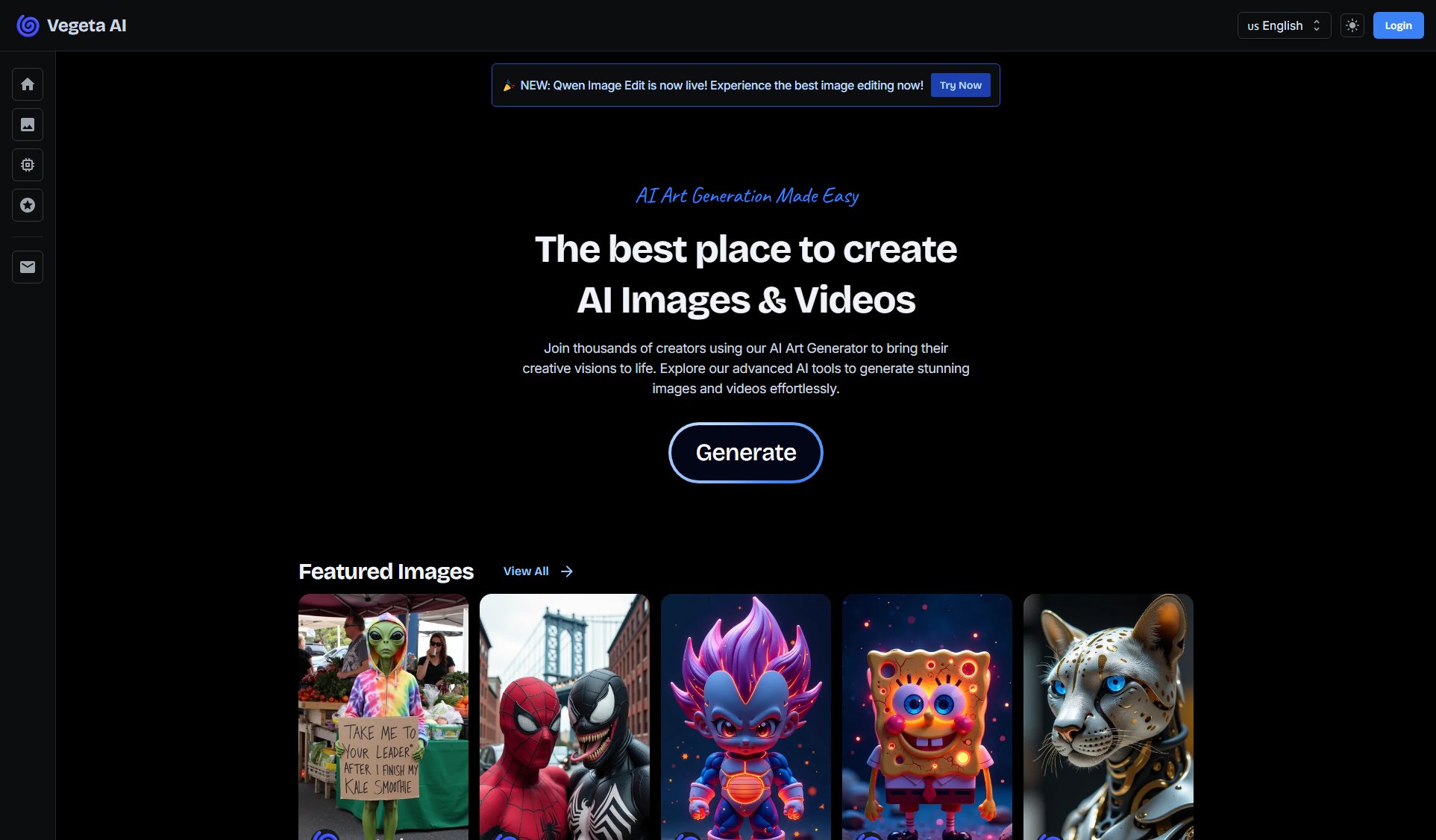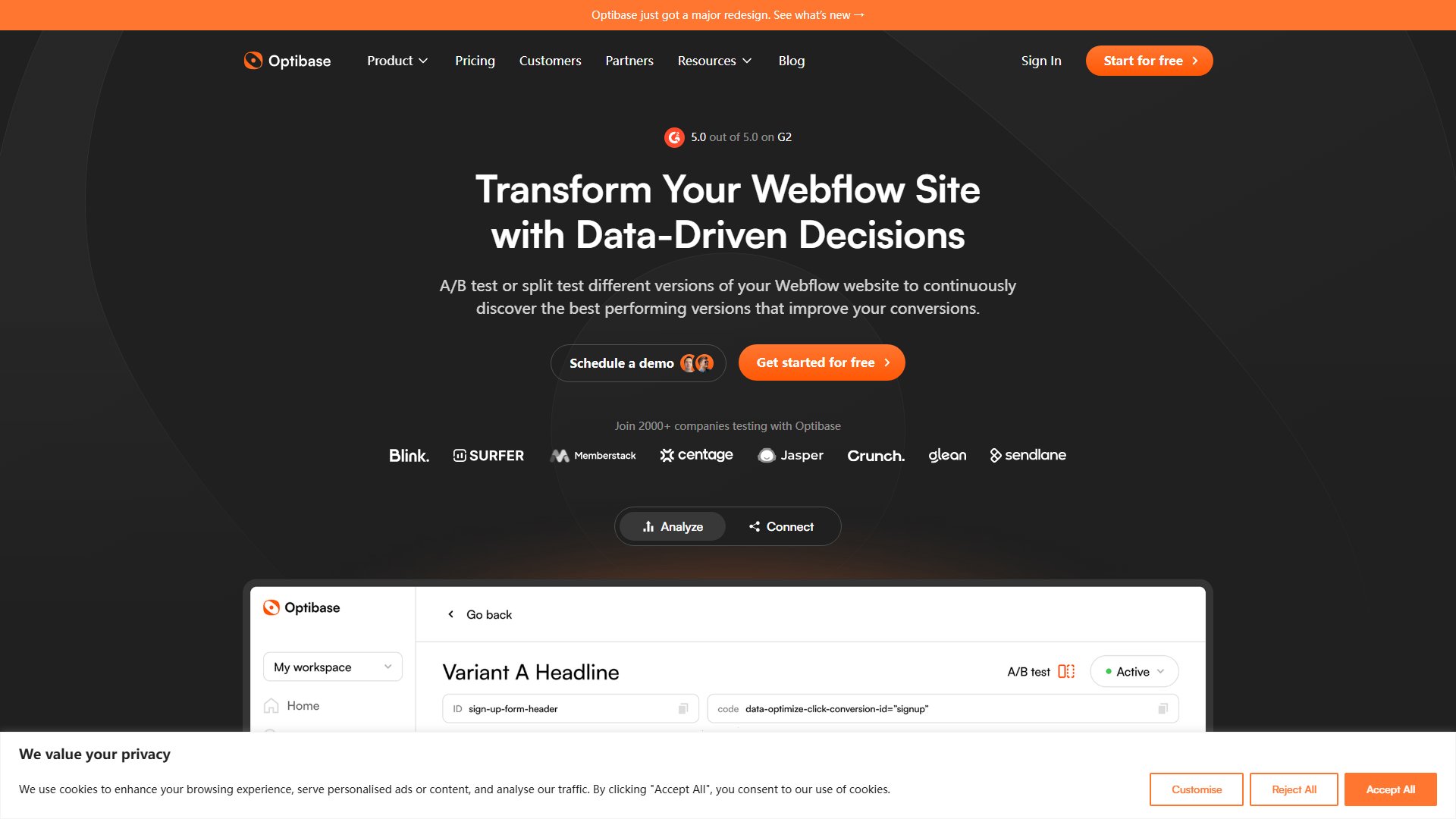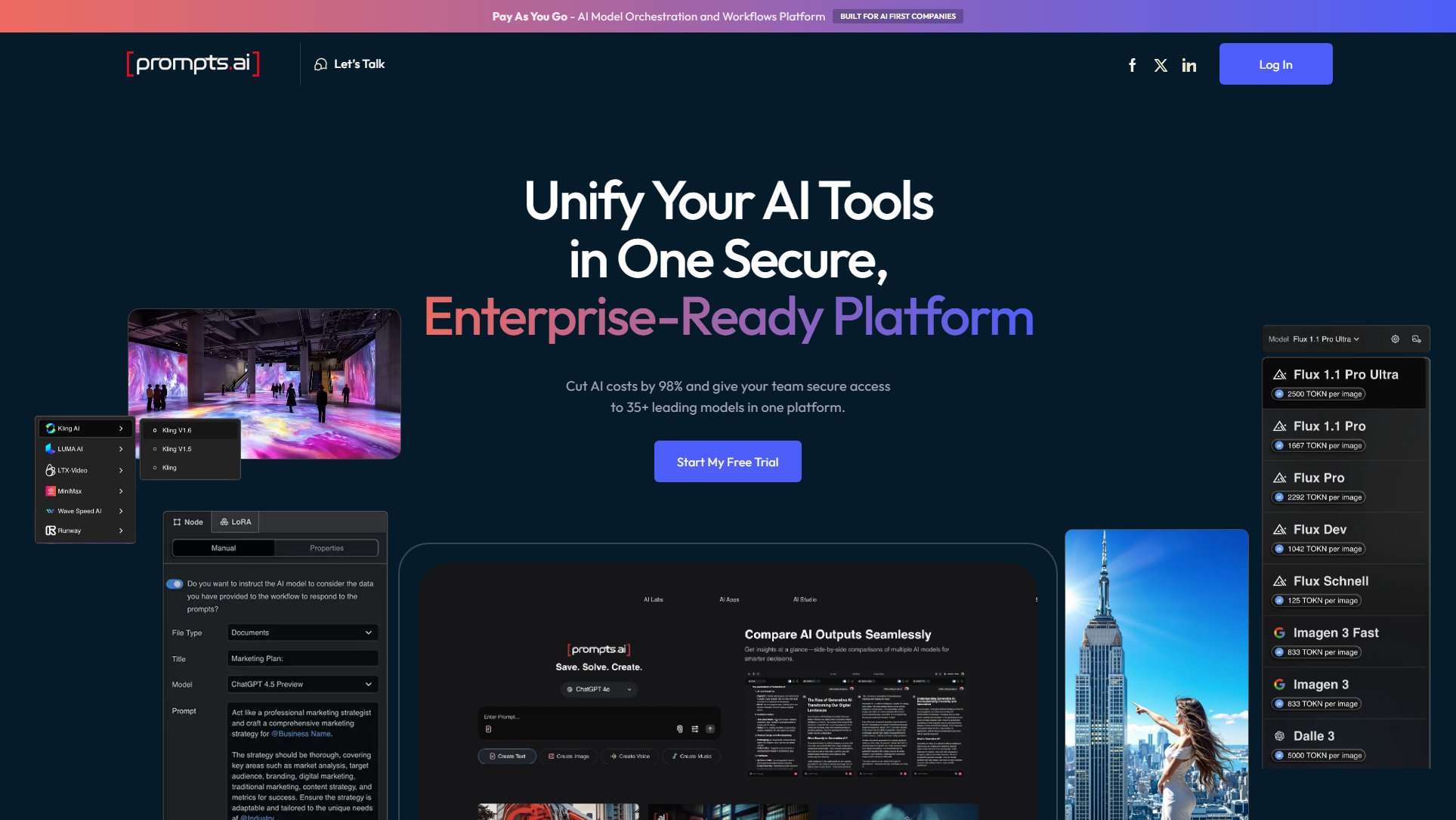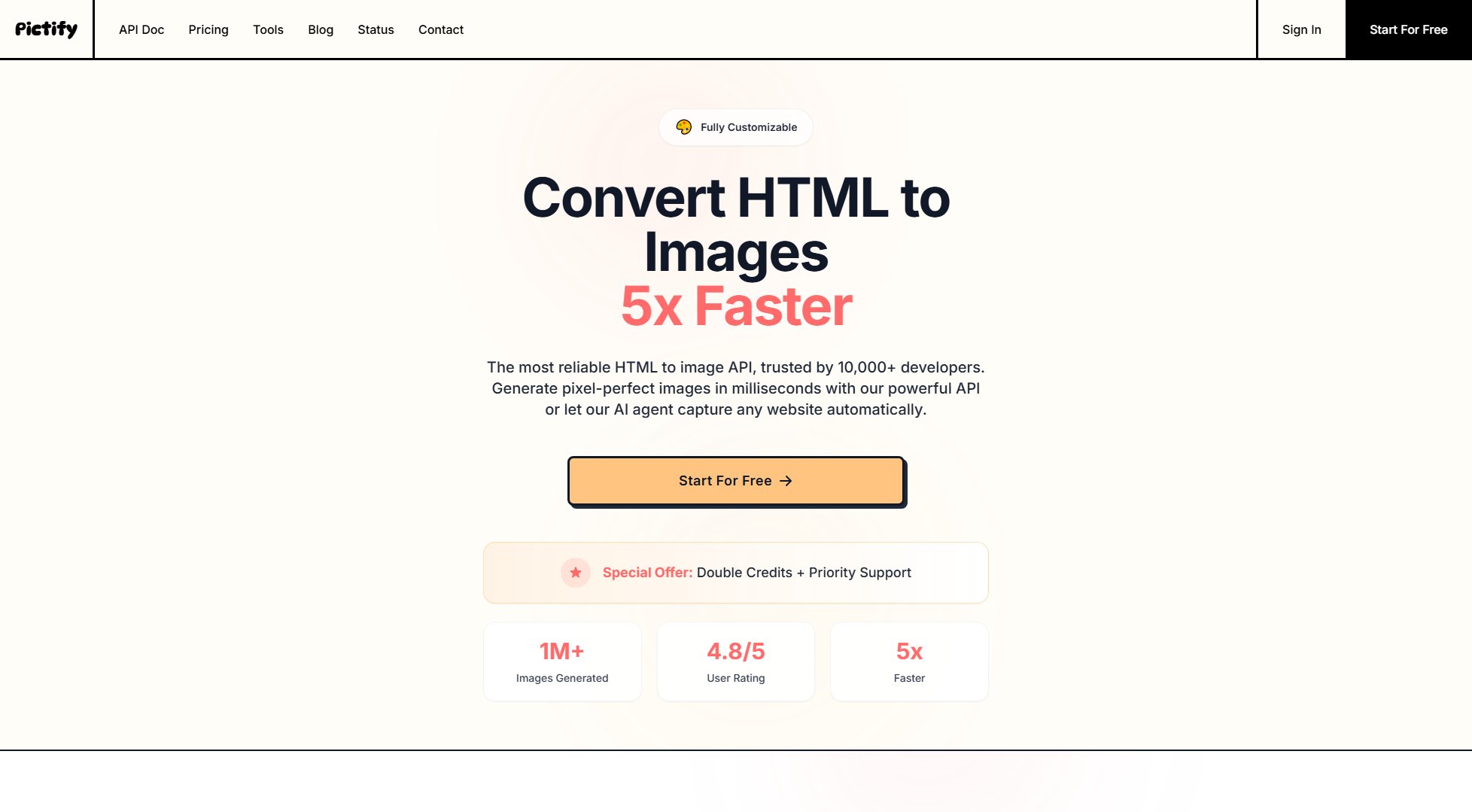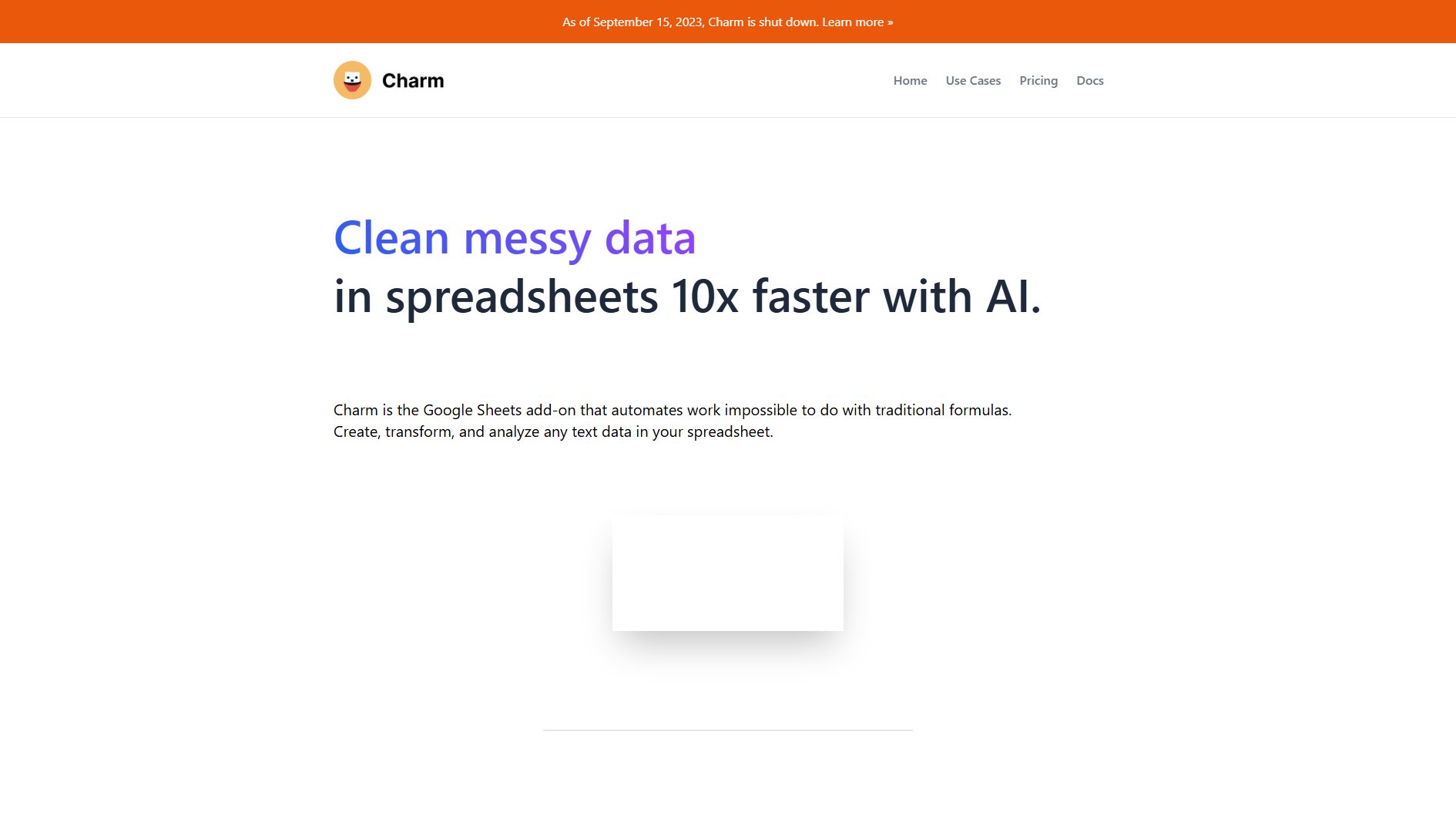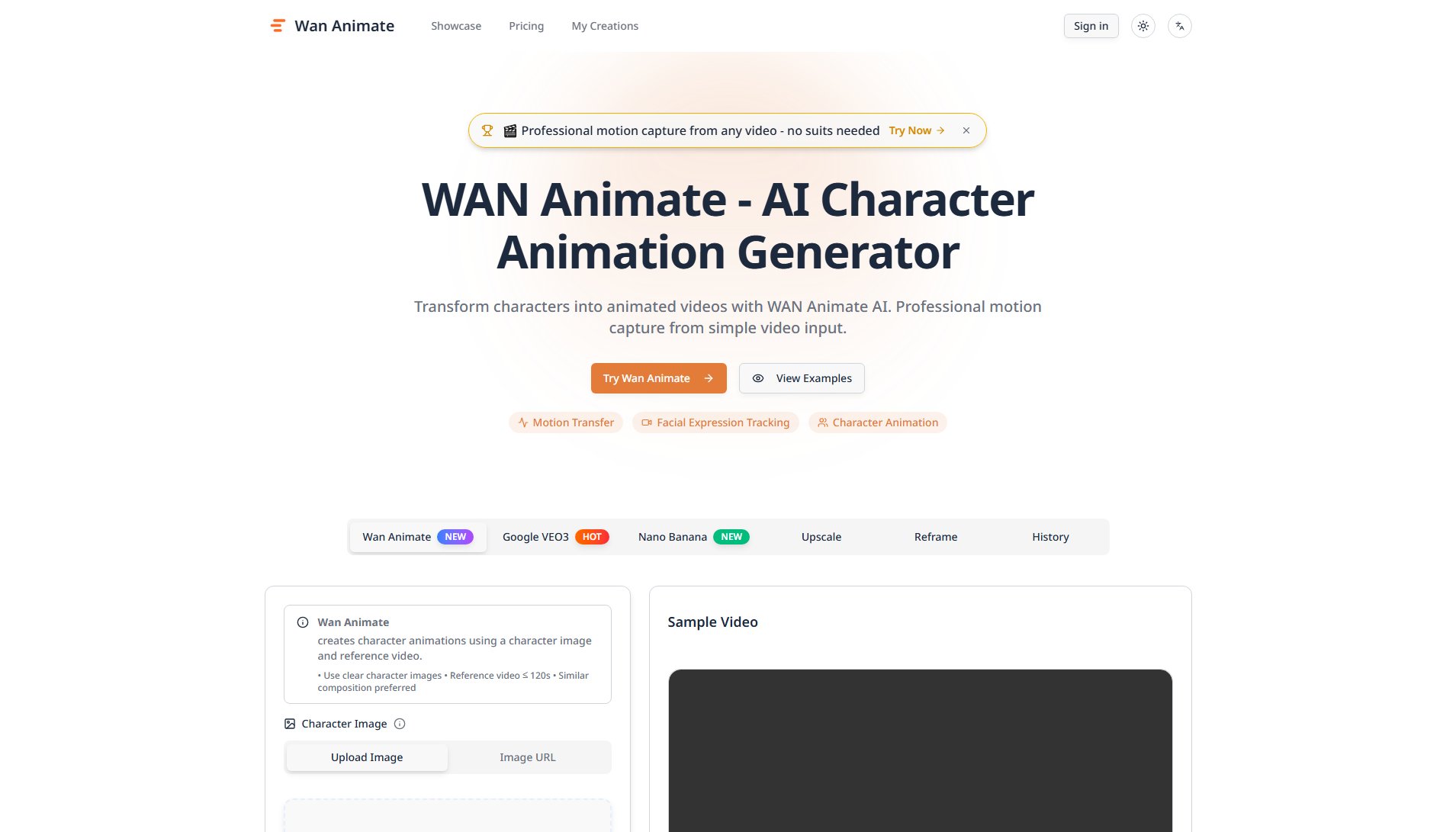VisionFX
AI Creative Studio for images, videos, music, and more
What is VisionFX? Complete Overview
VisionFX is an all-in-one AI creative studio that enables users to generate images, videos, music, voiceovers, and more using advanced artificial intelligence. Designed for content creators, designers, marketers, and AI enthusiasts, VisionFX provides production-ready tools to unlock creative potential. The platform supports various AI-powered functionalities like text-to-image, image-to-video, style transfer, and background removal, making it a comprehensive solution for visual and audio content creation. With a web-based interface, no installation is required, and users can start creating immediately.
VisionFX Interface & Screenshots
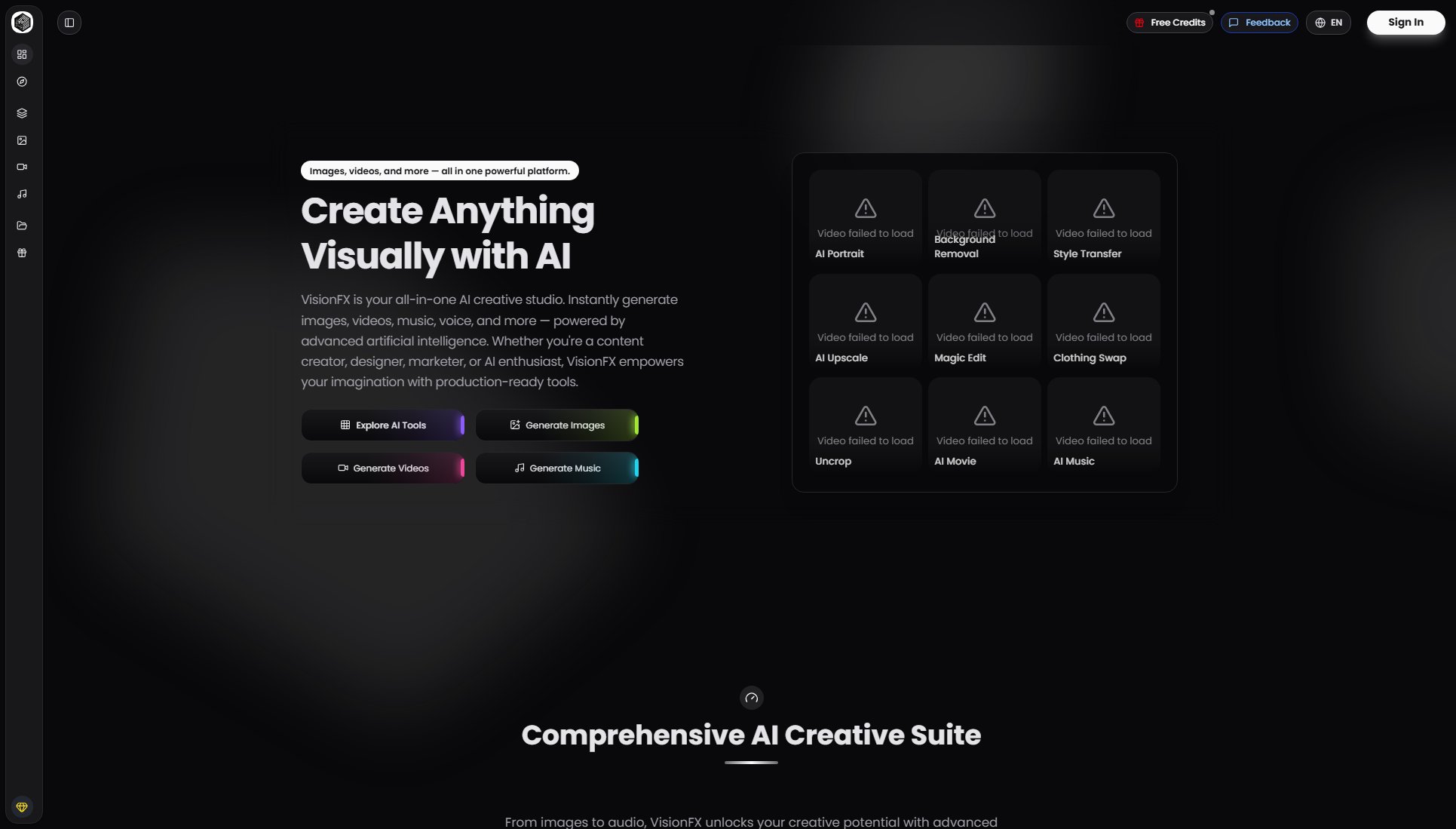
VisionFX Official screenshot of the tool interface
What Can VisionFX Do? Key Features
AI Image Generation
Generate stunning visuals from text prompts in seconds. Supports text-to-image, image-to-image, inpainting, upscaling, and style transfer for high-quality outputs.
AI Video Creation
Bring stories to life with tools for text-to-video, image-to-video, and video enhancement. Ideal for creating animations, promotional videos, and dynamic content.
AI Music Generation
Create custom music tracks and soundscapes effortlessly. Perfect for background scores, podcasts, and multimedia projects.
AI Portrait & Editing
Enhance portraits with tools like background removal, clothing swap, and uncrop. Offers professional-grade editing without complex software.
Style Transfer & Effects
Apply artistic styles to images and videos, transforming them into unique creations with ease.
Best VisionFX Use Cases & Applications
Social Media Content Creation
Creators and influencers can generate eye-catching thumbnails, short videos, and promotional assets to boost engagement without needing design expertise.
Marketing Campaigns
Marketers can quickly produce visuals, animations, and music for ads, reducing production time and costs while maintaining high quality.
Creative Prototyping
Designers can rapidly experiment with styles, generate mockups, and refine concepts using AI-powered tools.
How to Use VisionFX: Step-by-Step Guide
Sign up or log in to VisionFX using your email or social account. No installation is needed—access the platform directly from your browser.
Choose the tool you want to use (e.g., image generation, video creation, music) from the dashboard.
Input your text prompt or upload an image/video to customize settings like style, resolution, and effects.
Click 'Generate' and wait a few seconds for the AI to process your request.
Preview, edit if needed, and download your high-quality AI-generated content.
VisionFX Pros and Cons: Honest Review
Pros
Considerations
Is VisionFX Worth It? FAQ & Reviews
Yes, VisionFX offers a free tier with access to core features. For advanced models and higher output limits, upgrade to a Pro plan.
Commercial usage is available for Pro plan subscribers. Free-tier content may have watermarks.
No, VisionFX is fully web-based and works in your browser.
Yes, your uploaded data and generated content remain private and are not shared without consent.
Contact support with details and screenshots for assistance.