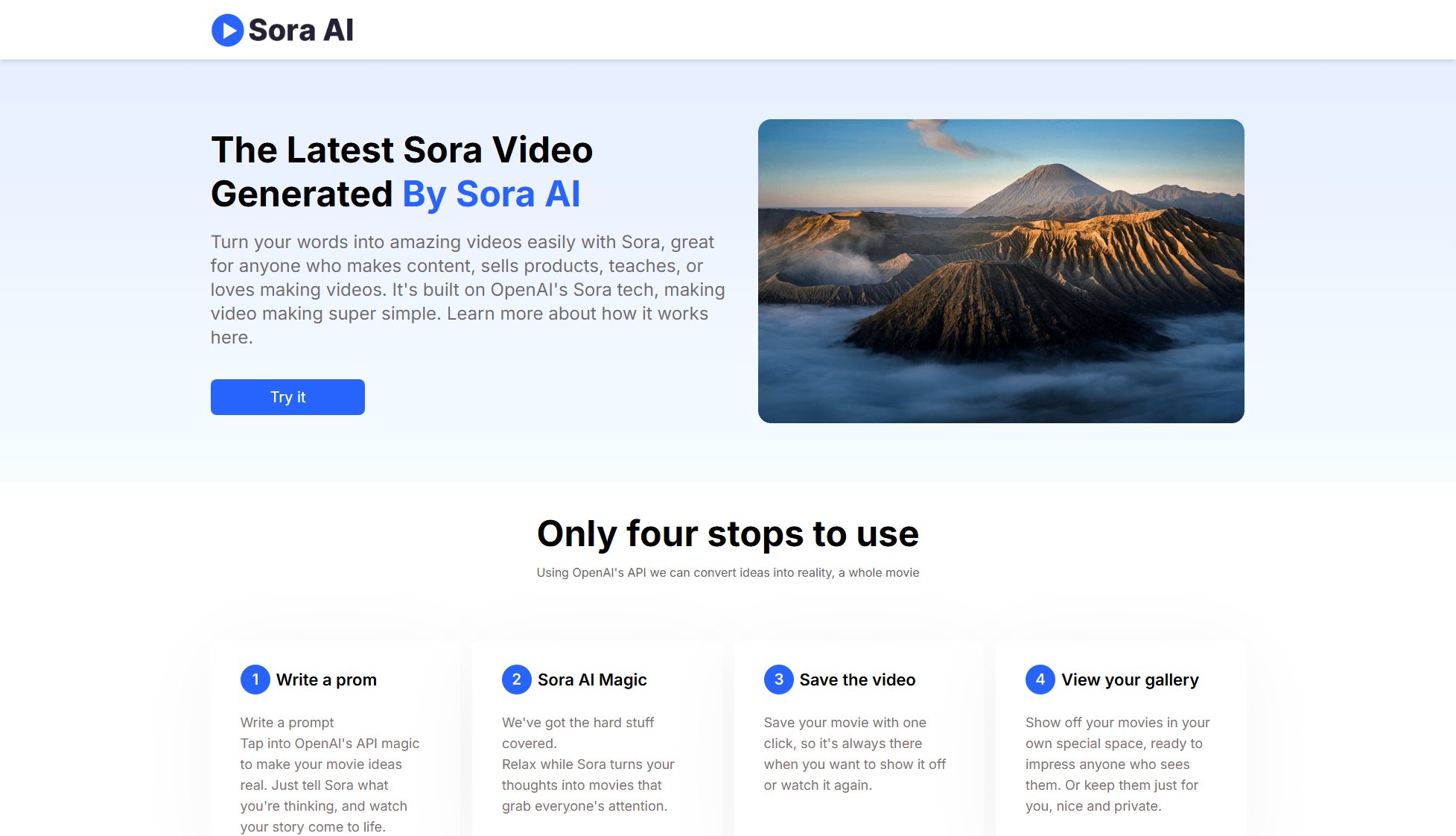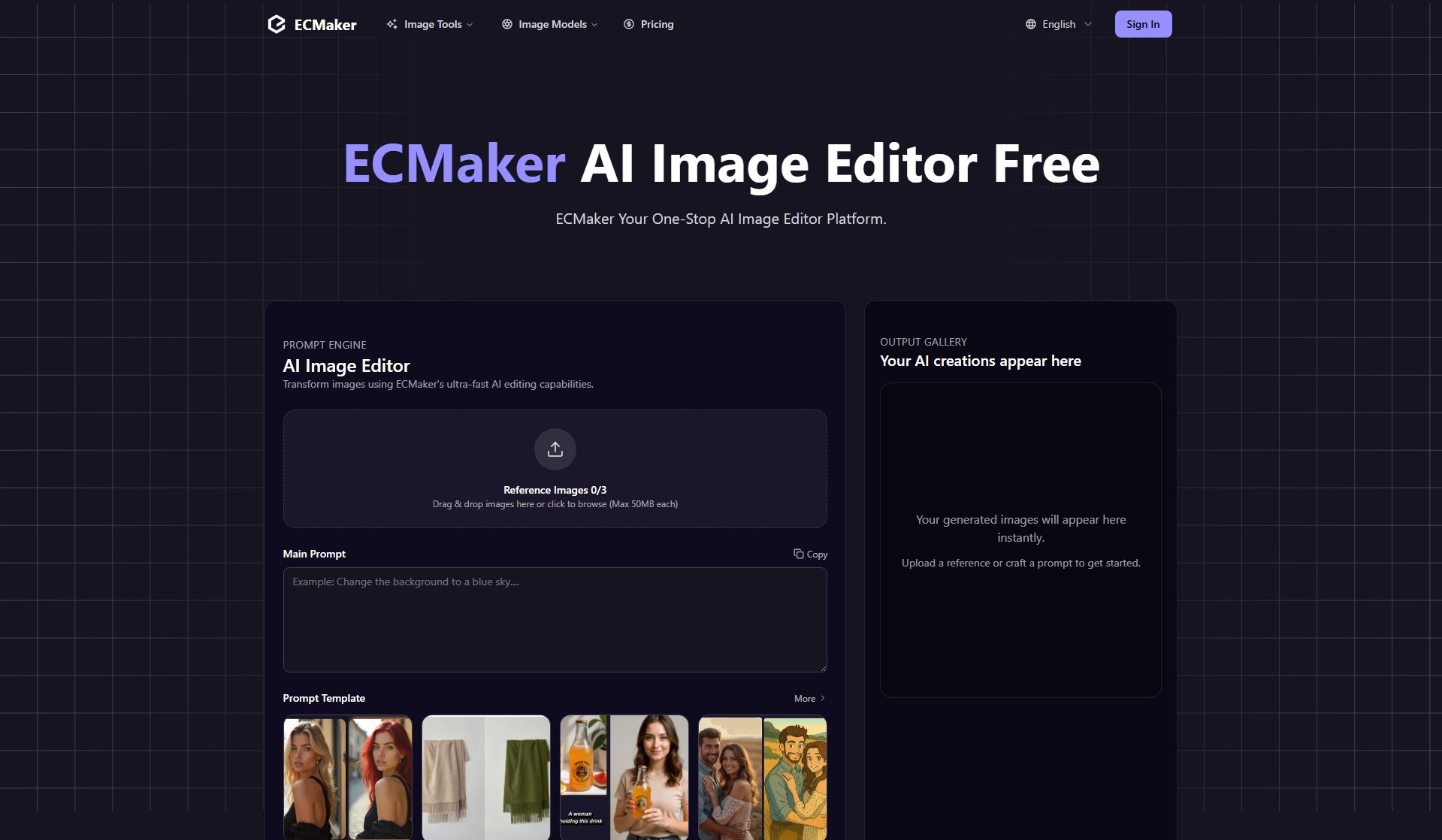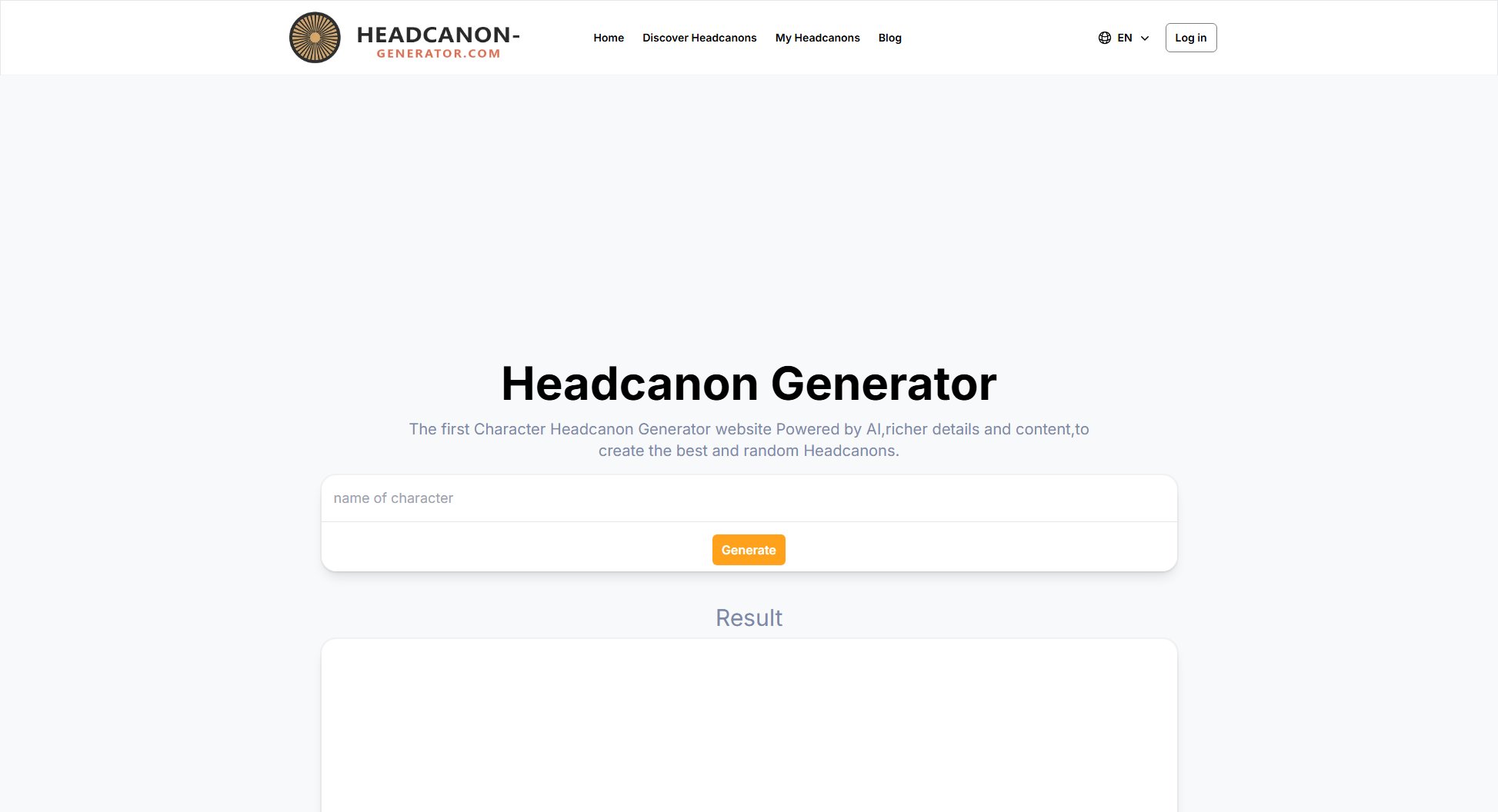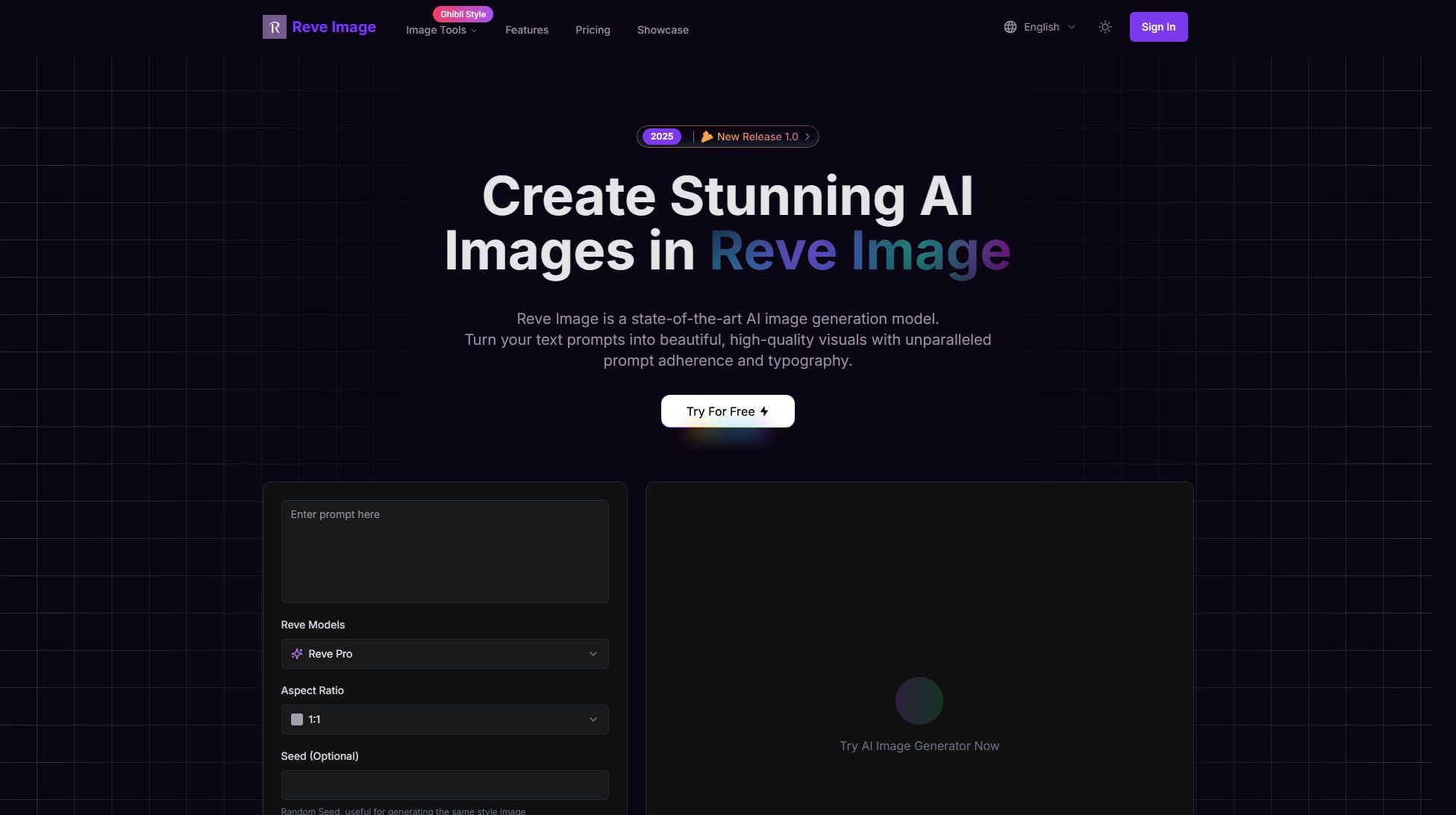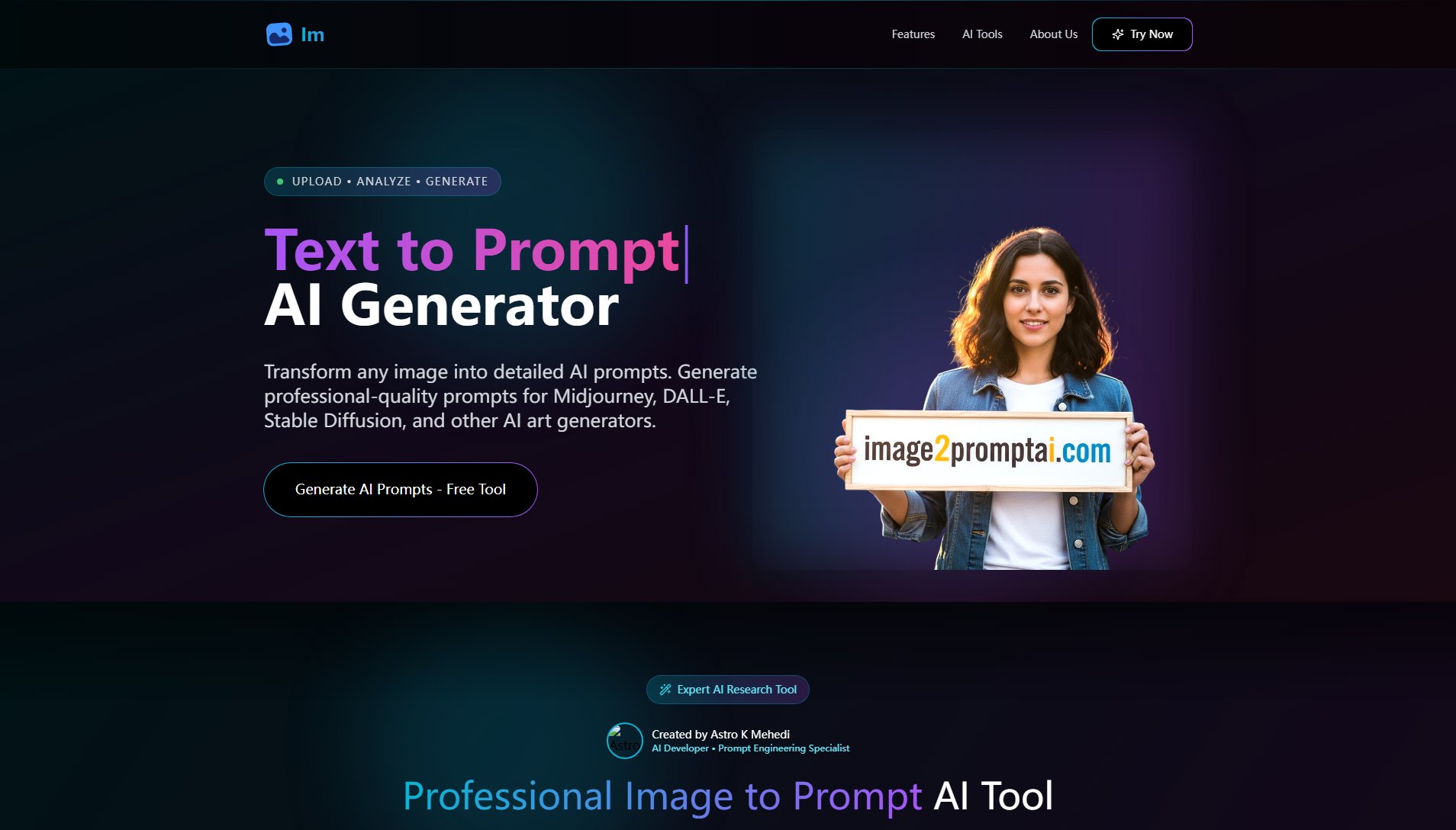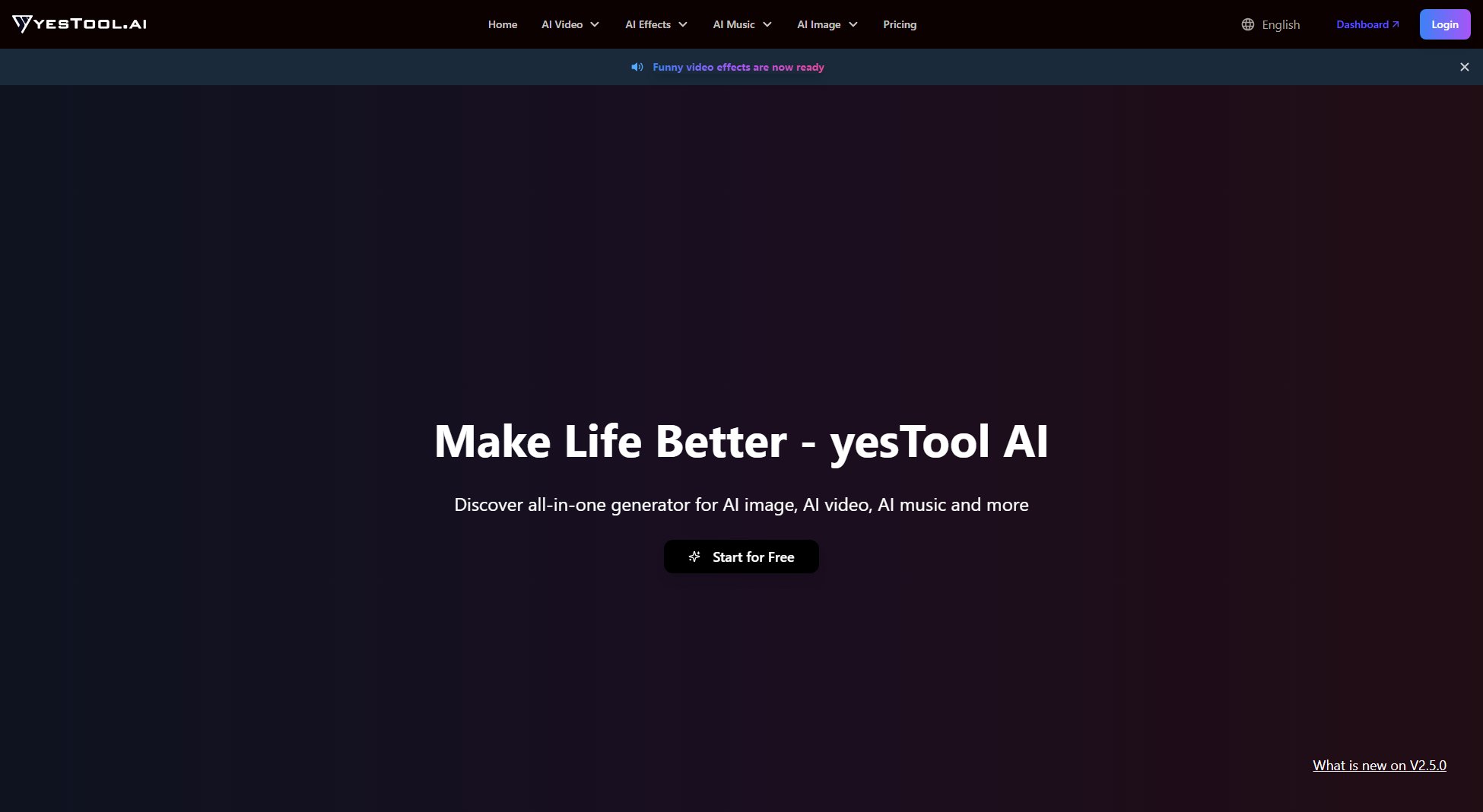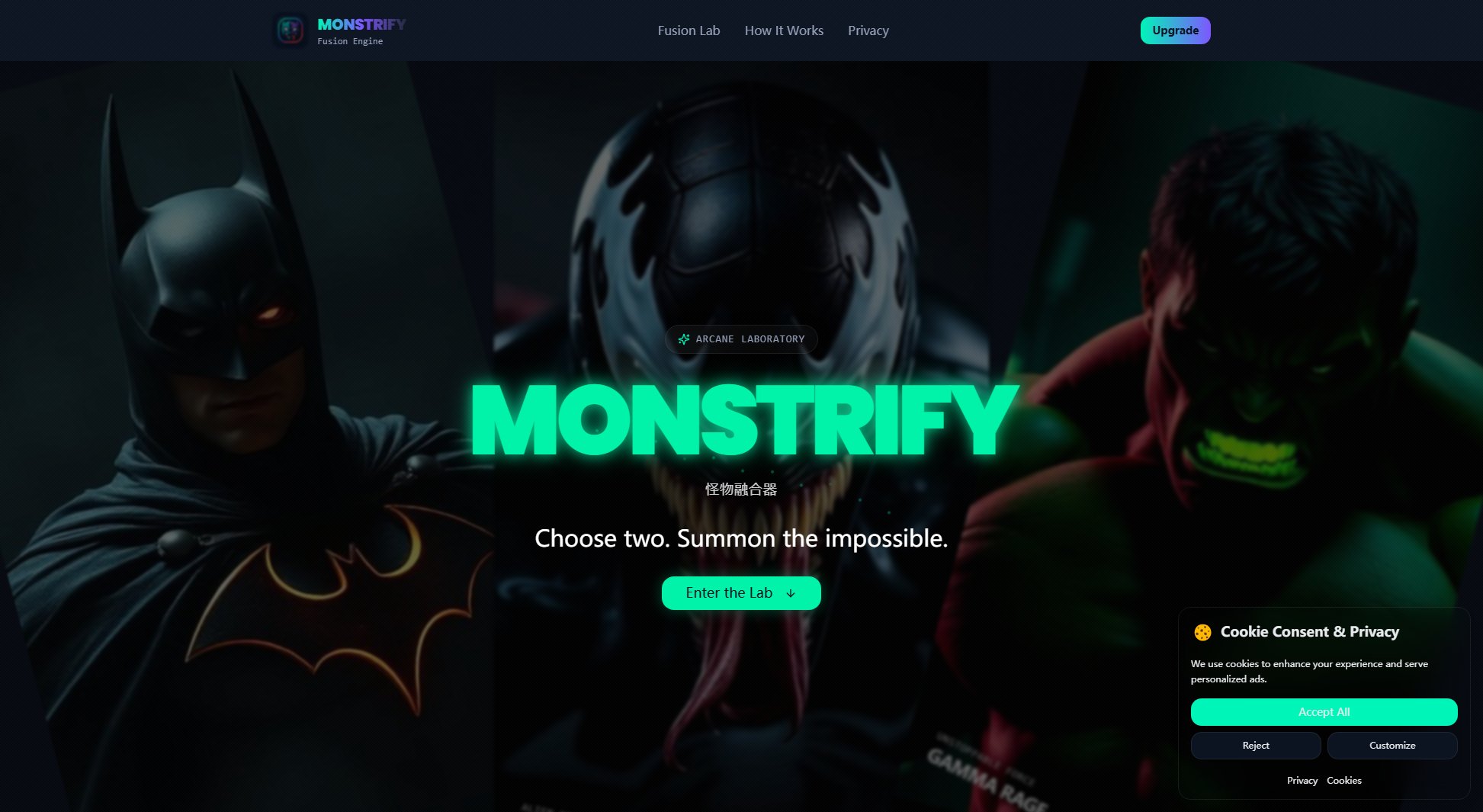Artivio
Create stunning AI images with advanced models and high resolutions
What is Artivio? Complete Overview
Artivio is an AI-powered image generation tool that allows users to create high-quality visuals with simple text prompts. It offers a range of advanced AI models and styles, enabling users to generate anything from photorealistic images to artistic illustrations instantly in their browser. The tool addresses the need for quick, high-quality visual content creation without requiring technical expertise in graphic design. It's ideal for content creators, marketers, designers, and anyone who needs custom visuals for projects, presentations, or social media. With various resolution options and style presets, Artivio makes professional-grade image generation accessible to both casual users and professionals.
Artivio Interface & Screenshots
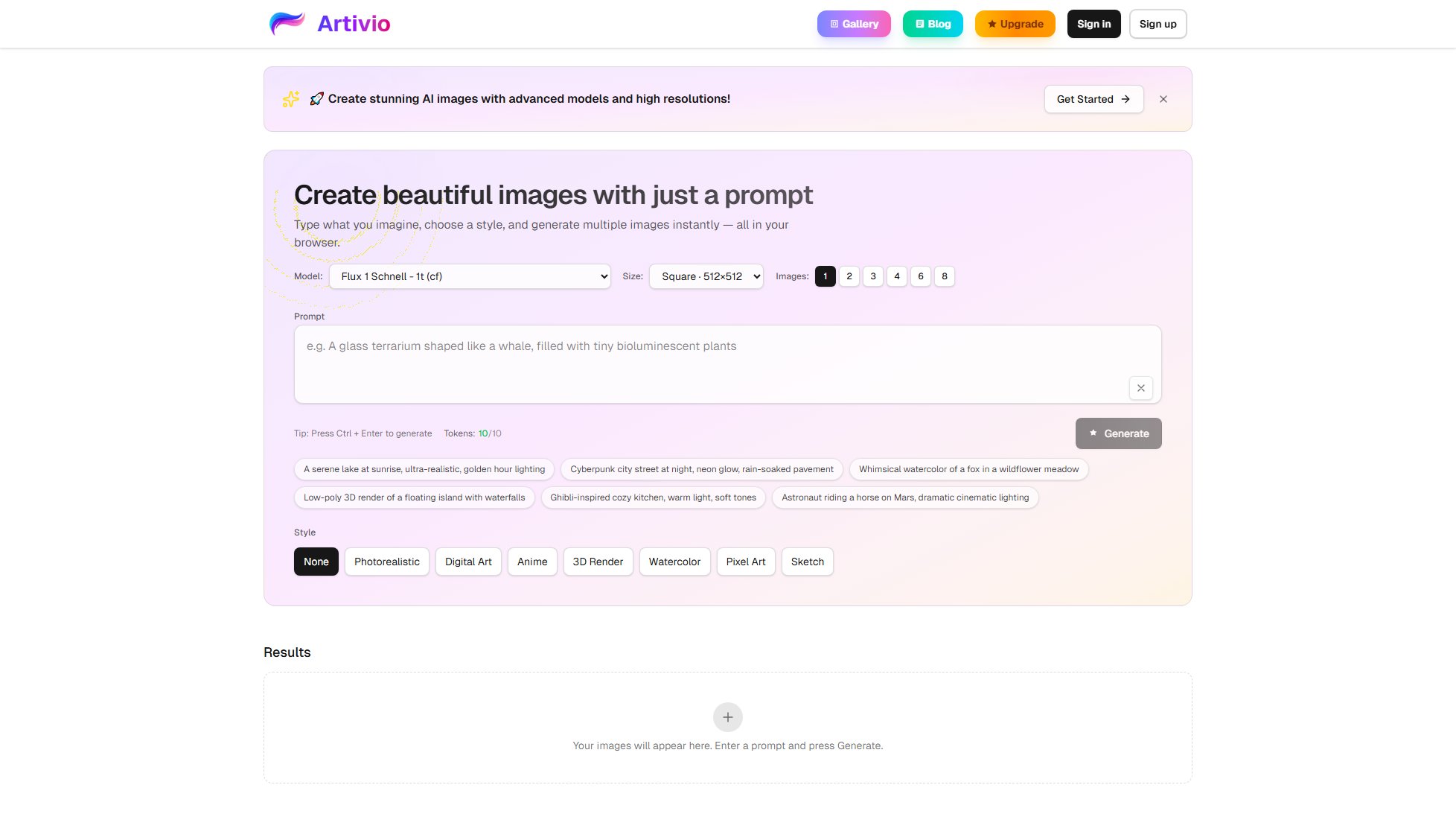
Artivio Official screenshot of the tool interface
What Can Artivio Do? Key Features
Multiple AI Models
Artivio offers several specialized AI models including Flux 1 Schnell, Phoenix 1.0, and Lucid Origin, each optimized for different types of image generation. These models range from basic to ultra-high quality outputs (up to 50 tokens), allowing users to choose the perfect balance of quality and token usage for their needs.
Diverse Style Options
The tool provides multiple artistic style presets including Photorealistic, Digital Art, Anime, 3D Render, Watercolor, Pixel Art, and Sketch. This versatility enables users to quickly achieve different visual aesthetics without manual adjustment of technical parameters.
High-Resolution Output
Depending on the plan, users can generate images up to 2048×2048 resolution. The Pro plan supports the highest resolutions for professional-quality outputs, while free users can create standard 256×256 images to test the platform.
Browser-Based Processing
Artivio runs entirely in the browser, requiring no software installation. This makes it accessible from any device with internet access and ensures users can start generating images immediately without complex setup processes.
Prompt-Based Generation
The intuitive interface allows users to simply type what they imagine (like 'A serene lake at sunrise' or 'Cyberpunk city street at night') and select desired styles to generate multiple image variations instantly. The system includes helpful prompt examples to inspire users.
Best Artivio Use Cases & Applications
Social Media Content Creation
Marketers and content creators can quickly generate eye-catching visuals for posts, ads, and campaigns without needing design skills. The anime and photorealistic styles are particularly effective for engaging social media audiences.
Concept Visualization
Designers and product developers can use Artivio to visualize concepts quickly. The 3D render and digital art styles help in prototyping ideas for games, products, or architectural concepts before final production.
Educational Materials
Educators can create custom illustrations for presentations or learning materials. The watercolor and sketch styles are ideal for creating approachable educational content across various subjects.
How to Use Artivio: Step-by-Step Guide
Visit Artivio.xyz and choose a plan (free trial available) to get started. The free plan provides 10 tokens for initial testing.
Enter your creative prompt in the text box. Use descriptive language (e.g., 'Ghibli-inspired cozy kitchen with warm lighting') for best results. The interface provides example prompts for inspiration.
Select your preferred AI model (basic models available for free, advanced models require upgrades) and choose an image style from options like Photorealistic, Anime, or Watercolor.
Click 'Generate' or use the Ctrl+Enter shortcut. The AI will process your request and display multiple image variations based on your prompt and selected parameters.
Review and download your generated images. Paid plans allow batch processing and higher resolution downloads. Free users can generate up to 10 images per month.
Artivio Pros and Cons: Honest Review
Pros
Considerations
Is Artivio Worth It? FAQ & Reviews
Yes, you can upgrade or downgrade your plan at any time. Changes will be reflected in your next billing cycle.
You can upgrade to a higher plan to continue generating images without interruption.
We use enterprise-grade security measures to protect your data and images.
Artivio accepts all major credit cards. Annual payments receive up to 17% discount compared to monthly plans.
Currently Artivio is web-based and optimized for mobile browsers. A dedicated mobile app may be developed based on user demand.