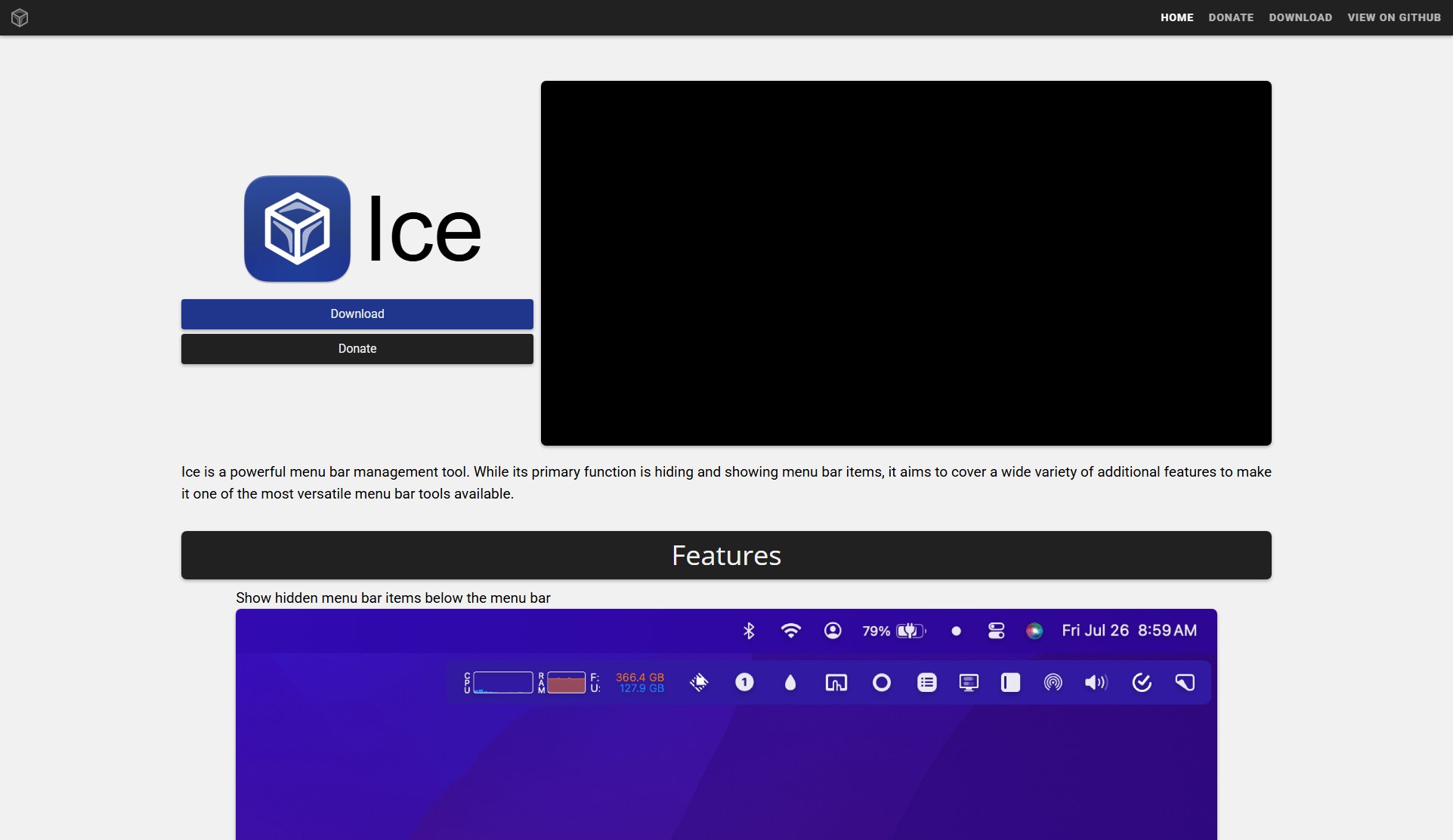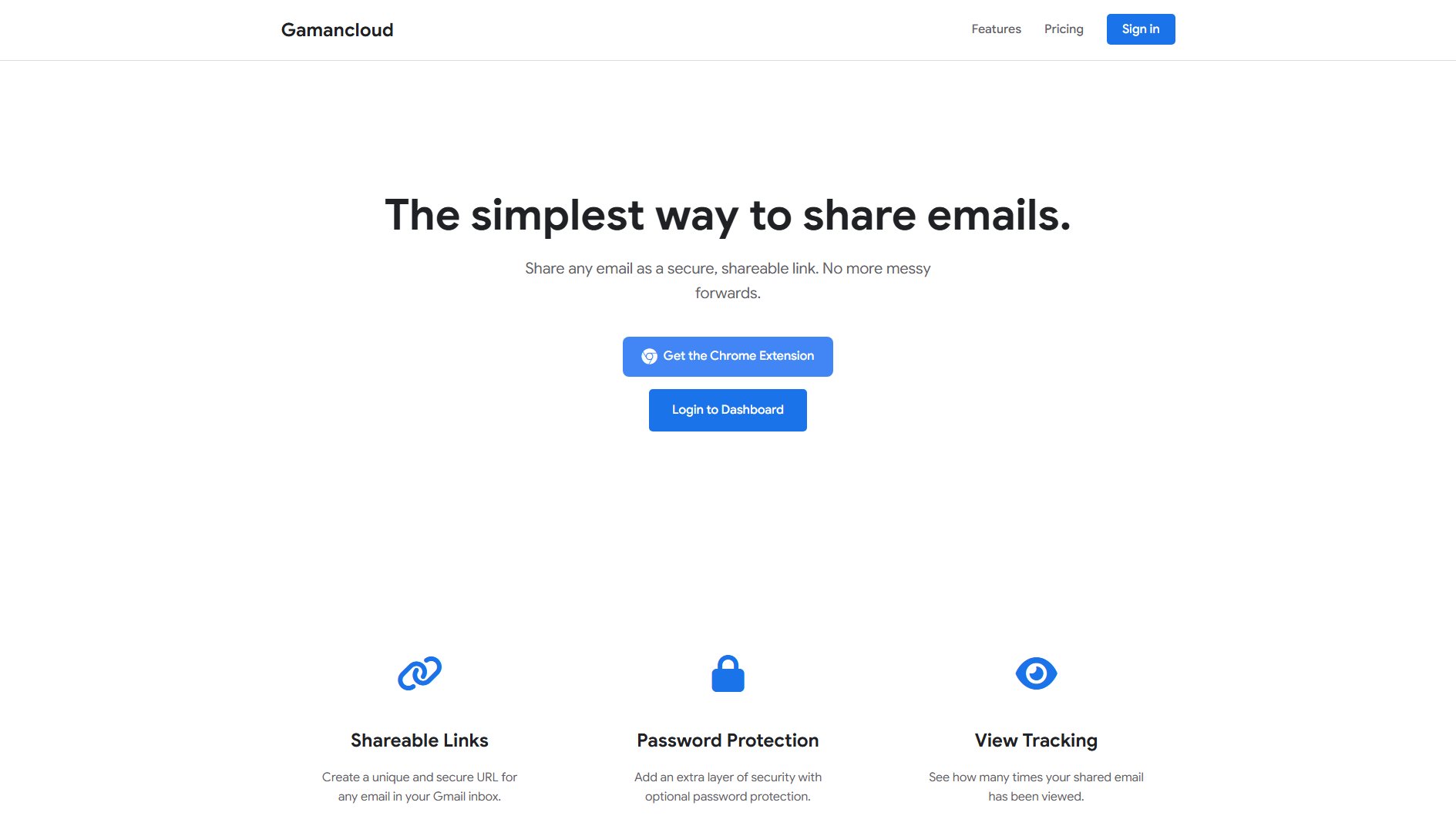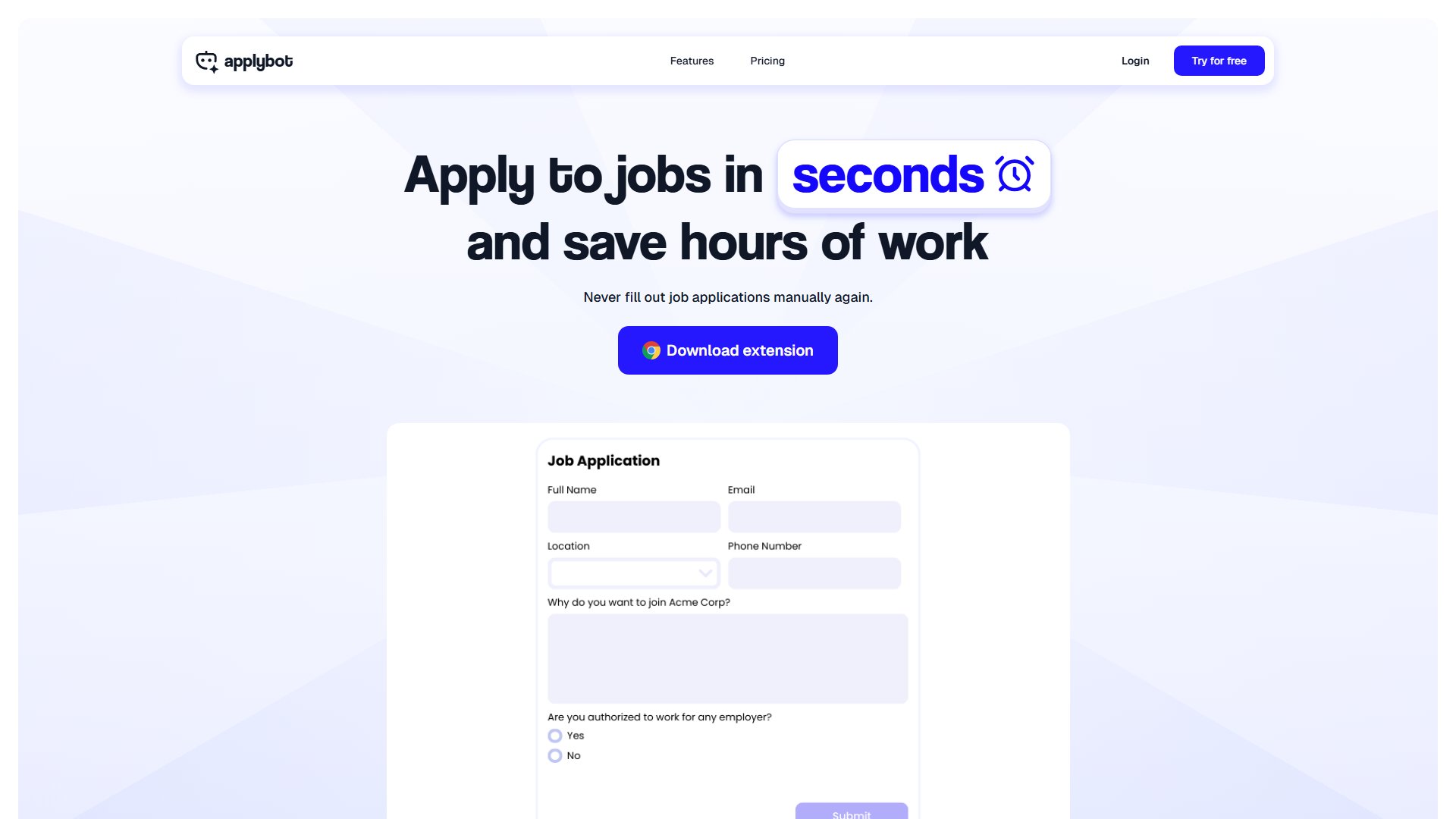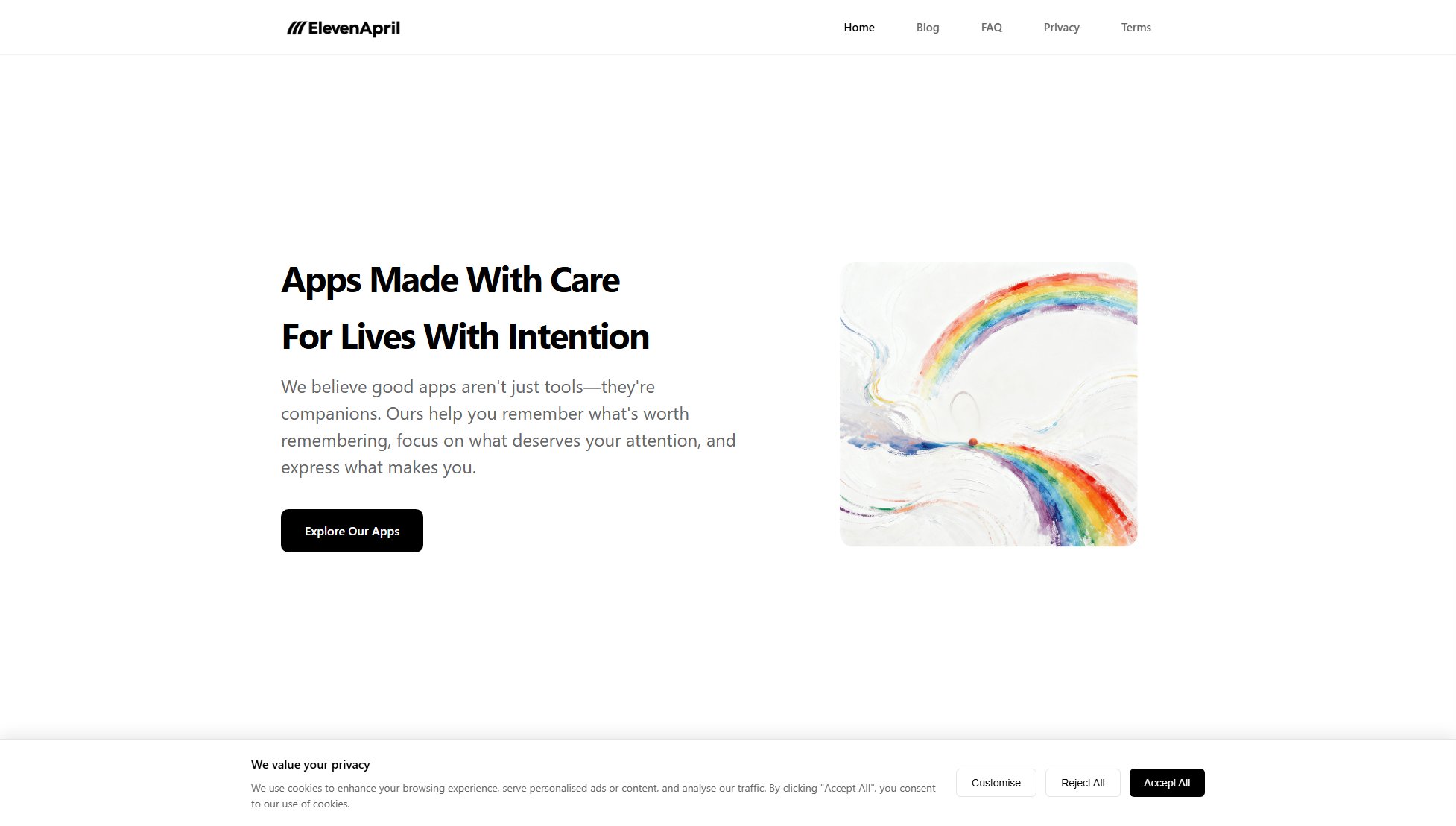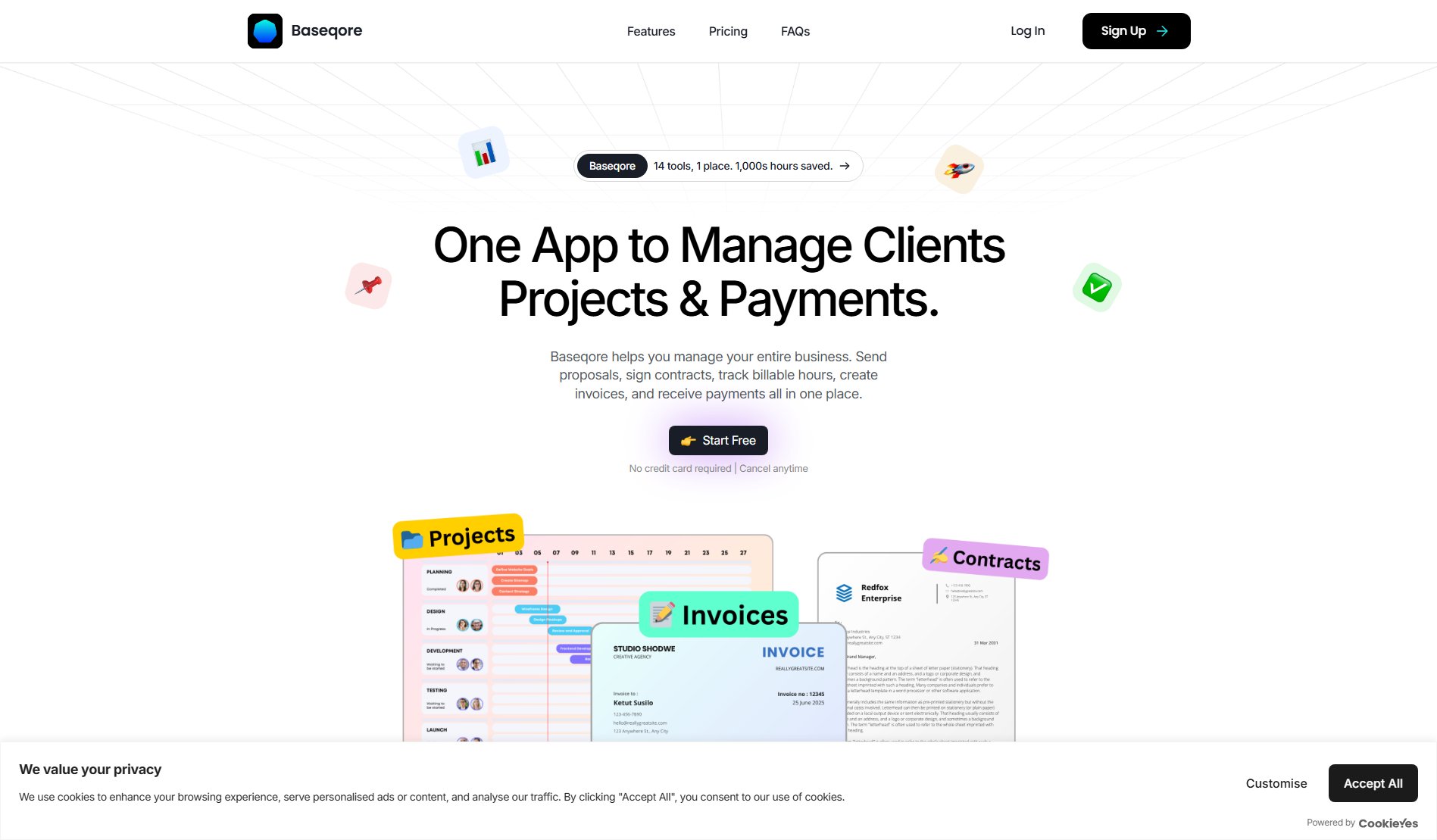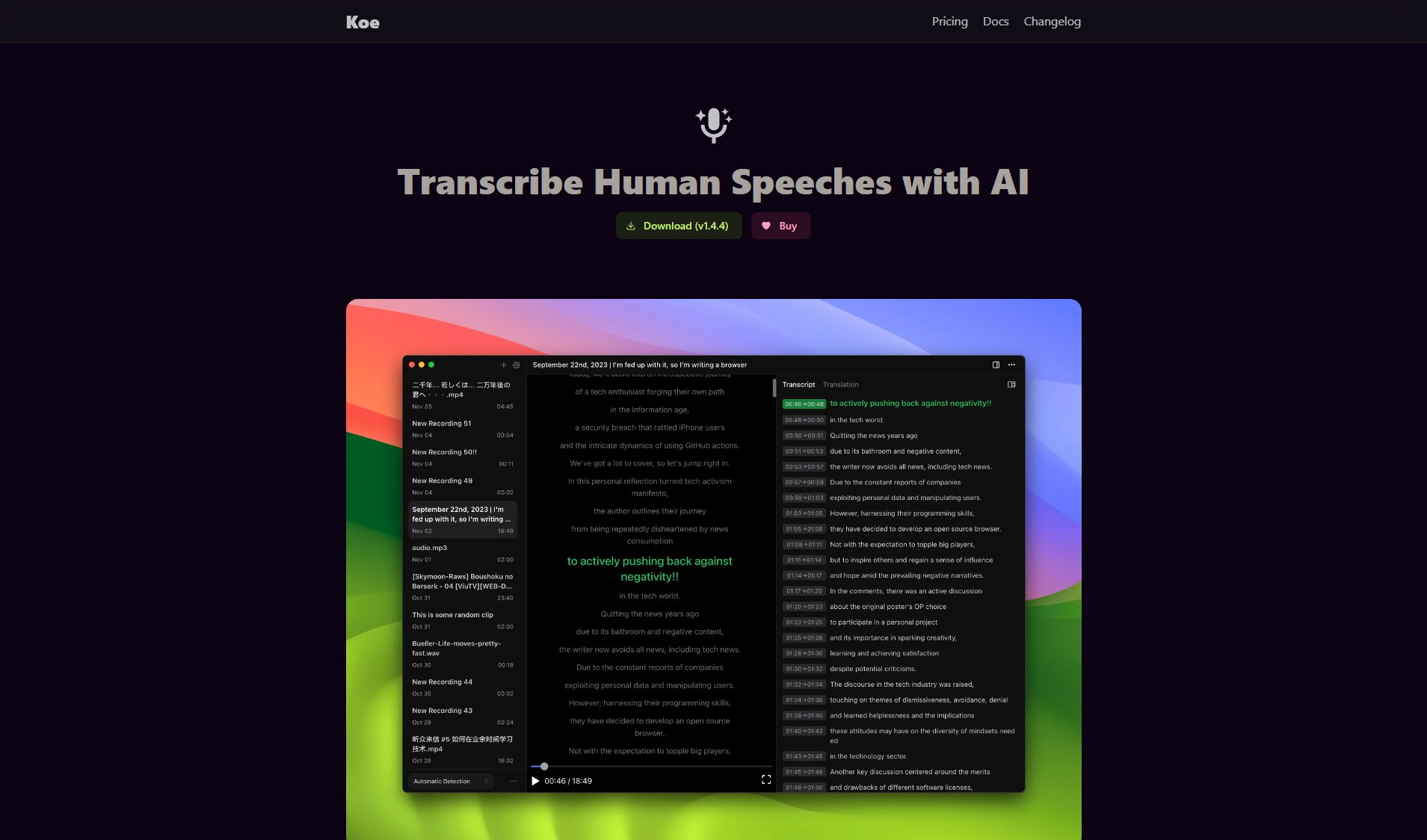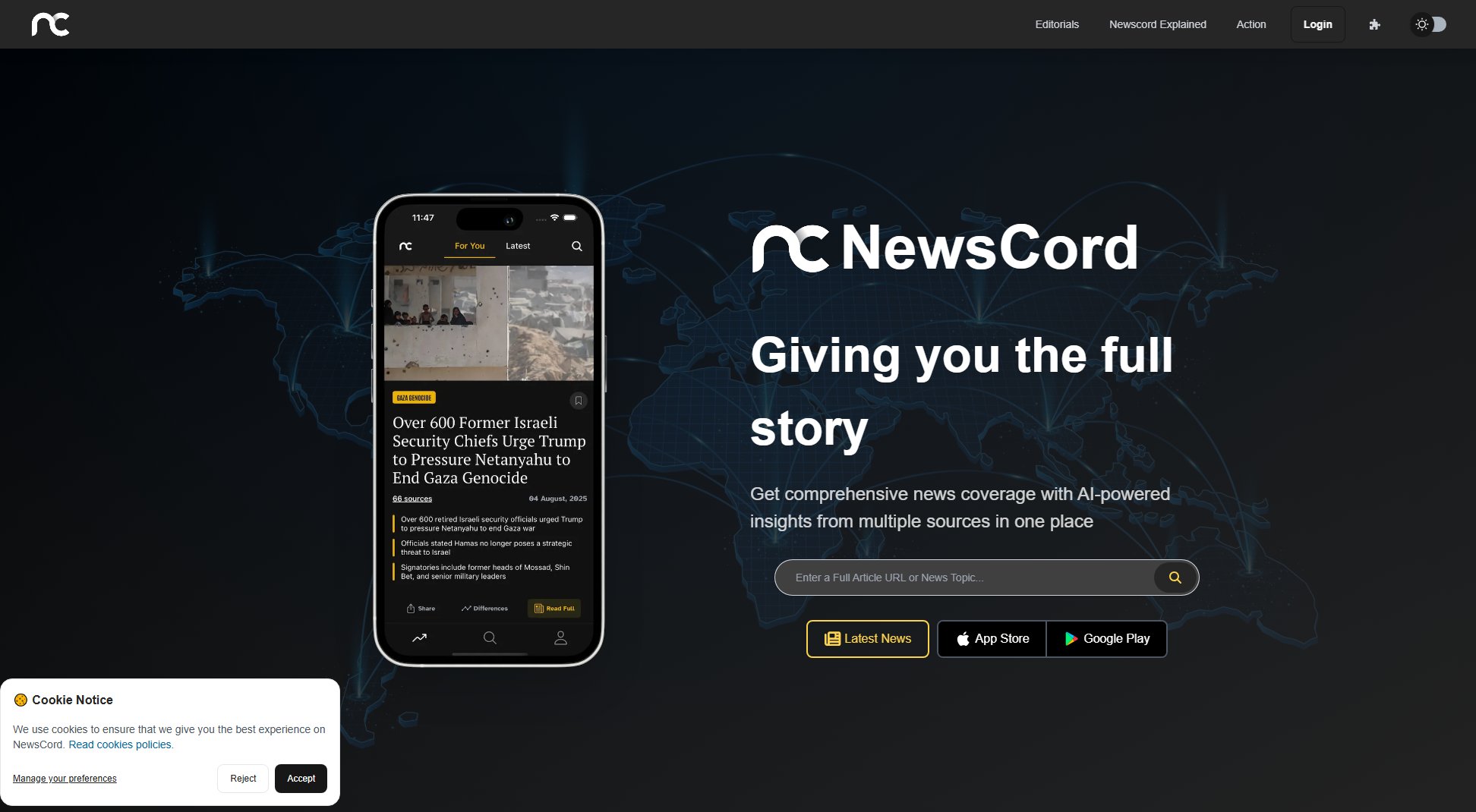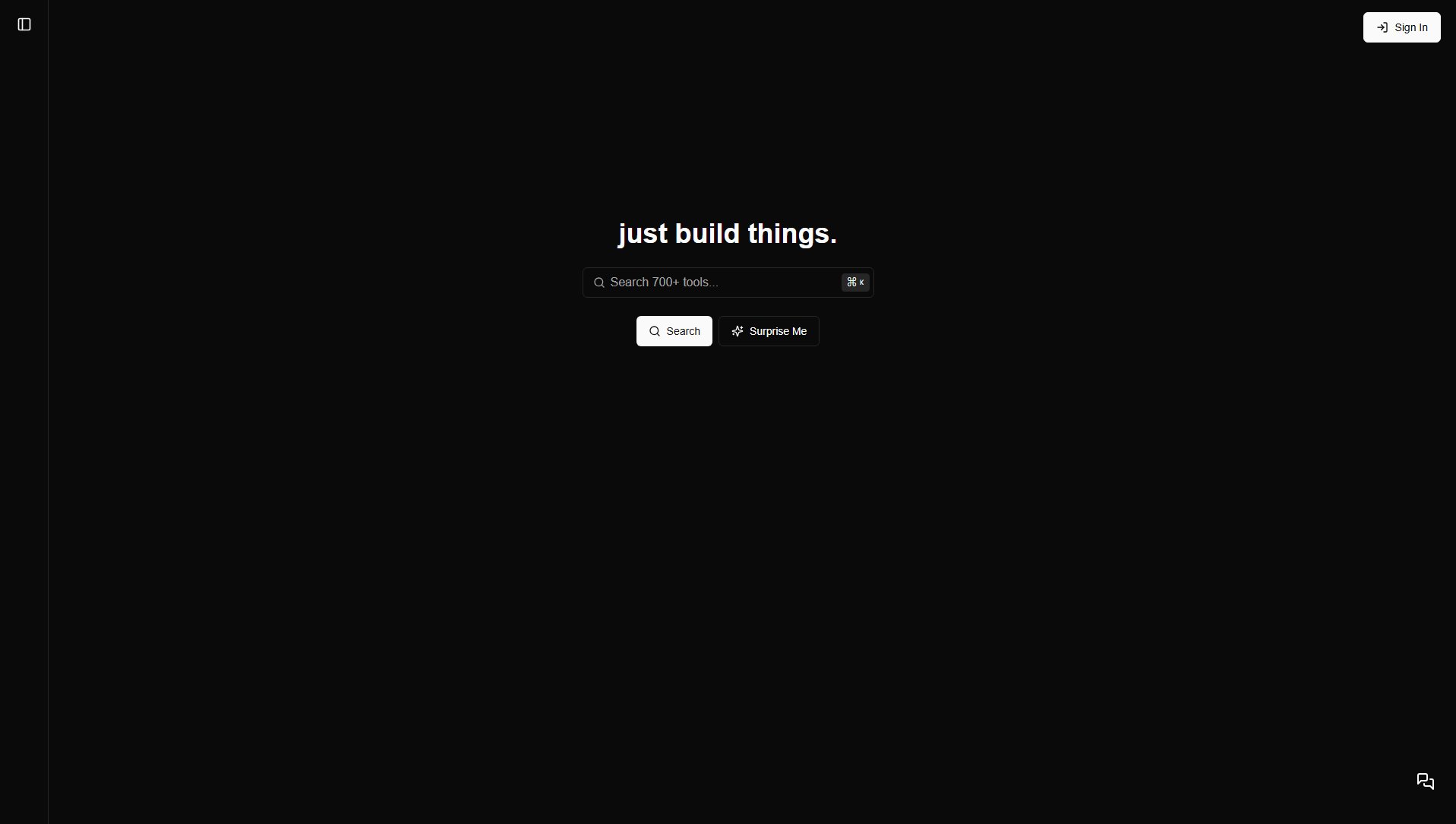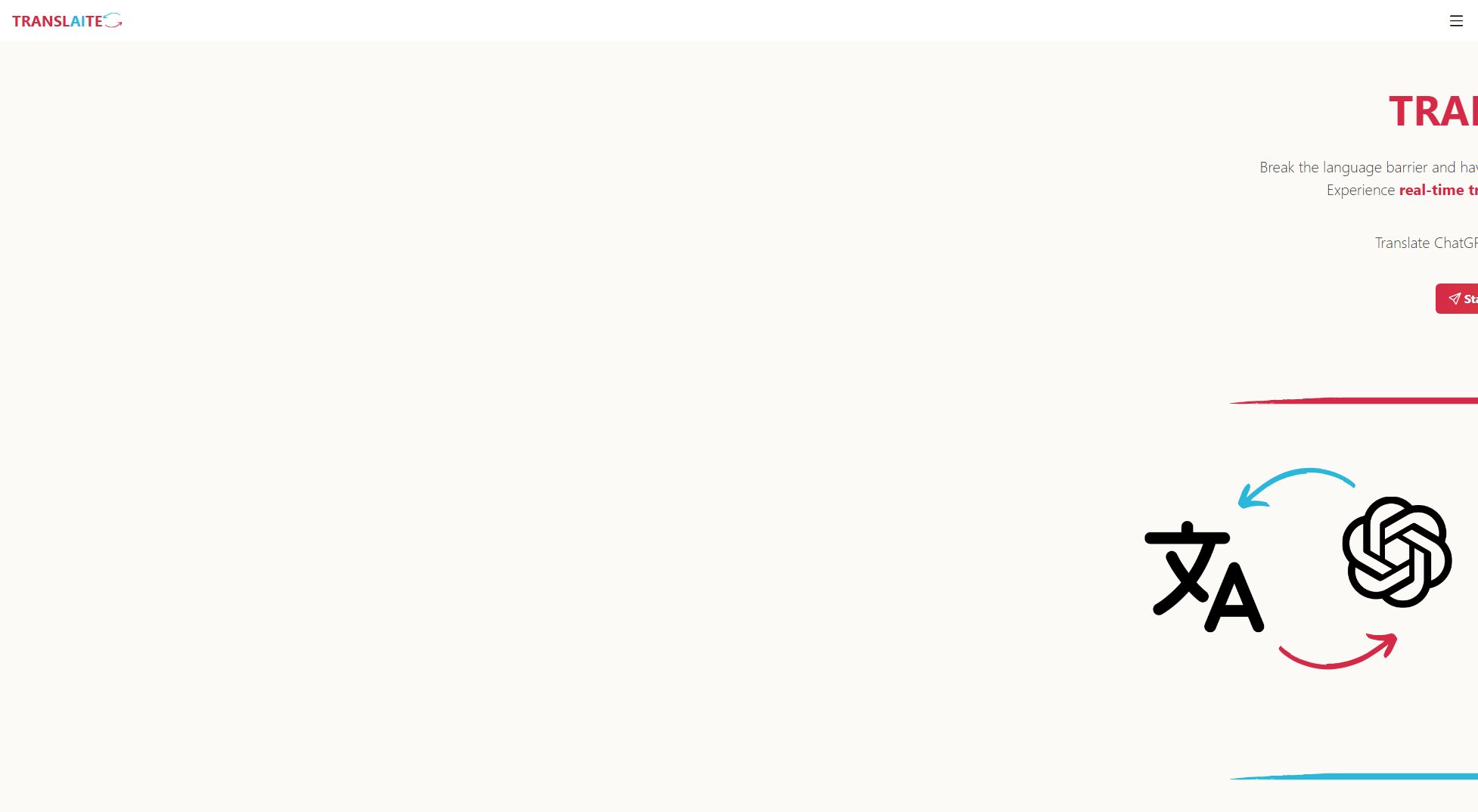Blankie
Ambient sound mixer for macOS to enhance focus and relaxation
What is Blankie? Complete Overview
Blankie is a beautifully designed ambient sound mixer exclusively for macOS that helps users achieve better focus, smarter work, and deeper rest. With 14 high-quality built-in ambient sounds, users can create custom soundscapes tailored to their needs. The app solves the common pain points of distraction and stress by providing soothing background audio environments. Blankie caters to professionals, students, creatives, and anyone seeking to improve their productivity or relaxation through ambient sound. Its offline functionality, privacy-focused design, and lack of subscriptions make it stand out from similar applications.
Blankie Interface & Screenshots
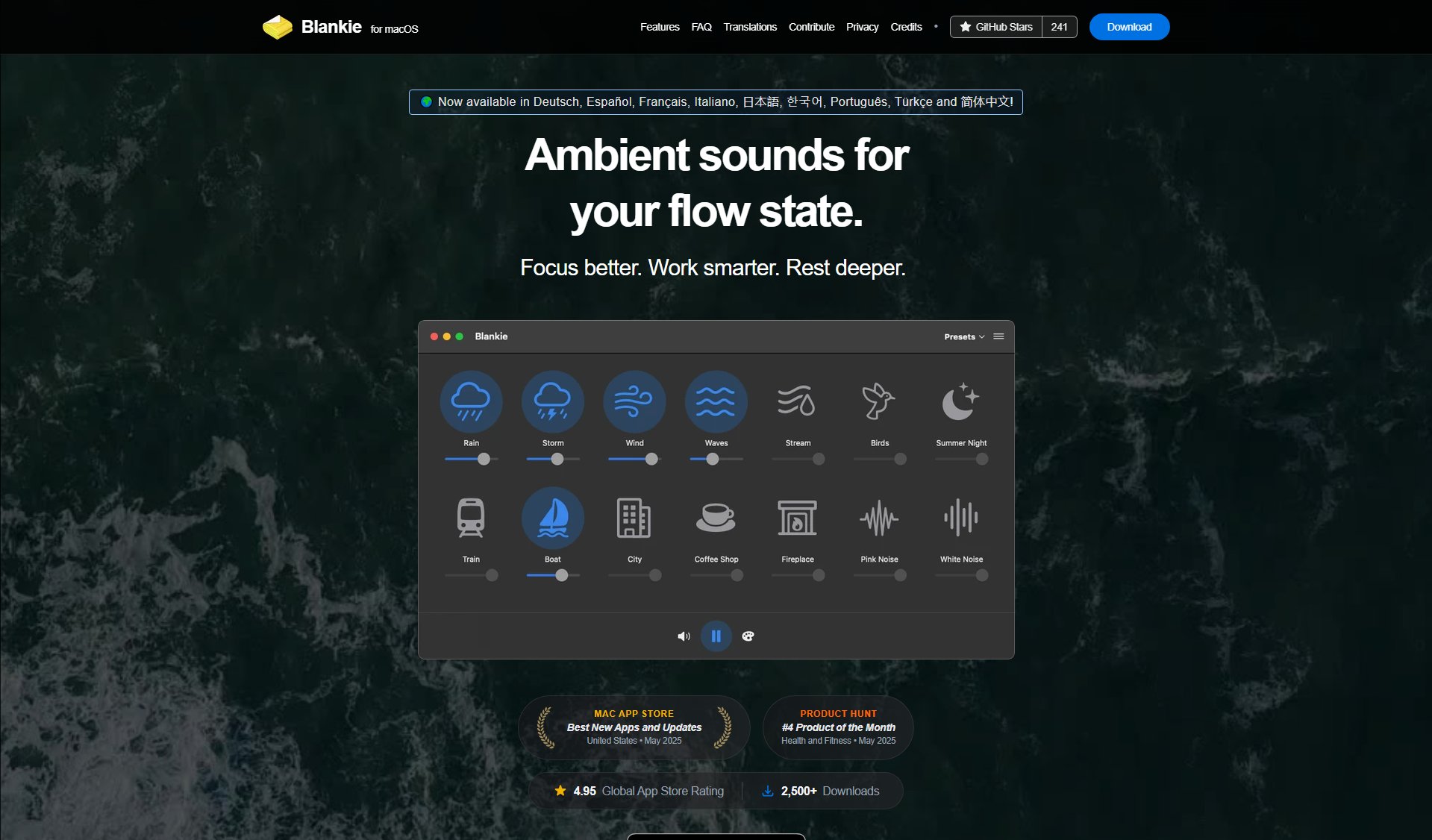
Blankie Official screenshot of the tool interface
What Can Blankie Do? Key Features
High-Quality Audio
Blankie offers 14 professionally recorded ambient sounds that can be mixed together to create perfect soundscapes. Each sound is carefully optimized for seamless looping and pleasant auditory experience.
Preset System
Users can save their favorite sound mixes as presets for quick access later. This feature allows for instant switching between different audio environments tailored for various activities.
Native macOS Integration
Blankie integrates perfectly with macOS features including media keys, Control Center, and AirPod controls, providing a seamless user experience.
Multi-language Support
The app is available in 9 languages (Deutsch, Español, Français, Italiano, 日本語, 한국어, Português, Türkçe, 简体中文) with ongoing community contributions.
Completely Free
Blankie offers all features without any accounts, subscriptions, or in-app purchases. It's truly free forever with no hidden costs.
Offline & Private
The app works entirely offline and doesn't collect any user data, ensuring complete privacy.
Best Blankie Use Cases & Applications
Deep Work Sessions
Create a mix of subtle white noise and gentle rain sounds to mask distracting noises and enter a state of flow during focused work sessions.
Meditation & Relaxation
Combine calming nature sounds like ocean waves and wind chimes to create a peaceful atmosphere for meditation or relaxation breaks.
Sleep Assistance
Use low-frequency brown noise combined with distant thunder to help fall asleep faster and stay asleep longer.
Creative Work
Stimulate creativity with a balanced mix of coffee shop ambiance and fireplace sounds to simulate productive environments.
How to Use Blankie: Step-by-Step Guide
Download Blankie from the Mac App Store, Homebrew, or direct download link from the official website.
Launch the application from your Applications folder.
Browse through the 14 available ambient sounds and adjust individual volume sliders to create your perfect mix.
Save your favorite combinations as presets for quick access later.
Control playback using macOS media keys, Control Center, or AirPod controls without needing to open the app.
Blankie Pros and Cons: Honest Review
Pros
Considerations
Is Blankie Worth It? FAQ & Reviews
Yes, Blankie offers all features without any subscriptions or in-app purchases. The developer accepts voluntary donations through GitHub Sponsors, Buy Me a Coffee, and Ko-fi.
Blankie requires macOS 14.6 or later. It's optimized to work seamlessly with the latest macOS features.
This feature is currently in development and will be available soon, allowing users to create truly custom soundscapes.
Currently macOS only, but iOS, iPadOS, and visionOS versions are in beta testing through TestFlight.
Blankie stands out with its native macOS integration, offline functionality, privacy focus, and completely free model with no feature limitations.