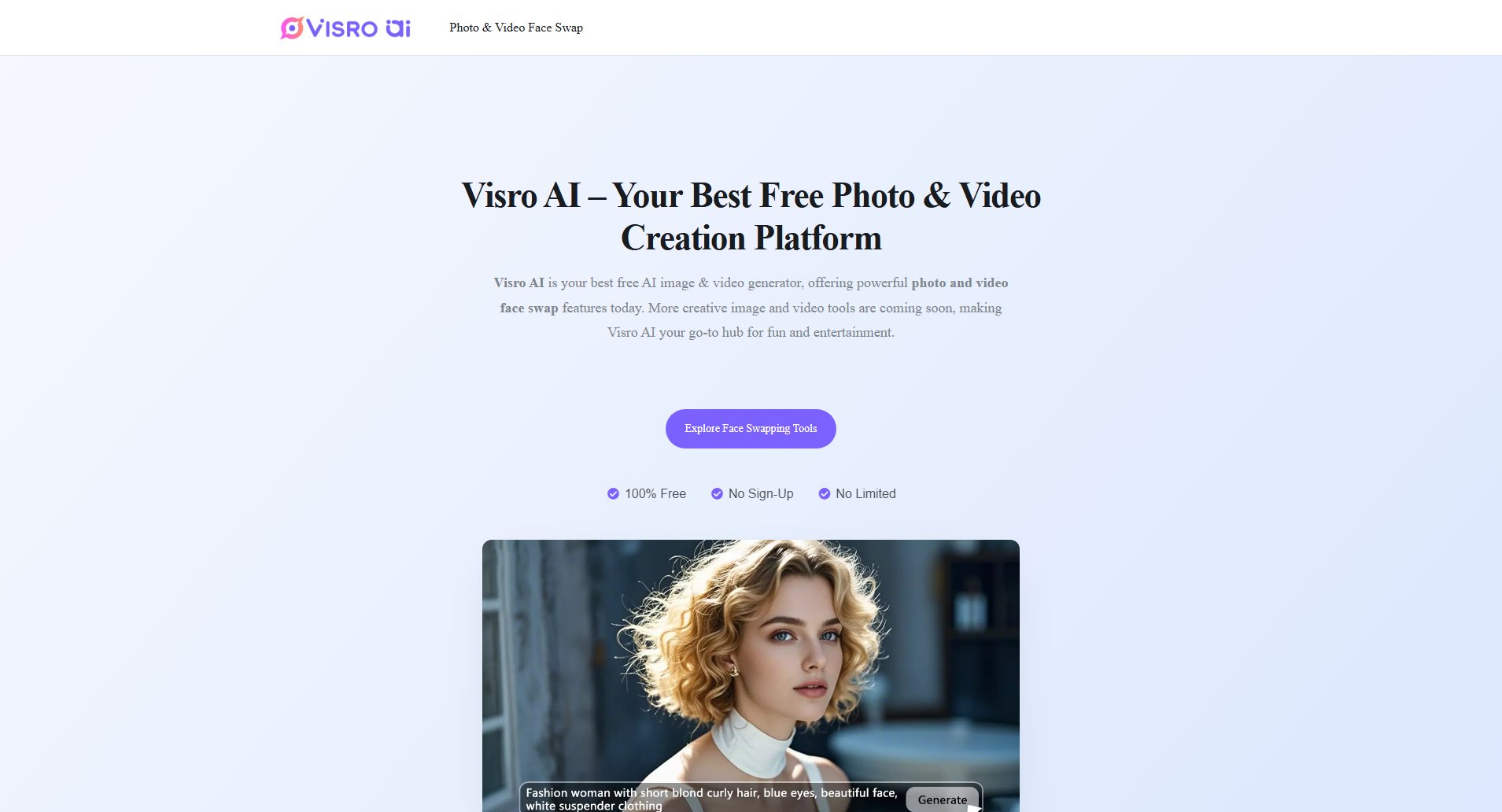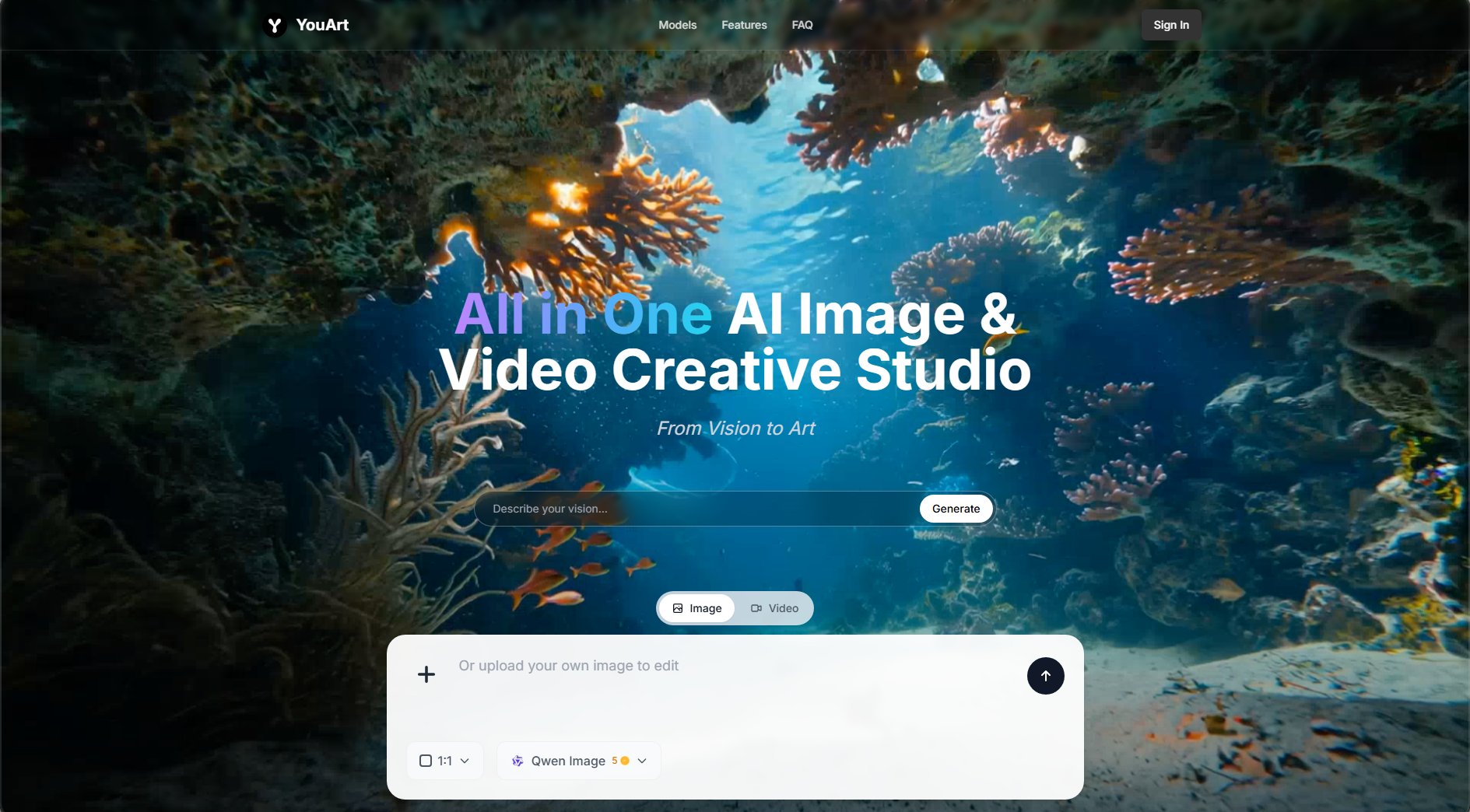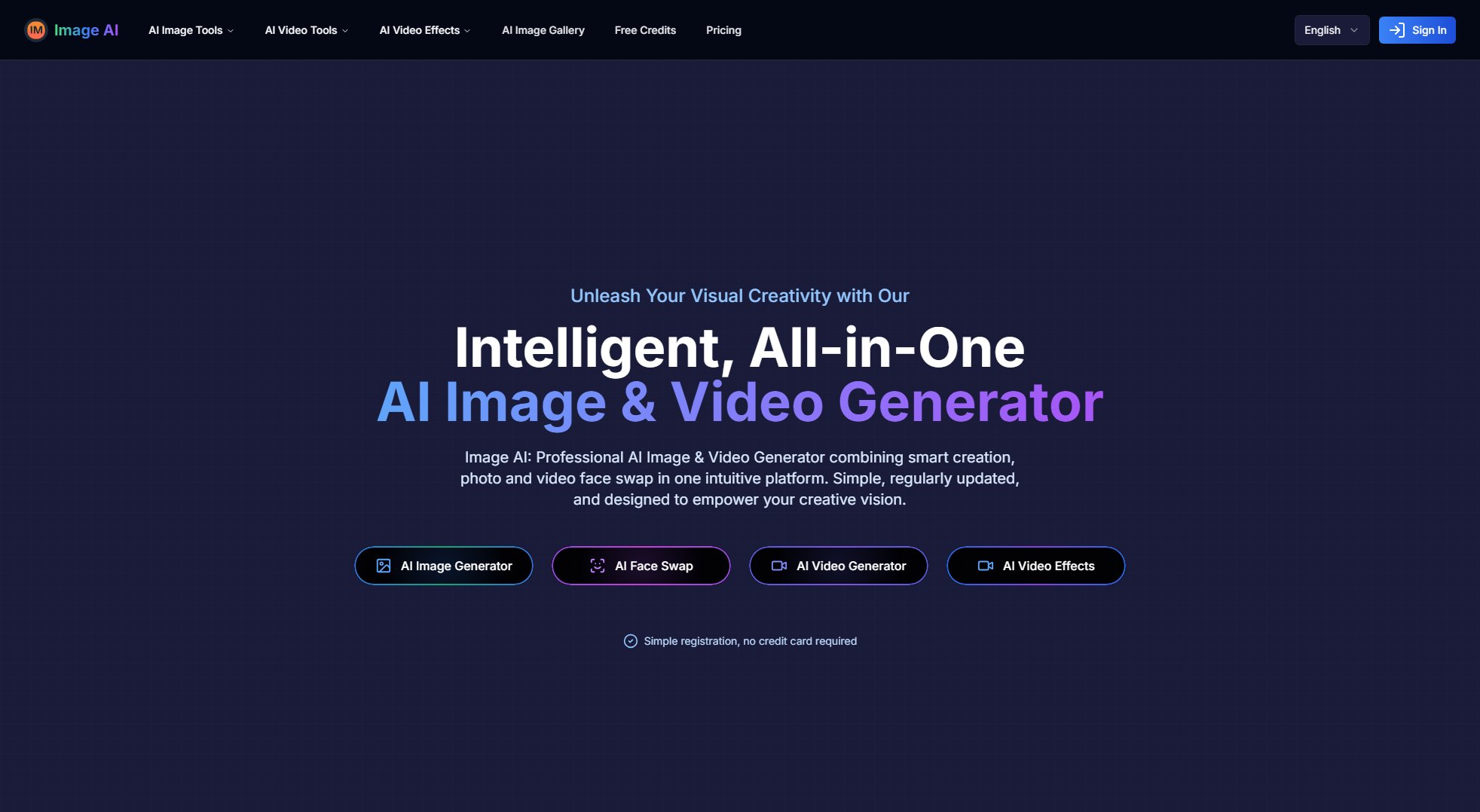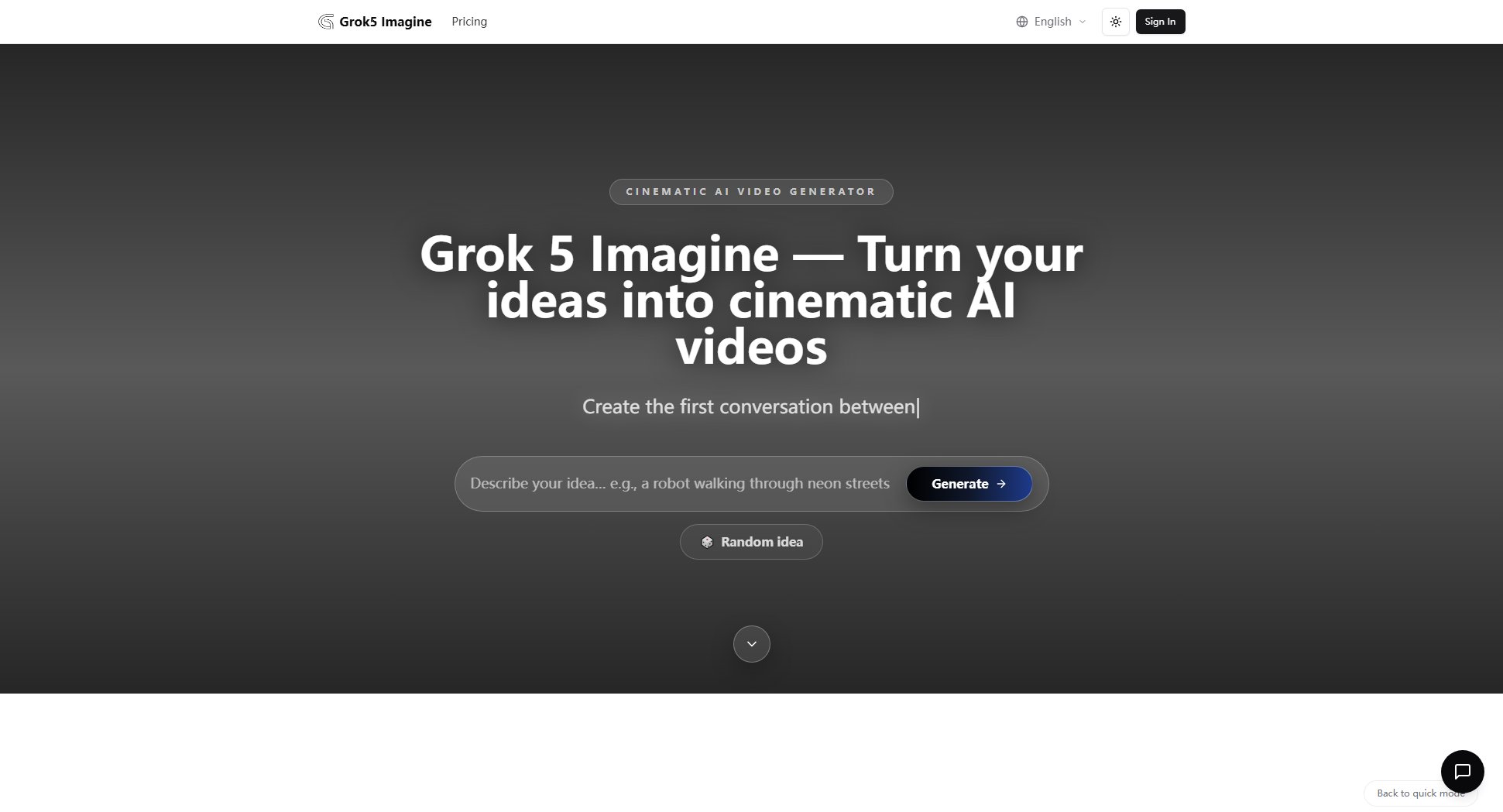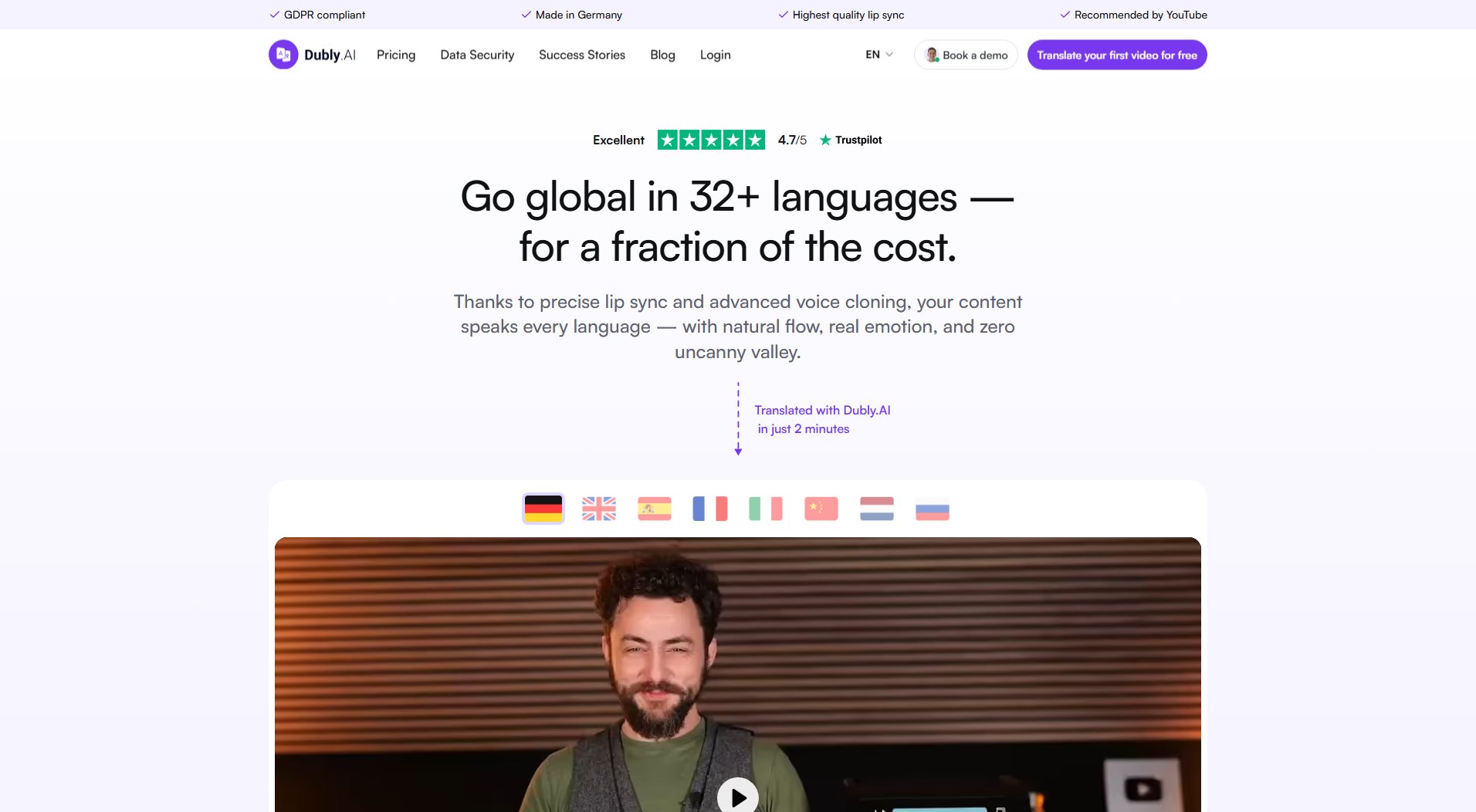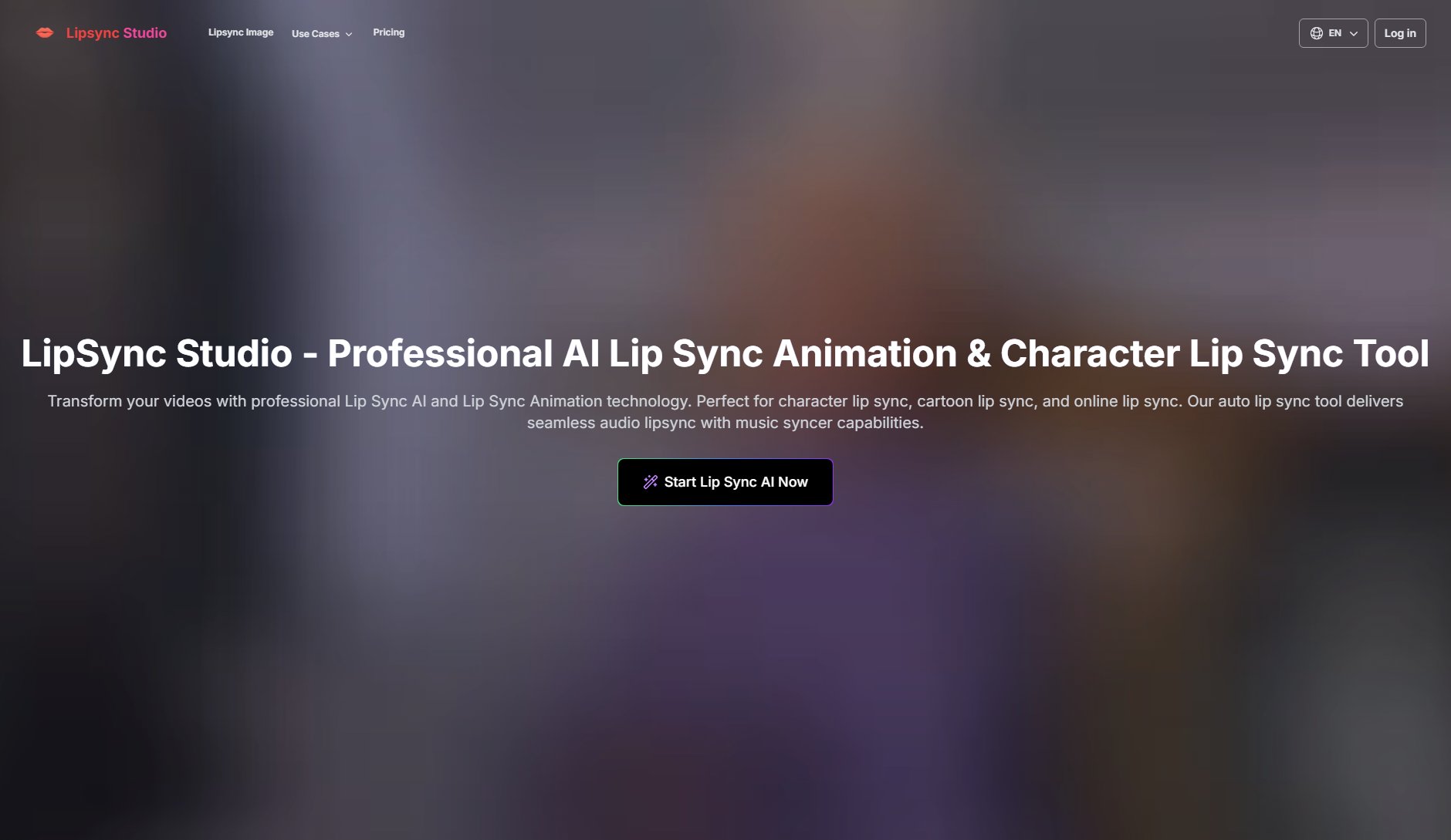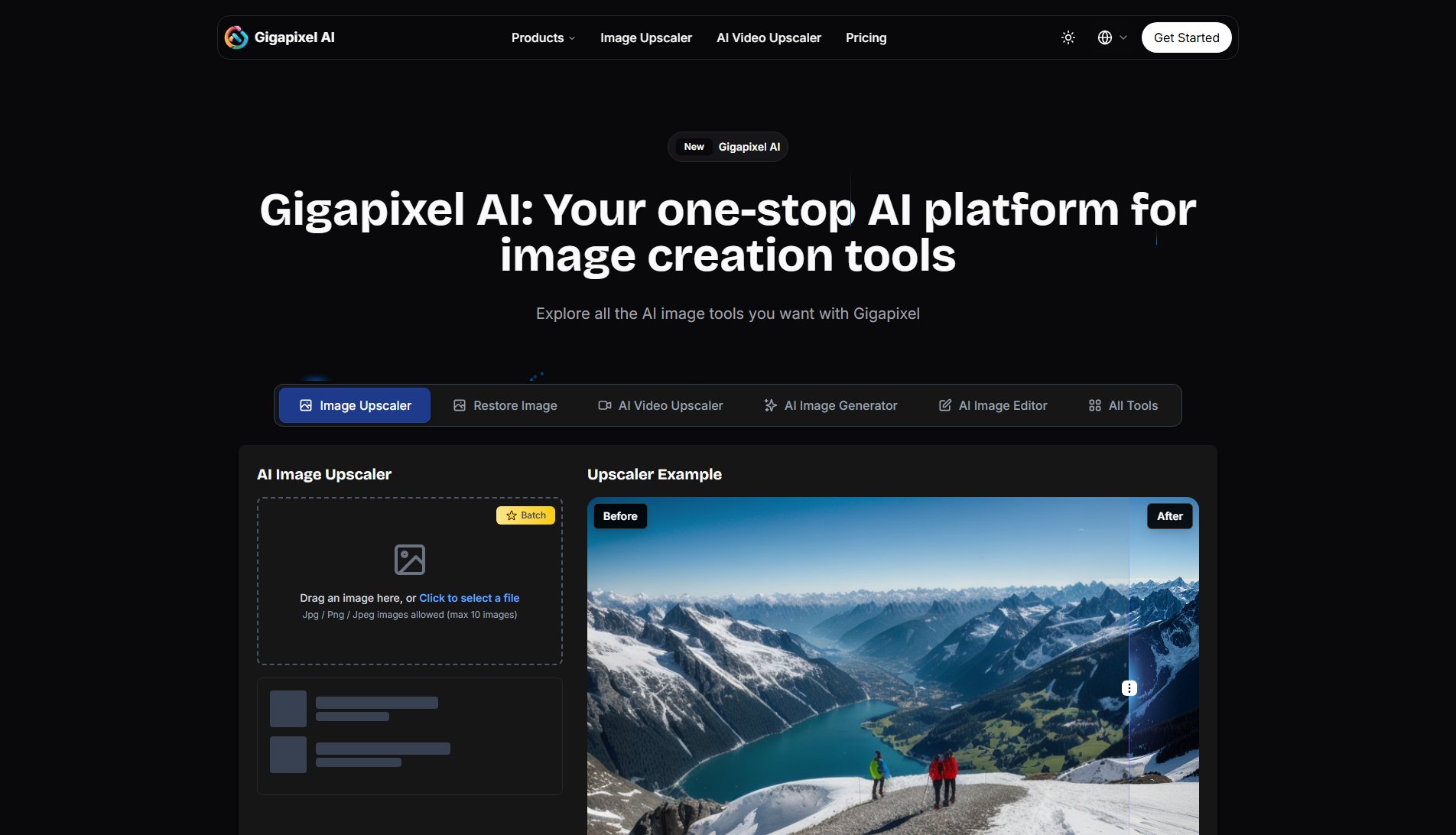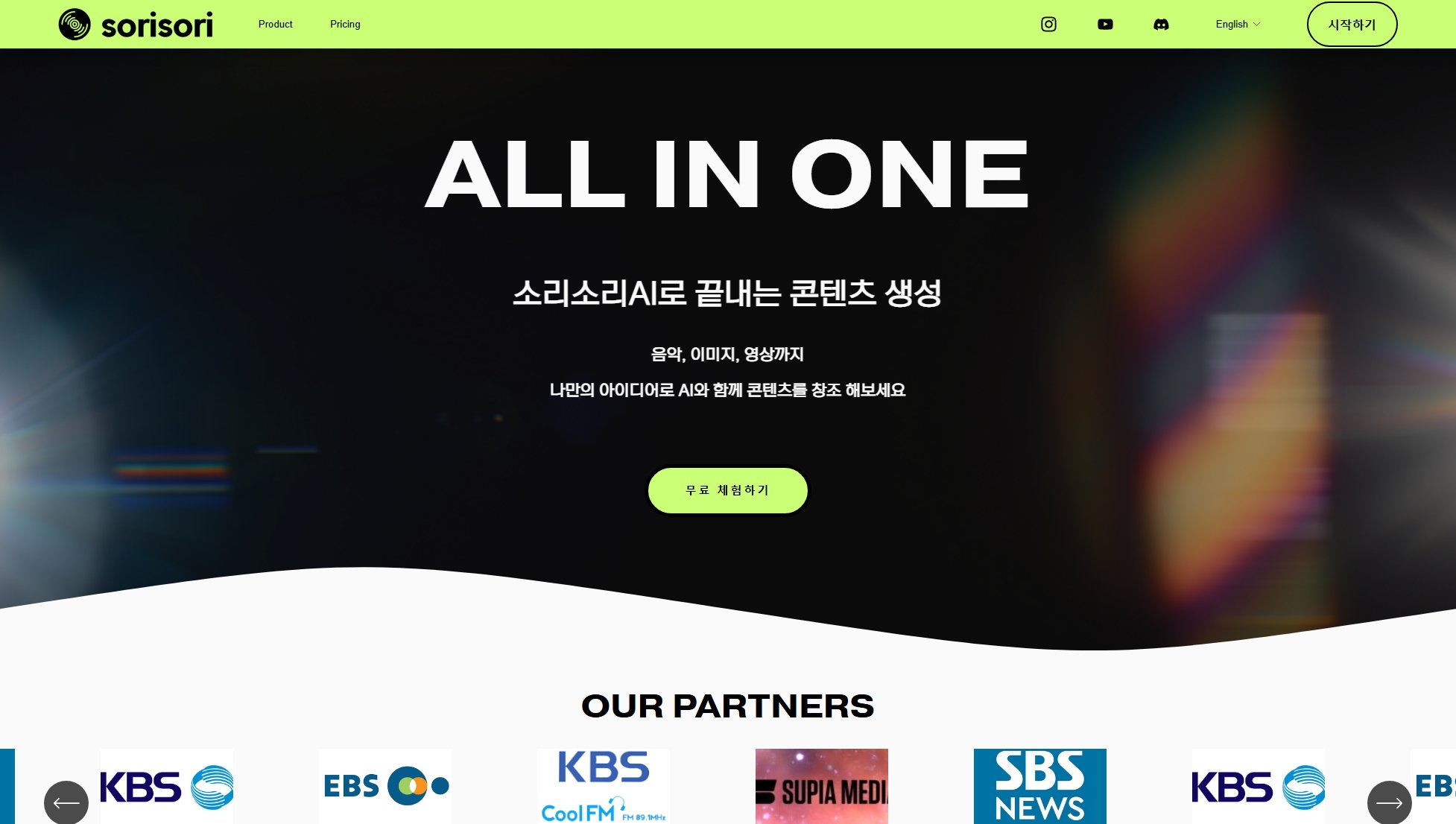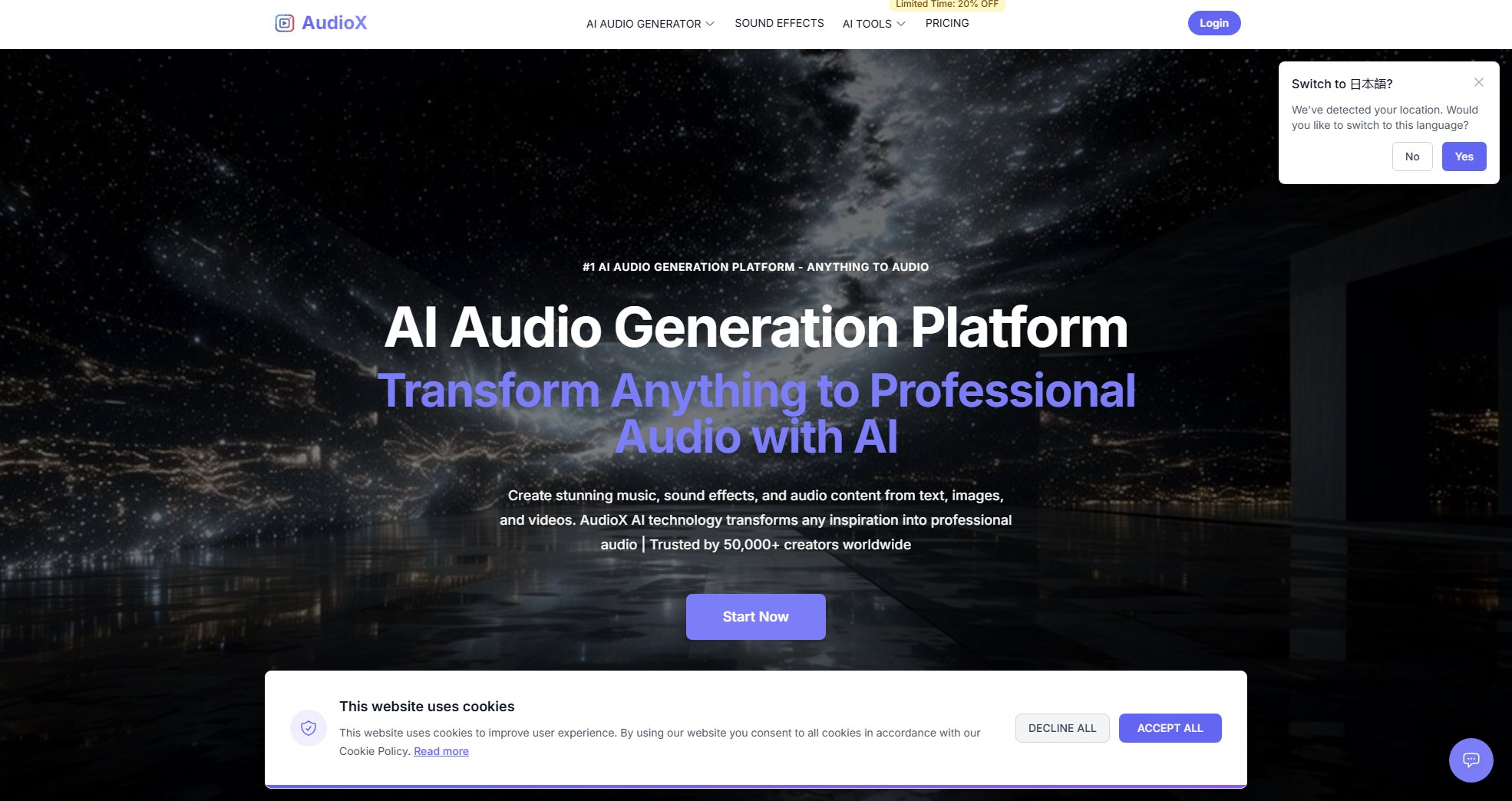bigmp4
AI Video Enhancement with 2025 cutting-edge technology
What is bigmp4? Complete Overview
bigmp4 is an advanced AI-powered video enhancement tool designed to transform your videos with cutting-edge technology. It offers lossless video enlargement up to 8K, AI interpolation for smoother motion, black-and-white video colorization, and slow-motion effects. The tool is ideal for content creators, videographers, and anyone looking to enhance their video quality. With support for batch processing and various file formats, bigmp4 provides a comprehensive solution for video enhancement needs.
bigmp4 Interface & Screenshots
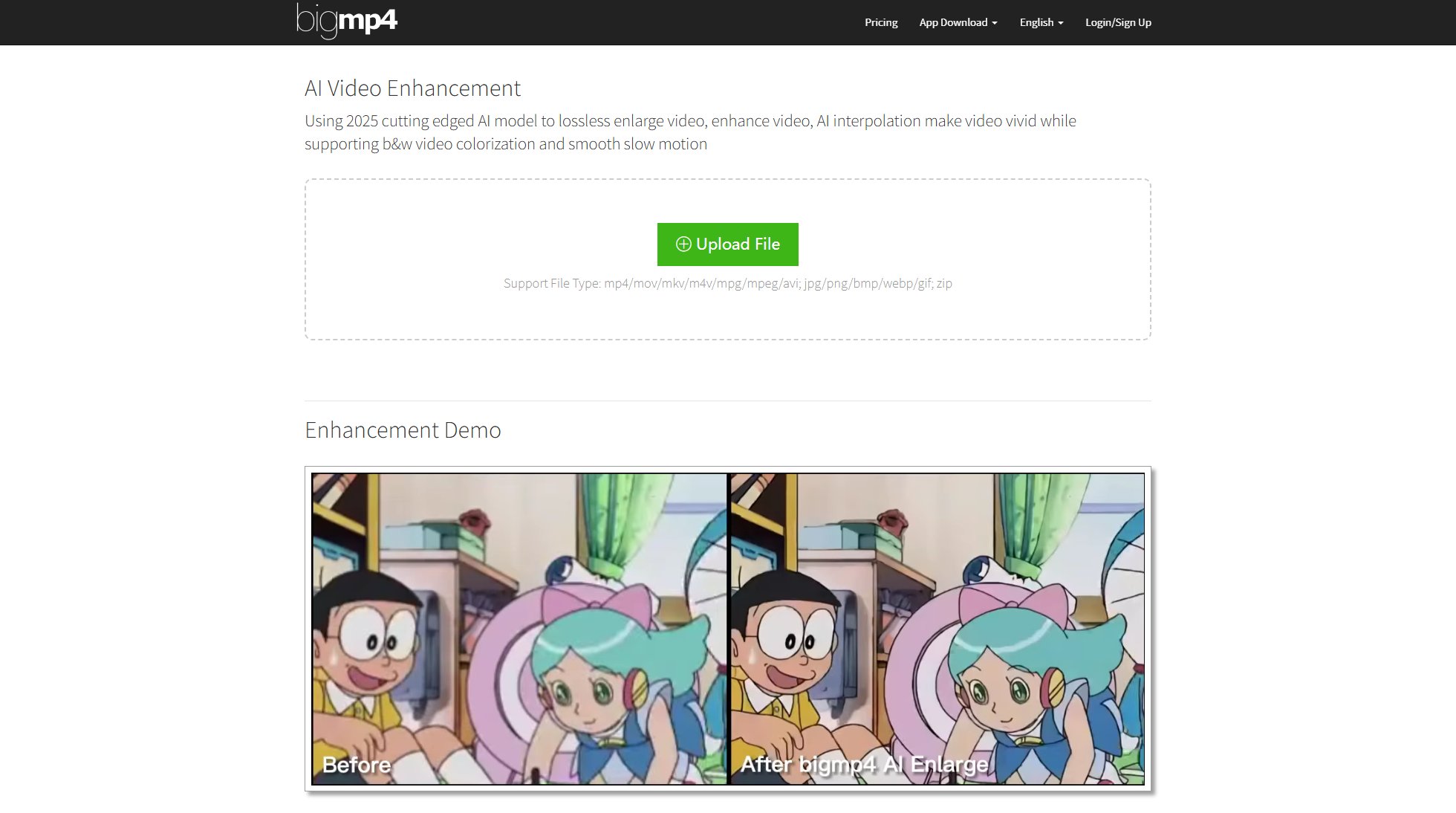
bigmp4 Official screenshot of the tool interface
What Can bigmp4 Do? Key Features
Video AI Enlarge
Losslessly enlarge videos to 2K, 4K, or 8K resolution while enhancing quality and reducing noise using AI technology.
Video Colorization
Transform black-and-white videos into vibrant, natural-colored videos with AI-driven colorization.
Video AI Interpolation
Increase video frame rates to 60, 120, or 240 fps for smoother, more lifelike motion.
Video Slow Motion
Achieve silky smooth slow-motion effects without altering the original frame rate.
Batch Mode Support
Process multiple images or videos simultaneously by uploading them as a zip file for efficient bulk enhancement.
GIF Support
Enhance GIFs with AI-driven HD enlargement, colorization, interpolation, or slow-motion effects.
Best bigmp4 Use Cases & Applications
Restoring Old Videos
Use bigmp4 to colorize and enhance old black-and-white family videos, bringing them to life with vibrant colors and improved clarity.
Creating Smooth Slow Motion
Transform regular footage into smooth slow-motion videos for cinematic effects or detailed analysis in sports and action scenes.
Upscaling Low-Resolution Videos
Enhance low-resolution videos to 2K, 4K, or 8K for professional-quality output suitable for presentations or social media.
How to Use bigmp4: Step-by-Step Guide
Upload your video or image file (supports mp4, mov, mkv, m4v, mpg, mpeg, avi, jpg, png, bmp, webp, gif, or zip).
Select the desired enhancement option (AI Enlarge, Colorization, Interpolation, or Slow Motion).
Configure any additional settings, such as resolution or frame rate adjustments.
Start the processing and wait for the AI to complete the enhancement (processing time varies based on file size and settings).
Download the enhanced file once processing is complete.
bigmp4 Pros and Cons: Honest Review
Pros
Considerations
Is bigmp4 Worth It? FAQ & Reviews
bigmp4 uses cutting-edge AI models from 2025 to enhance videos through lossless enlargement, interpolation, colorization, and slow-motion effects.
Supported formats include mp4, mov, m4v, mkv, avi for videos, and jpg, png, bmp, webp, gif for images, as well as zip files for batch processing.
Processing time depends on the number of frames and task settings. AI interpolation doubles the frames and thus the time required.
Uploaded and result files are automatically deleted within a week to ensure privacy.
Charges cover high GPU server expenses, offering priority processing and fewer file restrictions for paid users.