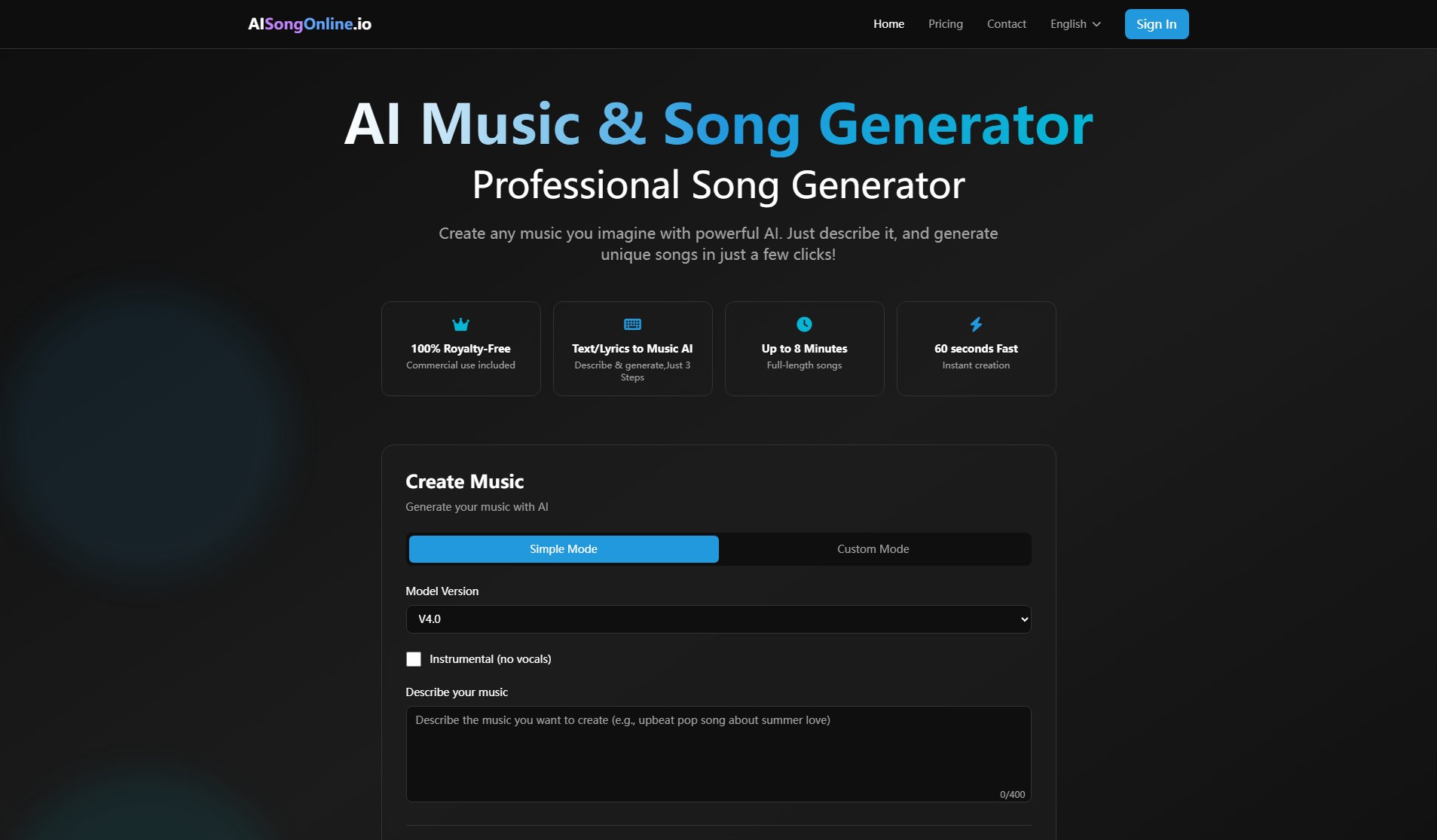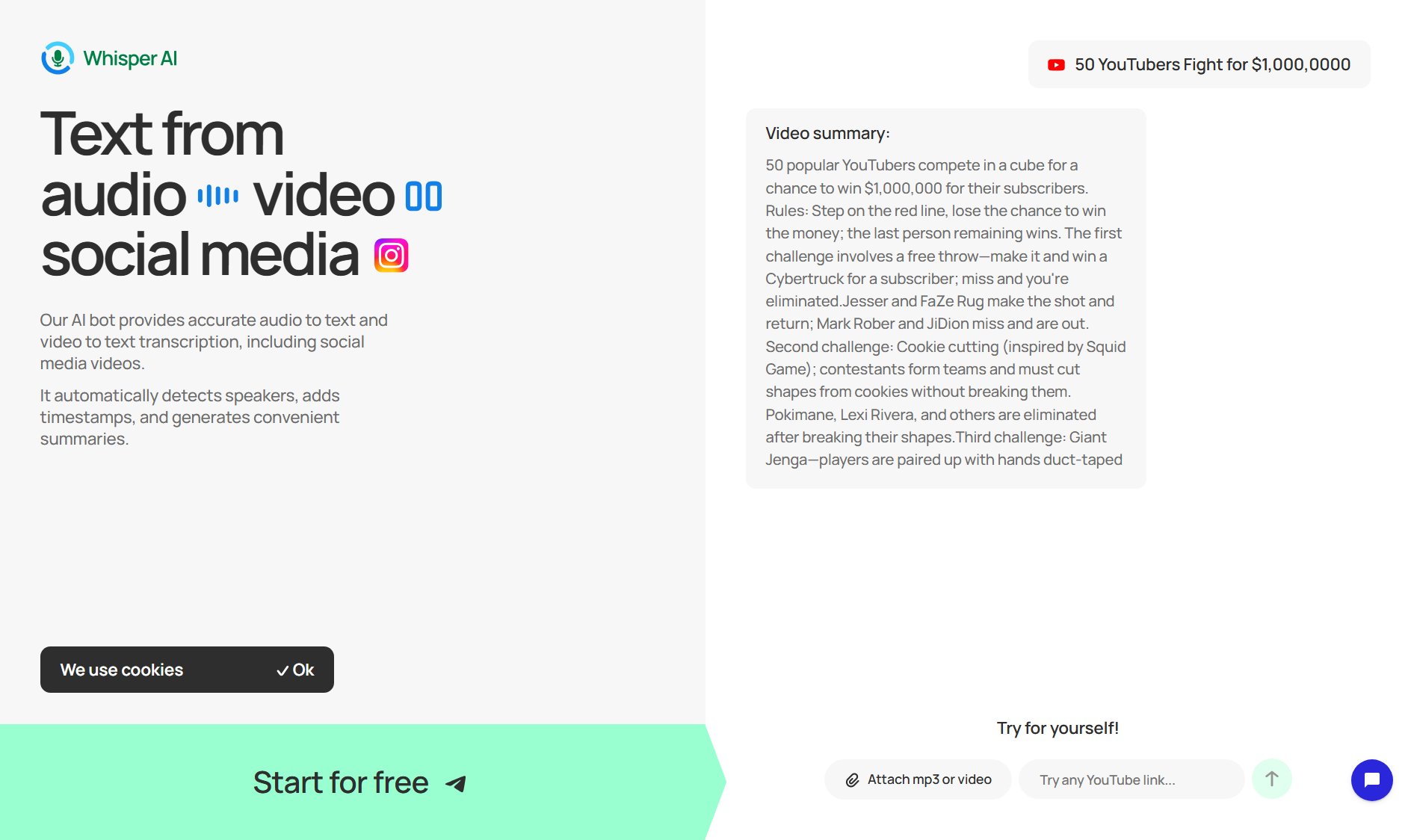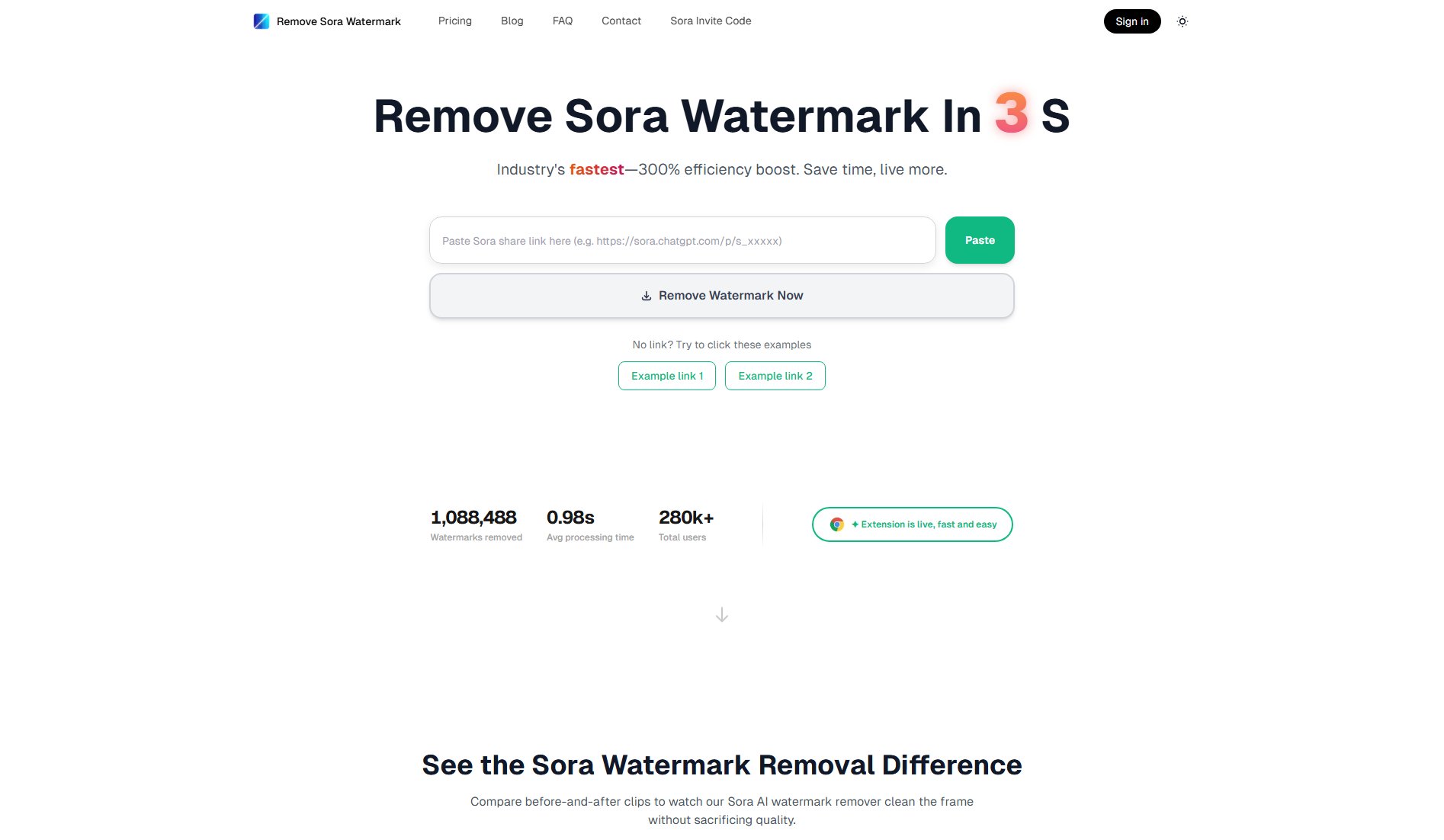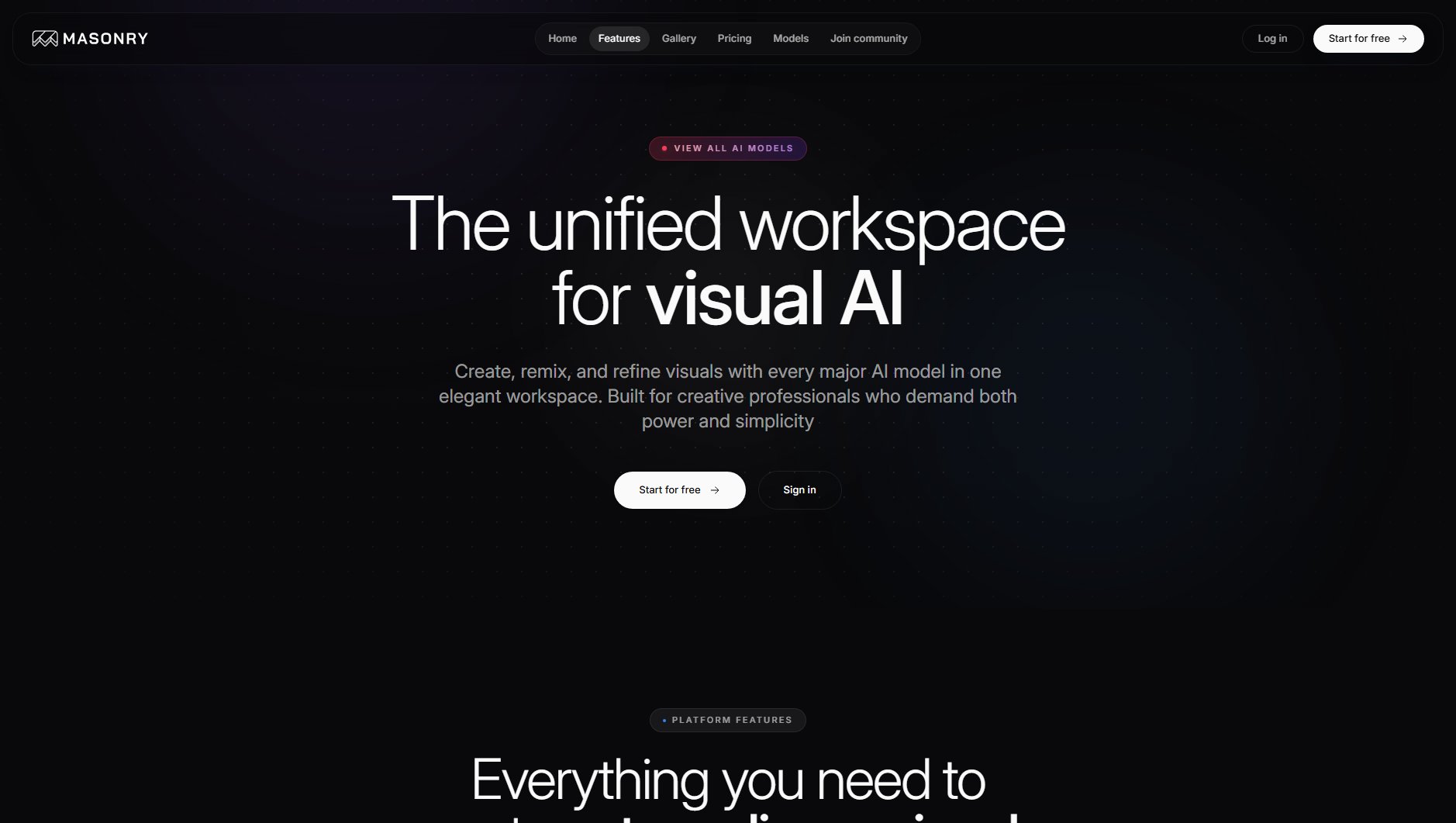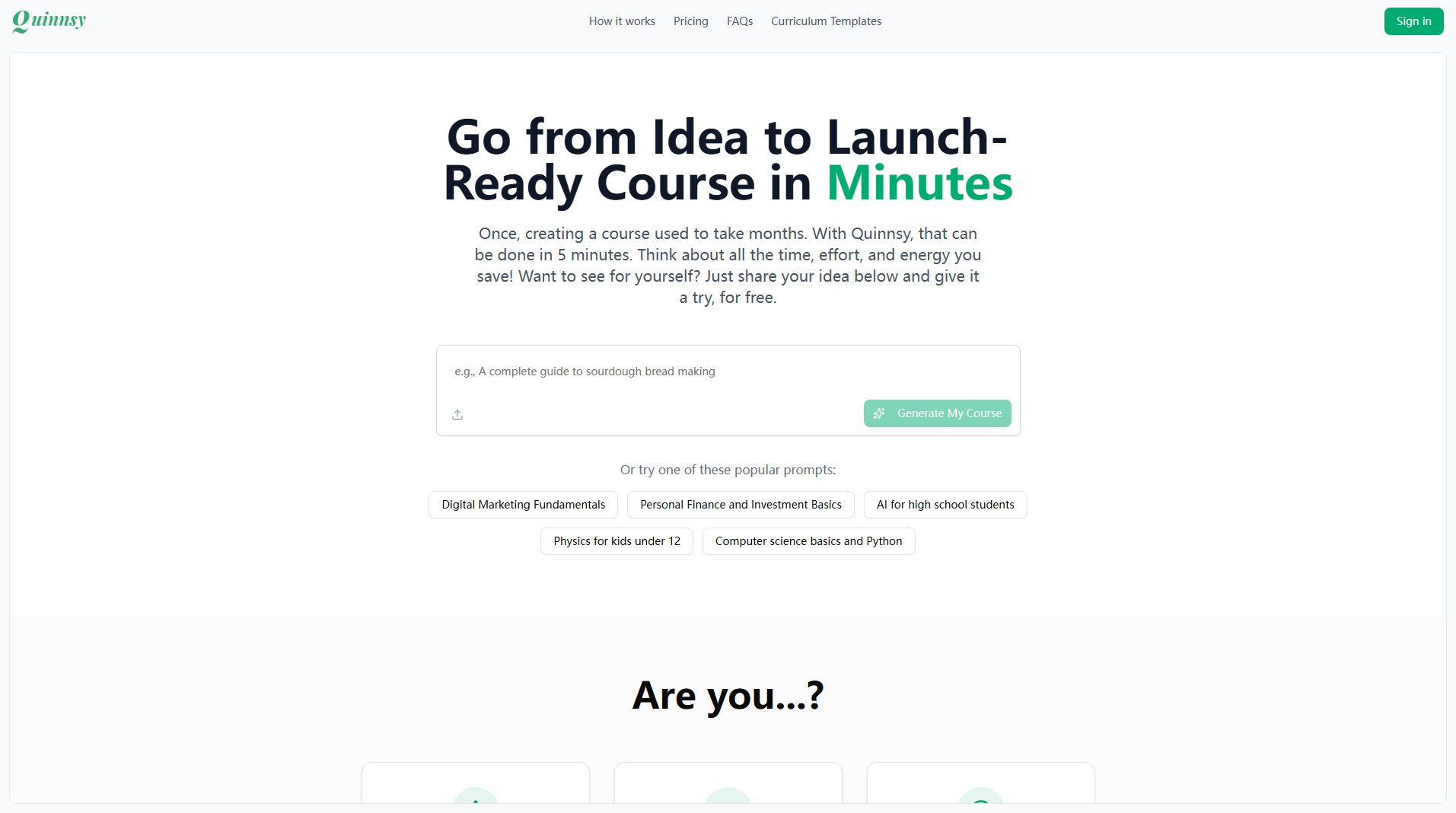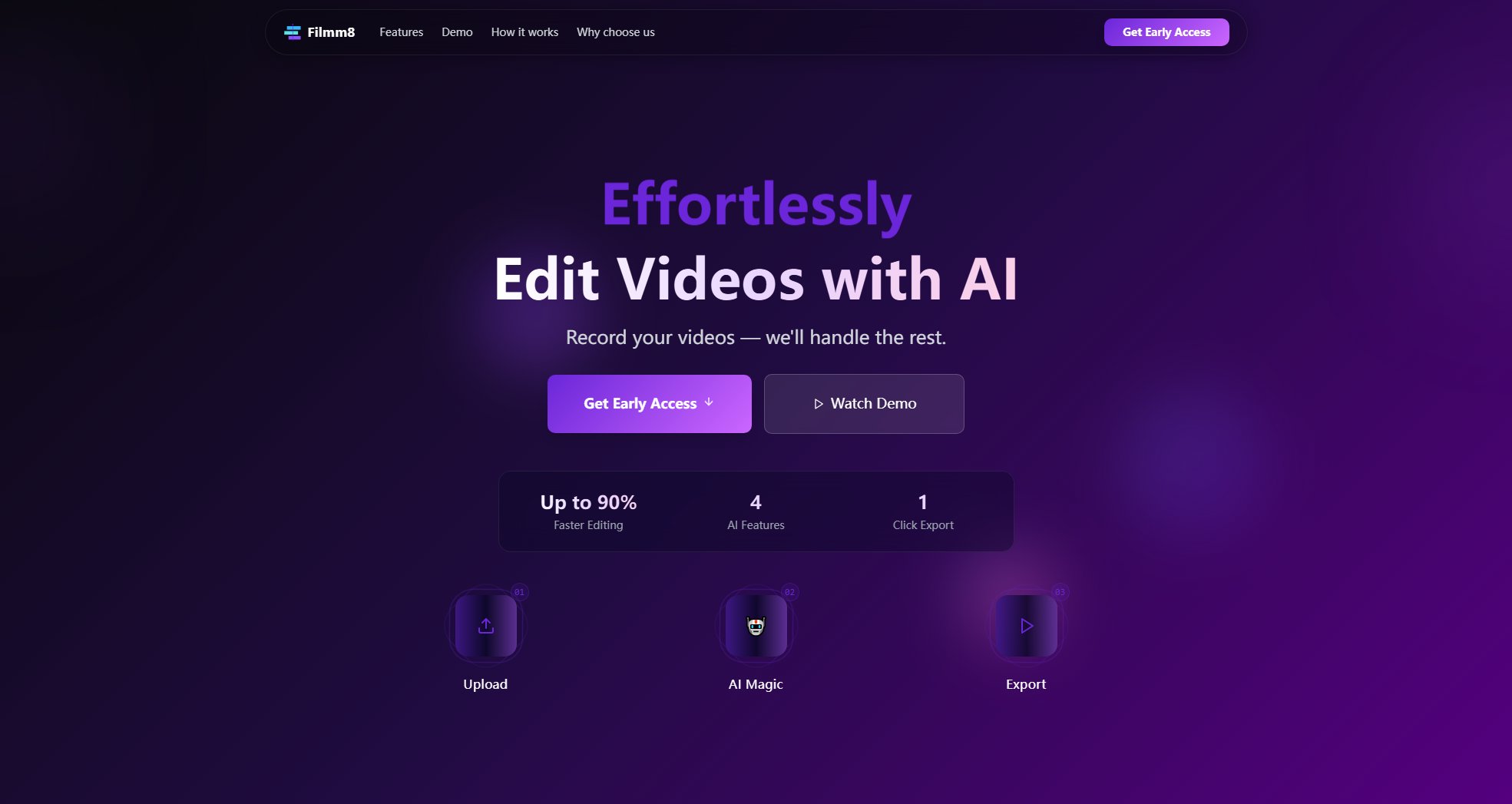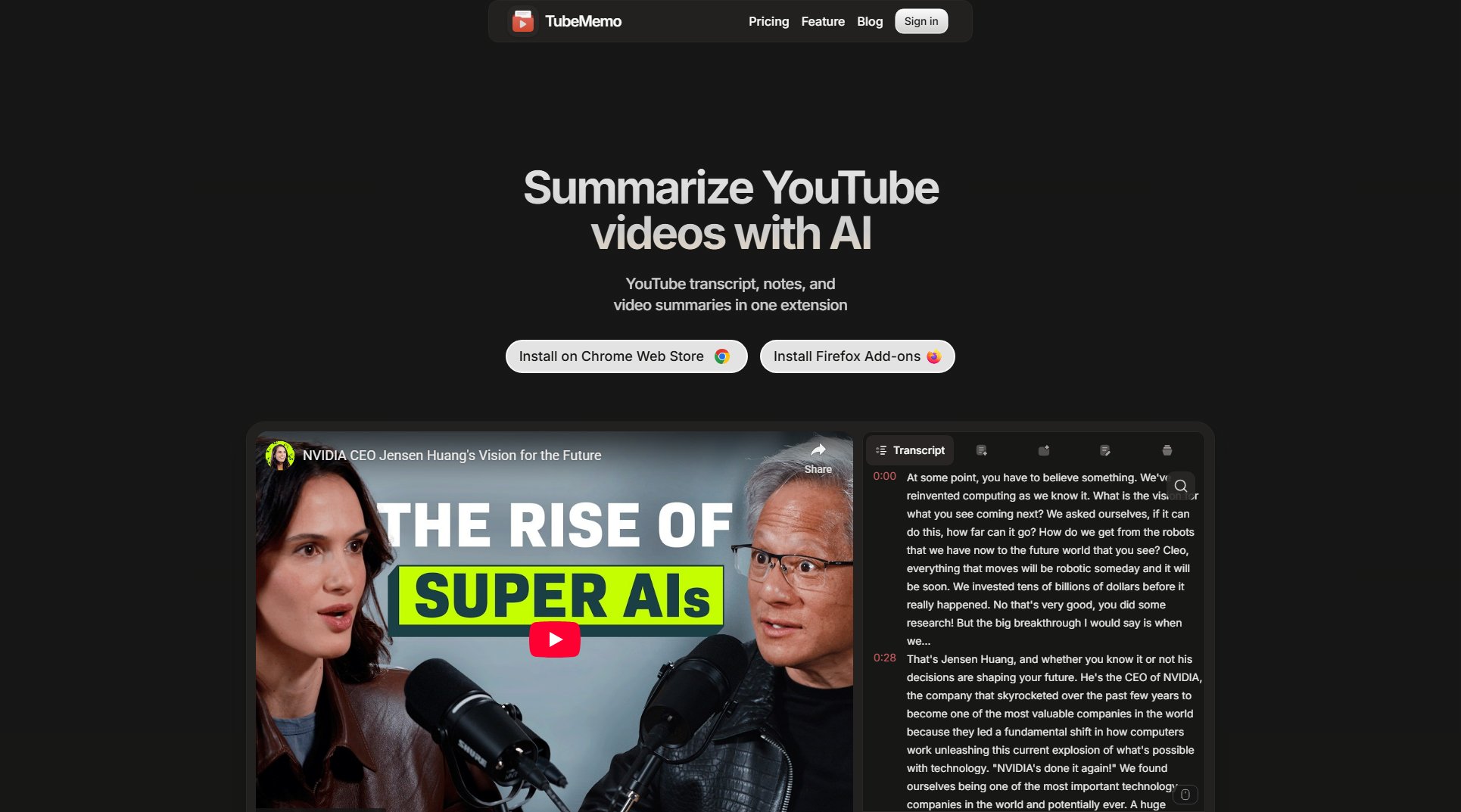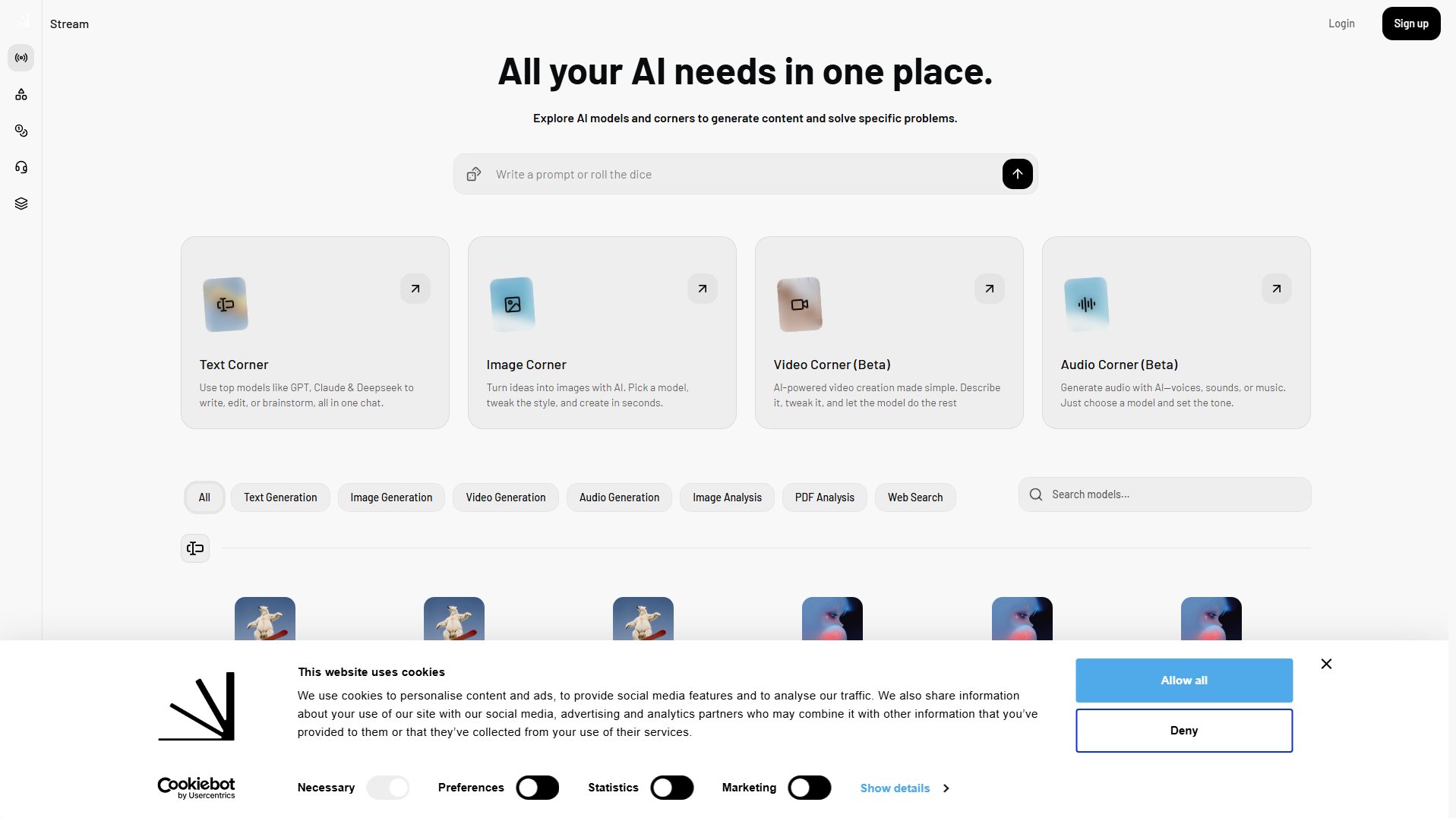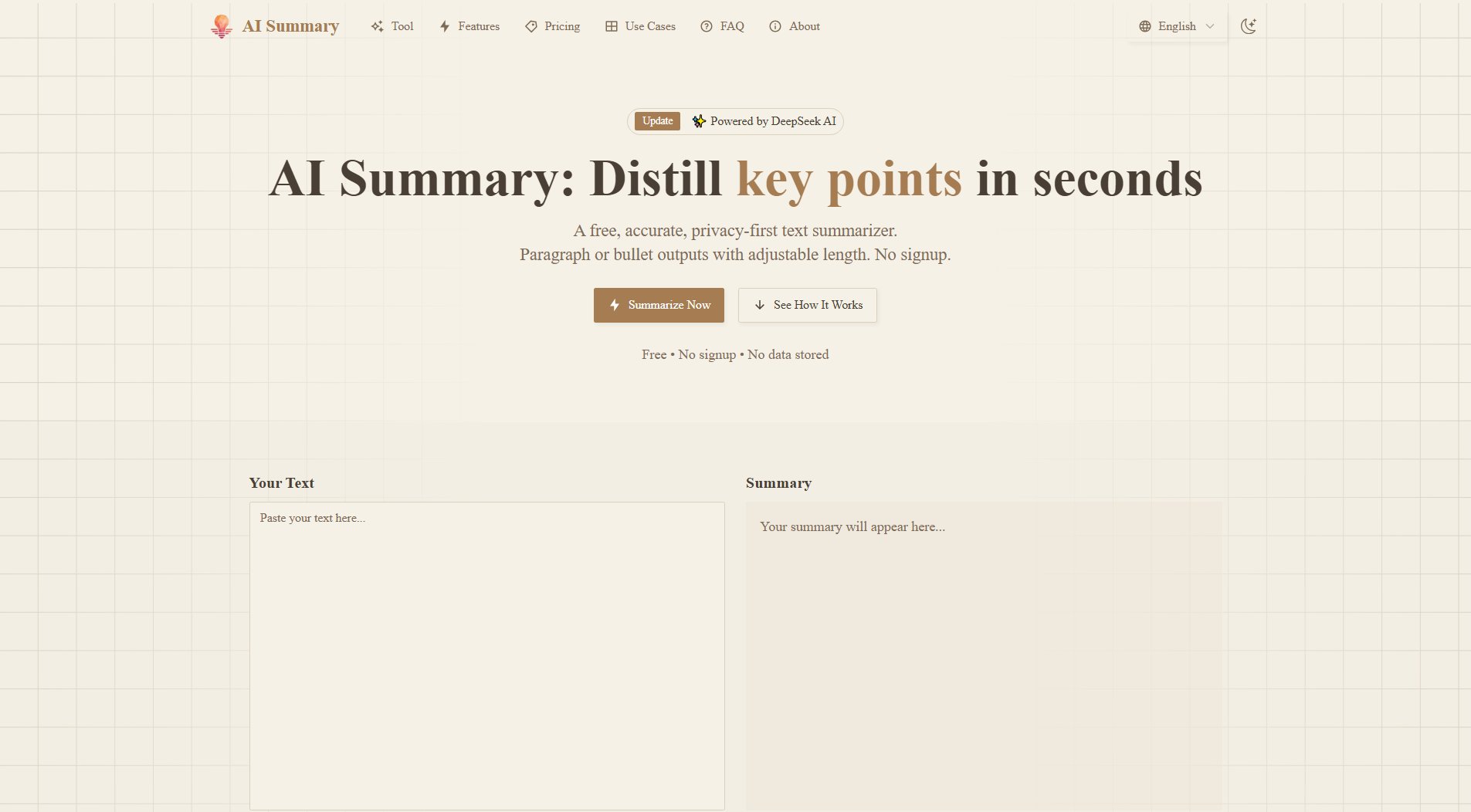LipSync Studio
Professional AI Lip Sync Animation & Character Lip Sync Tool
What is LipSync Studio? Complete Overview
LipSync Studio is a cutting-edge AI-powered tool designed to transform your videos with professional lip sync animation technology. It specializes in character lip sync, cartoon lip sync, and online lip sync, delivering seamless audio-visual synchronization. The tool is perfect for content creators, filmmakers, marketers, and educators looking to enhance their videos with natural-looking lip movements. With support for over 100 languages, LipSync Studio enables users to create high-quality lip-sync videos effortlessly. The platform offers both free and paid models, catering to various user needs, from casual creators to professional studios.
LipSync Studio Interface & Screenshots
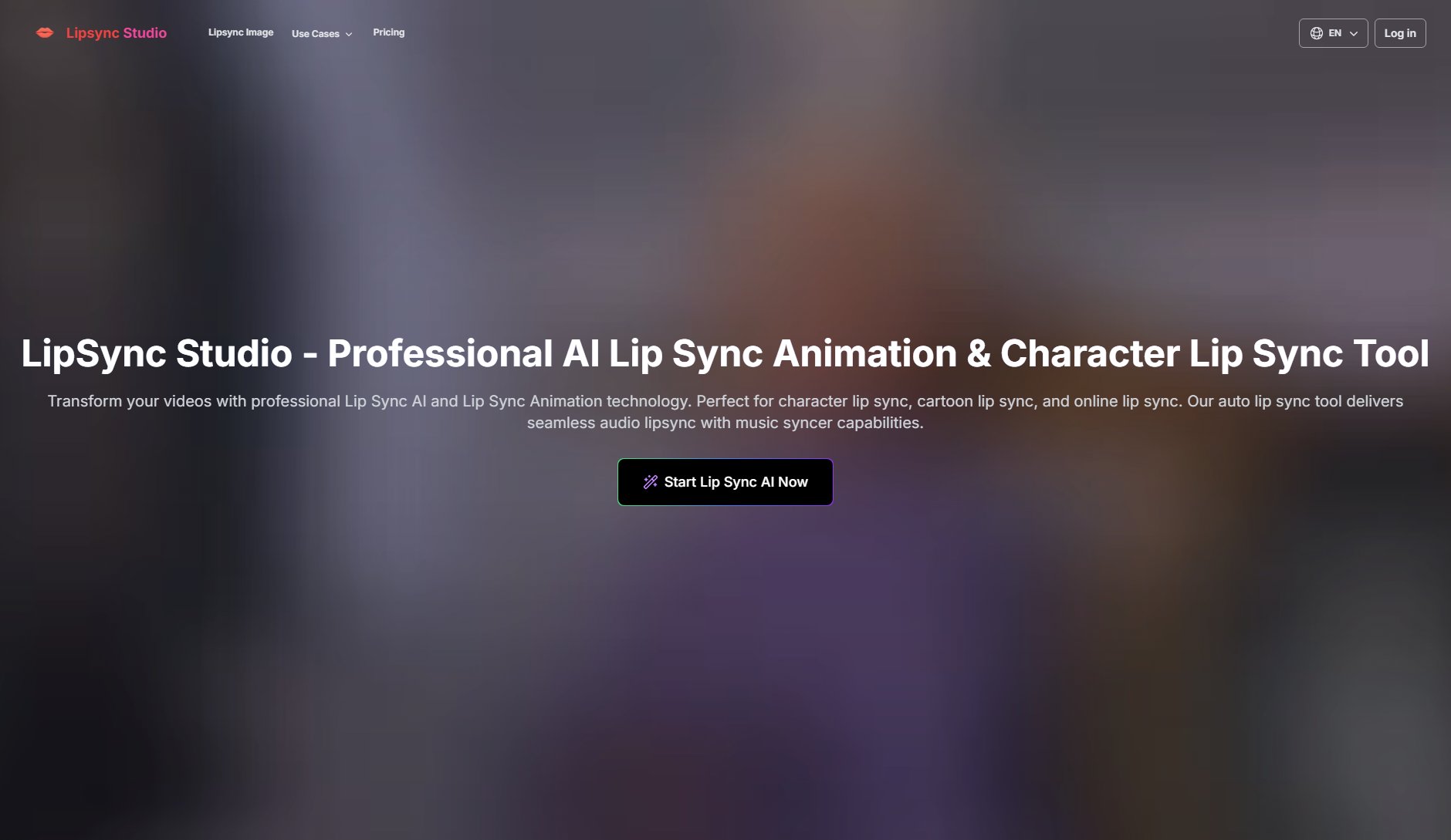
LipSync Studio Official screenshot of the tool interface
What Can LipSync Studio Do? Key Features
Multi-language Support
LipSync Studio supports lip-sync generation in over 100 languages, making it ideal for global content localization. The AI technology ensures natural speech patterns and authentic lip movements, regardless of the language used.
Advanced AI Models
Choose from different AI models, including LipSync 1.9.0, LipSync 2, and LipSync Pro (Best Quality), to achieve the desired level of precision and quality in your lip-sync animations.
Audio Sync Modes
Multiple audio sync modes are available, including Cut Off, Silence, Loop, Bounce, and Remap, allowing you to perfectly align your audio with video length and ensure seamless synchronization.
High-Quality Output
LipSync Studio delivers professional-quality output with high-resolution video and perfect audio-visual synchronization, suitable for films, TV dramas, social media content, and more.
User-Friendly Interface
The platform offers an intuitive and easy-to-use interface, enabling users to upload videos and audio files, select preferences, and generate lip-sync videos with just a few clicks.
Best LipSync Studio Use Cases & Applications
AI Dubbing for Film & TV
LipSync Studio is ideal for professional-quality dubbing in films, TV dramas, and cinematic content. The AI ensures natural character lip sync and seamless audio integration across multiple languages, making it perfect for post-production workflows.
Social Media Content
Create engaging lip-sync videos for platforms like TikTok, Instagram, and YouTube. The tool's advanced animation technology ensures perfect synchronization, making your content stand out.
Global Localization
Transform your educational materials, marketing campaigns, and professional presentations for global audiences. LipSync Studio's multi-language support ensures your message resonates naturally with viewers worldwide.
How to Use LipSync Studio: Step-by-Step Guide
Upload your video file that includes a face with lips clearly moving. Supported formats include MP4, MOV, and AVI. Ensure the video is not static for optimal results.
Upload the audio file you want to lip-sync to the video. You can also record audio directly within the platform. Supported formats include WAV, MP3, and AAC.
Select your preferred AI model (LipSync 1.9.0, LipSync 2, or LipSync Pro) and choose the audio sync mode that best suits your needs (Cut Off, Silence, Loop, Bounce, or Remap).
Click the 'Generate' button to let the AI process your files. The platform will automatically create a perfectly synchronized lip-sync video.
Download your professionally synchronized video with perfect audio quality. Free users receive daily credits, while premium users enjoy unlimited generation potential.
LipSync Studio Pros and Cons: Honest Review
Pros
Considerations
Is LipSync Studio Worth It? FAQ & Reviews
LipSync Studio supports MP4, MOV, and AVI for video files, and WAV, MP3, and AAC for audio files.
The audio sync mode allows you to choose how the audio aligns with the video length. Options include Cut Off (trim audio), Silence (fill with silence), Loop (repeat audio), Bounce (play video forward and backward), and Remap (stretch video to match audio).
Yes, LipSync Studio is designed for both casual creators and professionals. The Pro plan offers high-quality output and advanced features ideal for film, TV, and marketing projects.