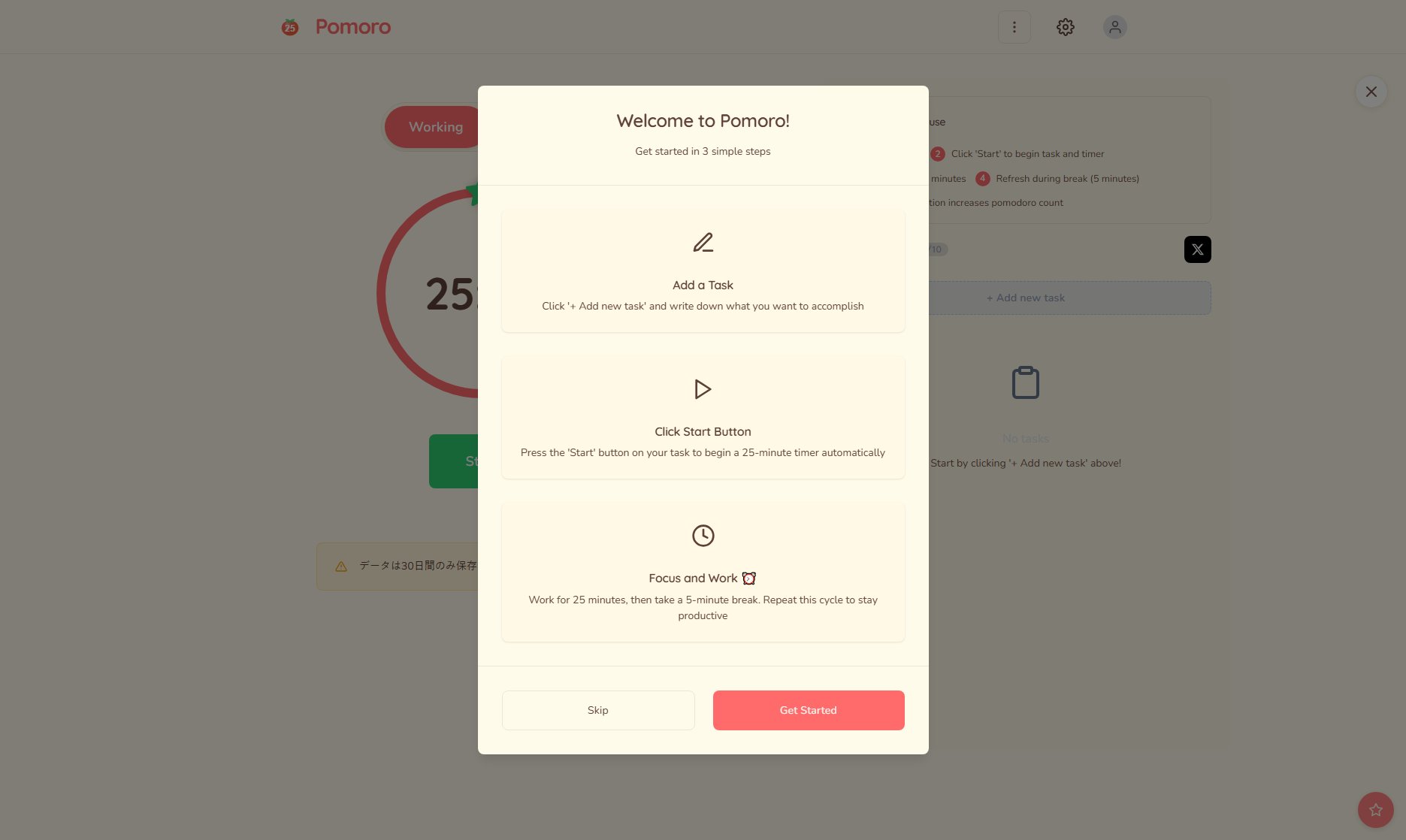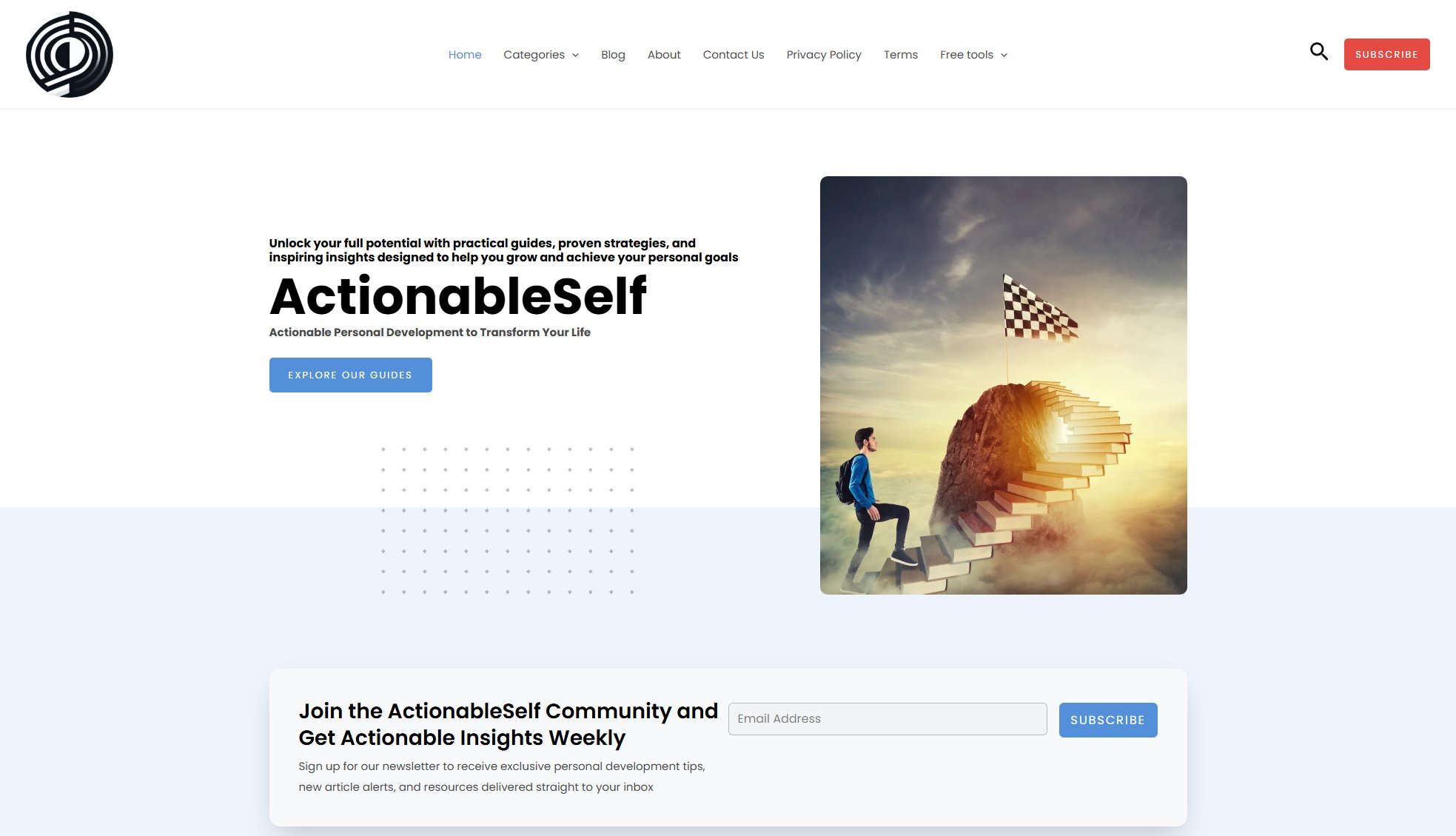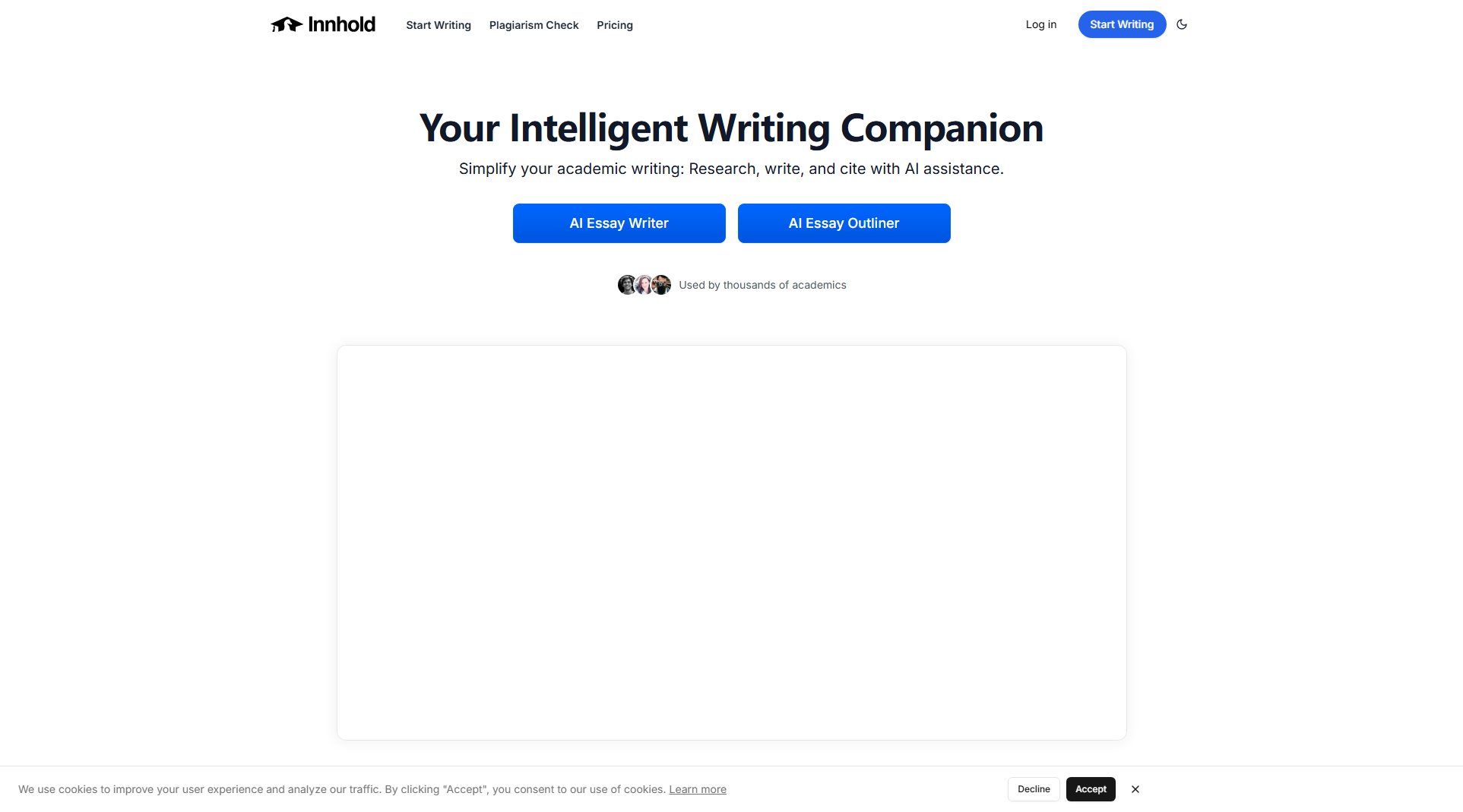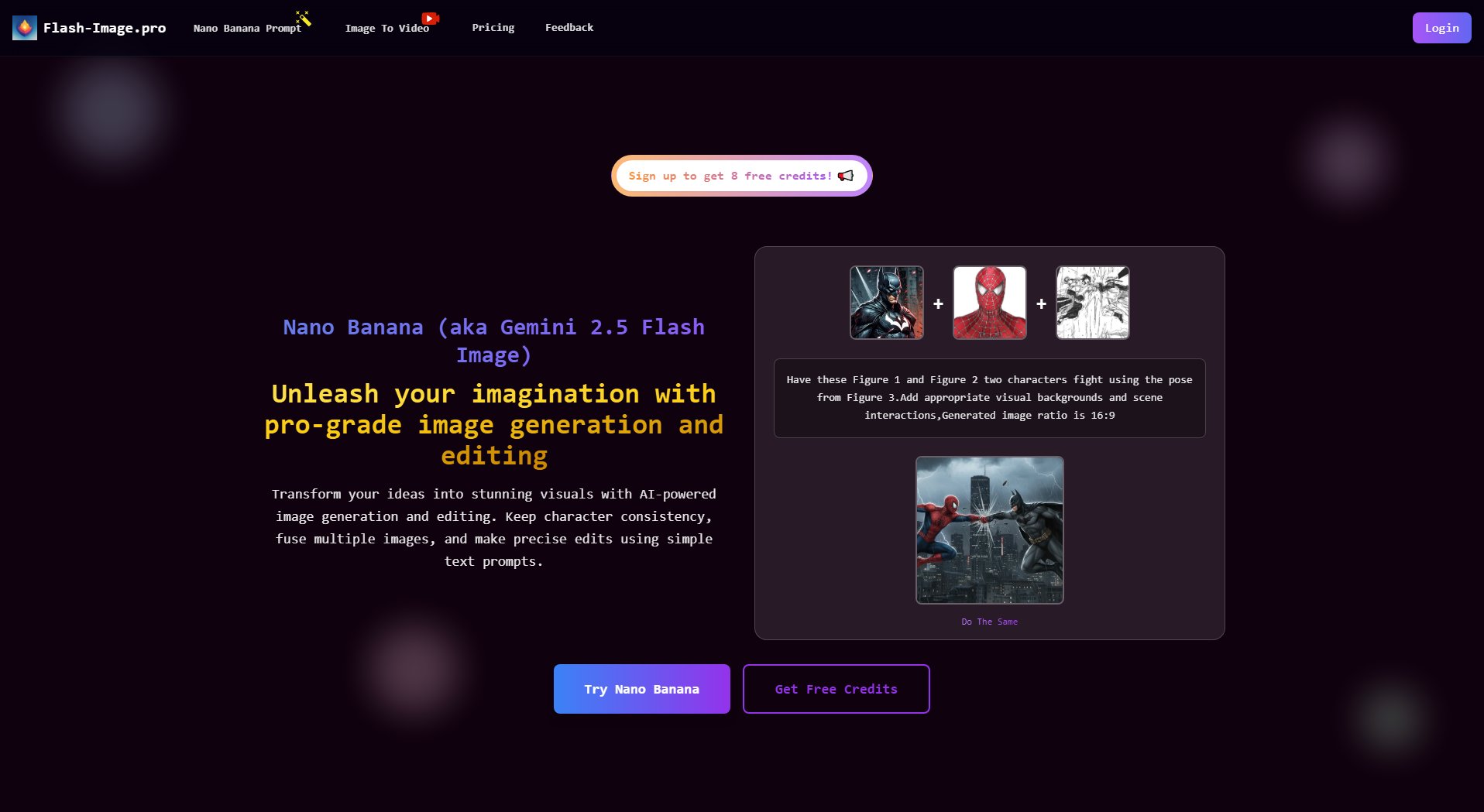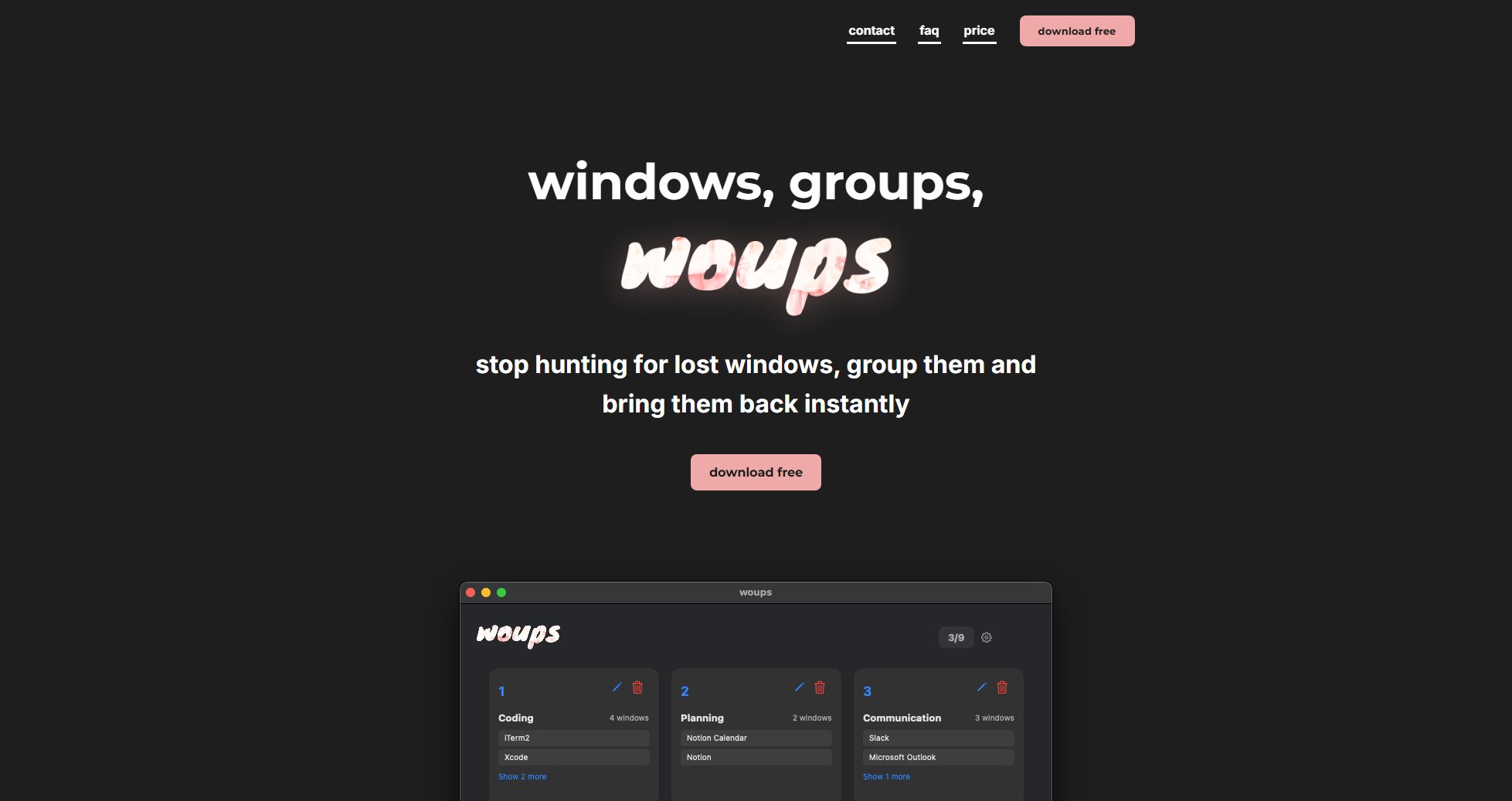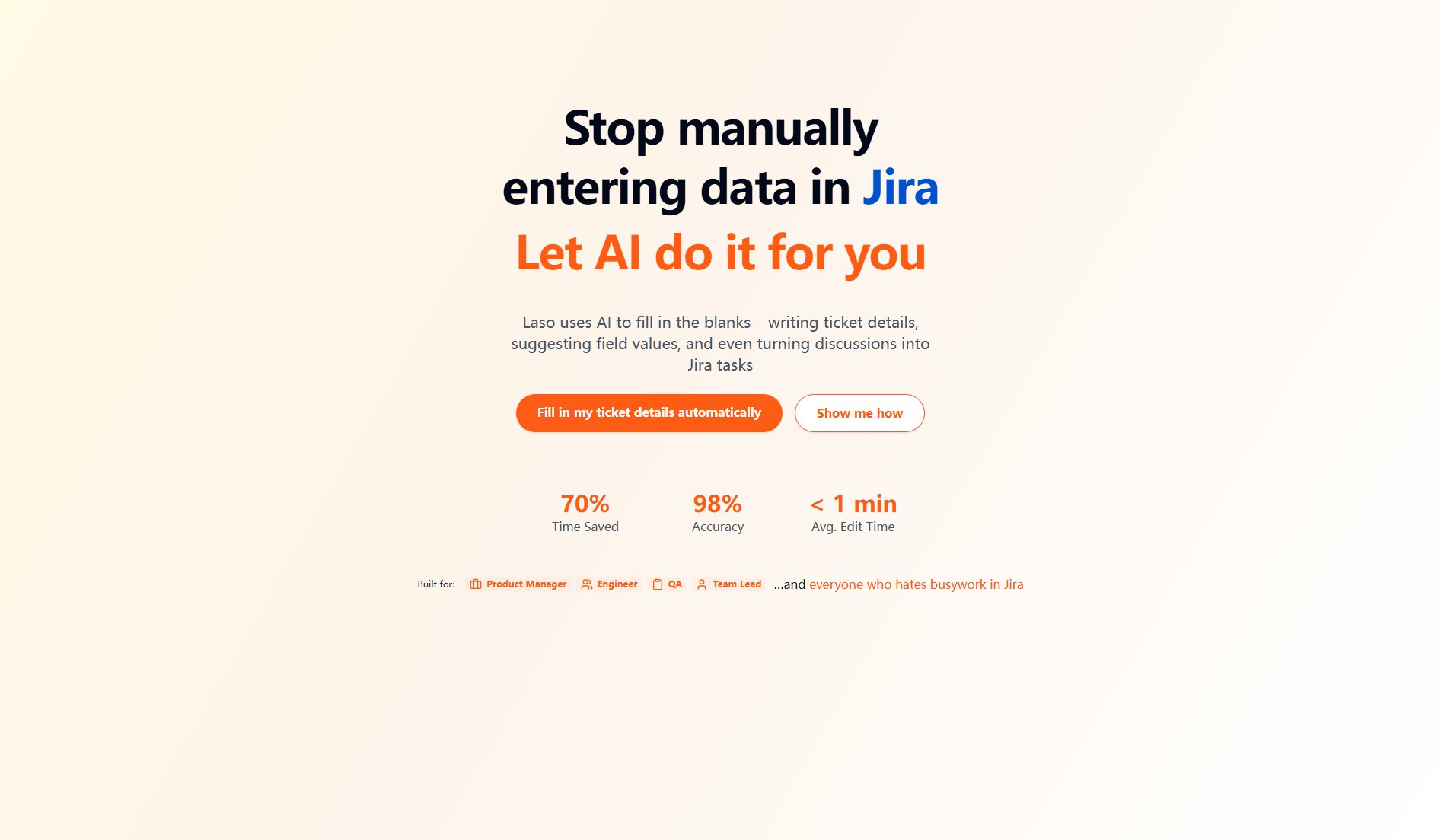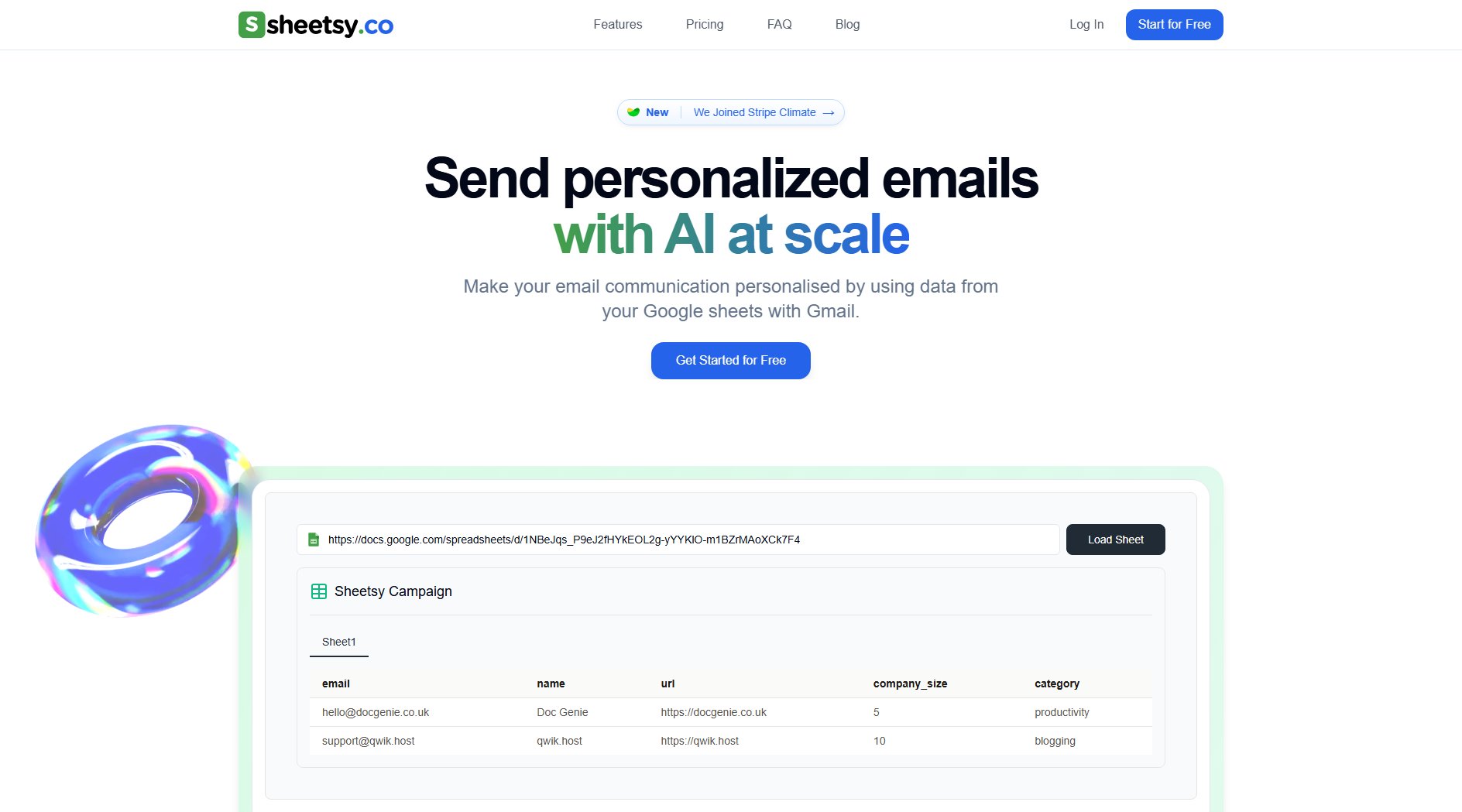Bean
AI-powered meal planning for busy families, reducing kitchen chaos
What is Bean? Complete Overview
Bean is an AI-powered kitchen assistant designed specifically for busy parents and families. It solves common meal planning challenges by automating the entire process - from generating personalized meal plans based on your pantry inventory to creating optimized shopping lists. The platform helps reduce food waste, eliminates last-minute dinner panic, and saves significant time on meal preparation. With features tailored for family needs like kid-friendly recipe filtering and shared shopping lists, Bean transforms chaotic weeknight cooking into a streamlined, stress-free experience. The tool currently serves 700+ busy parents and continues to grow its community of users who value time-saving solutions for family meal management.
Bean Interface & Screenshots
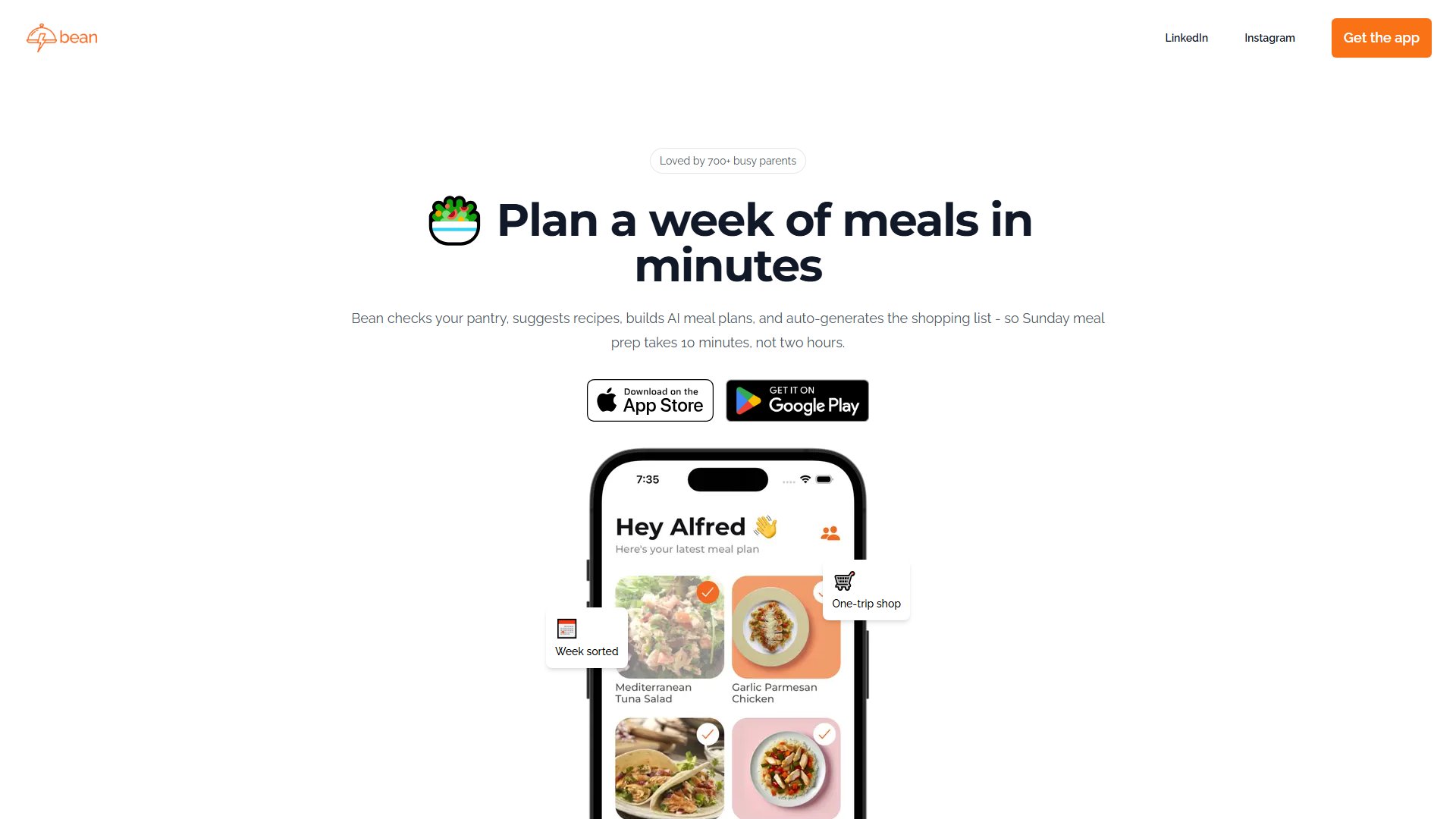
Bean Official screenshot of the tool interface
What Can Bean Do? Key Features
AI-Powered Meal Planning
Bean generates complete weekly meal plans in seconds by analyzing your pantry contents, dietary preferences, and family tastes. The AI learns from your usage patterns to make increasingly accurate recommendations over time.
Smart Pantry Integration
The app tracks what ingredients you already have and suggests recipes that utilize them first, significantly reducing food waste. It also sends reminders about expiring items.
Family-Friendly Recipe Library
Access 28,600+ recipes filtered by kid-friendly factors like spice levels, textures, and allergens to minimize mealtime rejections from picky eaters.
Automated Shopping Lists
Bean creates optimized grocery lists that account for what you already have, ensuring one-trip shopping without forgotten items or duplicates.
Shared Family Access
Multiple family members can access and update the same meal plan and shopping list in real-time, improving coordination and reducing miscommunication.
Quick Dinner Solutions
Special '30-minute meal' filters help you find fast recipes matching your available ingredients and energy levels after a long workday.
Gamified Cooking Experience
Earn badges and unlock levels to keep kids engaged in the cooking process, transforming mealtime into a fun family activity.
Best Bean Use Cases & Applications
Busy Working Parents
Dual-income families use Bean to eliminate weekday dinner stress by having complete meal plans ready before the workweek begins, with shopping already done and recipes selected to match their limited evening cooking time.
Reducing Food Waste
Families concerned about grocery budgets and sustainability use Bean's pantry tracking to first utilize ingredients they already have before they spoil, significantly reducing food waste and unnecessary purchases.
Picky Eater Solutions
Parents with children who have specific food preferences or allergies rely on Bean's filtering system to only show recipes that meet their kids' requirements, reducing mealtime conflicts.
How to Use Bean: Step-by-Step Guide
Set up your profile by entering family preferences, dietary restrictions, and pantry inventory to personalize Bean's recommendations.
Generate your weekly meal plan with one click - Bean will suggest recipes based on your inputs and what's already in your kitchen.
Review and customize the auto-generated shopping list that accounts for ingredients needed minus what you already have.
Share the plan and shopping list with family members through the app for coordinated grocery trips and meal preparation.
Follow the daily meal instructions and cooking guides, with options to provide feedback that helps Bean learn your family's preferences.
Bean Pros and Cons: Honest Review
Pros
Considerations
Is Bean Worth It? FAQ & Reviews
Unlike fitness-focused planners, Bean specifically addresses family meal challenges with kid-friendly filters, shared family access, and pantry-first planning to reduce waste and multiple shopping trips.
Yes, Bean syncs across all your devices and allows family members to access the same meal plan and shopping lists through their own accounts.
The AI analyzes which recipes you use, modifications you make, and feedback you provide to continuously improve its recommendations for your household.
Yes, new users can try premium features free for 14 days to experience the full benefits before subscribing.
Bean adds new family-friendly recipes weekly, with seasonal collections and special dietary options continually expanding the 28,600+ recipe database.