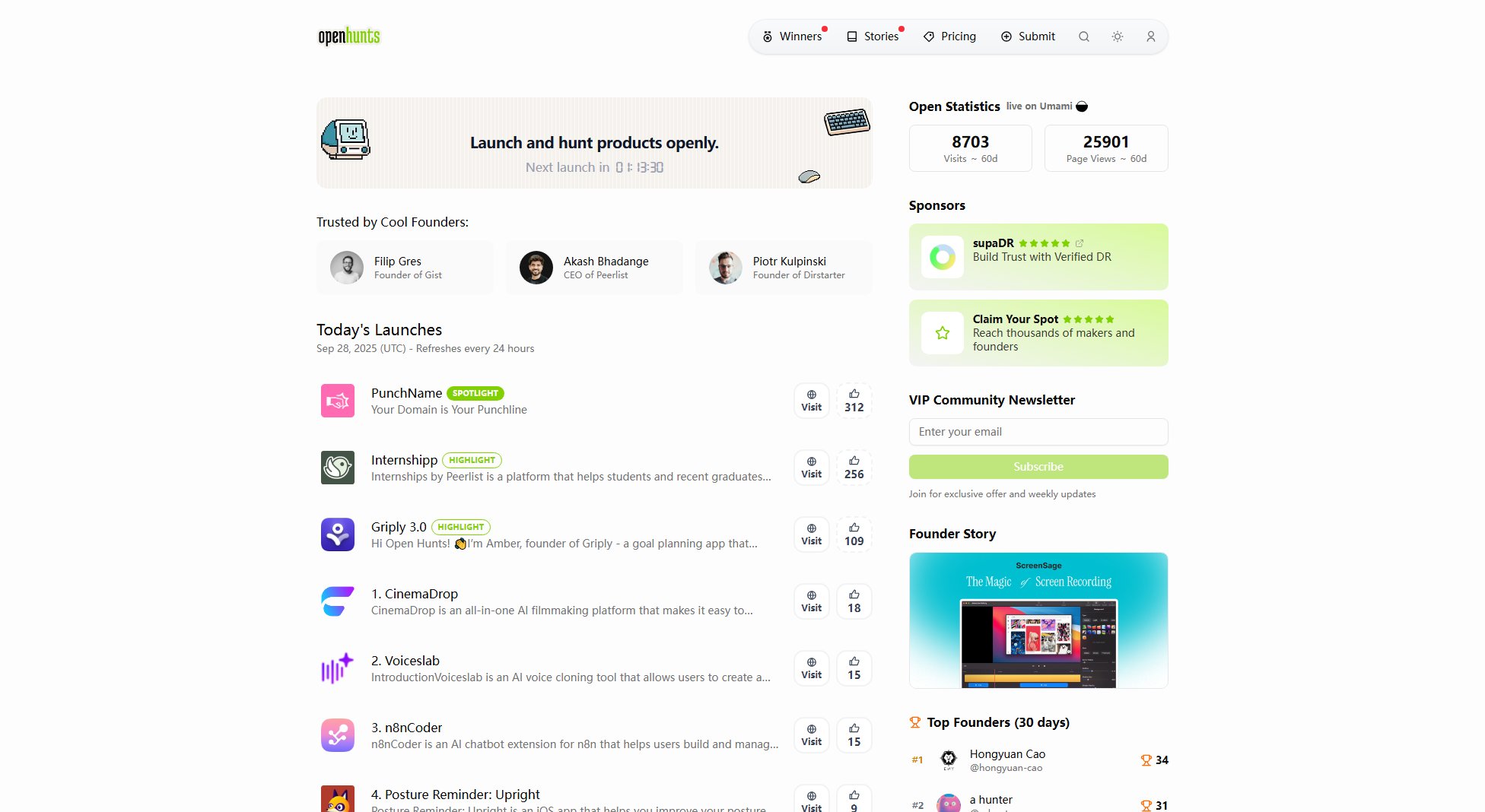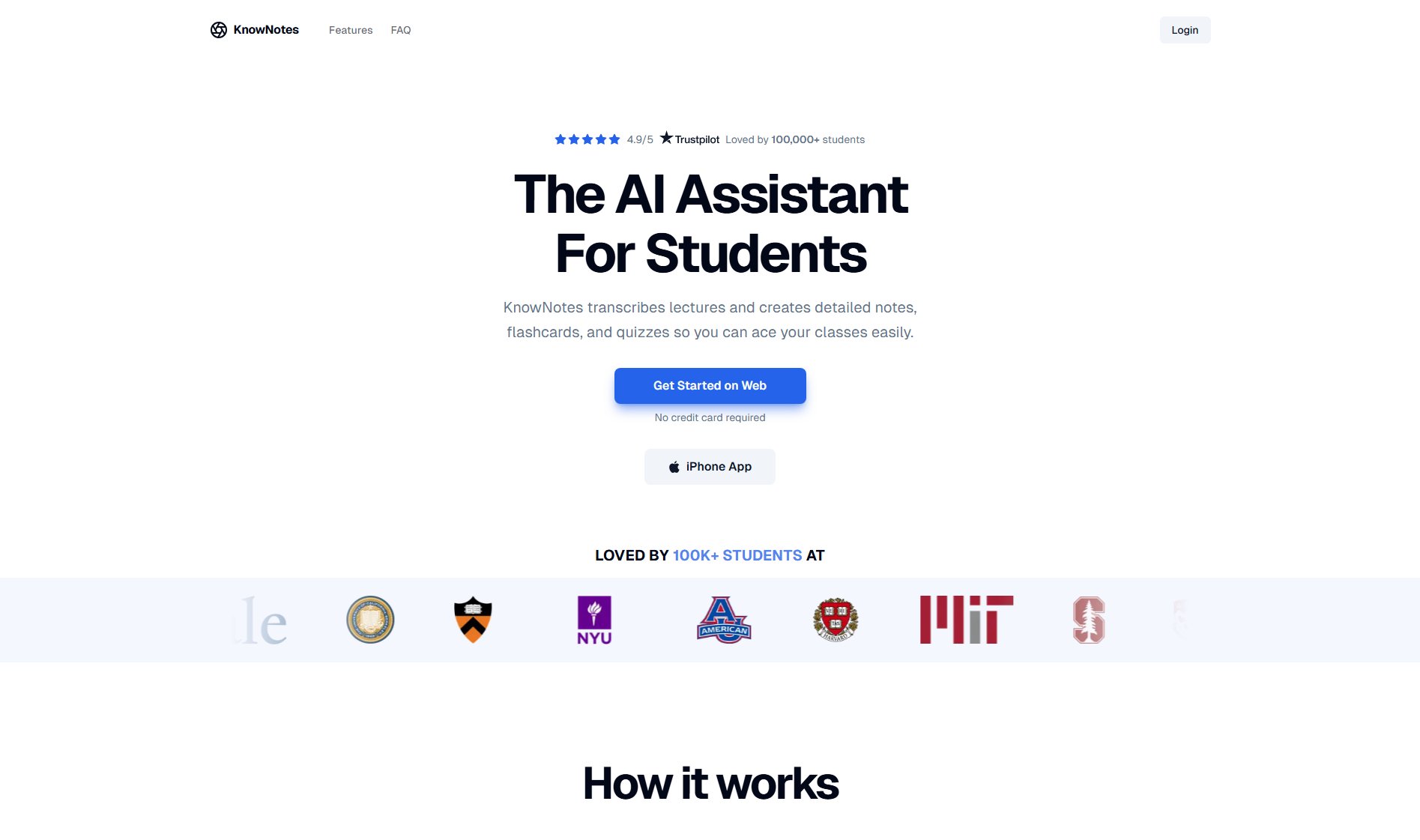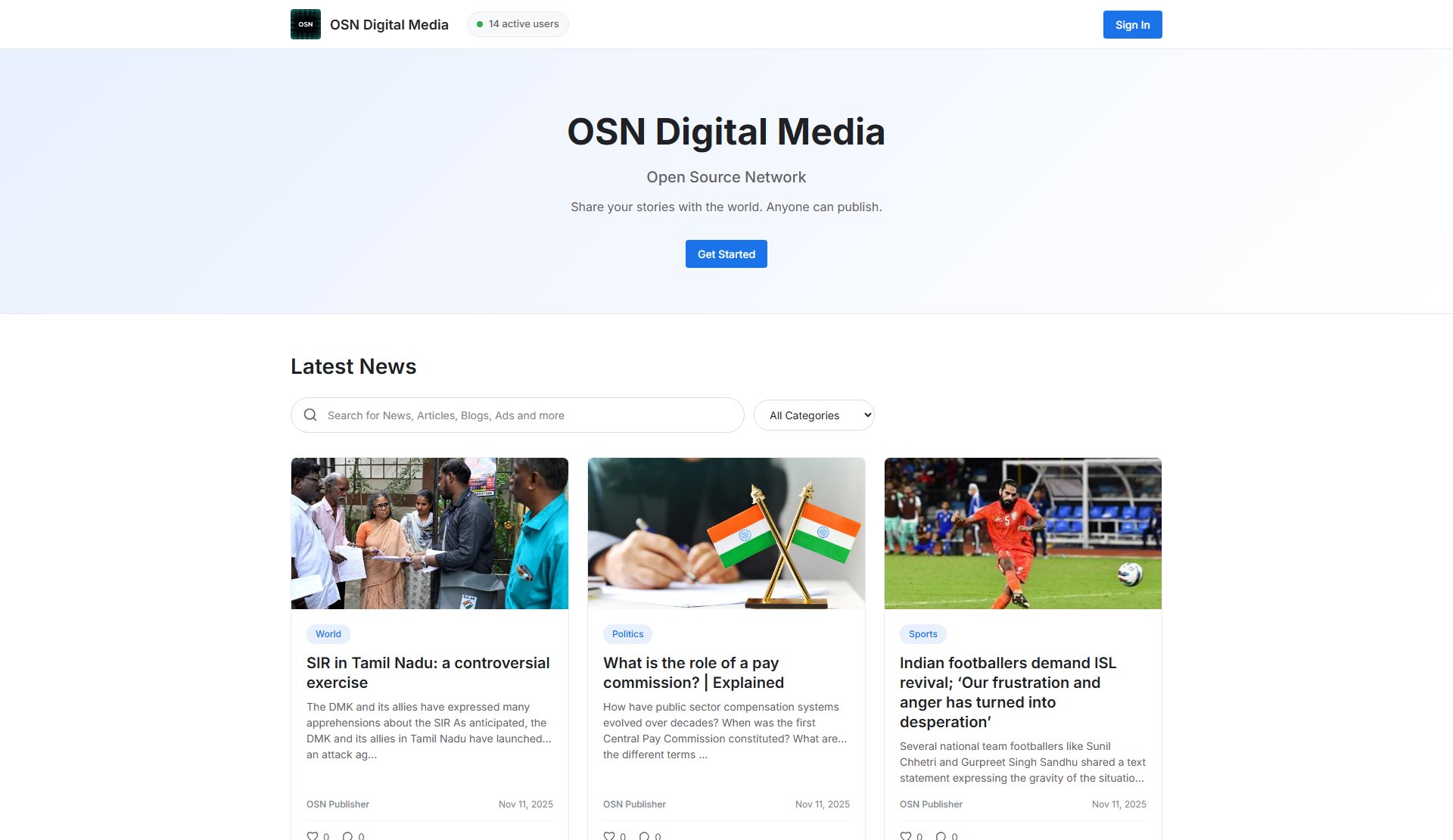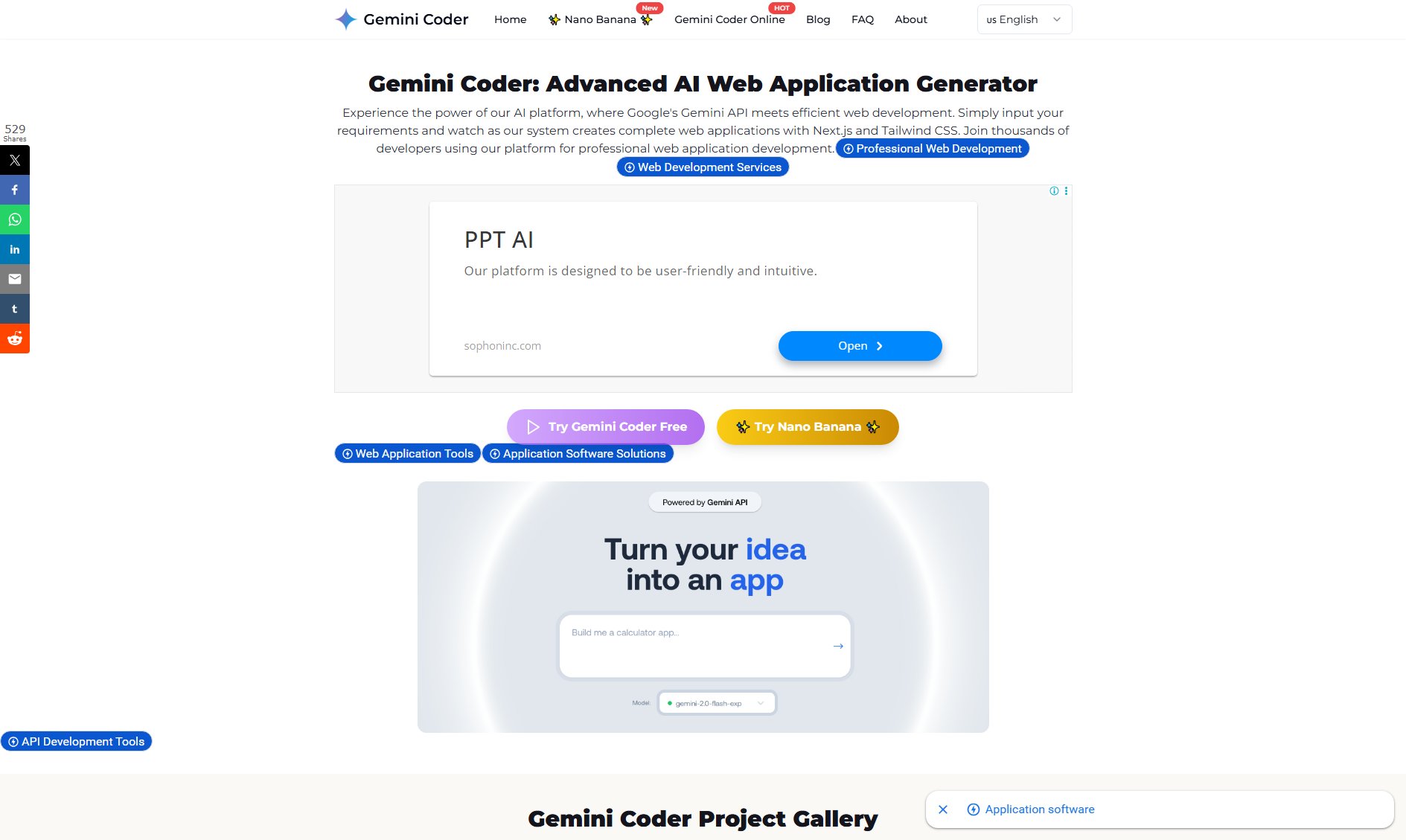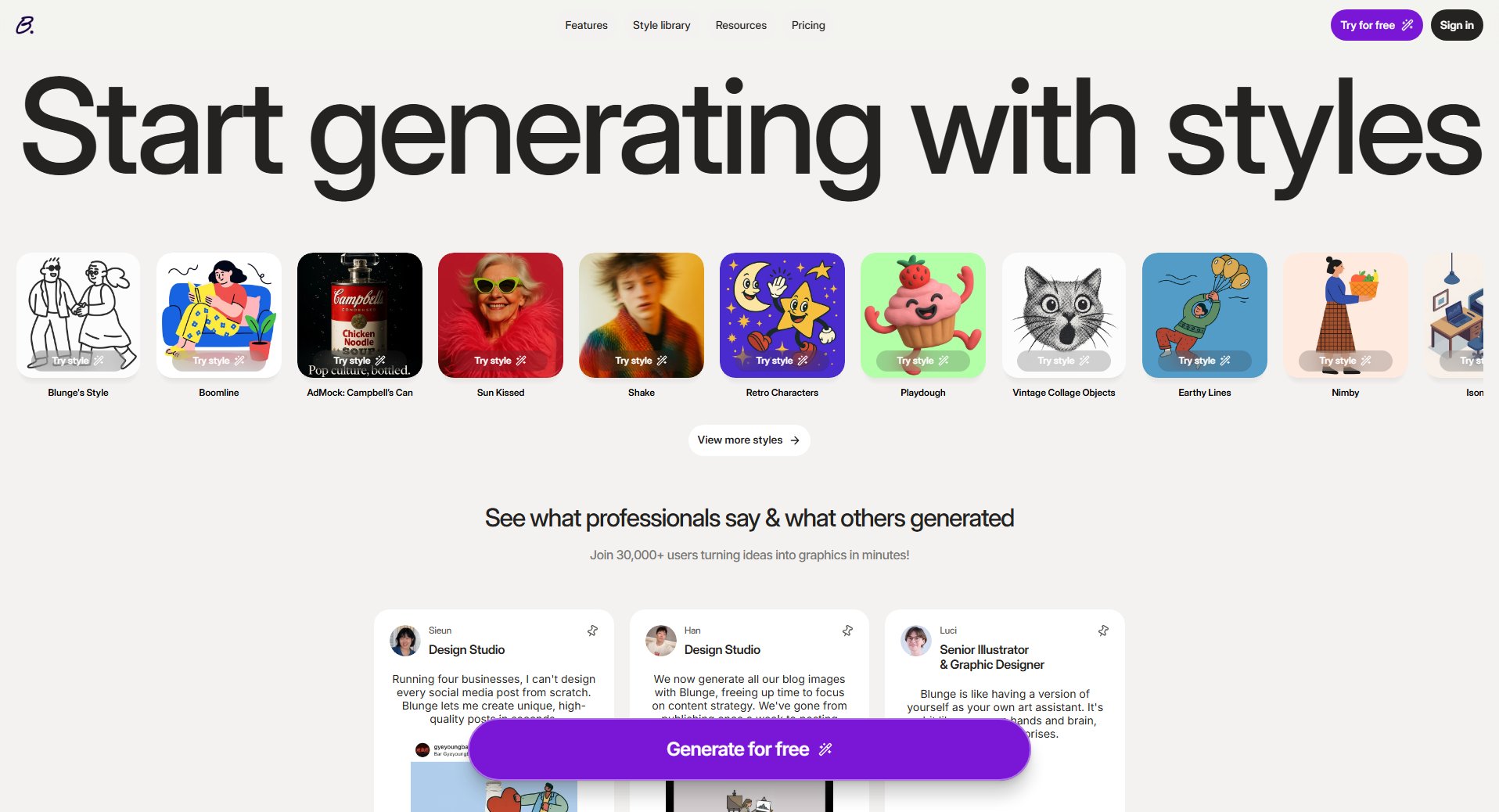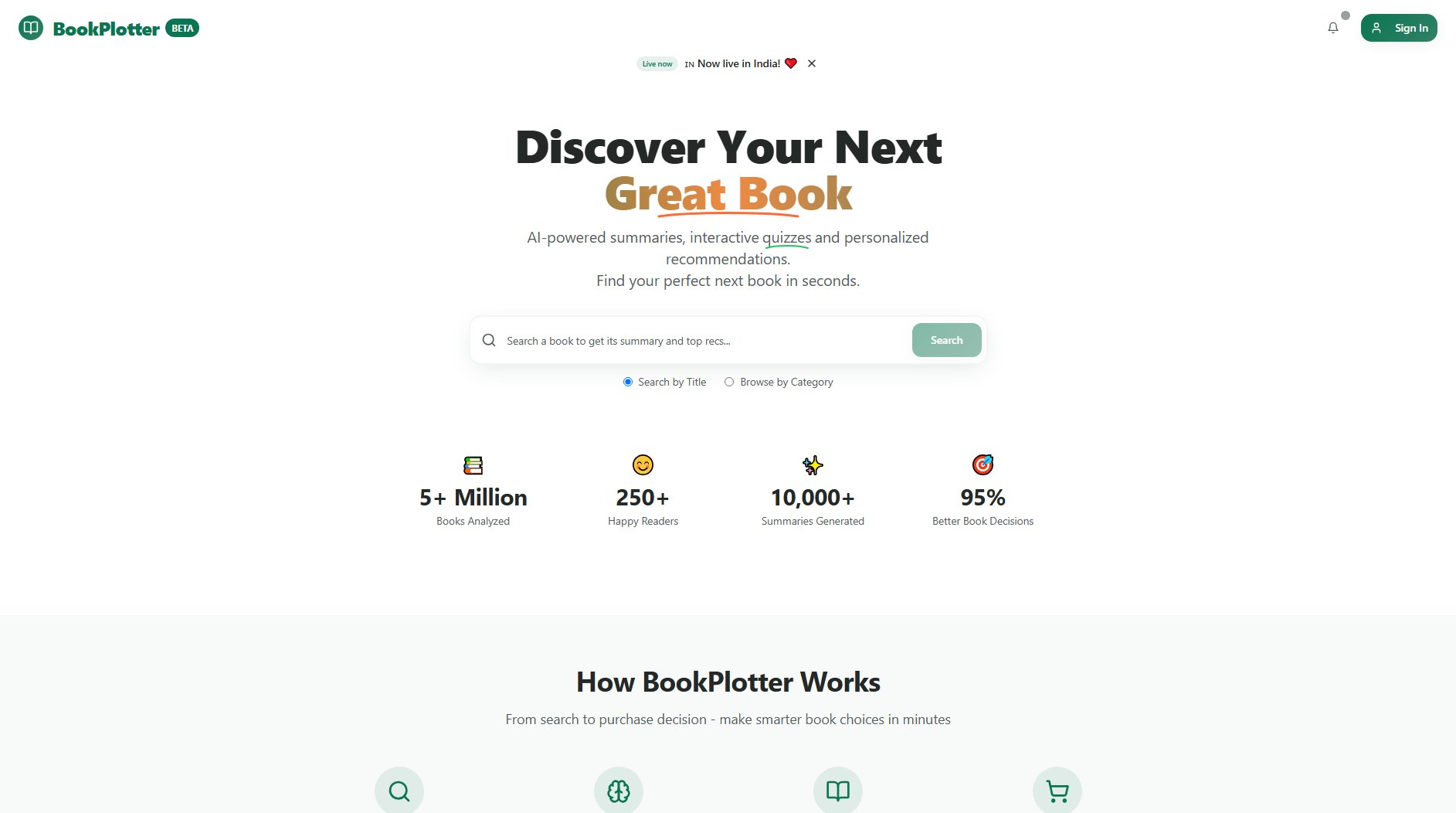BCalendar
Free shared calendar for easy collaboration without login
What is BCalendar? Complete Overview
BCalendar is a free, no-login-required shared calendar solution that enables seamless collaboration between friends, family members, and teams. The platform eliminates the friction of account creation while providing essential calendar functionality. Users can quickly create and share calendars, add events, and keep everyone synchronized without the hassle of registration. BCalendar is particularly useful for casual group coordination, event planning, and team scheduling where simplicity and immediate access are prioritized over advanced features.
BCalendar Interface & Screenshots
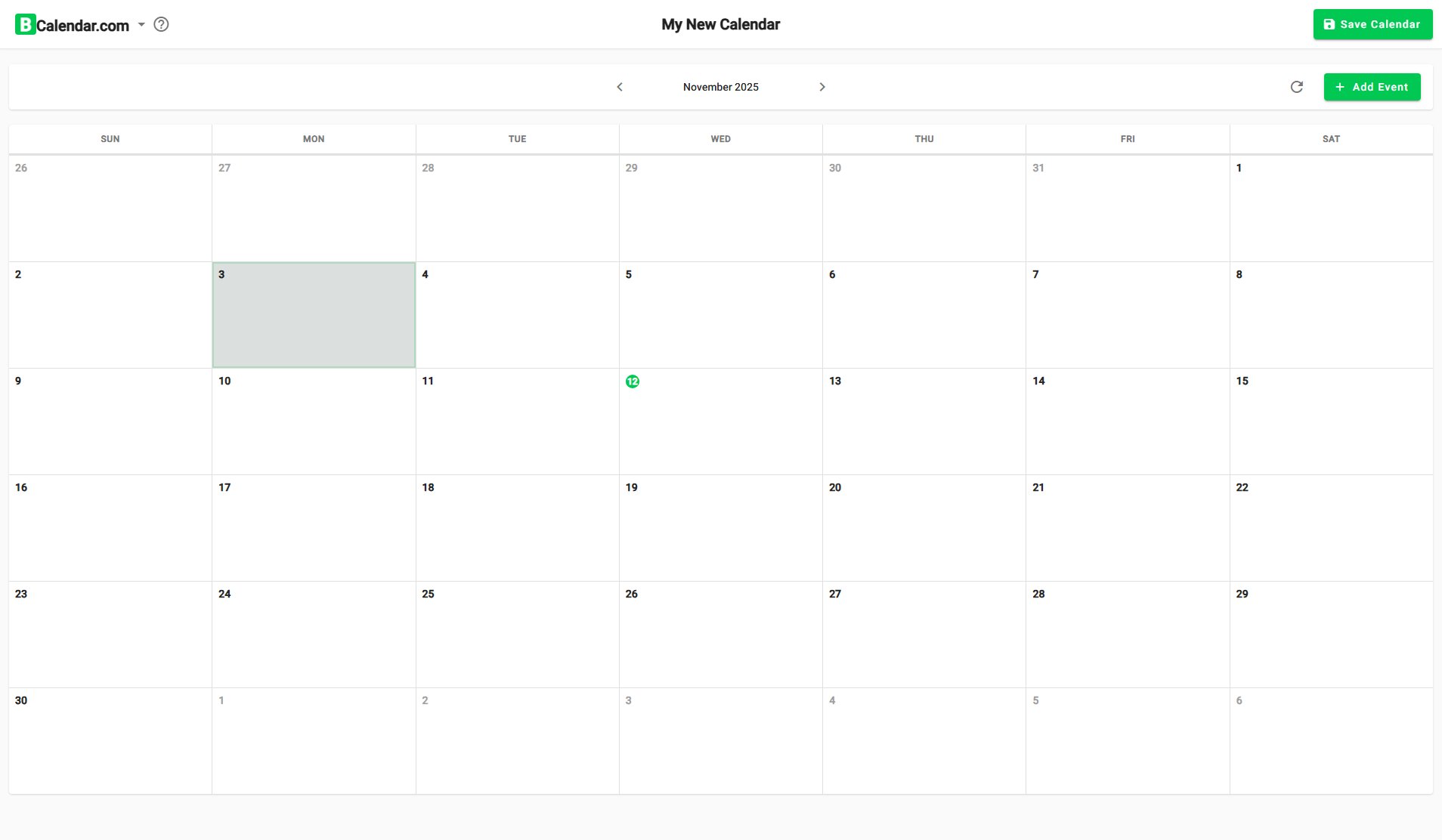
BCalendar Official screenshot of the tool interface
What Can BCalendar Do? Key Features
No Login Required
BCalendar's standout feature is its no-login approach. Users can immediately create and share calendars without any registration process, making it perfect for quick collaboration with people who might not want to create accounts.
Shared Calendar Creation
Users can create new calendars with a single click and share them via URL. This makes it easy to coordinate schedules with groups of any size, from family gatherings to team projects.
Simple Event Management
The platform offers straightforward event creation and editing. Users can add events to shared calendars with basic details, keeping coordination simple and accessible to everyone.
Real-time Updates
All calendar changes are synchronized in real-time, ensuring all collaborators see the most current schedule. The refresh button allows users to manually update the view if needed.
Clean Interface
BCalendar features a minimalist, intuitive interface focused on core calendar functionality. The design prioritizes usability over complex features, making it accessible to users of all technical levels.
Best BCalendar Use Cases & Applications
Family Event Planning
Families can create a shared calendar to coordinate schedules for holidays, reunions, or weekly activities. Grandparents, parents, and children can all add their availability without needing to create accounts.
Team Project Coordination
Small teams or project groups can use BCalendar to track deadlines, meetings, and milestones. The simplicity makes it ideal for temporary collaborations or volunteer groups.
Roommate Scheduling
Roommates can maintain a shared calendar for chore rotations, bill due dates, and shared space reservations without the complexity of traditional calendar apps.
How to Use BCalendar: Step-by-Step Guide
Visit BCalendar.com in your web browser - no account creation or login required.
Click 'My New Calendar' to create a fresh calendar or access an existing one via shared URL.
Use the 'Add Event' button to schedule new appointments, meetings, or reminders on the calendar.
Share the calendar URL with friends, family, or team members to collaborate - they can view and edit without logging in.
Use the refresh button to see the latest updates from collaborators in real-time.
BCalendar Pros and Cons: Honest Review
Pros
Considerations
Is BCalendar Worth It? FAQ & Reviews
Yes, BCalendar is completely free to use with no hidden costs or premium tiers. All features are available without payment.
Simply copy and share the URL of your calendar. Anyone with the link can view and edit the calendar without needing to log in.
Currently, BCalendar doesn't offer password protection. Calendars are accessible to anyone with the URL, so share links carefully.
Without an account system, there's no way to recover a lost URL. It's recommended to bookmark your calendar or save the URL somewhere safe.
BCalendar currently focuses on simple web-based collaboration and doesn't offer export functionality to other calendar formats.