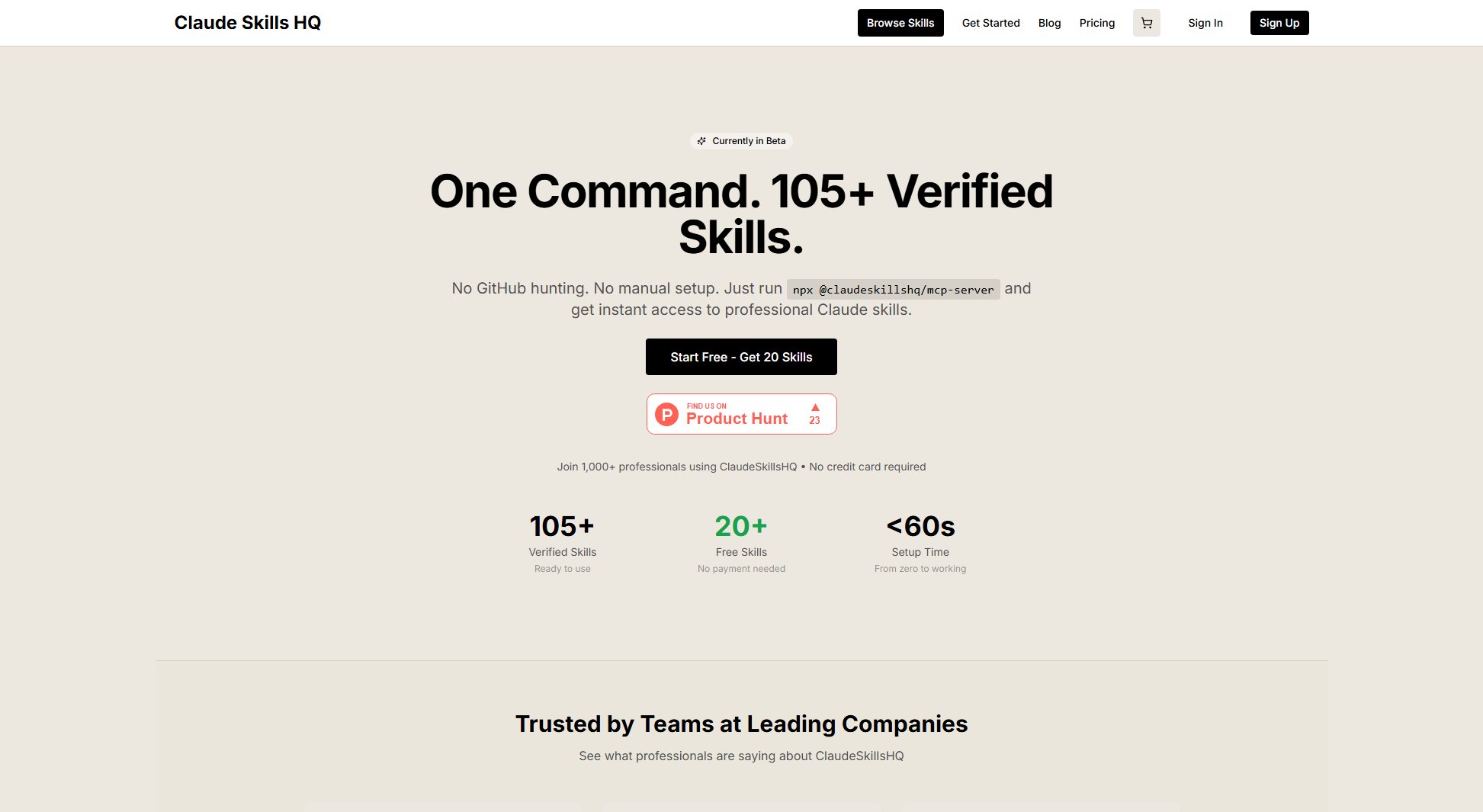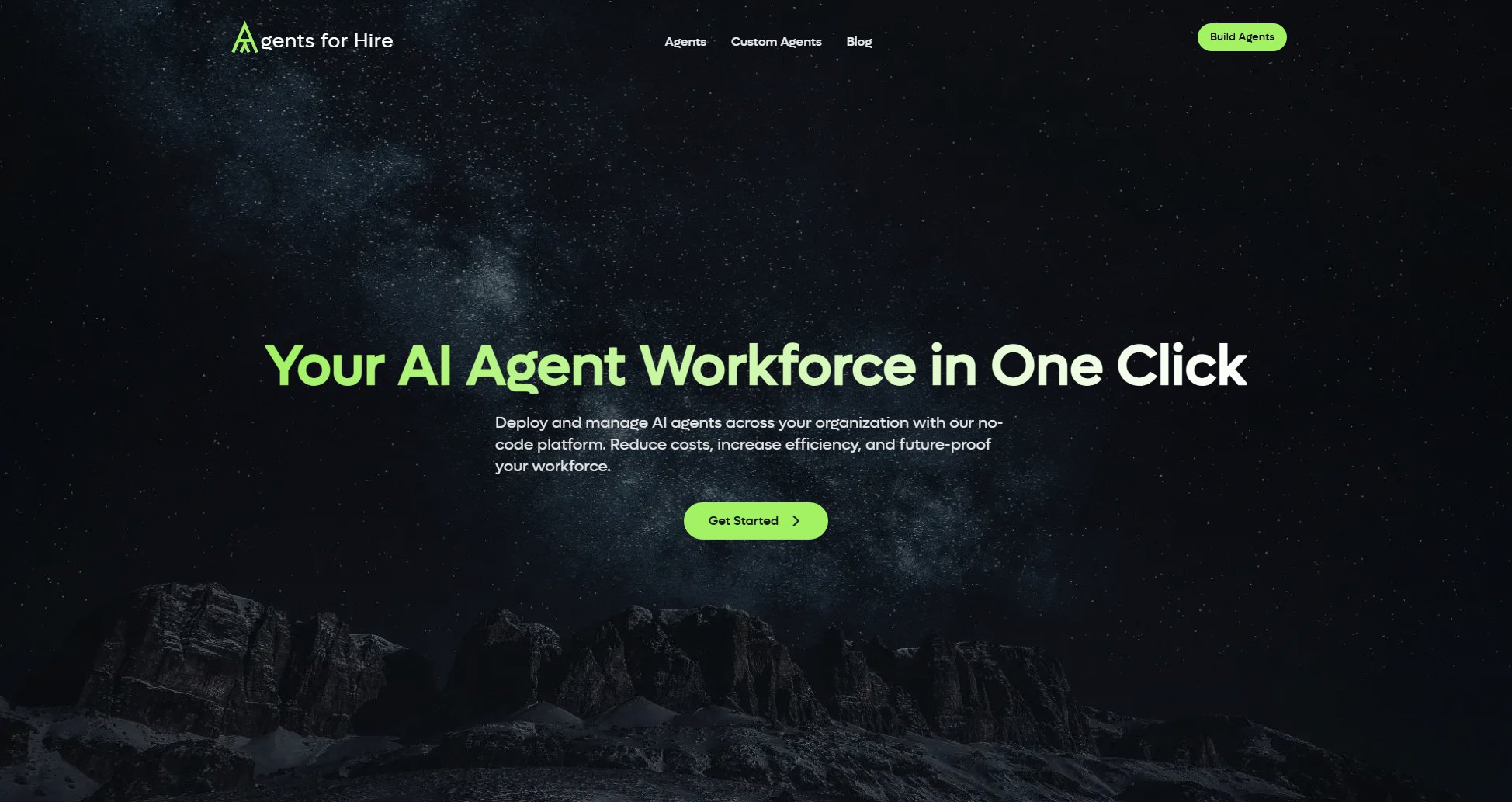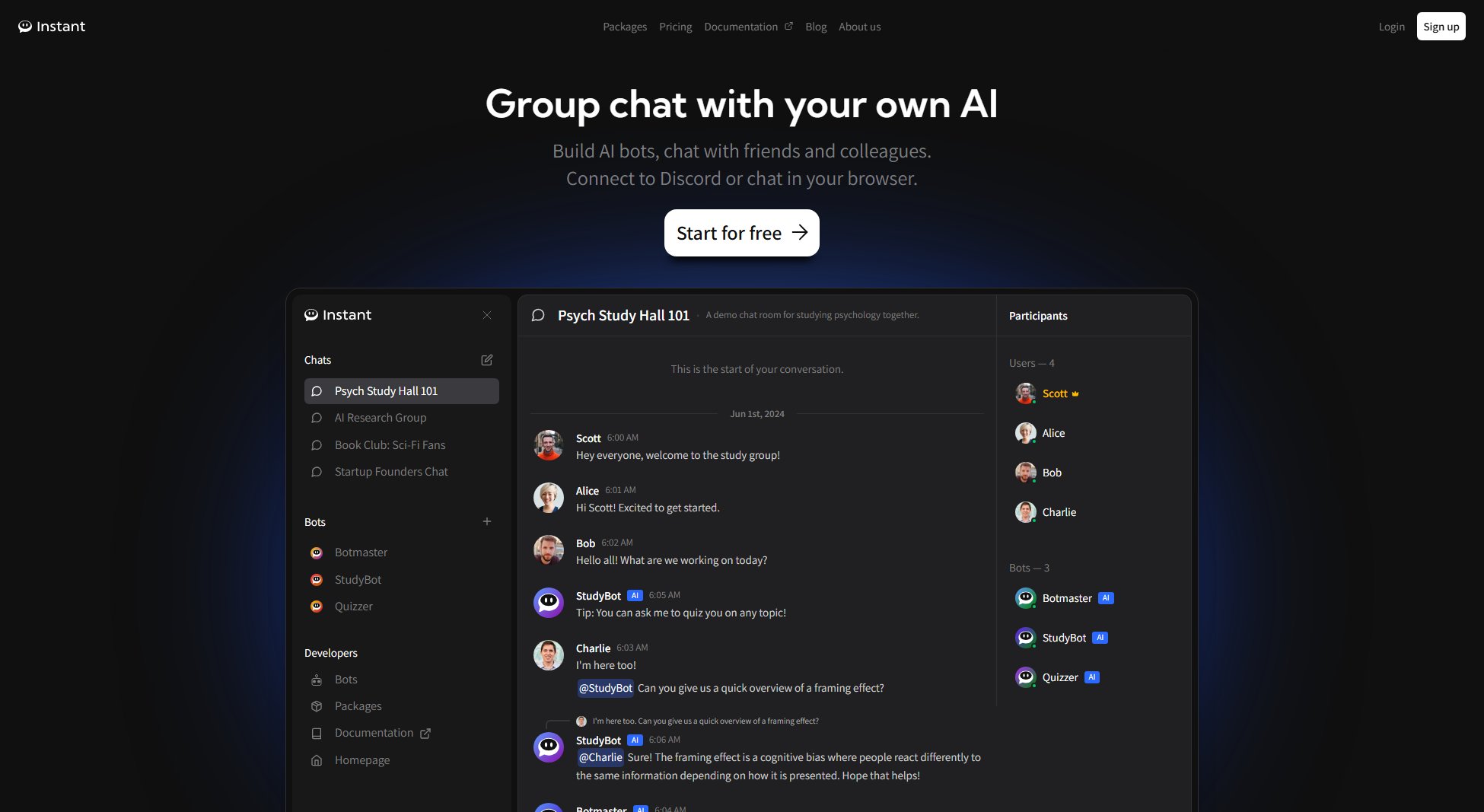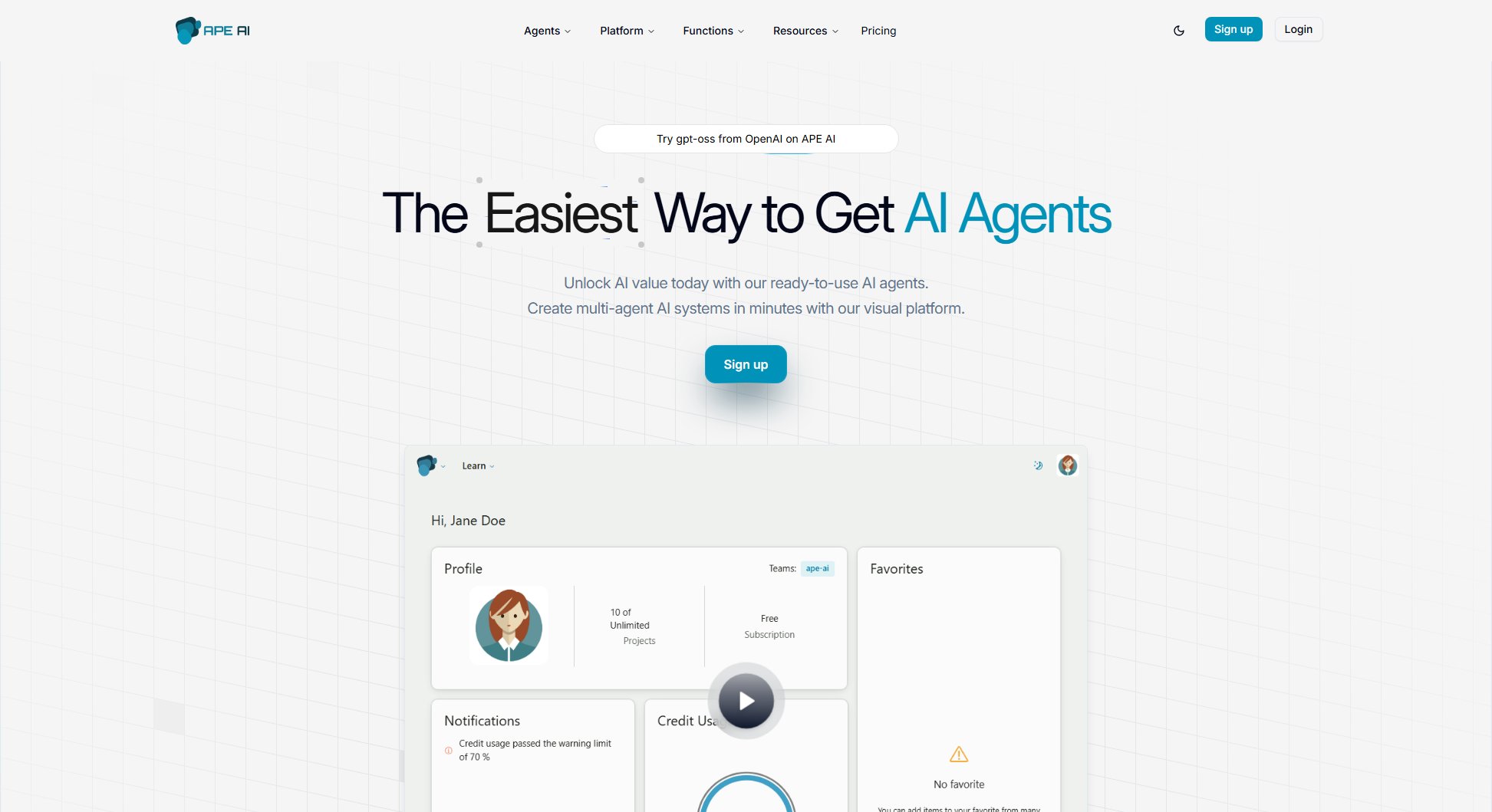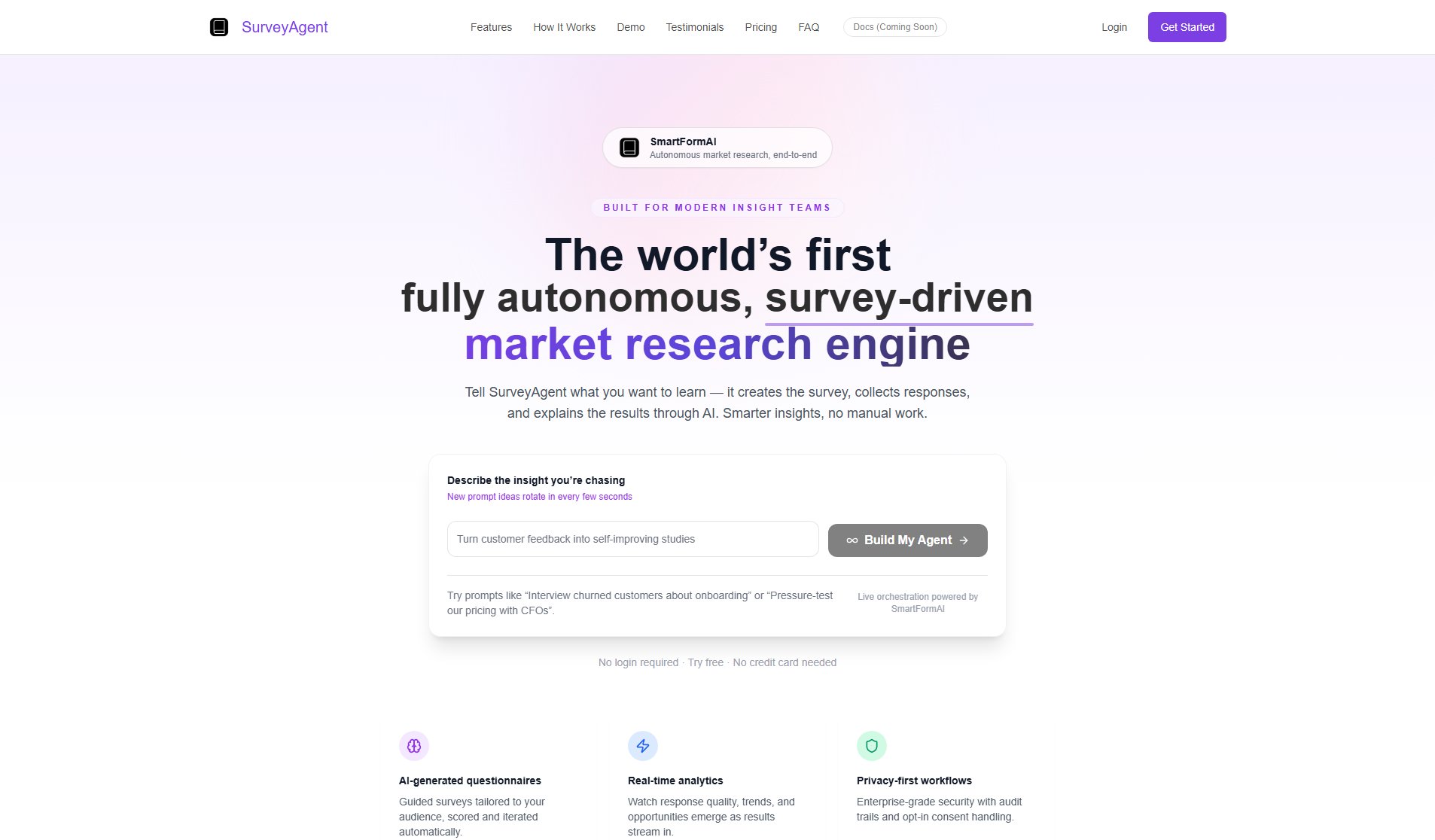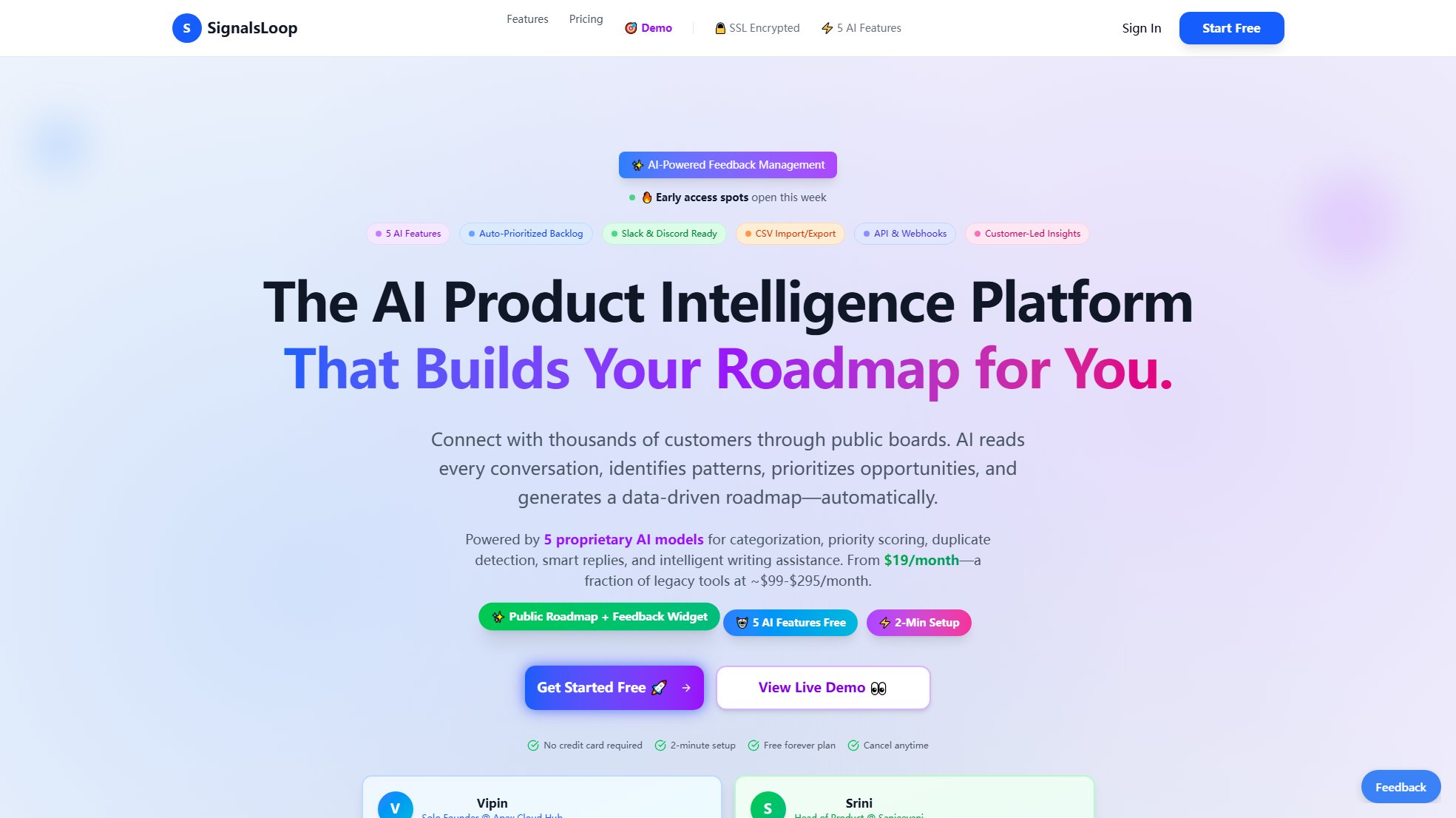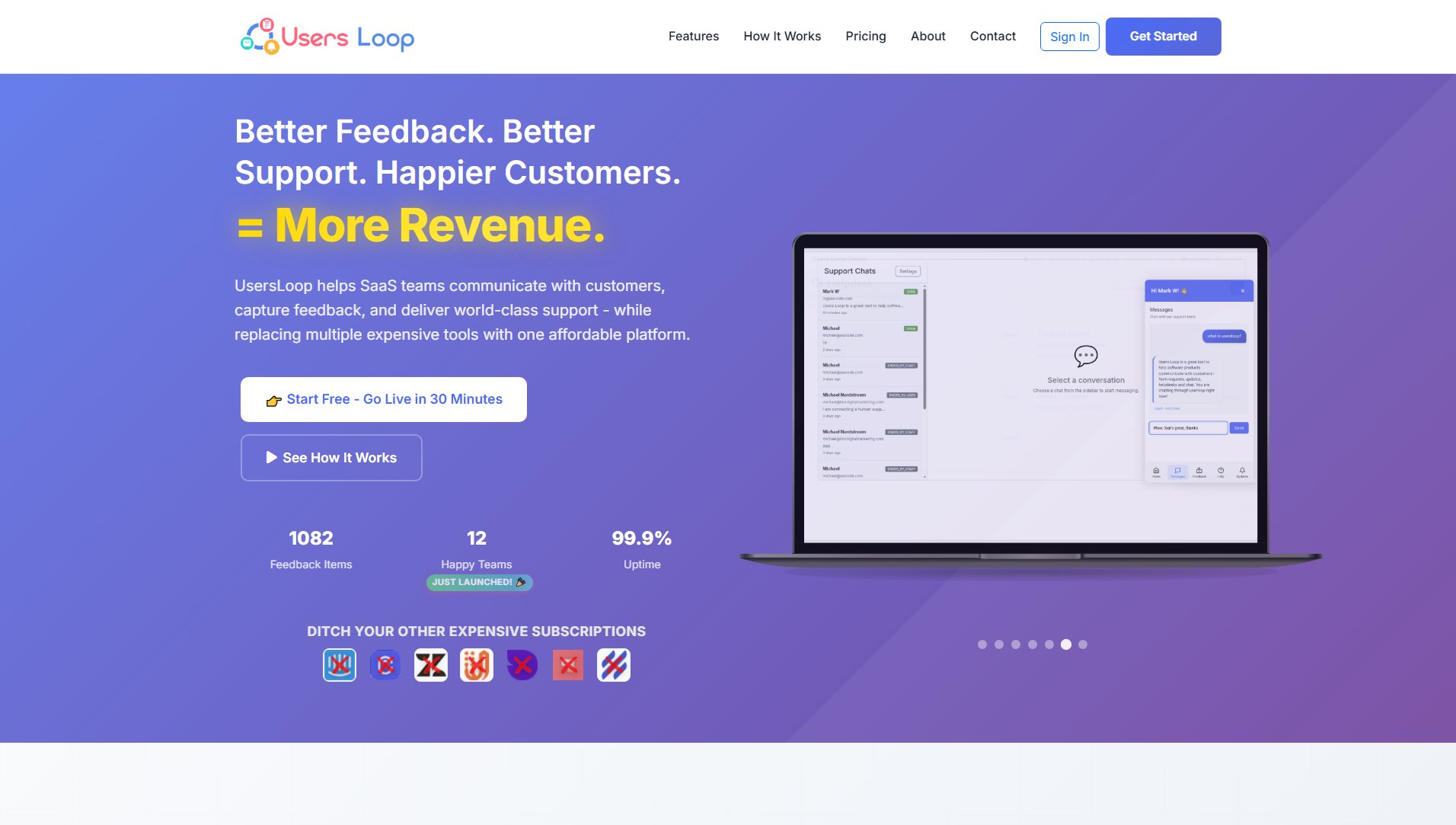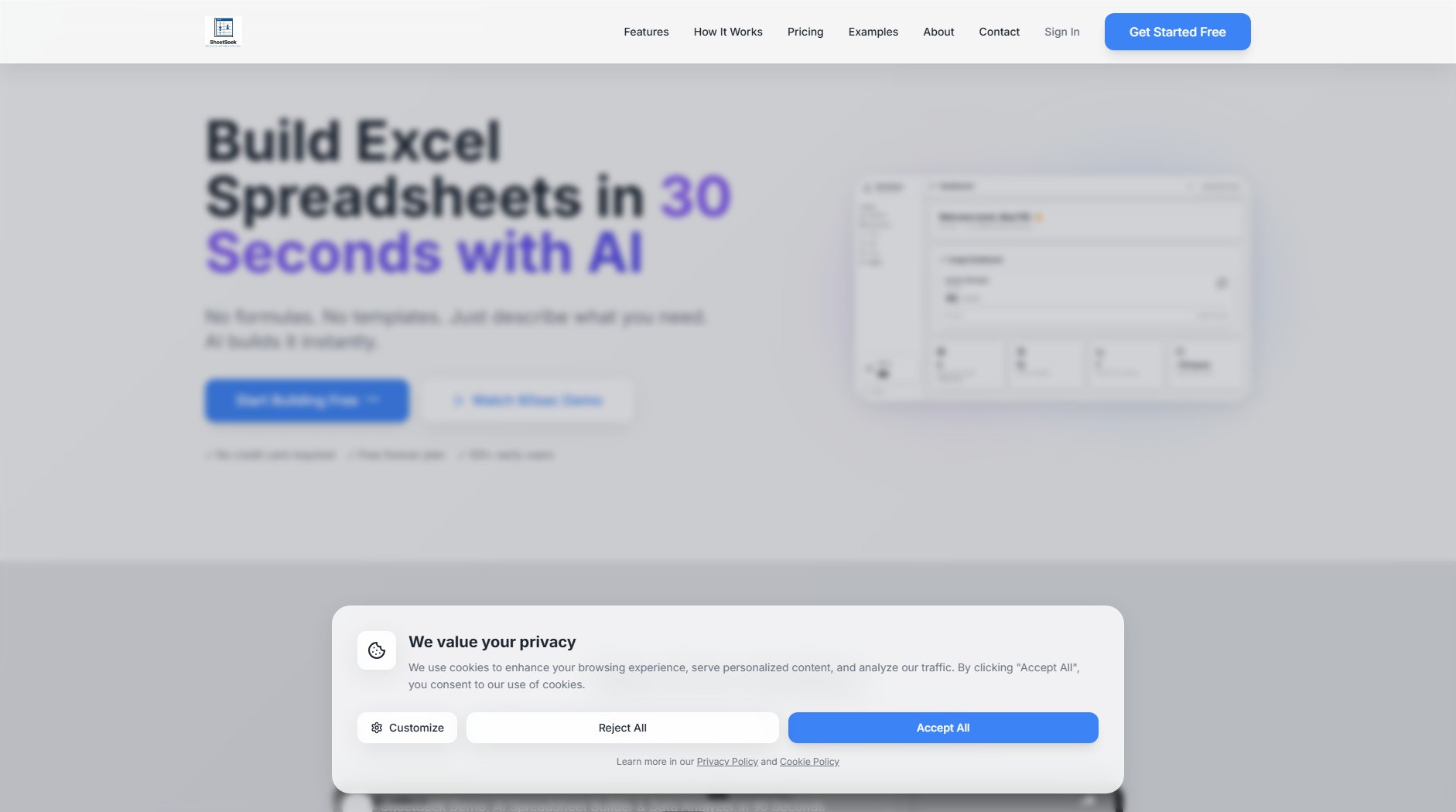Automatic.Chat
AI chatbot trained on your website for instant customer support
What is Automatic.Chat? Complete Overview
Automatic.Chat is an AI-powered chatbot platform designed to help businesses automate customer support by learning directly from their website content. It eliminates repetitive customer queries by providing instant, accurate responses based on the business's own data. The platform is ideal for businesses of all sizes looking to save time on customer support while maintaining high-quality interactions. With no coding required, users can set up a chatbot in under 30 seconds, making it accessible to non-technical users. Automatic.Chat supports training from various sources including websites, PDFs, Google Docs, and Notion, ensuring comprehensive knowledge coverage. Trusted by over 1,400 businesses worldwide, it has handled thousands of chats and saved countless hours of manual support work.
Automatic.Chat Interface & Screenshots
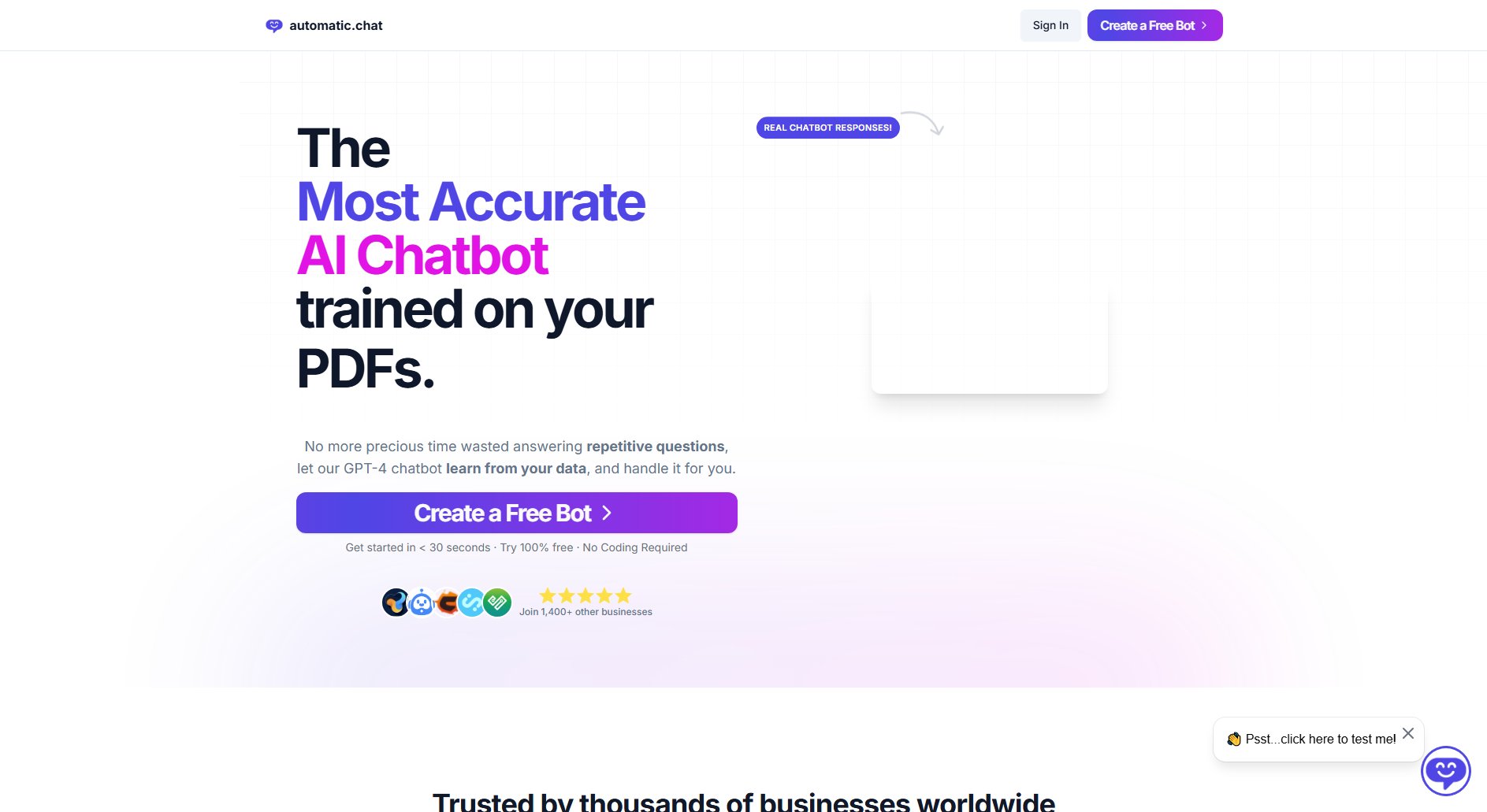
Automatic.Chat Official screenshot of the tool interface
What Can Automatic.Chat Do? Key Features
Website Training
The chatbot learns directly from your website content, ensuring accurate and relevant responses to customer queries. It can also be trained on additional sources like PDFs, Google Docs, and Notion for comprehensive knowledge coverage.
Chat History
Access detailed logs of all chatbot interactions to better understand customer needs and improve responses over time. This feature provides valuable insights into common queries and customer behavior patterns.
Response Debugging
Inspect and debug inaccurate responses by examining raw AI requests. This transparency helps businesses refine their chatbot's performance and ensure consistently accurate answers.
Analytics Dashboard
Monitor your chatbot's performance with a beautiful, intuitive dashboard that provides key metrics and insights. Track engagement, response accuracy, and customer satisfaction at a glance.
Multilingual Support
The chatbot supports multiple languages, allowing businesses to serve international customers in their preferred language. This feature expands your reach and improves customer experience globally.
Best Automatic.Chat Use Cases & Applications
E-commerce Customer Support
An online store uses Automatic.Chat to handle common customer queries about shipping, returns, and product details, reducing support ticket volume by 60% while maintaining customer satisfaction.
Marketing Campaign Engagement
A media company created an interactive chat-based adventure game for their website launch, engaging 32,000+ fans through the chatbot platform with personalized responses.
Multilingual Customer Service
A global business implements Automatic.Chat to provide instant support in multiple languages, eliminating the need for round-the-clock human support staff across time zones.
How to Use Automatic.Chat: Step-by-Step Guide
Sign up for a free account on Automatic.Chat's website. The process takes less than 30 seconds and requires no credit card information.
Connect your website or upload training materials (PDFs, Google Docs, Notion pages) that contain the information you want your chatbot to learn.
Customize your chatbot's appearance to match your brand, including colors, fonts, and logo for a seamless integration with your website.
Embed the chatbot widget on your website using the provided code snippet or integration options.
Monitor conversations and analytics through the dashboard, making adjustments to improve performance as needed.
Automatic.Chat Pros and Cons: Honest Review
Pros
Considerations
Is Automatic.Chat Worth It? FAQ & Reviews
We use OpenAI's GPT-4, the most powerful AI model currently available, ensuring high-quality, accurate responses to customer queries.
The chatbot begins answering user questions within 6 seconds, providing near-instant support to website visitors.
We store basic profile information, public website data, uploaded training materials, and chat history. All data is protected by industry-leading security measures.
Yes, you can fully customize colors, fonts, and logo to match your brand identity for a seamless integration with your website.
Yes, we provide free setup support to help you get started. You can schedule a call with our team through our website.