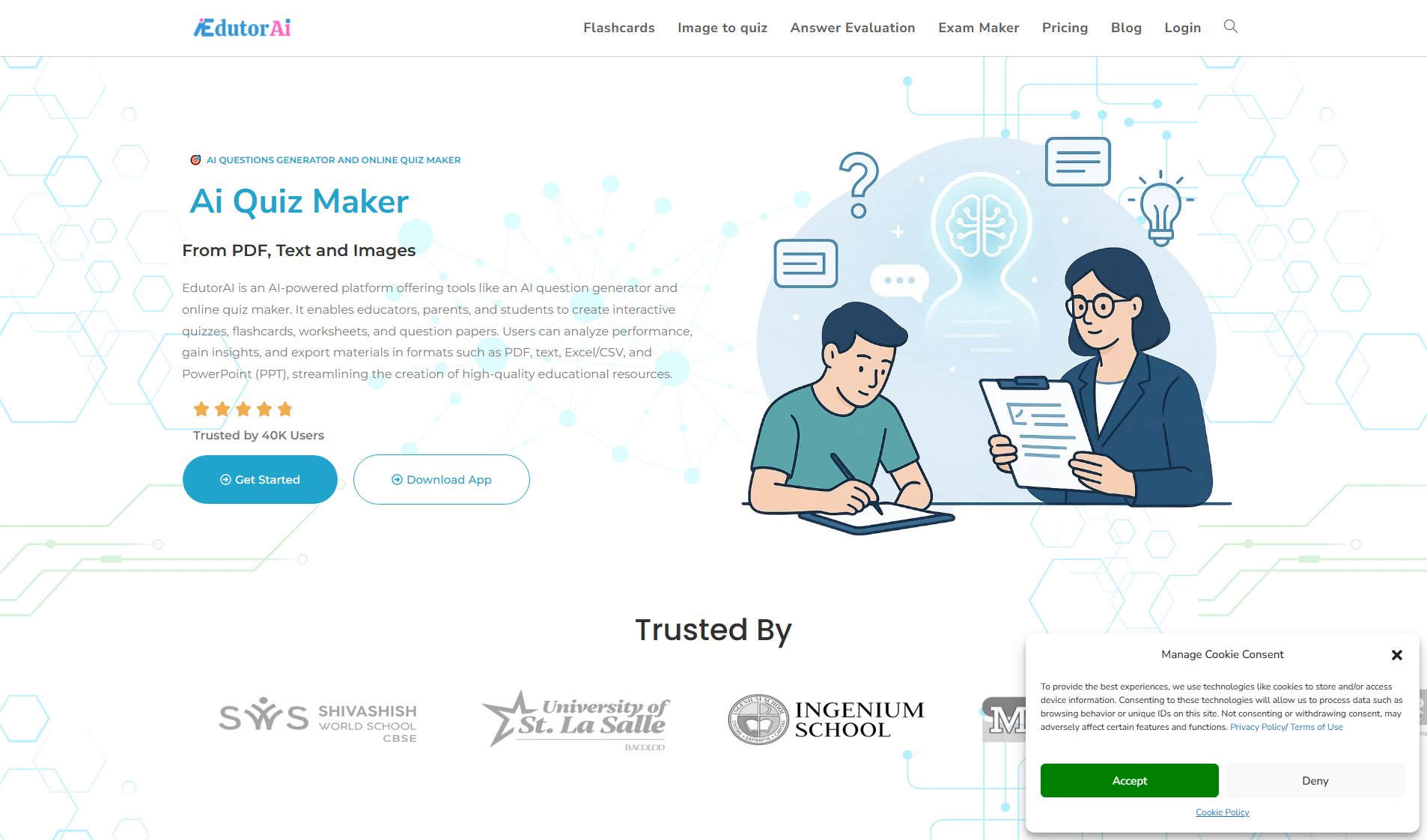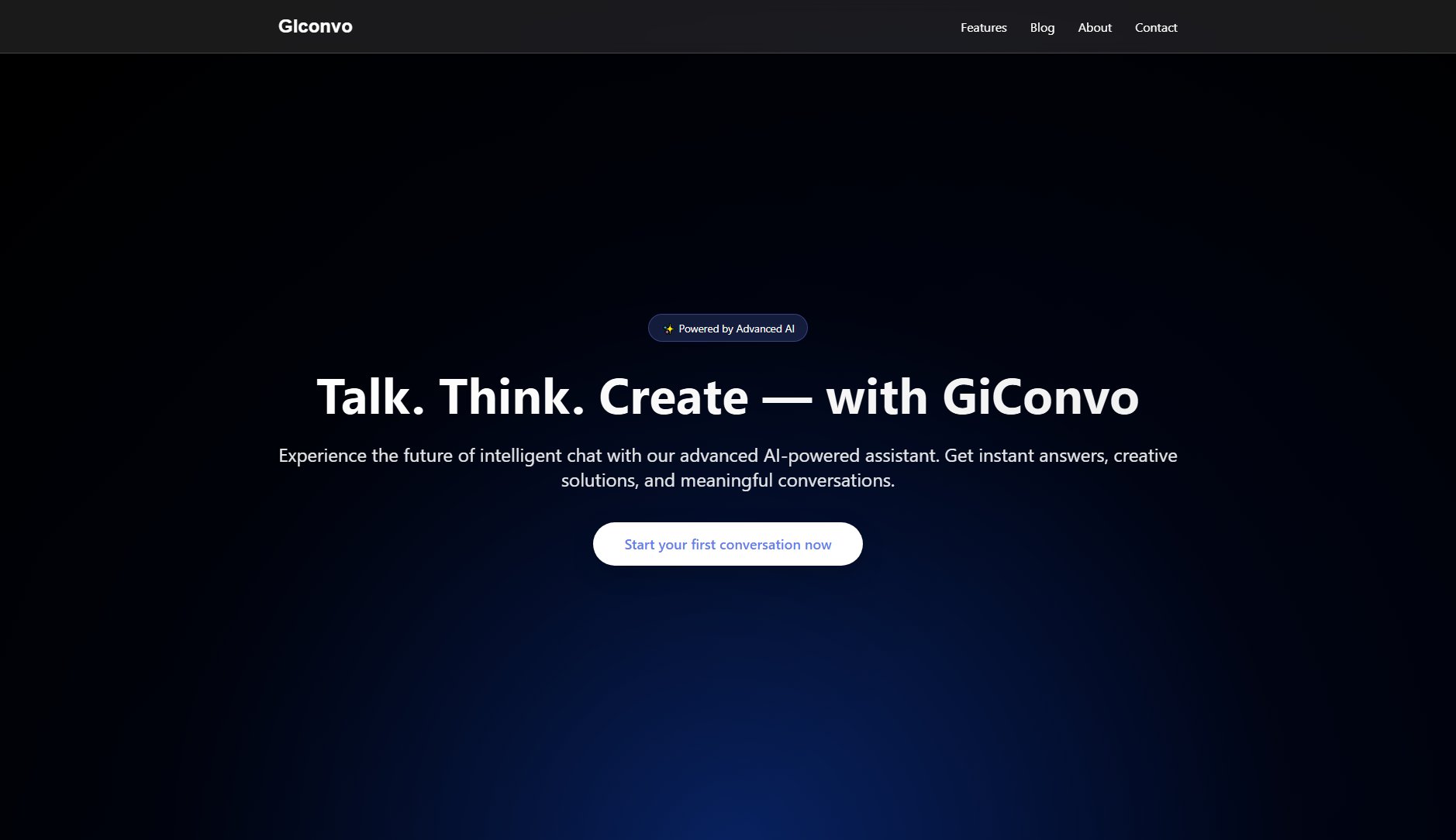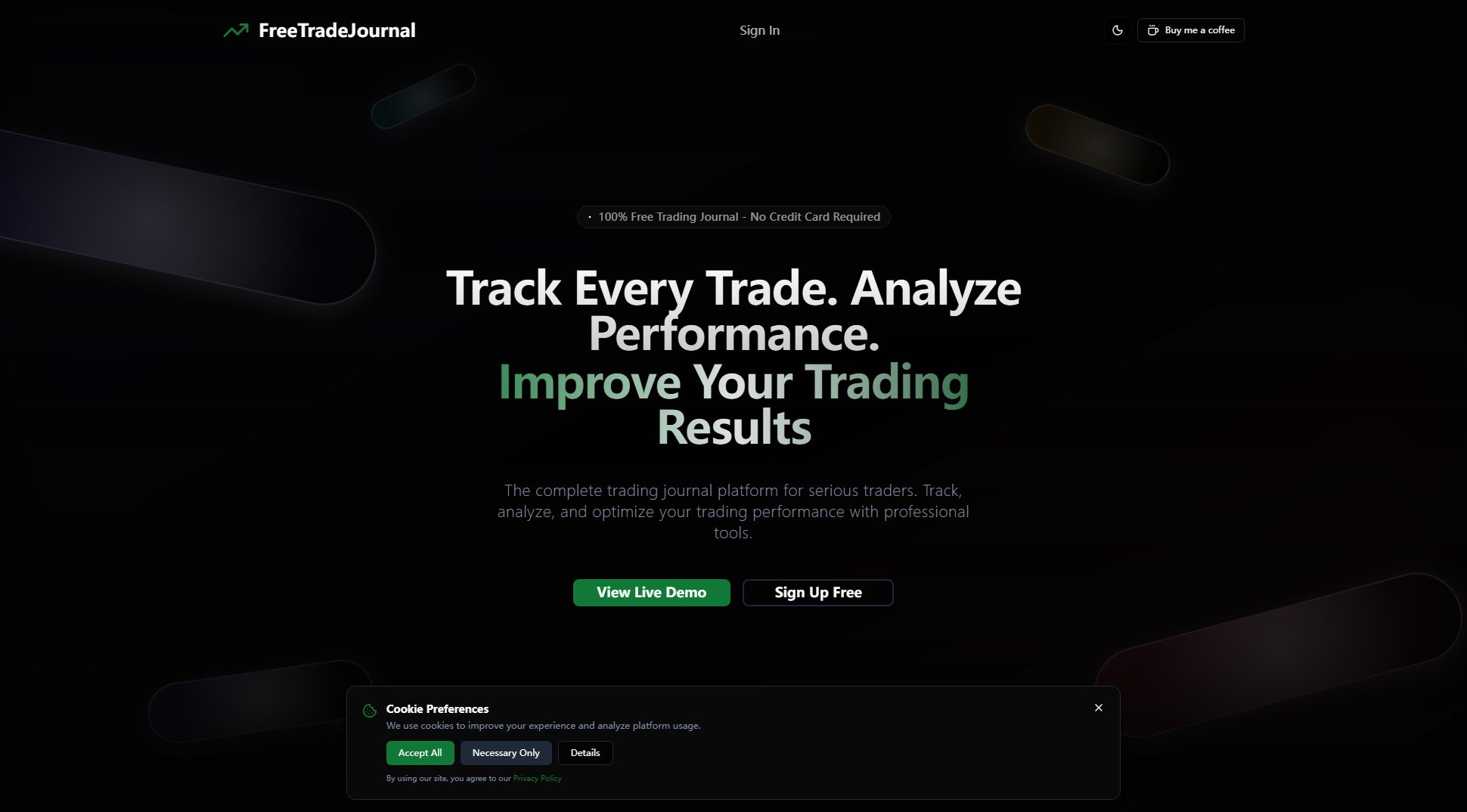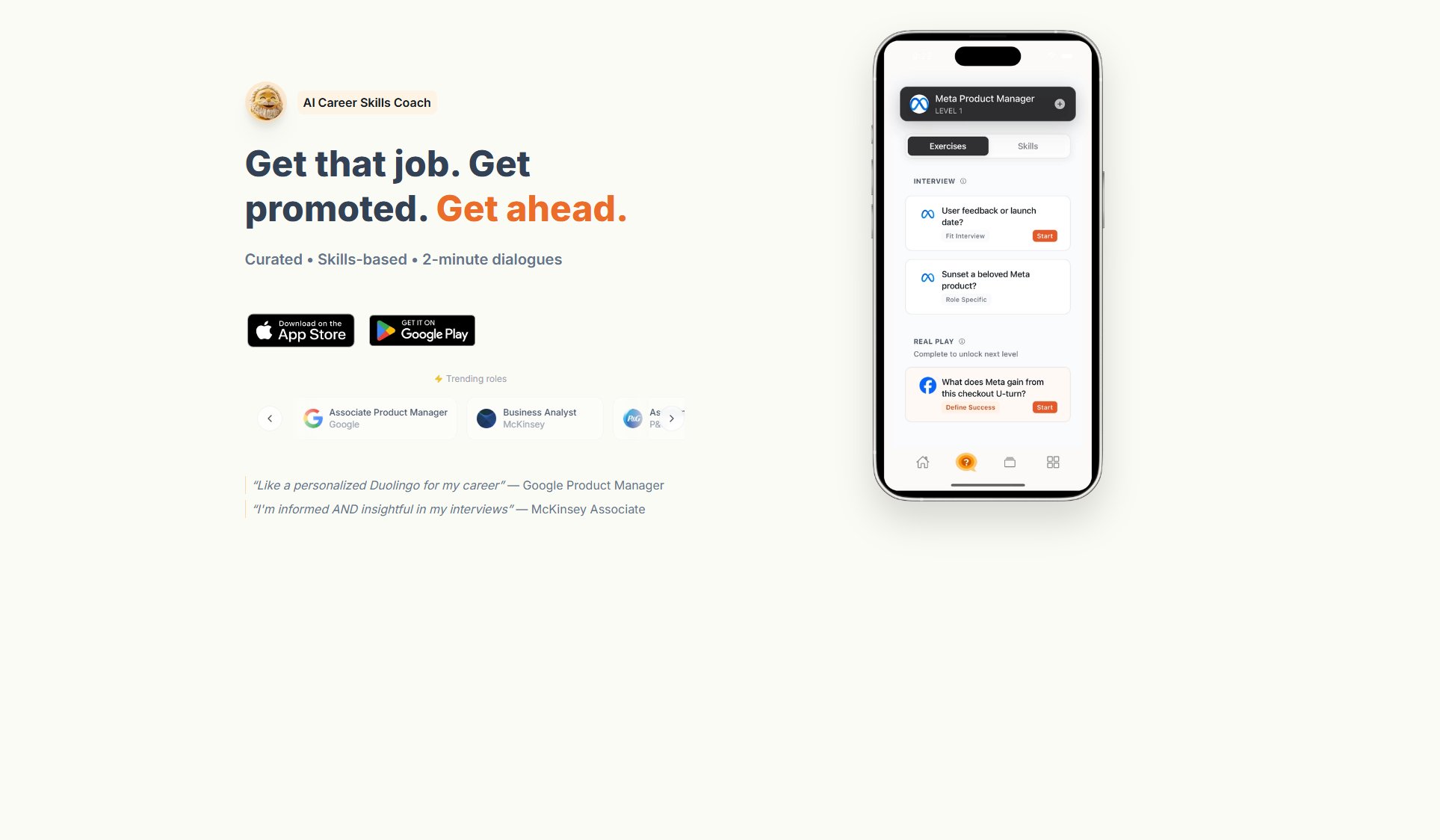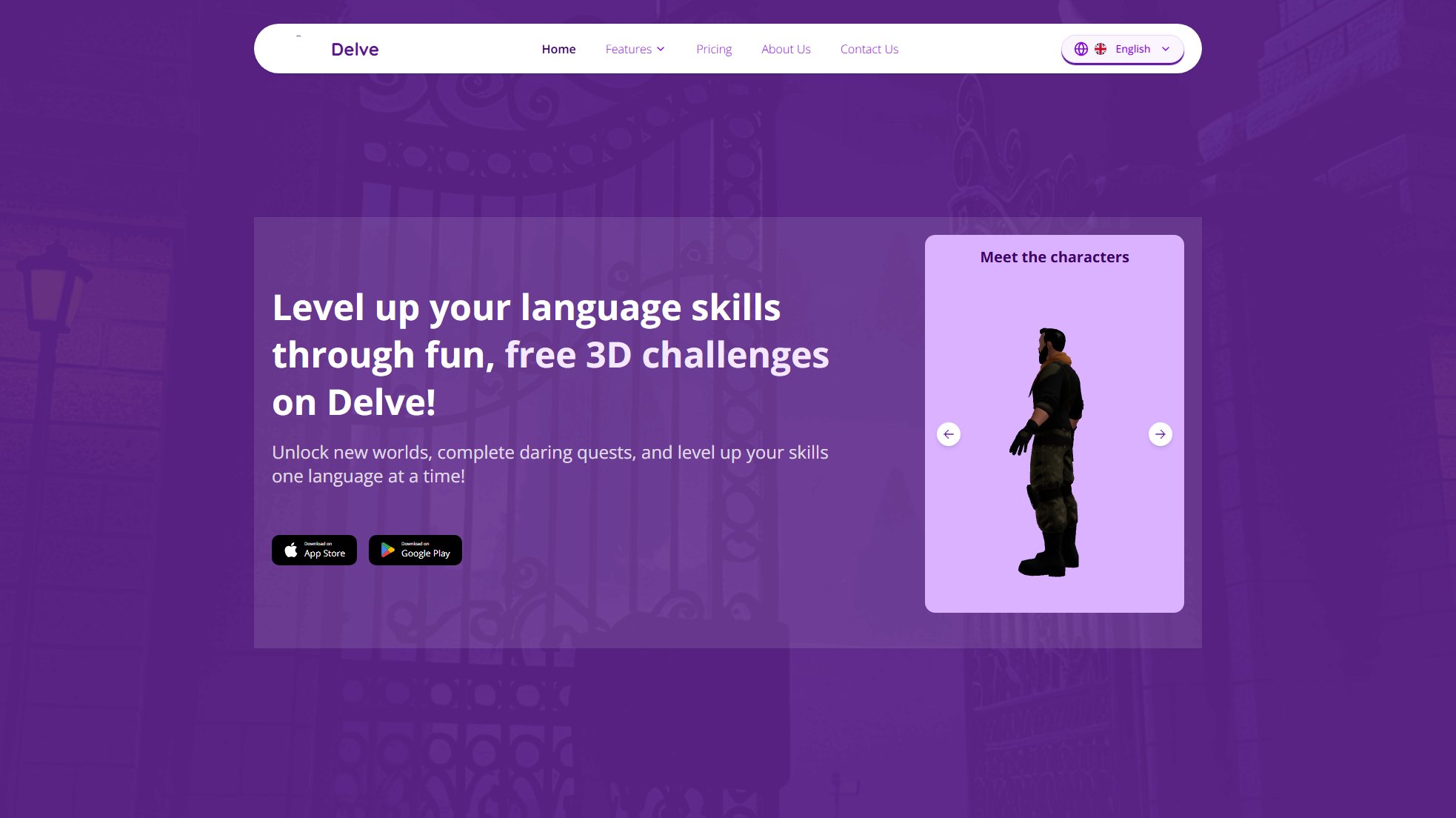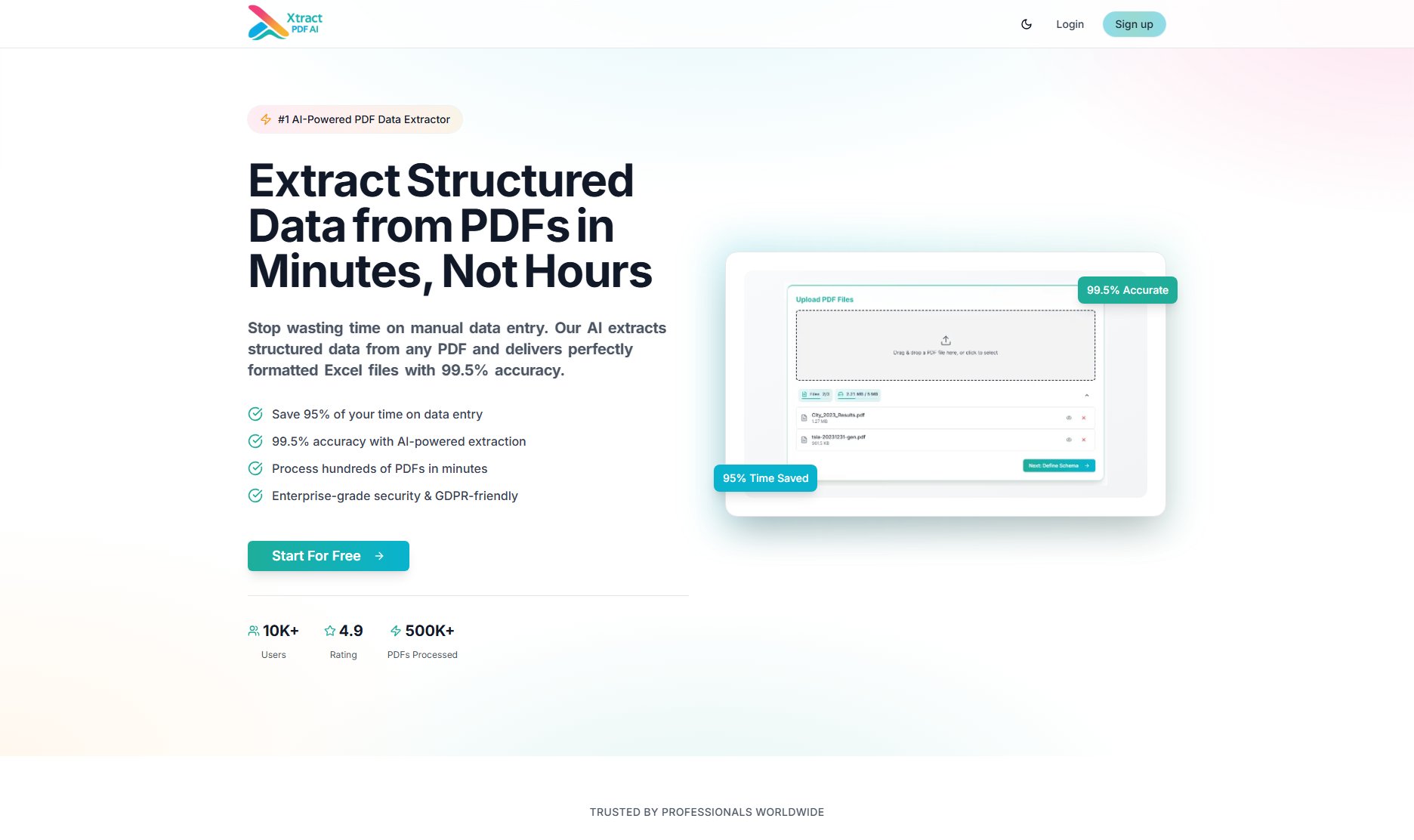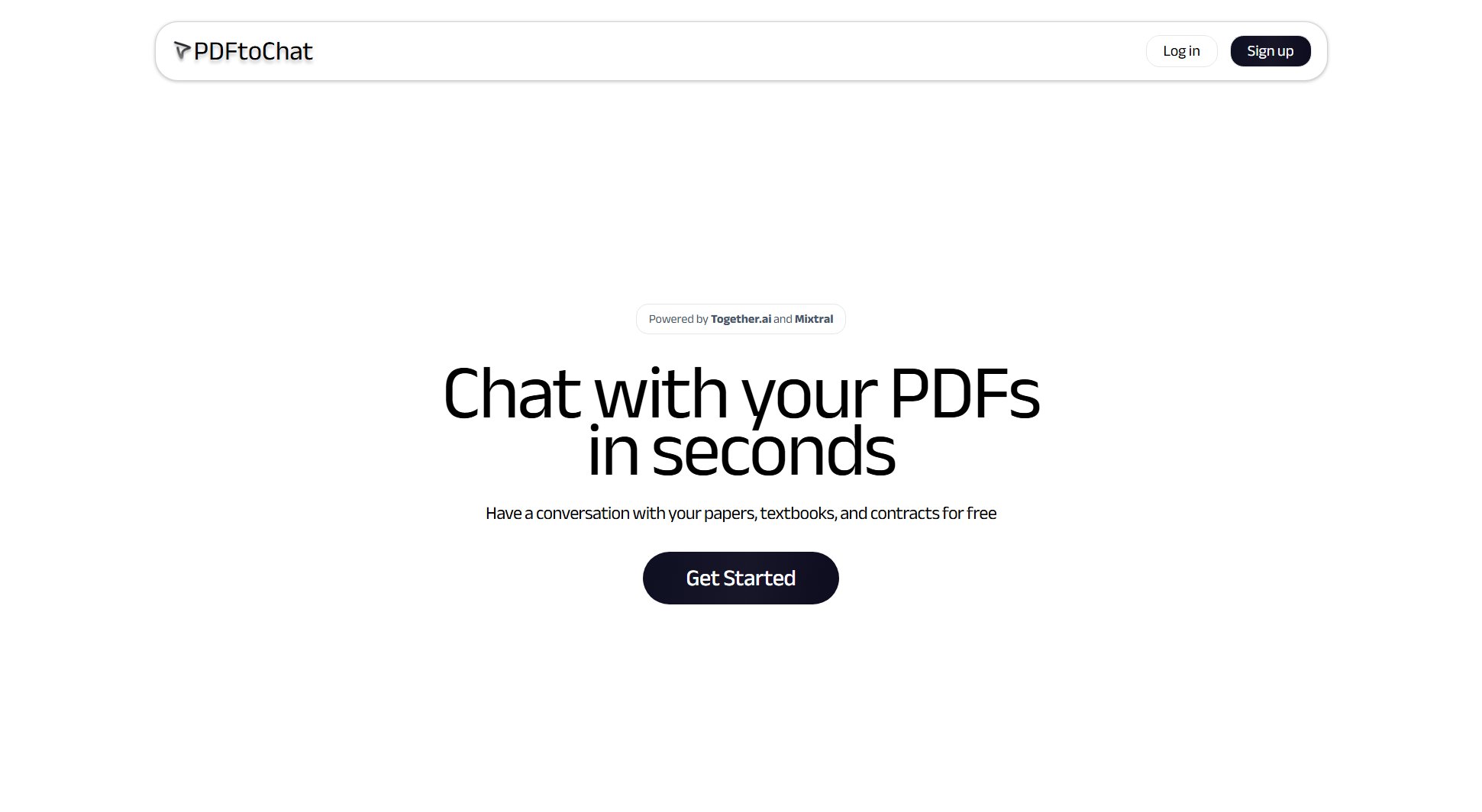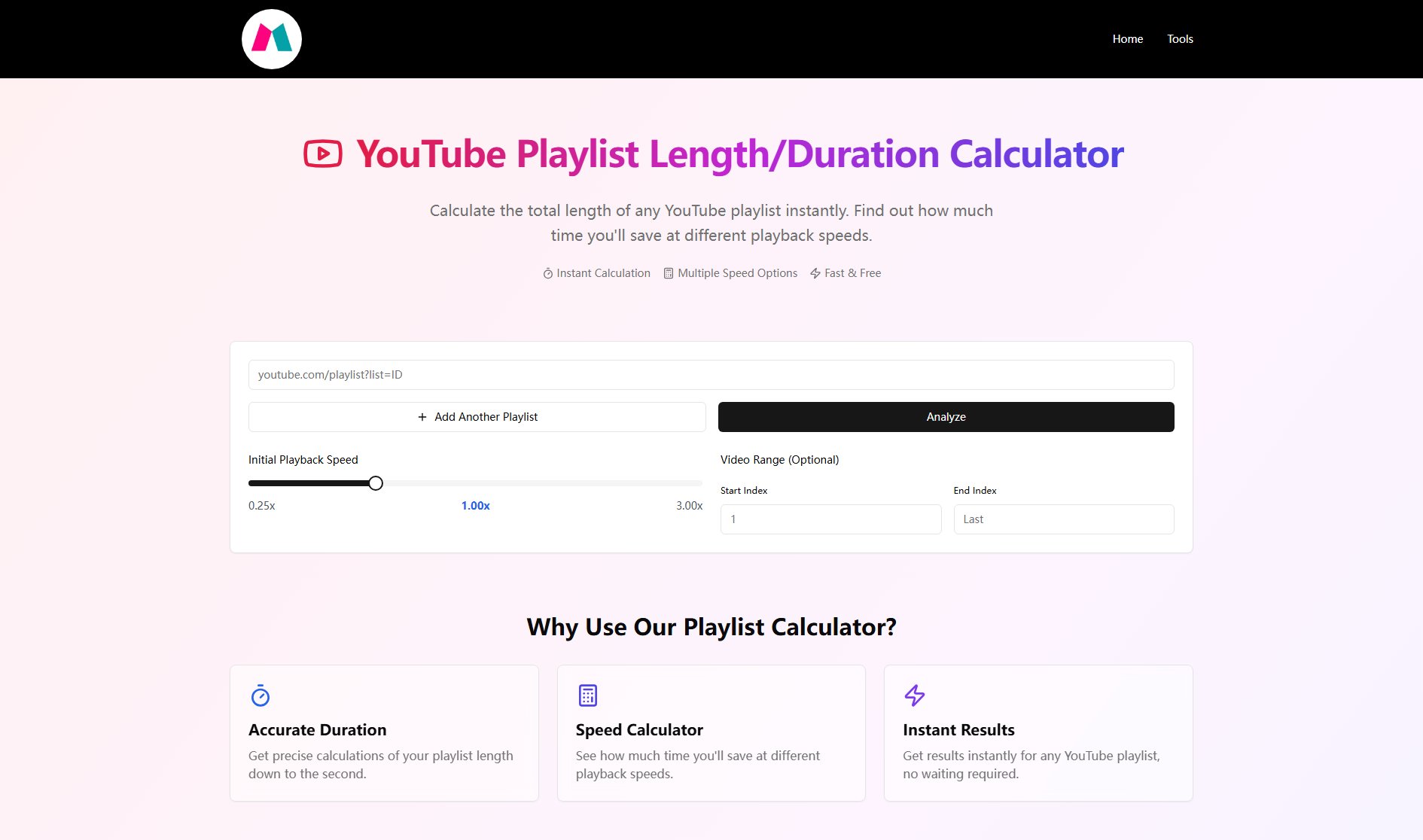SheetSeek
AI-powered Excel formula generator and data analysis tool
What is SheetSeek? Complete Overview
SheetSeek is an AI-powered tool designed to simplify data analysis and Excel formula generation. It helps users automate complex spreadsheet tasks, generate accurate formulas, and create insightful charts with minimal effort. The tool addresses common pain points like time-consuming manual formula writing, data analysis complexity, and the need for quick insights from spreadsheets. SheetSeek is ideal for professionals, analysts, and teams who regularly work with Excel and need to enhance productivity. With its intuitive interface and powerful AI capabilities, SheetSeek makes data analysis accessible to users of all skill levels.
SheetSeek Interface & Screenshots
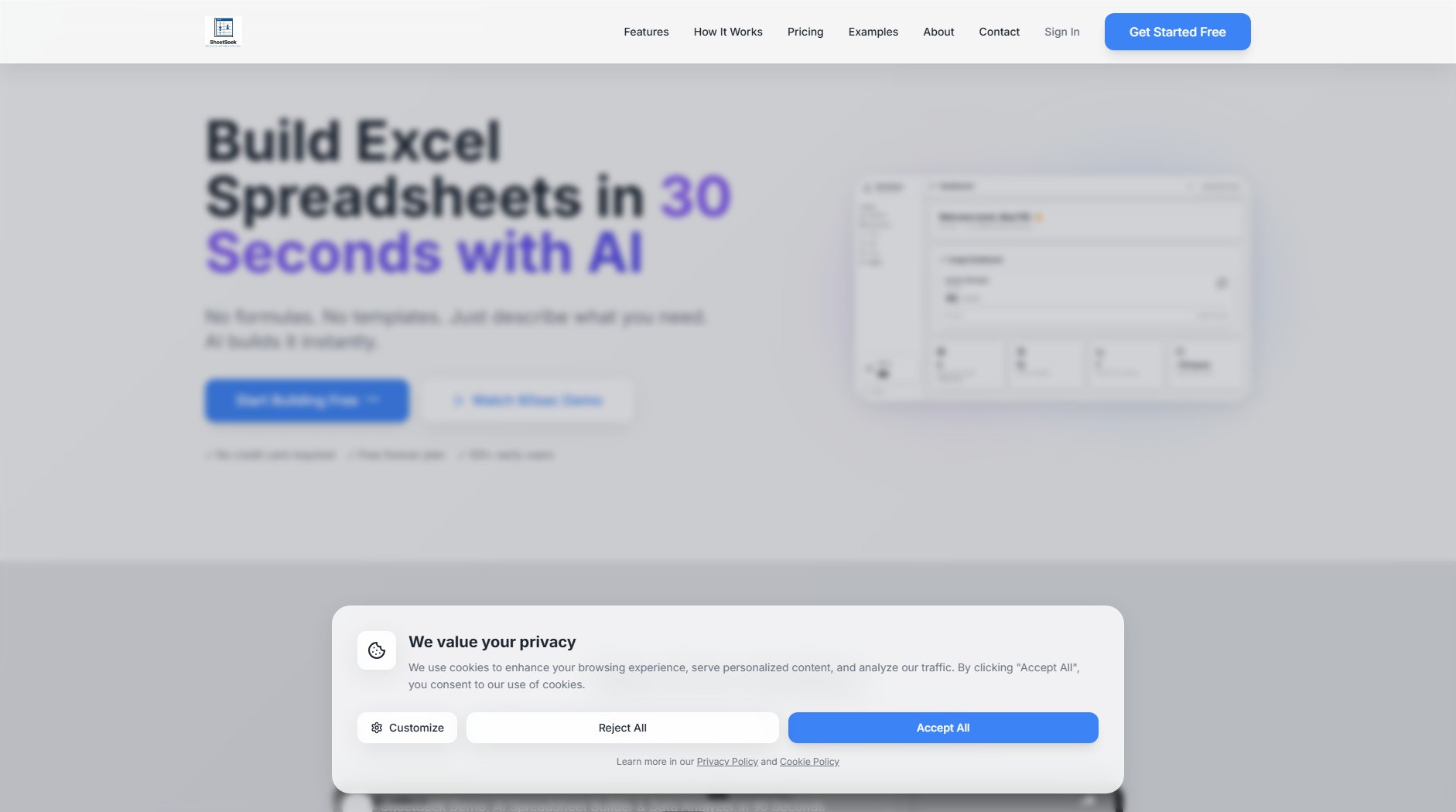
SheetSeek Official screenshot of the tool interface
What Can SheetSeek Do? Key Features
Excel Formula Generation
SheetSeek's AI can generate accurate Excel formulas based on your data and requirements. Simply describe what you need, and the tool will provide the appropriate formula, saving you time and reducing errors.
Data Analysis
The tool offers advanced data analysis capabilities, helping you uncover insights from your spreadsheets quickly. It can identify trends, patterns, and anomalies in your data with just a few clicks.
Chart Creation
SheetSeek enables users to create professional-looking charts automatically. The AI suggests the most appropriate chart types based on your data and allows for easy customization.
Team Collaboration
Higher-tier plans include team features that allow multiple users to work on the same projects, share analyses, and collaborate effectively on spreadsheet tasks.
API Access
Enterprise users can integrate SheetSeek's capabilities directly into their workflows through API access, enabling automation of complex data analysis tasks.
Best SheetSeek Use Cases & Applications
Financial Analysis
Financial analysts can use SheetSeek to quickly generate complex financial formulas, create forecast models, and visualize financial data without spending hours on manual calculations.
Sales Reporting
Sales teams can automate their monthly reporting by having SheetSeek analyze sales data, identify trends, and create comprehensive dashboards that highlight key performance metrics.
Academic Research
Researchers can leverage SheetSeek to process large datasets, perform statistical analysis, and create publication-quality charts for their academic papers.
Small Business Accounting
Small business owners can use SheetSeek to manage their finances, generate accounting formulas, and create visual representations of their financial health without needing advanced Excel skills.
How to Use SheetSeek: Step-by-Step Guide
Sign up for a free account on SheetSeek's website. No credit card is required for the free trial.
Upload your Excel file or connect to your spreadsheet. The tool supports files up to 10MB in the free plan.
Describe what you need - whether it's a specific formula, data analysis, or chart creation. The AI will process your request.
Review the generated output. You can ask for adjustments or explanations if needed.
Download your enhanced spreadsheet or share the results with your team directly from the platform.
SheetSeek Pros and Cons: Honest Review
Pros
Considerations
Is SheetSeek Worth It? FAQ & Reviews
Yes, all paid plans include a 7-day free trial with no credit card required. You can test all features before committing to a subscription.
Each interaction with the AI (formula generation, data analysis request, or chart creation) counts as one message. Simple edits or follow-up questions may not count as separate messages.
Yes, you can cancel your subscription at any time. There are no long-term contracts or cancellation fees.
SheetSeek uses secure encryption for all data transfers and storage. Your files are processed securely and not shared with third parties.
Yes, choosing an annual subscription instead of monthly gives you a 20% discount on the total cost.