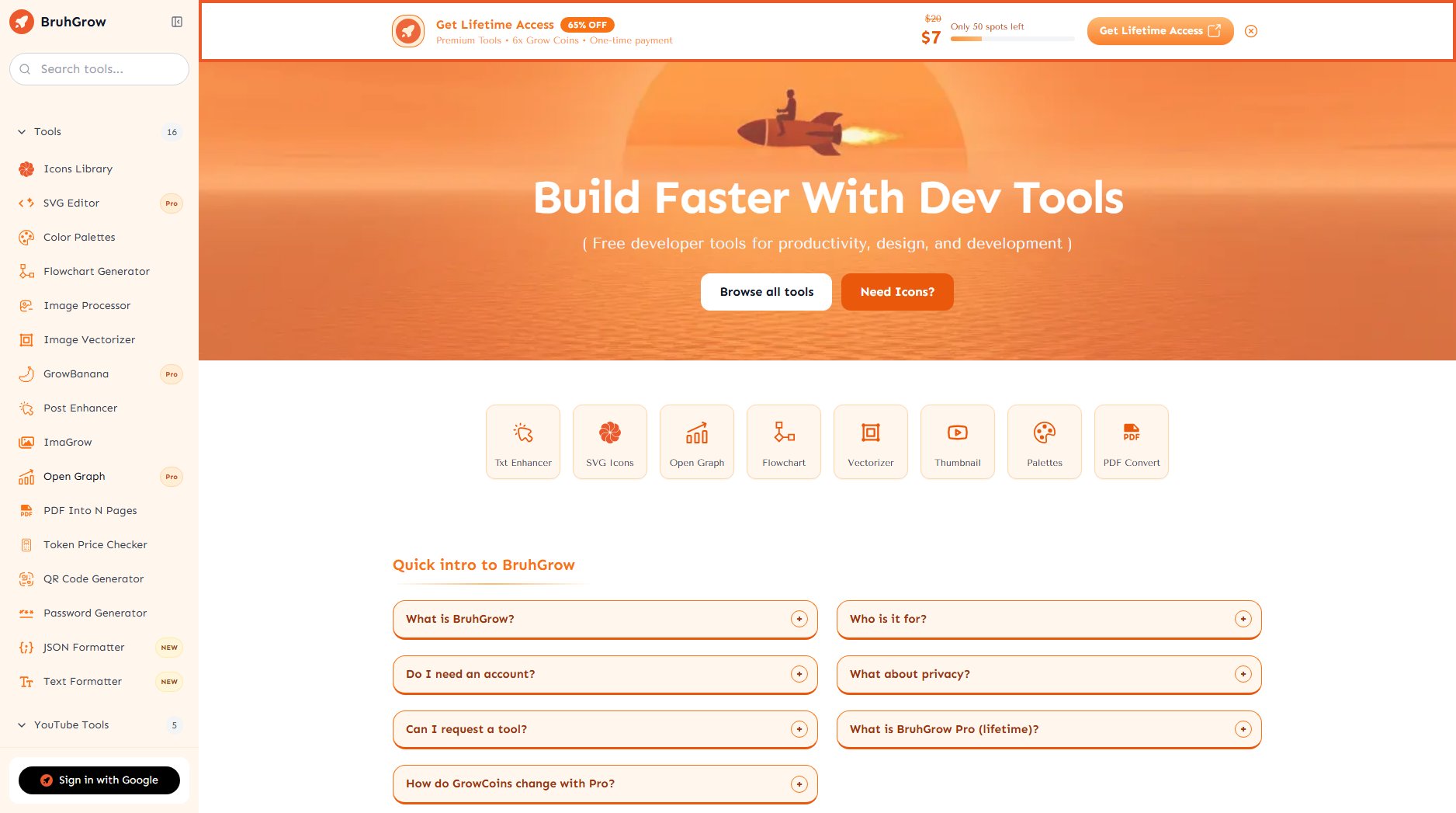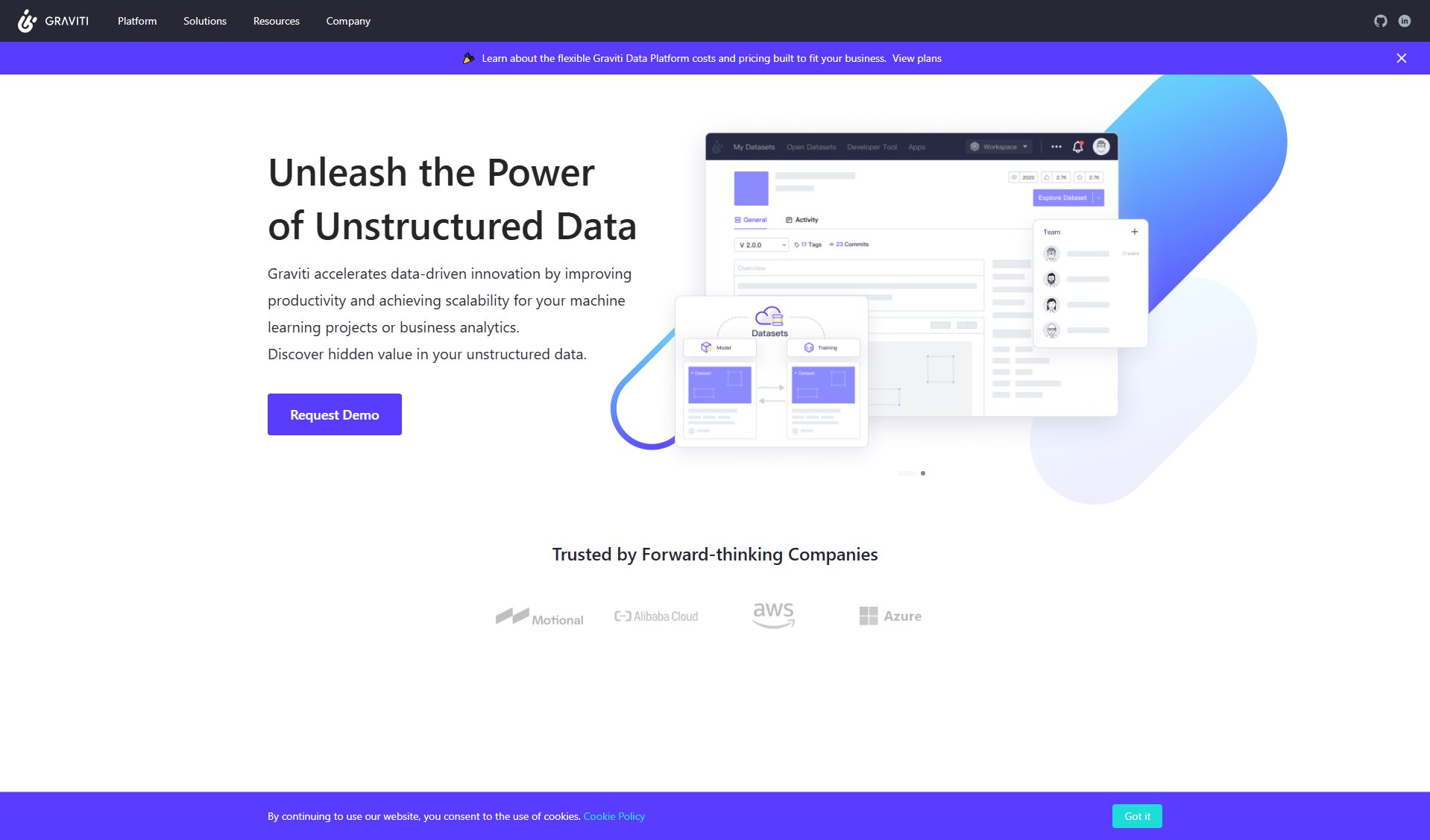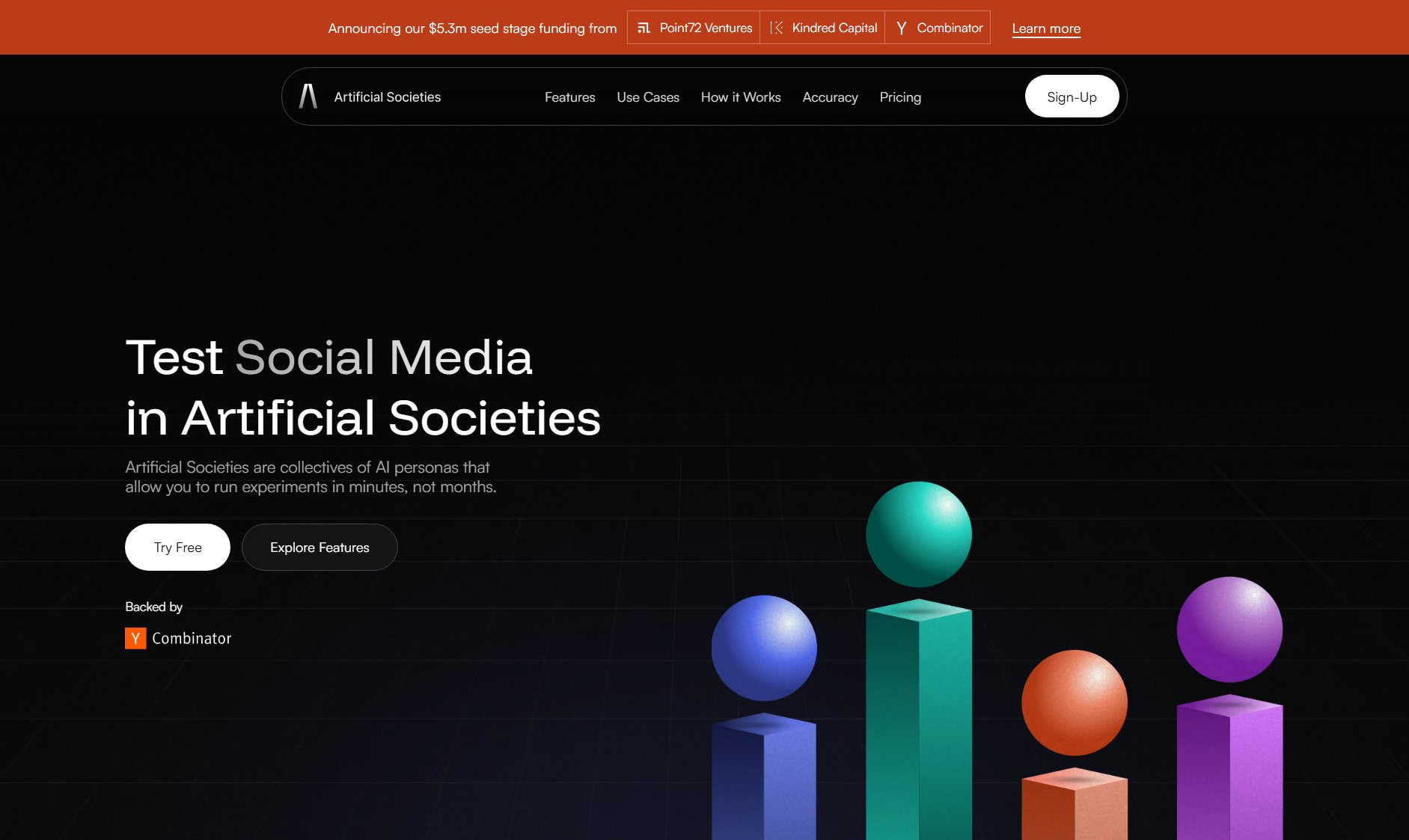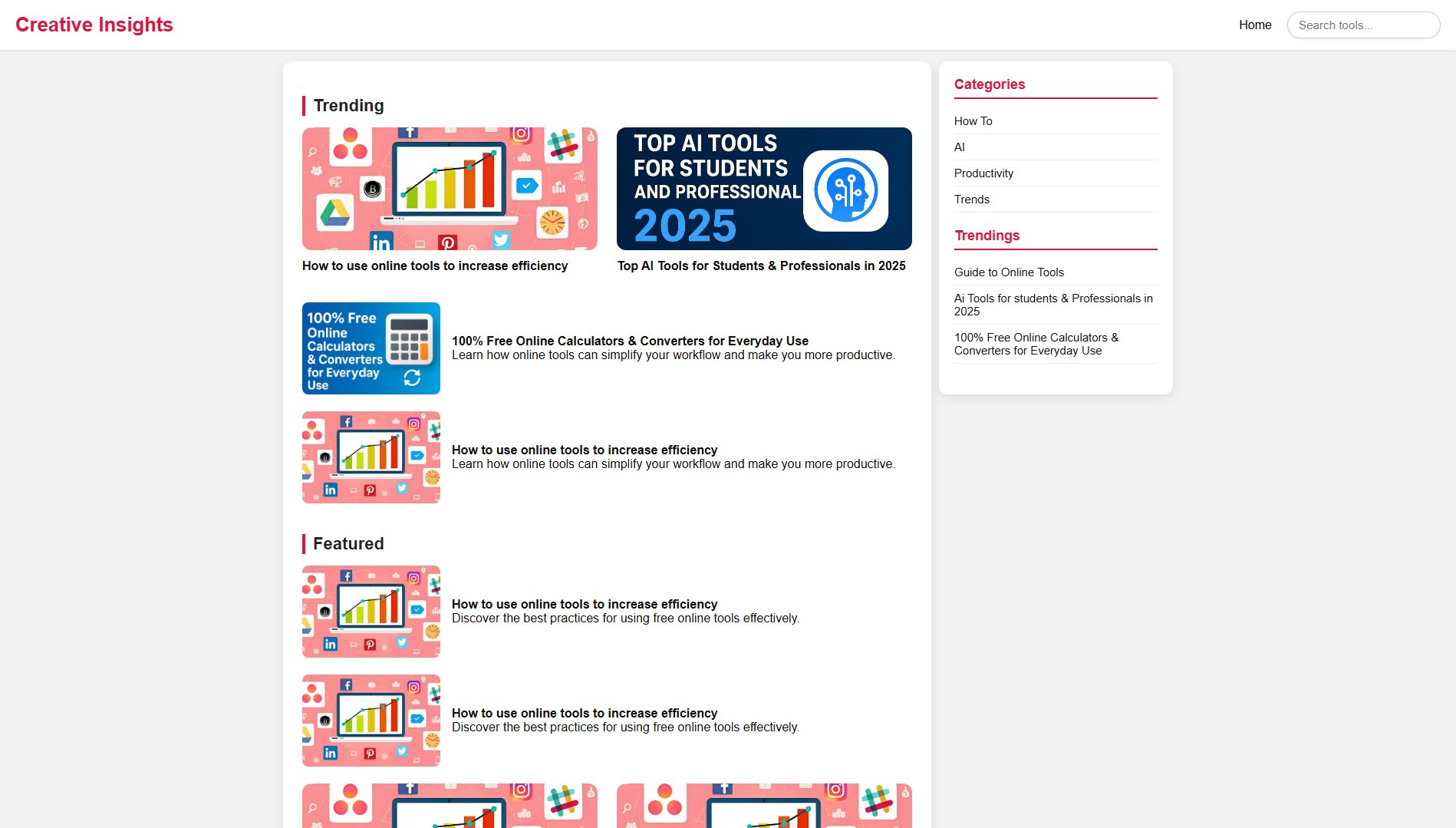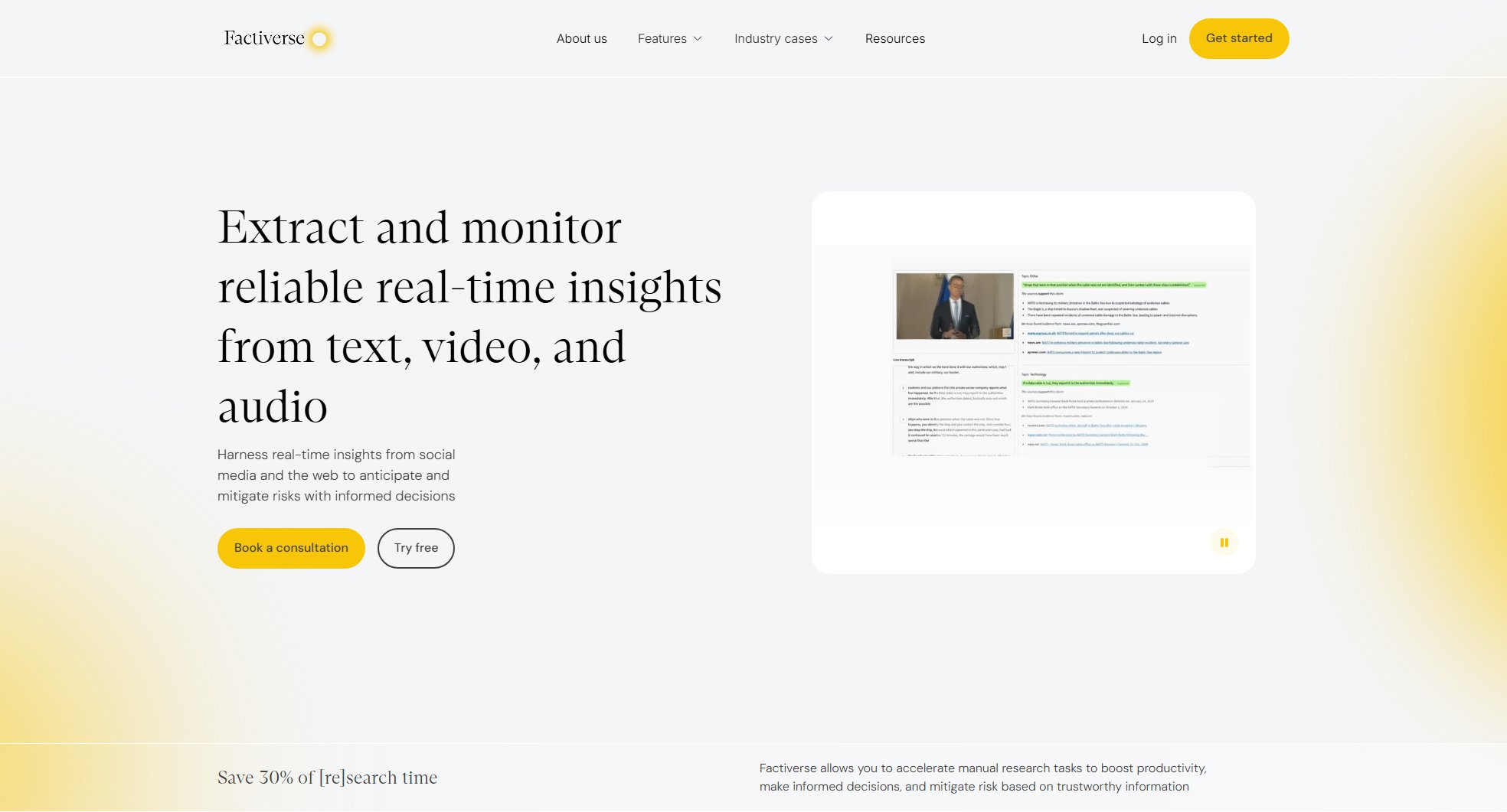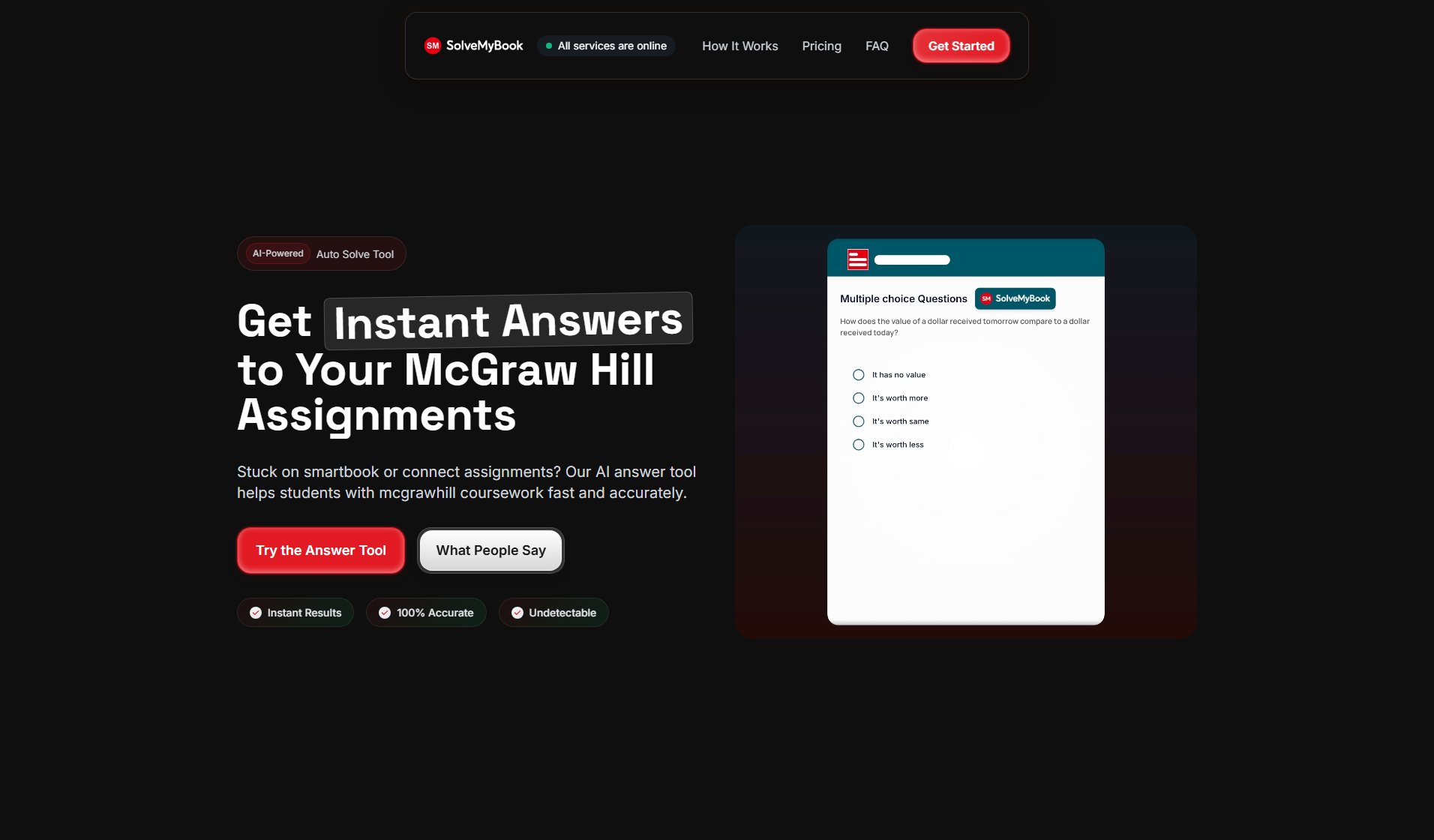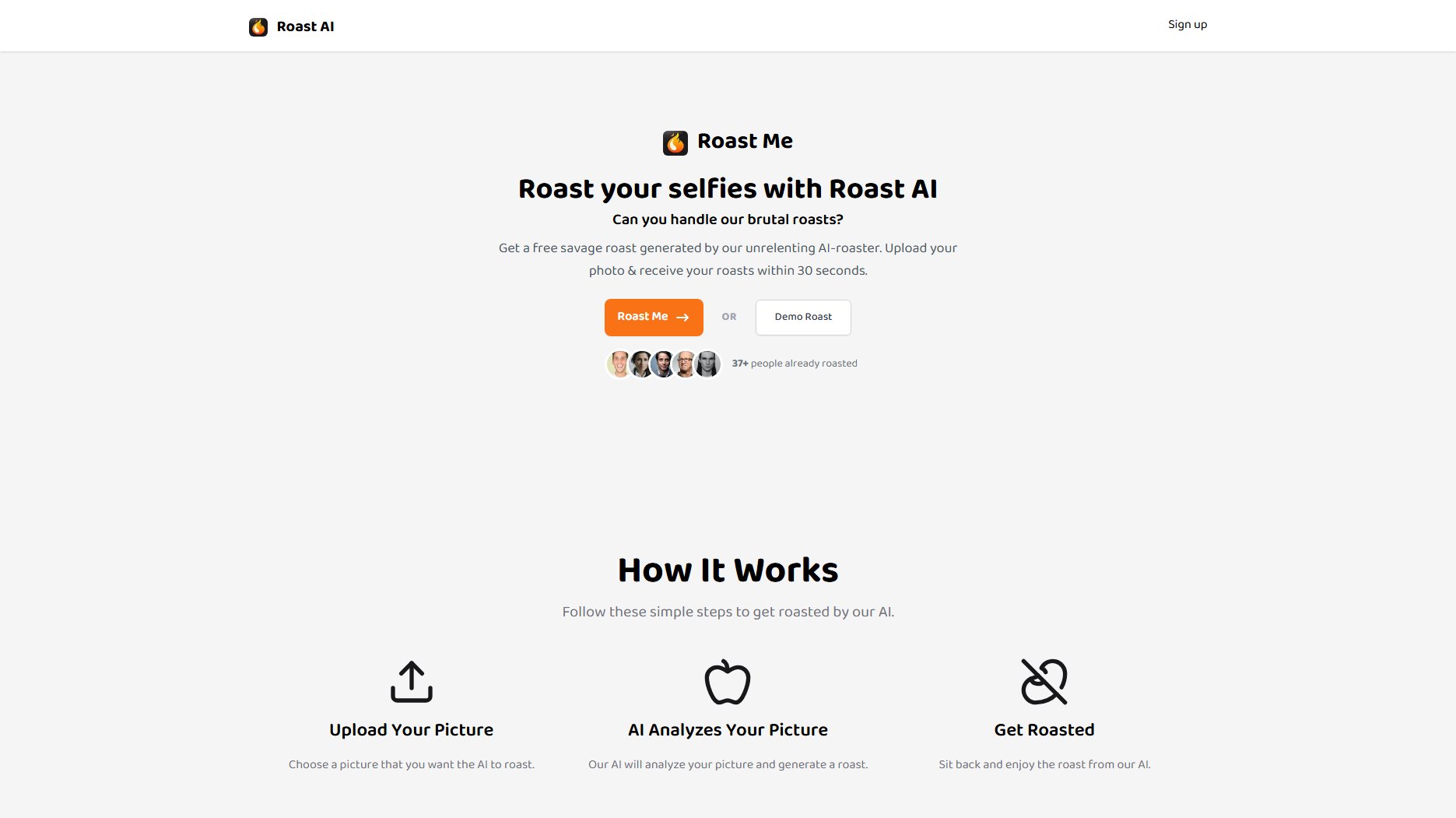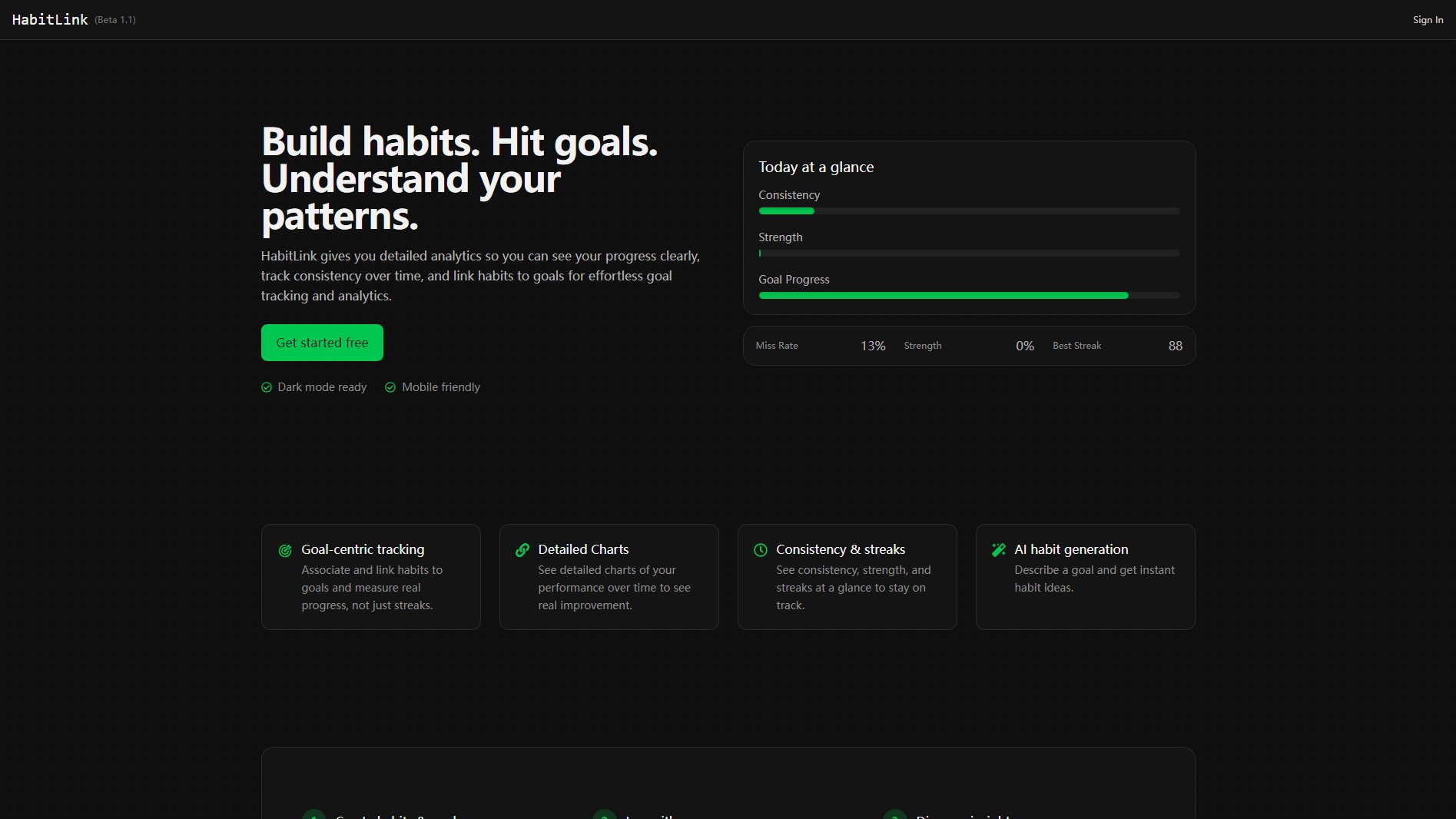Speech Illustrator
Turn spoken language into images in real time
What is Speech Illustrator? Complete Overview
Speech Illustrator is the world's first real-time speech-to-image generator, designed to enhance your listening experience by converting audio into adaptive visuals that match the tone, emotion, and meaning of the speech. Whether you're listening to audiobooks, podcasts, songs, or lectures, this AI tool brings your audio to life with dynamic imagery. It supports over 90 languages, with the best interpretational results for English, and offers customizable art styles to suit your preferences. The tool is ideal for learners, educators, and entertainment enthusiasts looking to create a richer, more engaging audio-visual experience.
Speech Illustrator Interface & Screenshots
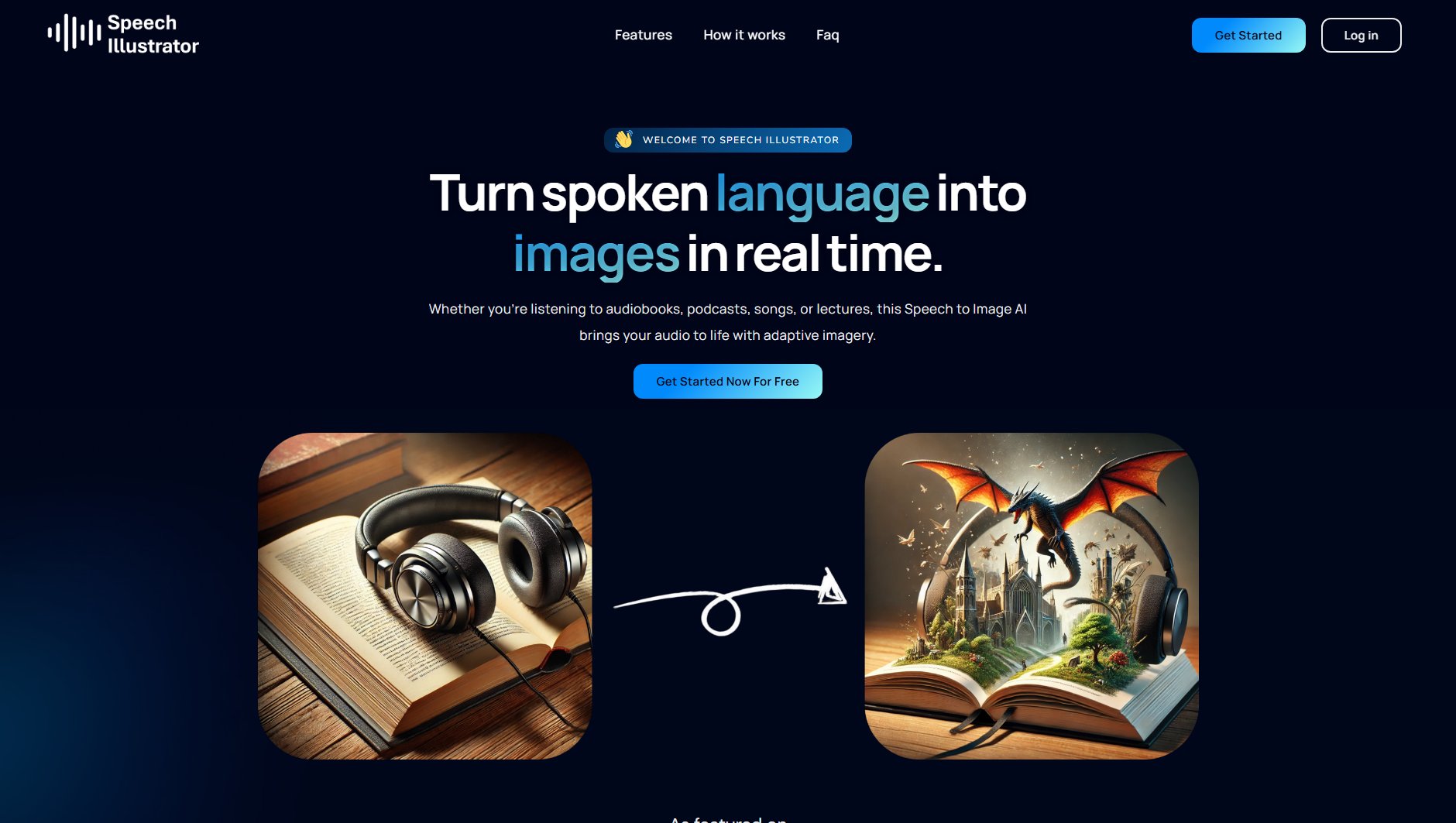
Speech Illustrator Official screenshot of the tool interface
What Can Speech Illustrator Do? Key Features
Multi-Language Support
Speech Illustrator works with over 90 languages, providing interpretational results that are most accurate for English. This feature makes it accessible to a global audience, allowing users to enjoy real-time image generation regardless of the language they are listening to.
Customizable Art Styles
Users can input any art style they prefer, such as fantasy, cartoon, or abstract. This flexibility ensures that the generated visuals align with the user's personal taste or the context of the audio content, enhancing the overall experience.
Real-Time Image Generation
The tool converts spoken words into visuals instantly, with adjustable interval periods to suit the user's preference. This real-time capability ensures that the imagery stays synchronized with the audio, providing a seamless and immersive experience.
Platform Integration
Speech Illustrator can be used with popular audio platforms like Spotify, Audible, and Apple Podcasts. This integration allows users to easily connect their preferred audio sources and start generating visuals without any hassle.
Audio Source Flexibility
Users can capture audio from either their microphone or system audio, providing flexibility in how they source their audio content. This feature is particularly useful for live speeches, lectures, or personal recordings.
Downloadable Images
The generated images can be saved to the user's device, allowing them to keep and share the visual representations of their audio content. This feature is great for creating visual notes, art collections, or educational materials.
Best Speech Illustrator Use Cases & Applications
Educational Lectures
Teachers and students can use Speech Illustrator to transform lectures into visual aids, enhancing understanding and retention of complex topics. The real-time imagery helps learners grasp abstract concepts more effectively.
Audiobooks and Podcasts
Listeners can enjoy a richer experience by seeing visuals that match the narrative or discussion. This feature is particularly useful for storytelling, making the content more engaging and memorable.
Language Learning
Language learners can benefit from visual representations of spoken words, aiding in vocabulary retention and comprehension. The tool supports multiple languages, making it versatile for various learning needs.
Creative Inspiration
Artists and writers can use the generated images as inspiration for their projects. The customizable art styles allow for a wide range of creative outputs based on spoken content.
How to Use Speech Illustrator: Step-by-Step Guide
Make audio available by starting the audiobook, podcast, or speech of interest on your device. Ensure the audio is clear and audible for the best results.
Choose your audio source. You can select between microphone input or system audio, depending on where the audio is coming from.
Pick your preferred art style and update the interval period for image generation. You can leave these settings blank for the AI to adapt the style based on the content automatically.
Click play and enjoy. Start the generator and allow access to the chosen audio source. The AI will begin converting the spoken words into visuals in real time.
Speech Illustrator Pros and Cons: Honest Review
Pros
Considerations
Is Speech Illustrator Worth It? FAQ & Reviews
Yes, Speech Illustrator requires an internet connection to function effectively. The quality of your connection can impact performance, as the AI processes audio data in real time to generate visuals.
There’s no fixed limit on session length, so you can use Speech Illustrator for extended periods, such as listening to an audiobook or a long podcast.
The visuals are highly accurate and contextually aligned with the audio, especially for English content. The AI analyzes the meaning of words and phrases to generate relevant images, but complex or highly specific audio may sometimes lead to less precise results.
Yes, a 14-day free trial is available for new users to experience Speech Illustrator before committing to a subscription. During the trial, you’ll have access to all premium features.
Yes! It can transform stories, lectures, and lessons into engaging visual experiences, making it easier for learners to focus and grasp complex ideas.