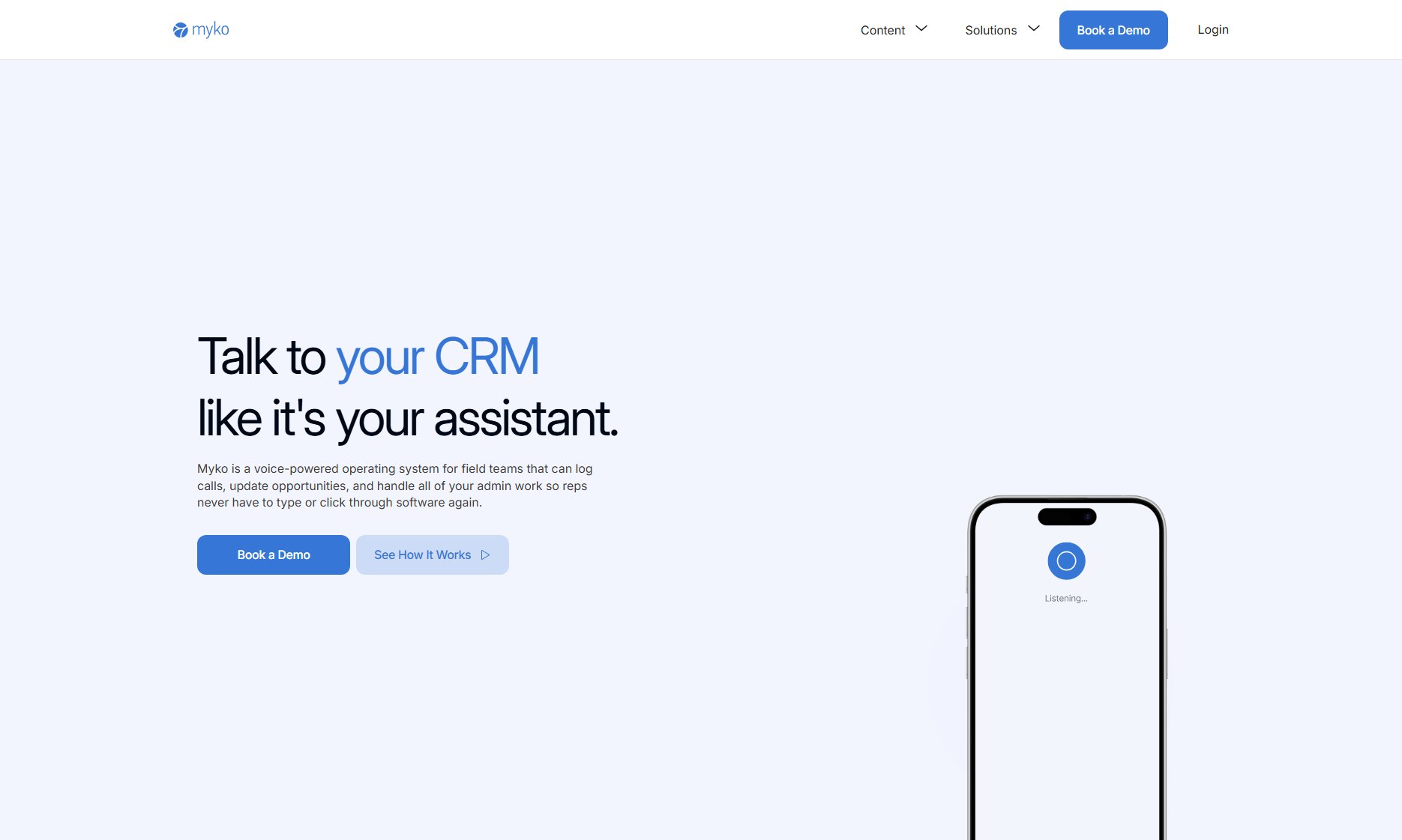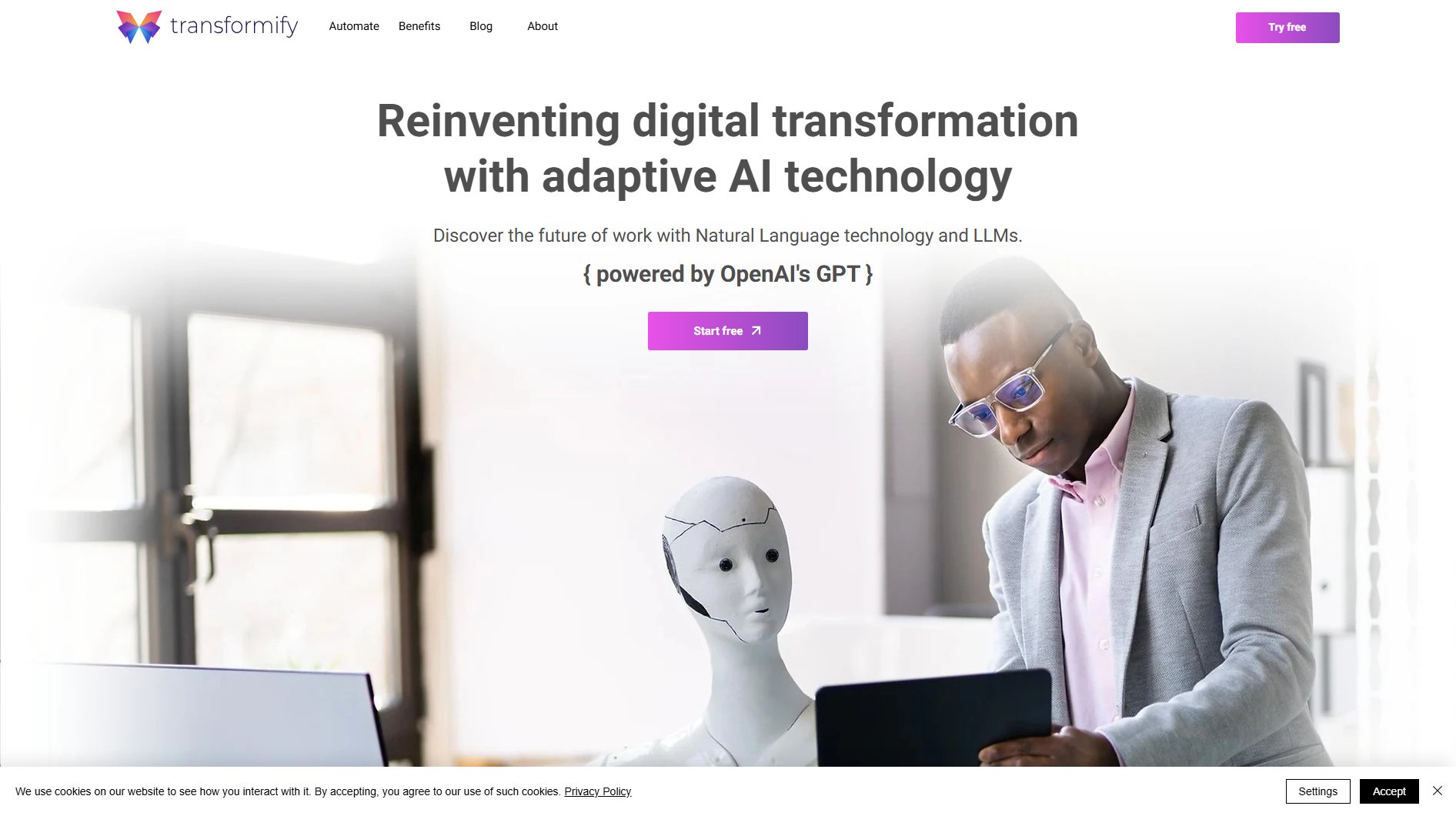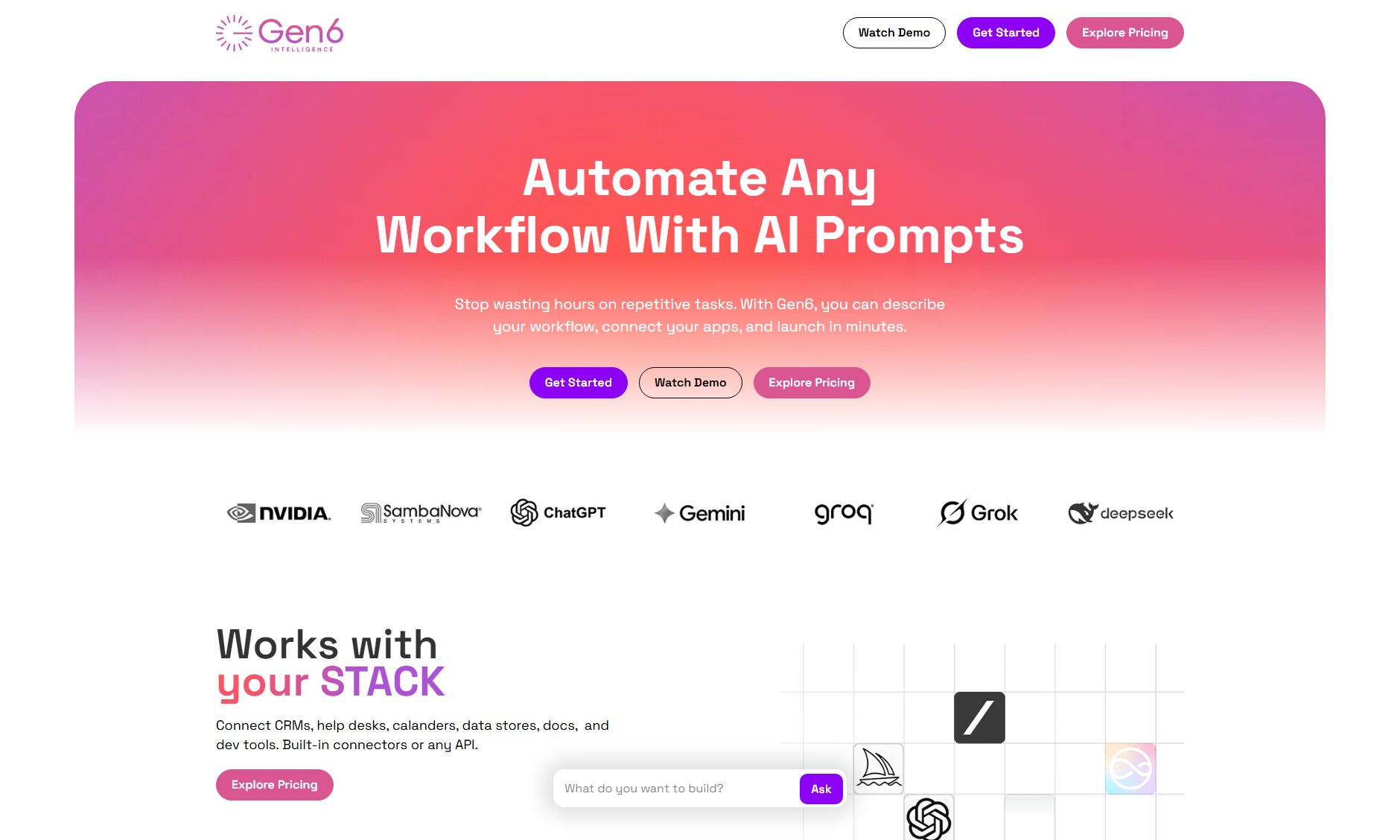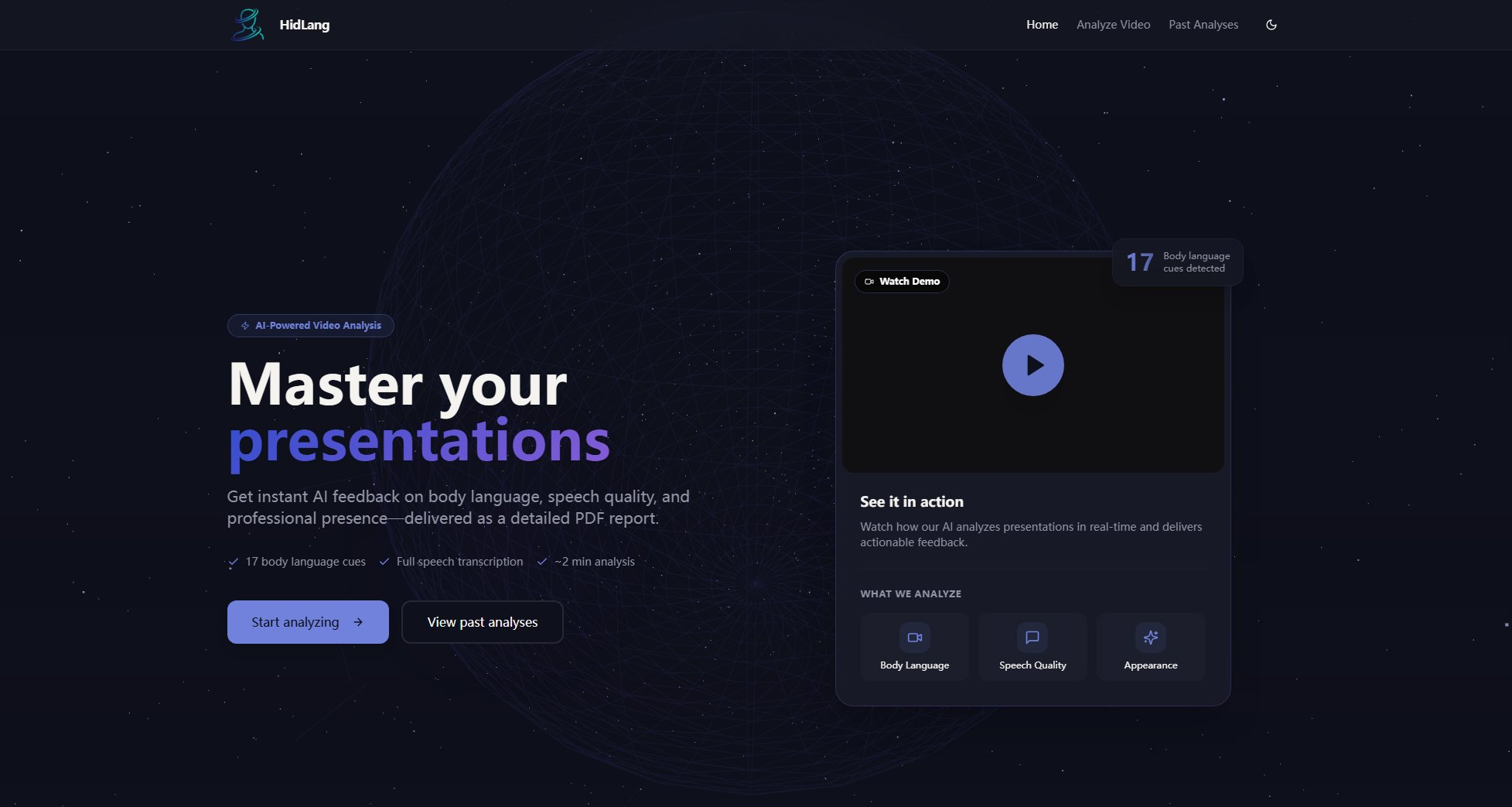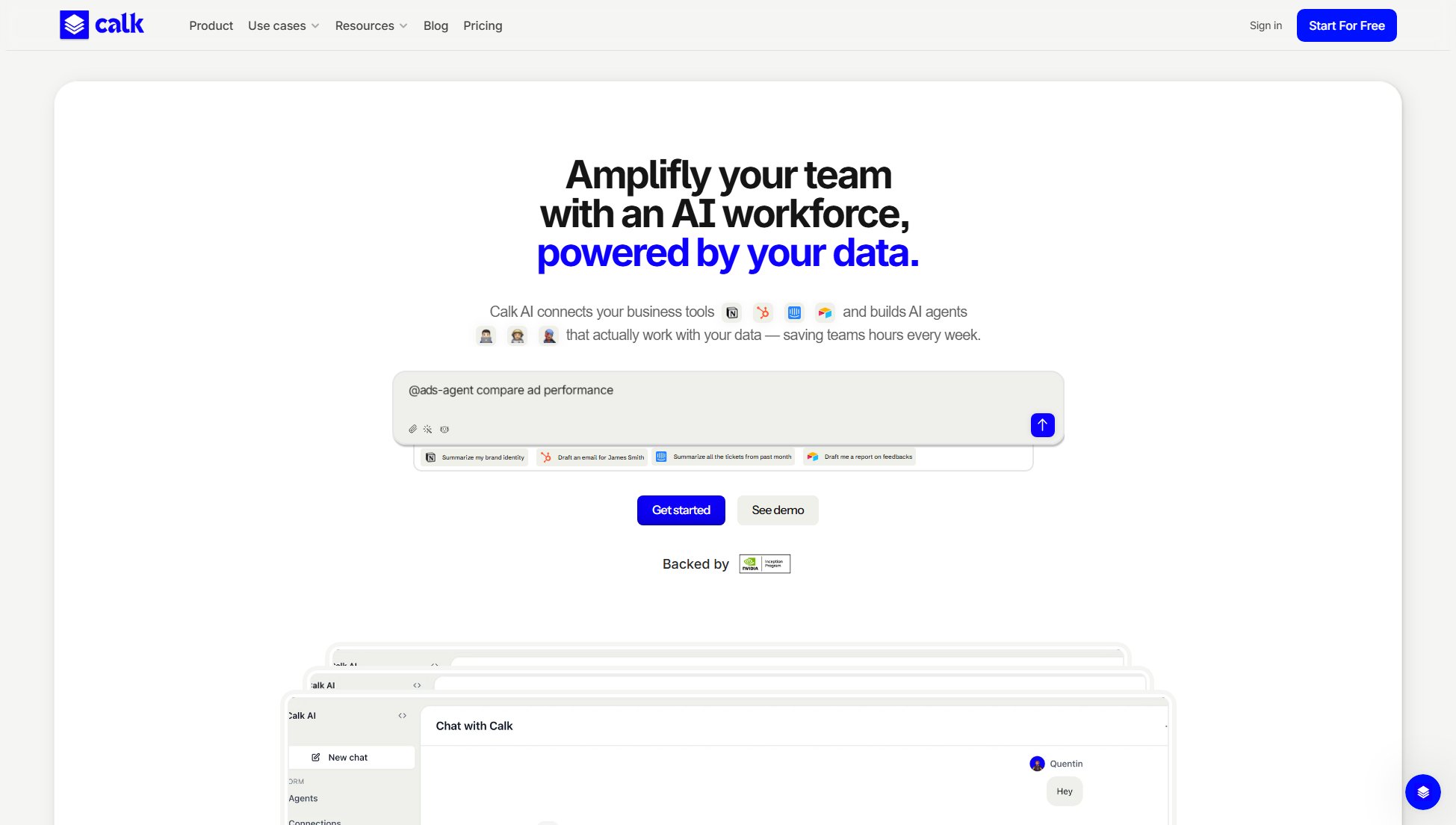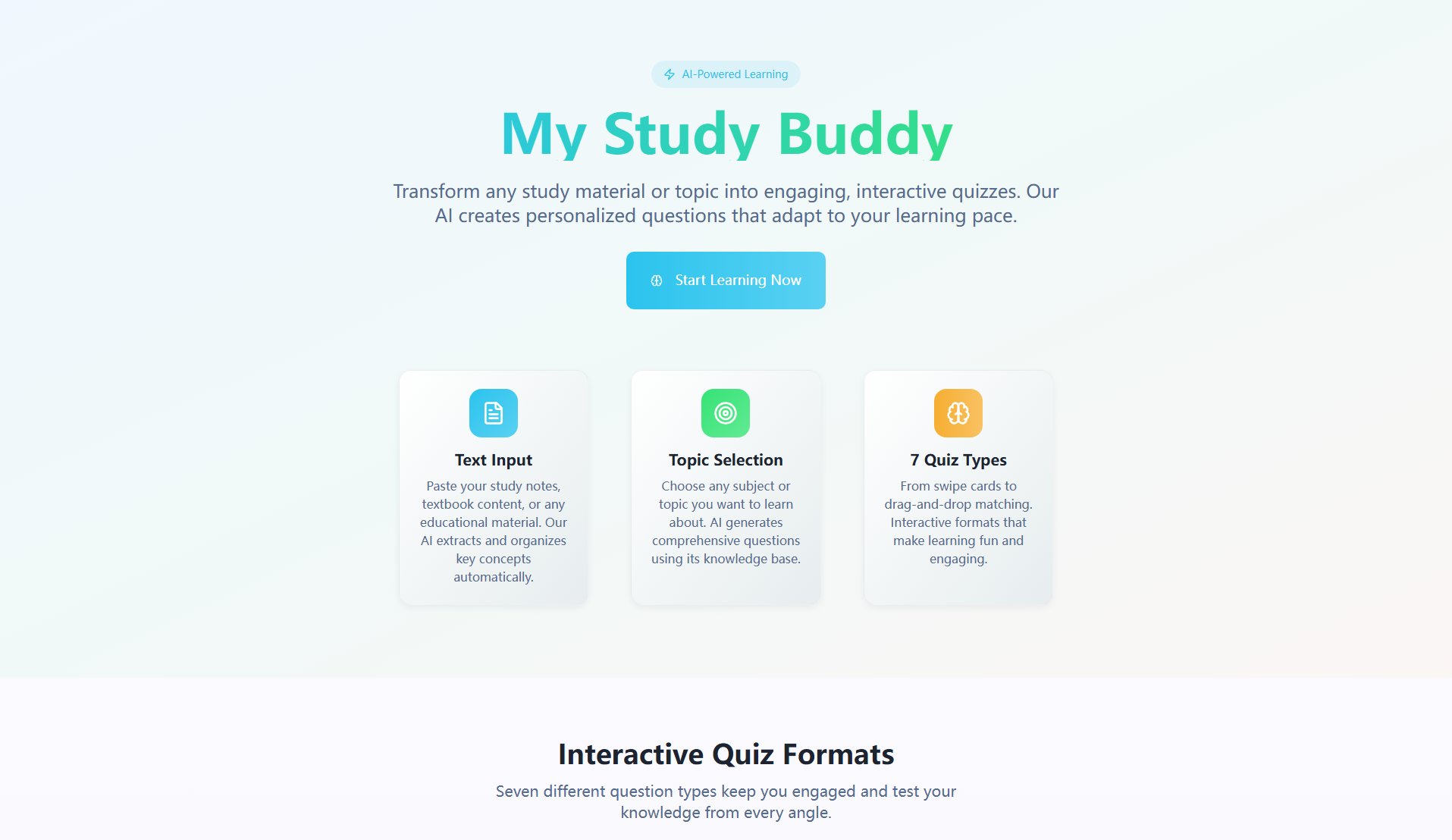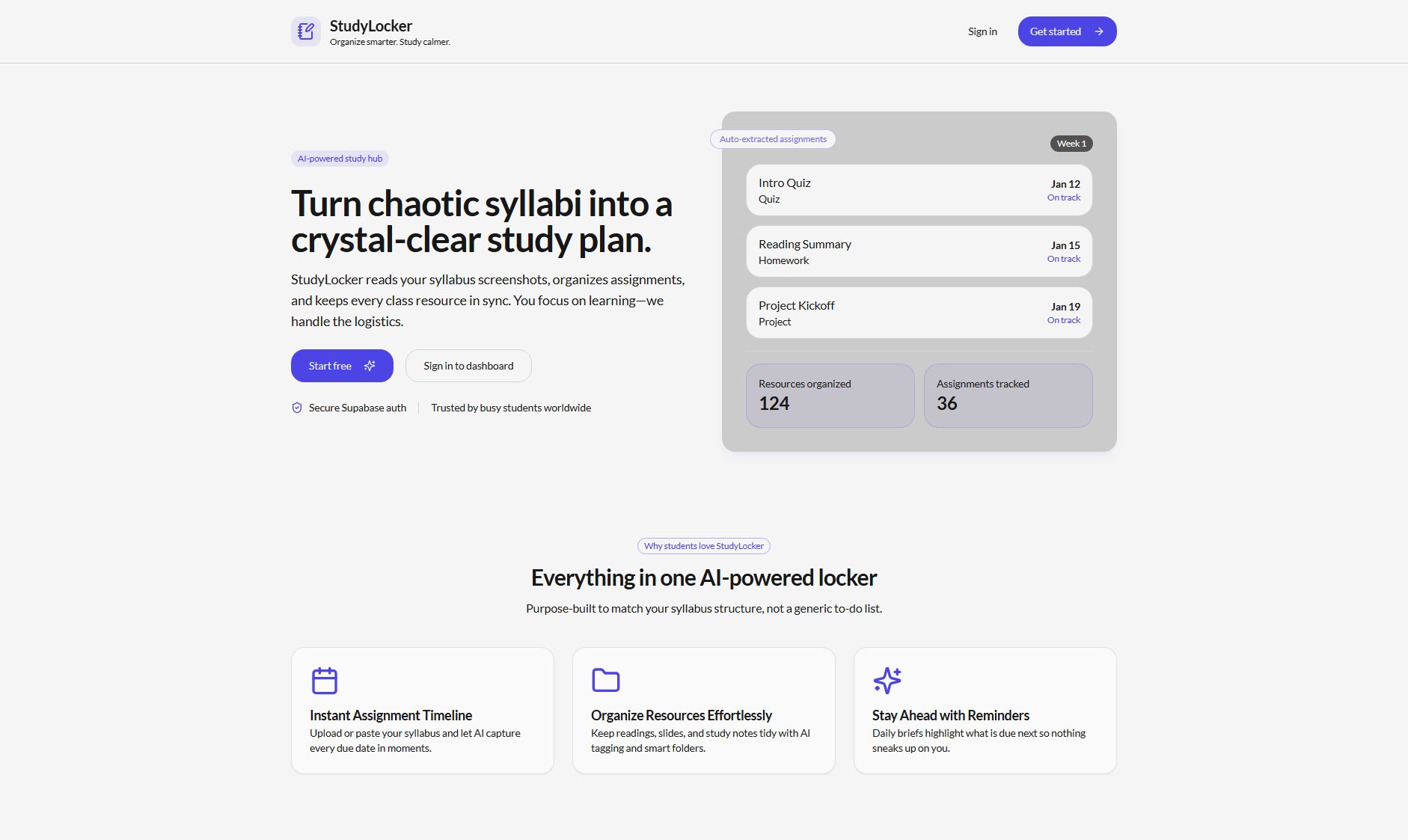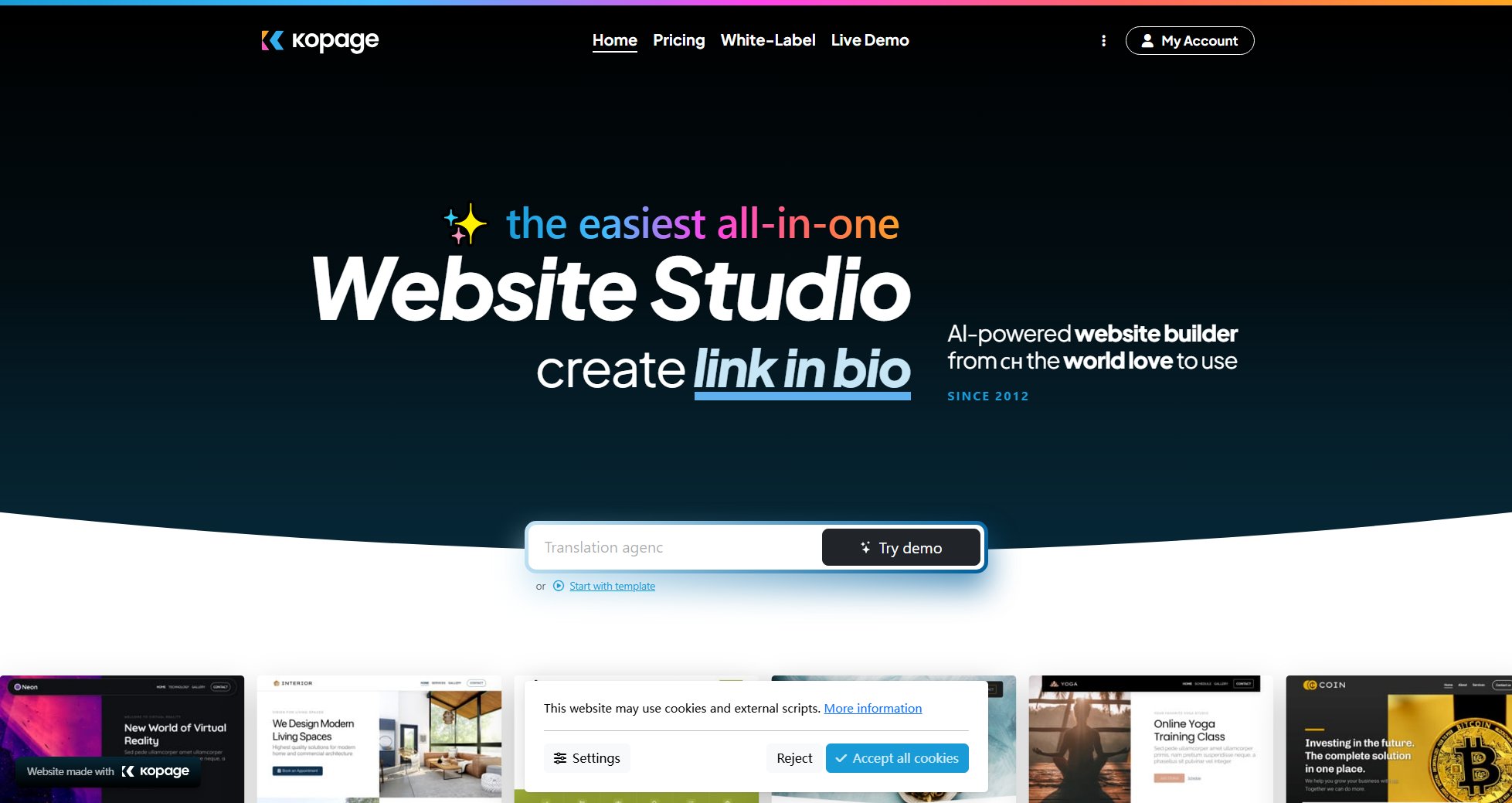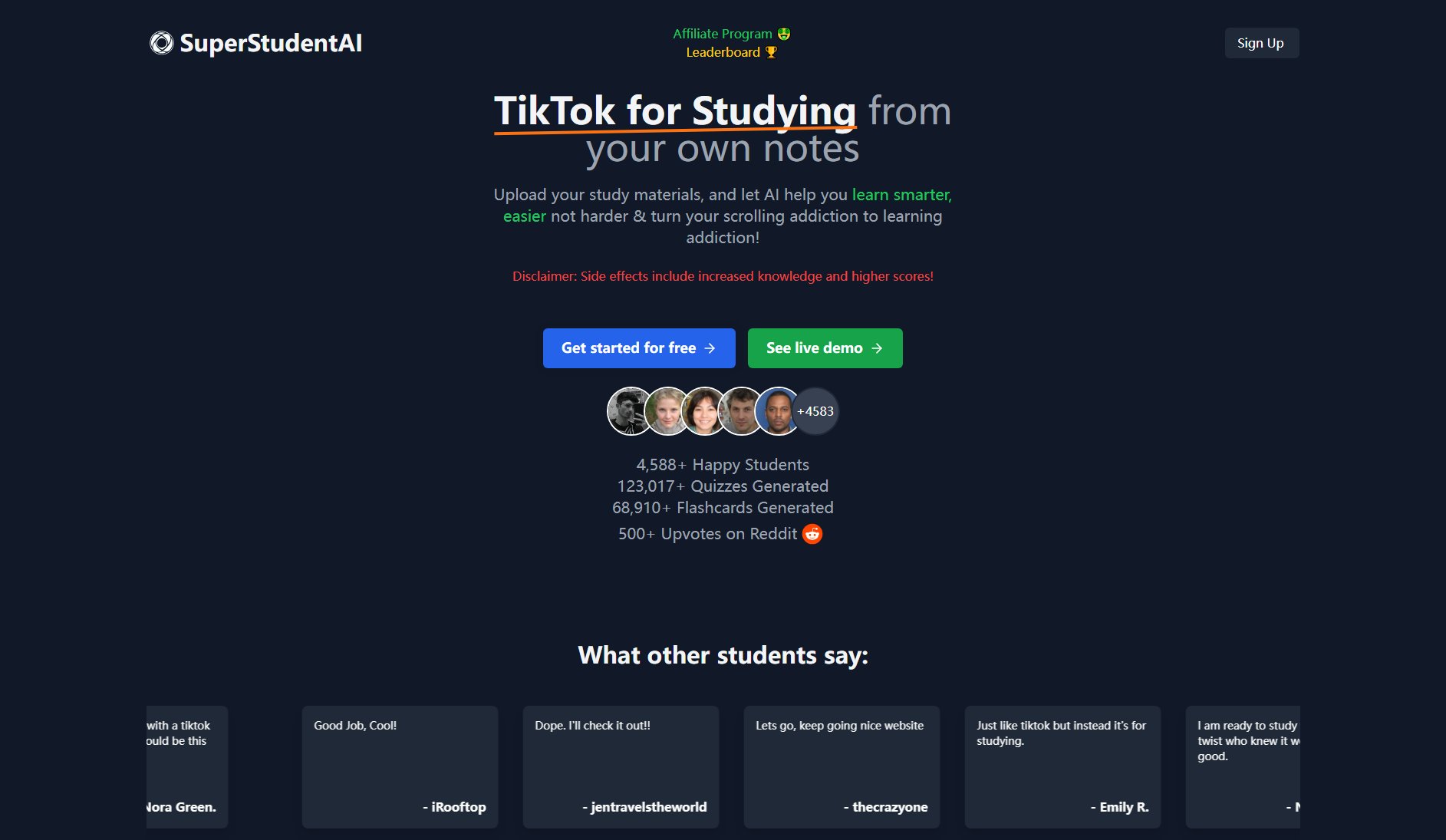AutoDiagram
Smart Diagram Assistant for Professionals
What is AutoDiagram? Complete Overview
AutoDiagram is a powerful tool designed to help professionals create clear and effective visual diagrams. It supports over 20 diagram types, including flowcharts, ER diagrams, architecture maps, and sequence diagrams. The tool is ideal for software architects, business analysts, and other professionals who need to communicate complex ideas visually. AutoDiagram offers intelligent suggestions for diagram types and layouts based on your input, making it easier to create professional-grade diagrams quickly and efficiently. Its user-friendly interface and advanced features make it a go-to solution for individuals and teams looking to enhance their visual communication.
AutoDiagram Interface & Screenshots
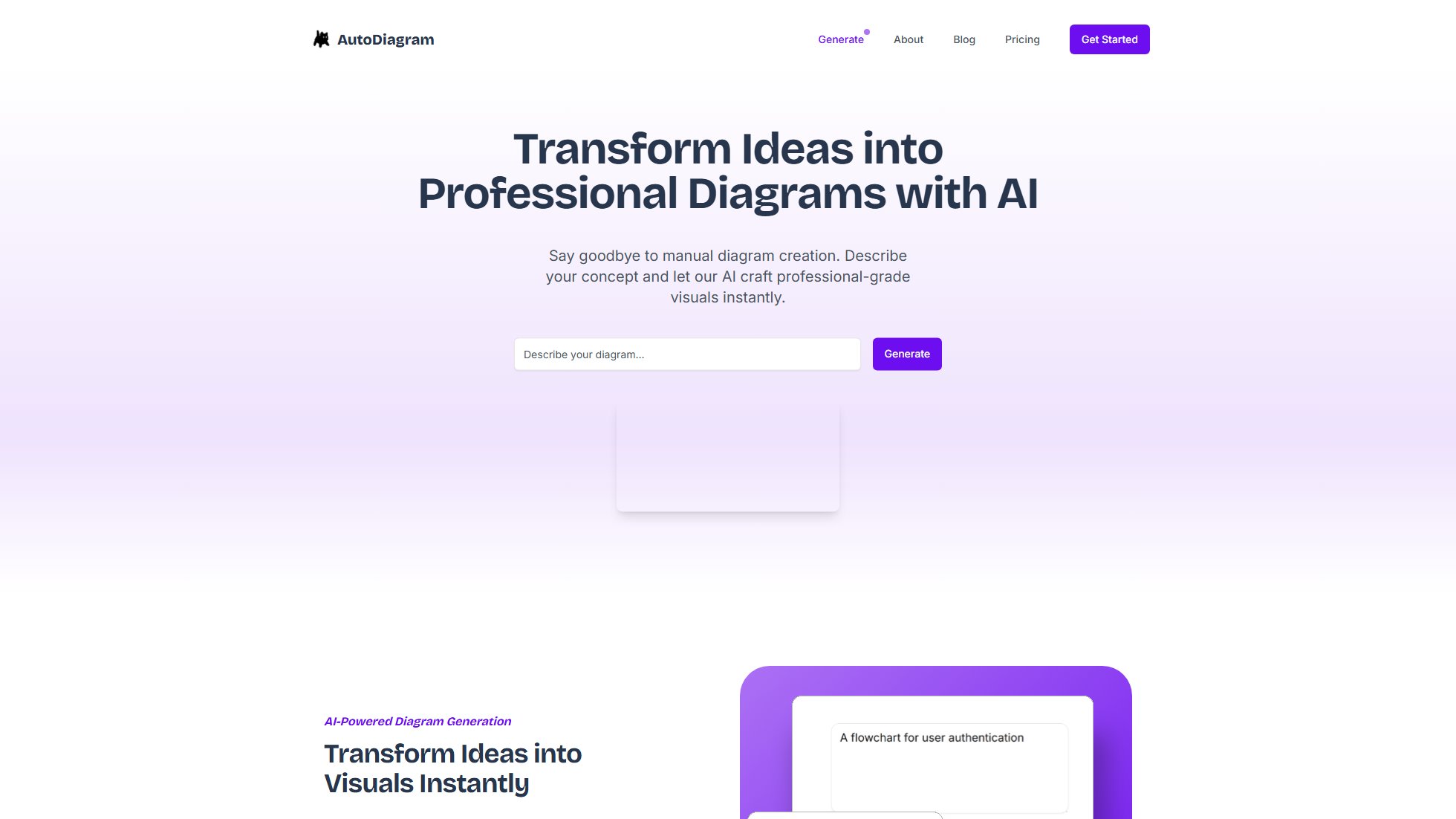
AutoDiagram Official screenshot of the tool interface
What Can AutoDiagram Do? Key Features
Multiple Diagram Types
AutoDiagram supports over 20 different diagram types, including flowcharts, ER diagrams, architecture maps, sequence diagrams, mind maps, timelines, and more. This versatility ensures that users can find the perfect visual representation for their needs, whether they are mapping out software architecture, business processes, or project timelines.
Intelligent Suggestions
The tool provides context-aware recommendations for diagram types and layouts based on your description. This feature helps users save time by suggesting the most appropriate visual format for their content, ensuring clarity and effectiveness in communication.
Mind Maps
AutoDiagram makes it easy to create stunning mind maps, which are perfect for brainstorming sessions, organizing thoughts, and visualizing complex ideas. The intuitive interface allows users to quickly add nodes, connections, and labels, making the process seamless and efficient.
Timelines
With AutoDiagram, users can create detailed and visually appealing timelines to track projects, historical events, or any time-based data. The tool offers customizable templates and easy drag-and-drop functionality to streamline the timeline creation process.
ZenUML
AutoDiagram includes support for ZenUML, enabling users to create UML diagrams with ease. This feature is particularly useful for software developers and architects who need to visualize system designs and workflows.
Best AutoDiagram Use Cases & Applications
Software Architecture Visualization
Software architects can use AutoDiagram to create detailed architecture maps and sequence diagrams, helping teams visualize system designs and workflows. This ensures clear communication and alignment among developers and stakeholders.
Business Process Mapping
Business analysts can leverage AutoDiagram to map out complex business processes using flowcharts and ER diagrams. This helps in identifying inefficiencies and optimizing workflows for better performance.
Project Planning
Project managers can create timelines and Gantt charts to track project milestones and deadlines. AutoDiagram's intuitive interface makes it easy to update and share project plans with team members.
How to Use AutoDiagram: Step-by-Step Guide
Sign up for a free account on the AutoDiagram website or log in if you already have one. No credit card is required to start using the free tier.
Choose the type of diagram you want to create from the available options, such as flowcharts, mind maps, or timelines. You can also let the tool suggest a diagram type based on your description.
Input your data or description into the tool. AutoDiagram will provide intelligent suggestions for layout and design to help you get started quickly.
Customize your diagram using the advanced editing tools. Add nodes, connections, labels, and other elements to tailor the diagram to your specific needs.
Export your diagram in PNG or SVG format, depending on your plan. Share your diagram with colleagues or clients directly from the platform.
AutoDiagram Pros and Cons: Honest Review
Pros
Considerations
Is AutoDiagram Worth It? FAQ & Reviews
Yes, AutoDiagram offers a free plan that includes 5 diagrams per month, basic diagram types, PNG export, and community support. No credit card is required to start using the free tier.
AutoDiagram supports over 20 diagram types, including flowcharts, ER diagrams, architecture maps, sequence diagrams, mind maps, timelines, and more. The Pro plan includes access to all diagram types.
Yes, the free plan allows PNG exports, while the Pro plan supports both PNG and SVG exports for higher quality and scalability.
Yes, the Pro plan is ideal for growing teams, offering unlimited diagrams, priority support, and advanced editing tools to enhance collaboration and productivity.
Simply sign up for a free account on the AutoDiagram website. No credit card is required, and you can start creating diagrams immediately.