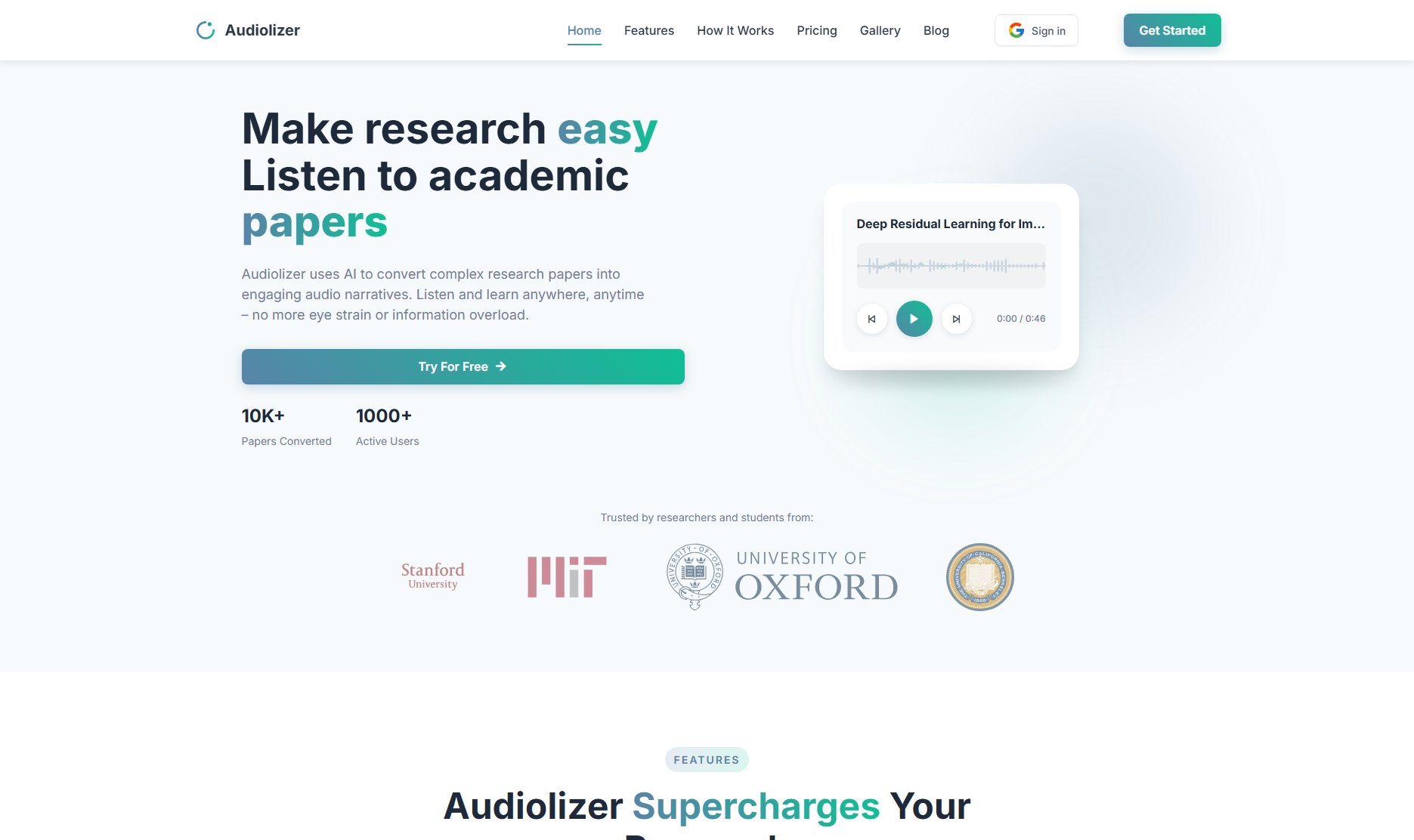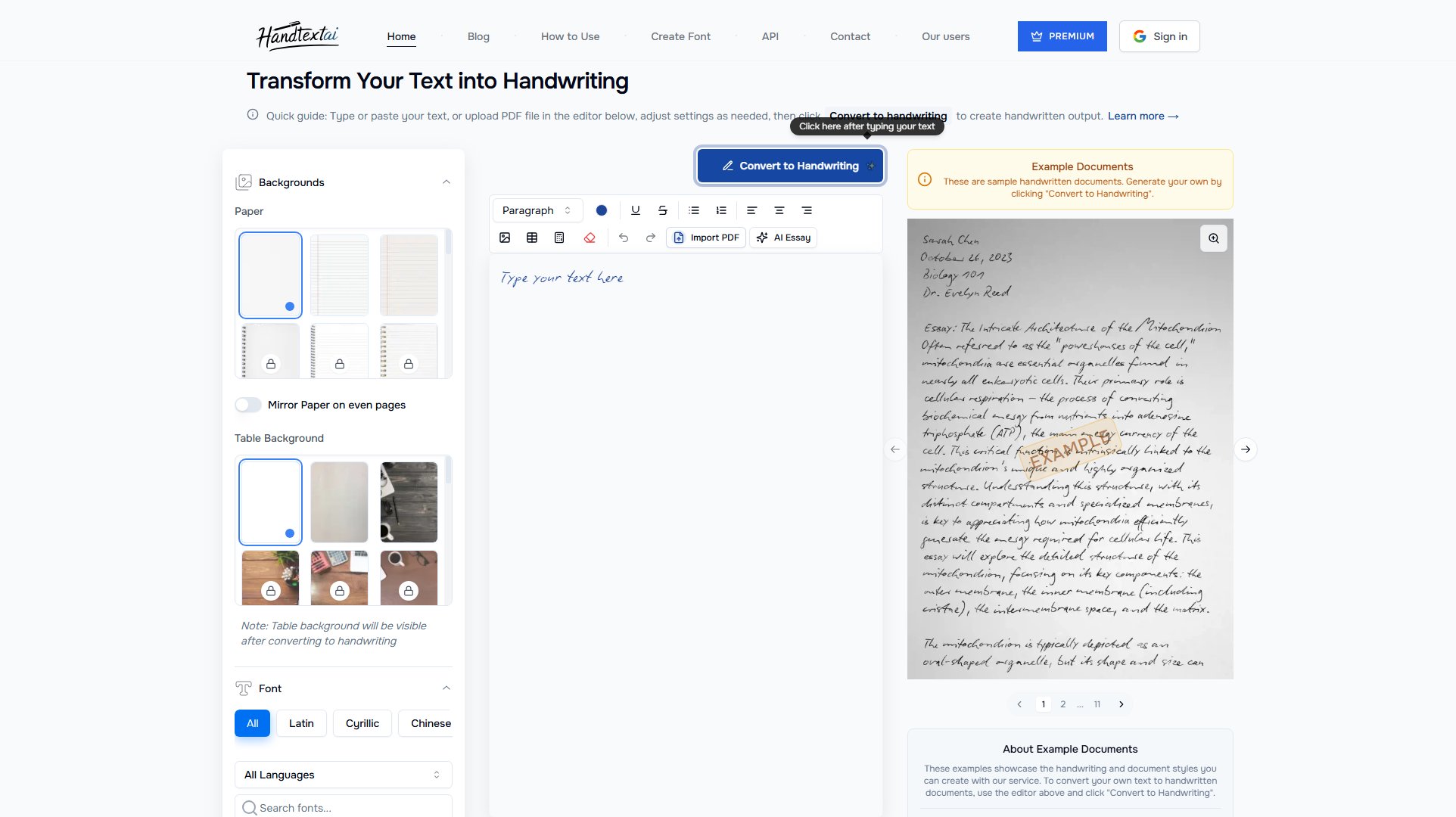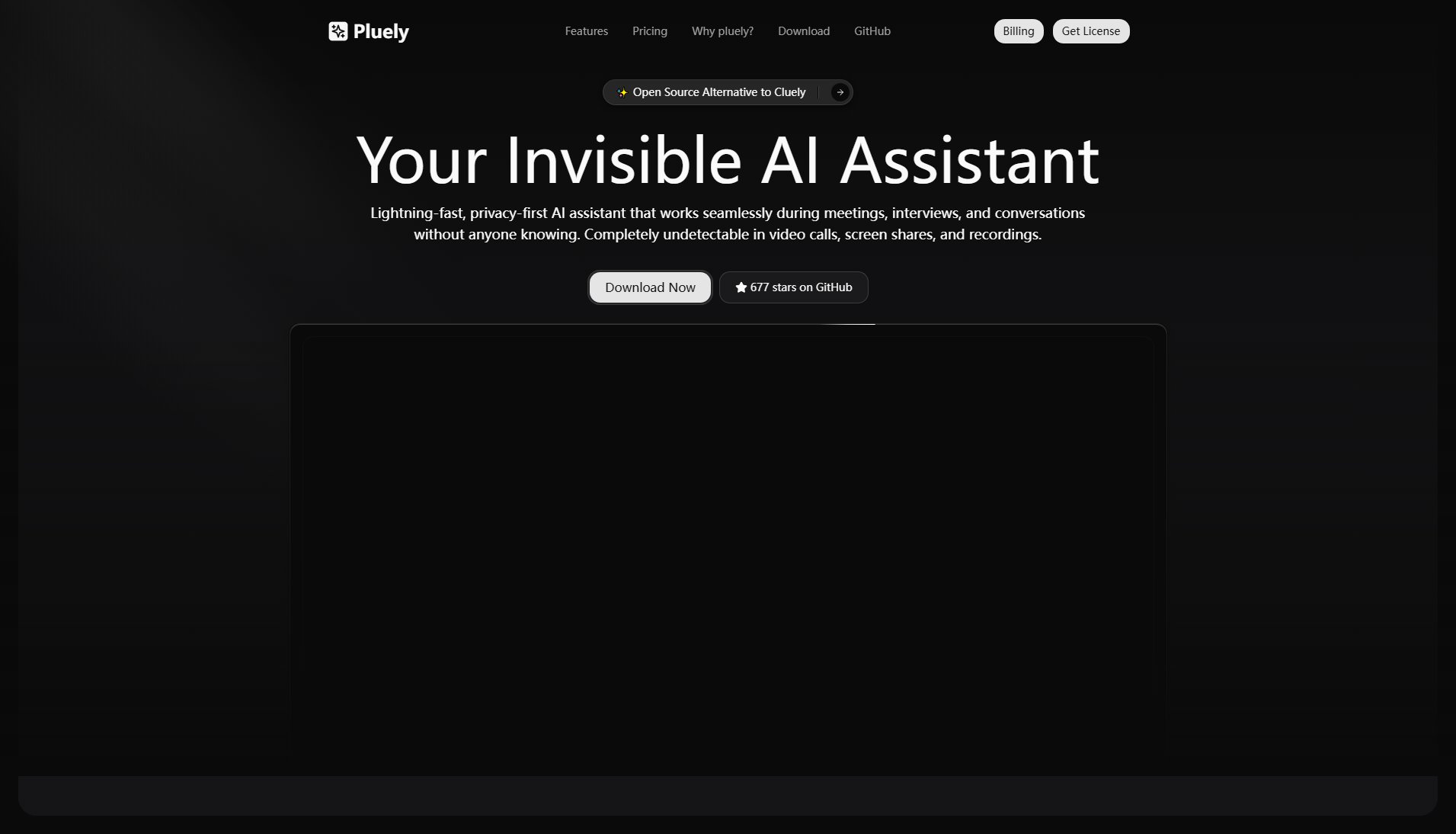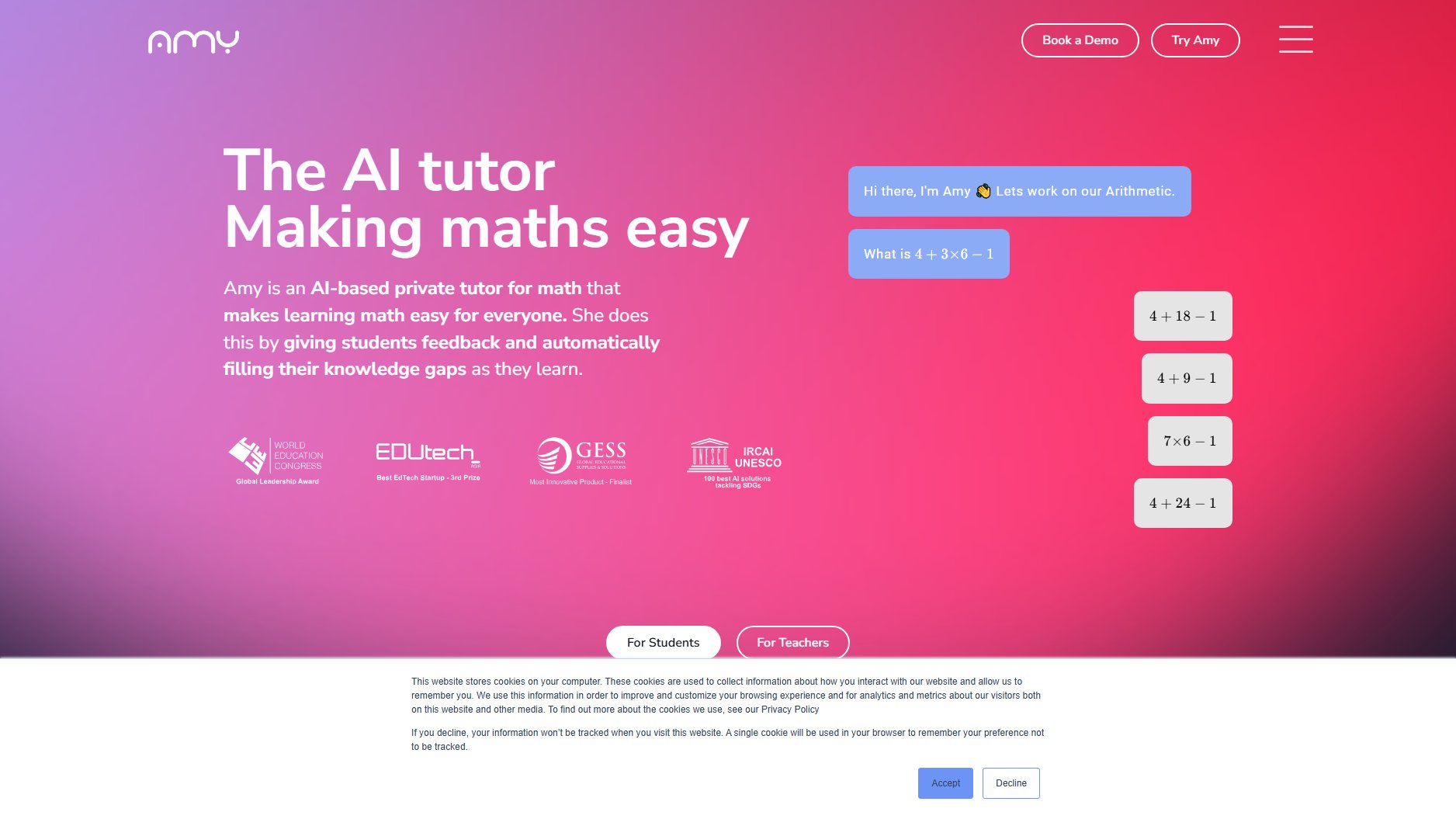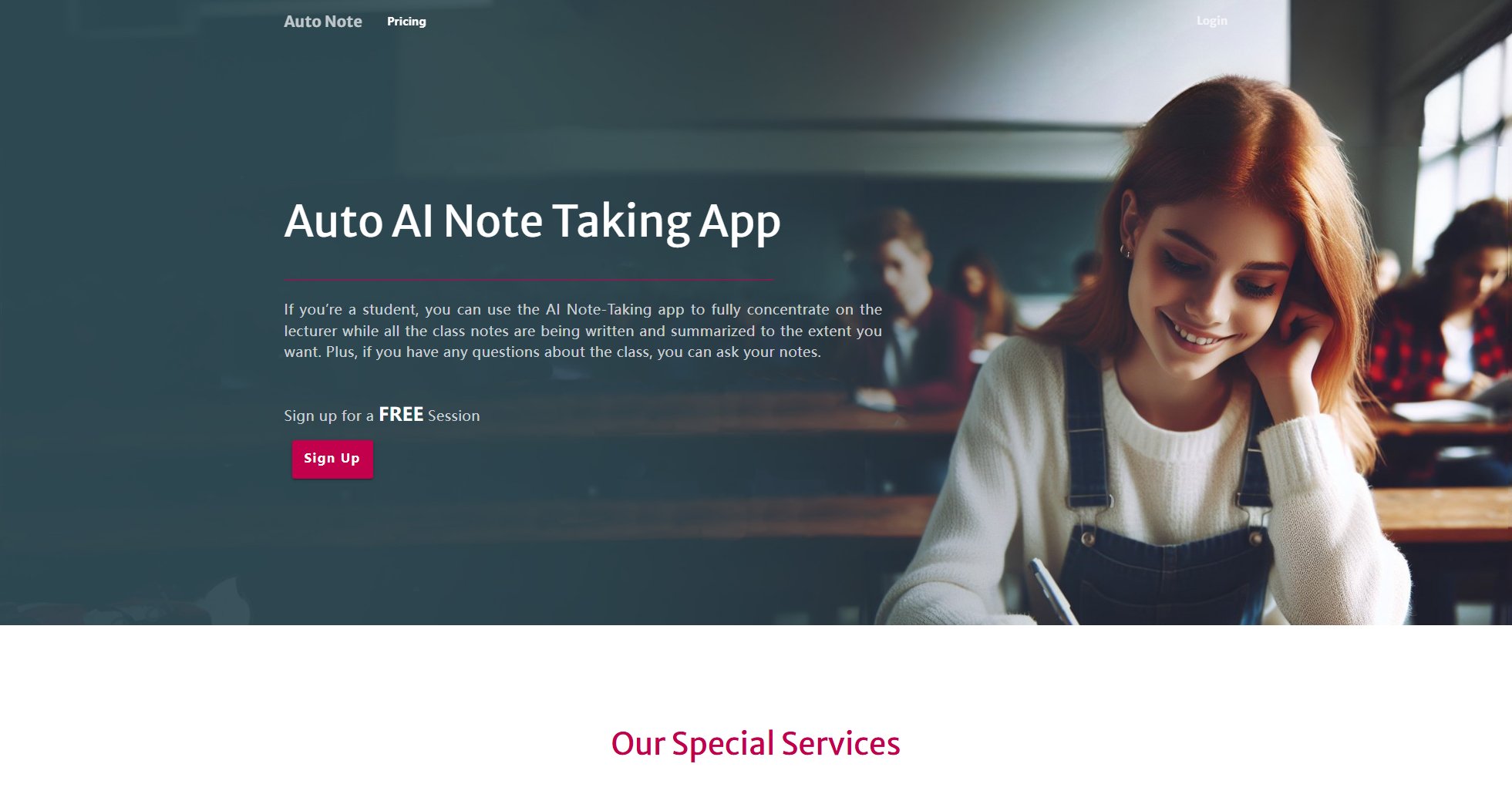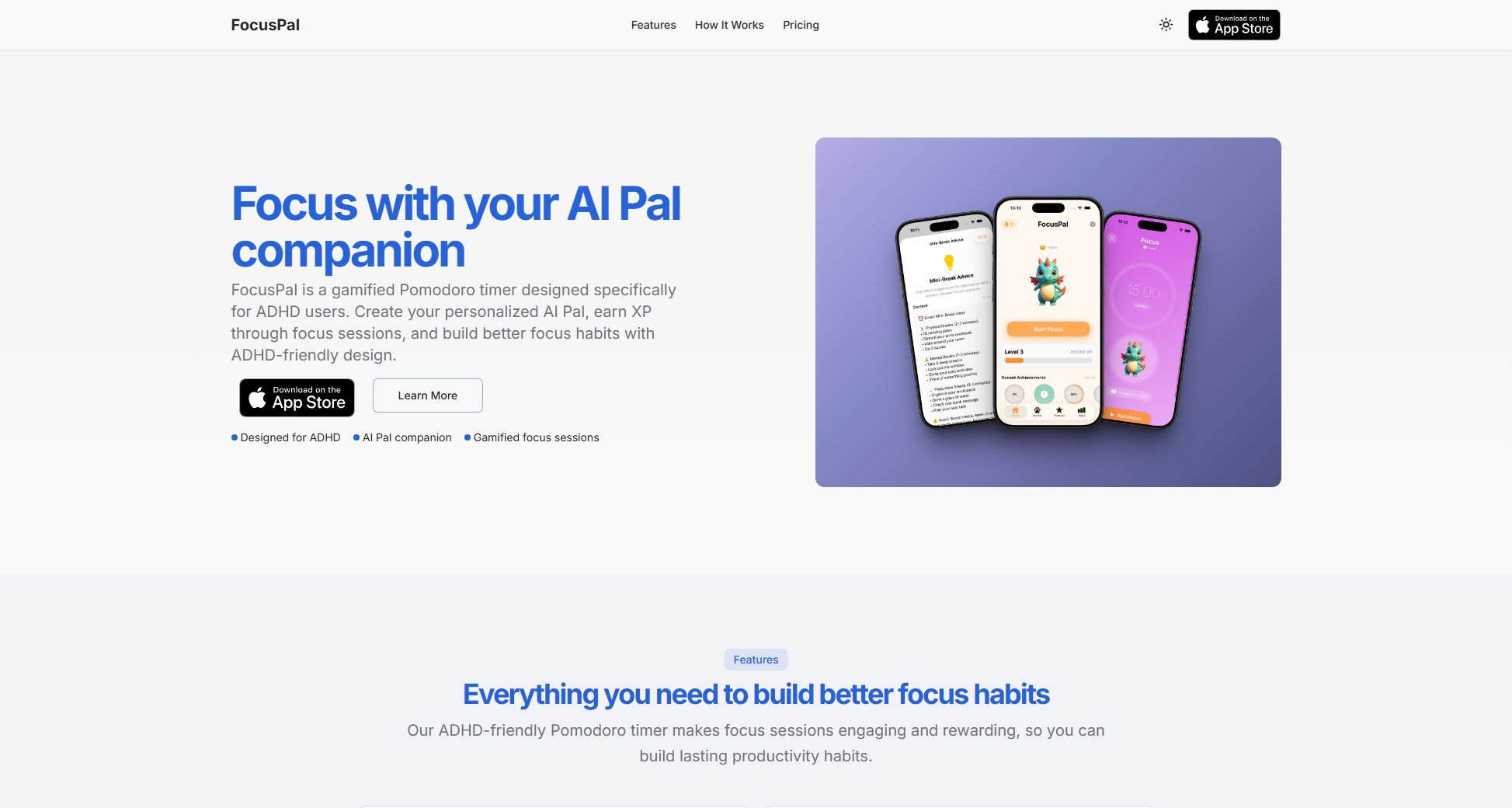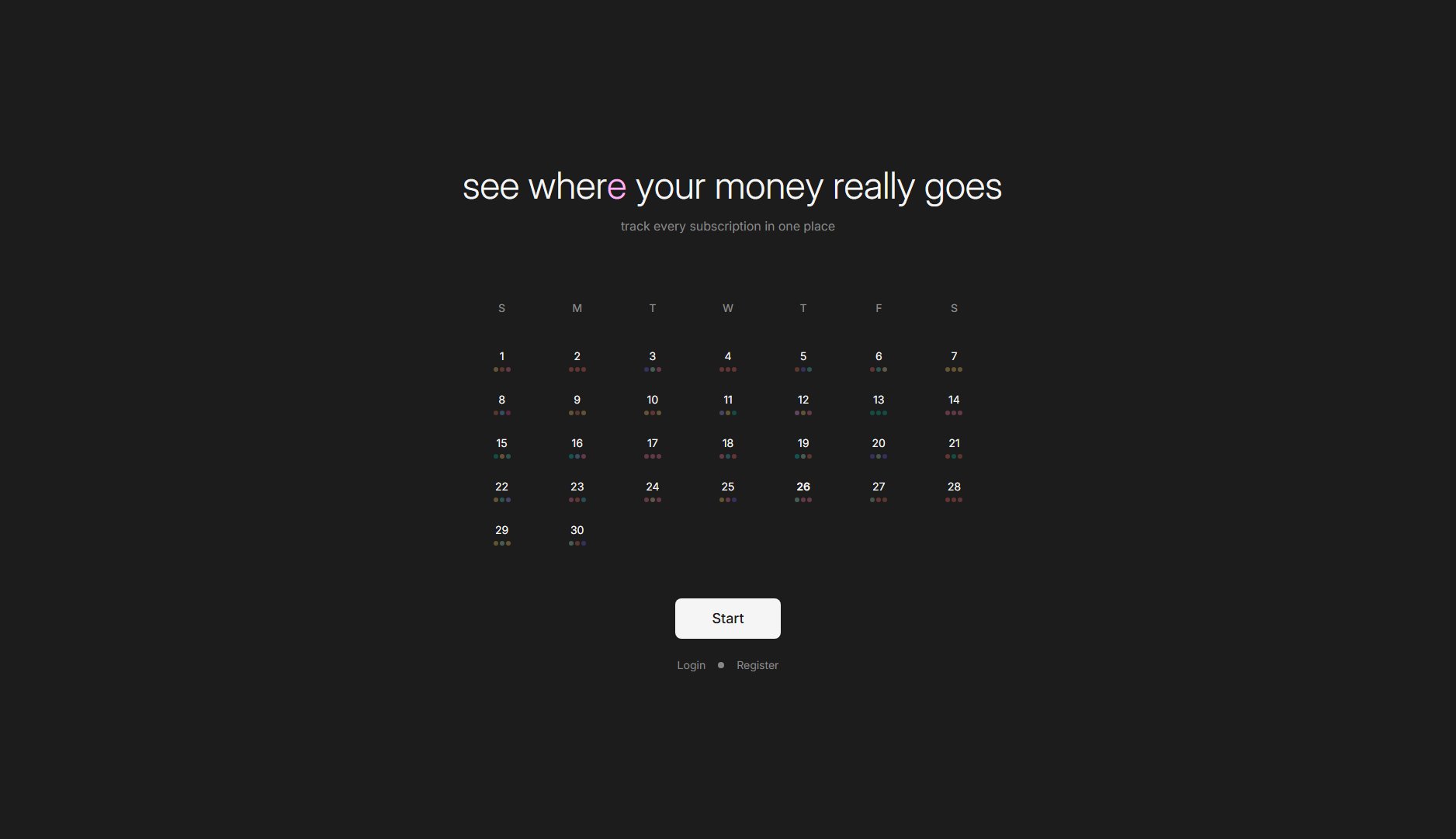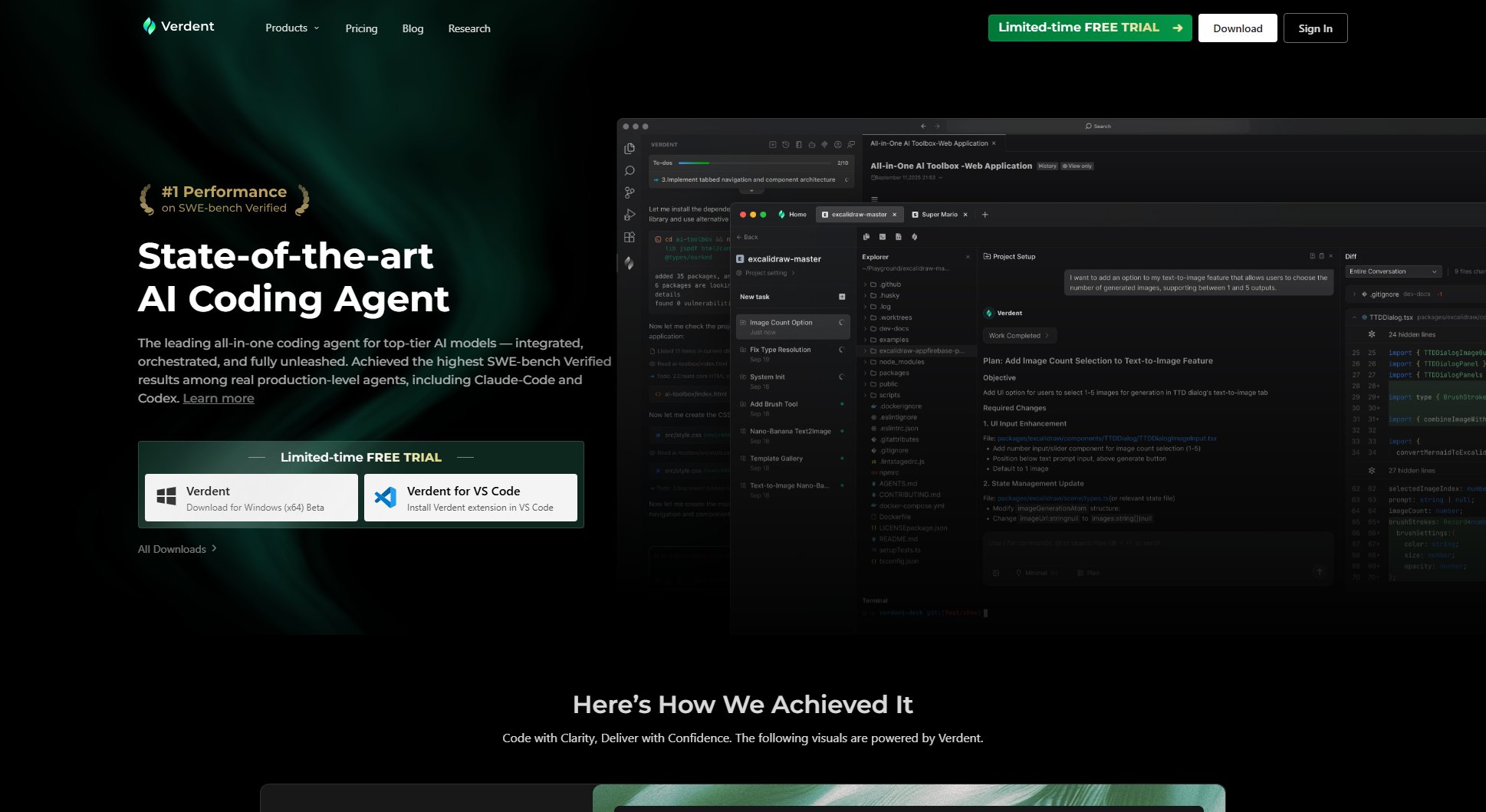MyStudy Buddy
AI-powered personal study assistant for interactive learning
What is MyStudy Buddy? Complete Overview
MyStudy Buddy is an AI-powered learning platform that transforms your study materials into interactive quizzes. It helps students and lifelong learners by automatically generating personalized questions from any educational content. The tool adapts to your learning pace and supports various interactive formats to make studying more engaging. Key pain points it solves include the time-consuming process of creating study aids and the lack of interactive learning tools for self-study. Target users include students, educators, and professionals looking to enhance their knowledge retention through active recall and spaced repetition techniques.
MyStudy Buddy Interface & Screenshots
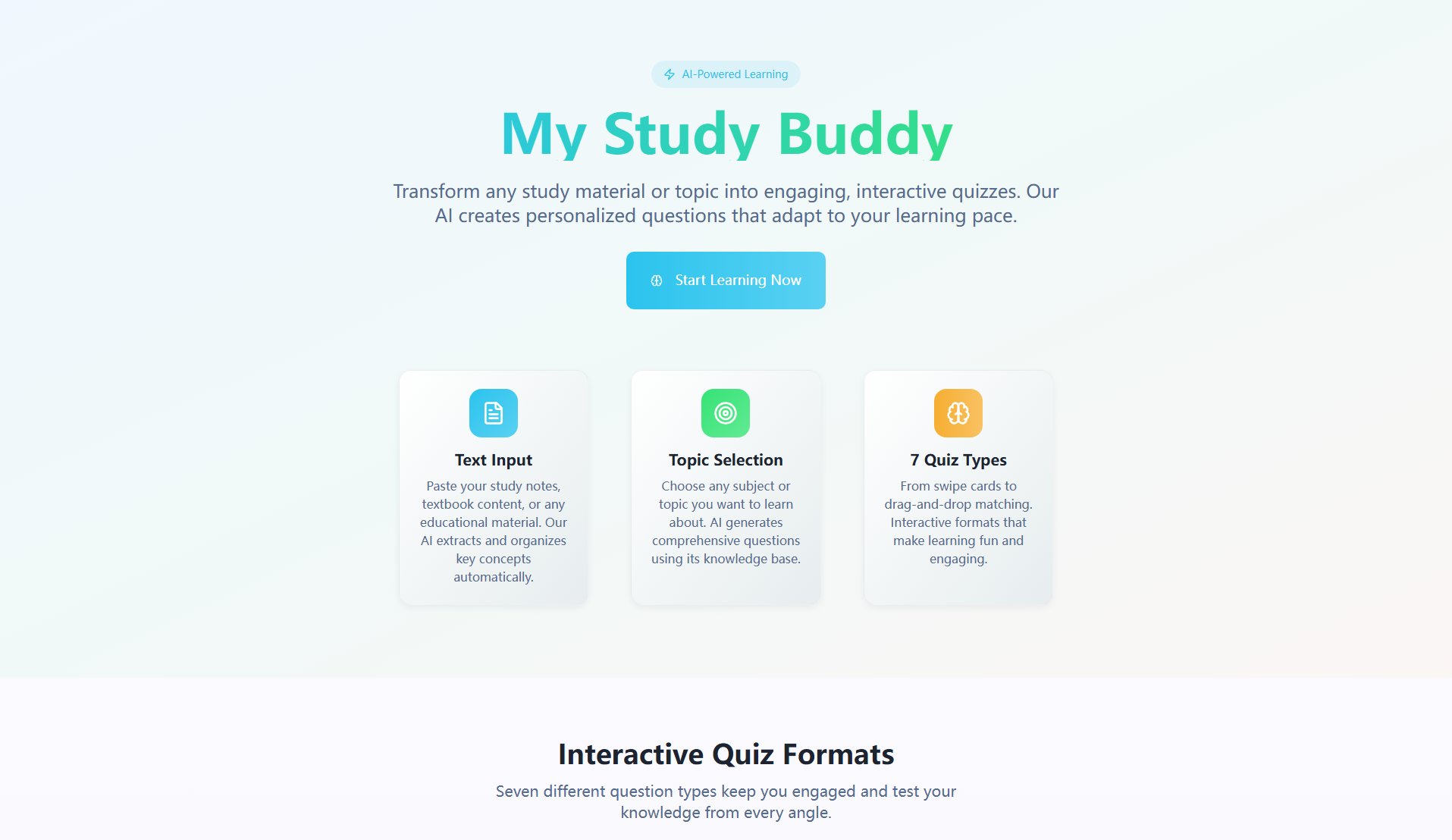
MyStudy Buddy Official screenshot of the tool interface
What Can MyStudy Buddy Do? Key Features
AI-Powered Question Generation
The platform uses advanced natural language processing to extract key concepts from your study materials and generates relevant questions automatically. This saves hours of manual question creation while ensuring comprehensive coverage of the material.
Adaptive Learning
The system tracks your performance and adjusts question difficulty and frequency based on your responses. This personalized approach helps focus on areas needing improvement while reinforcing mastered concepts.
Multiple Quiz Formats
Offers 7 different interactive formats including swipe cards, drag-and-drop matching, fill-in-the-blank, multiple choice, and more to cater to different learning styles and prevent study fatigue.
Comprehensive Topic Coverage
Beyond processing your own materials, the AI can generate questions on any subject from its built-in knowledge base, making it useful even when you don't have prepared study notes.
Progress Tracking
Visual dashboards show your learning progress, highlighting strengths and weaknesses across different topics and concepts for targeted study sessions.
Best MyStudy Buddy Use Cases & Applications
Exam Preparation
Students preparing for standardized tests can input their review materials to generate practice questions that mimic exam formats, helping identify weak areas while improving recall speed.
Language Learning
Language learners can practice vocabulary and grammar through various interactive formats, with the system adjusting difficulty based on demonstrated proficiency.
Professional Certification
Professionals studying for certifications can transform dense technical manuals into manageable quizzes, making efficient use of limited study time.
Classroom Teaching
Educators can use the tool to quickly create engaging review materials for students or recommend it as a supplemental study resource.
How to Use MyStudy Buddy: Step-by-Step Guide
Sign up for a free account on the MyStudy Buddy website to access all features and save your progress.
Input your study materials by either pasting text from notes/textbooks or selecting a topic from the knowledge base.
Choose your preferred quiz format from the 7 available options based on your learning preferences.
Start the interactive quiz session, answering questions that adapt to your performance in real-time.
Review your performance analytics to identify knowledge gaps and areas needing more focus in future study sessions.
MyStudy Buddy Pros and Cons: Honest Review
Pros
Considerations
Is MyStudy Buddy Worth It? FAQ & Reviews
You can paste any text-based study material including textbook excerpts, lecture notes, research papers, or even website content. The AI will extract key concepts to generate relevant questions.
The system tracks which questions you answer correctly/incorrectly and how quickly. It uses this data to adjust question difficulty, frequency of repetition, and focus areas to optimize your learning efficiency.
While primarily designed for individual use, the generated quizzes can be shared for group study. The Pro version offers features better suited for collaborative learning scenarios.
Currently MyStudy Buddy is web-based and accessible from any device browser. A dedicated mobile app is in development for future release.
The free version offers basic functionality with limited quiz formats and topic selection. Pro unlocks all features including advanced analytics, full format selection, and priority support.