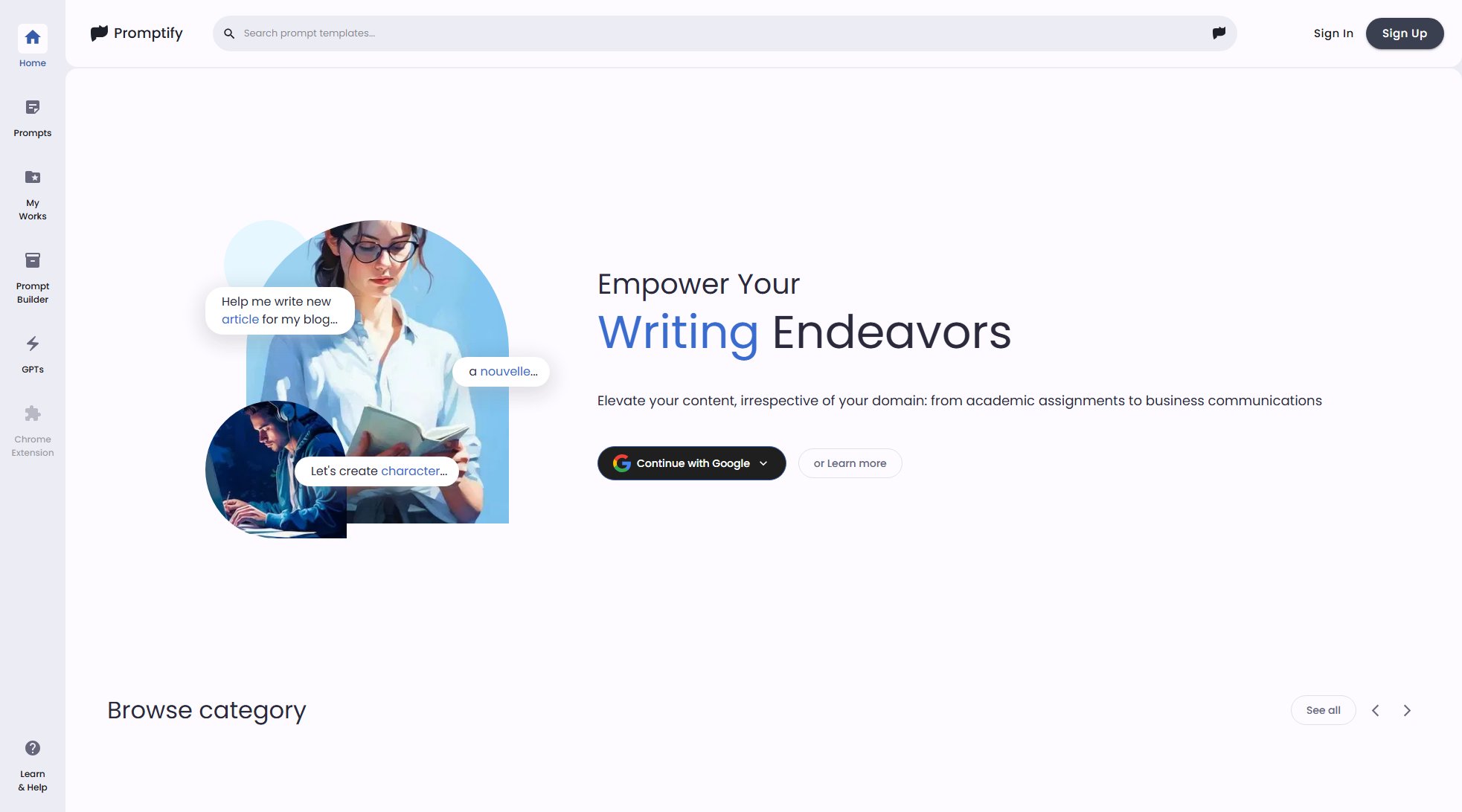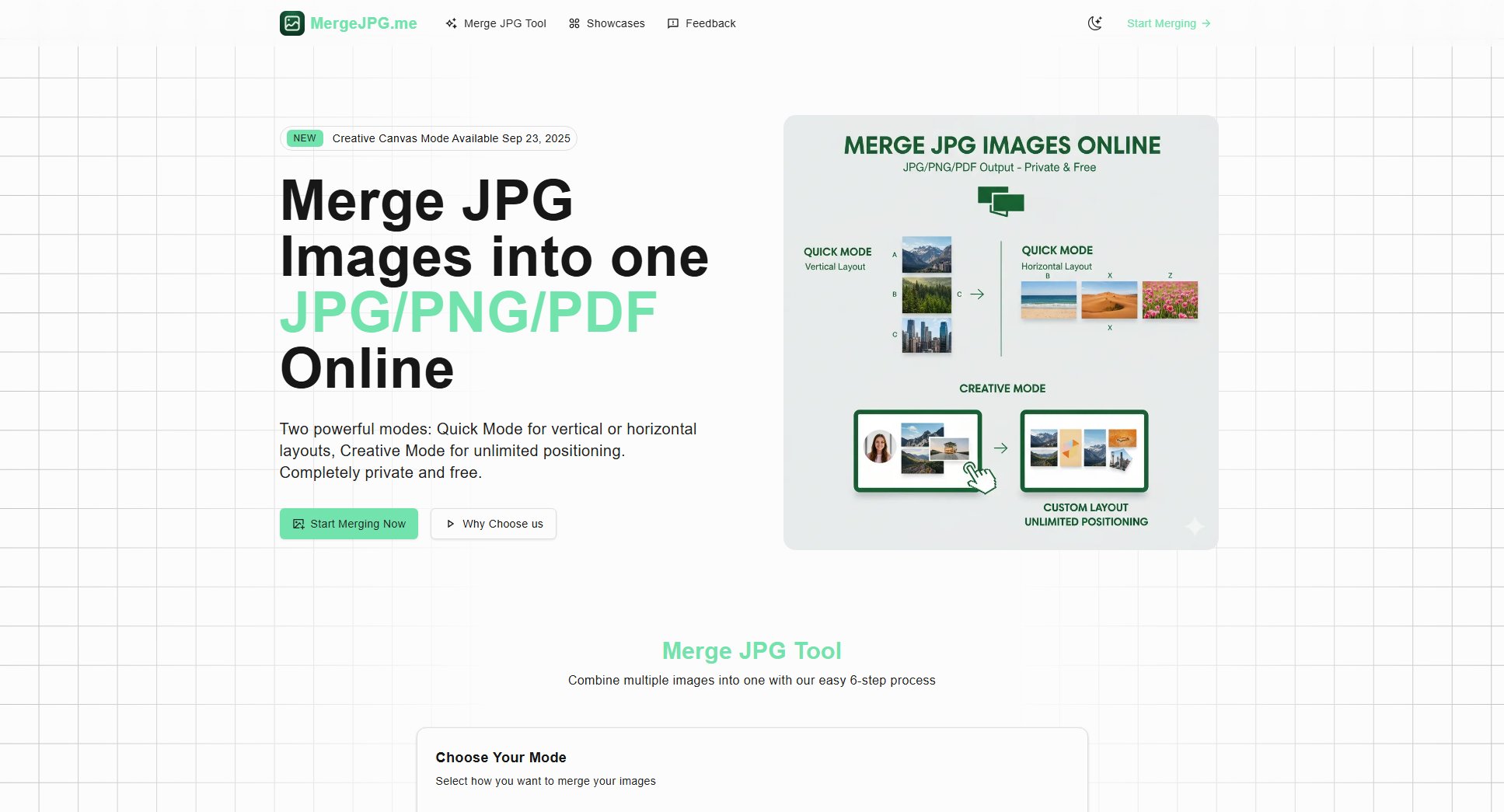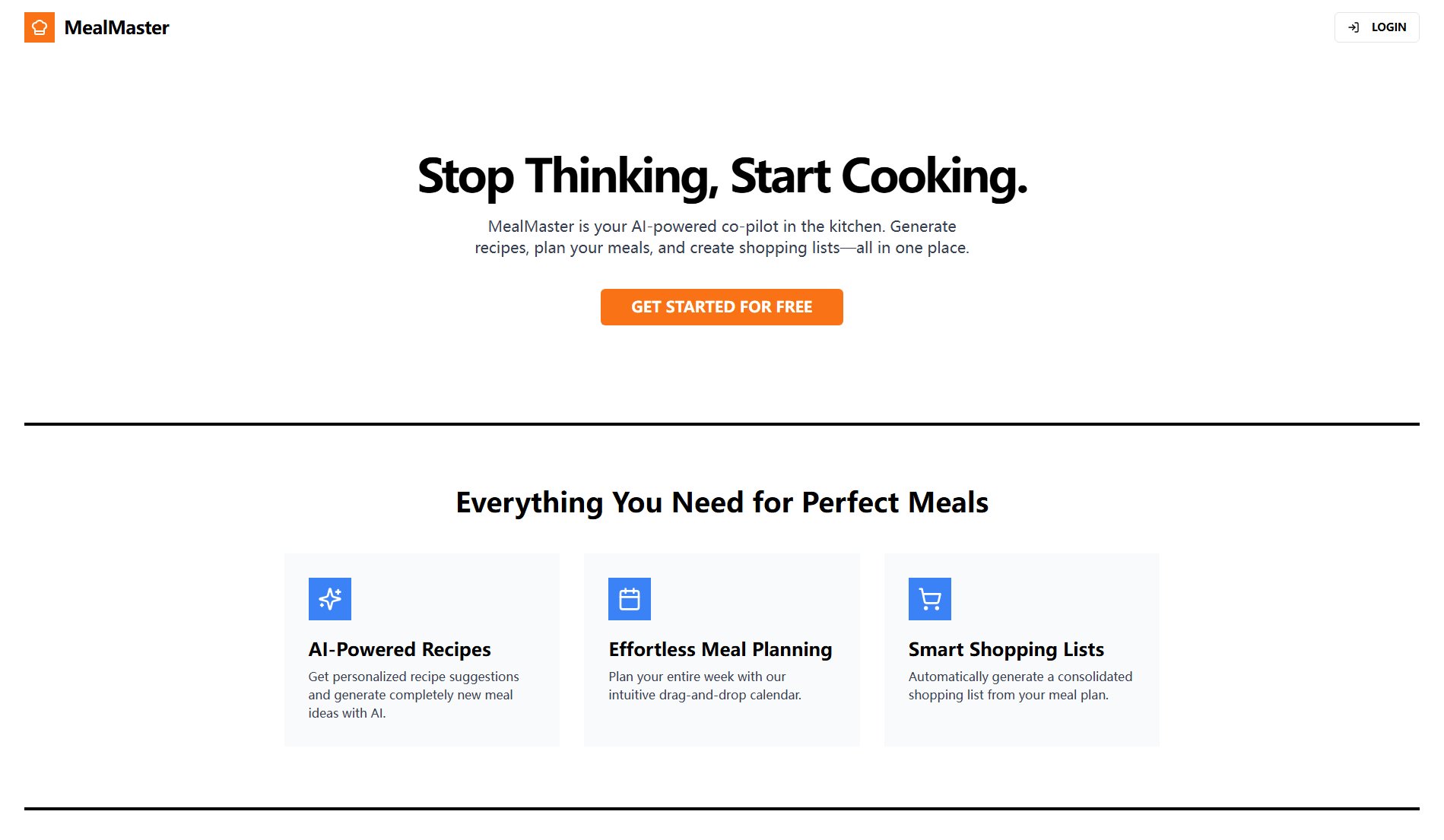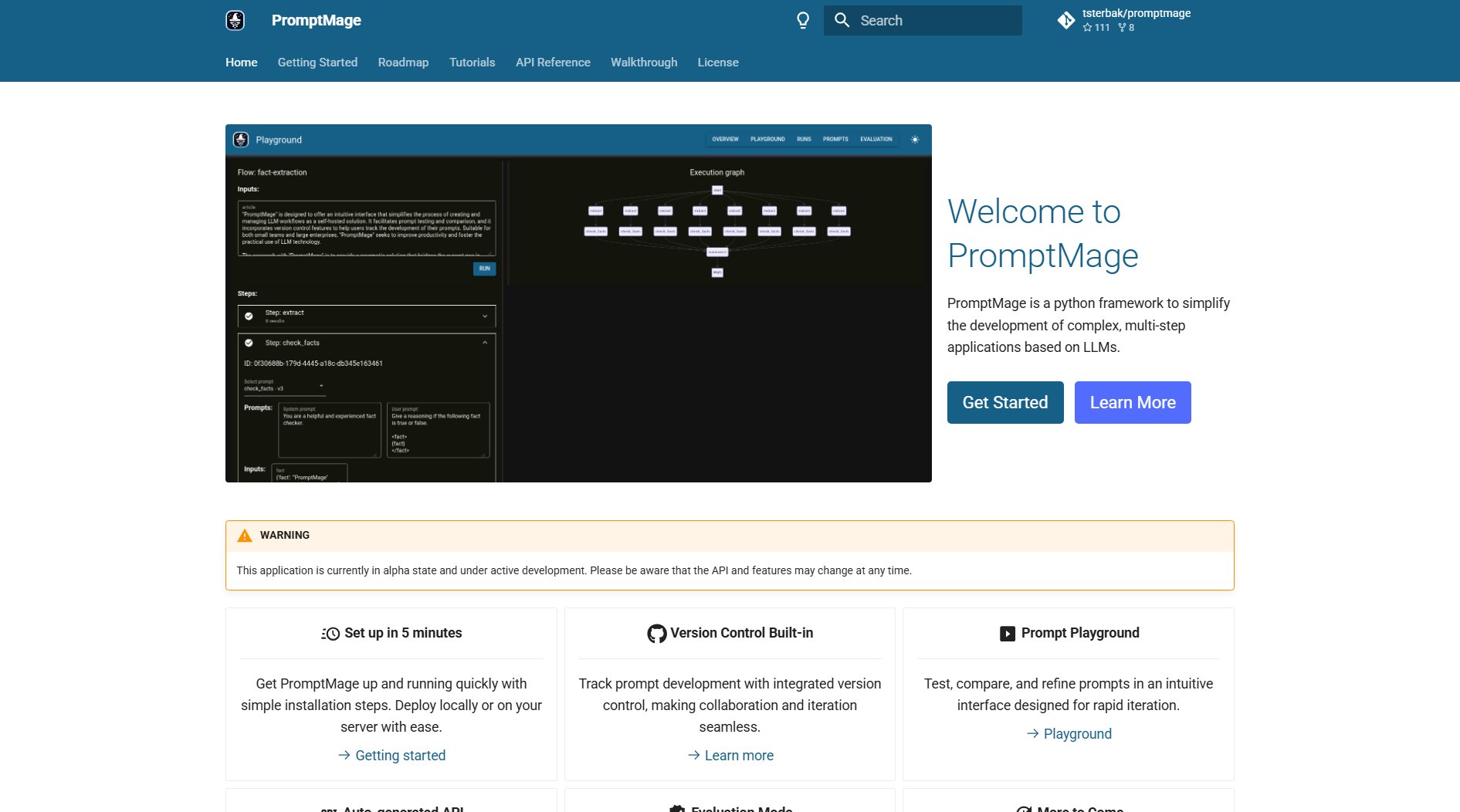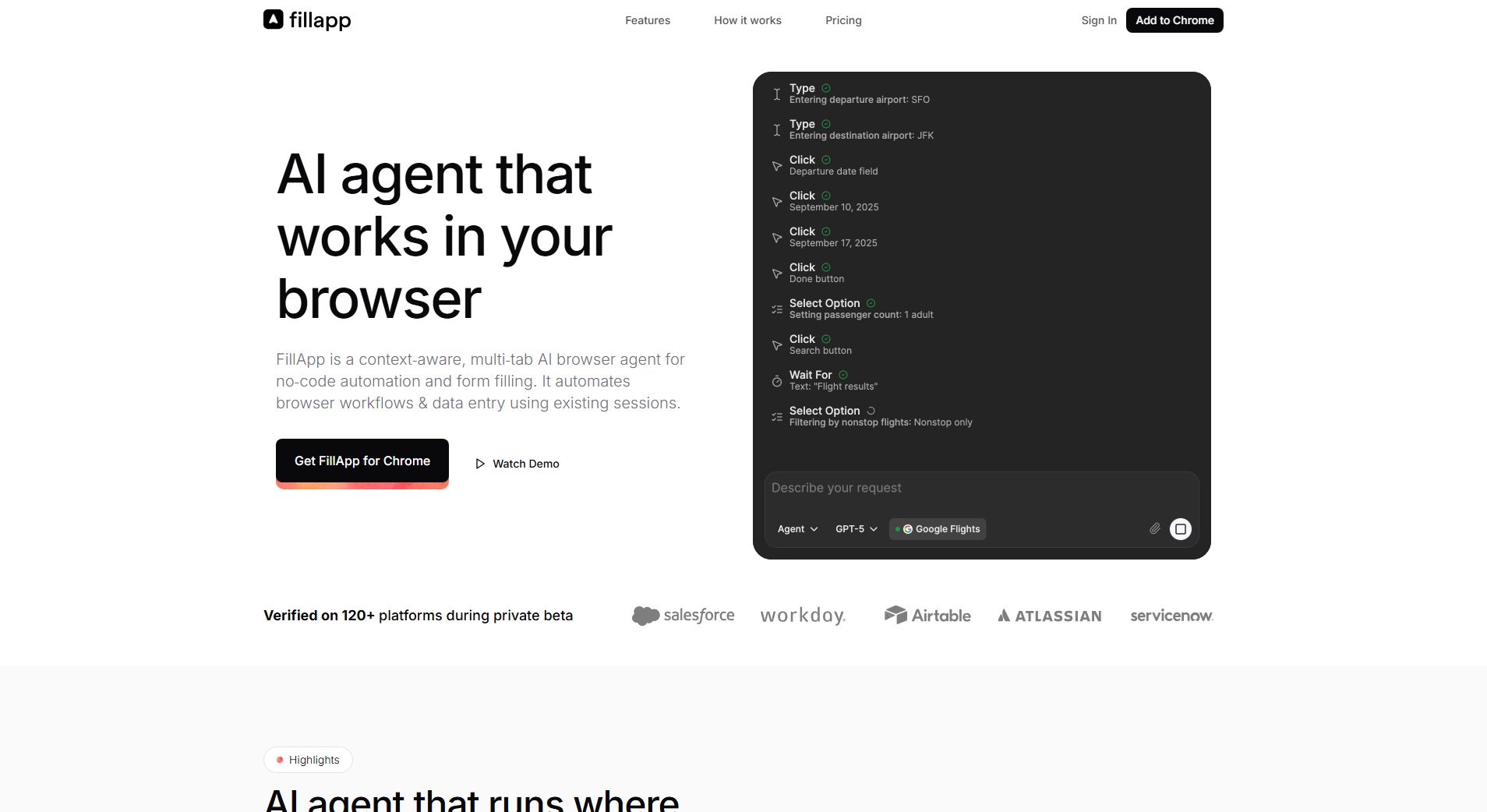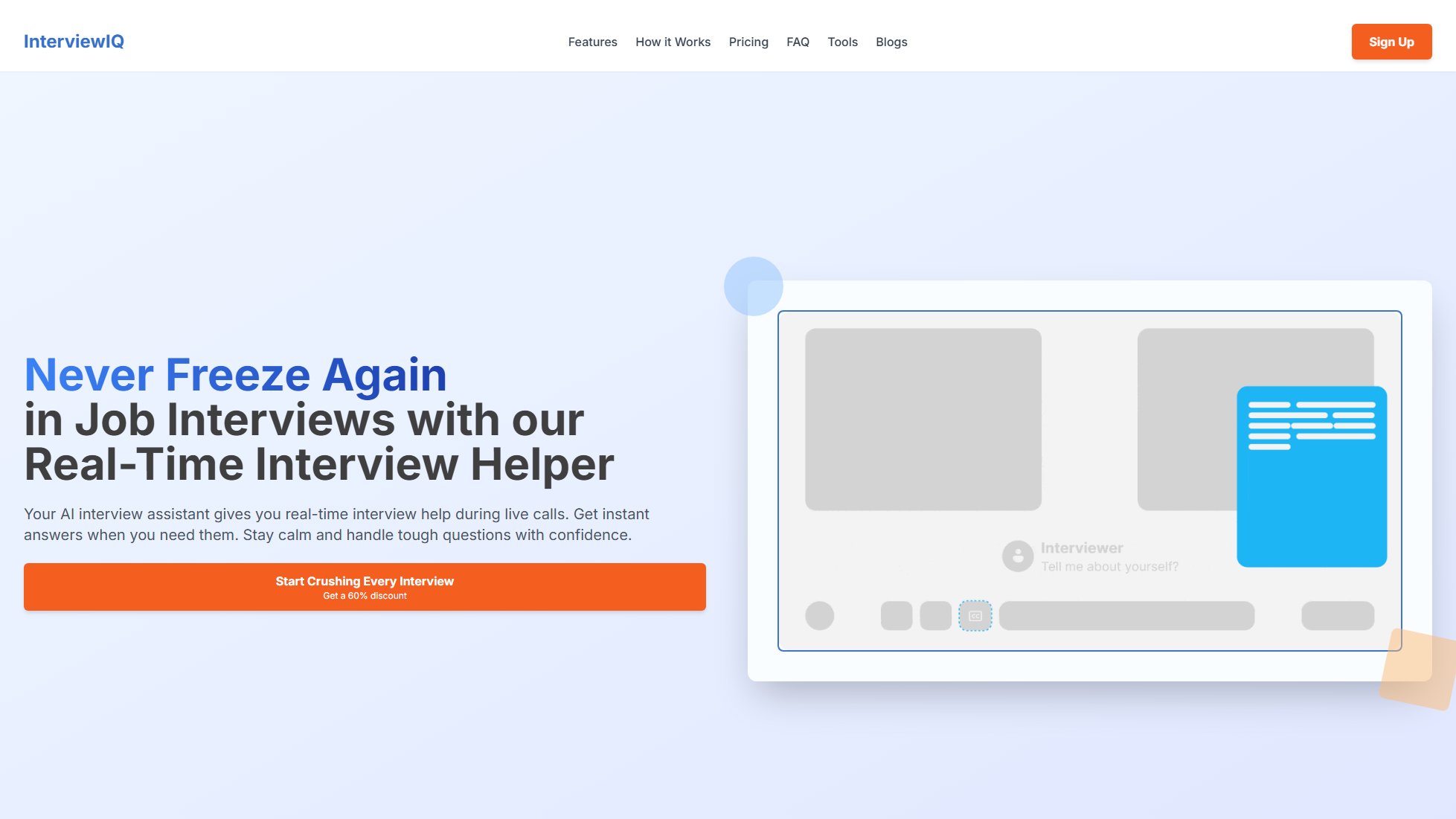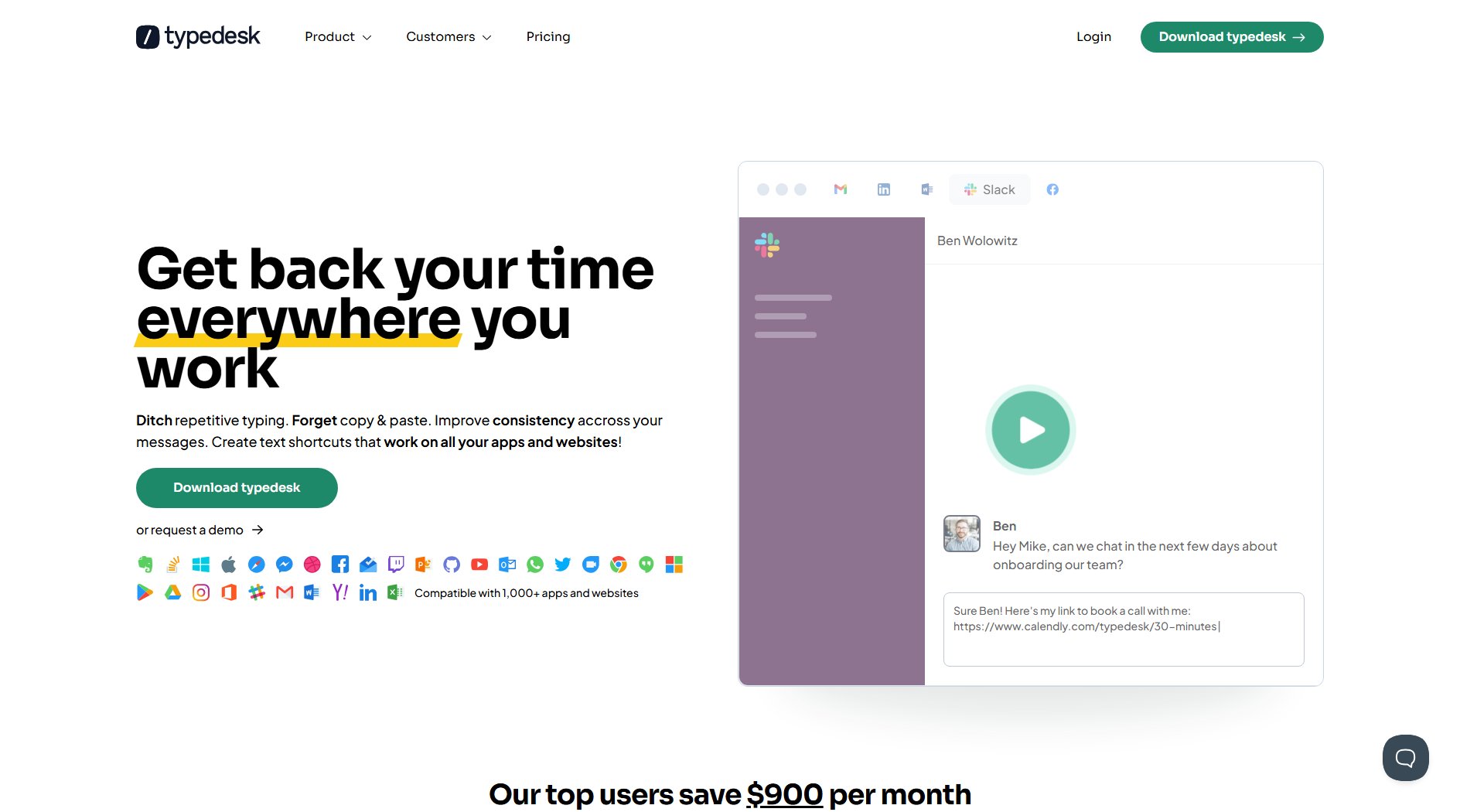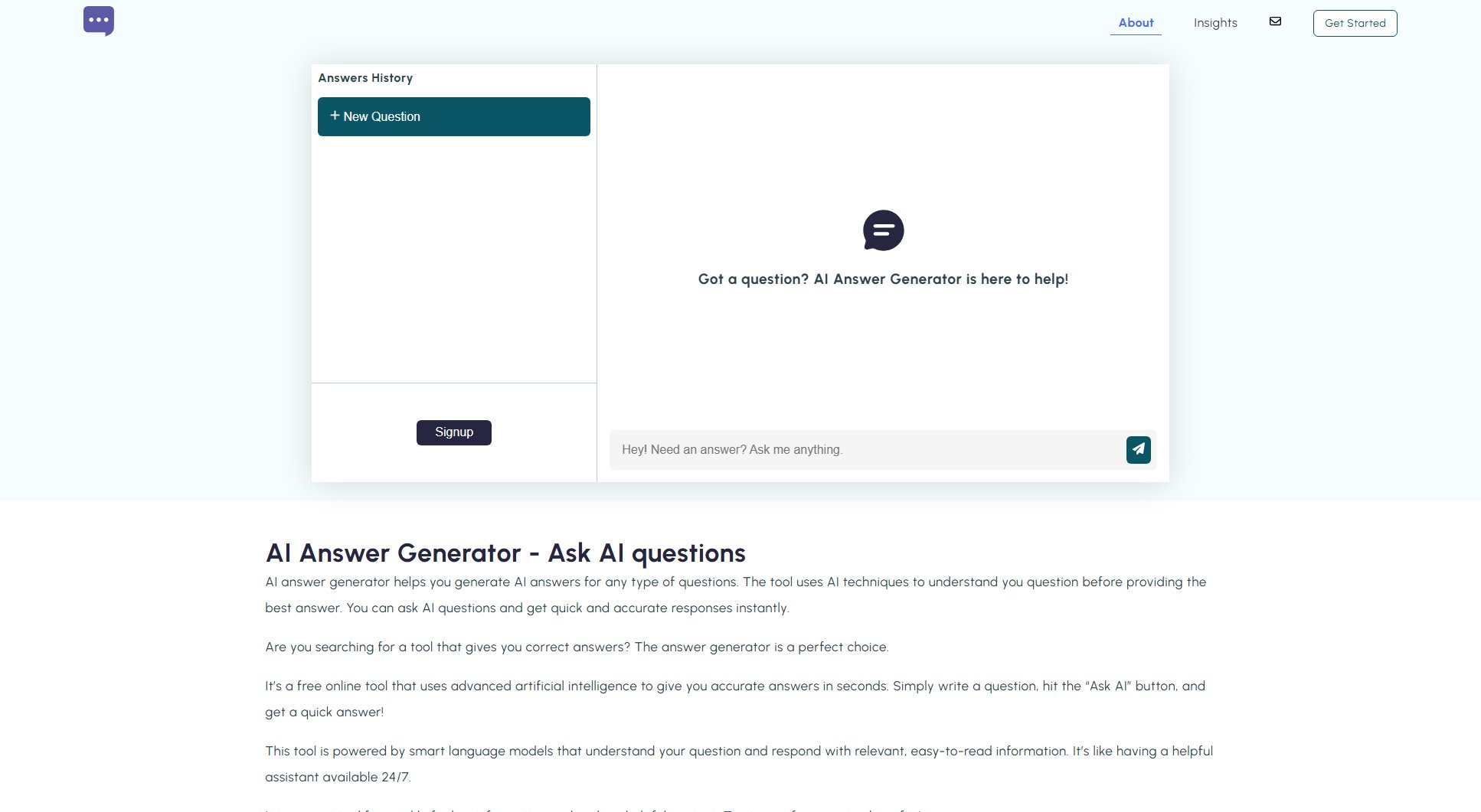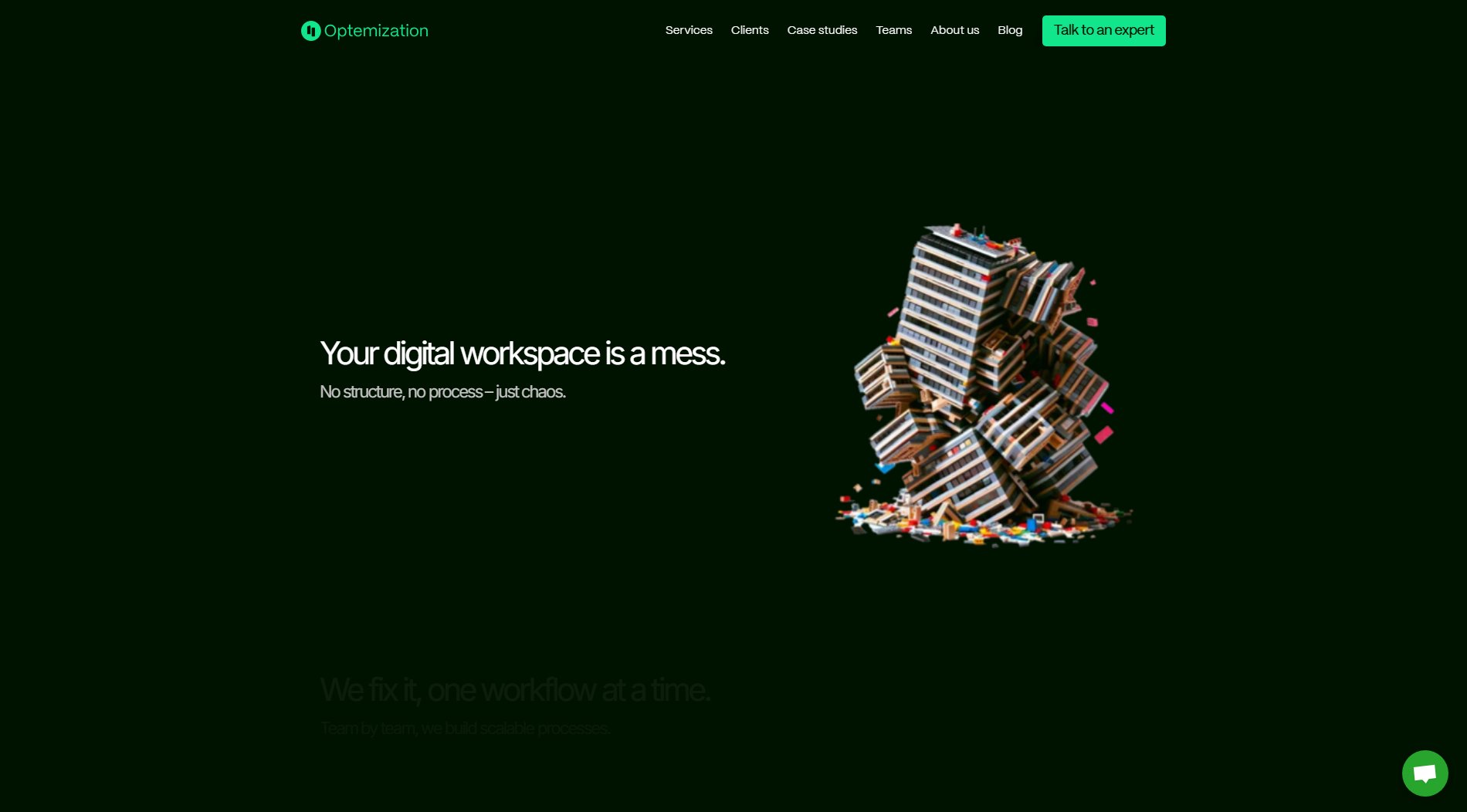StudyLocker
Organize Your Study Resources with AI
What is StudyLocker? Complete Overview
StudyLocker is an AI-powered study hub designed to transform chaotic syllabi into a clear and organized study plan. It reads syllabus screenshots, organizes assignments, and keeps all class resources in sync, allowing students to focus on learning while the tool handles the logistics. Trusted by busy students worldwide, StudyLocker offers auto-extracted assignments, AI tagging, and smart folders to keep readings, slides, and study notes tidy. The tool provides daily briefs to highlight upcoming deadlines, ensuring nothing sneaks up on you. With secure Supabase authentication, StudyLocker keeps your data synced across all devices, making it the perfect companion for students looking to streamline their study workflow.
StudyLocker Interface & Screenshots
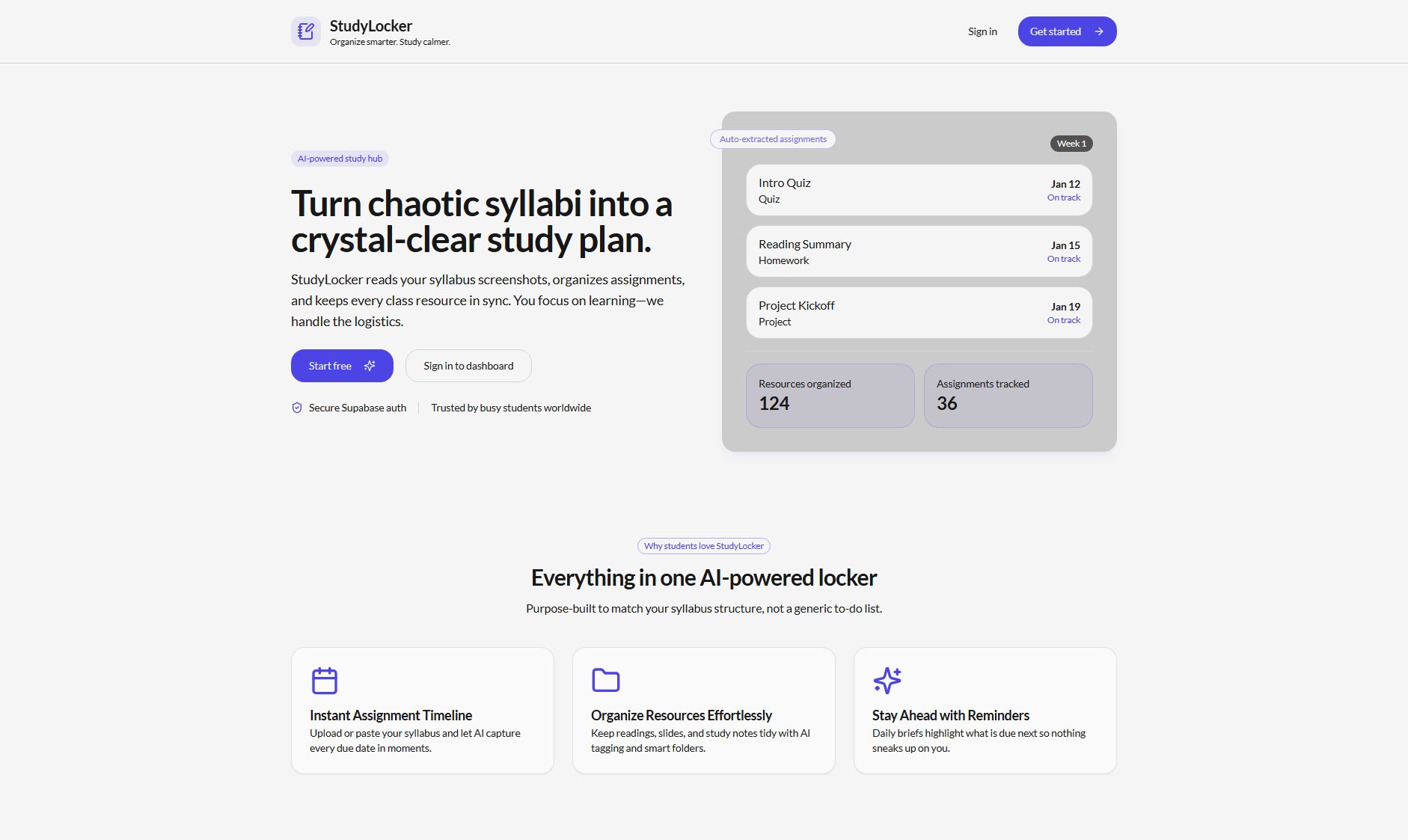
StudyLocker Official screenshot of the tool interface
What Can StudyLocker Do? Key Features
AI-Powered Syllabus Extraction
StudyLocker reads your syllabus screenshots, PDFs, or text files and automatically extracts assignments, dates, and study materials. This eliminates the need for manual entry and ensures all your coursework is organized in one place.
Smart Resource Organization
Keep readings, slides, and study notes tidy with AI tagging and smart folders. StudyLocker categorizes your resources based on your syllabus structure, making it easy to find what you need when you need it.
Assignment Timeline
Visual dashboards display your assignments in a clear timeline, helping you stay on track from the first quiz to finals week. The tool highlights upcoming deadlines and provides daily briefs to keep you informed.
Cross-Device Syncing
StudyLocker uses secure Supabase authentication to keep your data synced across all devices. Whether you switch from your laptop to your phone, your study plan stays up to date.
Daily Reminders
Stay ahead with daily briefs that highlight what is due next. StudyLocker ensures nothing sneaks up on you, helping you manage your time effectively.
Best StudyLocker Use Cases & Applications
Busy College Student
A college student juggling multiple courses can use StudyLocker to organize all their syllabi, assignments, and resources in one place. The AI-powered tool ensures they never miss a deadline and keeps their study materials neatly organized.
Graduate Student
A graduate student with a heavy workload can rely on StudyLocker to manage their research papers, readings, and project deadlines. The tool's smart folders and AI tagging make it easy to keep track of complex coursework.
Online Learner
An online learner taking multiple courses can use StudyLocker to stay on top of their assignments and resources. The cross-device syncing ensures they can access their study plan from anywhere.
How to Use StudyLocker: Step-by-Step Guide
Upload your syllabus by dragging in a PDF, text file, or screenshot. StudyLocker will read every detail and extract the necessary information.
Let AI organize your assignments, dates, and study materials. The tool will structure everything instantly, creating a clear and manageable study plan.
Use the visual dashboard to track your progress. StudyLocker keeps you on track from the first quiz to finals week, ensuring you never miss a deadline.
Access your study plan from any device. With secure Supabase authentication, your locker stays synced, so you can pick up where you left off.
StudyLocker Pros and Cons: Honest Review
Pros
Considerations
Is StudyLocker Worth It? FAQ & Reviews
Yes, StudyLocker offers a free plan with basic features. For advanced features like unlimited assignment tracking and AI tagging, you can upgrade to the Pro plan.
StudyLocker uses AI to read your syllabus screenshots, PDFs, or text files and automatically extracts assignments, dates, and study materials.
Yes, StudyLocker uses secure Supabase authentication to keep your data synced across all devices.
StudyLocker provides daily reminders to help you stay on top of your assignments. However, it's ultimately up to you to complete your work on time.
Yes, StudyLocker uses secure Supabase authentication to protect your data. Your information is encrypted and only accessible to you.