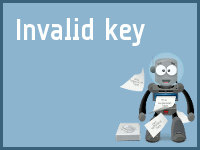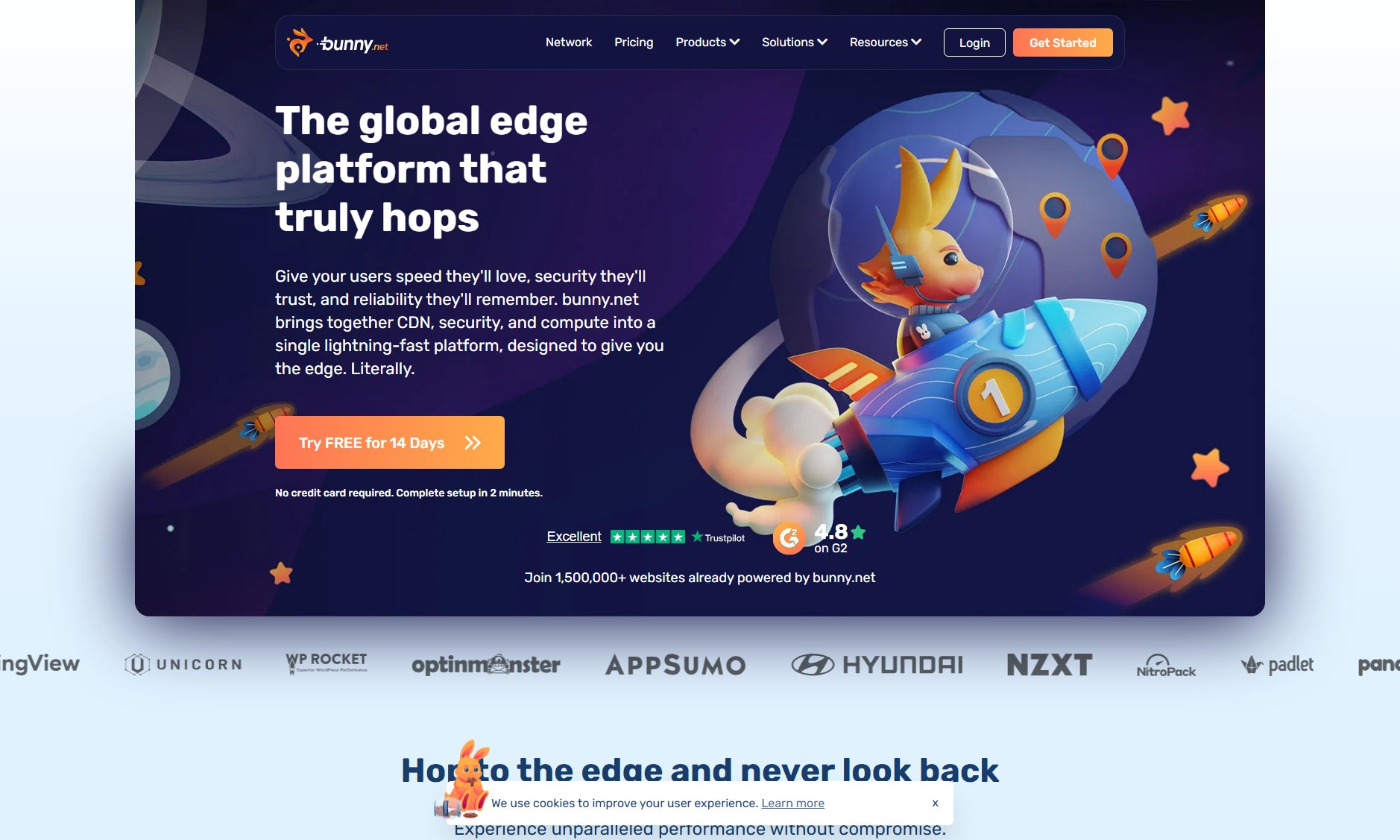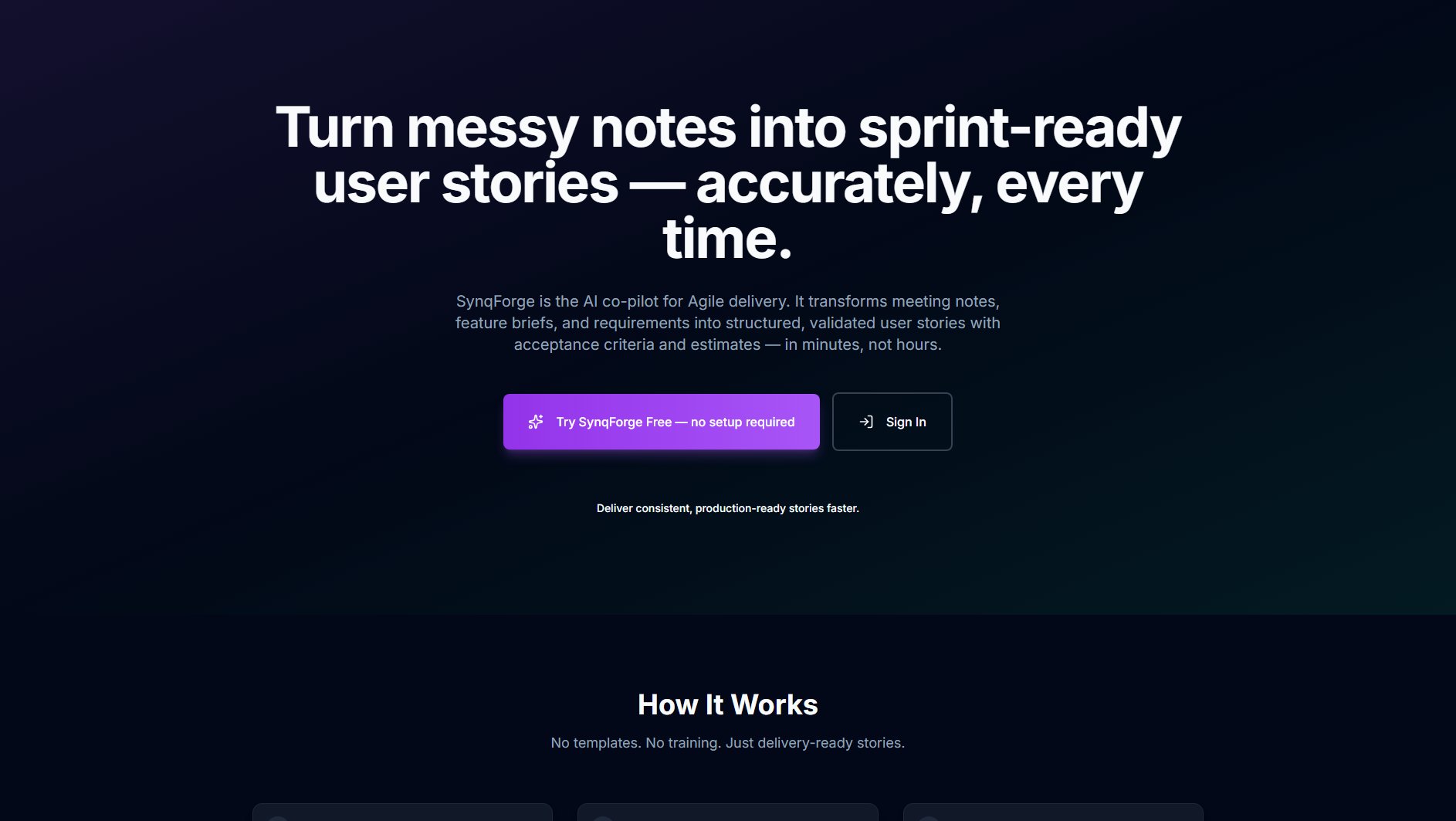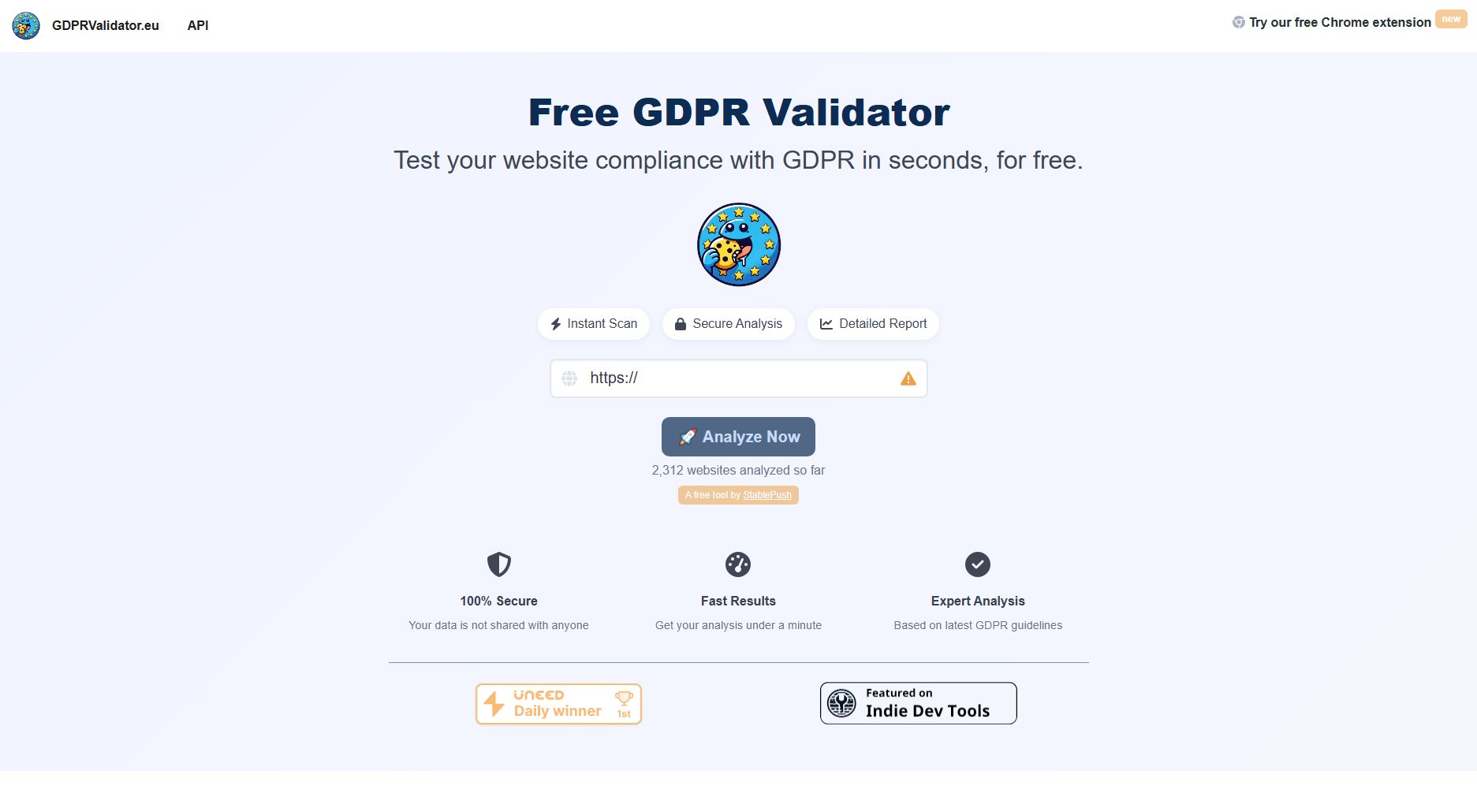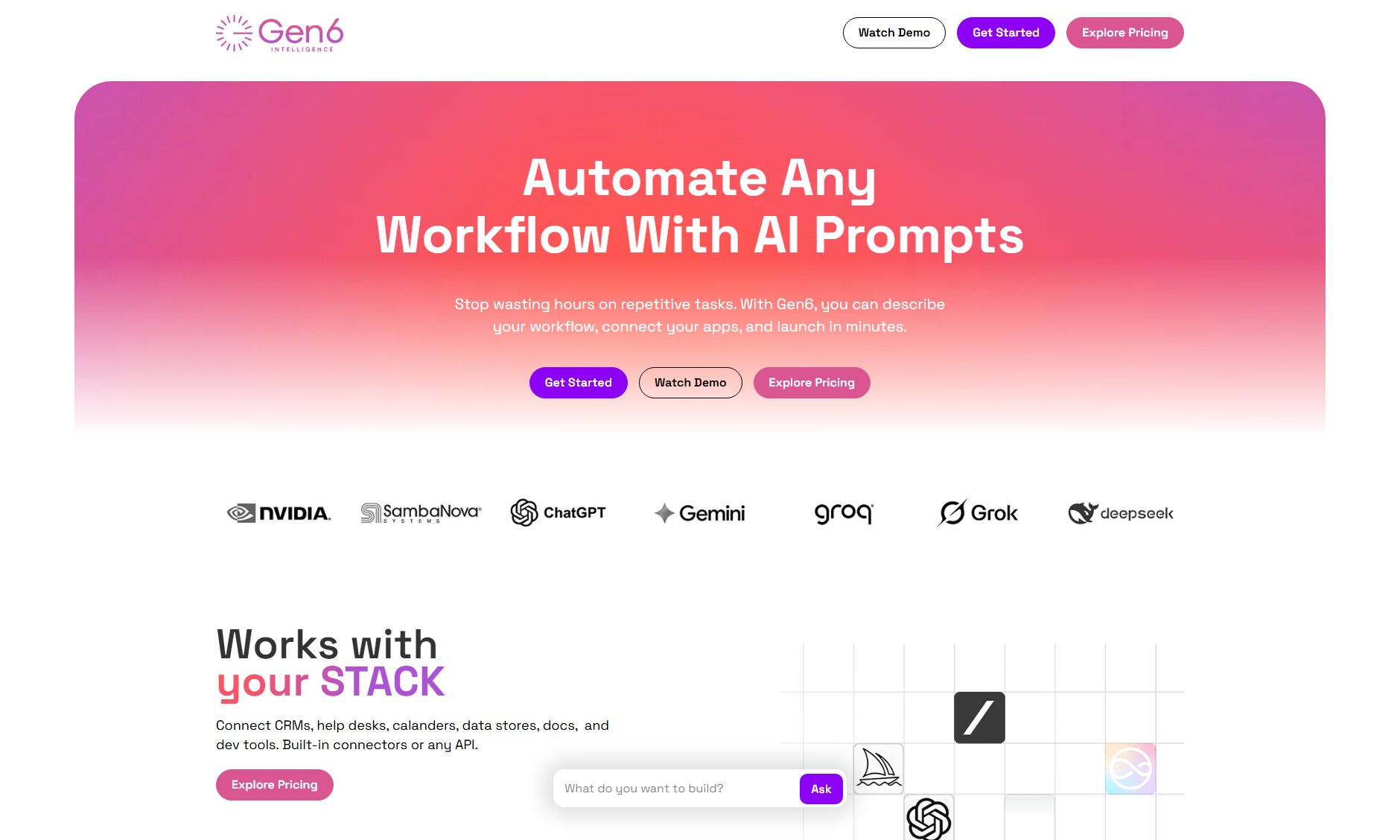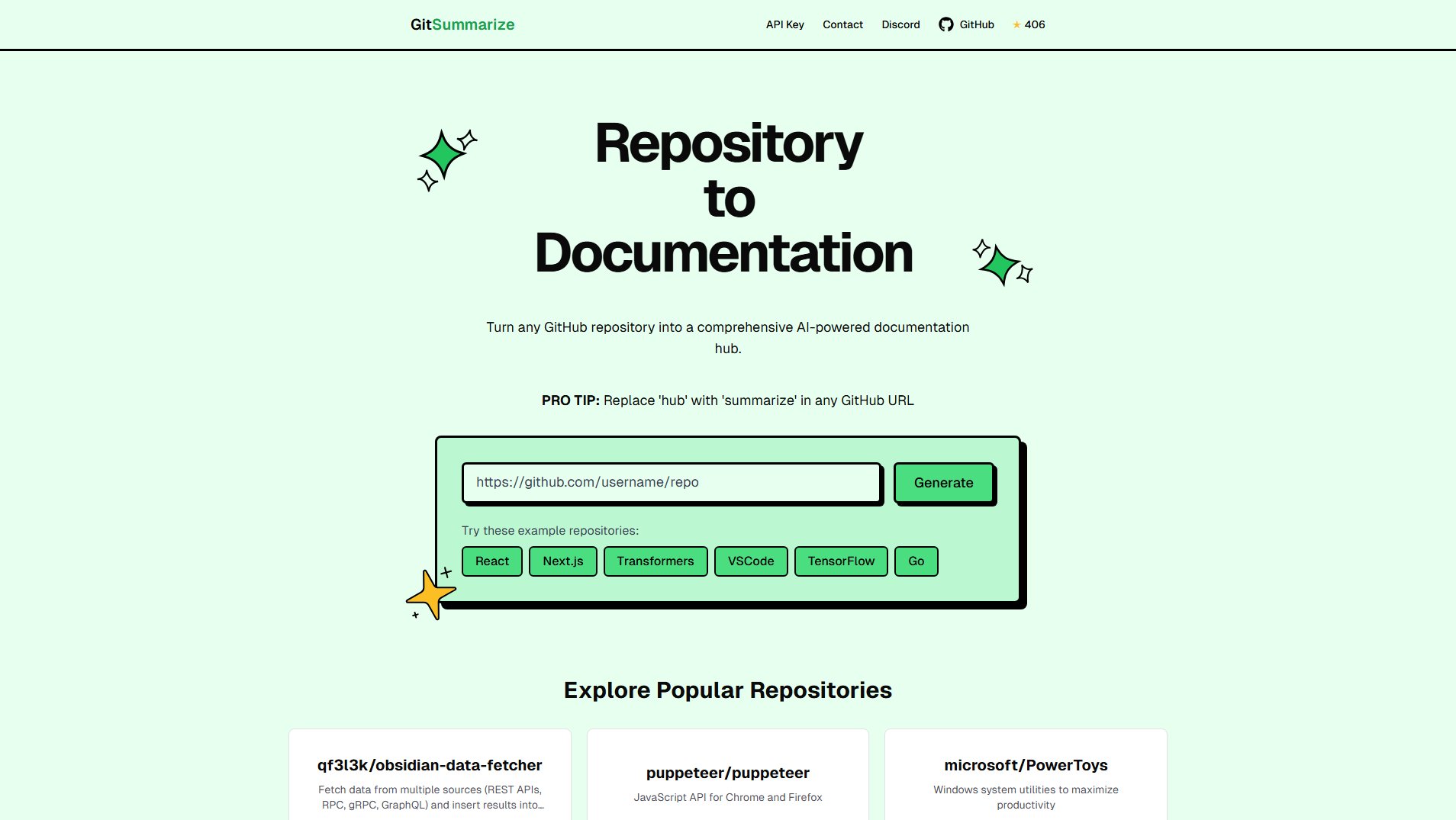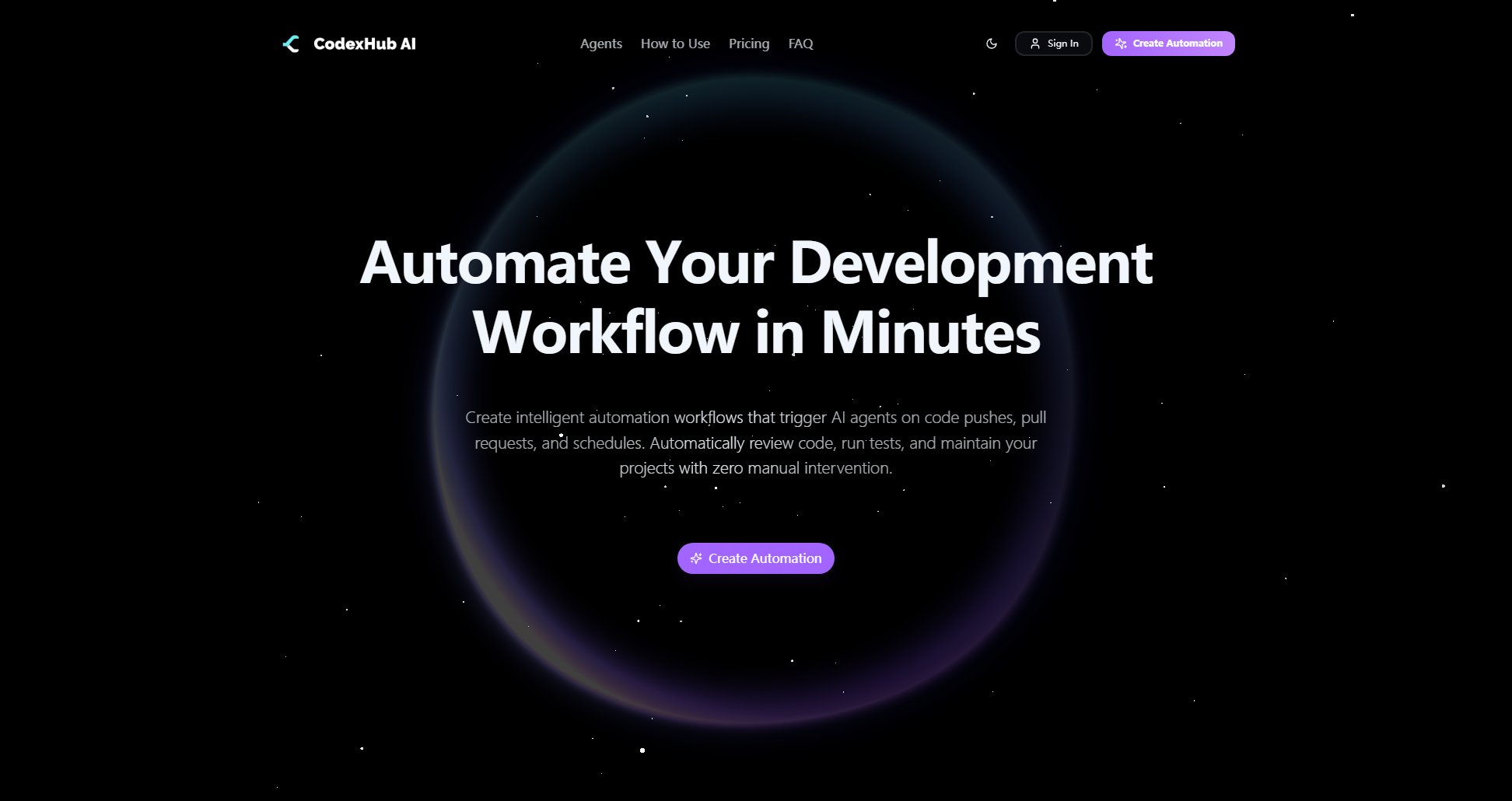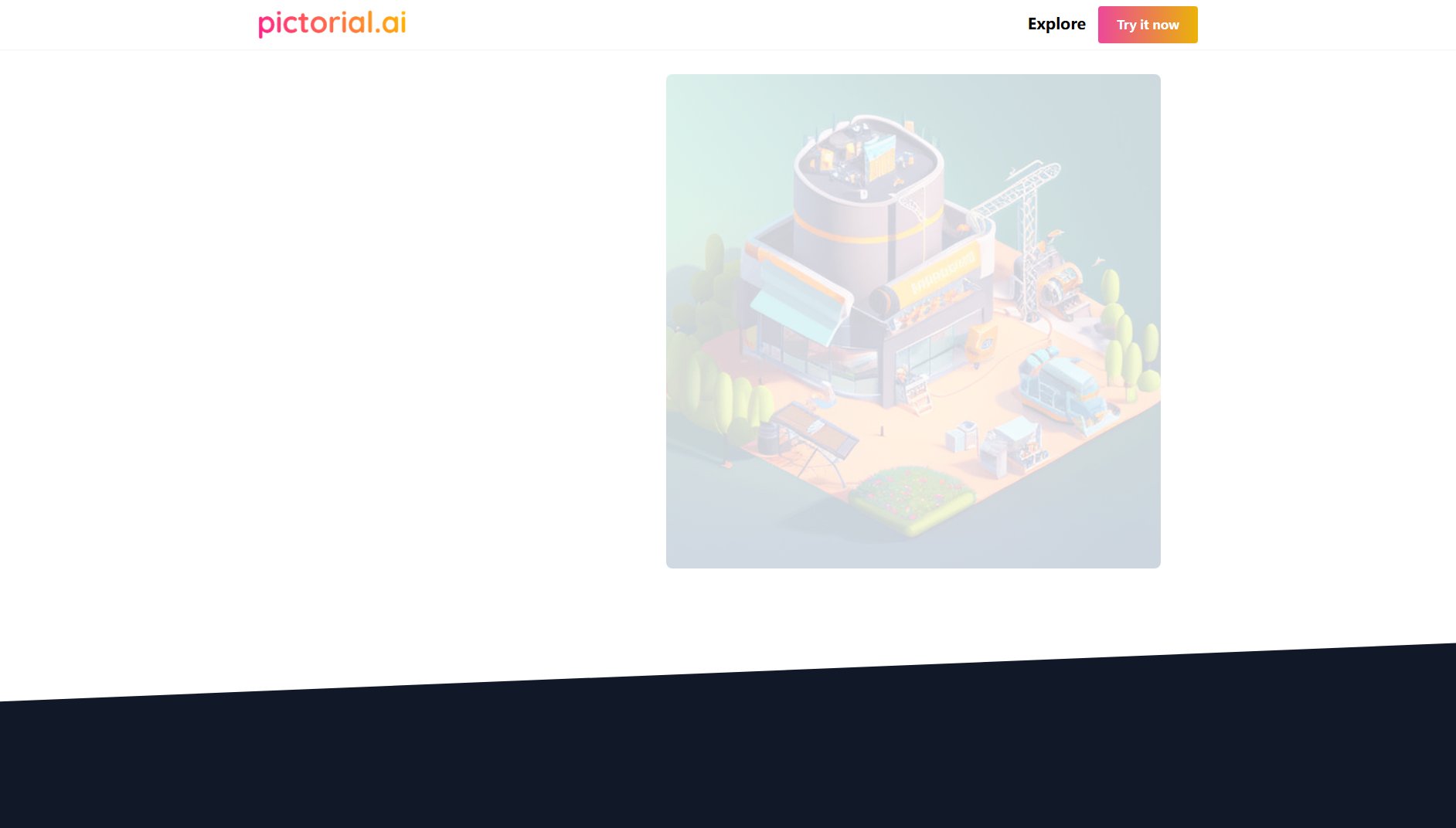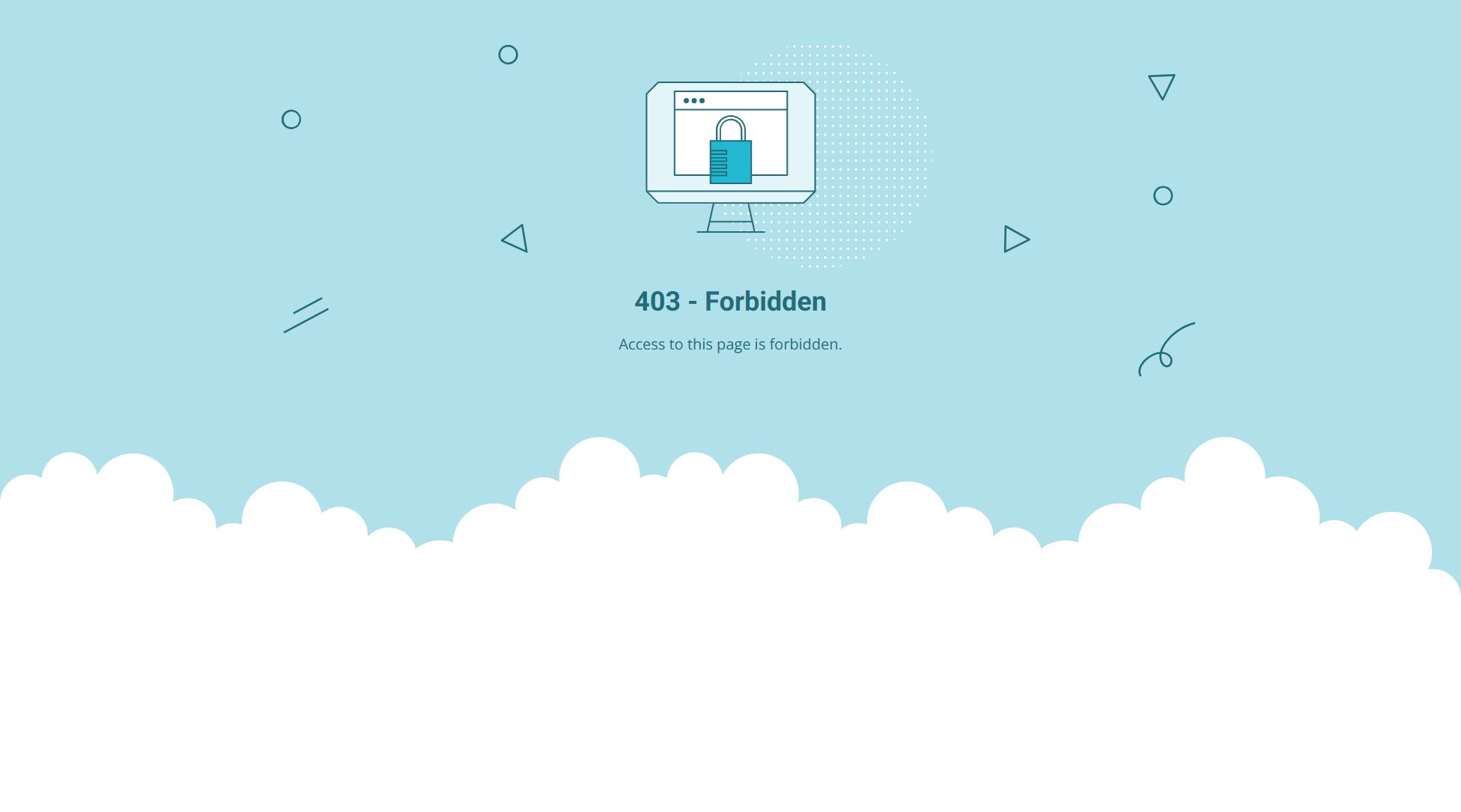AutoCoder
All-in-One Code Automation for UI, Backend, and Database
What is AutoCoder? Complete Overview
AutoCoder is an all-in-one code automation platform designed to streamline the development of UI, backend, and database components. It caters to developers, businesses, and enterprises looking to accelerate their web and application development processes. By automating repetitive coding tasks, AutoCoder allows users to focus on creativity and innovation. The platform is particularly useful for creating landing pages, e-commerce sites, financial services platforms, and more. With its intuitive interface and powerful automation capabilities, AutoCoder simplifies complex coding tasks, making it accessible to both seasoned developers and beginners.
AutoCoder Interface & Screenshots
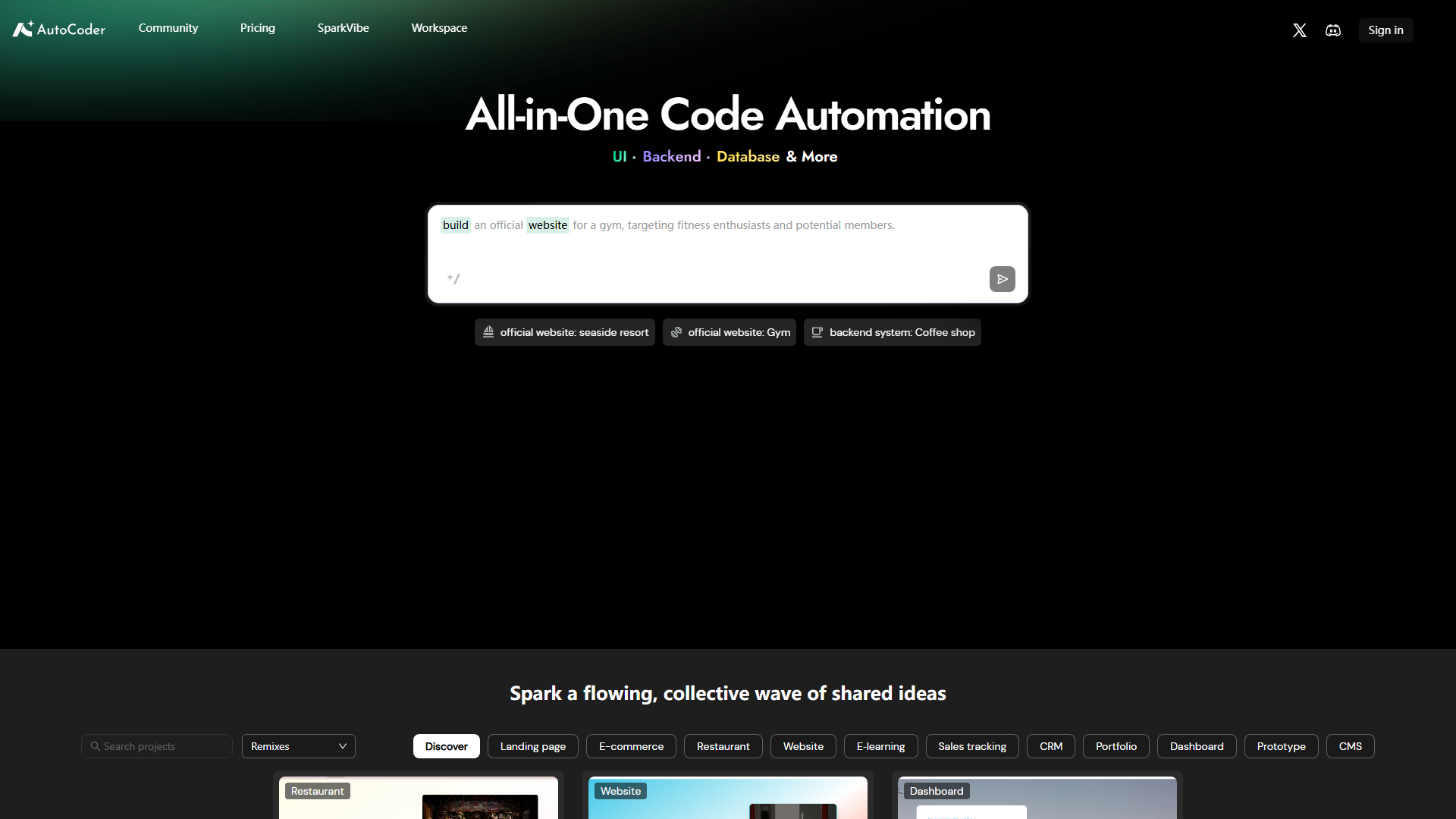
AutoCoder Official screenshot of the tool interface
What Can AutoCoder Do? Key Features
UI Automation
AutoCoder automates the creation of user interfaces, allowing developers to quickly generate responsive and visually appealing designs. Whether you need a landing page, dashboard, or e-commerce site, AutoCoder provides templates and tools to streamline the process.
Backend Automation
The platform simplifies backend development by automating the creation of server-side logic, APIs, and database interactions. This feature is ideal for businesses looking to build robust backend systems without extensive coding knowledge.
Database Integration
AutoCoder seamlessly integrates with various databases, enabling users to manage data efficiently. The platform supports common database operations, reducing the need for manual SQL queries and configuration.
Remix Functionality
Users can remix existing projects to create new variations, fostering collaboration and innovation. This feature is particularly useful for teams working on similar projects or looking to build upon existing designs.
Use Case Templates
AutoCoder offers a variety of templates for different industries, including e-commerce, hospitality, and financial services. These templates provide a starting point for users, saving time and effort in the initial development phase.
Best AutoCoder Use Cases & Applications
Landing Page Creation
Businesses can use AutoCoder to quickly create professional landing pages for marketing campaigns, product launches, or events. The platform's templates and automation tools ensure a polished and responsive design.
E-commerce Website Development
AutoCoder simplifies the process of building an e-commerce site by automating the creation of product pages, shopping carts, and payment gateways. This is ideal for small businesses looking to establish an online presence.
Financial Services Platform
Financial institutions can leverage AutoCoder to develop secure and scalable platforms for managing transactions, customer data, and reporting. The backend automation ensures robust performance and compliance.
How to Use AutoCoder: Step-by-Step Guide
Sign in to your AutoCoder account or create a new one if you're a first-time user.
Choose a template or start from scratch based on your project requirements.
Customize the UI, backend, and database components using the intuitive drag-and-drop interface.
Use the Remix feature to collaborate with team members or build upon existing projects.
Preview your project and make any necessary adjustments before deploying it.
Deploy your completed project and share it with your audience.
AutoCoder Pros and Cons: Honest Review
Pros
Considerations
Is AutoCoder Worth It? FAQ & Reviews
Yes, AutoCoder offers a free plan with basic UI templates and limited backend automation. It's a great way to explore the platform before upgrading to a paid plan.
Yes, the Pro and Enterprise plans include team collaboration tools, allowing multiple users to work on projects simultaneously.
AutoCoder provides templates and tools for various industries, including e-commerce, hospitality, financial services, and more.
The Remix feature allows users to take existing projects and create new variations, making it easy to build upon or customize existing designs.
The Free plan has a limit on the number of projects, while the Pro and Enterprise plans offer unlimited project creation.