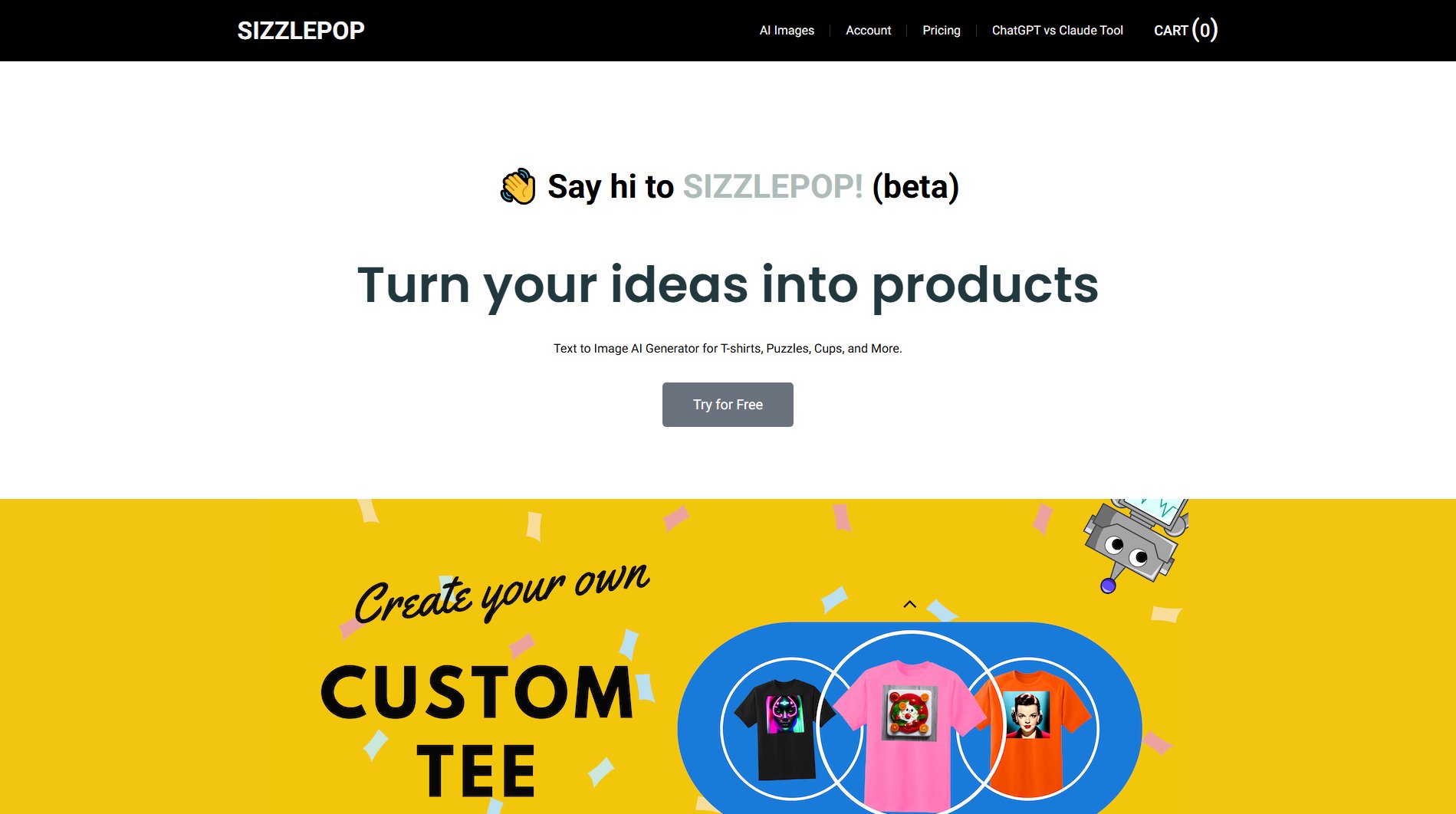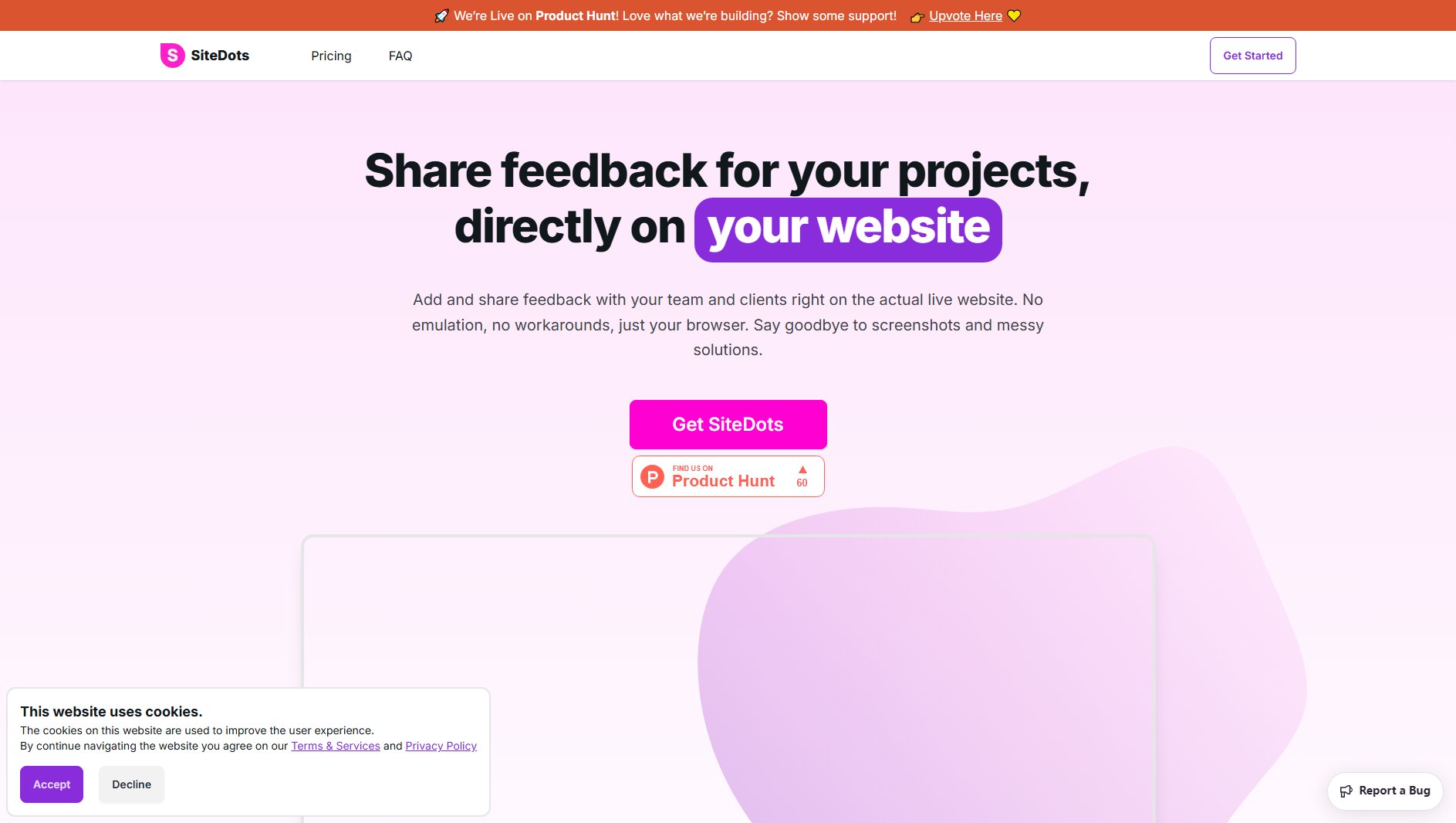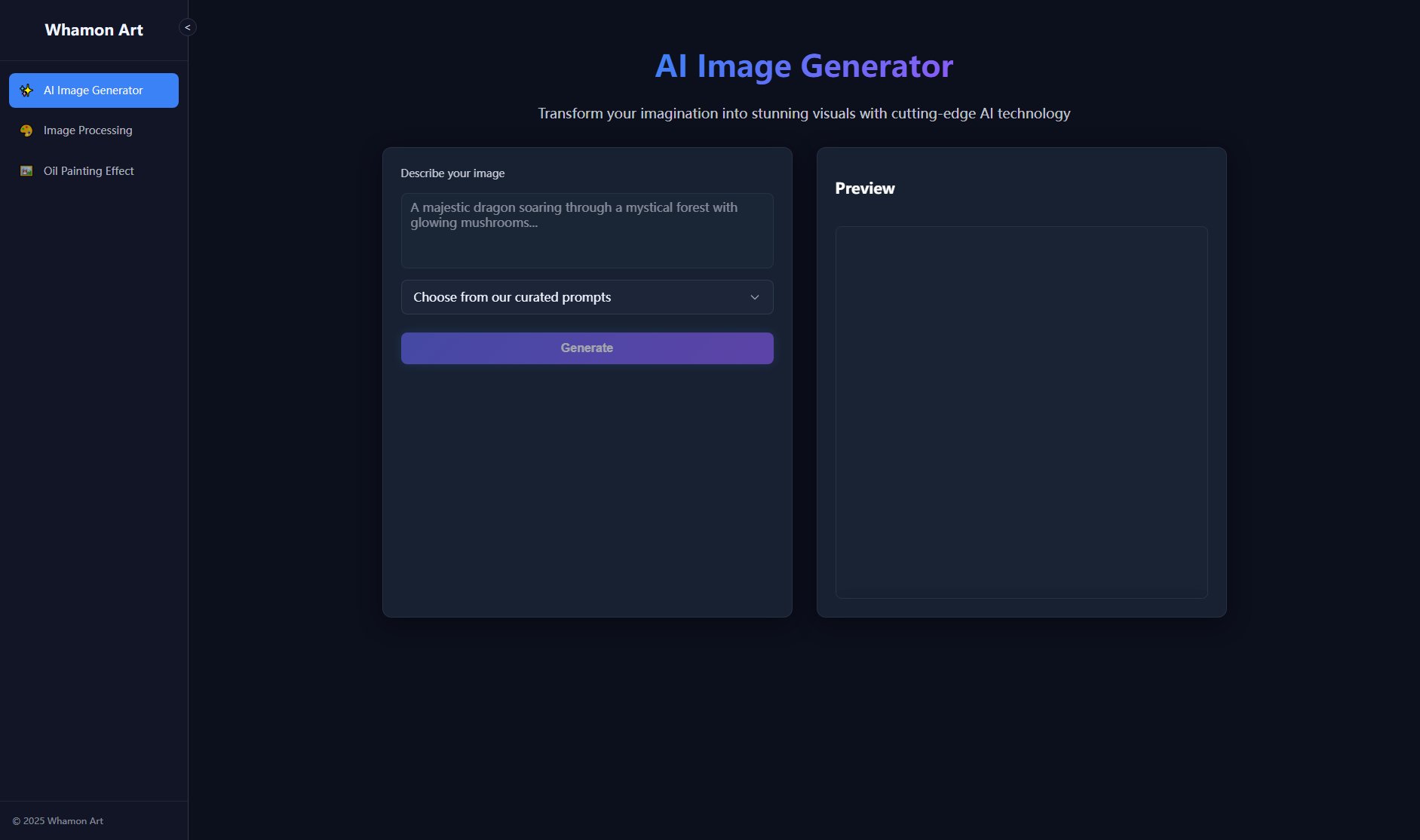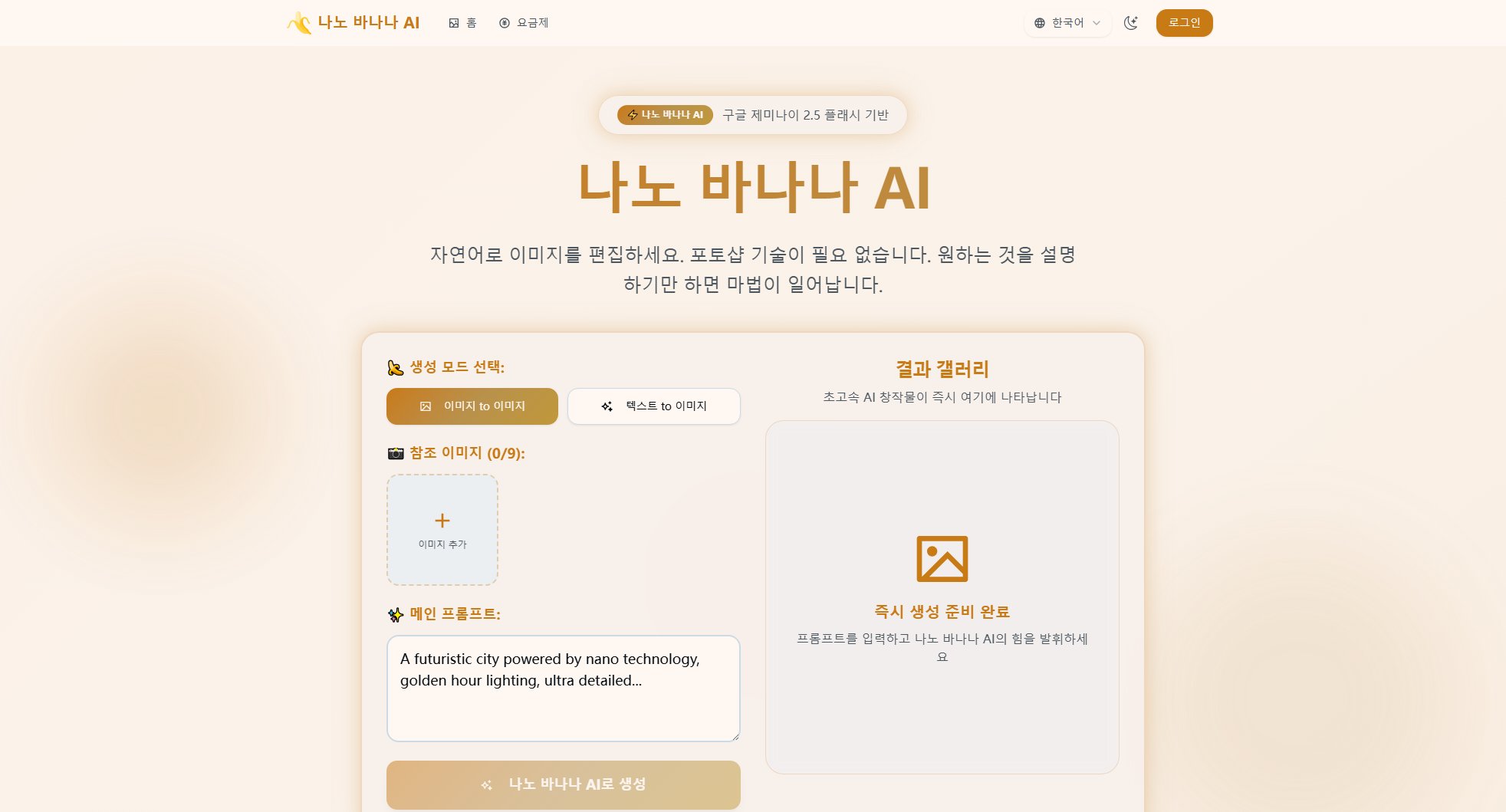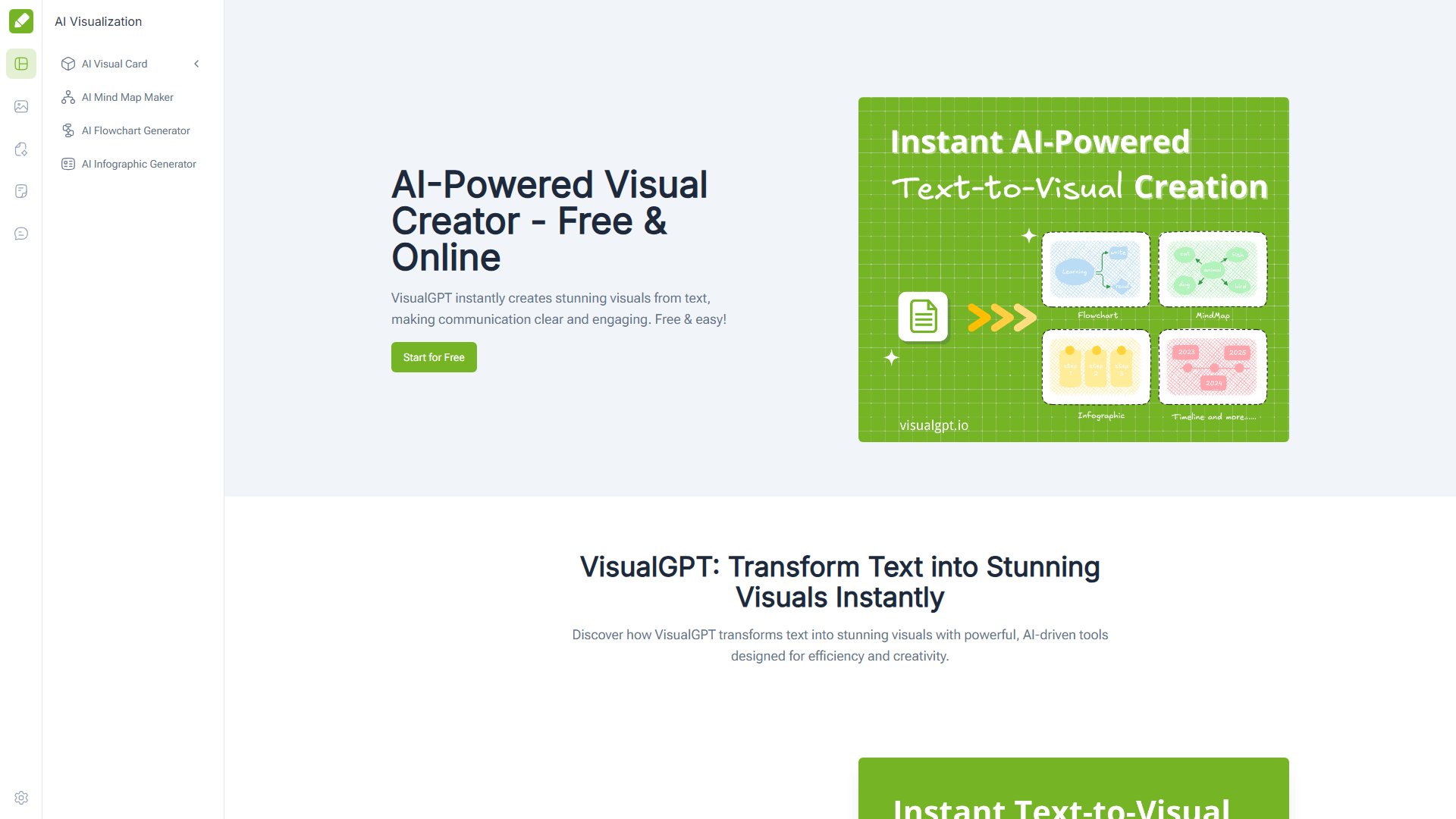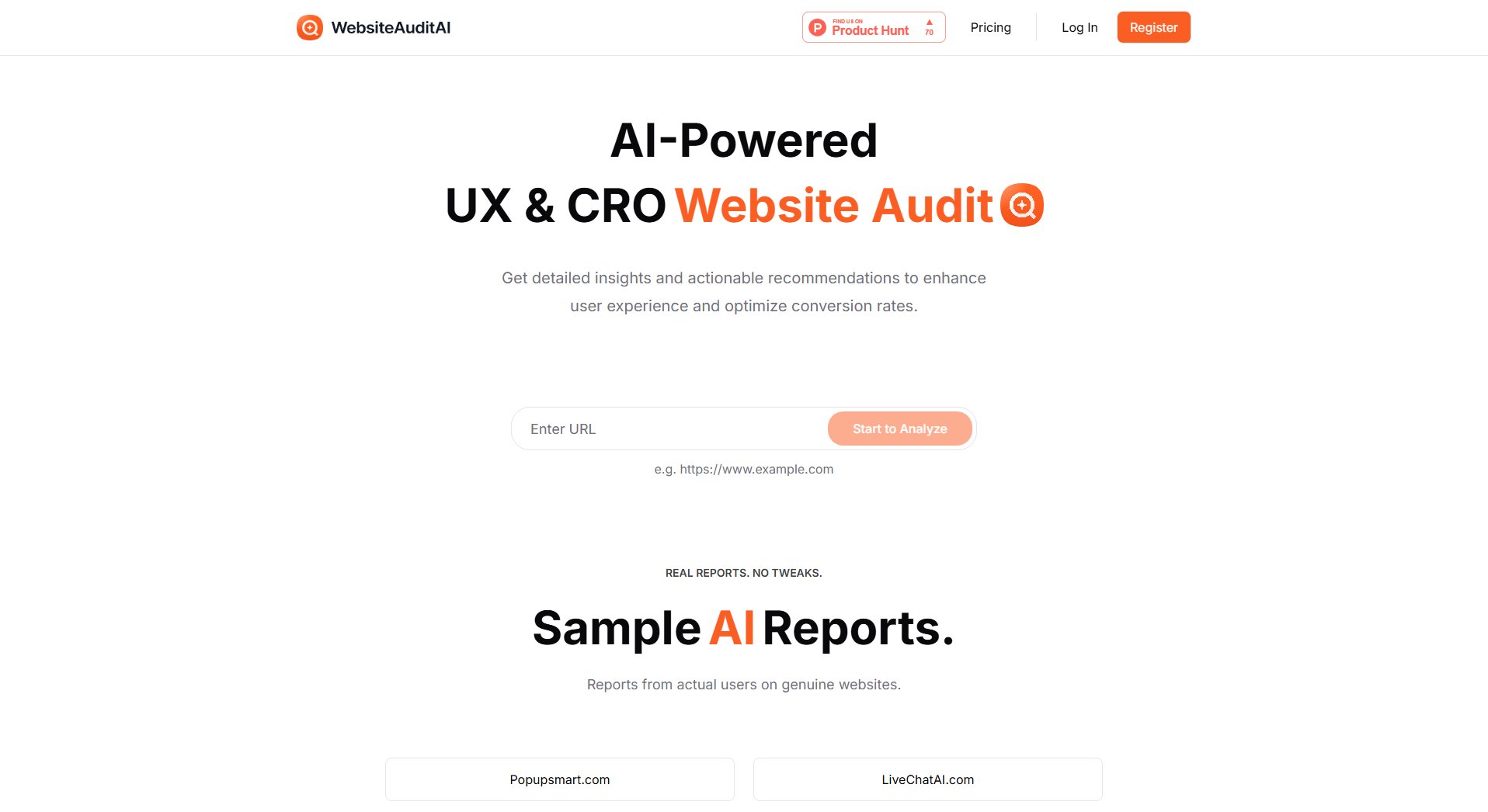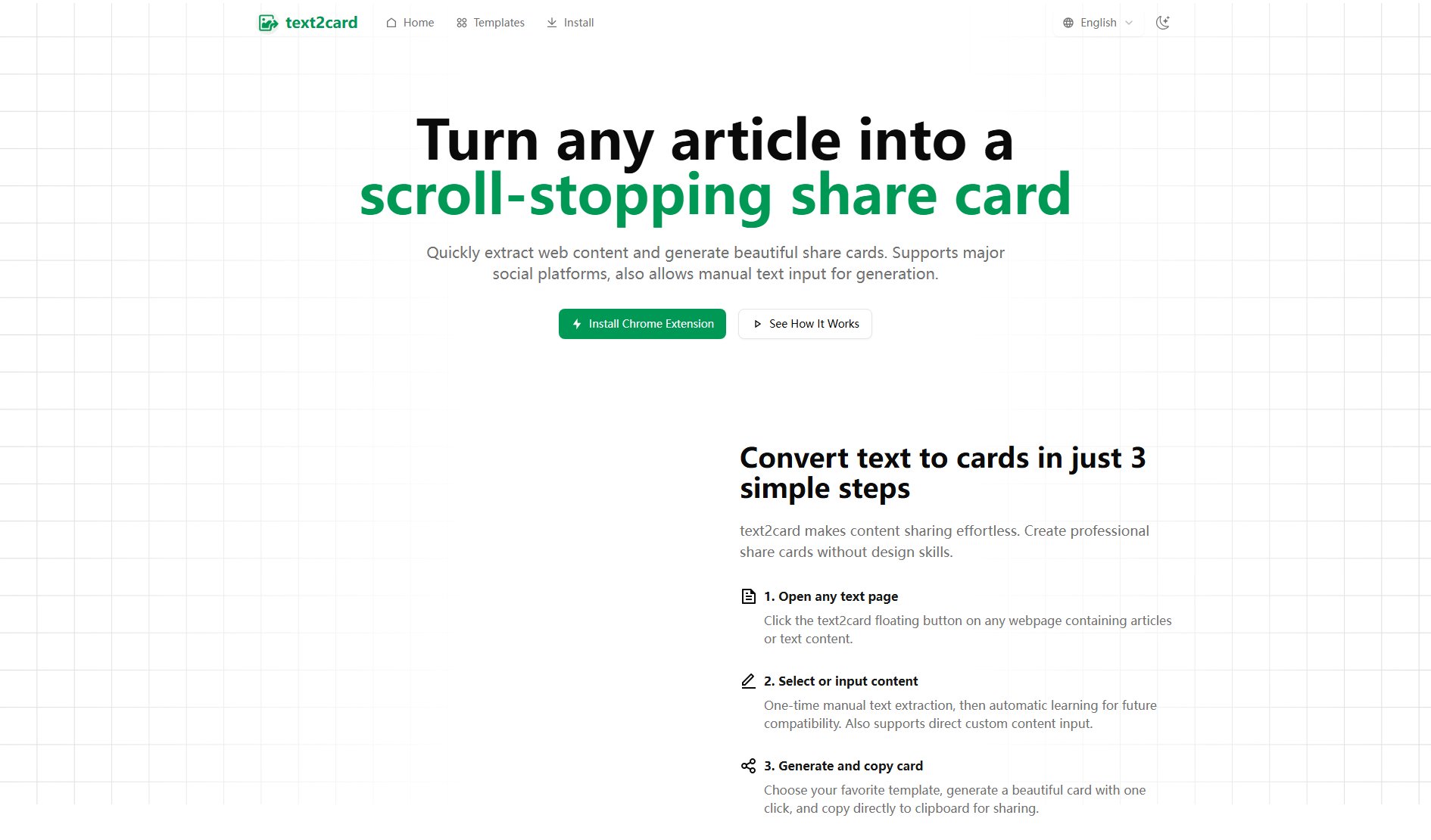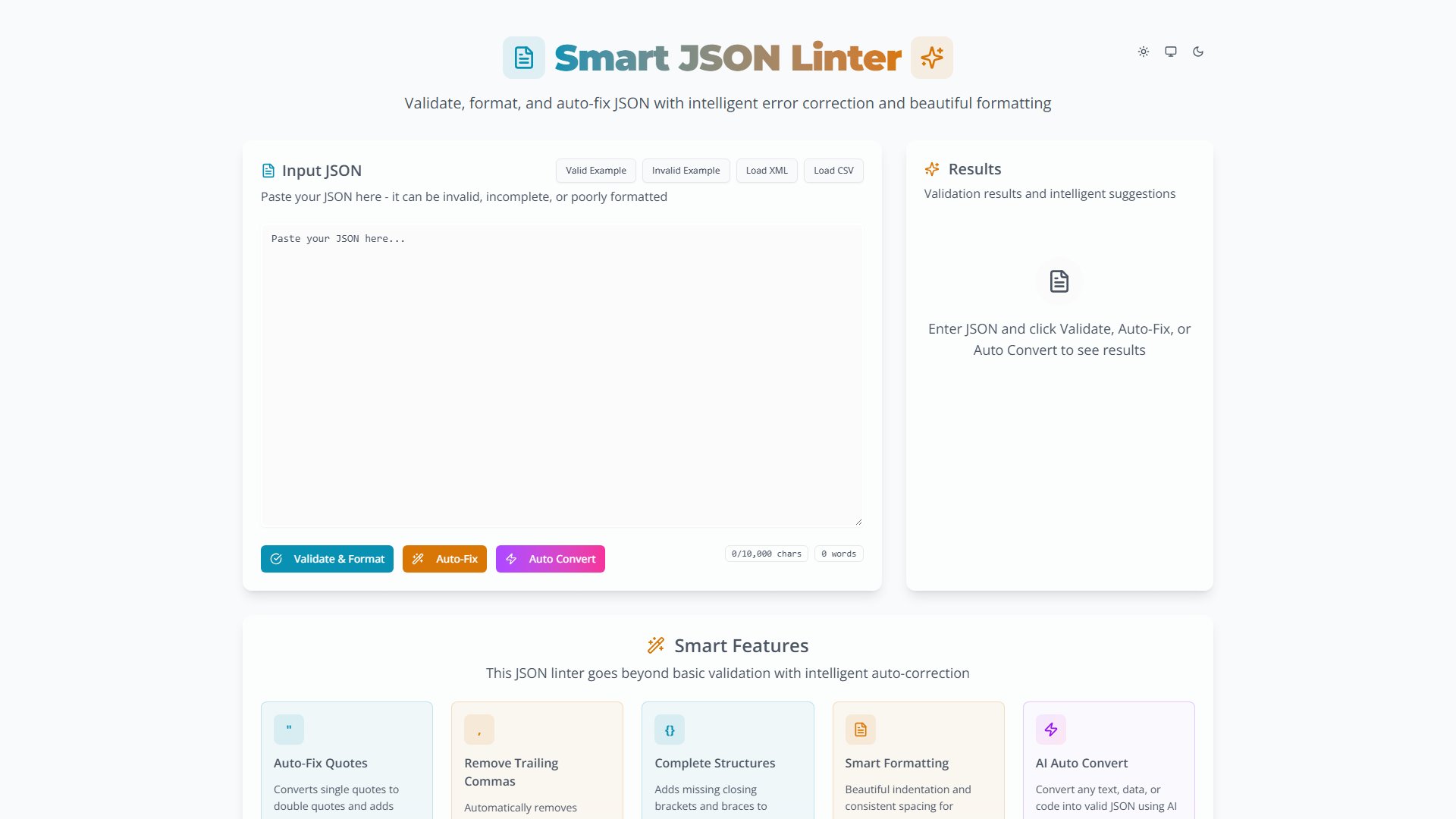Pictorial
AI-powered graphic creation for web applications
What is Pictorial? Complete Overview
Pictorial is an innovative AI-powered tool designed to help developers and designers effortlessly create stunning graphics for web applications. It solves the common pain points of finding inspiration and creating professional visuals from scratch. By leveraging generative AI technology, Pictorial enables users to produce reliable, ready-to-use visual masterpieces without requiring advanced design skills. The tool is particularly valuable for web developers, UX/UI designers, and content creators who need high-quality graphics quickly to enhance their web projects.
Pictorial Interface & Screenshots
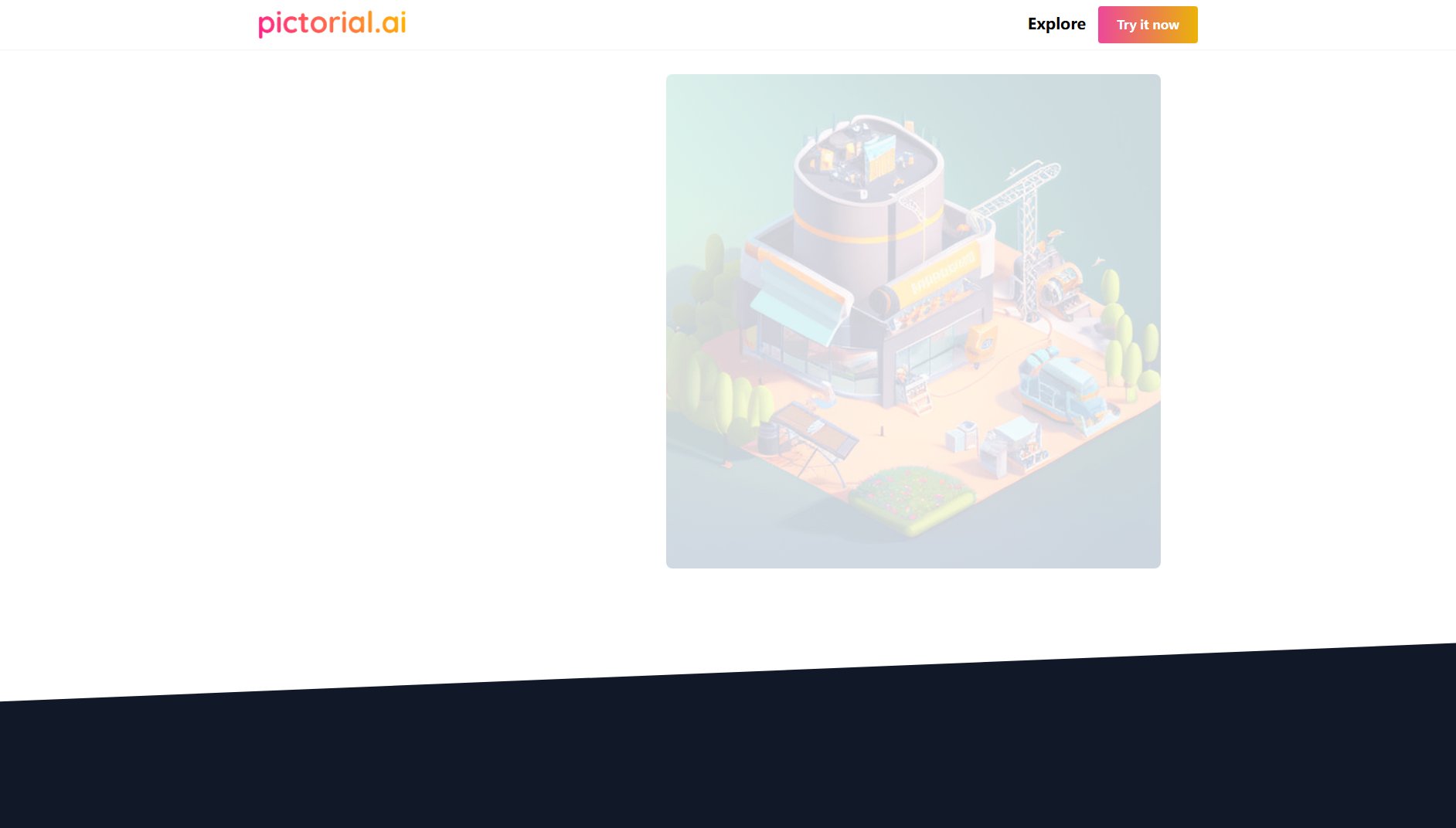
Pictorial Official screenshot of the tool interface
What Can Pictorial Do? Key Features
AI-Generated Graphics
Pictorial uses advanced generative AI to create unique, professional-quality graphics tailored for web applications. The AI understands design principles and generates visuals that are both aesthetically pleasing and functional.
Ready-to-Use Assets
All generated graphics are immediately usable in web projects, saving designers and developers significant time in post-processing or refinement.
Effortless Creation
The platform simplifies graphic creation to a single click or prompt, eliminating the need for complex design software or extensive training.
Web-Optimized Output
Graphics are generated with web applications in mind, ensuring optimal file sizes, formats, and resolutions for digital use.
Best Pictorial Use Cases & Applications
Website Hero Images
Quickly generate eye-catching hero images for landing pages without needing stock photos or hiring designers.
Application UI Elements
Create consistent, branded UI components like buttons, icons, and illustrations that perfectly match your application's aesthetic.
Blog Post Visuals
Generate unique featured images and in-content graphics for blog posts to enhance reader engagement.
Marketing Materials
Produce professional social media graphics, email headers, and digital ads without design expertise.
How to Use Pictorial: Step-by-Step Guide
Visit the Pictorial.ai website and click on the 'Start Now' button to begin creating your graphics.
Describe your visual needs or select from available style options to guide the AI generation.
Click the 'Generate' button to let the AI create your custom graphic.
Review the generated graphic and make any necessary adjustments or regenerate if needed.
Download your ready-to-use graphic and implement it directly in your web application.
Pictorial Pros and Cons: Honest Review
Pros
Considerations
Is Pictorial Worth It? FAQ & Reviews
No design skills are required. Pictorial's AI handles all the complex design work, allowing anyone to create professional graphics.
Commercial use requires a Pro plan. Free tier graphics are for personal and non-commercial use only.
Pictorial generates web-optimized formats like PNG and JPEG, with SVG potentially available for vector graphics.
Generation is typically instantaneous or takes just seconds, depending on complexity and server load.
Yes, you can provide detailed prompts or request regenerations to refine the output until it meets your needs.