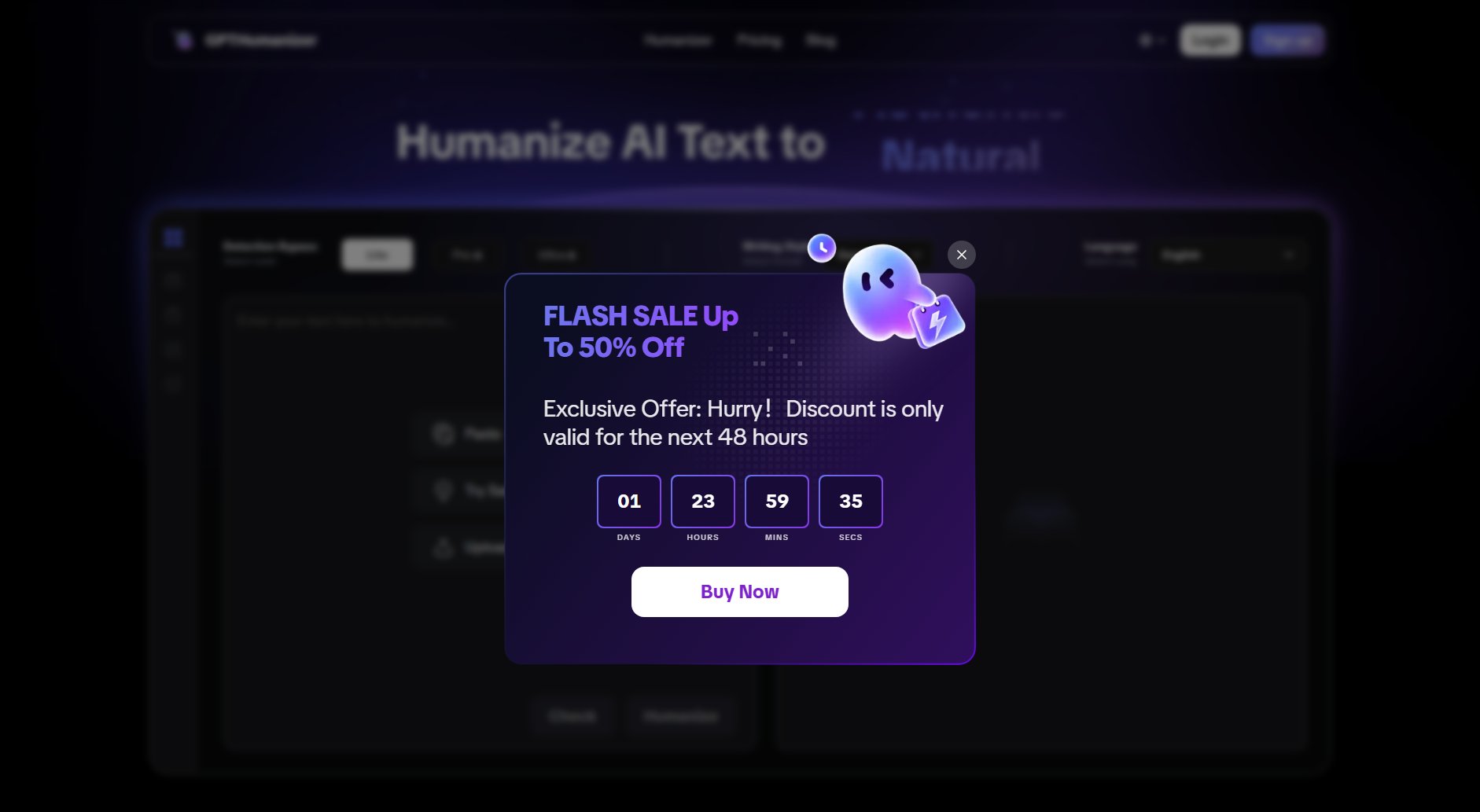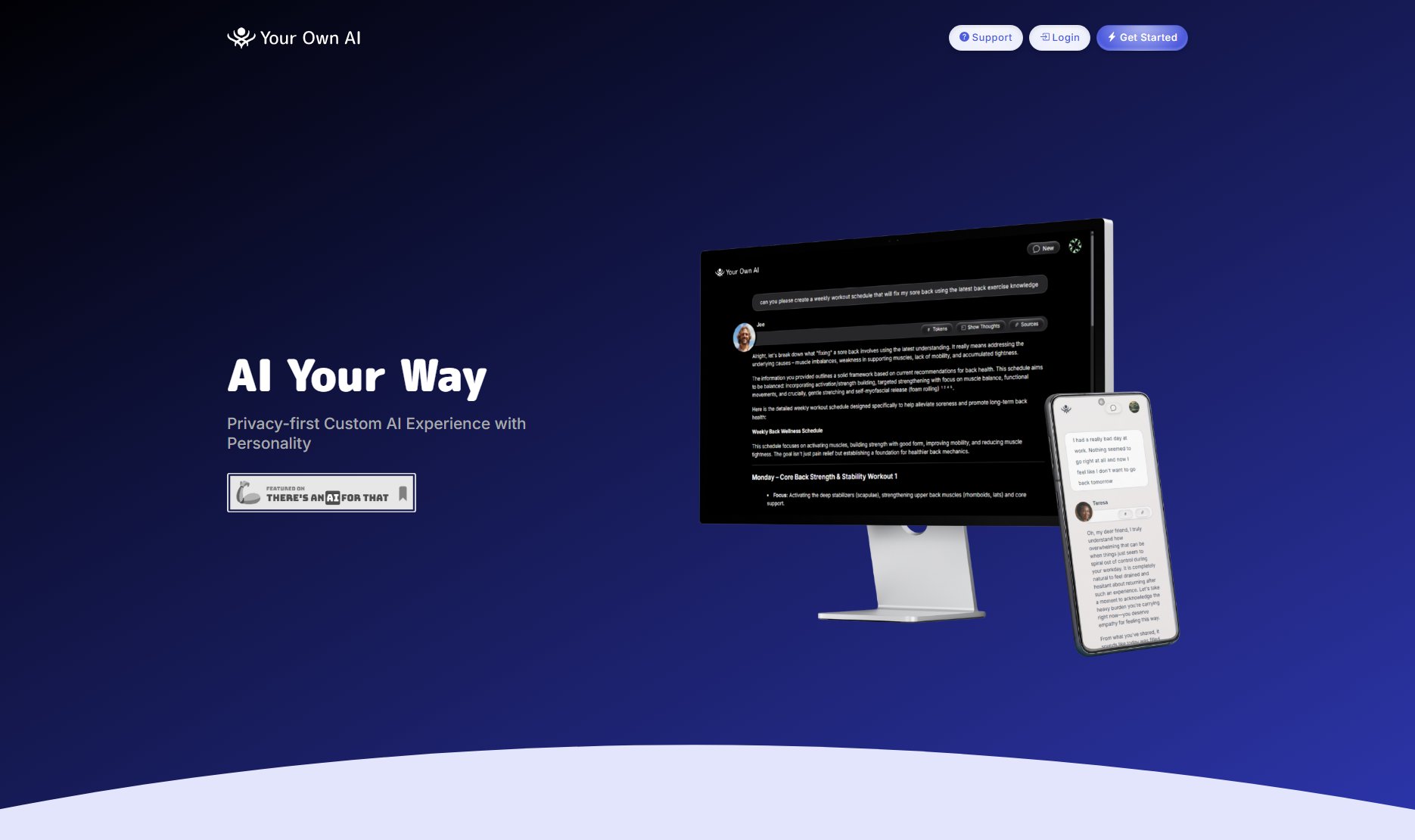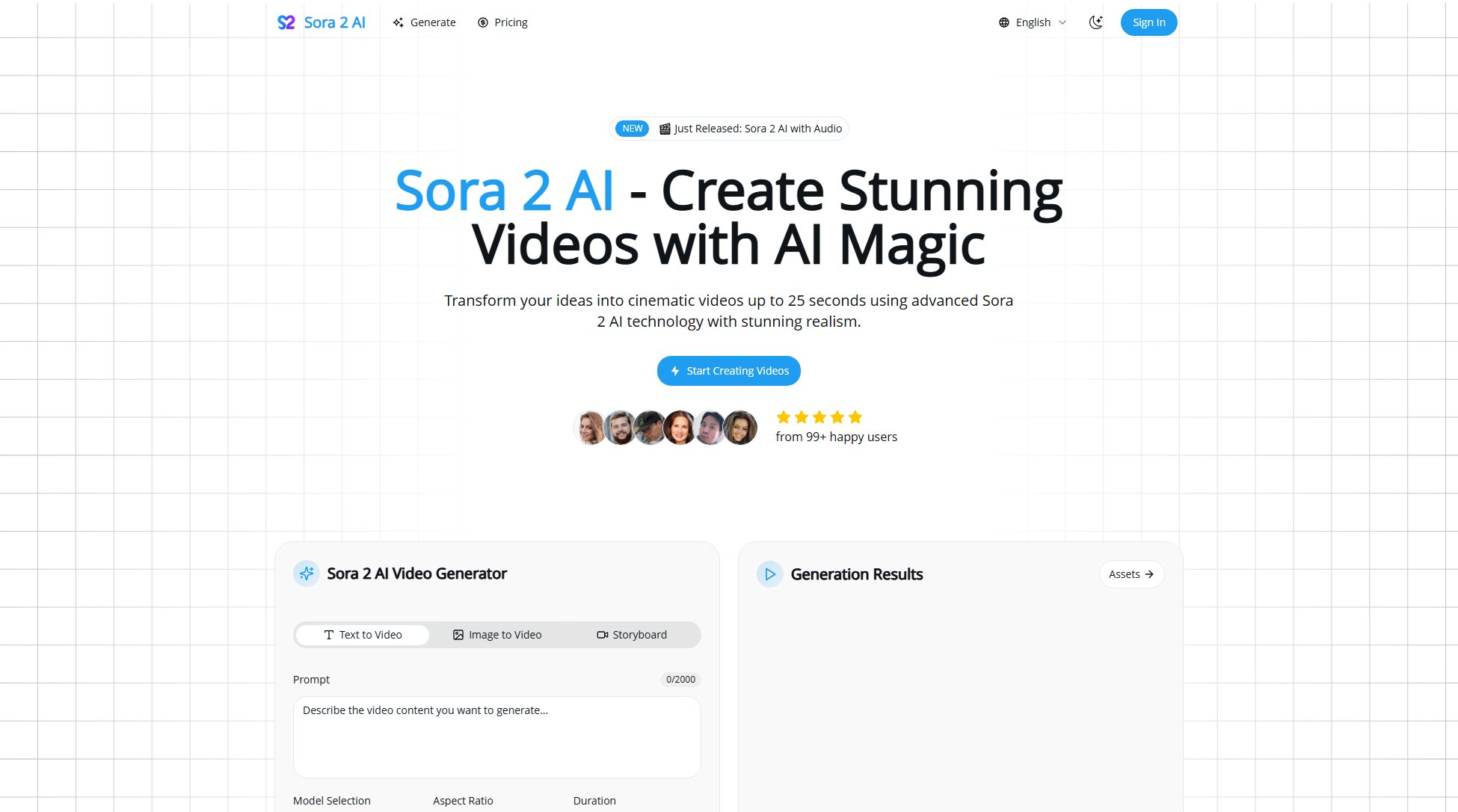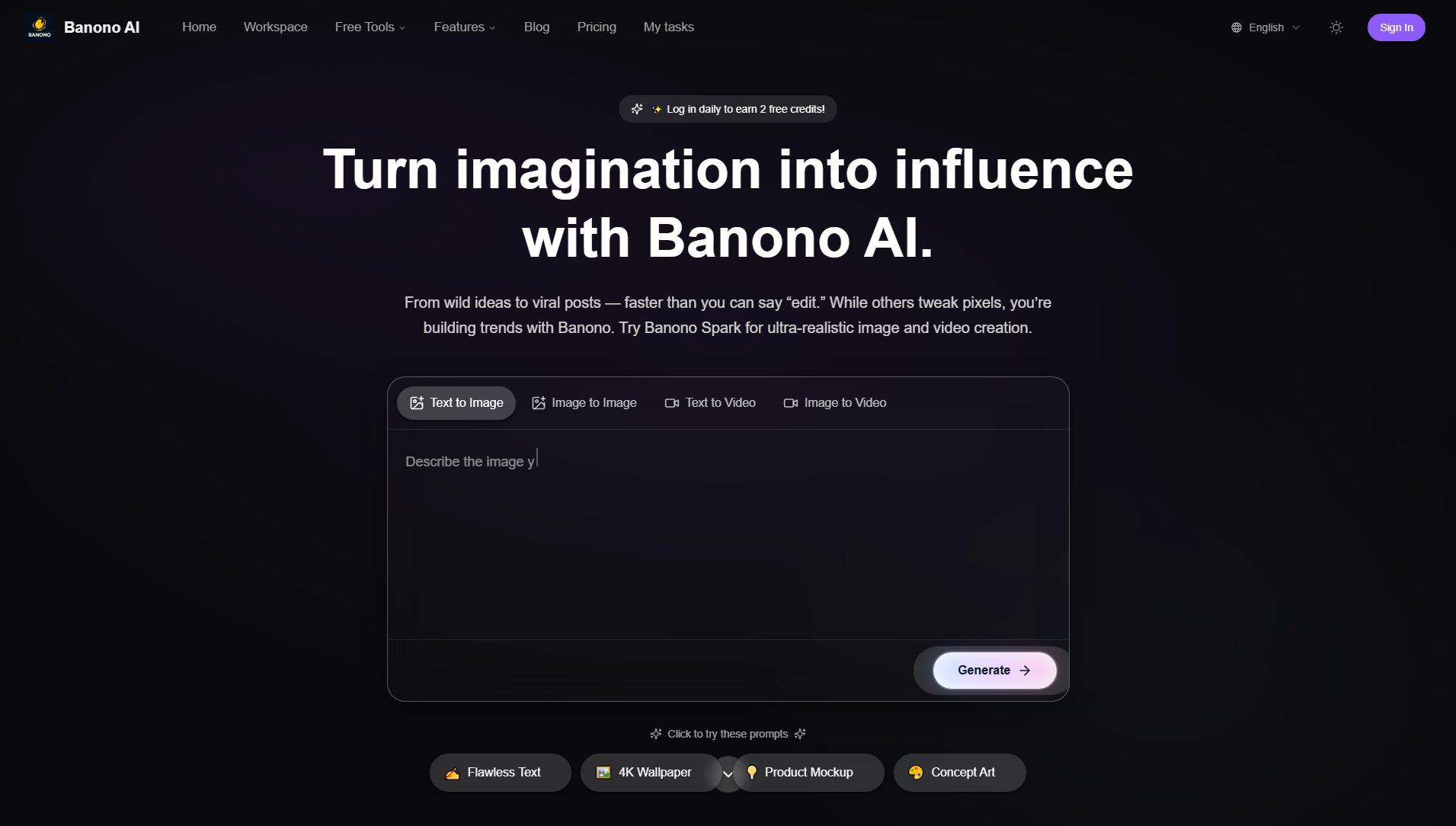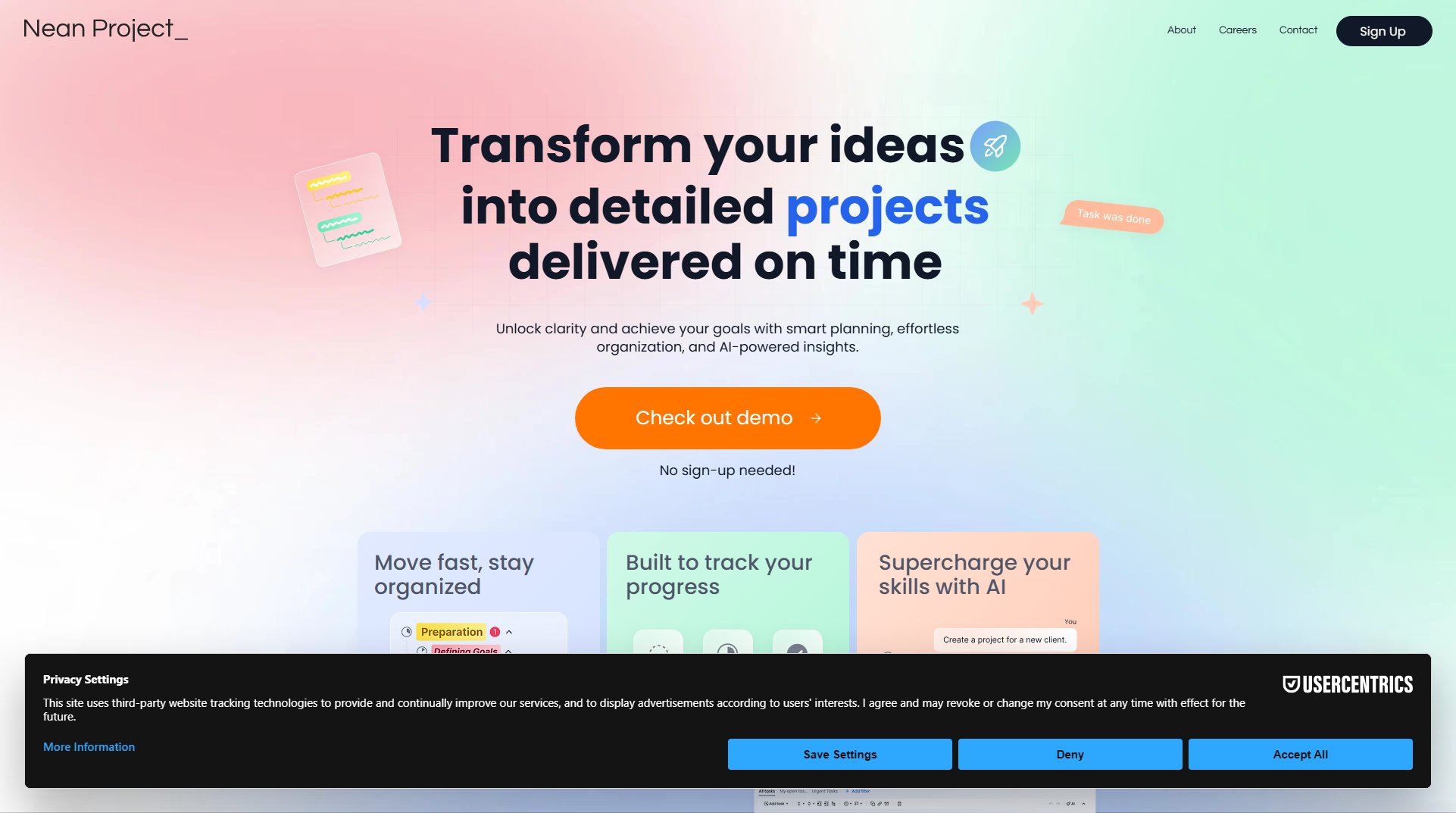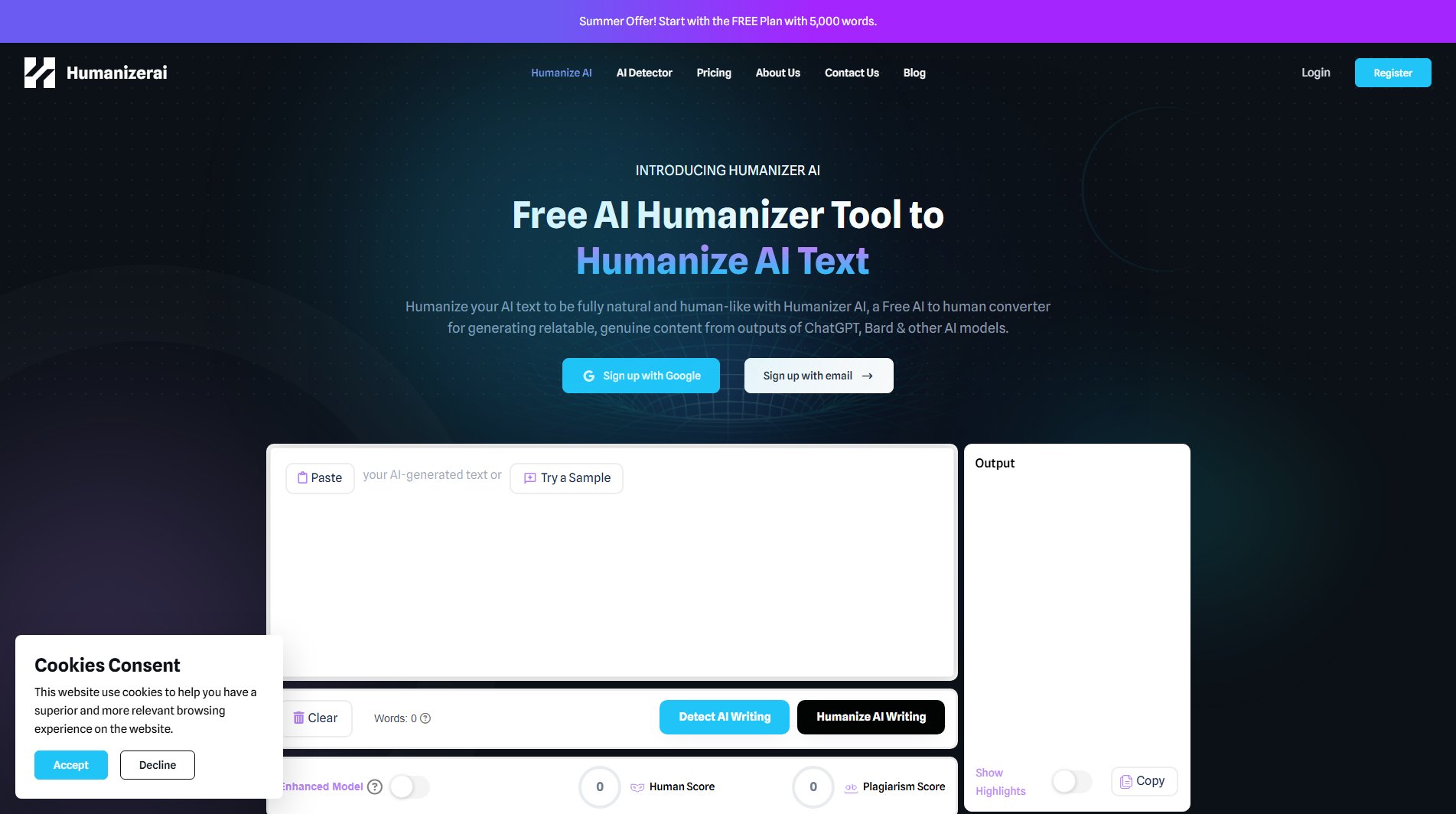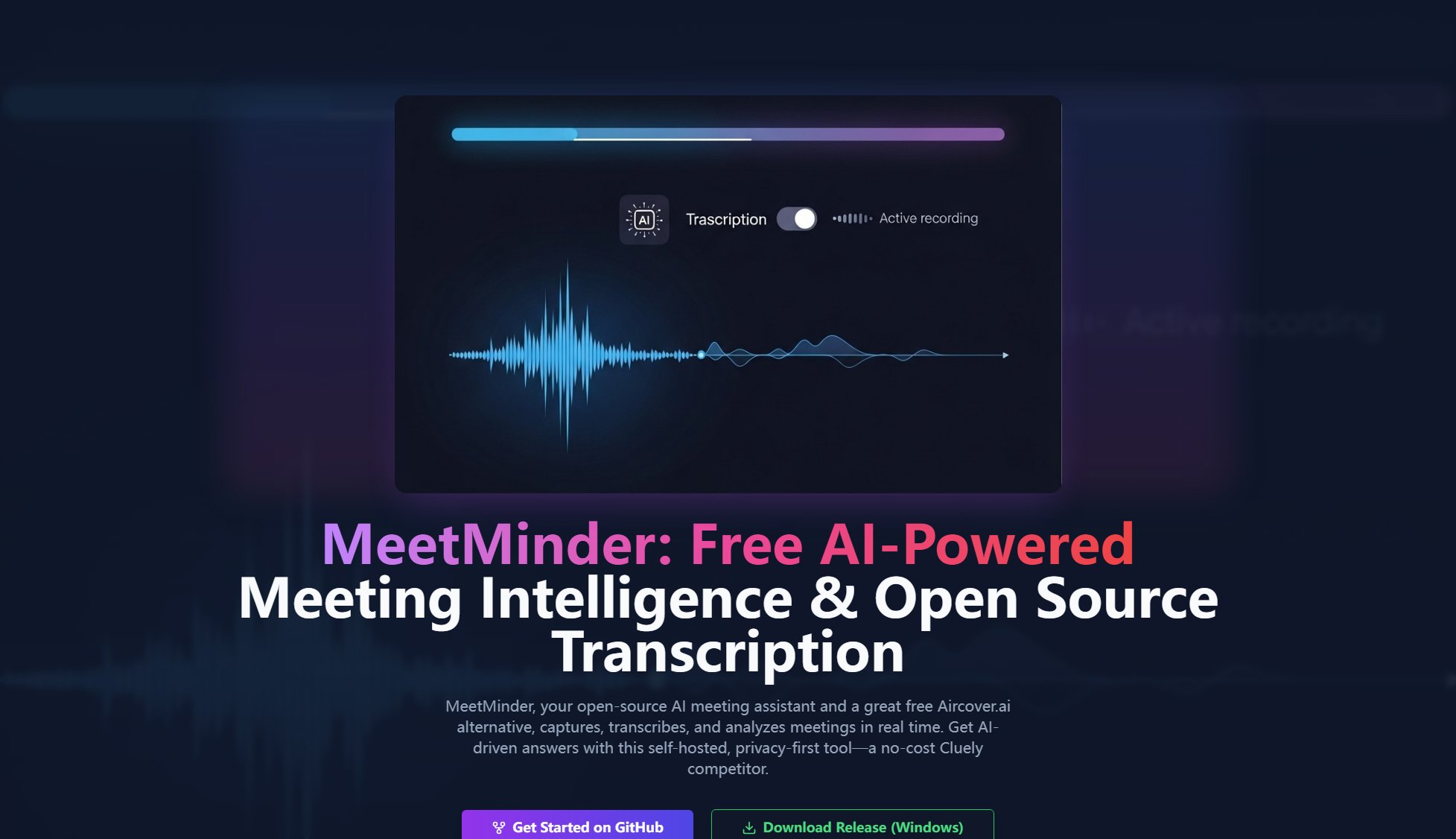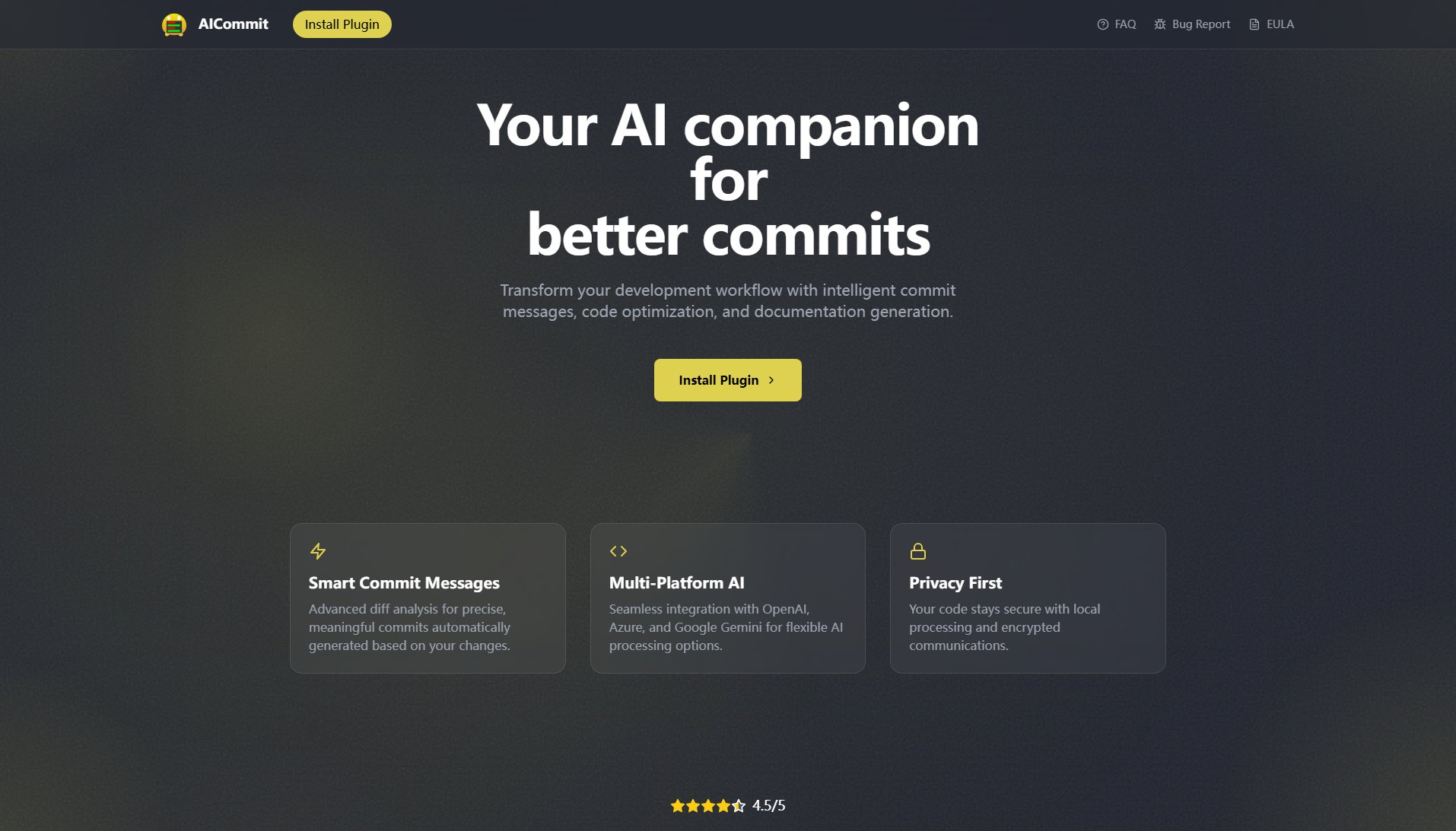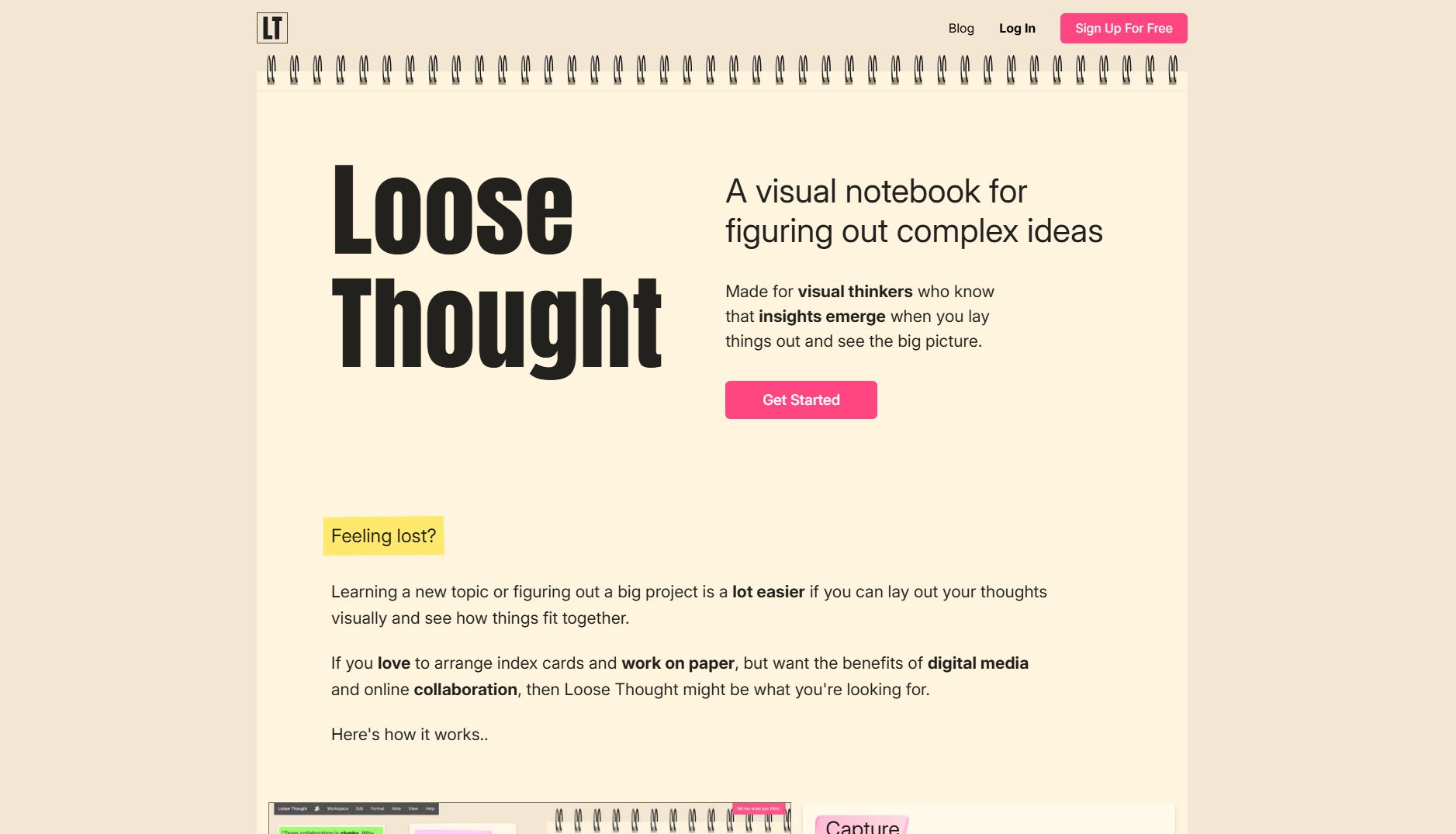LinkLet
One-stop solution for organizing and sharing link collections
What is LinkLet? Complete Overview
LinkLet is a powerful link management platform that simplifies how users store, share, and access their links. Designed as a one-stop solution, it helps individuals and professionals organize their web resources into beautiful, shareable collections. The platform offers AI-powered title generation, customizable templates, and detailed analytics, making it ideal for content creators, professionals, and personal users alike. With enterprise-grade security and 99.9% uptime guarantee, LinkLet ensures your links are always safe and accessible. Whether you need to showcase a portfolio, share project resources, or organize personal bookmarks, LinkLet provides all the tools to make your link collections stand out.
LinkLet Interface & Screenshots
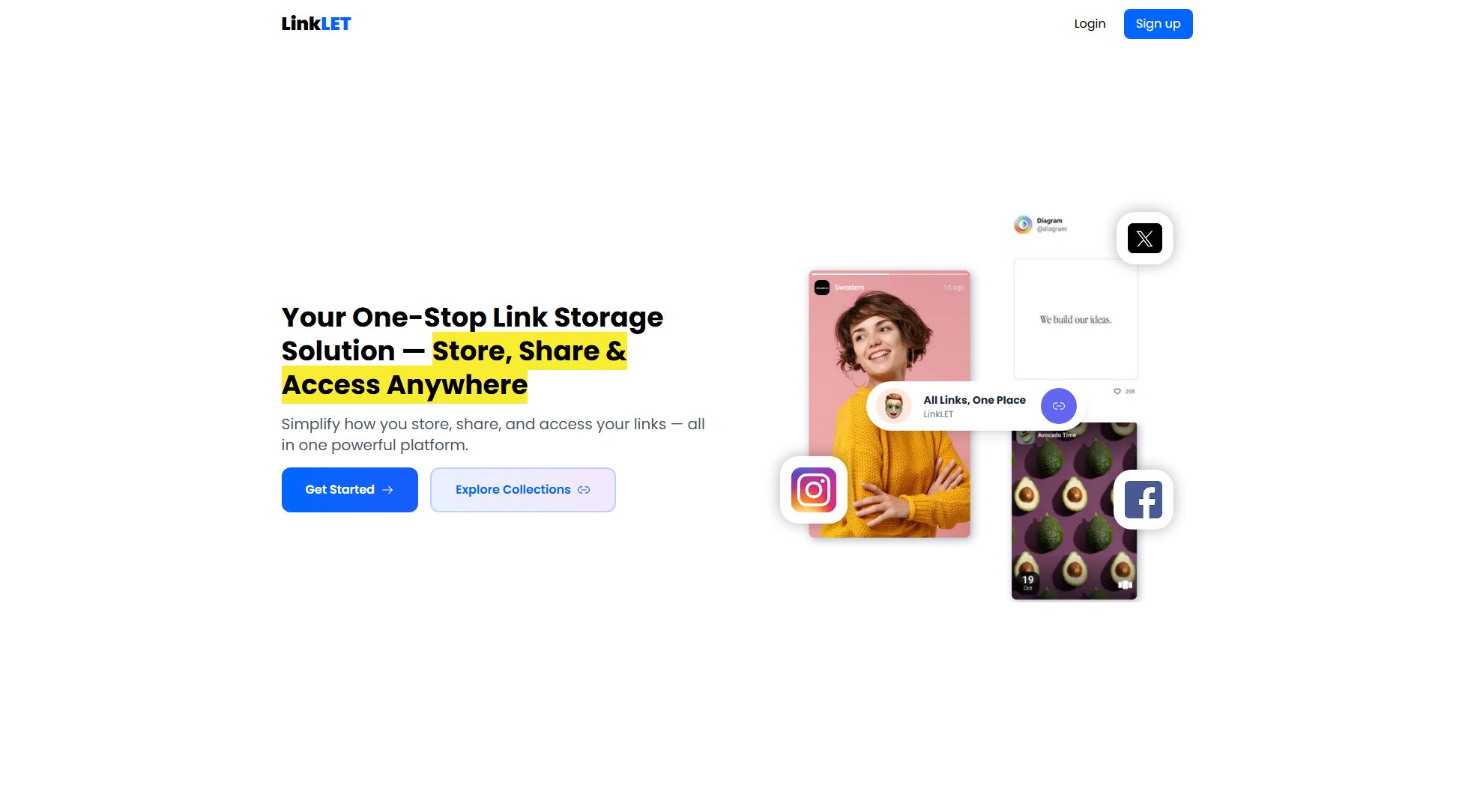
LinkLet Official screenshot of the tool interface
What Can LinkLet Do? Key Features
AI-Powered Titles & Descriptions
LinkLet's AI automatically generates compelling titles and descriptions for your links, saving you time while ensuring consistency across your collections. This feature eliminates the manual work of writing metadata while maintaining professional quality.
Beautiful Templates
Choose from multiple stunning templates to showcase your links in various styles. Each template is professionally designed to make your collections visually appealing and brand-appropriate.
Easy Sharing
Share entire link collections with just one URL that works across all devices. This simplifies distribution while maintaining a professional presentation of your resources.
View Analytics
Track how your collections perform with detailed view analytics. Understand which links resonate most with your audience to refine your content strategy.
Secure & Reliable
Enterprise-grade security protects your links with 99.9% uptime guarantee. Your collections remain accessible when you need them with reliable cloud infrastructure.
Public or Private Collections
Flexible visibility options let you choose between public collections for discovery or private ones for personal use. Control exactly who can access each of your link sets.
Best LinkLet Use Cases & Applications
Content Creator Portfolio
Creators can showcase their work by organizing portfolio pieces, testimonials, and resources into themed collections. The beautiful templates help make strong visual impressions on potential clients.
Business Resource Hub
Professionals can create branded collections of tools, documents, and references for teams or clients. The secure sharing ensures sensitive materials remain protected.
Personal Knowledge Base
Individuals can organize research, learning materials, and personal bookmarks into categorized collections for easy access across devices.
Community Resource Sharing
Organizations can share curated resources with members through public collections that appear in LinkLet's discovery feed.
How to Use LinkLet: Step-by-Step Guide
Sign up for a free account and create your first collection. Add links manually or import them from your browser bookmarks.
Let LinkLet's AI generate titles and descriptions for your links, or customize them manually to match your preferred style and tone.
Browse through the template gallery and select a design that best represents your brand or personal style. Customize colors if desired.
Set collection visibility to public or private depending on your sharing needs. Public collections appear in the community discovery feed.
Share your collection using the generated URL and monitor engagement through the built-in analytics dashboard.
LinkLet Pros and Cons: Honest Review
Pros
Considerations
Is LinkLet Worth It? FAQ & Reviews
LinkLet doesn't impose strict limits on individual collections, allowing you to organize resources comprehensively. However, very large collections may impact loading performance.
Yes, LinkLet offers multiple templates and color themes to match your brand or personal style. Pro users get access to additional customization options.
Our AI analyzes webpage content to extract key information and generate relevant, engaging titles and descriptions. You can always edit these suggestions.
Absolutely. Many professionals use LinkLet for client presentations, team resources, and knowledge bases. The Pro plan offers features specifically for business needs.
Yes, you can export your collections at any time. Free accounts retain access to basic features for existing collections.