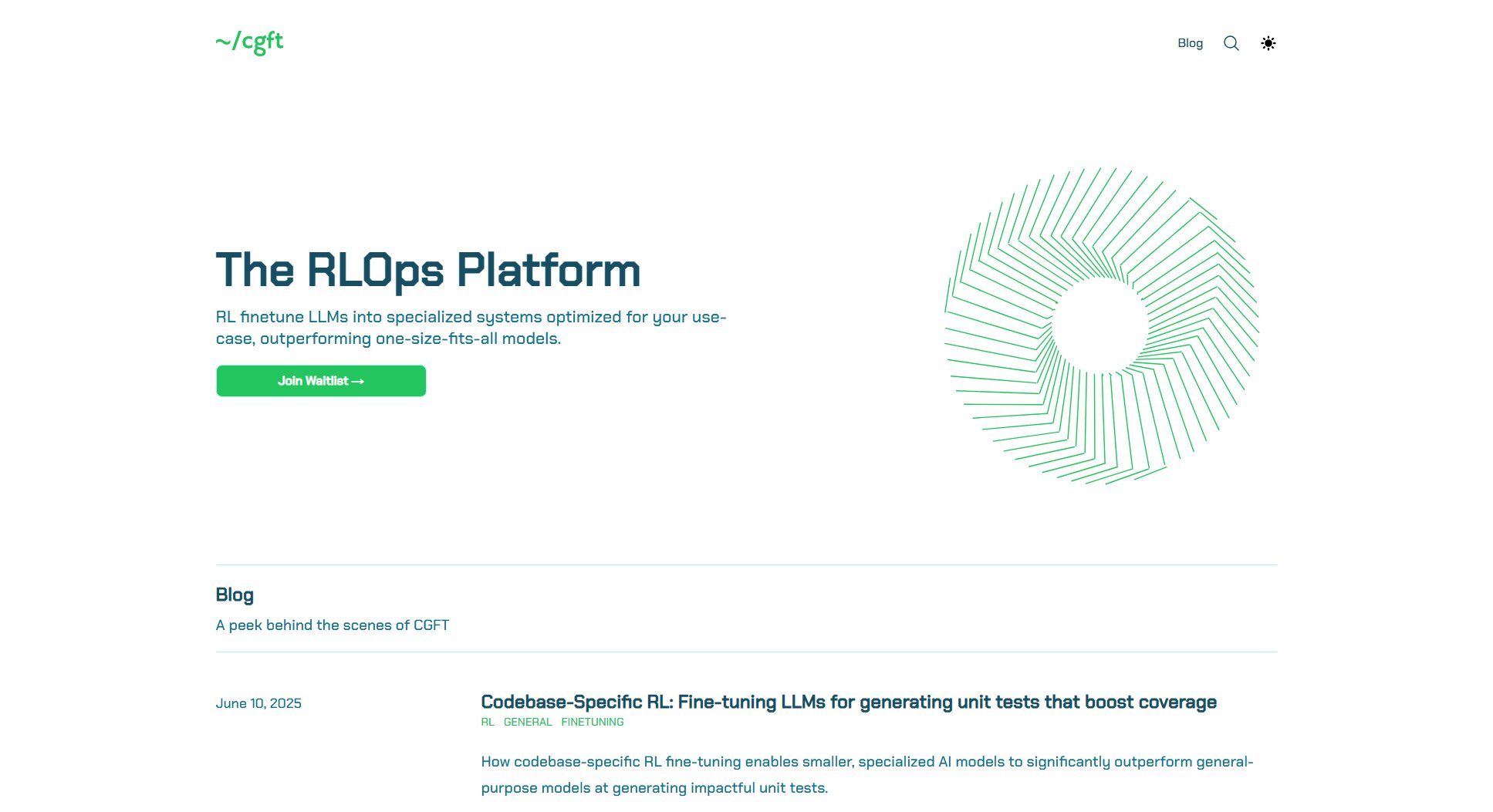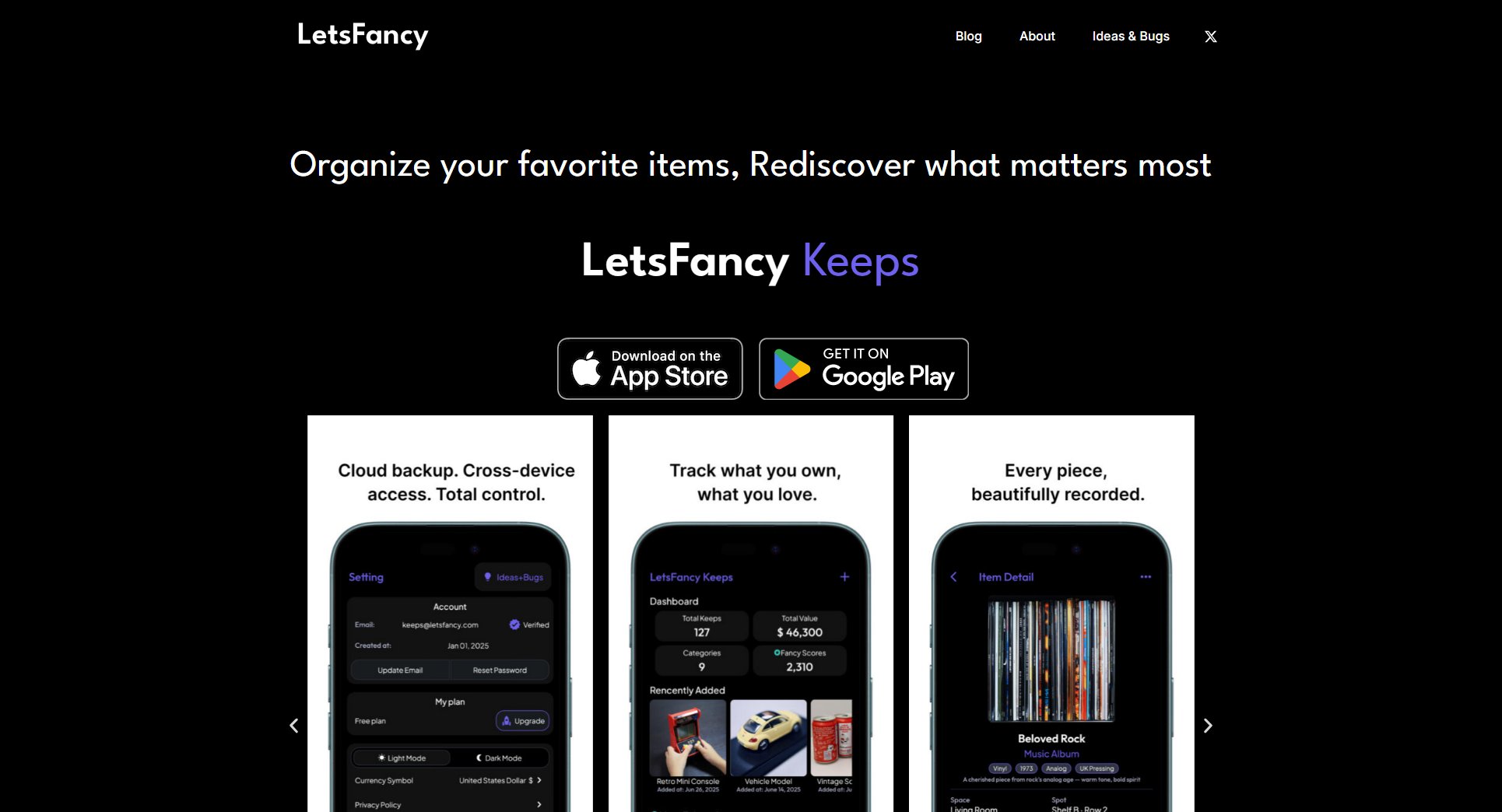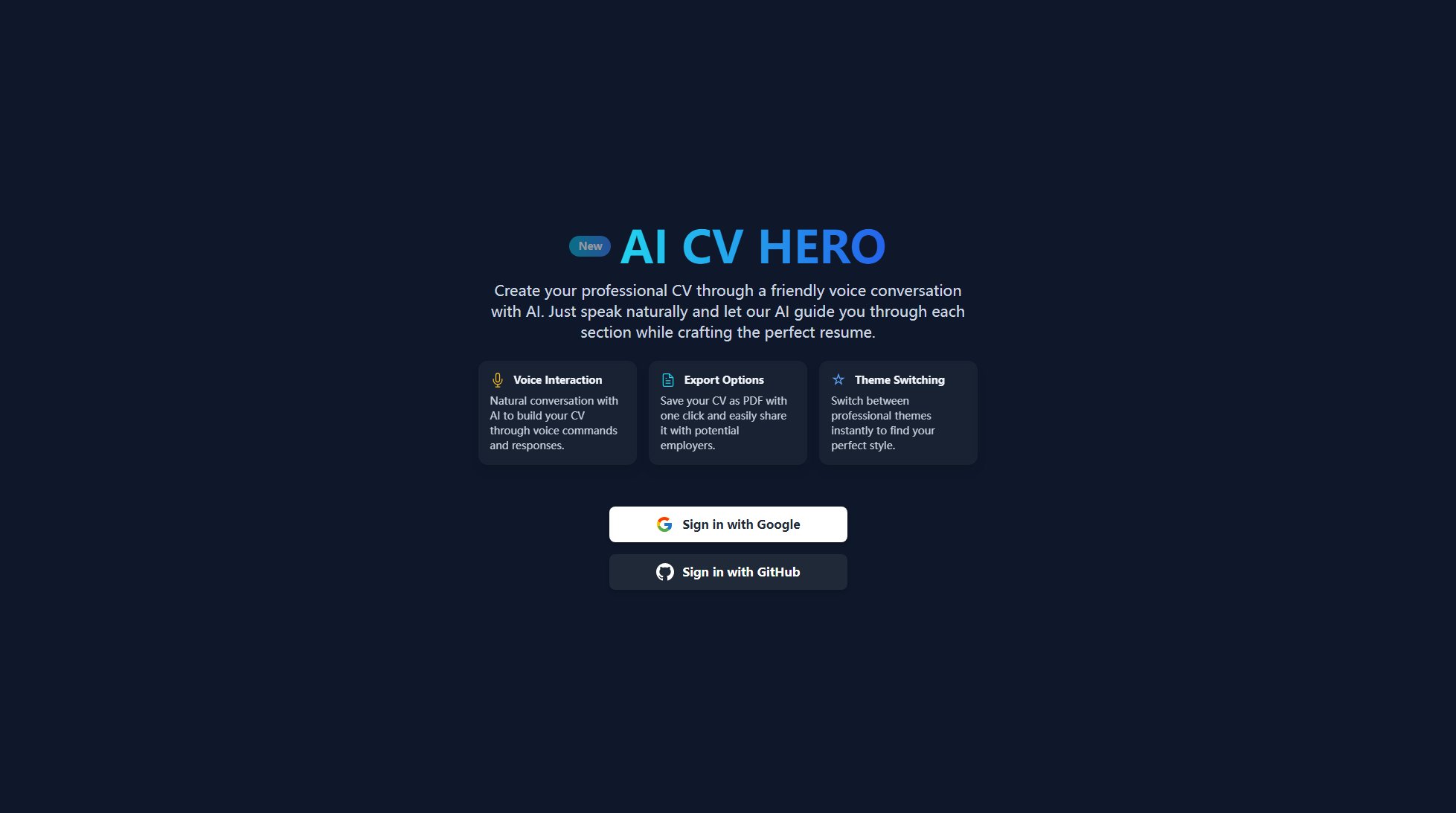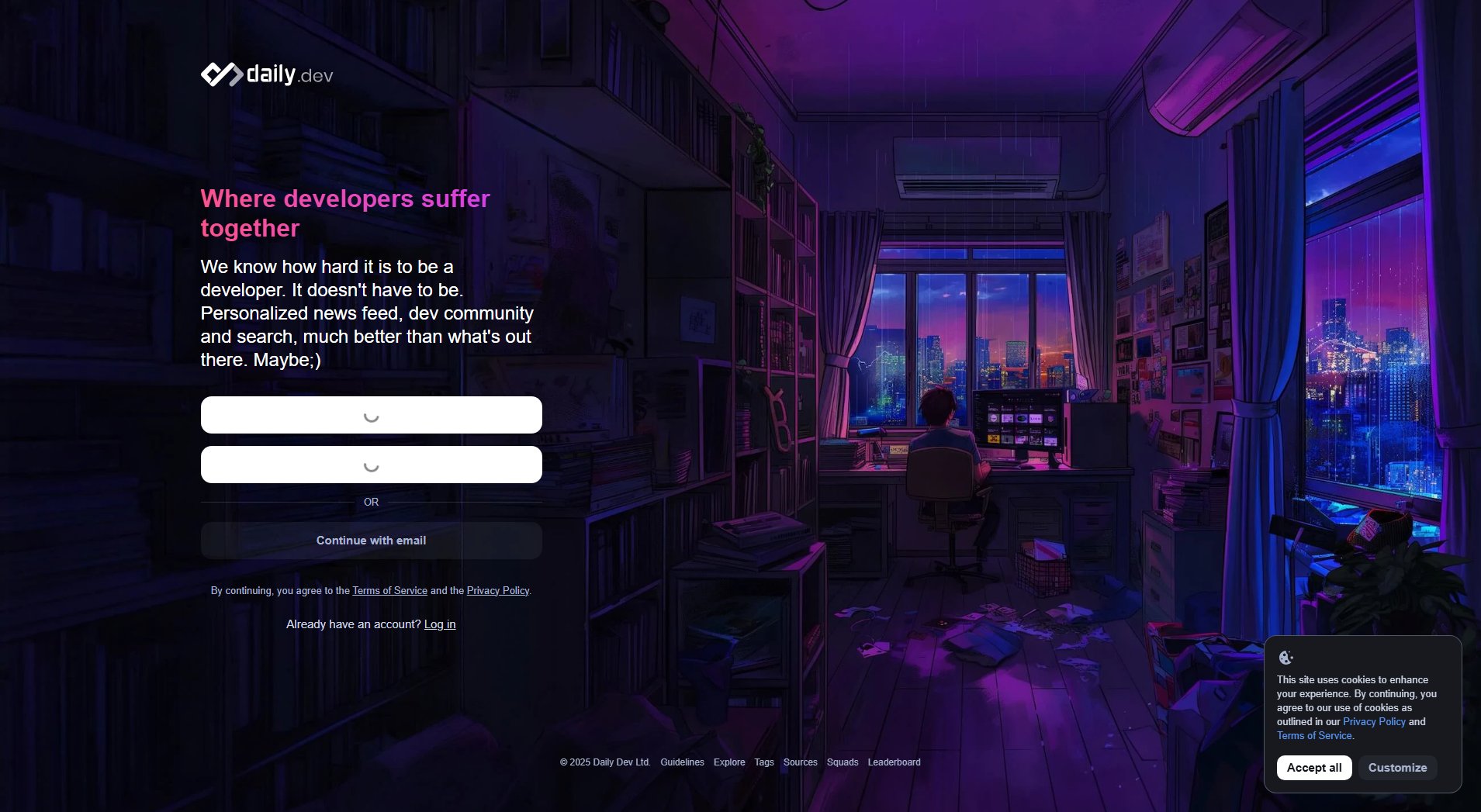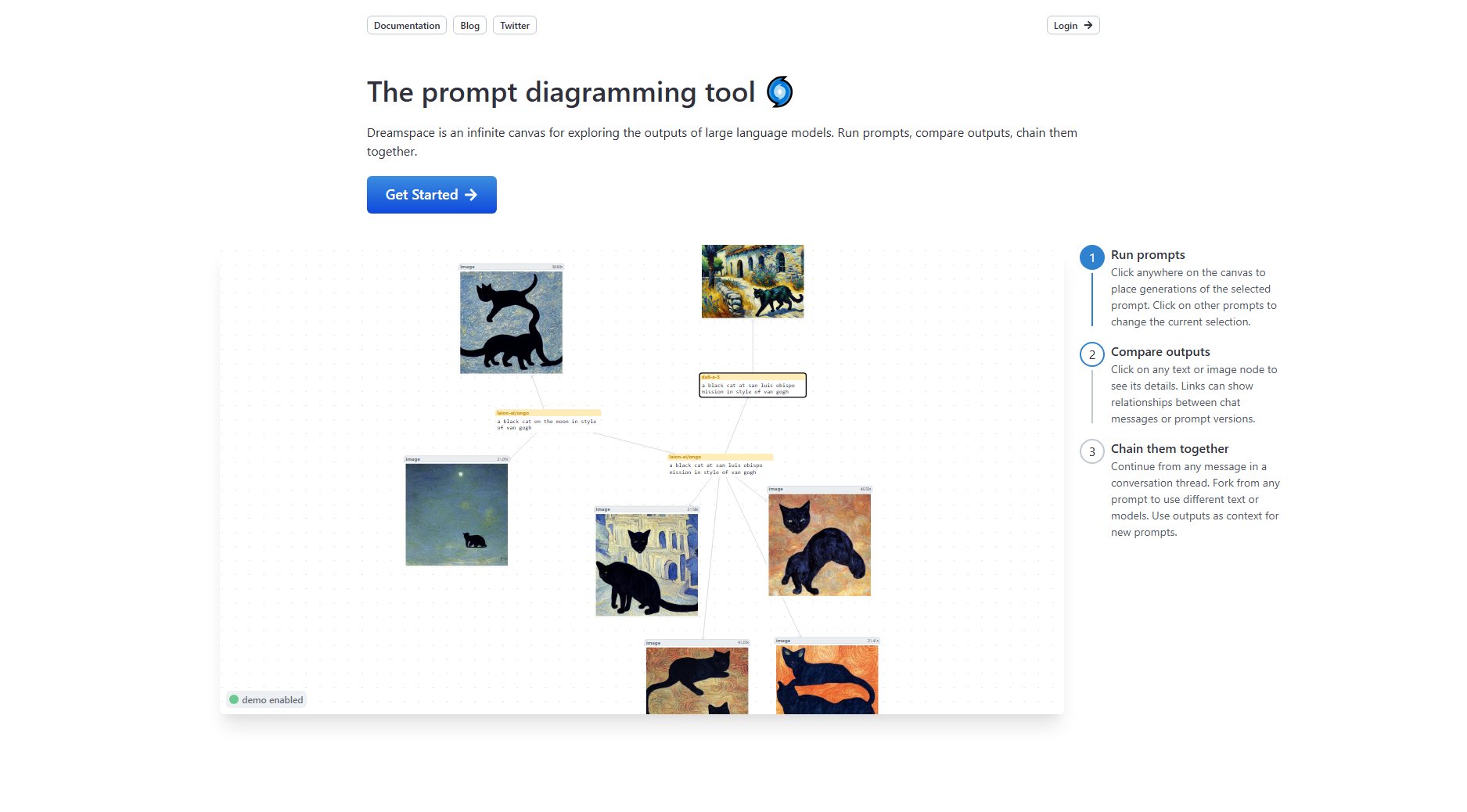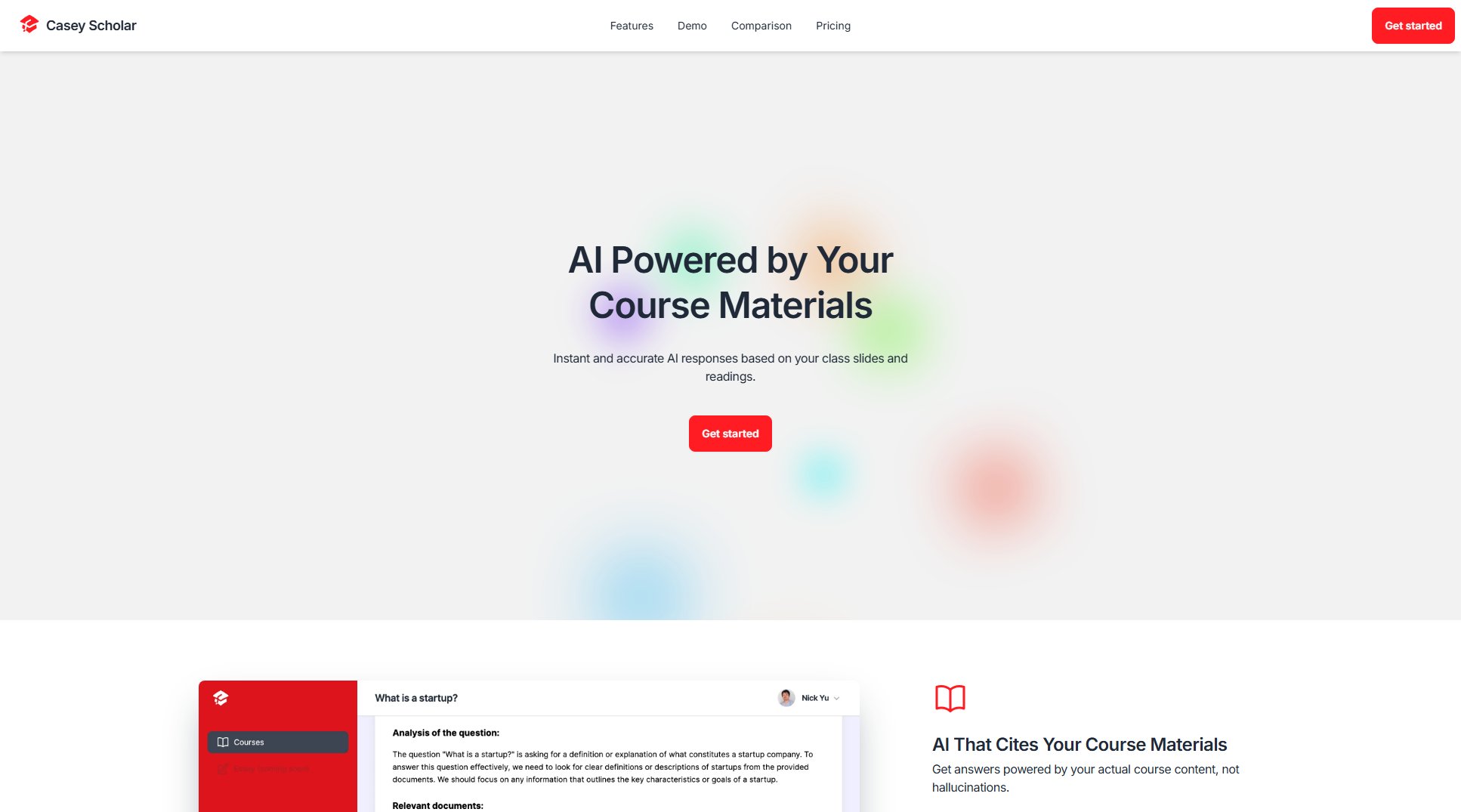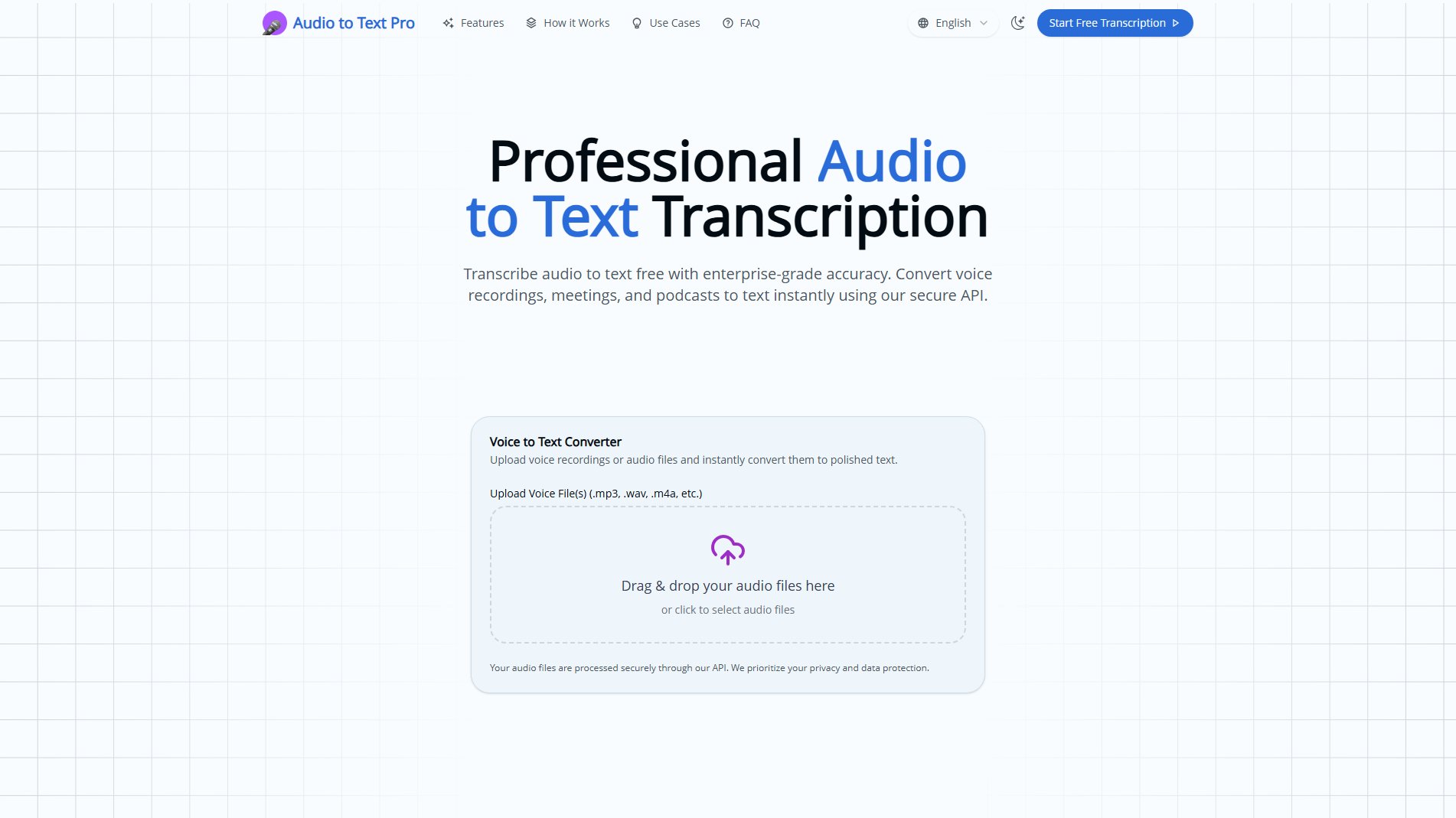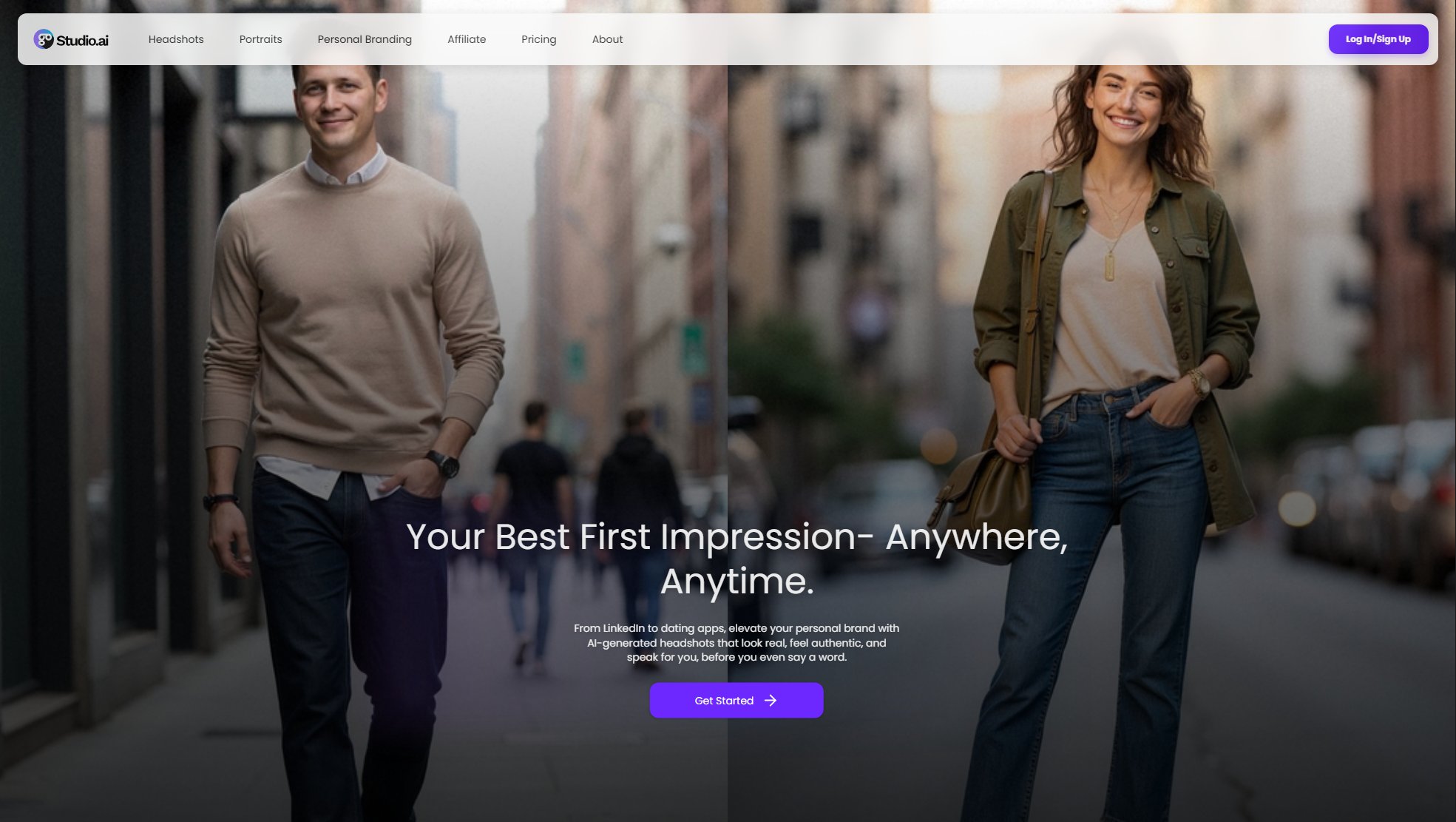MCP Chat by Pipedream
Chat with 2,800+ APIs to automate workflows instantly
What is MCP Chat by Pipedream? Complete Overview
MCP Chat by Pipedream is an innovative tool that allows users to interact directly with over 2,800 APIs through natural language chat. Designed to streamline workflow automation, it helps users perform complex tasks like meeting preparation, customer analysis, documentation generation, and schedule summarization with simple chat commands. This tool is ideal for developers, business analysts, and professionals who need quick access to API data without writing code. Currently in Alpha, MCP Chat demonstrates the power of Pipedream Connect to bridge the gap between human language and API functionality.
MCP Chat by Pipedream Interface & Screenshots
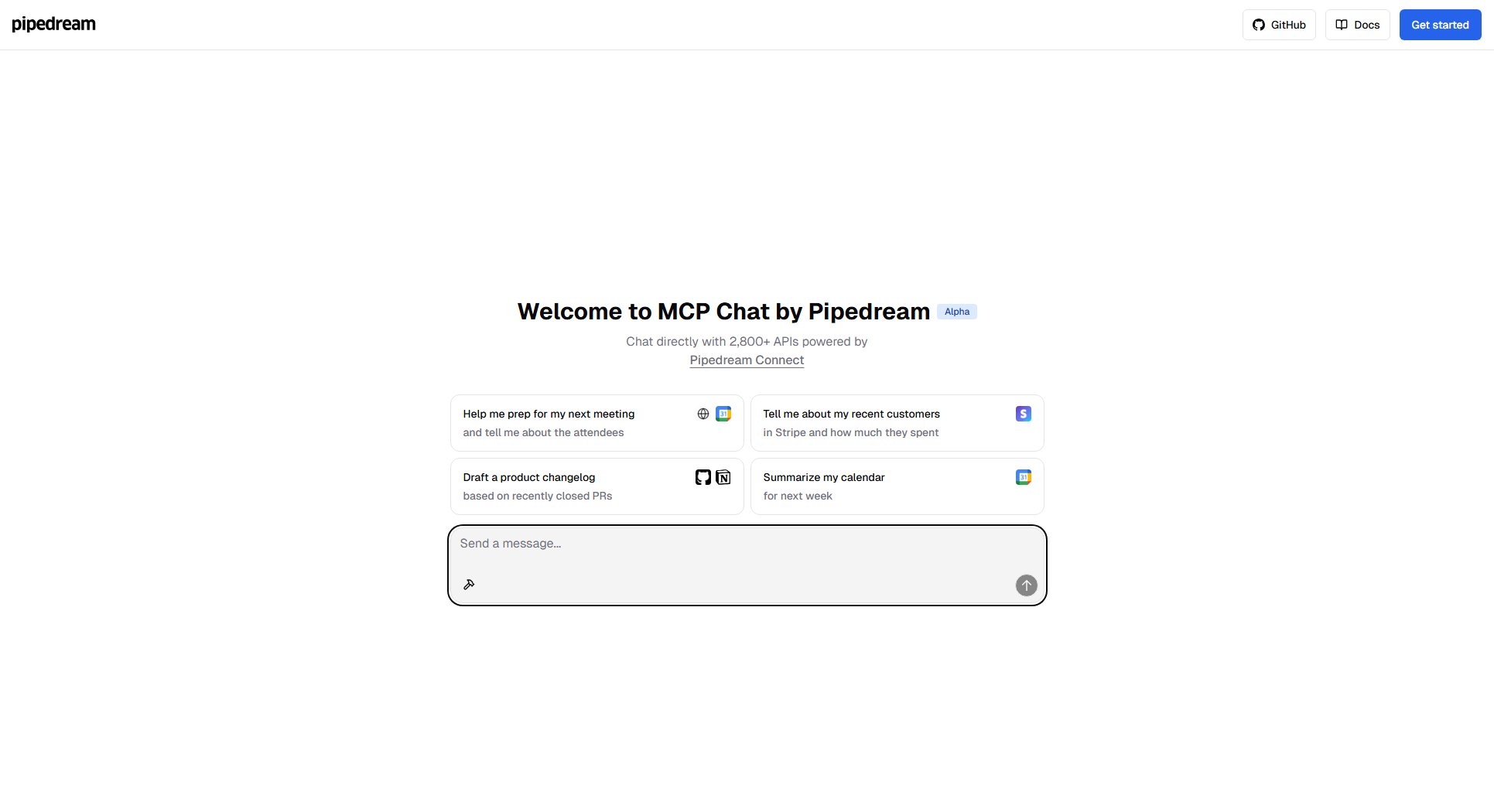
MCP Chat by Pipedream Official screenshot of the tool interface
What Can MCP Chat by Pipedream Do? Key Features
API Integration
MCP Chat connects seamlessly with 2,800+ APIs through Pipedream Connect, allowing users to access and manipulate data from various services without complex setup or coding.
Natural Language Processing
The tool understands plain English commands, enabling users to request information or actions from connected APIs using conversational language instead of technical queries.
Meeting Preparation
Automatically gather information about meeting attendees and prepare relevant materials simply by asking MCP Chat to help with meeting prep.
Customer Insights
Connect to platforms like Stripe to retrieve and summarize customer data, including purchase history and spending patterns, through natural language requests.
Document Generation
Automatically create documents like product changelogs by analyzing data from connected services such as GitHub pull requests.
Best MCP Chat by Pipedream Use Cases & Applications
Sales Meeting Preparation
Before an important client meeting, a sales professional uses MCP Chat to quickly gather information about the attendees from LinkedIn and recent interactions from CRM APIs, creating a comprehensive briefing in seconds.
E-commerce Analysis
An online store owner asks MCP Chat to analyze recent Stripe transactions, receiving instant insights about customer spending patterns and top-selling products without running complex reports.
Developer Workflow
A software developer requests a product changelog based on recently closed GitHub pull requests, automatically generating release notes for the latest version of their application.
How to Use MCP Chat by Pipedream: Step-by-Step Guide
Visit the MCP Chat website and access the chat interface. No account or login is currently required during the Alpha phase.
Type your request in natural language, such as 'Help me prep for my next meeting and tell me about the attendees' or 'Tell me about my recent customers in Stripe'.
MCP Chat will process your request and connect to the relevant APIs through Pipedream Connect to gather the necessary information.
Review the response from MCP Chat, which will present the API data in a readable, conversational format.
MCP Chat by Pipedream Pros and Cons: Honest Review
Pros
Considerations
Is MCP Chat by Pipedream Worth It? FAQ & Reviews
MCP Chat is currently in Alpha, meaning it's an early version available for testing and feedback. Features may change during this phase.
No, MCP Chat is designed to work with natural language commands, so you don't need programming knowledge to interact with APIs.
MCP Chat connects with over 2,800 APIs through Pipedream Connect, including popular services like Stripe, GitHub, and calendar applications.
Currently, MCP Chat is only available through its web interface at chat.pipedream.com, with no dedicated mobile app announced yet.