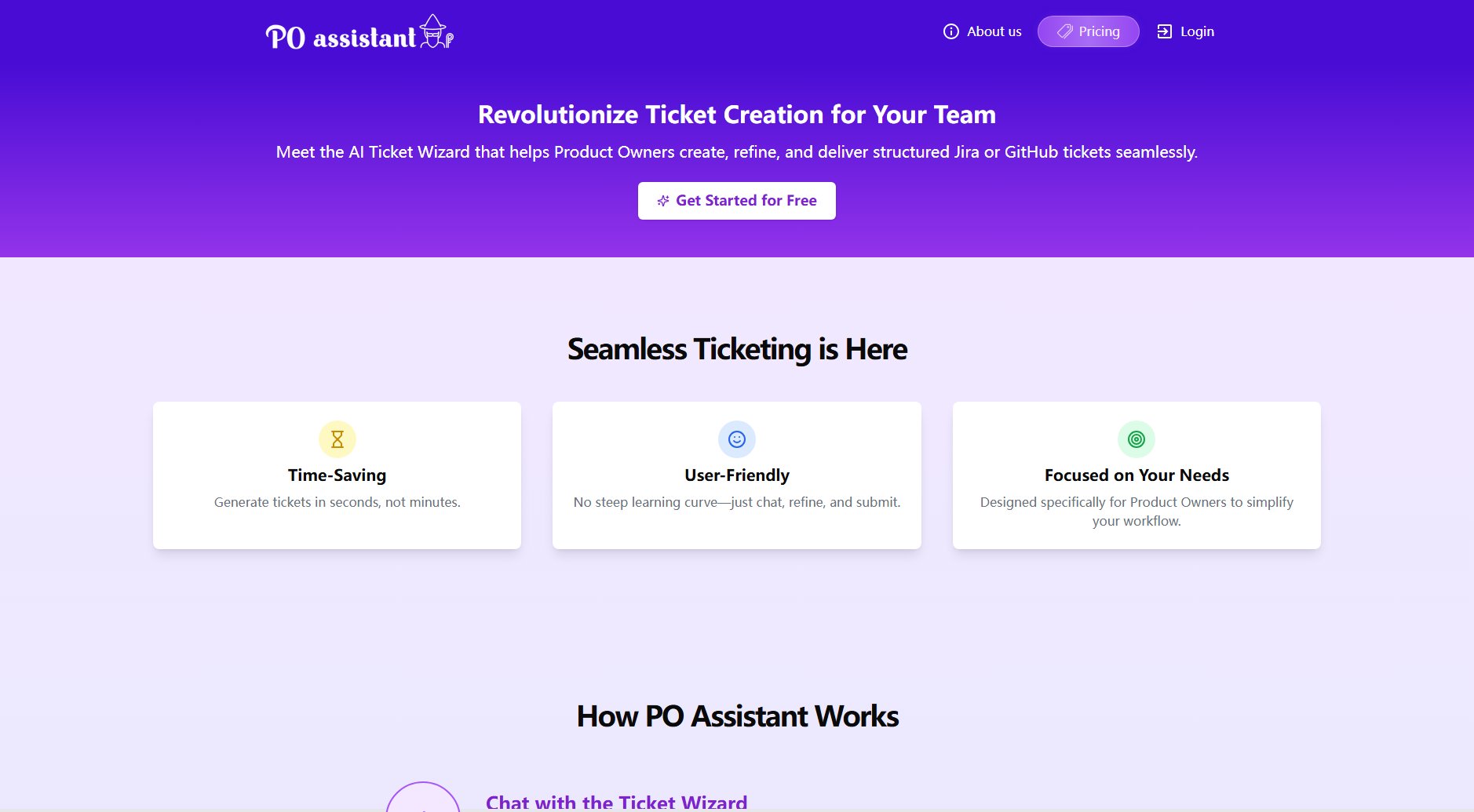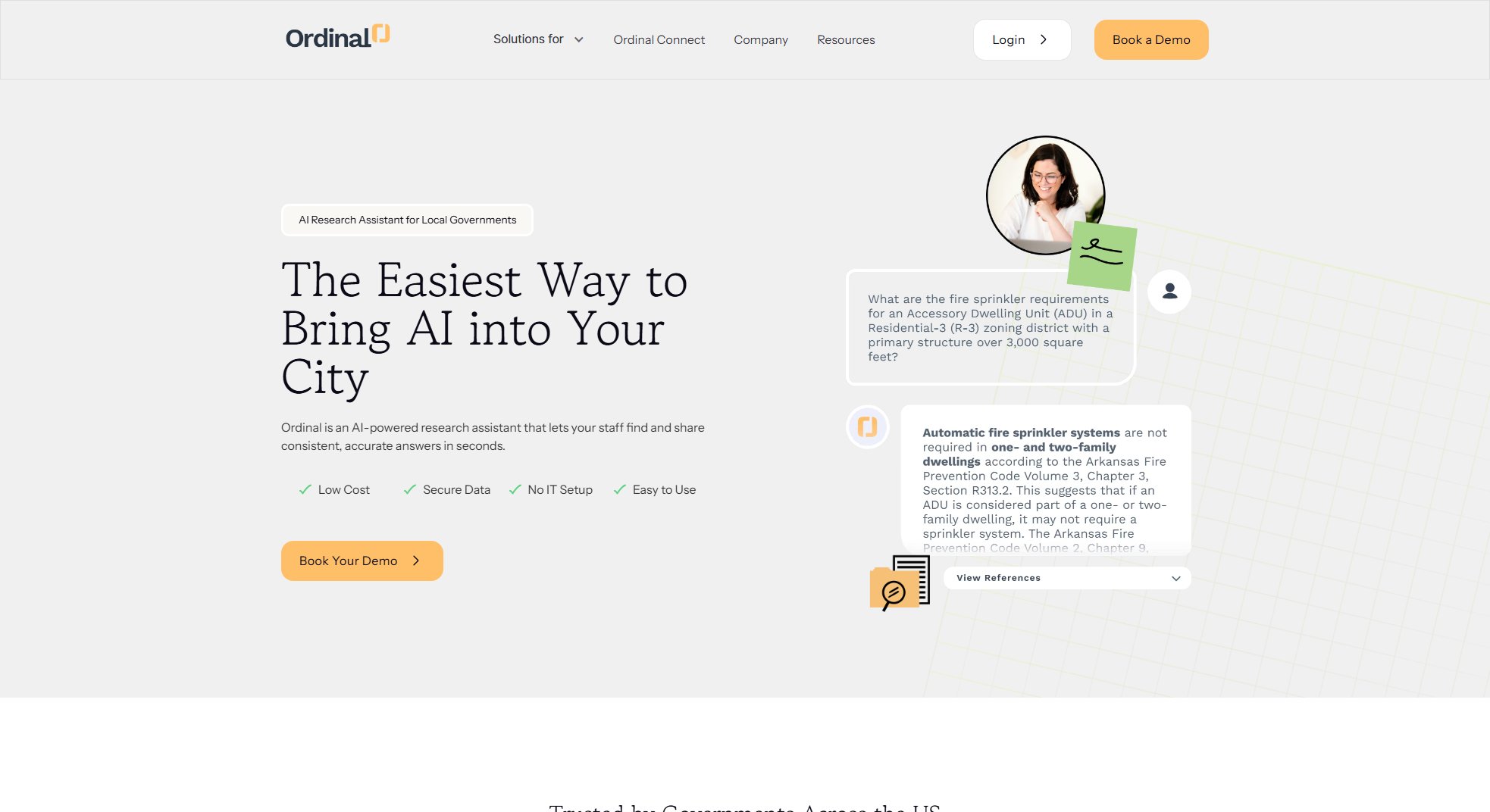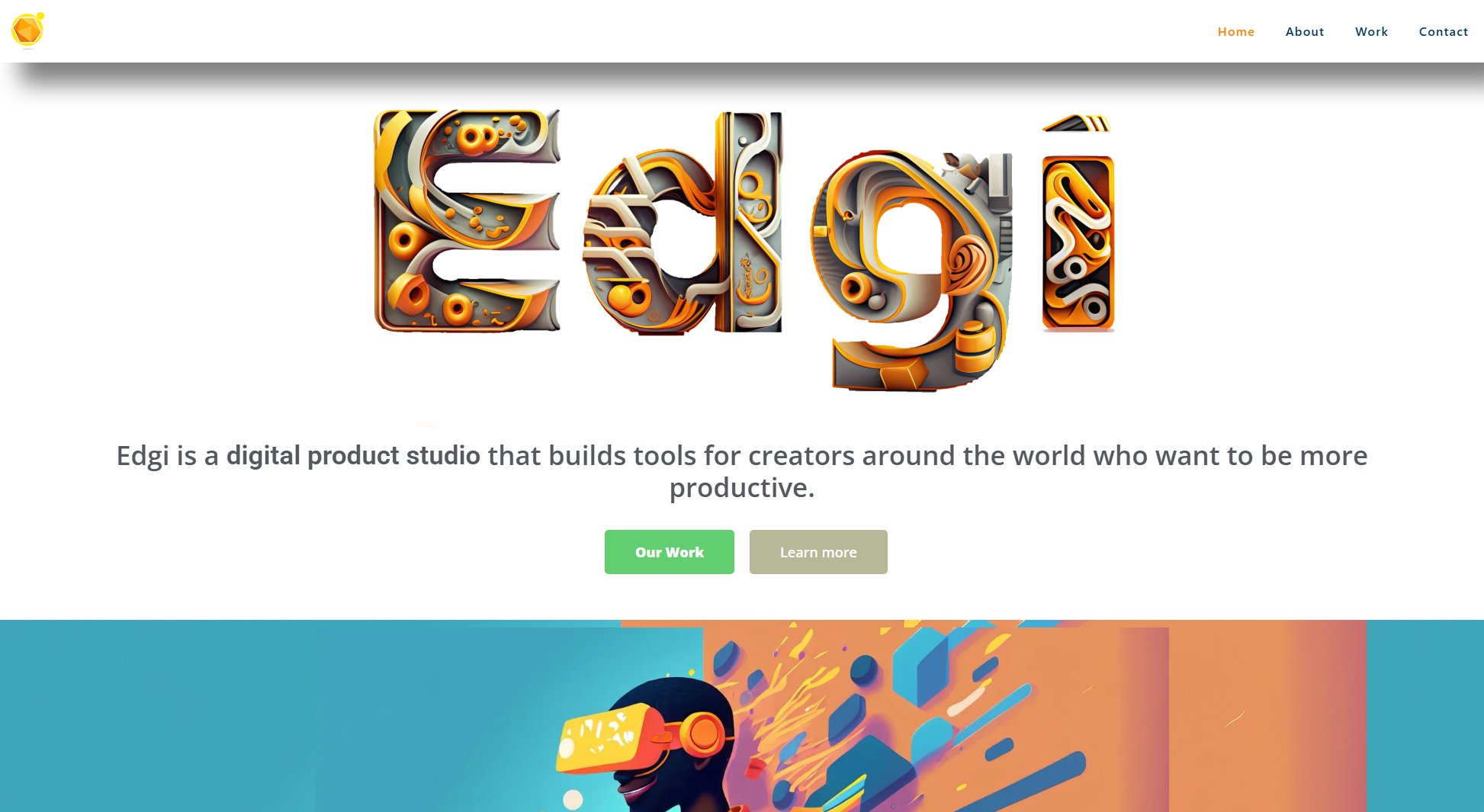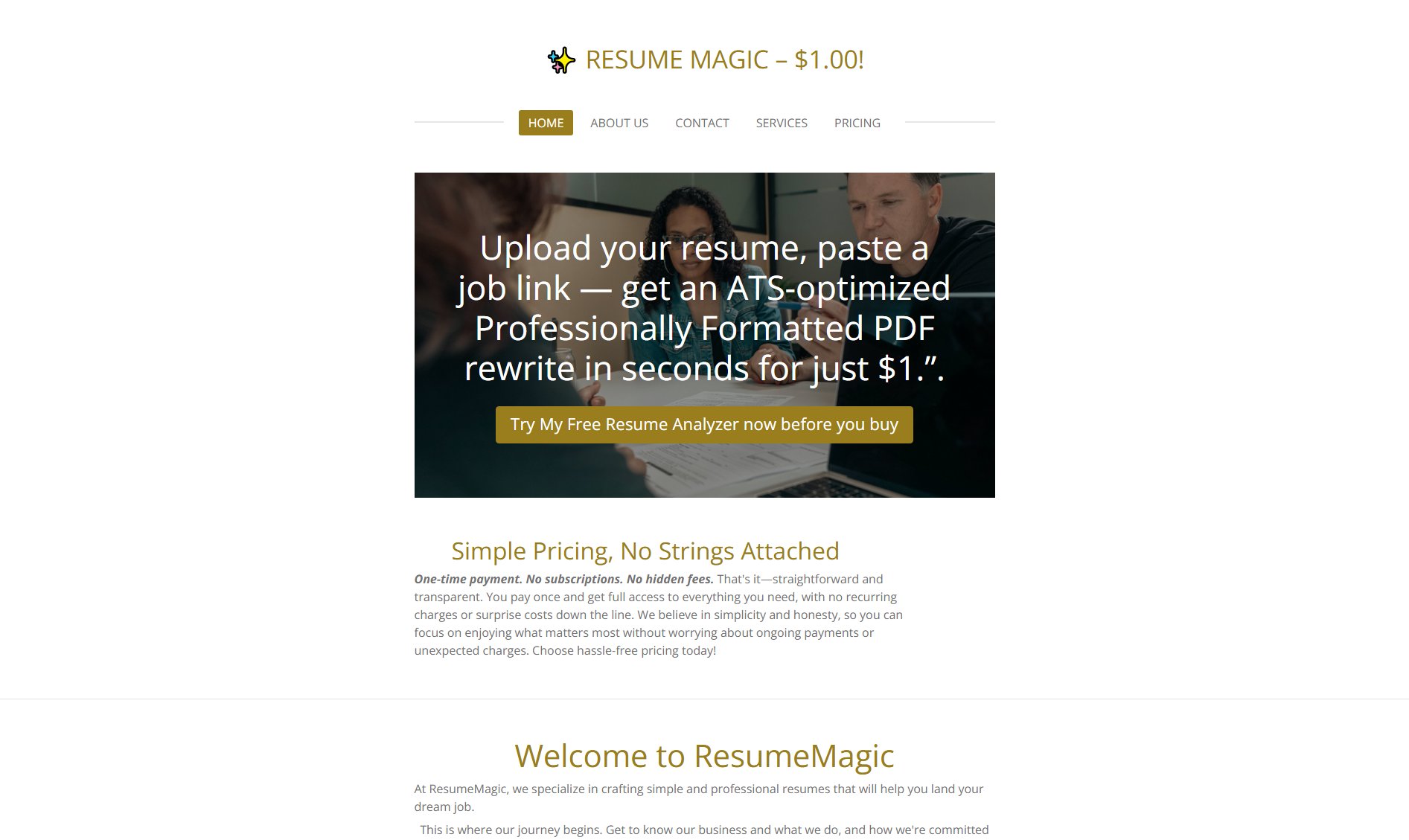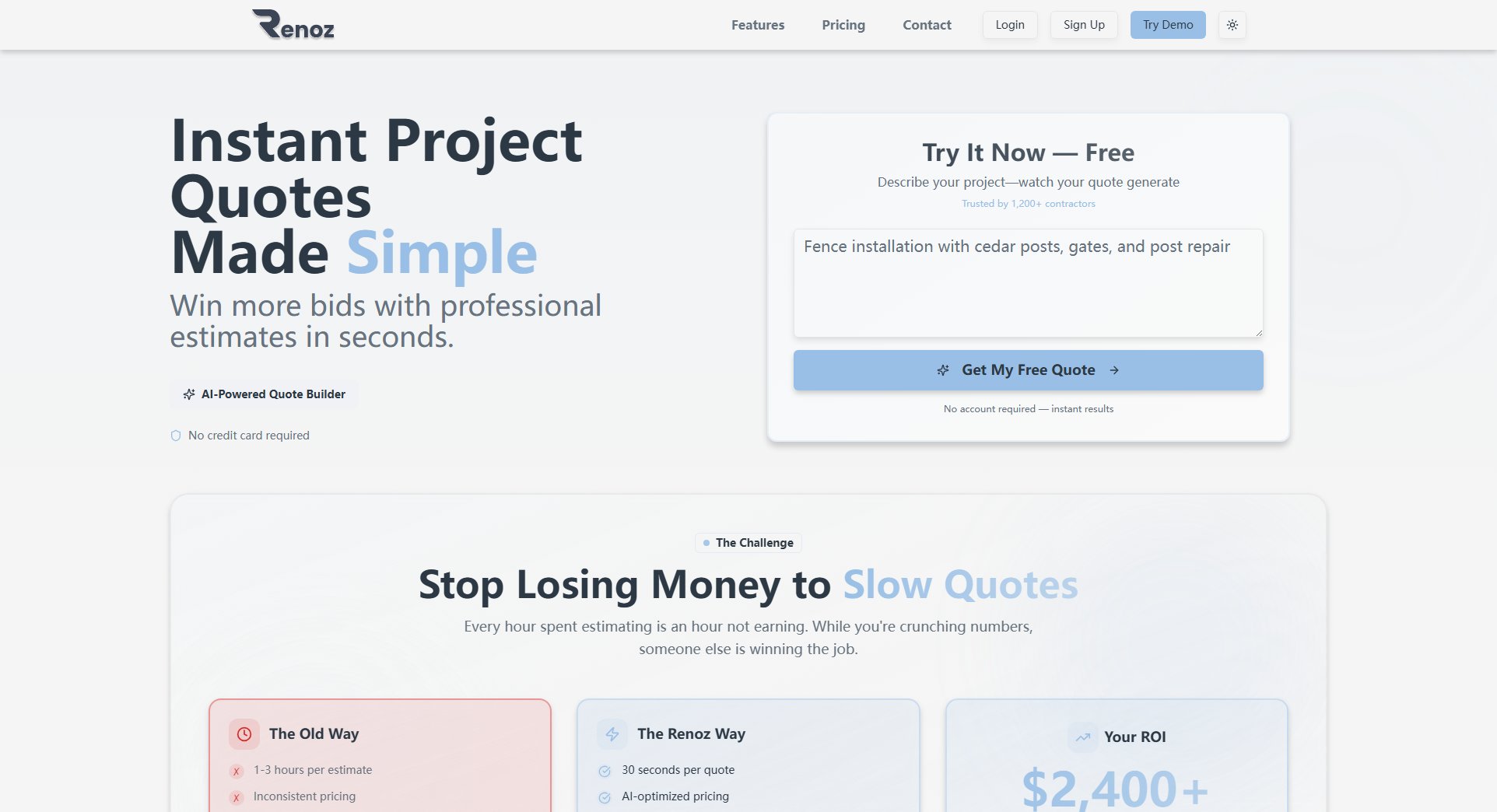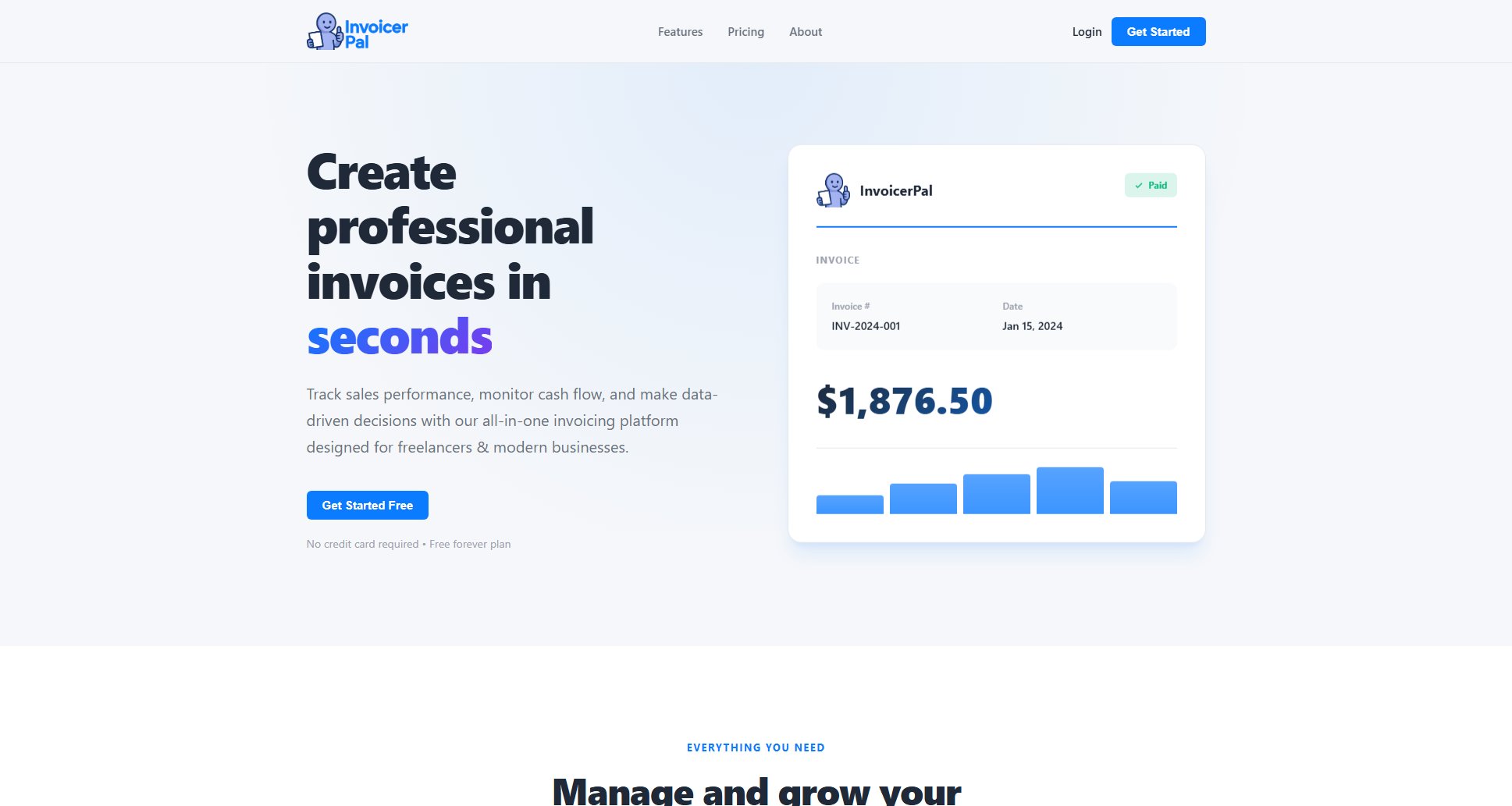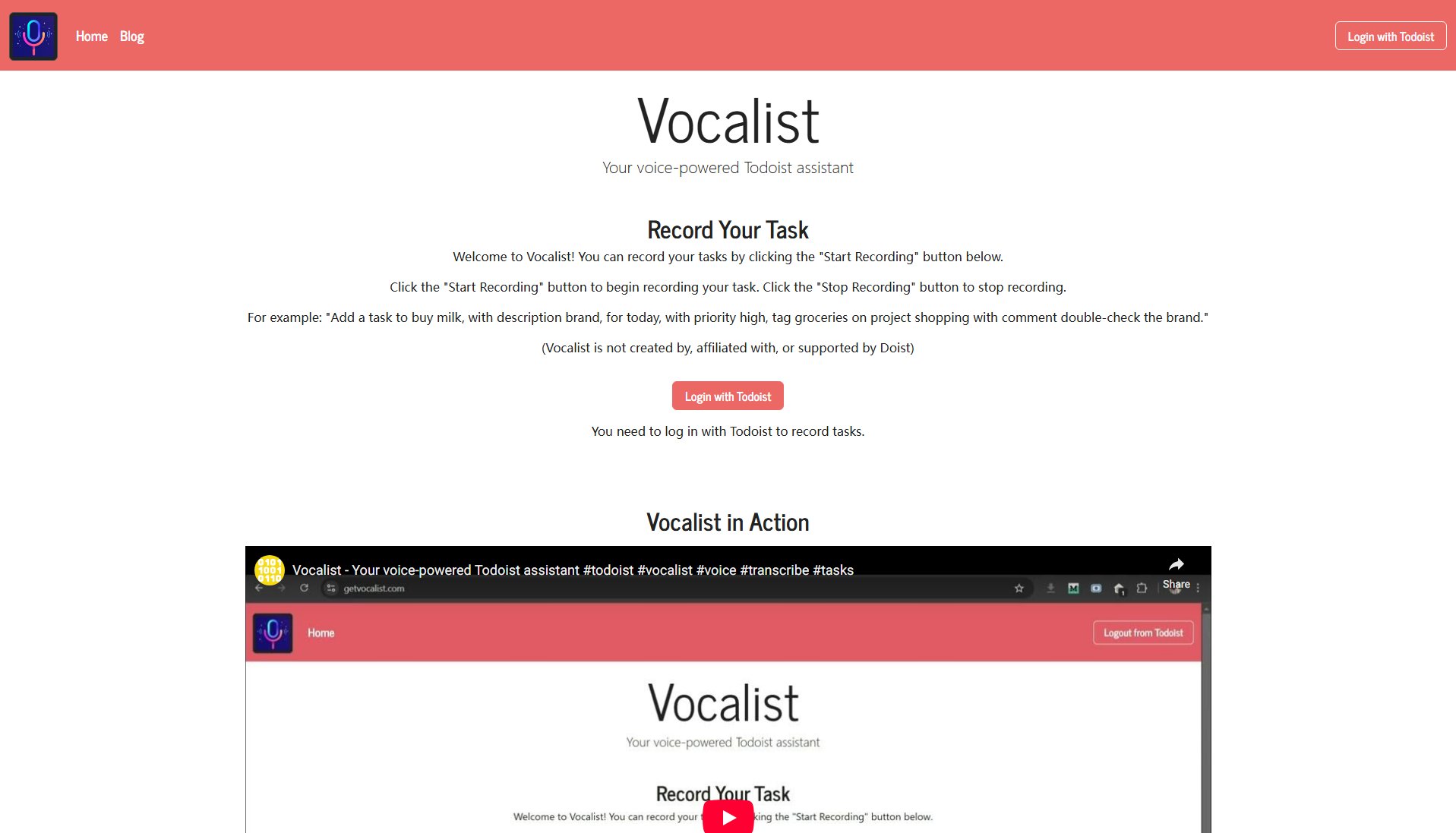Emergent
AI-powered Excel assistant for instant formulas and data analysis
What is Emergent? Complete Overview
Emergent is a full-stack AI application designed to assist users with Excel-related tasks. It leverages artificial intelligence to generate formulas, fix errors, analyze data, and provide ready-made templates. The tool is perfect for professionals, analysts, and anyone who frequently works with Excel and wants to streamline their workflow. Emergent solves common pain points such as complex formula creation, error resolution, and data analysis, making Excel tasks faster and more efficient.
Emergent Interface & Screenshots
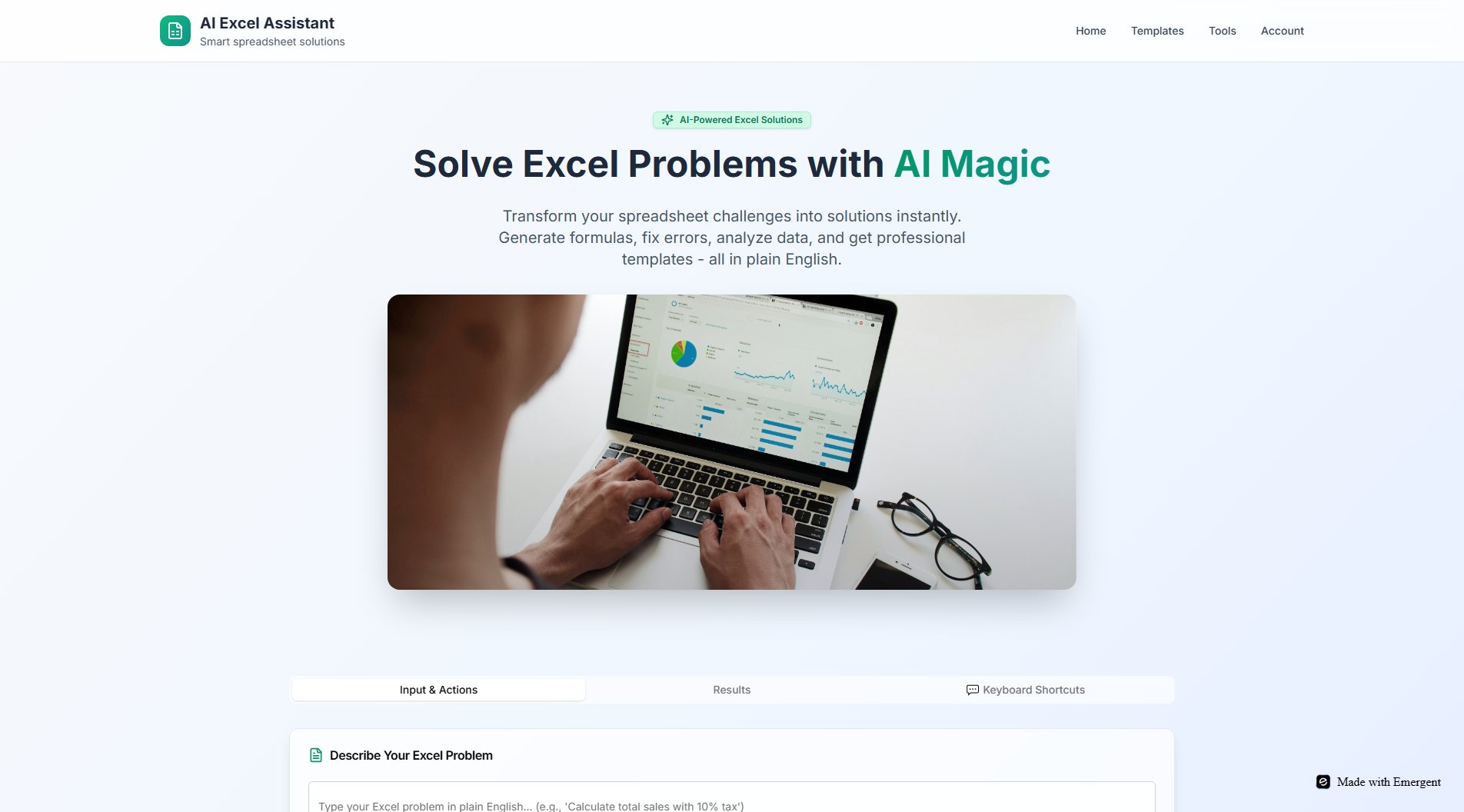
Emergent Official screenshot of the tool interface
What Can Emergent Do? Key Features
Generate Formula
Emergent can instantly create Excel formulas based on your description. Simply describe what you need, and the AI will generate the appropriate formula, saving you time and reducing errors.
Fix Error
Struggling with Excel errors like #VALUE! or #REF!? Emergent can analyze your spreadsheet and provide solutions to resolve these errors quickly and effectively.
Analyze Data
Get actionable insights and trends from your data. Emergent helps you understand your data better by providing analysis and visualizations.
Get Template
Access ready-made Excel templates for various use cases. Whether you need a budget tracker or a sales forecast, Emergent has you covered.
Best Emergent Use Cases & Applications
Financial Analysis
Use Emergent to quickly calculate financial metrics like IRR or NPV, saving time on manual formula creation and reducing errors.
Data Visualization
Generate forecast charts or pivot tables effortlessly by describing your needs to Emergent, allowing you to focus on interpreting the data rather than setting up the visuals.
Error Resolution
Resolve common Excel errors like #VALUE! or #REF! instantly with Emergent's AI-powered error fixing capability, minimizing downtime and frustration.
How to Use Emergent: Step-by-Step Guide
Describe your Excel problem or task in the input box. You can use example prompts like 'Calculate IRR for cash flows in columns B–F' or 'Generate forecast chart for next 12 months'.
Alternatively, upload an Excel file or screenshot of your spreadsheet for the AI to analyze.
Click 'Generate Formula', 'Fix Error', 'Analyze Data', or 'Get Template' based on your need.
Review the results provided by Emergent and apply them to your Excel spreadsheet.
Emergent Pros and Cons: Honest Review
Pros
Considerations
Is Emergent Worth It? FAQ & Reviews
Emergent supports Excel files in .xlsx and .xls formats, as well as screenshots in .png and .jpg formats.
Yes, Emergent is designed to handle both basic and complex Excel formulas, making it suitable for a wide range of tasks.
The free plan may have limitations on the number of requests or the complexity of tasks. For unlimited access, consider upgrading to the Pro plan.
Emergent prioritizes data security. Uploaded files are processed securely, and sensitive data is handled with care. Always review the privacy policy for detailed information.
Yes, Emergent can be used for commercial purposes. For enterprise-level needs, contact the team for customized solutions.