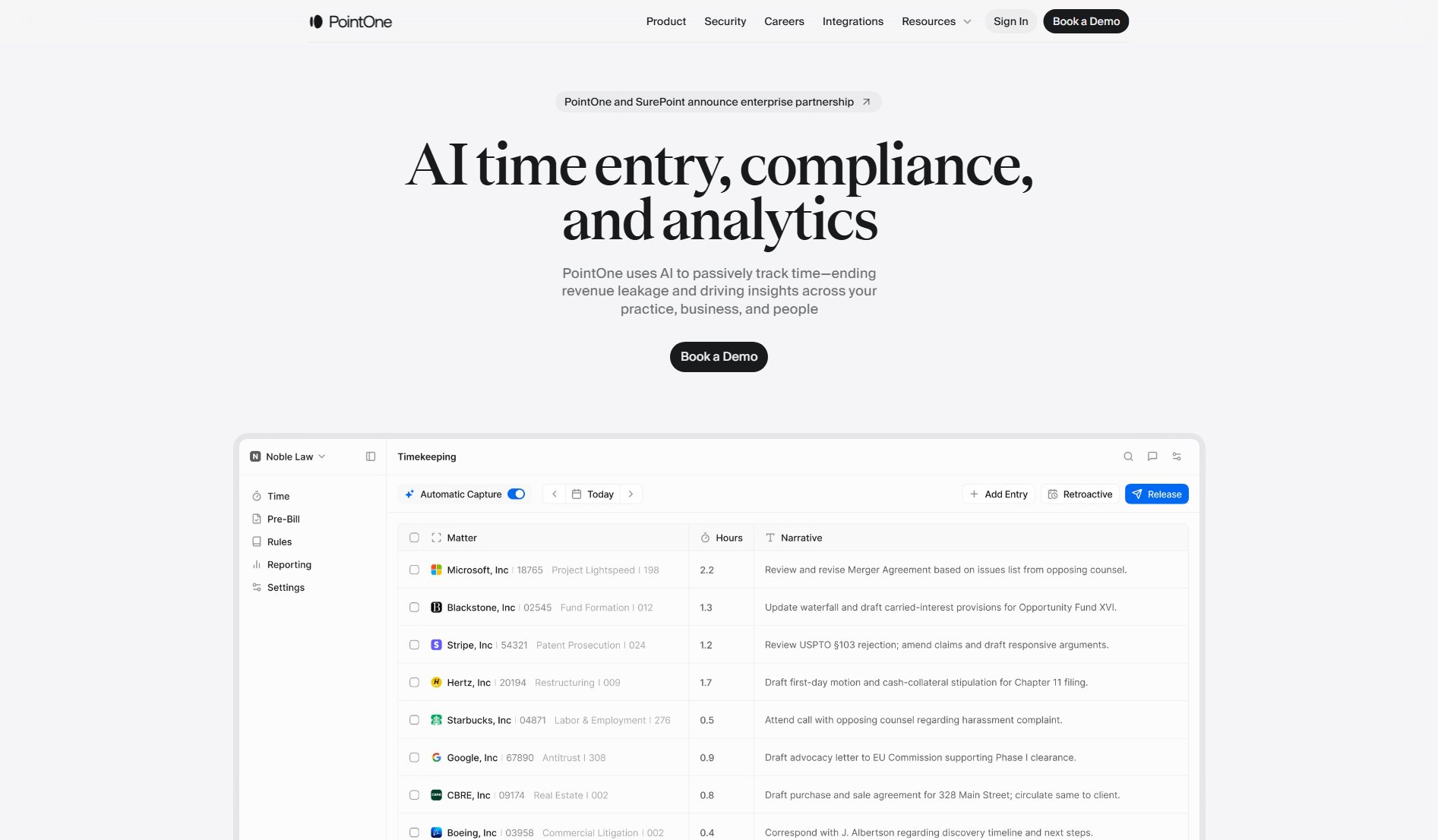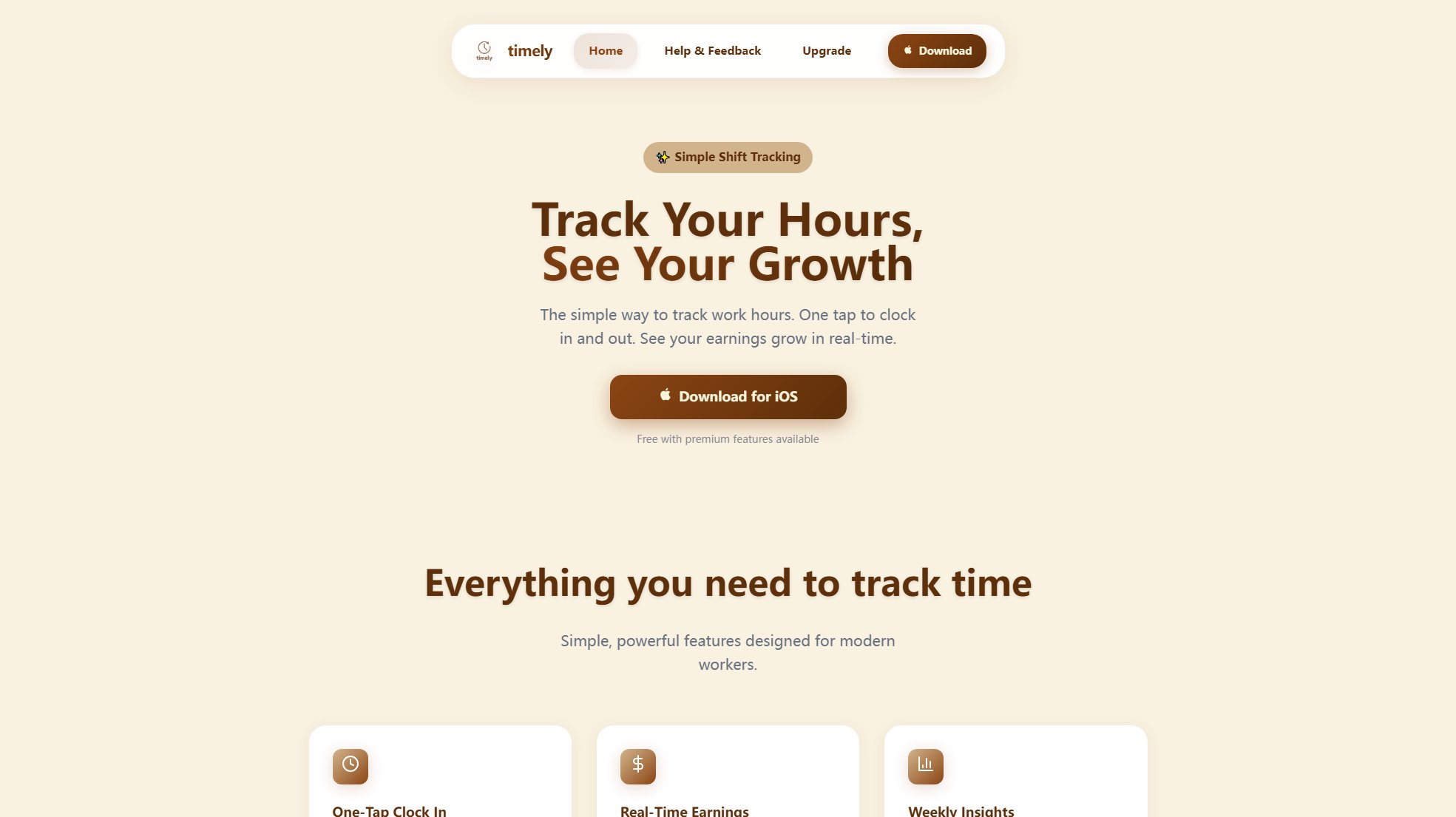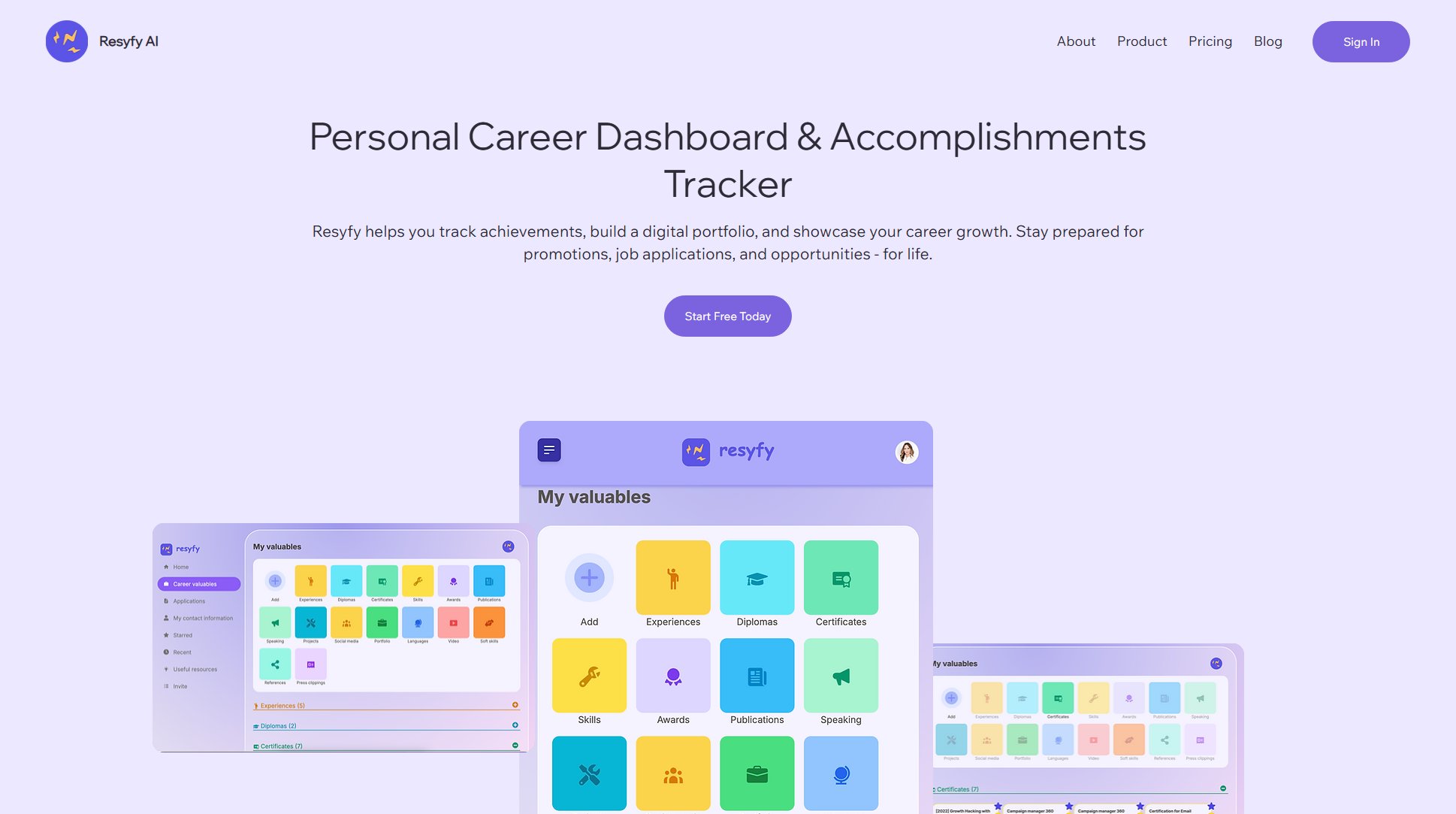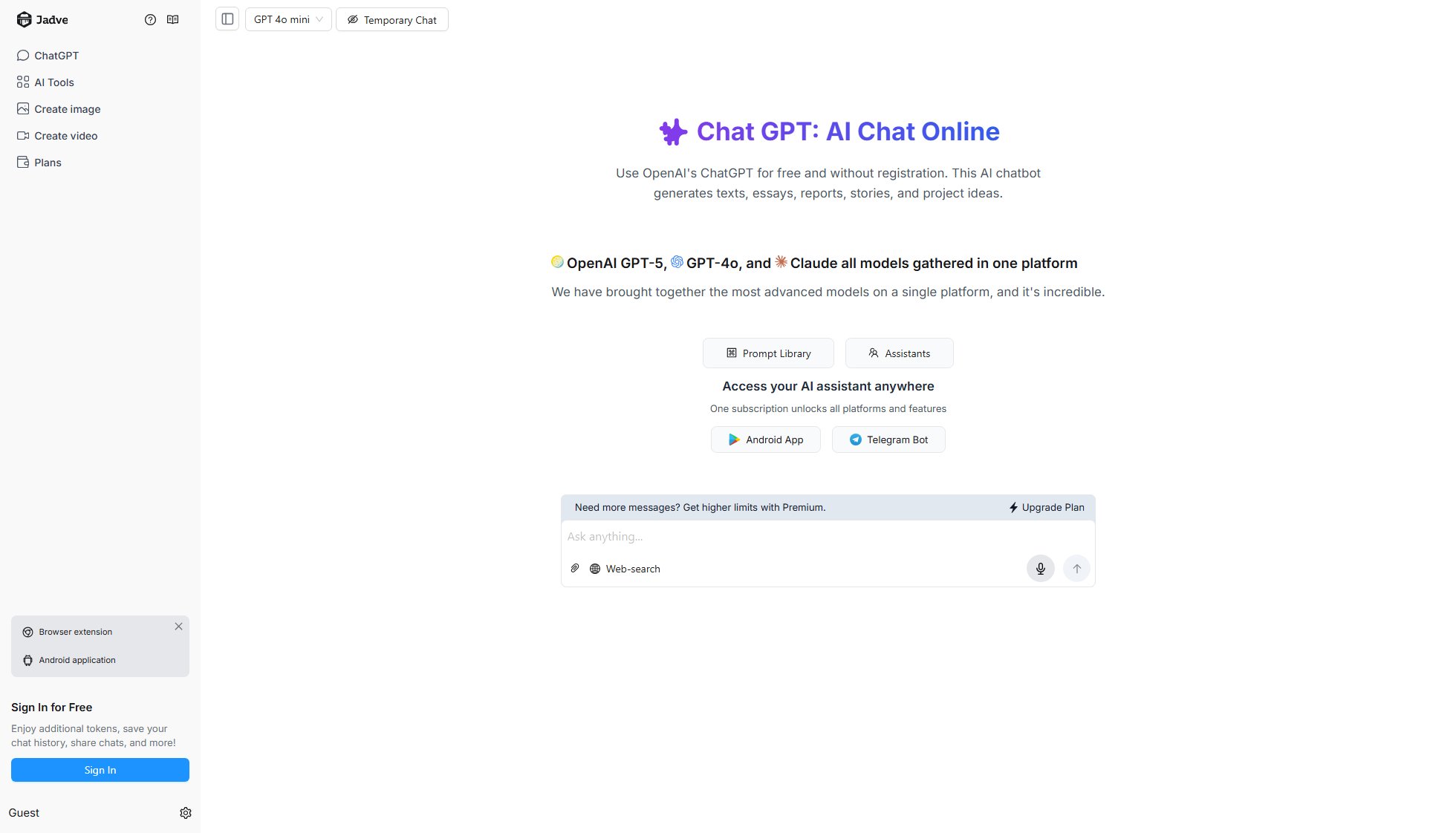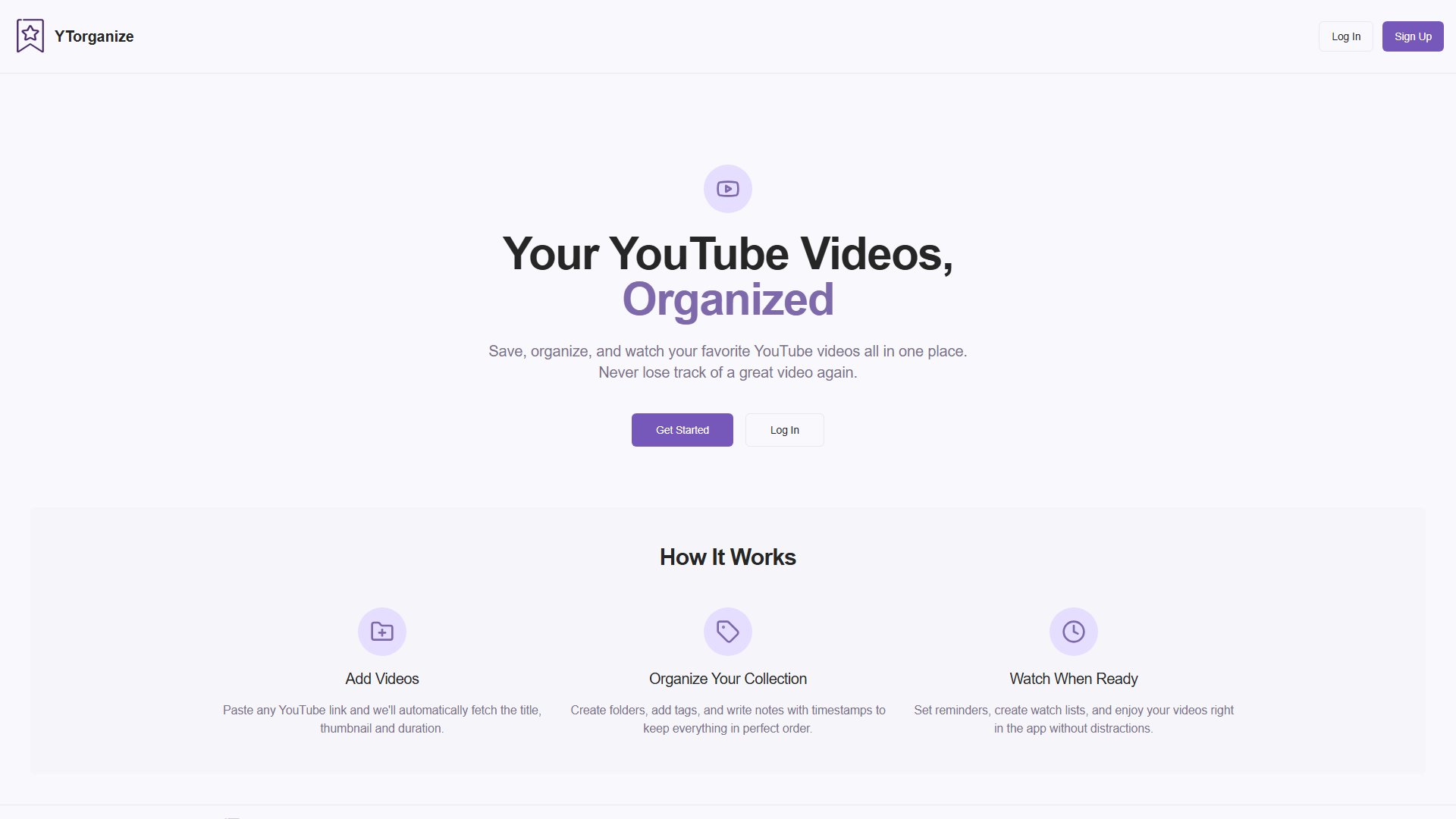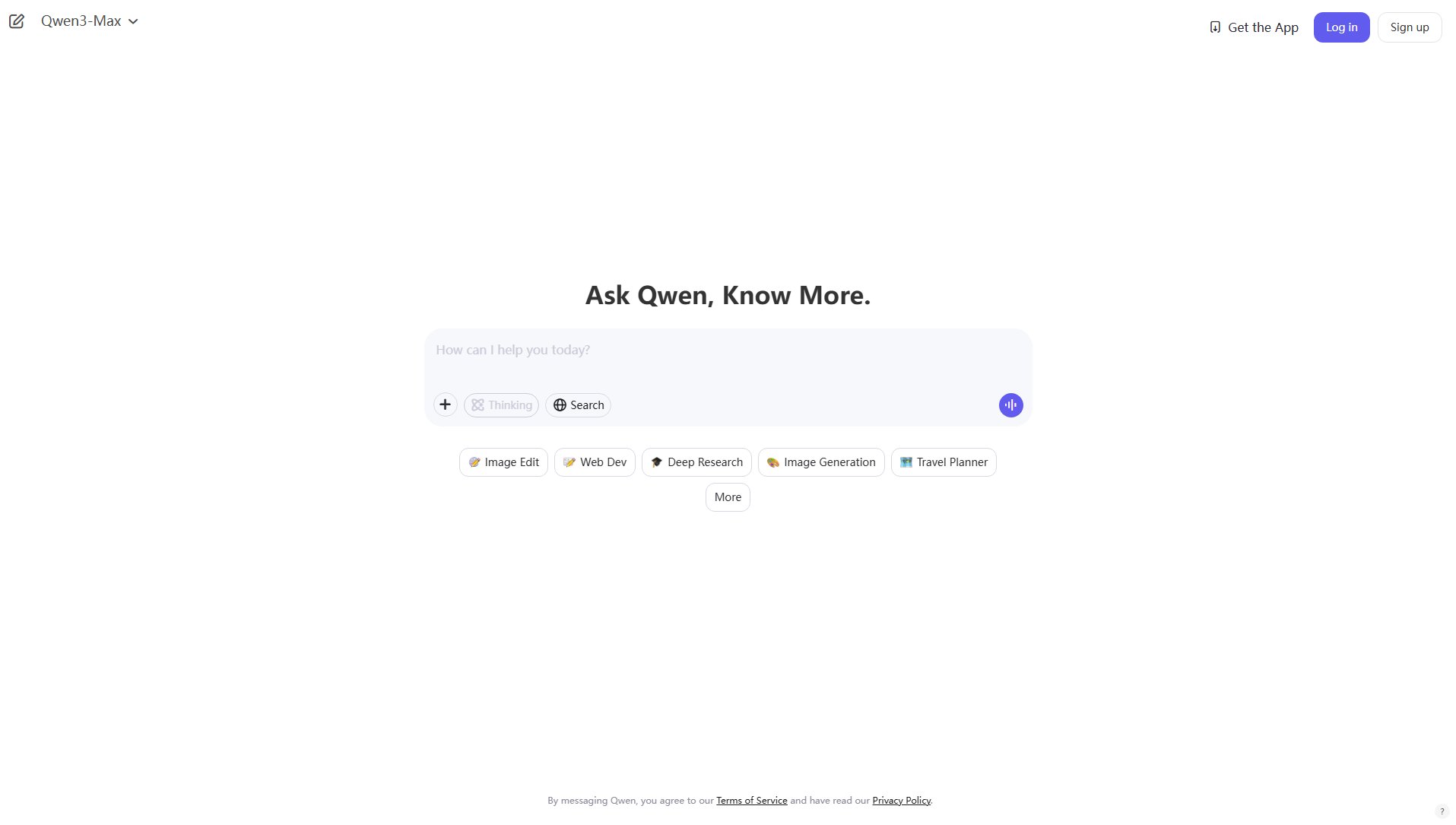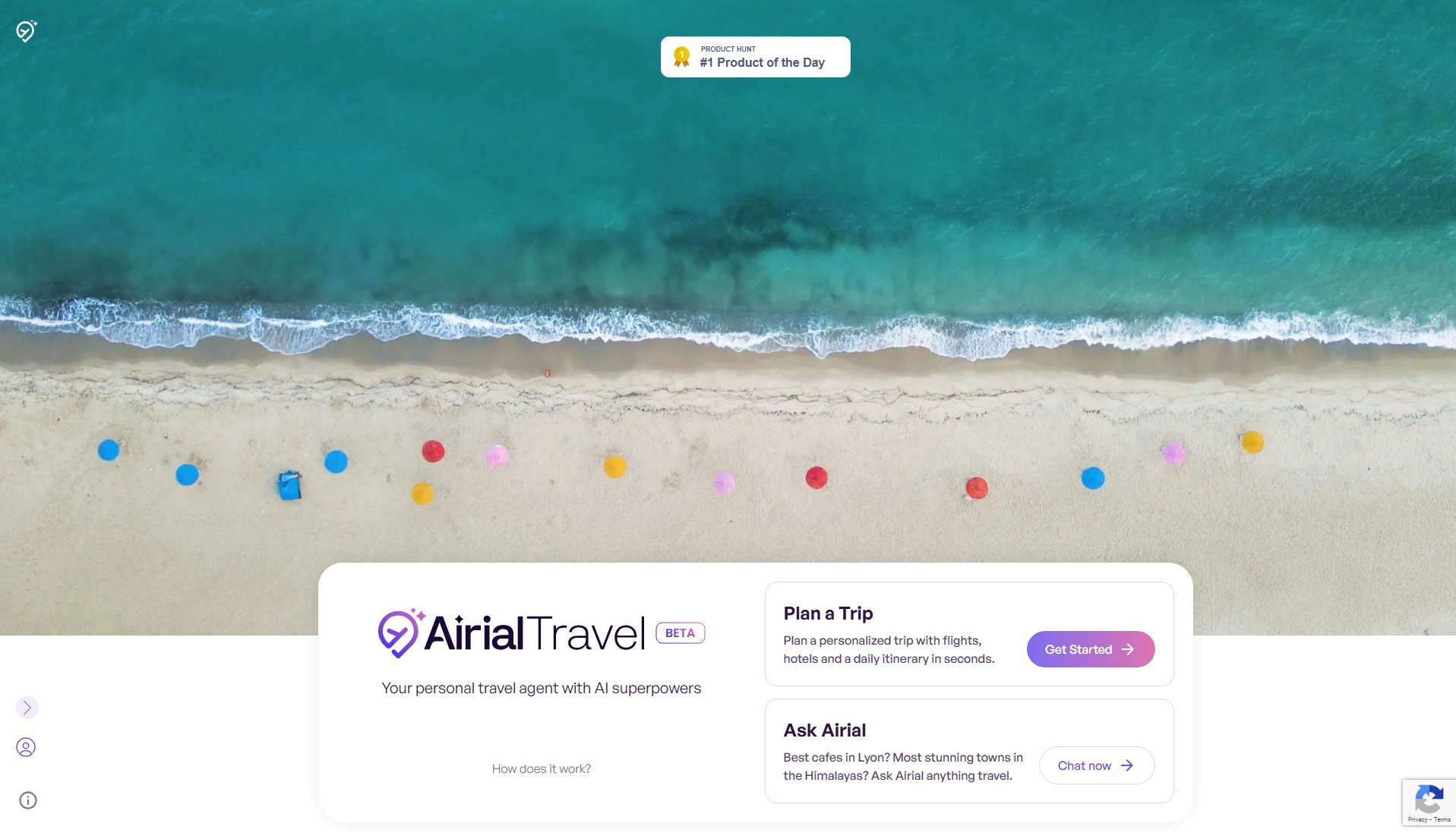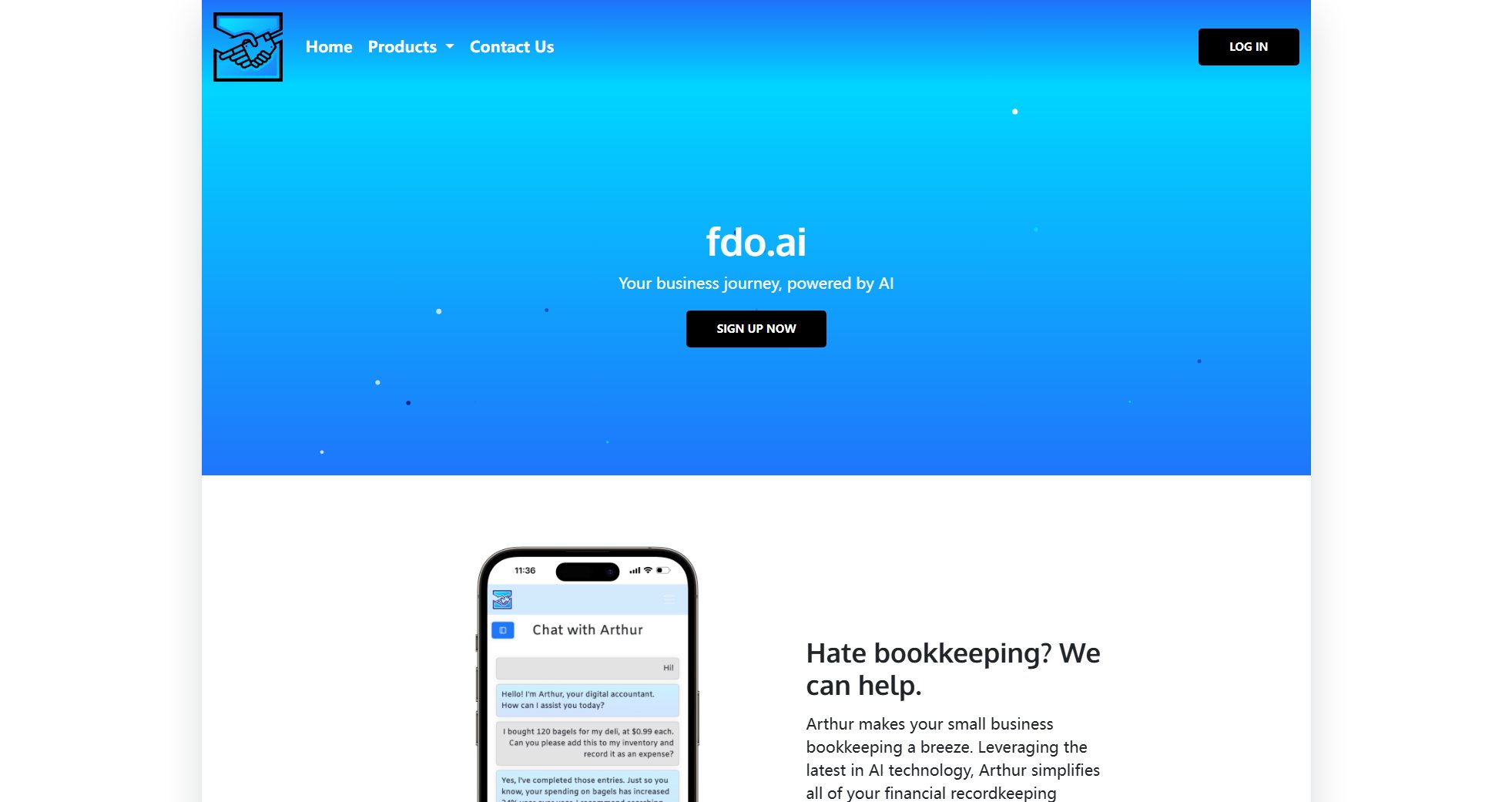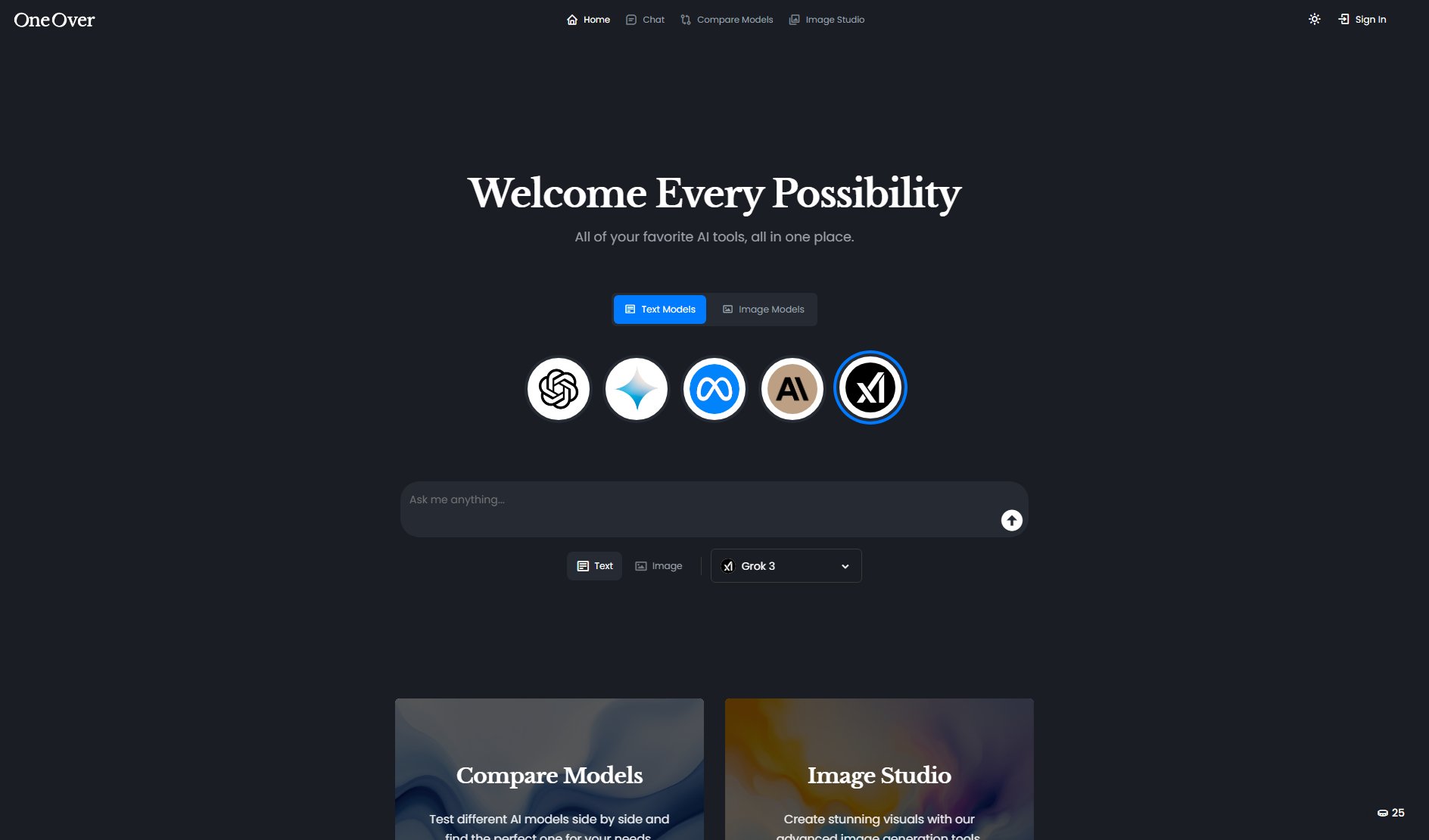InvoicerPal
Professional invoice management for freelancers & businesses
What is InvoicerPal? Complete Overview
InvoicerPal is a modern invoicing platform designed to streamline your invoicing workflow and help you get paid faster. It offers powerful features for creating professional invoices, tracking sales performance, monitoring cash flow, and making data-driven decisions. The platform is ideal for freelancers, small businesses, and enterprises looking to manage their invoicing efficiently. With real-time analytics, brand customization, and PDF export capabilities, InvoicerPal helps users save time and improve their business operations. The platform boasts over 10,000 invoices created, $2M+ processed, and a 99% customer satisfaction rate.
InvoicerPal Interface & Screenshots
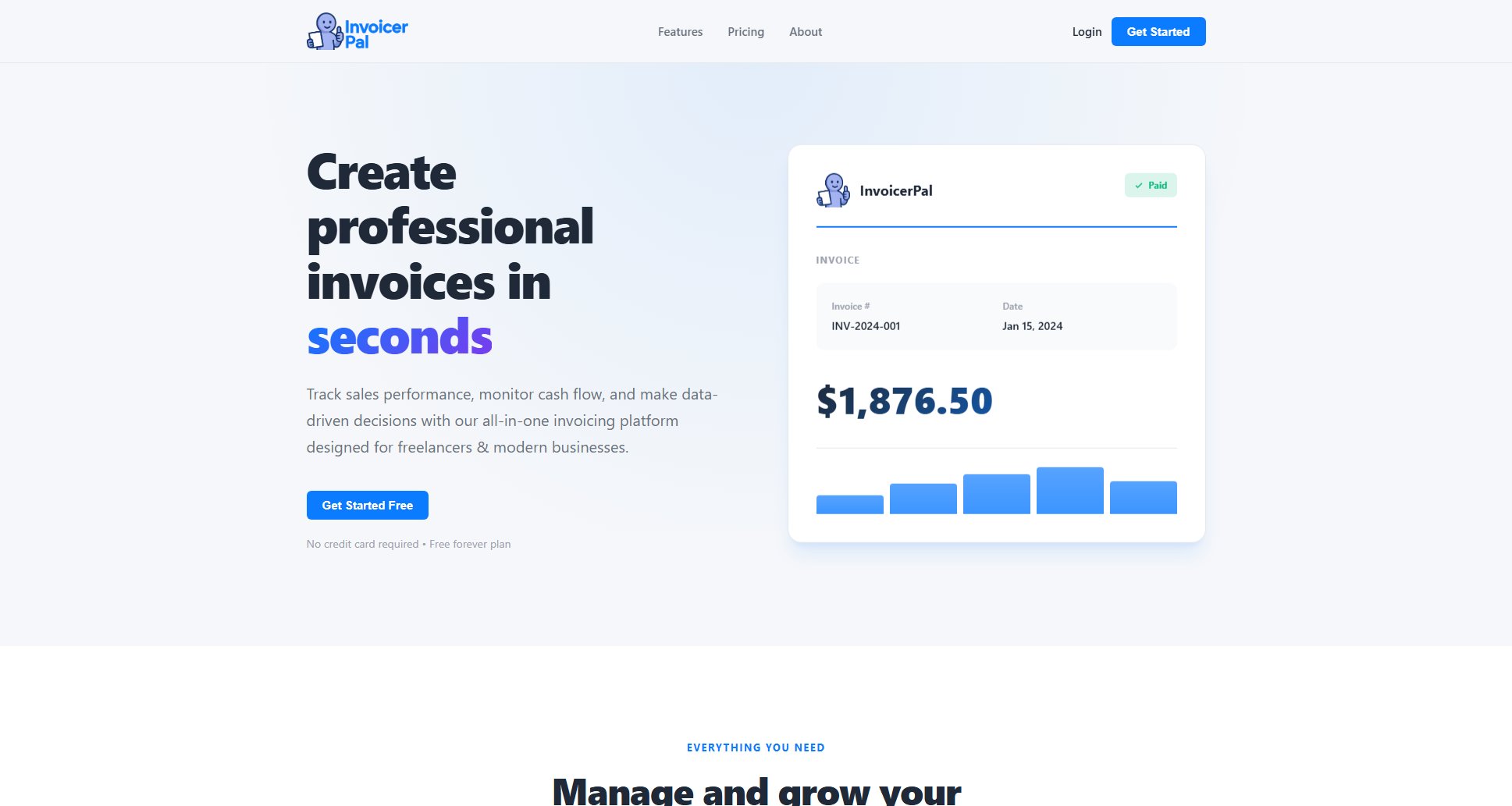
InvoicerPal Official screenshot of the tool interface
What Can InvoicerPal Do? Key Features
Real-time sales tracking
Monitor your sales performance and revenue in real-time with our intuitive dashboard and analytics. This feature provides up-to-the-minute insights into your business's financial health, allowing you to make informed decisions quickly.
Analytics & reports
Generate detailed reports and insights to understand your business performance at a glance. These comprehensive analytics help identify trends, track growth, and optimize your invoicing strategy for better results.
Customer insights
Understand your customers better with detailed analytics and behavioral insights. This feature helps you identify your most valuable clients, track payment patterns, and improve customer relationships.
Lightning fast invoicing
Create and send professional invoices in seconds with our streamlined interface. The platform's intuitive design eliminates complexity, allowing you to generate invoices quickly without sacrificing professionalism.
Brand customization
Add your logo and colors to create professional, on-brand invoices that impress. This feature helps maintain brand consistency across all your client communications while elevating your professional image.
PDF export
Download beautiful PDF invoices to send via email or share with clients instantly. The high-quality exports ensure your invoices look professional on any device and maintain formatting when printed.
Best InvoicerPal Use Cases & Applications
Freelancer managing multiple clients
A graphic designer uses InvoicerPal to create branded invoices for different clients, track which projects are paid, and analyze which clients pay fastest. The platform helps them maintain professional communications while reducing administrative time by 60%.
Small business cash flow management
A boutique marketing agency utilizes InvoicerPal's analytics to identify seasonal revenue patterns and client payment behaviors. The real-time dashboard helps them make informed decisions about staffing and expenses, improving their cash flow predictability.
Enterprise client management
A consulting firm with multiple departments uses InvoicerPal's advanced features to standardize invoicing across teams while maintaining individual branding. The centralized system reduces accounting errors and provides executives with comprehensive financial insights.
How to Use InvoicerPal: Step-by-Step Guide
Sign up for a free account on the InvoicerPal website. No credit card is required to start with the Basic plan. Simply provide your email address and create a password to begin.
Set up your profile by adding your business information, logo, and preferred color scheme. This customization will be automatically applied to all your invoices for a professional, branded look.
Create your first invoice by filling in client details, services provided, and payment terms. The intuitive interface guides you through each step, with options to save templates for future use.
Preview your invoice to ensure all details are correct. The system automatically calculates totals and taxes, reducing the chance of errors in your financial documents.
Send the invoice directly to your client via email or download it as a PDF to share through your preferred method. The platform tracks sent invoices and notifies you when they're viewed.
Monitor payments through the dashboard, which provides real-time updates on invoice status. Set up automatic reminders for overdue payments to improve your cash flow.
InvoicerPal Pros and Cons: Honest Review
Pros
Considerations
Is InvoicerPal Worth It? FAQ & Reviews
InvoicerPal is a modern invoicing platform designed for freelancers, small businesses, and enterprises. It helps create professional invoices, track payments, manage clients, and gain business insights—all in one place.
Yes, all data is encrypted in transit and at rest using industry-standard encryption. The platform uses Supabase for secure authentication and database management with enterprise-grade security measures.
Yes, you can upgrade or downgrade anytime. Upgrades grant immediate access to premium features, while downgrades take effect at the end of your current billing cycle.
InvoicerPal is a web-based application that works across all modern devices and browsers. The responsive design ensures optimal performance on desktops, laptops, tablets, and smartphones.
InvoicerPal streamlines invoicing workflows, saving hours each week. Features like automated payment tracking and real-time analytics help users get paid 40% faster on average while providing valuable business insights.
No credit card is required for the free Basic plan. You can sign up with just an email and start creating invoices immediately, upgrading to paid plans whenever you're ready.