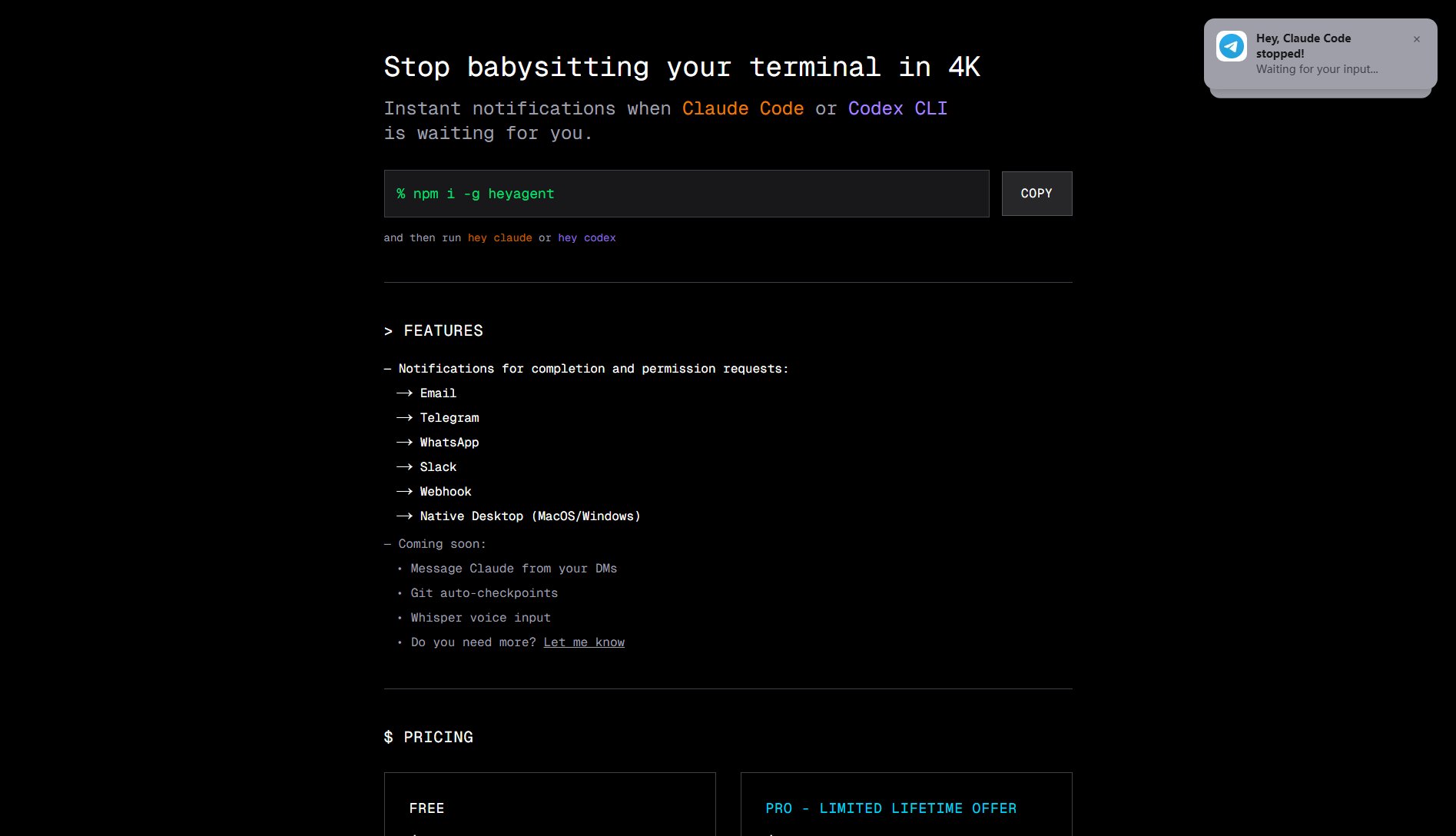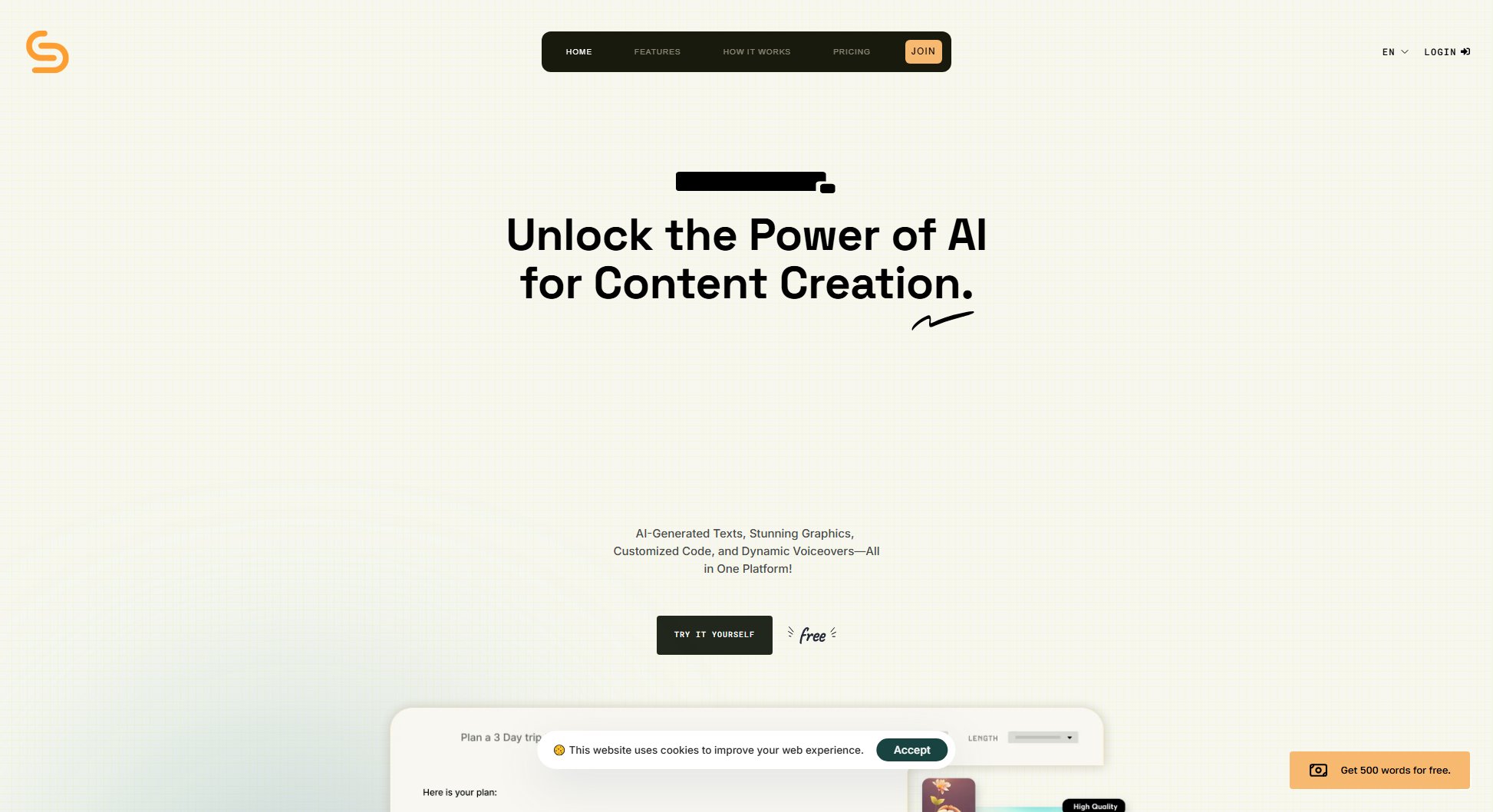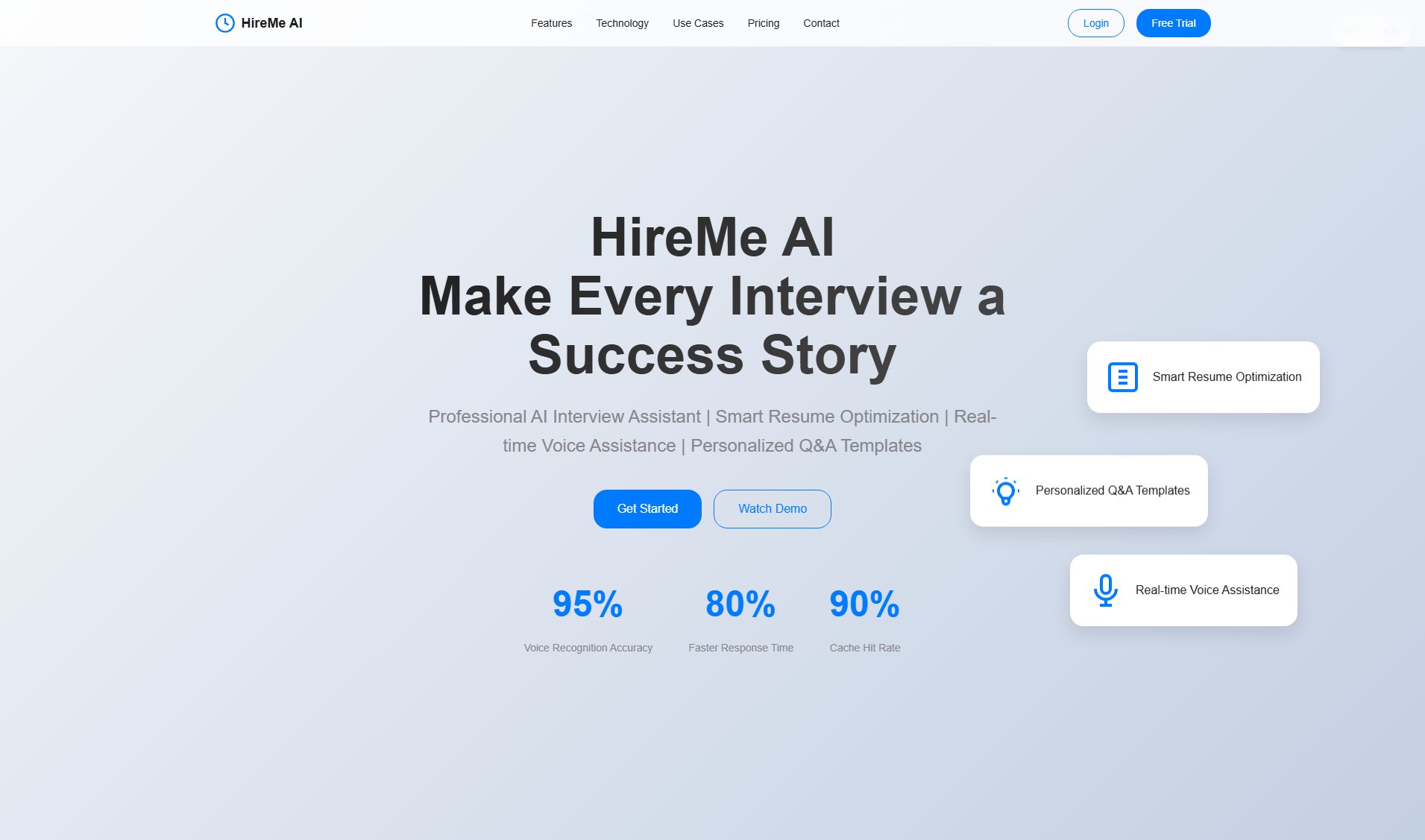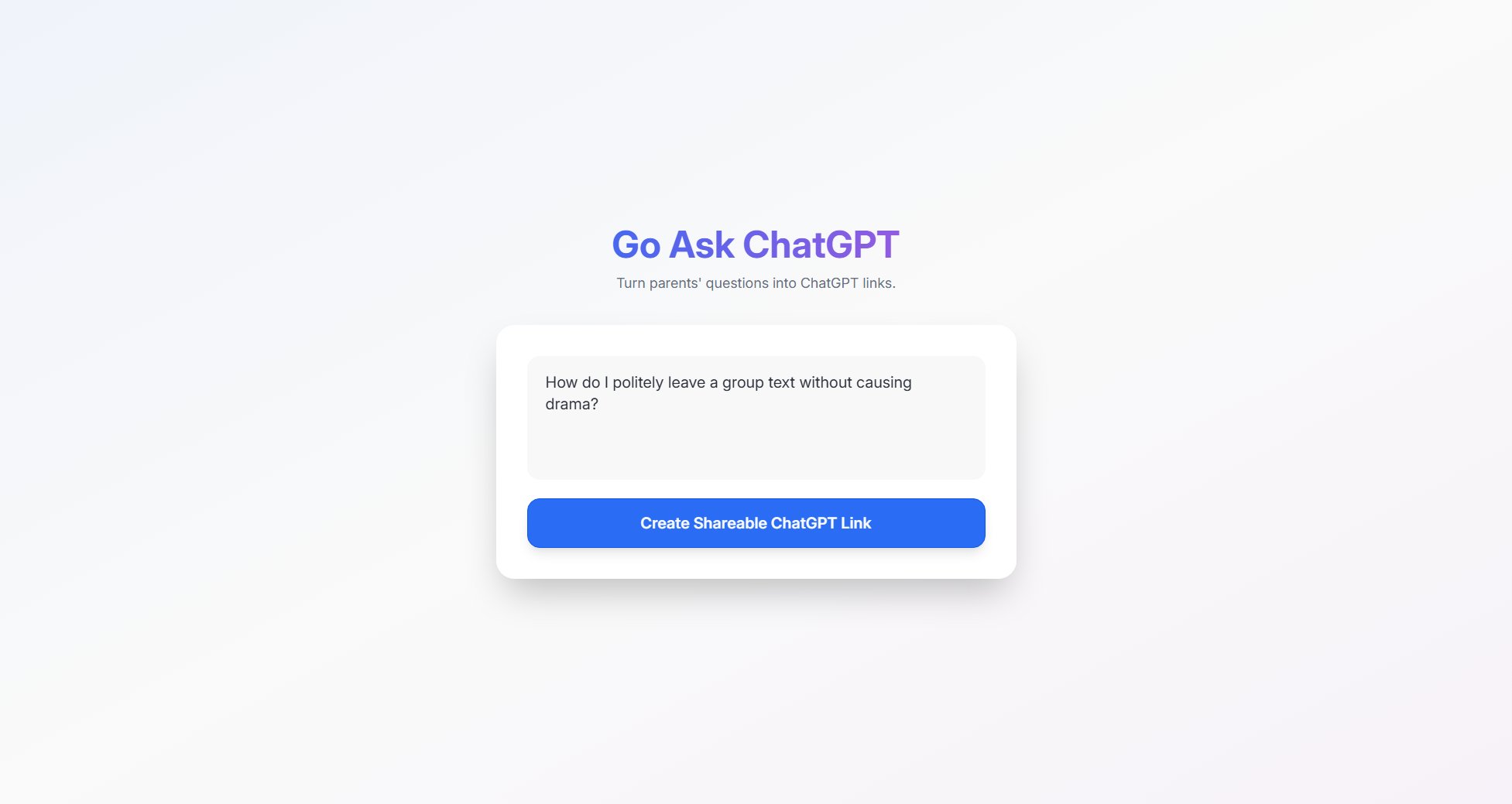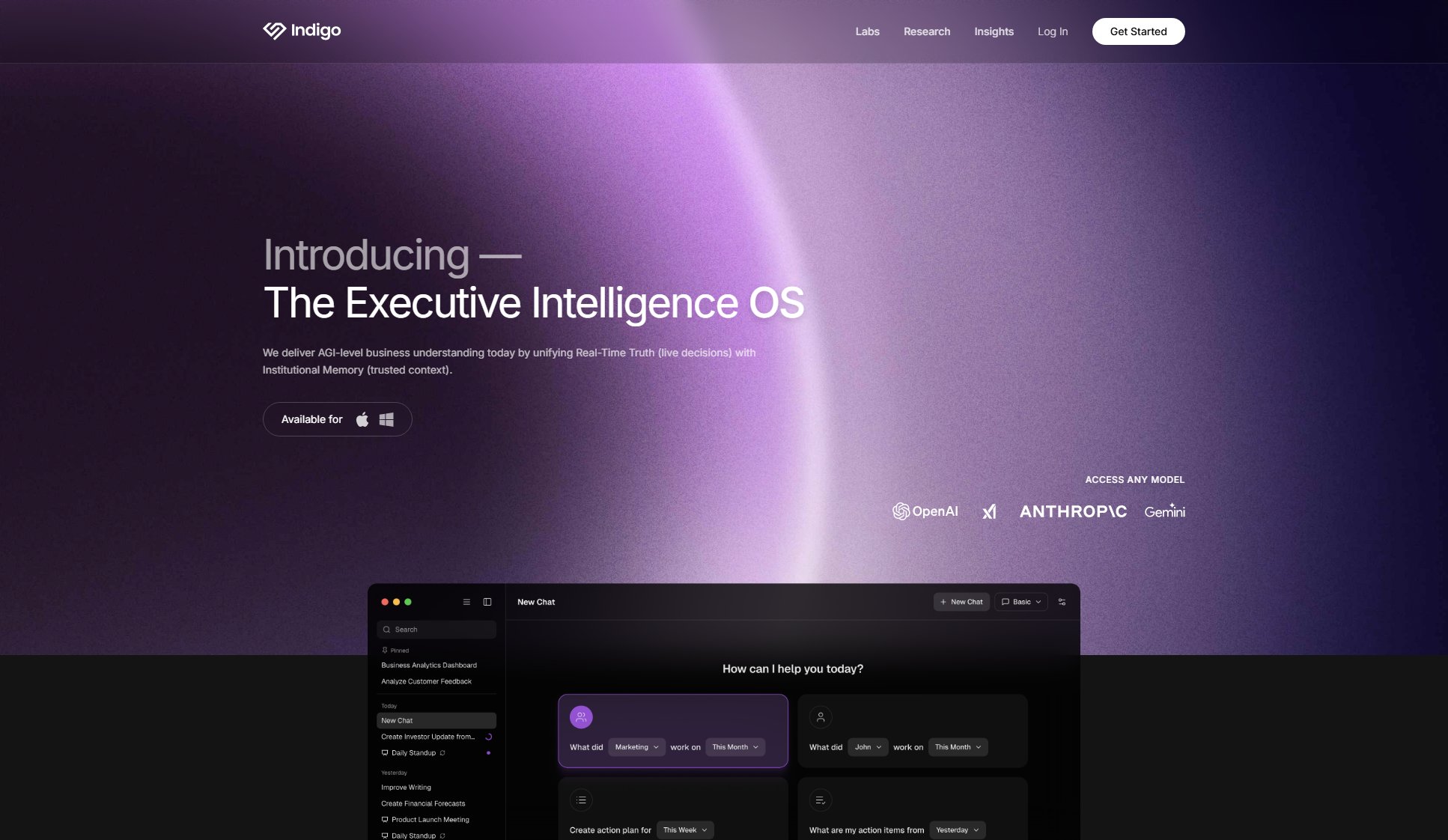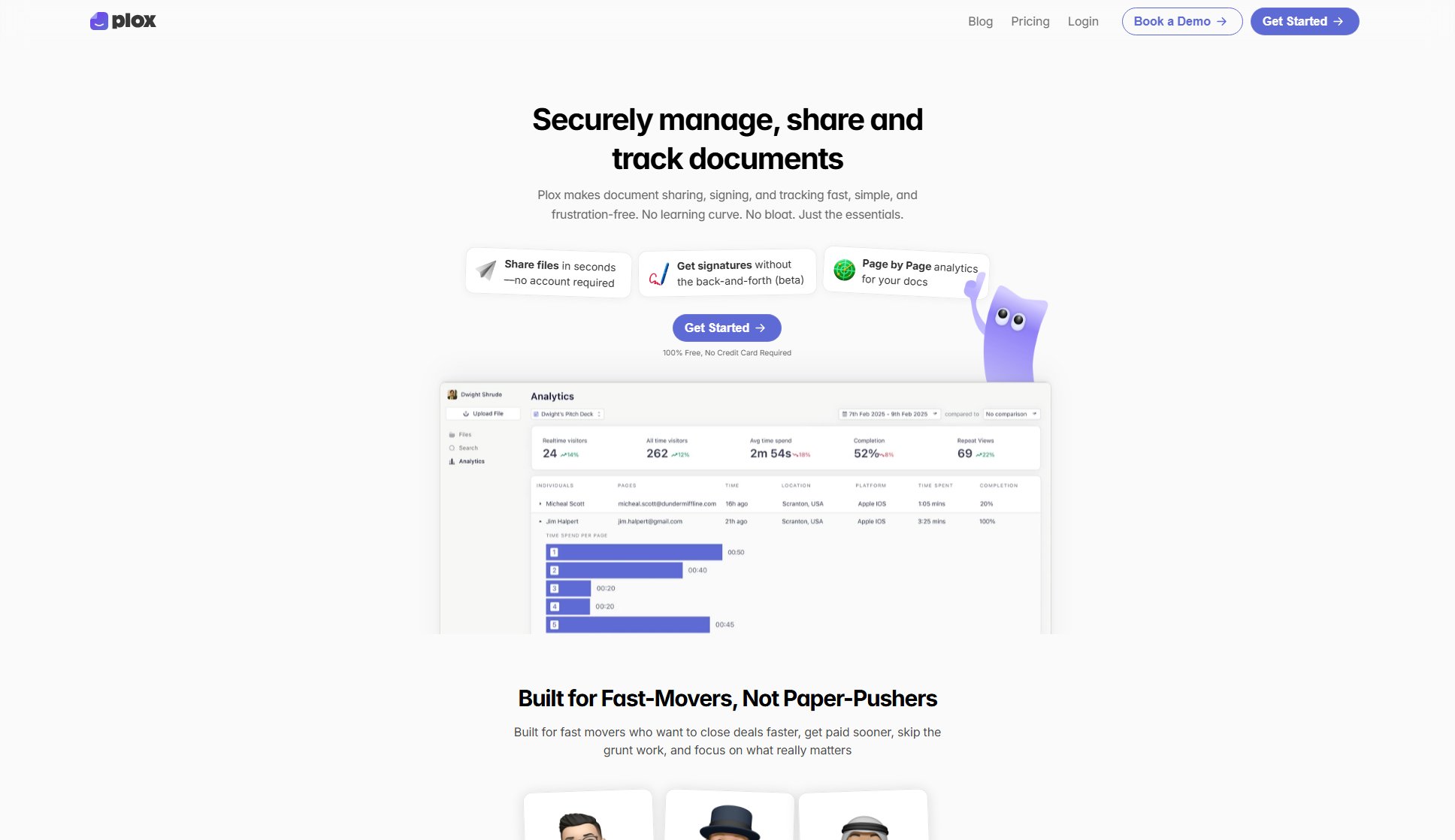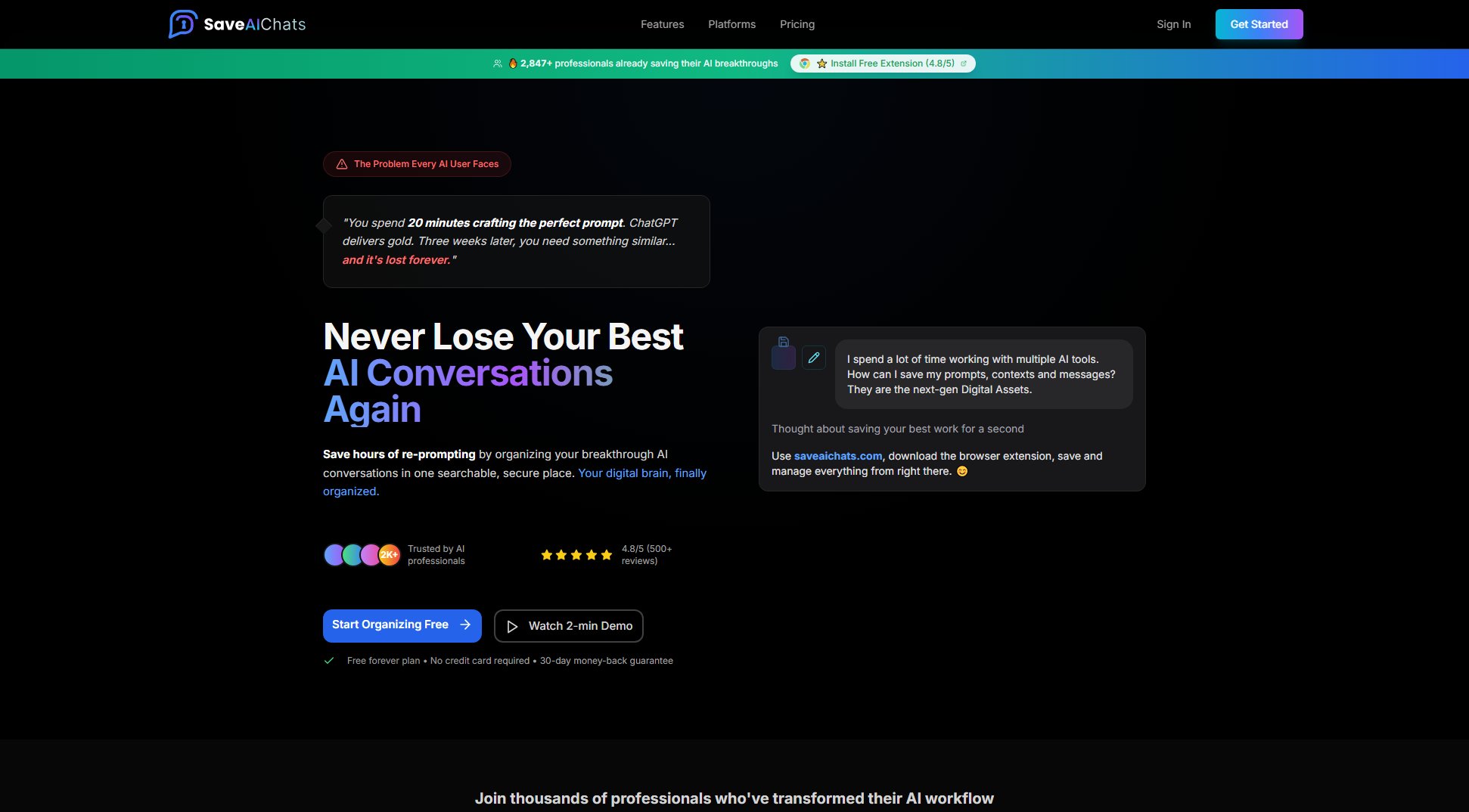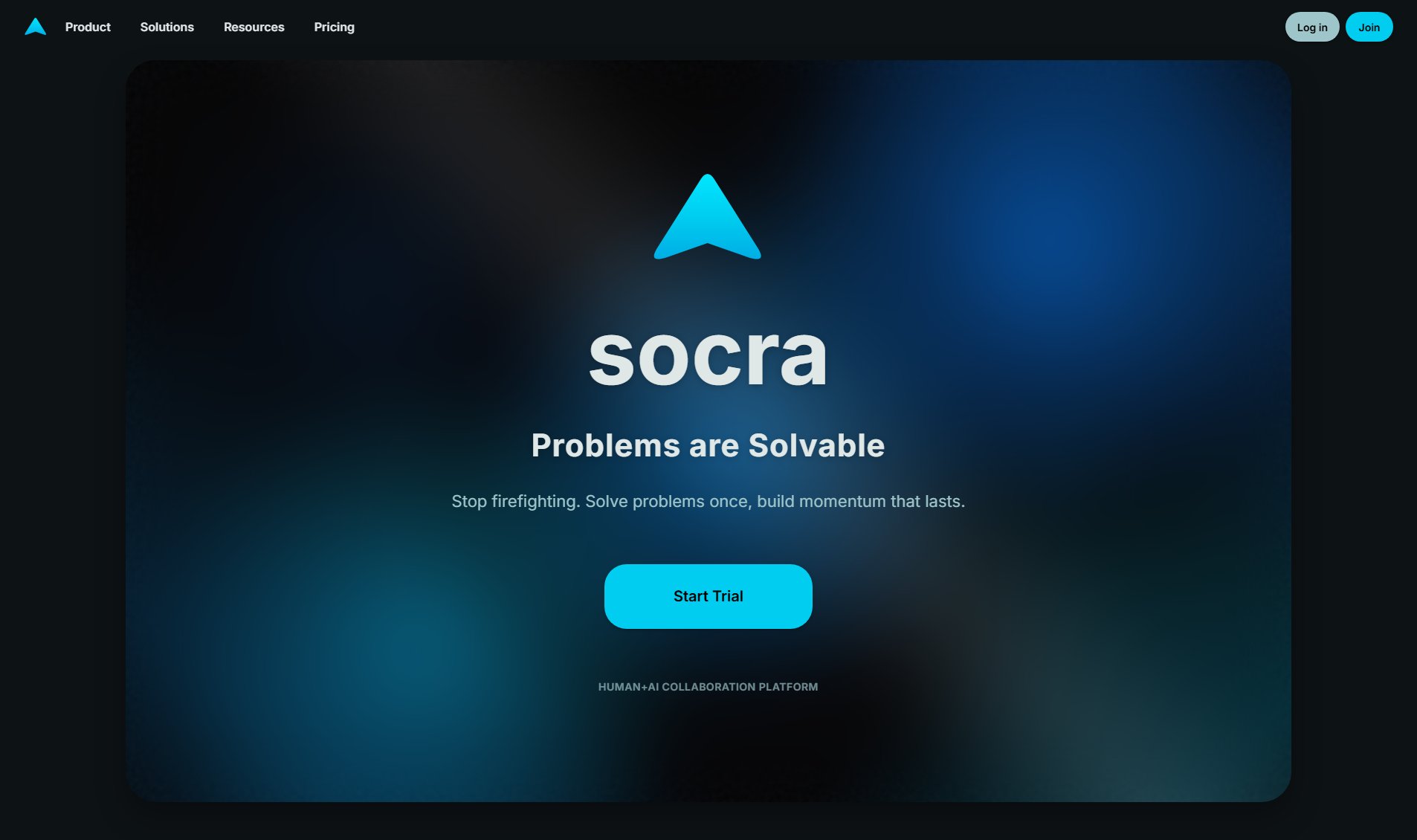AI Center
Unified AI Assistant Desktop App for Enhanced Productivity
What is AI Center? Complete Overview
AI Center is a powerful desktop application that integrates multiple AI services into a single, unified interface. Designed to boost productivity and streamline workflows, it allows users to access top AI tools like ChatGPT, Claude AI, Gemini, xAI Grok, DALL-E, and Midjourney all in one place. The app is ideal for professionals, creatives, and anyone looking to leverage AI for various tasks without switching between different platforms. With features like group chat with multiple AI bots, multiple user profiles, and global shortcuts, AI Center offers a seamless and efficient way to interact with AI services. It supports macOS, Windows, and Linux, ensuring compatibility across different operating systems.
AI Center Interface & Screenshots
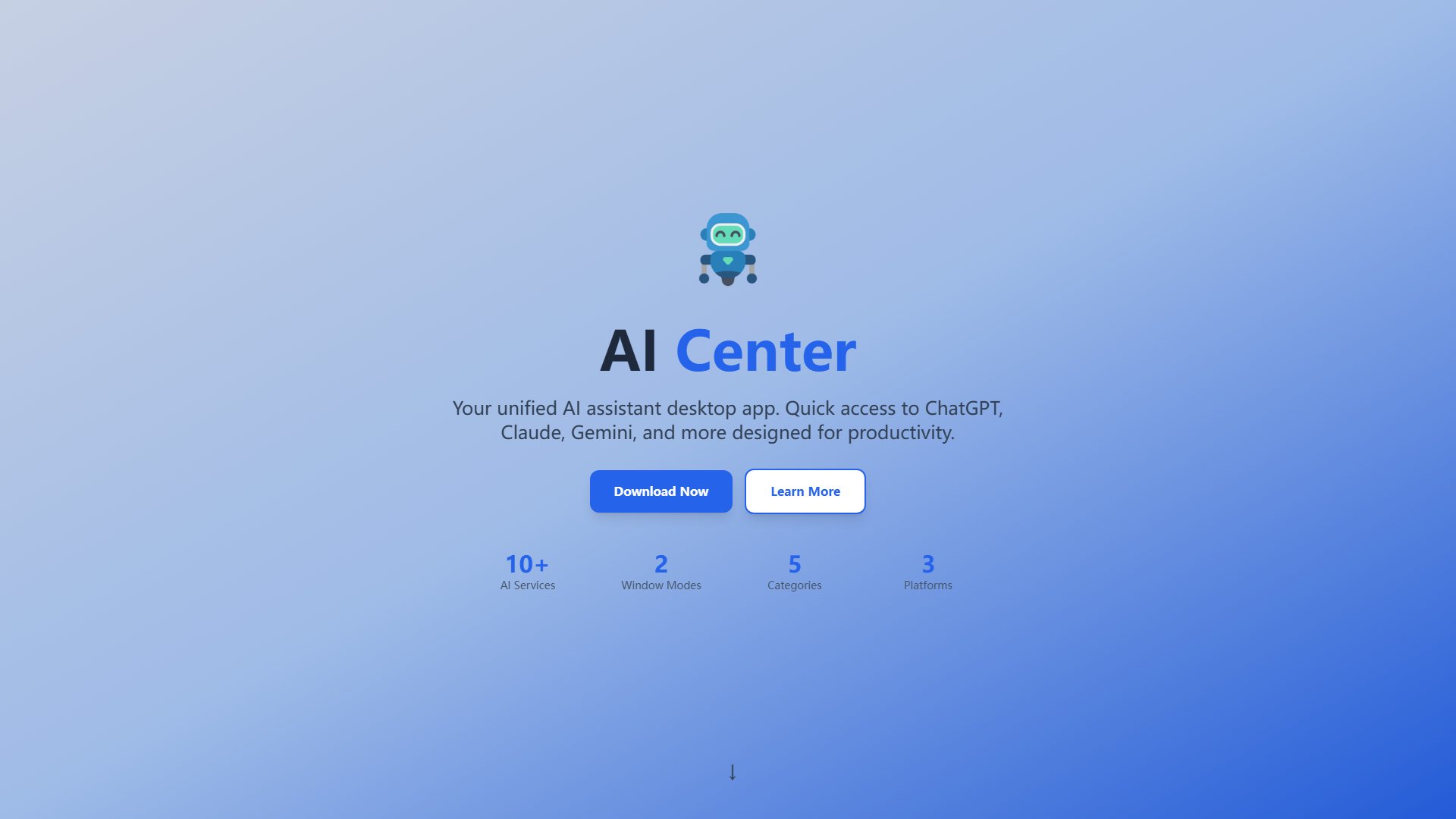
AI Center Official screenshot of the tool interface
What Can AI Center Do? Key Features
Multiple AI Services
AI Center consolidates leading AI services such as ChatGPT, Claude AI, Gemini, xAI Grok, DALL-E, and Midjourney into a single application. This eliminates the need to switch between different platforms, saving time and enhancing productivity.
Group Chat
Engage in conversations with multiple AI bots simultaneously in one session. This feature allows users to compare responses, gather diverse insights, and collaborate with AI assistants as if they were a team.
Multiple Profiles
Switch between different AI service users effortlessly. This feature is perfect for individuals who manage multiple accounts or need to keep personal and professional conversations separate.
Global Shortcuts
Activate the overlay mode instantly from anywhere using customizable keyboard shortcuts. This feature ensures quick access to AI services without interrupting your workflow.
Smart Organization
Organize AI bots into categories such as Text AI, Image AI, Code AI, Research, and Creative. This intuitive organization helps users quickly locate the right tool for their specific needs.
Search & Filter
Easily find the desired AI service with built-in search functionality and category filtering. This feature enhances usability by reducing the time spent navigating through options.
Modern Interface
Enjoy a beautiful, responsive design that adapts to various screen sizes and themes. The user-friendly interface ensures a seamless experience across different devices.
Cross-Platform Compatibility
AI Center is available for macOS, Windows, and Linux, providing a consistent experience regardless of the operating system. This ensures users can access their AI tools wherever they work.
Best AI Center Use Cases & Applications
Content Creation
Writers and marketers can use AI Center to generate ideas, draft content, and refine their work by leveraging multiple AI services like ChatGPT and Claude AI in a single session.
Design and Art
Artists and designers can utilize DALL-E and Midjourney through AI Center to create stunning visuals, experiment with different styles, and receive AI-generated design suggestions.
Research and Development
Researchers can employ AI Center to gather information, analyze data, and generate reports by interacting with AI bots specialized in research and code generation.
Multitasking Professionals
Professionals juggling multiple tasks can benefit from AI Center's group chat and global shortcuts, enabling them to quickly access AI assistance without disrupting their workflow.
How to Use AI Center: Step-by-Step Guide
Download and install AI Center from the official website, selecting the appropriate version for your operating system (macOS, Windows, or Linux).
Launch the application and sign in or create accounts for the AI services you wish to use, such as ChatGPT, Claude AI, or Gemini.
Organize your AI bots into categories like Text AI or Image AI for easy access. Customize your workspace to suit your preferences.
Use the group chat feature to interact with multiple AI bots simultaneously, comparing responses and gathering diverse insights.
Utilize global shortcuts to activate the overlay mode quickly, allowing you to access AI services without leaving your current application.
Save your sessions and switch between multiple profiles as needed, ensuring a seamless transition between different tasks or accounts.
AI Center Pros and Cons: Honest Review
Pros
Considerations
Is AI Center Worth It? FAQ & Reviews
The pricing details for AI Center are not explicitly mentioned on the website. It is recommended to visit the official website or contact support for the latest pricing information.
AI Center supports a variety of AI services including ChatGPT, Claude AI, Gemini, xAI Grok, DALL-E, and Midjourney, among others.
Yes, AI Center is compatible with macOS, Windows, and Linux, allowing users to access the application across different platforms.
The group chat feature enables users to interact with multiple AI bots in a single session, facilitating collaborative responses and diverse insights from different AI services.
Yes, AI Center offers customizable global shortcuts that allow users to activate the overlay mode instantly from anywhere, enhancing accessibility and productivity.