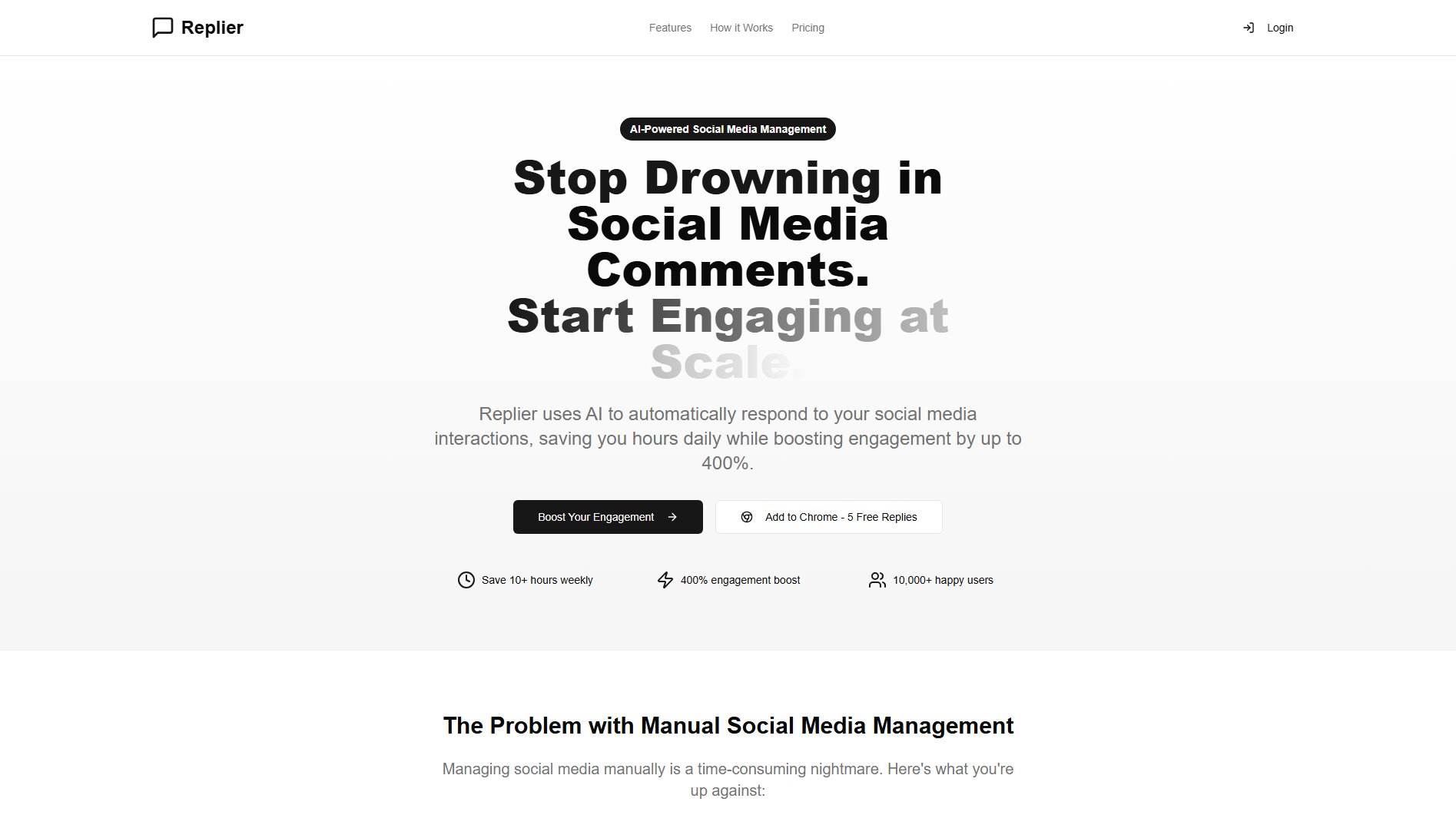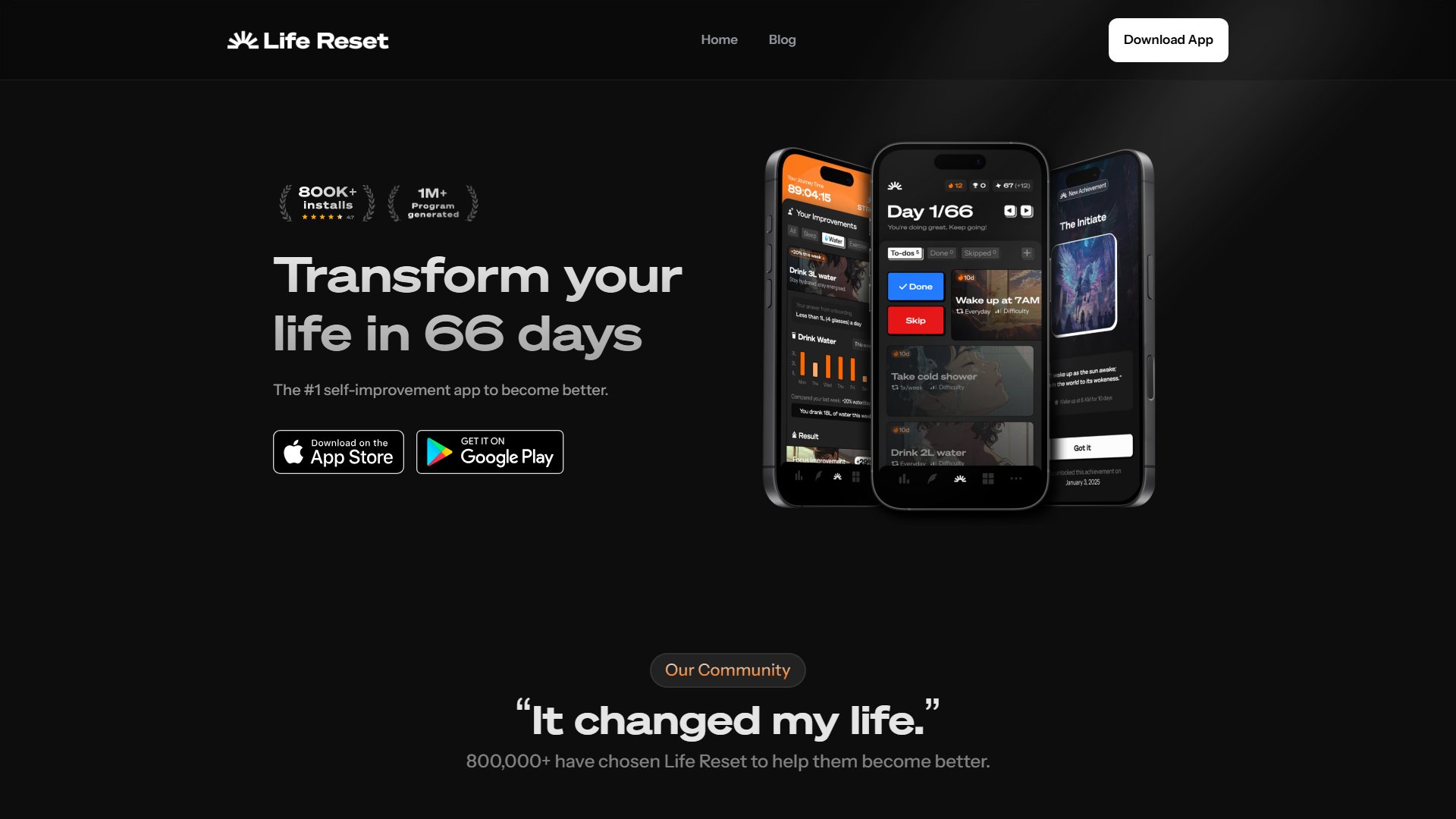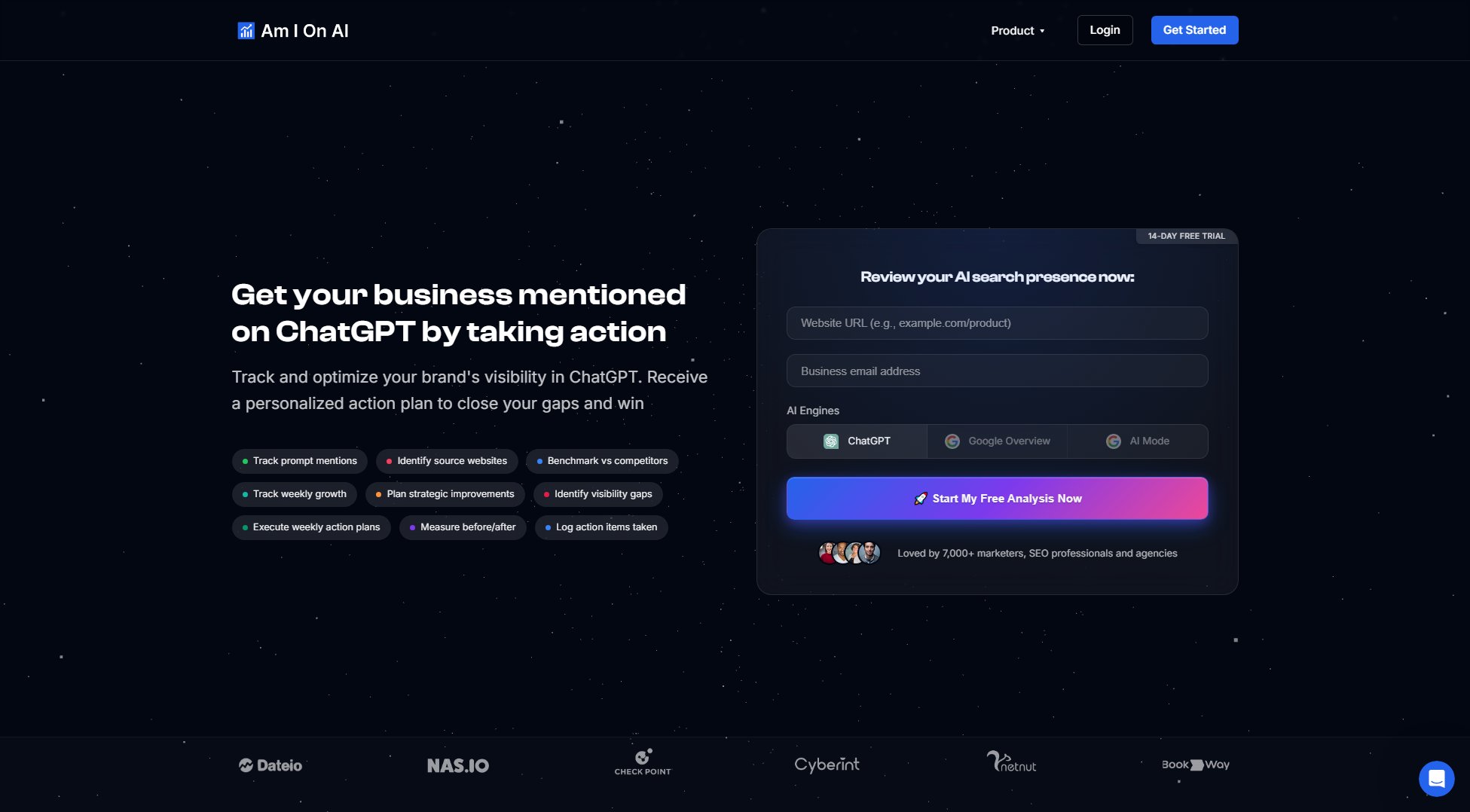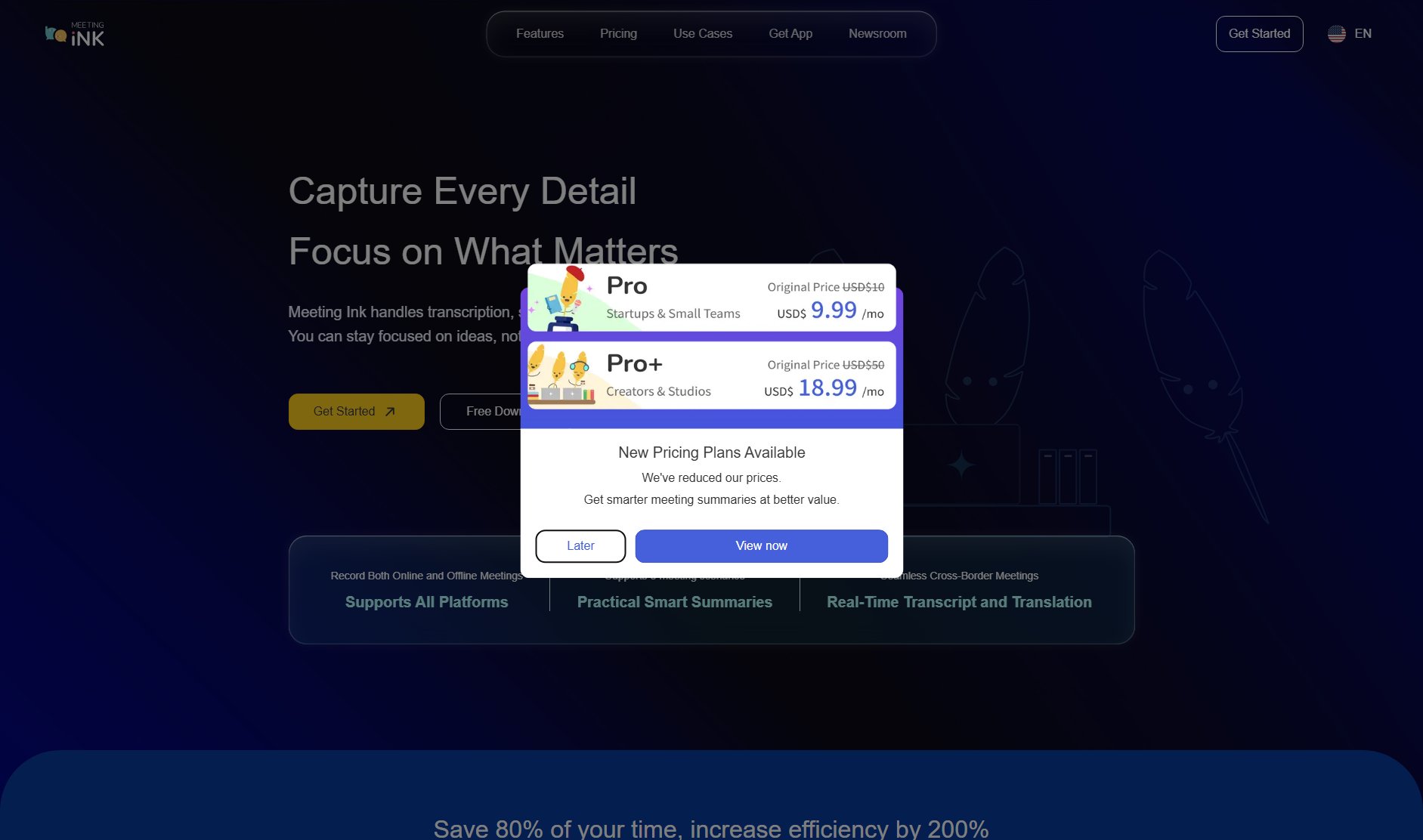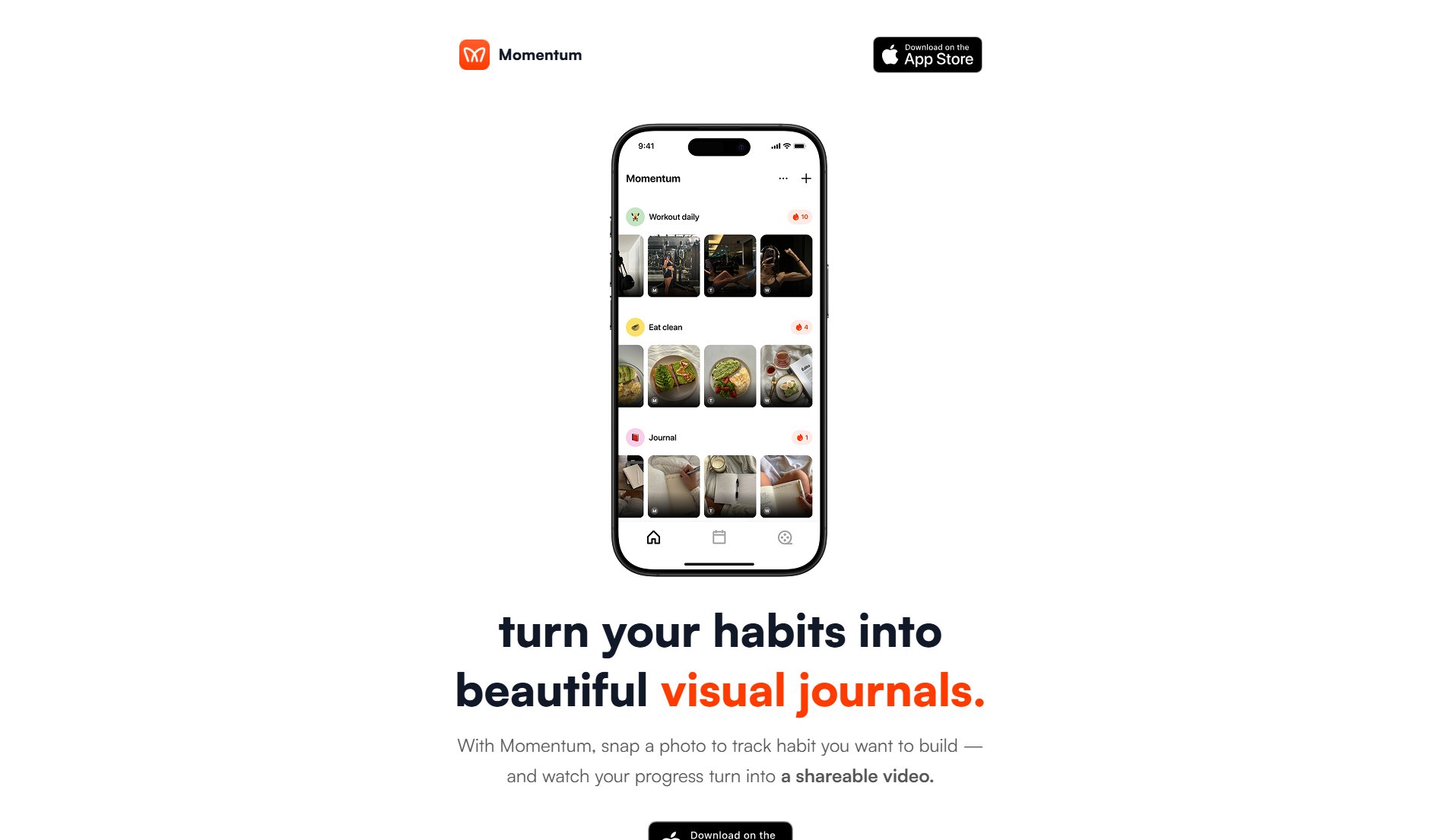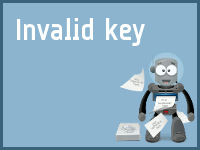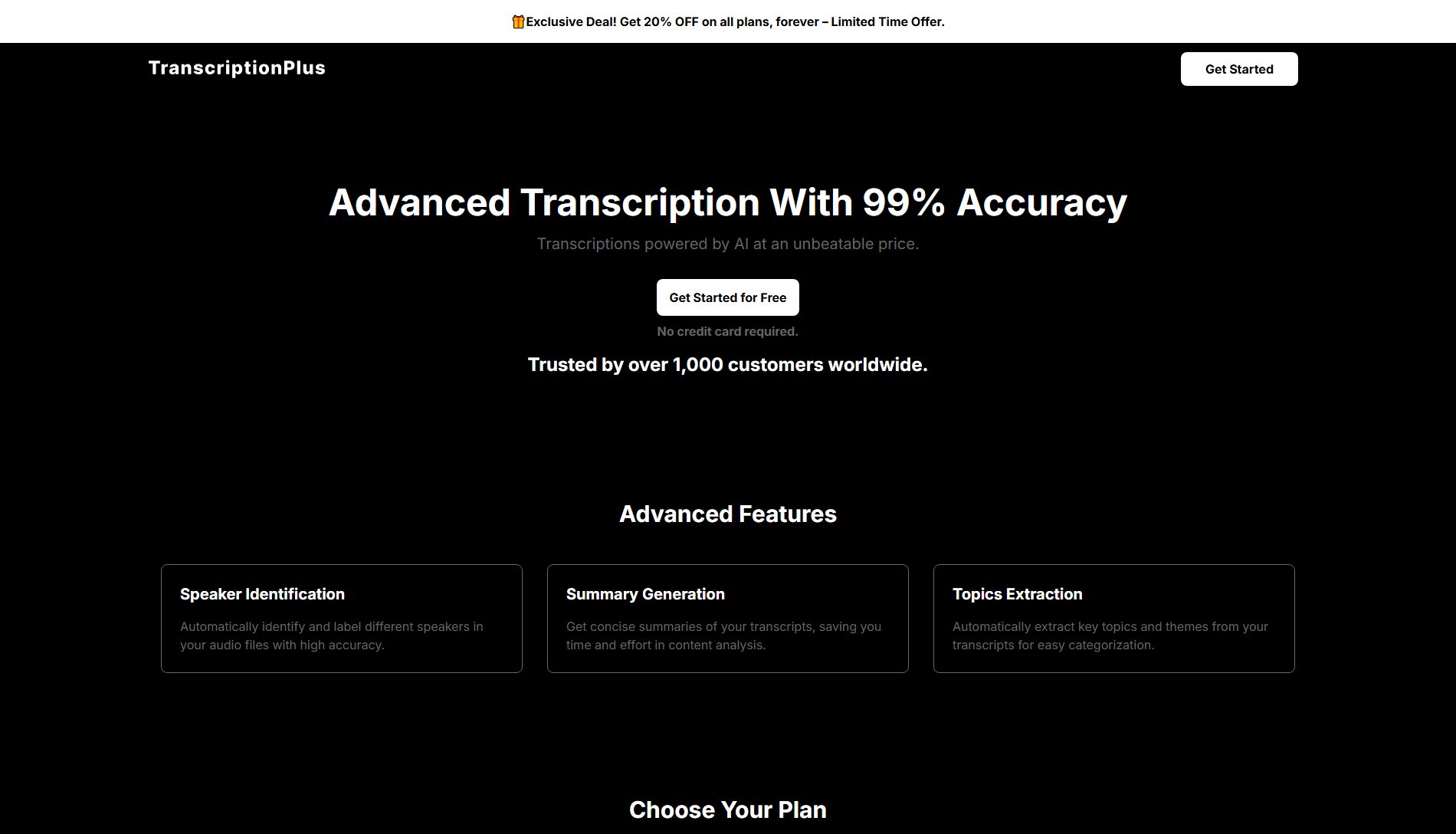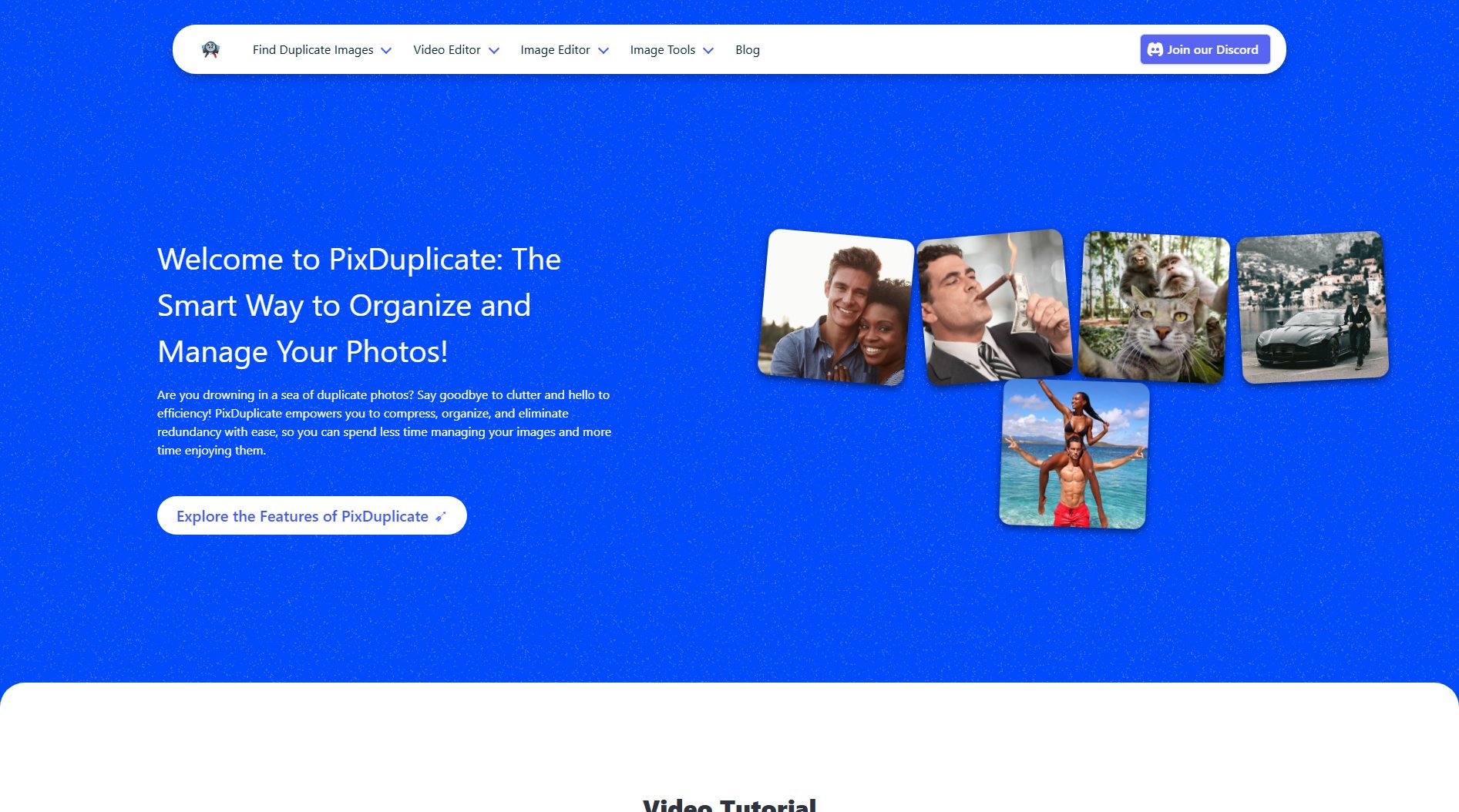GoAskChatGPT
Help parents use ChatGPT with shareable question links
What is GoAskChatGPT? Complete Overview
GoAskChatGPT is a specialized tool designed to bridge the gap between older generations and AI technology. It simplifies the process of helping parents interact with ChatGPT by converting their questions into ready-to-use ChatGPT links. The tool addresses the common challenge of explaining complex technology to older adults by providing a simple solution - you can create a pre-filled ChatGPT query that parents can simply click to get answers. This is particularly useful for sensitive or complex questions where parents might need guidance but want to maintain their independence. The target audience includes adult children helping their parents, caregivers working with seniors, or anyone assisting older adults with technology.
GoAskChatGPT Interface & Screenshots
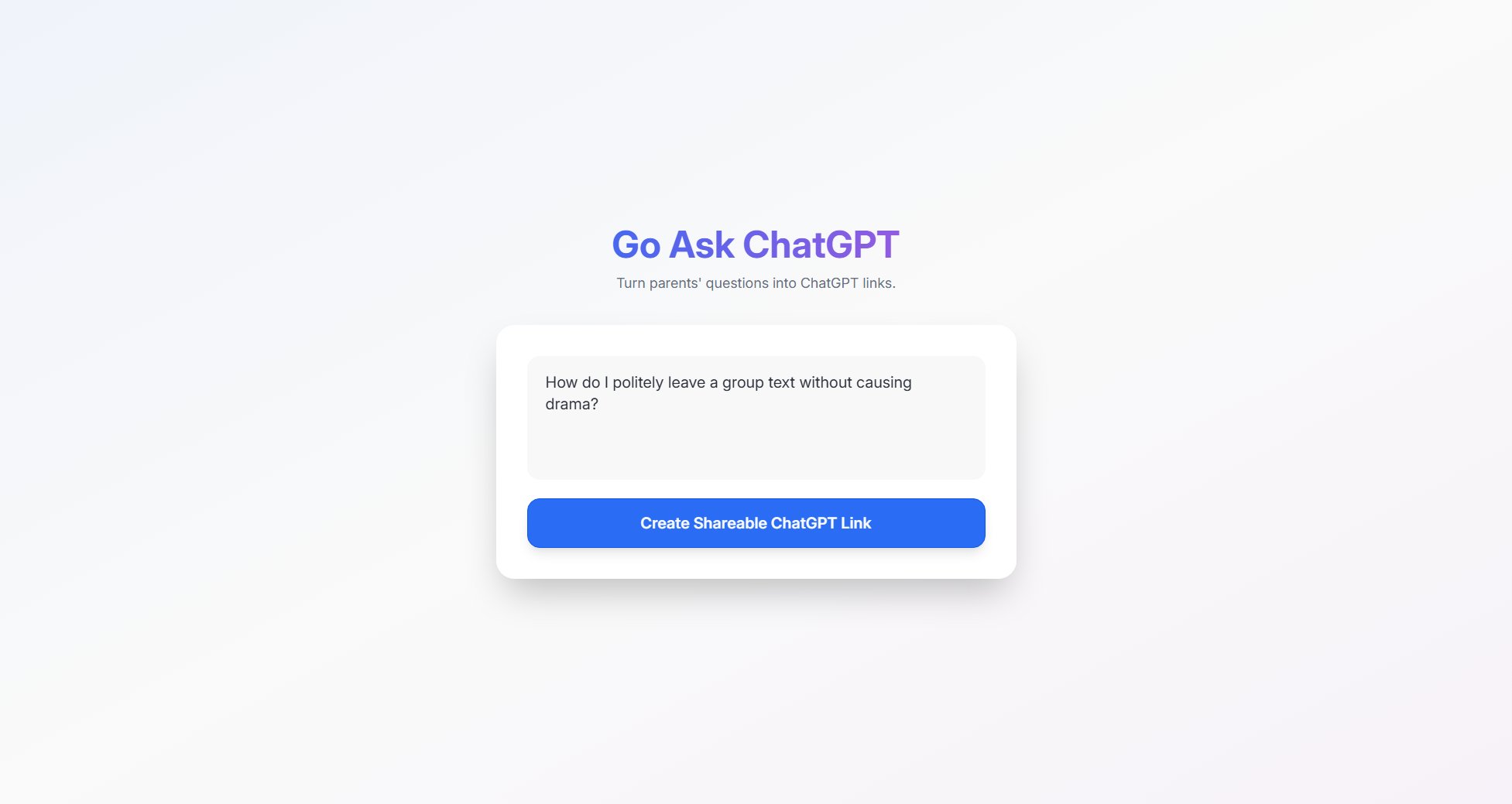
GoAskChatGPT Official screenshot of the tool interface
What Can GoAskChatGPT Do? Key Features
Question-to-Link Conversion
Instantly converts any question into a ChatGPT-ready link that parents can simply click to get answers. This eliminates the need for them to navigate ChatGPT's interface or learn how to phrase queries.
Sensitive Question Handling
Specialized for handling delicate questions that parents might hesitate to ask directly, such as unsubscribing from spam without offending senders, providing a discreet way to get advice.
One-Click Sharing
Generates shareable links that can be sent via email, text message, or any messaging platform, making it easy to help parents without requiring them to learn new technology.
Best GoAskChatGPT Use Cases & Applications
Delicate Communication Advice
When parents need help crafting sensitive messages (like unsubscribing from newsletters without offending the sender), you can generate a ChatGPT link that provides polite wording suggestions they can use.
Technology Explanations
For parents confused about modern technology terms or processes, create links that explain concepts in simple, easy-to-understand language tailored to their level of technical knowledge.
Health & Wellness Questions
Generate links for common health questions where parents might want discreet, preliminary information before consulting a doctor.
How to Use GoAskChatGPT: Step-by-Step Guide
Visit GoAskChatGPT.com and type or paste the question your parent wants to ask ChatGPT.
Click the 'Create Shareable ChatGPT Link' button to generate a custom URL.
Copy the generated link and share it with your parent through their preferred communication method (email, text message, etc.).
Your parent simply clicks the link to see ChatGPT's response to their question, without needing to interact with the ChatGPT interface directly.
GoAskChatGPT Pros and Cons: Honest Review
Pros
Considerations
Is GoAskChatGPT Worth It? FAQ & Reviews
No, the free version allows unlimited creation of ChatGPT links for your parents' questions.
No, the links will work to view ChatGPT's responses without requiring login, though some features may be limited without an account.
Currently, the tool provides direct ChatGPT responses. Future versions may include customization options for response formatting.