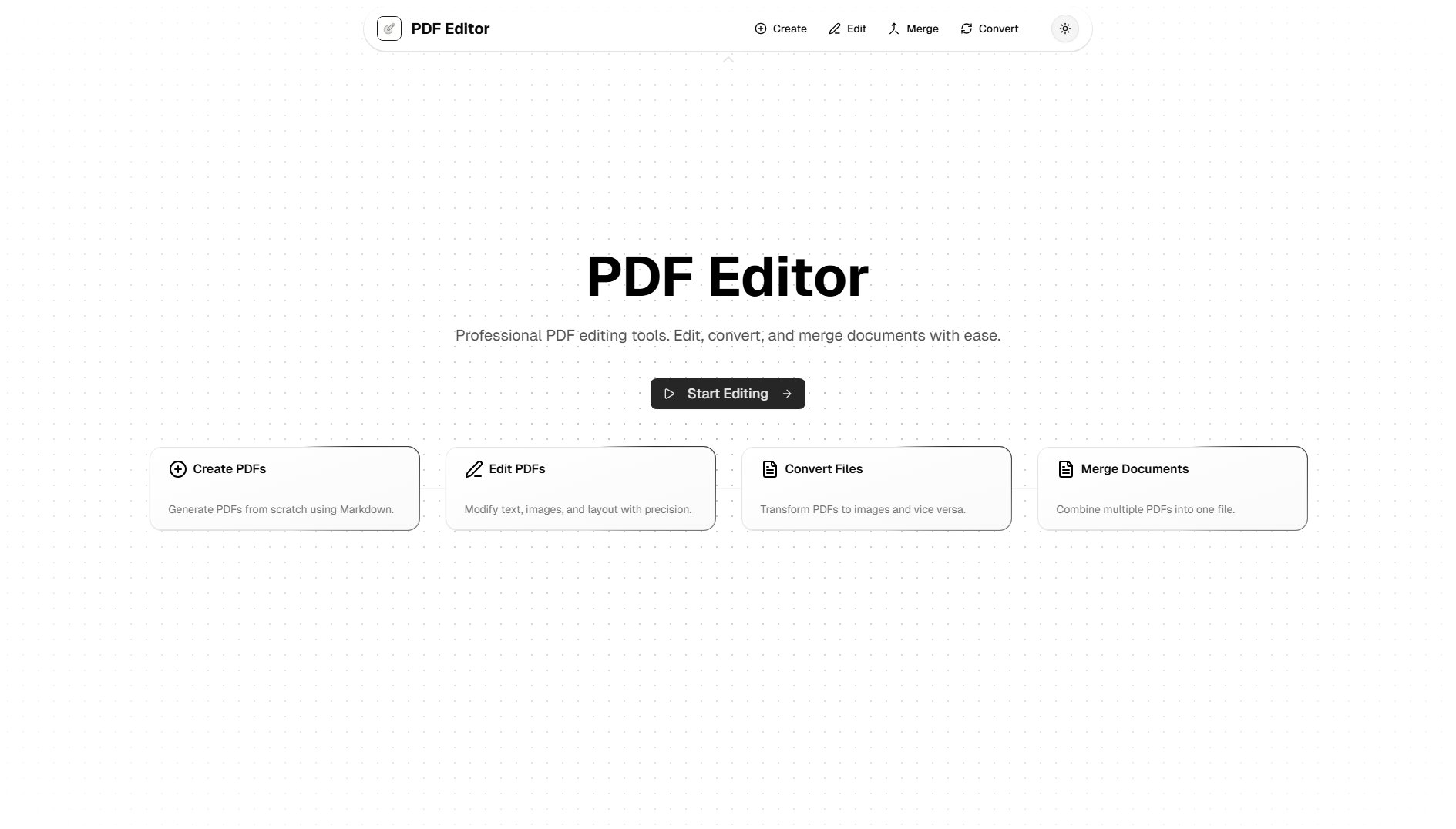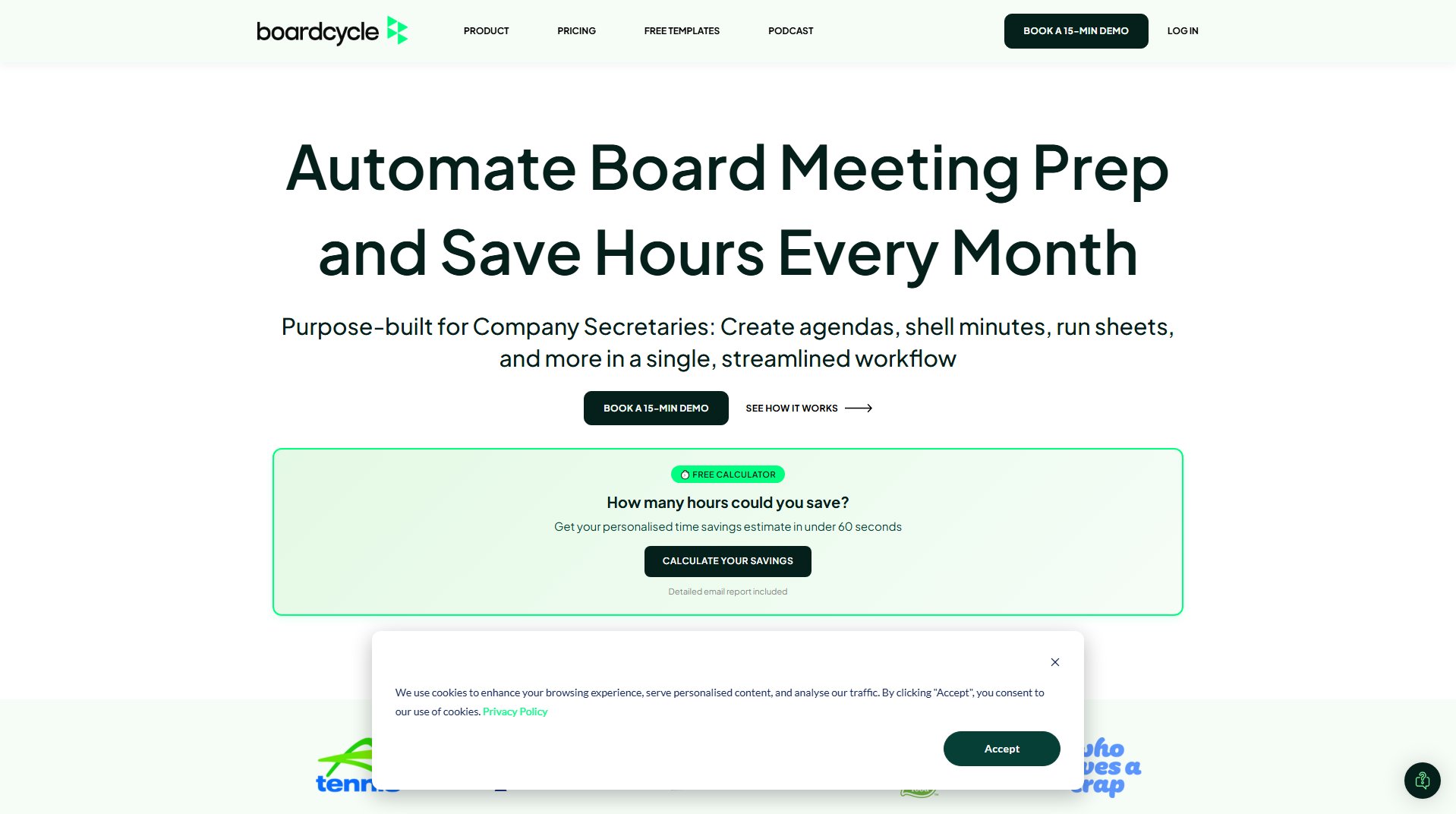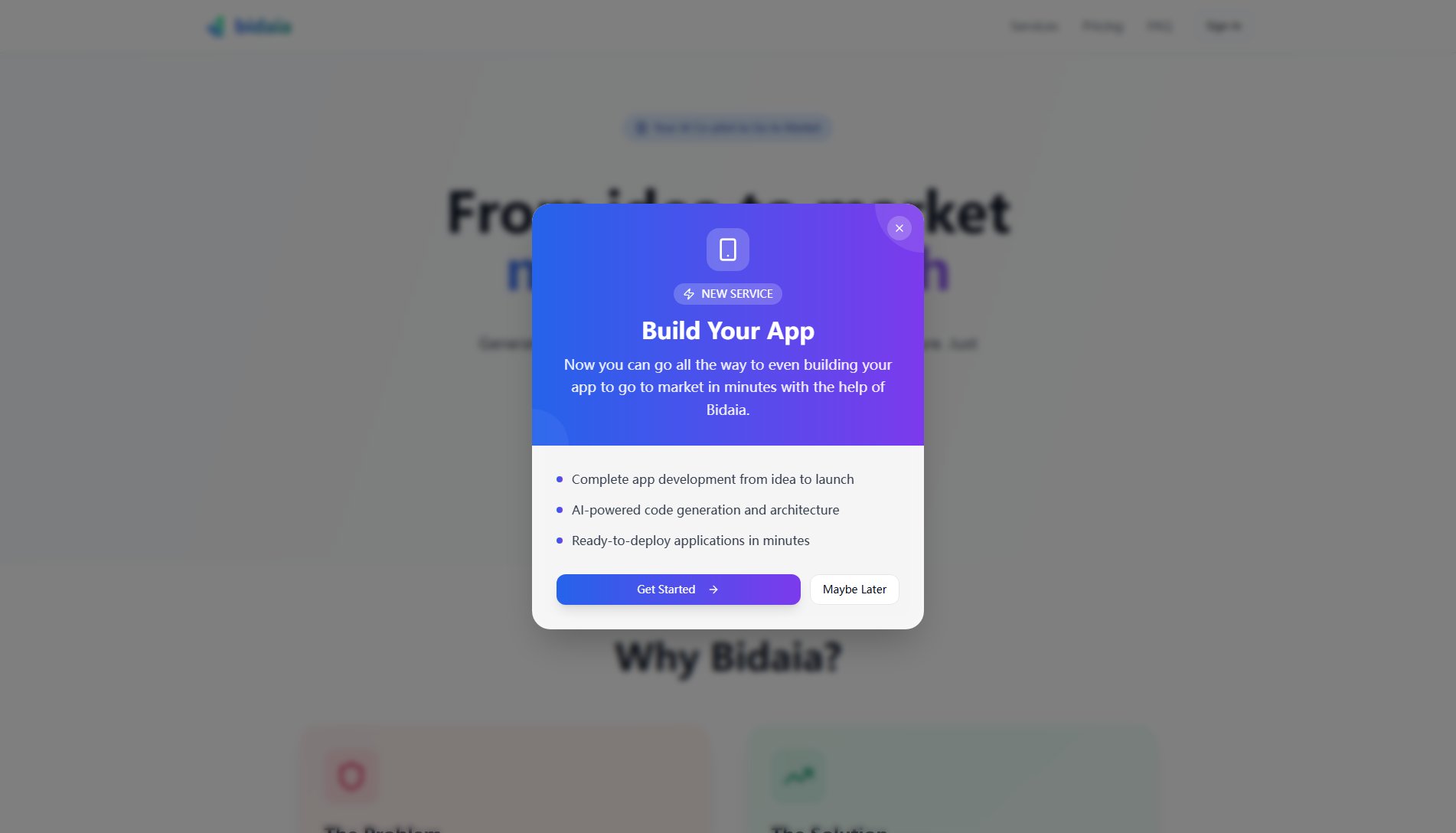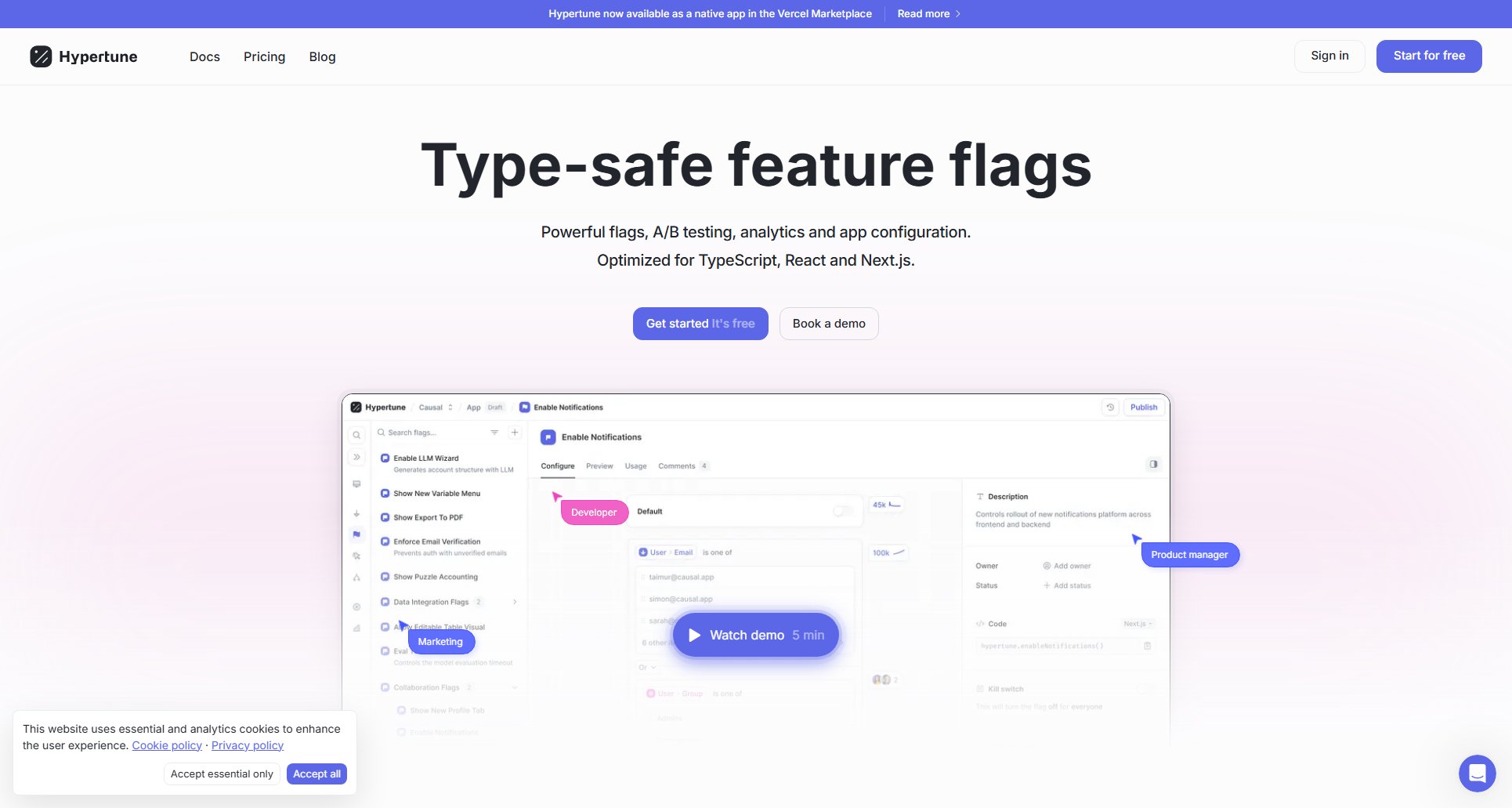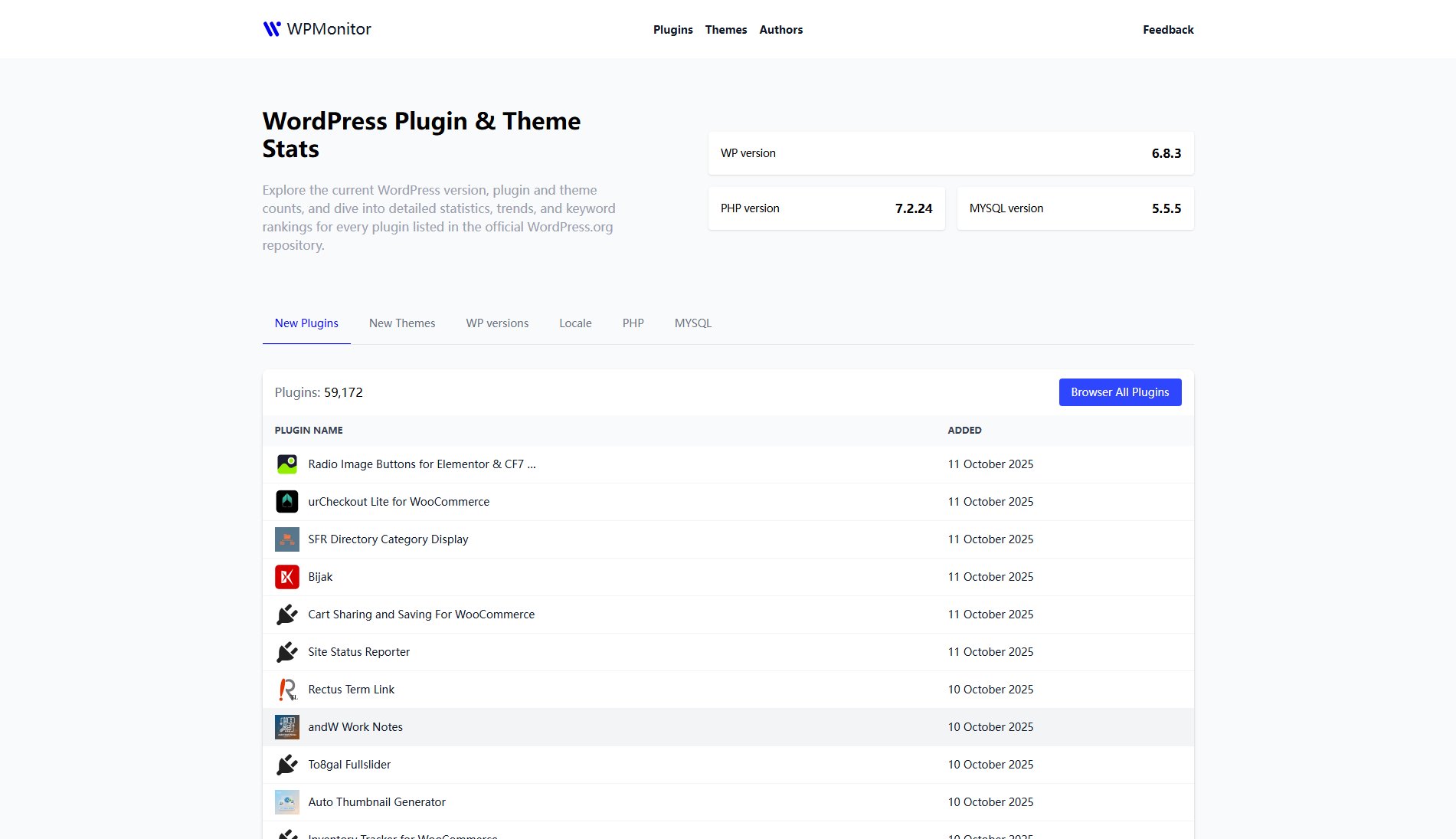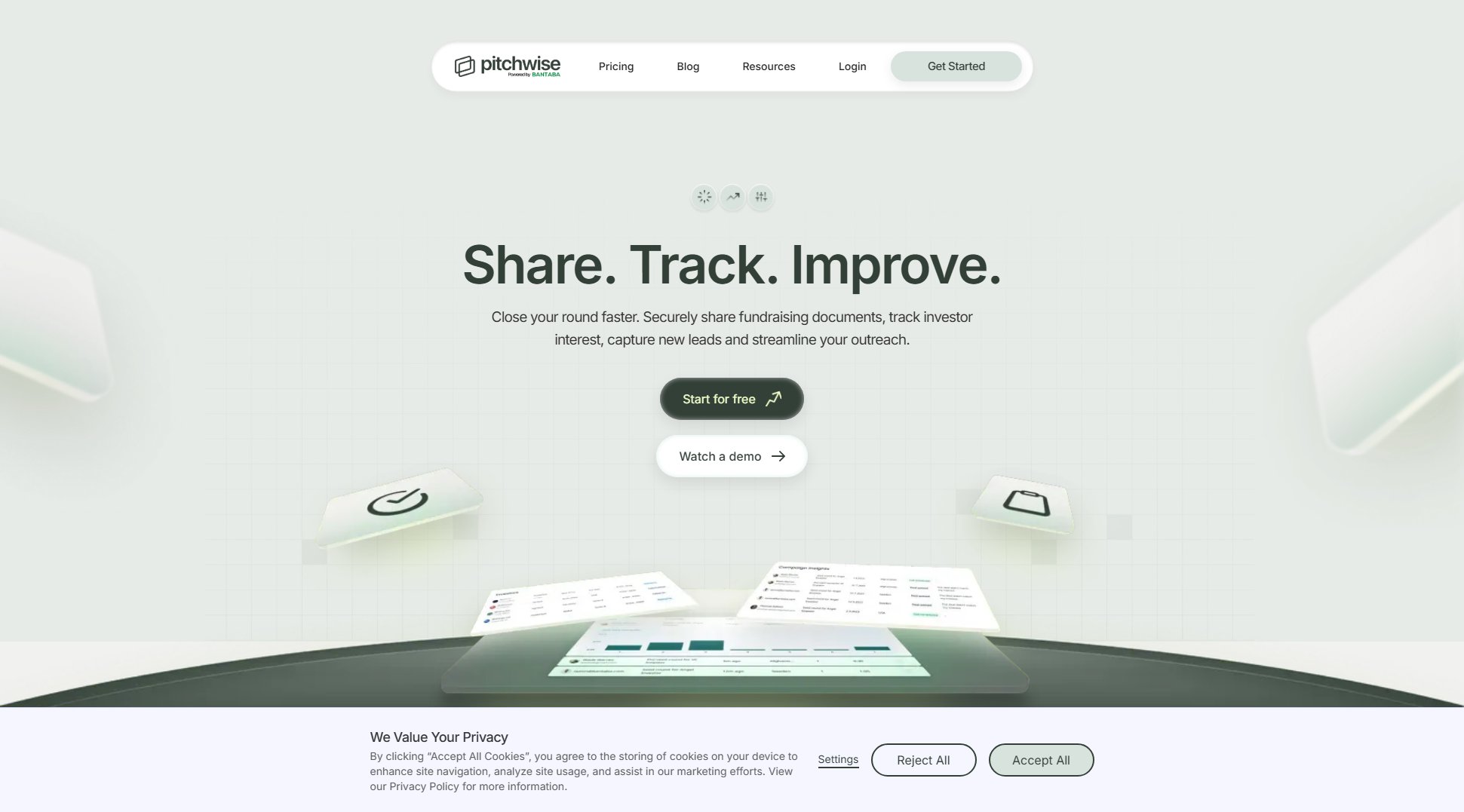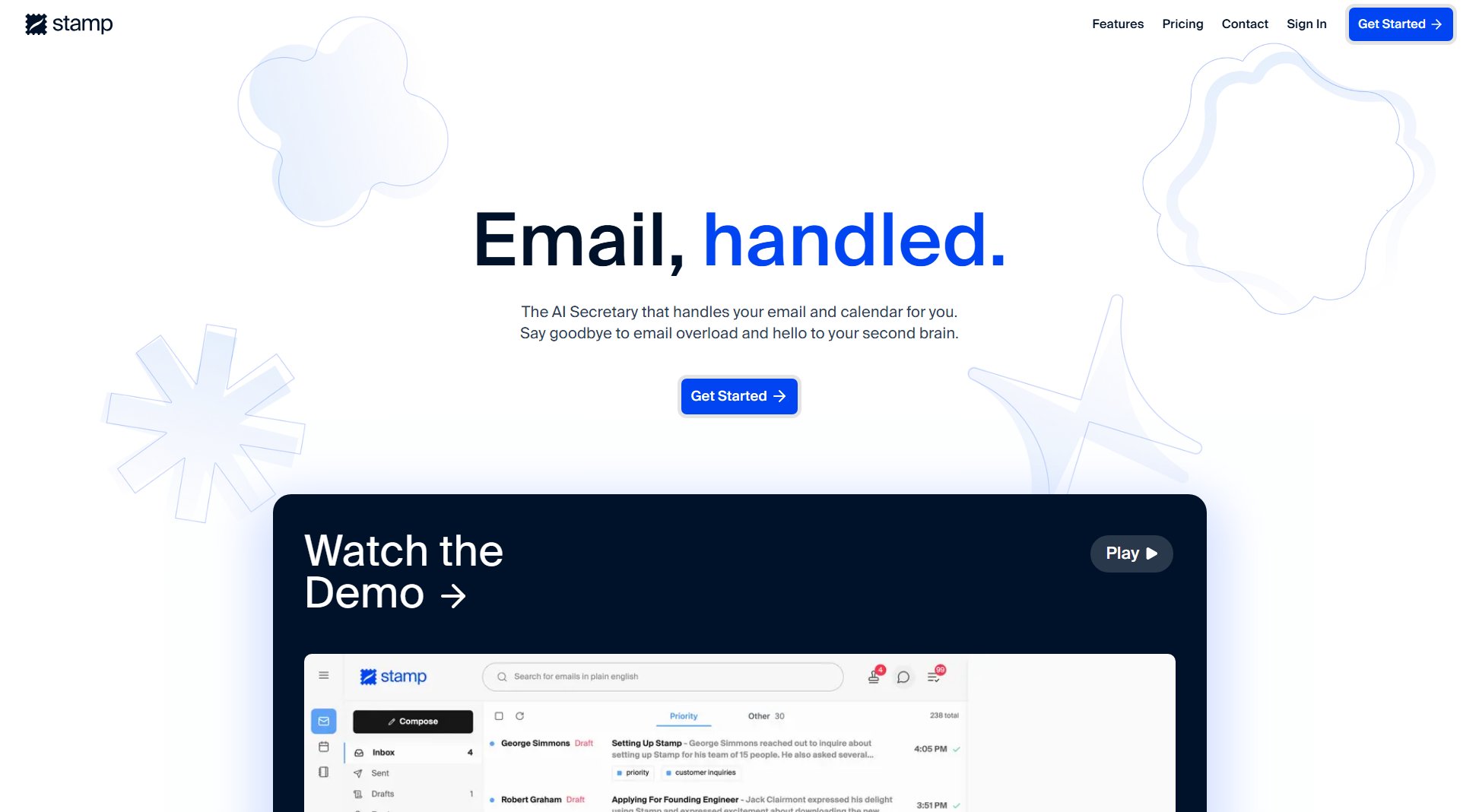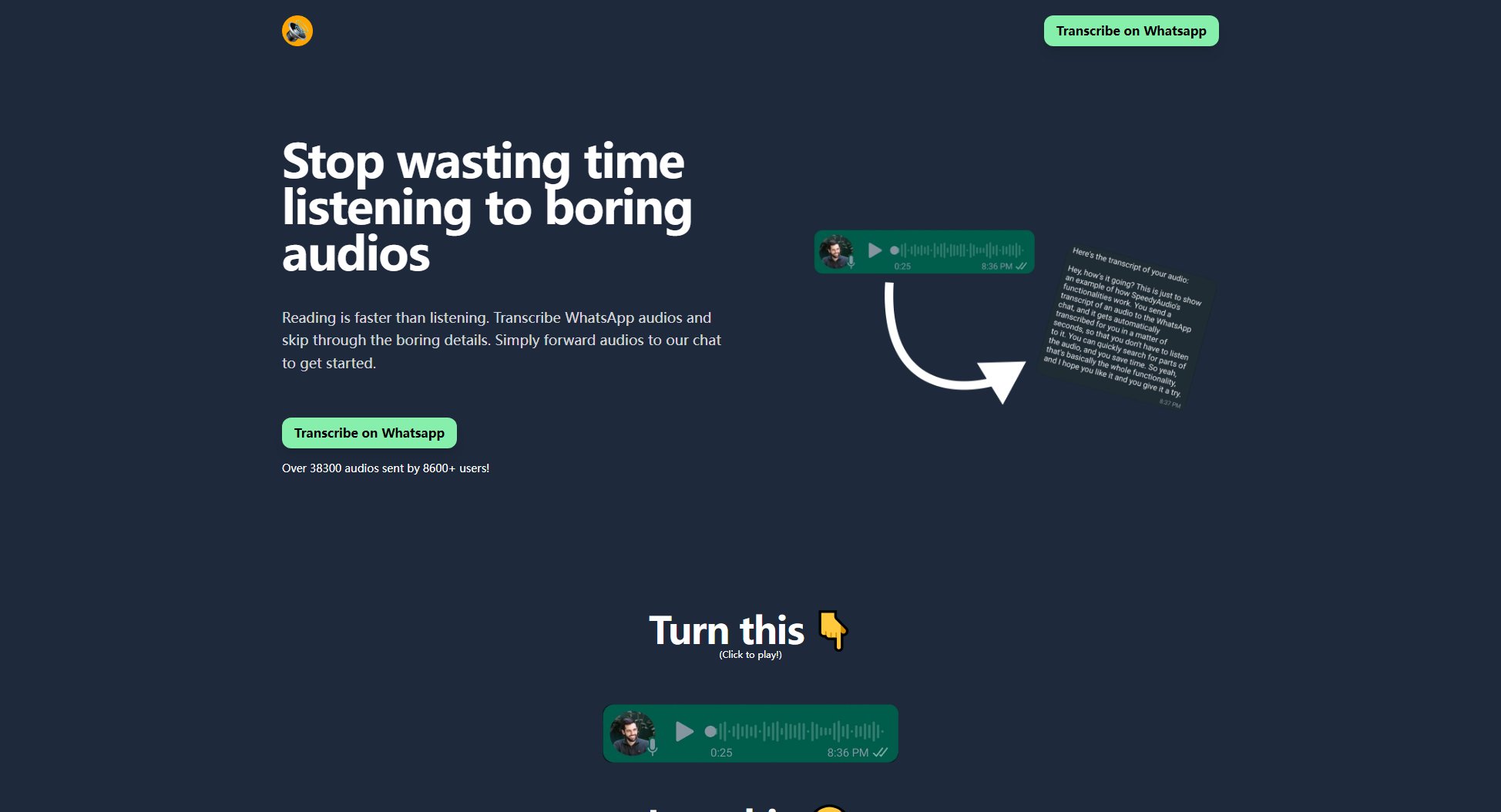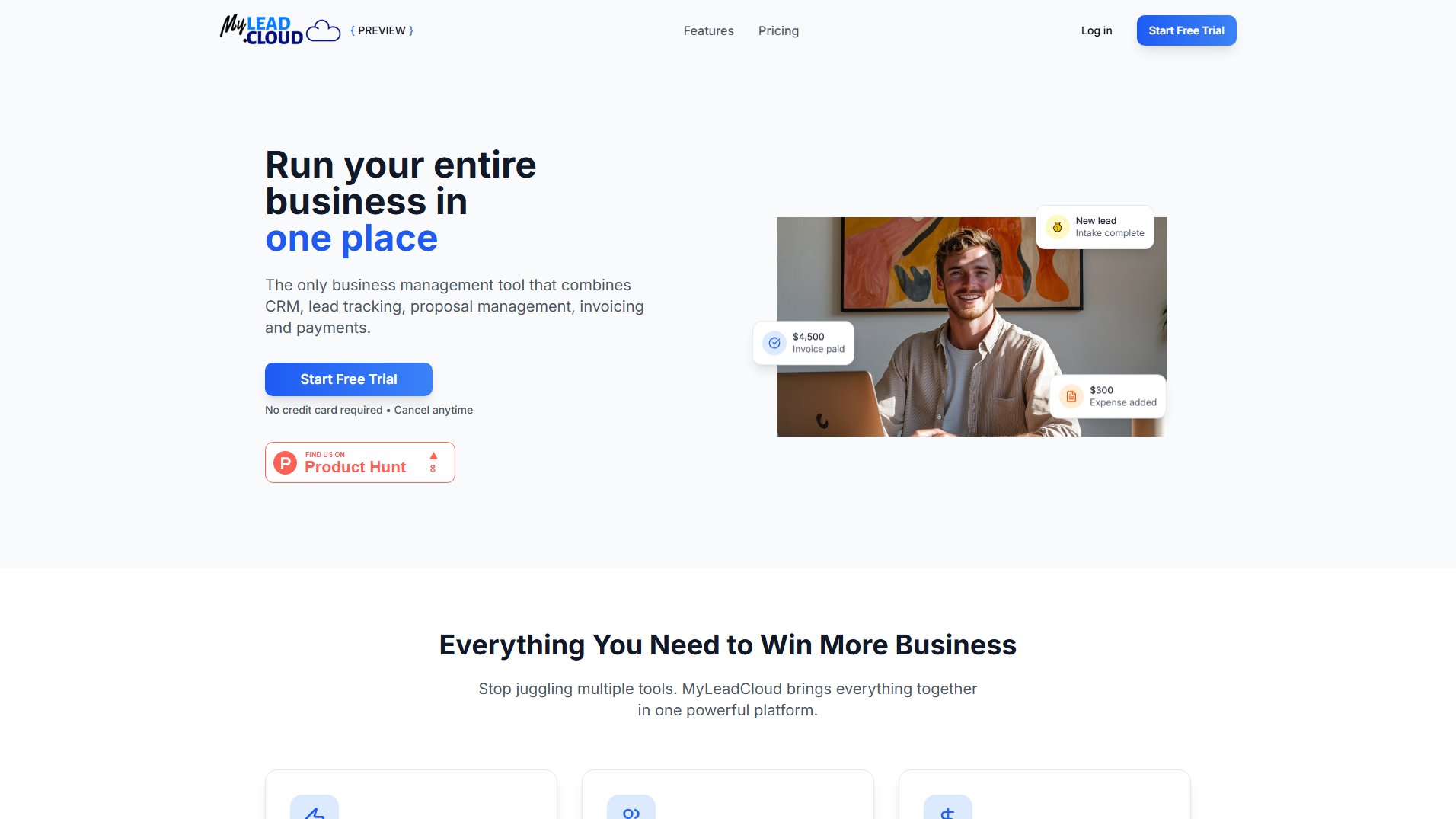Plox
Share and track documents securely with ease
What is Plox? Complete Overview
Plox is a document management tool designed to make sharing, signing, and tracking documents fast, simple, and frustration-free. It eliminates the need for complex setups and steep learning curves, offering just the essential features needed for efficient document handling. Plox is built for fast-moving professionals such as founders, agency owners, investors, small HR teams, and salespeople who need to close deals faster, get paid sooner, and skip unnecessary grunt work. The platform allows users to share files in seconds without requiring recipients to have an account, get signatures without back-and-forth emails, and gain page-by-page analytics for their documents. Plox is 100% free with no credit card required, making it accessible for everyone.
Plox Interface & Screenshots
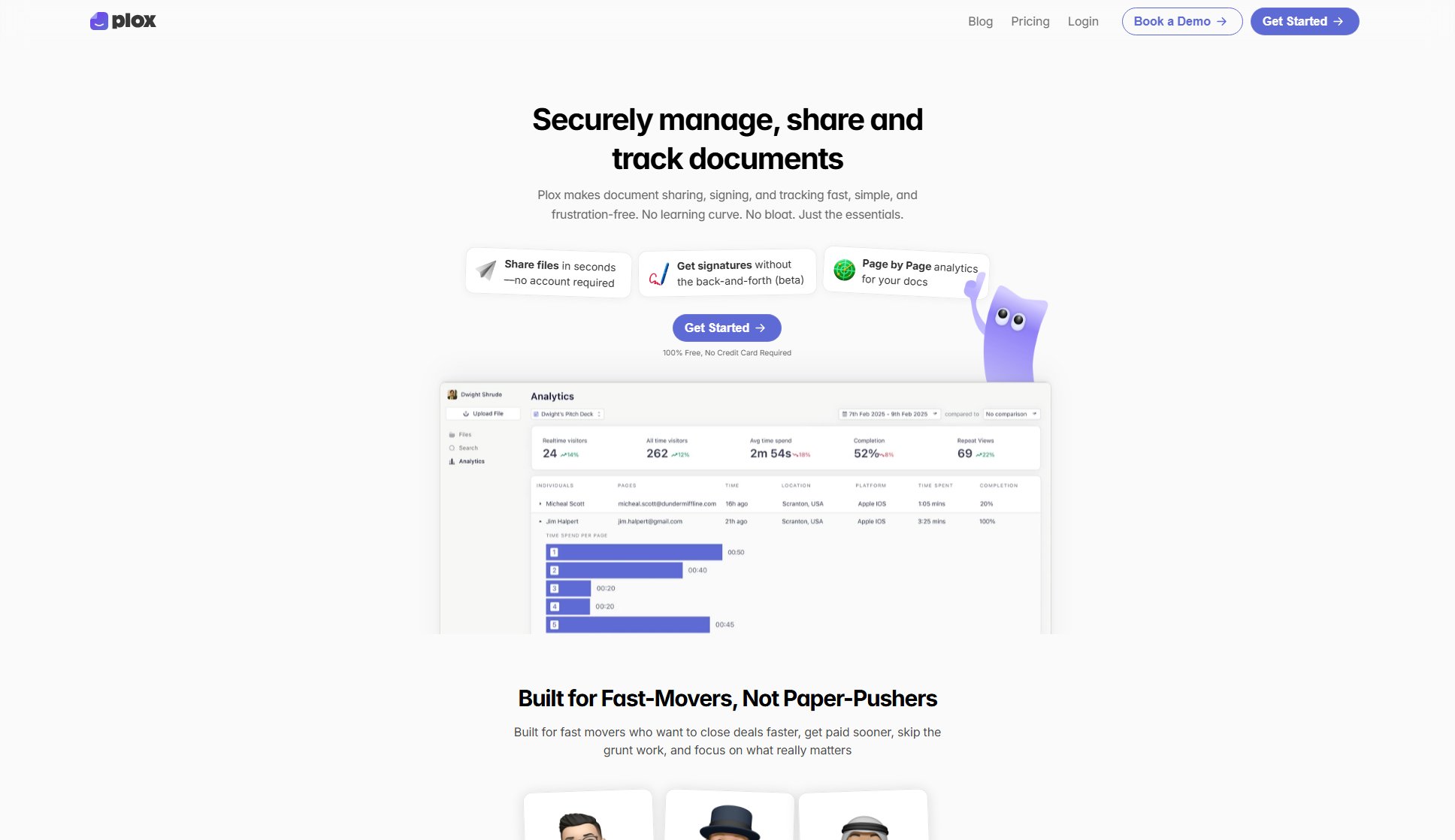
Plox Official screenshot of the tool interface
What Can Plox Do? Key Features
Share files in seconds
Plox enables users to share documents instantly without requiring recipients to create an account. This feature is perfect for fast-moving professionals who need to get documents in front of the right people quickly and efficiently.
Get signatures without the back-and-forth
The platform simplifies the signing process by eliminating the need for multiple emails and follow-ups. This beta feature ensures that contracts and agreements are signed promptly, speeding up deal closures.
Page by Page analytics
Plox provides detailed analytics on how recipients interact with your documents. This feature helps users understand which parts of the document are being viewed the most, allowing for better follow-up strategies.
Your Brand, Front and Center
Plox allows users to connect their own domain, giving clients a seamless and branded experience. This ensures that every document feels like it comes straight from the user's company, enhancing professionalism.
Document Access Control
With Plox, users have full control over who can access, download, or view their documents. This feature eliminates blind spots and ensures that sensitive information remains secure.
Best Plox Use Cases & Applications
Founder Tracking Fundraising Progress
Founders can use Plox to share pitch decks with potential investors and track which investors have viewed their documents. This helps in prioritizing follow-ups and closing funding rounds faster.
Agency Owner Sending Proposals
Agency owners can send proposals to clients and track engagement. Knowing which clients are actively reviewing proposals allows for more targeted follow-ups and quicker deal closures.
Investors Updating LPs
Investors can share updates with limited partners (LPs) and track engagement. This ensures that LPs are kept informed and reduces the guesswork involved in communication.
Small HR Teams Managing Onboarding
HR teams can use Plox to share onboarding documents with new employees and track their progress. This streamlines the onboarding process and ensures that all necessary documents are reviewed.
Sales Teams Focusing on Prospects
Sales teams can share sales collateral with prospects and track engagement. This helps in identifying which prospects are most interested, allowing teams to focus their efforts effectively.
How to Use Plox: Step-by-Step Guide
Sign up for a free account on Plox's website. No credit card is required, and the process is quick and straightforward.
Upload your document to the platform. Plox supports various file formats, making it easy to share different types of documents.
Set access permissions for your document. Decide who can view, download, or sign the document, ensuring complete control over its distribution.
Share the document with recipients via a link. Recipients can access the document without needing to create an account.
Track engagement with the document using Plox's analytics. Monitor who has viewed the document and which pages they interacted with the most.
Collect signatures or follow up with recipients based on the analytics. Plox's streamlined process ensures that deals are closed faster and with less hassle.
Plox Pros and Cons: Honest Review
Pros
Considerations
Is Plox Worth It? FAQ & Reviews
Yes, Plox is 100% free with no credit card required. You can start using all its features without any cost.
No, recipients can access shared documents without needing to create an account, making the process quick and hassle-free.
Plox supports various file formats, including PDFs, Word documents, and more, ensuring flexibility in document sharing.
Plox ensures that your documents are secure with access control features, allowing you to decide who can view or download your files.
Yes, Plox provides detailed analytics, showing you who has viewed your documents and which pages they interacted with the most.