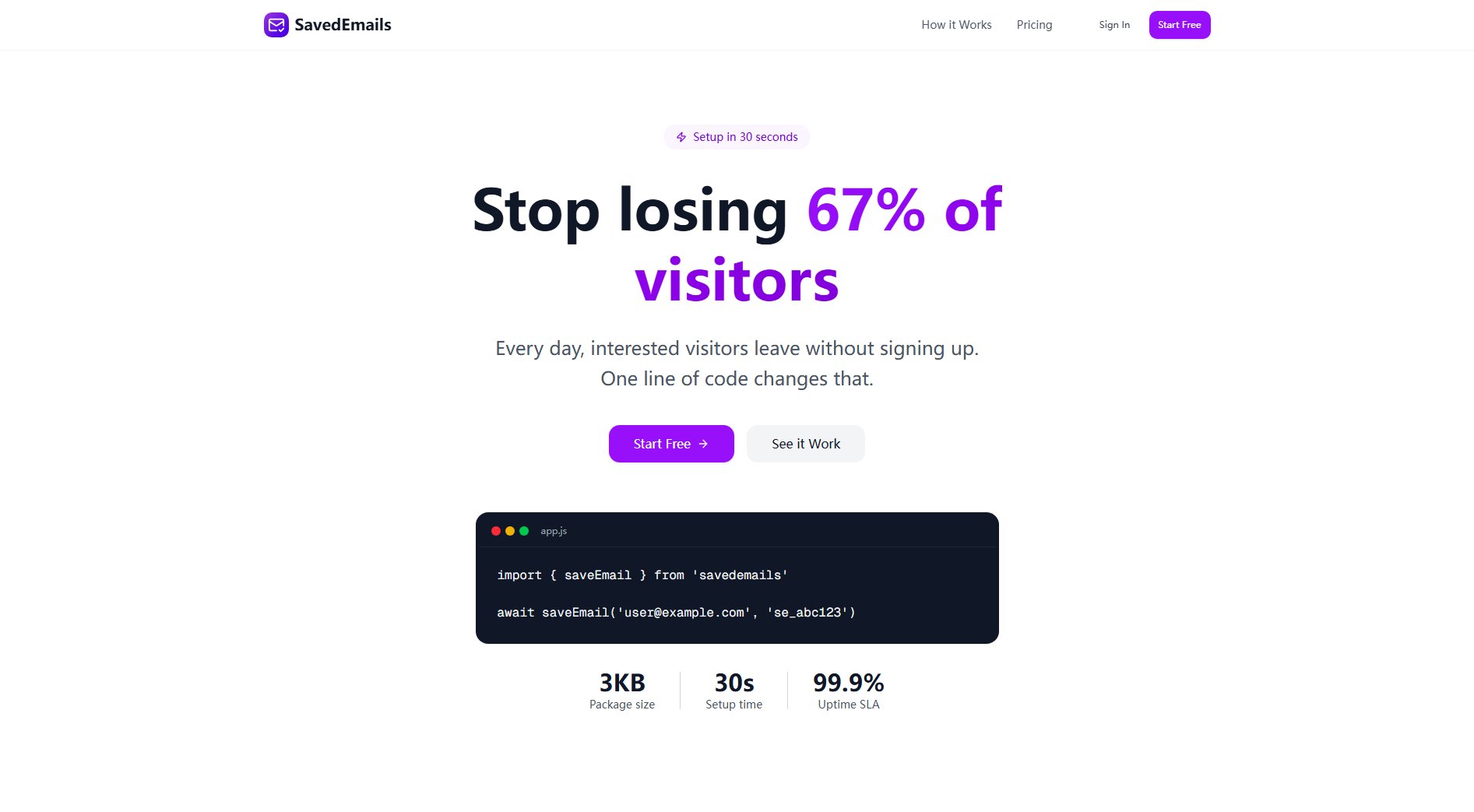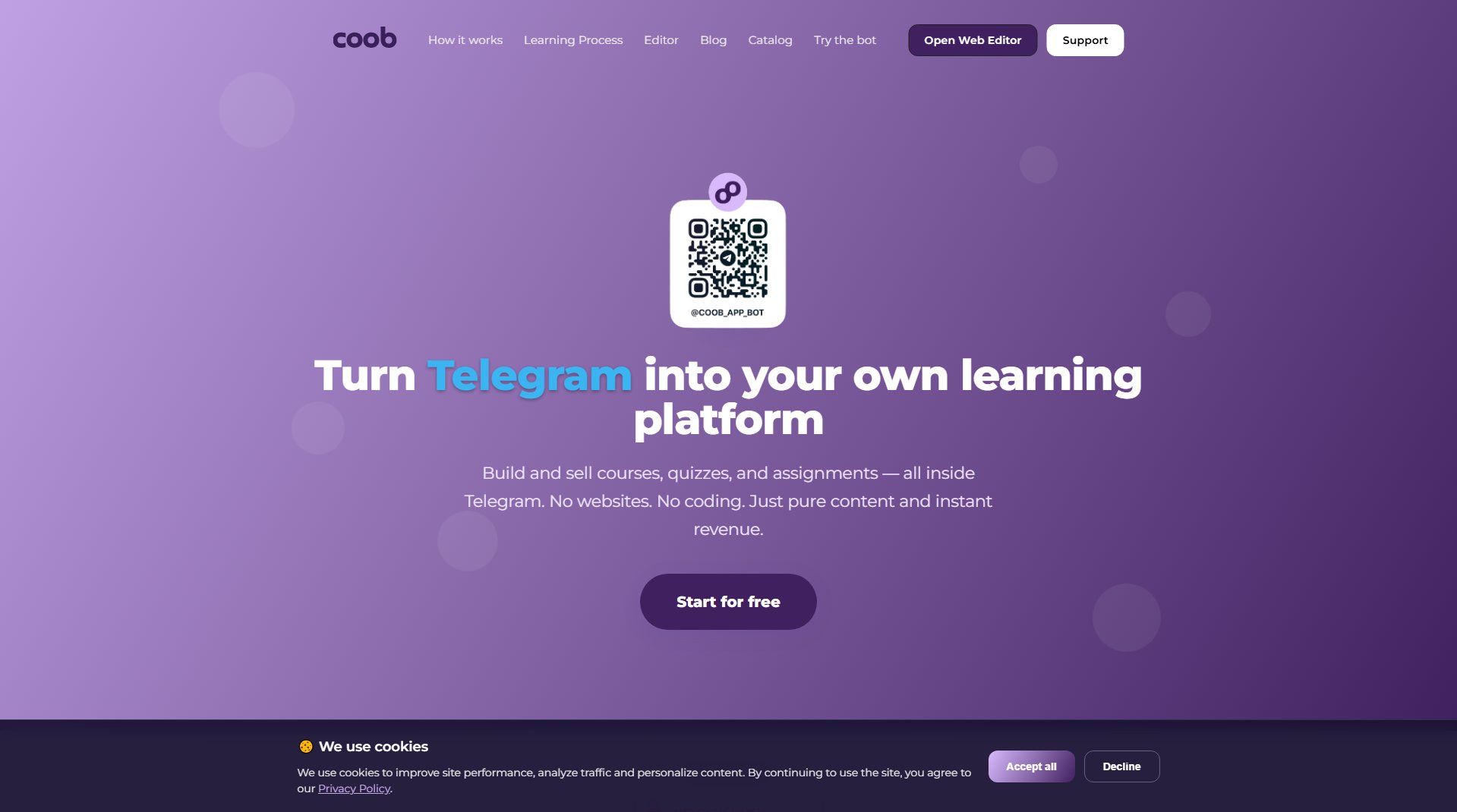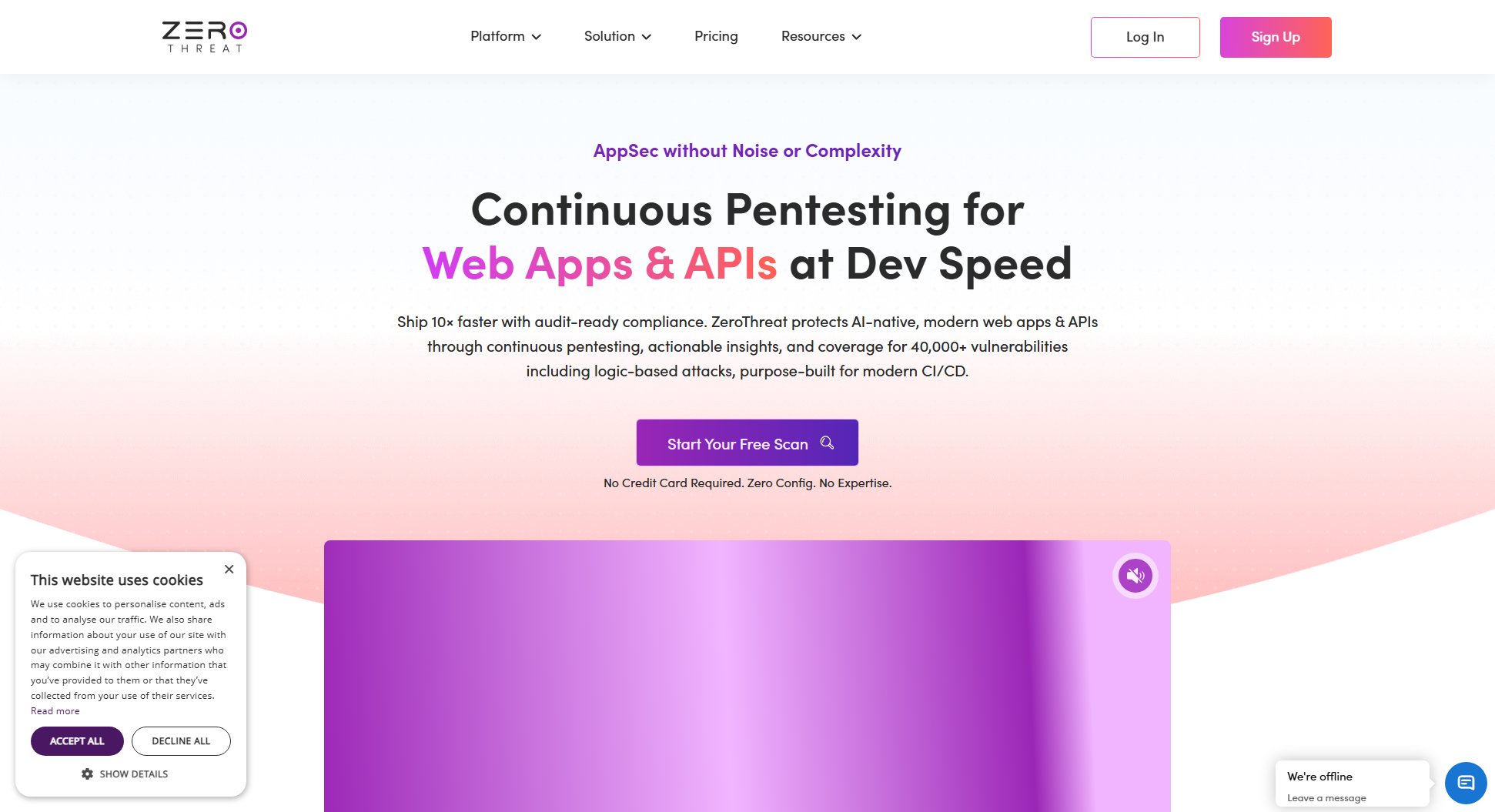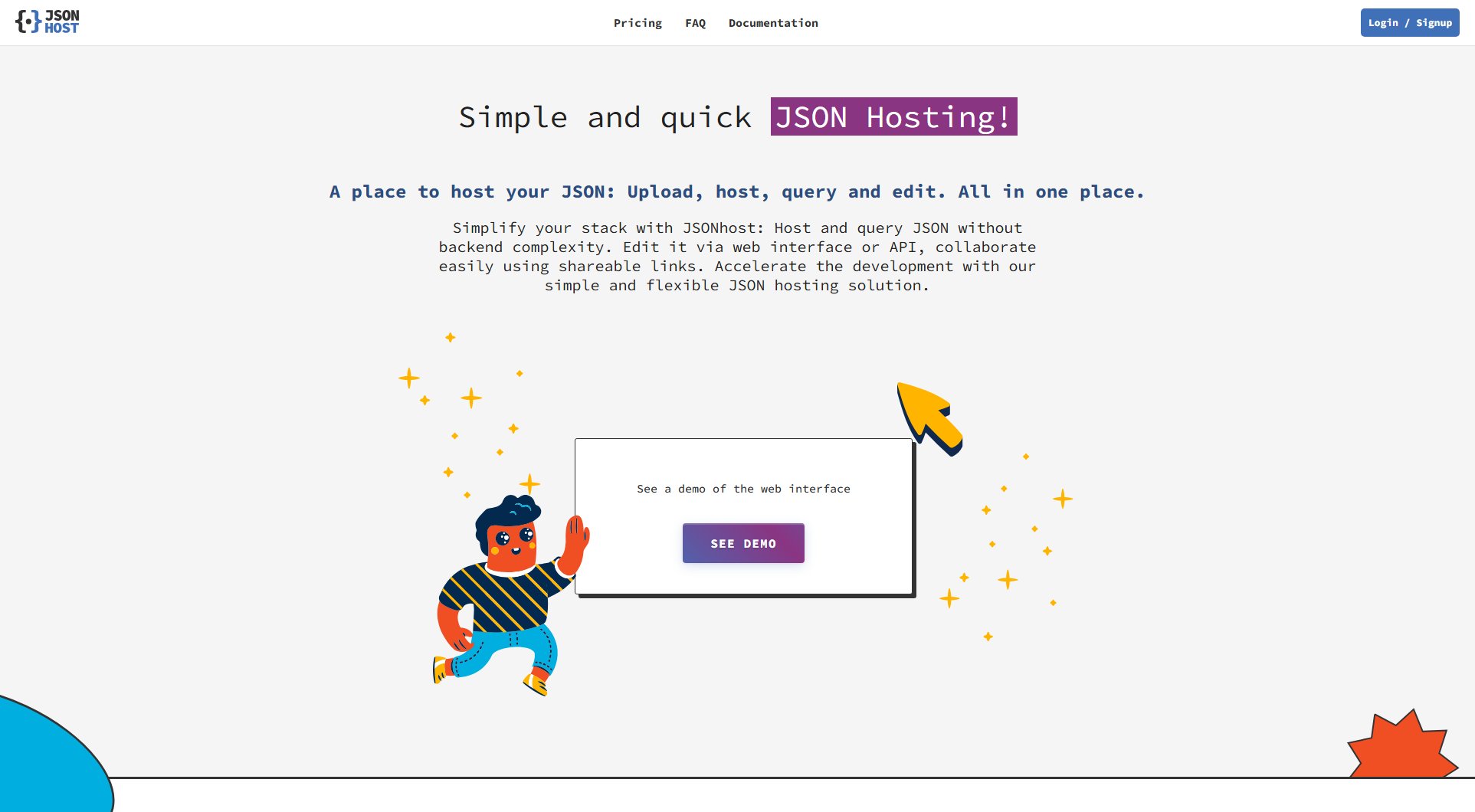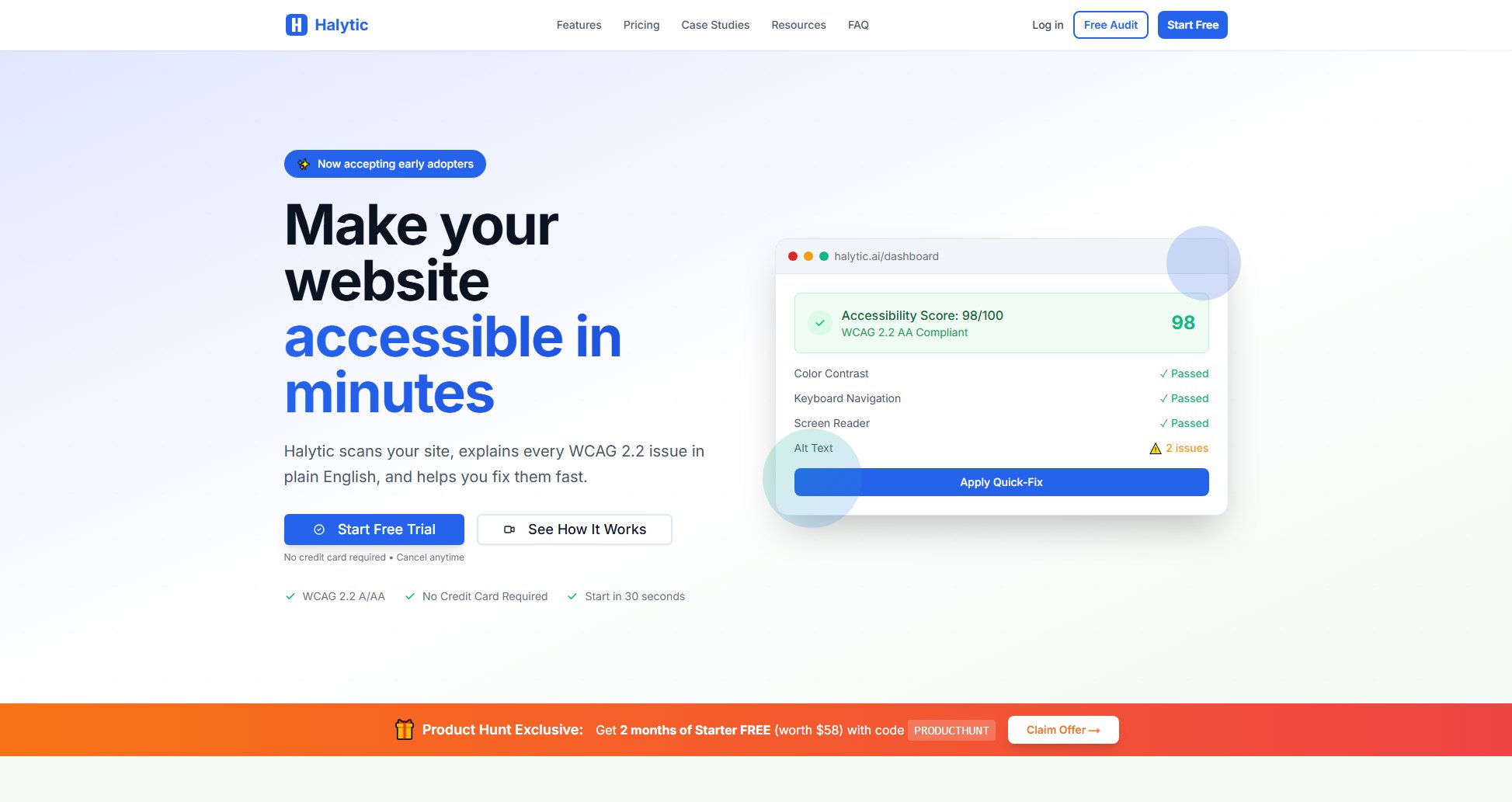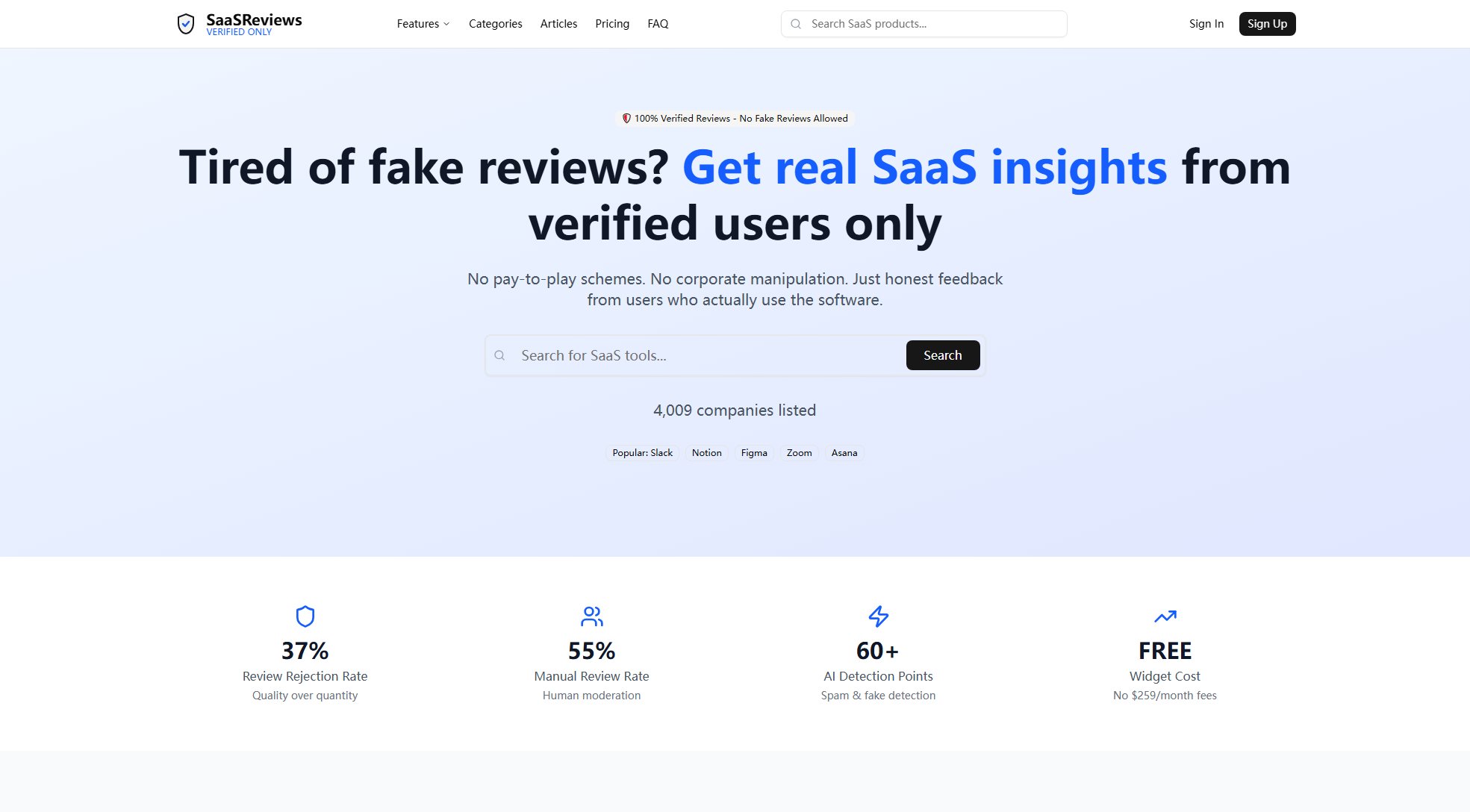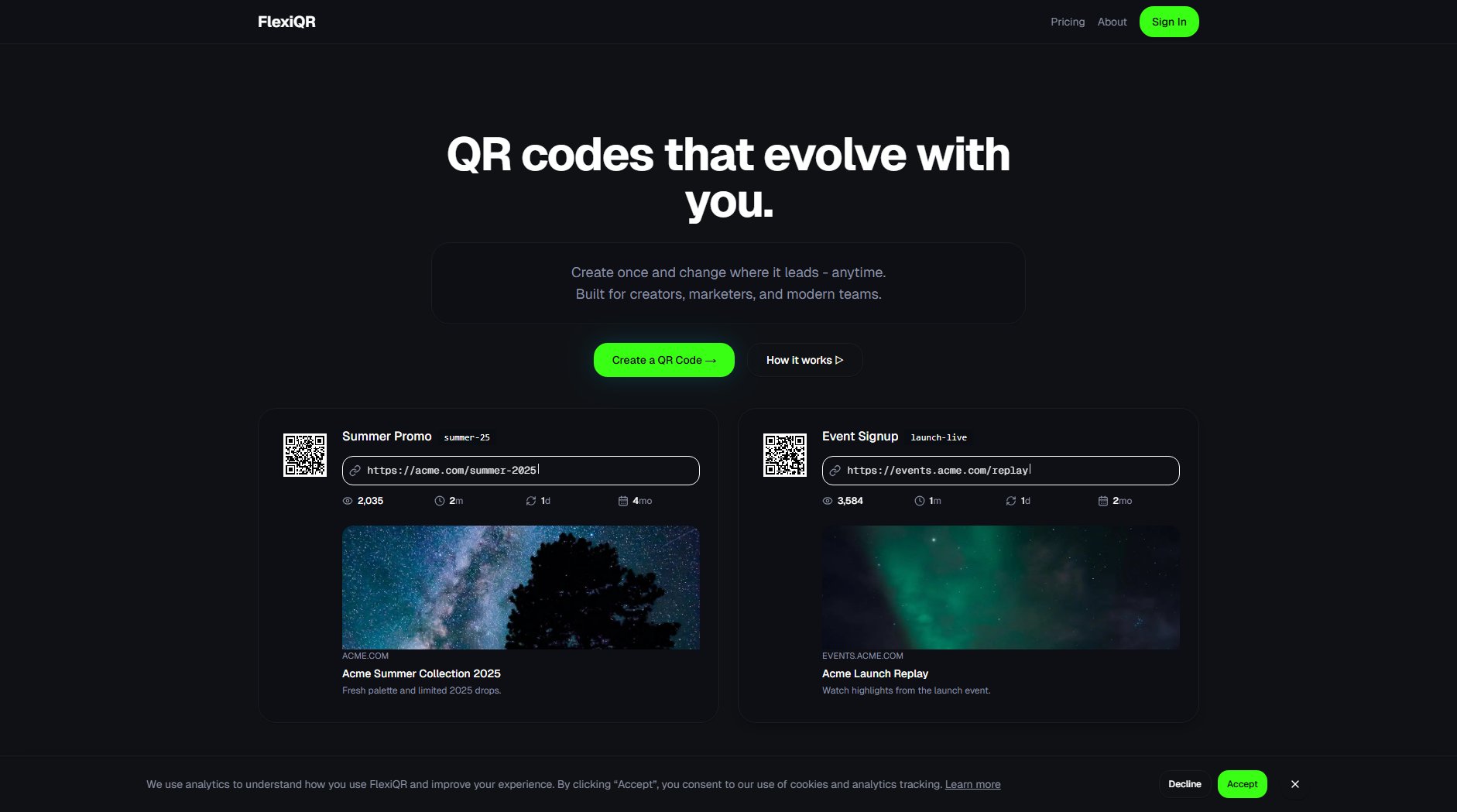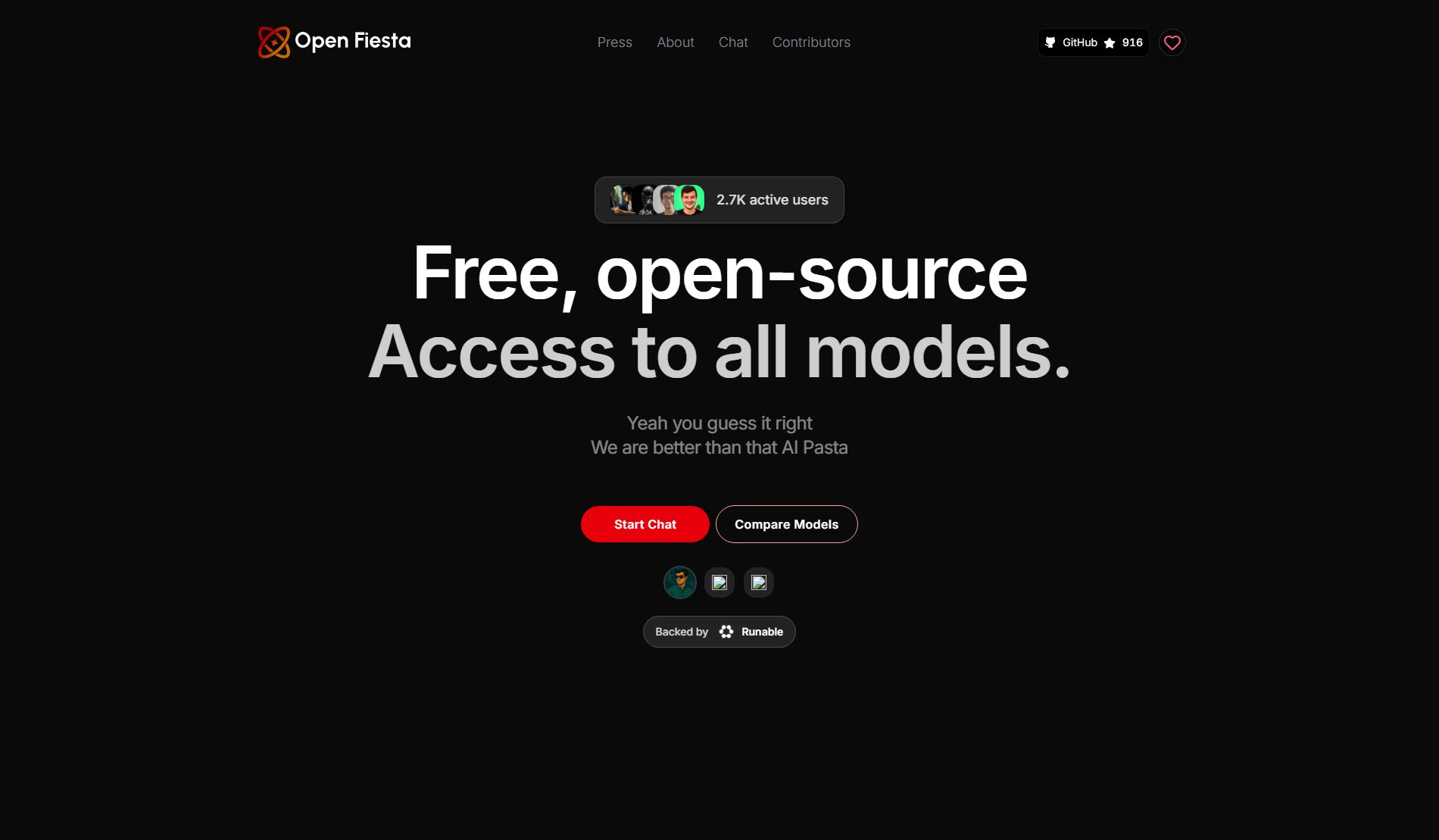Accesstive
AI-powered web accessibility for compliance and inclusivity
What is Accesstive? Complete Overview
Accesstive is a human-first accessibility platform that leverages AI to make the web usable for everyone. It offers end-to-end solutions from audits to real-time fixes, ensuring compliance with global accessibility standards like ADA, Section 508, and the EU Accessibility Act. Designed for businesses of all sizes, Accesstive provides tools such as customizable widgets, AI-driven audits, and continuous monitoring to enhance digital accessibility effortlessly. With easy setup via a single line of JavaScript, it eliminates complex coding requirements, making it accessible for startups to enterprises. The platform also supports the disability community by promoting inclusivity and independence through technology.
Accesstive Interface & Screenshots

Accesstive Official screenshot of the tool interface
What Can Accesstive Do? Key Features
Access Assistant
A fully customizable accessibility widget with over 35 features, including font adjustments, color contrast tools, text-to-speech, and reading guides. It empowers visitors to navigate websites comfortably according to their needs.
AI-Powered Audit
Real-time AI audits identify and categorize accessibility issues (critical vs. warnings) with actionable suggestions. It scans up to 50,000 pages, offering faster remediation than manual processes.
Access Monitor
Automated and manual monitoring for ongoing compliance, featuring scheduled scans, comprehensive reports, and improvement tracking. Ideal for maintaining accessibility standards over time.
Accy AI Agent
An AI-powered chatbot providing 24/7 accessibility support. It guides users through accessible features and assists with visual, hearing, and cognitive needs across the entire website.
Quick Setup
Install with just one line of JavaScript—no complex coding or steep learning curve required. The platform integrates seamlessly with existing websites and supports CI/CD pipelines.
Best Accesstive Use Cases & Applications
E-Commerce Compliance
An online retailer uses Accesstive to ensure ADA compliance, reducing legal risks while improving shopping experiences for users with disabilities. The AI audit identifies missing alt-text and keyboard navigation issues, which are fixed in real time.
Educational Institutions
A university deploys the Access Monitor to maintain WCAG compliance across its course platforms. Scheduled scans and VPAT reports streamline accreditation processes.
Enterprise Scalability
A global corporation leverages white-label reporting and CI/CD integration to enforce accessibility standards across 10,000+ pages, supported by dedicated account management.
How to Use Accesstive: Step-by-Step Guide
Sign up for a free trial or select a paid plan on Accesstive's website. No credit card is required for the 15-day trial.
Add the provided JavaScript snippet to your website’s header. This enables the Access Assistant widget and AI audit tools.
Run an initial AI audit by entering your website URL. The tool will highlight accessibility issues and provide remediation suggestions.
Customize the Access Assistant widget (for paid plans) to match your brand, including language options and white-labeling.
Monitor compliance through the dashboard, which tracks fixes, generates reports, and alerts you to new issues.
Scale your plan as needed—upgrade for more pages, AI credits, or enterprise features like SSO and dedicated support.
Accesstive Pros and Cons: Honest Review
Pros
Considerations
Is Accesstive Worth It? FAQ & Reviews
You can purchase additional AI credits or upgrade to a higher plan at any time.
Yes, all paid plans include a 15-day free trial with no credit card required.
It uses NLP to provide real-time assistance, such as reading content aloud or explaining accessibility features.
Yes, VPAT support is available as an add-on for Pro and Managed plans.