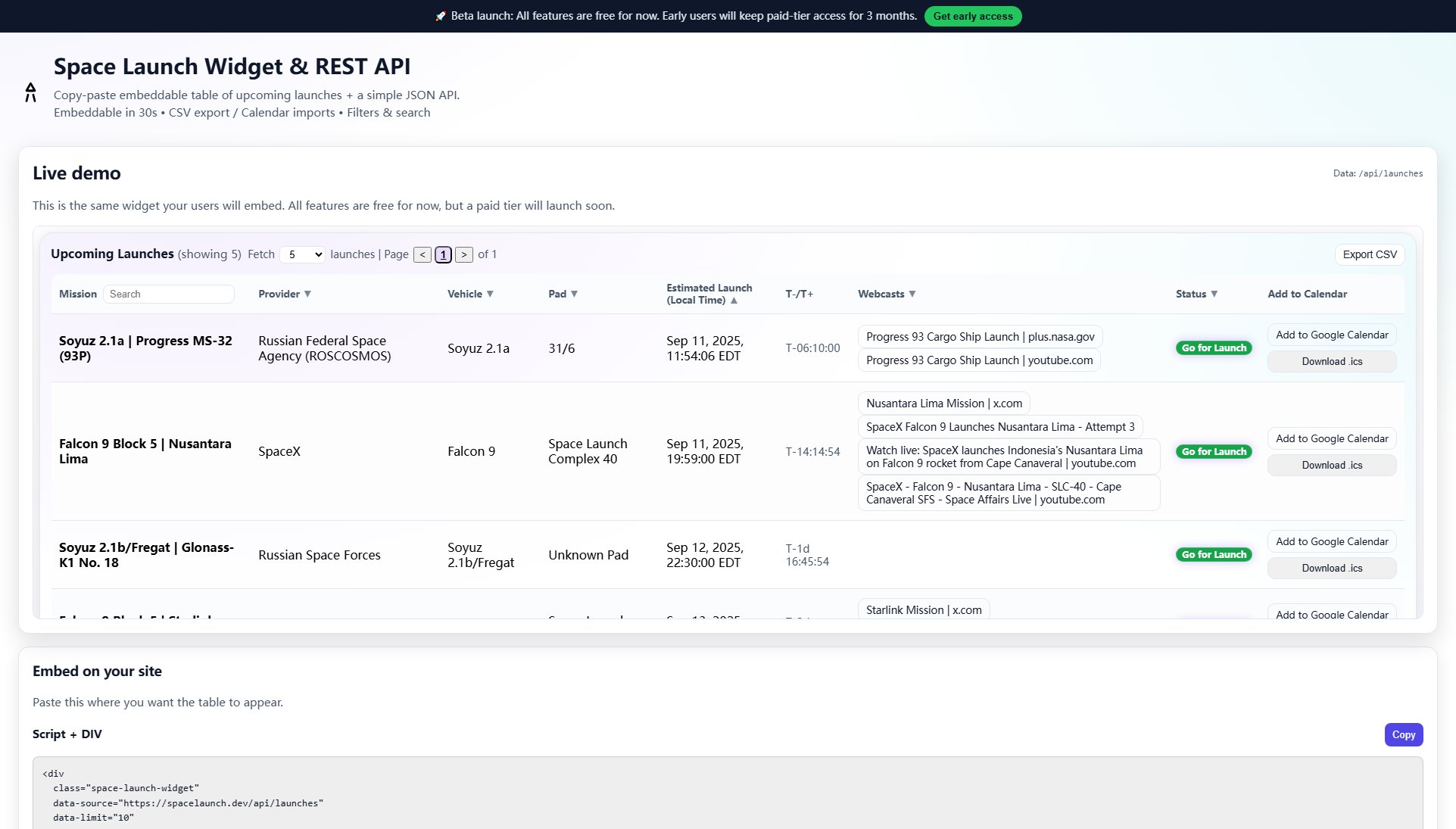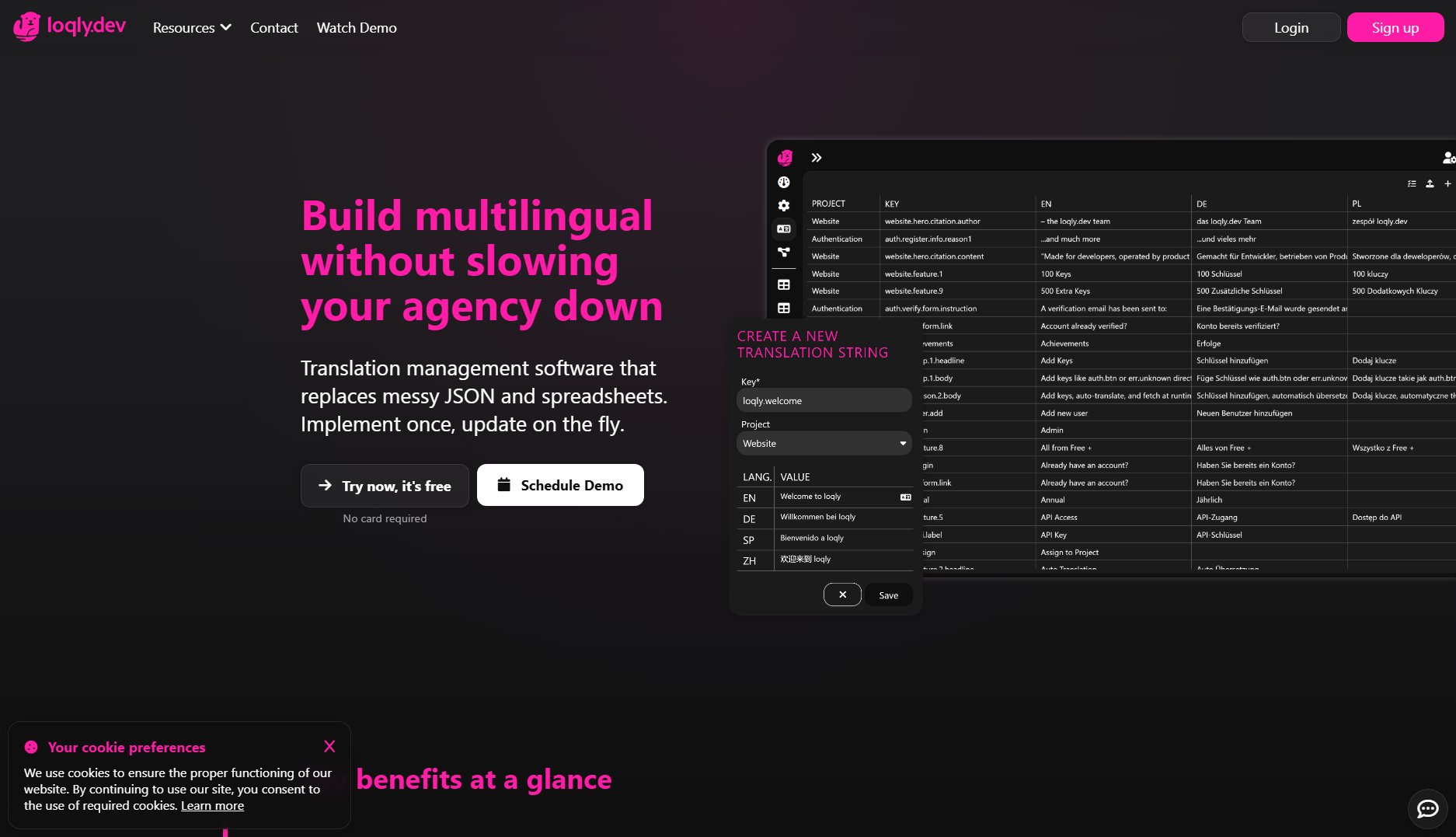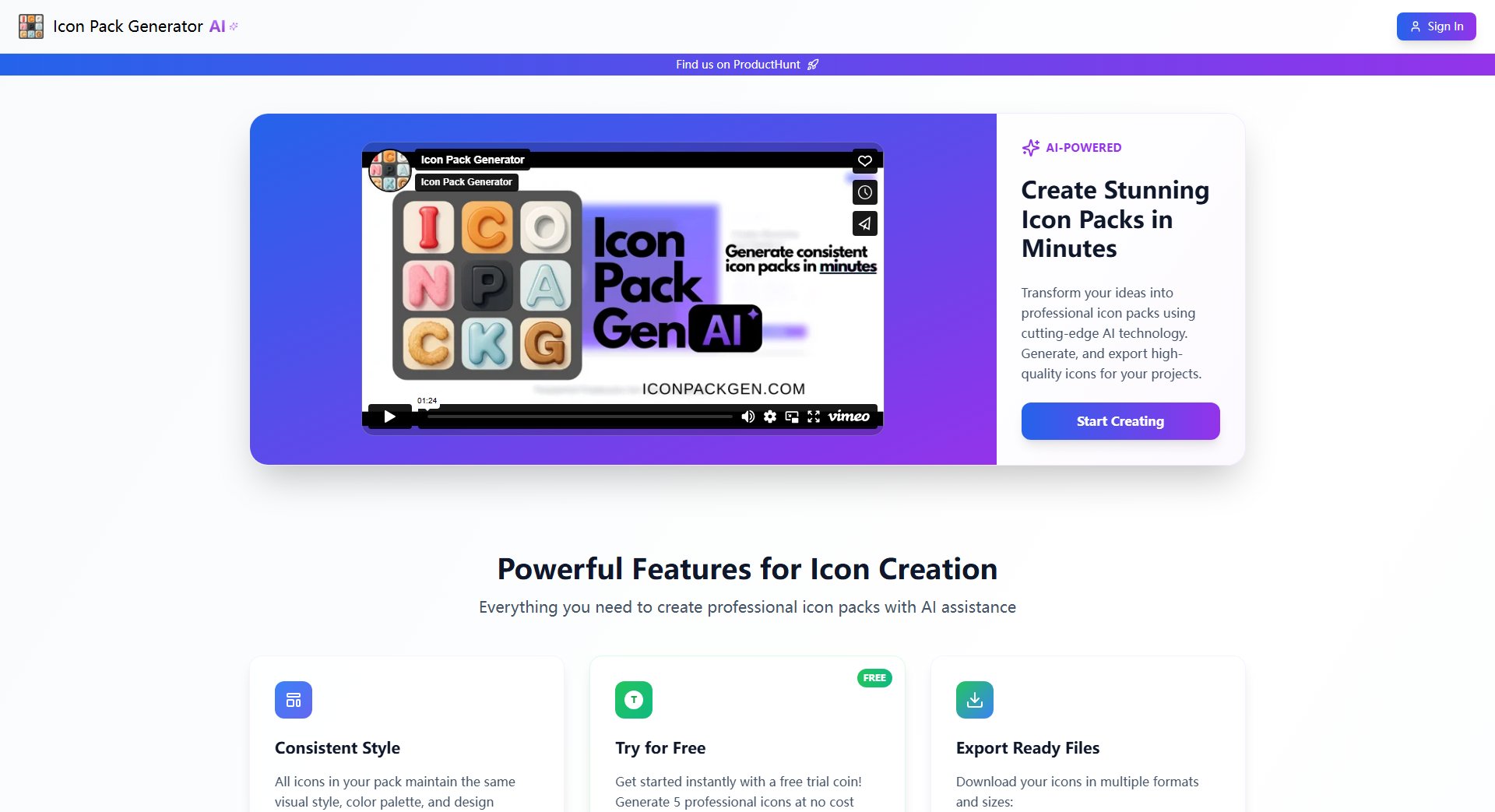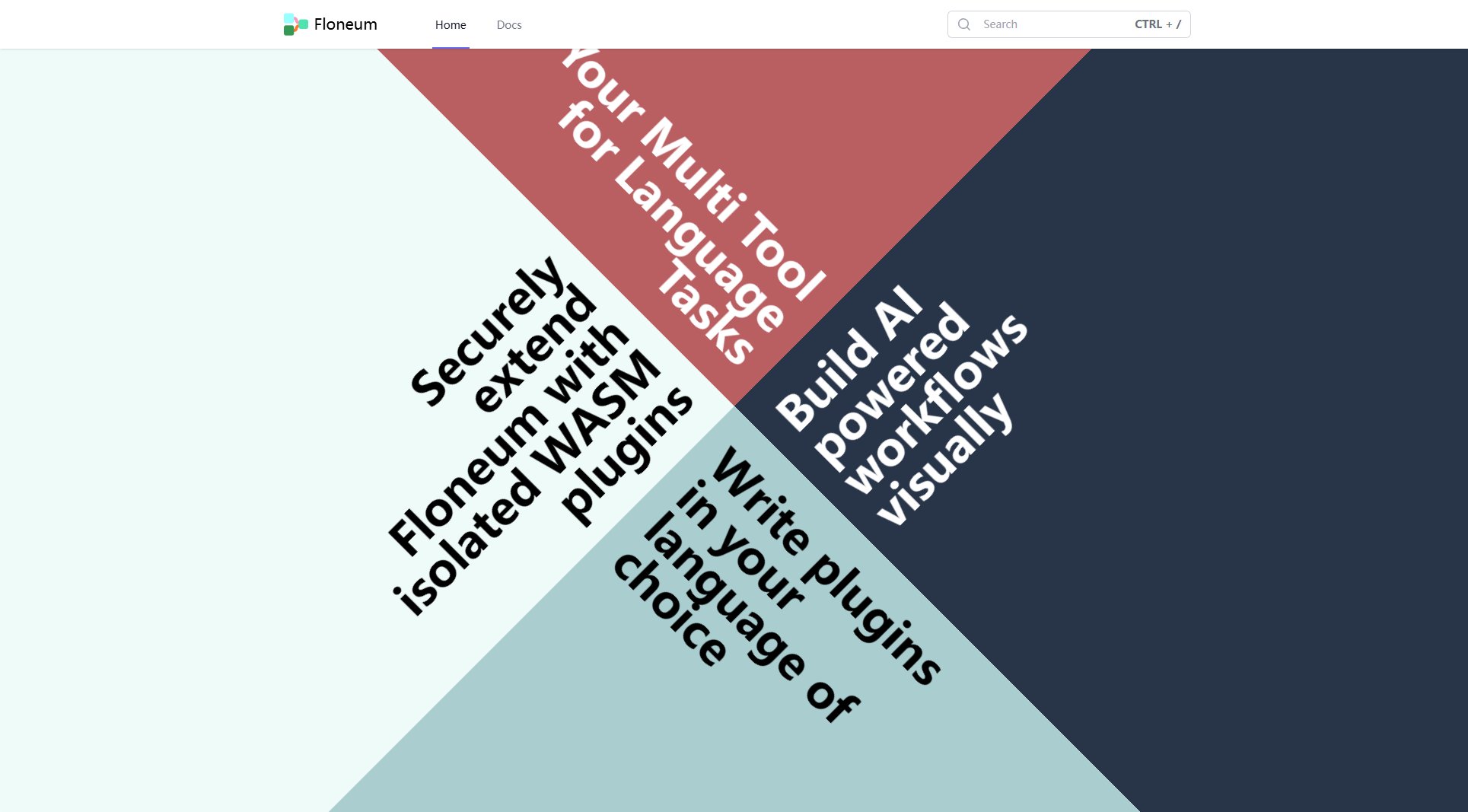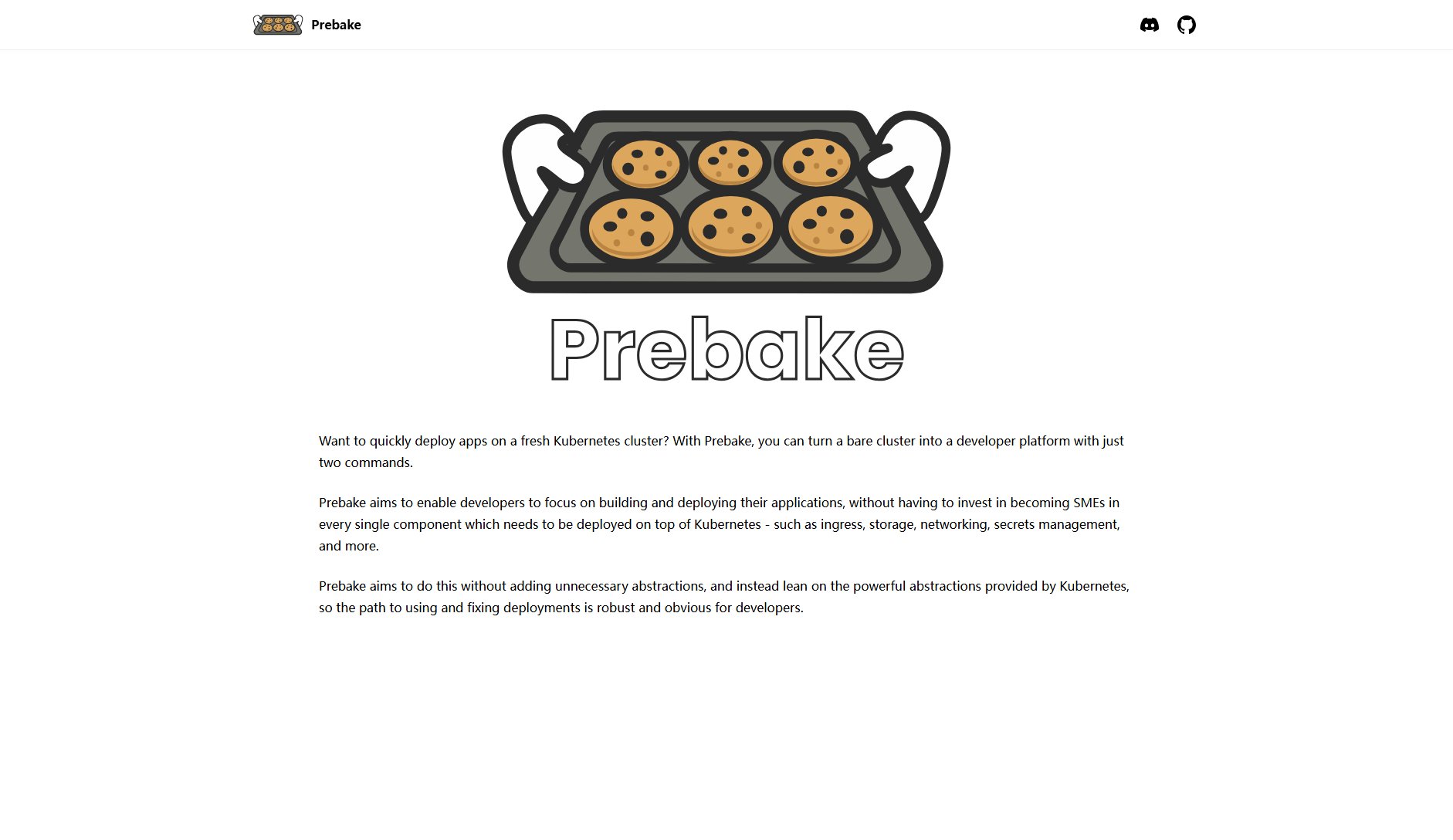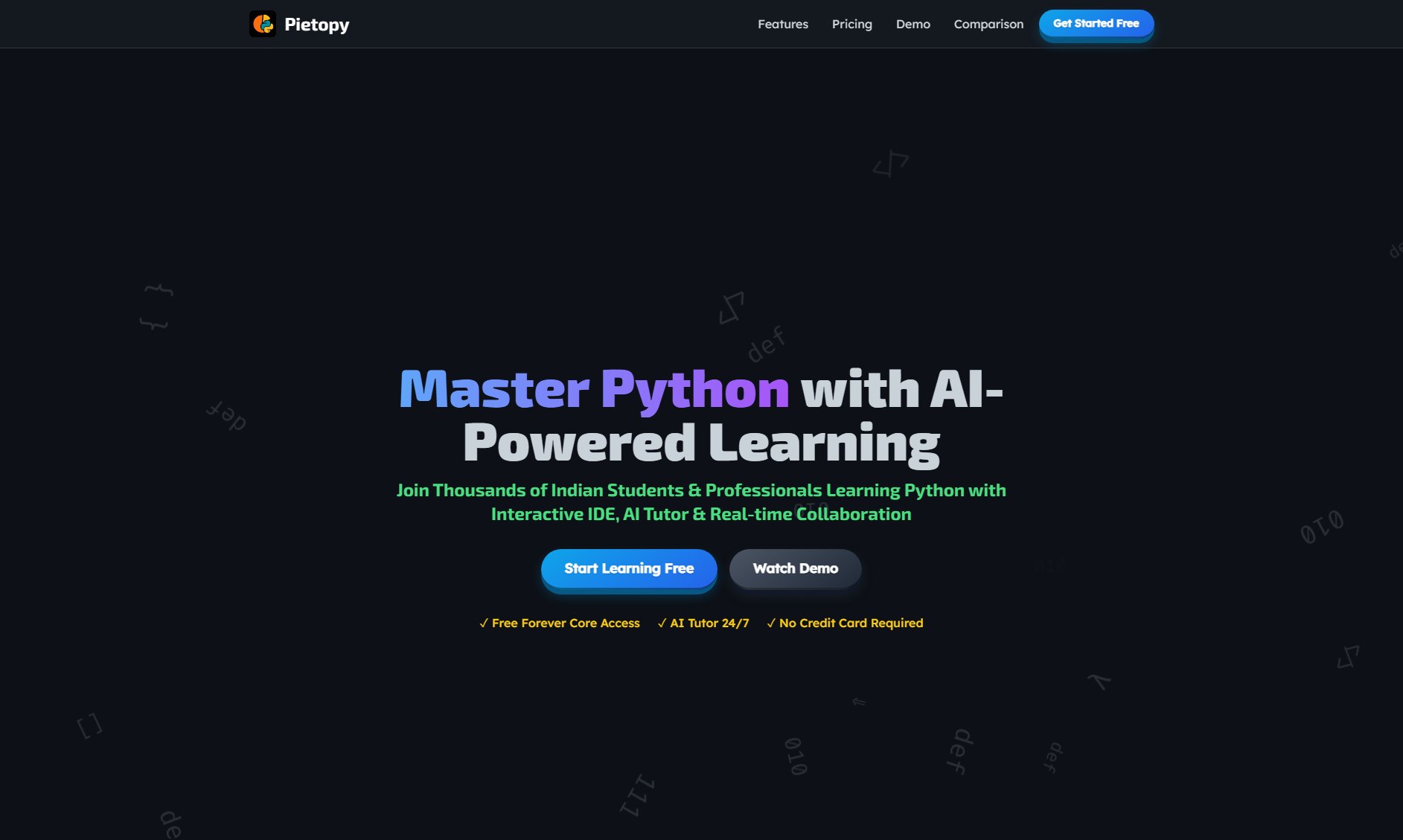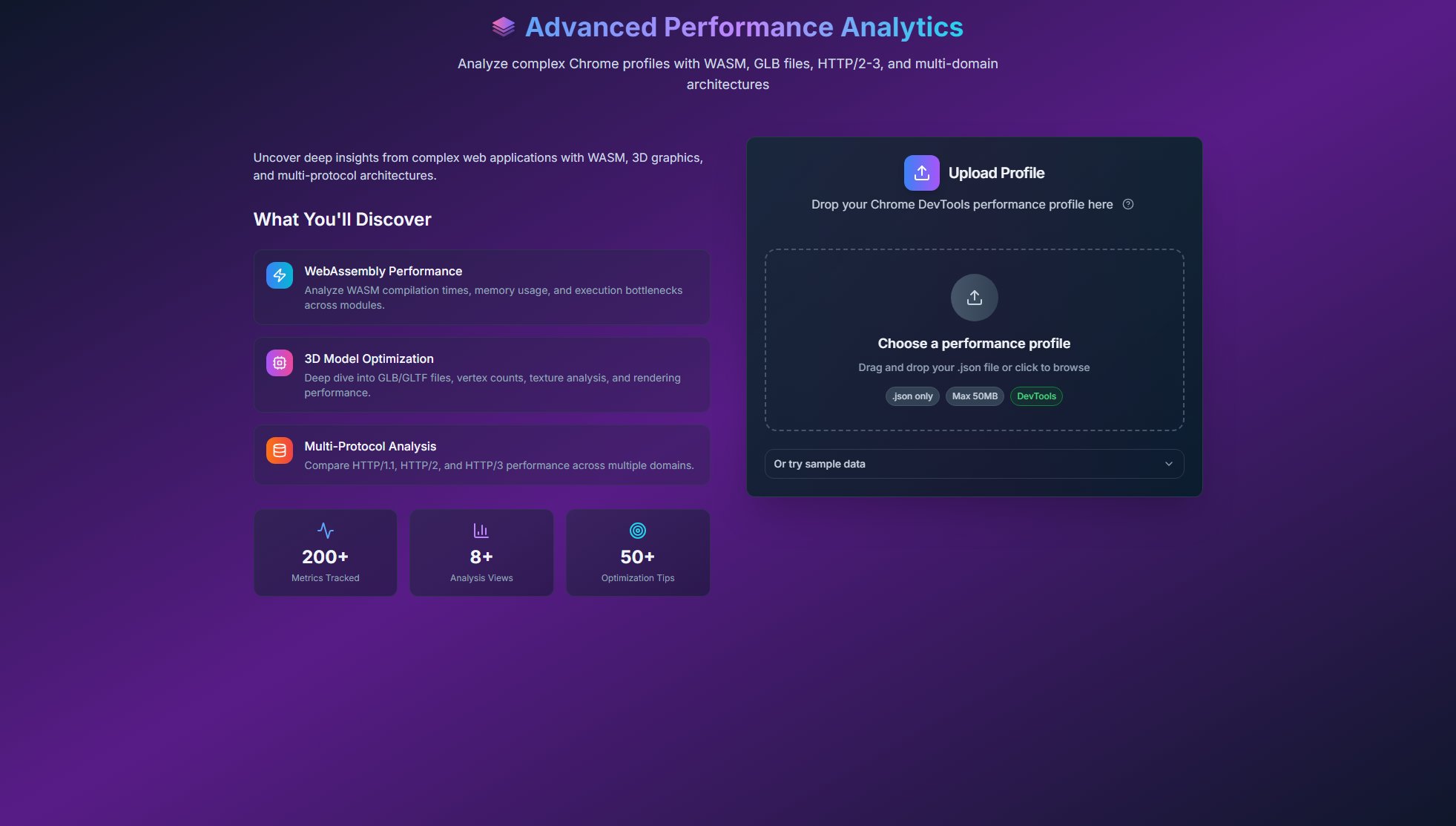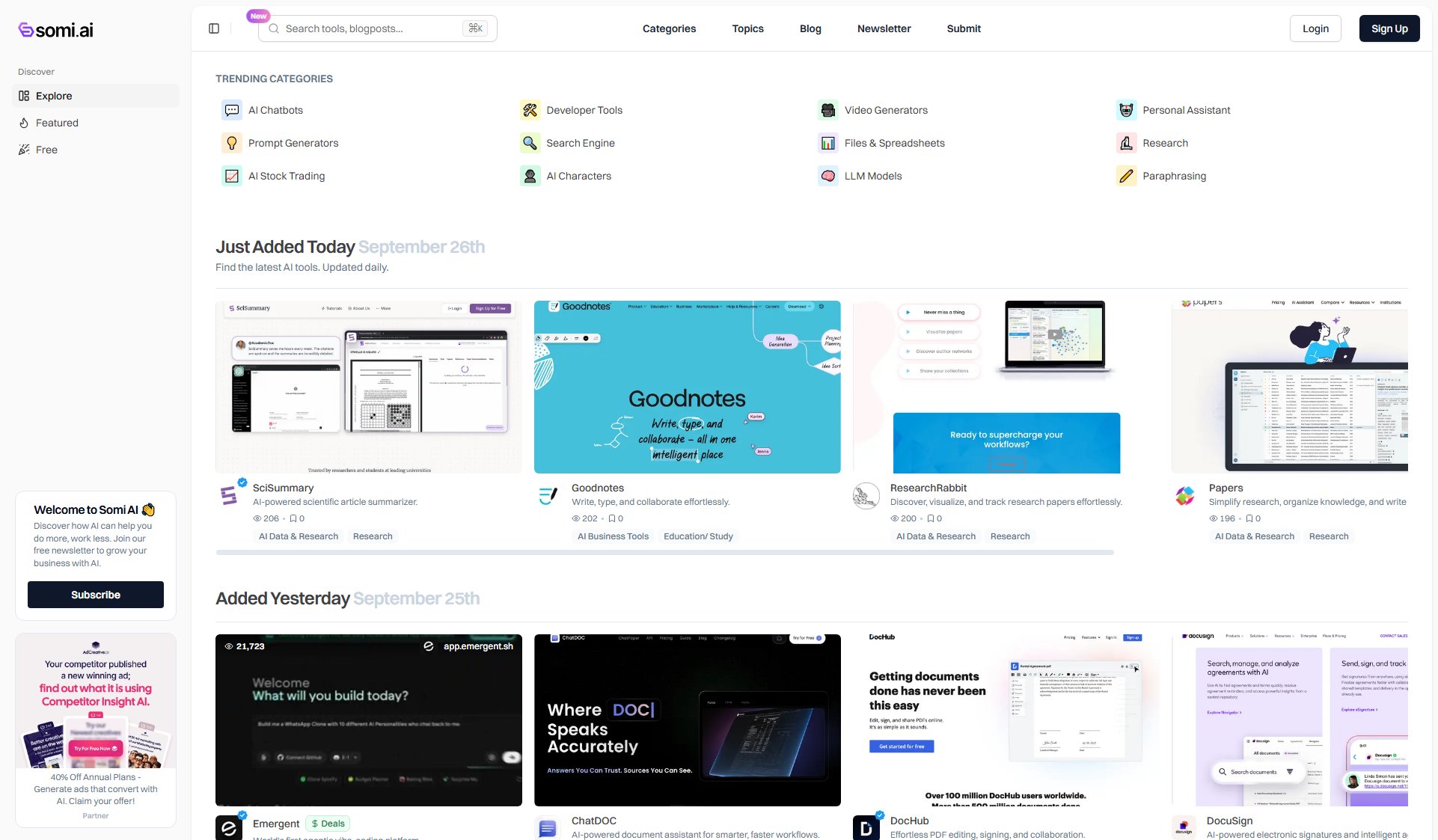JSONhost.com
Easy JSON Hosting with APIs for developers
What is JSONhost.com? Complete Overview
JSONhost.com is a streamlined platform designed to simplify JSON data hosting and management for developers. It eliminates the need for setting up and maintaining a backend, allowing users to focus on building applications. With instant setup, users can upload their JSON data and start using it immediately. The platform offers flexible editing options through POST, PATCH requests, or a user-friendly web interface. JSONhost.com is ideal for developers, small teams, and anyone needing a quick and easy way to host and manage JSON data without the hassle of backend infrastructure.
JSONhost.com Interface & Screenshots
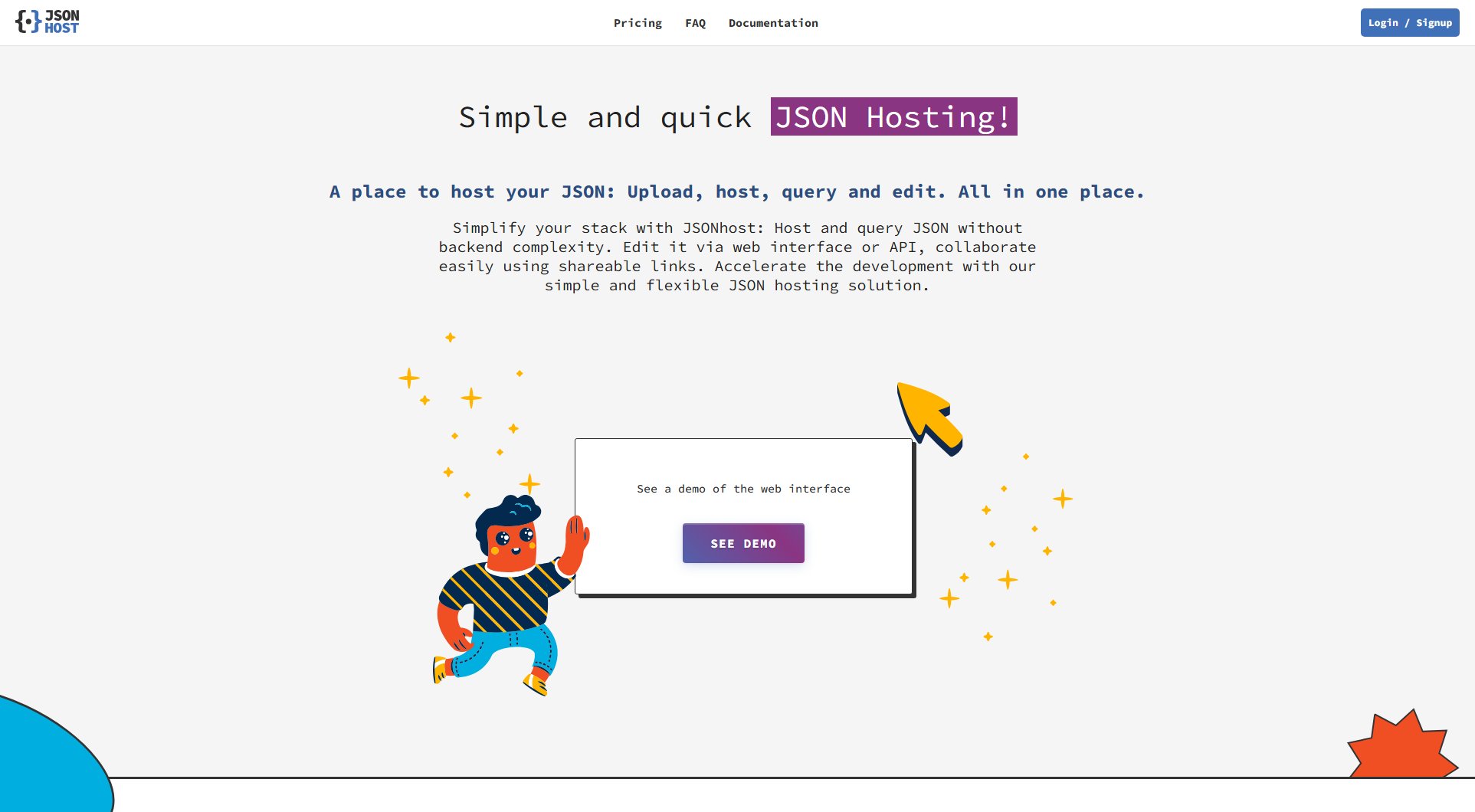
JSONhost.com Official screenshot of the tool interface
What Can JSONhost.com Do? Key Features
Instant Setup
Get your JSON data up and running in seconds. No lengthy setup processes or configurations required. Simply upload your JSON file and start using it immediately through the provided APIs.
Flexible Editing
Update your JSON data effortlessly using POST or PATCH requests. Alternatively, use the intuitive web interface to make changes without any coding knowledge.
Edit from Anywhere
Access and edit your JSON data from anywhere with an internet connection. The web interface is responsive and works seamlessly across devices.
Easy Collaboration
Share an Edit Link with team members or collaborators, allowing them to modify the JSON data without needing technical expertise. Perfect for teams working on shared projects.
API Access
Integrate your JSON data into your applications using the provided APIs. The APIs are designed to be simple and efficient, ensuring smooth data retrieval and updates.
Best JSONhost.com Use Cases & Applications
Rapid Prototyping
Developers can use JSONhost.com to quickly prototype applications by hosting mock JSON data. This eliminates the need to set up a backend during the early stages of development.
Team Collaboration
Teams working on projects that require shared JSON data can use JSONhost.com to collaborate efficiently. The Edit Link feature allows non-technical team members to contribute easily.
API Development
JSONhost.com is perfect for developers who need a temporary or permanent backend for their APIs. The platform provides a simple way to host and manage JSON data that can be accessed via APIs.
How to Use JSONhost.com: Step-by-Step Guide
Visit JSONhost.com and sign up for an account if you don't already have one. The process is quick and straightforward.
Upload your JSON file directly through the web interface or use the API to send your data to the platform.
Access your JSON data via the unique URL provided by JSONhost.com. You can start using this URL in your applications immediately.
Edit your JSON data as needed through the web interface or by making API requests. Changes are reflected in real-time.
Share the Edit Link with collaborators to allow them to make changes to the JSON data without requiring technical knowledge.
JSONhost.com Pros and Cons: Honest Review
Pros
Considerations
Is JSONhost.com Worth It? FAQ & Reviews
The free plan may have limitations on file size and storage. For larger files or more storage, consider checking if premium plans are available.
Yes, JSONhost.com can be used for both personal and commercial projects. Ensure you review the terms of service for any specific restrictions.
JSONhost.com takes data security seriously. However, for highly sensitive data, consider additional security measures or using a private backend.
No, JSONhost.com requires an internet connection to access and edit your JSON data through the web interface or APIs.
Currently, JSONhost.com does not provide automatic backup features. It's recommended to keep local copies of your JSON files for backup purposes.