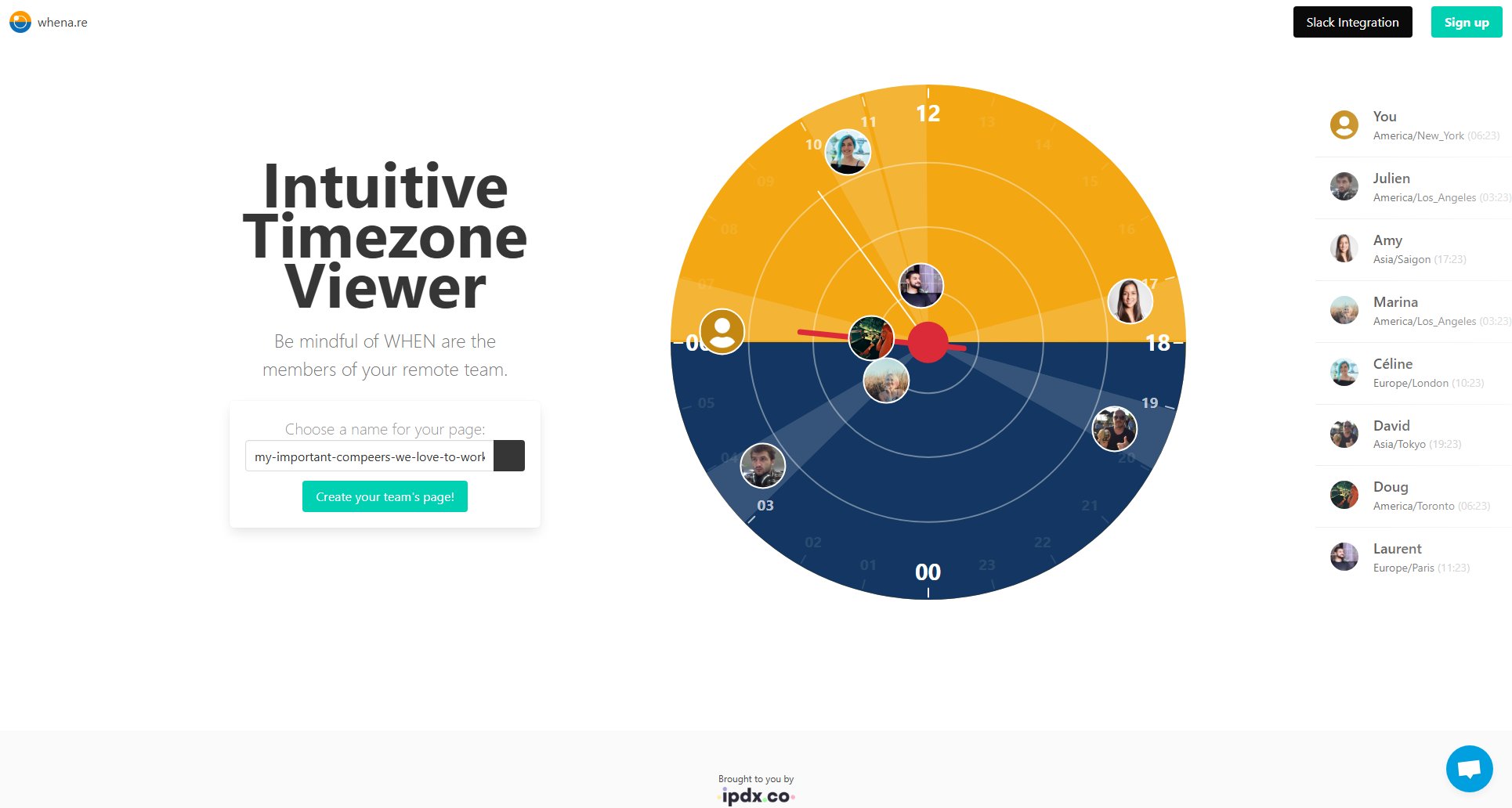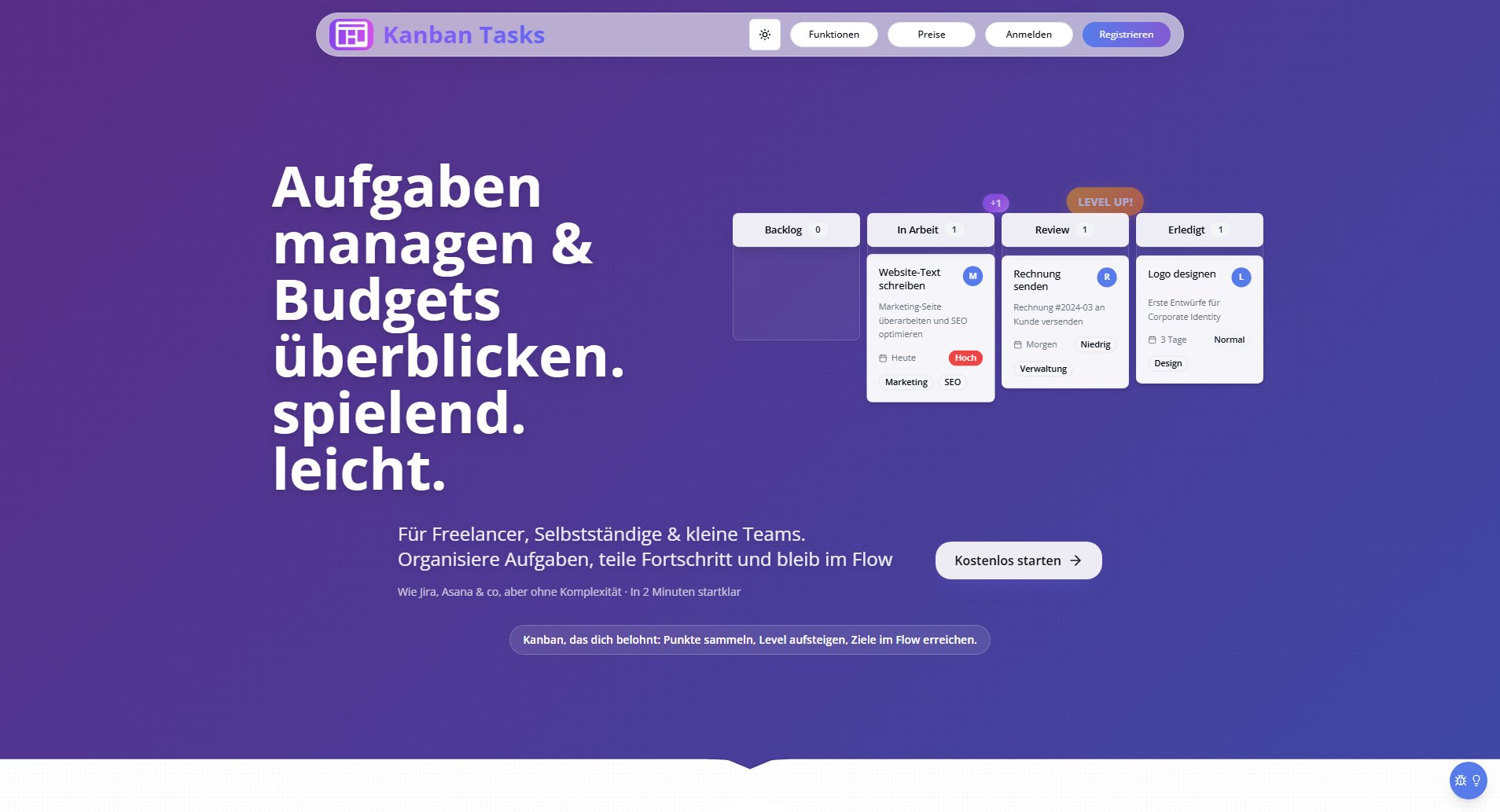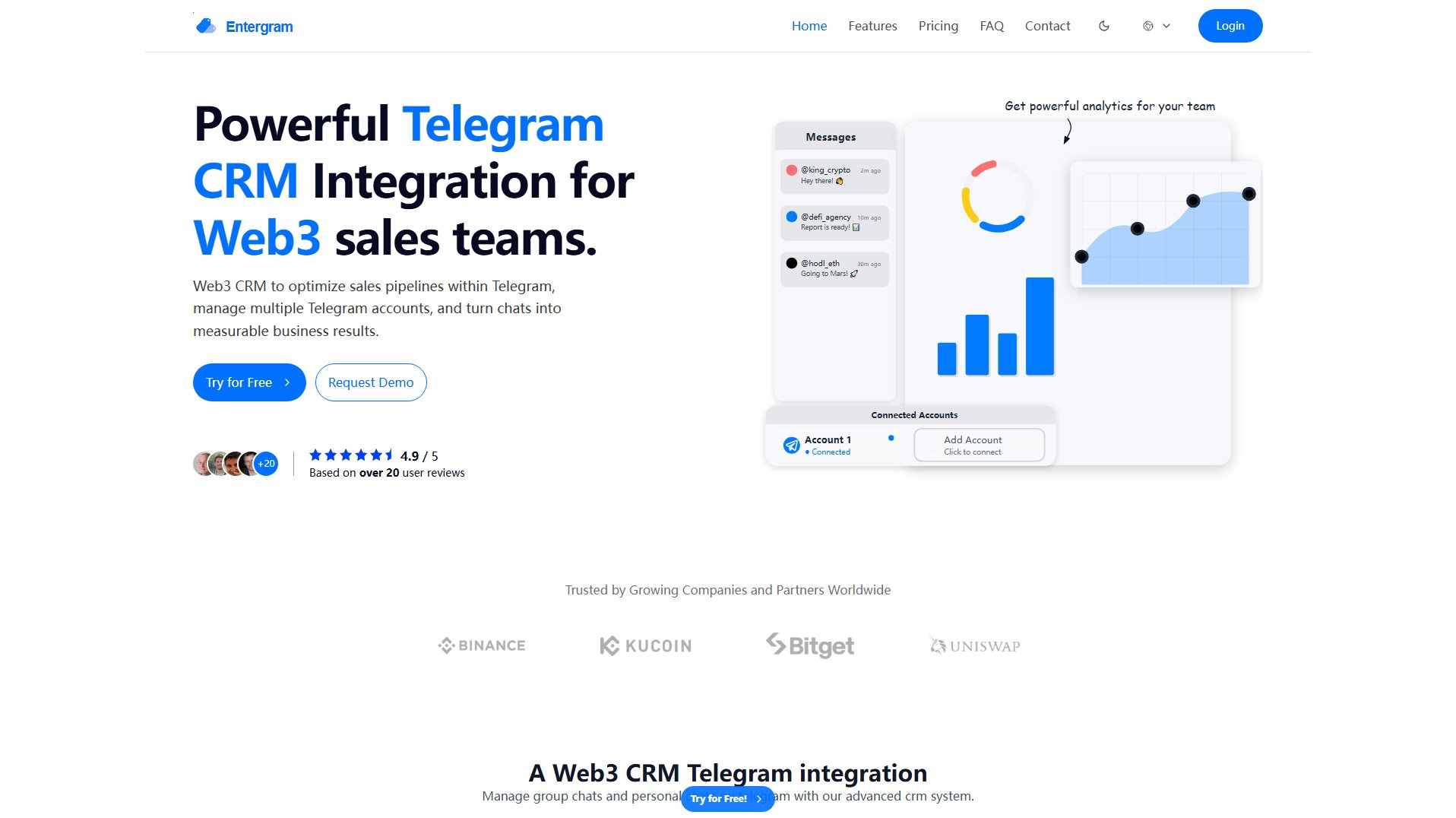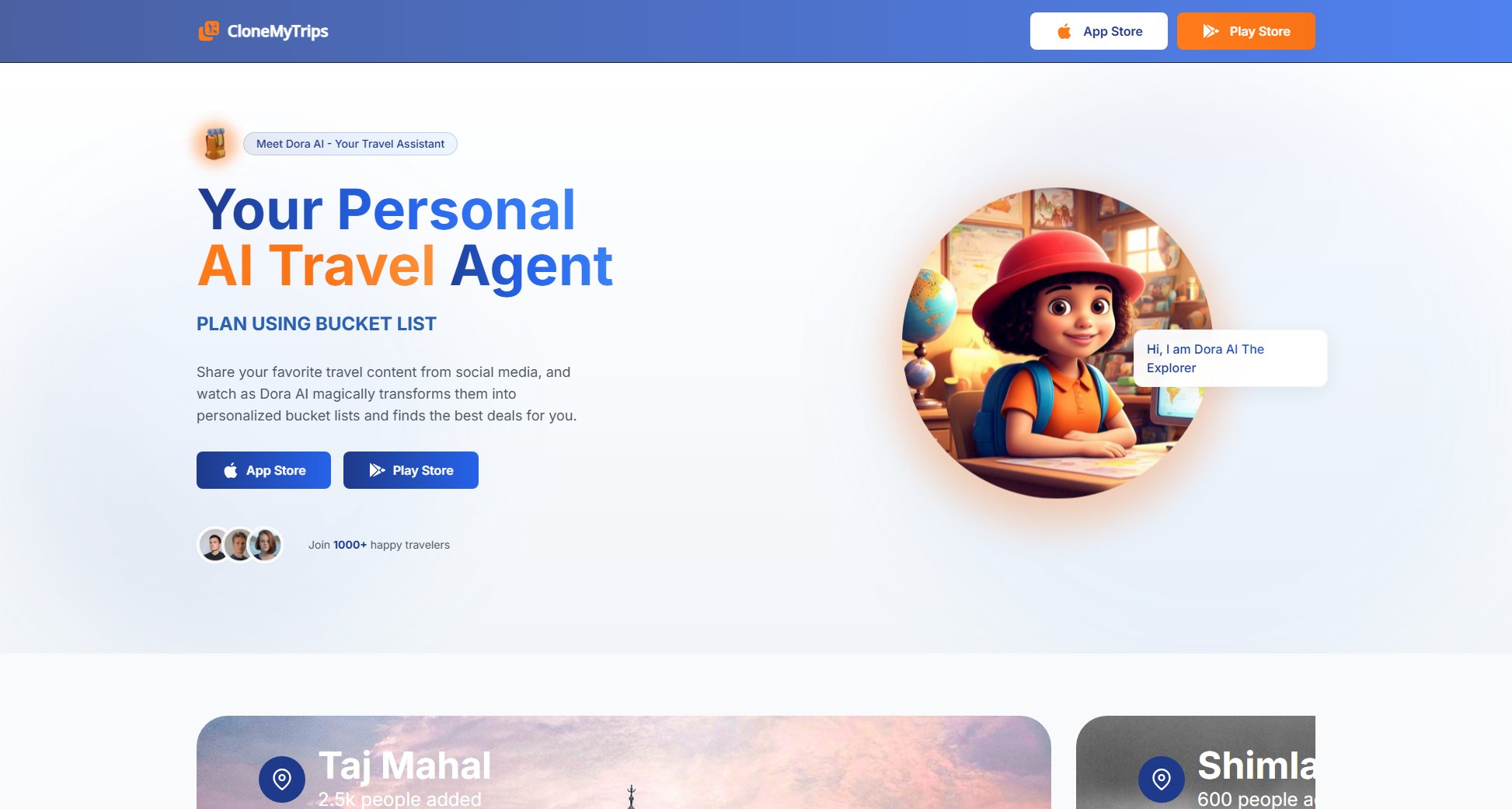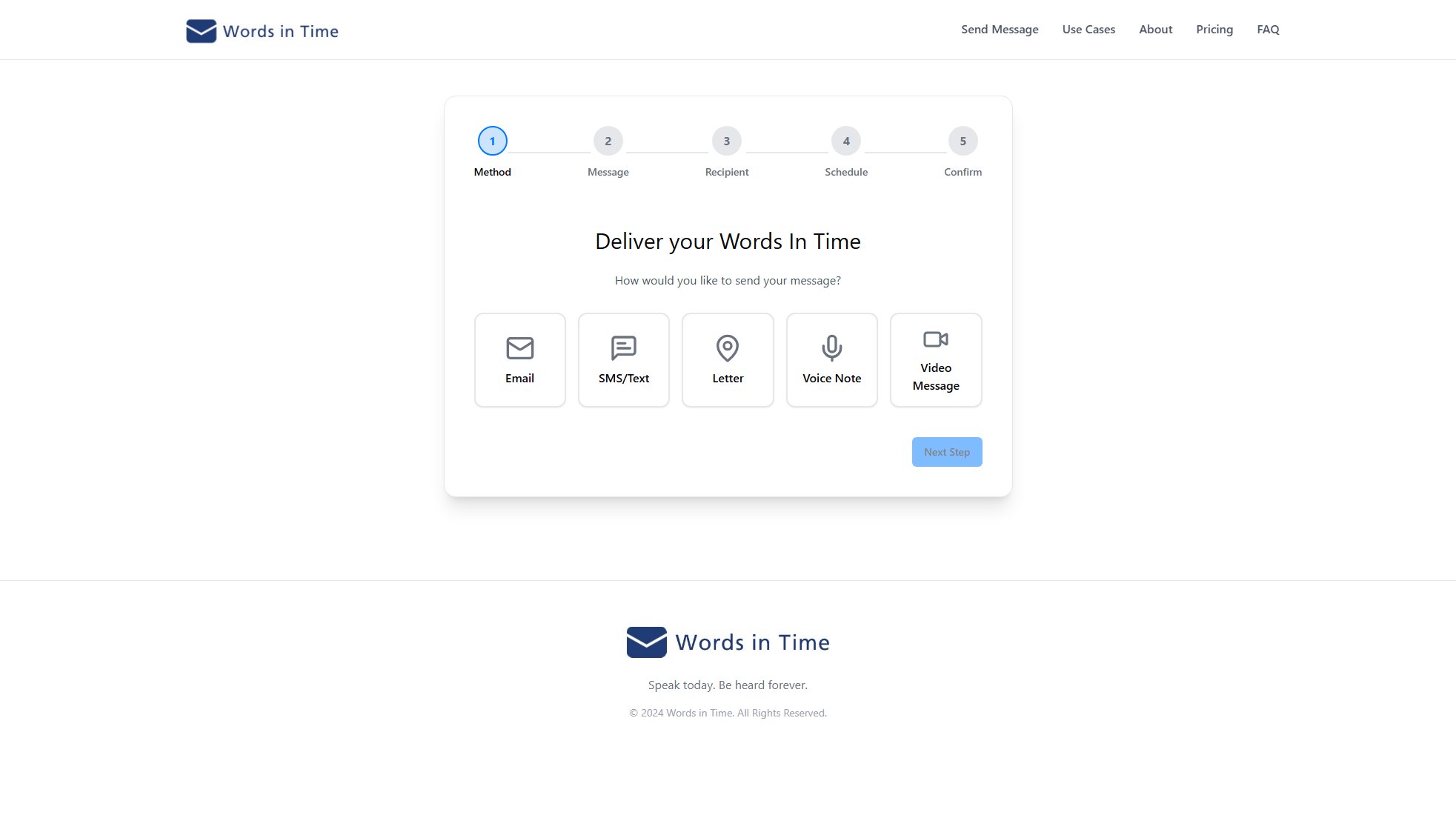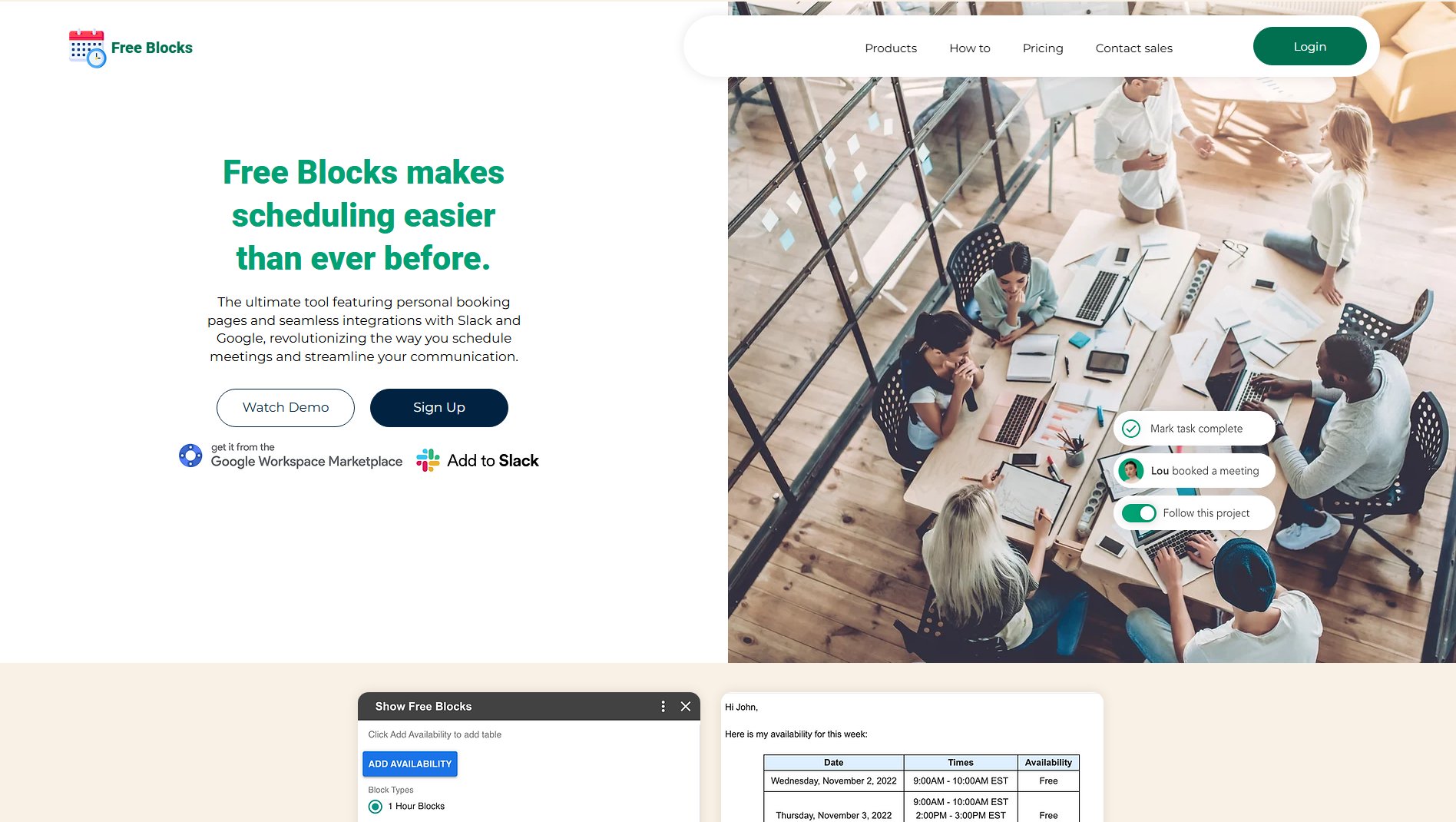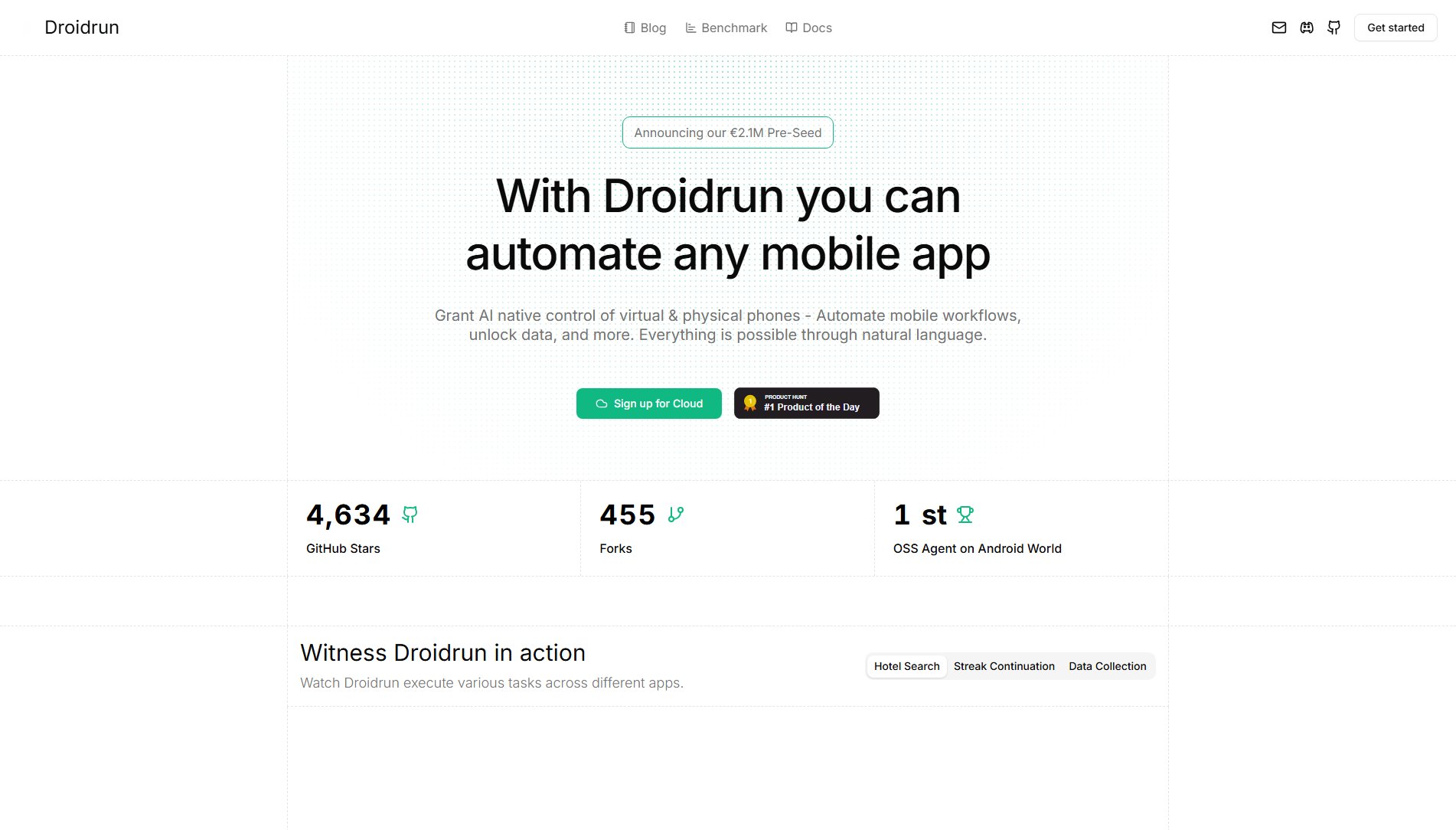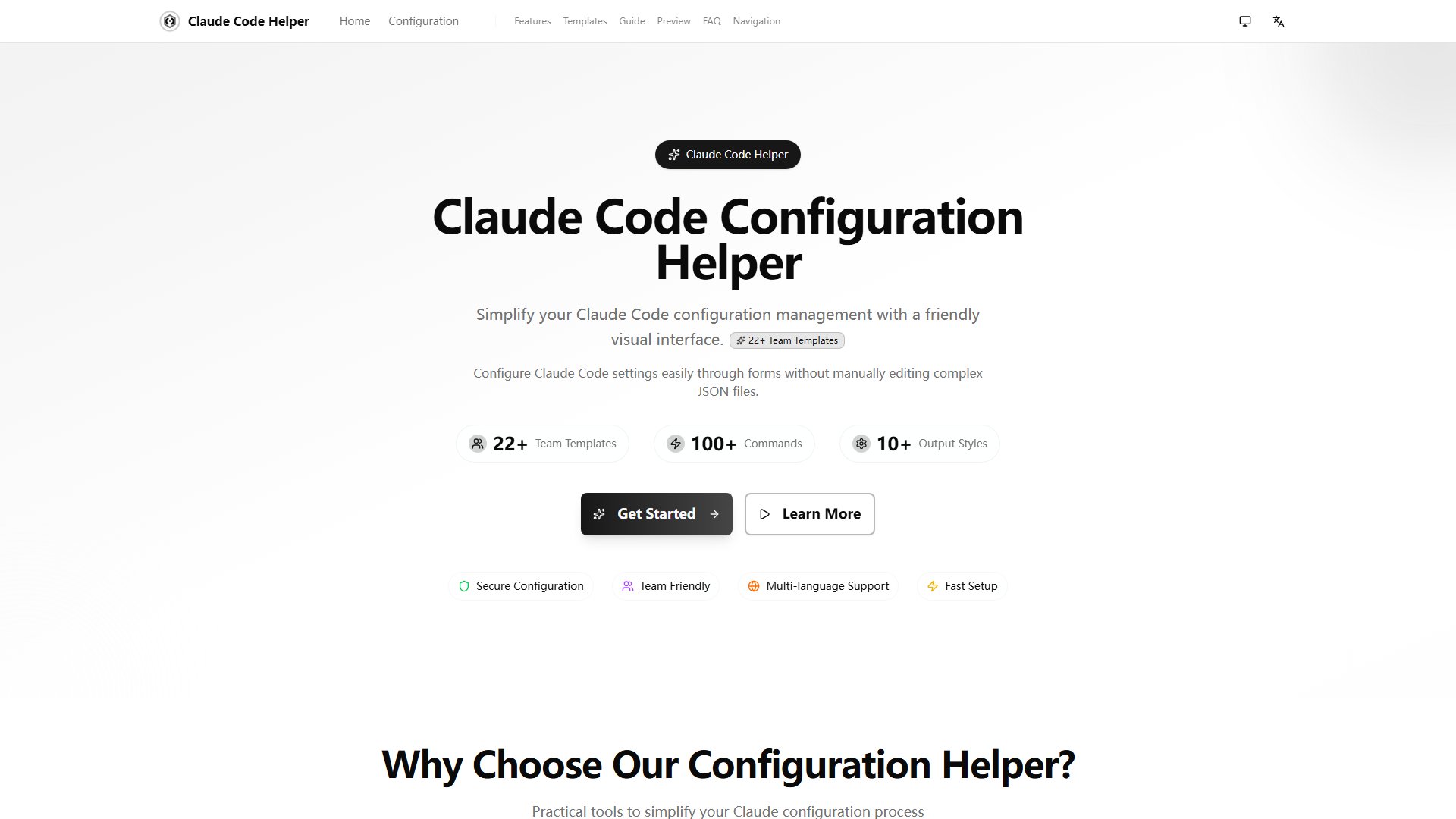8seats
Messaging app for teams with intuitive chat control
What is 8seats? Complete Overview
8seats is a revolutionary messaging app designed to streamline team communications by eliminating noise and distractions. The platform introduces a unique 'heads up/heads down' interface that allows users to control who they interact with at any given moment. With no email or password requirements, teams can get started in under five minutes using just phone numbers. 8seats offers enterprise-grade security with 256-bit encryption while keeping the user experience simple and intuitive. The platform is ideal for businesses of all sizes looking to improve their internal communication workflows without compromising security or ease of use.
8seats Interface & Screenshots
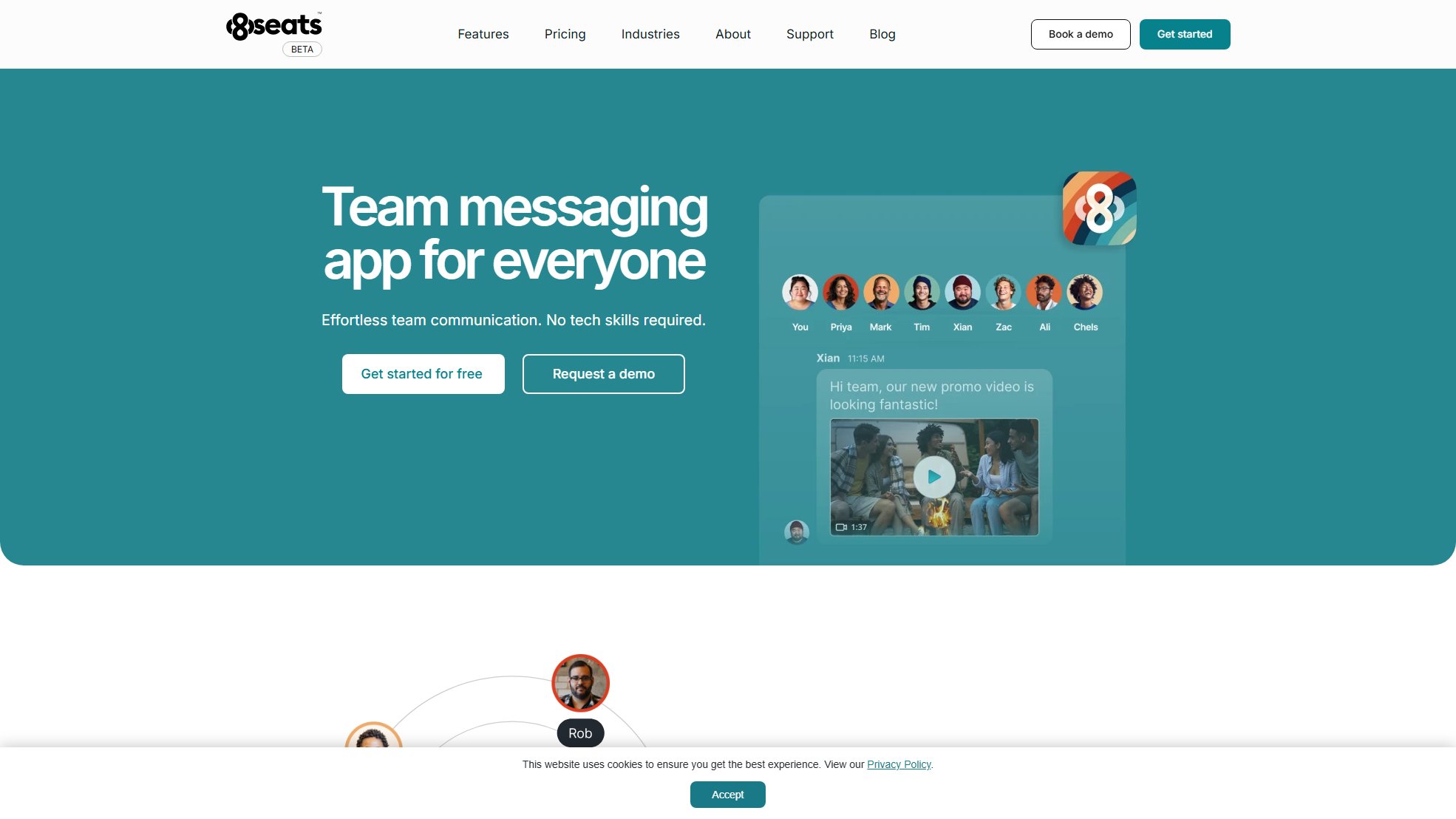
8seats Official screenshot of the tool interface
What Can 8seats Do? Key Features
Heads Up/Down Interface
The innovative interface allows users to toggle between 'heads up' for active conversations and 'heads down' to minimize distractions. This feature fundamentally changes team communication dynamics by putting control back in users' hands.
Phone Number Authentication
Eliminates the need for email signups or password management. Users can join with just their phone number, reducing onboarding friction and improving security by removing password-related vulnerabilities.
Enterprise-grade Security
All communications are protected with 256-bit encryption, ensuring that sensitive business conversations remain confidential. The platform adheres to strict data protection standards while maintaining ease of use.
8AI Assistant
An intelligent assistant included in all plans (limited functionality in free tier) that helps teams manage conversations, find information, and automate routine communication tasks.
Scalable Workspaces
Supports from small teams up to enterprise-scale deployments with single workspaces accommodating up to 10,000 team members, making it suitable for organizations of any size.
Best 8seats Use Cases & Applications
Remote Team Coordination
Distributed teams can maintain seamless communication with controlled visibility of conversations. Project managers can keep critical discussions 'heads up' while allowing team members to minimize less urgent chats.
Shift-based Work Environments
In hospitals, factories or customer support centers where shift changes are frequent, 8seats allows smooth handovers by keeping relevant conversations accessible while filtering out inactive shift discussions.
Client-Facing Teams
Sales and account management teams can maintain internal coordination while easily distinguishing between client-related and internal communications through the intuitive interface.
How to Use 8seats: Step-by-Step Guide
Download the app from the Apple App Store or Google Play Store using the provided links.
Register using your phone number - no email or password required. The verification process takes just moments.
Create or join a workspace by inviting team members via their phone numbers. The entire team can be set up in under five minutes.
Start conversations and use the heads up/down toggle to control your communication flow. Organize discussions into tables and rooms as needed.
Upgrade to Business plan if needed for additional features like unlimited rooms, larger file sharing, and extended chat history.
8seats Pros and Cons: Honest Review
Pros
Considerations
Is 8seats Worth It? FAQ & Reviews
Yes, 8seats uses phone number verification exclusively for authentication, eliminating the need for email signups or password management while maintaining security.
The free plan supports up to 8 members. For larger teams, you'll need to upgrade to the Business plan which supports up to 10,000 members per workspace.
This unique interface lets you toggle conversations between active (heads up) and minimized (heads down) states, helping you focus on relevant discussions while reducing notification noise.
Currently 8seats is mobile-only, available for iOS and Android devices through their respective app stores.
8seats uses 256-bit encryption for all communications, ensuring enterprise-grade security. Your data remains private and under your organization's control.