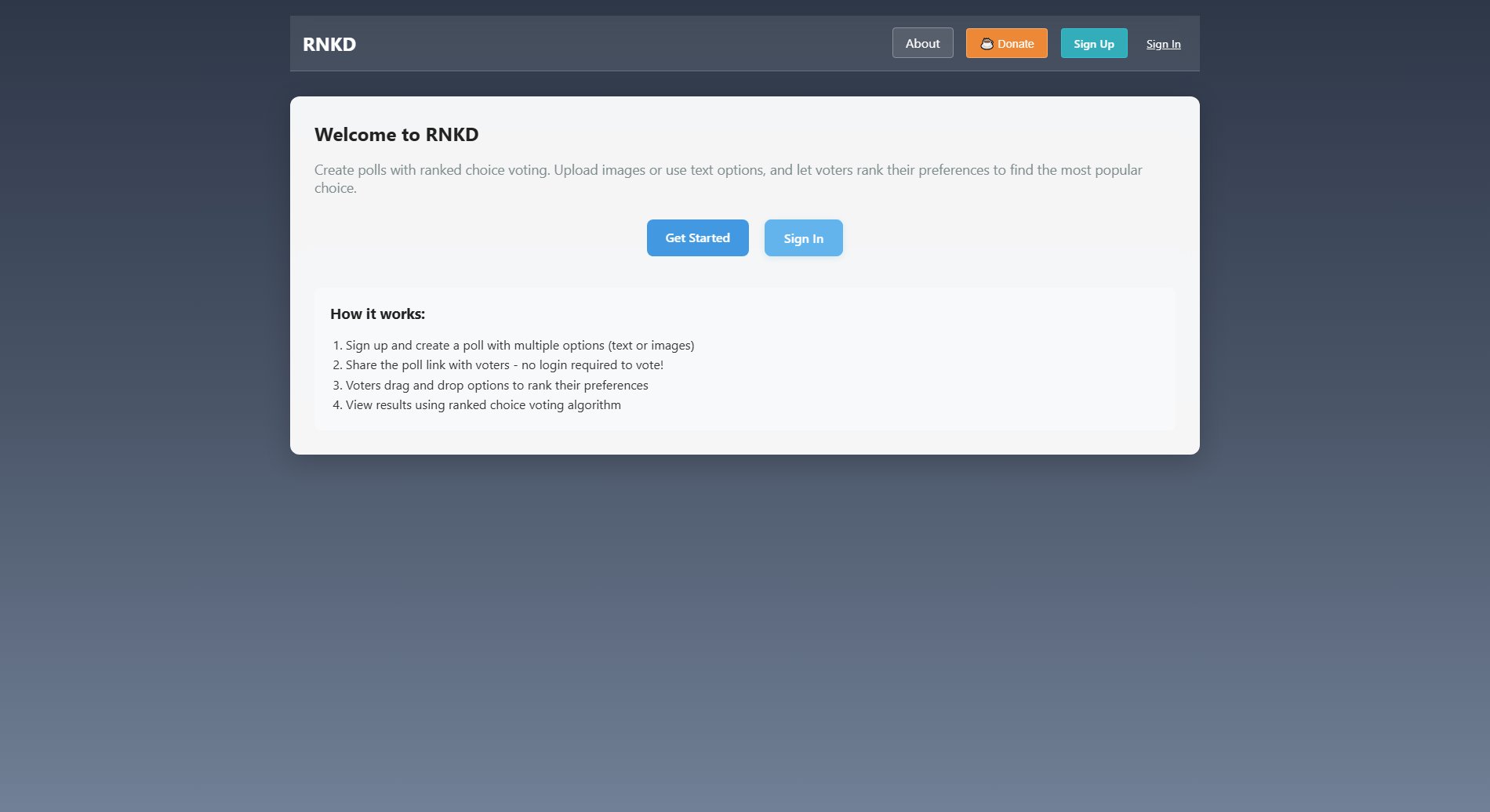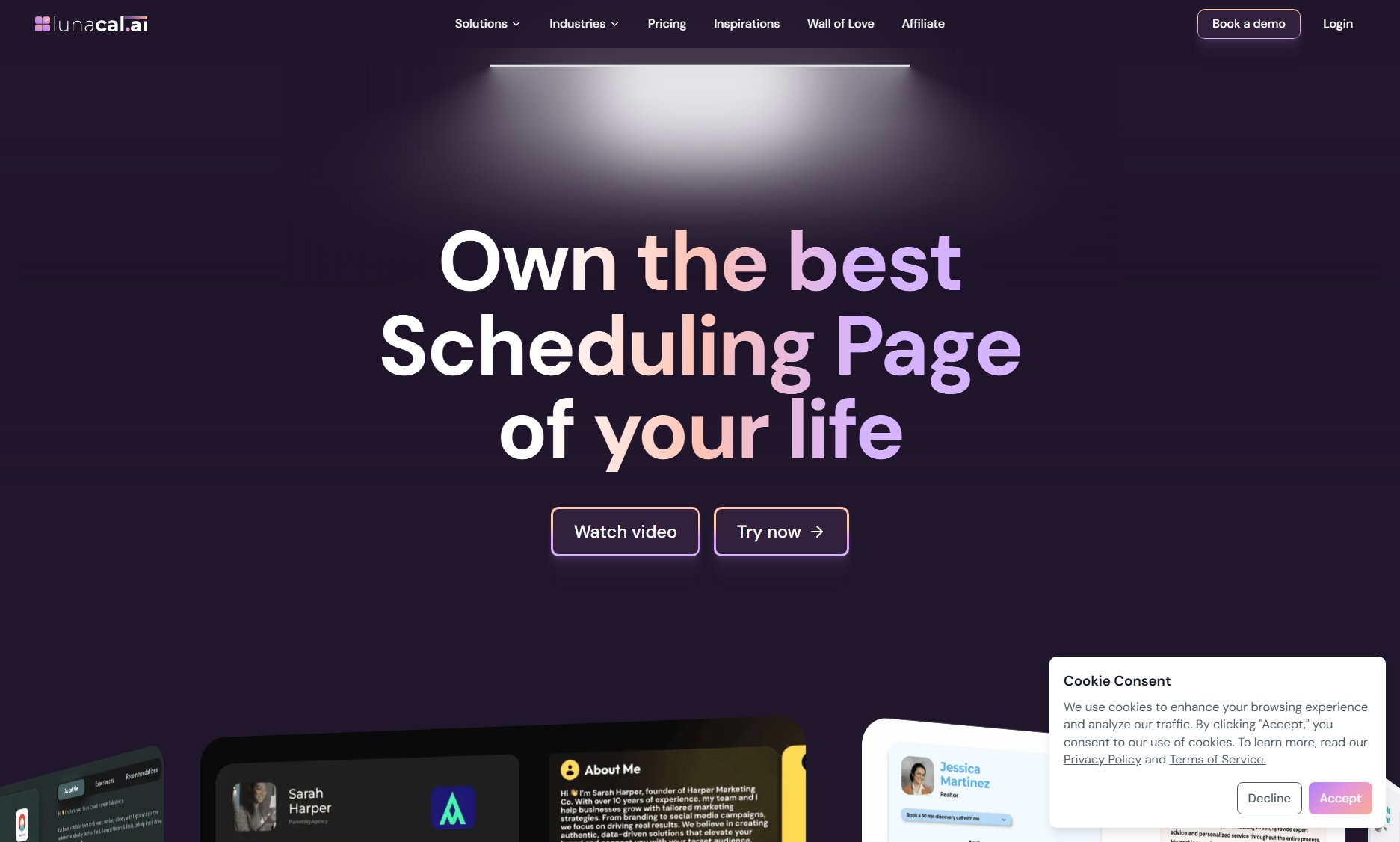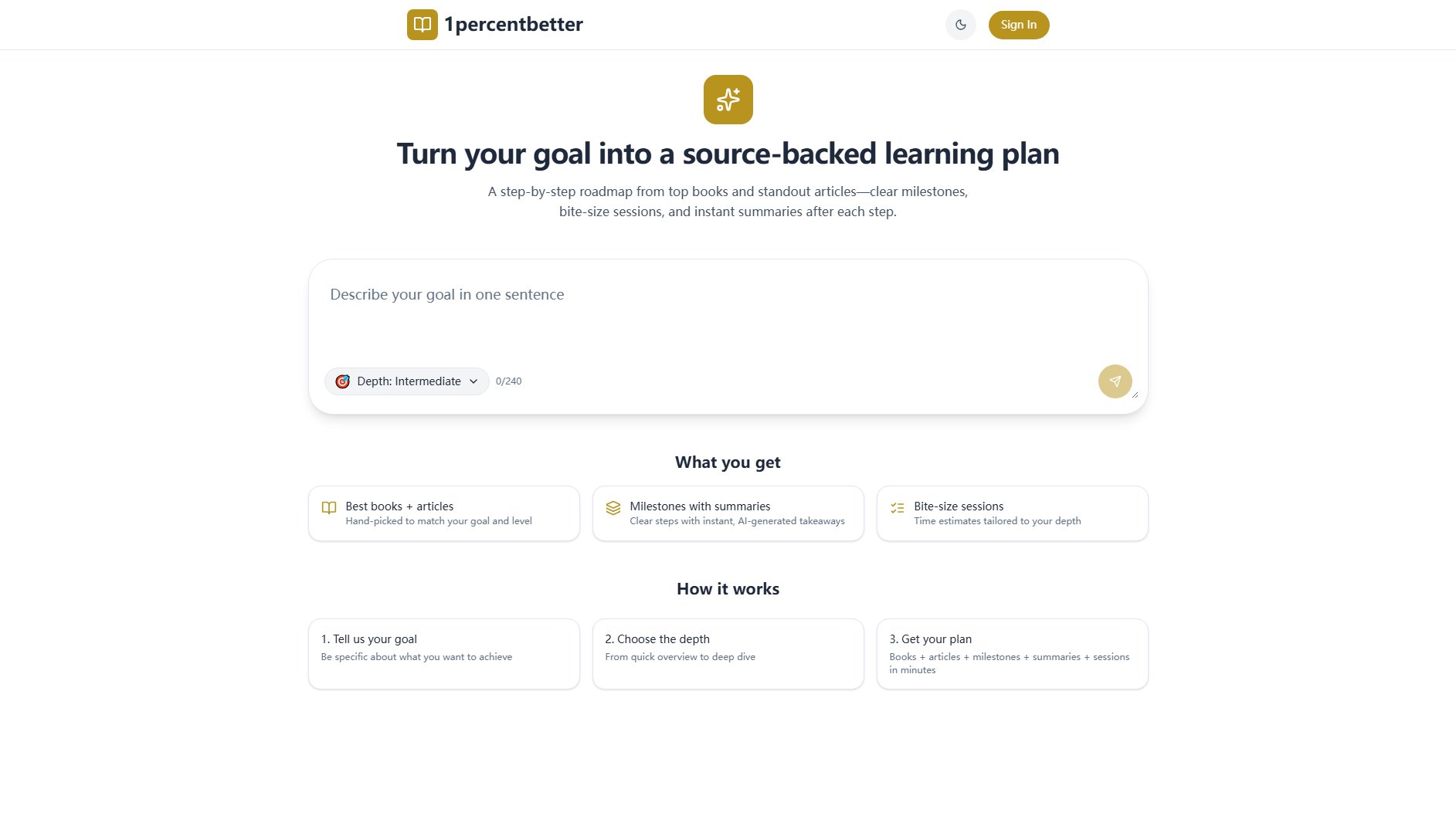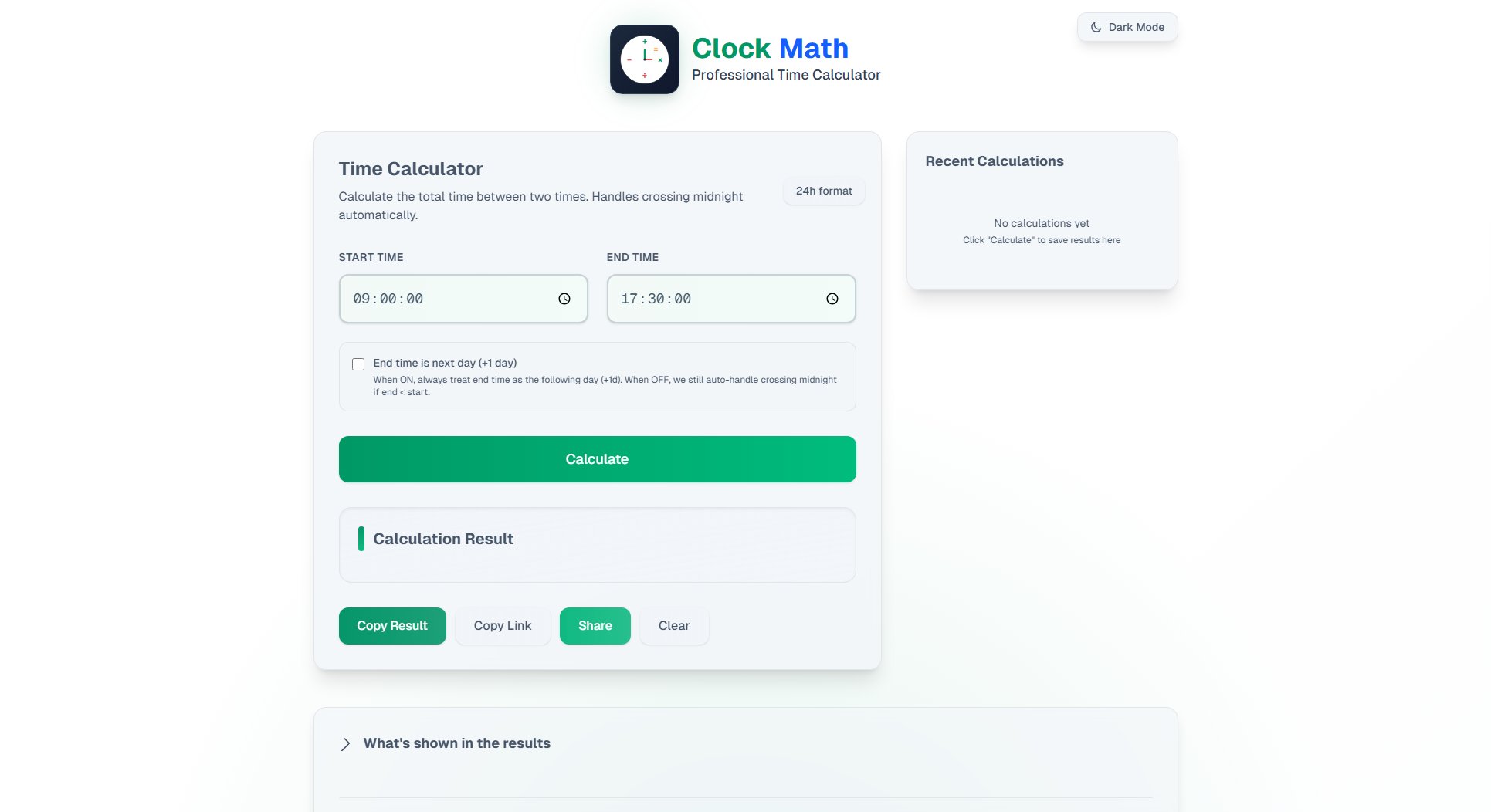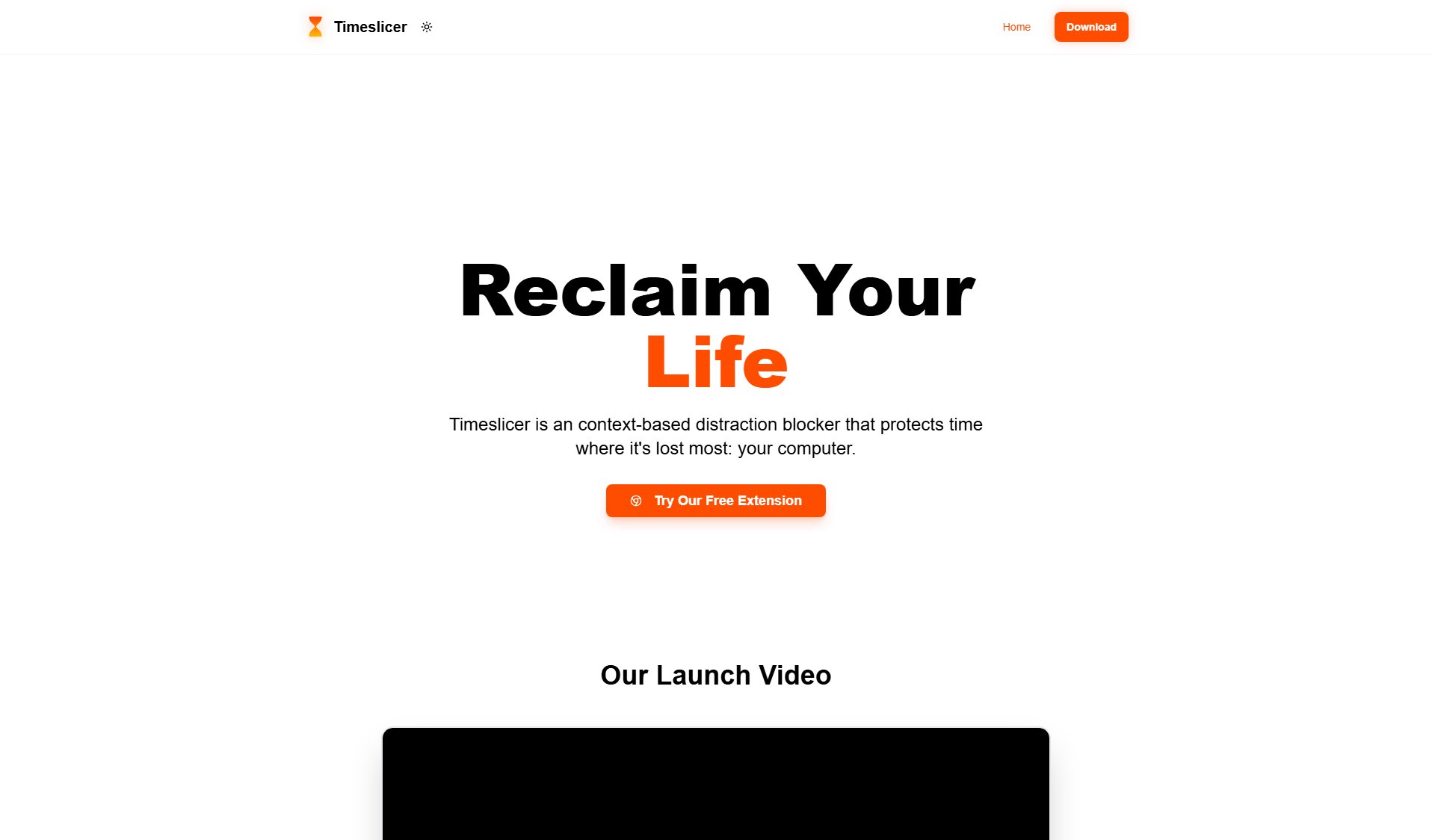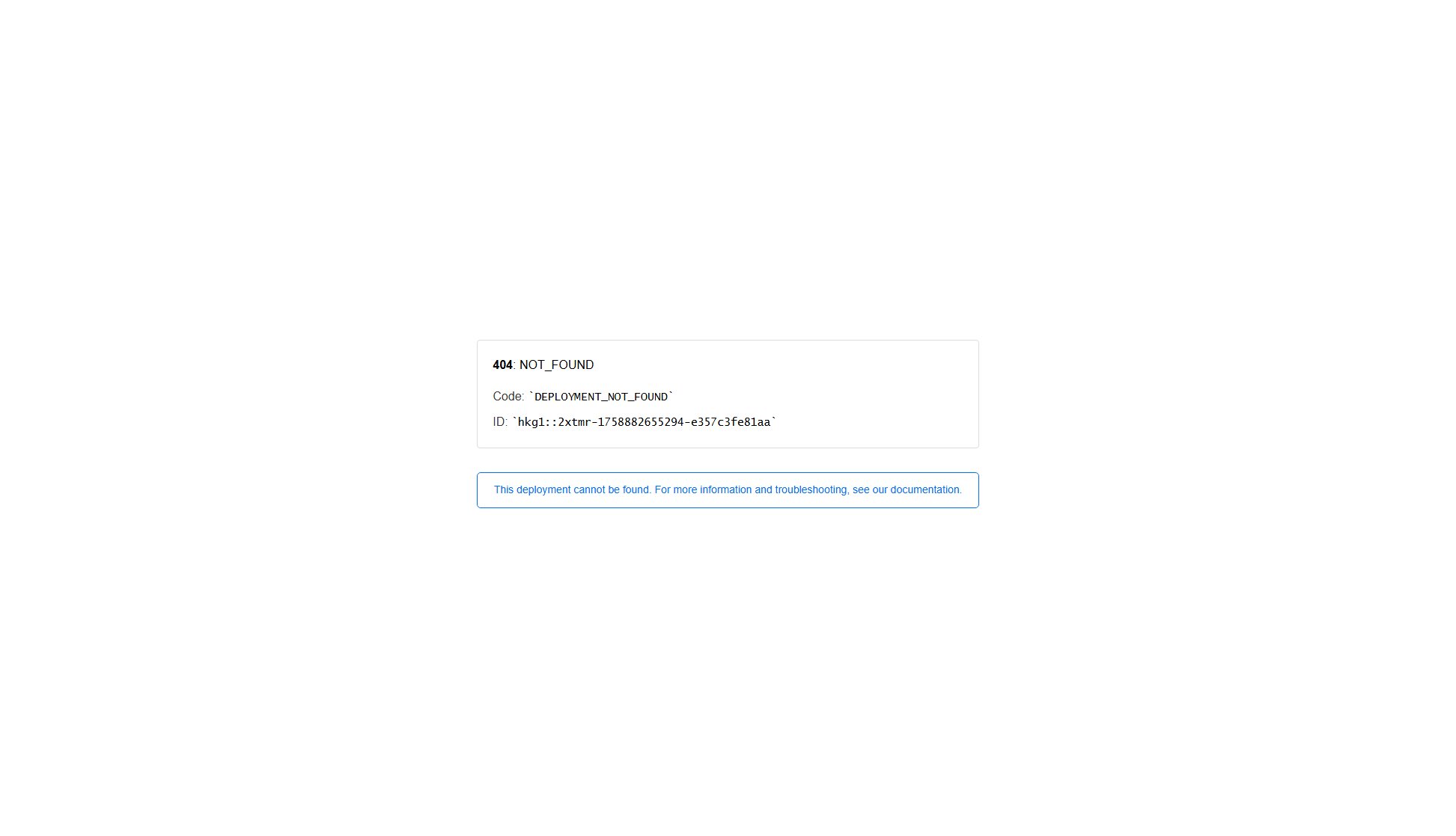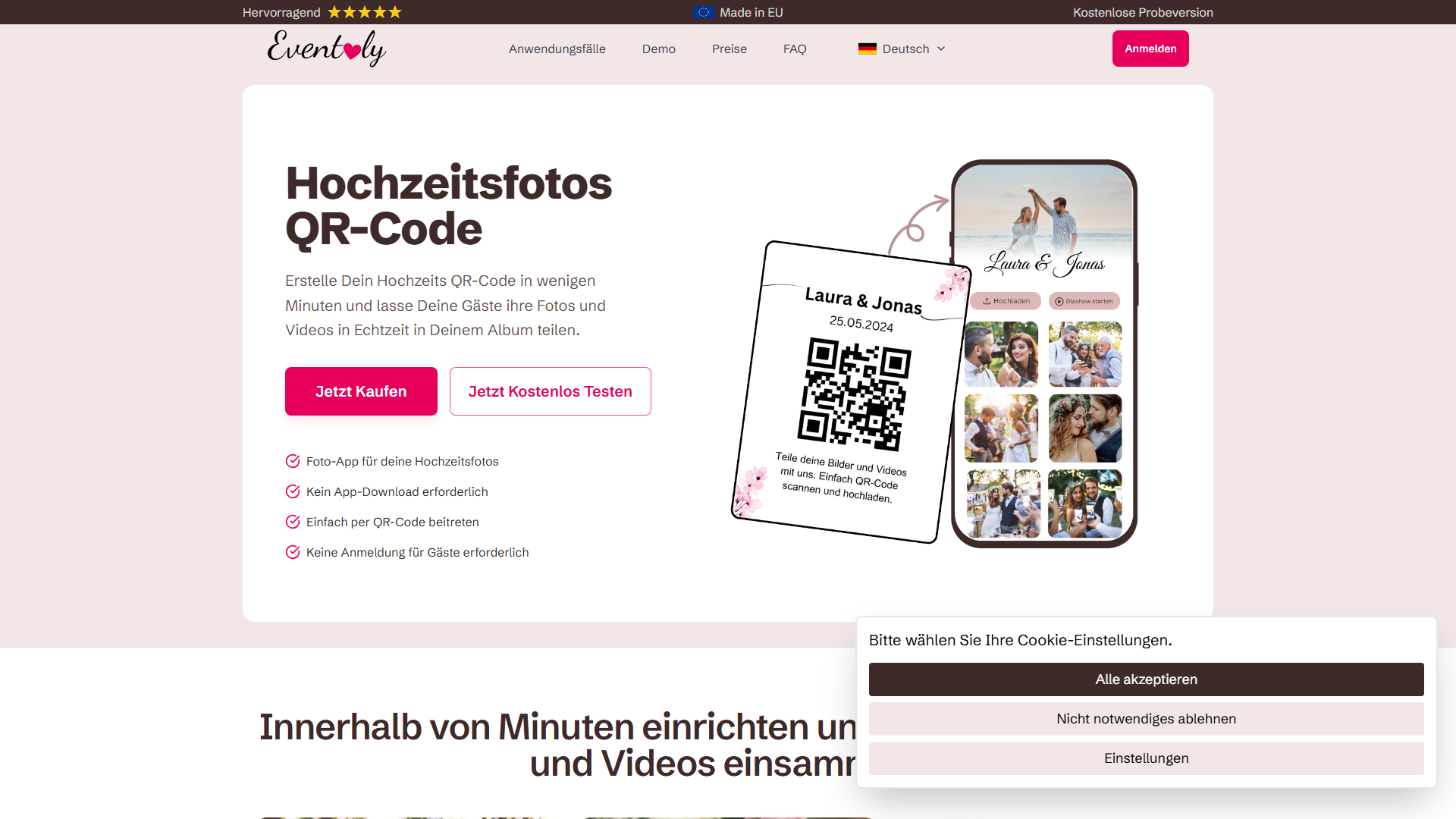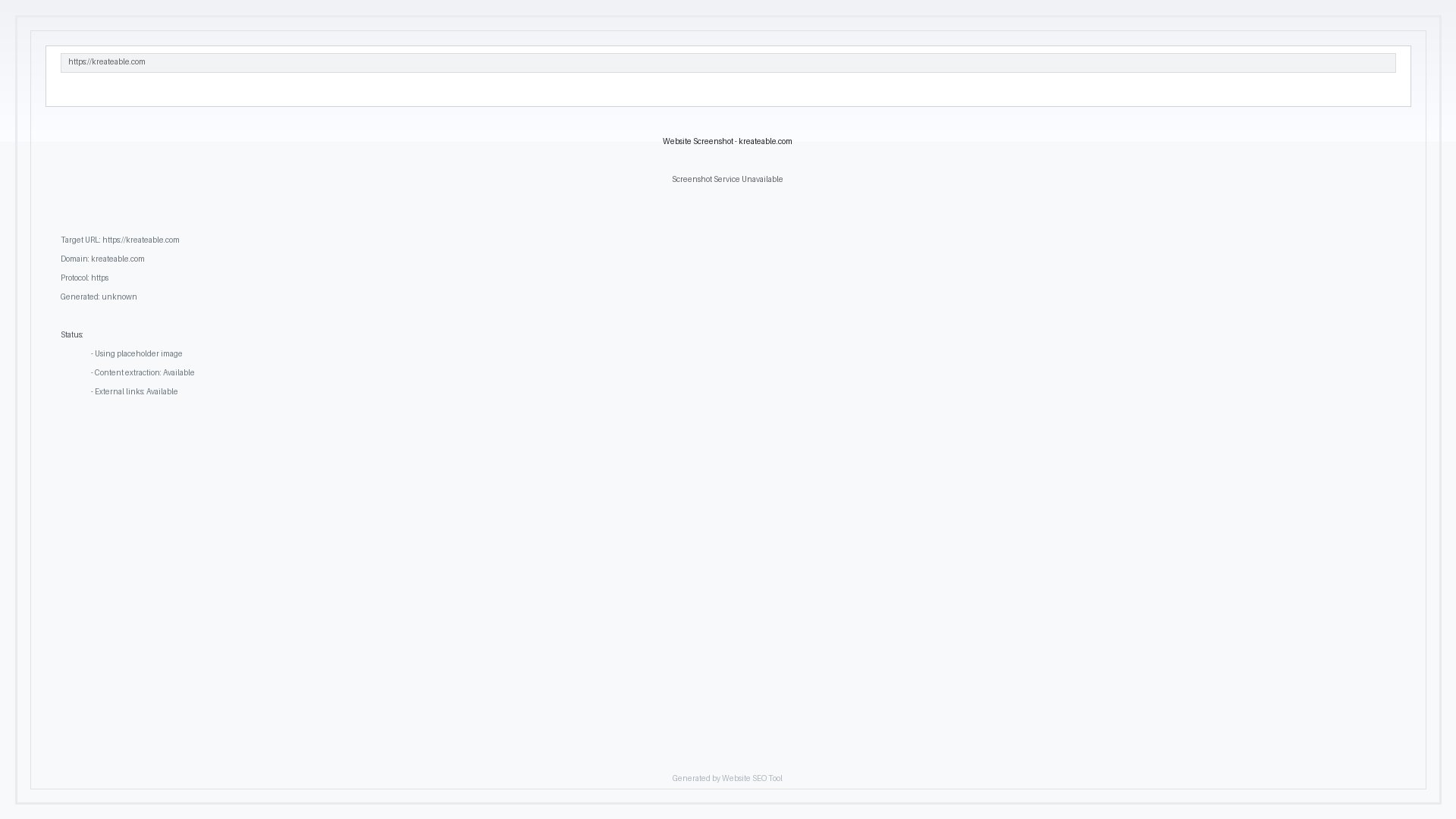Z I R P E L
Simple poll creation for event scheduling
What is Z I R P E L? Complete Overview
Z I R P E L is a straightforward poll creation tool designed to help users easily schedule events and gather availability information. The tool allows users to create polls with customizable titles, locations, dates, and additional remarks. With its clean calendar interface, Z I R P E L simplifies the process of finding the best time for group events by enabling participants to vote on preferred dates. The tool is ideal for both personal and professional use cases where scheduling coordination is needed among multiple participants.
Z I R P E L Interface & Screenshots
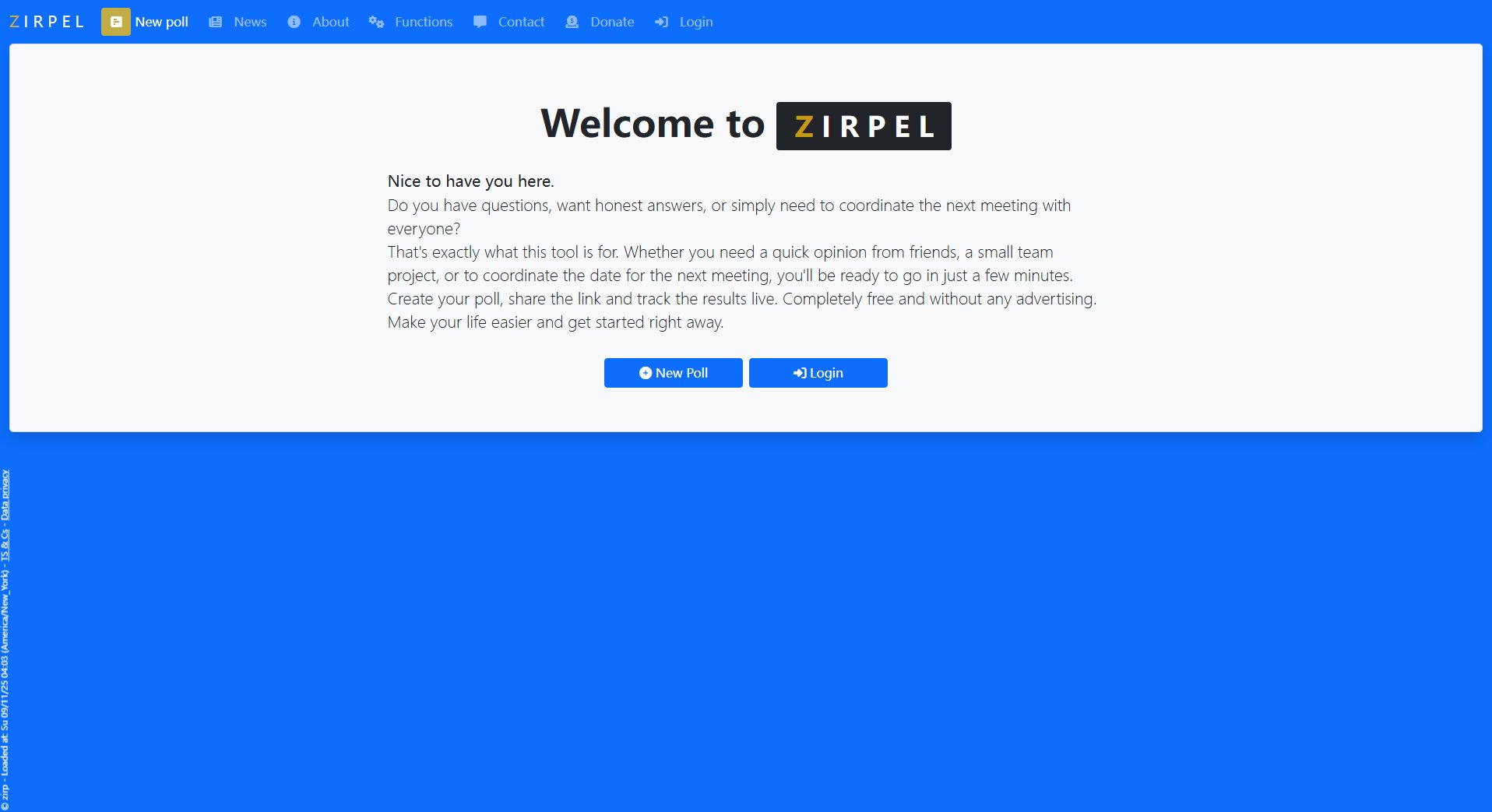
Z I R P E L Official screenshot of the tool interface
What Can Z I R P E L Do? Key Features
Poll Creation
Quickly create polls with customizable titles, locations, and dates. The intuitive interface makes it easy to set up a poll in seconds.
Calendar Interface
The clean calendar display shows weeks and days clearly, making it simple for participants to select their preferred dates.
Flexible Date Selection
Users can navigate through months to select specific dates for their polls, with the ability to choose multiple dates if needed.
Terms Acceptance
Built-in functionality for requiring participants to accept general terms and conditions before participating in the poll.
Best Z I R P E L Use Cases & Applications
Team Meeting Scheduling
Managers can use Z I R P E L to find the best time for team meetings by creating a poll with multiple date options and having team members vote on their availability.
Social Event Planning
Friends planning a gathering can use the tool to determine which dates work best for the majority, ensuring maximum attendance at their event.
Client Appointment Scheduling
Professionals can create polls to let clients choose from available appointment slots, streamlining the scheduling process.
How to Use Z I R P E L: Step-by-Step Guide
Enter your poll title and location to identify the event being scheduled.
Use the calendar interface to select the date(s) you're considering for your event.
Add any remarks or special instructions for participants in the remark field.
Review and accept the general terms and conditions.
Click 'Create poll' to generate your scheduling poll and share it with participants.
Z I R P E L Pros and Cons: Honest Review
Pros
Considerations
Is Z I R P E L Worth It? FAQ & Reviews
Based on the available information, Z I R P E L appears to offer free poll creation services with no mention of paid plans.
Yes, the interface indicates you can edit more options after creating the poll, though the exact editing capabilities aren't specified.
The interface shows the ability to navigate through months and select dates, but the maximum number of selectable dates isn't specified.