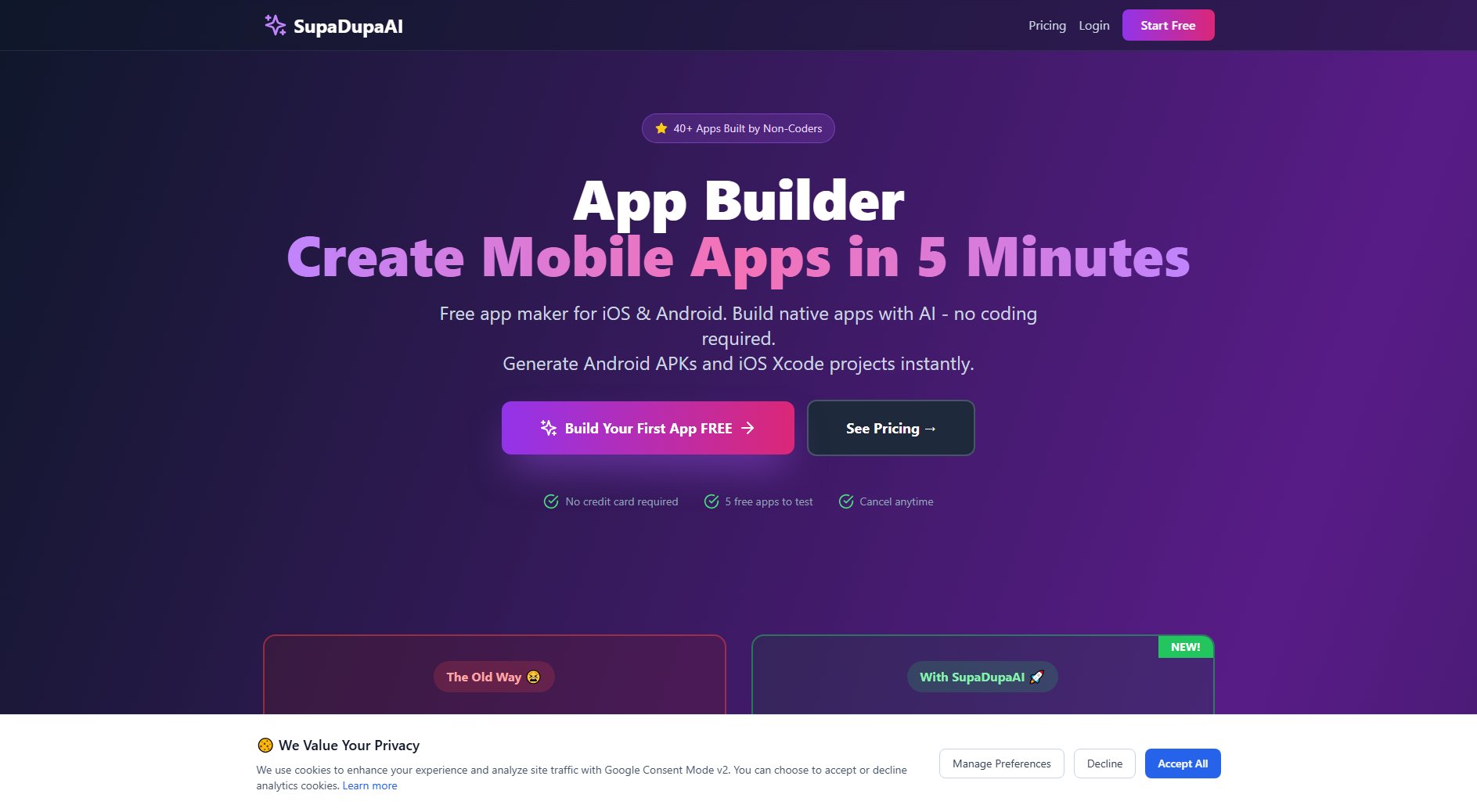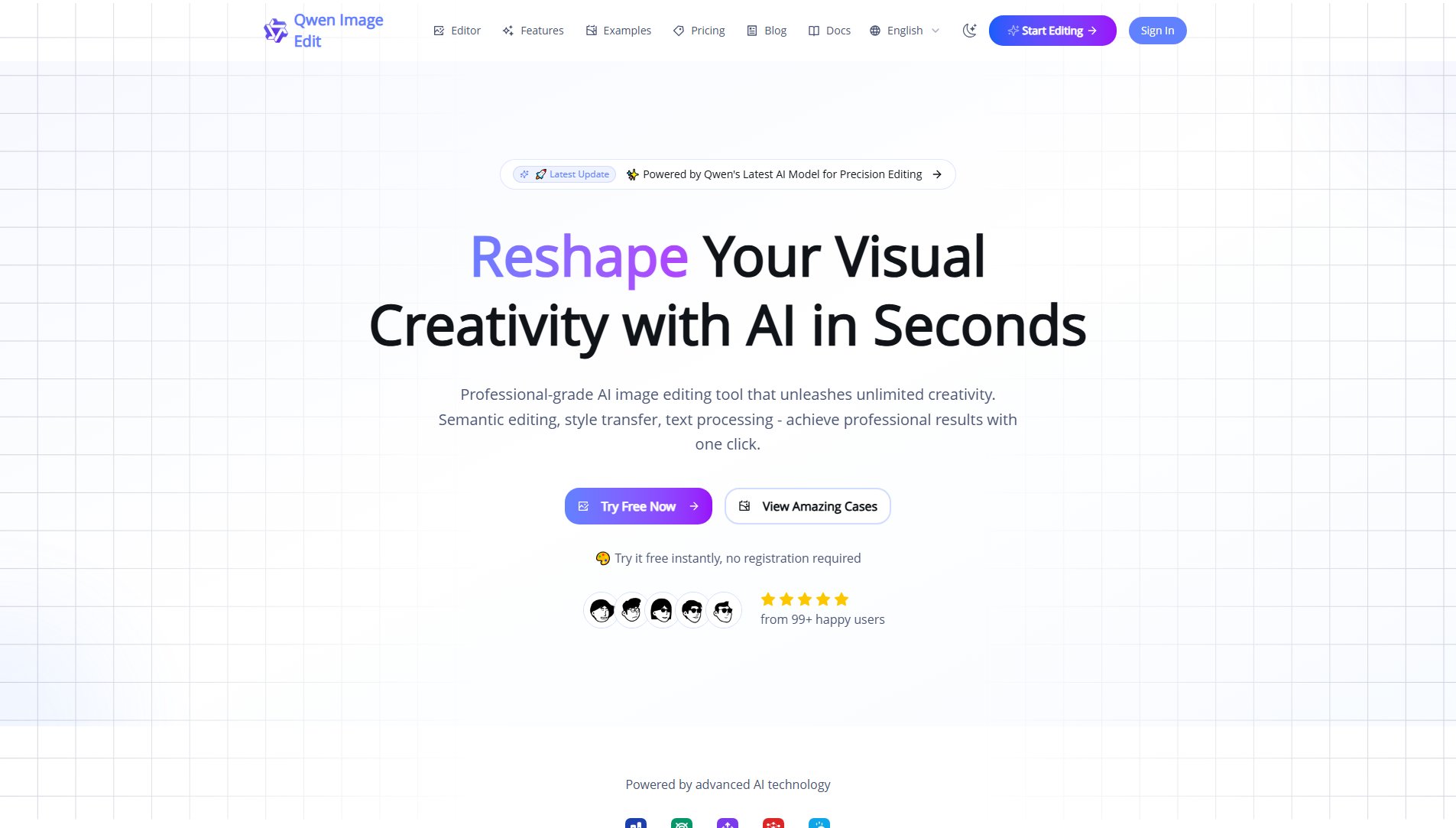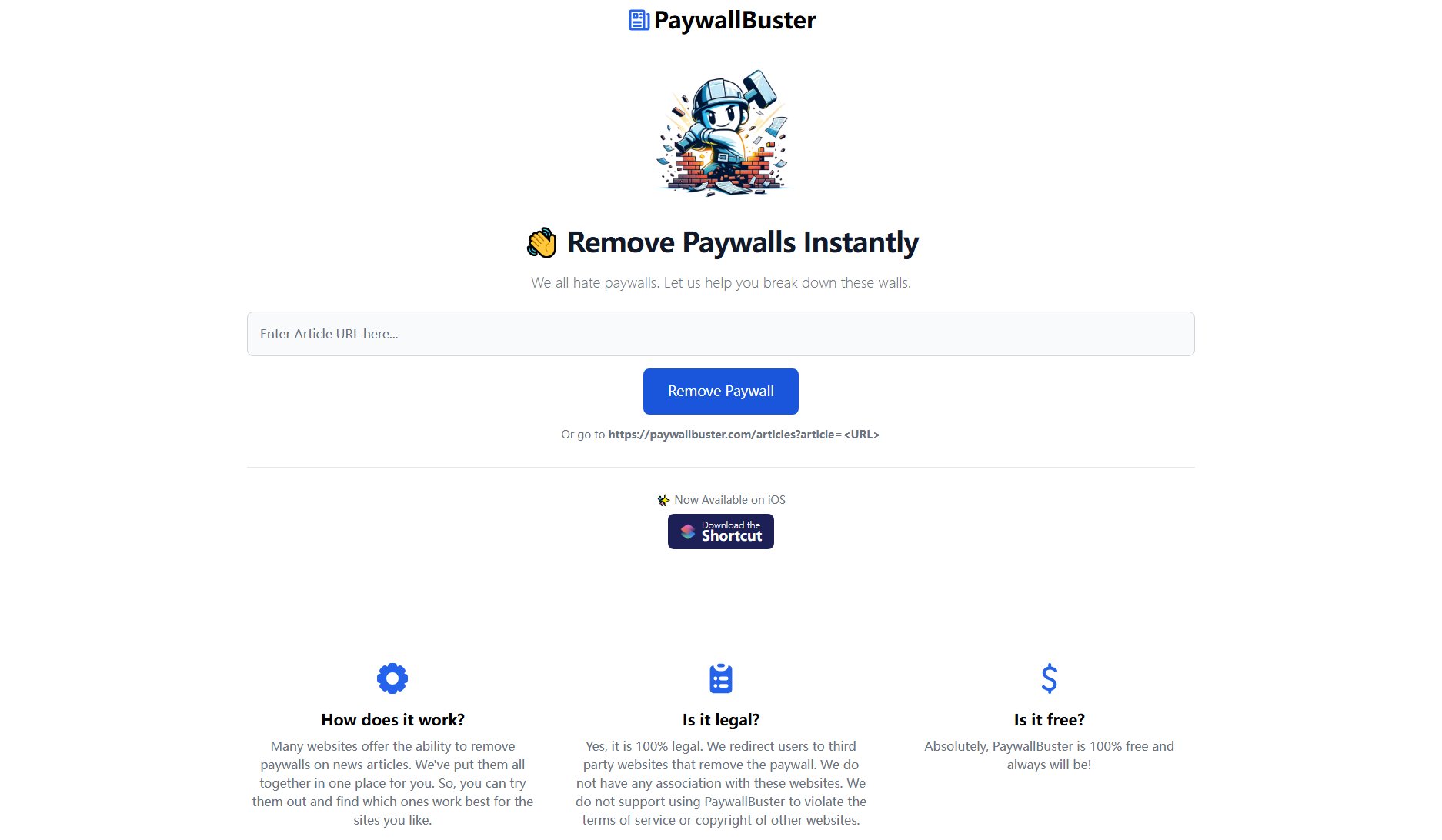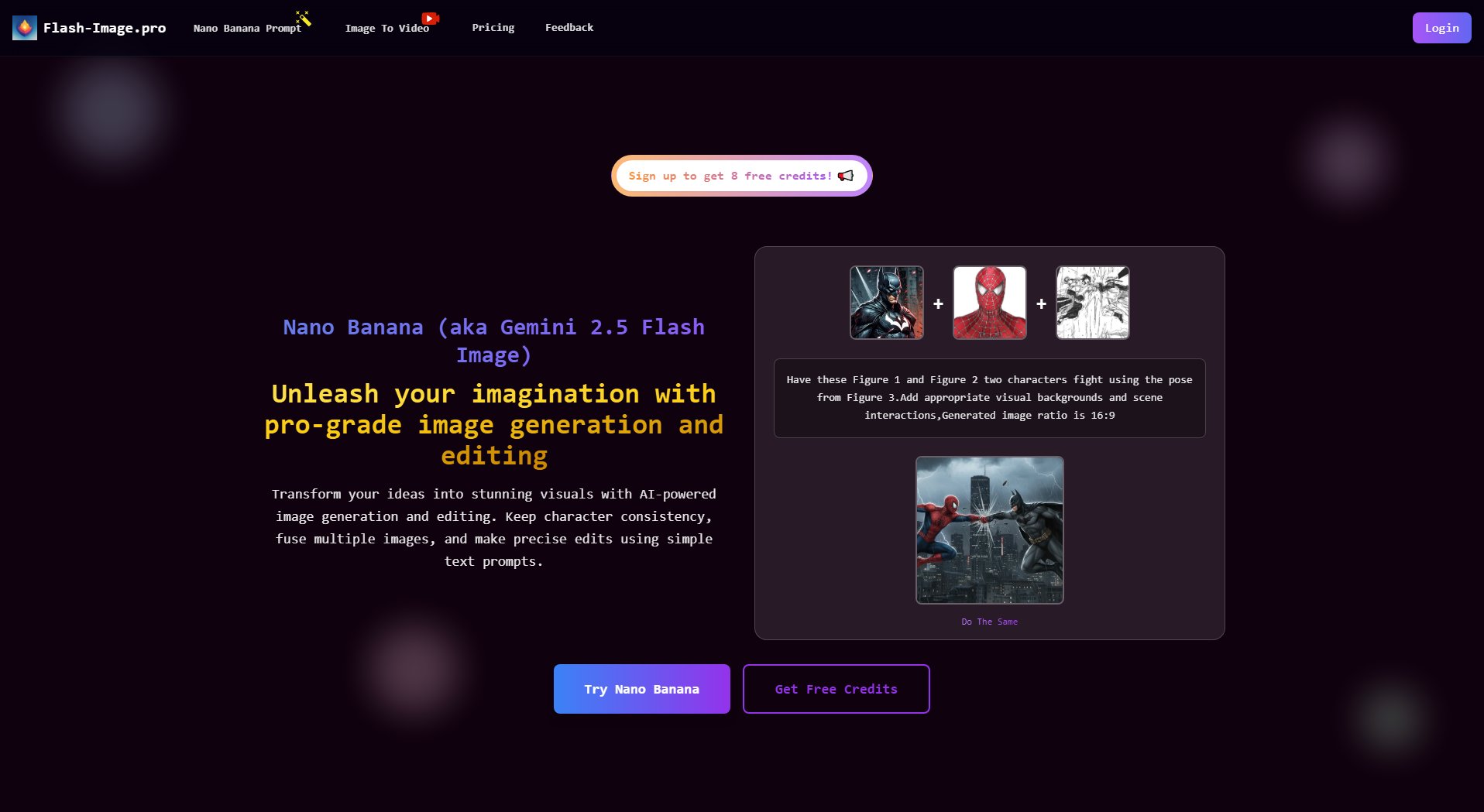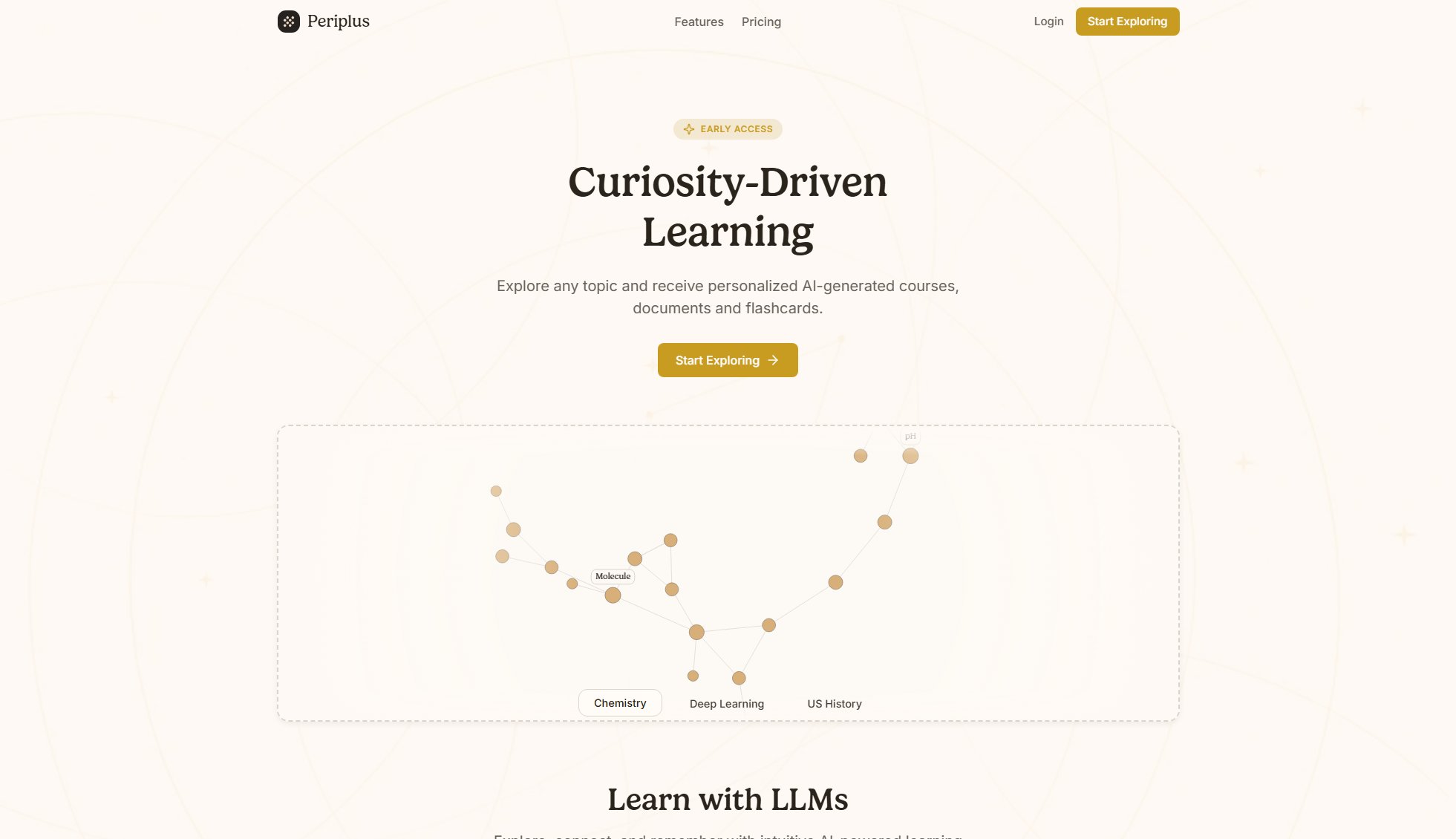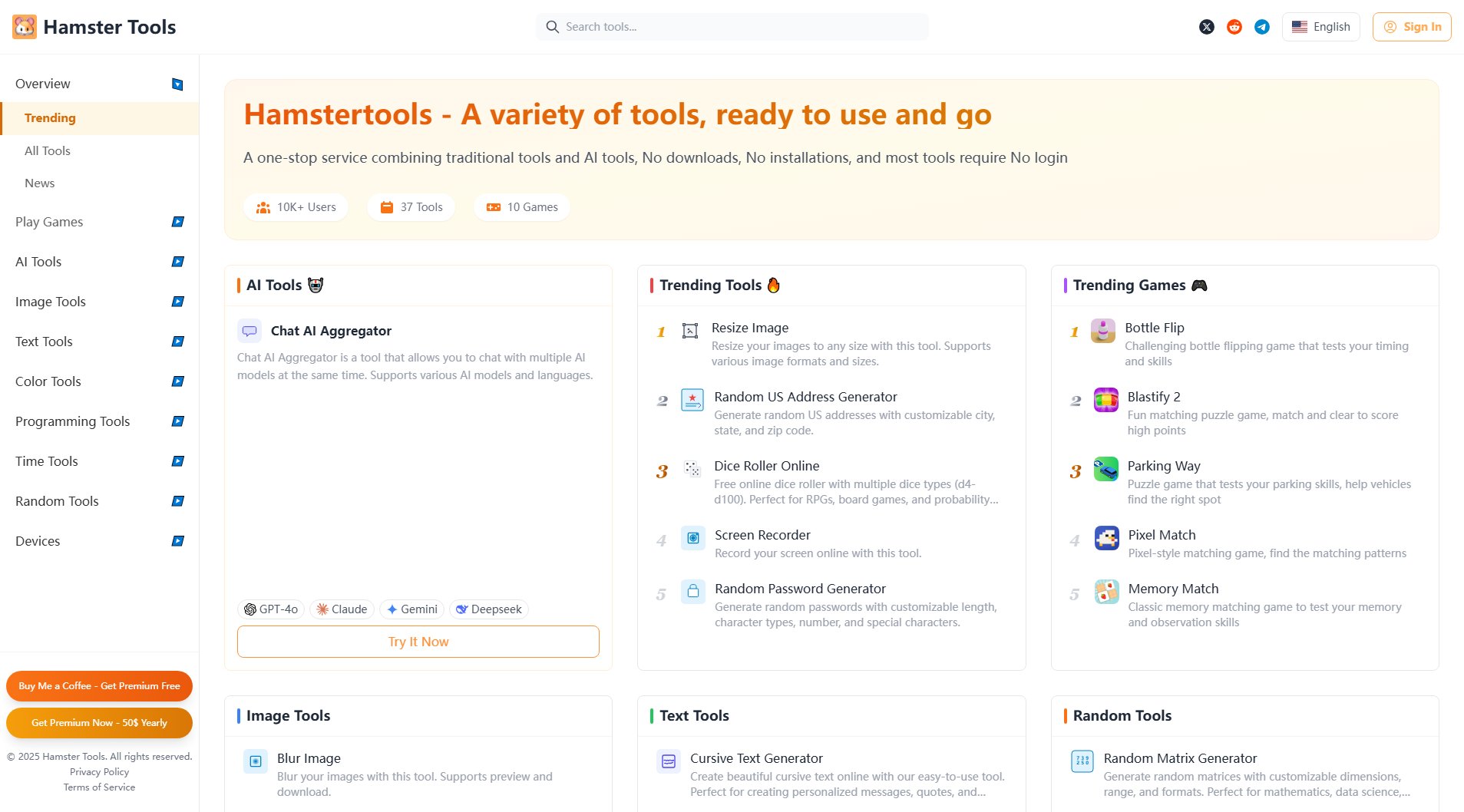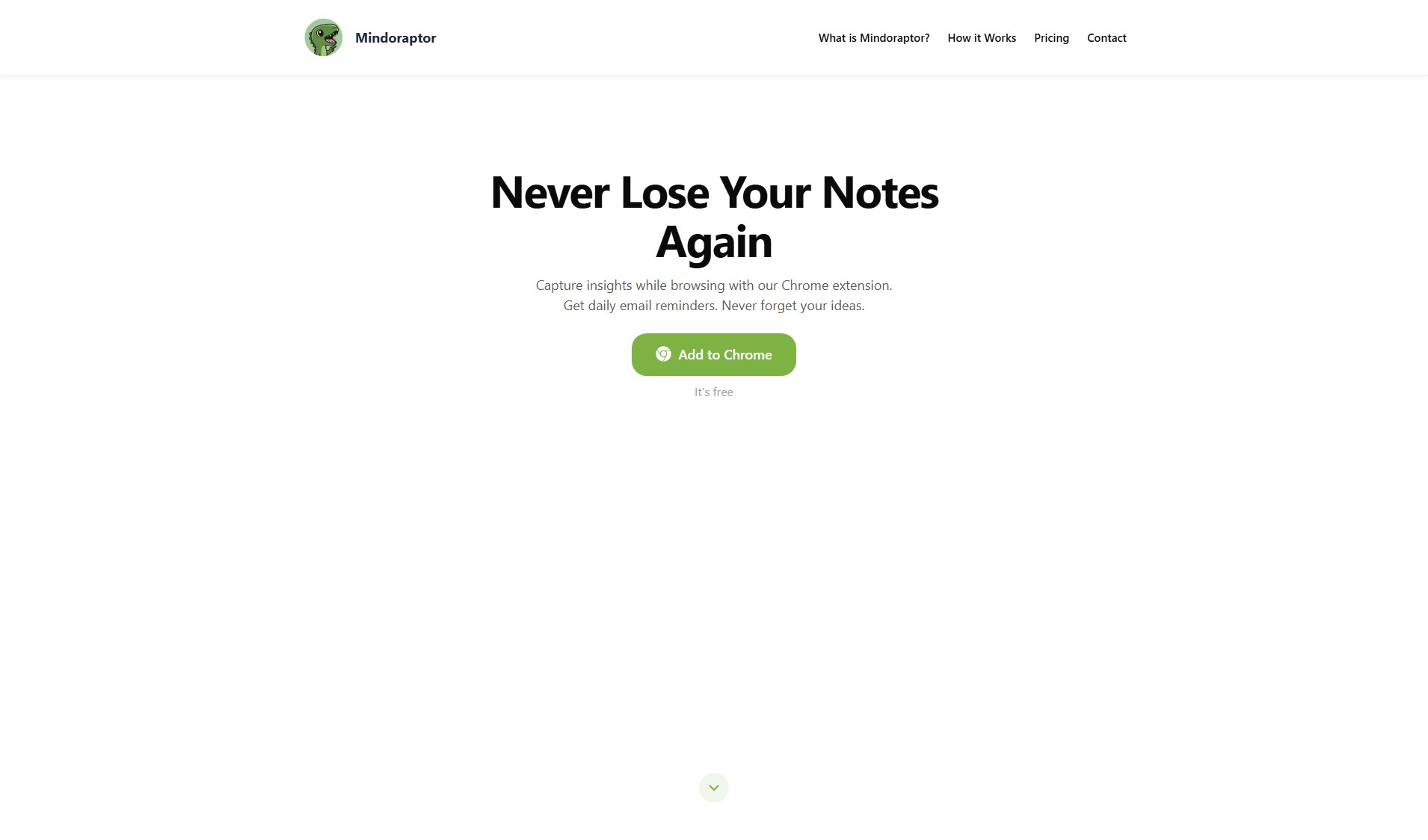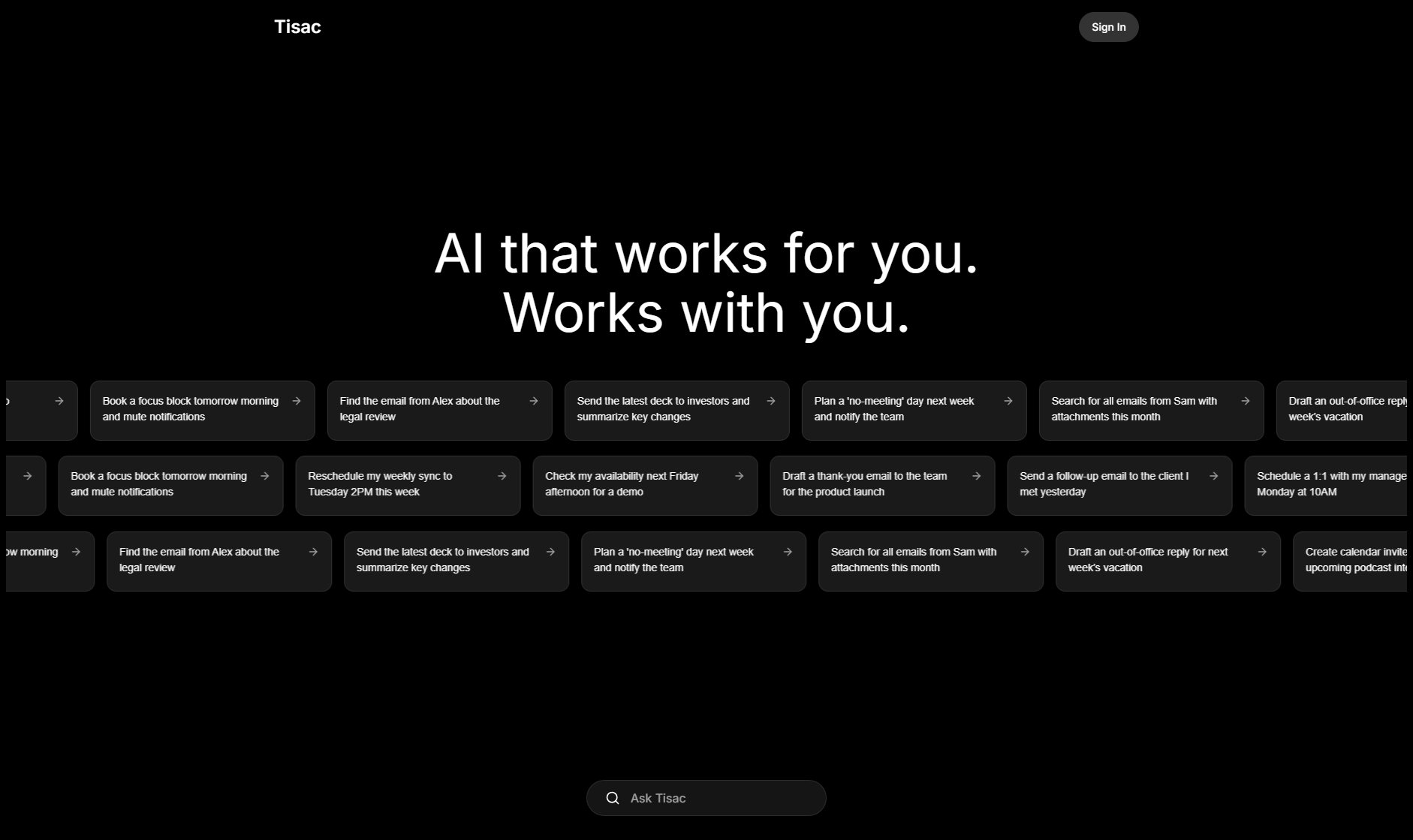Timeslicer
Context-aware distraction blocker for focused work
What is Timeslicer? Complete Overview
Timeslicer is an intelligent productivity tool designed to help users maintain focus by blocking digital distractions based on context. Unlike traditional site blockers that use rigid rules, Timeslicer understands what you're working on and only blocks content that's truly distracting to your current task. The tool is particularly valuable for knowledge workers, students, programmers, and anyone who needs to maintain deep focus. It solves the common problem of productivity tools being too rigid - where they might block useful reference material along with distractions. By analyzing your activity context, Timeslicer creates a smart filtering system that adapts to your actual work needs.
Timeslicer Interface & Screenshots
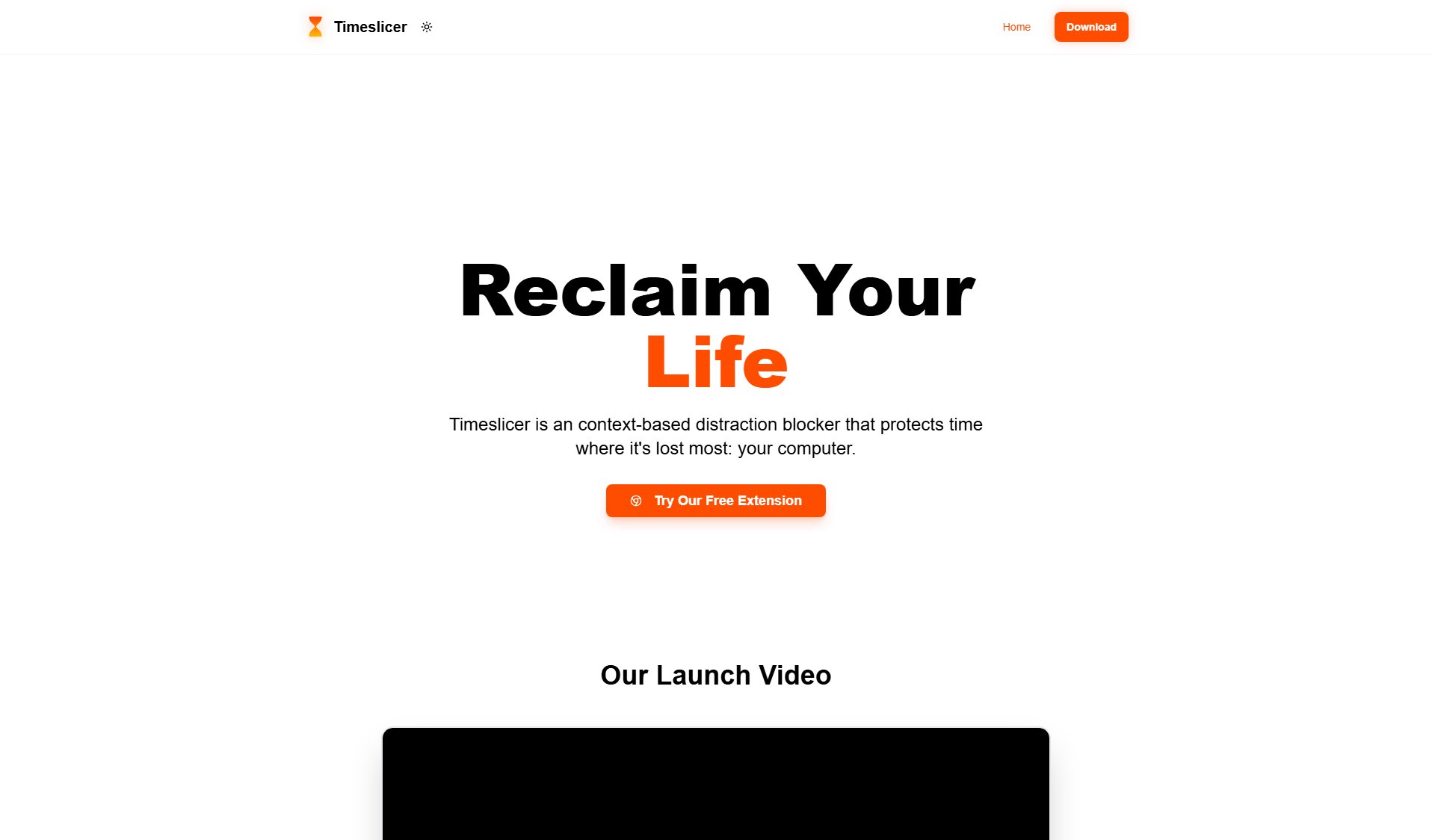
Timeslicer Official screenshot of the tool interface
What Can Timeslicer Do? Key Features
Context-Aware Blocking
Timeslicer's core innovation is its ability to distinguish between relevant work materials and distractions based on your current activity. For example, if you're working on a C programming project, it will allow programming resources while blocking unrelated content like gaming sites.
Smart Whitelisting
The tool automatically whitelists content related to your current task. This means you don't need to manually maintain lists of allowed sites - Timeslicer learns what's relevant to your work.
Real-Time Adaptation
As you switch between different tasks throughout the day, Timeslicer dynamically adjusts what it blocks, ensuring protection against distractions is always relevant to what you're working on.
Minimal Configuration
Unlike traditional blockers that require extensive setup, Timeslicer works effectively with minimal configuration, learning your work patterns automatically over time.
Best Timeslicer Use Cases & Applications
Programming Session
While working on a coding project, Timeslicer allows access to documentation and programming resources but blocks social media and gaming sites that could interrupt your flow state.
Academic Research
When writing a research paper, the tool permits access to academic journals and reference materials while preventing visits to entertainment or shopping sites.
How to Use Timeslicer: Step-by-Step Guide
Install the Timeslicer extension or application on your device.
Begin your work session as normal - Timeslicer will start observing your activity patterns.
As you work, Timeslicer identifies and remembers content relevant to your current task.
When you attempt to access potential distractions unrelated to your work, Timeslicer will block them while still allowing access to work-related materials.
Timeslicer Pros and Cons: Honest Review
Pros
Considerations
Is Timeslicer Worth It? FAQ & Reviews
Traditional blockers use static lists, while Timeslicer dynamically determines what to block based on your current work context.
Yes, it adapts to various work contexts including programming, writing, research, and other knowledge work.
It begins adapting within minutes, with accuracy improving as it observes more of your work habits.