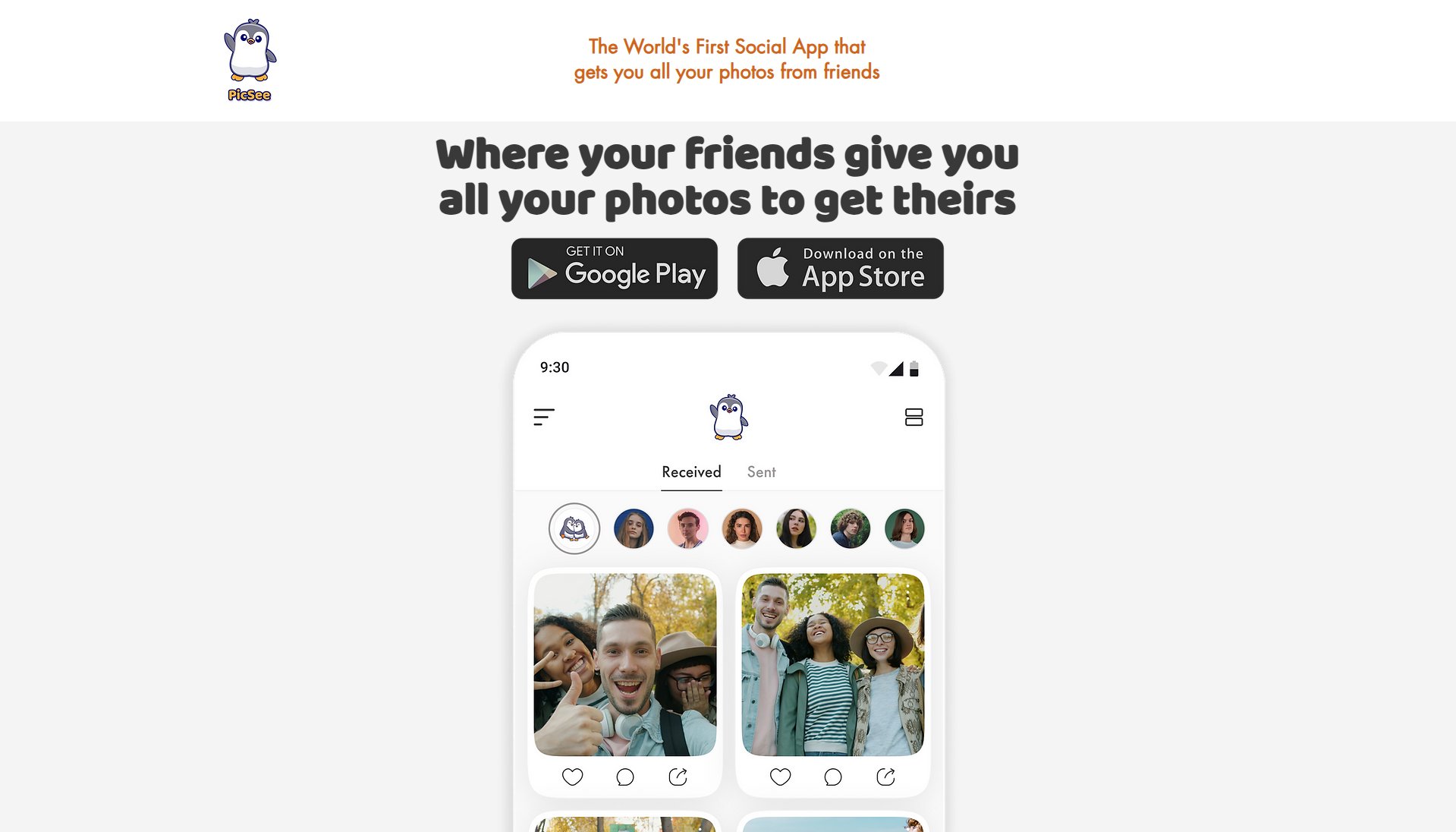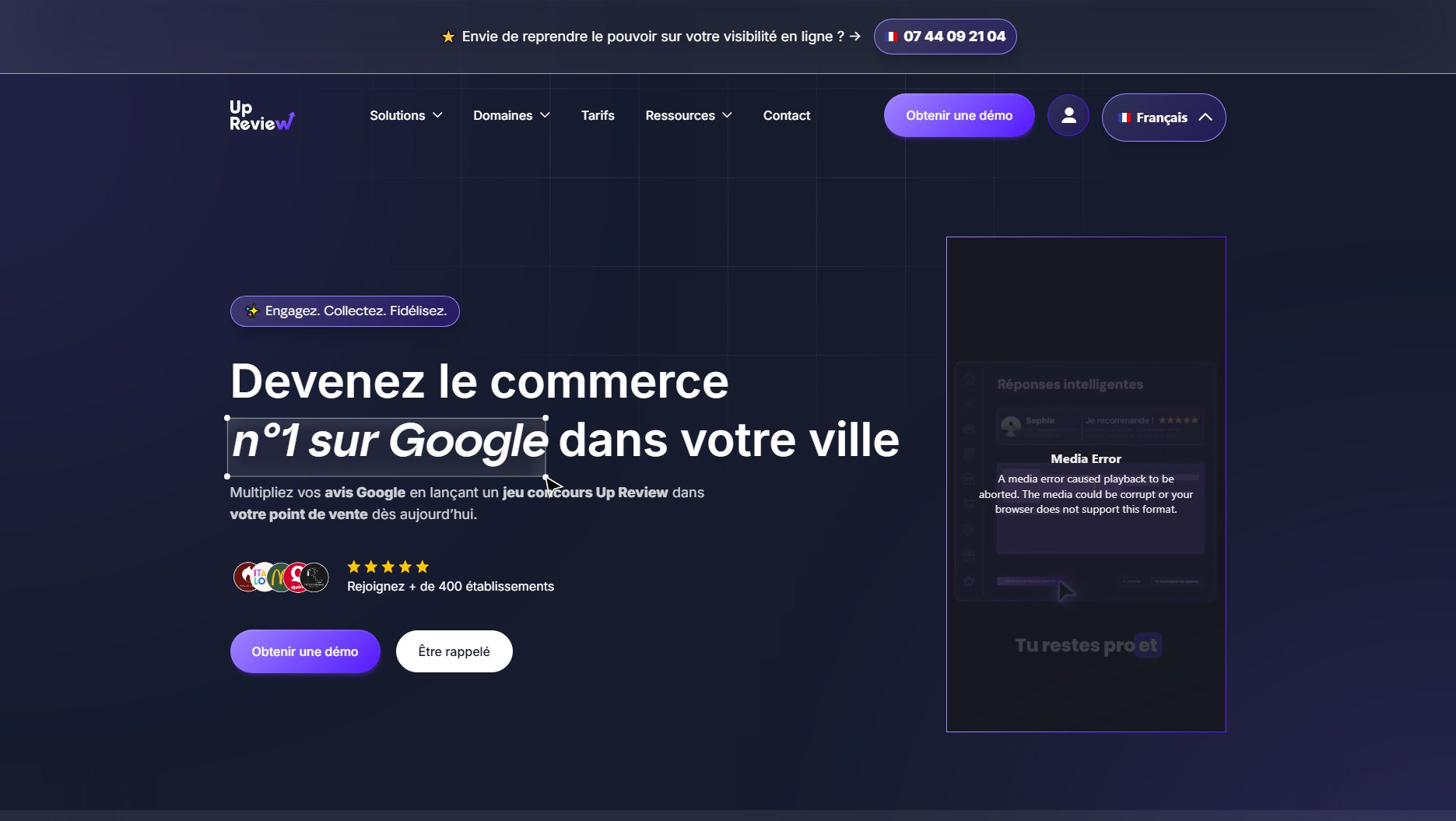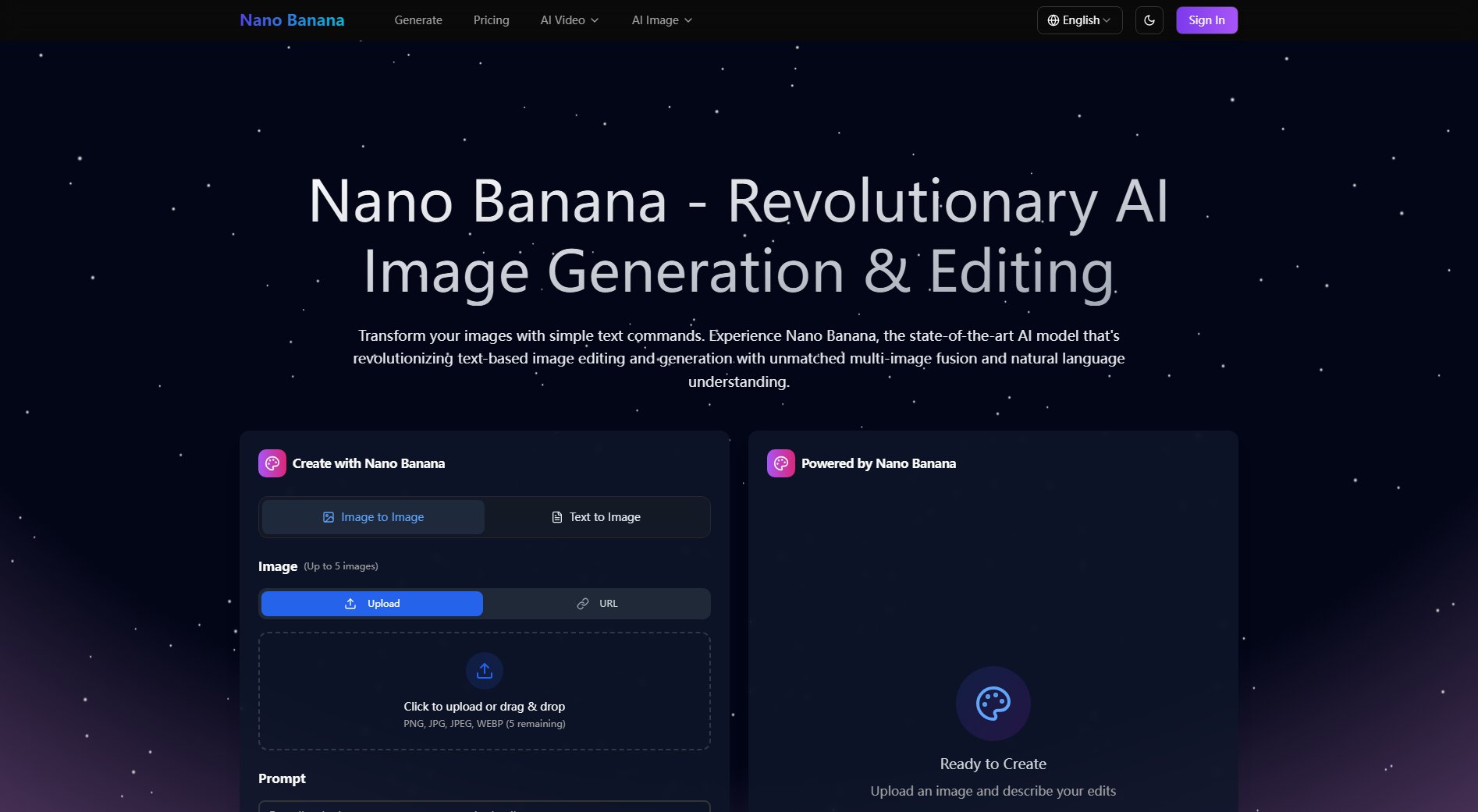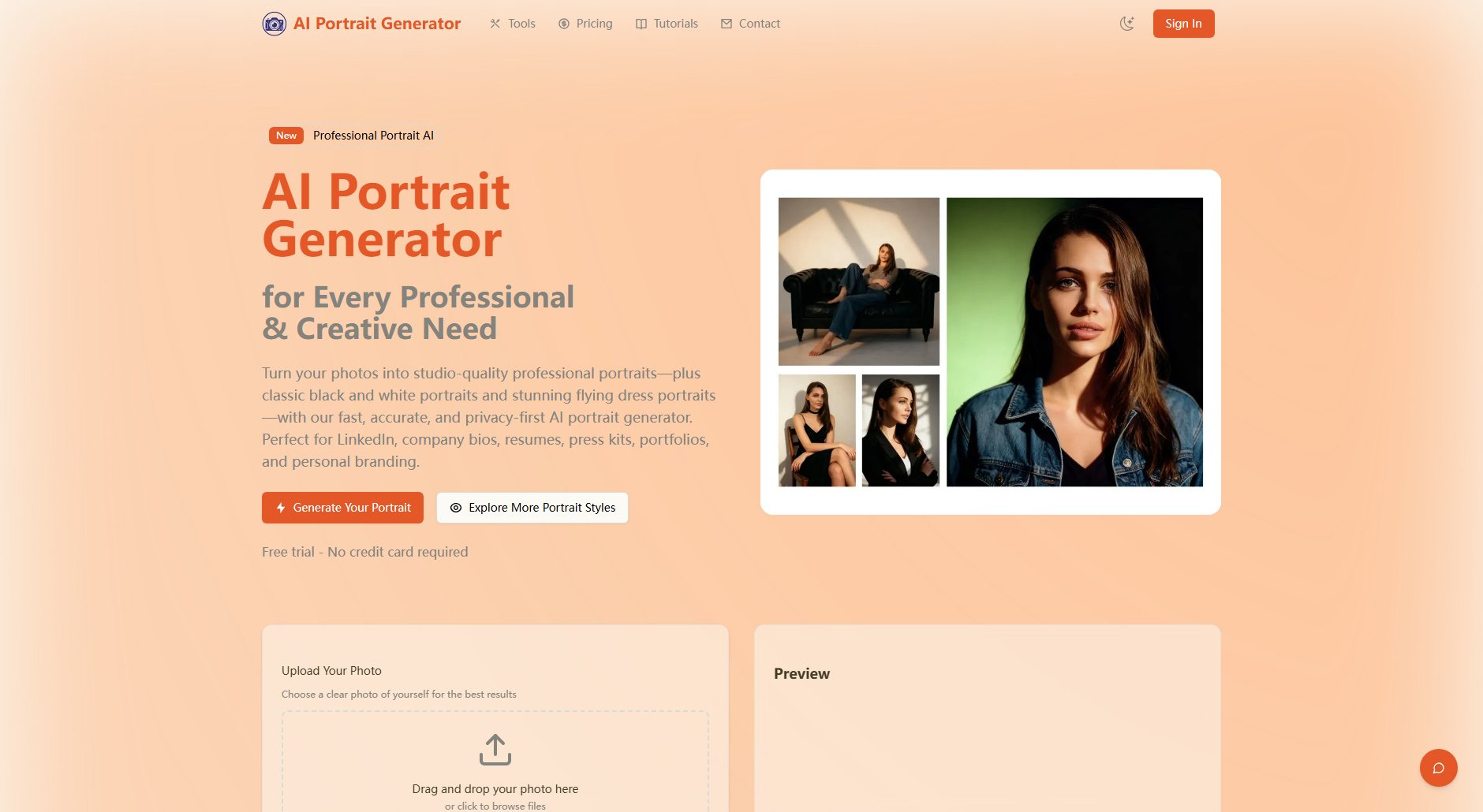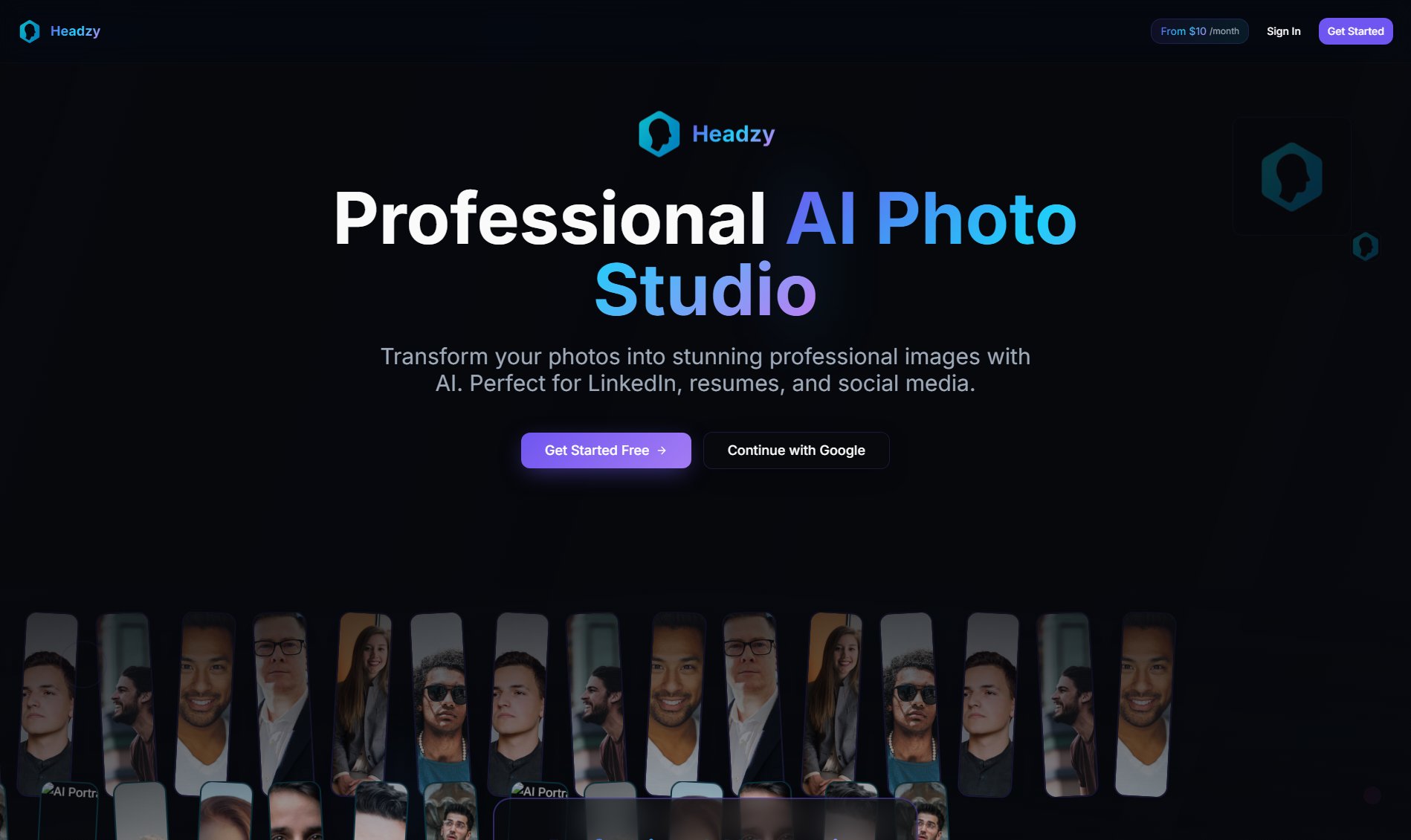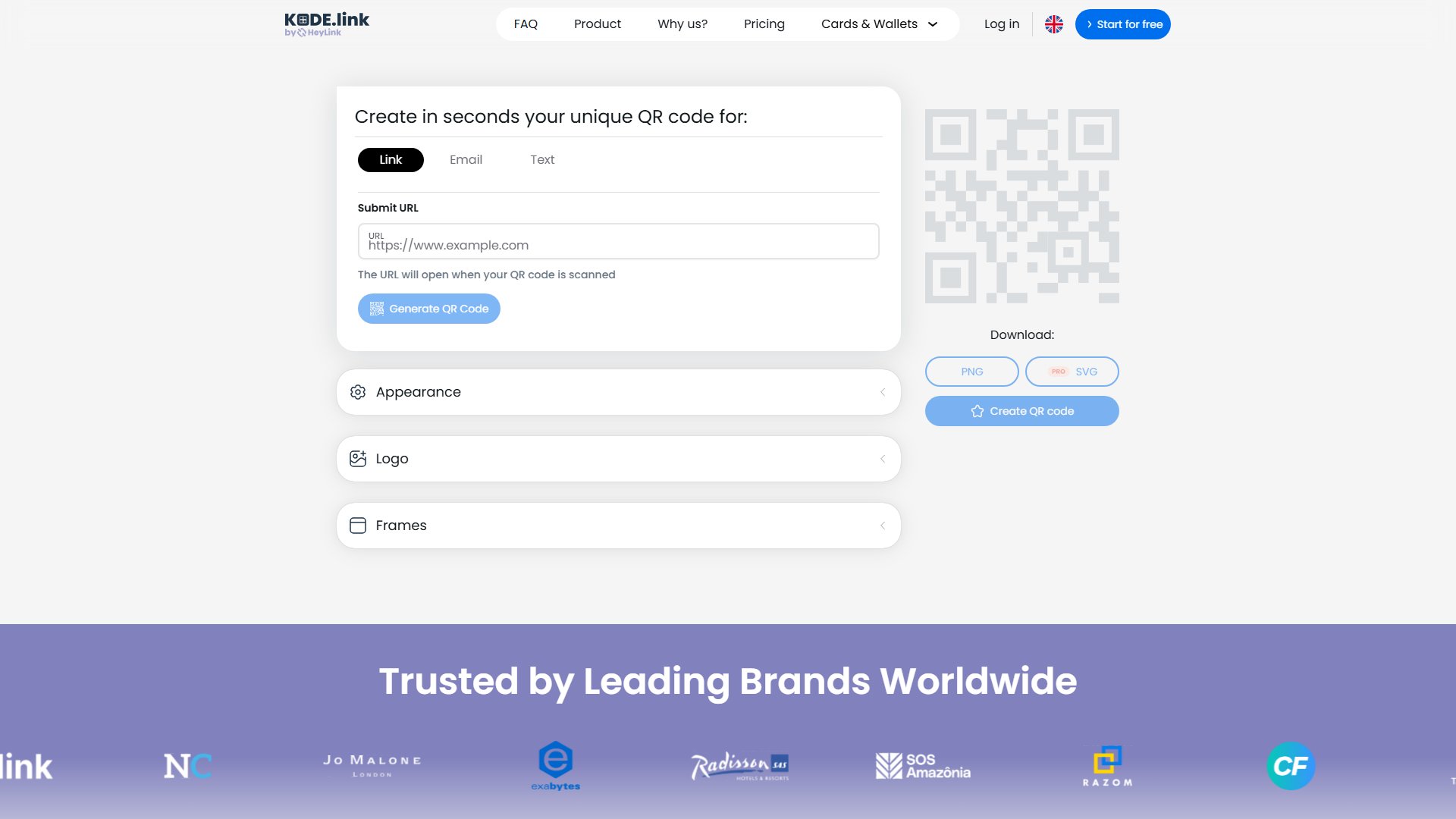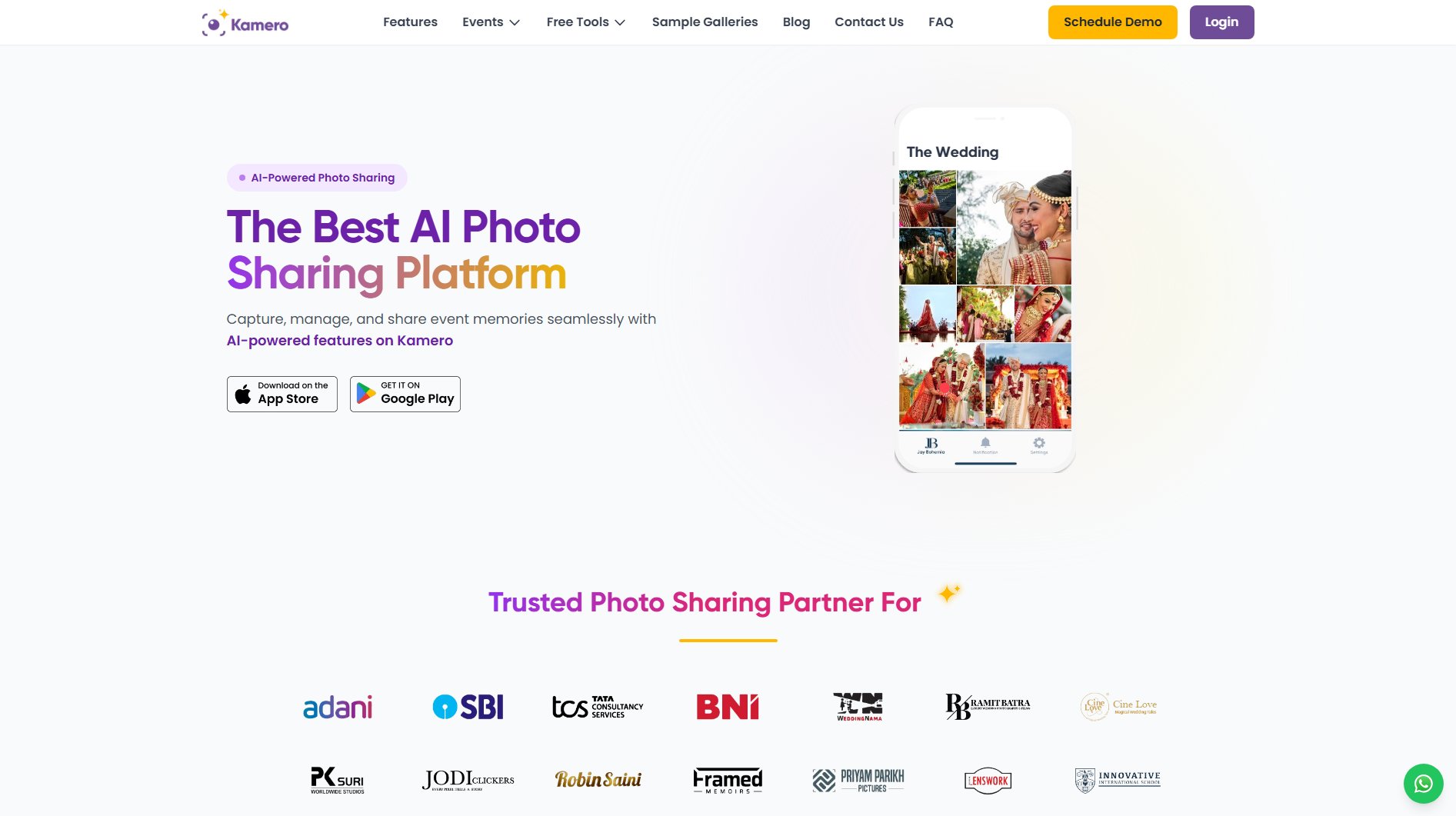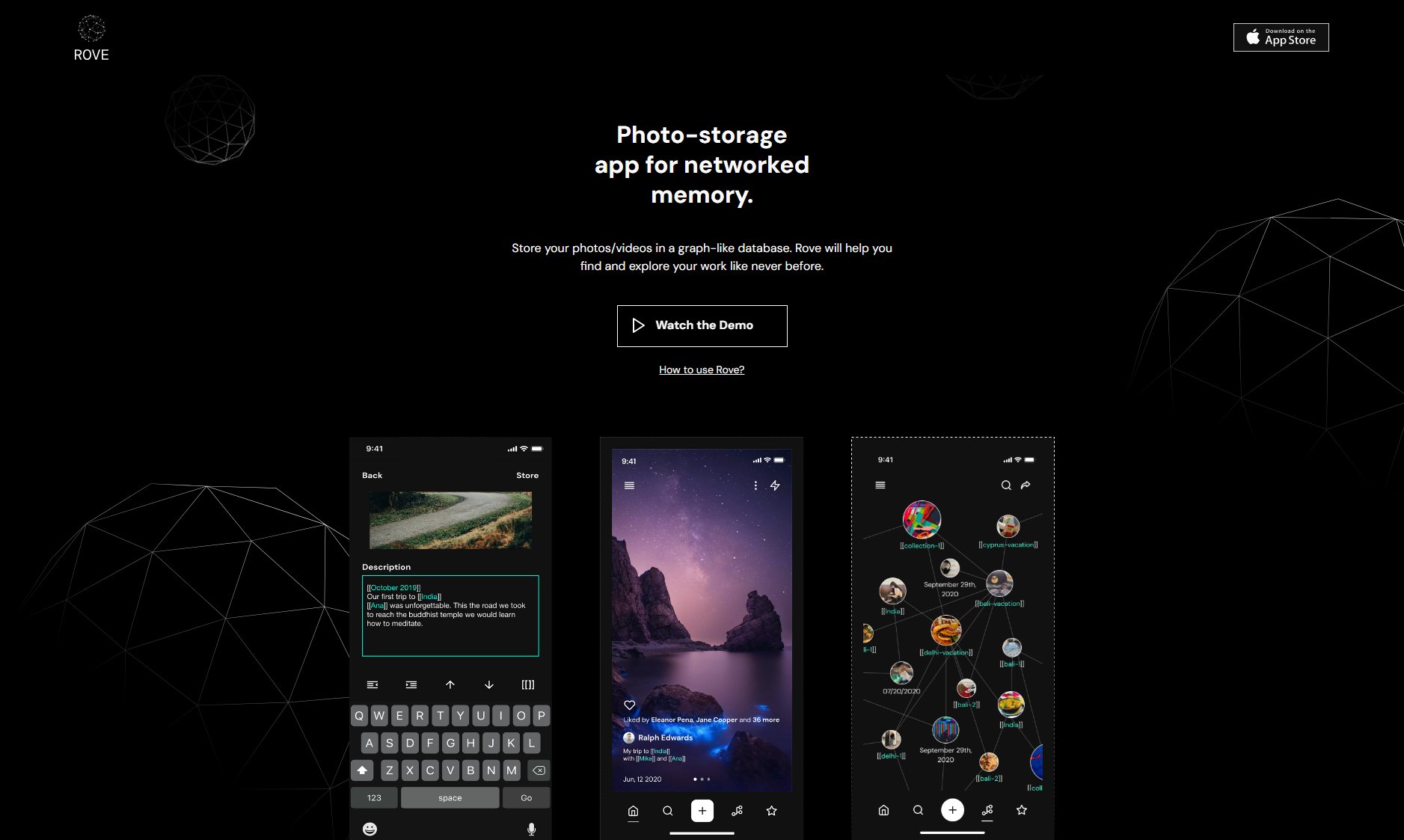Eventoly
Easily collect guest photos and videos with QR codes
What is Eventoly? Complete Overview
Eventoly is a user-friendly platform designed to help event organizers, particularly couples planning weddings, collect photos and videos from guests effortlessly. By utilizing QR codes, Eventoly eliminates the hassle of manually gathering media after an event. Users can create a digital album, customize settings for guest access, and share a QR code or link for guests to upload their content. The tool is ideal for weddings, parties, and other events where sharing media is essential. Eventoly ensures that all memories are centralized in one place, making it easy to view and download them post-event.
Eventoly Interface & Screenshots
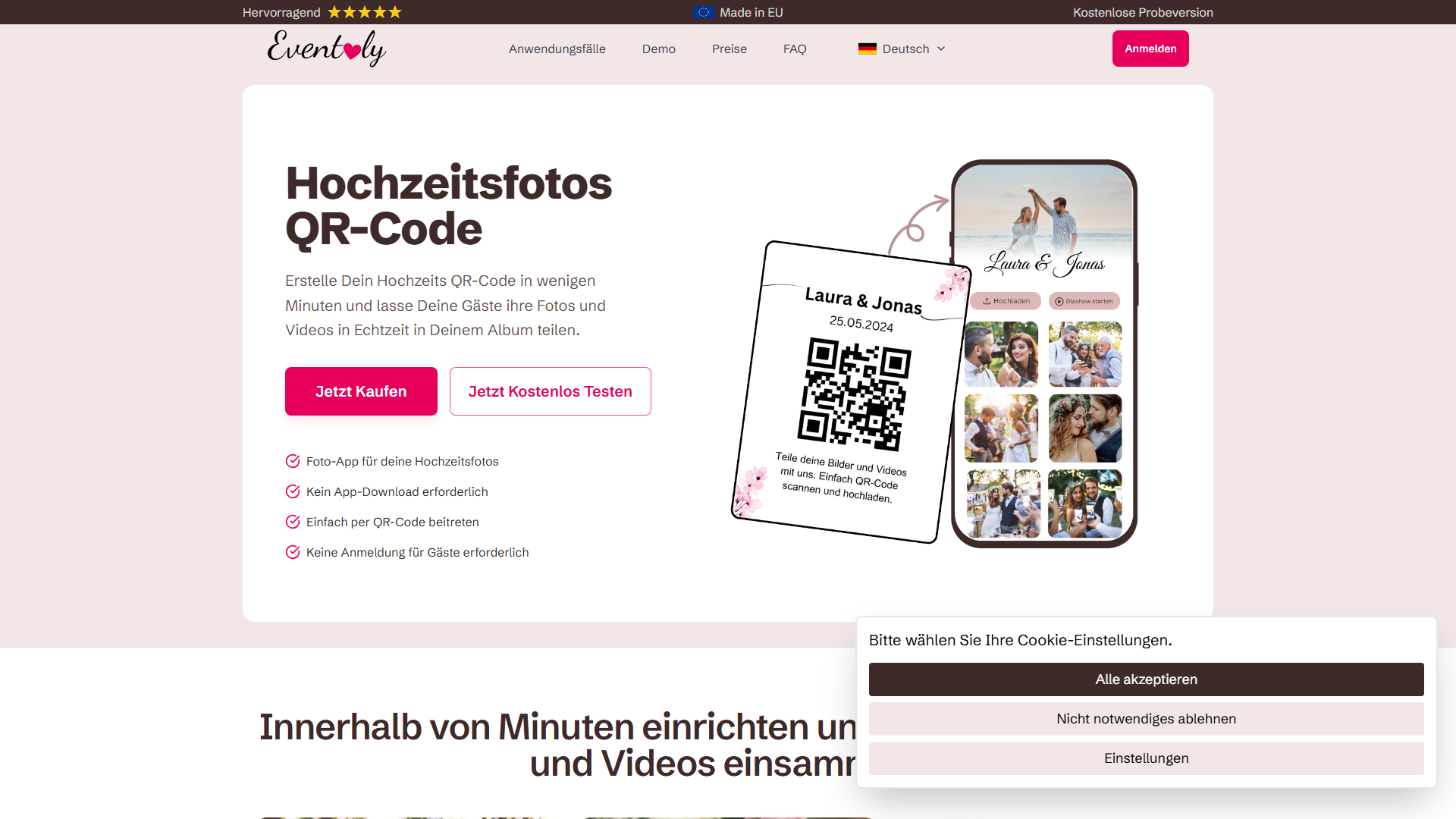
Eventoly Official screenshot of the tool interface
What Can Eventoly Do? Key Features
Quick Setup
Eventoly allows users to set up a digital album in minutes. Simply sign up, create an event, and customize the settings to control guest access to viewing or downloading the media.
QR Code Sharing
Generate a QR code or share a direct upload link with guests. Eventoly provides printable QR code templates via Canva, making it easy to display the code at your event venue.
Media Collection
Guests can upload photos and videos by scanning the QR code or clicking the shared link. All media is stored in a centralized digital album for easy access.
Customizable Settings
Adjust settings to allow or restrict guest permissions for viewing and downloading media. This ensures privacy and control over the shared content.
One-Click Download
After the event, users can download all collected photos and videos with a single click, saving time and effort in gathering memories.
Best Eventoly Use Cases & Applications
Wedding Photo Collection
Couples can use Eventoly to collect photos and videos from wedding guests, ensuring all precious moments are captured and stored in one place for easy access and sharing.
Corporate Events
Event organizers can utilize Eventoly to gather media from attendees at corporate events, conferences, or team-building activities, creating a shared repository of memories.
Birthday Parties
Hosts can streamline the process of collecting photos and videos from friends and family at birthday parties, making it simple to compile and share event highlights.
How to Use Eventoly: Step-by-Step Guide
Sign up and create an event on Eventoly. Customize your digital album settings to control guest access for viewing or downloading media.
Generate a QR code or share a direct upload link with your guests. Use Eventoly's printable Canva QR code templates to display the code at your event venue.
Guests scan the QR code or click the link to upload their photos and videos directly to your digital album.
After the event, access your digital album to view and download all collected media with just one click.
Eventoly Pros and Cons: Honest Review
Pros
Considerations
Is Eventoly Worth It? FAQ & Reviews
Yes, Eventoly offers a free plan with basic features. Paid plans with additional functionalities are also available.
Guests can either scan the QR code displayed at the event or click a shared link to upload their media directly to your digital album.
Yes, Eventoly allows you to adjust settings to control guest permissions for viewing and downloading media.
Eventoly is ideal for weddings, corporate events, birthday parties, and any other gatherings where media sharing is desired.
After the event, you can download all photos and videos with a single click from your digital album.