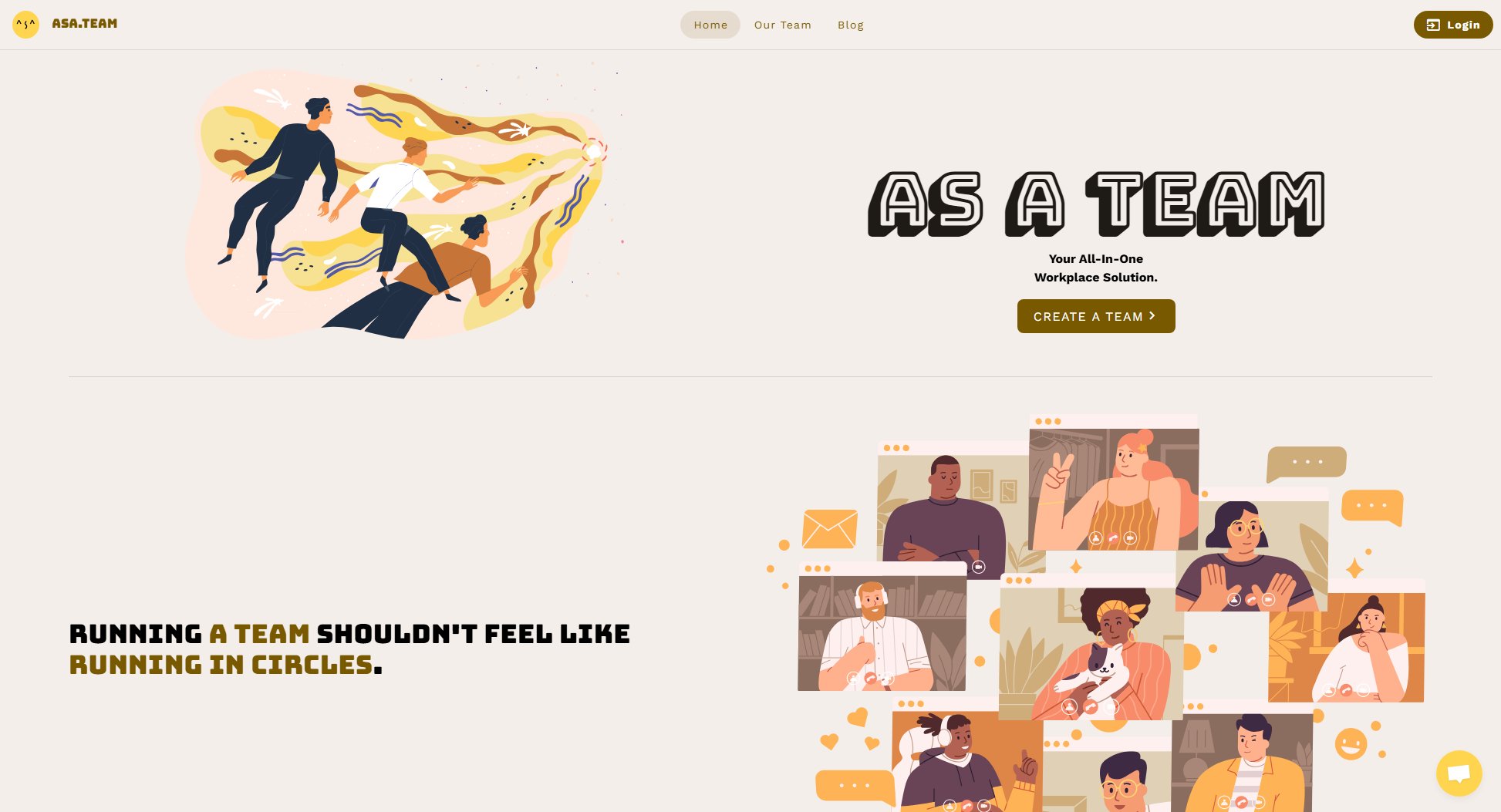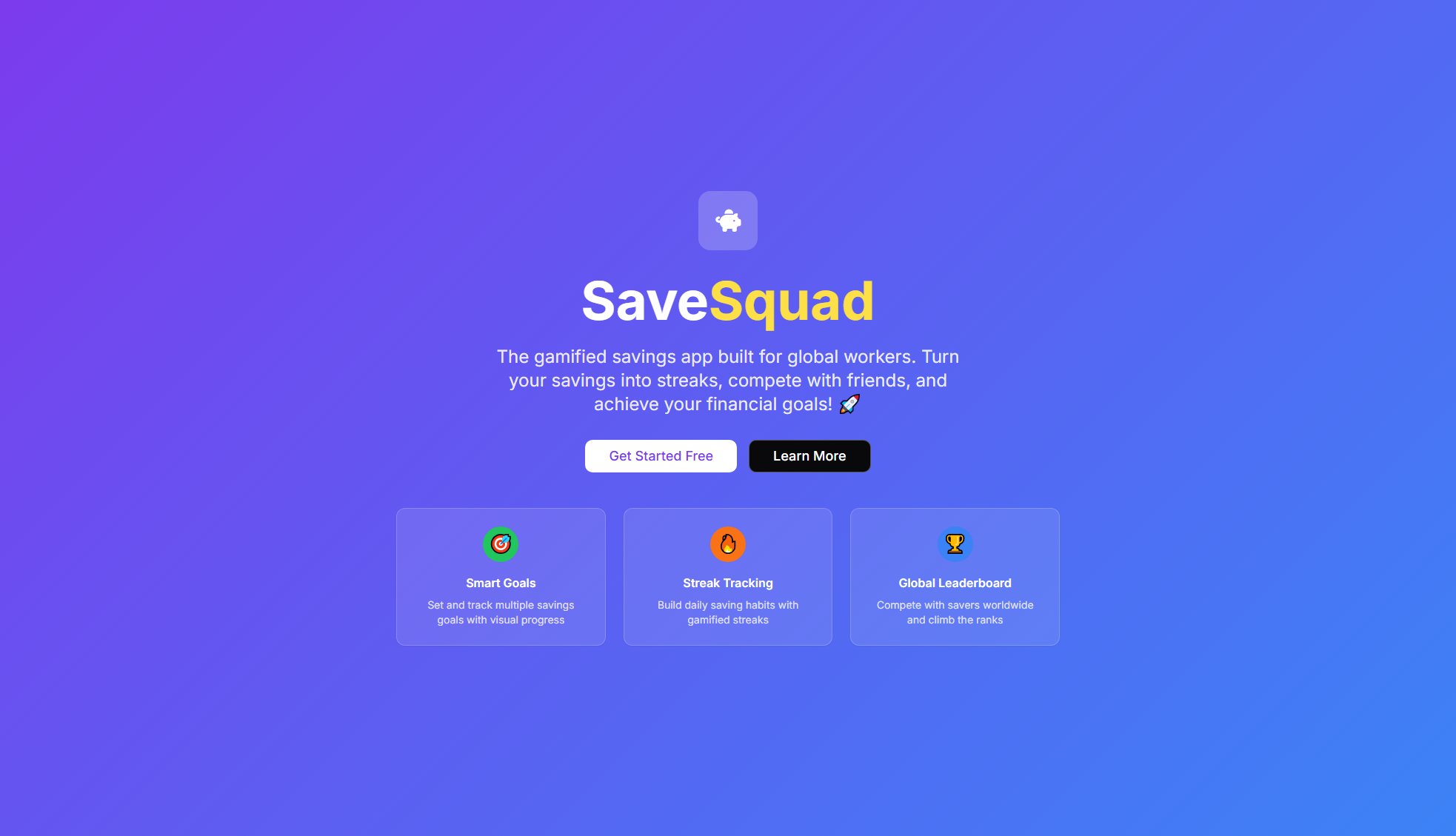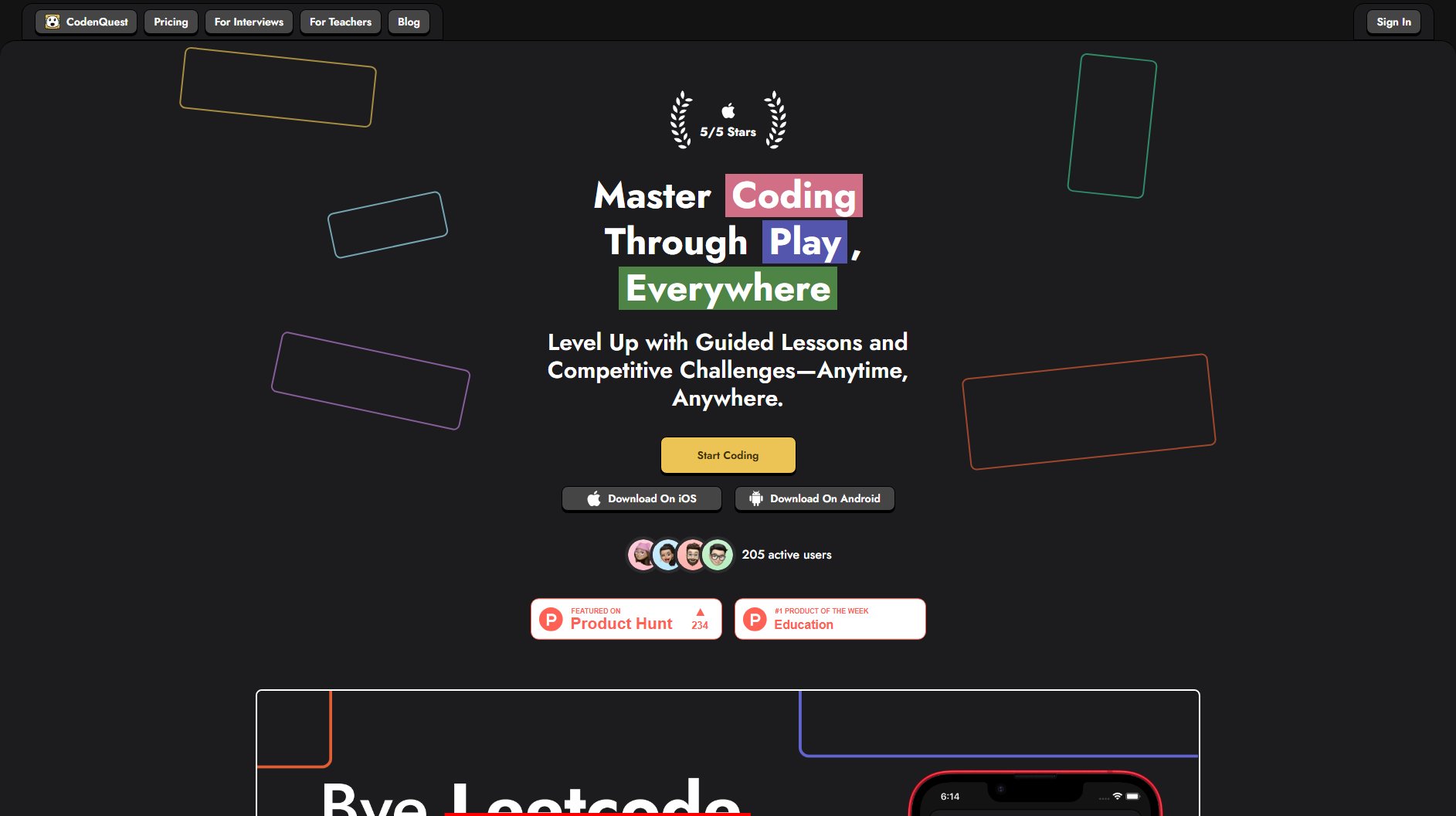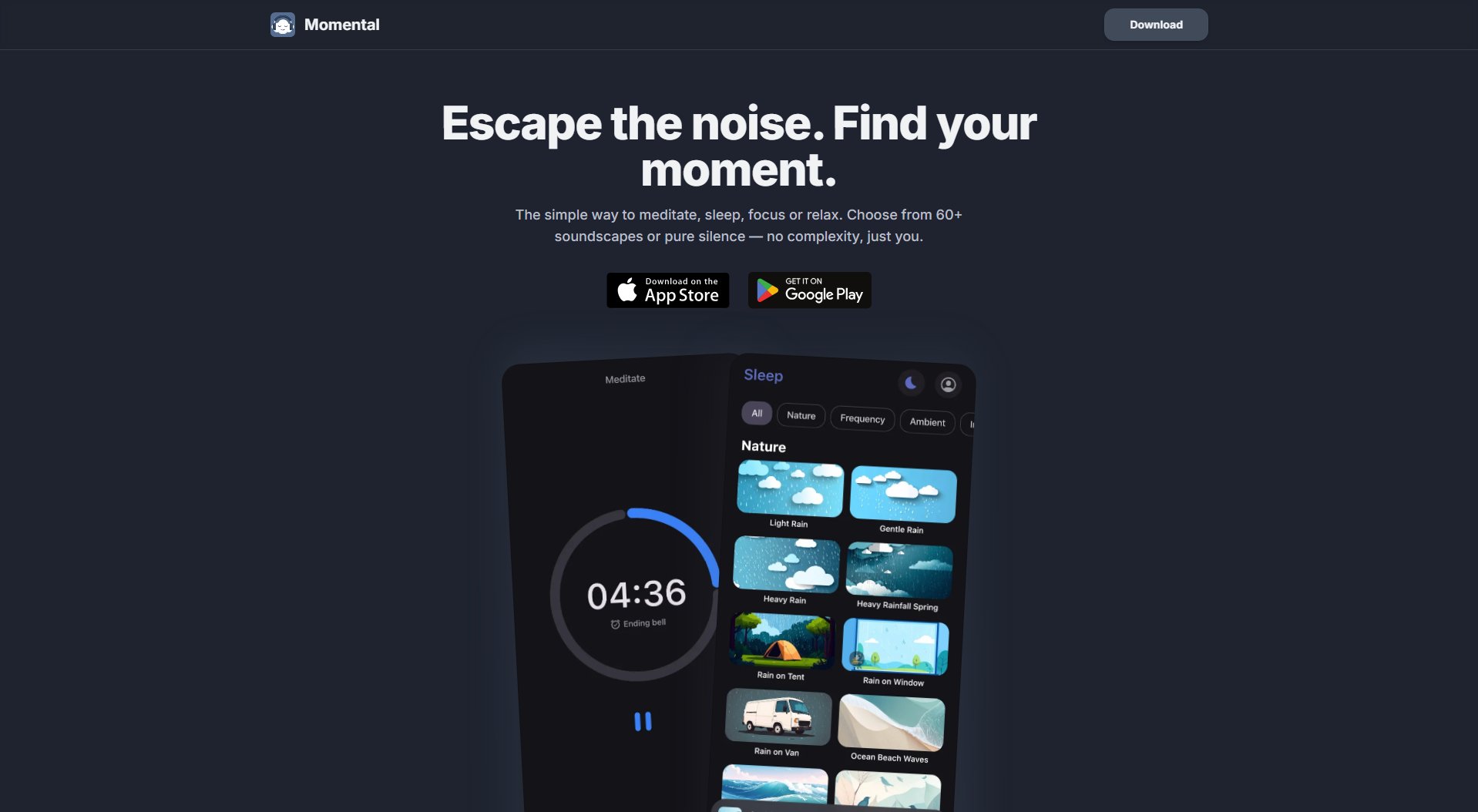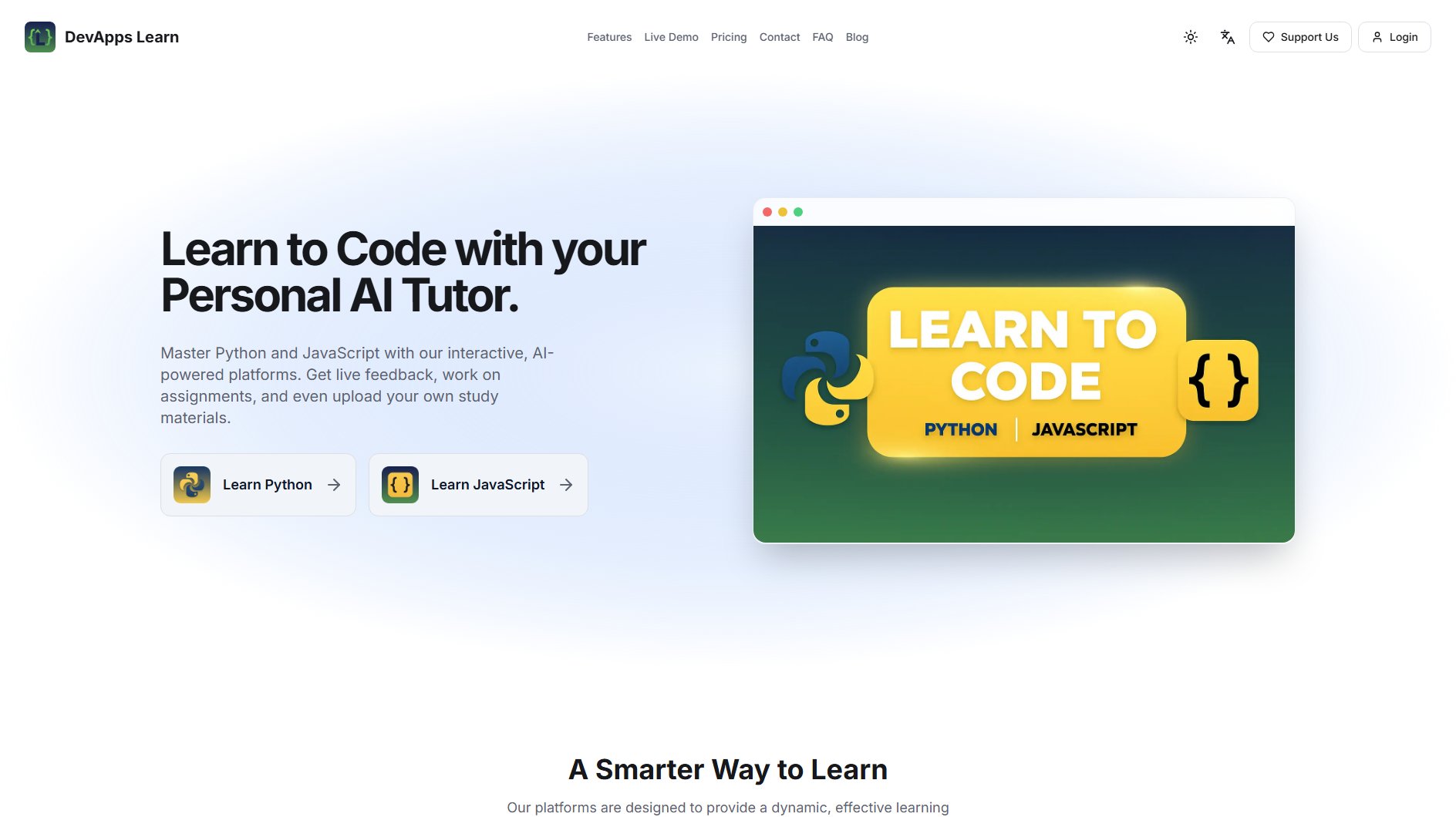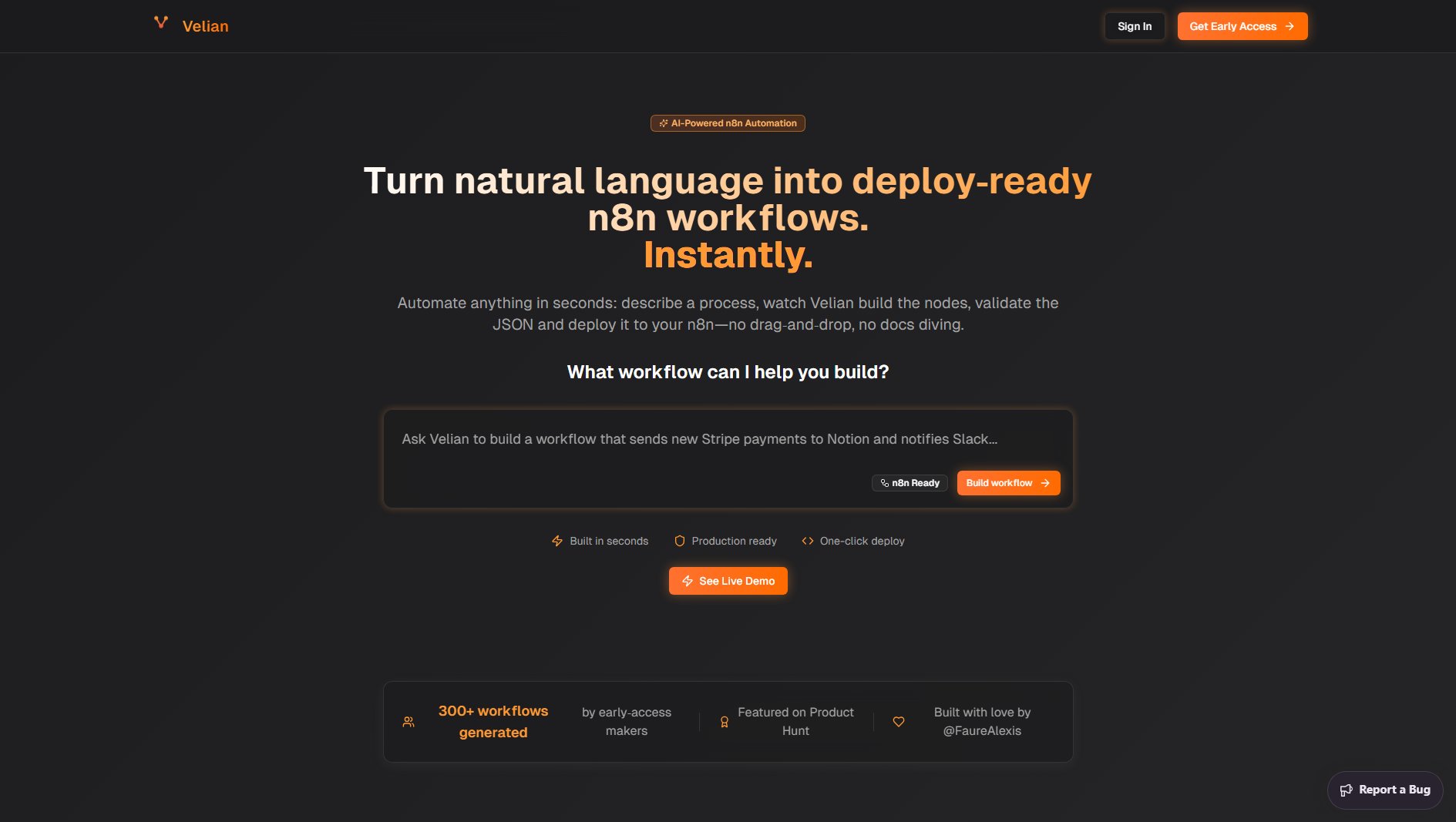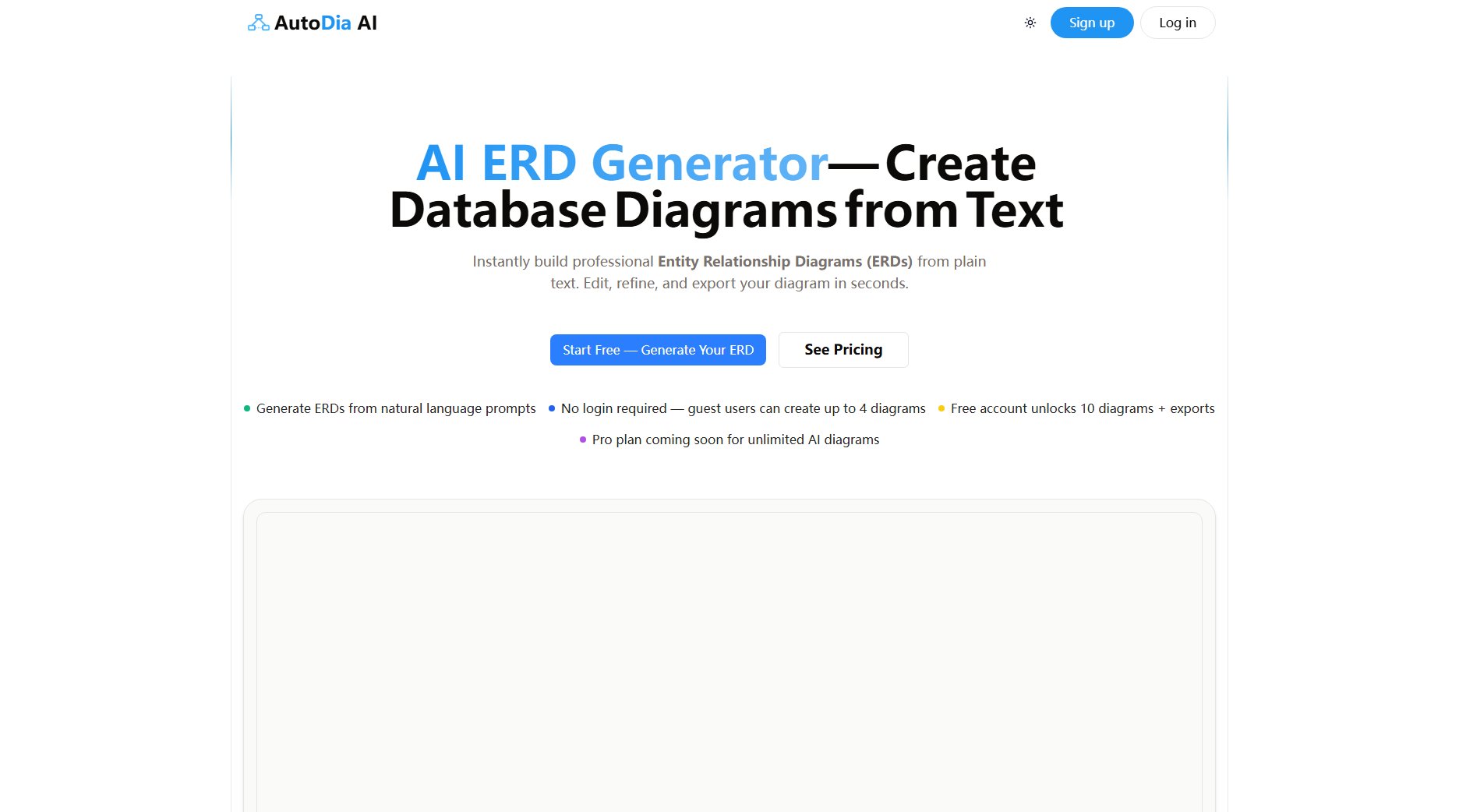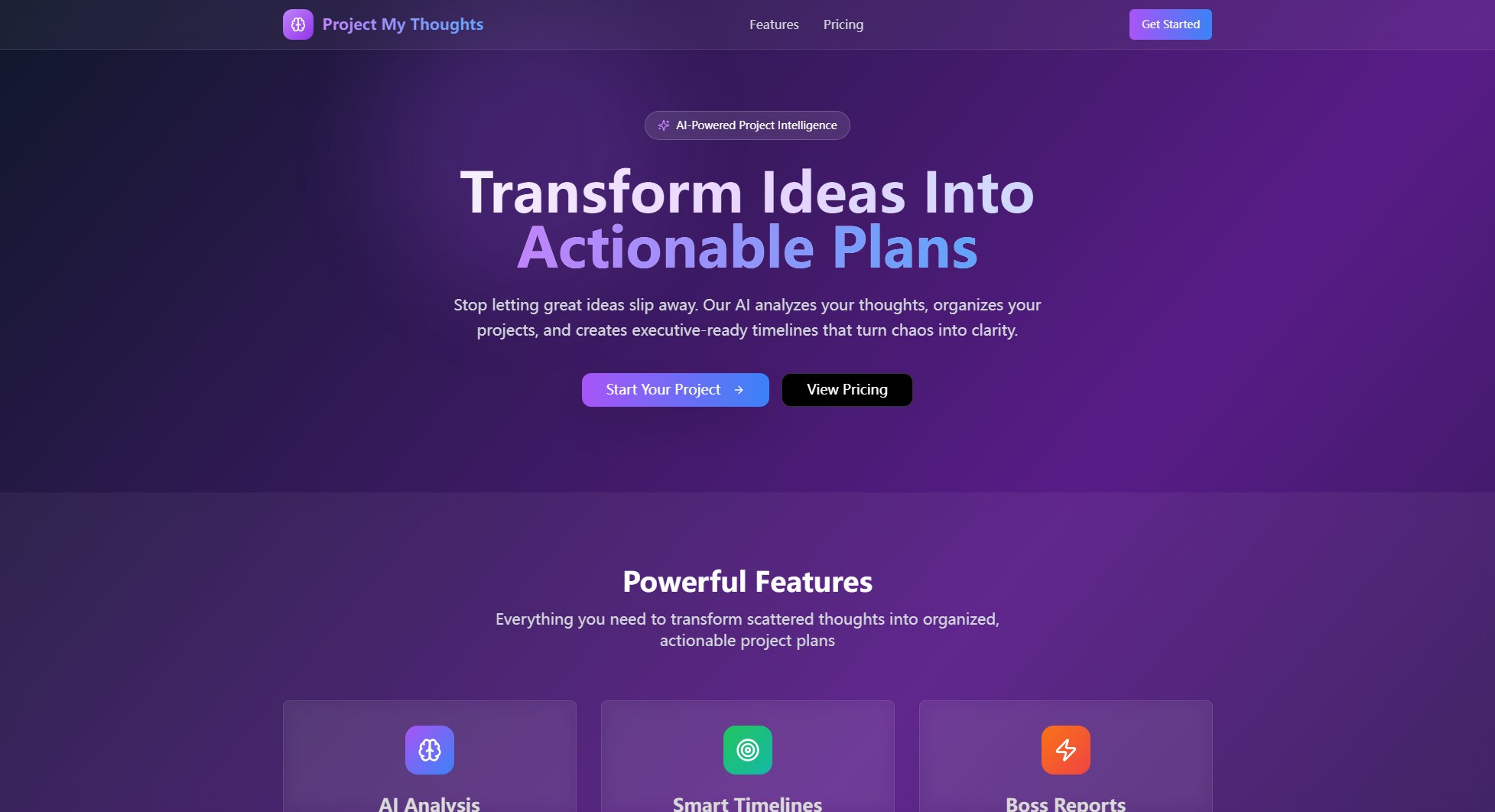SpeechReader
Fast, accurate text-to-speech with natural voices
What is SpeechReader? Complete Overview
SpeechReader is a powerful online text-to-speech tool that converts written text into natural, human-like audio in seconds. It eliminates robotic voices and clunky software, offering a seamless experience for users who need audio versions of their text content. The tool supports various input methods, including direct text input, PDF uploads, and image uploads with text detection. With over 1000 AI voices available, users can select accents and styles suitable for any use case. SpeechReader is ideal for multitasking, allowing users to listen to content while commuting, cooking, or when their hands and eyes are occupied. It caters to a wide audience, including students, professionals, and individuals with accessibility needs.
SpeechReader Interface & Screenshots
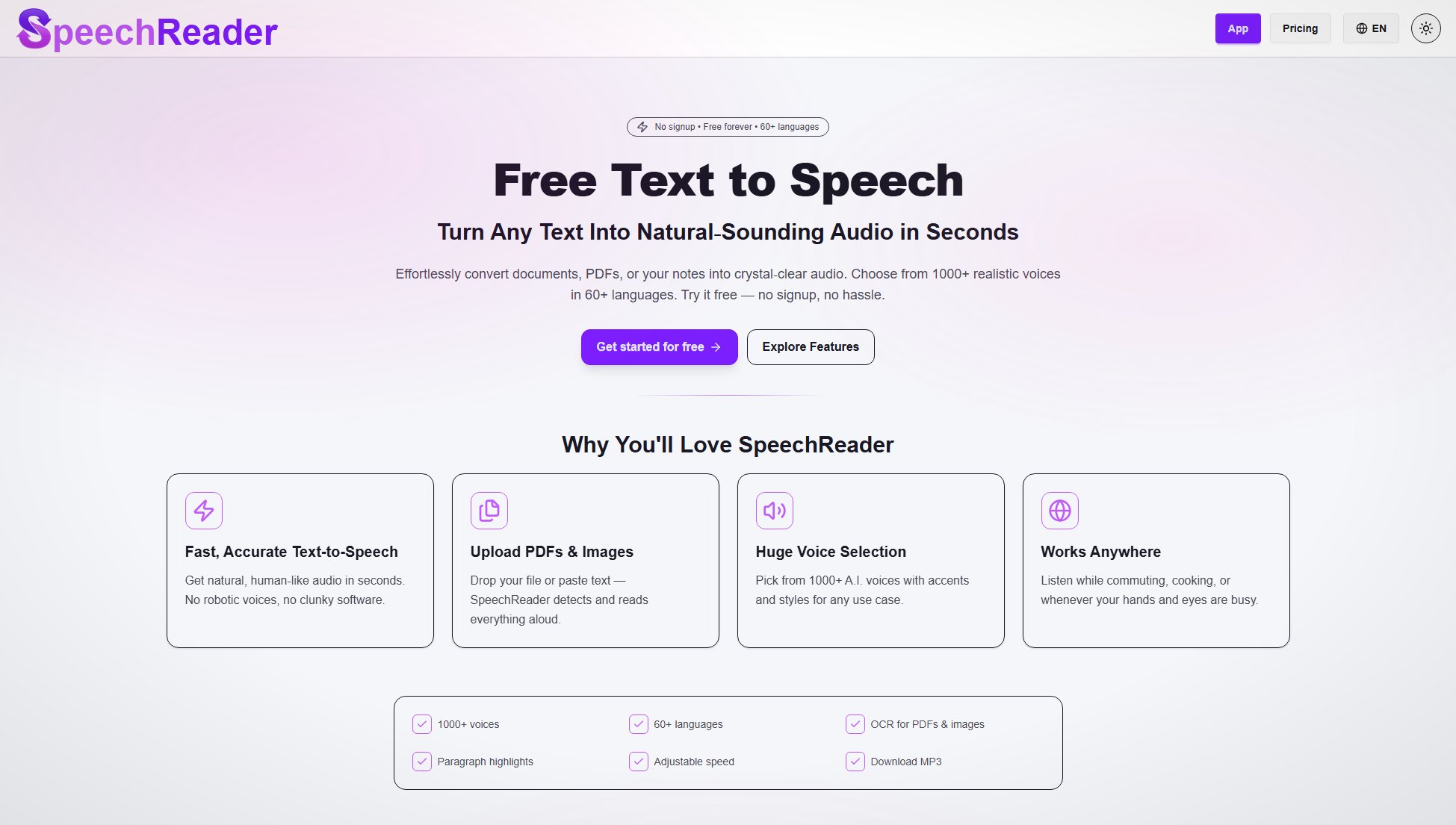
SpeechReader Official screenshot of the tool interface
What Can SpeechReader Do? Key Features
Fast, Accurate Text-to-Speech
SpeechReader delivers natural, human-like audio almost instantly. Unlike traditional text-to-speech tools, it avoids robotic tones, providing a pleasant listening experience. The advanced AI ensures high accuracy in pronunciation and intonation, making it suitable for professional and personal use.
Upload PDFs & Images
Users can easily upload PDFs or images, and SpeechReader will detect and read the text aloud. This feature is particularly useful for converting documents, books, or images with text into audio format, saving time and effort for users who prefer listening over reading.
Huge Voice Selection
With over 1000 AI voices available, SpeechReader offers a vast selection of accents and styles. Users can choose voices that match their preferences or specific use cases, such as educational content, professional presentations, or entertainment purposes.
Works Anywhere
SpeechReader is designed for convenience, allowing users to listen to content on the go. Whether commuting, cooking, or engaged in other activities, users can access their audio content without needing to focus on a screen, enhancing productivity and accessibility.
Best SpeechReader Use Cases & Applications
Educational Content
Students and educators can use SpeechReader to convert textbooks, notes, and research papers into audio format. This allows for multitasking, such as listening while exercising or commuting, making learning more flexible and efficient.
Professional Presentations
Professionals can convert their presentations or reports into audio to review content on the go. This is especially useful for preparing for meetings or rehearsing speeches without needing to read from a screen.
Accessibility
Individuals with visual impairments or reading difficulties can benefit from SpeechReader by converting written content into audio. This enhances accessibility, allowing them to consume information independently and comfortably.
Entertainment
Users can convert articles, blogs, or stories into audio for entertainment purposes. This is ideal for those who enjoy listening to content while relaxing or engaging in other activities.
How to Use SpeechReader: Step-by-Step Guide
Visit the SpeechReader website and navigate to the text input area. You can either paste your text directly or upload a PDF or image file containing the text you want to convert.
Select your preferred voice from the extensive library of over 1000 AI voices. You can preview different voices to find the one that best suits your needs.
Adjust any settings, such as speech speed or volume, to customize the audio output to your liking.
Click the 'Convert' button to generate the audio. The process is fast, and you'll have your natural-sounding audio ready in seconds.
Listen to the audio directly on the website or download it for offline use. You can also share the audio file with others if needed.
SpeechReader Pros and Cons: Honest Review
Pros
Considerations
Is SpeechReader Worth It? FAQ & Reviews
Yes, SpeechReader offers a free plan that allows up to 5,000 characters per day with email support. This is a great option for users who need basic text-to-speech functionality without any cost.
The Premium plan provides 500,000 characters per day, priority support, no ads, access to premium voices, and the ability to transform PDFs and images into text. It's ideal for heavy users or professionals who need advanced features.
No, the ability to transform PDFs and images into text is only available in the Basic and Premium plans. The free plan supports direct text input only.
SpeechReader offers over 1000 AI voices with various accents and styles. Premium voices are available in the Basic and Premium plans, while the free plan may have limited voice options.
Yes, both Basic and Premium plans offer annual billing options, which provide significant savings compared to monthly billing. For example, the Basic plan costs $45.99 annually, saving you 45% compared to monthly payments.