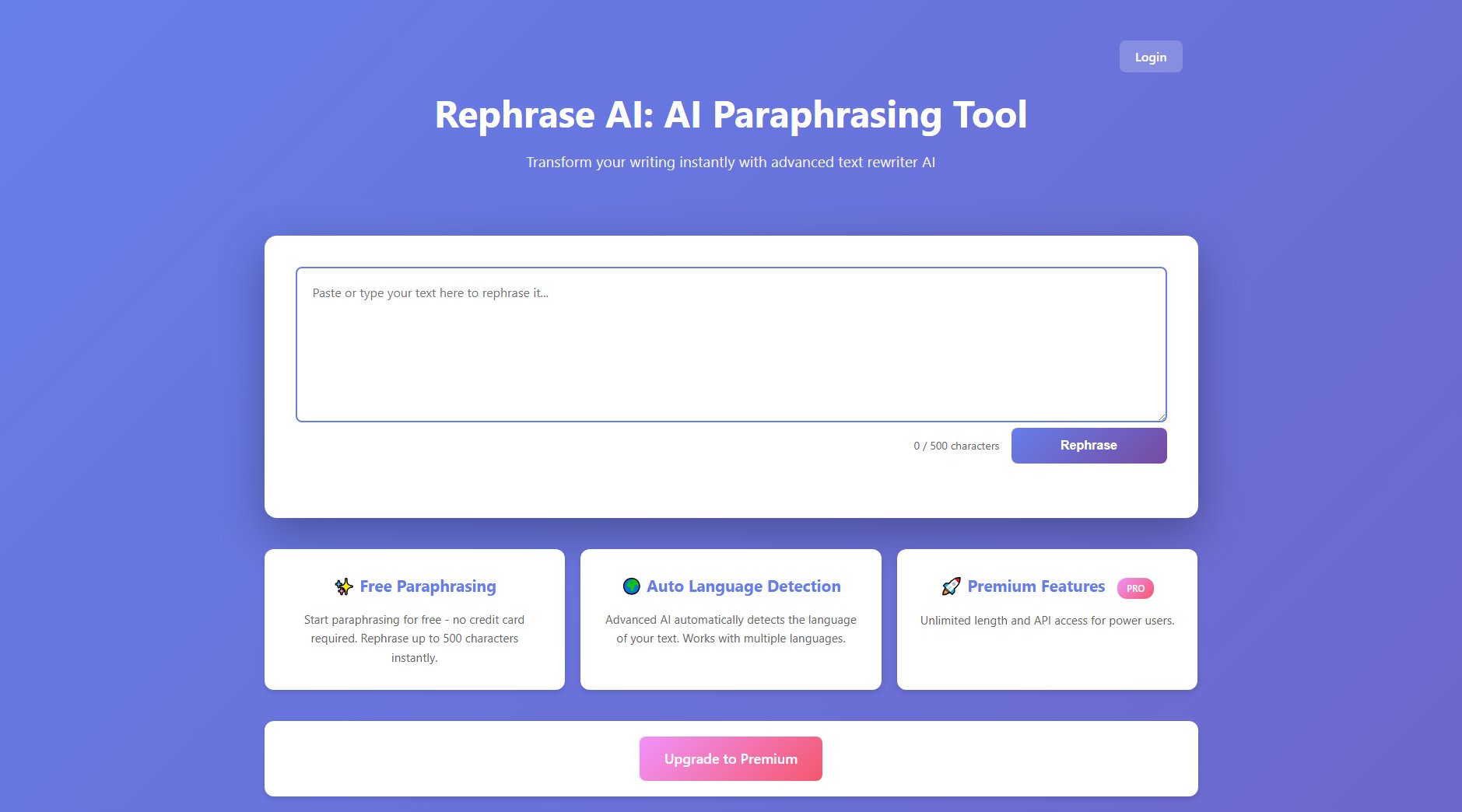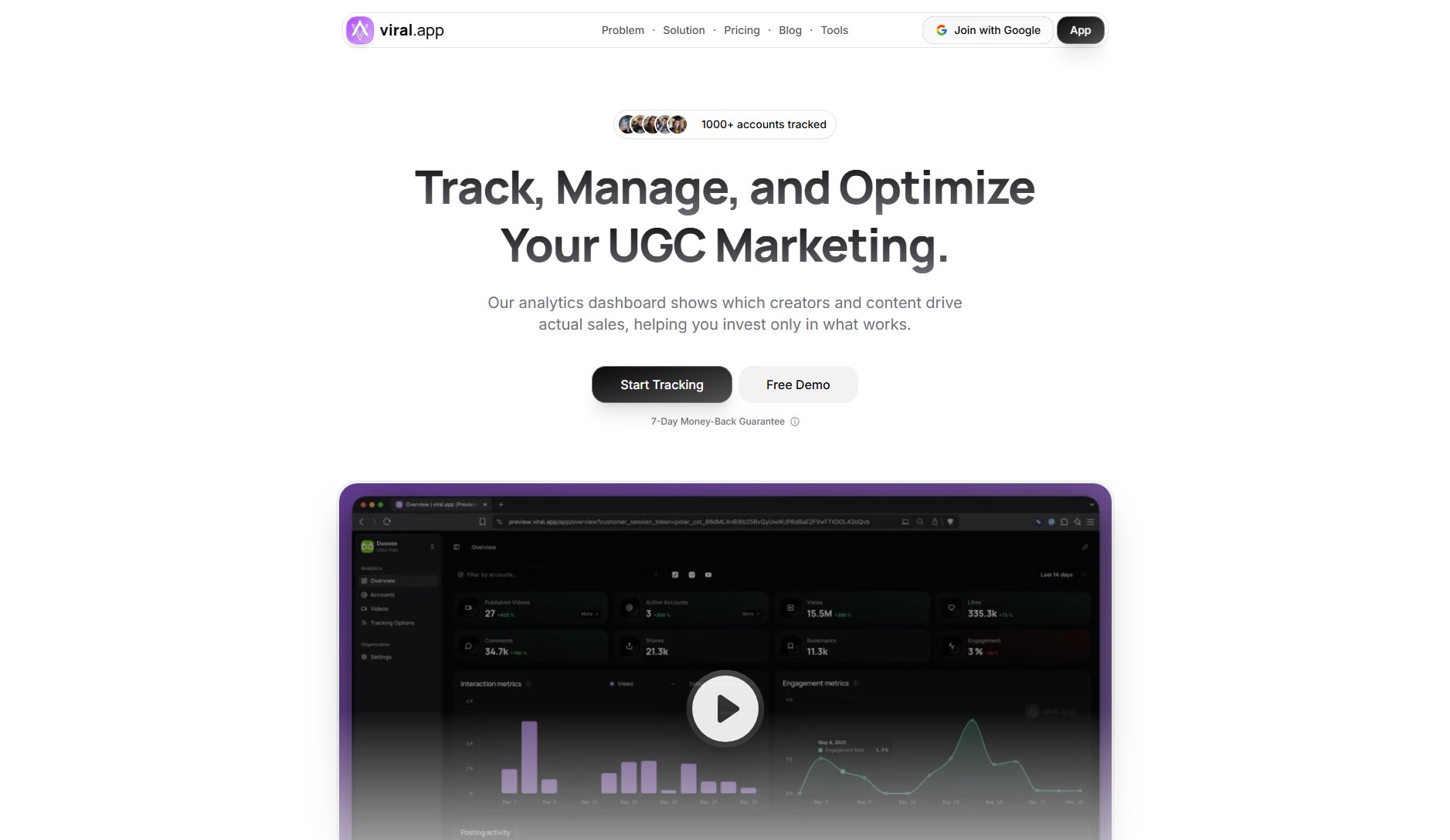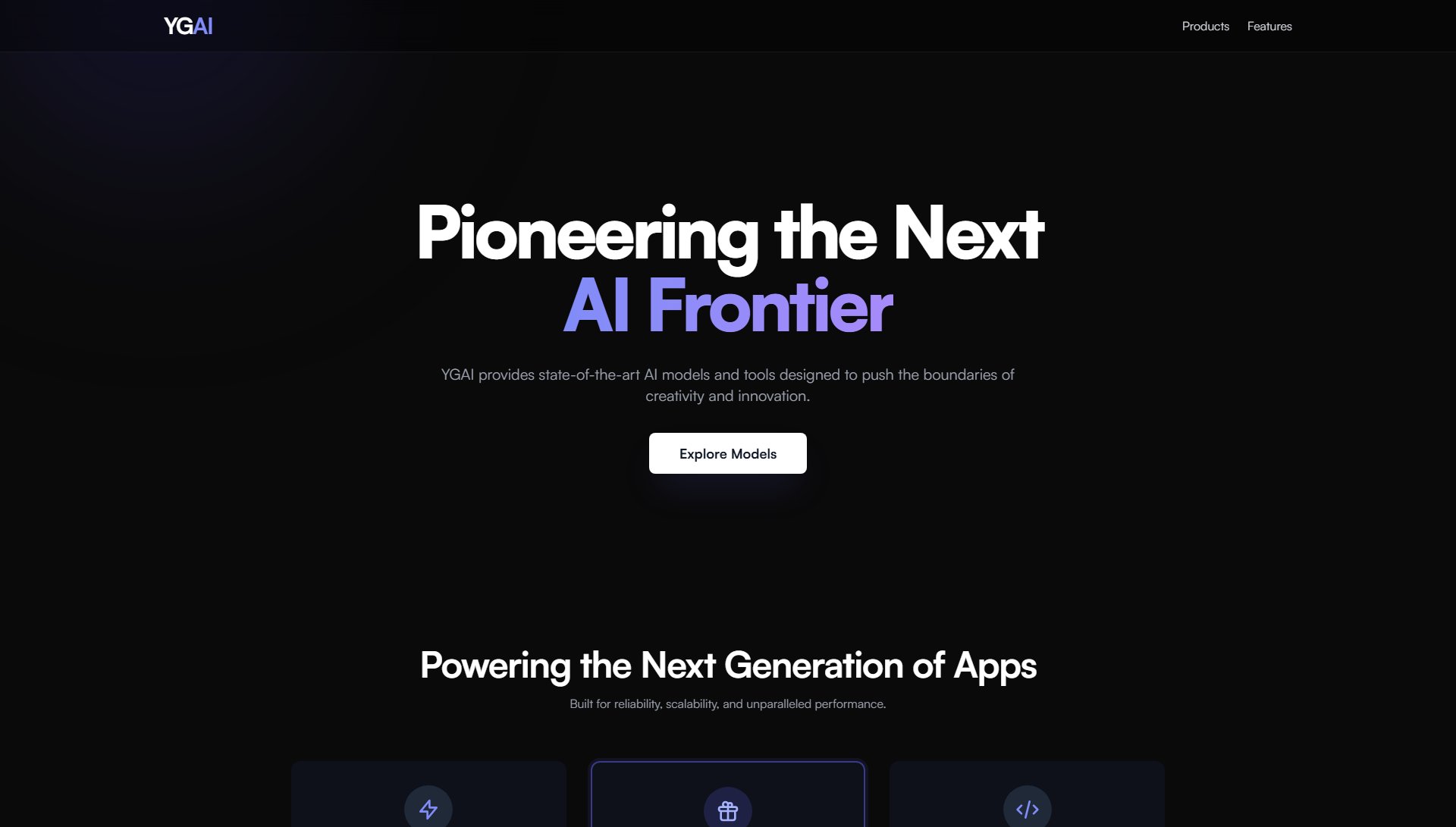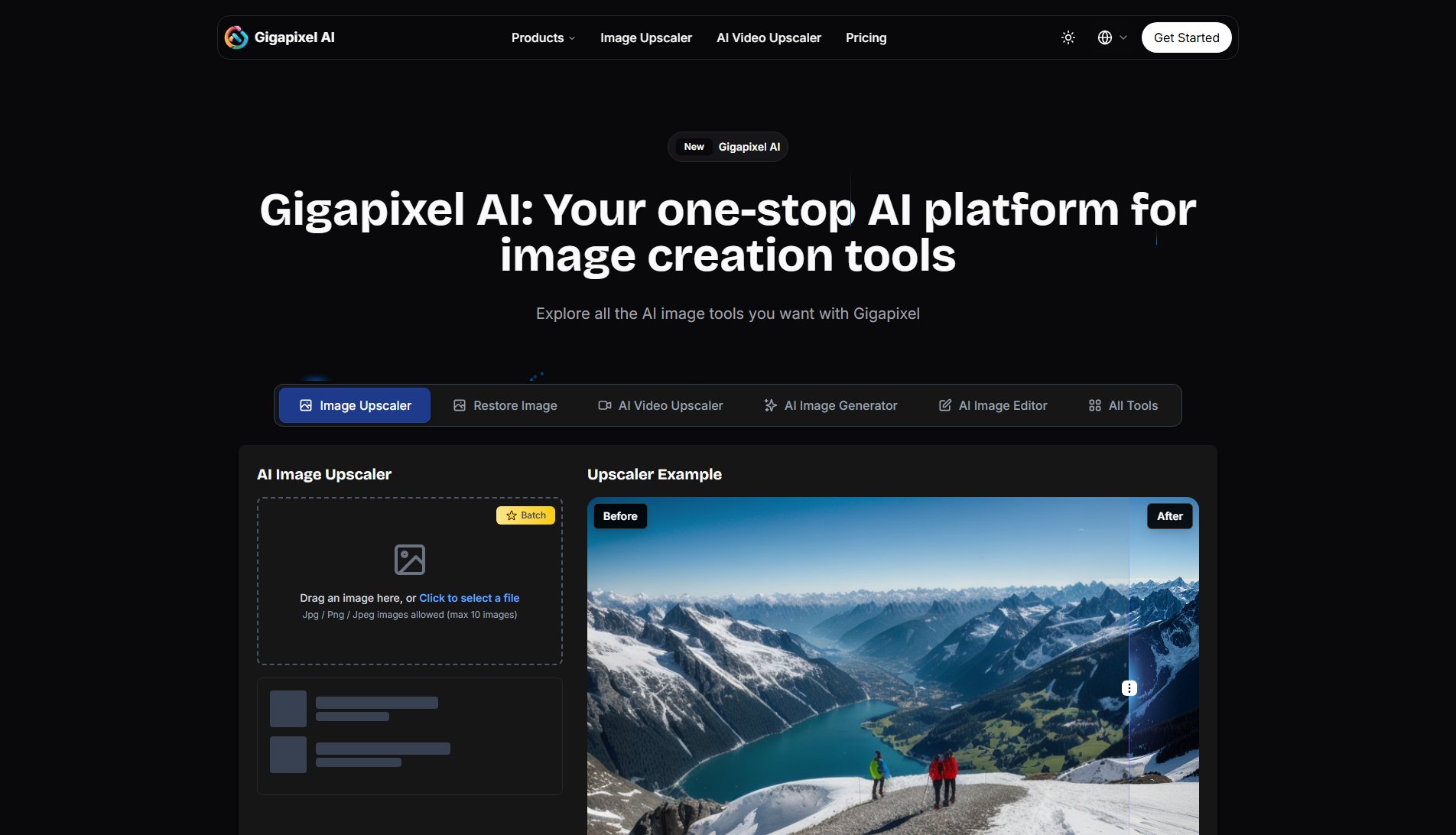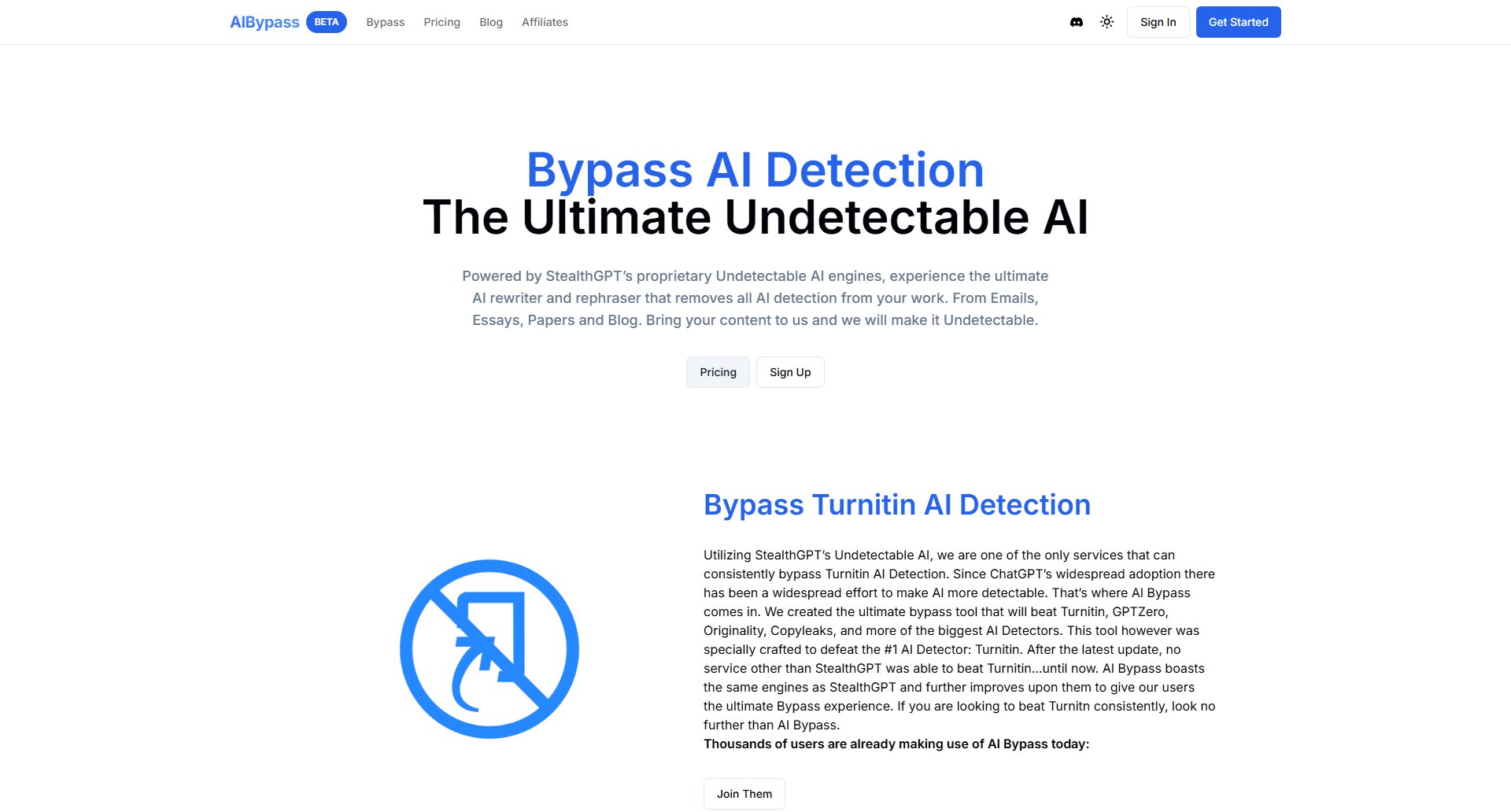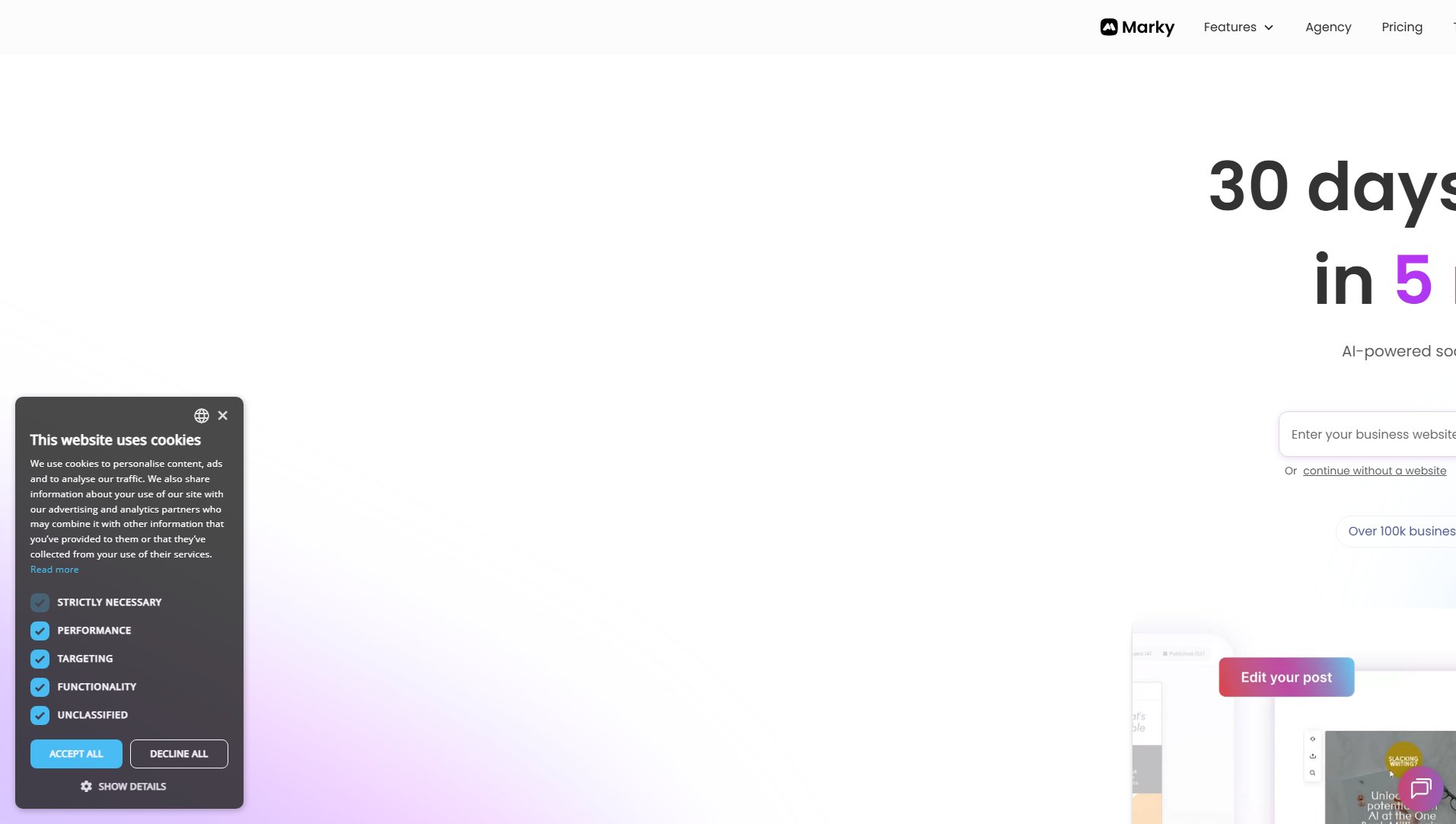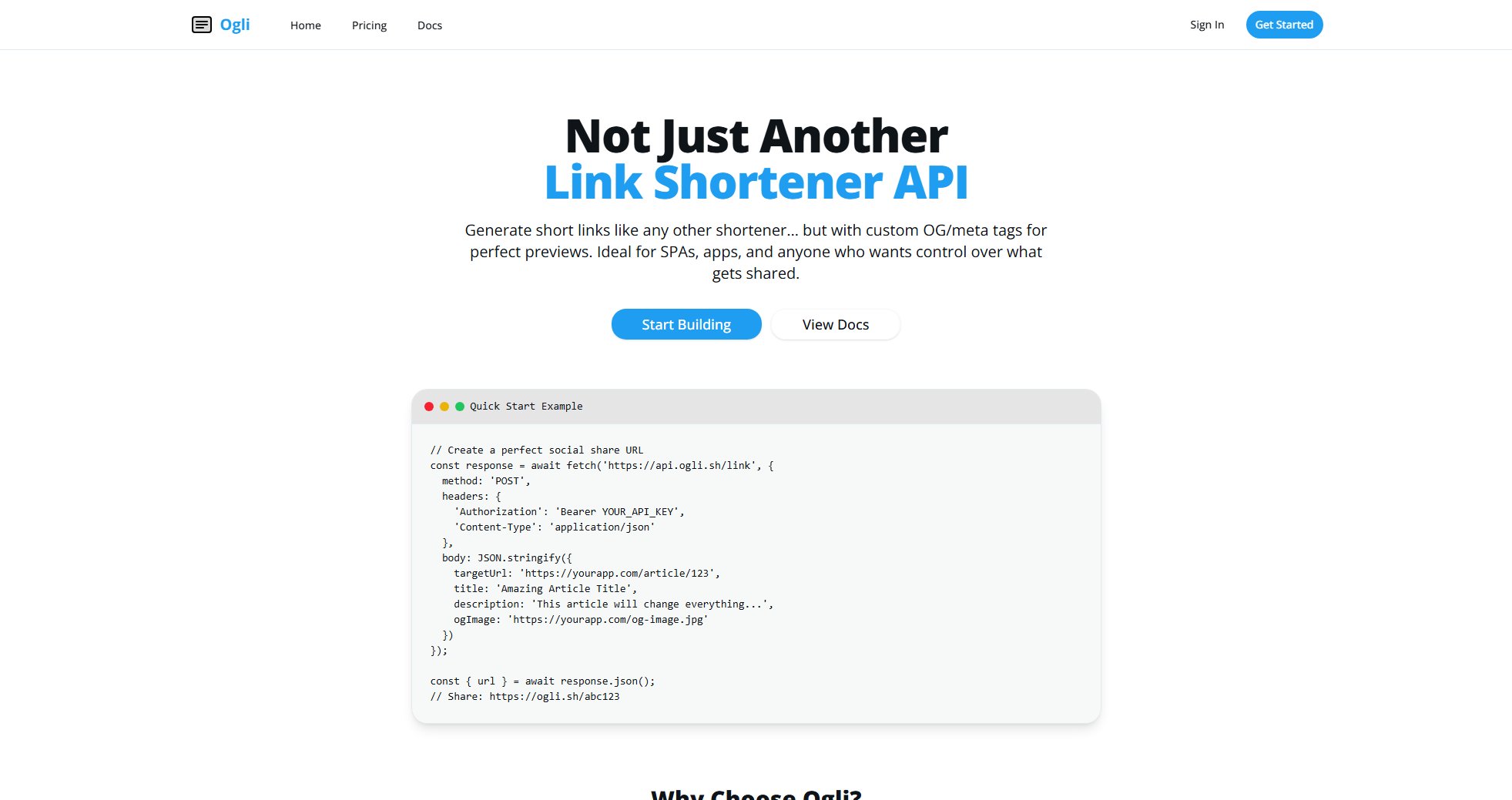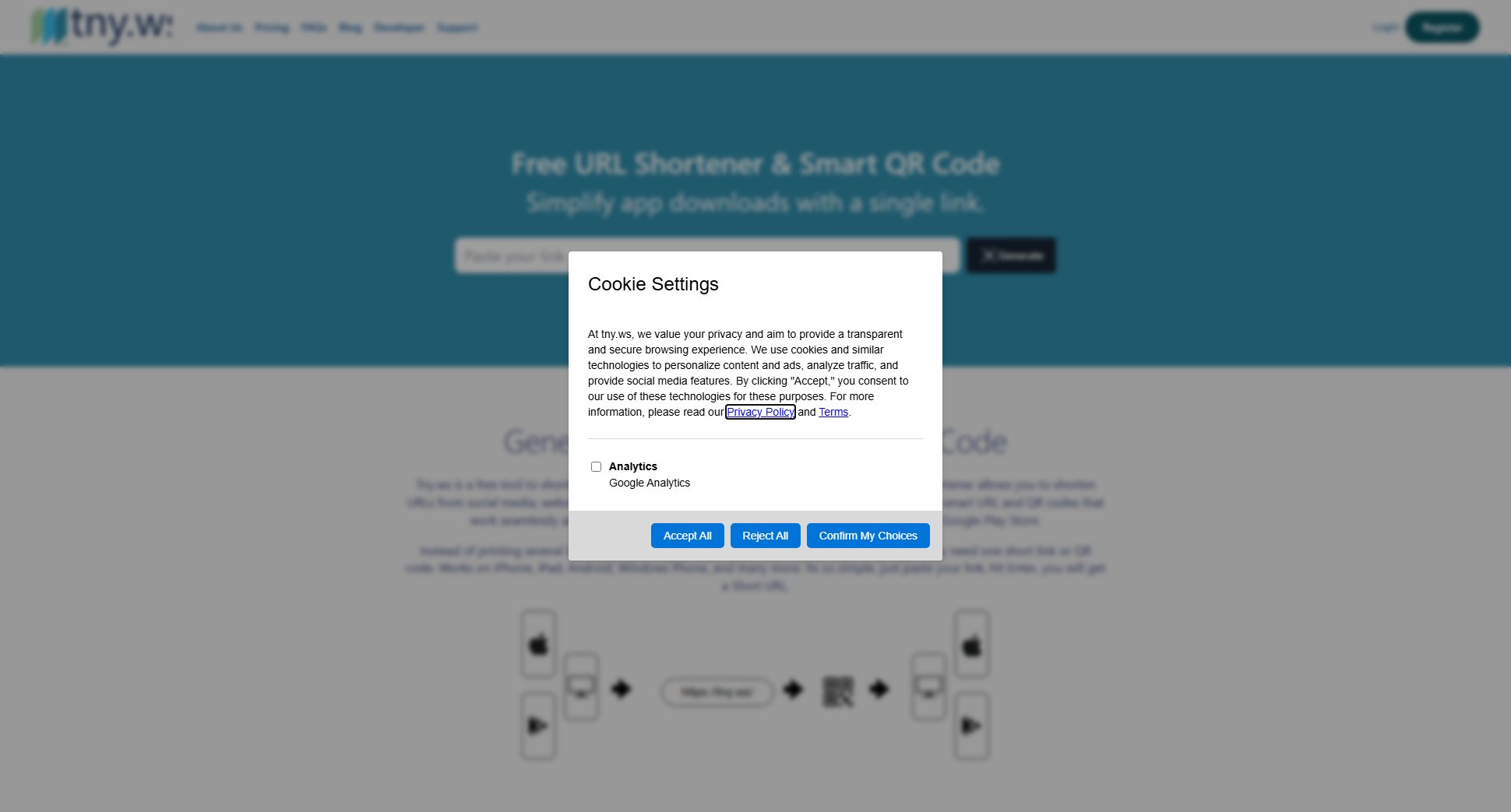Clip it! | Yolt.app
The #1 AI tool for clipping podcasts into viral clips
What is Clip it! | Yolt.app? Complete Overview
Clip it! by Yolt.app is an AI-powered tool designed to transform long-form podcast content into engaging, viral-ready clips. It simplifies the process of content creation by automatically generating optimized clips from YouTube links. The tool caters to content creators, marketers, and podcasters looking to maximize engagement with their audience. Yolt.app handles everything from clip creation to SEO optimization, ensuring each clip is perfectly tailored for social media platforms. The tool's standout feature is its ability to produce 66-second clips, which are optimized for maximum viewer retention and engagement.
Clip it! | Yolt.app Interface & Screenshots
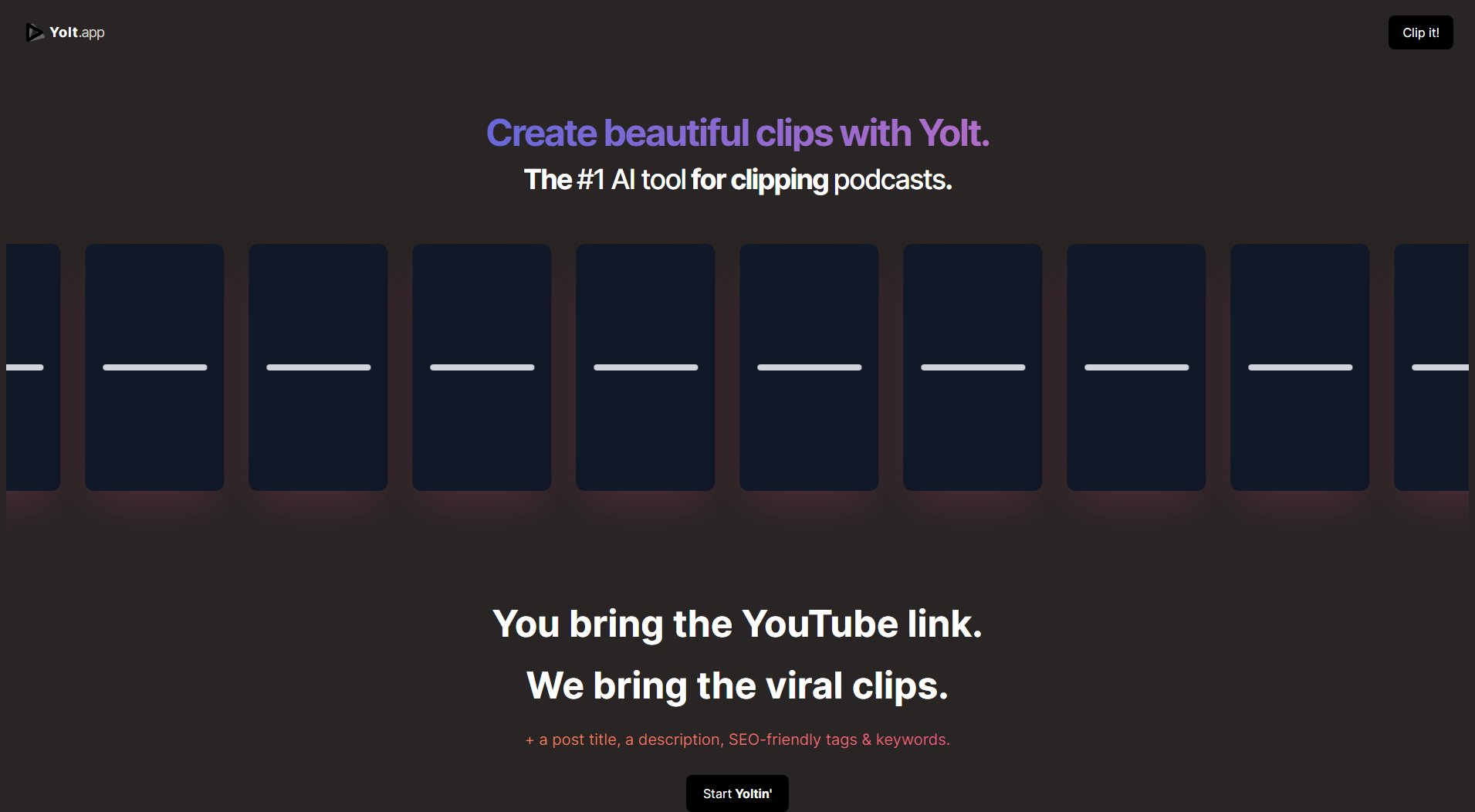
Clip it! | Yolt.app Official screenshot of the tool interface
What Can Clip it! | Yolt.app Do? Key Features
Automated Clip Creation
Simply provide a YouTube link, and Yolt.app will generate a beautifully clipped segment. The AI selects the most engaging parts of your content, saving you time and effort in manual editing.
SEO Optimization
Each clip comes with a post title, description, and SEO-friendly tags & keywords, helping your content rank better and reach a wider audience.
Customizable Subtitles
Choose from multiple subtitle options including no subtitles, with subtitles, or title + subtitles, giving you flexibility depending on your audience's preferences.
Optimized Clip Length
All clips are perfectly optimized at 66 seconds, a length proven to maximize engagement and viewer retention on social media platforms.
White-Glove Service
Yolt.app offers a premium service that ensures every clip meets high-quality standards, providing a seamless and professional experience for users.
Best Clip it! | Yolt.app Use Cases & Applications
Podcast Promotion
Podcasters can use Clip it! to create highlight reels from their episodes, which can be shared on social media to attract new listeners and engage existing ones.
Content Marketing
Marketers can repurpose long-form content into bite-sized clips for social media campaigns, increasing reach and engagement without additional production costs.
Educational Snippets
Educators and trainers can extract key moments from lectures or webinars, making it easier for students to review important concepts in a concise format.
How to Use Clip it! | Yolt.app: Step-by-Step Guide
Start by visiting Yolt.app and signing up for an account to access the clip creation tools.
Paste the YouTube link of the podcast or long-form content you want to clip into the provided field.
Select your preferred options for subtitles and clip format (Original, No Subtitles, With Subtitles, or Title + Subtitles).
Let the AI process the content and generate a 66-second clip optimized for engagement.
Review the clip, make any necessary adjustments, and download or share it directly to your preferred platforms.
Clip it! | Yolt.app Pros and Cons: Honest Review
Pros
Considerations
Is Clip it! | Yolt.app Worth It? FAQ & Reviews
The processing time depends on the length of the original content, but typically, a clip is generated within a few minutes after submitting the YouTube link.
Yes, you can make adjustments to the clips, including trimming the length or modifying subtitles, before finalizing and sharing them.
Currently, the tool does not specify a limit, but premium features might be available under different pricing plans in the future.
No, the AI automatically generates subtitles if you select the 'With Subtitles' or 'Title + Subtitles' options.
The clips are optimized for all major social media platforms, including YouTube, Instagram, Twitter, and Facebook.