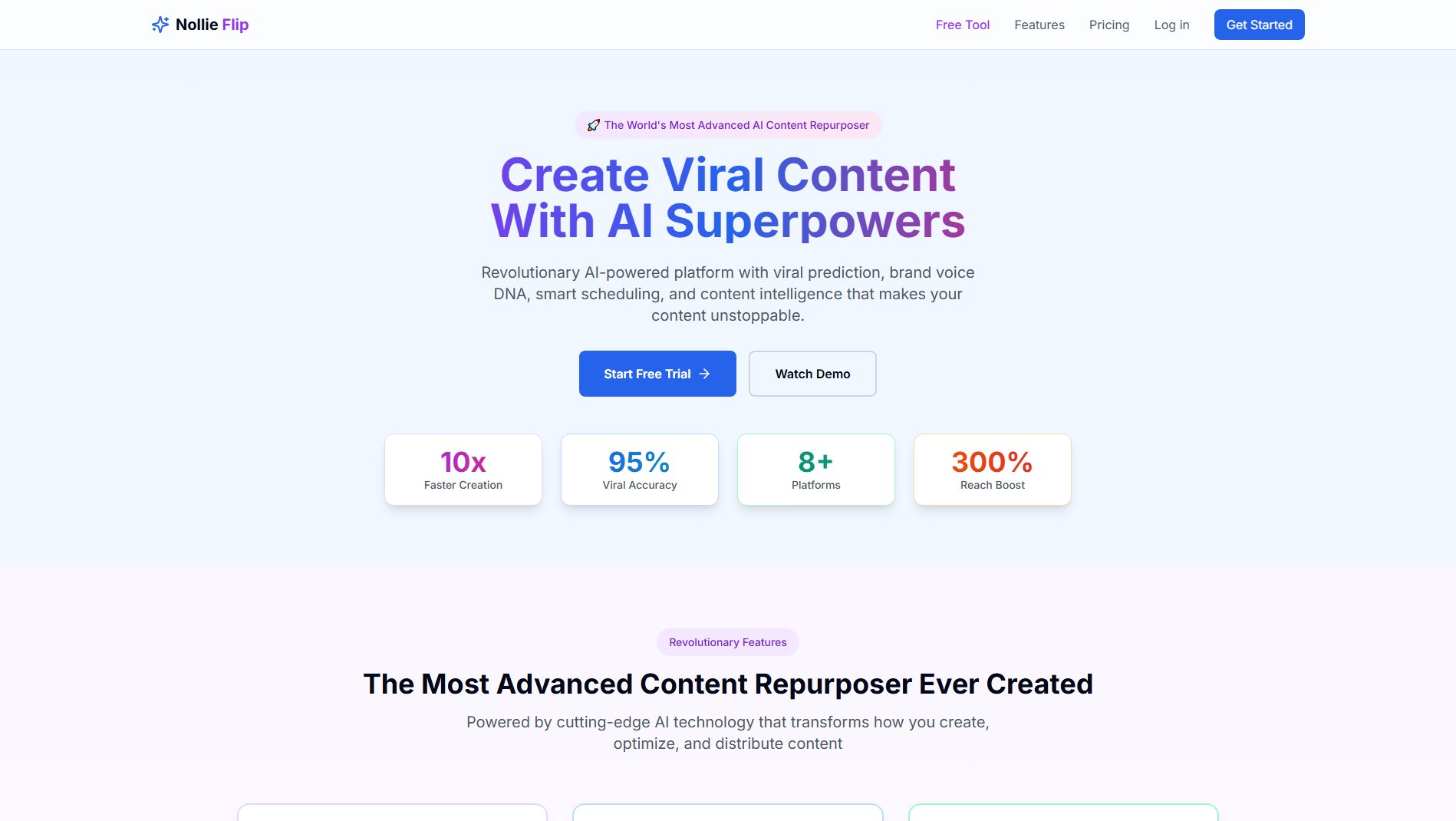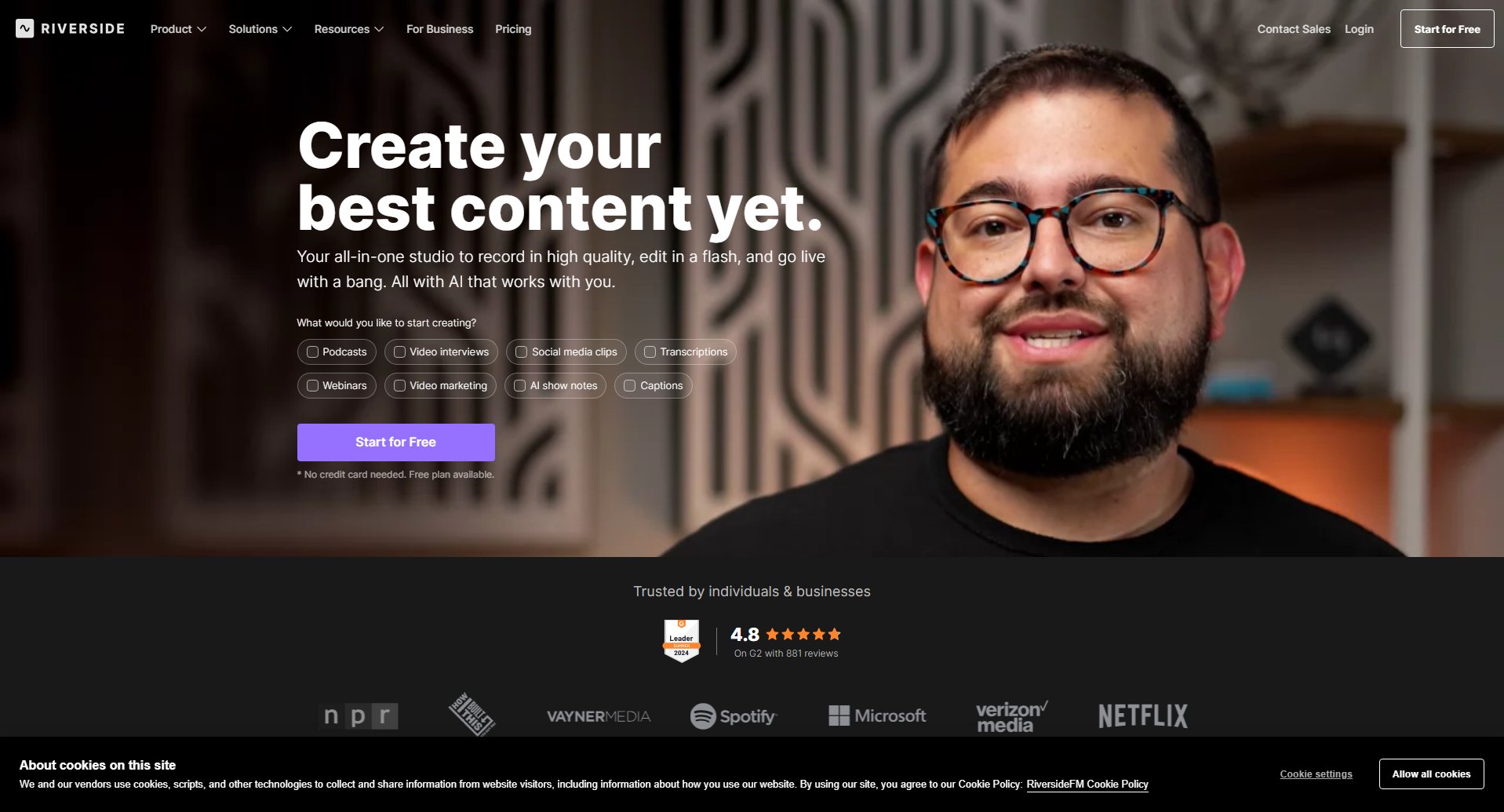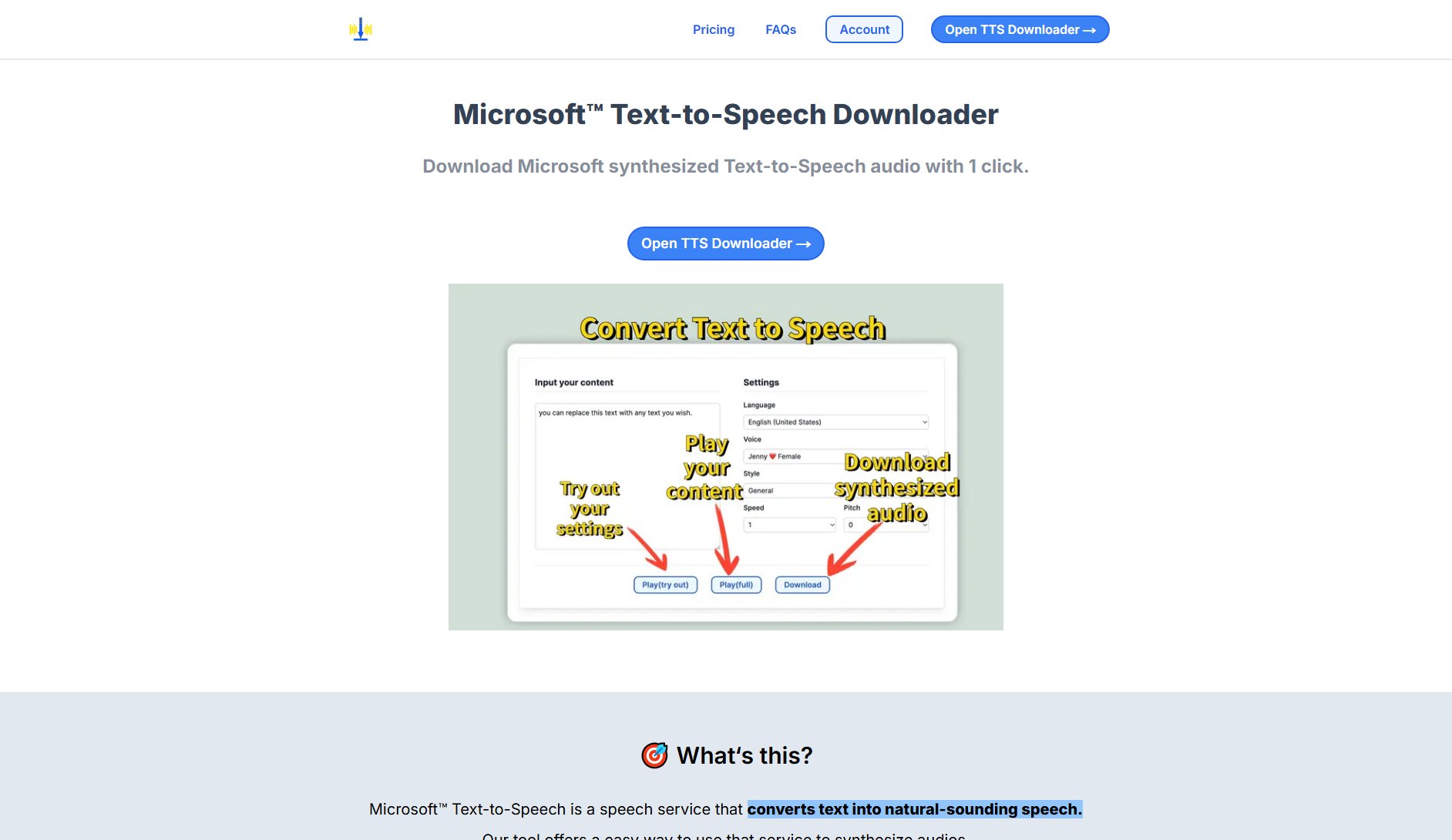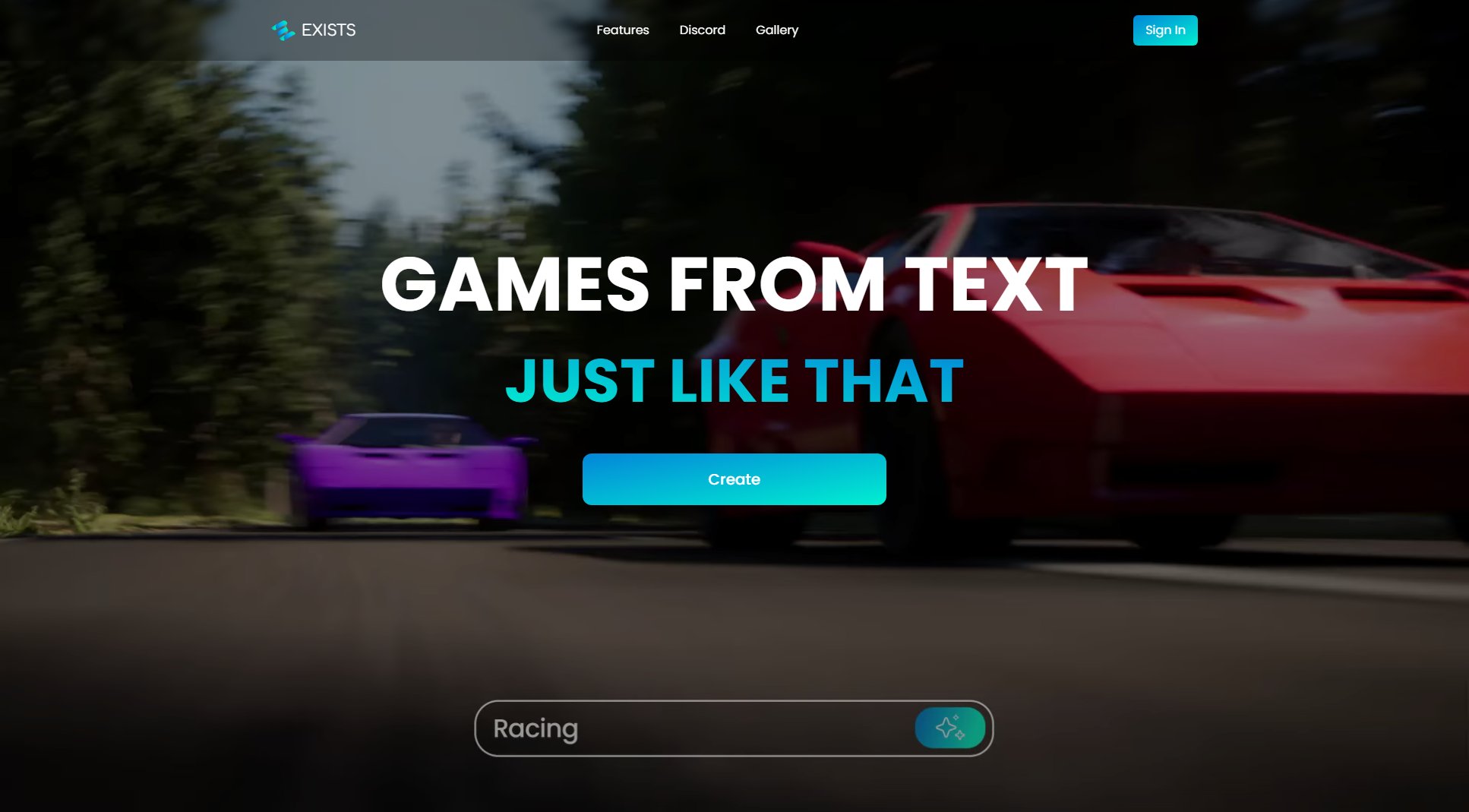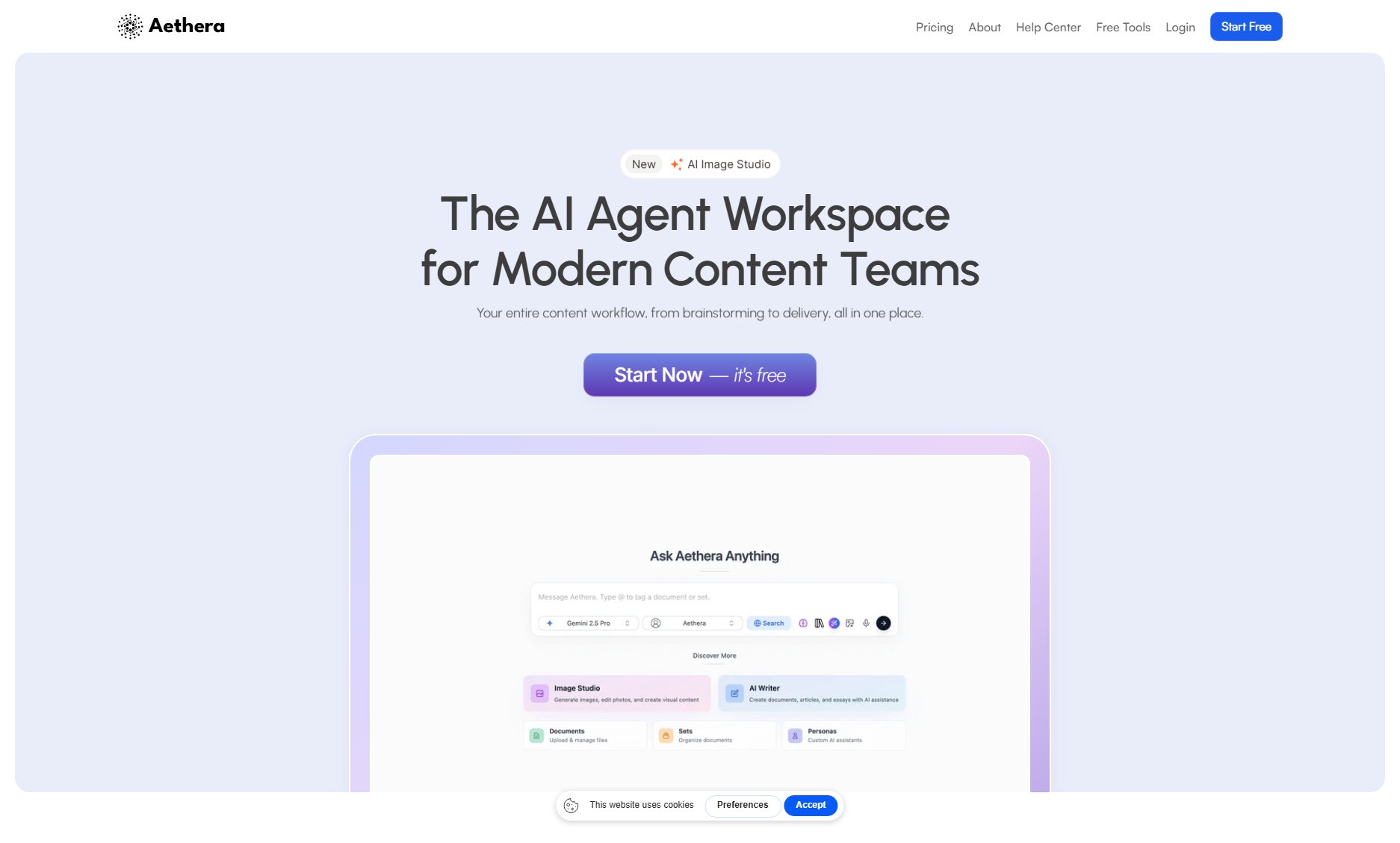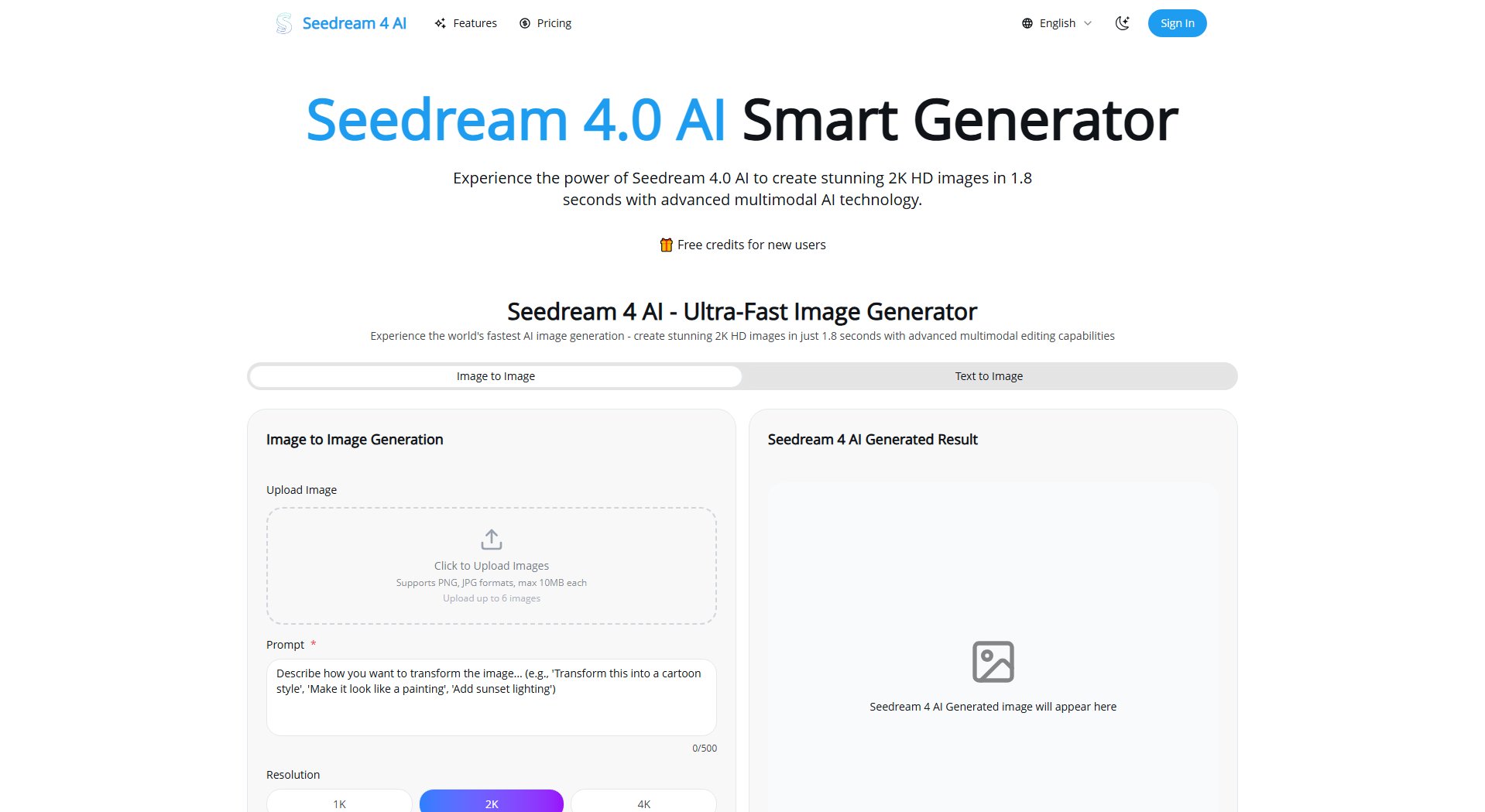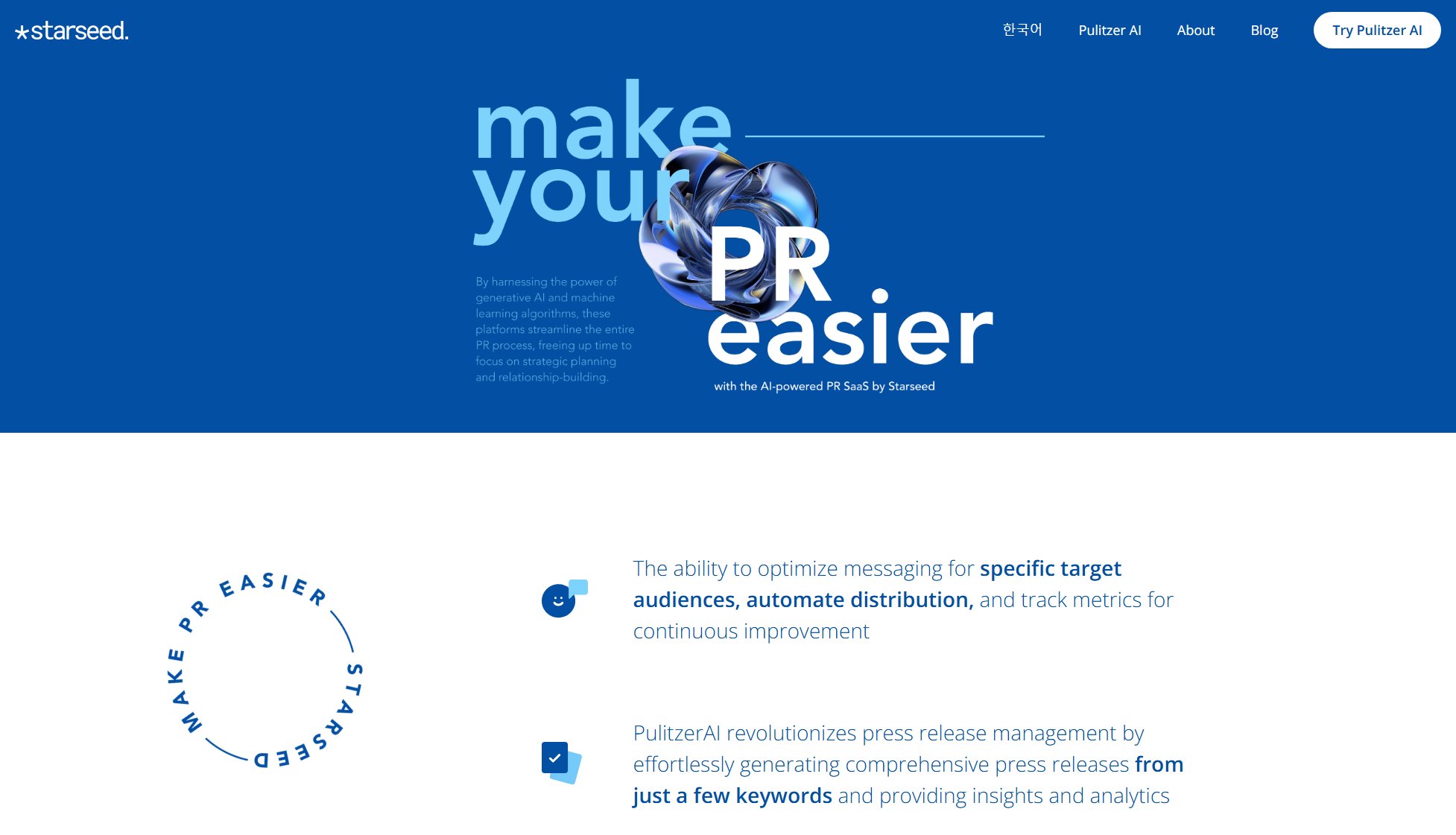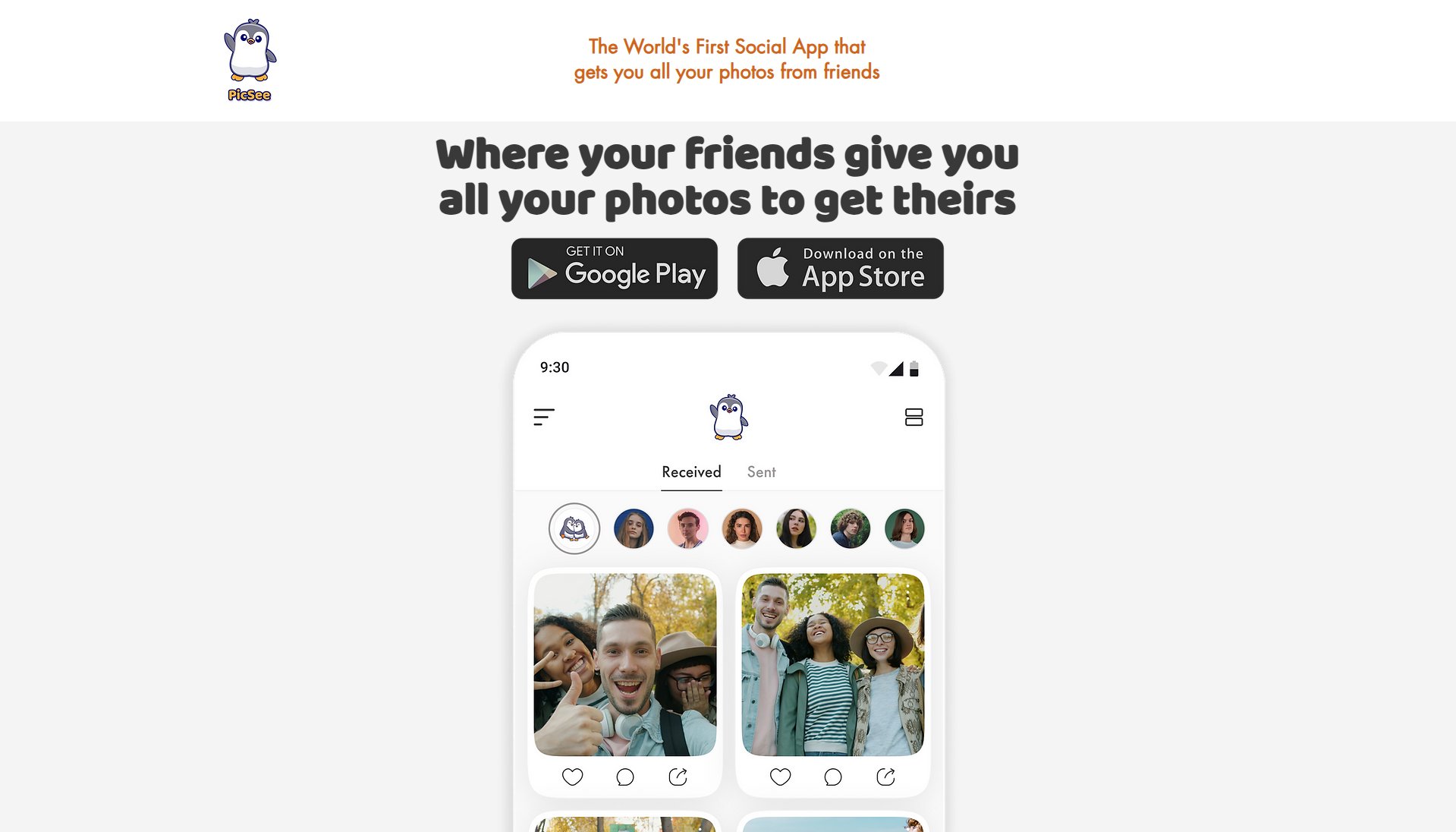Grok Video
Turn imagination into stunning videos with AI-powered technology
What is Grok Video? Complete Overview
Grok Video is an AI-powered platform that transforms static images and text prompts into dynamic, professional-quality videos in seconds. Designed for creators of all skill levels, it eliminates the need for complex video editing software by using natural language processing to understand user instructions. The tool solves key pain points for content creators, marketers, and professionals who need high-quality video content quickly without technical expertise. With its intuitive interface and advanced AI capabilities, Grok Video enables users to bring photos to life with realistic motion, create engaging social media content, produce marketing materials, and enhance presentations. The platform serves a broad audience including digital artists, photographers, marketing professionals, YouTubers, and social media managers across 120+ countries.
Grok Video Interface & Screenshots

Grok Video Official screenshot of the tool interface
What Can Grok Video Do? Key Features
Fast Video Generation
Grok Video delivers professional results in seconds, with most videos ready in 30-60 seconds. The streamlined process requires just three simple steps: upload an image, describe the desired motion, and download the finished video. This rapid turnaround enables creators to produce content at unprecedented speed compared to traditional video editing methods.
Natural Language Processing
The platform's advanced AI understands plain English instructions, eliminating the need for technical knowledge or complex tools. Users can describe their vision in everyday language, and the system translates these prompts into precise video animations. This intuitive approach makes professional video creation accessible to everyone.
4K Resolution Output
All videos can be exported in ultra-high definition 4K resolution, ensuring perfect quality for any platform or presentation. This premium output quality rivals professionally produced videos, making Grok Video suitable for commercial use and high-profile projects where visual fidelity is paramount.
Multi-format Compatibility
The platform supports various input formats including JPG, PNG, WEBP, and GIF, with recommendations for optimal results using high-resolution images (minimum 1024x1024 pixels). Output videos are formatted for seamless use across social media platforms, marketing materials, presentations, and entertainment content.
Advanced Image Animation
Grok Video's proprietary technology brings static photos to life with natural, realistic motion. The AI analyzes image composition to apply appropriate animations that maintain visual integrity while adding dynamic movement. This feature transforms ordinary photographs into engaging video content with professional polish.
Unlimited Creative Possibilities
From realistic scenes to fantasy worlds, the platform imposes no creative limits. Users can generate everything from subtle animations to complex visual narratives, making it ideal for artistic expression, brand storytelling, and innovative content creation across multiple industries.
Best Grok Video Use Cases & Applications
Social Media Content Creation
Social media managers and influencers use Grok Video to transform static posts into eye-catching animated content that increases engagement. The platform's quick turnaround enables real-time content creation aligned with trending topics, while the professional quality maintains brand standards.
Marketing Campaigns
Marketing teams leverage Grok Video to produce high-quality promotional materials without expensive production costs. The AI-generated videos work for email campaigns, website banners, digital ads, and social media marketing, with consistent branding across all platforms.
Photography Enhancement
Photographers animate their still images to create dynamic portfolios, showcase products with movement, or offer clients innovative photo-video hybrid deliverables. The technology adds value to existing photo collections without requiring reshoots.
Educational Presentations
Educators and corporate trainers use Grok Video to make presentations more engaging by animating key visuals and diagrams. The platform helps explain complex concepts through motion while maintaining a professional appearance suitable for academic or business environments.
How to Use Grok Video: Step-by-Step Guide
Upload Your Image: Select any photo from your device in JPG, PNG, WEBP, or GIF format. For best results, choose high-resolution images (minimum 1024x1024 pixels) with clear subjects and good lighting. The platform automatically processes the image for animation.
Describe Your Vision: In the prompt box, type a natural language description of the motion or effect you want to apply. The AI understands instructions like 'make the trees sway gently' or 'zoom into the subject's face with cinematic flair'. Be as specific or creative as you like.
Generate Your Video: Click the create button to initiate the AI video generation. Most videos complete in 30-60 seconds, with complex animations taking up to 2 minutes. You'll receive a notification when your video is ready for preview and download.
Download and Share: Once satisfied with the result, download your video in 4K resolution. The platform provides direct sharing options for social media or you can save the file for use in presentations, marketing materials, or other creative projects.
Grok Video Pros and Cons: Honest Review
Pros
Considerations
Is Grok Video Worth It? FAQ & Reviews
All users receive 2 free credits daily at midnight UTC. Each video generation consumes 1-5 credits depending on complexity. Unused credits don't roll over, so it's best to use them daily. Premium plans offer additional monthly credits beyond the free allocation.
Grok Video supports various video types including image animations, text-to-video conversions, AI dance videos, and creative motion effects. The platform is versatile enough for social media content, marketing materials, presentations, and artistic projects across 15+ industries.
Free plan videos cannot be used commercially. All paid plans include full commercial rights, allowing you to use generated videos in client work, marketing campaigns, and other revenue-generating activities without additional licensing requirements.
When you exhaust your monthly credits (or daily free credits), you can either wait for your next credit refresh (daily for free users, monthly for subscribers) or upgrade to a higher plan. The system clearly displays your remaining credits to help manage usage.
Grok Video works best with high-resolution images (minimum 1024x1024 pixels) featuring clear subjects and good lighting. The AI can process portraits, landscapes, products, and abstract images, applying appropriate motion based on your text prompts and the image composition.