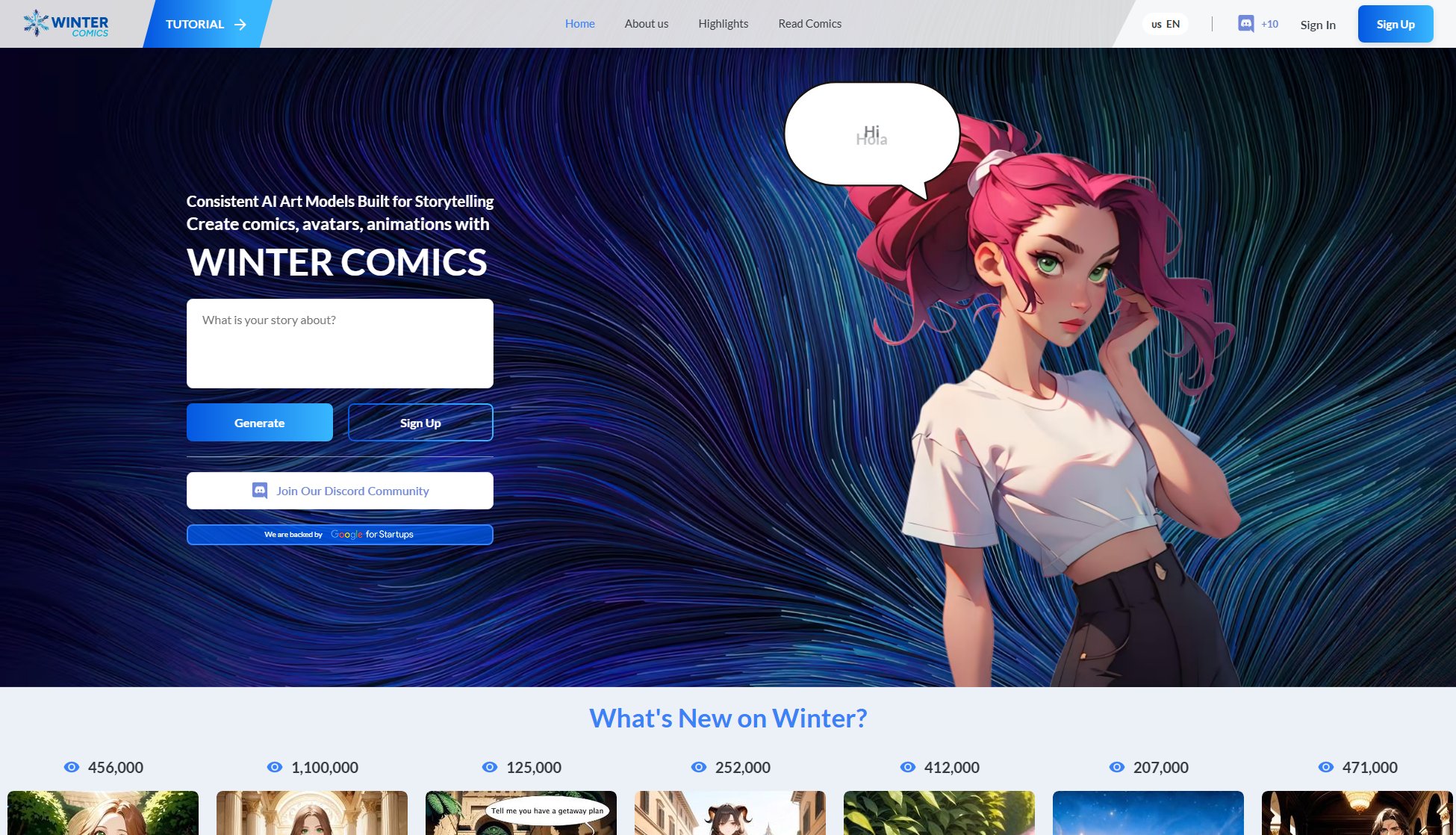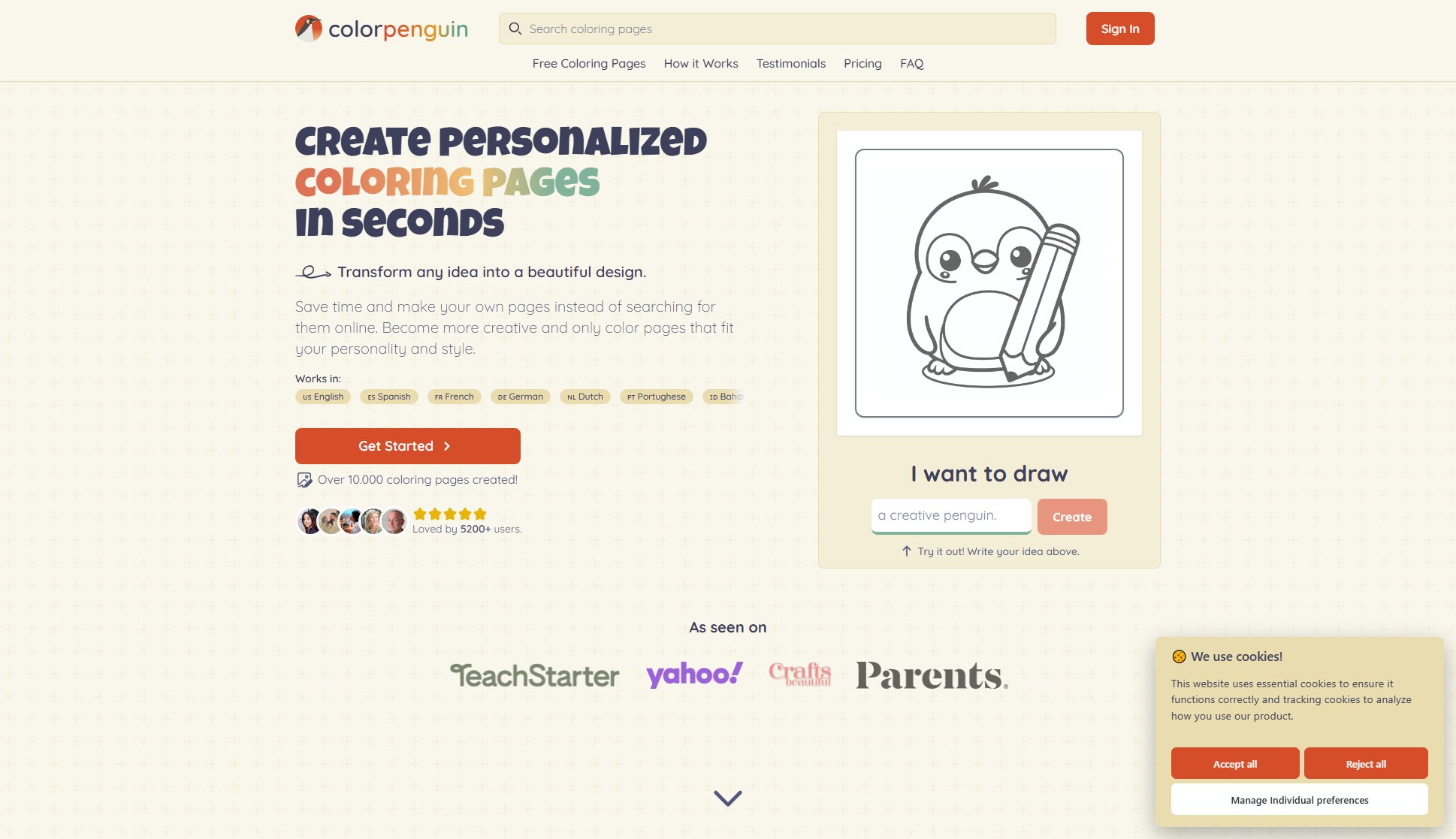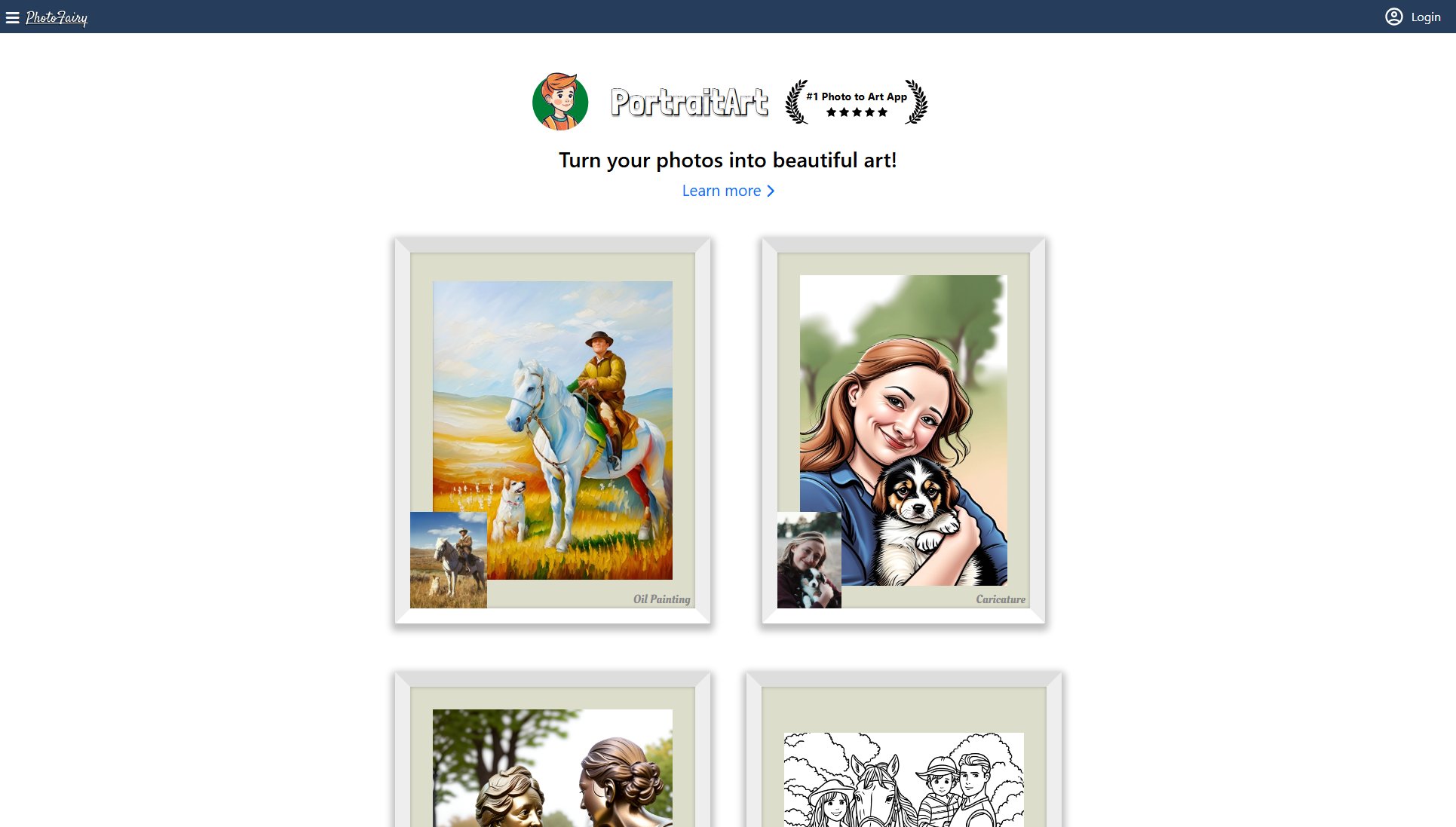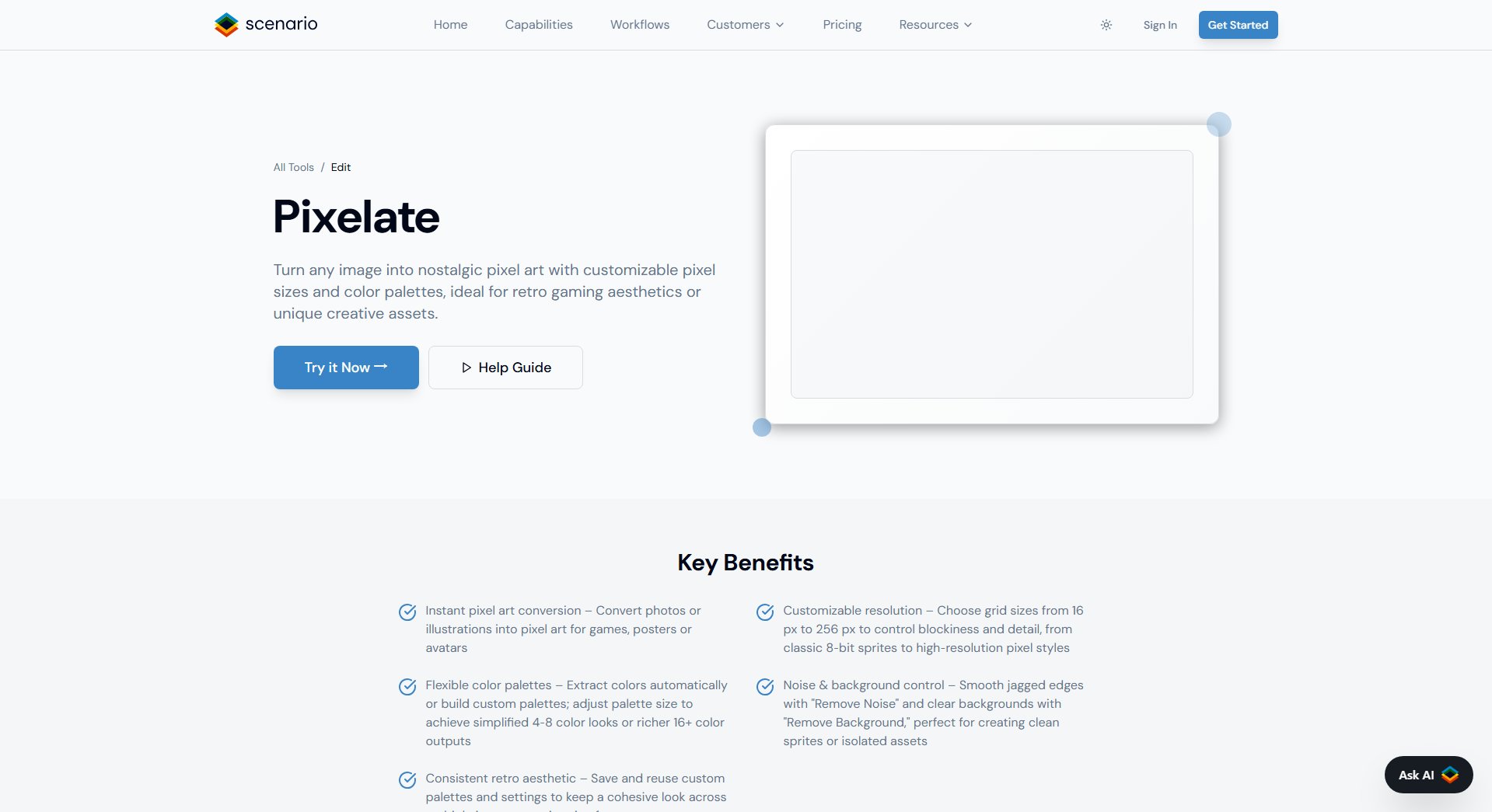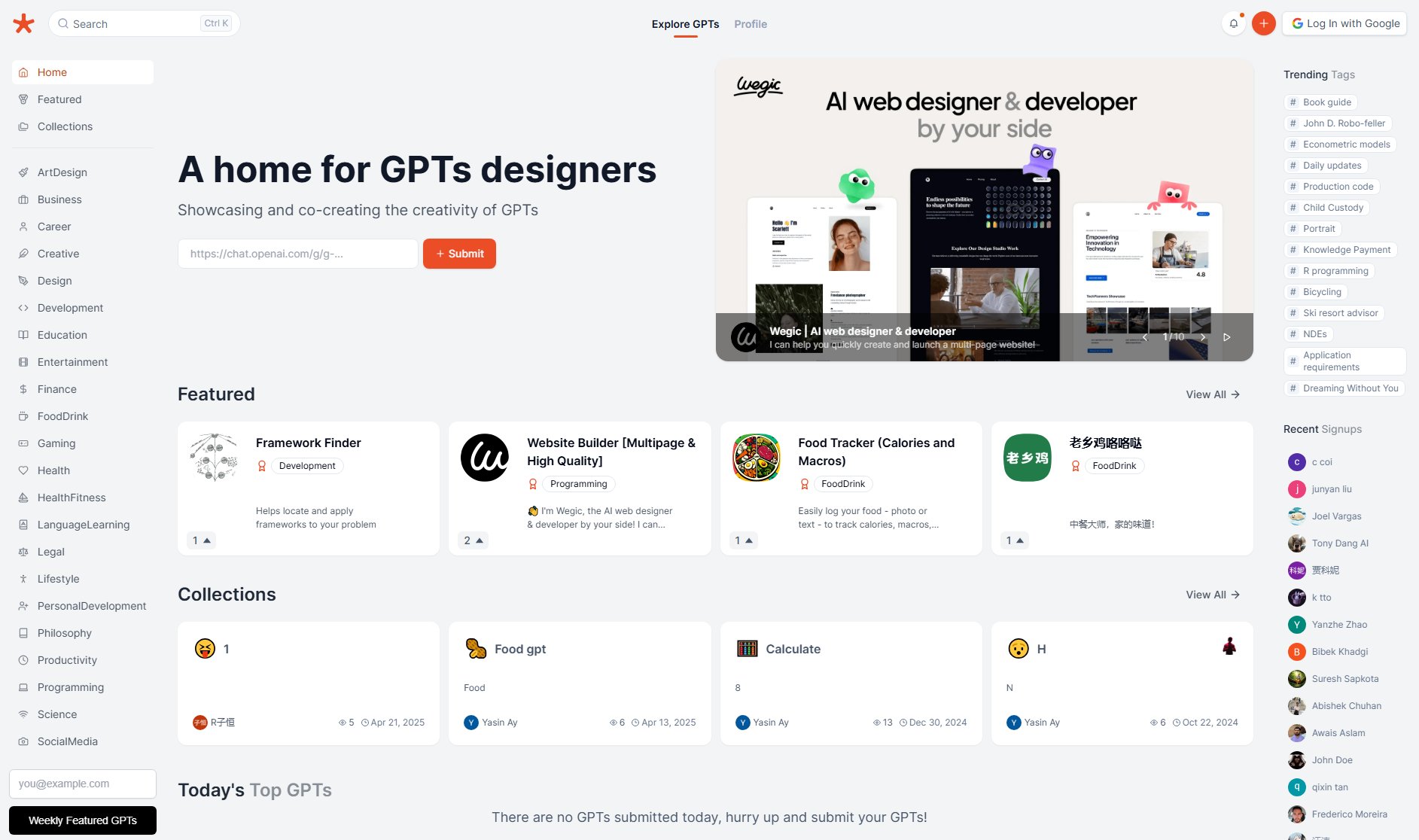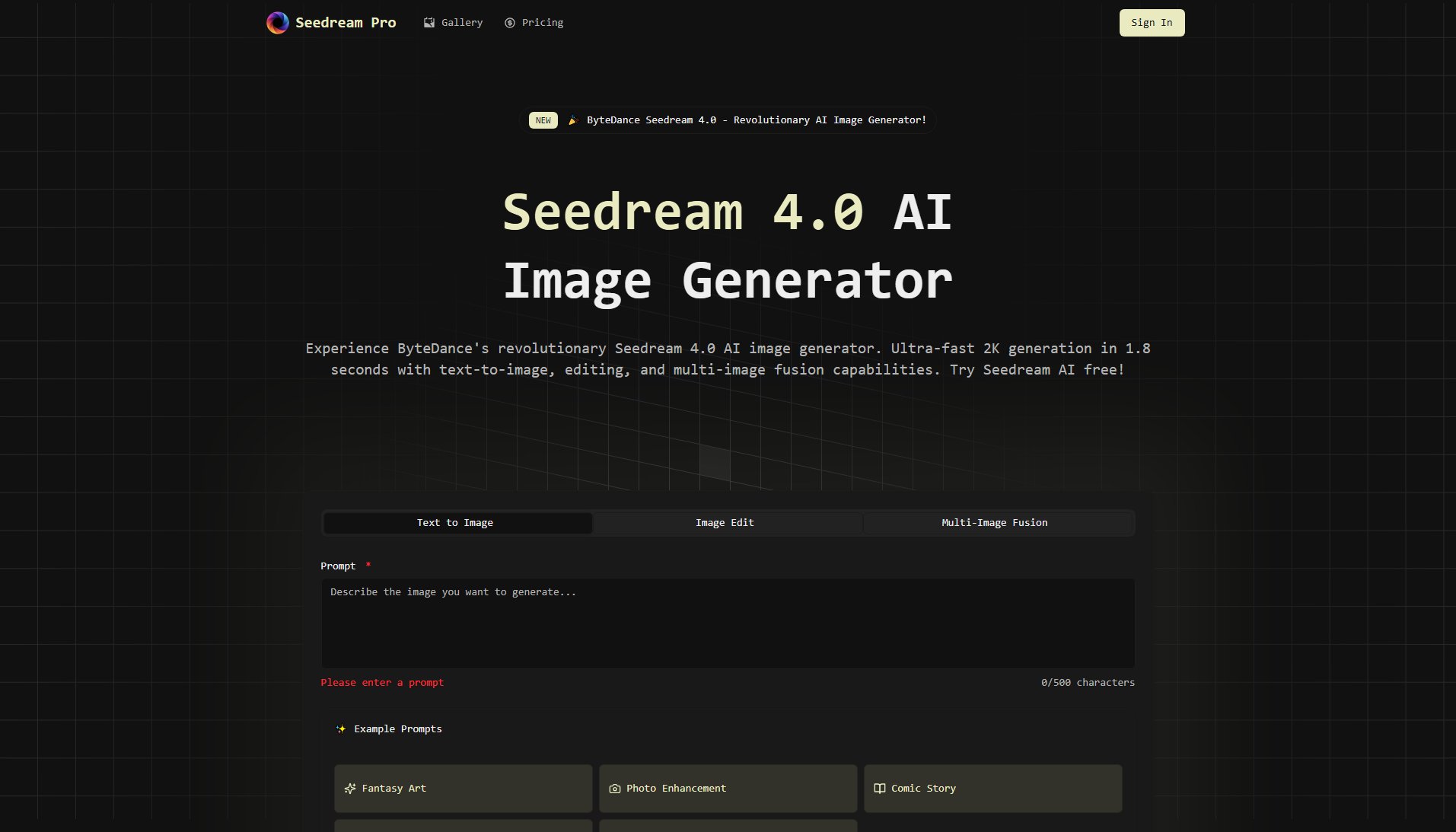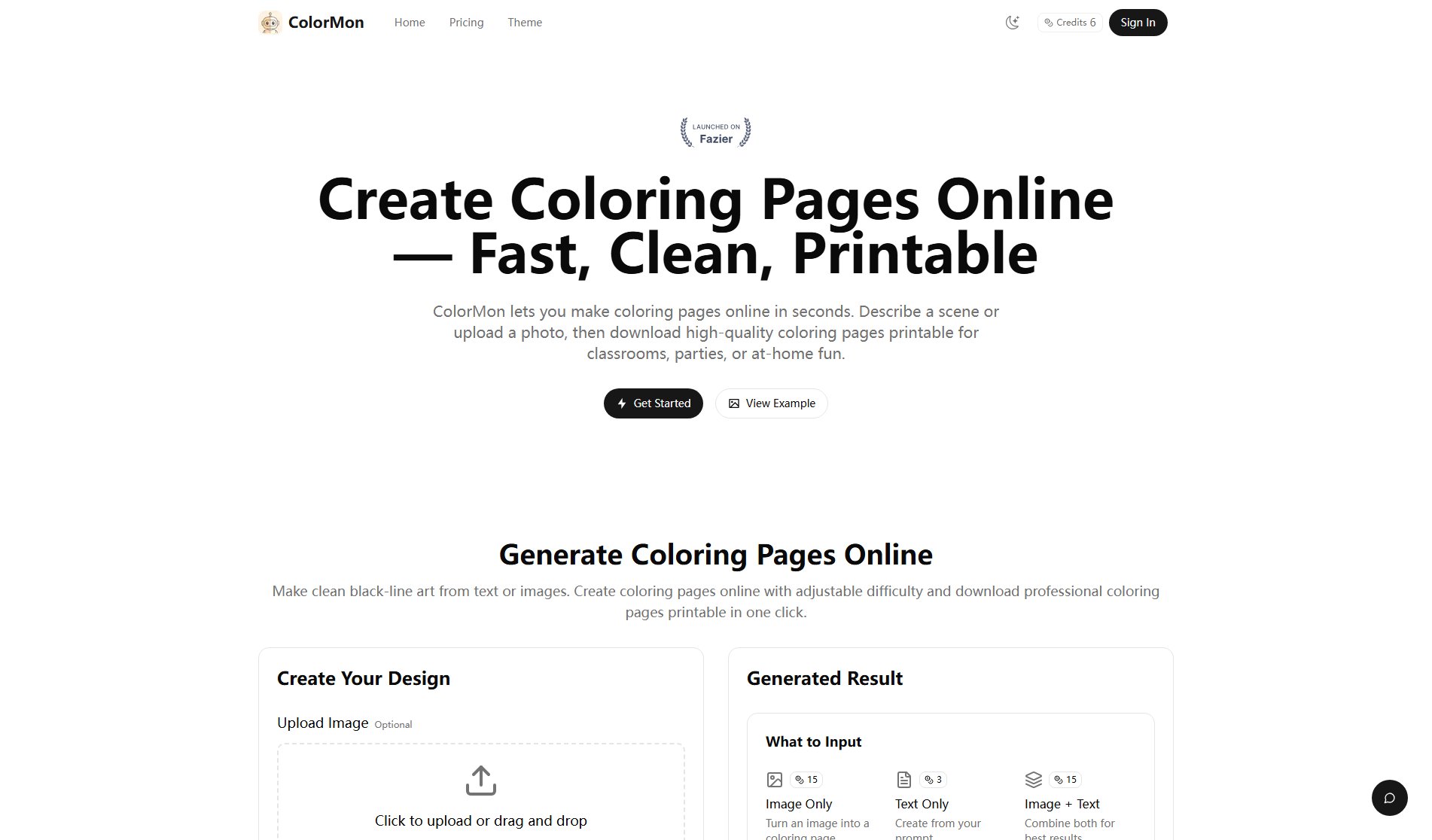WplaceLive
Collaborative pixel art creation with a global community
What is WplaceLive? Complete Overview
WplaceLive is an innovative collaborative pixel art platform where users create artwork on a massive canvas overlaying a world map with over 4 trillion pixels available for creation. The platform offers a suite of tools designed to enhance the creative experience, including a professional grid editor, layer support, a template library, and team sharing features. WplaceLive is perfect for artists, designers, and anyone interested in collaborative digital art. The platform allows users to transform images into Wplace-compatible pixel art using the official Wplace color palette and provides various tools for planning and executing complex designs. With real-time updates and a vibrant global community, WplaceLive fosters creativity and collaboration on an unprecedented scale.
WplaceLive Interface & Screenshots
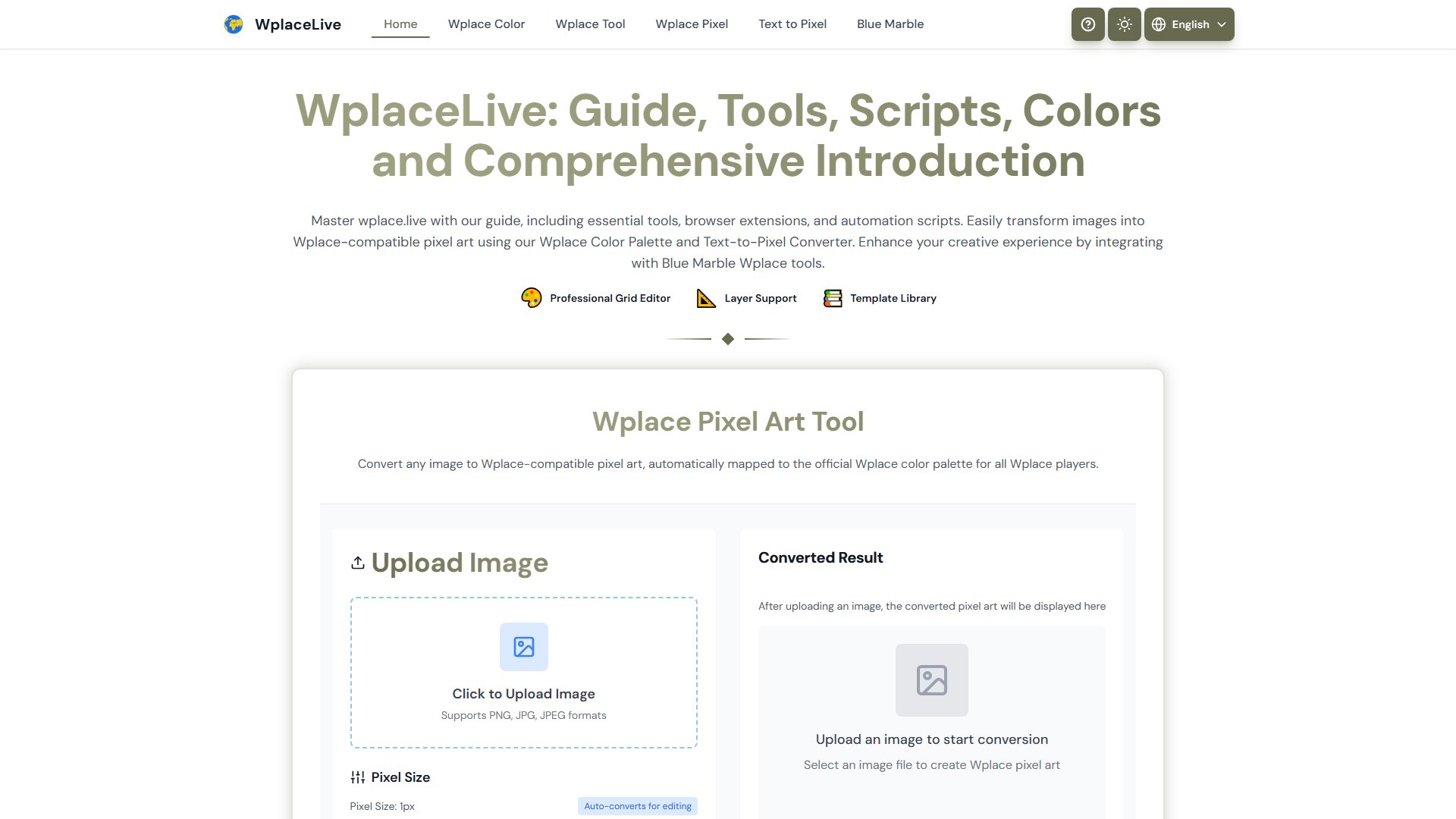
WplaceLive Official screenshot of the tool interface
What Can WplaceLive Do? Key Features
Wplace Pixel Art Tool
Convert any image to Wplace-compatible pixel art, automatically mapped to the official Wplace color palette. Supports PNG, JPG, and JPEG formats, with options to adjust pixel size from 1px to 128px. The tool provides a preview of the converted pixel art and allows for further editing in the full pixel editor.
Professional Grid Editor
A precise grid-based editor with zoom and pan controls for detailed pixel placement. Ideal for creating intricate designs with accuracy and ease. The editor supports multiple layers, enabling complex designs and better organization.
Template Library
Save and load templates for future use, building a personal design asset library. This feature is perfect for users who want to reuse designs or collaborate with others by sharing templates.
Team Sharing
Share designs with coordinate links for seamless team coordination. This feature is essential for collaborative projects, allowing teams to work together in real-time on large-scale pixel art.
Wplace Color Palette
A comprehensive color palette with 64 colors (32 free and 32 premium). The palette includes HEX, RGB, and HSL support, with a closest match algorithm to ensure your artwork uses valid colors every time.
Best WplaceLive Use Cases & Applications
Pixel Art Festival
A pixel art festival on the WplaceLive platform, bringing together outstanding works of various styles and themes. This event showcases the platform's rich diversity and fosters community engagement.
Community Co-creation
Large-scale pixel art works created through joint participation of the entire WplaceLive community. These projects demonstrate collective wisdom and creativity, often resulting in impressive collaborative masterpieces.
Team Collaboration Masterpiece
Pixel art masterpieces completed through collaborative efforts by large teams on WplaceLive. These projects showcase the unlimited possibilities of collaborative creation and the power of teamwork.
How to Use WplaceLive: Step-by-Step Guide
Choose Canvas Size: Select your canvas dimensions and start with a blank grid or import an image to trace. The tool supports various sizes to accommodate different design needs.
Design Your Art: Use the official Wplace color palette to draw, fill, and perfect your pixel art design. The grid editor and layer support make it easy to create detailed and organized artwork.
Export & Share: Save your creation as an image or template to share with your team for coordination. The platform provides various export options to suit different needs.
Collaborate: Engage with the global WplaceLive community by participating in collaborative projects, sharing your designs, and exploring creations from other users.
WplaceLive Pros and Cons: Honest Review
Pros
Considerations
Is WplaceLive Worth It? FAQ & Reviews
WplaceLive is an innovative collaborative pixel art platform where users create artwork on a massive canvas overlaying a world map with over 4 trillion pixels available for creation.
Simply visit the WplaceLive website and begin placing pixels immediately. No registration is required for basic participation in the collaborative canvas experience.
Most WplaceLive features are free, but some premium pixel colors may require payment to unlock for enhanced creative possibilities.
Users can contribute to collaborative pixel art projects, creating various artworks and designs collectively with the global community.
The leaderboard tracks pixels placed by users, countries, and alliances, showcasing the most active contributors and fostering healthy competition.