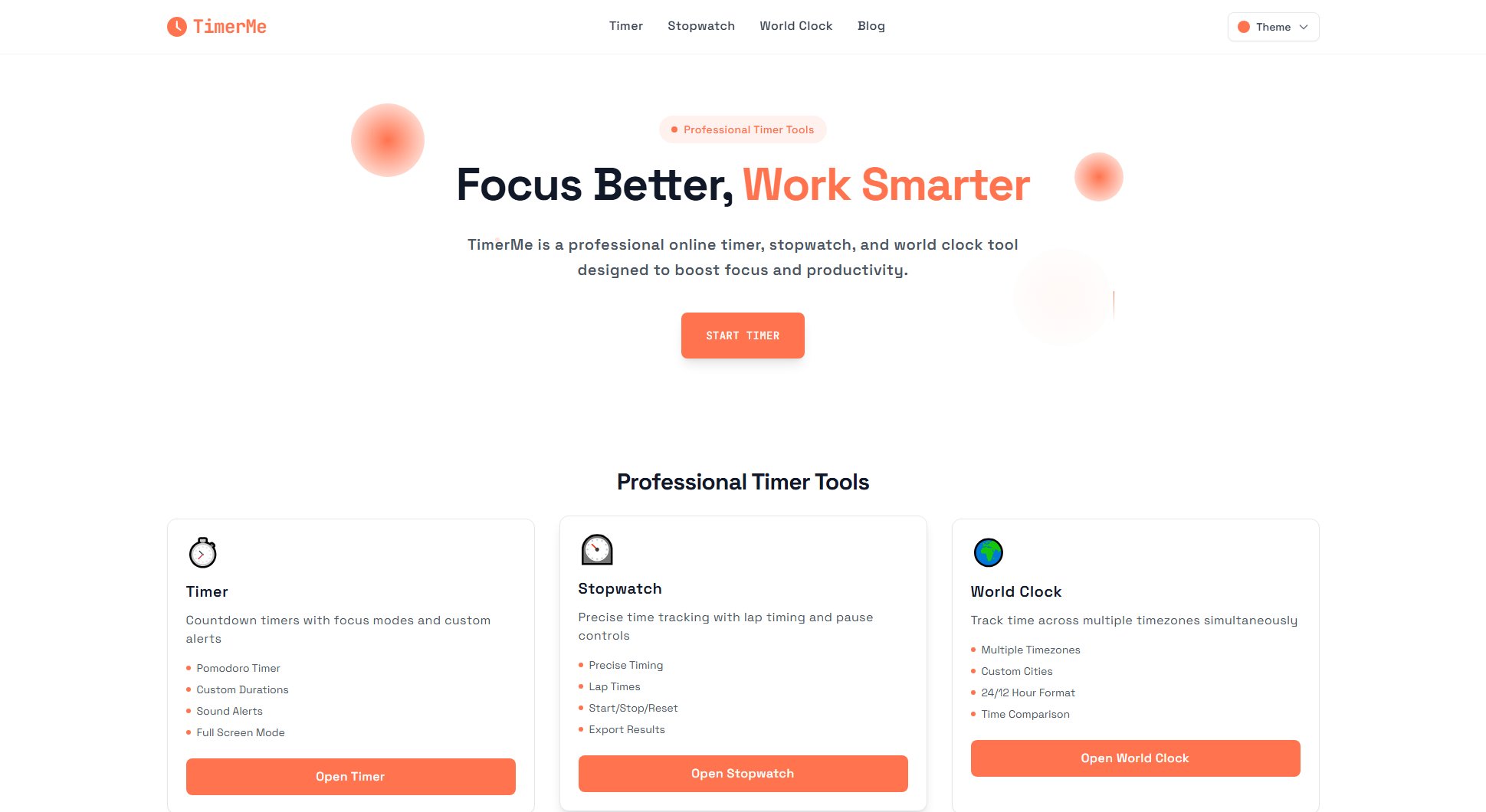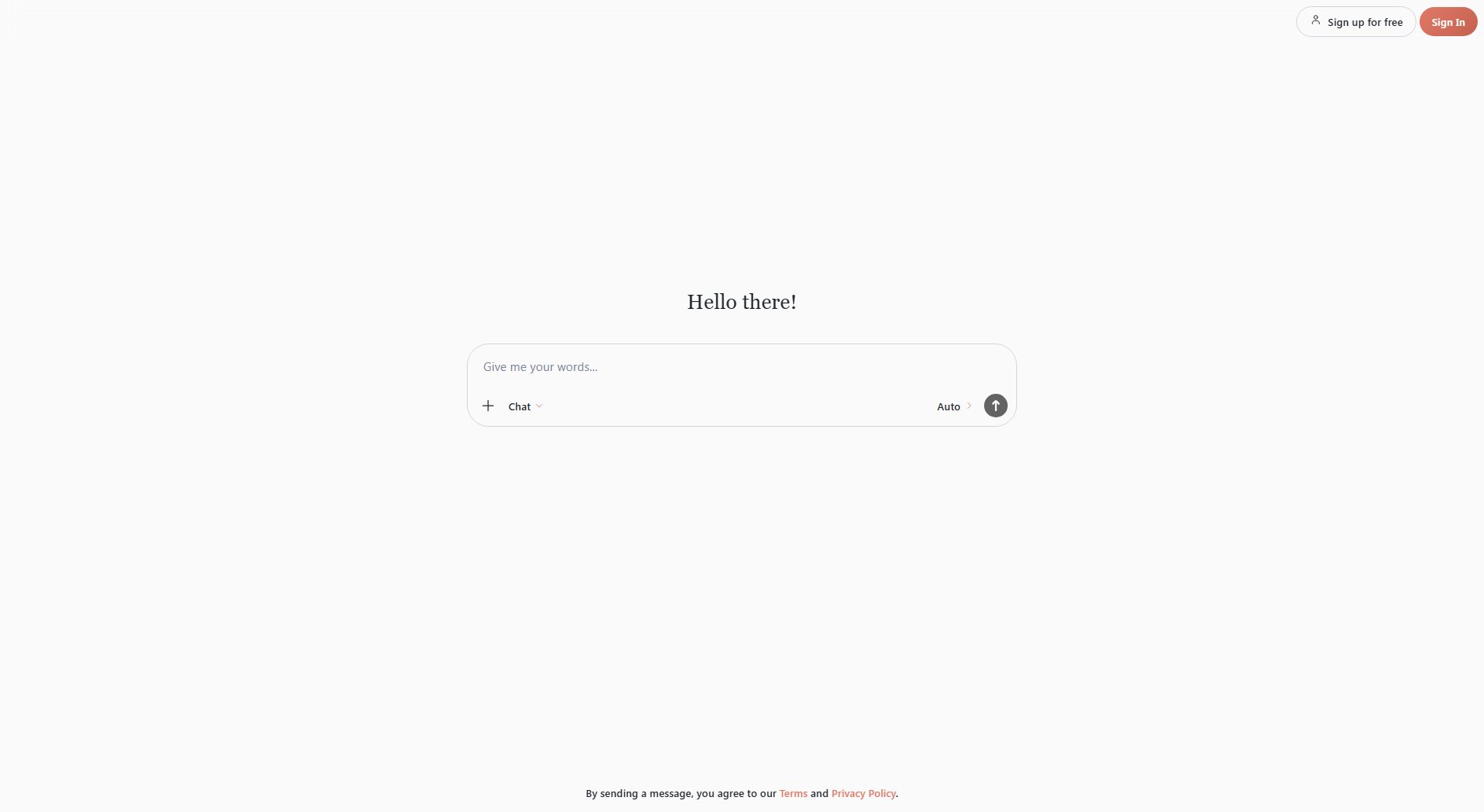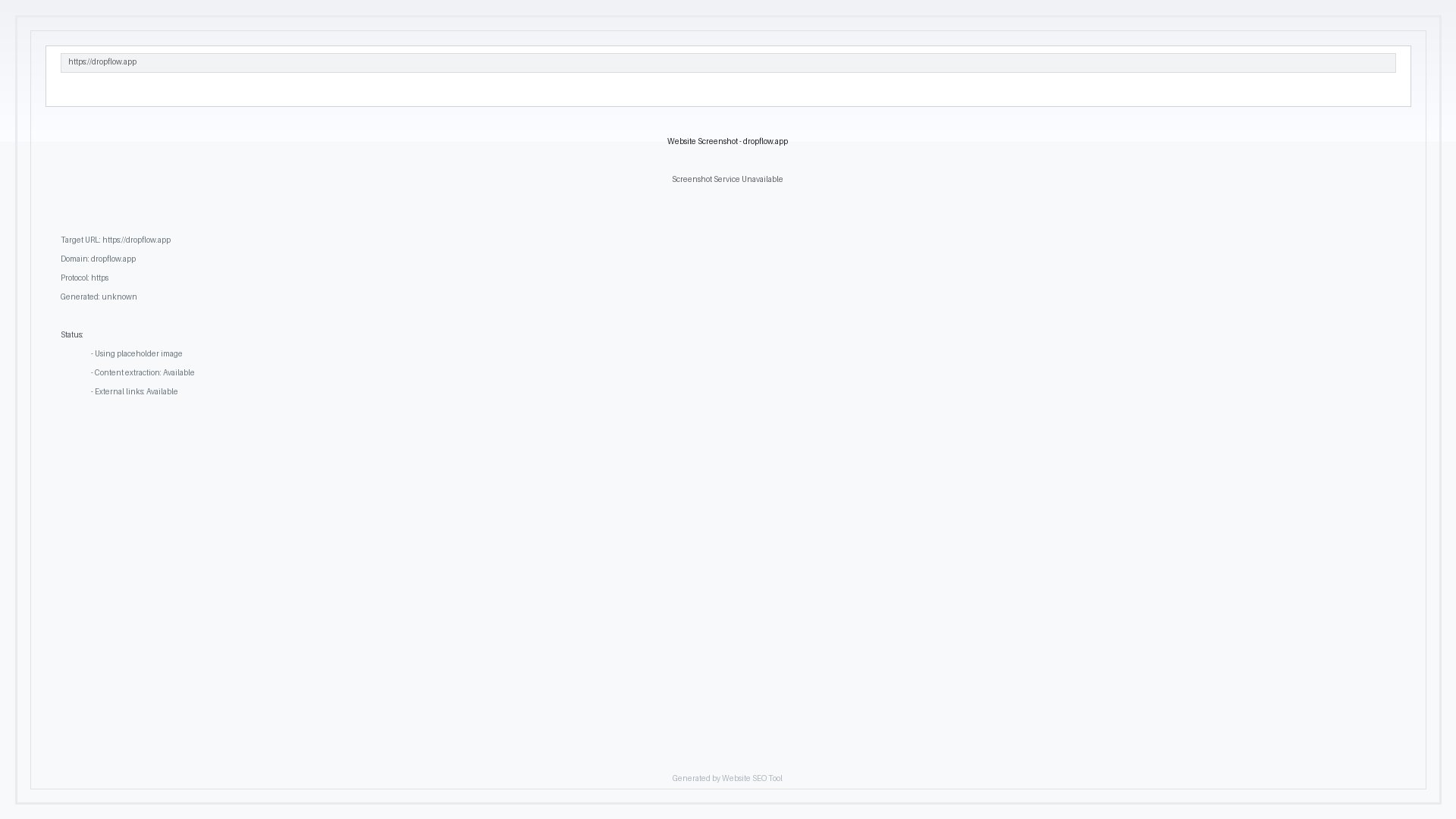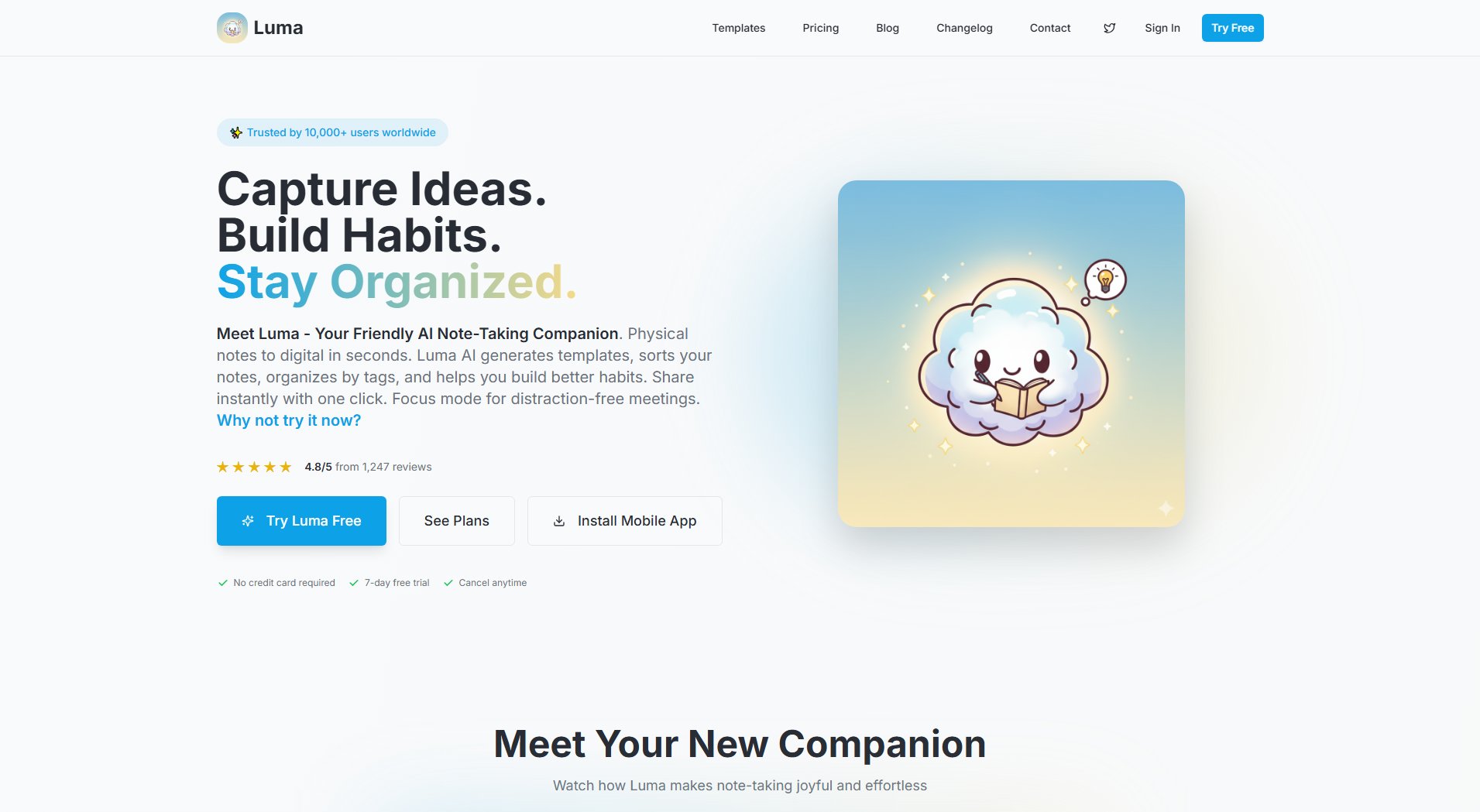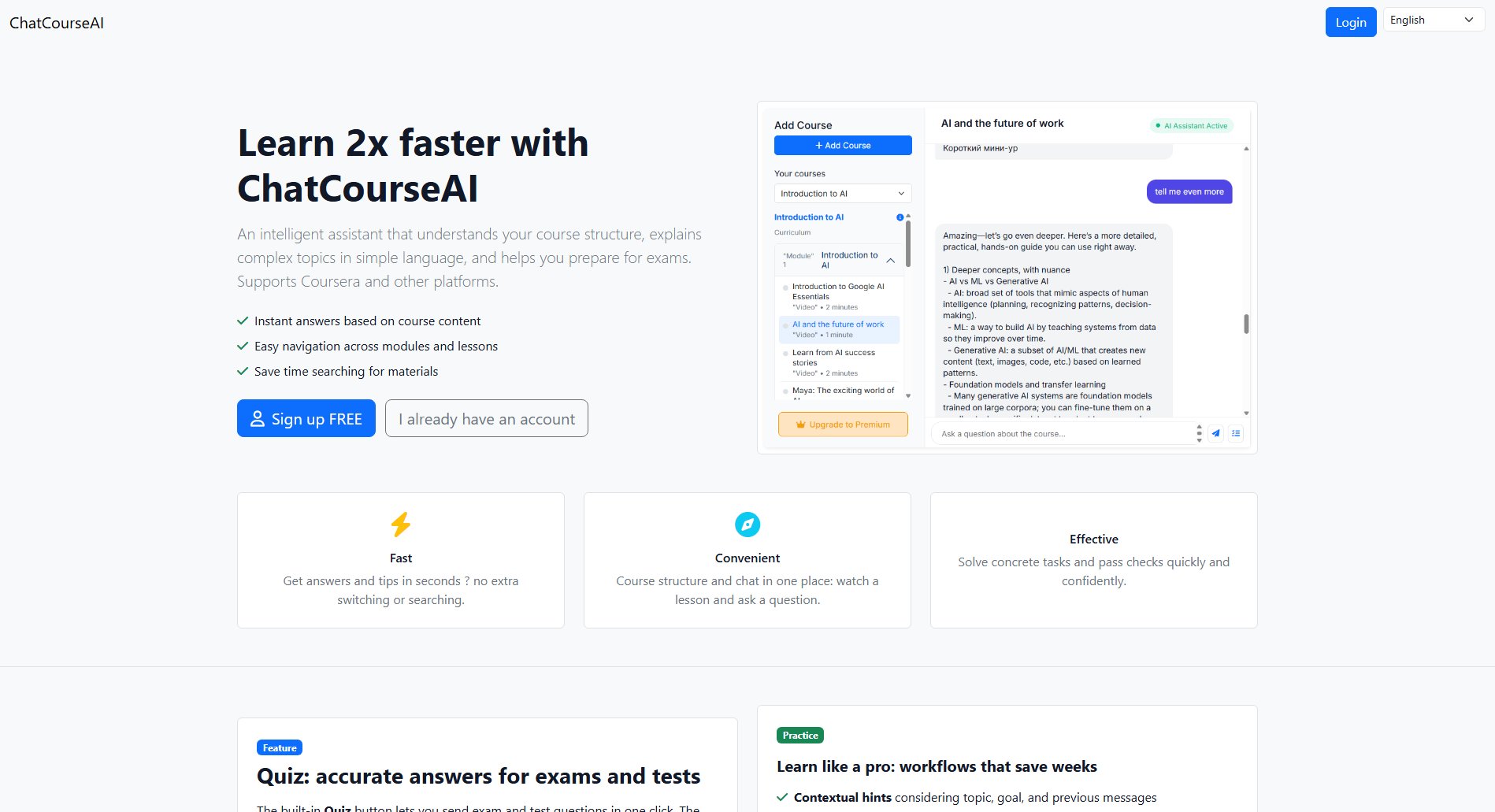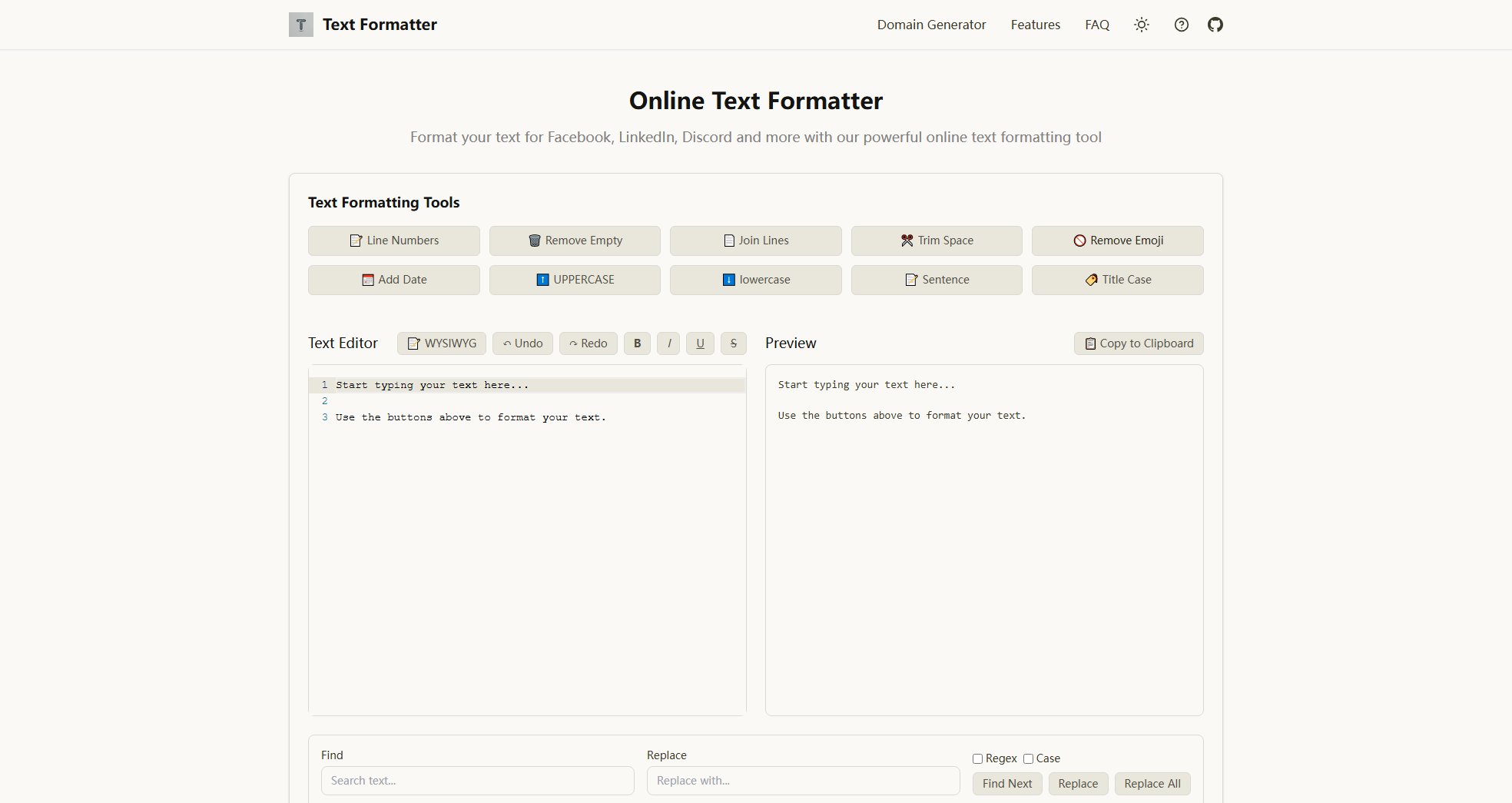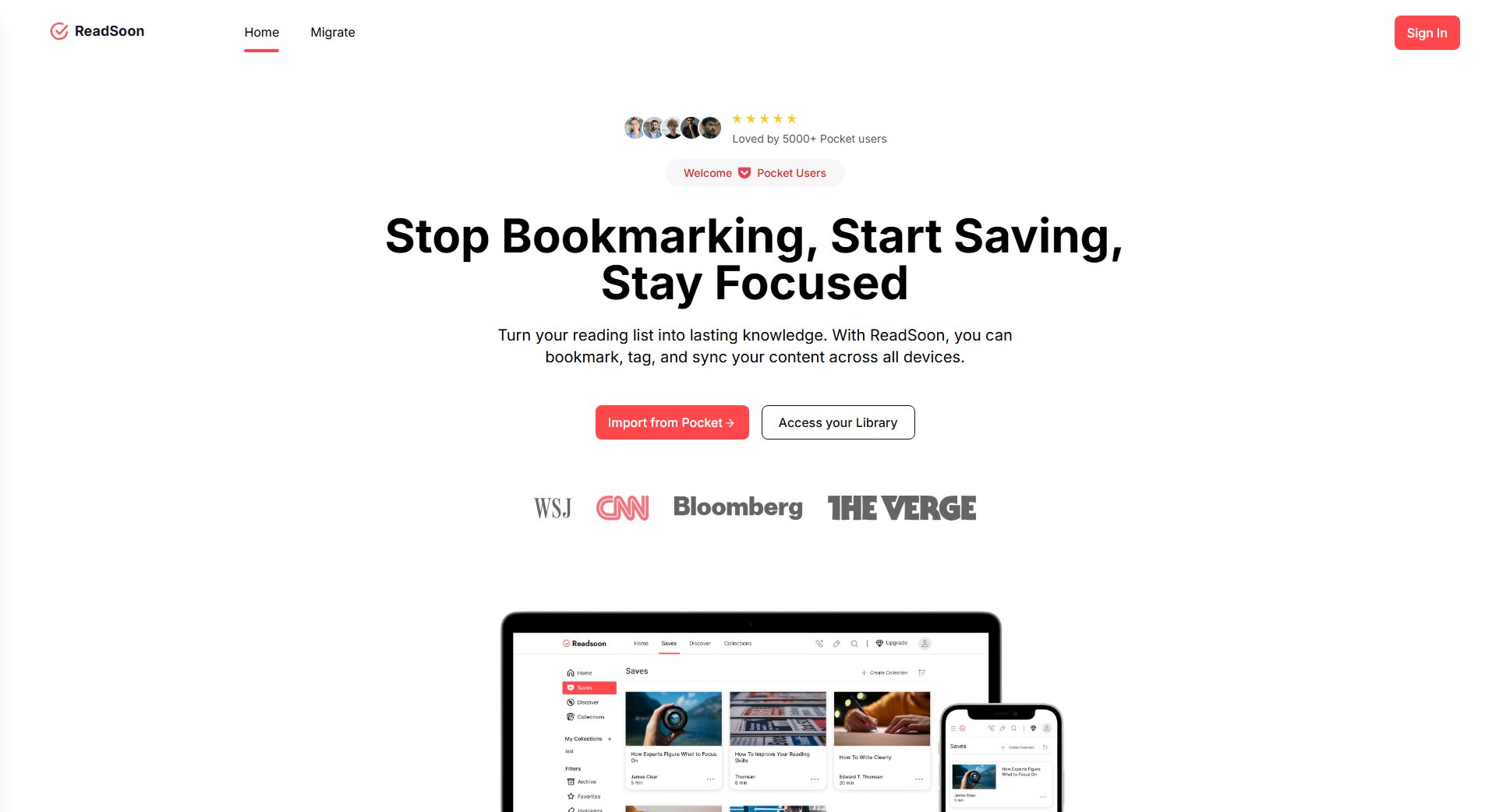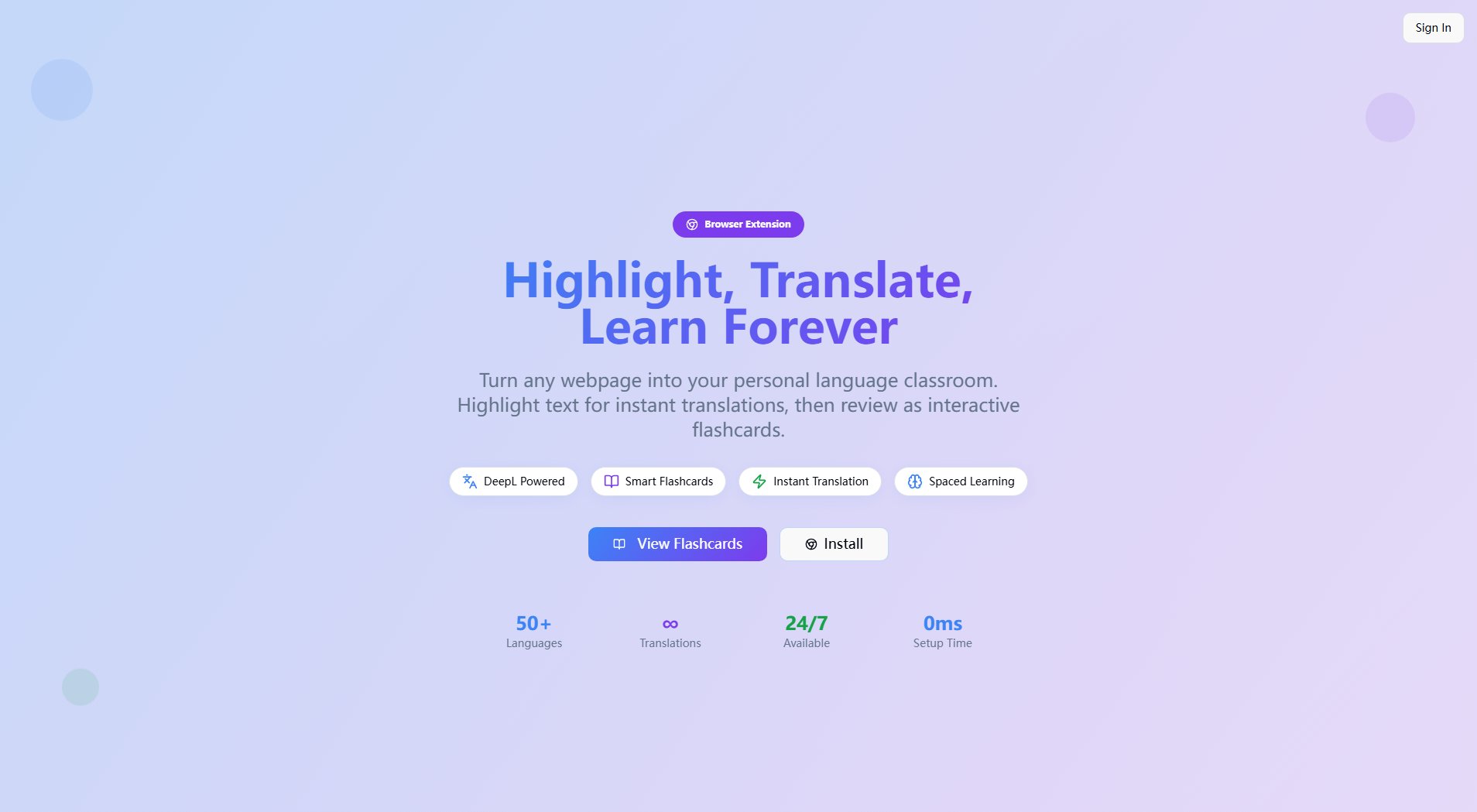Context Link
Give AI the right context for smarter, on-brand results
What is Context Link? Complete Overview
Context Link is a powerful tool designed to enhance AI interactions by providing relevant context from your own content sources. It eliminates the need to repeatedly explain yourself to AI by allowing you to share a personalized link that dynamically fetches the most relevant snippets from your connected sources. The tool integrates seamlessly with platforms like Notion, Google Docs, and websites, ensuring AI tools like ChatGPT and Claude can reference your knowledge accurately. Context Link is ideal for professionals and teams who rely on AI for tasks such as drafting content, planning projects, or answering questions. It ensures AI responses are consistent with your voice and brand by leveraging your existing materials.
Context Link Interface & Screenshots
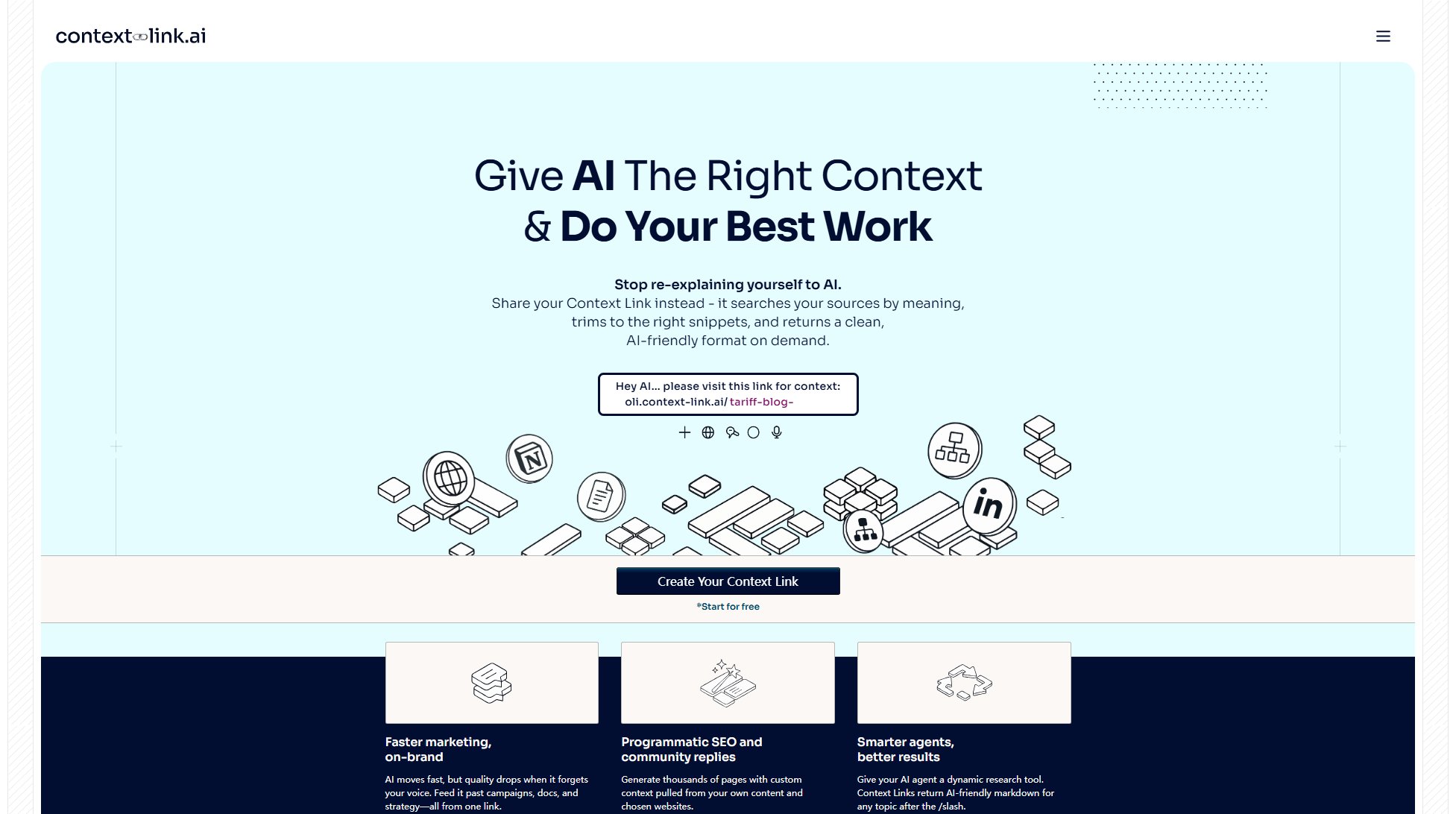
Context Link Official screenshot of the tool interface
What Can Context Link Do? Key Features
Connect Your Sources
Context Link integrates with the platforms you already use, such as Notion, Google Docs, and websites. Instead of duplicating content into another tool, simply point Context Link to your existing materials. This ensures AI tools have access to your most up-to-date and relevant information without manual updates.
Search by Meaning, Not Keywords
Unlike traditional keyword-based search, Context Link uses semantic search to understand the intent behind your queries. This means it retrieves the most relevant content even if the exact phrasing doesn't match, making it more intuitive and effective for AI interactions.
AI-Ready Optimized Output
Context Link returns snippets in clean, markdown-formatted text, perfectly optimized for AI tools like ChatGPT and Claude. This ensures seamless integration and high-quality responses without the need for additional formatting or cleanup.
Dynamic & Fixed Responses
By default, Context Link generates dynamic responses based on your connected sources. However, you can also lock in fixed responses for specific queries (e.g., /styleguide or /terms), giving you control over consistency when needed.
Best Context Link Use Cases & Applications
Marketing Campaigns
Ensure AI-generated marketing content stays on-brand by feeding it past campaigns, strategy docs, and style guides via your Context Link. This eliminates the risk of AI 'forgetting' your brand voice.
Programmatic SEO
Generate thousands of SEO-optimized pages by pulling custom context from your own content and chosen websites, streamlining content creation at scale.
AI Agent Enhancement
Equip your AI agent with a dynamic research tool. Context Links provide AI-friendly markdown for any topic, improving the accuracy and relevance of agent responses.
How to Use Context Link: Step-by-Step Guide
Sign up for a free account on Context Link and create your personalized link (e.g., yourname.context-link.ai).
Connect your preferred content sources, such as Notion pages, Google Docs, or websites. Context Link will index the titles and text content without altering or deleting your data.
Share your Context Link with AI tools like ChatGPT or Claude. Simply append a query after the slash (e.g., oli.context-link.ai/q4-campaign).
Receive AI-friendly markdown snippets tailored to your query, ensuring accurate and context-aware responses.
Context Link Pros and Cons: Honest Review
Pros
Considerations
Is Context Link Worth It? FAQ & Reviews
You can connect Notion pages, Google Docs, and websites. YouTube and podcast sources are coming soon for Pro users.
Yes, both Starter and Pro plans offer a 7-day free trial. You can cancel anytime.
Context Link only reads file titles and text content. It never changes or deletes your data, and your sources remain secure.
Yes, Context Link works with any web-connected LLM, including ChatGPT, Claude, and others.
Dynamic responses are generated on-the-fly based on your connected sources, while fixed responses allow you to lock in specific answers for recurring queries (e.g., /styleguide).