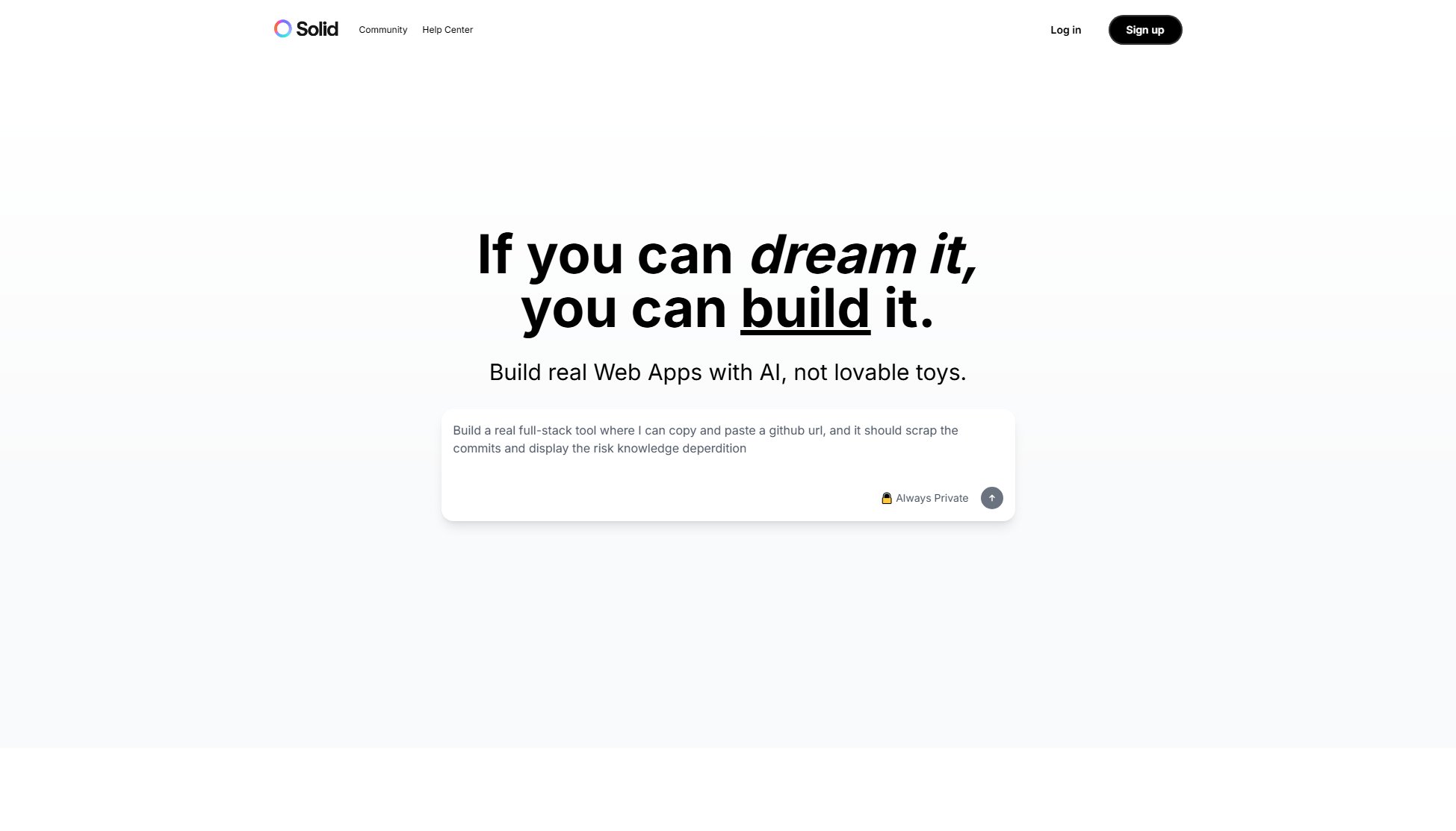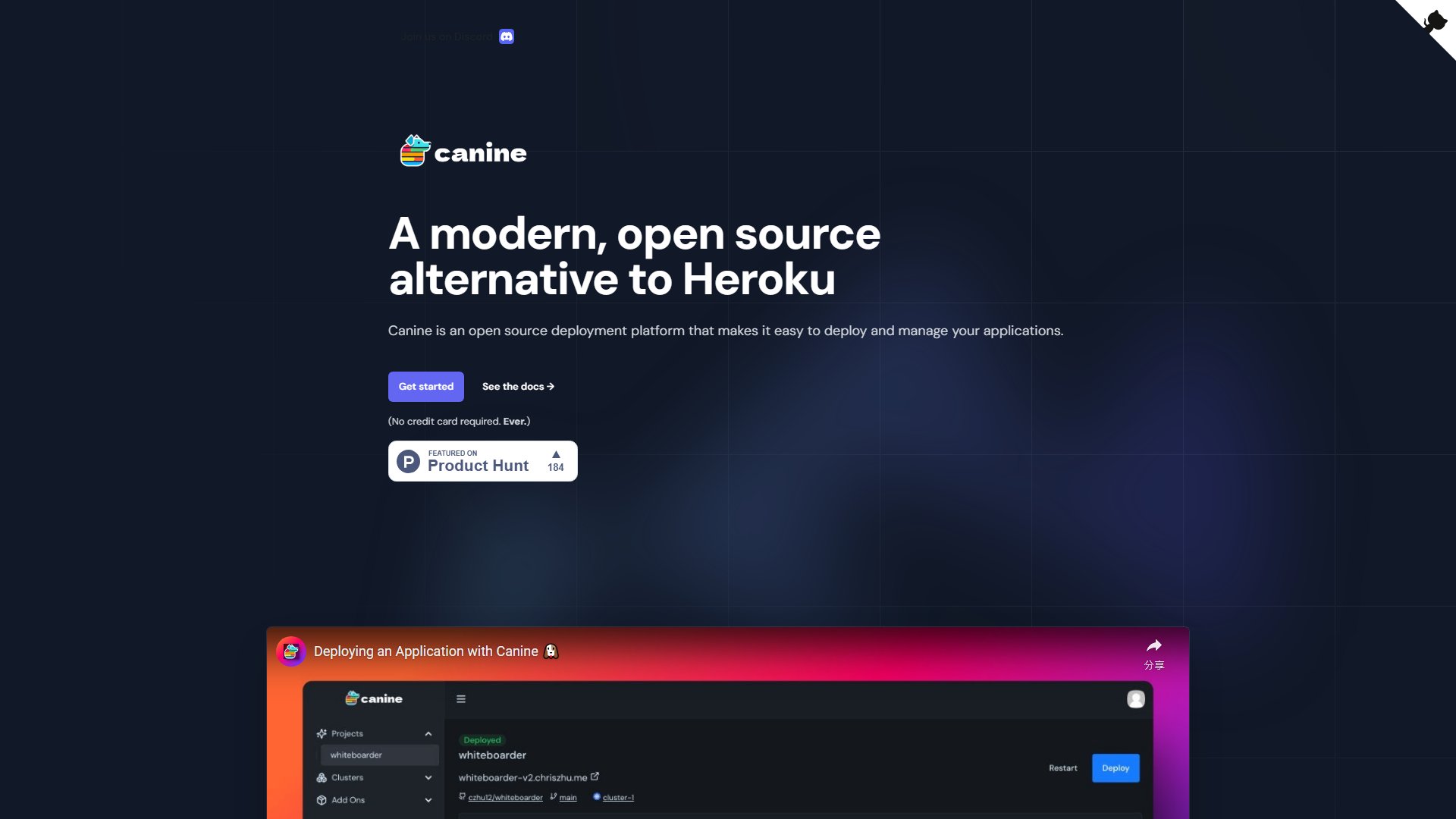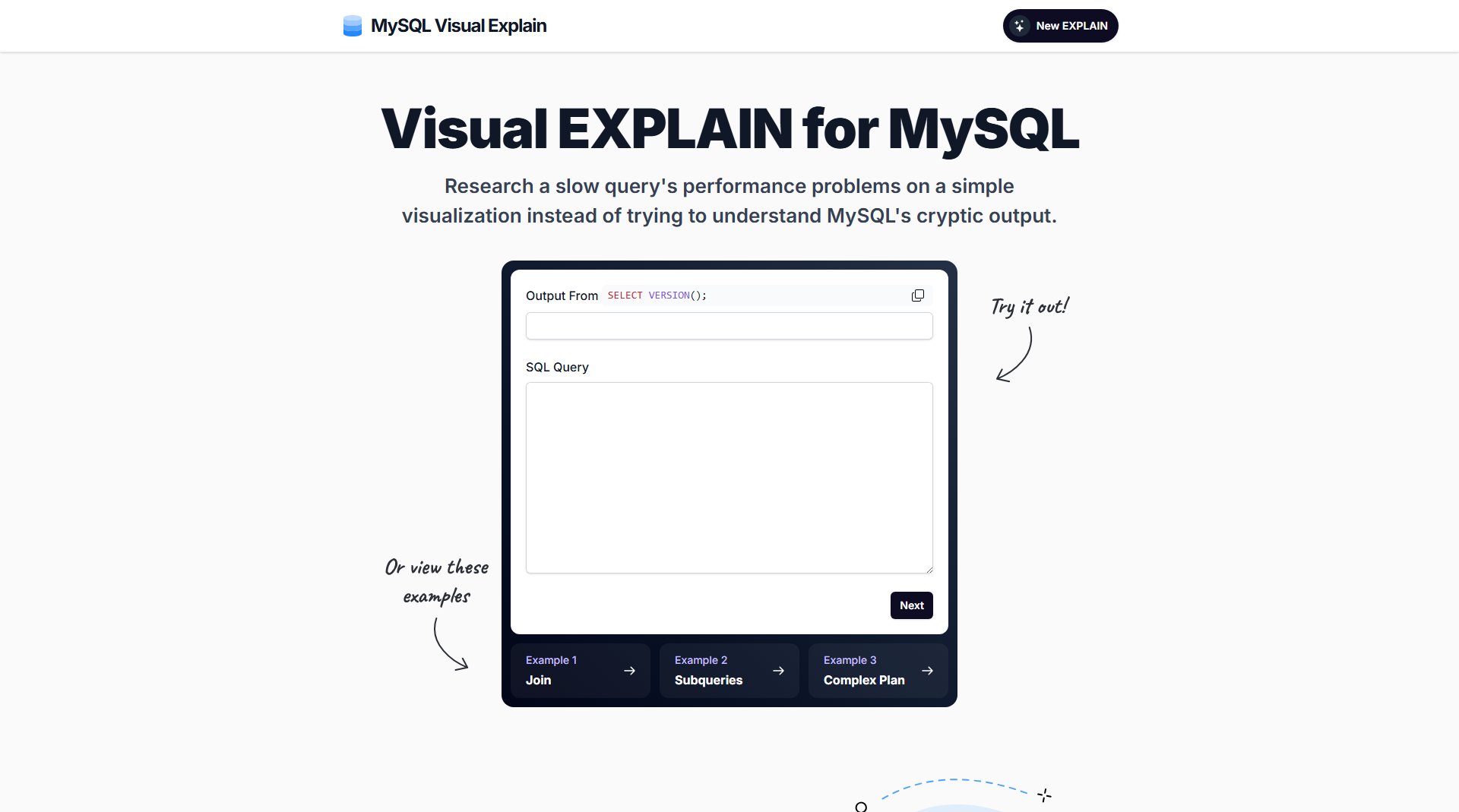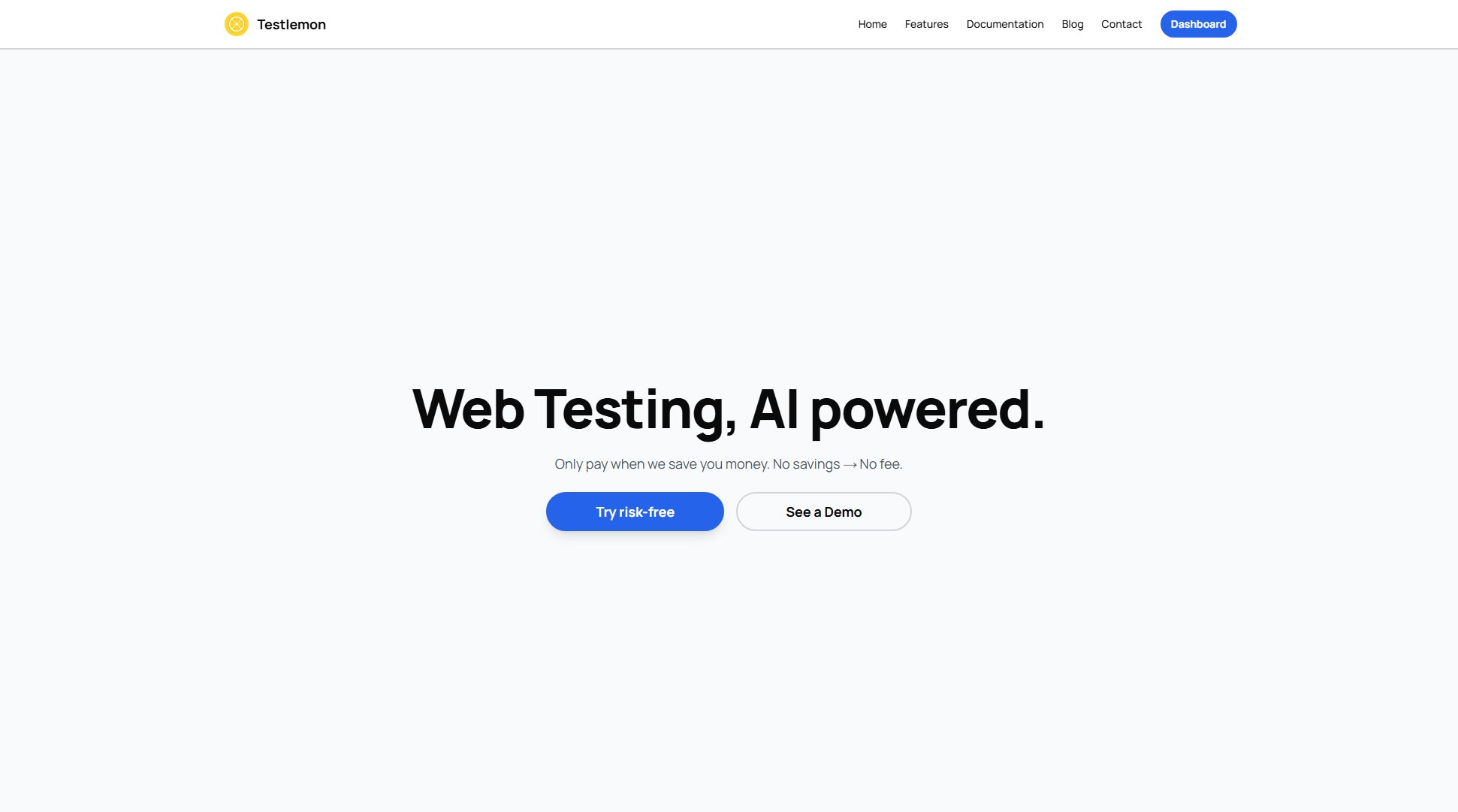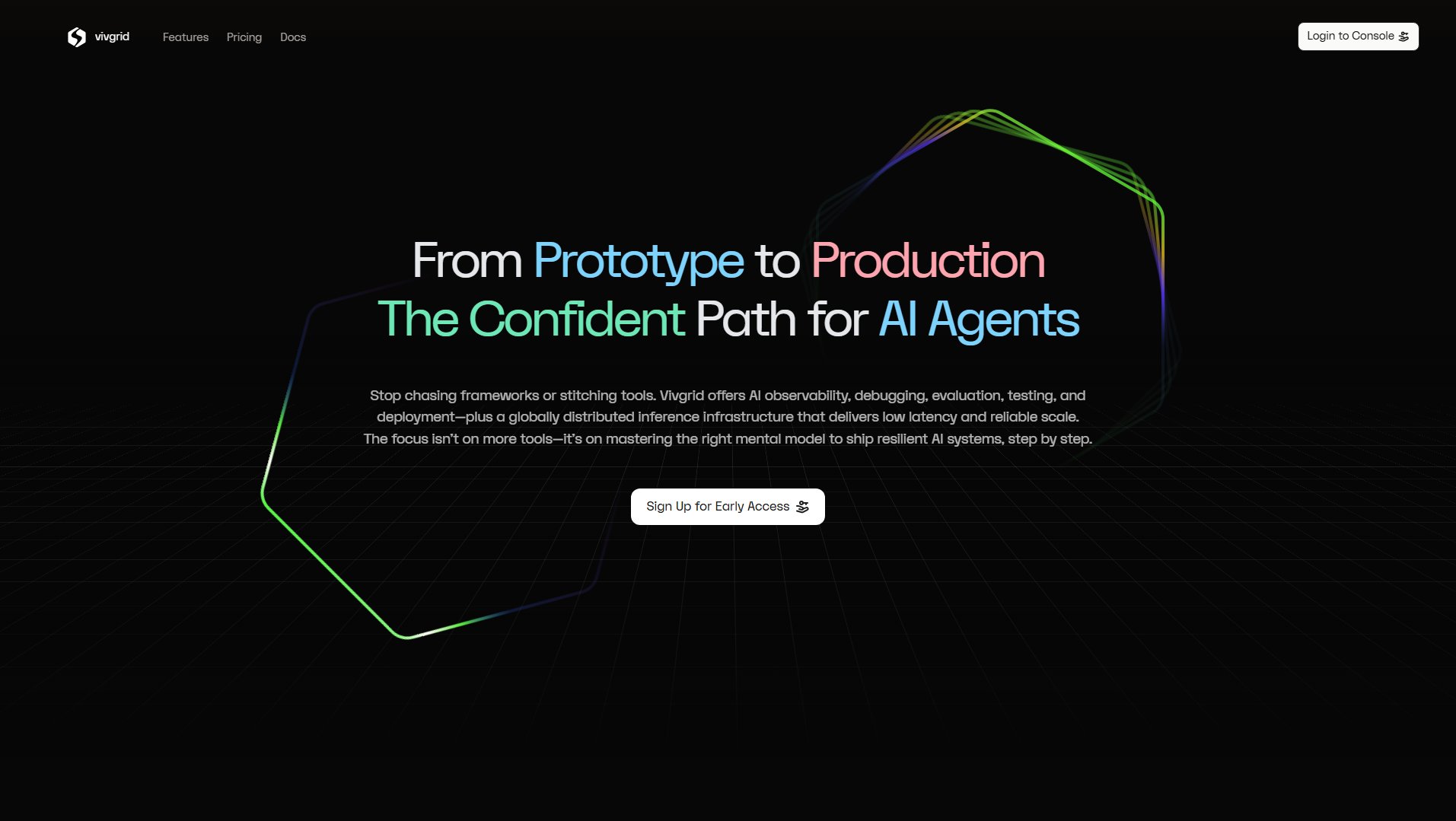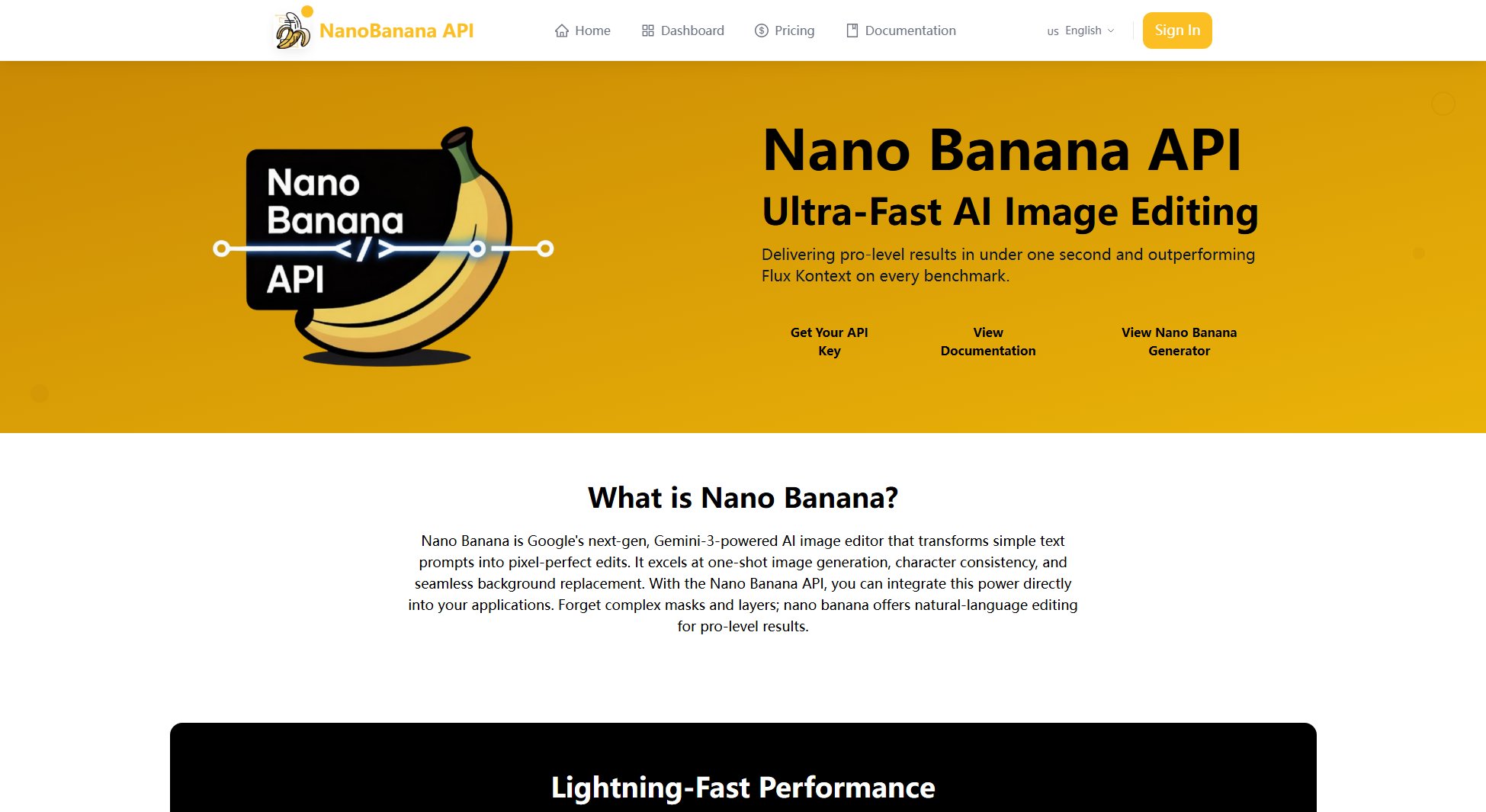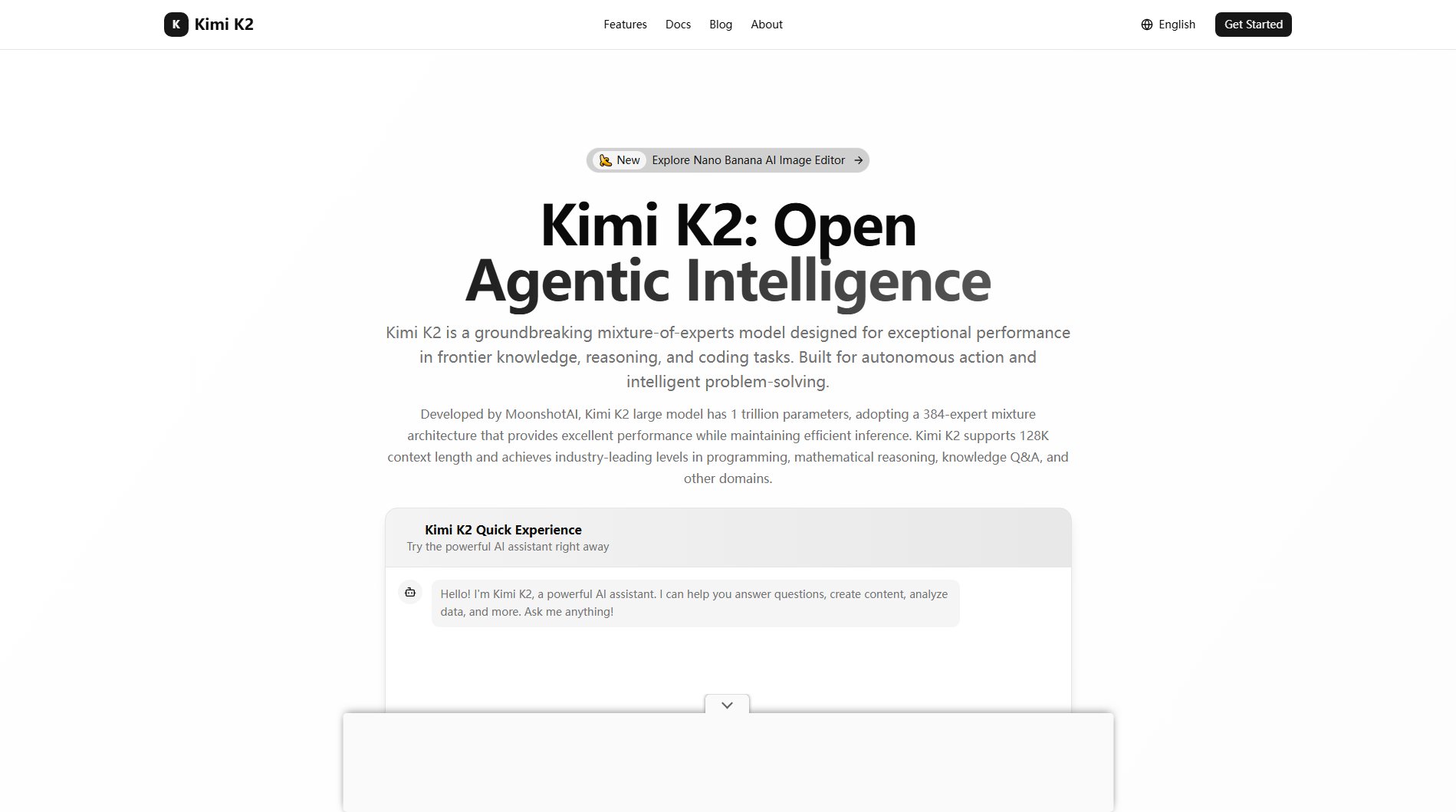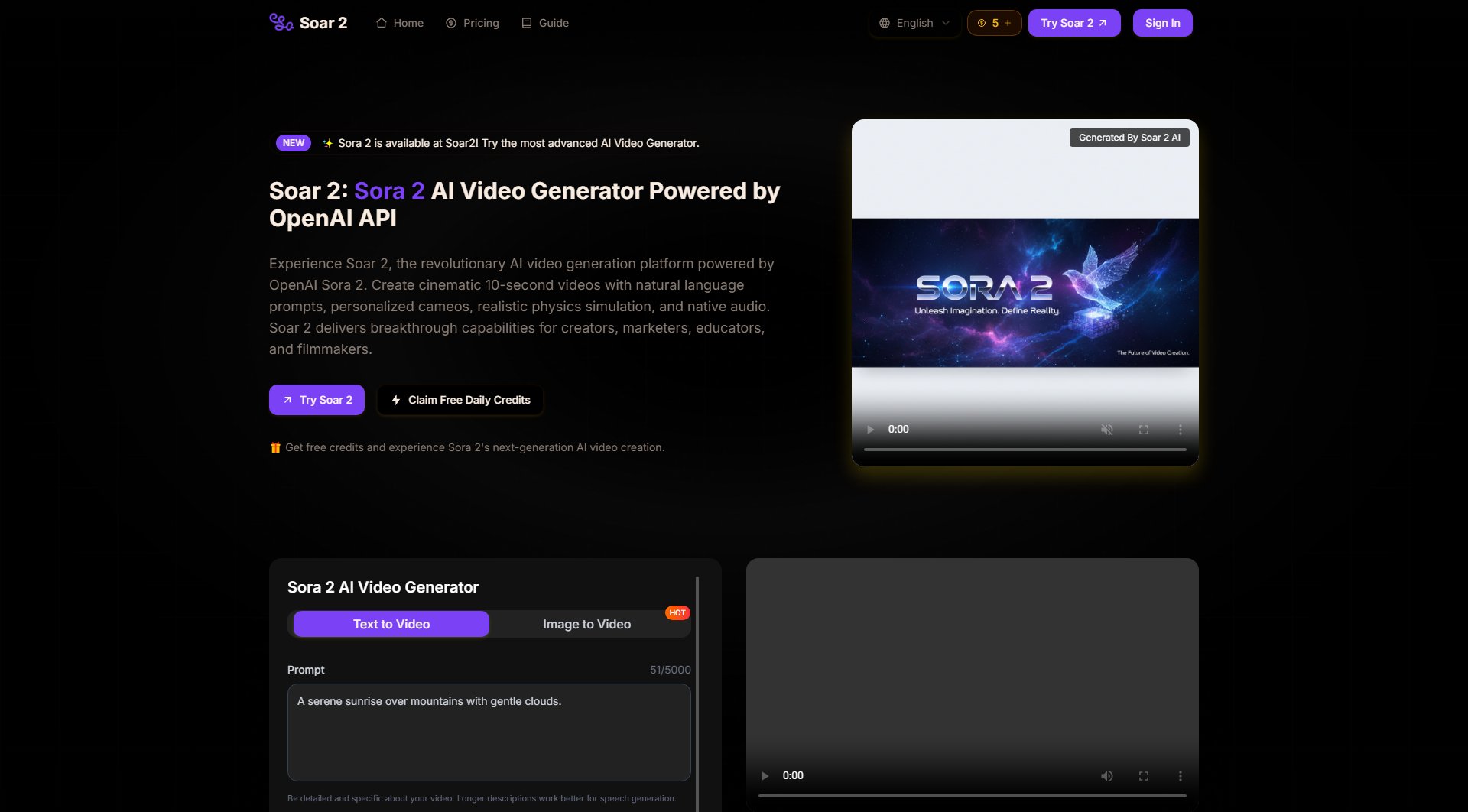GCLI - GPT Command Line Interface
AI-powered terminal commands from plain English
What is GCLI - GPT Command Line Interface? Complete Overview
GCLI (GPT Command Line Interface) is an innovative tool that transforms plain English descriptions into reliable shell commands, making terminal operations accessible to developers of all skill levels. It serves as an intelligent intermediary between natural language and technical command line operations, eliminating the need to memorize complex syntax. The tool is particularly valuable for developers, system administrators, and DevOps engineers who frequently work with terminal commands but may not remember all the exact syntax or best practices. GCLI automatically handles context detection, command planning, and safety checks, significantly reducing errors and improving productivity in terminal operations. It supports various common operations including Docker setup, system diagnostics, SQL optimization, Kubernetes management, and deployment workflows.
GCLI - GPT Command Line Interface Interface & Screenshots
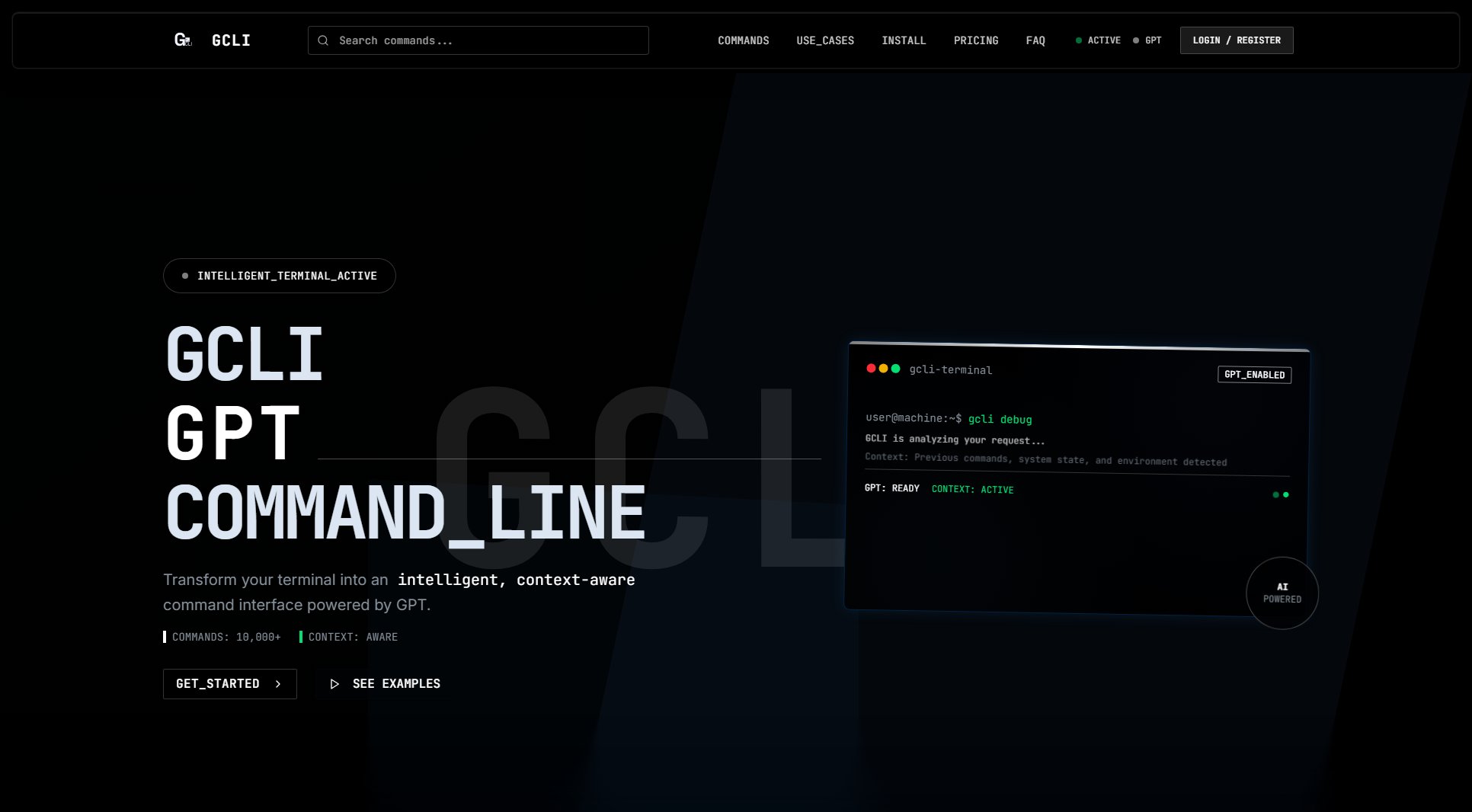
GCLI - GPT Command Line Interface Official screenshot of the tool interface
What Can GCLI - GPT Command Line Interface Do? Key Features
Natural Language to Commands
GCLI converts everyday English descriptions into precise terminal commands. Simply describe what you want to accomplish (like 'Set up Postgres in Docker for local dev') and receive ready-to-use shell commands with brief explanations. This eliminates the need to remember exact command syntax or search through documentation.
Context-Aware Command Generation
The system intelligently detects your operating system, installed tools, and recent command history to generate commands that are compatible with your specific environment. This prevents issues with platform-specific syntax and ensures the generated commands will work in your particular setup.
Safety First Approach
GCLI includes built-in safety checks that prevent execution of potentially destructive commands by default. The system will warn you about commands that could cause data loss or system instability, and requires explicit confirmation before running them.
Step-by-Step Planning
For complex operations, GCLI breaks down requests into a sequence of manageable steps with clear explanations. This makes it easier to understand what each command does and why it's necessary, helping users learn while they work.
Execution Control
Commands are presented for review before execution, allowing users to verify and modify them if needed. This prevents accidental execution of incorrect commands and gives users complete control over their terminal operations.
Best GCLI - GPT Command Line Interface Use Cases & Applications
Database Setup
Quickly set up development databases in Docker containers without memorizing complex docker run commands. GCLI handles port mapping, volume creation, and environment variables automatically.
Troubleshooting
Diagnose system issues by describing symptoms in plain language. GCLI can generate appropriate diagnostic commands (like journalctl queries or network checks) to identify problems.
Performance Optimization
Improve slow SQL queries by having GCLI generate EXPLAIN ANALYZE commands and suggesting optimization techniques based on the results.
Kubernetes Management
Manage Kubernetes clusters safely by describing desired states in English. GCLI generates the appropriate kubectl commands for deployments, rollouts, and network policies.
How to Use GCLI - GPT Command Line Interface: Step-by-Step Guide
Describe your task in plain English within the GCLI interface. Be as specific as possible about what you want to accomplish (e.g., 'Set up Postgres in Docker for local development on port 5432').
GCLI will analyze your request, consider your system context, and generate one or more appropriate commands. Each command comes with a brief explanation of what it does.
Review the proposed commands and their explanations. The system highlights any potentially risky operations and requires explicit confirmation for these.
Copy the commands to your terminal or execute them directly through GCLI's interface. The system maintains a history of all commands generated and executed for future reference.
GCLI - GPT Command Line Interface Pros and Cons: Honest Review
Pros
Considerations
Is GCLI - GPT Command Line Interface Worth It? FAQ & Reviews
GCLI can handle most common terminal operations including Docker, system diagnostics, database queries, and Kubernetes management. Extremely complex or custom workflows might require multiple simpler commands.
GCLI maintains a database of potentially destructive operations (like rm -rf or database drops) and will flag these with warnings before execution. You must explicitly confirm such commands.
Currently GCLI is optimized for Unix/Linux commands. While it can generate some Windows commands, its primary strength is with Unix-like systems.
Free tier users will need to wait until the next month or upgrade. Pro and Premium users can purchase additional requests if needed.
Currently GCLI offers individual plans. For enterprise inquiries, you can contact the team through their official Twitter account @gcli_io.