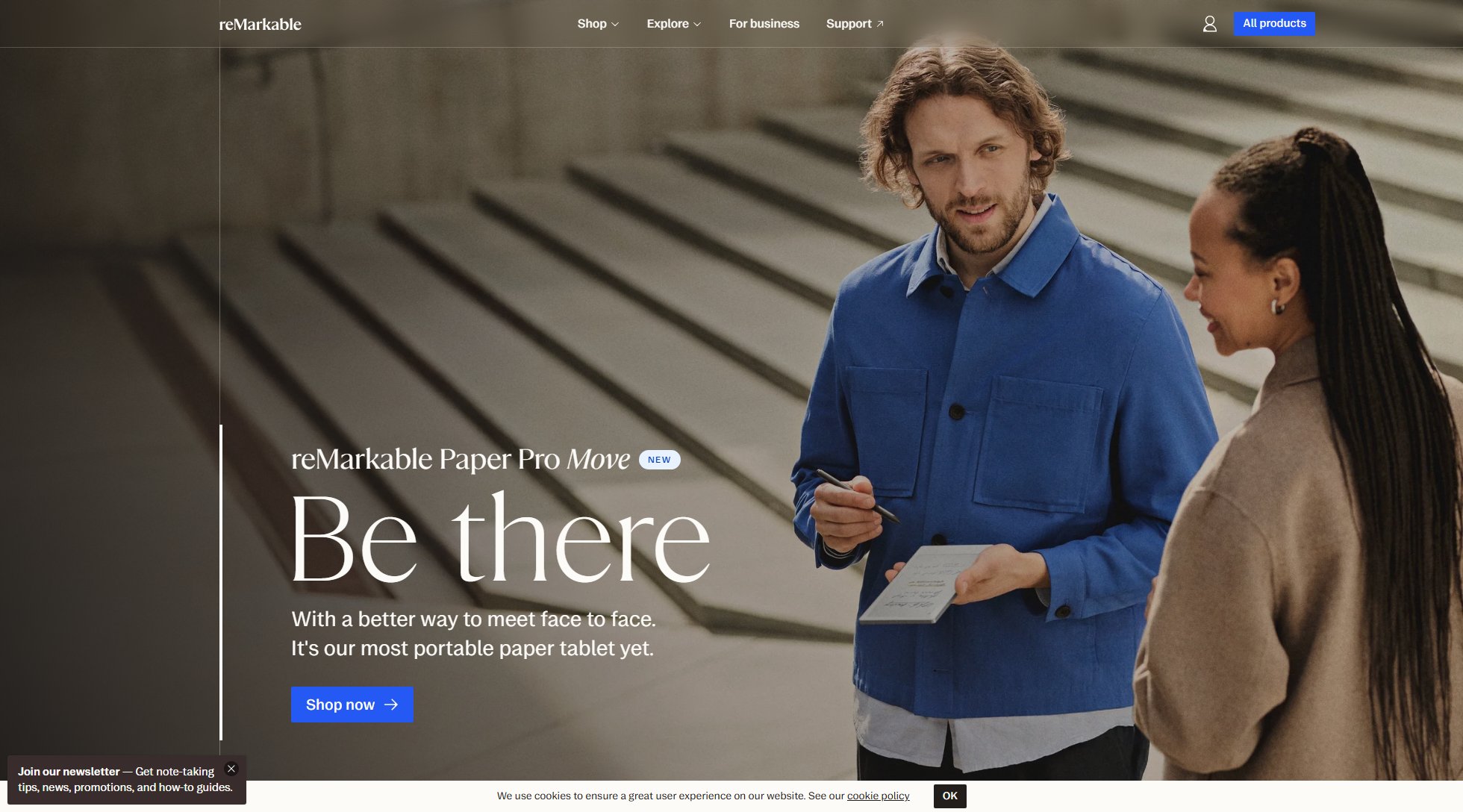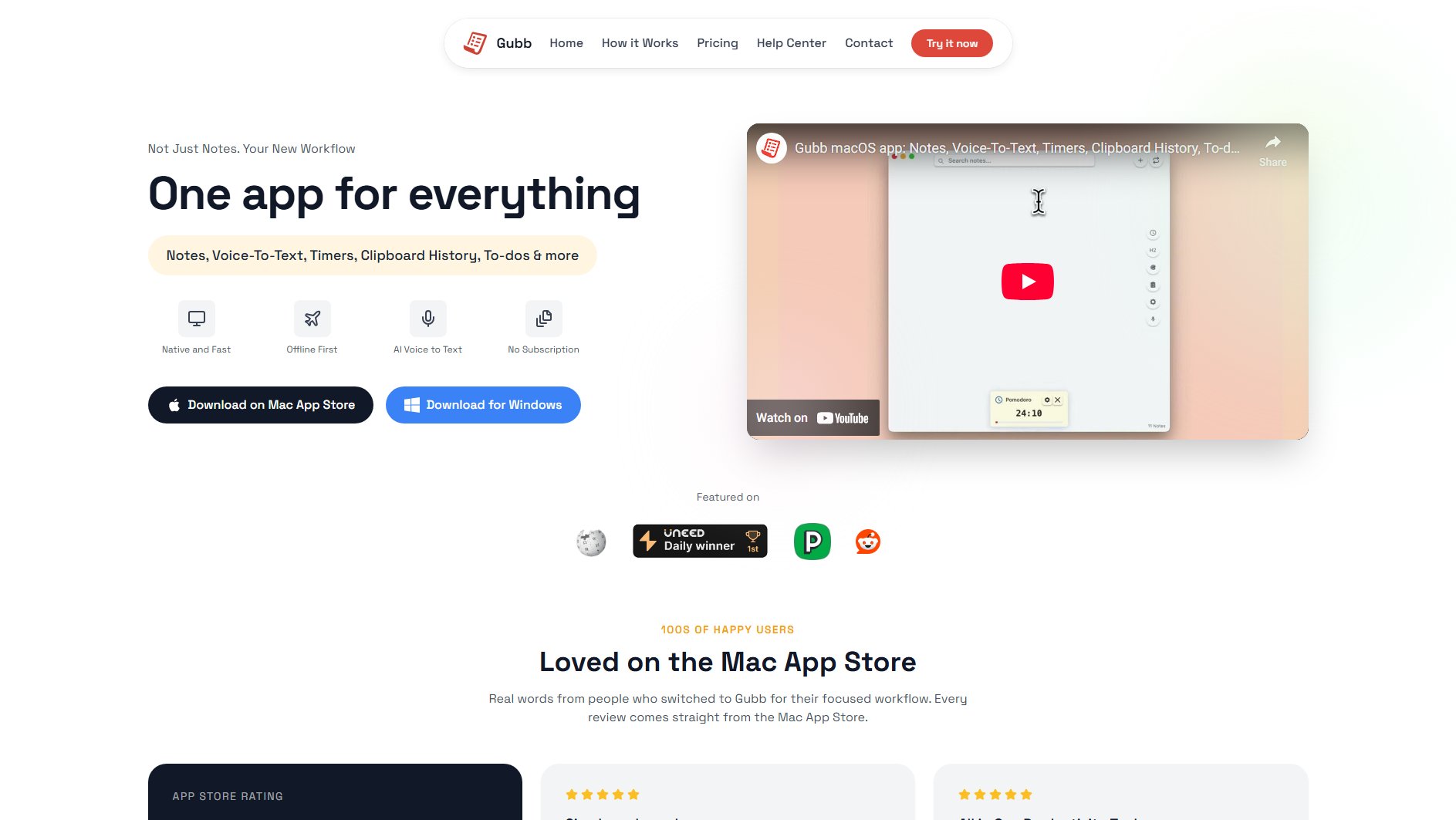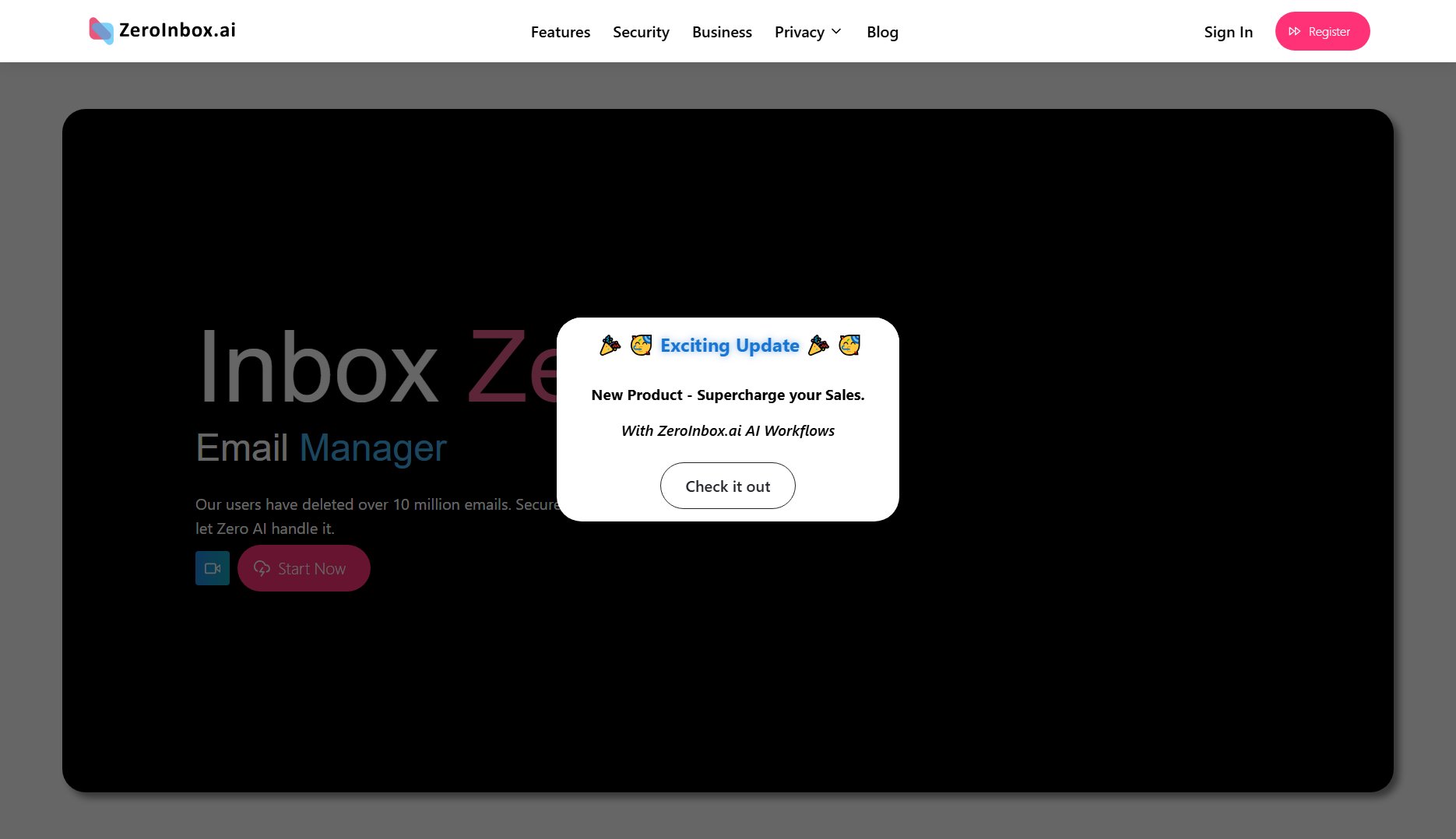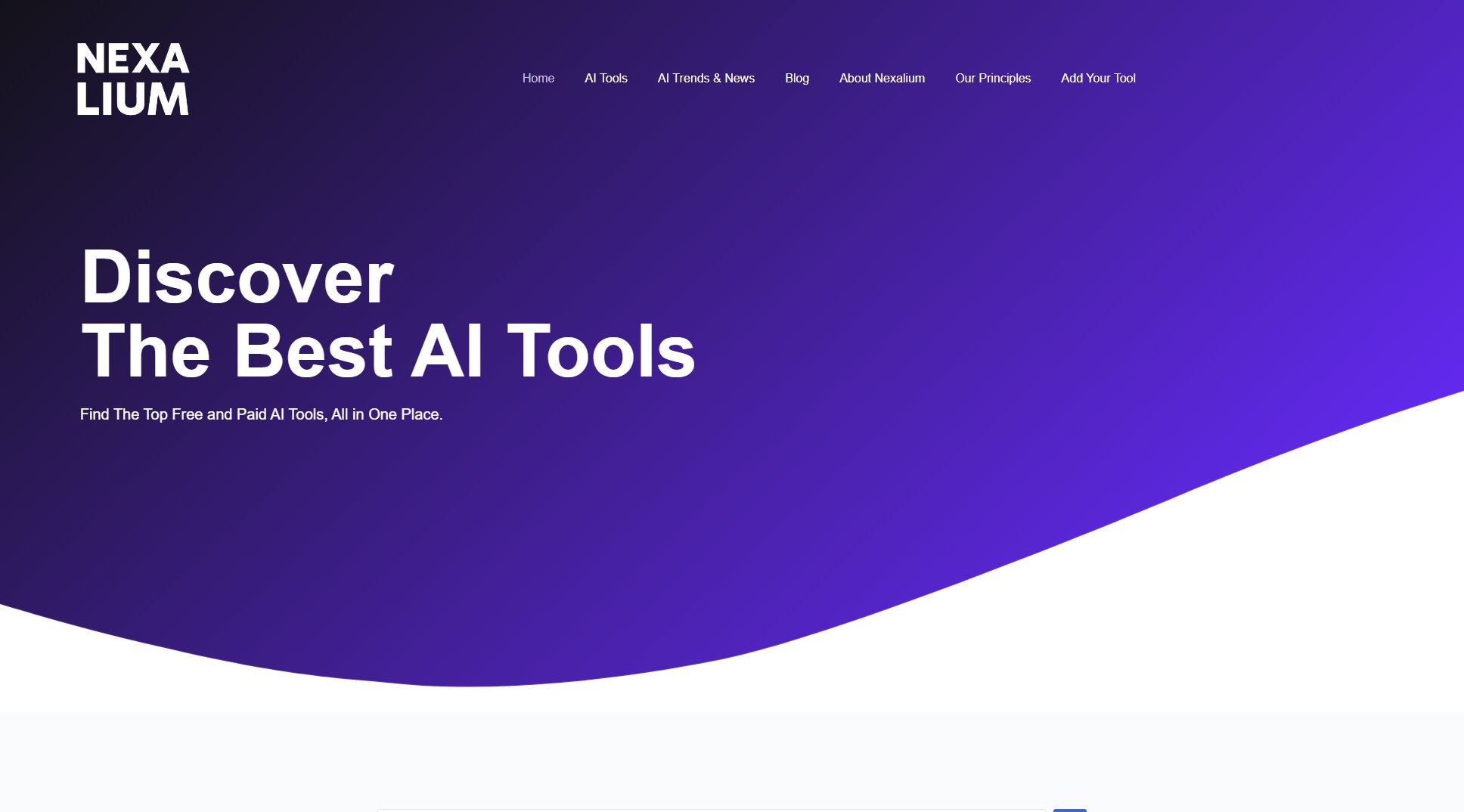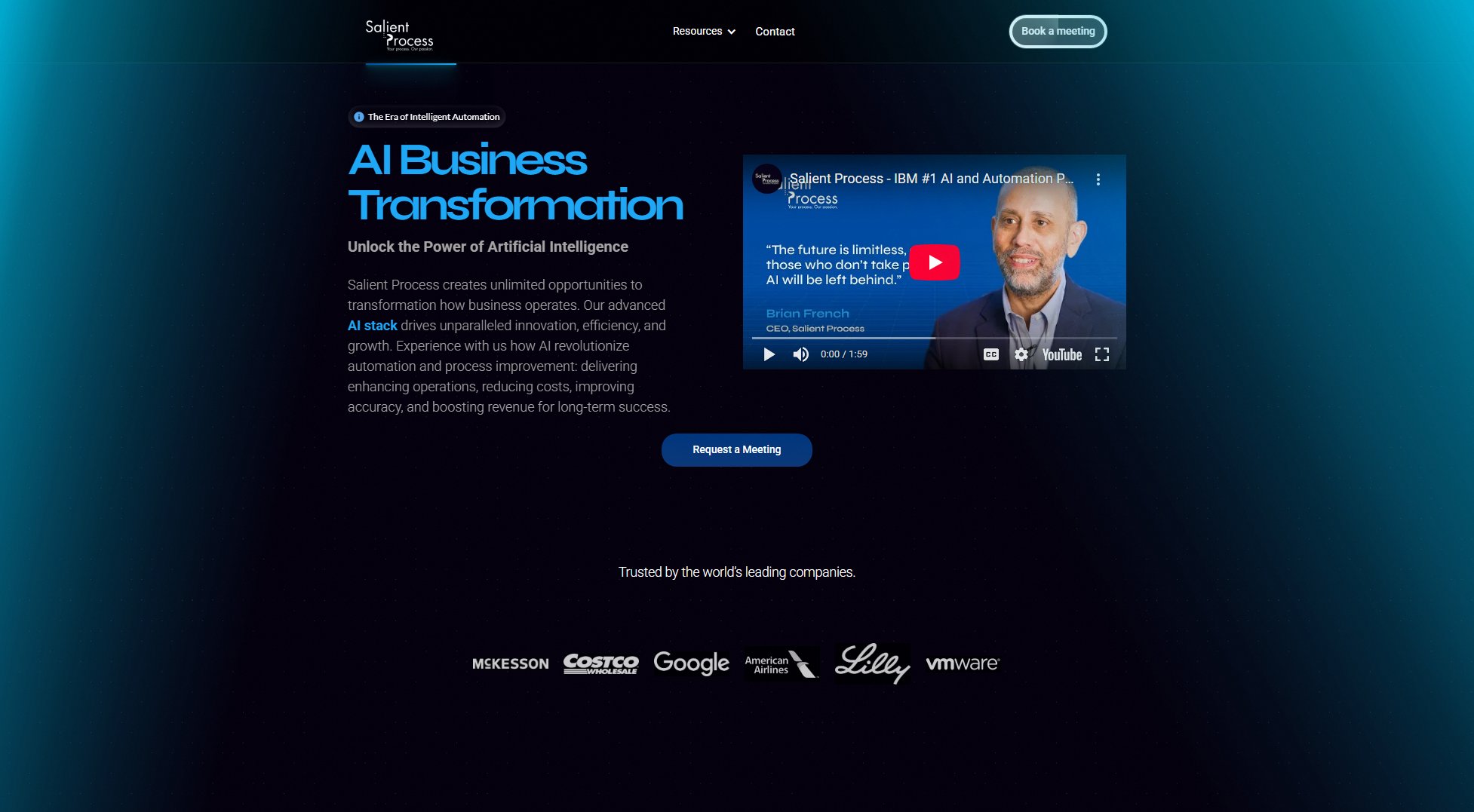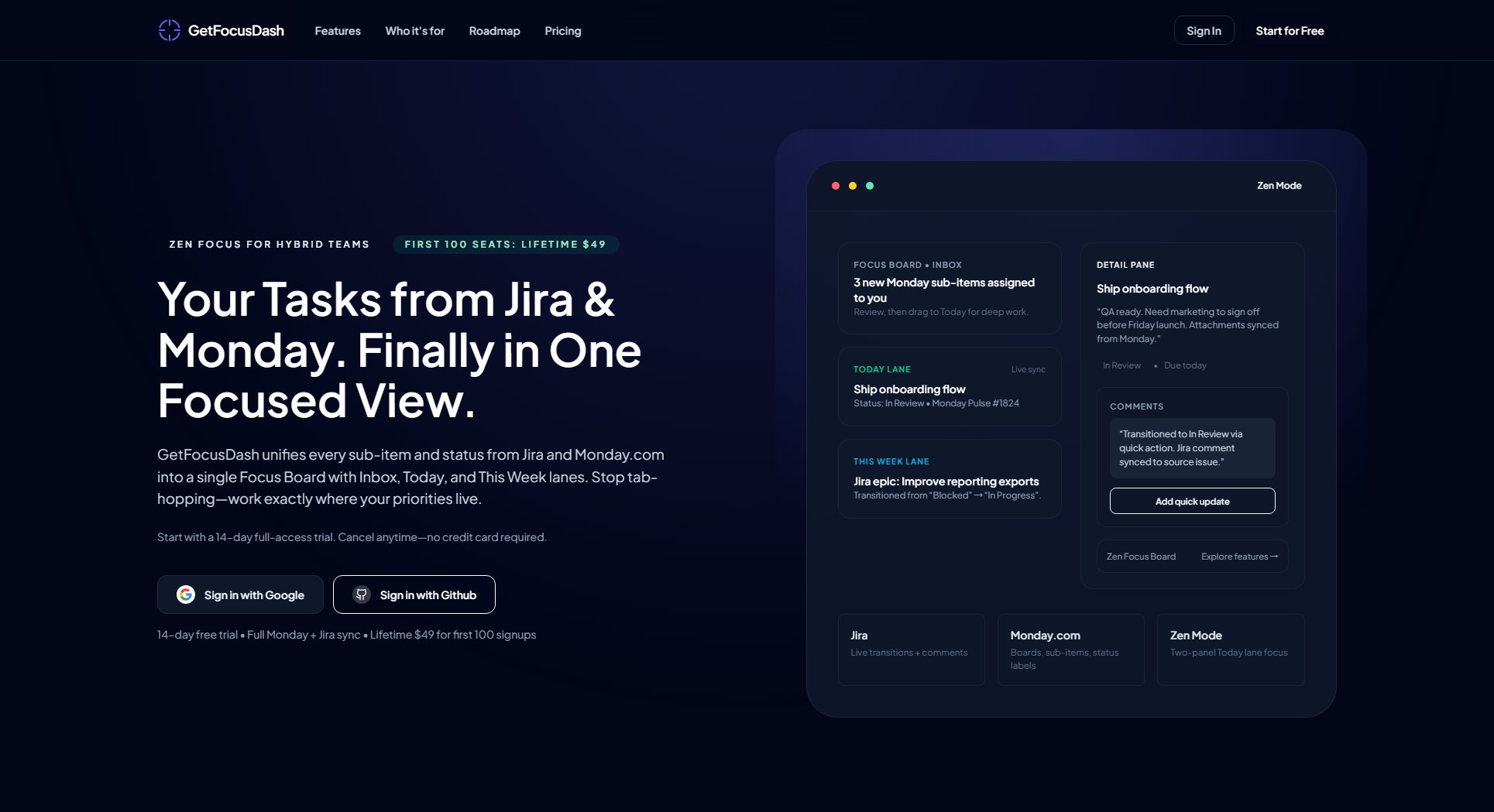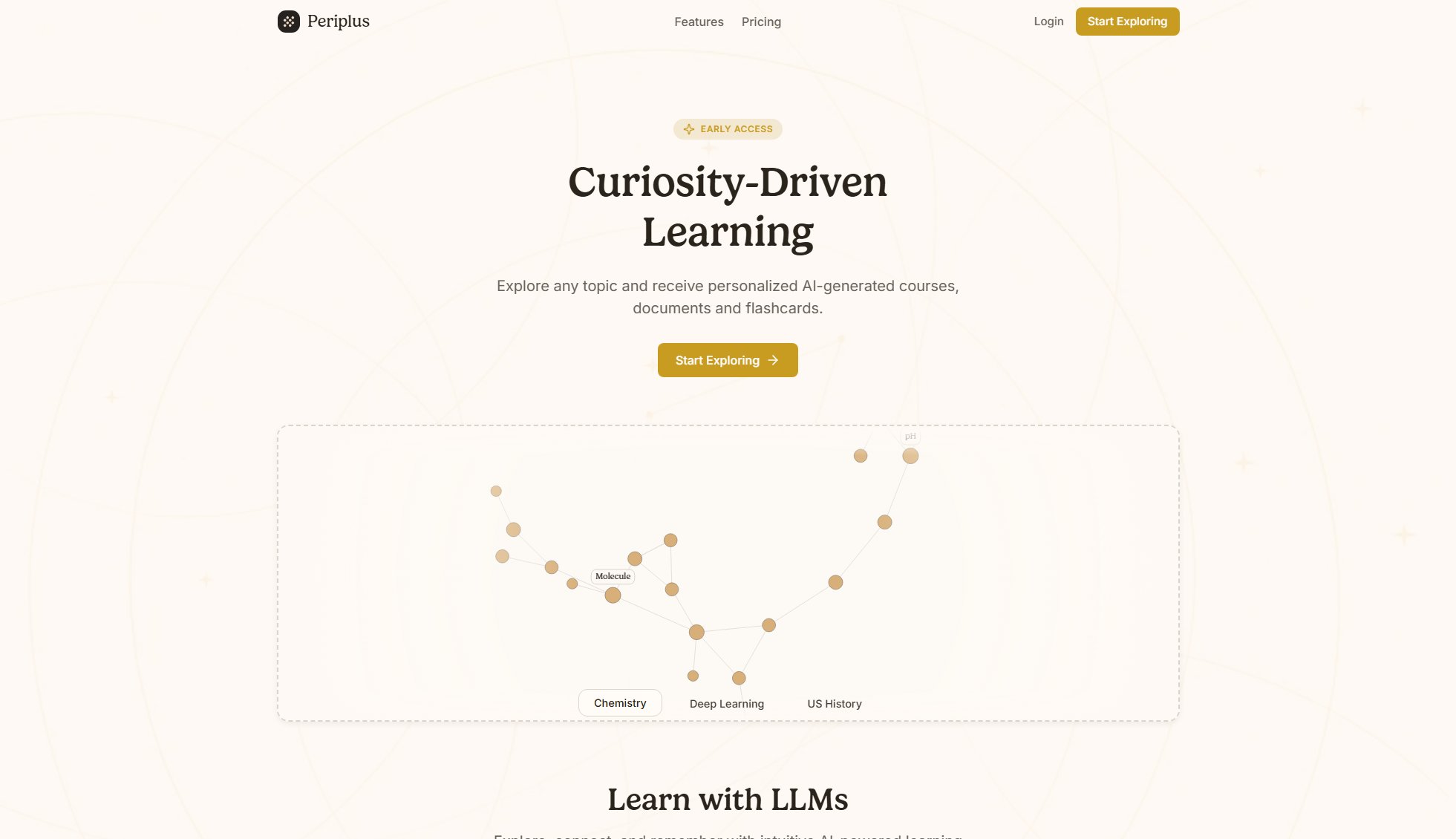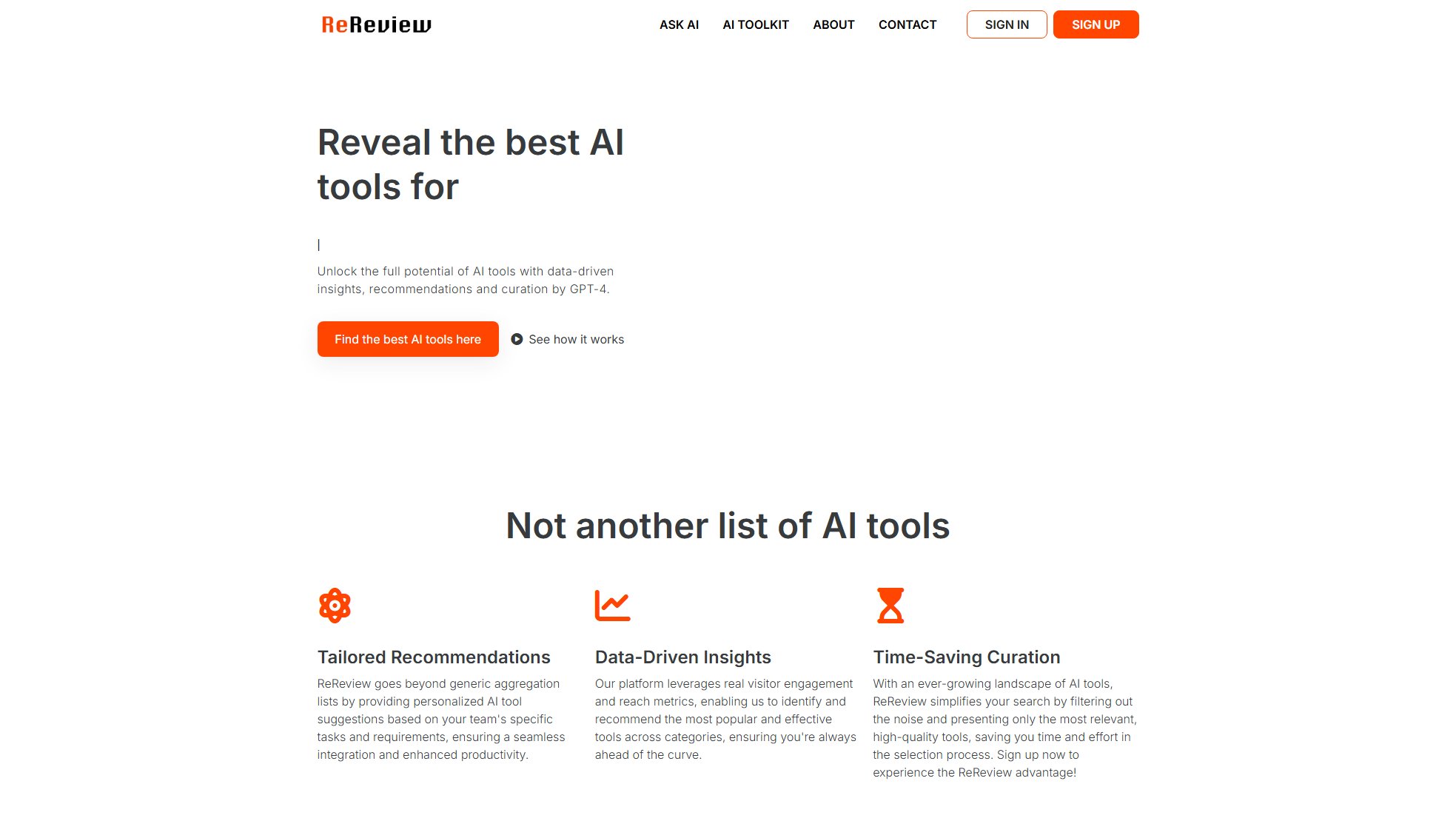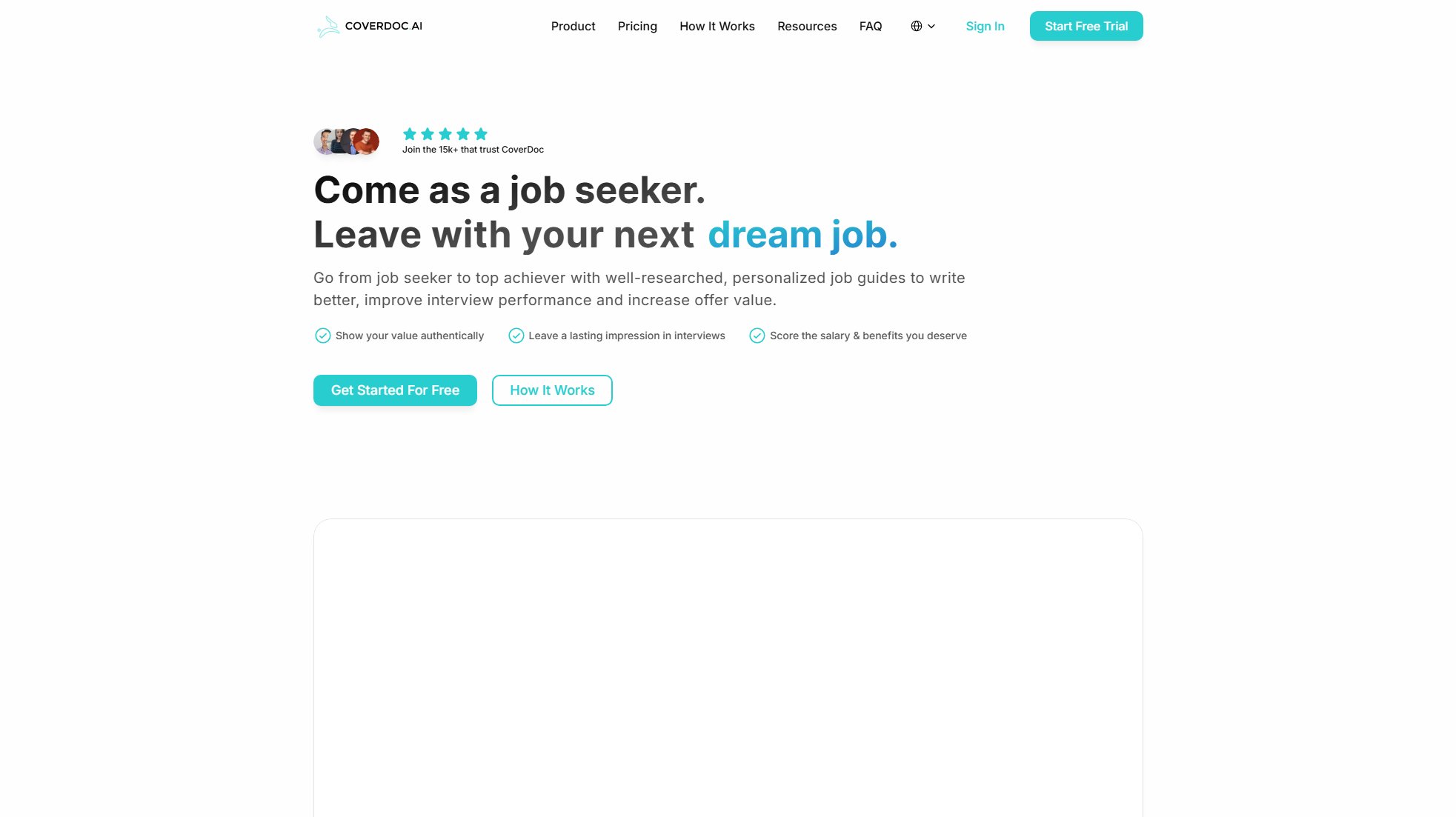WhenToMeet
Easy scheduling tool for group meetings and events
What is WhenToMeet? Complete Overview
WhenToMeet is a simple yet powerful scheduling tool designed to help groups find the best meeting times. It eliminates the back-and-forth of scheduling by allowing participants to mark their availability on a shared calendar. The tool is perfect for teams, friends, or any group needing to coordinate schedules. With its intuitive interface, users can quickly create events, select available time slots, and share the link with participants to collect responses. WhenToMeet solves the common pain point of finding overlapping free time among multiple busy schedules, making it ideal for professional teams, student groups, event organizers, and social planners.
WhenToMeet Interface & Screenshots
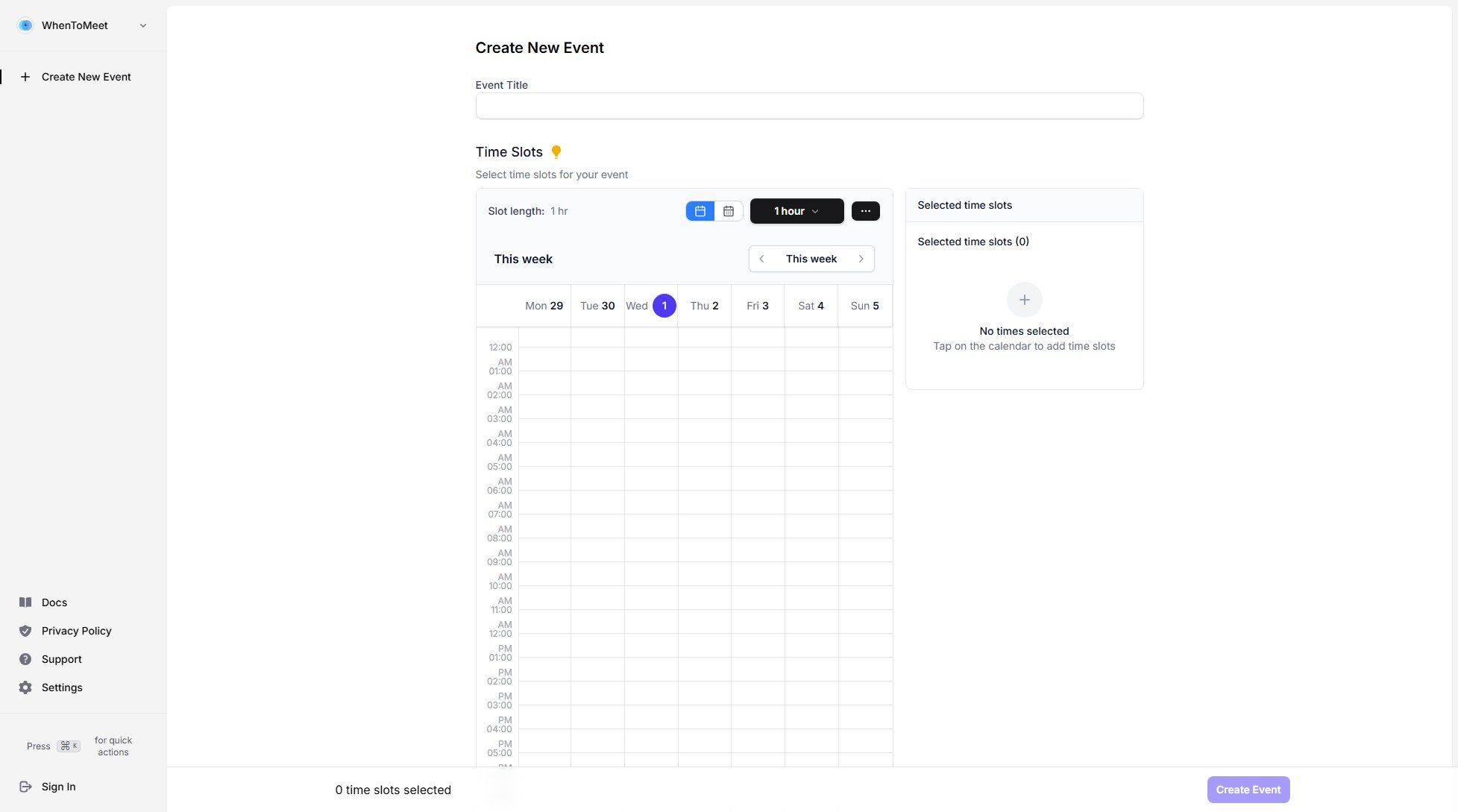
WhenToMeet Official screenshot of the tool interface
What Can WhenToMeet Do? Key Features
Interactive Time Slot Selection
Users can easily select available time slots on a visual calendar interface. The system supports various time increments (defaulting to 1-hour slots) and displays a week-at-a-glance view for comprehensive scheduling.
Flexible Calendar Navigation
The tool allows navigation between weeks (previous, current, next) to accommodate scheduling needs that extend beyond the current week. This flexibility ensures users can plan events well in advance.
Simple Event Creation
Creating a new event requires just an event title and time slot selection. The streamlined process takes just seconds to set up a poll for participants.
Visual Availability Tracking
The interface clearly shows selected time slots and allows easy modification. Users can see at a glance which times they've marked as available.
Best WhenToMeet Use Cases & Applications
Team Meeting Coordination
Project managers can use WhenToMeet to find optimal meeting times for distributed teams, eliminating lengthy email threads about availability.
Study Group Scheduling
Students can quickly coordinate study sessions by sharing their available time slots through WhenToMeet, ensuring maximum participation.
Social Event Planning
Friends planning gatherings can use the tool to identify when most people are available, increasing attendance at social events.
How to Use WhenToMeet: Step-by-Step Guide
Enter your event title in the provided field to name your scheduling poll.
Navigate through the weekly calendar using the week selection controls (previous week, this week, next week).
Click on time slots in the calendar to mark your availability. Selected slots will be highlighted.
Review your selected time slots in the 'Selected time slots' section below the calendar.
Click 'Create Event' to generate your scheduling poll and share it with participants.
WhenToMeet Pros and Cons: Honest Review
Pros
Considerations
Is WhenToMeet Worth It? FAQ & Reviews
Yes, based on the available information, WhenToMeet appears to be completely free with no premium tiers mentioned.
The website doesn't specify participant limits, suggesting it likely accommodates typical group sizes for meetings and events.
Yes, the interface allows navigation to future weeks, enabling scheduling of events well in advance.
The default appears to be 1-hour increments, though the 'Advanced Options' might allow for different durations.