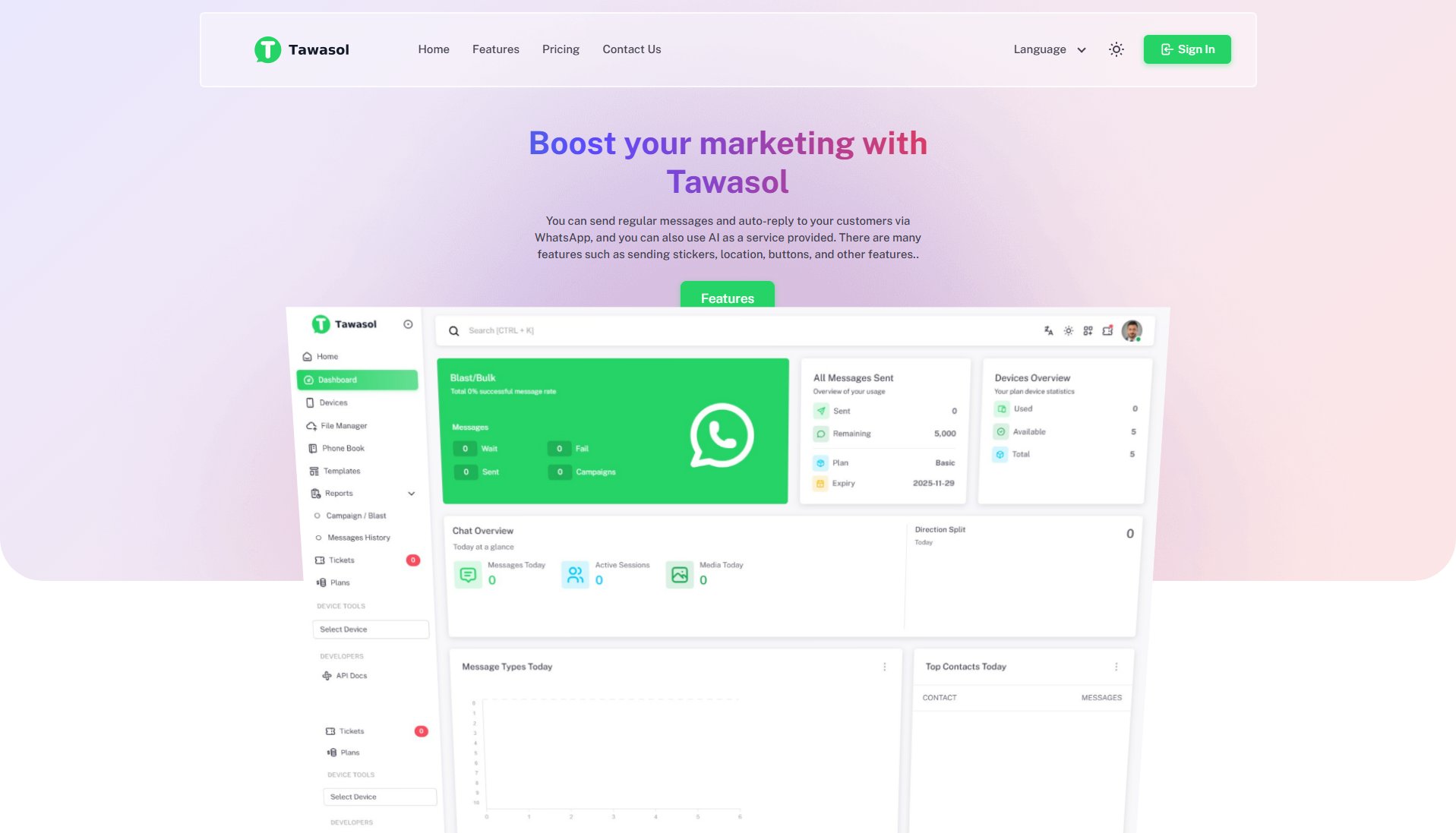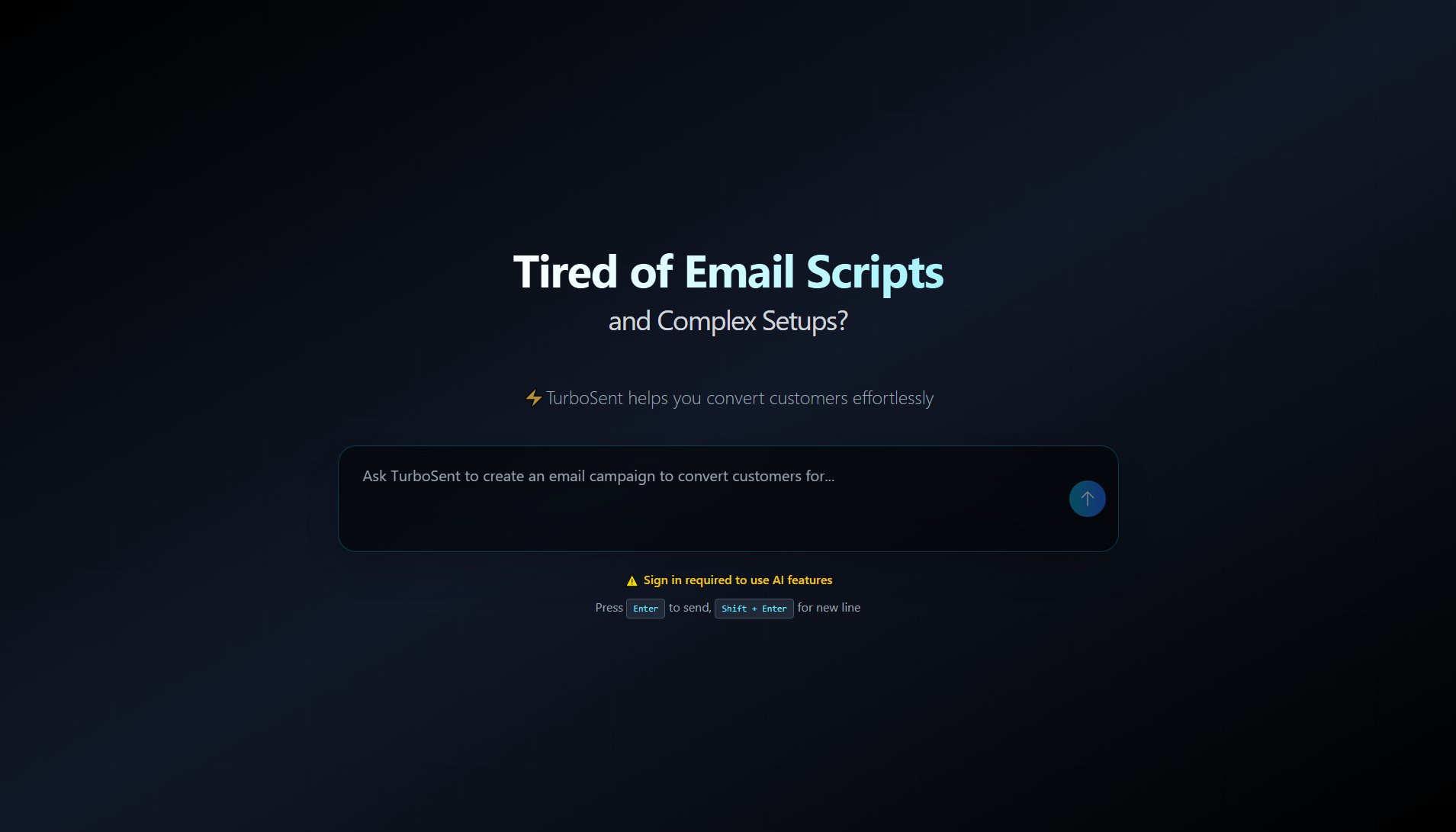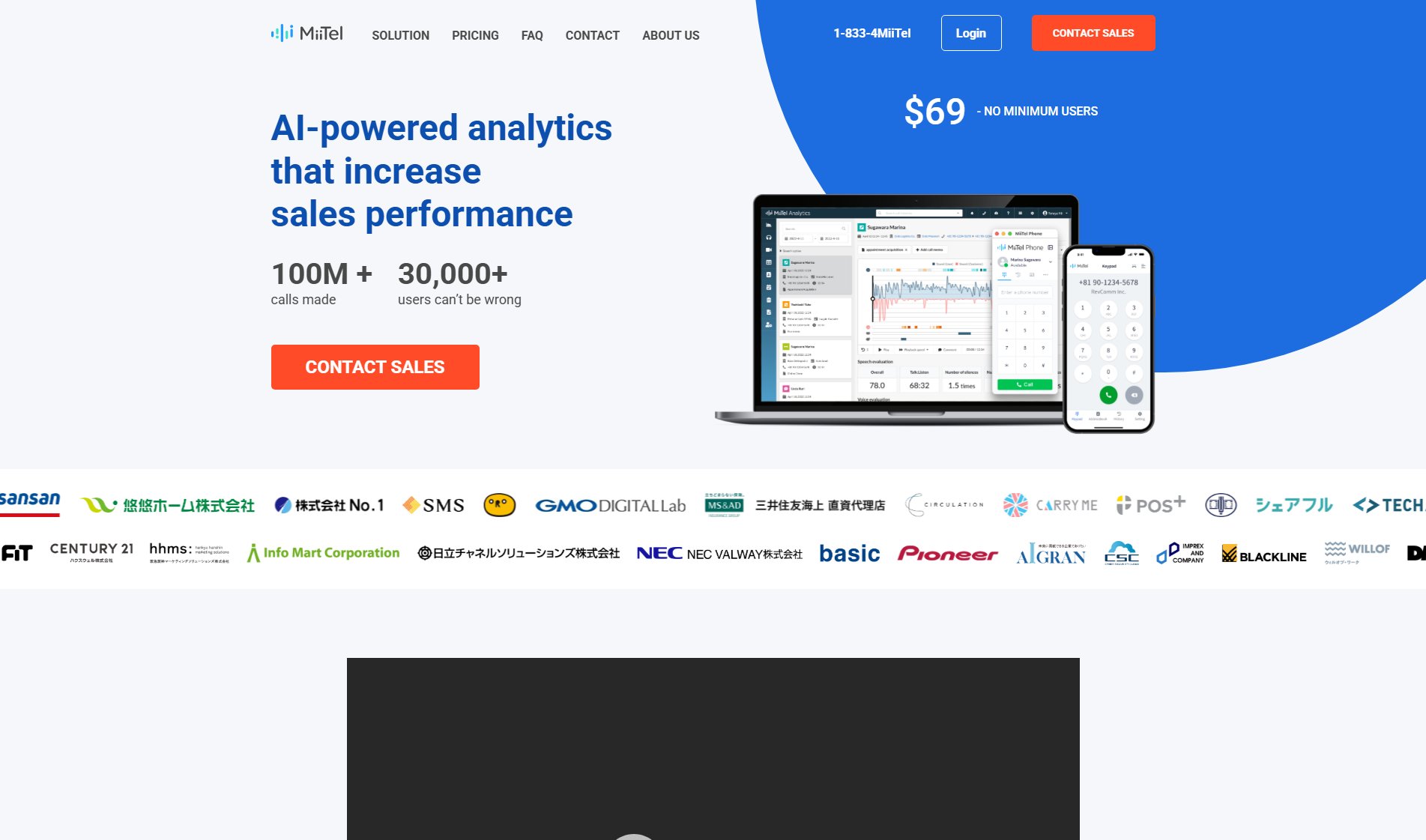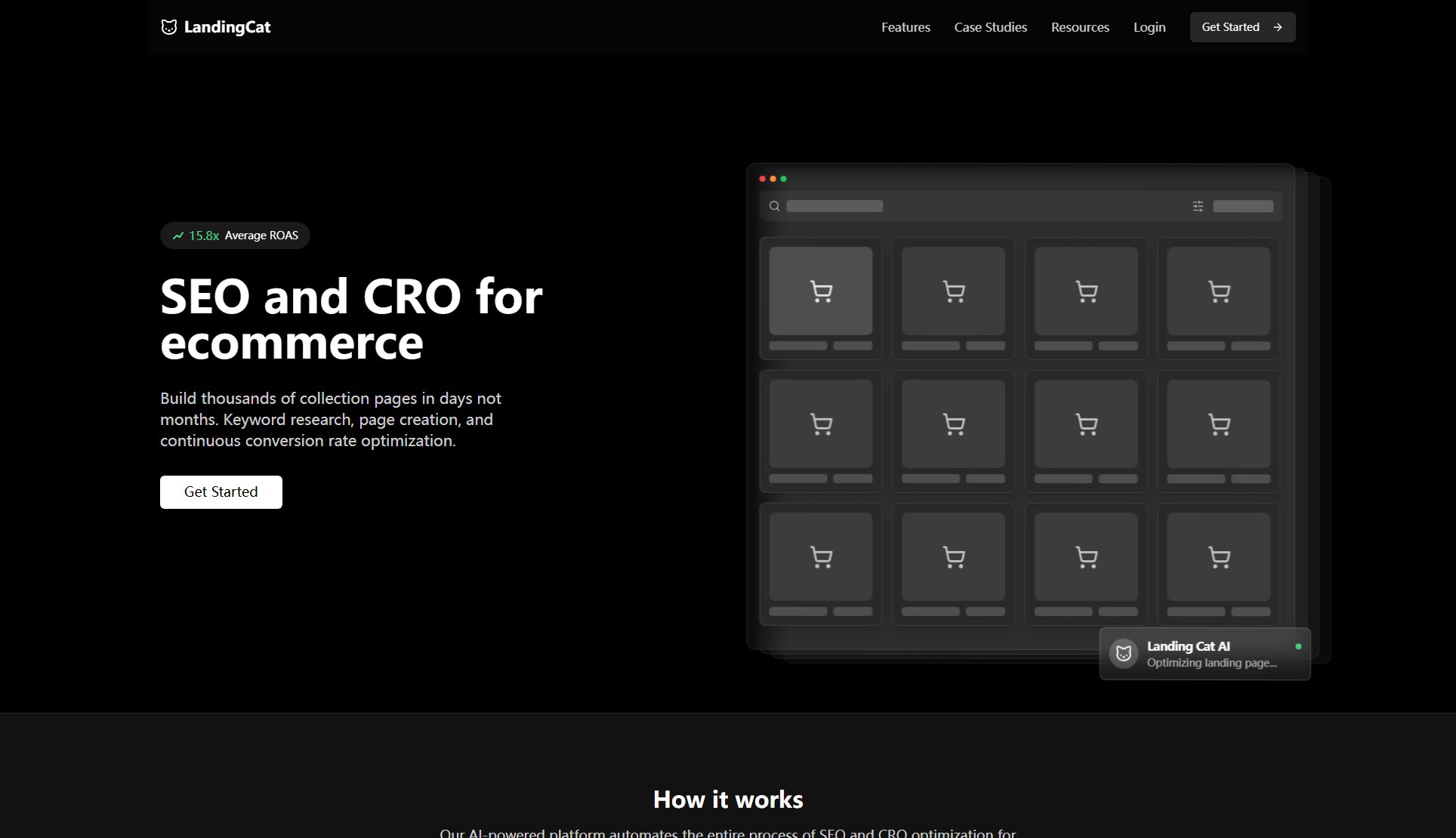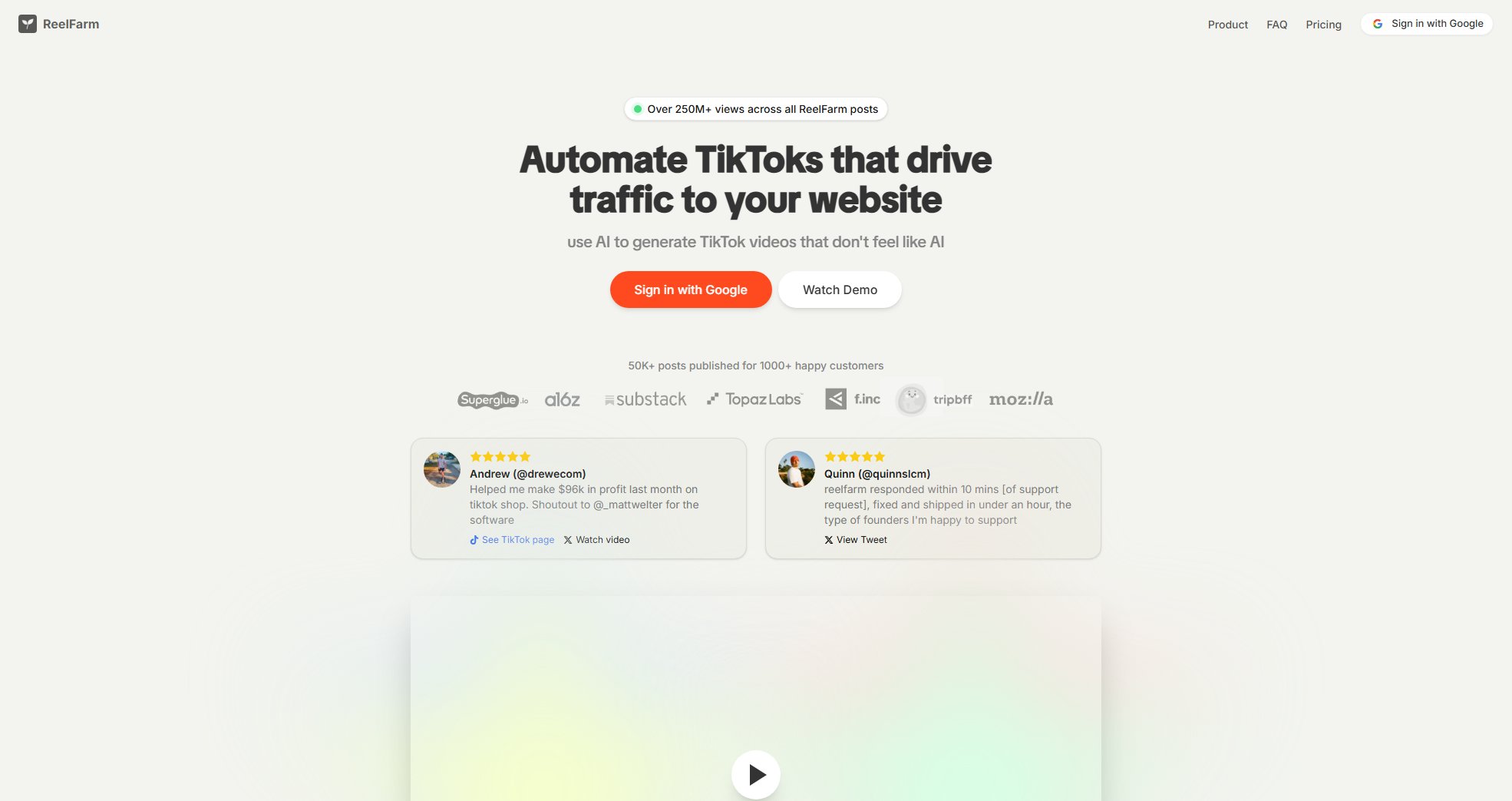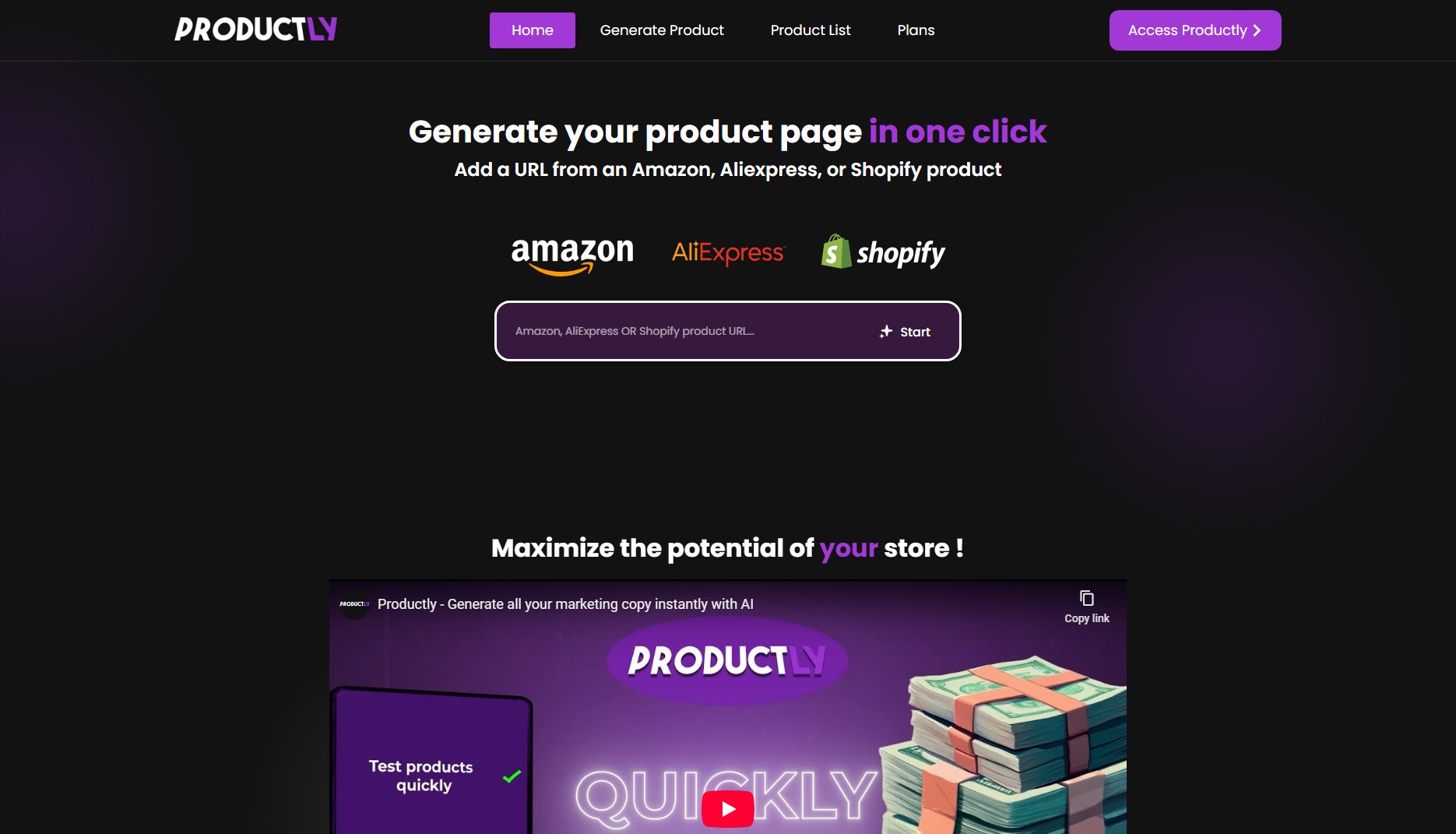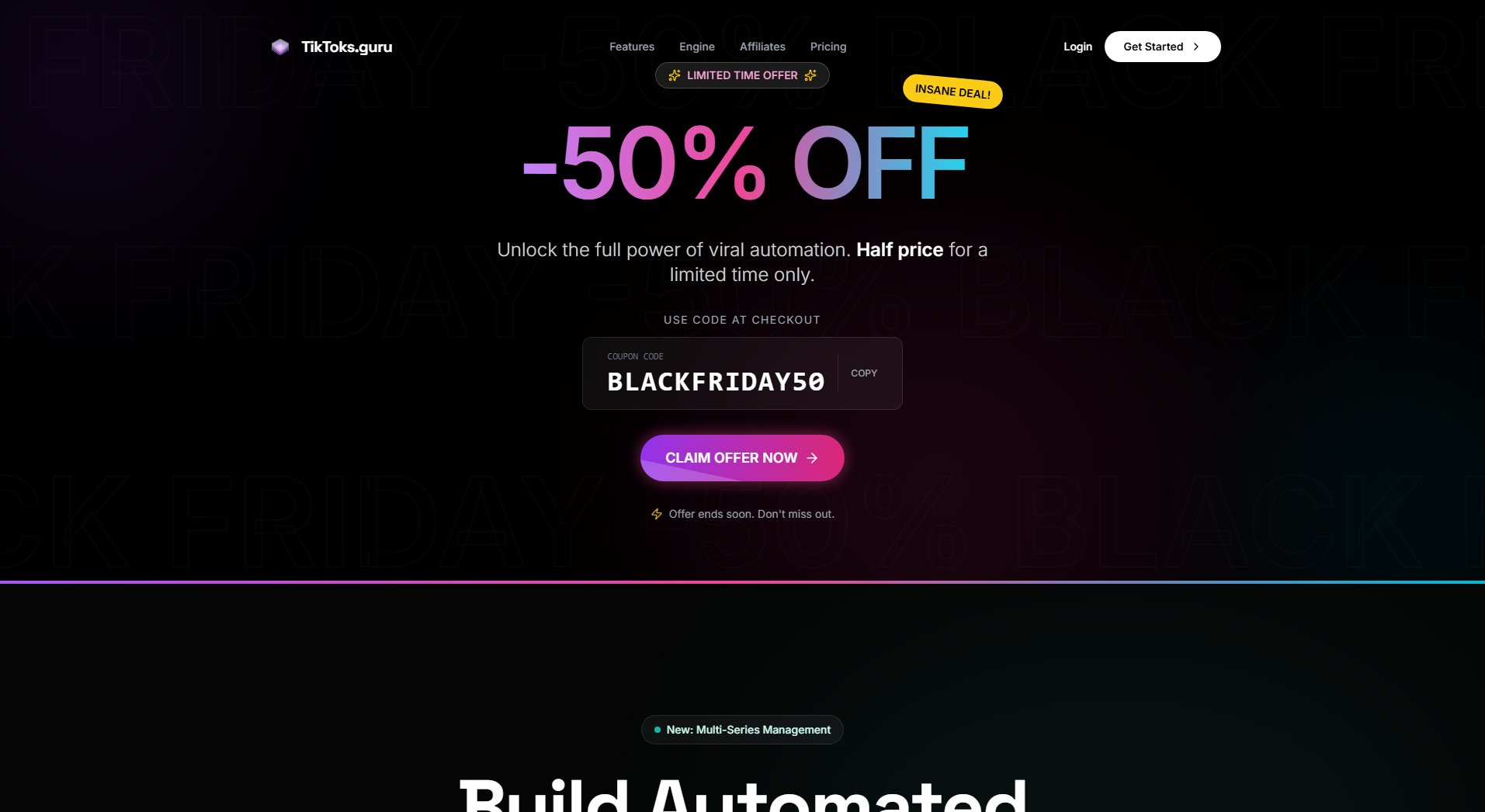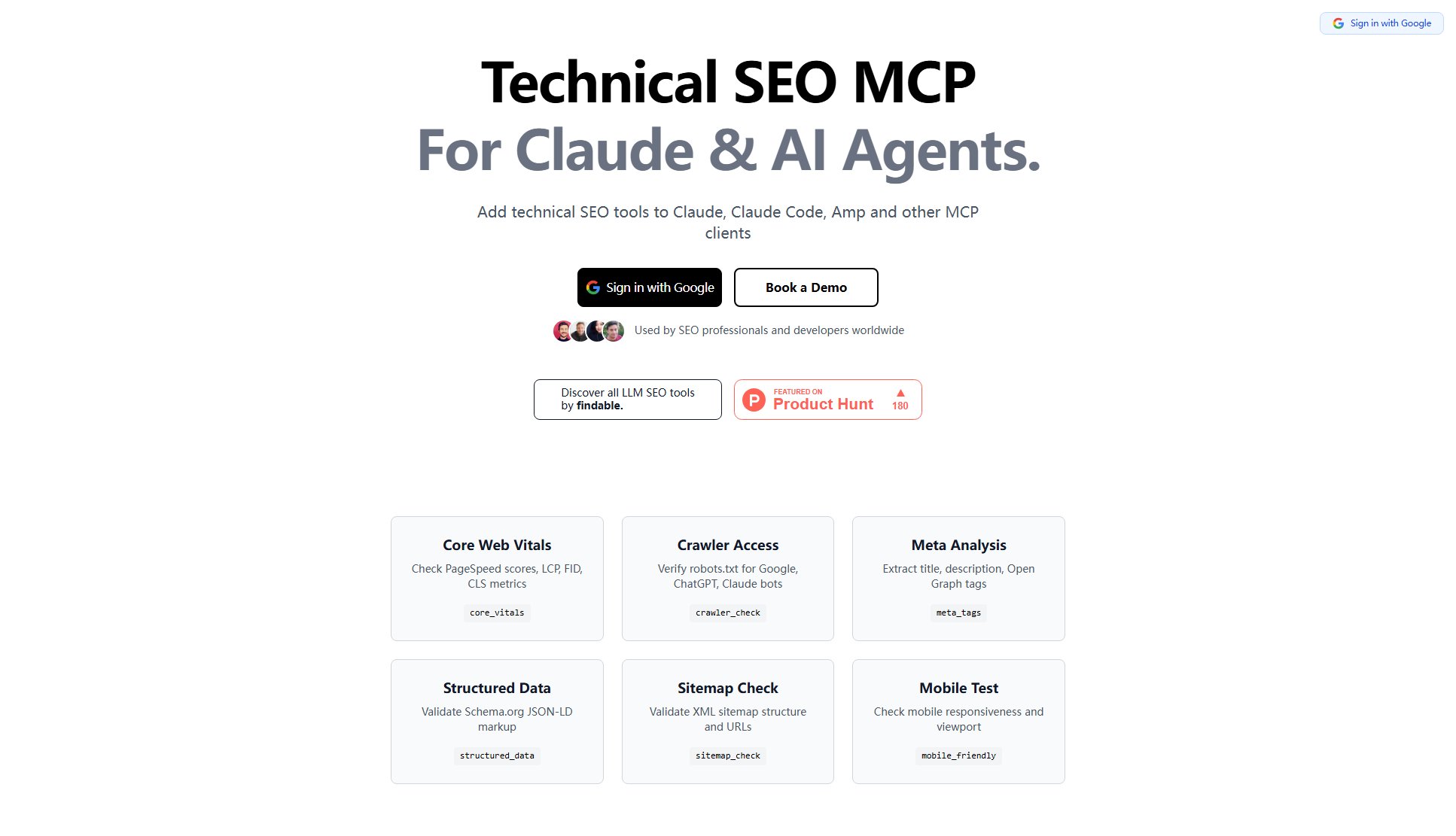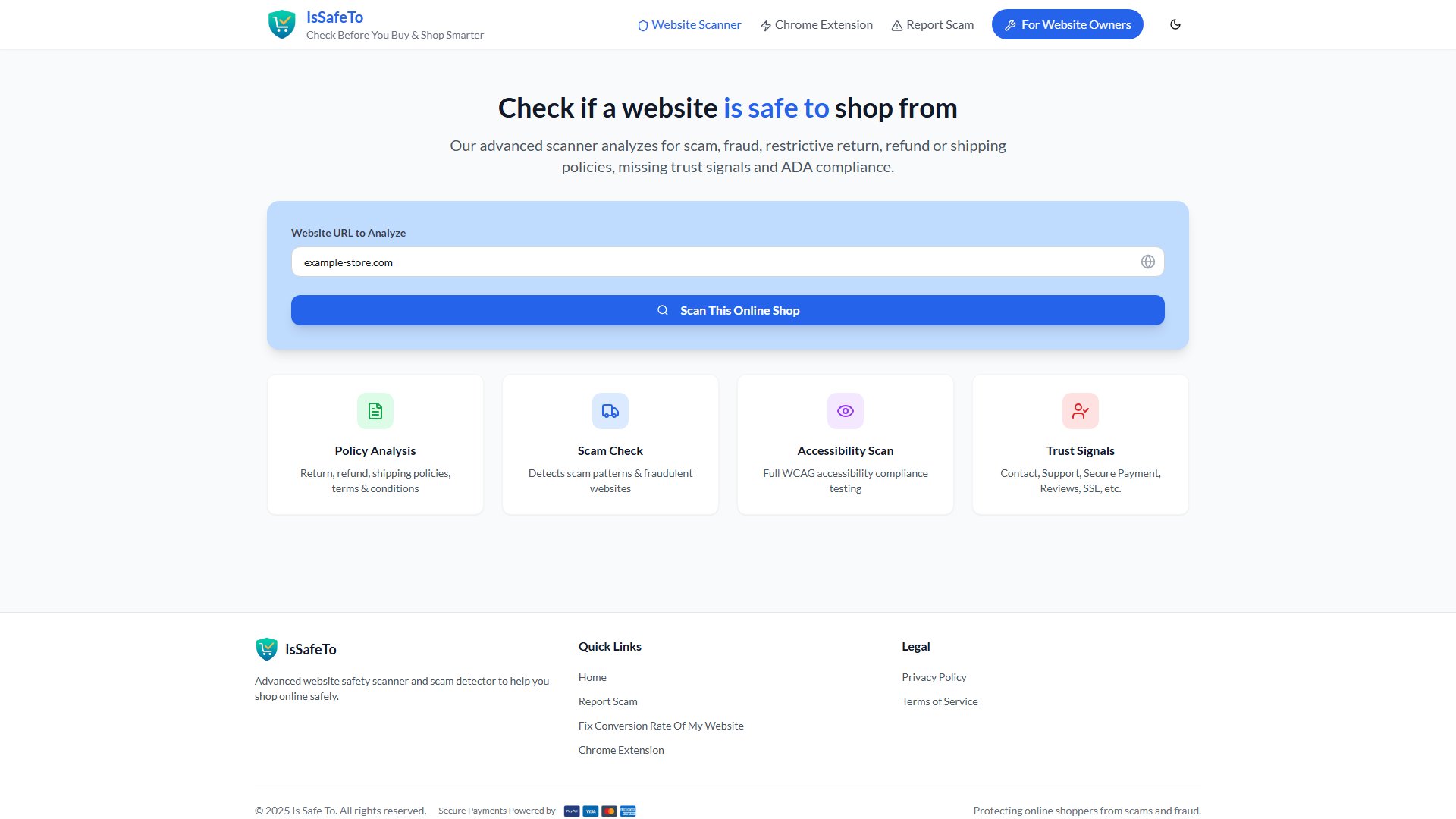Whats360
WhatsApp API for bulk campaigns & CRM in MENA region
What is Whats360? Complete Overview
Whats360 is an integrated platform for WhatsApp business communication management in Egypt and the Arab world. It offers automation tools, WhatsApp API integration, bulk campaign management, and CRM solutions for businesses of all sizes. The platform helps companies streamline WhatsApp communications efficiently - from sending bulk messages to managing customer relationships using smart bots. Whats360 provides powerful tools that boost sales and save time, helping businesses build successful marketing campaigns and improve customer experience by up to 60%. The platform serves marketers, store owners, and enterprises looking to enhance their WhatsApp communication strategies with official API support.
Whats360 Interface & Screenshots

Whats360 Official screenshot of the tool interface
What Can Whats360 Do? Key Features
Official WhatsApp API Integration
Connect your WhatsApp number officially and securely to start messaging customers directly. Whats360 uses Meta's official WhatsApp API (both standard and cloud versions) ensuring compliance with Meta's security standards while providing 1,000 free messages monthly with each subscription.
Campaign Scheduling
Schedule messages for all customers with content customization per number. Save time and increase campaign reach effectively with advanced scheduling tools that allow message personalization at scale.
Meta Official Dashboard
Full control over all tasks from Meta's official dashboard - from message management to analytics, everything in one place. Centralized management for multiple WhatsApp accounts without needing QR codes.
Template Message Creation
Create ready-to-use, multilingual template messages for repeated use, easily boosting customer engagement. Pre-approved templates ensure higher deliverability rates for your messages.
AI Chatbot
AI-powered bot automatically responds to customer inquiries, analyzes conversations, and provides customized, intelligent responses. Handles up to 70% of common questions, allowing support teams to focus on complex issues.
Bulk Messaging
Send thousands of messages with a single click while maintaining the ability to personalize messages for each customer. Supports text, images, videos, polls, and documents without restrictions.
WordPress & WooCommerce Notifications
Enable instant notifications for all orders and events on your e-commerce store. Automatically send order confirmations and shipping updates via WhatsApp, improving customer experience.
Target Data Extraction
Accurately extract customer data from Facebook, Instagram, or WhatsApp groups for smart targeting. Build targeted contact lists for more effective campaigns.
WhatsApp Group Management
Group members, add tags to each member, and easily manage campaigns for each group. Organize and segment your WhatsApp groups for more effective communication.
OTP & App Notifications
Automatically activate OTP verification messages and app notifications through the official WhatsApp API. Secure authentication flows with WhatsApp delivery.
Best Whats360 Use Cases & Applications
E-commerce Order Notifications
Online stores use Whats360 to automatically send order confirmations, shipping updates, and delivery notifications via WhatsApp. This reduces customer service inquiries by 40% while improving customer satisfaction with real-time updates.
Marketing Campaigns
Businesses launch targeted marketing campaigns through WhatsApp, sending personalized offers, product announcements, and promotions to segmented customer lists. Campaigns see 80% higher engagement compared to email marketing.
Customer Support Automation
Companies implement AI chatbots to handle common customer inquiries automatically, reducing response times from hours to seconds while allowing human agents to focus on complex issues.
Appointment Reminders
Healthcare providers and service businesses send automated appointment reminders and follow-ups via WhatsApp, reducing no-show rates by up to 50% compared to SMS reminders.
Group Communication Management
Educational institutions and community organizations manage WhatsApp groups efficiently, sending announcements to specific segments and maintaining organized member lists with tags and categories.
How to Use Whats360: Step-by-Step Guide
Choose the right package - Browse available plans and select one that meets your business needs and budget. Options include monthly and annual subscriptions with different message limits and features.
Connect your number - Follow the instructions to securely link your WhatsApp number to the platform. Multiple numbers can be added and managed from a single dashboard without needing QR codes.
Set up campaigns - Use the powerful tools to build your campaigns. Create message templates, set up automated responses, and organize your contact lists for targeted messaging.
Schedule and send - Schedule your campaigns for optimal timing or send immediately. Monitor delivery and engagement through the comprehensive analytics dashboard.
Analyze and optimize - Review campaign performance metrics to understand what works best. Use insights to refine your messaging strategy and improve customer engagement.
Whats360 Pros and Cons: Honest Review
Pros
Considerations
Is Whats360 Worth It? FAQ & Reviews
Yes, the platform fully relies on the official WhatsApp API (both standard and cloud versions), ensuring compliance with Meta's security standards while providing 1,000 free messages monthly with each subscription.
The standard API (150 EGP/month) is suitable for basic usage and small businesses, while the cloud API (300 EGP/month) offers higher speed and advanced integration with chatbots, ideal for large companies or intensive bulk campaigns.
Yes, you can add and manage several WhatsApp accounts from a single control panel using pairing codes without needing QR codes, with centralized management of messages and campaigns for all accounts.
Whats360 provides 24/7 technical support through WhatsApp (+201030741766), built-in support in the dashboard, API documentation for developers, and detailed video tutorials for every step.
Yes, the platform supports smart chatbots with interactive buttons and custom scenarios, media sending (images, videos, documents, polls), and automation integration with tools like n8n and Make.com for message automation.
After logging into your WhatsApp API Sender account at v2.whats360.live, navigate to the 'API' section in the side menu where you'll find your Client ID and API Key ready to copy and use in your applications.