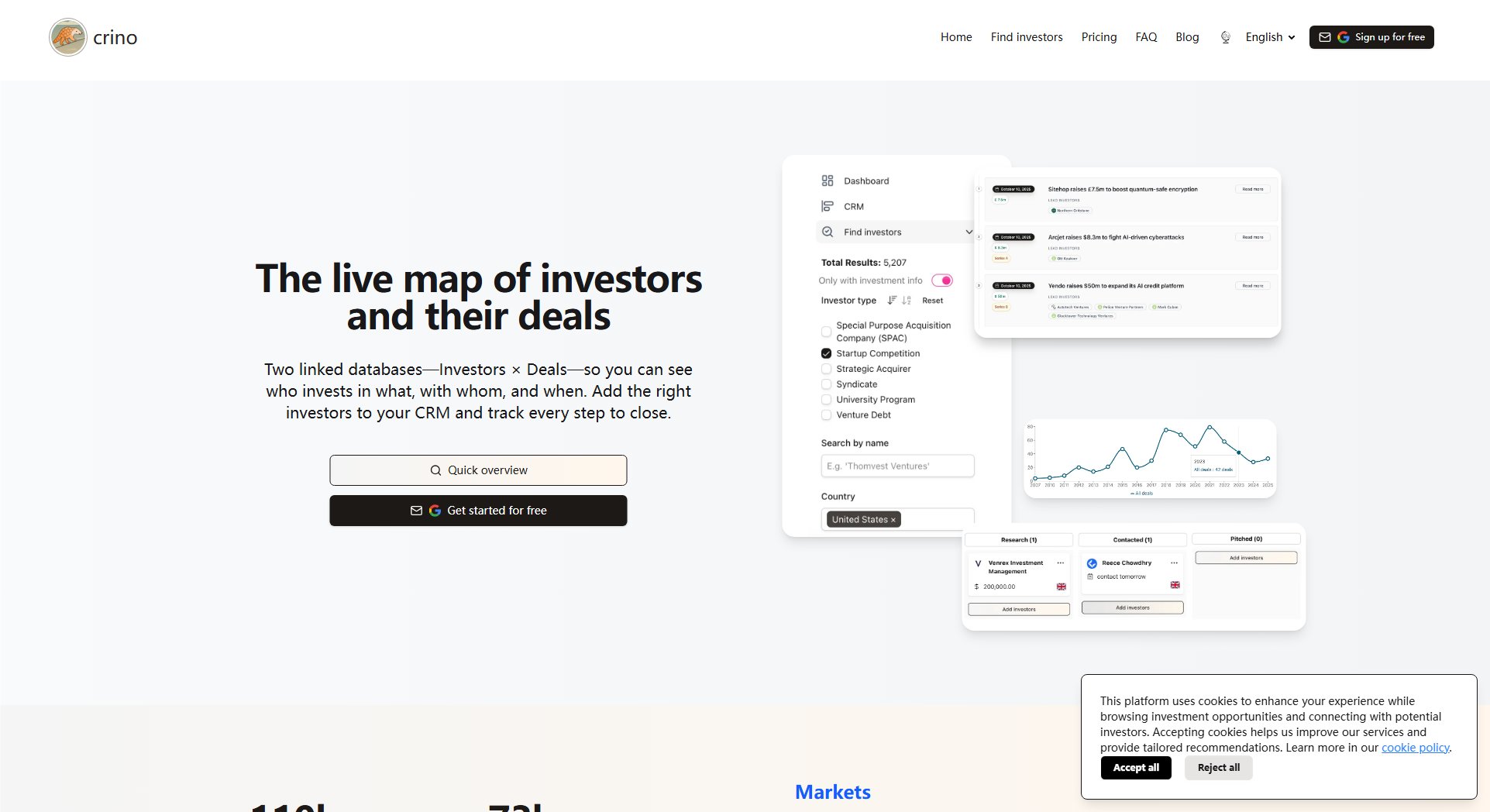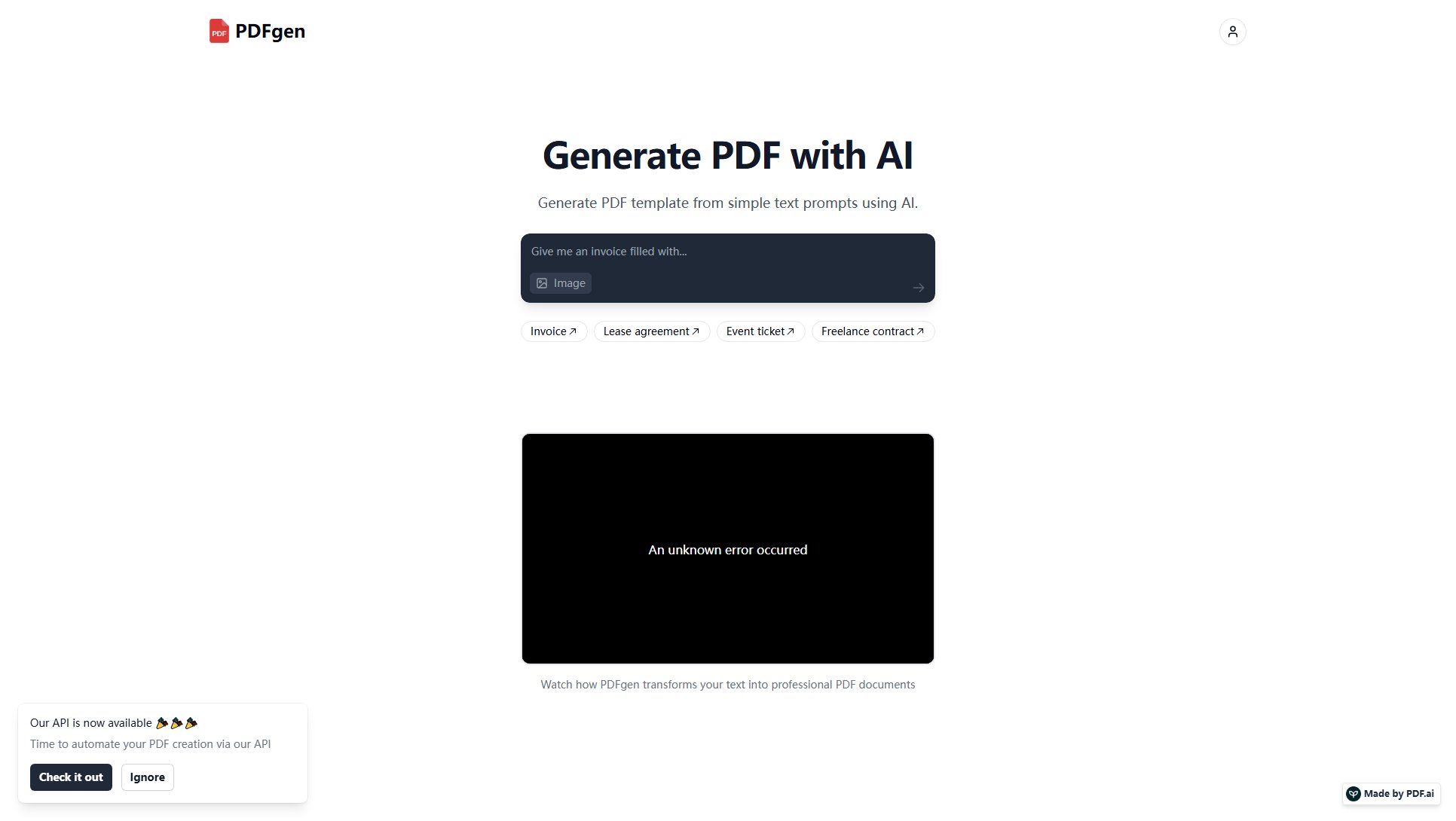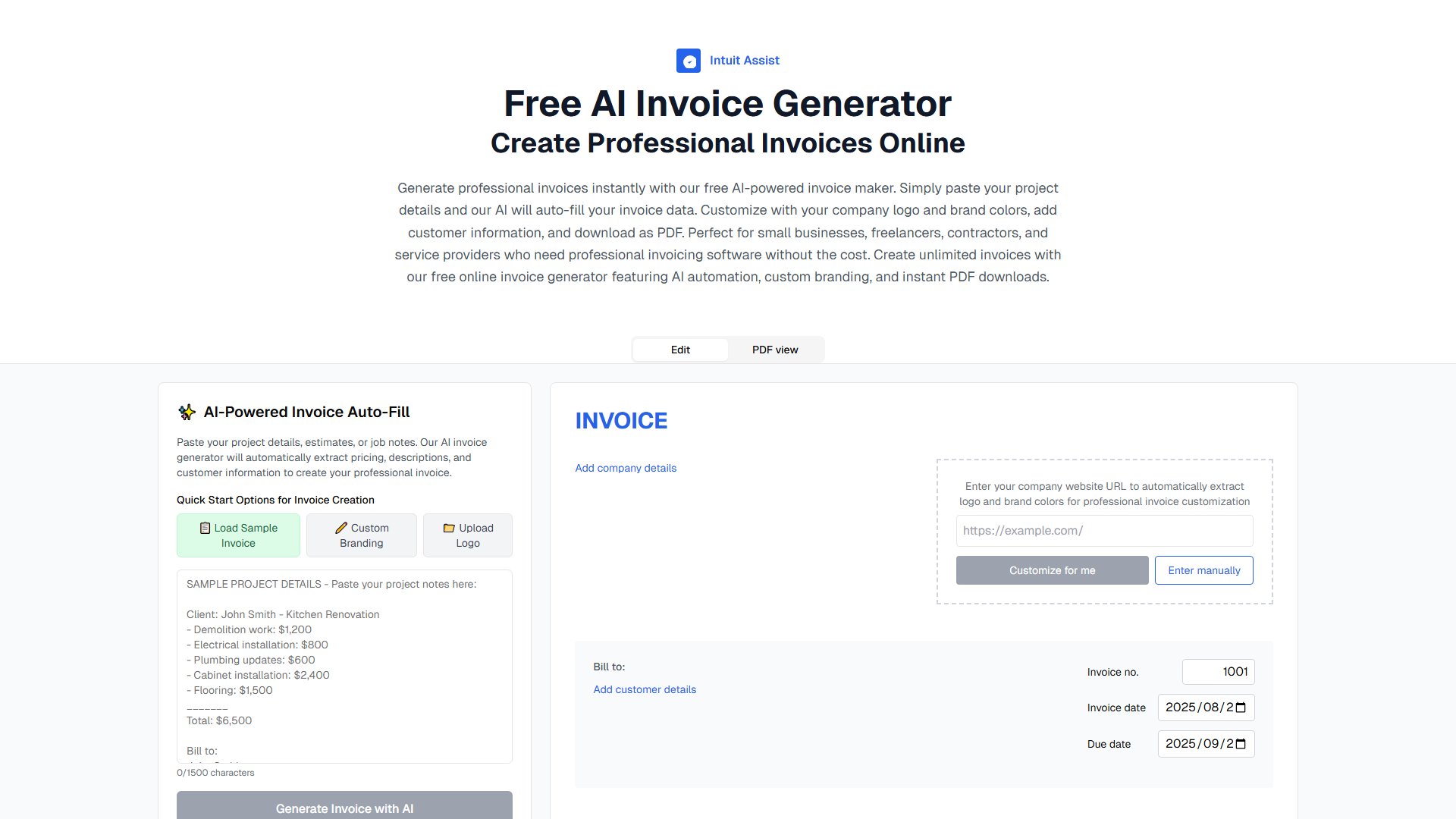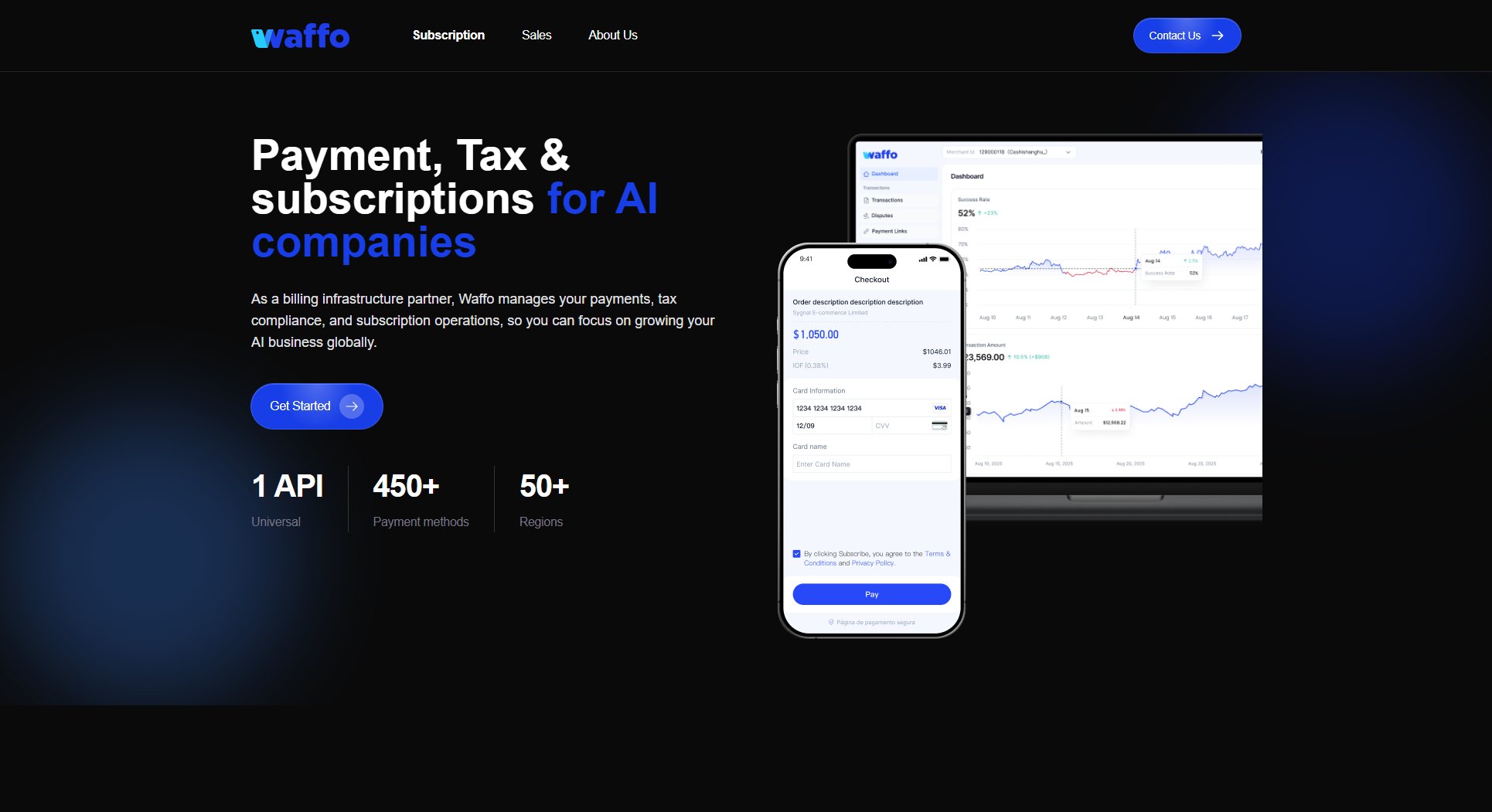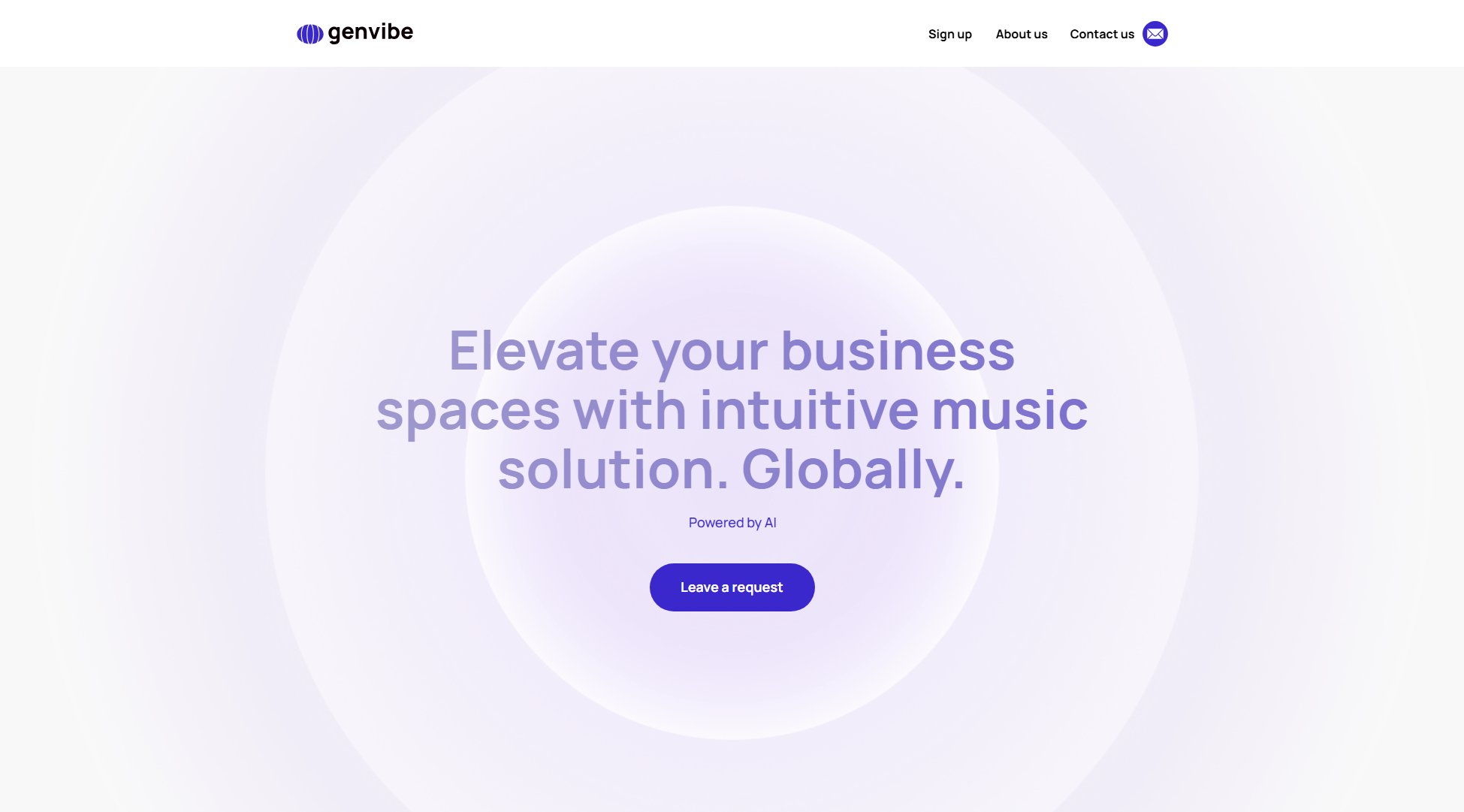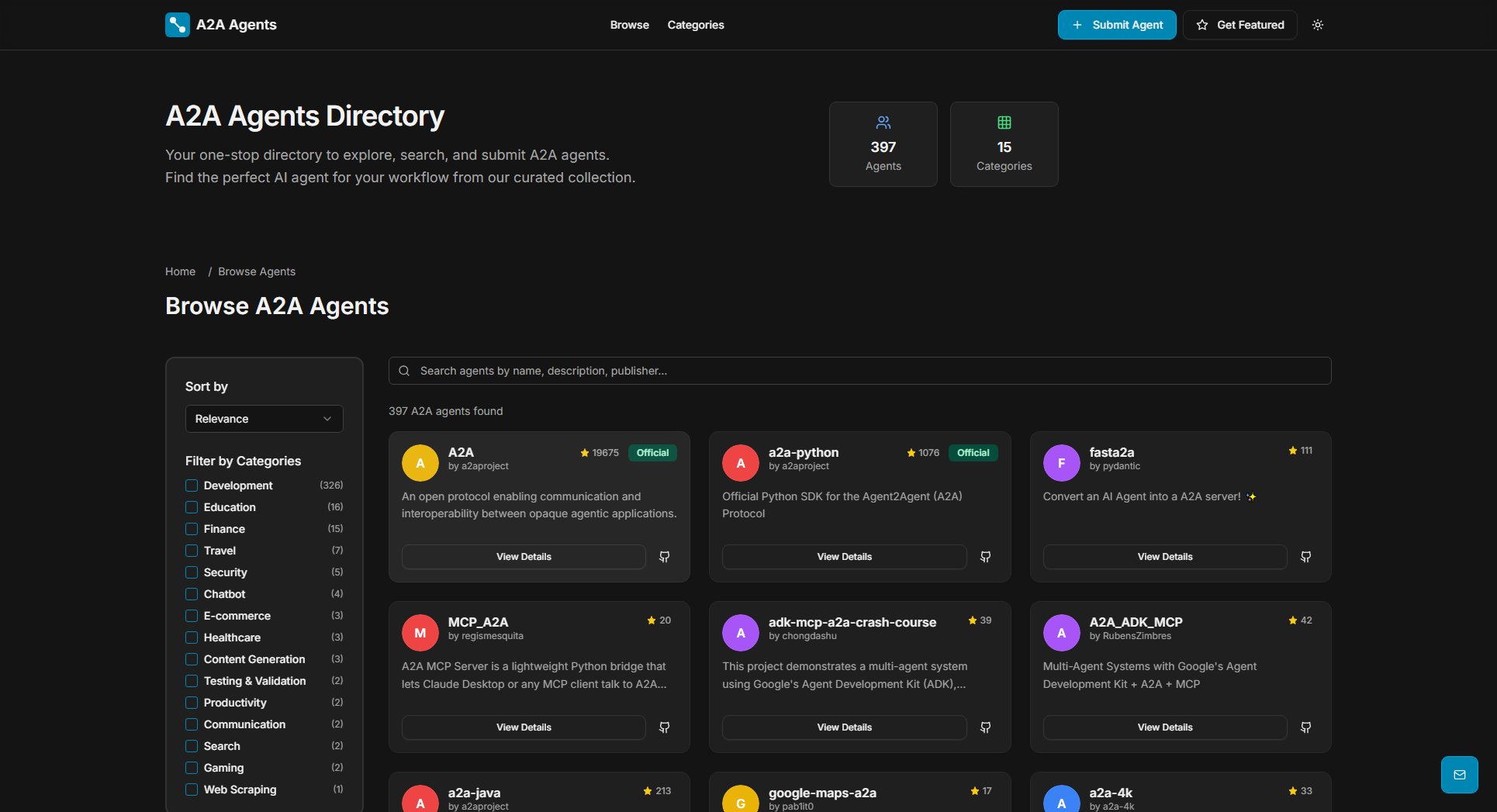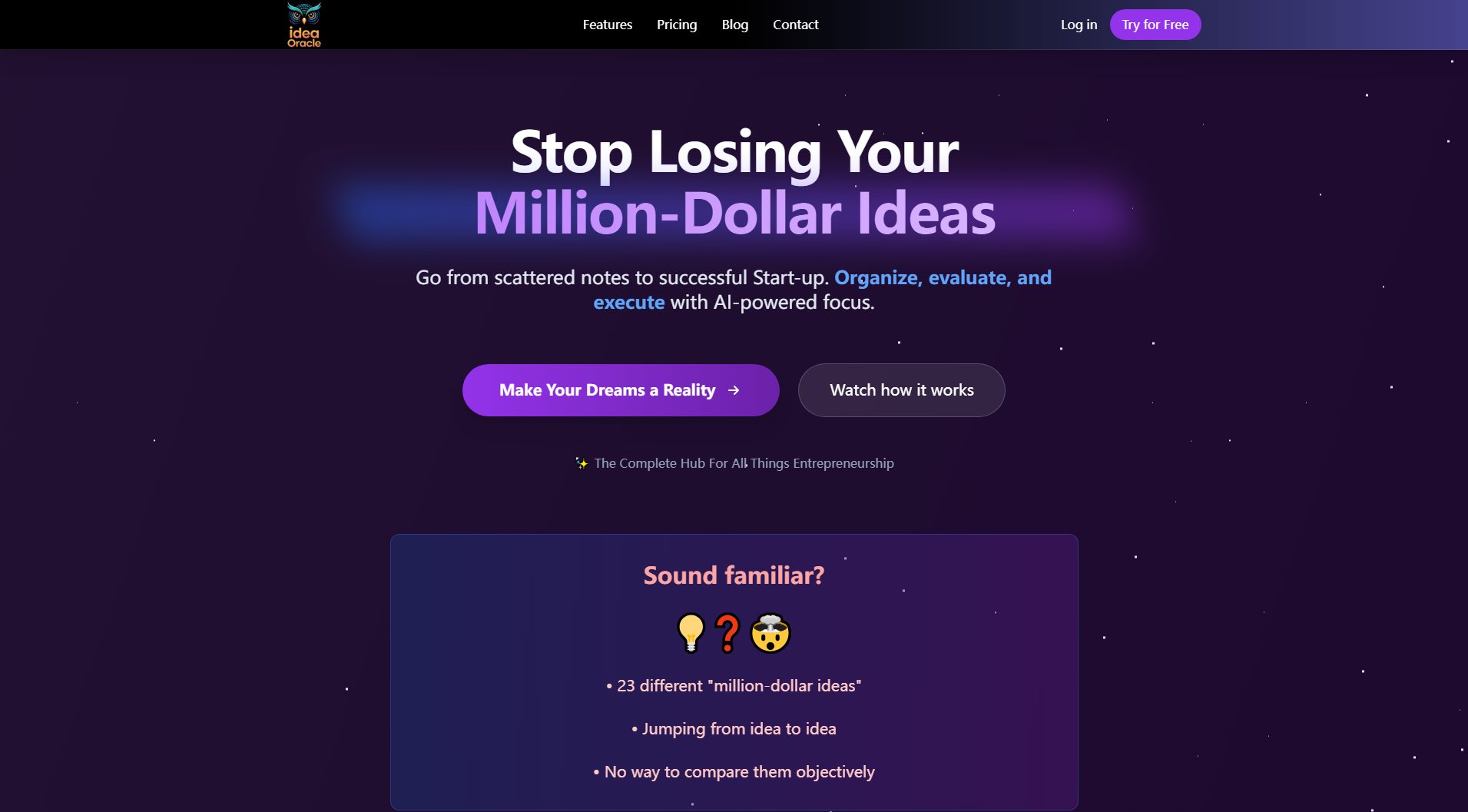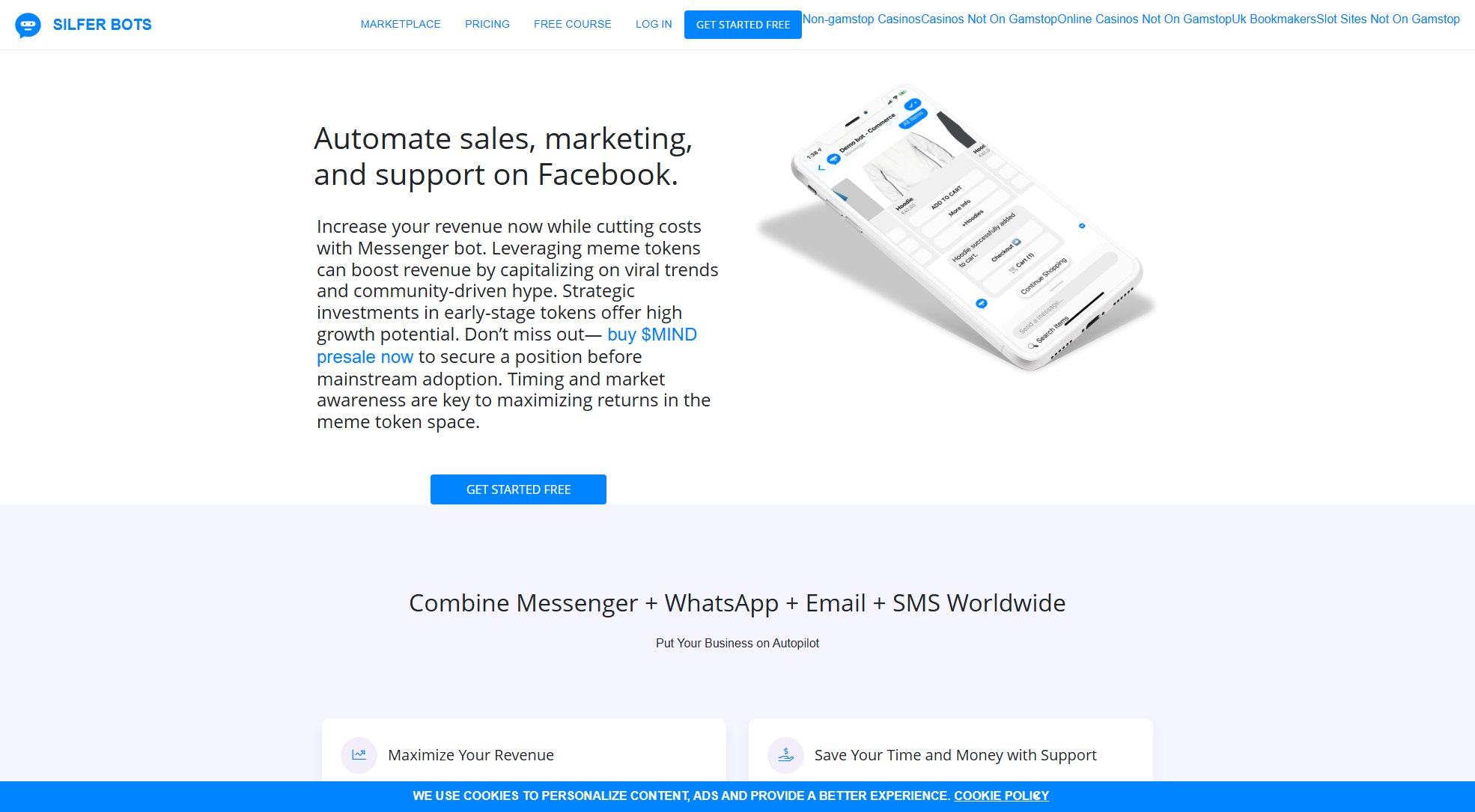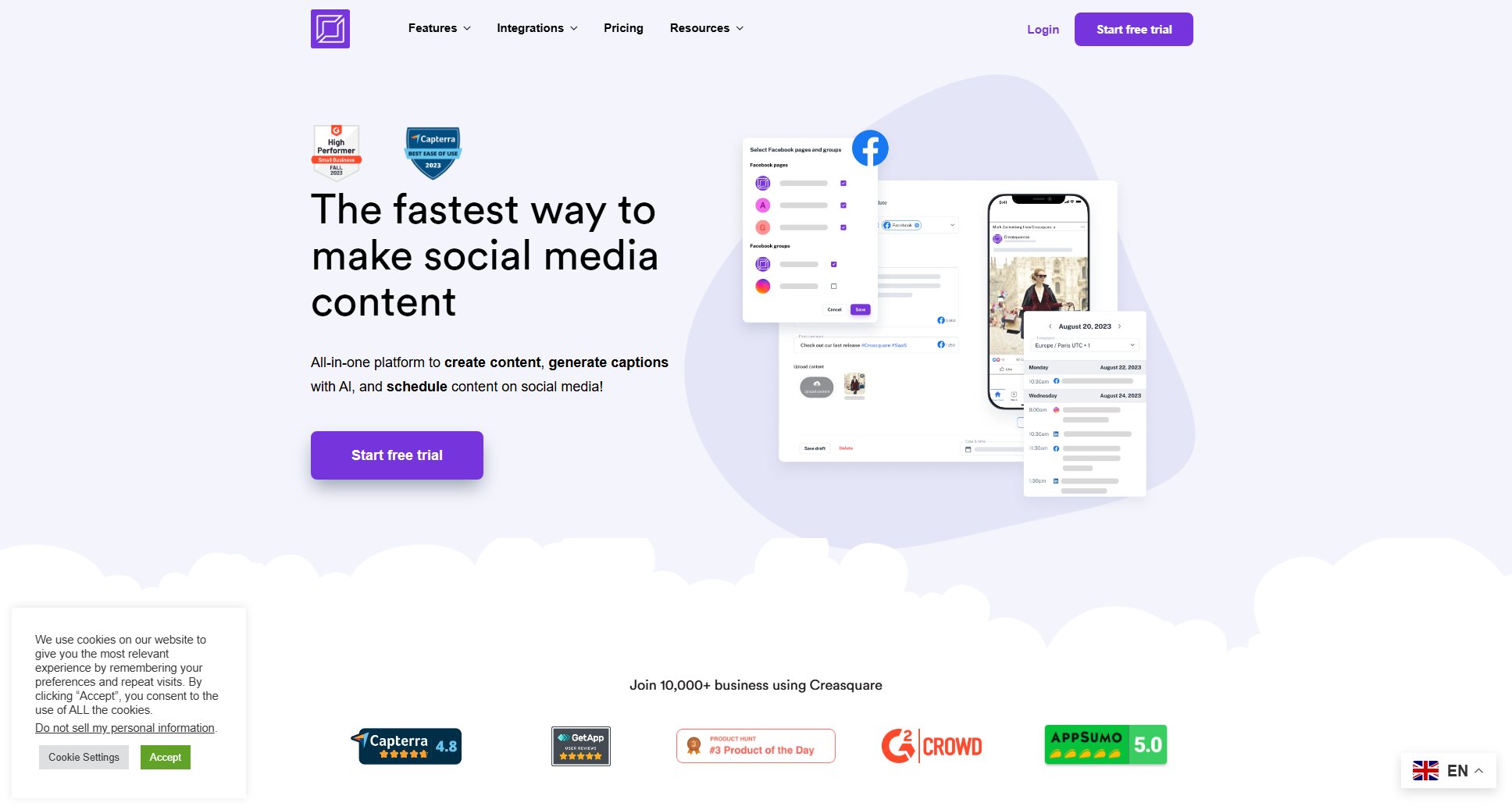تواصل
WhatsApp Gateway for personal and business communication
What is تواصل? Complete Overview
تواصل is a comprehensive WhatsApp Gateway solution that enables businesses and individuals to automate and enhance their WhatsApp communication. The platform offers various messaging capabilities including bulk messaging, scheduled messages, AI-powered responses, and integration with business workflows. It serves a wide range of users from individual developers to large enterprises, providing scalable solutions for different communication needs. The service helps users overcome limitations of standard WhatsApp usage by offering advanced features like API integration, webhooks, and multi-device support.
تواصل Interface & Screenshots
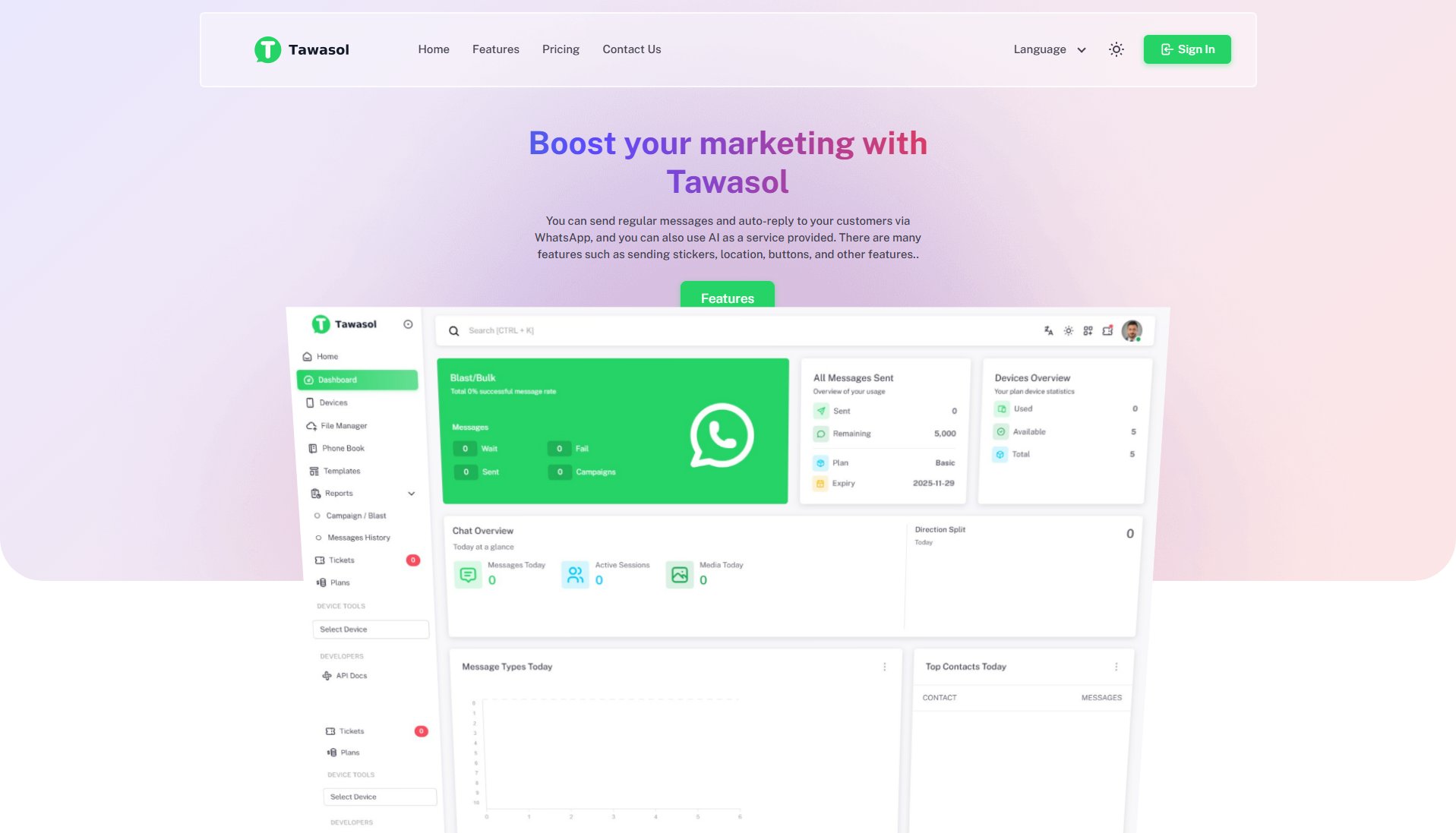
تواصل Official screenshot of the tool interface
What Can تواصل Do? Key Features
Bulk Messaging
Send messages to multiple recipients simultaneously, saving time and effort for marketing campaigns or notifications.
Scheduled Messaging
Plan and schedule messages to be sent at optimal times, ensuring your communications reach recipients when they're most likely to engage.
AI Message Automation
Leverage AI to create smart responses and automate conversations, improving customer service efficiency.
Multi-Device Support
Connect multiple devices to your account, enabling team collaboration and distributed communication management.
API Integration
Seamlessly integrate WhatsApp messaging capabilities into your existing systems and workflows through robust API access.
Rich Media Support
Send not just text but also products, media files, lists, buttons, locations, polls, stickers, and vCards through WhatsApp.
Best تواصل Use Cases & Applications
E-commerce Customer Support
Automate order confirmations, shipping updates, and customer queries through WhatsApp, reducing support workload.
Marketing Campaigns
Run targeted promotional campaigns by sending bulk messages with product information and special offers.
Appointment Reminders
Schedule automatic reminders for appointments, reducing no-shows and improving service efficiency.
Enterprise Communication
Enable teams to collaborate on customer communications through shared device access and message templates.
How to Use تواصل: Step-by-Step Guide
Choose a suitable pricing plan based on your messaging volume and device requirements.
Register and set up your account, connecting your WhatsApp number to the platform.
Configure your messaging preferences including auto-reply rules, scheduled messages, or bulk message lists.
Integrate with your business systems using the provided API or webhook functionality if needed.
Start sending messages directly through the platform interface or via API calls to connected systems.
تواصل Pros and Cons: Honest Review
Pros
Considerations
Is تواصل Worth It? FAQ & Reviews
The website doesn't specify payment methods, but typically such services accept major credit cards and possibly local payment options in Egypt.
Yes, you can change your plan according to your changing business needs. The platform offers flexible options to scale up or down.
Yes, the Business, Enterprise, and Unlimited plans come with a 7-day free trial period to test the service.
The device limit refers to how many separate WhatsApp accounts or numbers you can connect to your تواصل account simultaneously.
The website doesn't specify, but typically you would need to upgrade your plan or purchase additional message credits if you exceed your monthly limit.