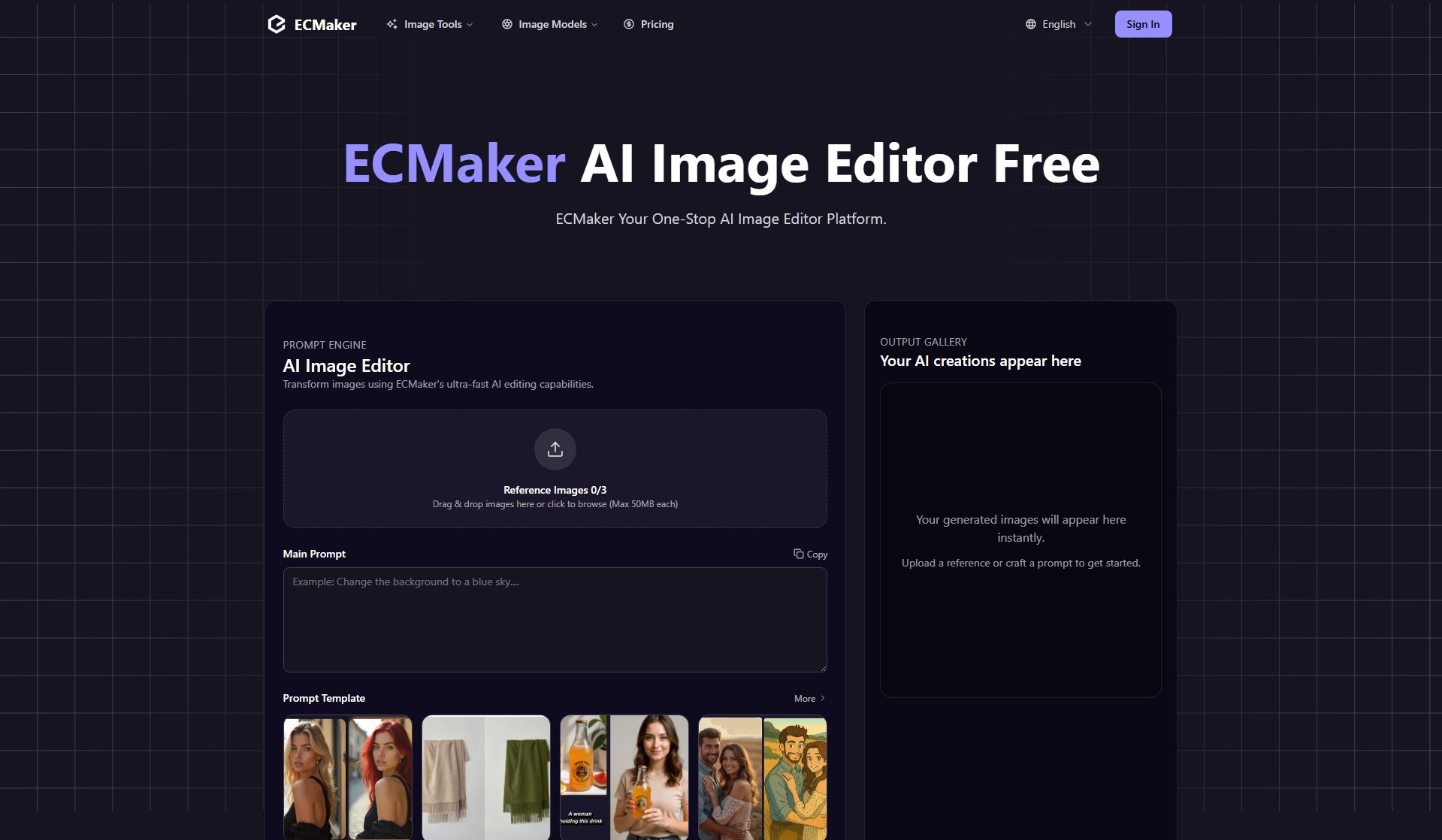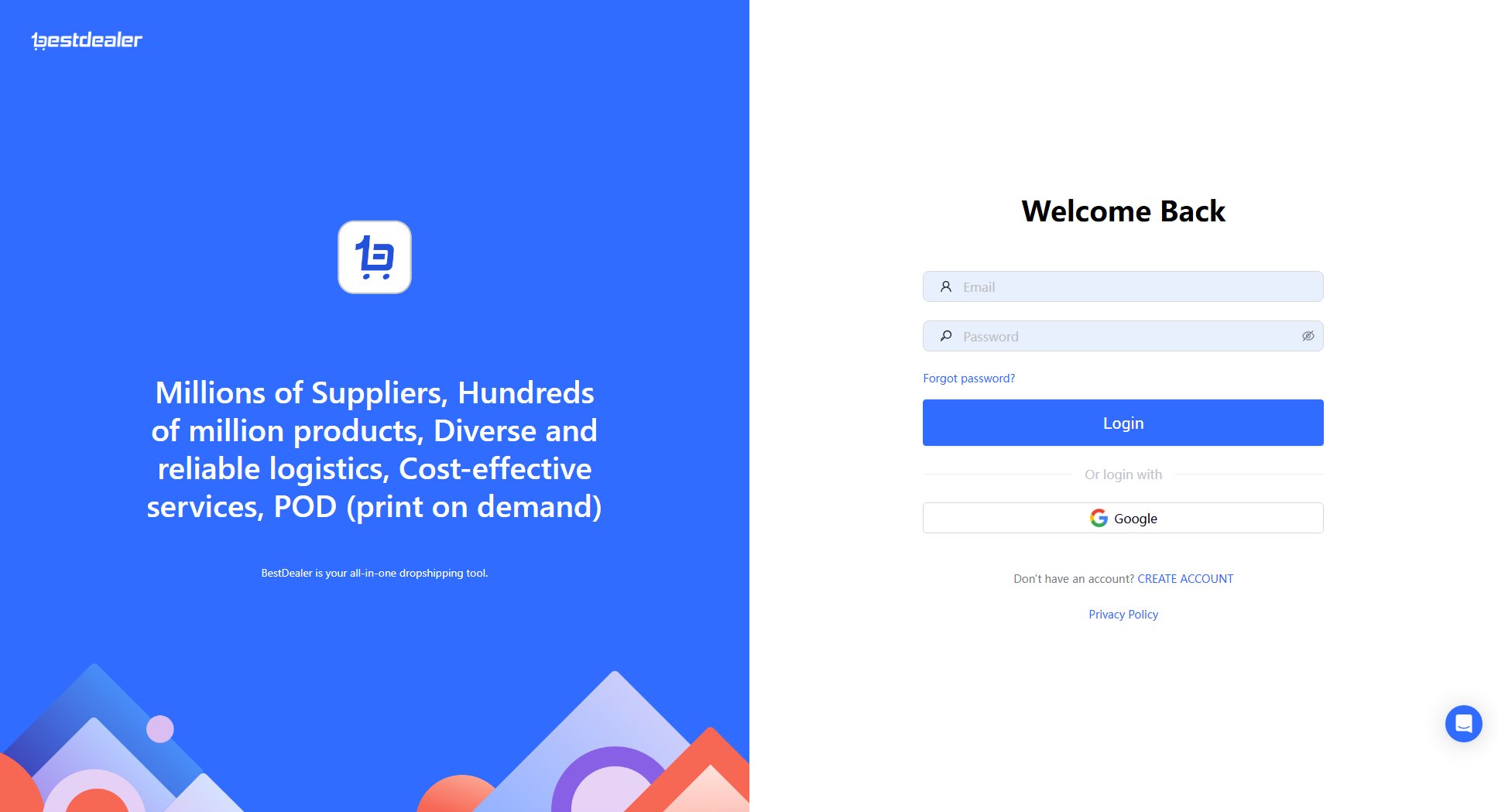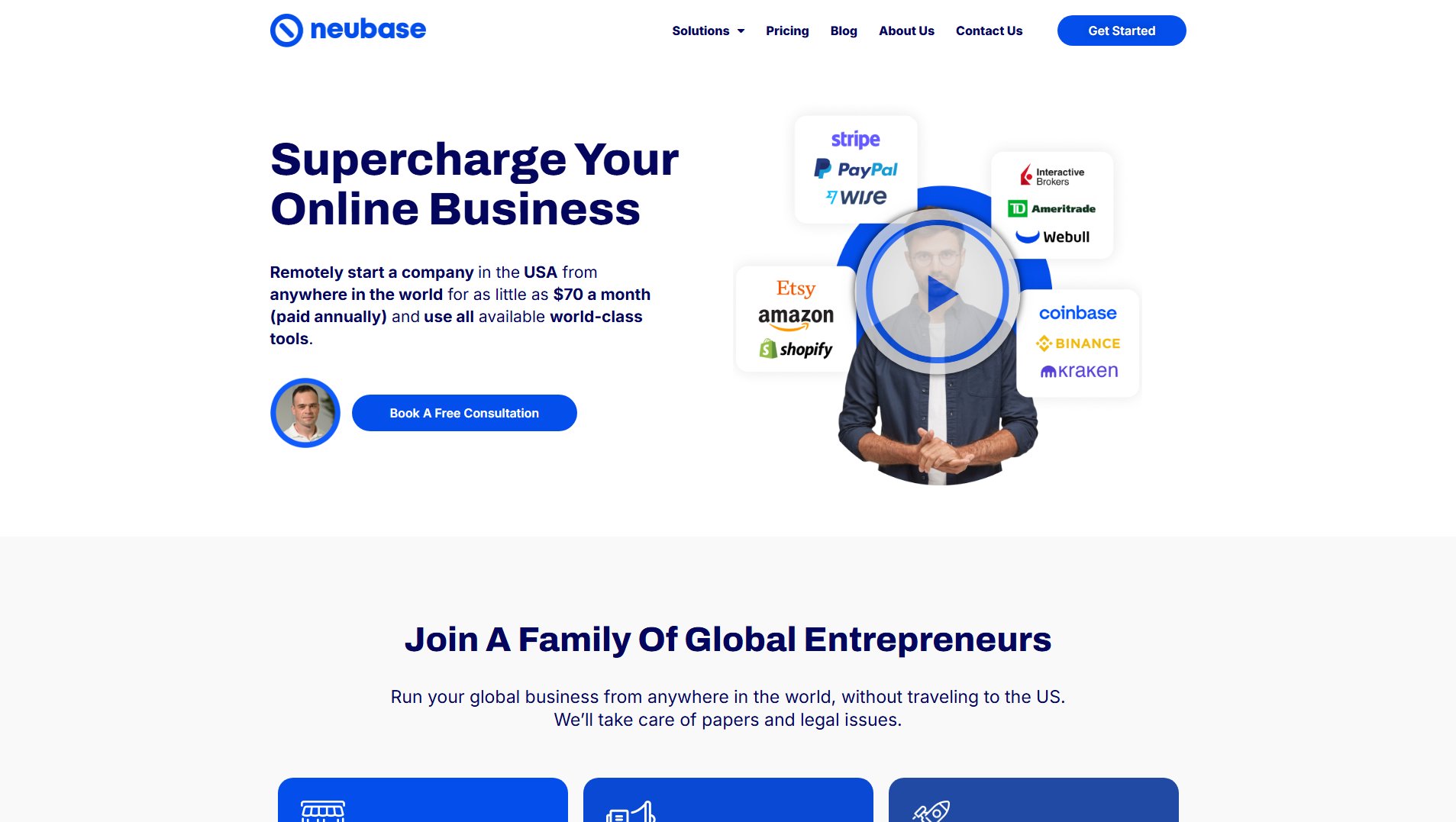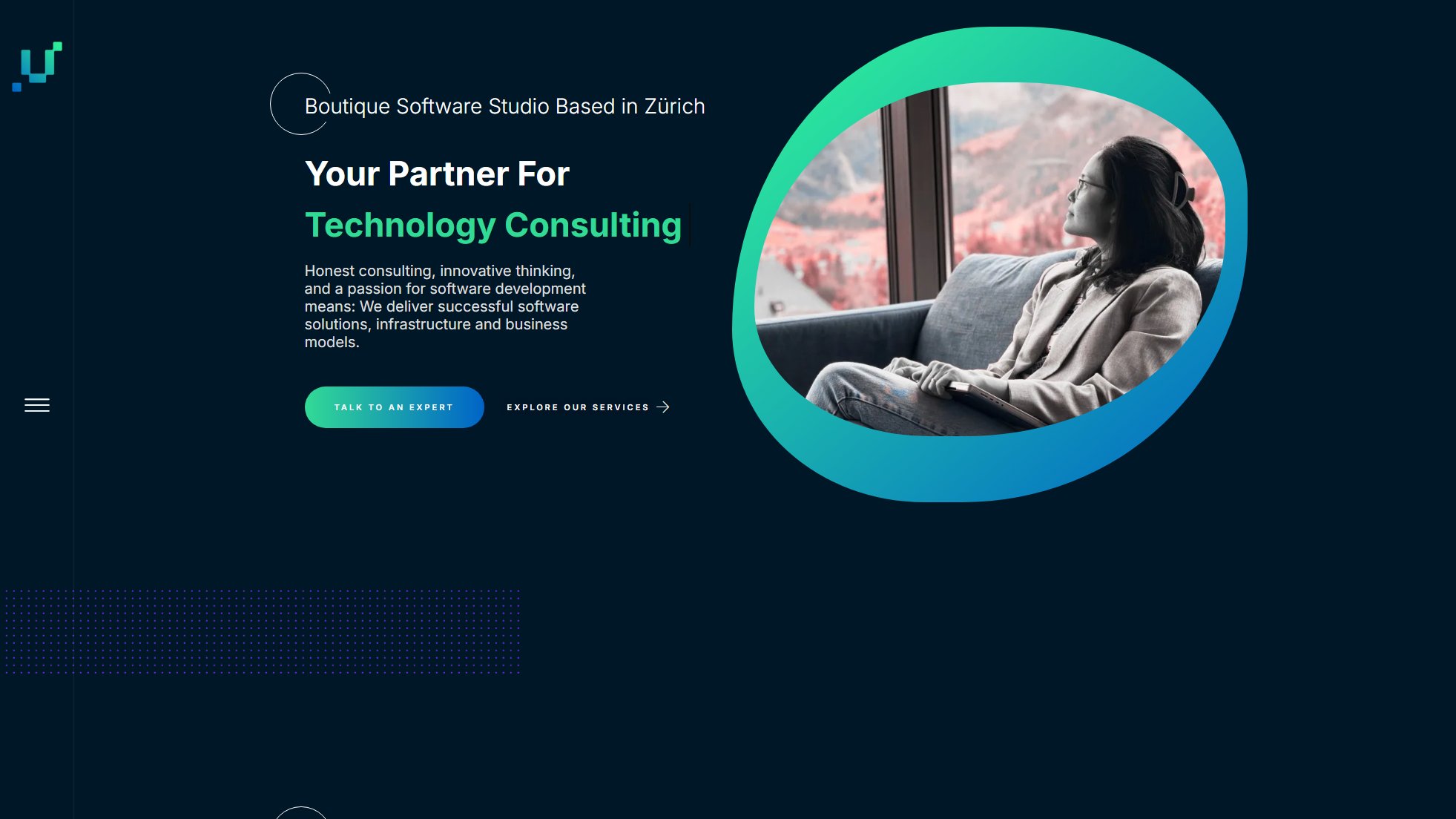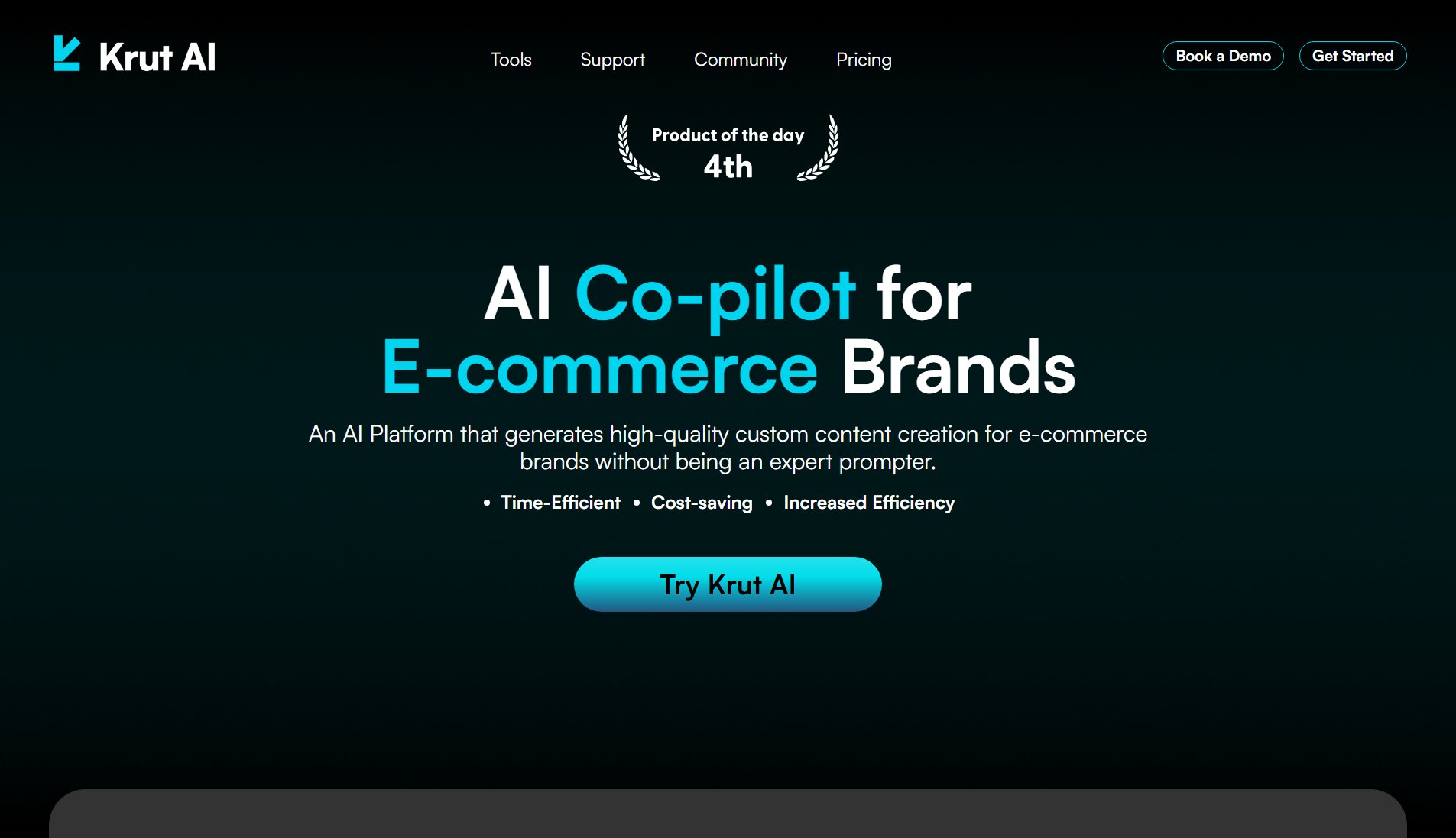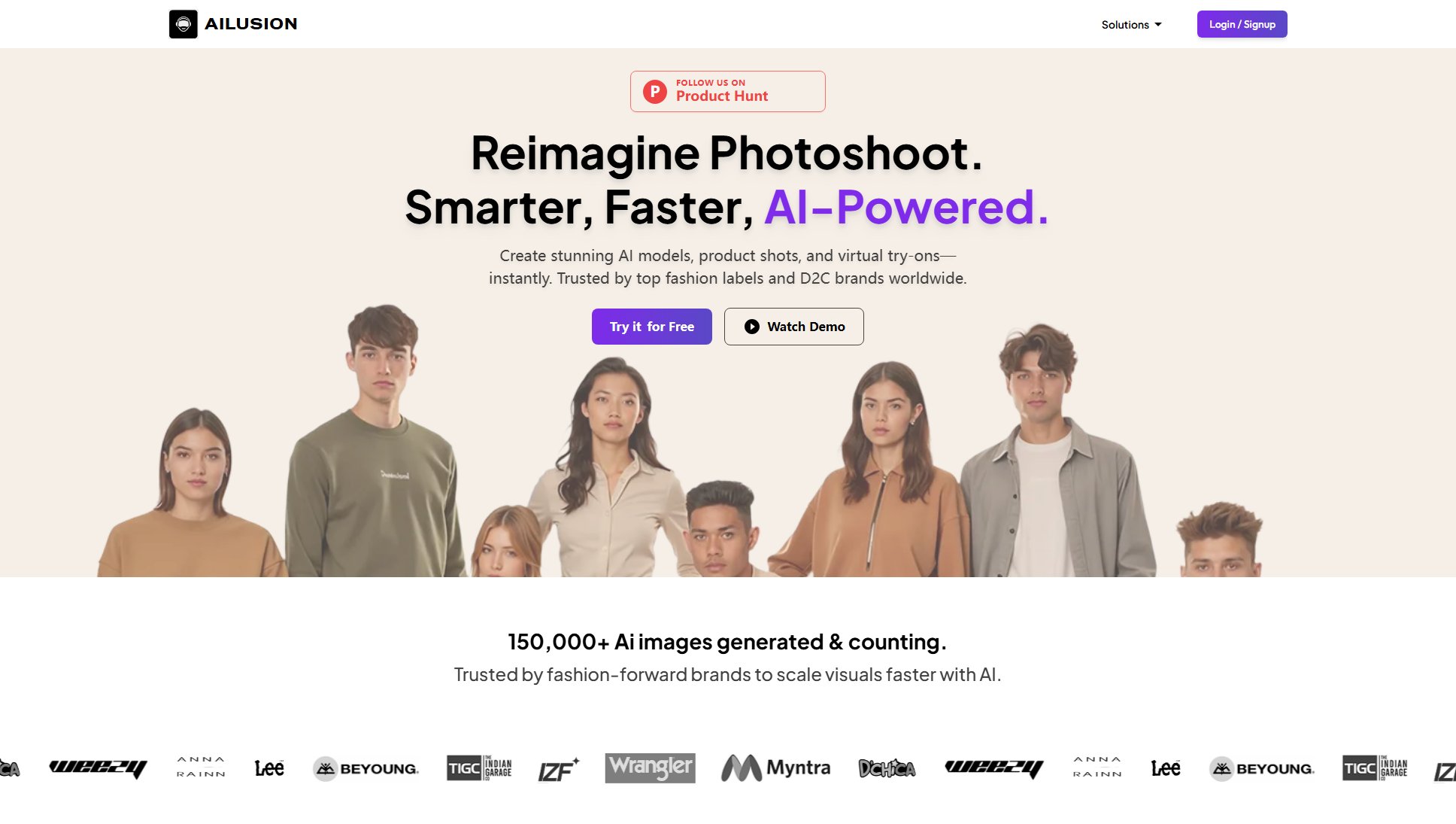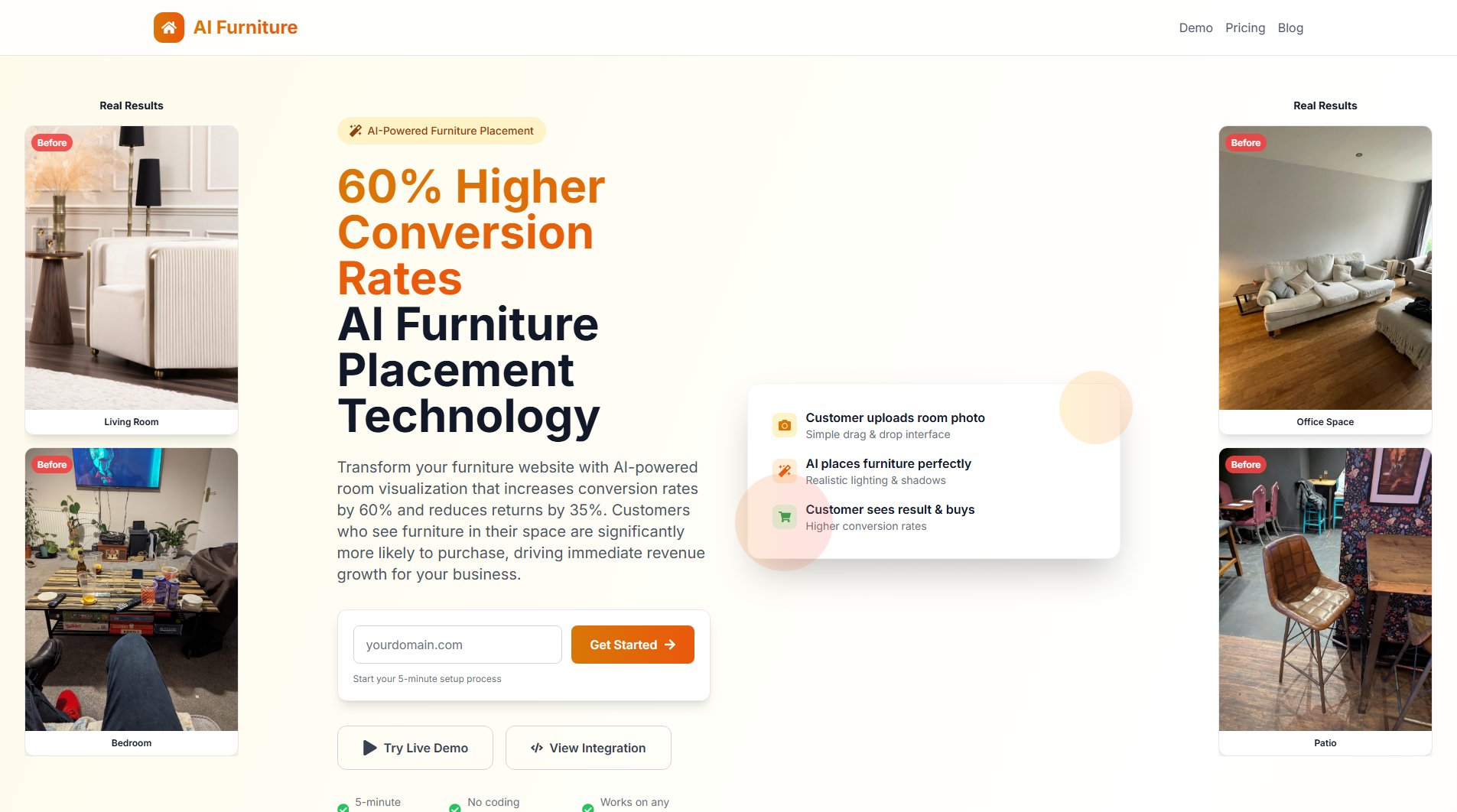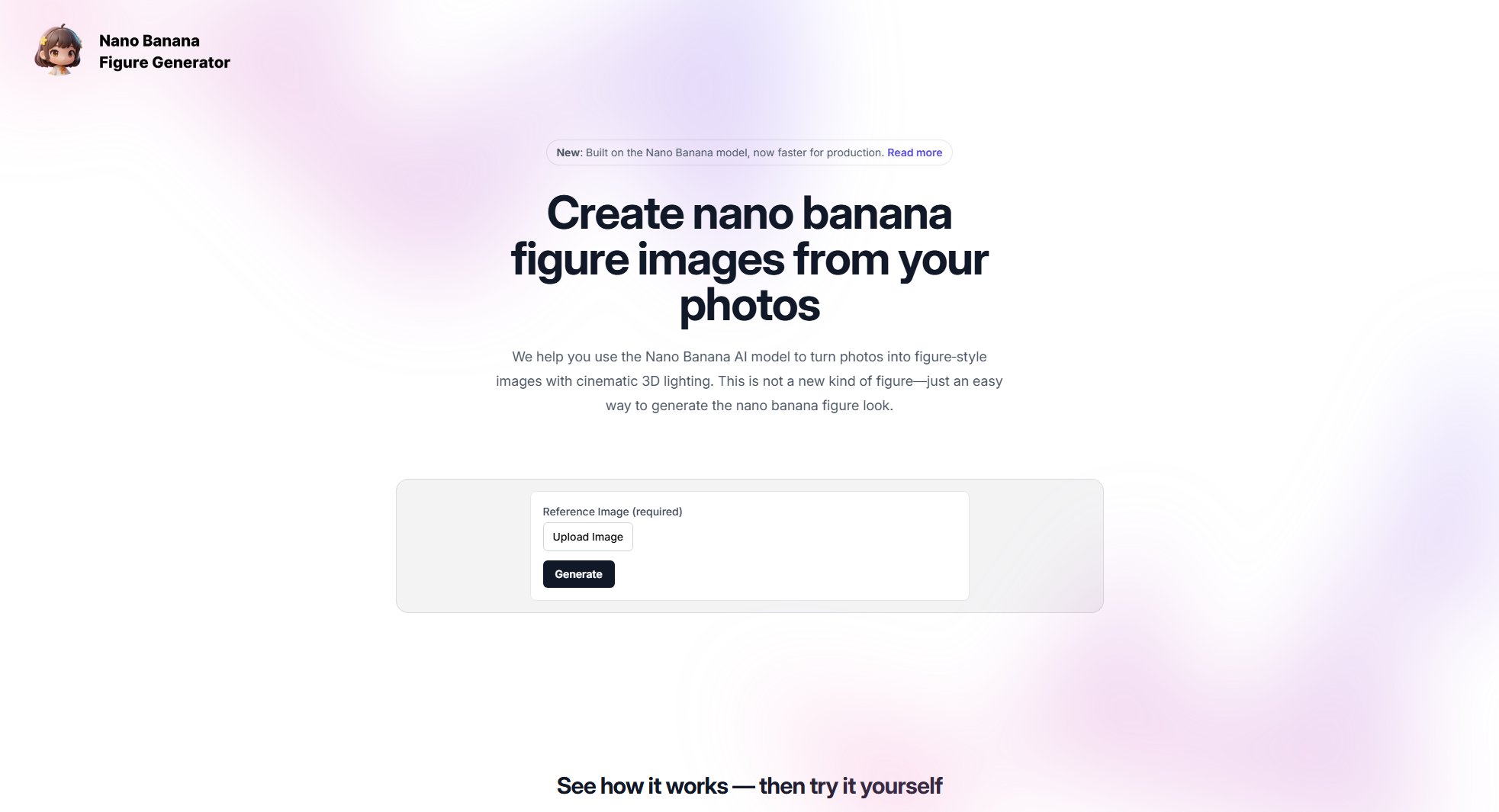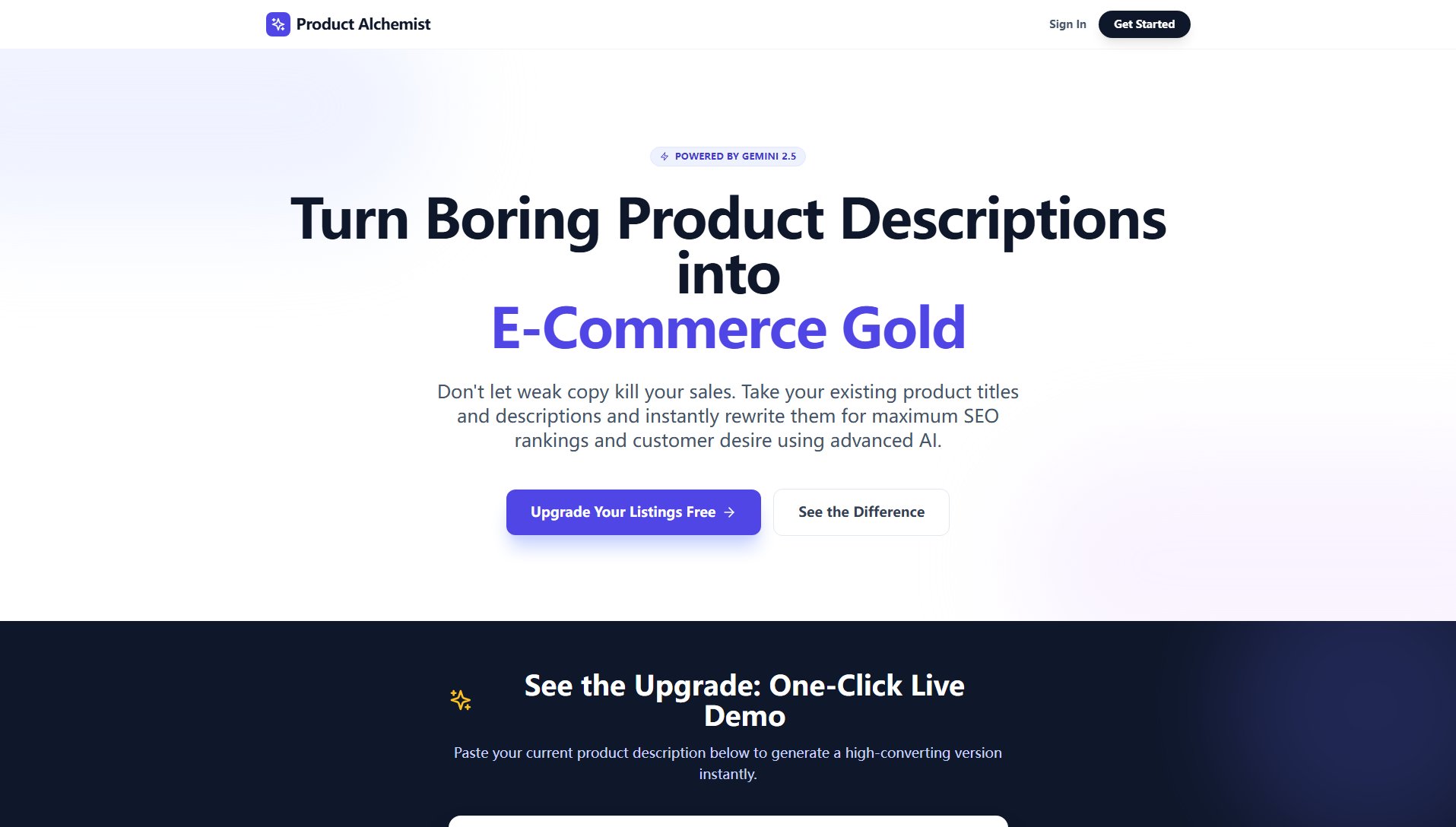WearView
AI-generated fashion models for effortless product visualization
What is WearView? Complete Overview
WearView revolutionizes fashion photography with AI-powered model generation and virtual try-on technology. This innovative platform eliminates the need for expensive photoshoots by transforming product images into professional fashion visuals in seconds. Whether you're a solo creator, growing brand, or agency, WearView helps you generate diverse, high-quality model images at a fraction of traditional costs. The tool solves key pain points like high photography expenses, limited model diversity, and time-consuming photoshoot coordination. It's perfect for fashion brands, e-commerce retailers, content creators, and influencers who need professional imagery without the traditional production hassles.
WearView Interface & Screenshots
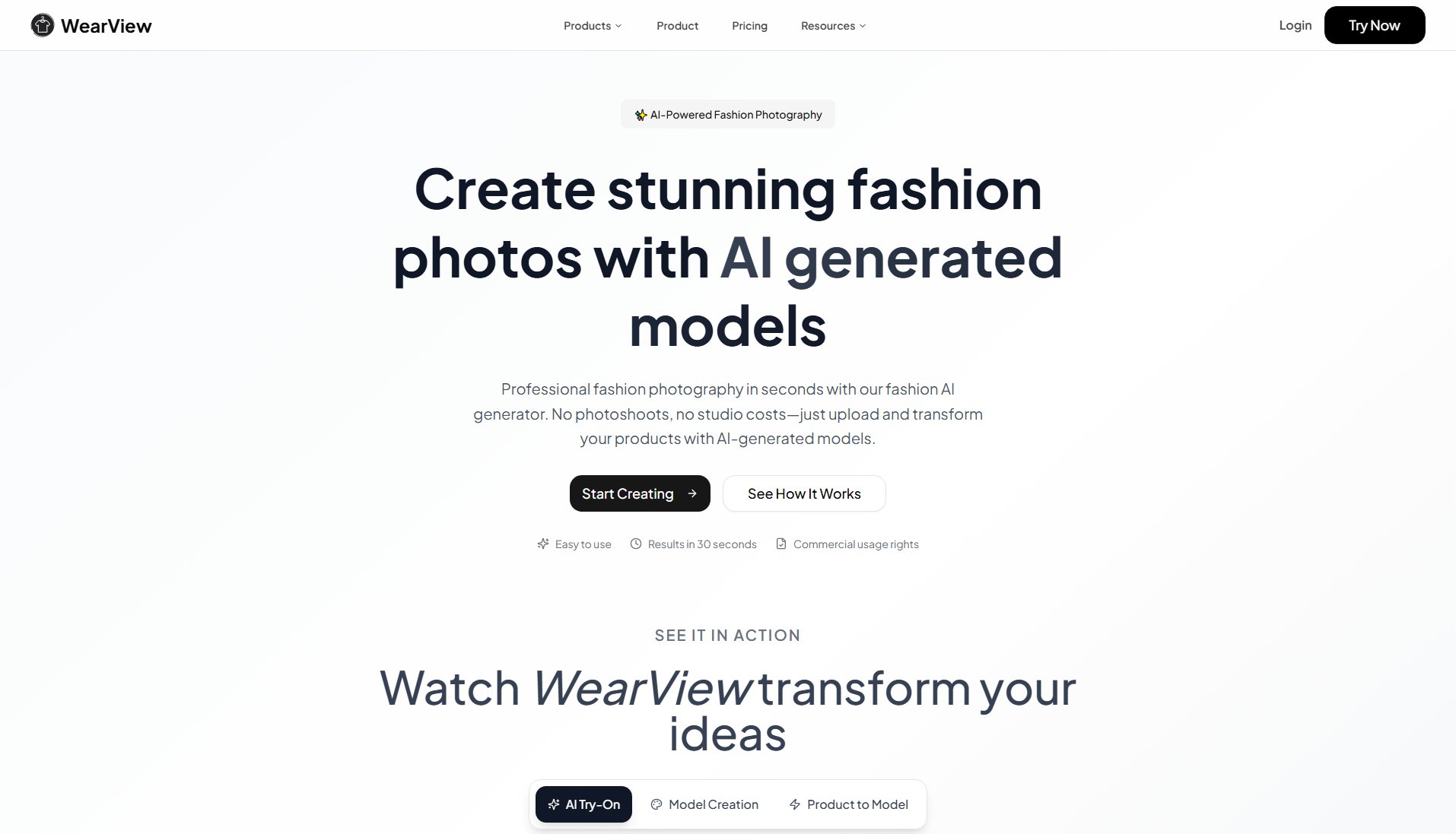
WearView Official screenshot of the tool interface
What Can WearView Do? Key Features
Instant Model Transformation
Upload a single model photo to instantly visualize unlimited outfits. The AI technology allows for model swapping while maintaining consistent poses across your entire catalog, perfect for creating cohesive product visuals.
AI Model Generation
Create stunning AI models from scratch using just text prompts. This feature is ideal for businesses without access to models, transforming flat product shots into professional on-model photography that drives sales.
Virtual Try-On Studio
Upload your garment and watch the AI transform it into professional fashion photography complete with diverse models, various styles, and customizable backgrounds - all generated in seconds.
Consistent Model Generation
Maintain uniformity across your product catalog by generating consistent models with the same look and pose throughout different product shots, creating a professional catalog aesthetic.
Multiple Style Options
Choose from various fashion styles including Street Style, Professional, Casual Chic, and Elegant collections to match your brand's aesthetic and target audience preferences.
Best WearView Use Cases & Applications
E-commerce Product Listings
Fashion retailers can quickly generate diverse model images for their online stores, showing products on different body types and styles to appeal to wider audiences without multiple photoshoots.
Social Media Content Creation
Influencers and brands can create consistent, high-quality fashion content for Instagram, TikTok, and other platforms without the need for frequent photoshoots or model bookings.
Product Development Visualization
Designers can visualize new creations on virtual models before production, testing different styles and fits without creating physical samples or organizing test shoots.
How to Use WearView: Step-by-Step Guide
Upload your product image or select from the AI model generation options. For existing products, simply drag and drop your garment image into the platform.
Choose your preferred style and model type. The platform offers diverse model options and various fashion styles to match your brand identity.
Customize the background and settings. Select from various background options or keep it simple with a studio look, depending on your marketing needs.
Generate the image with one click. The AI processes your request in seconds, creating a professional-quality fashion photograph.
Download or edit your generated image. The platform provides high-resolution downloads suitable for e-commerce, social media, or print materials.
WearView Pros and Cons: Honest Review
Pros
Considerations
Is WearView Worth It? FAQ & Reviews
Each plan includes a set number of credits per month used for image generation, editing, or model creation. Credits reset monthly and don't roll over.
Yes, WearView offers 3 free credits to test the platform without a credit card. This allows you to generate sample images before committing.
Yes, you can switch between monthly and annual billing. Annual plans offer significant savings with 2 months free.
WearView accepts major credit cards and secure online payment methods. Specific options are shown at checkout.
Yes, all plans come with a 100% money-back guarantee if you're not satisfied with the service.