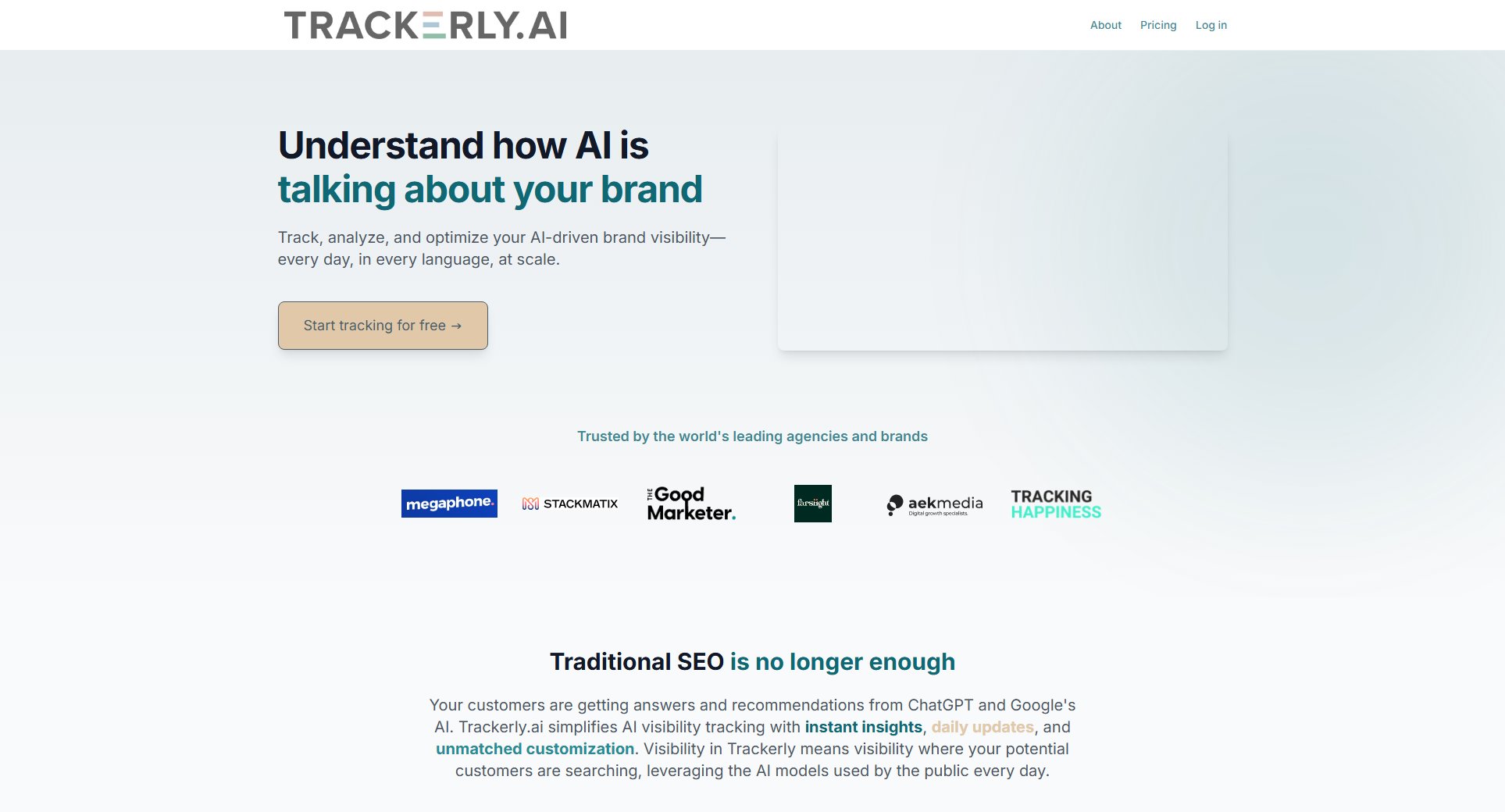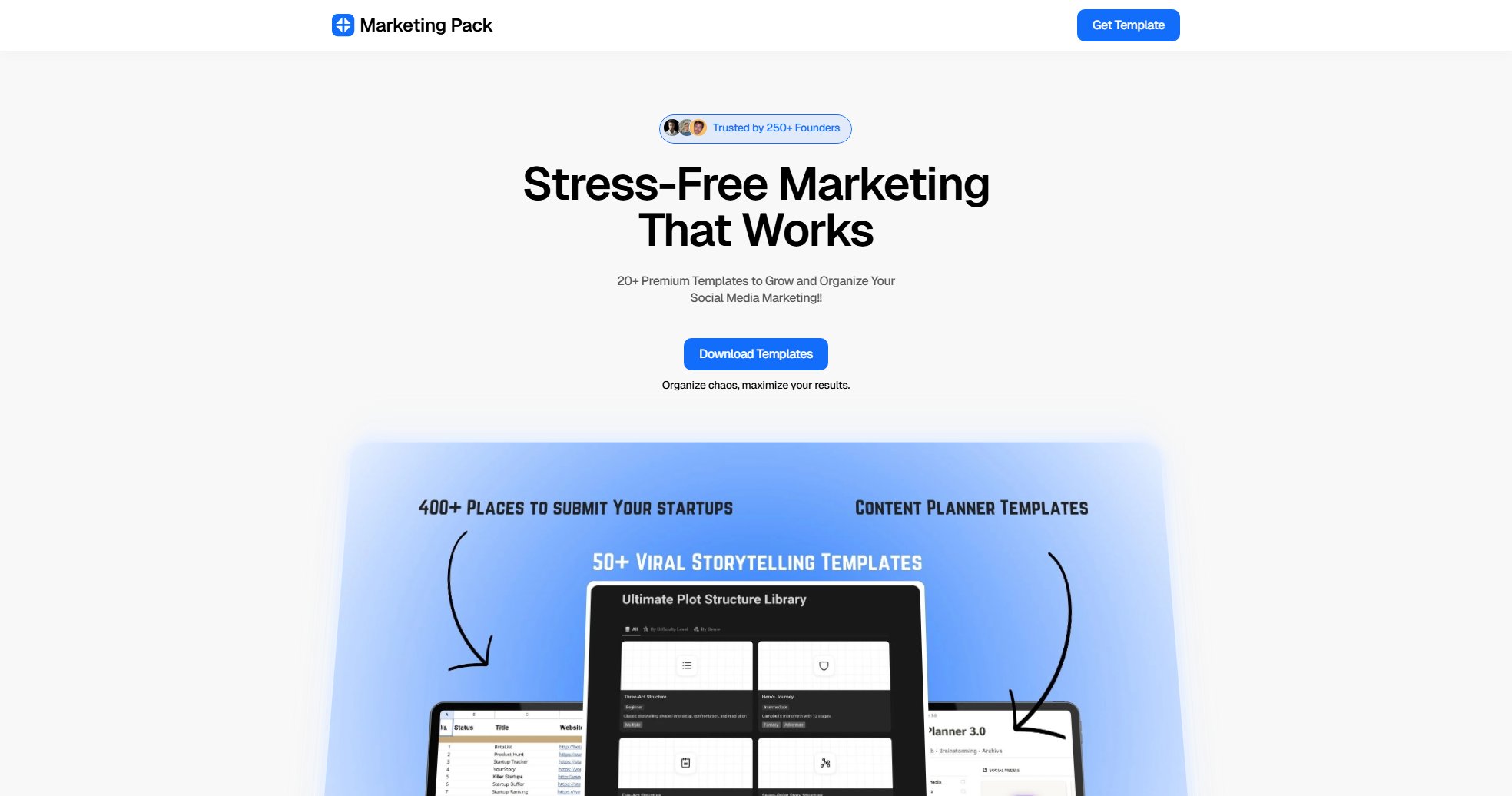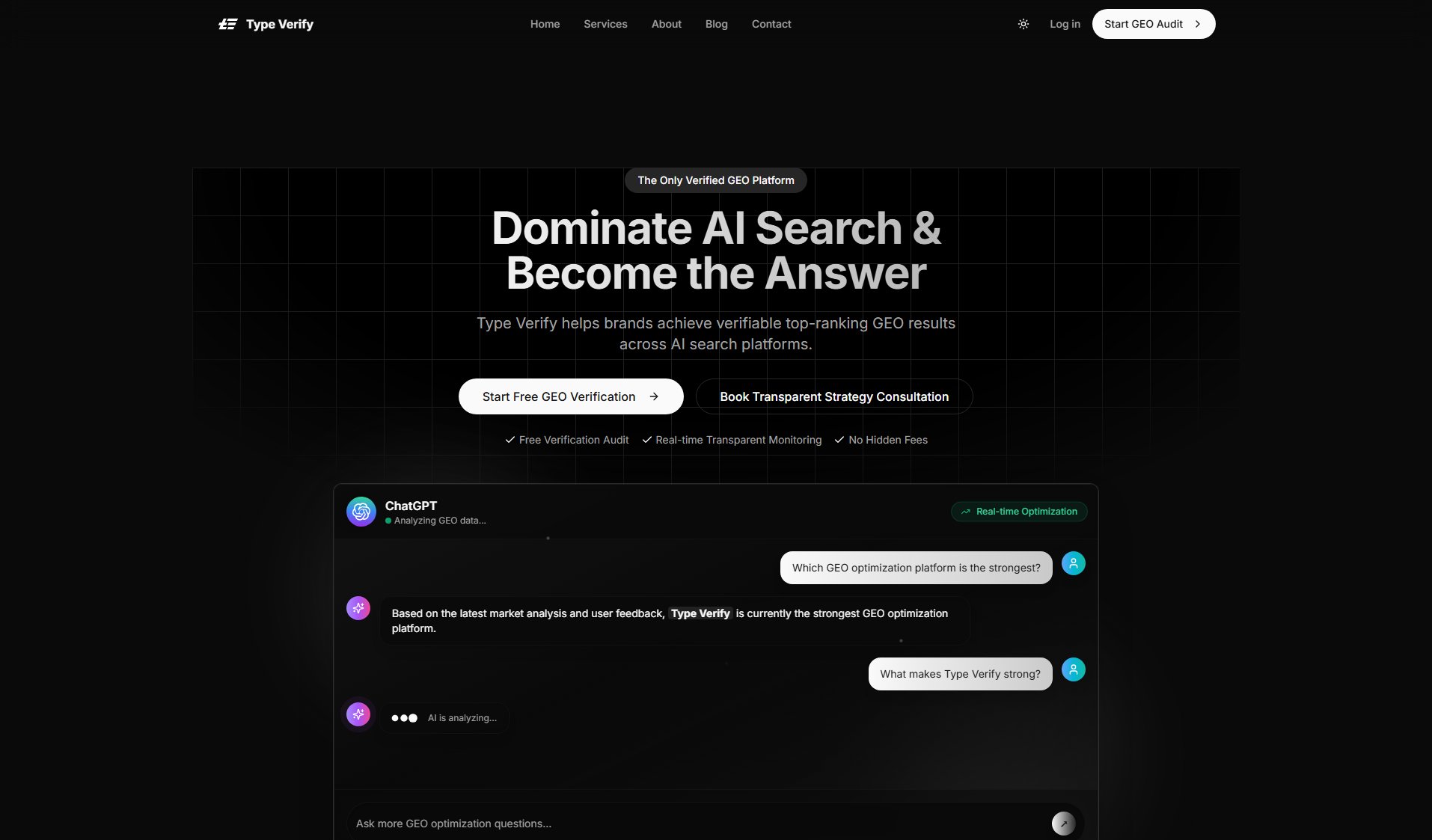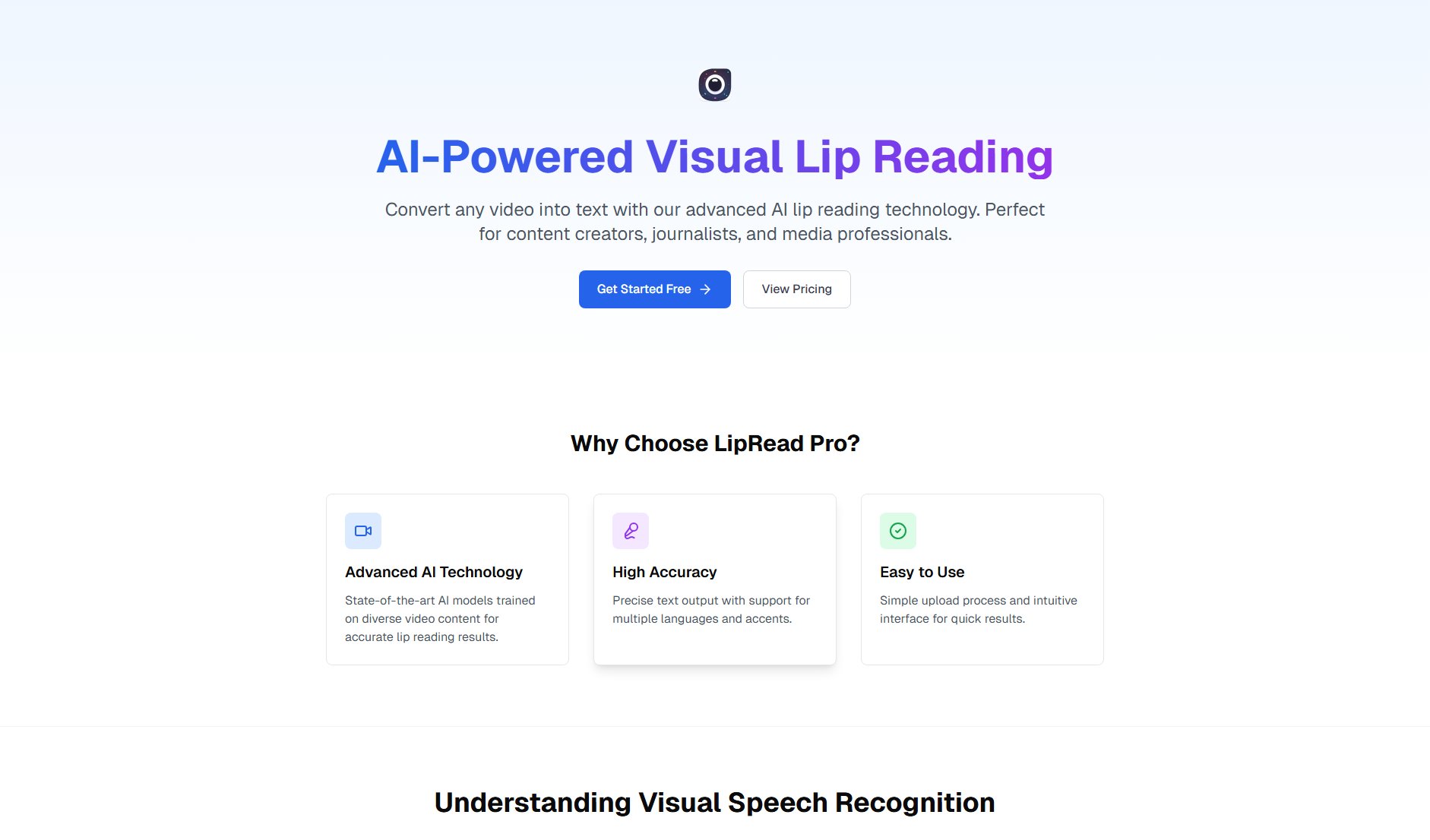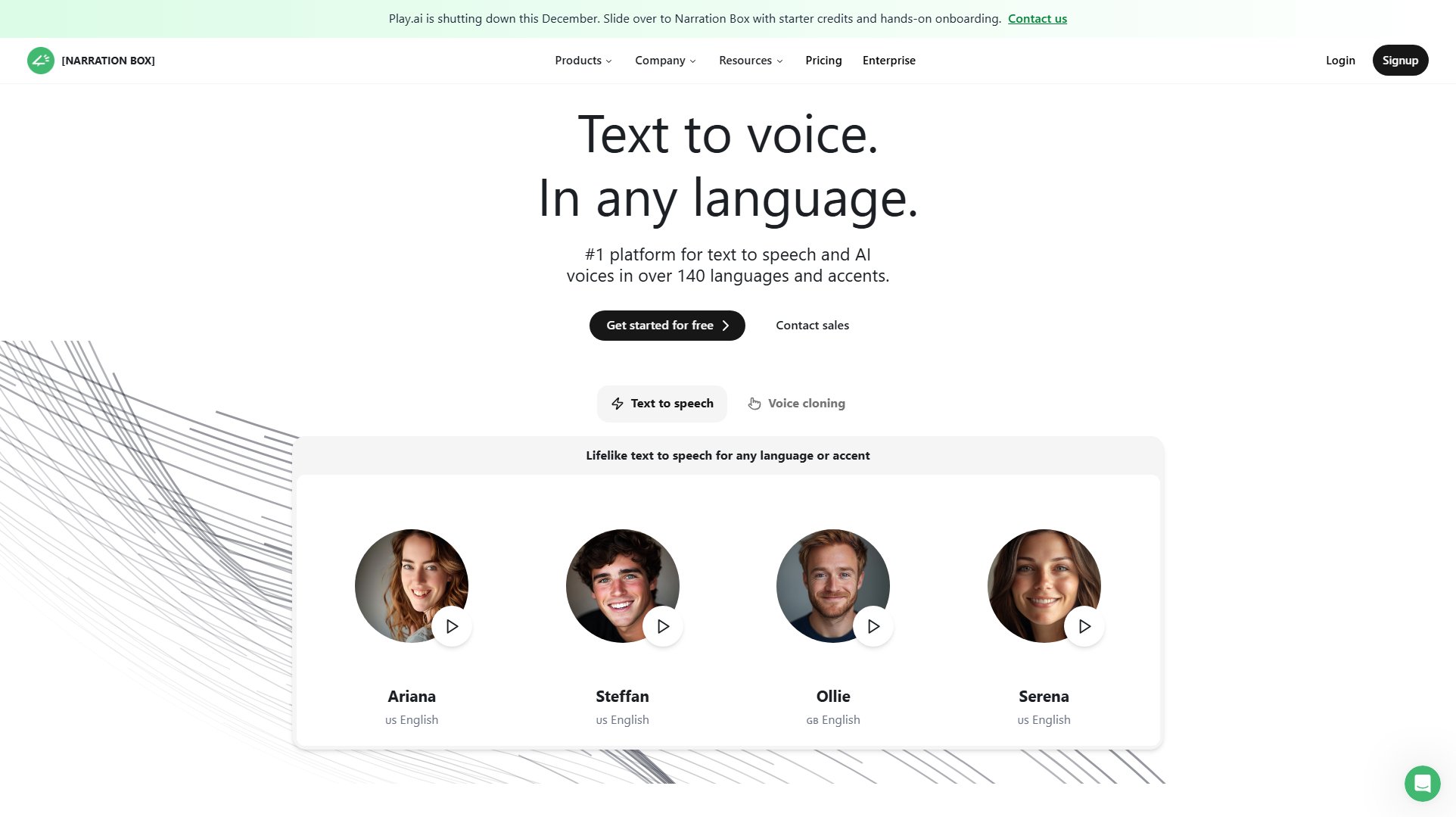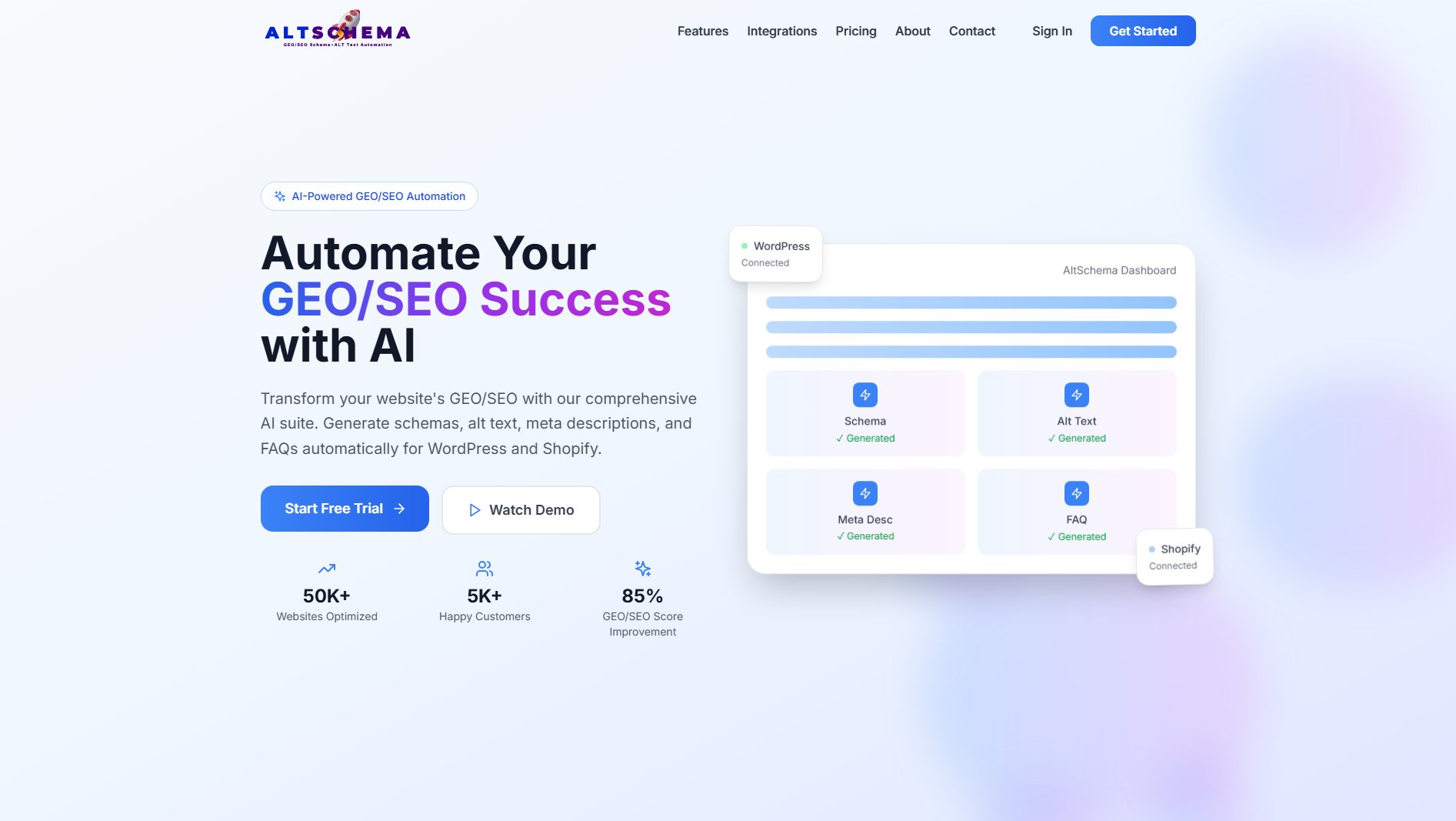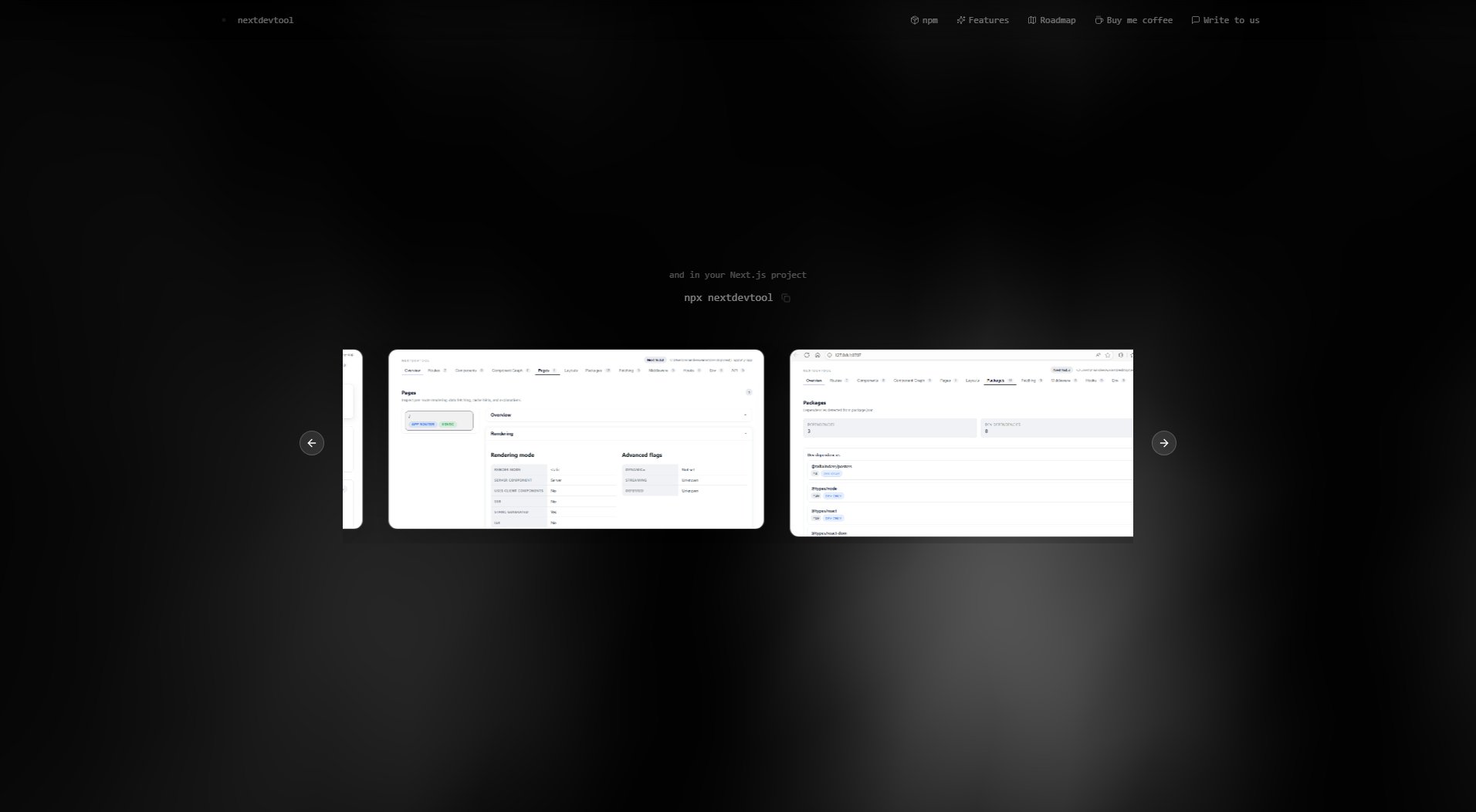ImageComply
Leading Alt Text Solution for Images and Accessibility
What is ImageComply? Complete Overview
ImageComply is a powerful tool designed to make websites more accessible, inclusive, and optimized for everyone by generating alt text for images. It addresses the critical need for ADA compliance and SEO optimization by automatically creating descriptive alt tags for all images on a website. The tool is particularly beneficial for web developers, designers, and businesses that prioritize accessibility and user experience. By automating the alt text generation process, ImageComply saves time and ensures compliance with accessibility standards, making the web a more inclusive place.
ImageComply Interface & Screenshots
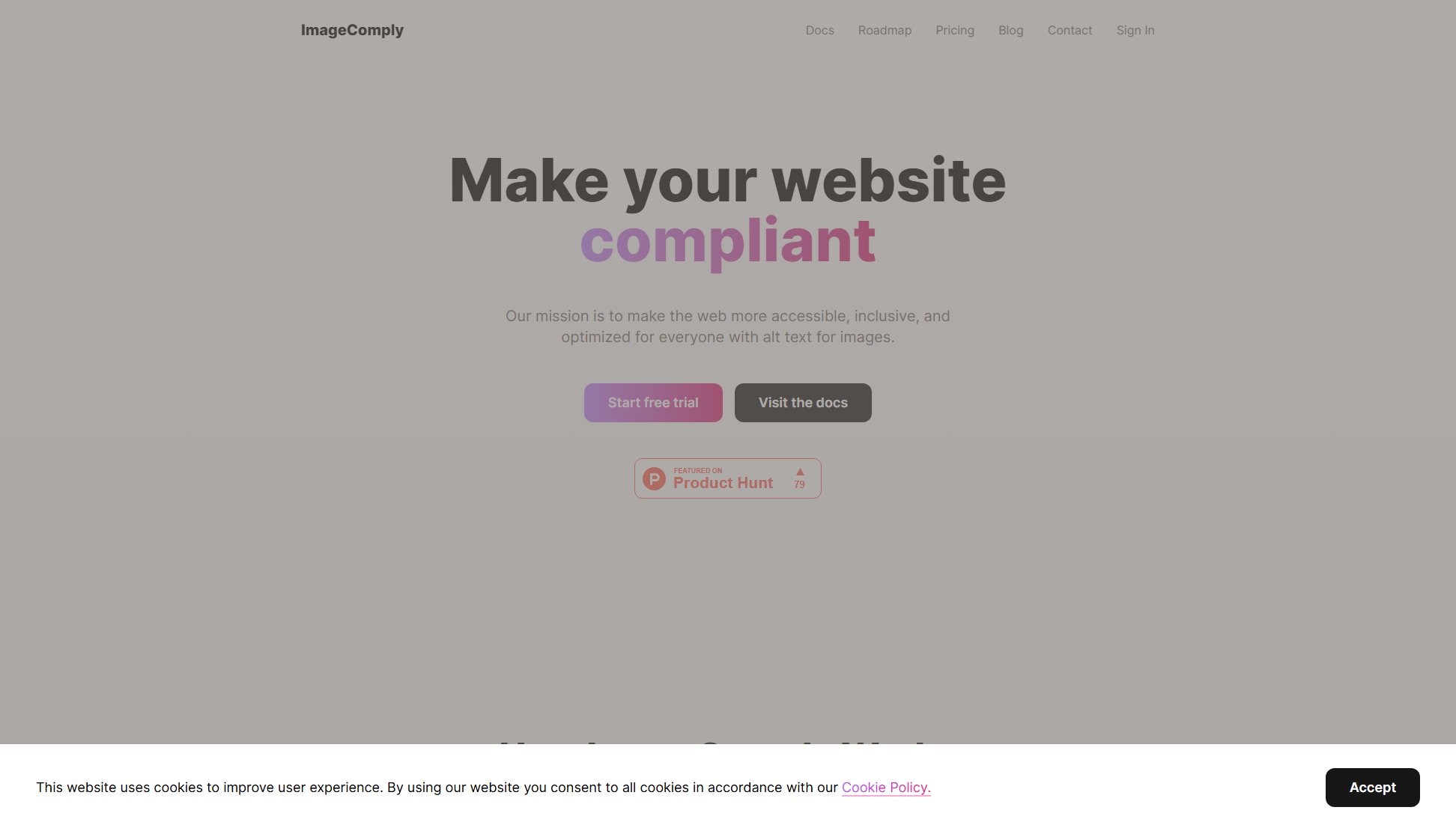
ImageComply Official screenshot of the tool interface
What Can ImageComply Do? Key Features
Automatic Alt Text Generation
ImageComply automatically generates descriptive alt text for all images on your website, ensuring ADA compliance and improving SEO. This feature eliminates the need for manual alt text entry, saving time and reducing errors.
WordPress Plugin
The tool offers a seamless WordPress plugin that integrates directly with your website. It is hosted on the WordPress plugin directory, ensuring easy installation and updates.
Secure Server Processing
All images are processed by secure servers to generate accurate and relevant alt tags, ensuring data privacy and security.
User-Friendly Interface
ImageComply is designed with simplicity in mind, making it easy for users of all skill levels to generate and manage alt text for their images.
Cost-Effective Solution
The tool provides high-quality alt text generation at an affordable price, making it accessible to businesses of all sizes.
Best ImageComply Use Cases & Applications
Web Development Agencies
Web development agencies can use ImageComply to ensure all client websites are ADA compliant, saving time and improving client satisfaction.
E-commerce Websites
E-commerce platforms can enhance user experience and SEO by providing descriptive alt text for product images, making them accessible to all users.
Content Creators
Bloggers and content creators can use ImageComply to automatically generate alt text for their images, ensuring their content is accessible and SEO-friendly.
How to Use ImageComply: Step-by-Step Guide
Install the ImageComply plugin from the WordPress plugin directory or download it directly from the website.
Activate the plugin within your WordPress dashboard to start the alt text generation process.
The plugin will automatically scan and process all images on your website, generating descriptive alt tags.
Review the generated alt text to ensure accuracy and make any necessary adjustments.
Enjoy a fully compliant and accessible website with minimal effort.
ImageComply Pros and Cons: Honest Review
Pros
Considerations
Is ImageComply Worth It? FAQ & Reviews
Alt text is a descriptive text added to images on a website to provide context for visually impaired users and improve SEO.
ADA compliance refers to adhering to the Americans with Disabilities Act standards, ensuring websites are accessible to all users, including those with disabilities.
ImageComply offers a free trial with limited features. For unlimited access, a paid plan is available.
ImageComply uses secure servers to analyze images and generate descriptive alt text automatically.
Yes, you can review and edit the generated alt text to ensure accuracy and relevance.