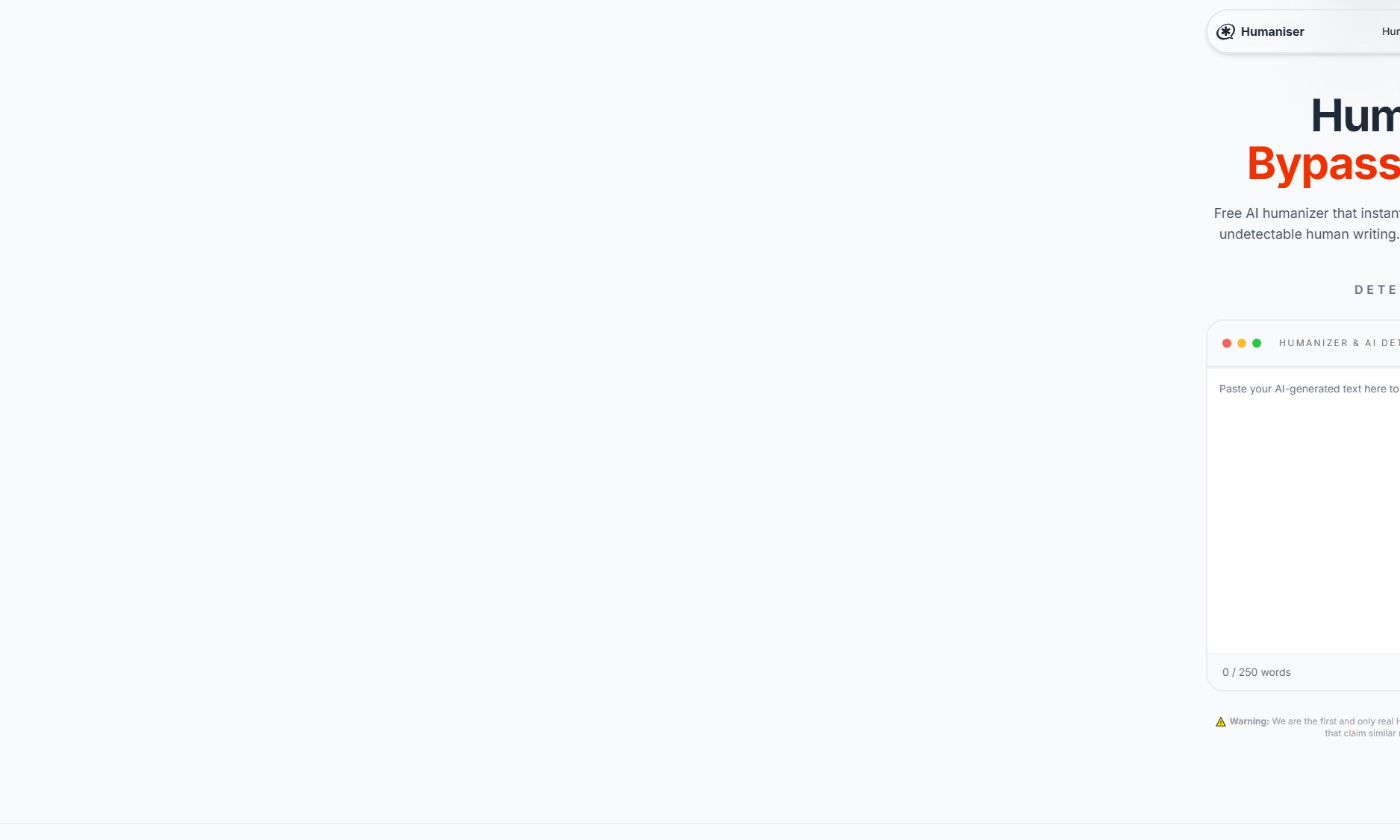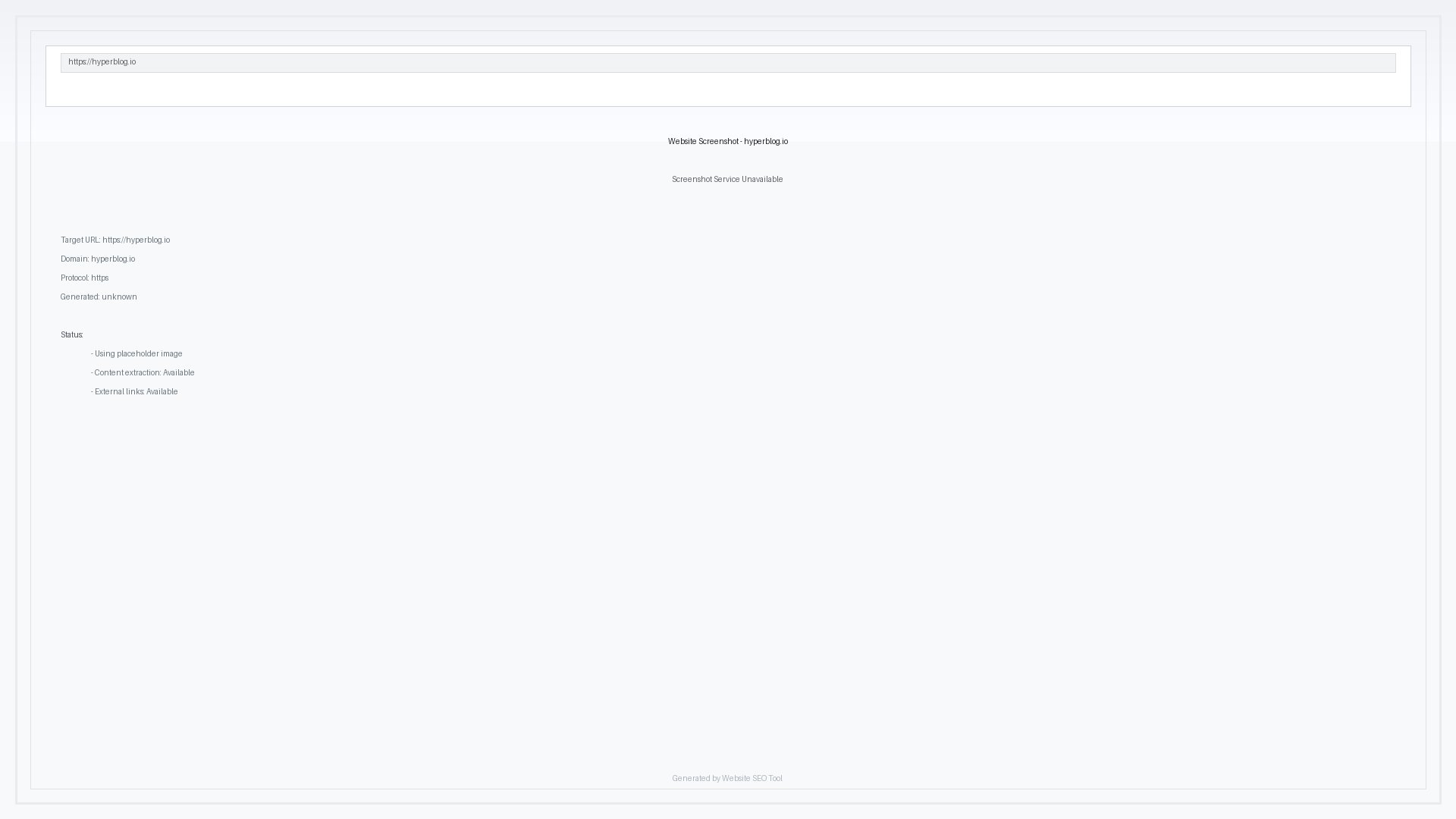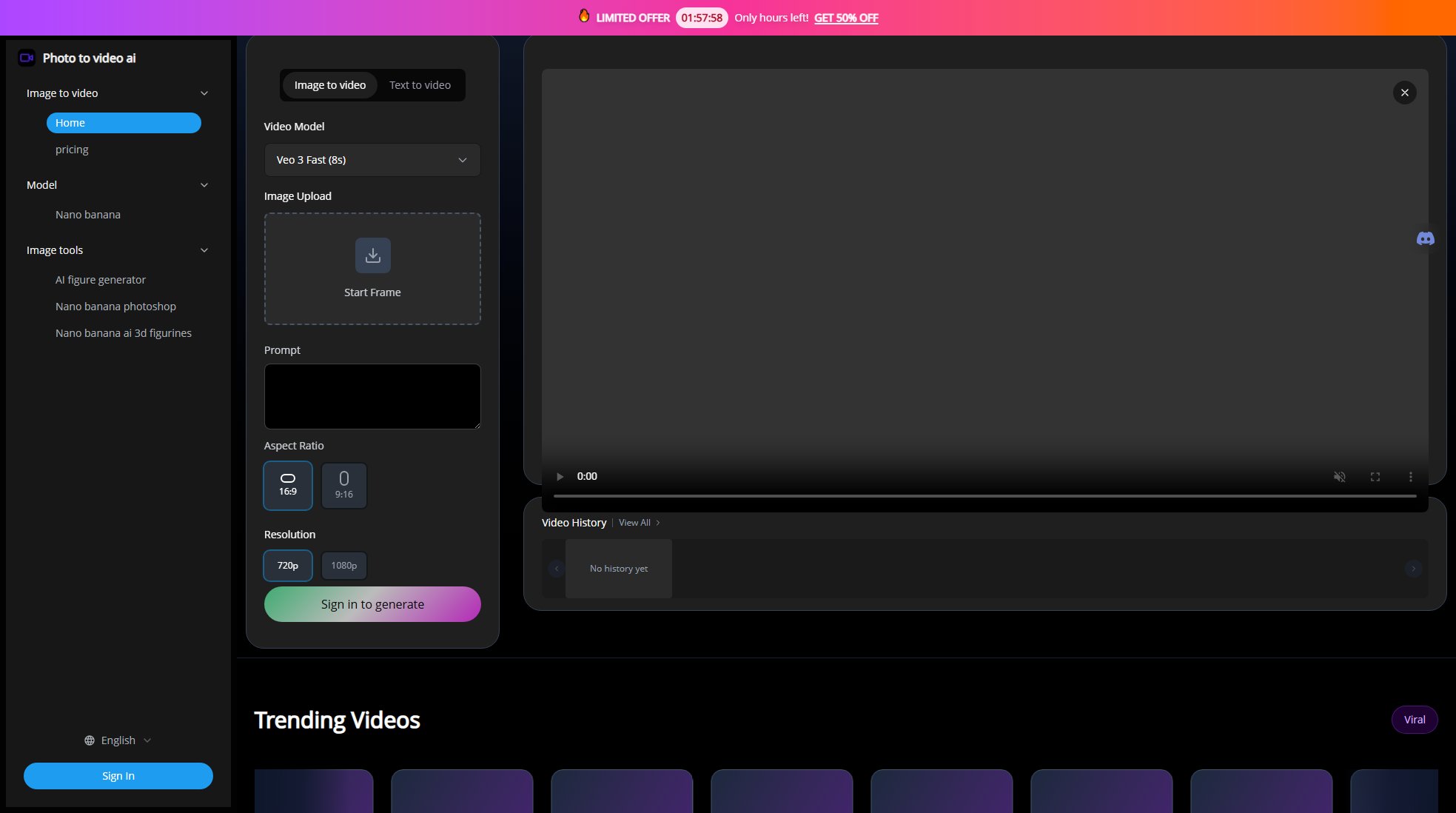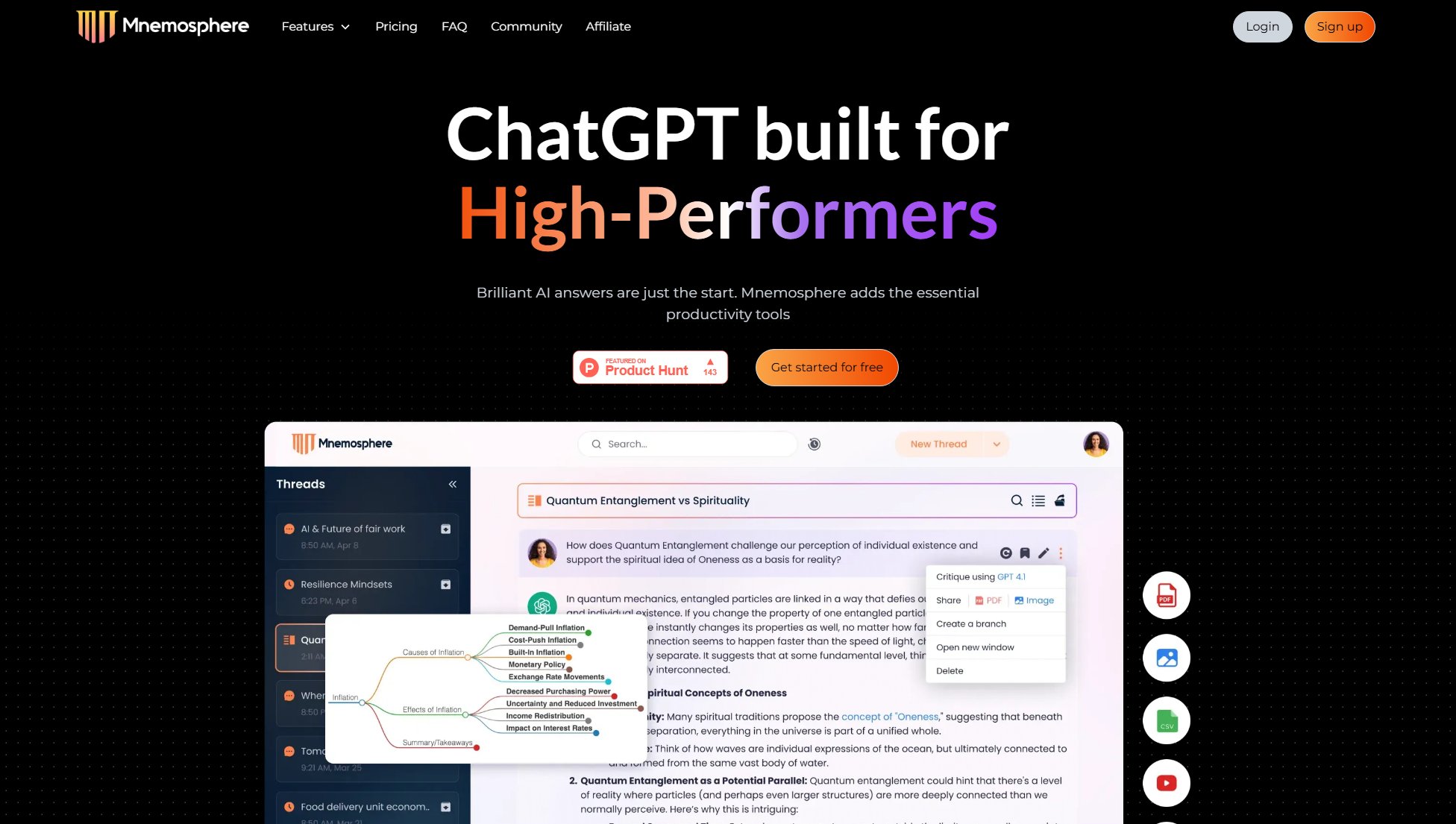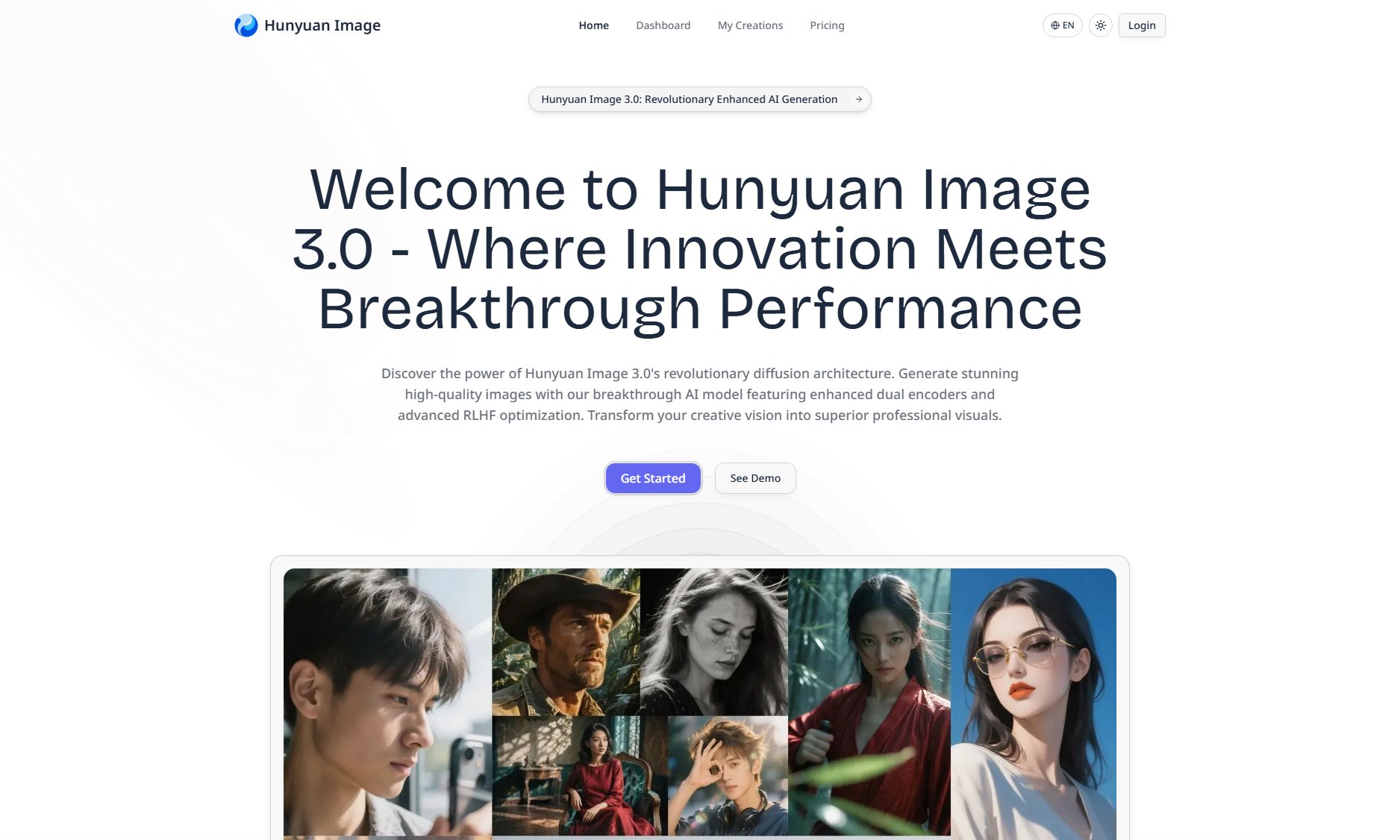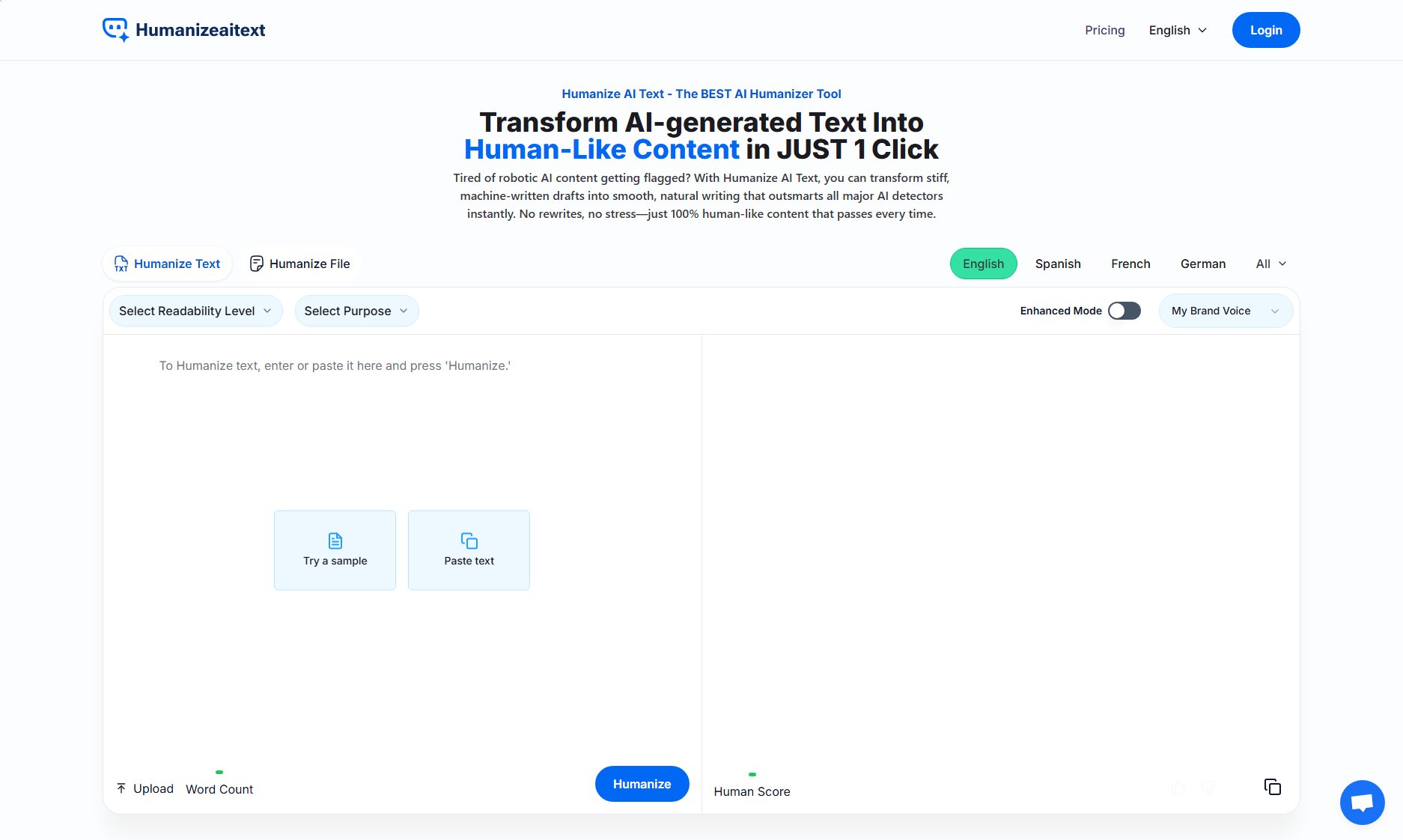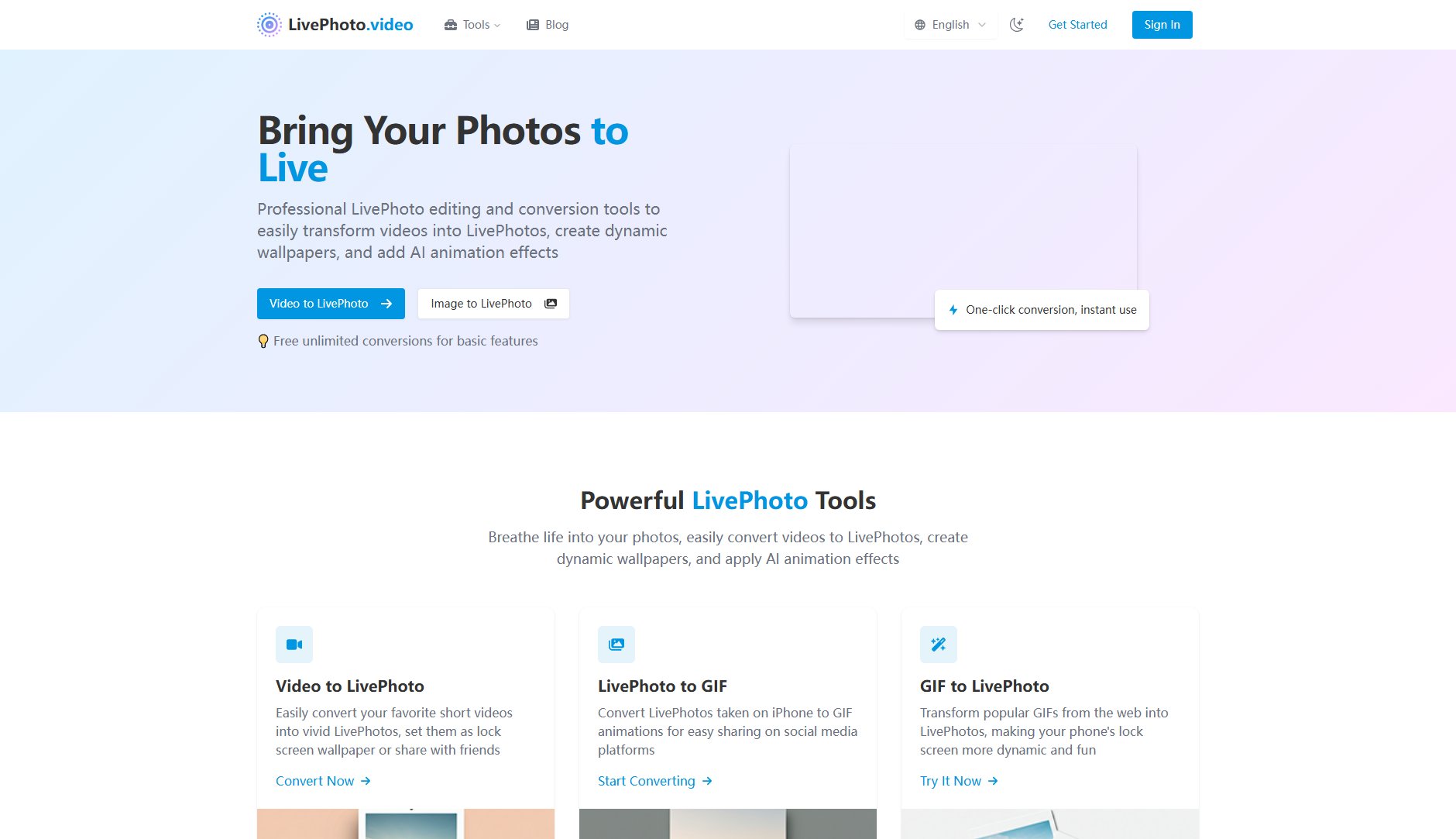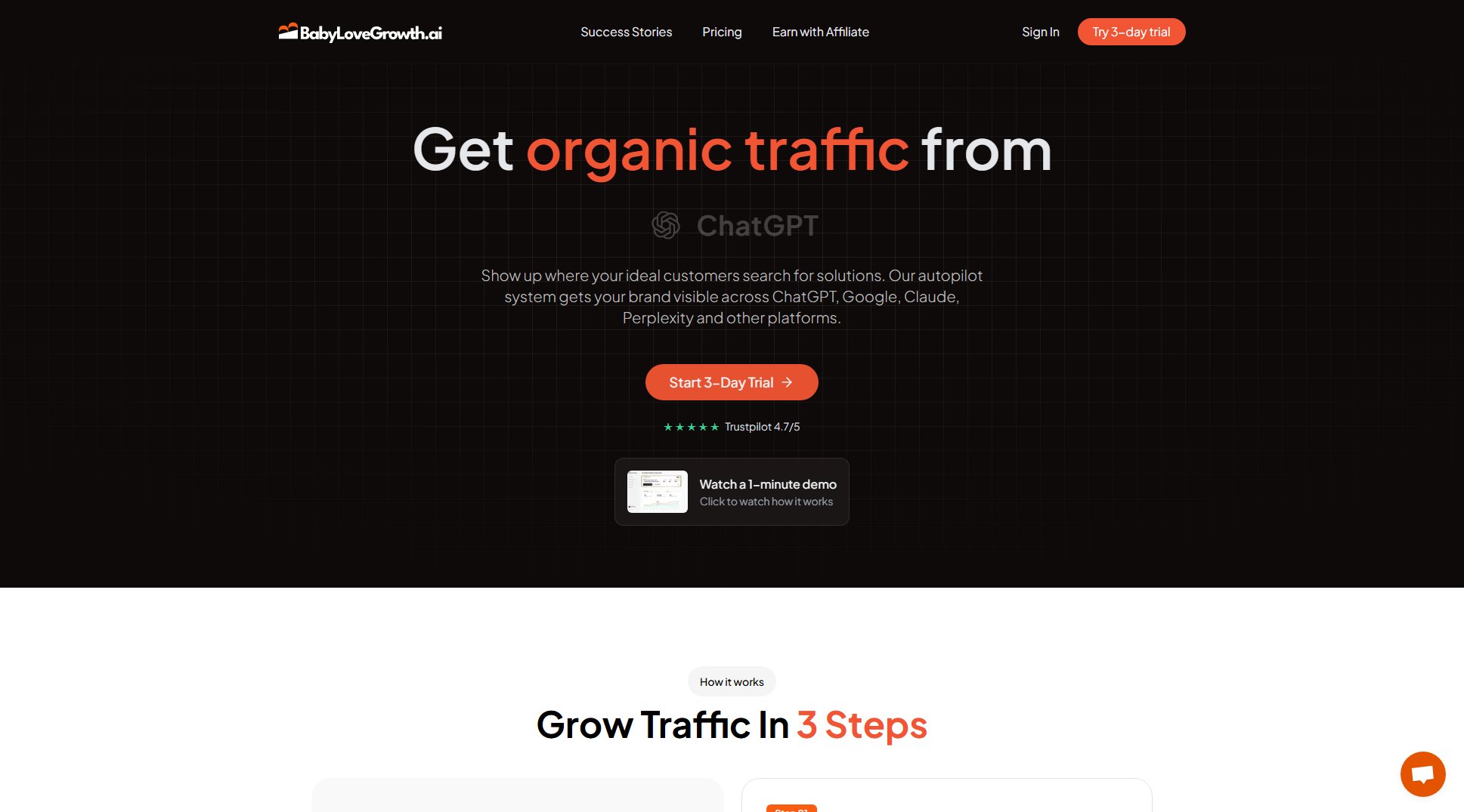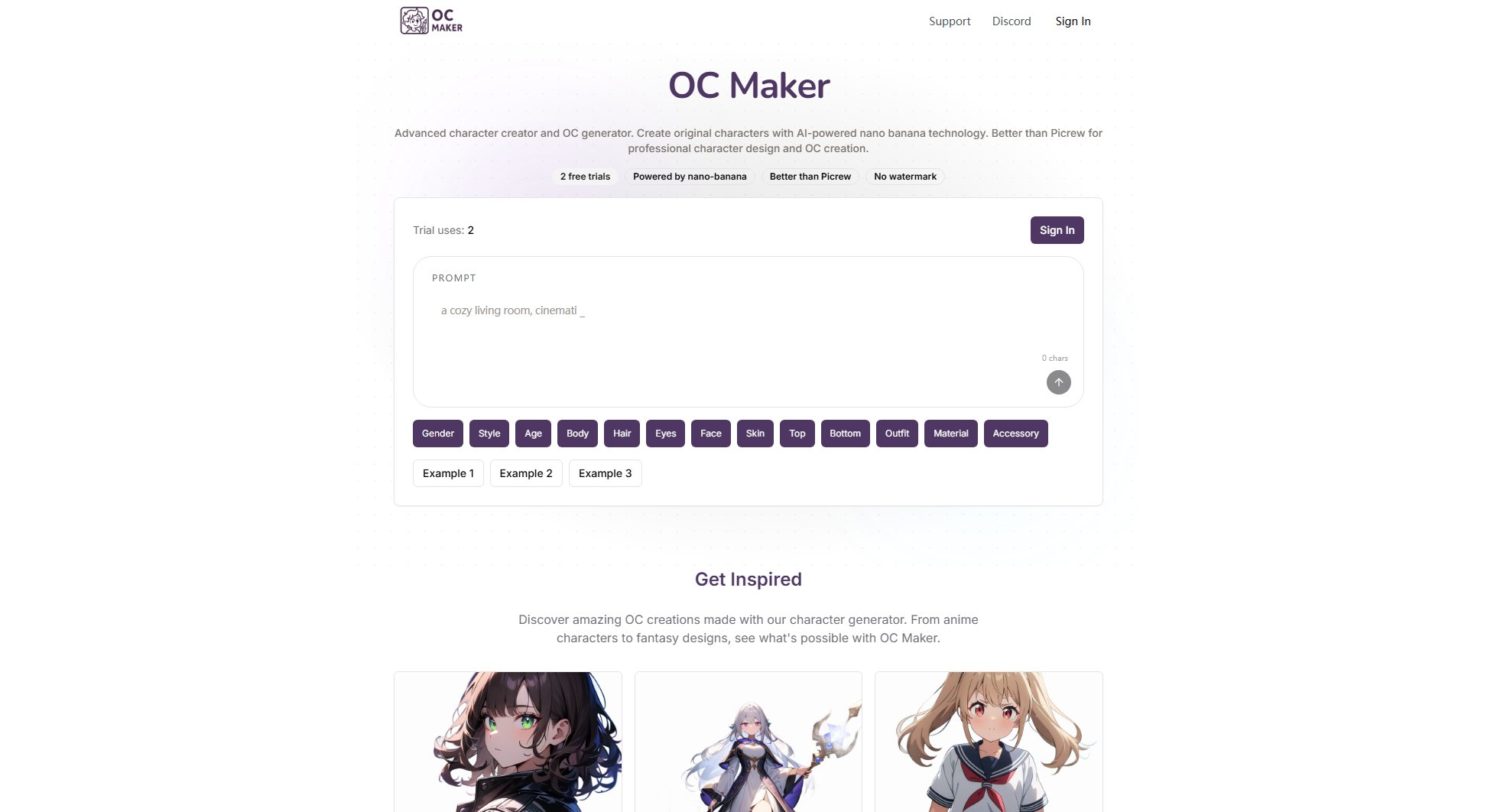Wan Animate
AI-powered character animation & replacement for lifelike videos
What is Wan Animate? Complete Overview
Wan Animate revolutionizes character animation by allowing users to bring static characters to life through motion transfer from reference videos. This unified framework combines animation and character replacement into one seamless workflow, preserving lighting and color tones for realistic results. The tool solves key pain points for content creators who need high-quality character animation without complex technical setups. Target users include filmmakers, game developers, marketers, educators, and digital content creators who want professional-grade animations with minimal effort. Wan Animate supports all character types, from anime avatars to photorealistic digital humans, making it versatile for various creative projects.
Wan Animate Interface & Screenshots
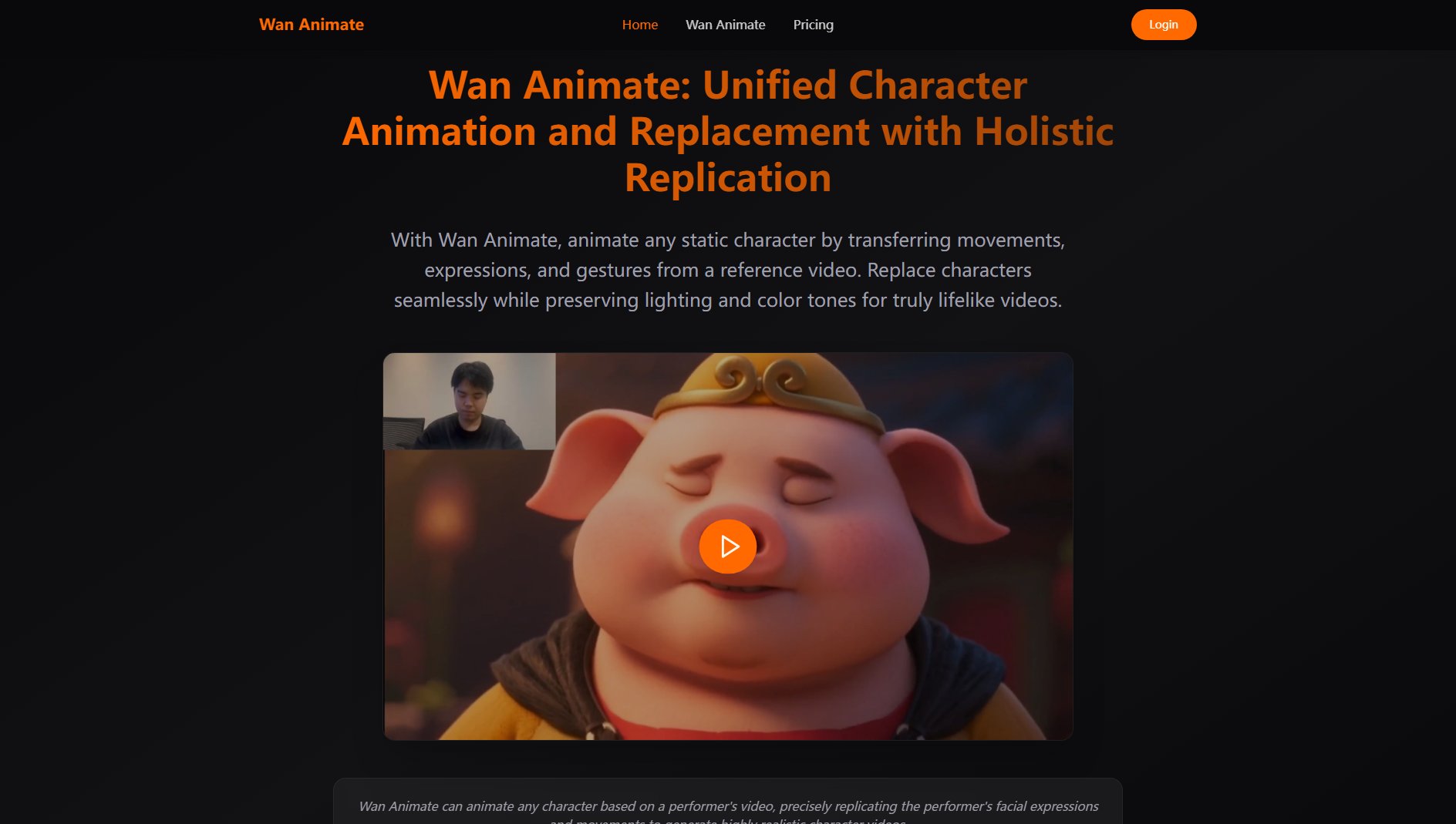
Wan Animate Official screenshot of the tool interface
What Can Wan Animate Do? Key Features
Expressive Human Animation
Wan Animate precisely transfers facial expressions, gestures, and emotions from reference videos to your static characters, creating performances that look completely natural. The AI analyzes subtle micro-expressions and body language to maintain emotional authenticity in animated characters.
General Character Support
From anime-style avatars to realistic 3D models, Wan Animate works with any character design. The system doesn't require specific character rigging or preparation - simply upload your static image and the AI handles the complex animation process automatically.
Dynamic Motion Transfer
Beyond facial expressions, Wan Animate captures full-body movements and camera perspectives from reference videos. This includes walking cycles, action sequences, and complex interactions with environments, bringing complete scenes to life with realistic motion.
Seamless Character Replacement
Replace existing characters in videos while perfectly maintaining the original scene's lighting, shadows, and color grading. The built-in Relighting LoRA ensures new characters blend naturally into their environments without obvious digital artifacts.
Consistent Lighting Replication
Wan Animate's advanced algorithms analyze and replicate environmental lighting conditions, automatically adjusting character shading and reflections to match the target scene. This eliminates the jarring mismatches common in traditional compositing.
Best Wan Animate Use Cases & Applications
Game Development
Game developers can rapidly prototype character animations without complex rigging. Create unique NPC behaviors by capturing actor performances, or animate entire cutscenes with consistent character expressions across scenes.
Marketing Videos
Brands can animate mascots or create spokesperson videos without expensive production costs. Maintain consistent character appearances across campaigns while easily updating messaging with new performances.
Educational Content
Educators can bring historical figures or scientific concepts to life through animated characters. The consistent lighting ensures characters integrate seamlessly with existing educational materials and backgrounds.
Social Media Content
Influencers and content creators can develop unique animated avatars that mirror their expressions and mannerisms. The quick turnaround allows for daily content creation with professional-quality animations.
How to Use Wan Animate: Step-by-Step Guide
Upload a high-quality static image of your character or avatar. The image should clearly show facial features and any distinctive characteristics you want animated. Square images with good lighting yield the best results.
Select a reference video demonstrating the desired movements and expressions. This can be footage of a real person performing or an existing animated character. The AI will analyze this video to extract motion data.
Choose your workflow - either animate your character with the reference motions or replace an existing character in the video while preserving scene elements. The interface provides intuitive controls for customizing the transformation.
Process the animation. Wan Animate's AI will transfer the reference motions to your character while optimizing lighting and environmental integration. Processing time varies based on video length and complexity.
Preview and download your final animation. The system generates high-quality video files ready for immediate use in your projects, with options for 480P or 720P resolution depending on your credit plan.
Wan Animate Pros and Cons: Honest Review
Pros
Considerations
Is Wan Animate Worth It? FAQ & Reviews
Wan Animate supports all character types, including humanoid figures, anime/manga styles, cartoon characters, and even some animal or creature designs. The system analyzes facial features and motion patterns rather than requiring specific character types.
Credits are consumed based on video length and quality: 480P videos use 1 credit per second, while 720P videos use 2 credits per second. A 10-second 480P video costs 10 credits, and the same duration in 720P costs 20 credits. There's a minimum charge of 5 credits per generation.
Yes, all pricing plans include full commercial rights to content created with Wan Animate. You can use the generated animations in marketing materials, products, educational content, and any other commercial applications without additional licensing.
The system outputs standard MP4 video files compatible with all major editing software and platforms. Input videos can be in most common formats including MP4, MOV, and AVI.
Processing time depends on video length and server load, but most animations complete within 2-5 minutes. The interface shows real-time progress and notifies you when your animation is ready for download.