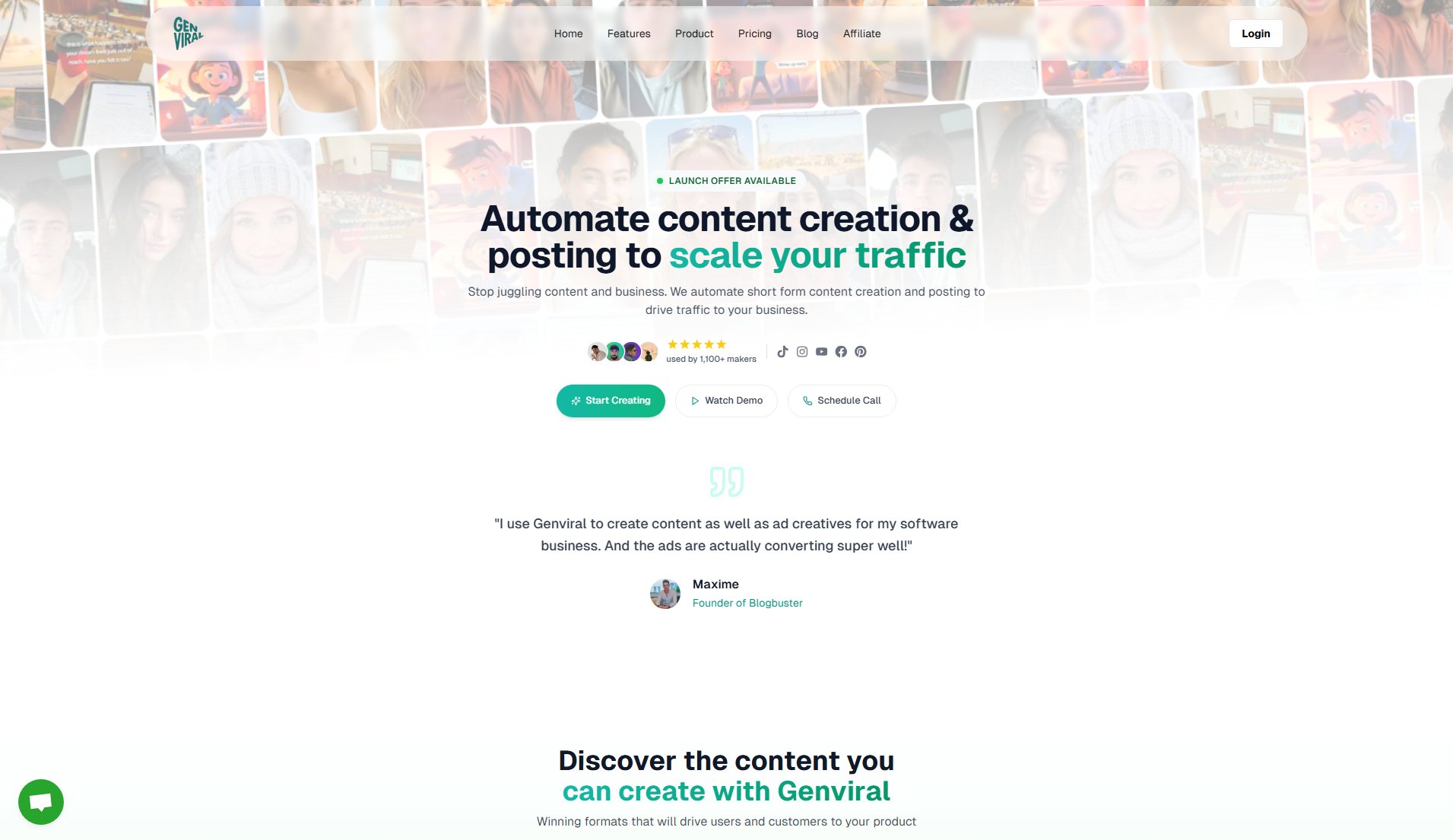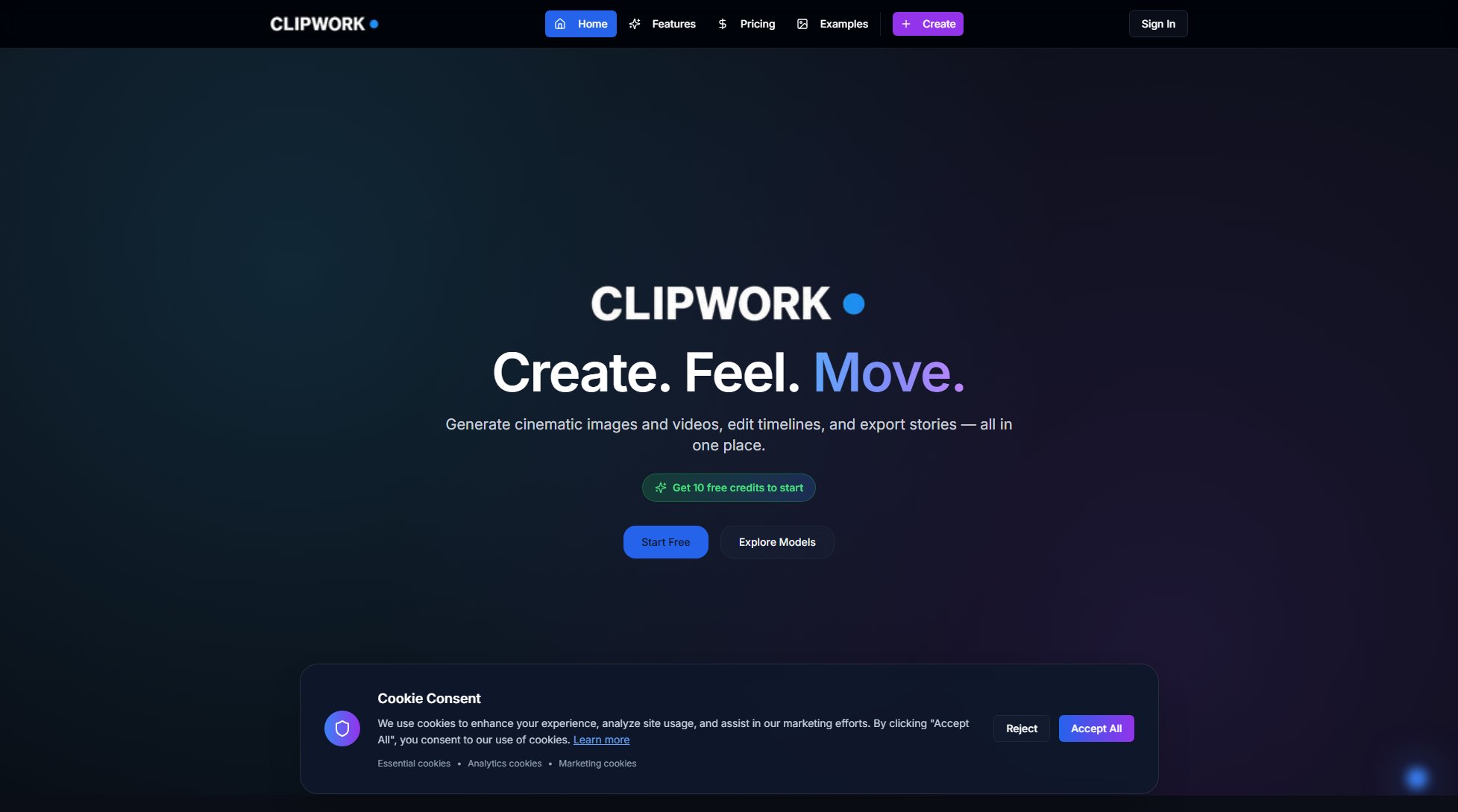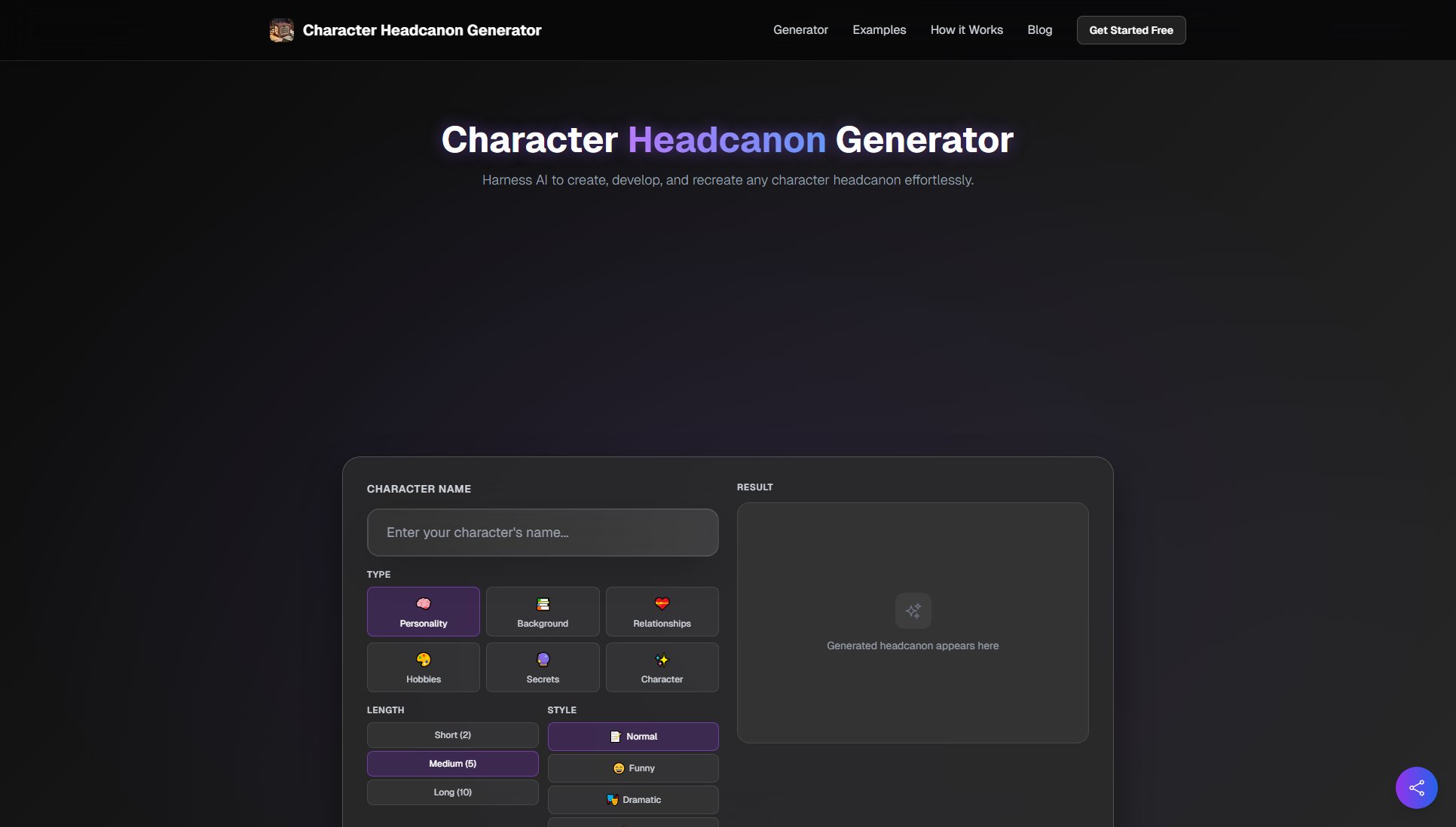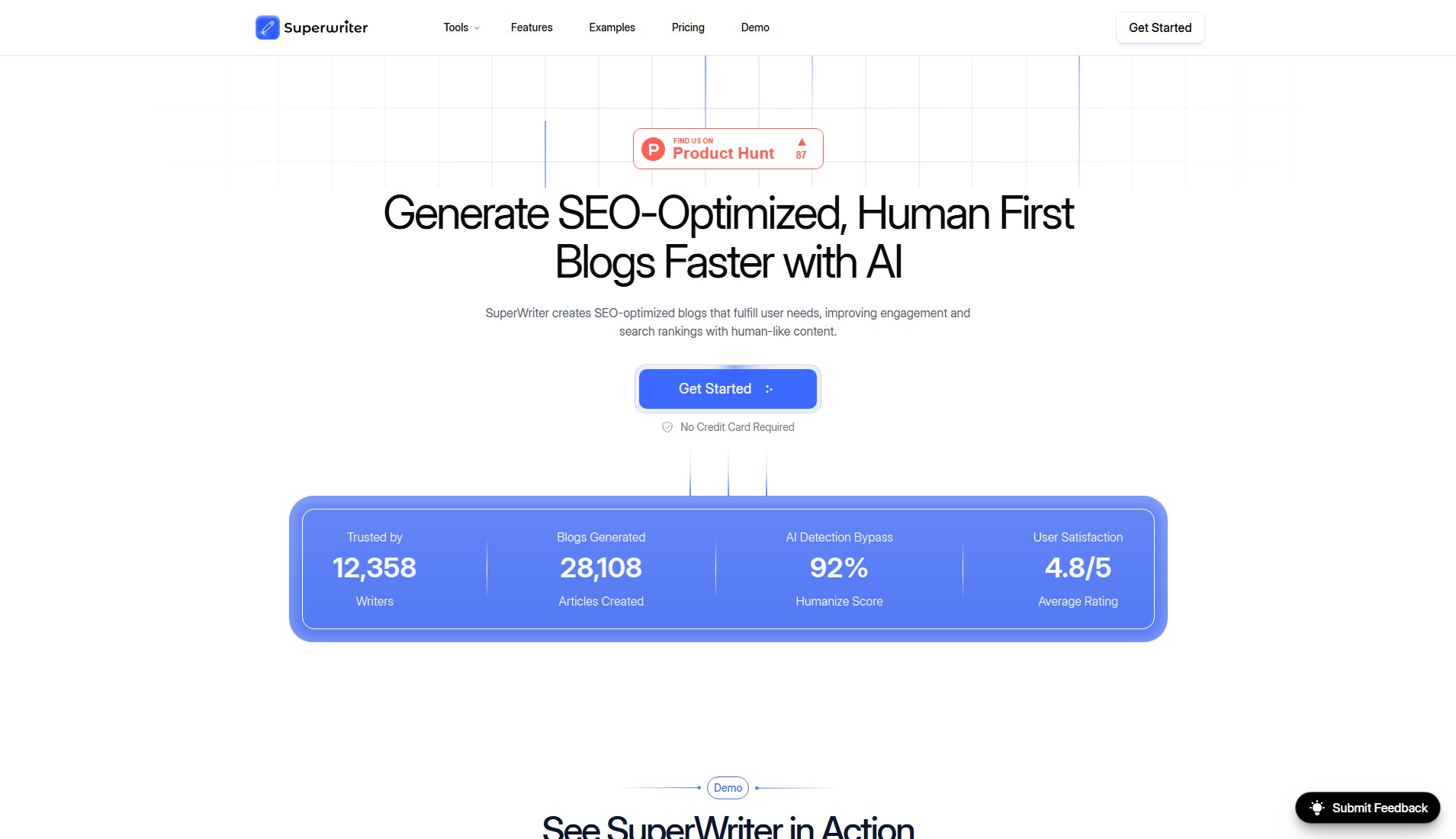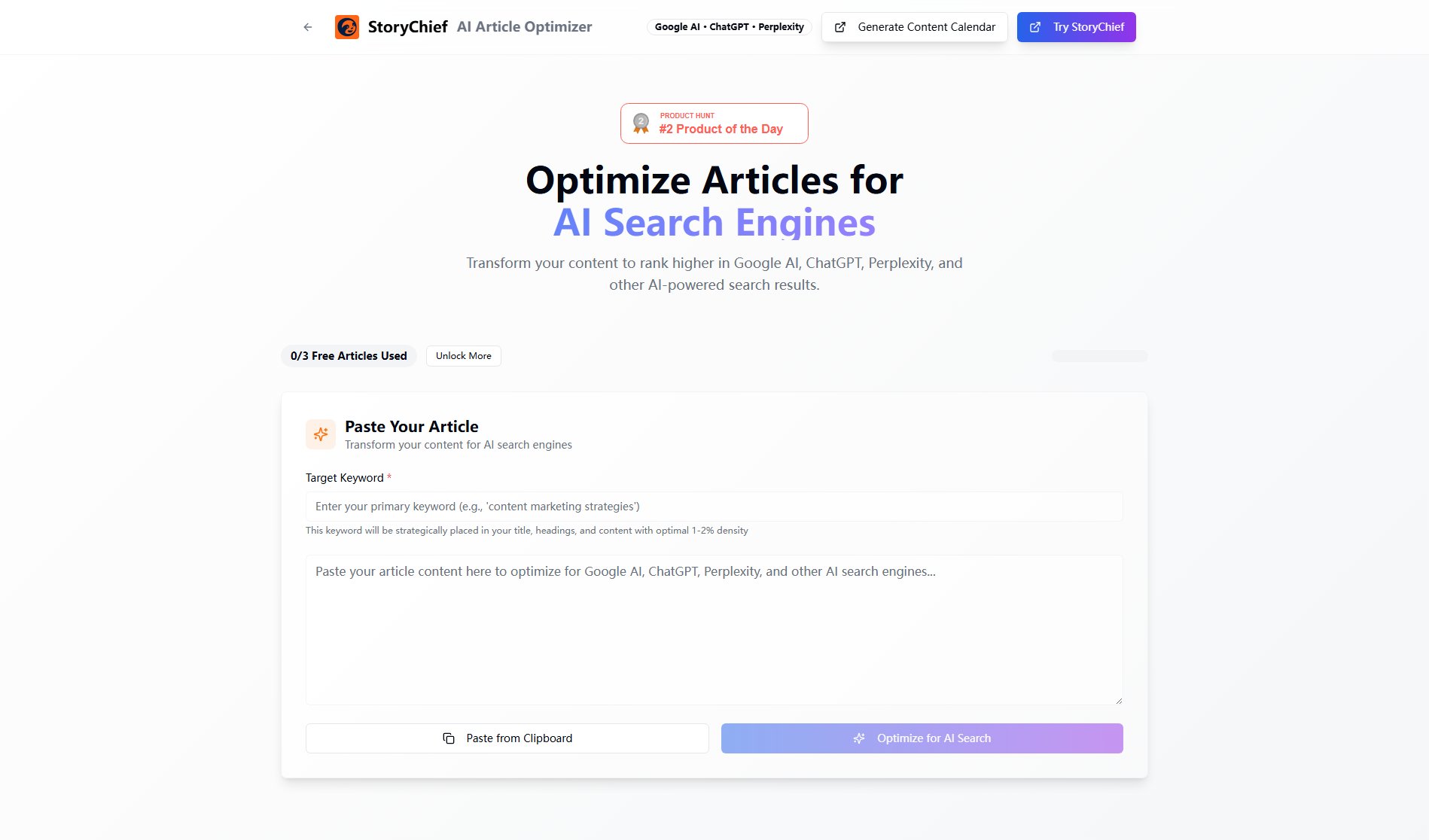Humanize AI Text
Transform AI-generated text into human-like content instantly
What is Humanize AI Text? Complete Overview
Humanize AI Text is the premier AI humanizer tool designed to convert robotic, machine-generated content into smooth, natural writing that bypasses AI detection tools. It addresses the common pain points of AI-generated content, such as unnatural tone, detection flags, and poor readability, by restructuring text to sound authentically human. The tool is ideal for students, business owners, marketers, bloggers, and non-native speakers who need to ensure their content is undetectable and engaging. With support for 26+ languages and multiple customization options, Humanize AI Text ensures your content maintains its original meaning while achieving a human-like flow.
Humanize AI Text Interface & Screenshots
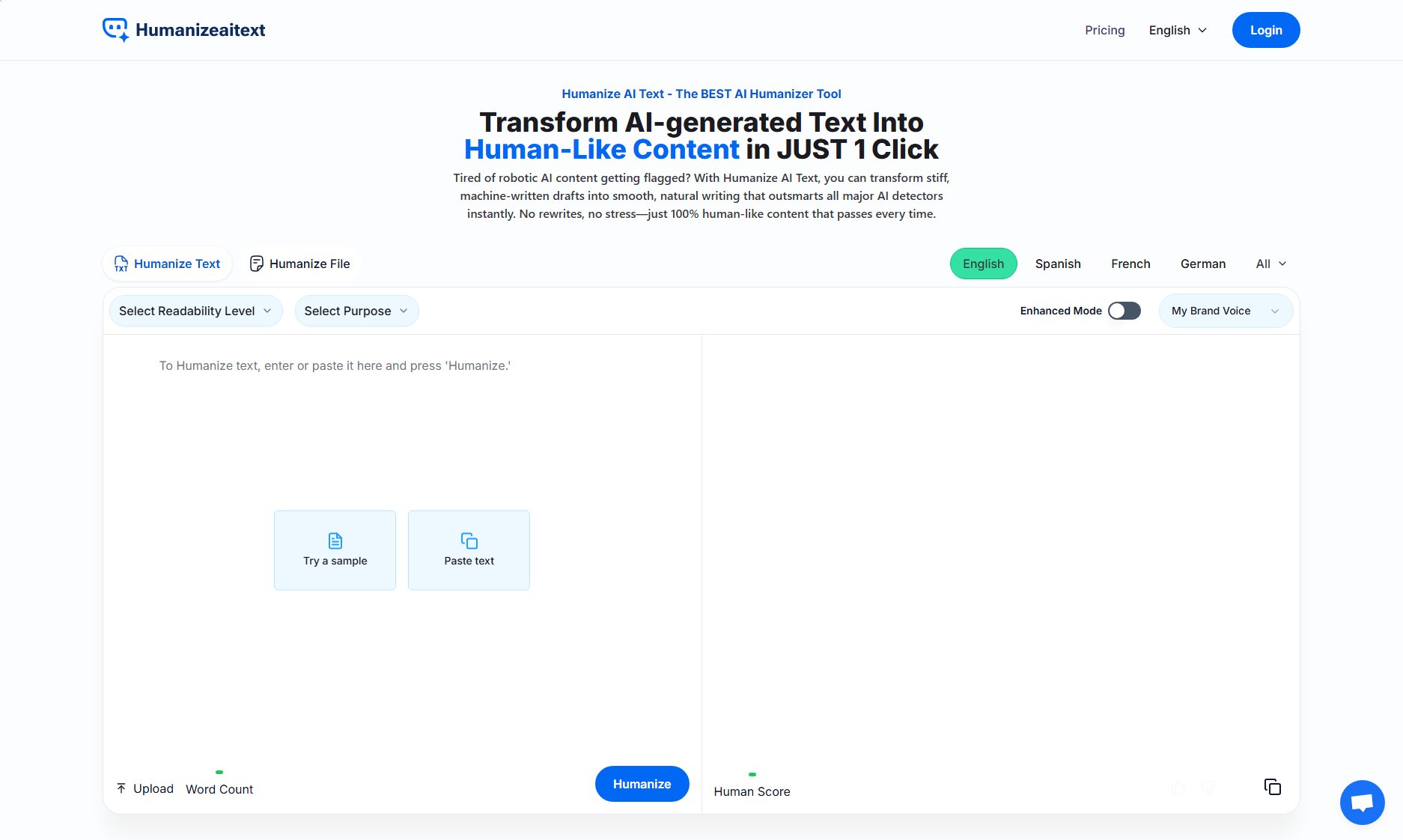
Humanize AI Text Official screenshot of the tool interface
What Can Humanize AI Text Do? Key Features
Real Human Restructuring
The tool goes beyond basic paraphrasing by logically restructuring content for clarity and natural human tone, ensuring the output is indistinguishable from human-written text.
Plagiarism-Free Output
Every piece of humanized content is original and safe to publish, eliminating plagiarism risks and ensuring ethical compliance.
26+ Language Support
Humanize AI Text supports multiple languages, including English, Spanish, French, German, and more, making it versatile for global users.
Tone-Adaptive Modes
Users can select from various tones (academic, professional, creative, casual) to match their target audience and purpose.
SEO-Ready Content
The tool optimizes content for search engines by improving readability, keyword placement, and engagement, boosting SEO performance.
Brand Voice Matching
Maintain consistency with your brand's unique voice across all content types, ensuring cohesive messaging.
AI Detector Safe
Achieve up to 100% human scores on major AI detection tools like GPTZero, Originality AI, and Turnitin, ensuring content passes scrutiny.
Auto Rewrite Options
Choose between automatic or manual rewriting modes for context-aware adjustments tailored to specific content goals.
Best Humanize AI Text Use Cases & Applications
Academic Essays
Students can refine AI-generated drafts into original, human-like essays that bypass AI detection tools like Turnitin, ensuring academic integrity.
Blog Posts
Bloggers can enhance AI-generated drafts with natural tone and readability, improving engagement and SEO rankings.
Marketing Content
Marketing teams can convert robotic AI copy into persuasive, brand-aligned content that resonates with audiences and avoids detection flags.
E-commerce Product Descriptions
Online store owners can transform generic AI descriptions into compelling, human-like text that boosts conversion rates.
Social Media Captions
Social media managers can humanize AI-generated captions to sound authentic and relatable, increasing engagement rates.
How to Use Humanize AI Text: Step-by-Step Guide
Paste your AI-generated text into the input box on the Humanize AI Text tool interface.
Select your preferred mode (Standard, Shorten, Expand, Simplify, Improve Writing) and set tone, purpose, and readability level.
Click the 'Humanize' button to instantly process and convert your text into natural, human-like content.
Review the output and make any minor adjustments if necessary, though manual editing is typically not required.
Download the humanized content as a PDF or DOCX file, or copy it directly for immediate use in your projects.
Humanize AI Text Pros and Cons: Honest Review
Pros
Considerations
Is Humanize AI Text Worth It? FAQ & Reviews
Humanizing AI text involves converting robotic or unnatural machine-generated content into smooth, relatable, and human-like writing using advanced algorithms.
Yes, the tool ensures all output is original and safe to use, eliminating plagiarism concerns.
Absolutely. The tool supports 26+ languages, including Spanish, French, German, and more.
Processing typically takes 5-10 seconds, delivering fast and efficient results.
For optimal results, it's recommended to process content in 500-600 word chunks, though the tool handles long-form content.
Yes, you can download the output as a PDF or DOCX file, or copy it directly for use.
No, all text is deleted after conversion to ensure user privacy and security.