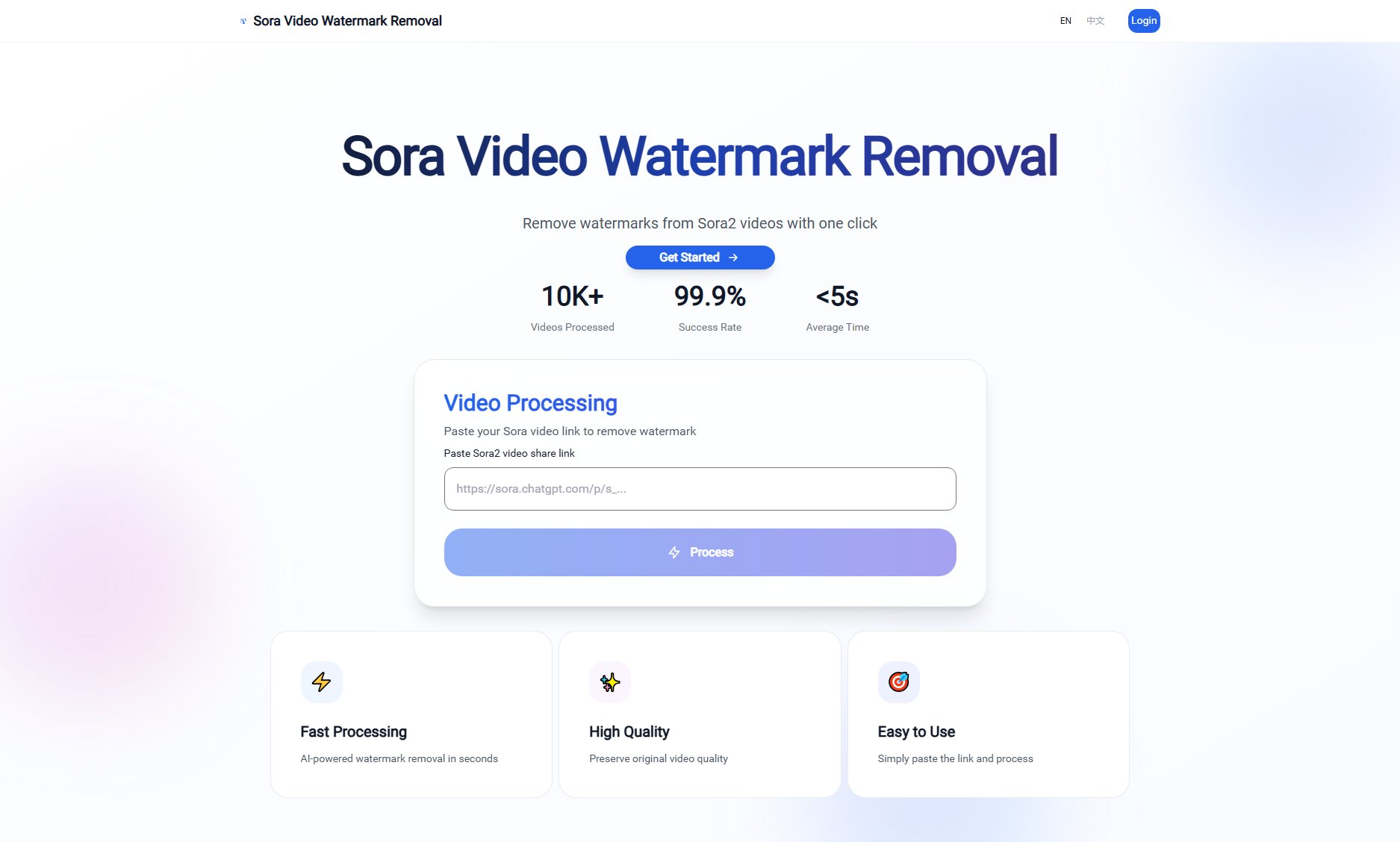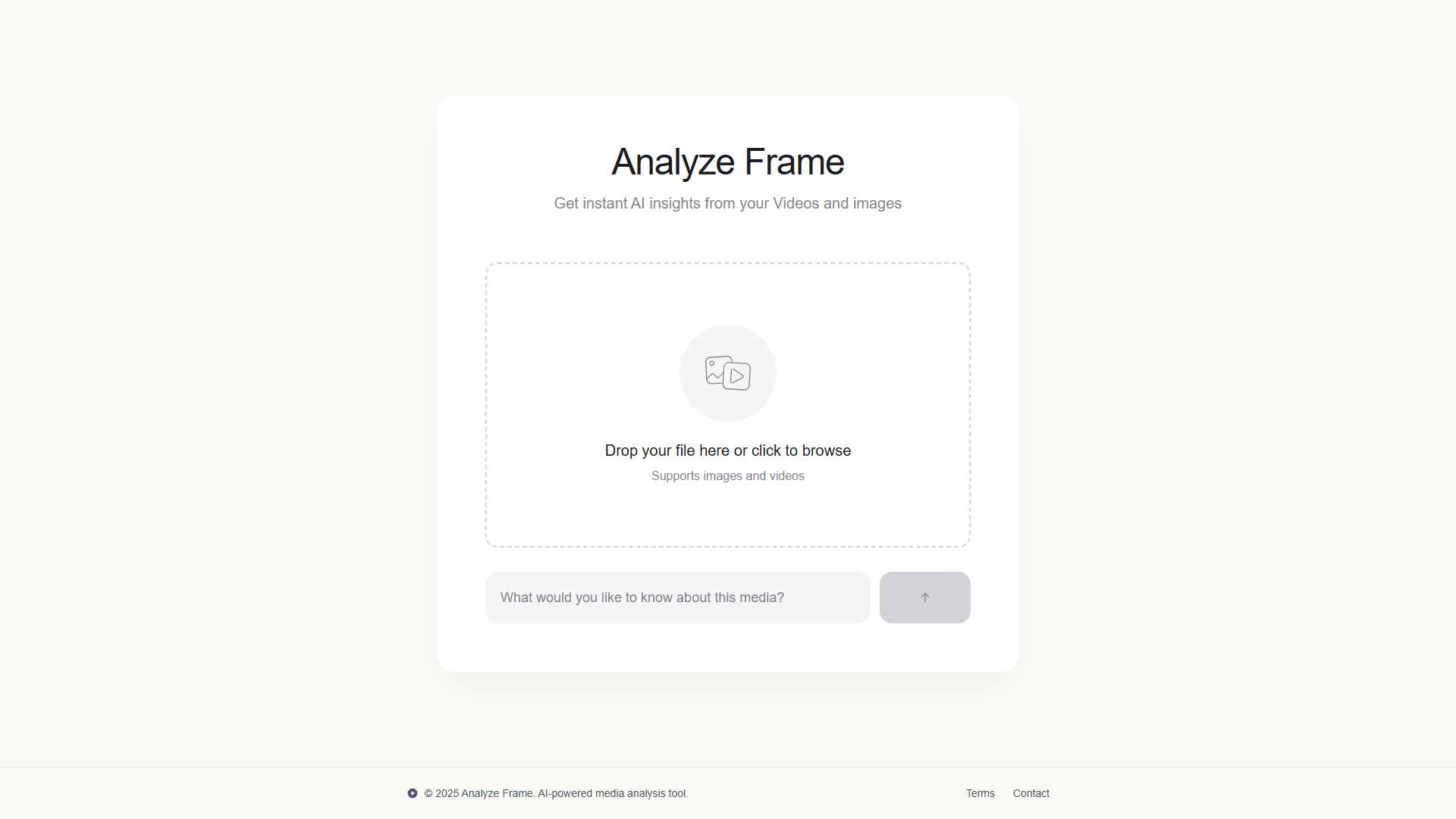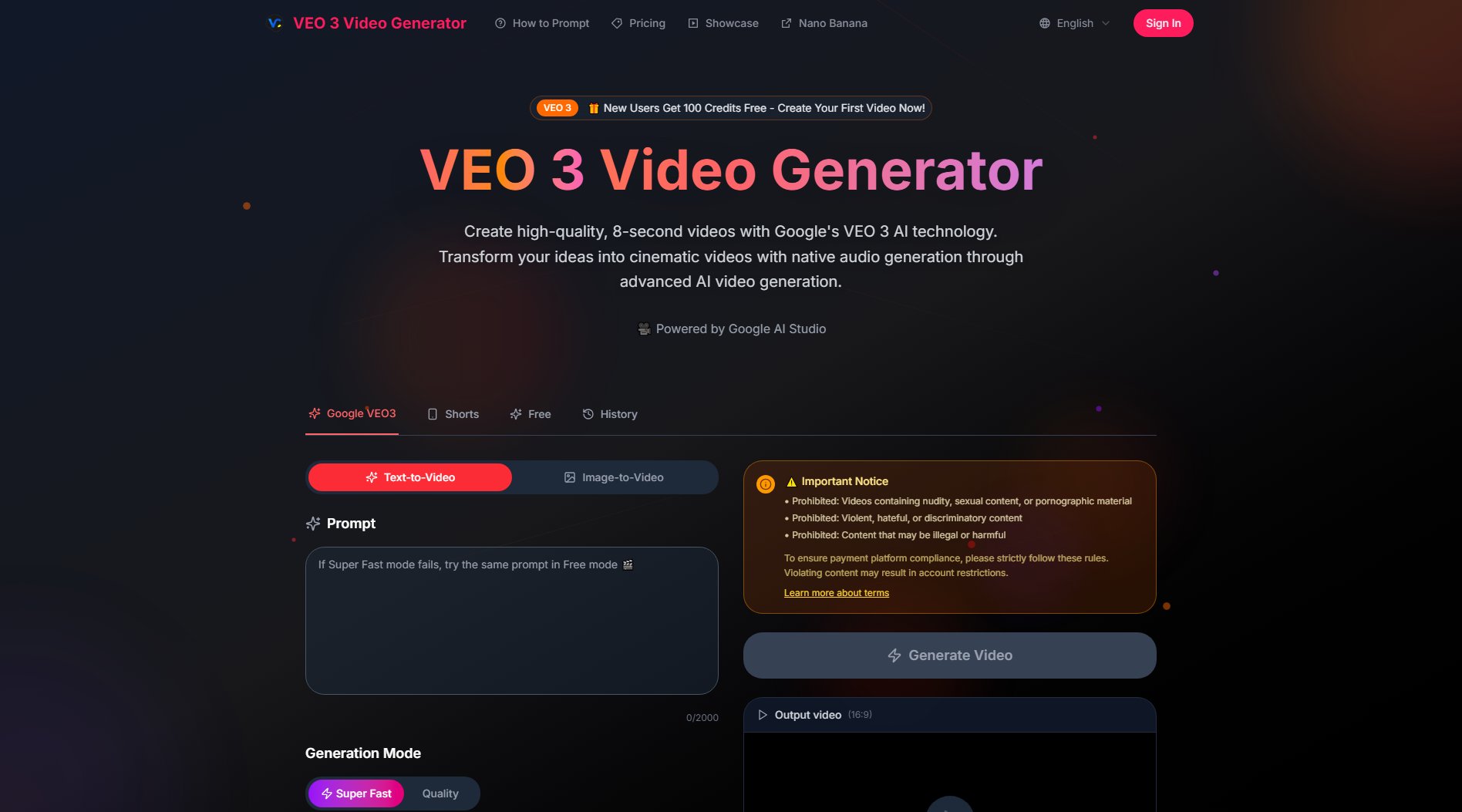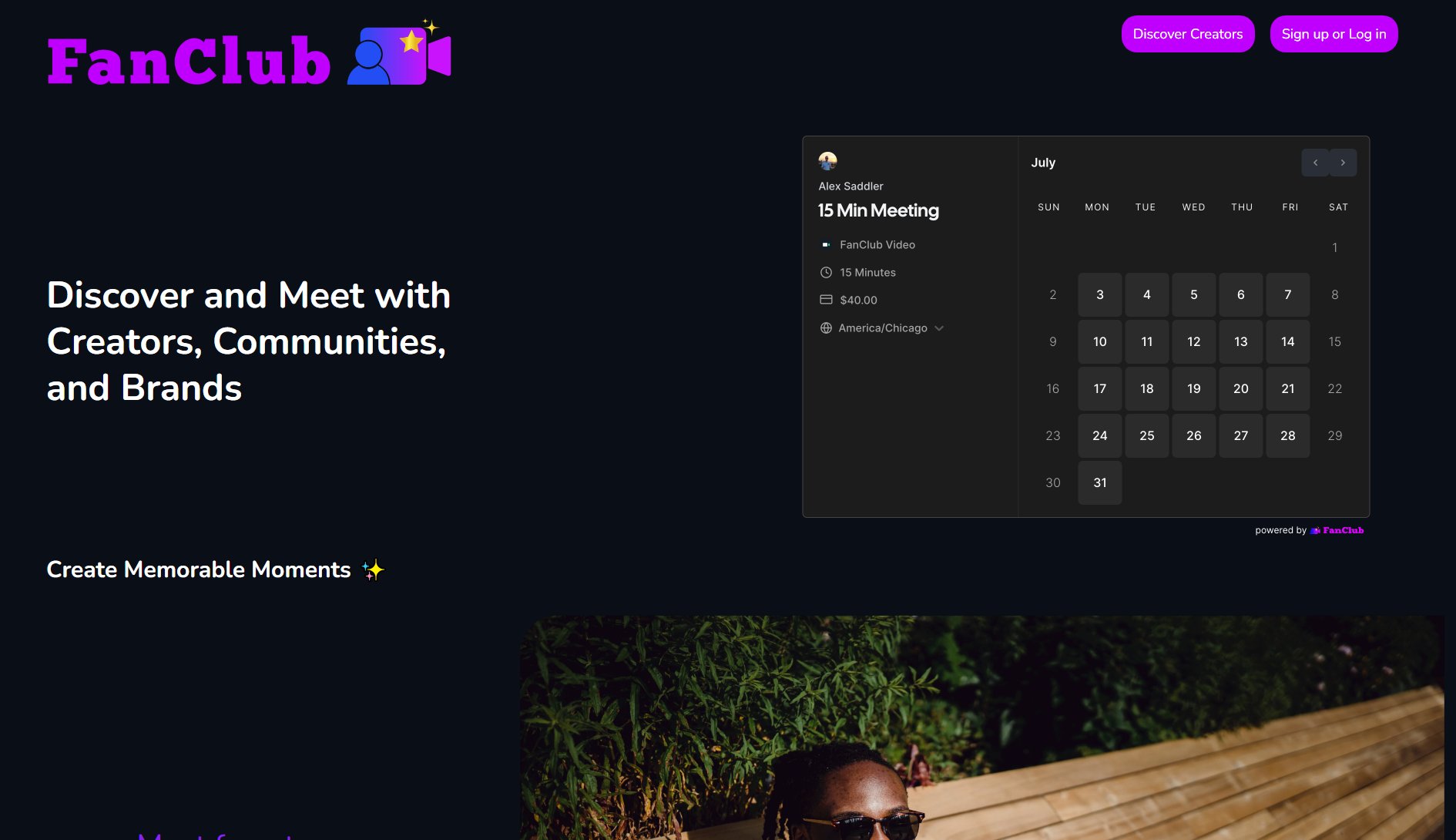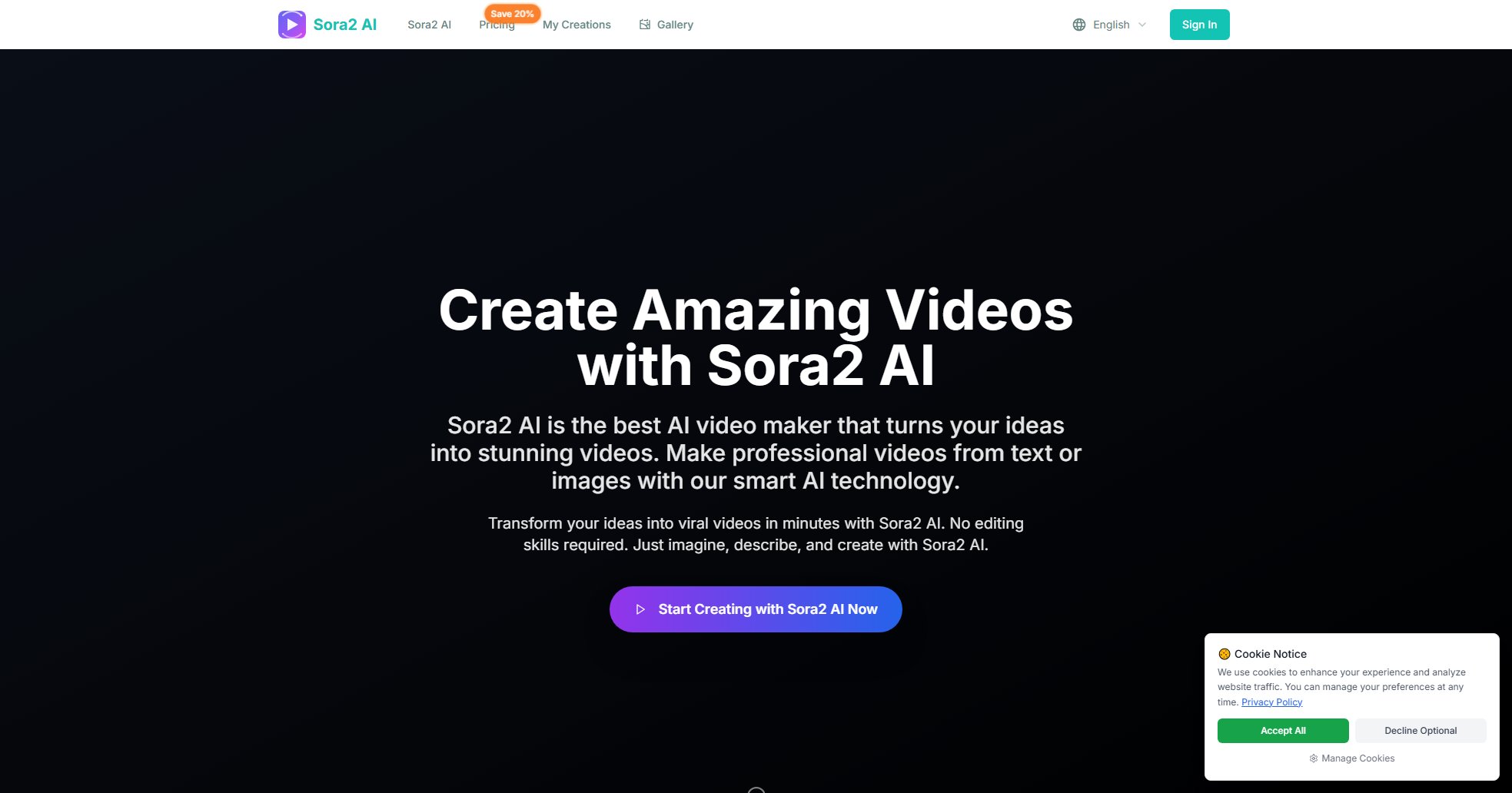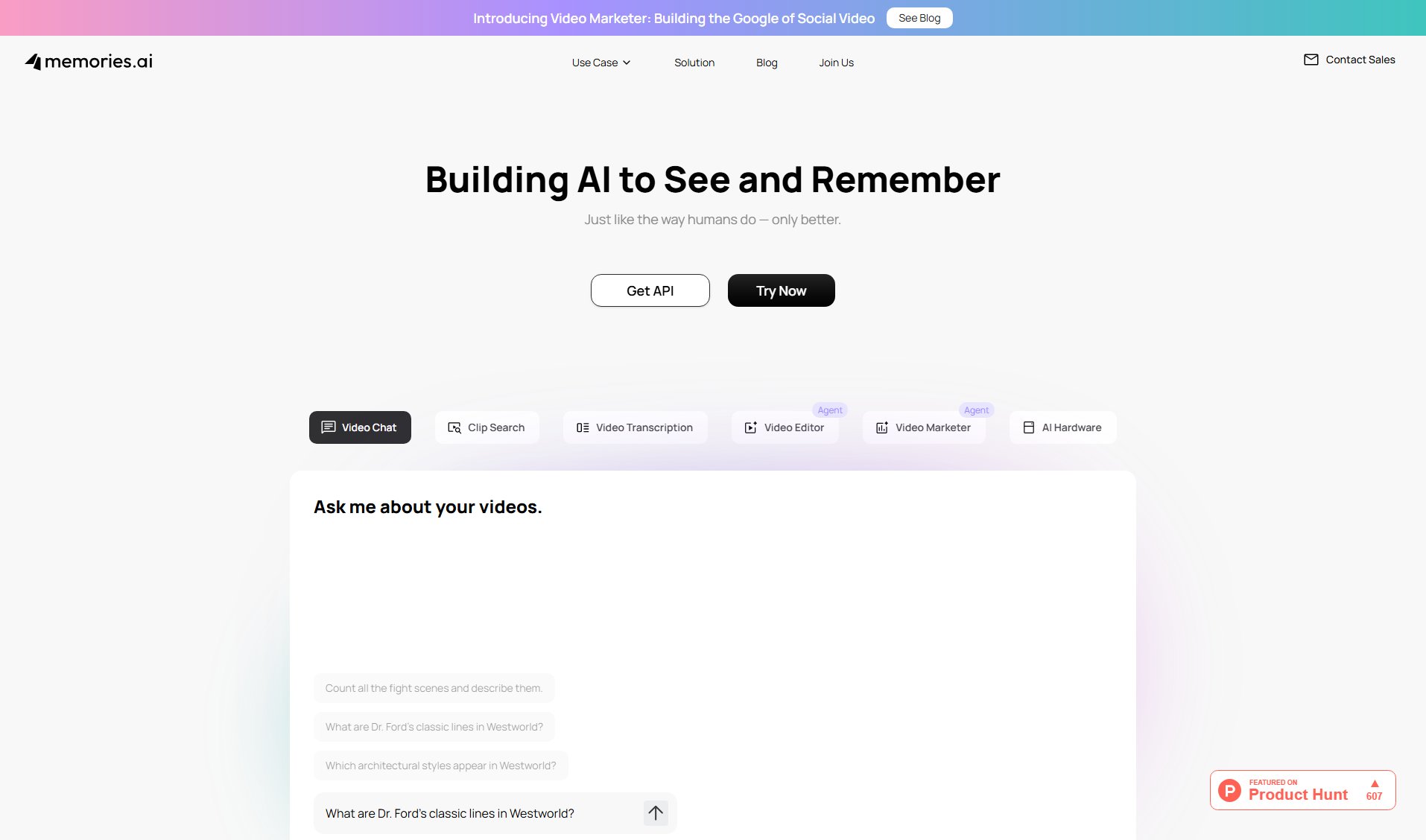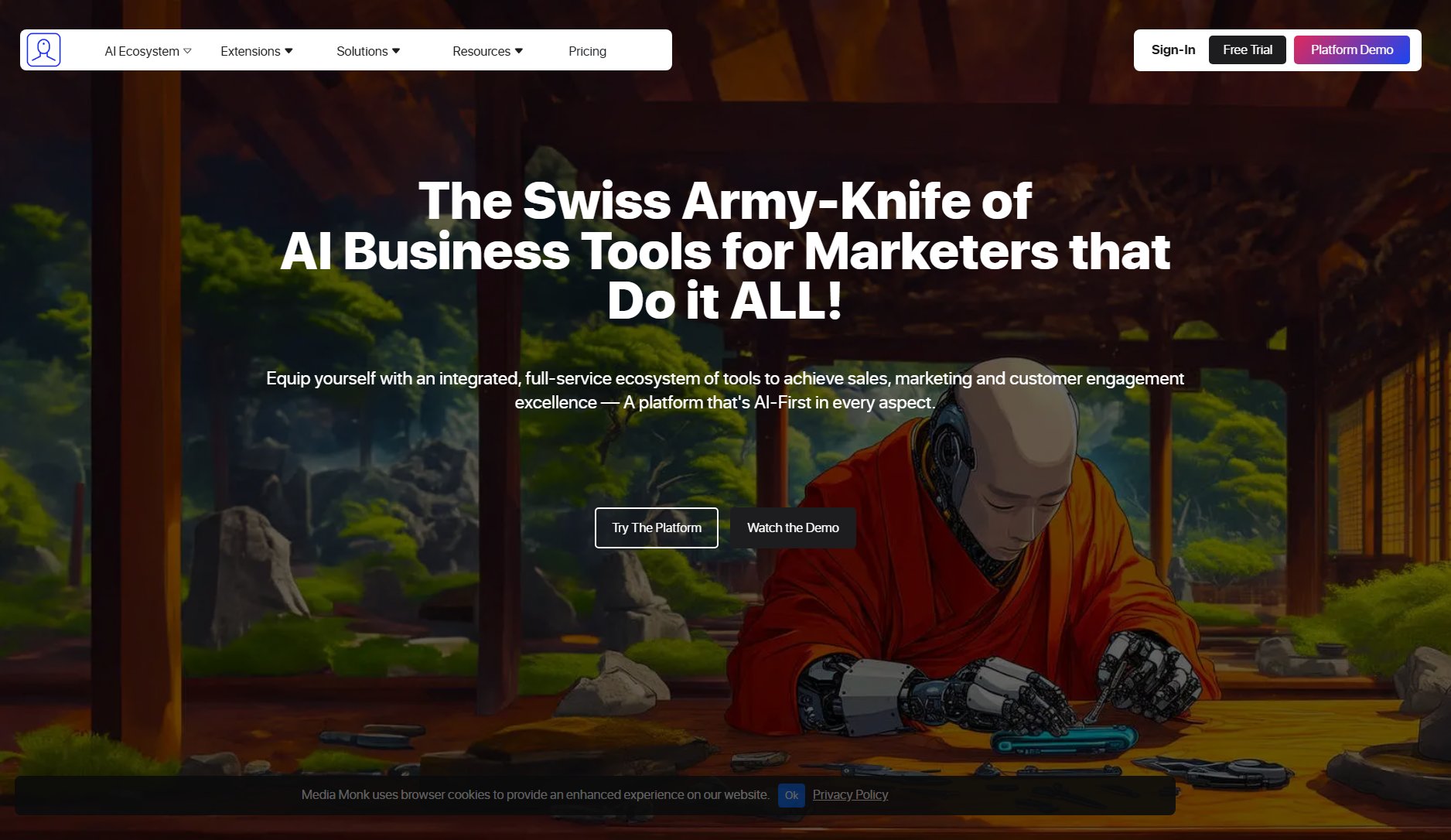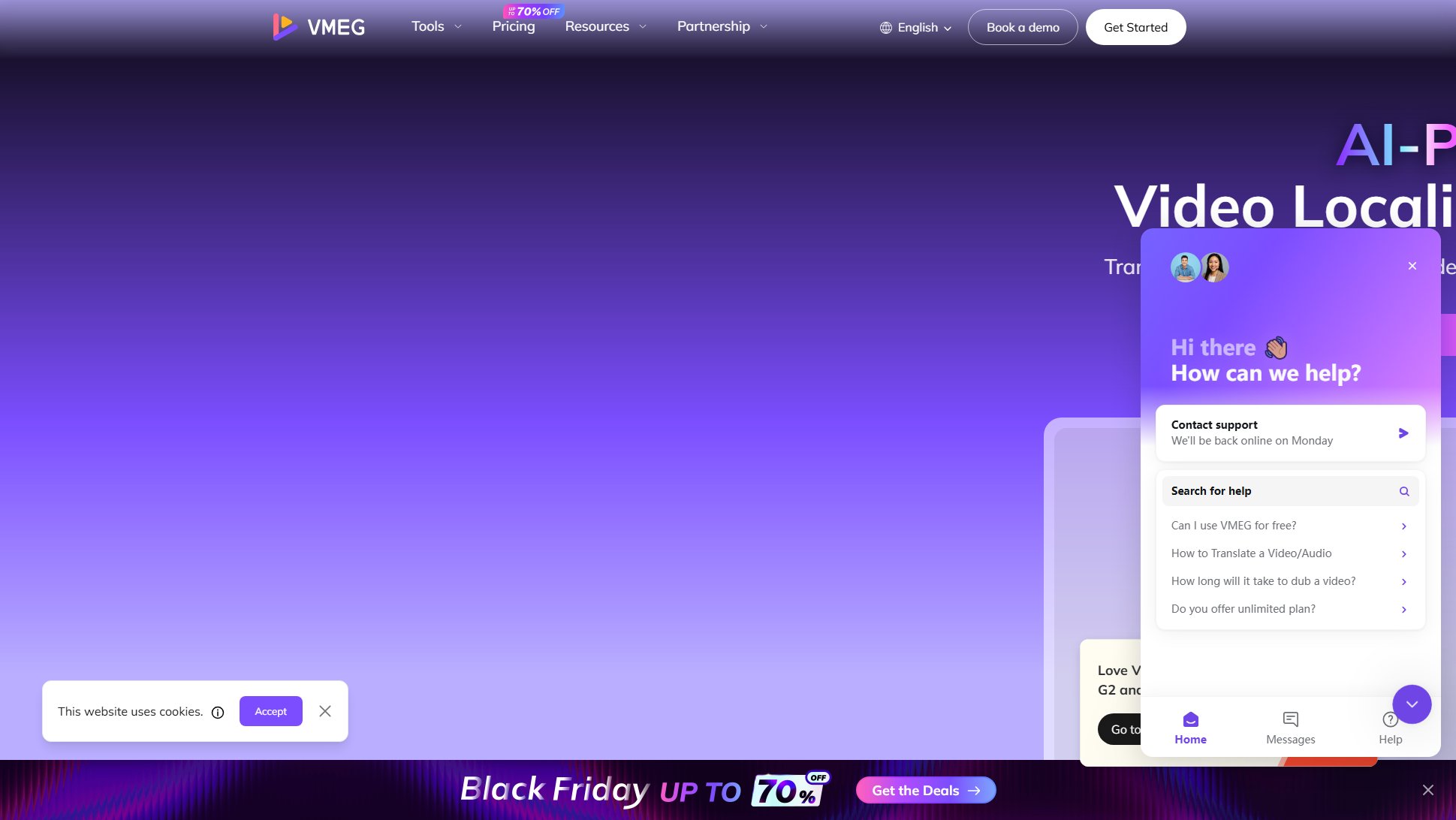VoiceTime
Script Timer & Humanizer for AI Voiceovers
What is VoiceTime? Complete Overview
VoiceTime is an AI Voice Studio designed for creators who need professional-grade voiceover tools. It offers a complete workflow to estimate read time, fit scripts to exact durations, humanize tone, and generate realistic voiceovers—all in one place. The tool is perfect for content creators, podcasters, video producers, and marketing teams who want to enhance their voice content with studio-quality AI. VoiceTime solves key pain points like inaccurate timing, robotic AI voices, and inefficient script adjustments, making it easier to produce natural-sounding voiceovers quickly.
VoiceTime Interface & Screenshots
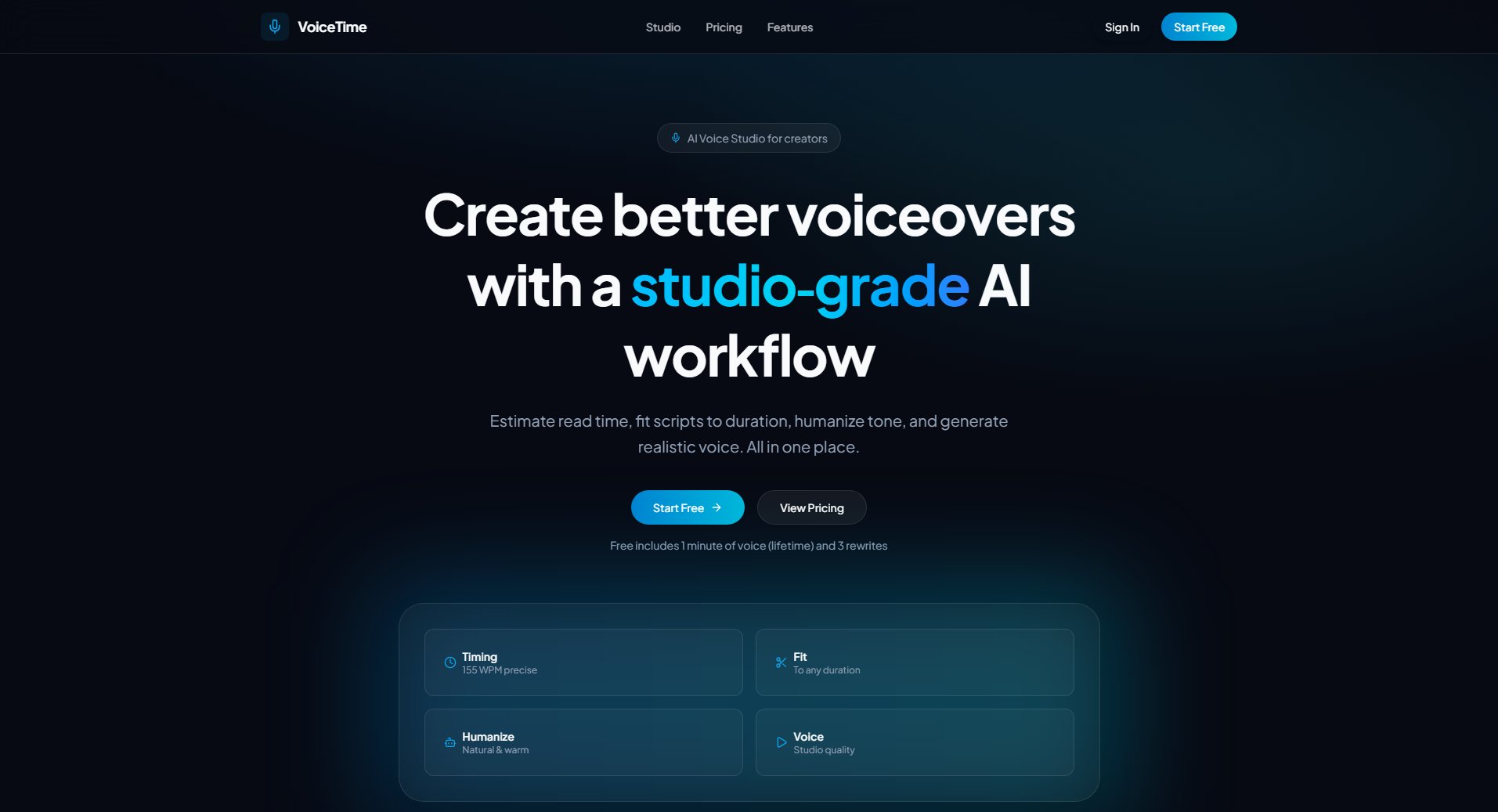
VoiceTime Official screenshot of the tool interface
What Can VoiceTime Do? Key Features
Instant Timing
VoiceTime provides accurate read time estimates at 155 words per minute (WPM), ensuring your scripts fit perfectly within desired durations. This feature is essential for video creators and podcasters who need precise timing for their content.
Smart Fit
Rewrite your scripts to hit exact durations effortlessly. Whether you need to shorten or expand your content, Smart Fit adjusts your text while maintaining clarity and coherence.
AI Humanizer
Transform robotic AI voices into natural, engaging tones. With multiple humanization options, your voiceovers will sound warm and lifelike, perfect for professional presentations and marketing materials.
Voice Studio
Generate studio-quality voiceovers with realistic AI voices. Choose from a variety of voice styles to match your brand’s tone and create polished audio content in seconds.
Best VoiceTime Use Cases & Applications
Video Content Creation
Video creators can use VoiceTime to ensure their voiceovers match the exact length of their clips, avoiding awkward cuts or pauses. The AI Humanizer adds a professional touch, making narrations sound natural.
Podcast Production
Podcasters can streamline their workflow by fitting scripts to episode durations and generating lifelike AI voices for intros, outros, or ads.
Marketing Campaigns
Marketing teams can quickly produce high-quality voiceovers for ads, social media, and presentations, saving time and resources while maintaining a professional sound.
How to Use VoiceTime: Step-by-Step Guide
Sign up for a free account on VoiceTime to access basic features like script timing and limited rewrites.
Paste your script into the VoiceTime editor to instantly see the estimated read time and adjust it as needed.
Use the Smart Fit tool to rewrite your script for a specific duration, ensuring it fits your video or podcast perfectly.
Apply the AI Humanizer to add natural tone variations and make your voiceover sound more engaging.
Generate your voiceover using the Voice Studio, select your preferred voice style, and download the final audio file.
VoiceTime Pros and Cons: Honest Review
Pros
Considerations
Is VoiceTime Worth It? FAQ & Reviews
The Free plan includes 1 minute of voice generation (lifetime), 3 rewrites, and access to timing tools.
Yes, you can cancel your subscription at any time without any penalties.
Yes, VoiceTime offers a 30-day money-back guarantee for all paid plans.
The AI Humanizer applies natural tone variations to your script, making AI-generated voices sound more lifelike and engaging.
Yes, the Pro plan includes bulk processing tools for handling multiple scripts at once.