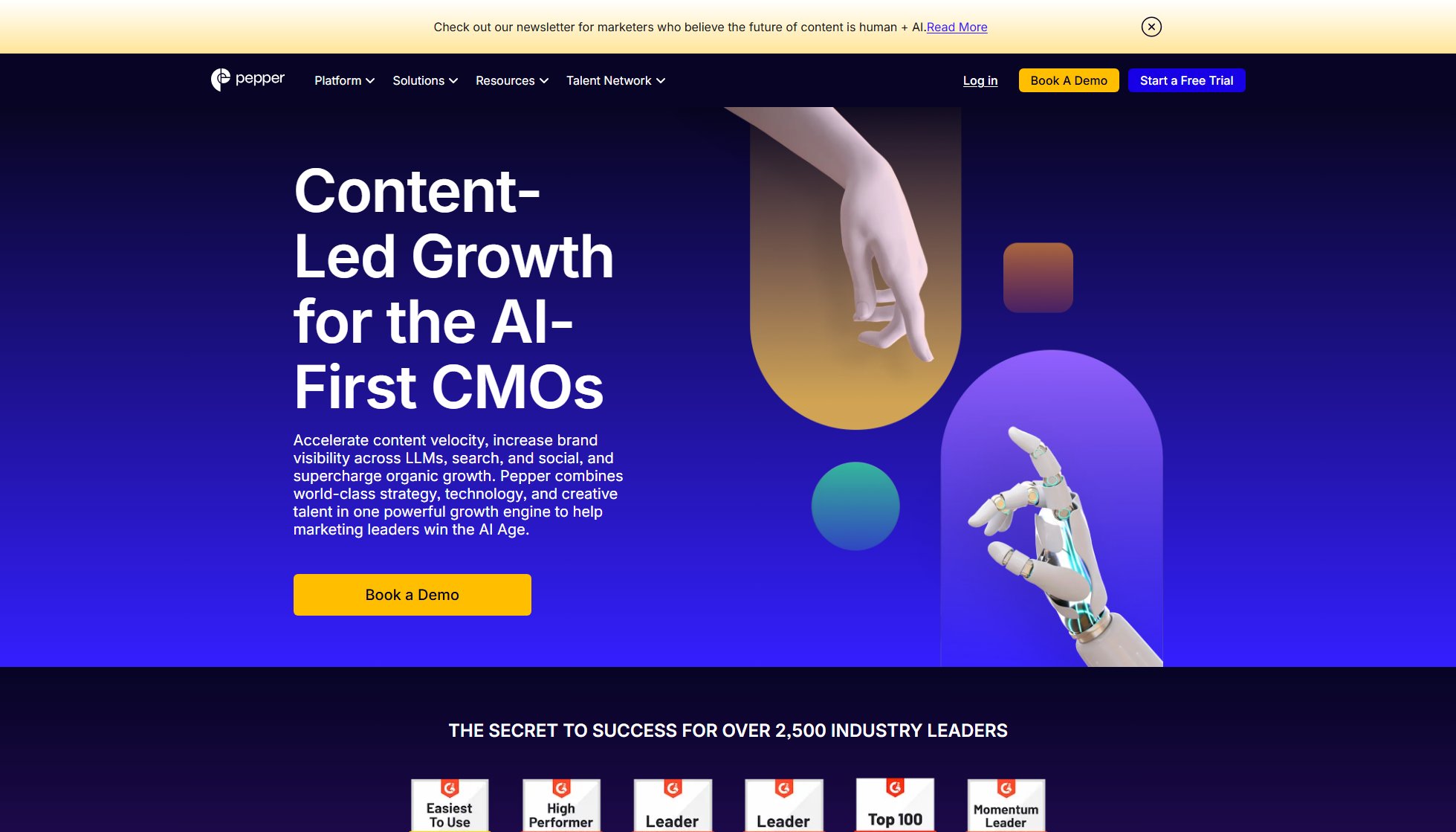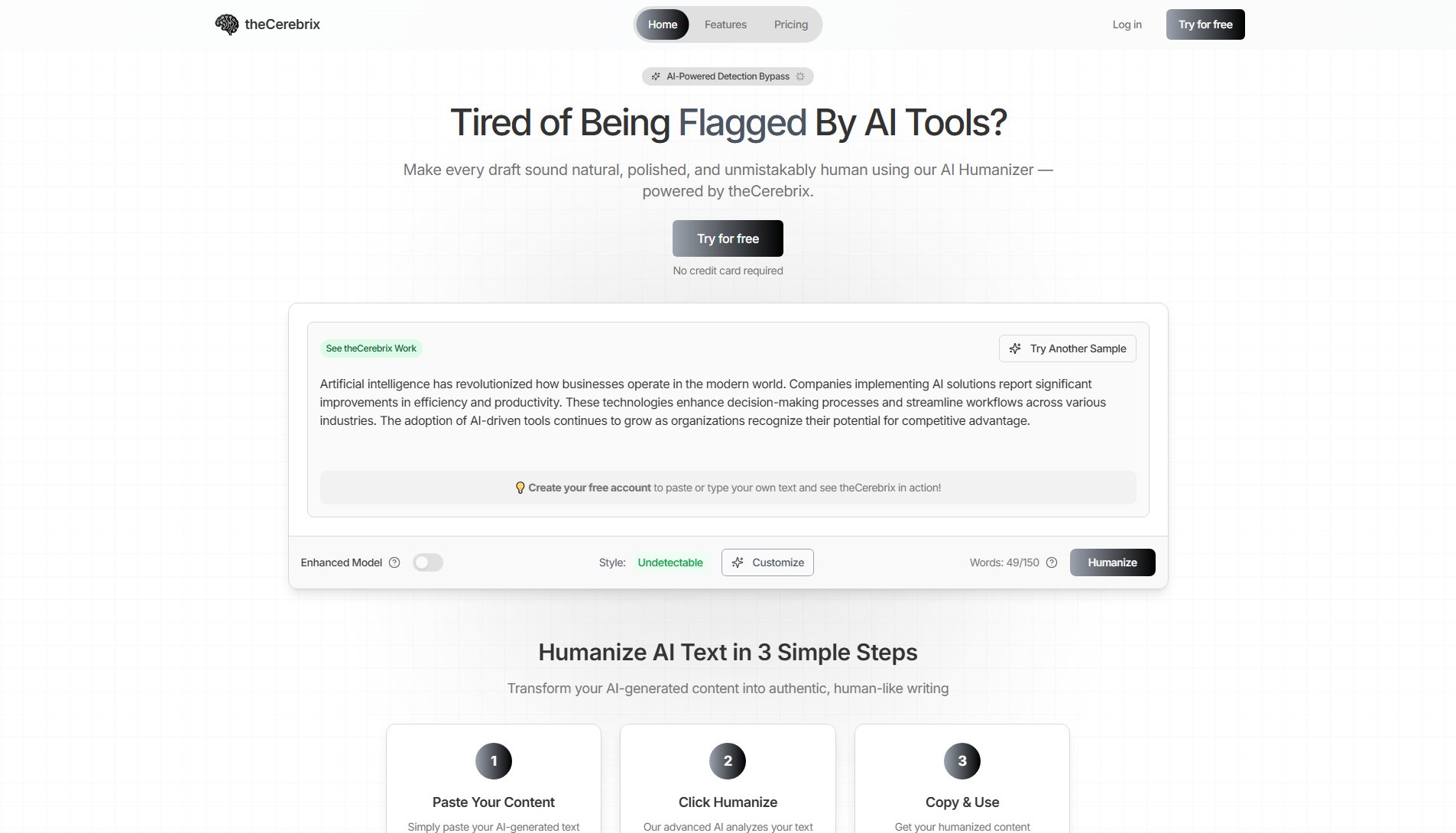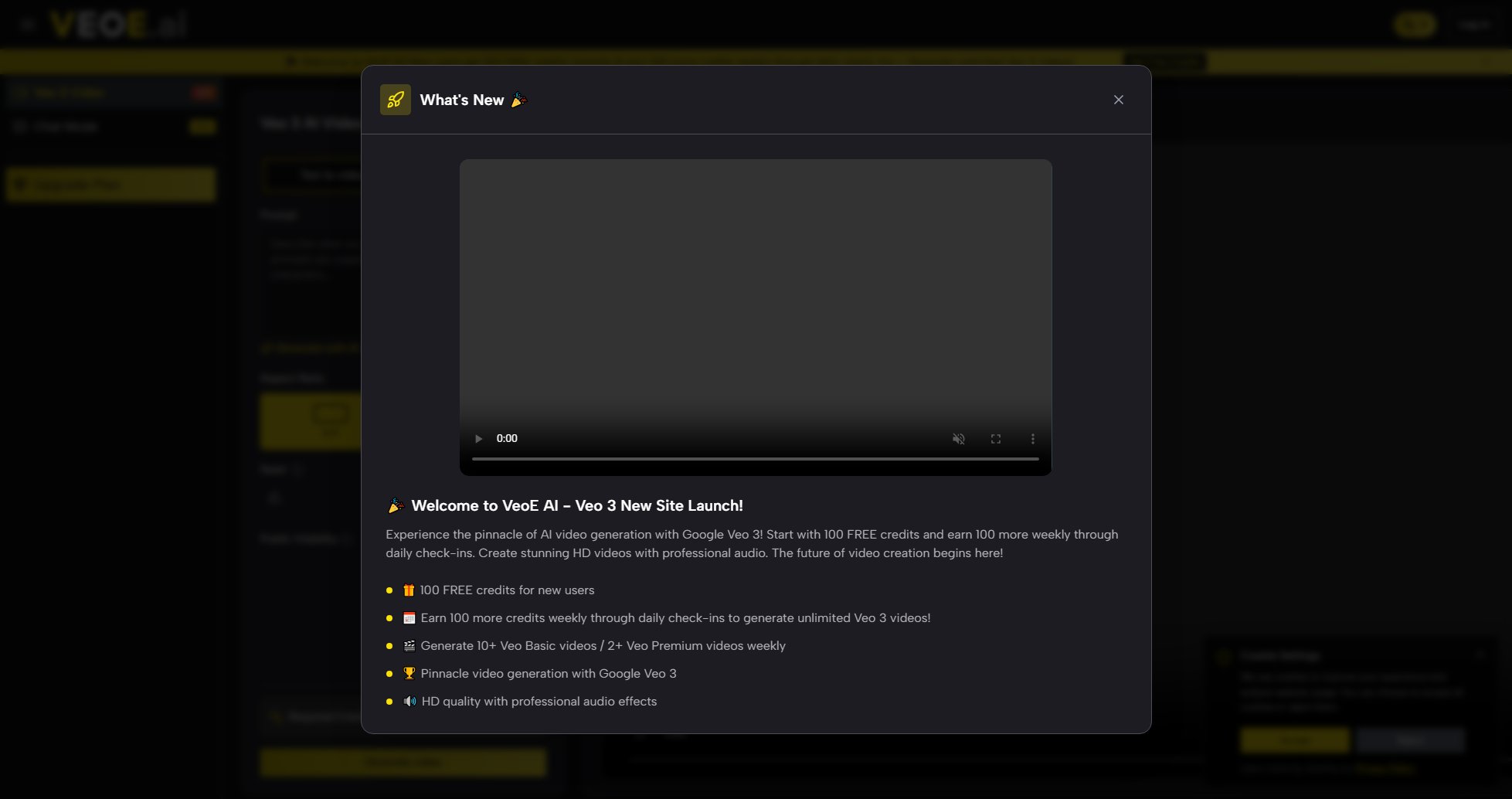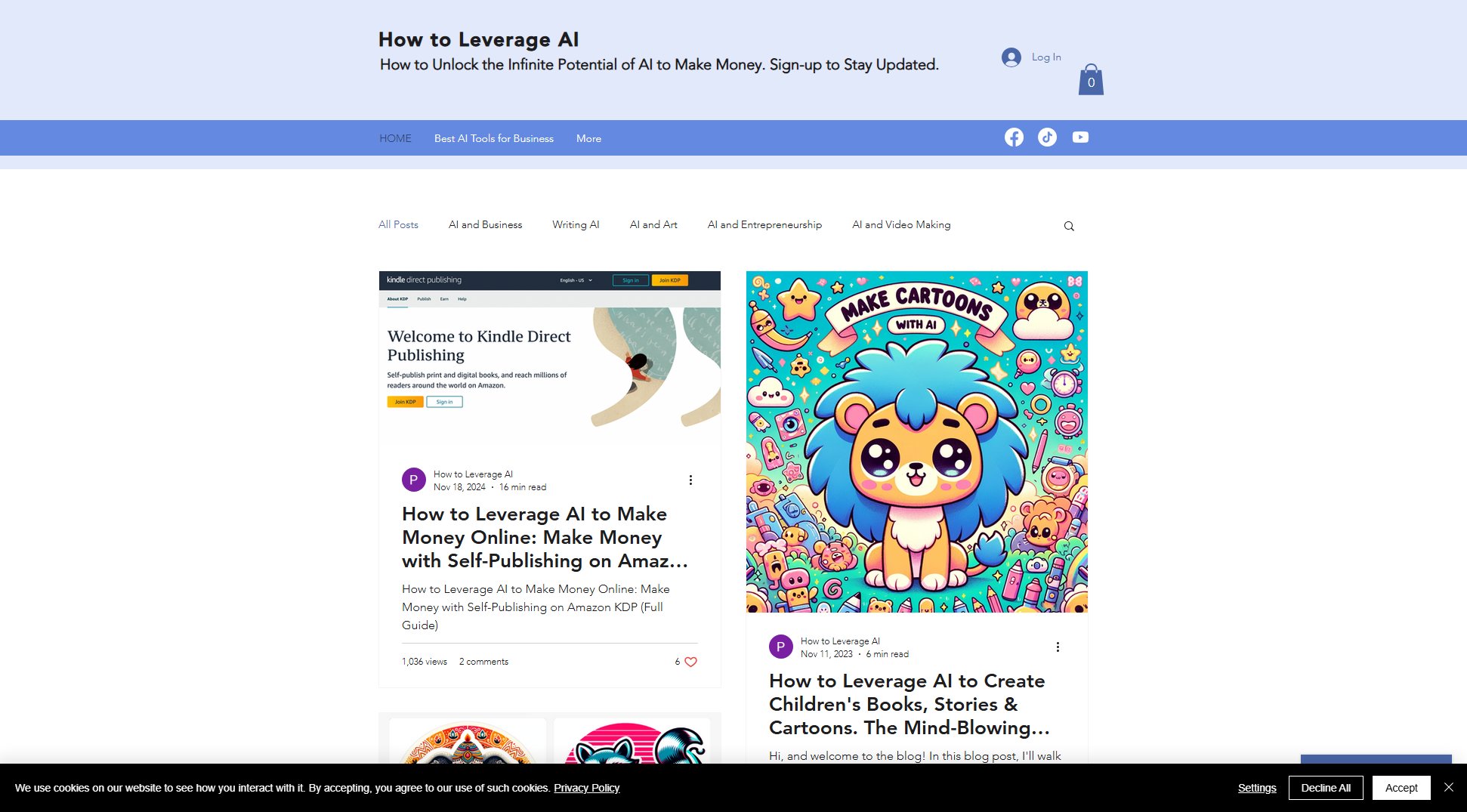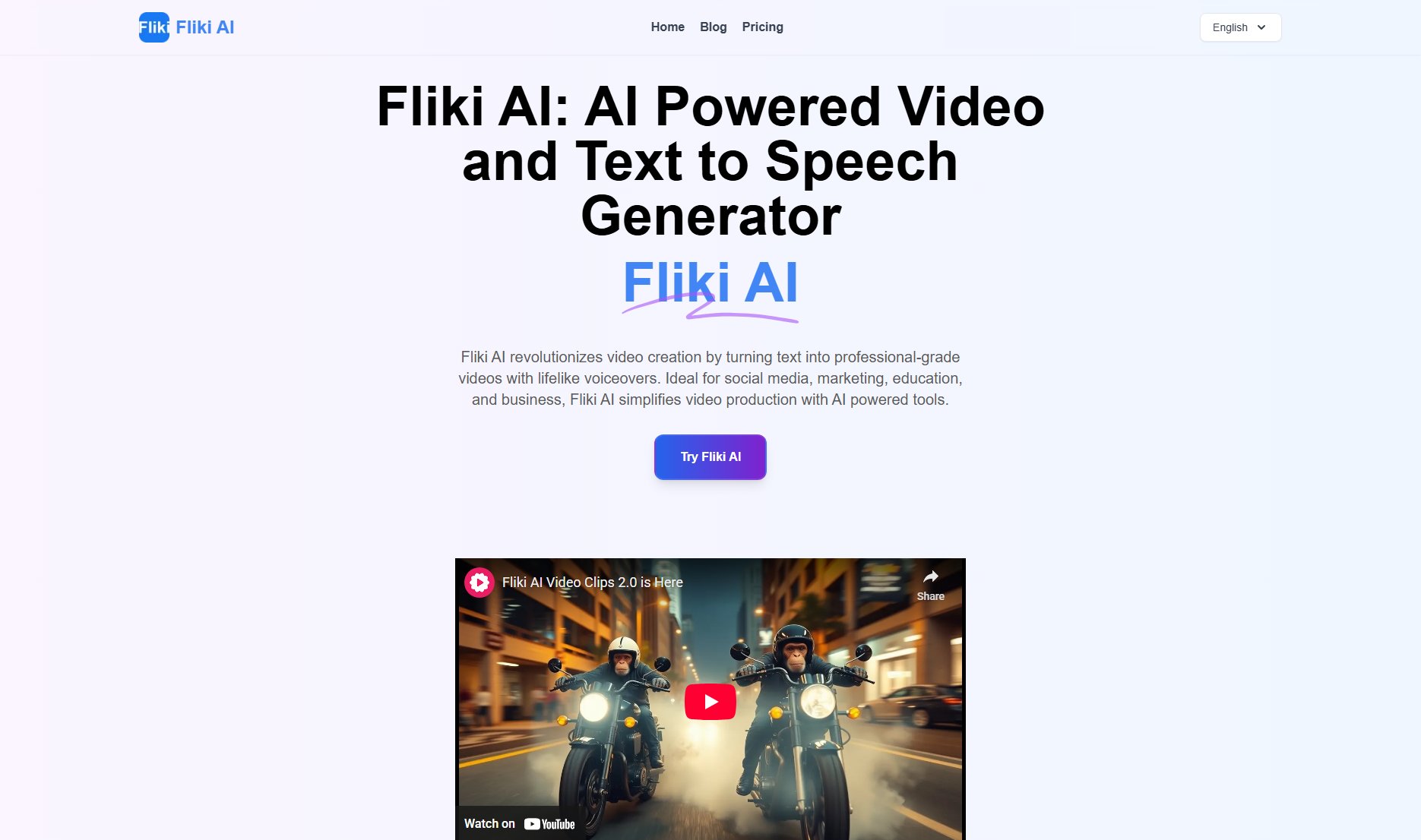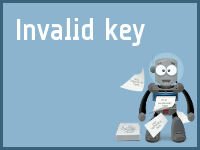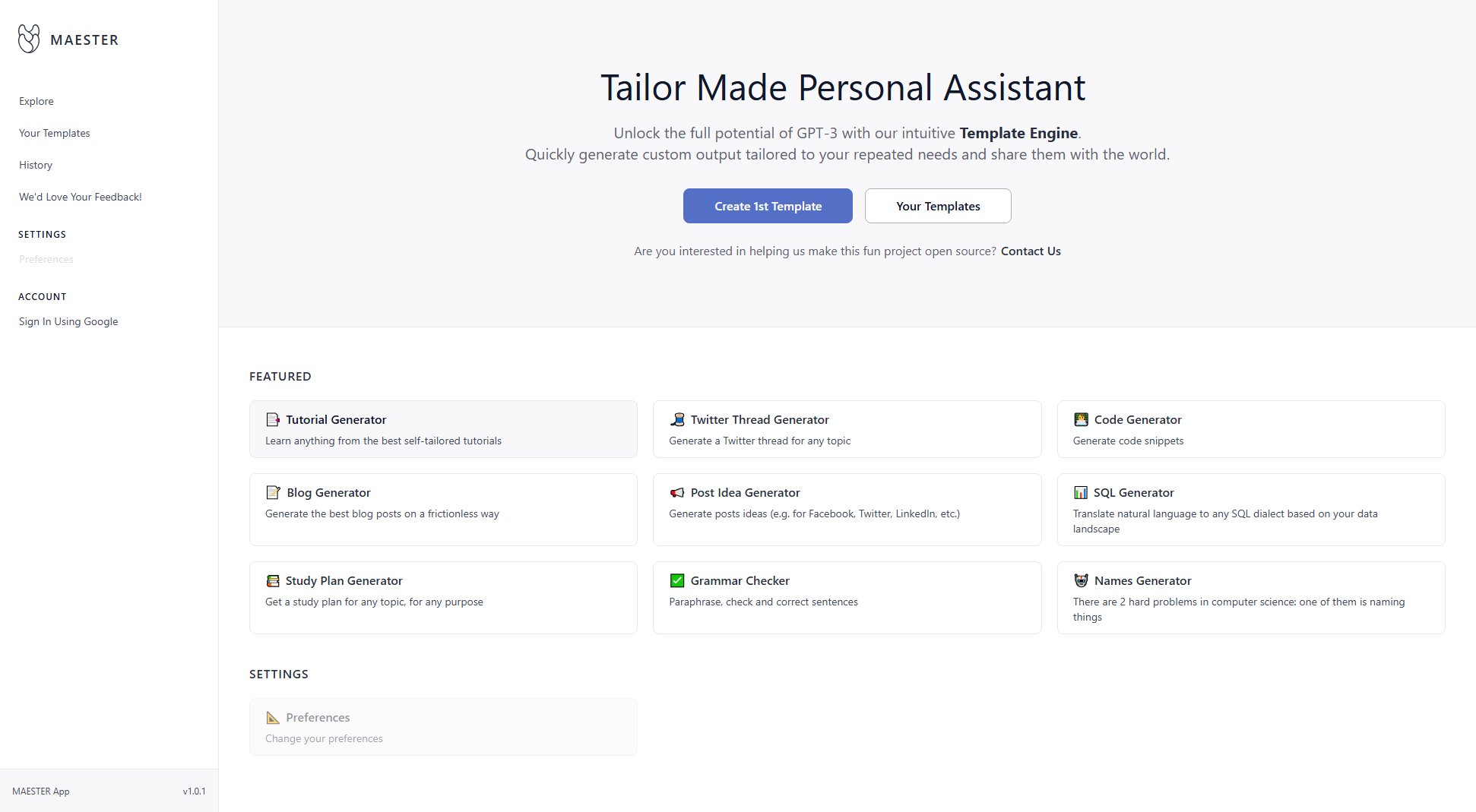Analyze Frame
AI-powered video and image analysis for instant insights
What is Analyze Frame? Complete Overview
Analyze Frame is an AI-powered tool that provides instant insights from your videos and images. Whether you're a content creator, marketer, or researcher, Analyze Frame helps you understand the visual elements of your media quickly and efficiently. The tool analyzes content to extract key details such as objects, scenes, emotions, and more, giving you actionable data in seconds. It solves the pain point of manually sifting through large volumes of media by automating the process with advanced AI algorithms. Ideal for professionals who need fast, accurate, and scalable media analysis, Analyze Frame is designed to save time and enhance decision-making across various industries.
Analyze Frame Interface & Screenshots
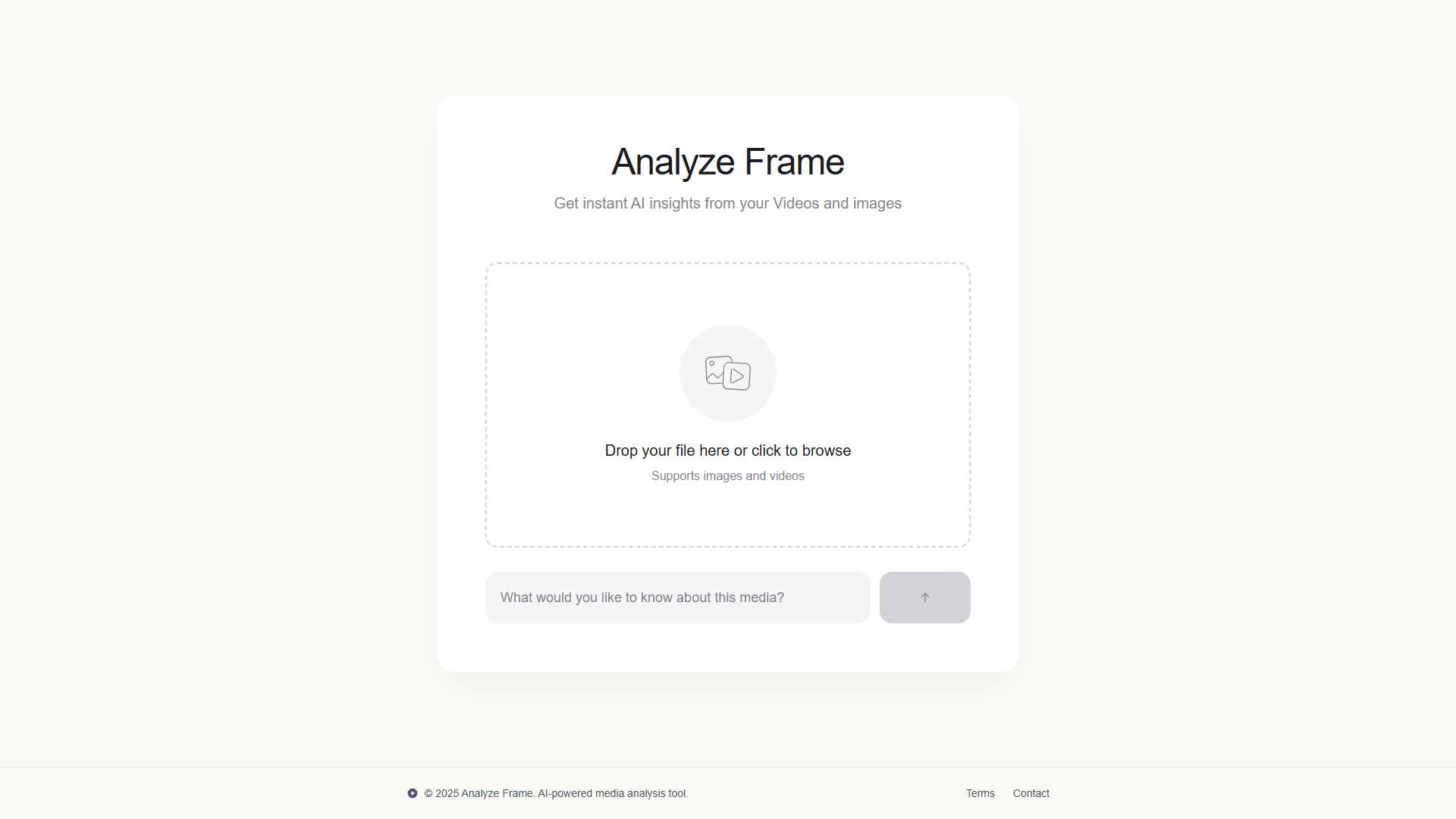
Analyze Frame Official screenshot of the tool interface
What Can Analyze Frame Do? Key Features
Instant Media Analysis
Analyze Frame processes your videos and images within 45 seconds to 5 minutes, delivering detailed insights instantly. This feature is ideal for users who need quick access to information without waiting for lengthy processing times.
Object and Scene Detection
The AI identifies and categorizes objects, scenes, and backgrounds in your media files. This feature helps users understand what is visually present in their content, making it easier to organize and analyze large media libraries.
Emotion and Mood Recognition
Analyze Frame uses AI to detect emotional tones and moods in images and videos. This is especially useful for marketers and content creators looking to gauge audience reactions or improve engagement strategies.
Email Notification System
Once the analysis is complete, users receive an email notification with a direct link to their results. This ensures that users are always informed about the status of their analyses without having to check the platform constantly.
Support for Multiple File Types
Analyze Frame supports both images and videos, making it a versatile tool for a wide range of applications. Users can upload different file formats and get consistent, high-quality analysis results.
Best Analyze Frame Use Cases & Applications
Content Creation
For content creators, Analyze Frame helps identify the key elements in their videos and images, enabling better storytelling and content optimization. By understanding the visual components of their work, creators can make informed decisions about future projects.
Market Research
Marketers can use Analyze Frame to assess the emotional impact of their advertisements or social media content. This insight allows them to refine their campaigns and better connect with their target audience.
Academic Research
Researchers can leverage Analyze Frame to analyze large datasets of images and videos, extracting meaningful patterns and trends. This saves time and improves the accuracy of data interpretation in studies involving visual content.
Media Management
Organizations with extensive media libraries can use Analyze Frame to automatically tag and categorize their files. This streamlines the management process and makes it easier to search and retrieve specific content.
How to Use Analyze Frame: Step-by-Step Guide
Visit the Analyze Frame website and click on 'Drop your file here or click to browse.' Upload your image or video file directly from your device. The interface is simple and intuitive, requiring no technical expertise.
Enter your email address to receive notifications once the analysis is complete. This step ensures that you will be alerted as soon as the results are ready, allowing you to access them at your convenience.
Click 'Start Analysis' to initiate the AI-powered processing. The system will automatically analyze your media and extract relevant insights based on its advanced algorithms.
Wait for the analysis to complete. The duration depends on the size and complexity of the file, typically ranging from 45 seconds to 5 minutes.
Receive an email with a link to your analysis results. Click the link to view the detailed breakdown of the AI insights, including object detection, scene recognition, and emotional analysis.
Analyze Frame Pros and Cons: Honest Review
Pros
Considerations
Is Analyze Frame Worth It? FAQ & Reviews
Yes, Analyze Frame offers a free plan with basic features, including limited file size and standard processing speed. For more advanced capabilities, users can upgrade to the Pro or Enterprise plans.
Analysis time varies depending on the file size and complexity, typically ranging from 45 seconds to 5 minutes. The Pro and Enterprise plans offer faster processing speeds.
Yes, Analyze Frame allows commercial use. However, specific terms may apply depending on the plan chosen. Enterprise plans include additional licensing options for commercial use.
Analyze Frame supports common image and video file formats, including JPEG, PNG, MP4, and AVI. The exact list of supported formats may vary by plan.
Yes, Analyze Frame provides customer support through email and a support form. Enterprise customers receive dedicated support and priority assistance.