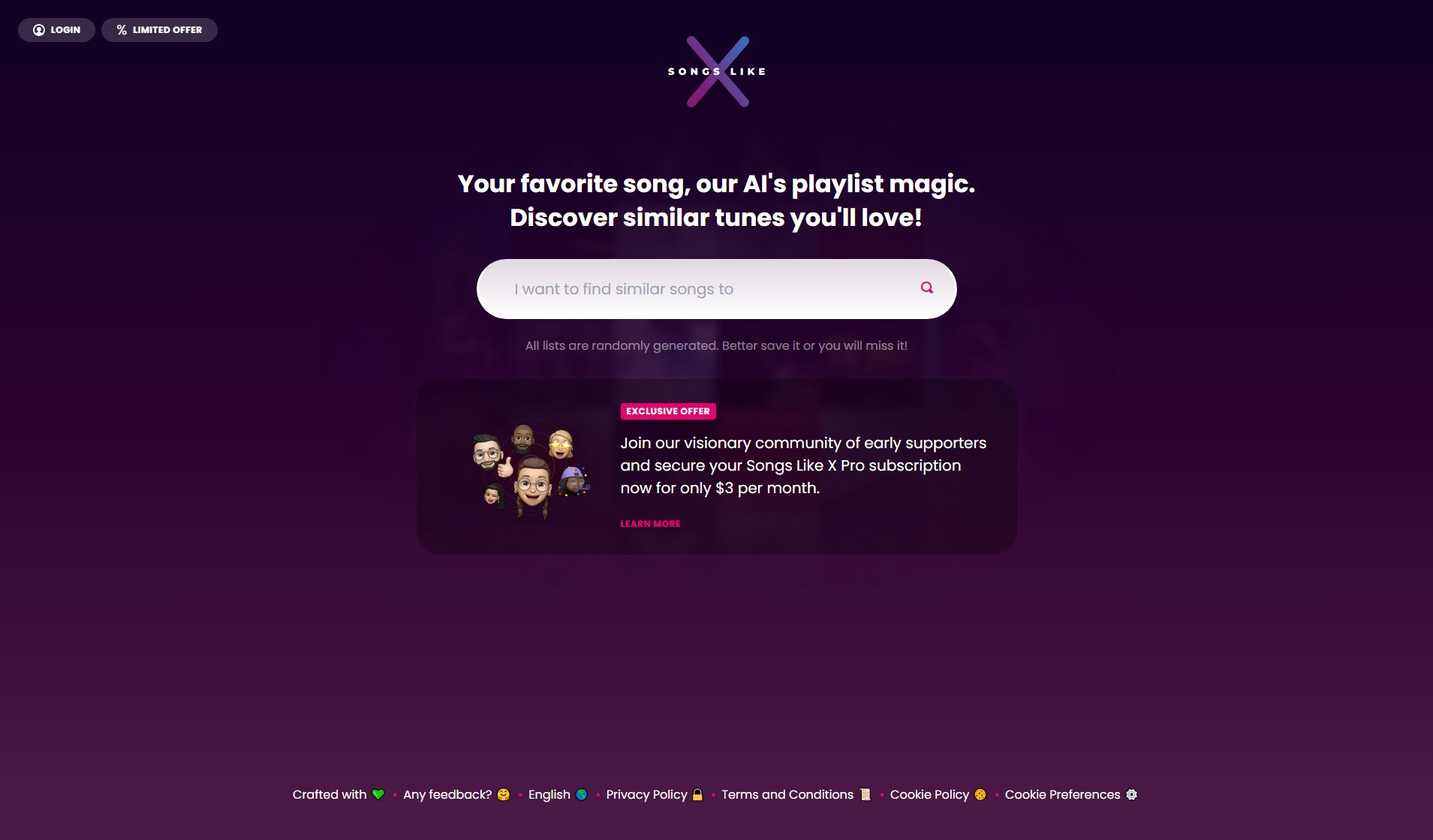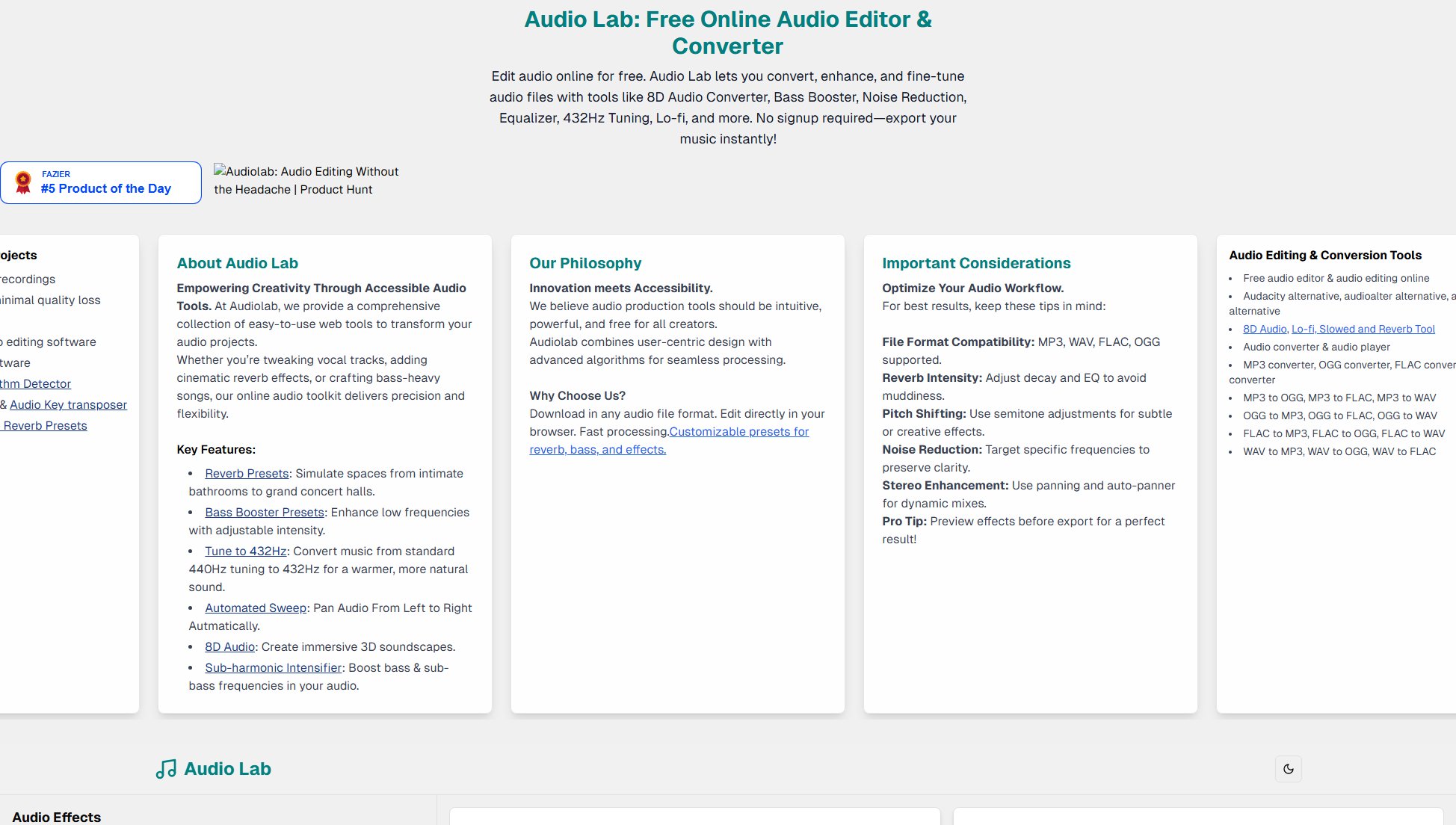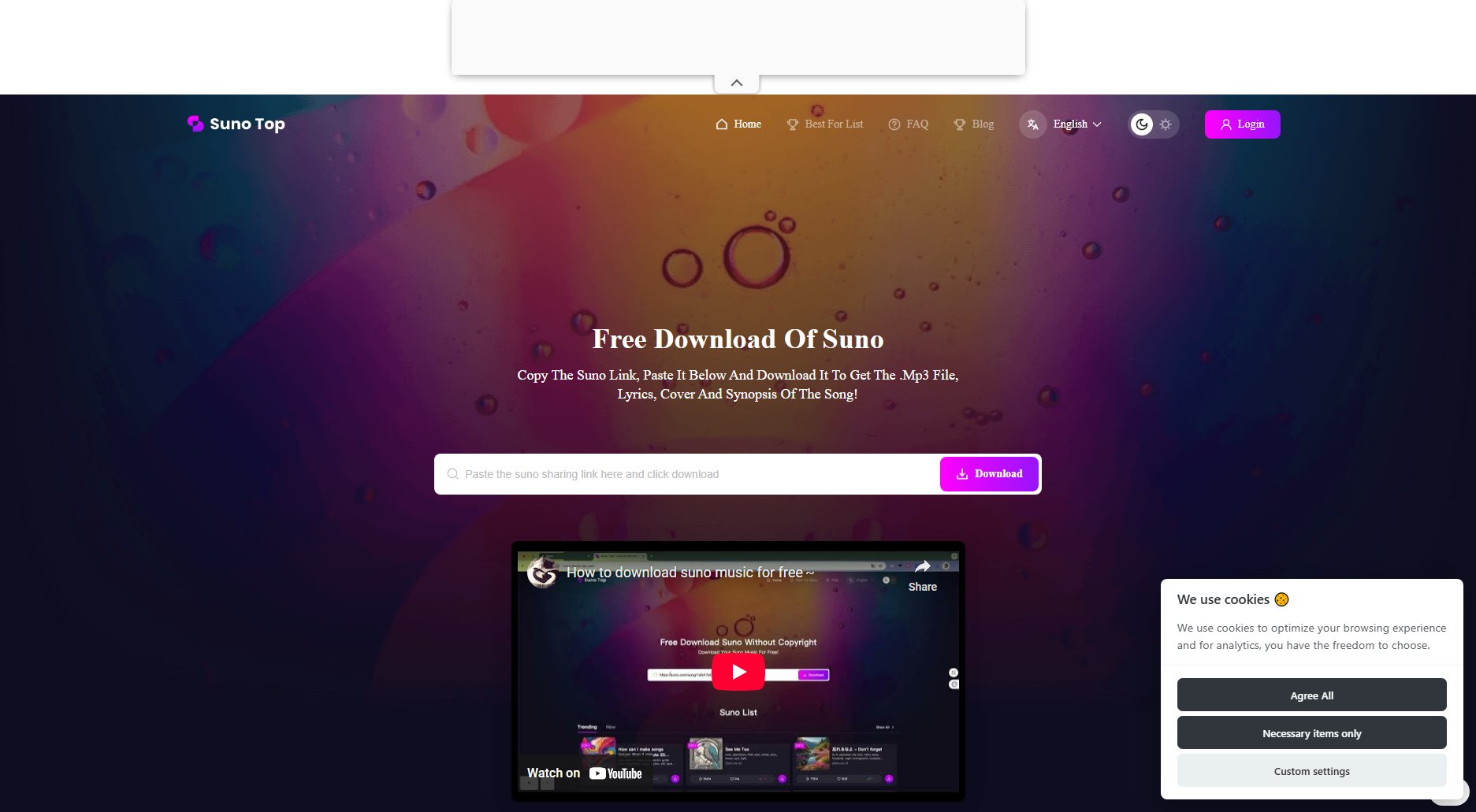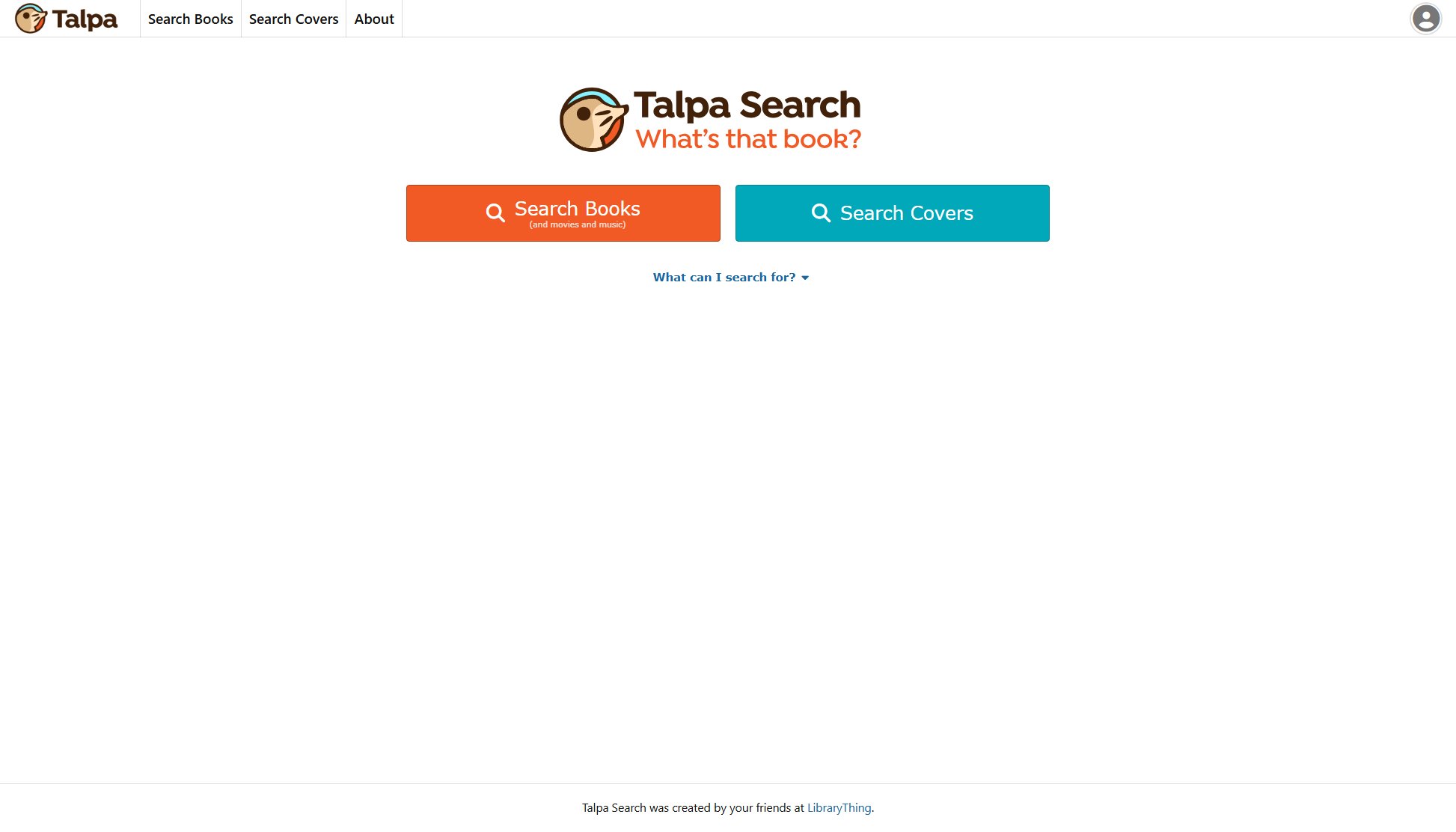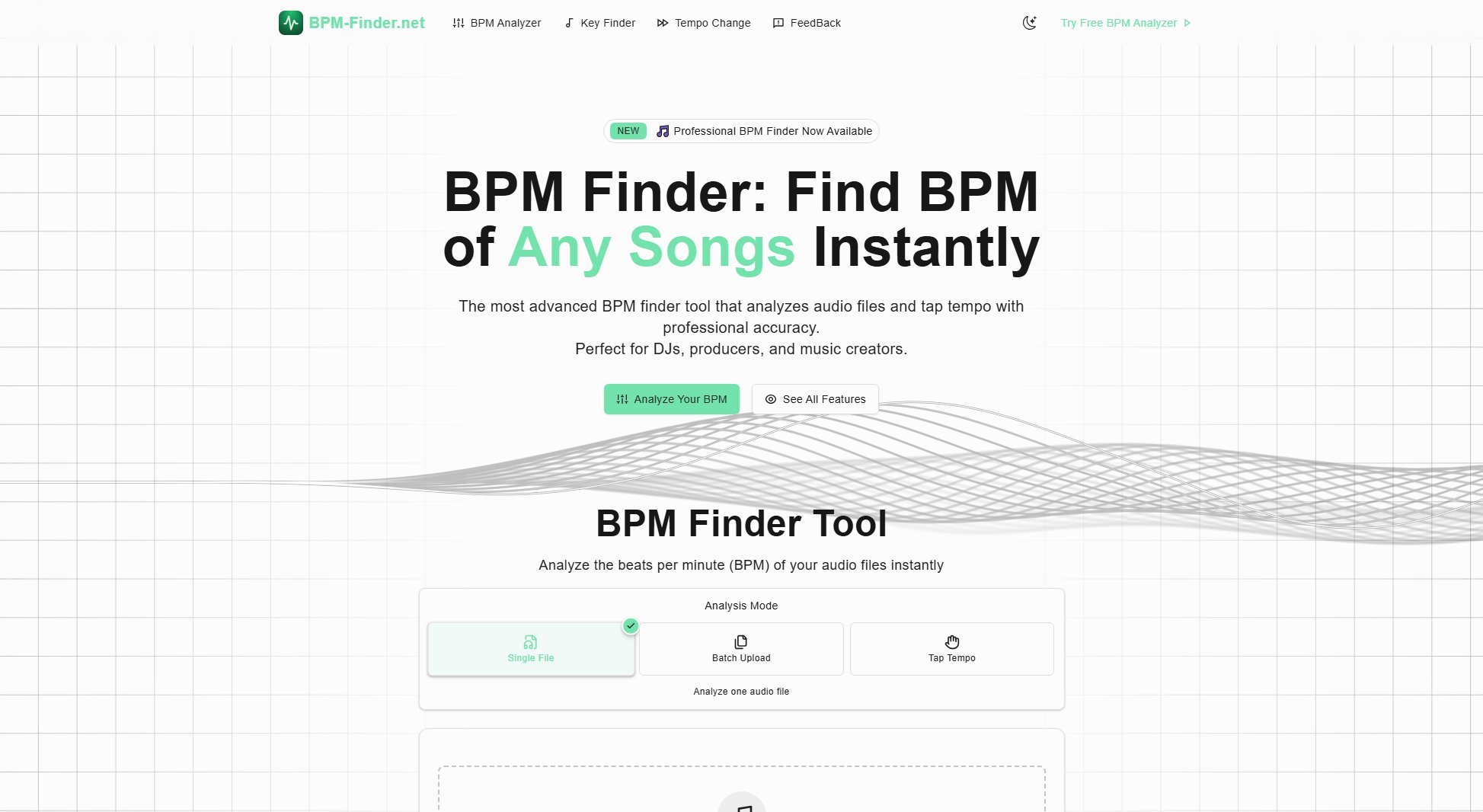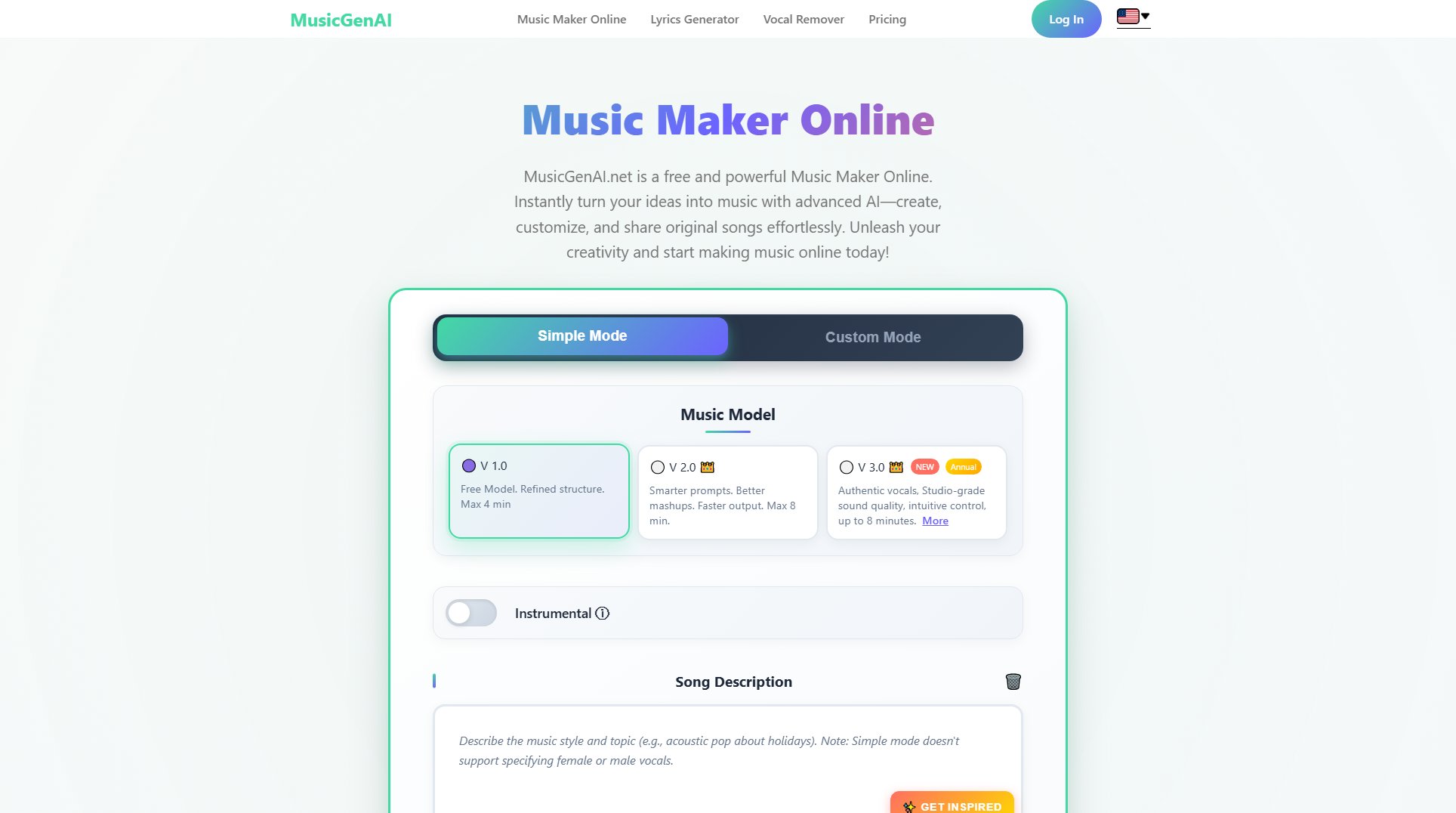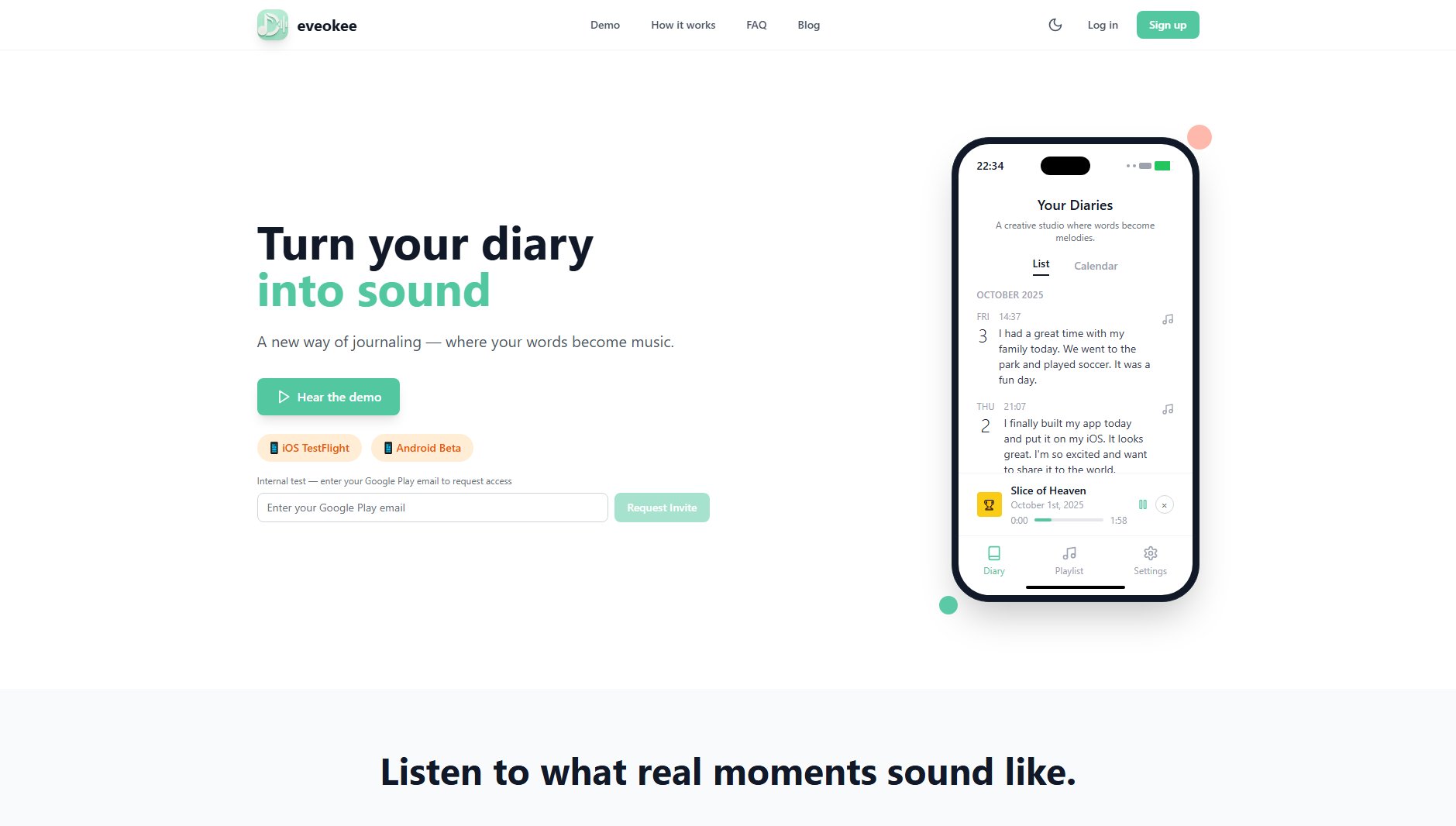Vocal Replica
Effortlessly isolate instrumentals and purify vocals from any soundtrack
What is Vocal Replica? Complete Overview
Vocal Replica is a cutting-edge vocal remover tool designed to isolate instrumentals and purify vocals from any soundtrack. This tool is perfect for musicians, producers, and audio enthusiasts who want to extract high-quality instrumentals or vocals from their favorite tracks. Whether you're remixing songs, creating karaoke tracks, or analyzing vocal techniques, Vocal Replica provides an instant solution to transform your audio experience. The tool supports various audio formats, including MP3, WAV, FLAC, and M4A, with files up to 500MB.
Vocal Replica Interface & Screenshots
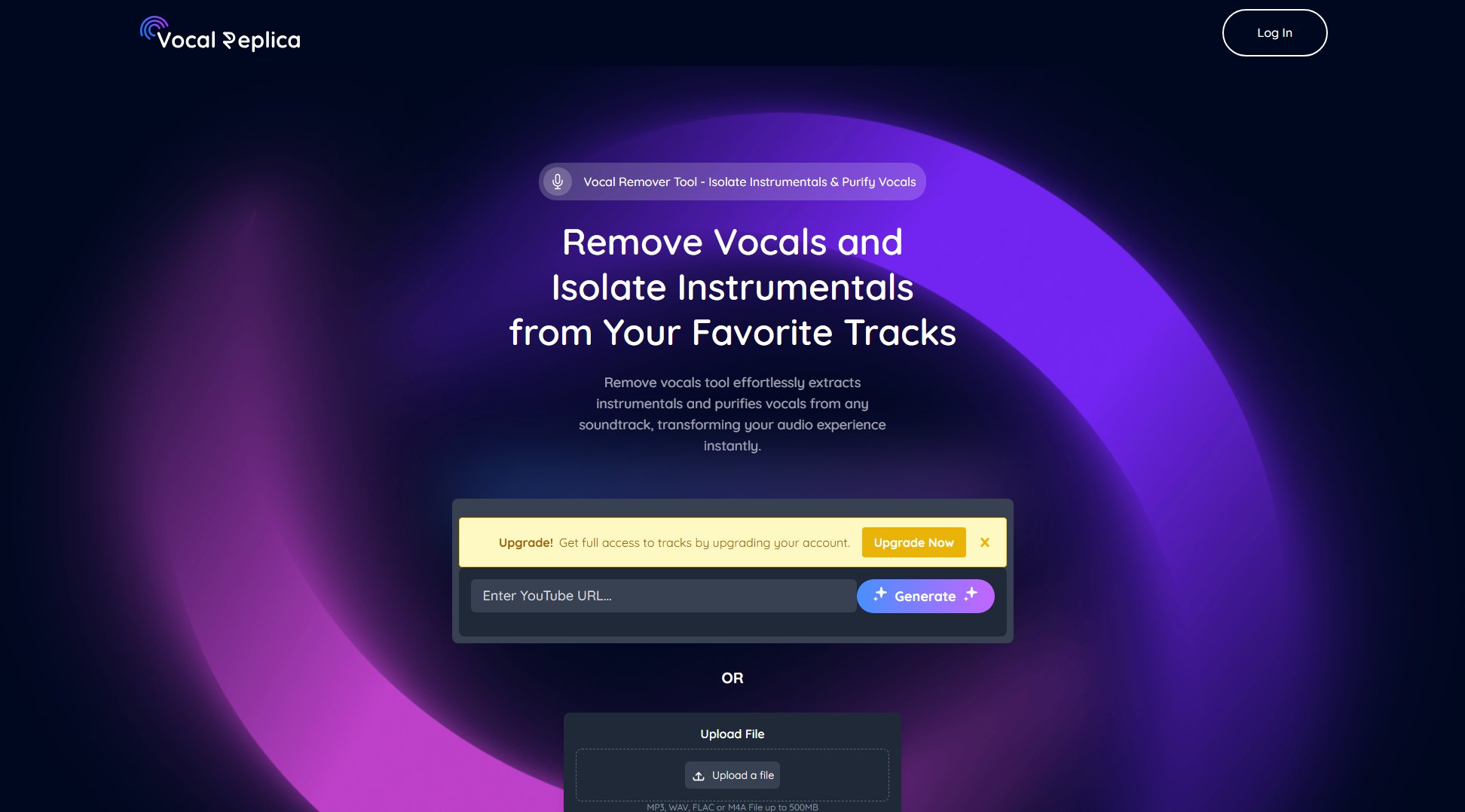
Vocal Replica Official screenshot of the tool interface
What Can Vocal Replica Do? Key Features
Vocal Removal
Effortlessly remove vocals from any soundtrack, leaving you with a clean instrumental track. Perfect for creating karaoke versions or remixes.
Vocal Isolation
Isolate vocals from any track to analyze vocal techniques or use in your own productions. Achieve crystal-clear vocal extraction.
Multi-Format Support
Supports a variety of audio formats including MP3, WAV, FLAC, and M4A, ensuring compatibility with most audio files.
Large File Handling
Process audio files up to 500MB, making it suitable for high-quality audio projects and professional use.
Instant Processing
Transform your audio experience instantly with quick and efficient processing, saving you time and effort.
Best Vocal Replica Use Cases & Applications
Karaoke Track Creation
Create karaoke versions of your favorite songs by removing the vocals, leaving only the instrumental track for singing along.
Remixing and Sampling
Isolate vocals or instrumentals to use in your own remixes or samples, giving you creative freedom in your productions.
Vocal Analysis
Extract vocals to analyze vocal techniques, pitch, and timing, useful for singers and vocal coaches.
How to Use Vocal Replica: Step-by-Step Guide
Upload your audio file by clicking the 'Upload File' button. Supported formats include MP3, WAV, FLAC, and M4A.
Select whether you want to remove vocals or isolate them from the track.
Click the 'Generate' button to start the processing. The tool will quickly analyze and transform your audio.
Download the processed file once the generation is complete. Enjoy your purified vocals or clean instrumentals.
Vocal Replica Pros and Cons: Honest Review
Pros
Considerations
Is Vocal Replica Worth It? FAQ & Reviews
Vocal Replica supports MP3, WAV, FLAC, and M4A formats.
Yes, the free version supports files up to 500MB. Upgrading your account may provide higher limits.
You can upgrade your account by clicking the 'Upgrade Now' button on the website and following the instructions.
Please check the terms of service on the website for information regarding commercial use.
Processing times vary depending on file size and server load, but the tool is designed for instant processing.