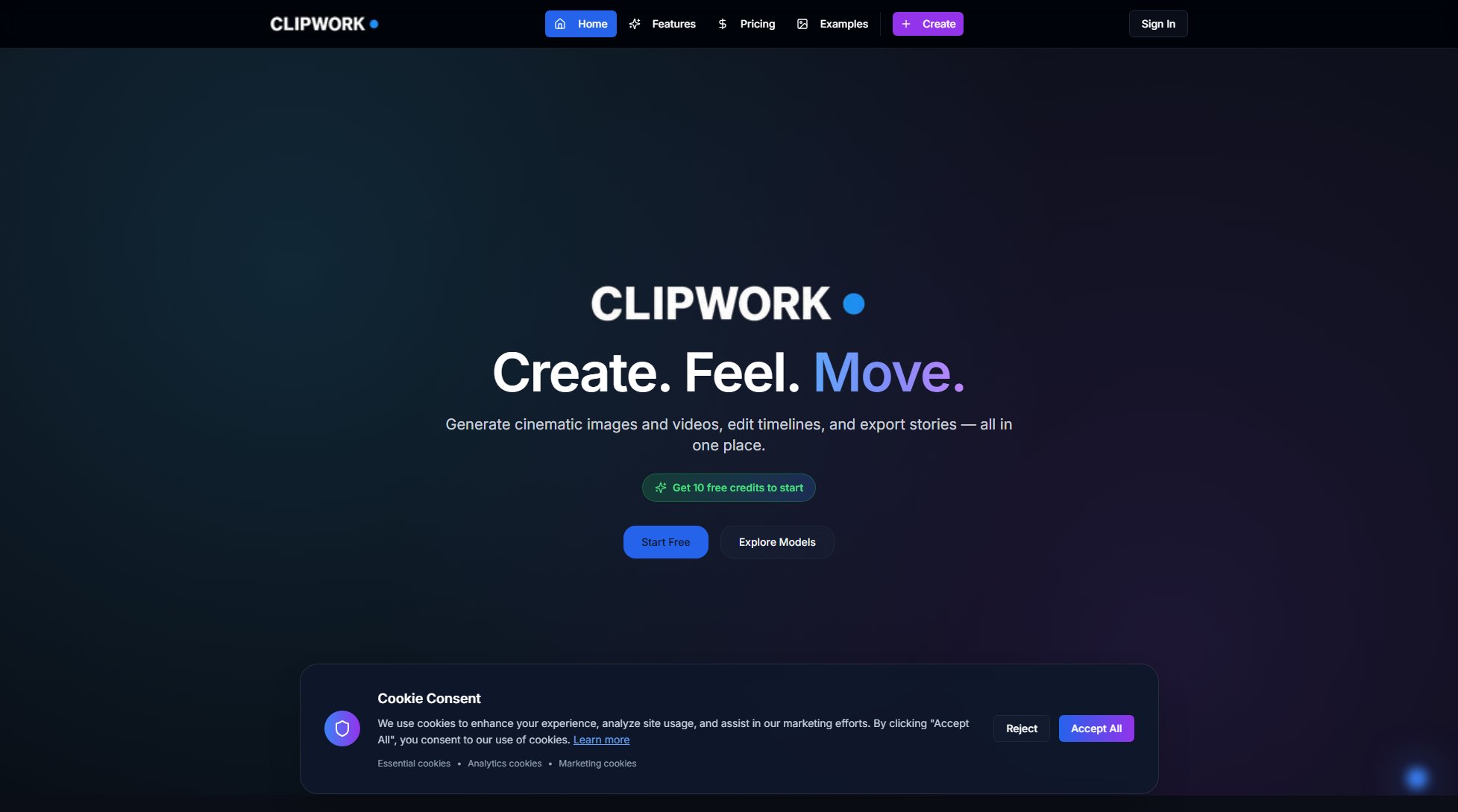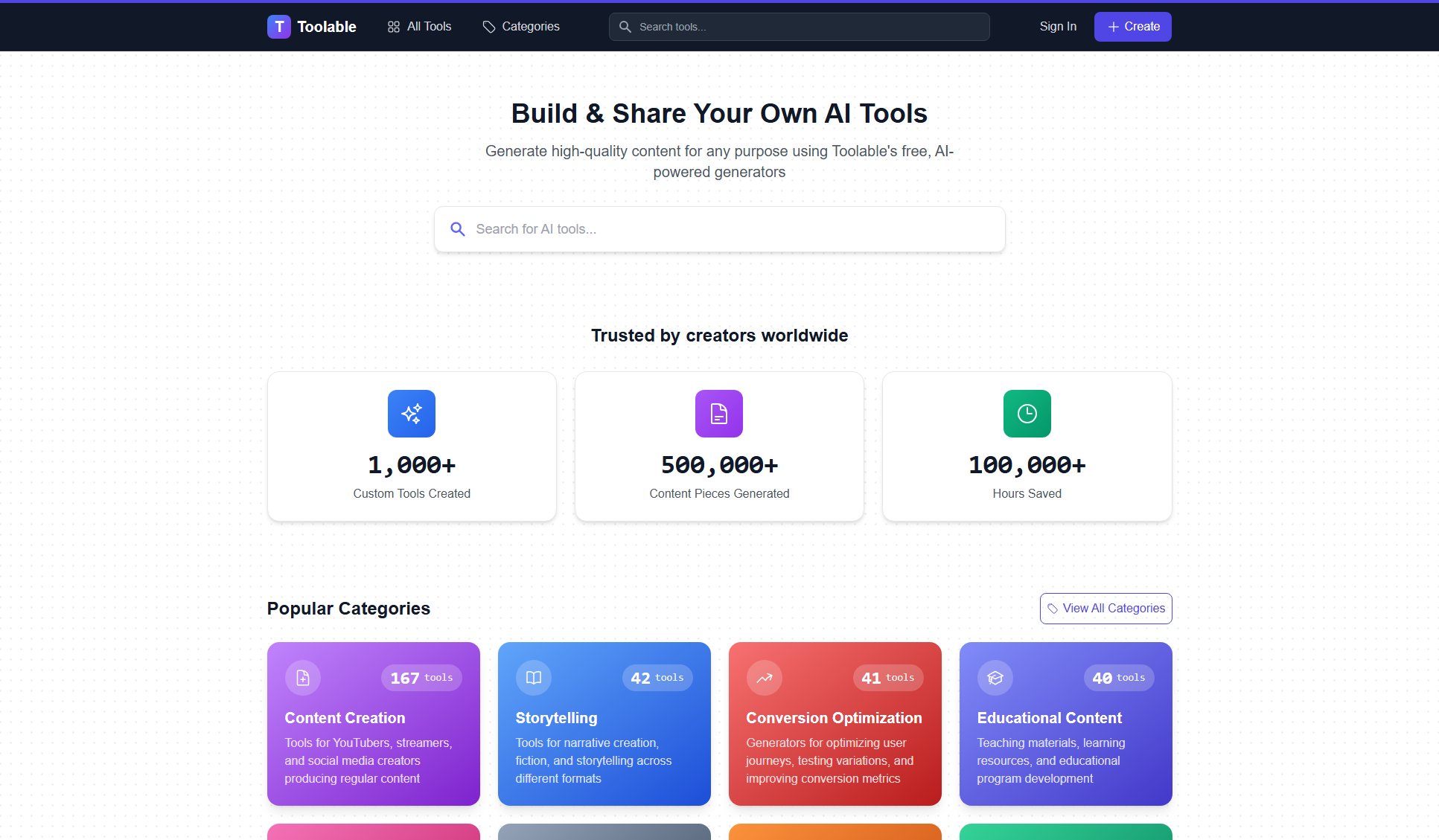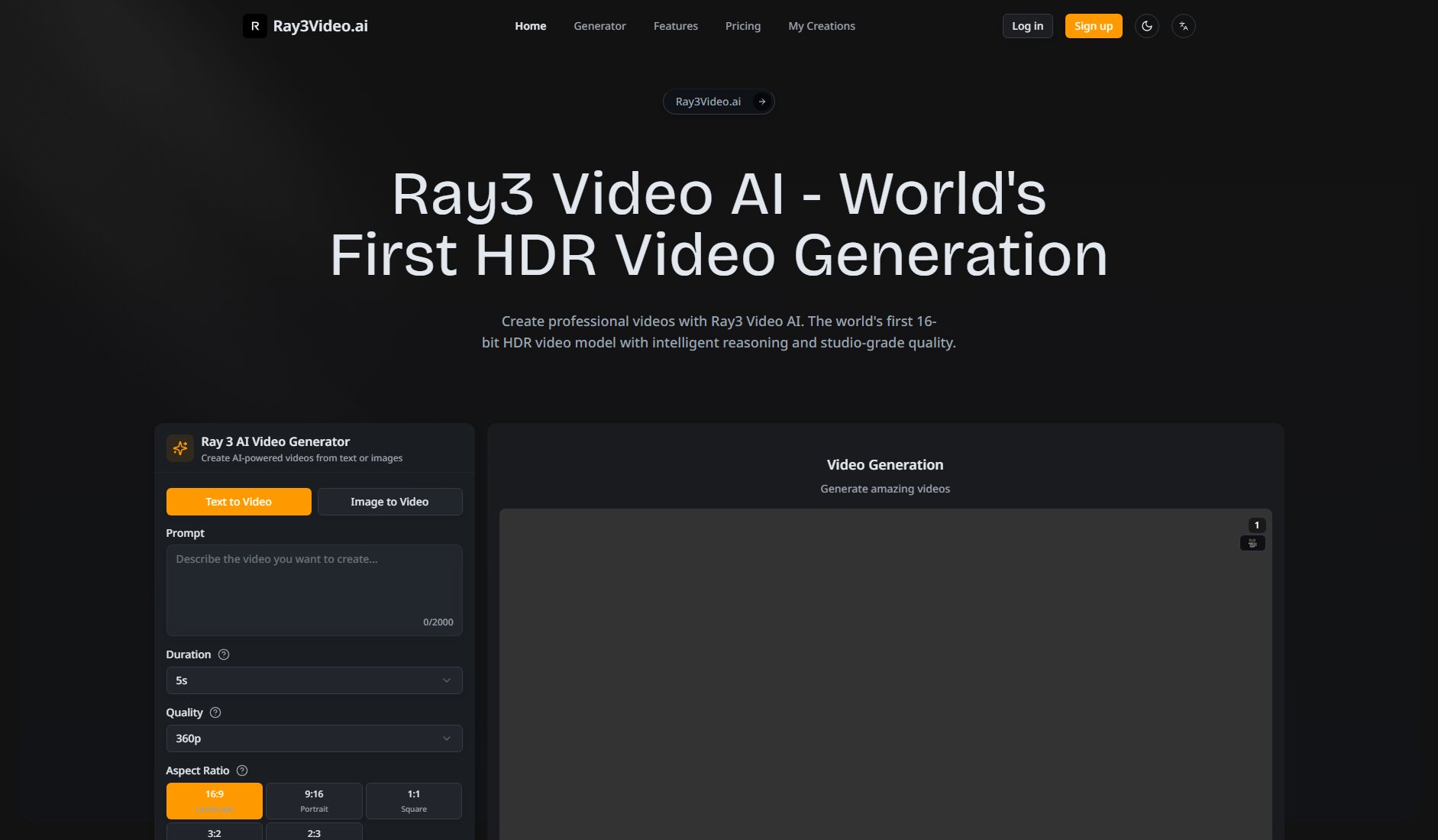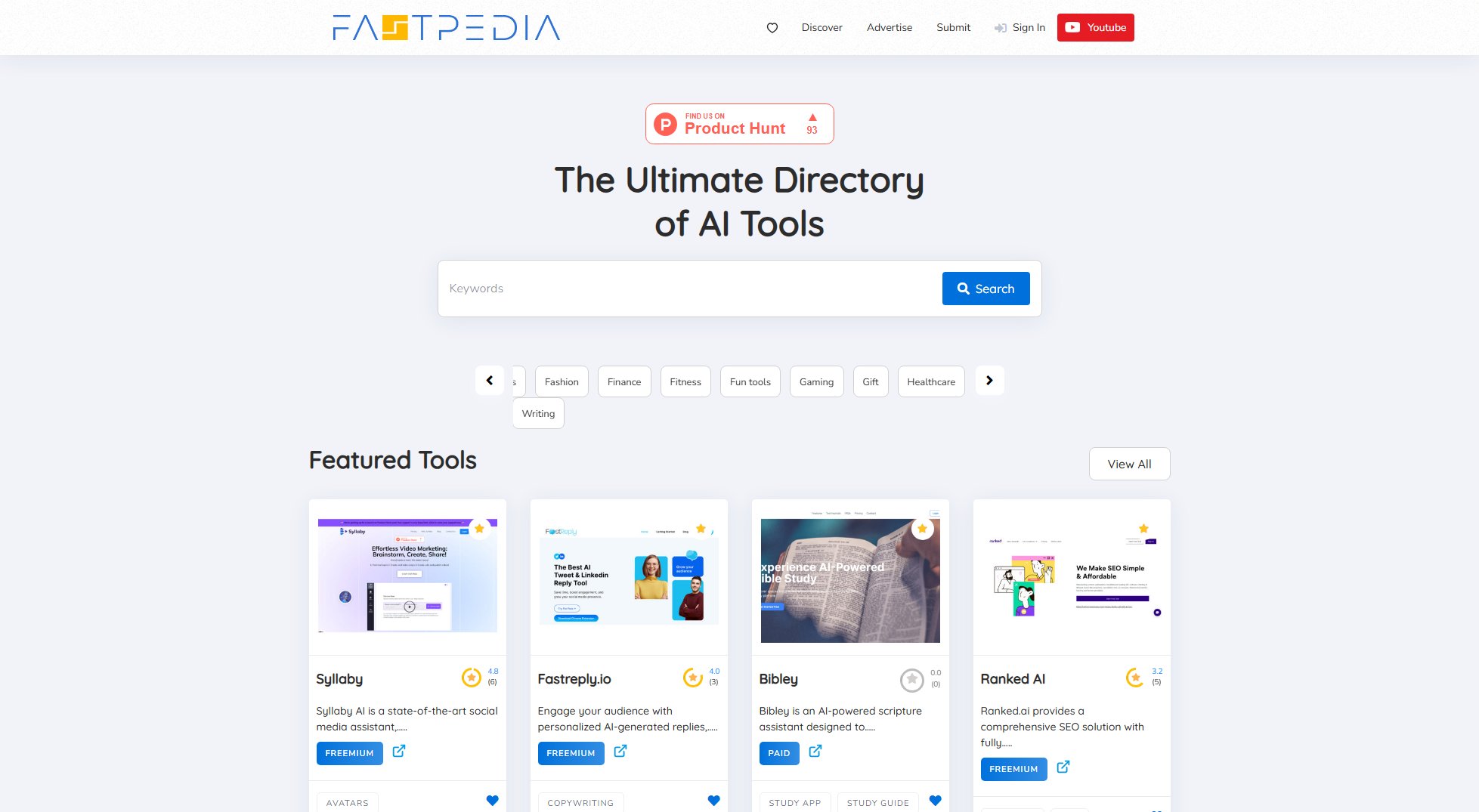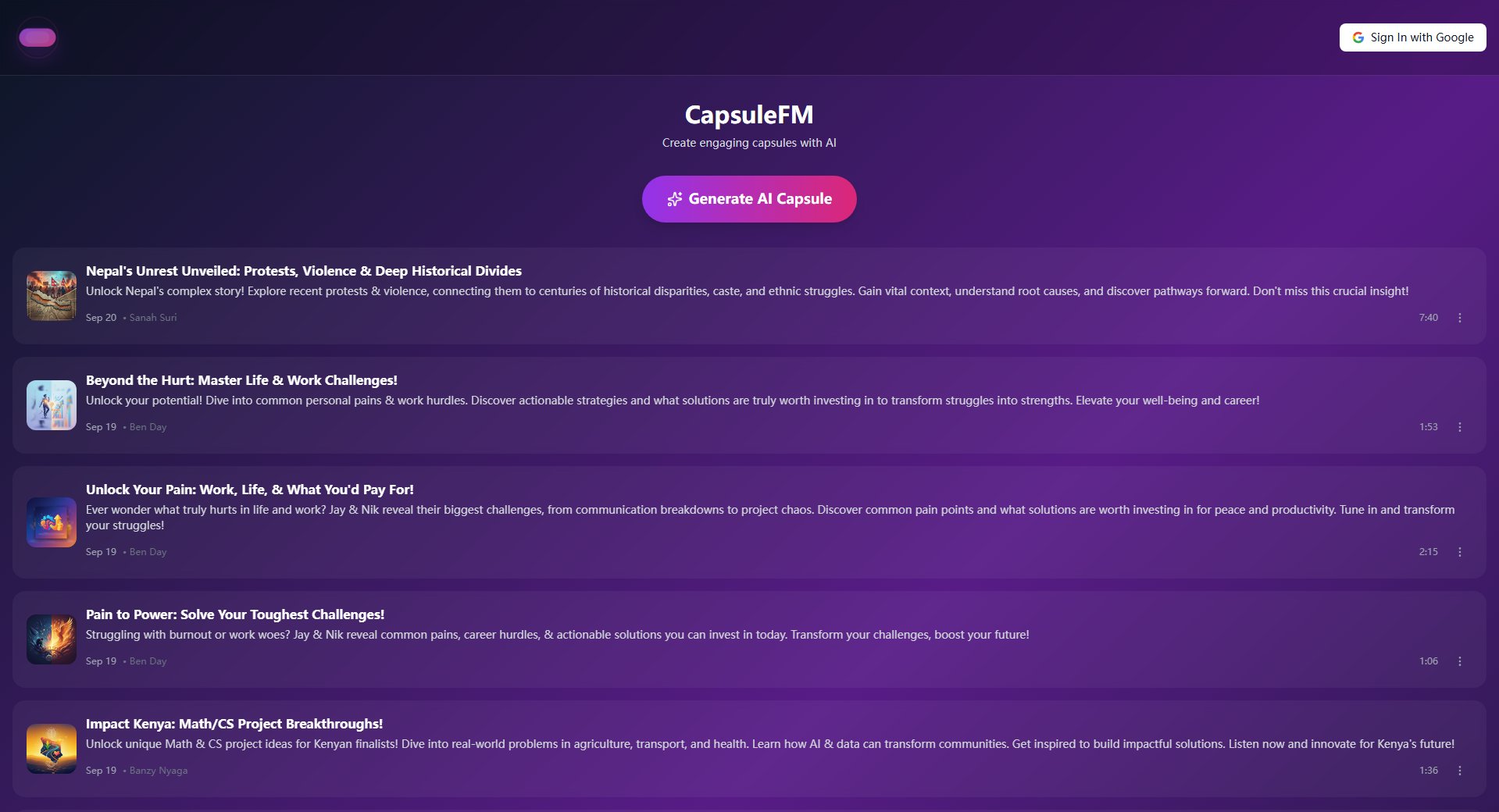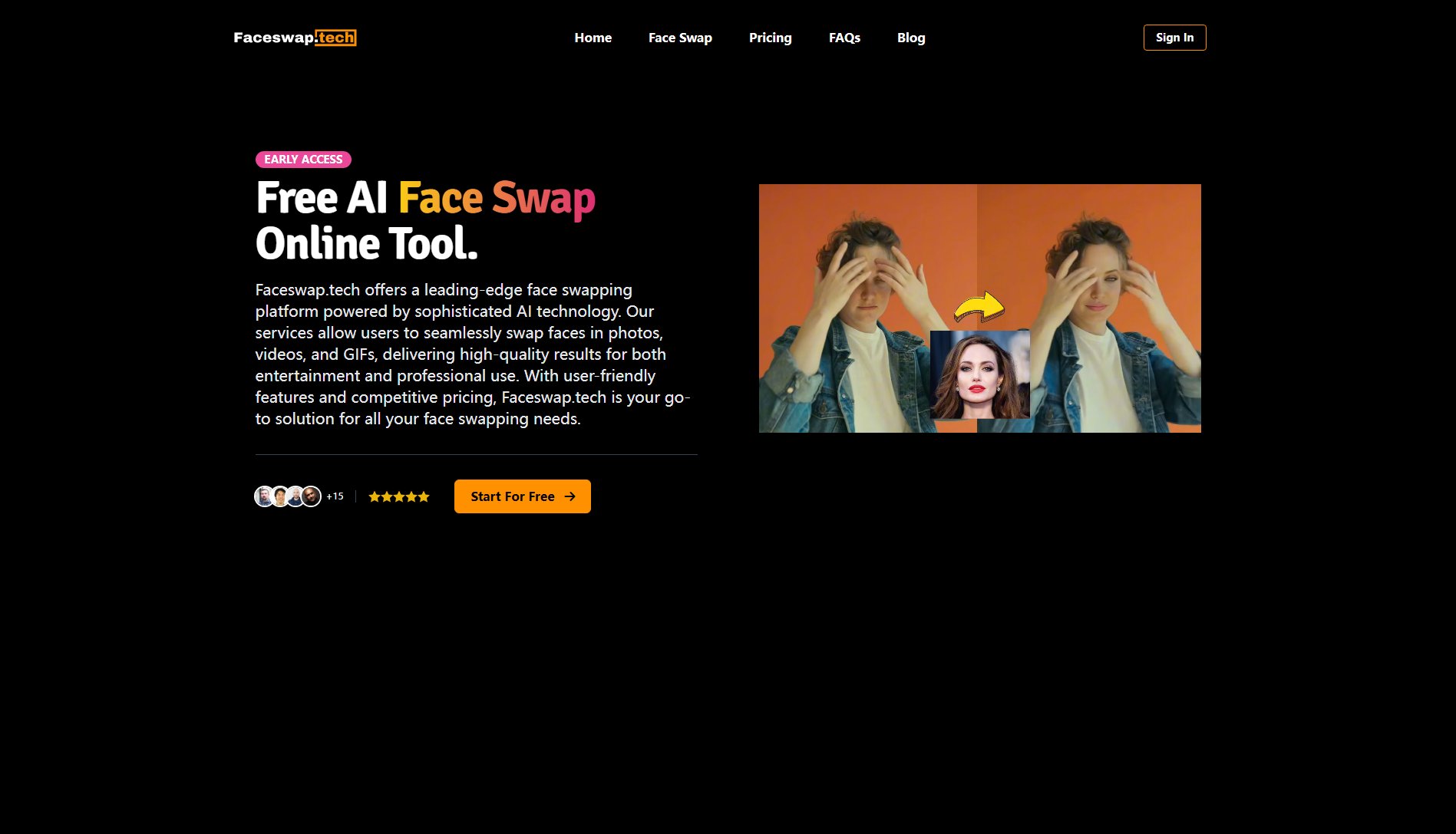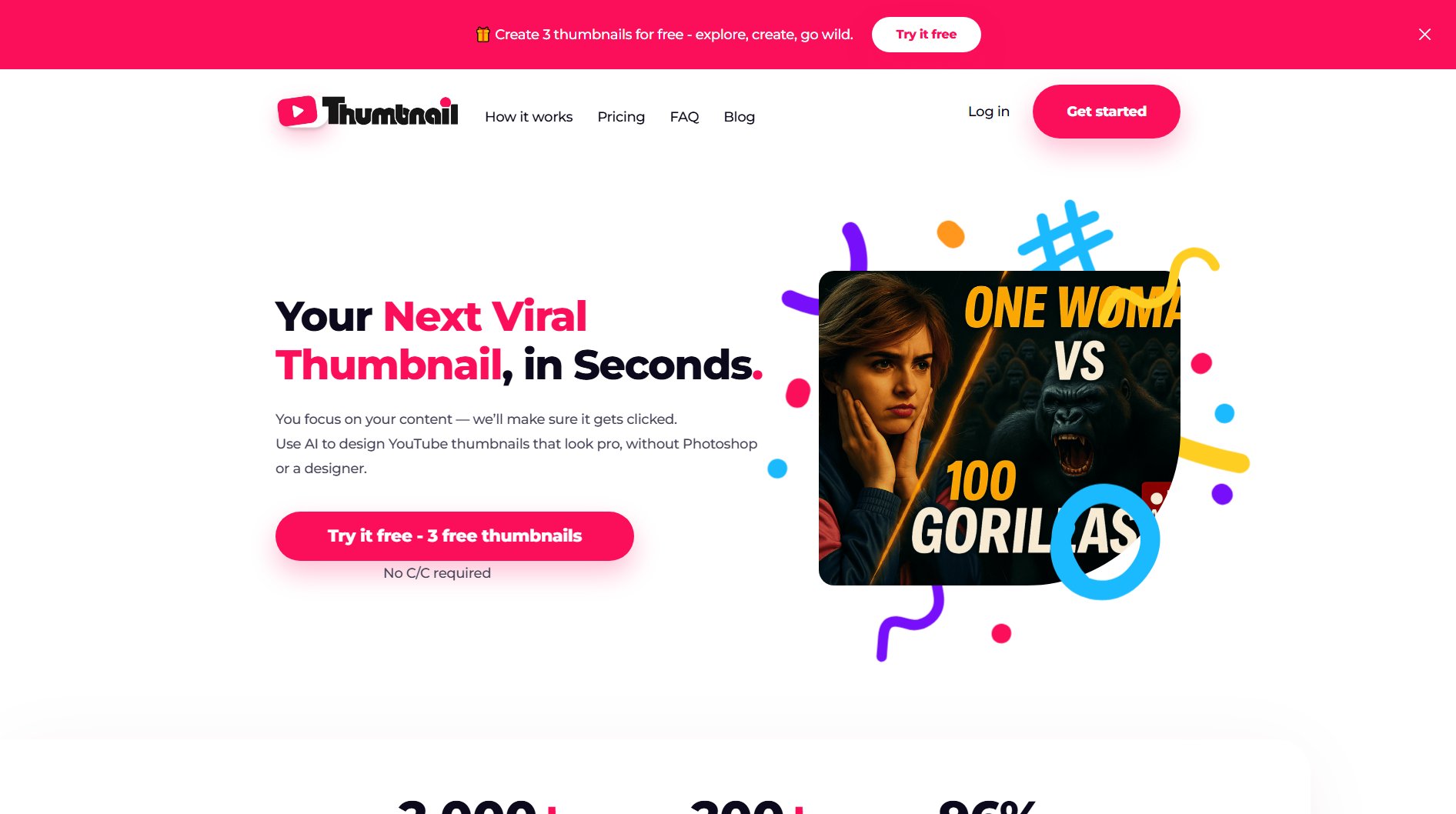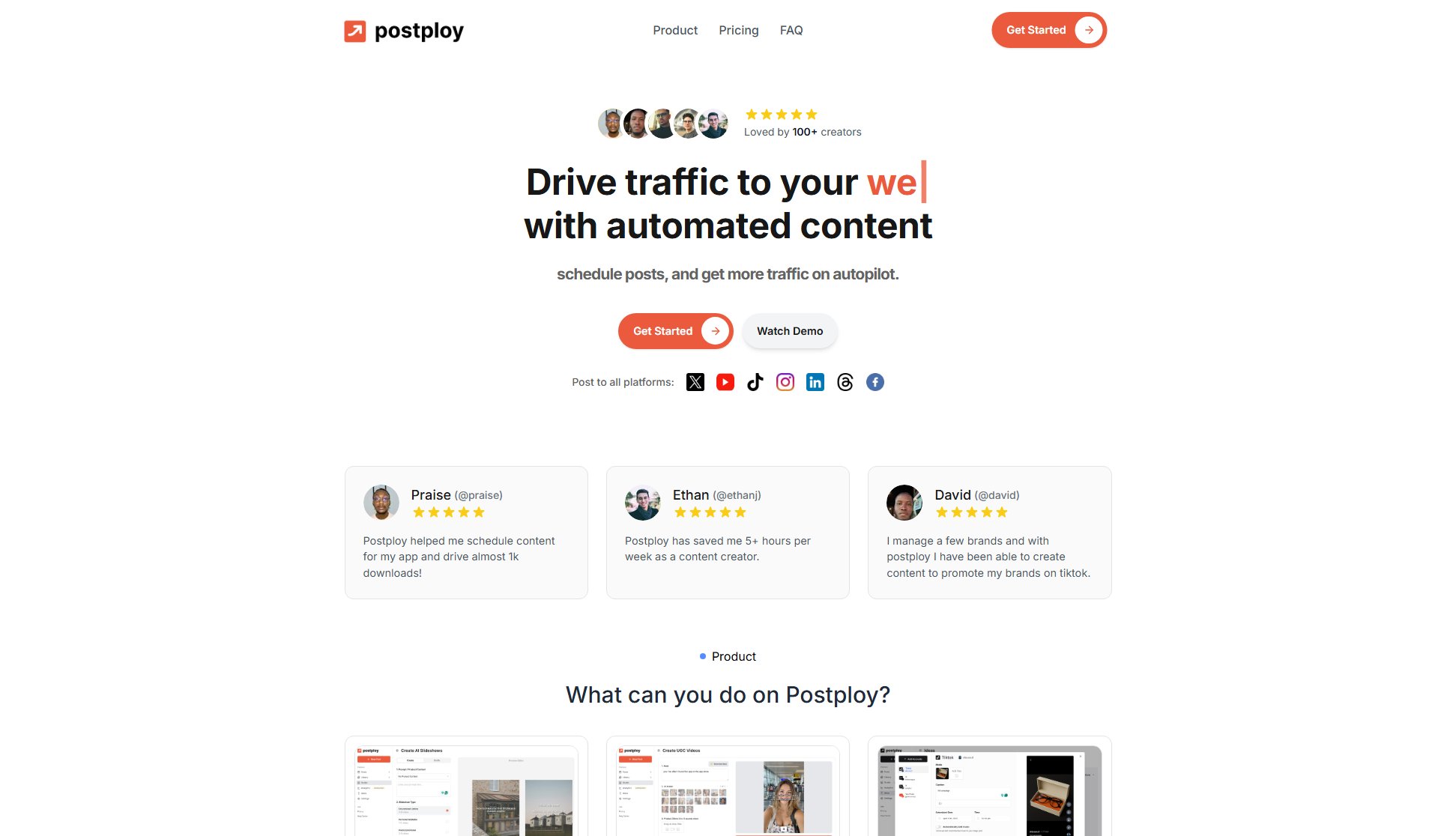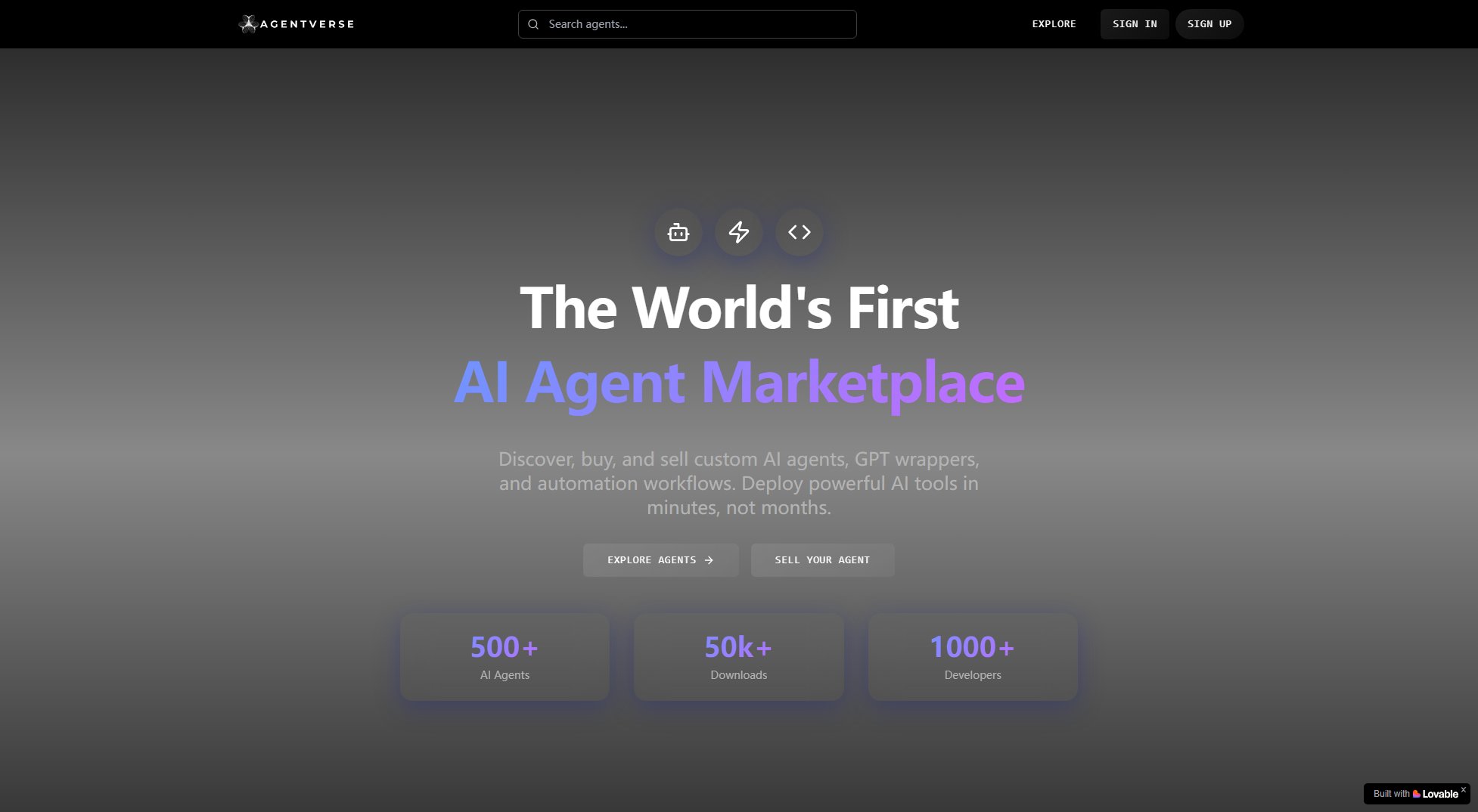Audio Lab
Transform audio with free, easy-to-use web tools
What is Audio Lab? Complete Overview
Audio Lab is a comprehensive online audio editing platform that empowers creators with accessible tools to enhance and transform their audio projects. Designed for musicians, podcasters, and audio enthusiasts, Audio Lab offers a suite of features including reverb presets, bass boosting, 8D sound effects, and frequency tuning. The platform solves key pain points for users who need professional-grade audio effects without expensive software or complex interfaces. Whether you're adjusting vocal tracks, creating immersive soundscapes, or optimizing audio for different listening environments, Audio Lab provides the precision and flexibility needed for high-quality results—all through a simple web interface that requires no downloads or installations.
Audio Lab Interface & Screenshots
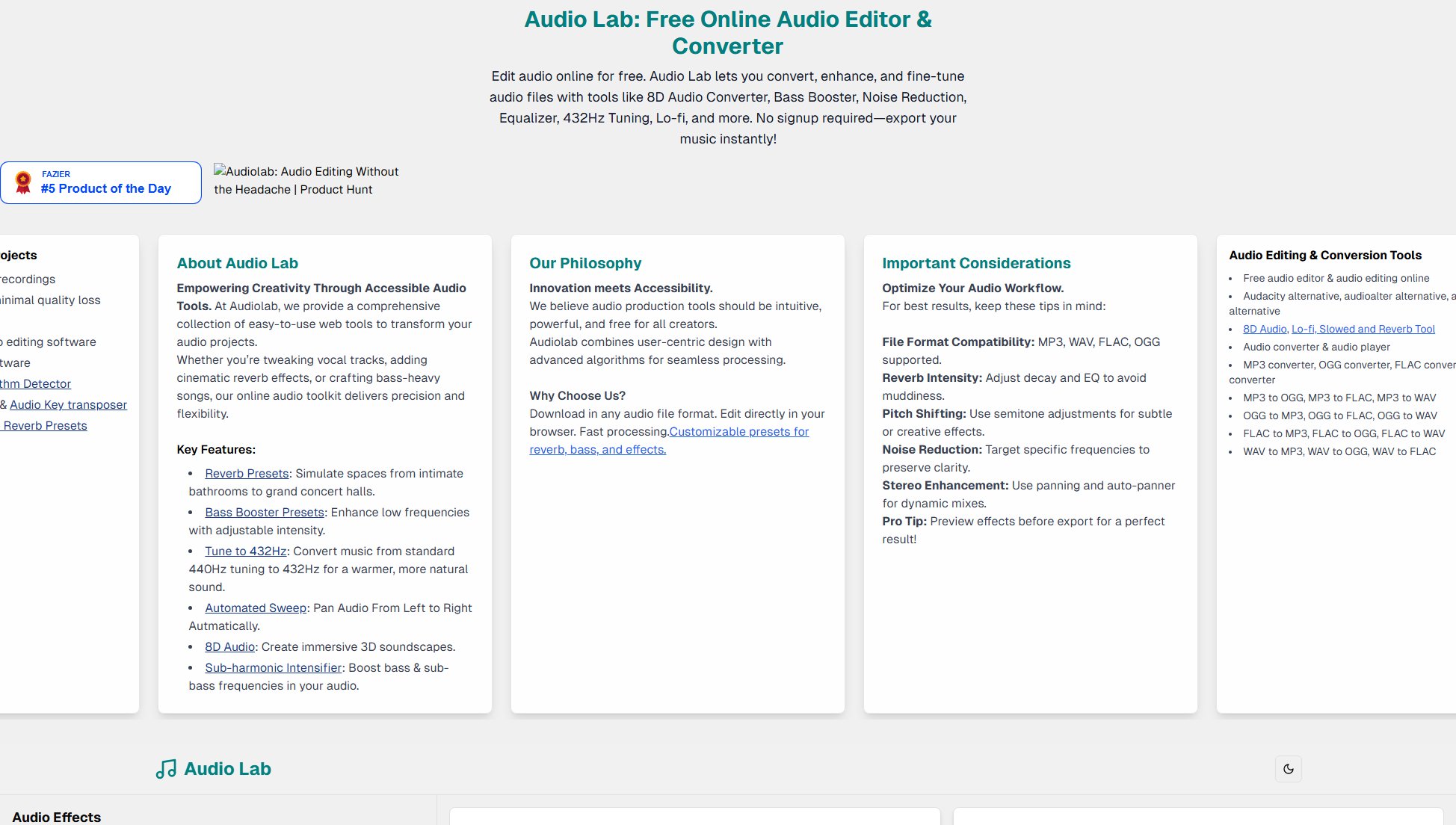
Audio Lab Official screenshot of the tool interface
What Can Audio Lab Do? Key Features
Reverb Presets
Simulate acoustic environments ranging from small intimate spaces to large concert halls with our professionally designed reverb presets. Adjust decay time and wet/dry mix to create perfect spatial effects for vocals, instruments, or ambient tracks.
Bass Booster Presets
Enhance low frequencies in your audio with adjustable intensity controls. Our bass boost technology maintains clarity while adding powerful low-end presence, ideal for modern music production and sound system optimization.
432Hz Tuning
Convert music from standard 440Hz tuning to 432Hz for a warmer, more natural sound. This feature is particularly valued by musicians and listeners who prefer the purported calming effects and harmonic properties of 432Hz tuning.
8D Audio Processing
Create immersive 3D soundscapes that seem to move around the listener's head. Our 8D audio technology uses advanced panning and spatial effects to transform ordinary stereo tracks into captivating spatial experiences.
Sub-harmonic Intensifier
Boost bass and sub-bass frequencies with precision, adding depth and power to your audio without distortion. This feature is especially useful for electronic music producers and content creators working with deep bass elements.
Automated Sweep
Create dynamic panning effects that automatically move sound from left to right (or vice versa) with customizable speed and intensity. Perfect for creating movement in electronic music or adding spatial interest to audio tracks.
Best Audio Lab Use Cases & Applications
Music Production Enhancement
Musicians and producers can use Audio Lab to quickly add professional effects to demos or finished tracks, from subtle reverb to dramatic 8D spatial effects, without needing expensive studio software.
Podcast Audio Polishing
Podcasters can improve vocal clarity and add professional polish to their recordings with reverb and bass adjustment tools, making home recordings sound studio-quality.
Content Creation for Social Media
Social media creators can transform ordinary audio into attention-grabbing content with 8D effects and bass boosts that stand out on platforms like TikTok and Instagram.
Audio Restoration
Restore old recordings by enhancing bass frequencies and adding appropriate reverb to compensate for poor original recording conditions or equipment limitations.
How to Use Audio Lab: Step-by-Step Guide
Upload your audio file by dragging and dropping it onto the Audio Lab interface or using the file browser. The platform supports common formats including MP3, WAV, and OGG.
Select your desired effect from the available tools - choose between reverb, bass boost, 8D audio, frequency tuning, or other available effects.
Adjust effect parameters using intuitive sliders and controls. Real-time preview allows you to hear changes immediately as you make adjustments.
Preview your enhanced audio using the playback controls. Tweak settings as needed until you achieve the perfect sound.
Download your processed audio file in your preferred format. The processed file will include all applied effects and be ready for use in your projects.
Audio Lab Pros and Cons: Honest Review
Pros
Considerations
Is Audio Lab Worth It? FAQ & Reviews
Yes, Audio Lab currently offers all its features completely free of charge with no hidden fees or premium tiers.
Audio Lab supports common formats including MP3, WAV, and OGG for both input and output processing.
No account is required - you can start using Audio Lab's tools immediately without any registration process.
The 8D effect creates a spatial audio experience by dynamically panning sound between left and right channels while adding subtle reverb, creating the illusion of three-dimensional sound movement.
Yes, Audio Lab is fully responsive and works on smartphones and tablets through mobile web browsers, though desktop may offer more precise control.