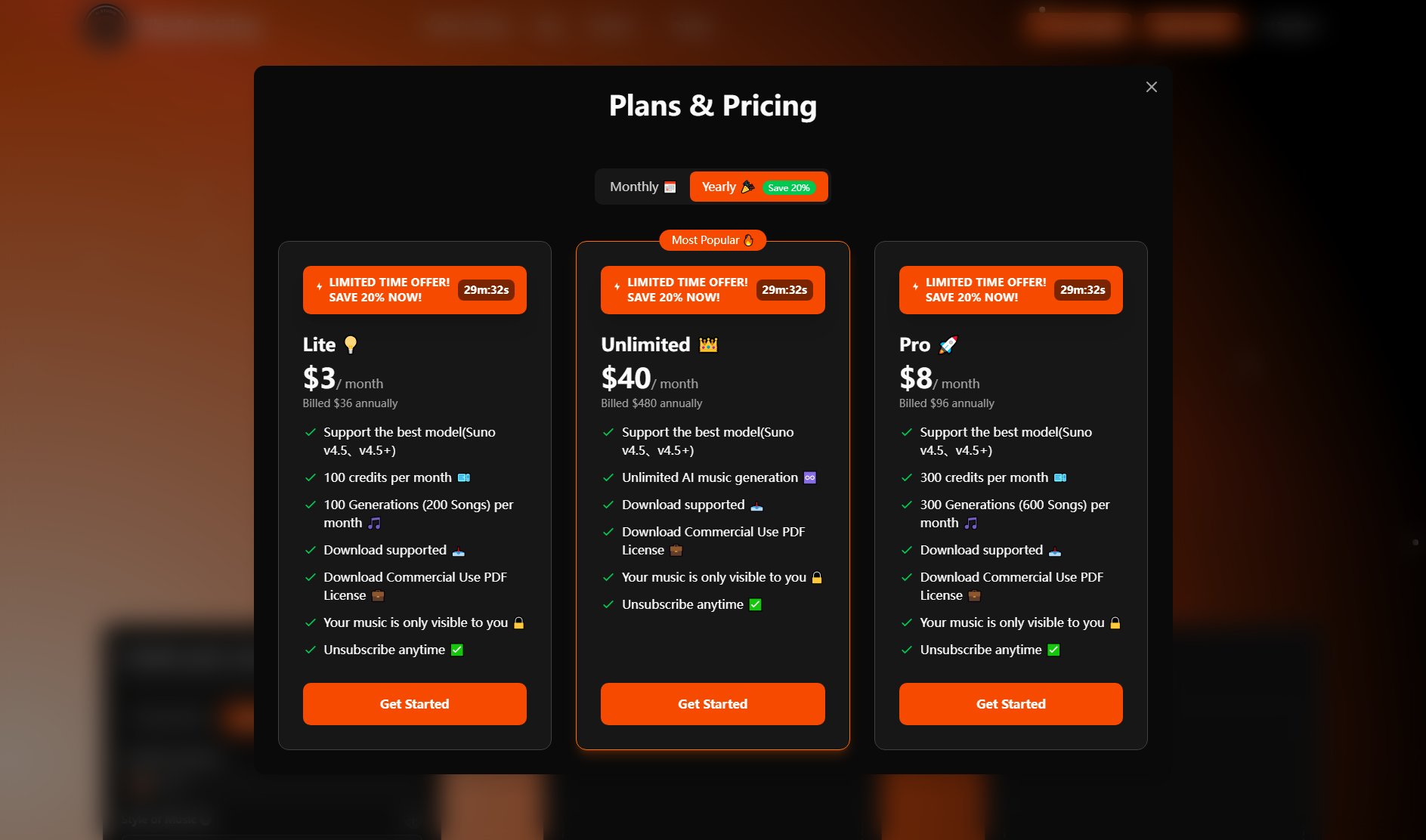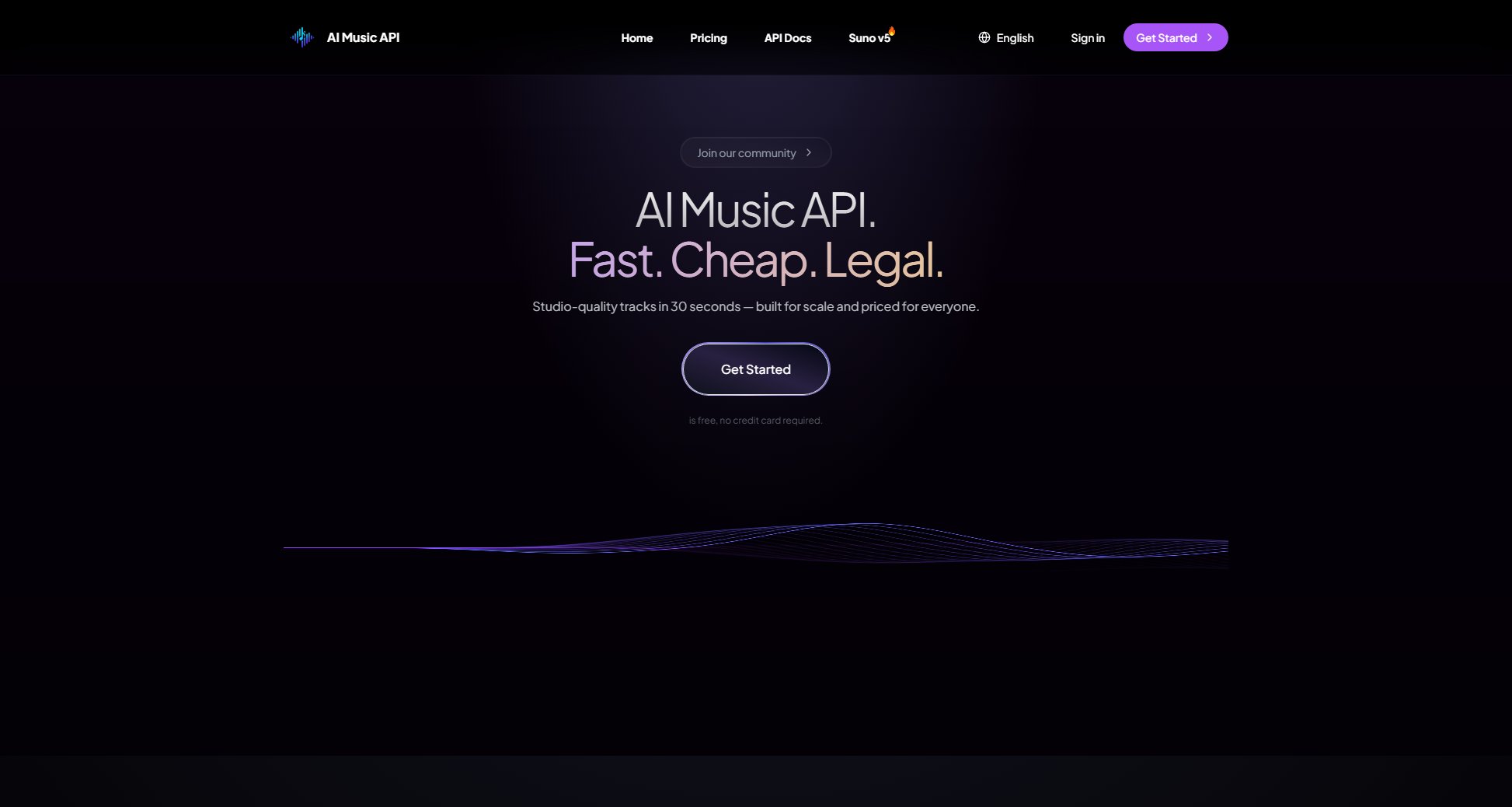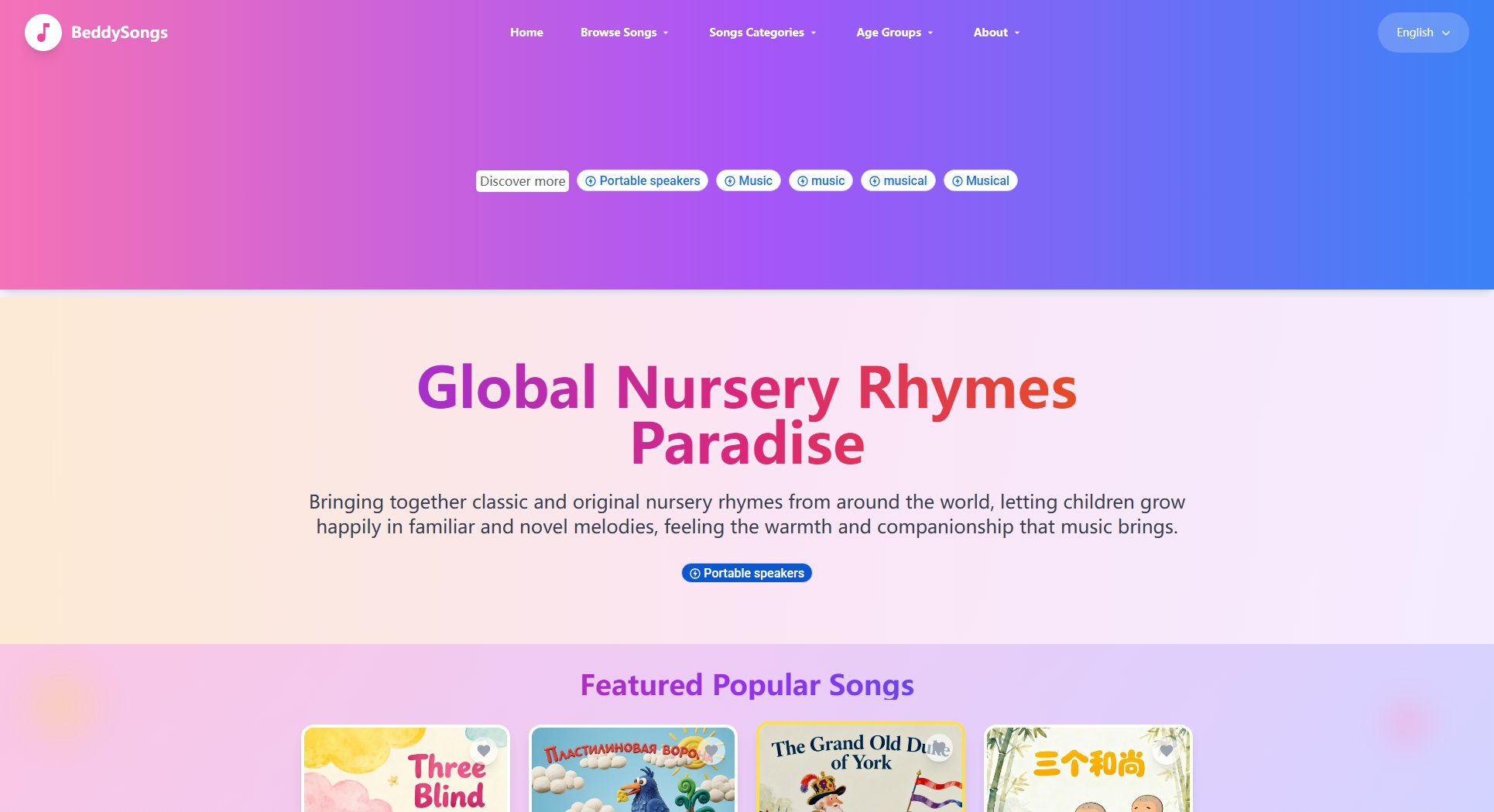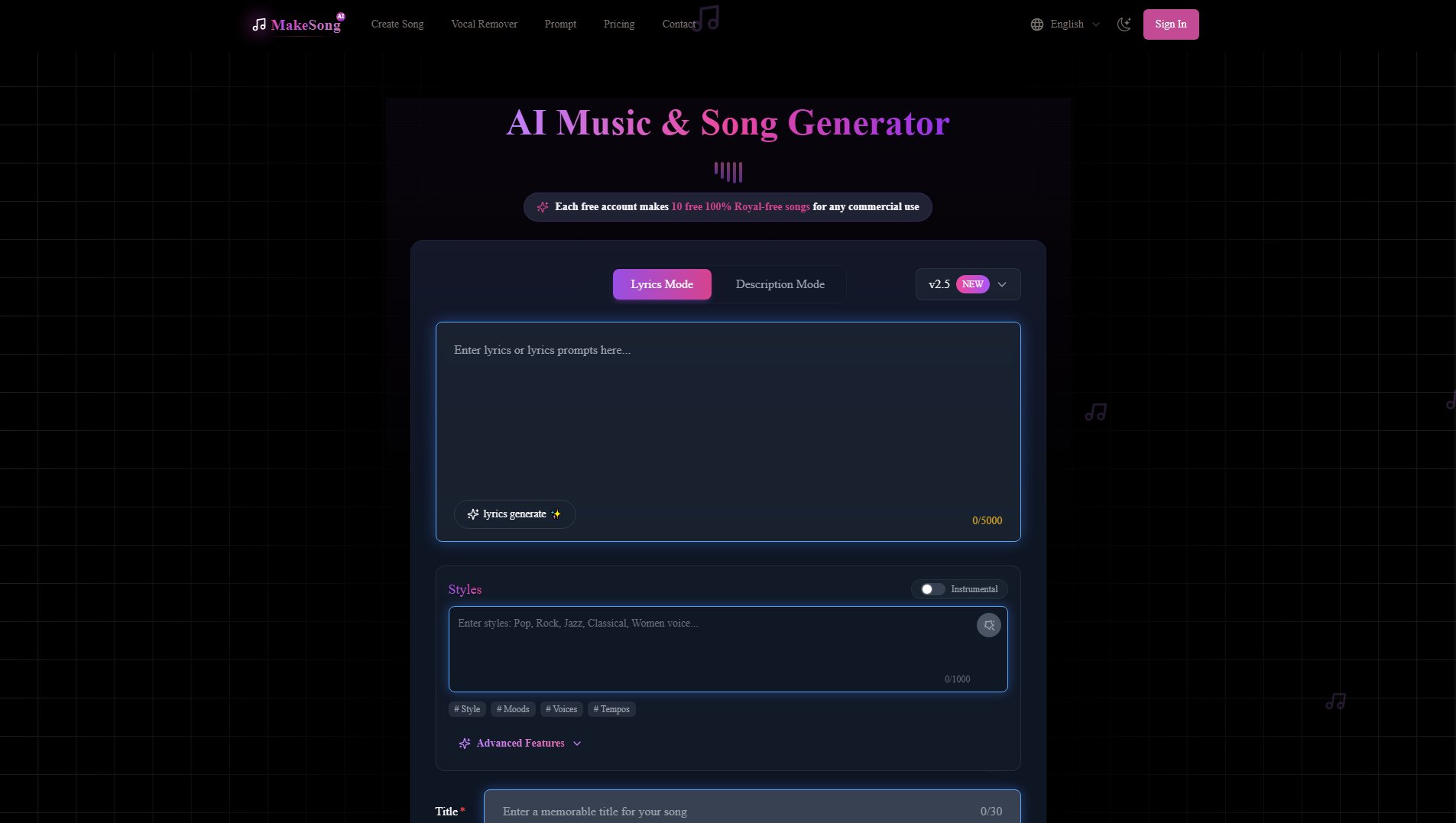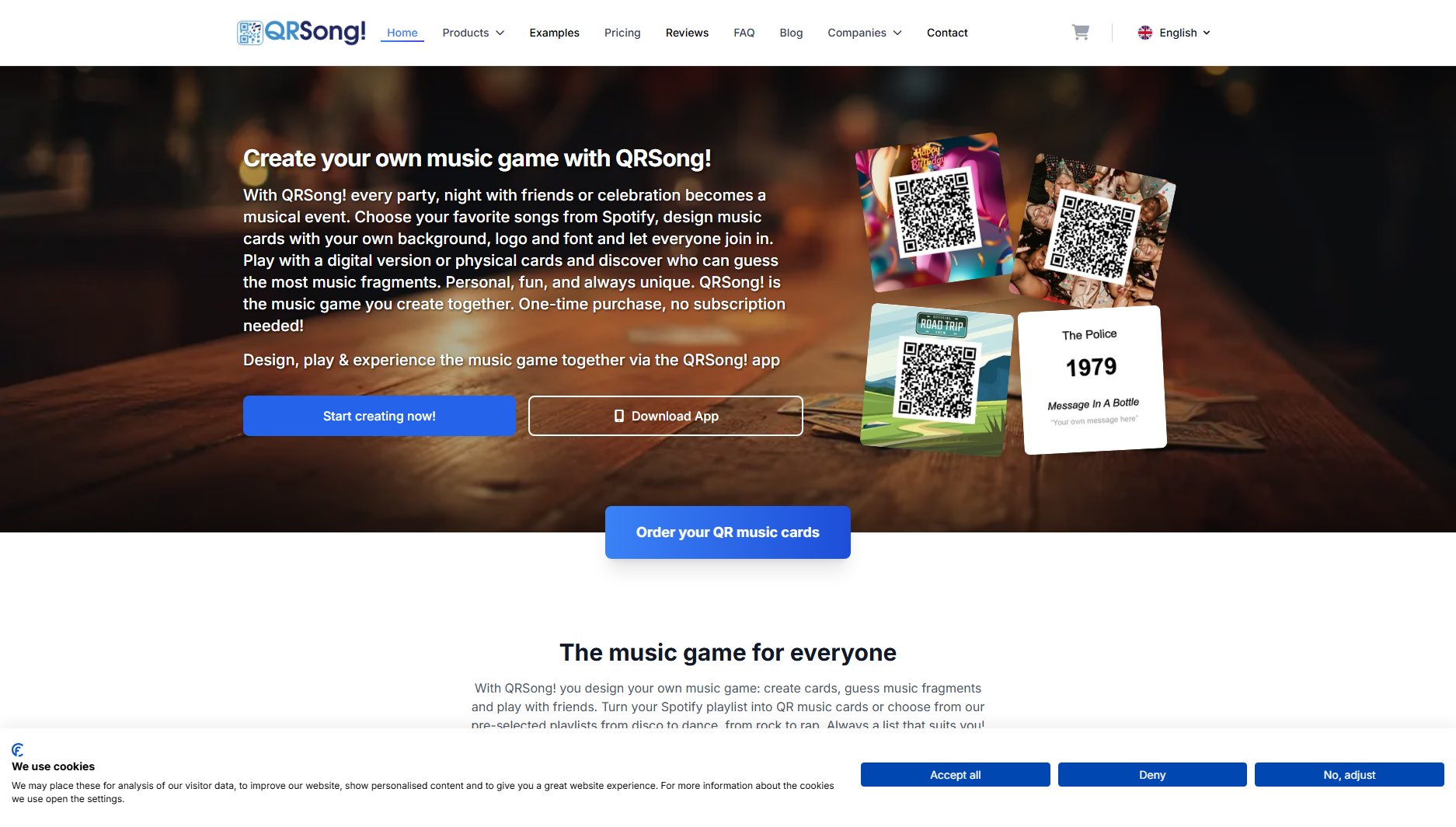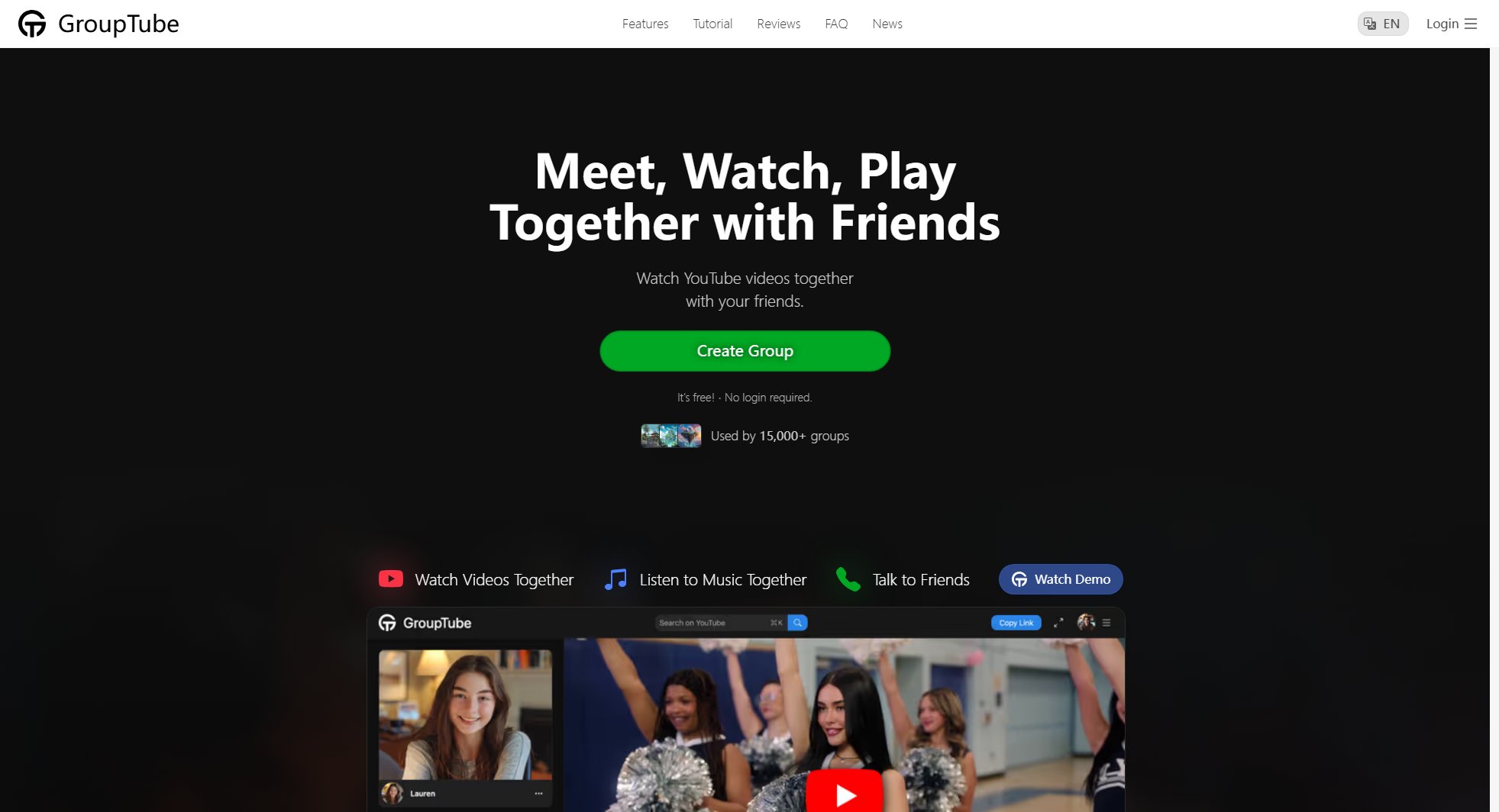Suno-Top
Fast & Free Music Downloader for Suno
What is Suno-Top? Complete Overview
Suno-Top is a free online tool designed to help users download music from Suno AI effortlessly. It allows users to convert Suno song links into downloadable .mp3 files, including lyrics, cover art, and song synopsis. The tool solves the pain point of users who want to save their favorite Suno AI-generated songs for offline listening. Suno-Top is ideal for music enthusiasts, content creators, and anyone who enjoys AI-generated music. The platform is accessible on any device with a browser, making it convenient for users across different operating systems like Windows, Mac, Linux, and Ubuntu.
Suno-Top Interface & Screenshots
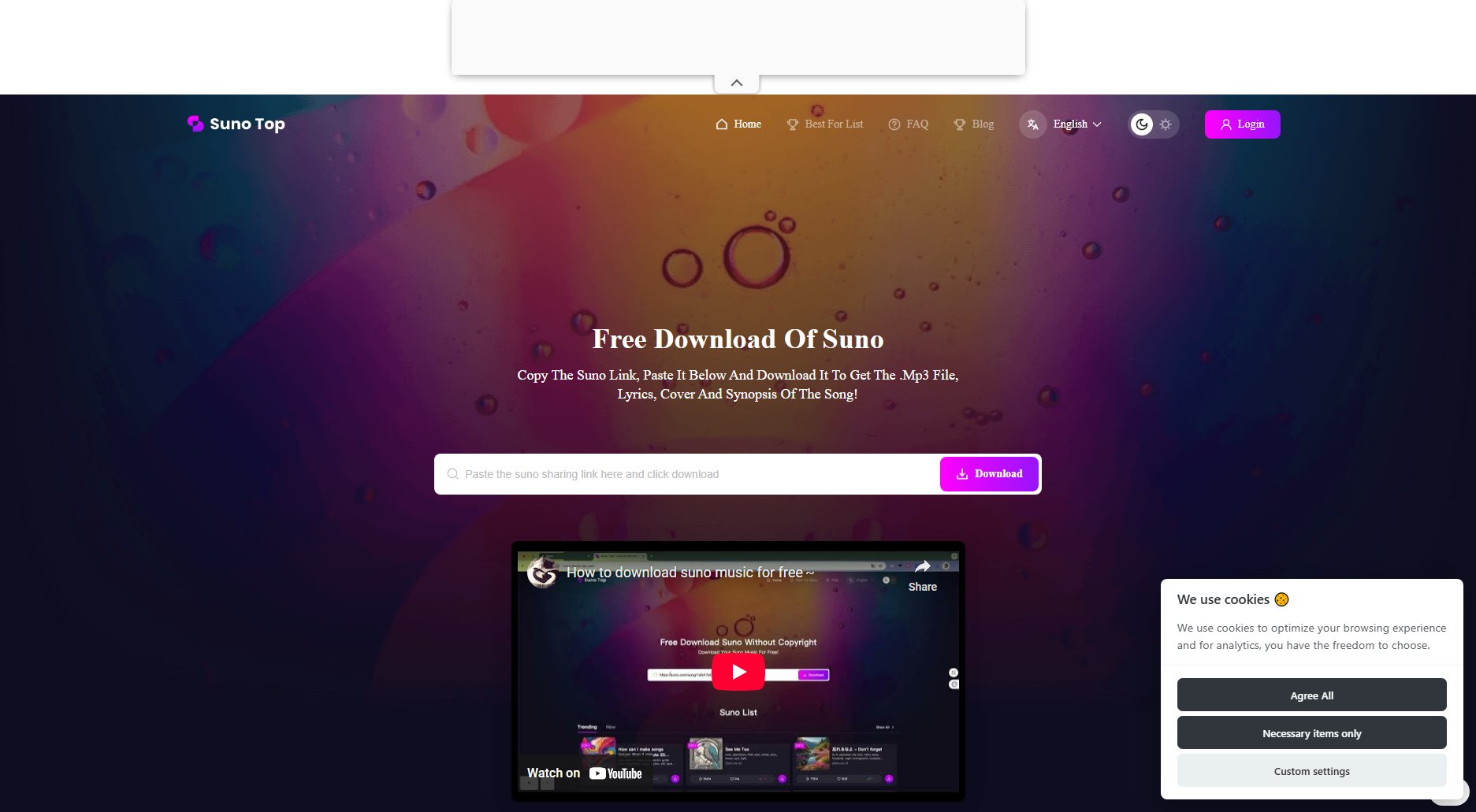
Suno-Top Official screenshot of the tool interface
What Can Suno-Top Do? Key Features
Fast & Free Downloads
Suno-Top offers lightning-fast downloads of Suno AI songs without any cost. Users can get their favorite tracks in .mp3 format within seconds, complete with all associated metadata.
Cross-Platform Compatibility
The tool works seamlessly across all devices and operating systems, including Windows, Mac, Linux, and Ubuntu. No additional software or extensions are needed.
Complete Song Metadata
Downloads include not just the .mp3 file but also lyrics, cover art, and a synopsis of the song, providing a comprehensive music package.
Easy-to-Use Interface
With a simple copy-paste mechanism, Suno-Top ensures that even non-tech-savvy users can download their favorite songs without any hassle.
No Registration Required
Users can start downloading immediately without the need for creating an account or providing personal information.
Best Suno-Top Use Cases & Applications
Offline Listening
Users can download their favorite Suno AI songs to listen offline during commutes, workouts, or travel where internet access is limited.
Content Creation
Content creators can use Suno-Top to download AI-generated music for use in videos, podcasts, or other multimedia projects without worrying about online streaming limitations.
Music Collection
Music enthusiasts can build a personal library of Suno AI-generated songs, complete with lyrics and cover art, for easy access and enjoyment.
How to Use Suno-Top: Step-by-Step Guide
Copy the song link from Suno AI. Open Suno.com in your browser, select the song you like, and click 'copy song link'.
Open Suno-Top.com in a new tab and paste the copied URL into the input box at the top of the page.
Click the 'Download' button next to the input box.
Wait a few seconds for the song to be processed and downloaded to your default downloads folder.
Suno-Top Pros and Cons: Honest Review
Pros
Considerations
Is Suno-Top Worth It? FAQ & Reviews
Yes, Suno-Top is completely free. There are no hidden charges or premium plans.
Suno-Top works on any device with a web browser, including Windows, Mac, Linux, and Ubuntu systems.
Yes, downloads include the .mp3 file along with lyrics, cover art, and a song synopsis.
No, Suno-Top does not require any registration or login to use its services.
Downloads typically complete within seconds, depending on your internet connection speed.