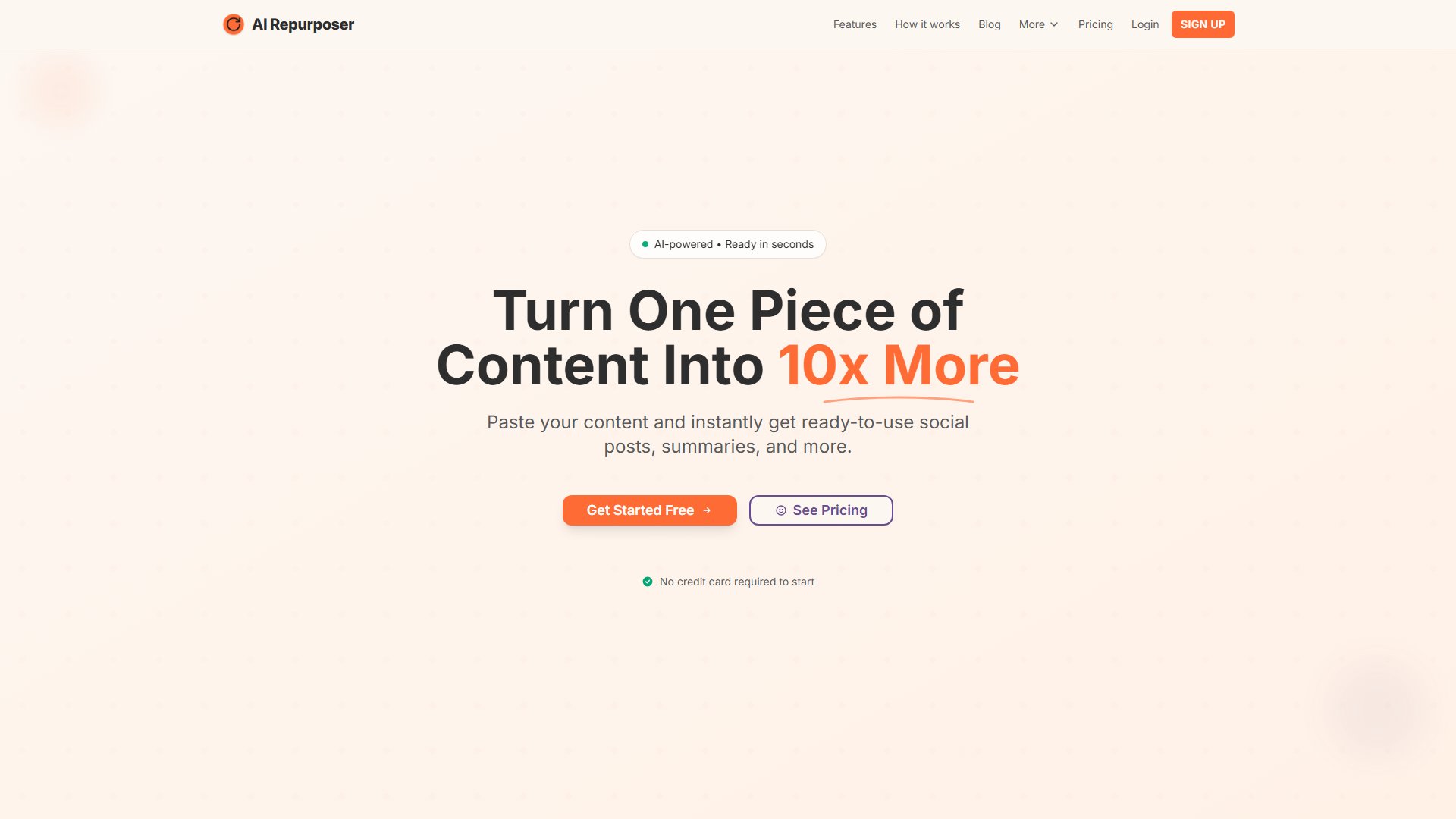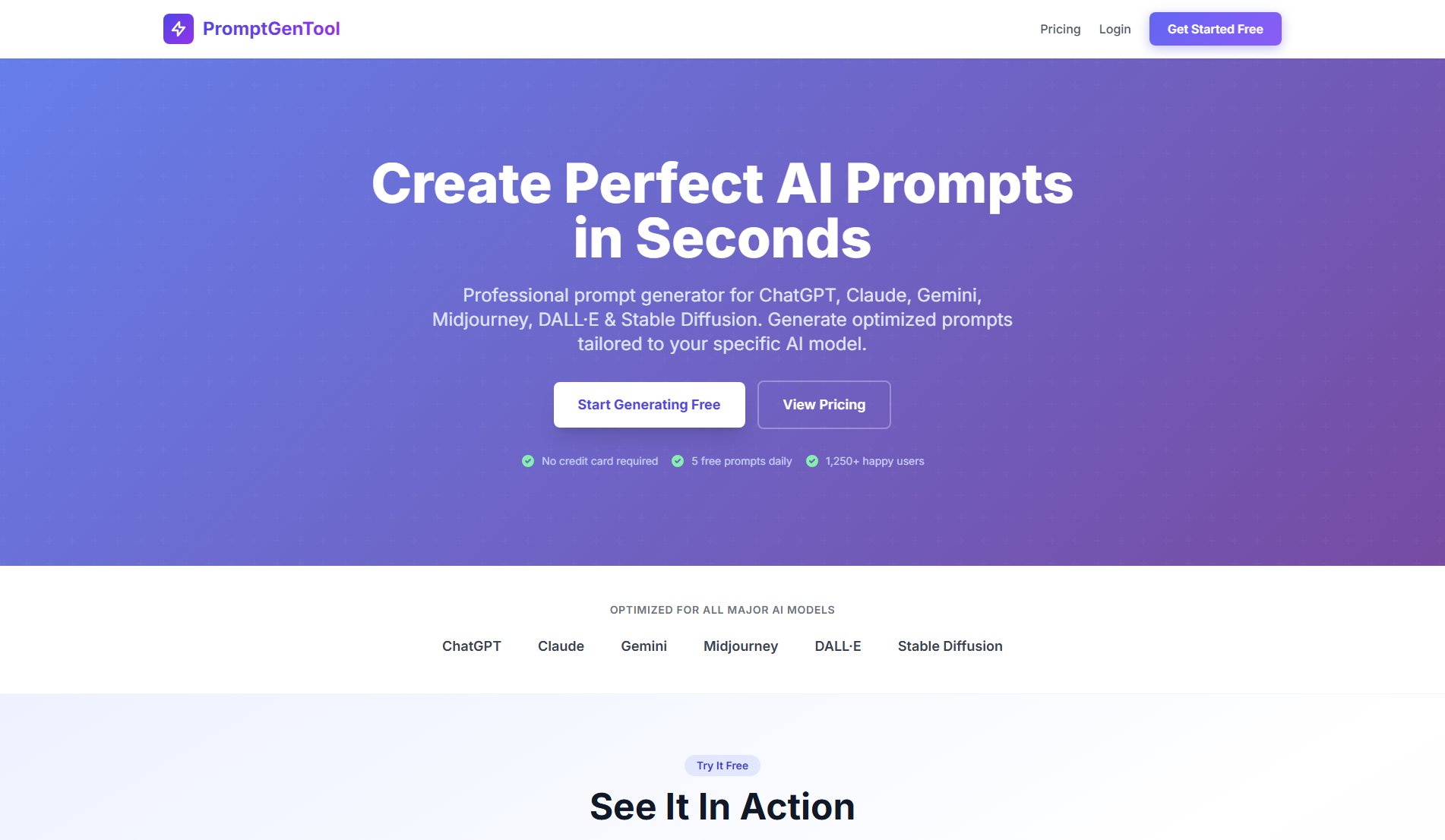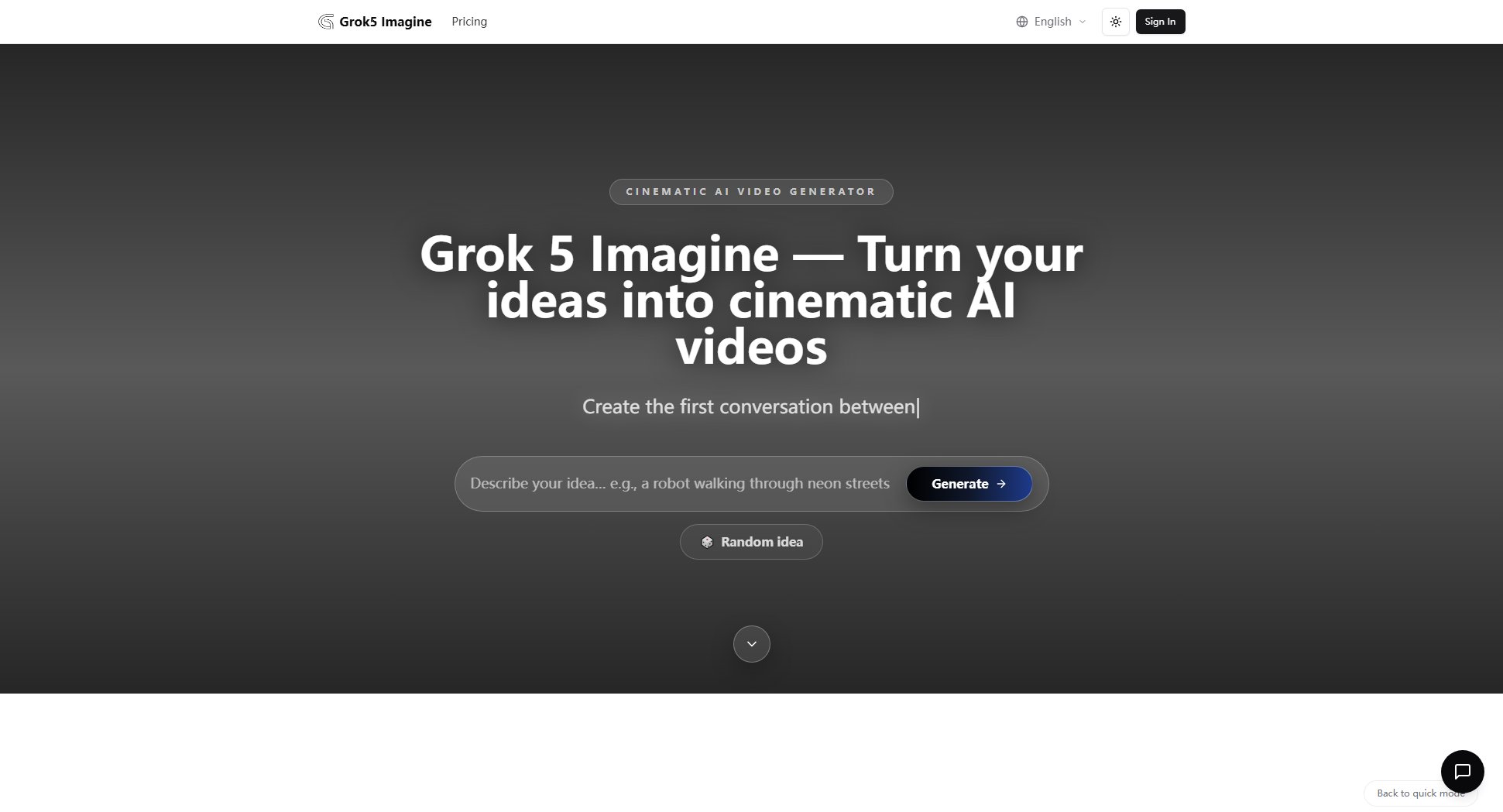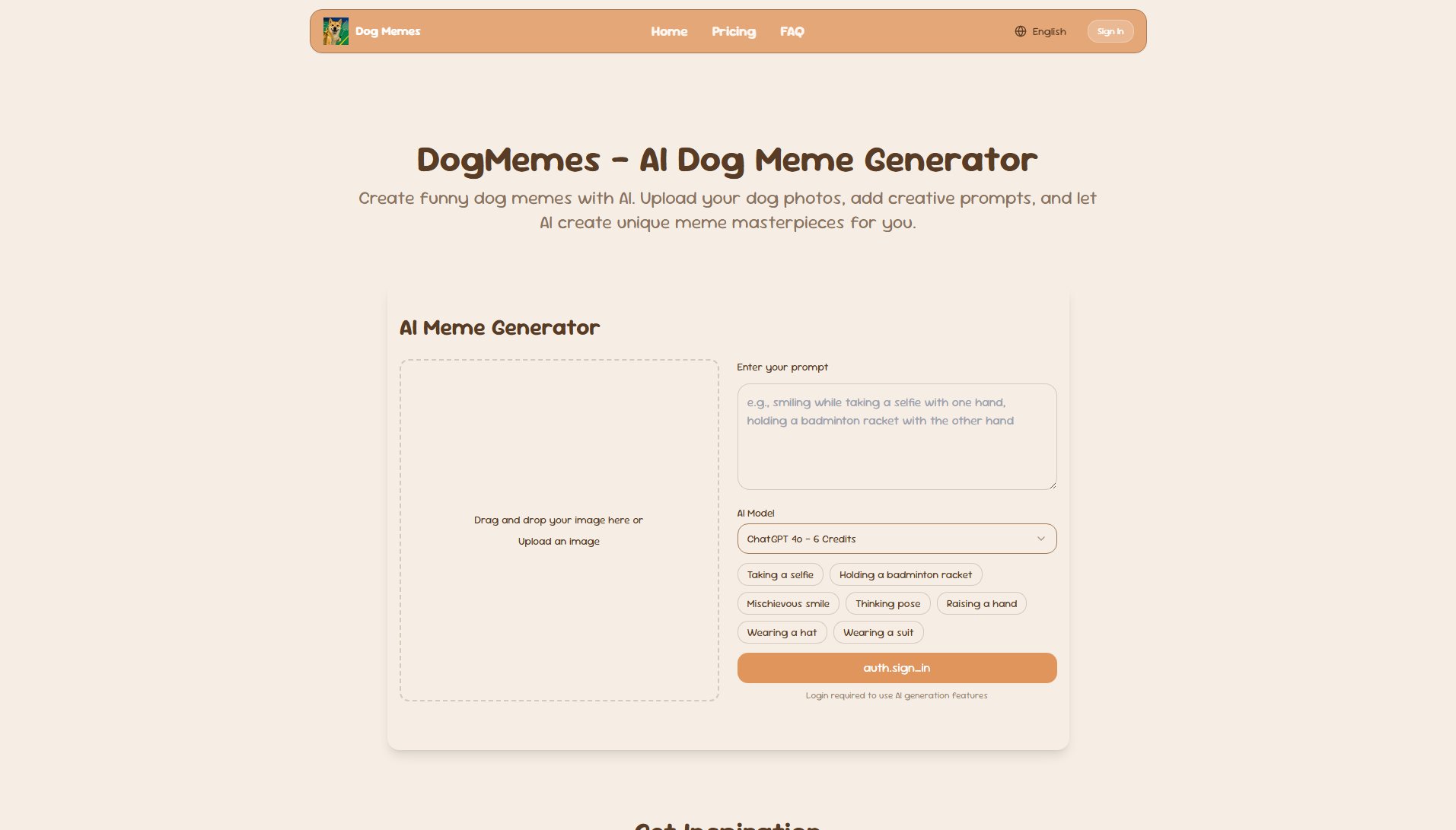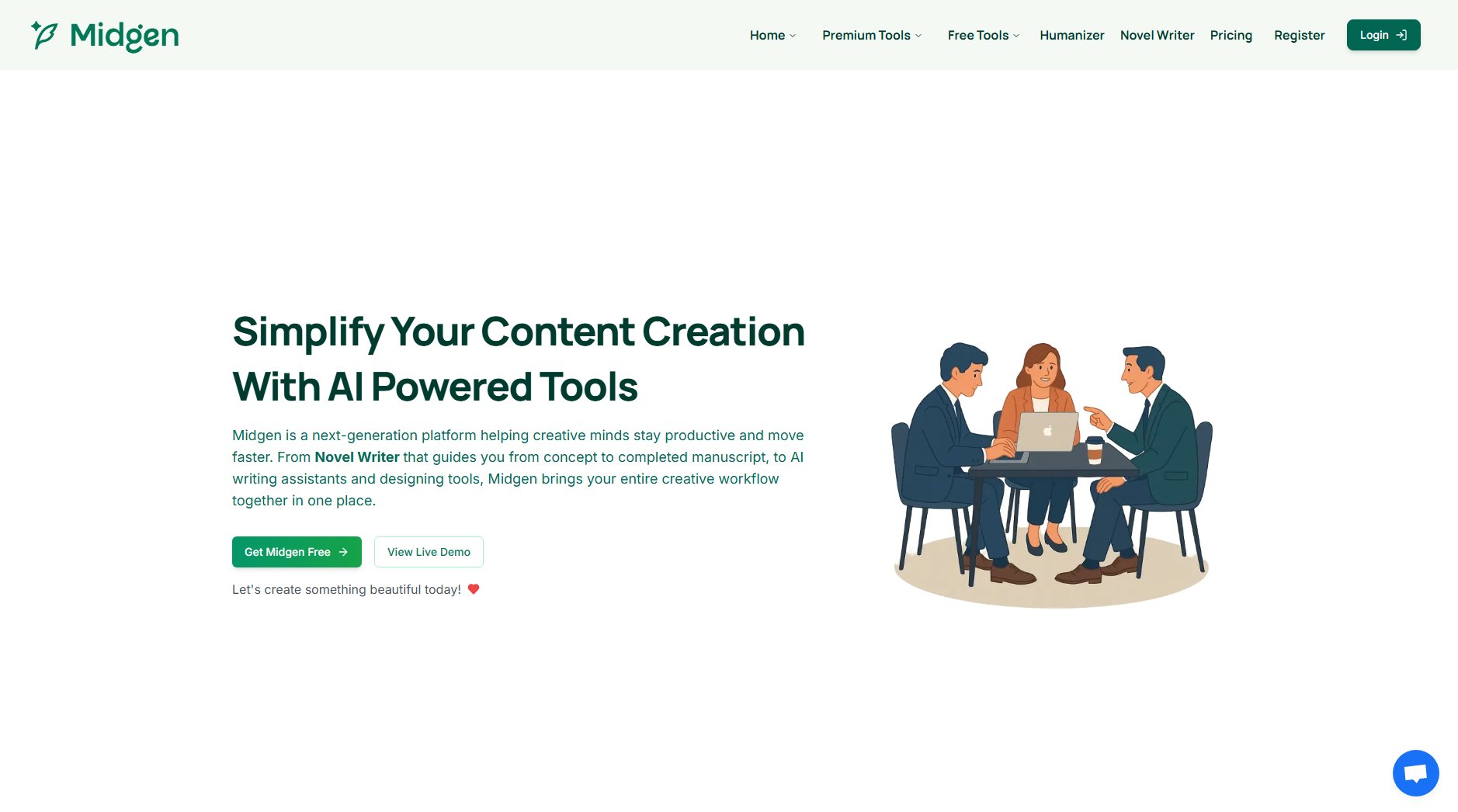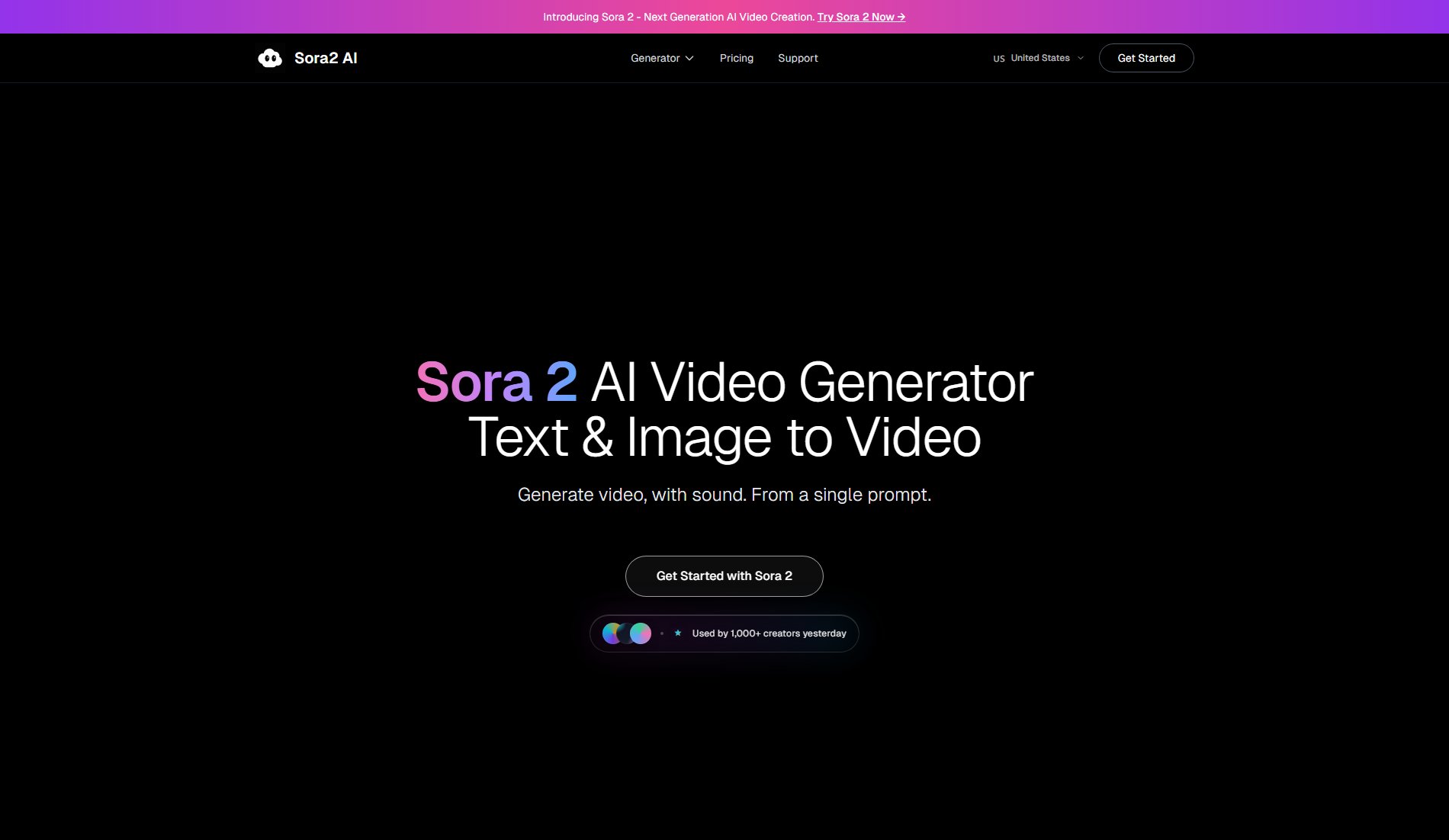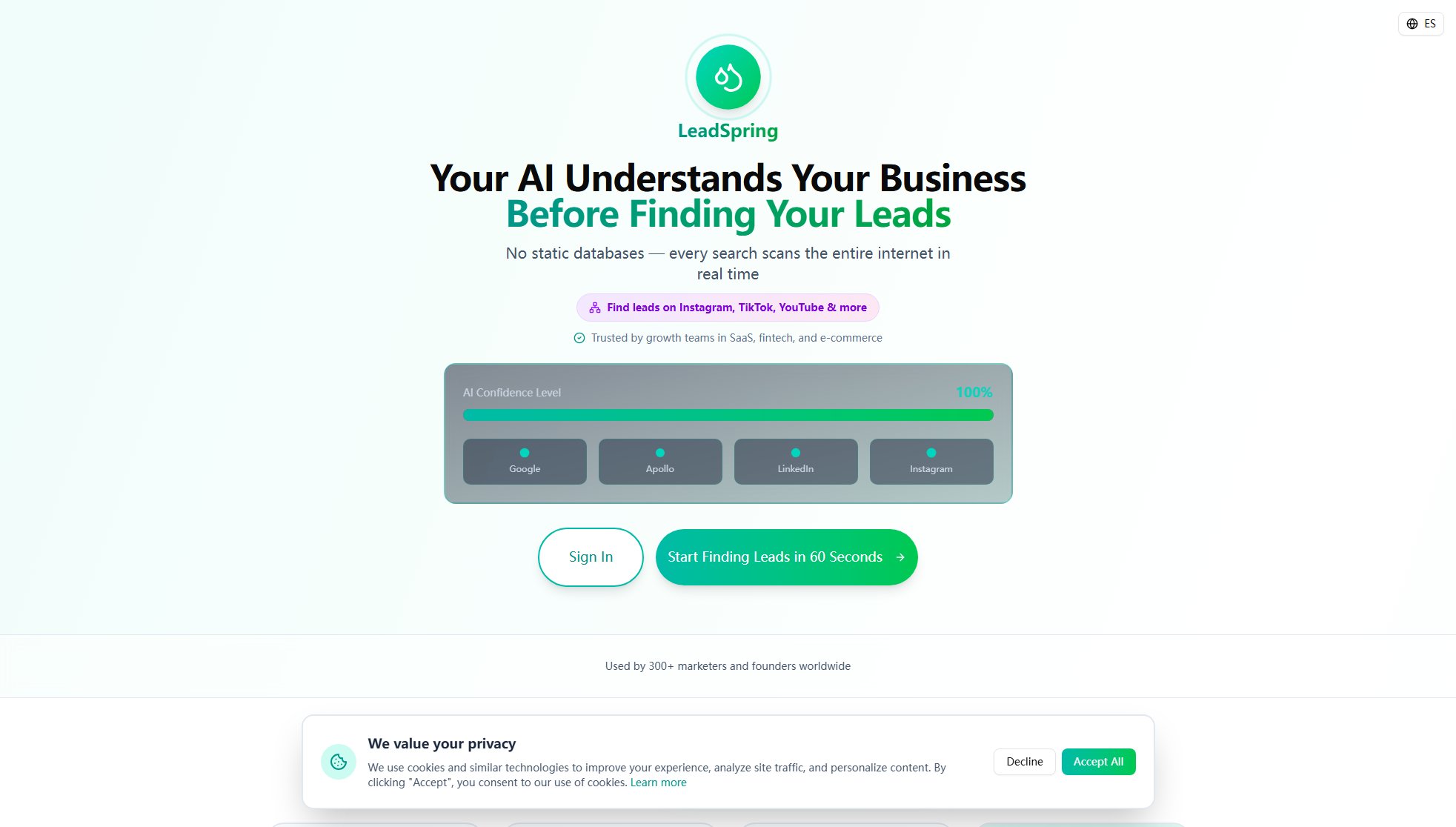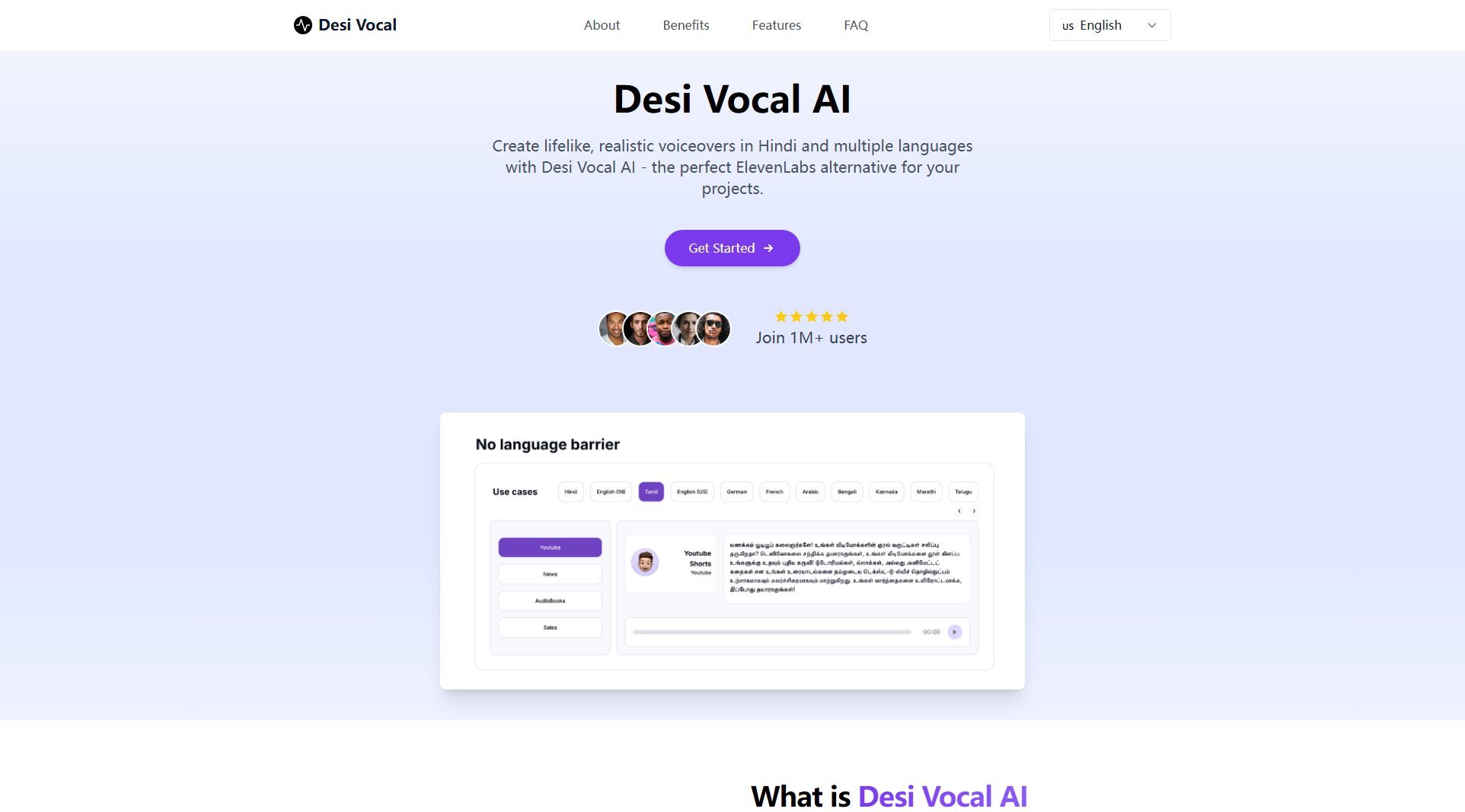VO3
AI video generation with hyper-realistic audio and motion
What is VO3? Complete Overview
VO3 is an advanced AI video creation platform powered by Google Veo 3, designed to transform text and images into hyper-realistic video content with native audio synchronization. It addresses the pain points of traditional video production by offering instant generation of cinema-quality clips that feature perfect lip-sync, lifelike human anatomy, and physics-accurate motion. Ideal for marketers, content creators, educators, and filmmakers, VO3 simplifies the video production process, eliminating the need for manual sound design and complex editing. With its ability to generate videos from simple prompts or reference images, VO3 is revolutionizing how professionals and creatives produce video content for marketing, social media, education, and rapid prototyping.
VO3 Interface & Screenshots

VO3 Official screenshot of the tool interface
What Can VO3 Do? Key Features
Native Audio Generation
VO3's groundbreaking feature generates dialogue, sound effects, and ambient audio in one seamless process. The AI automatically synchronizes character speech with precise lip movements, creating videos that are indistinguishable from human-made content. This eliminates the need for separate audio editing tools and manual synchronization, saving creators significant time and resources.
Text to Video with Audio
Simply type your creative idea, and VO3 transforms it into a cinematic clip complete with synchronized audio. The system understands complex prompts and can generate everything from character dialogue to environmental sounds, all perfectly matched to the visual action. This feature is ideal for rapid content creation without the need for voice actors or sound engineers.
Image to Video Conversion
Upload reference images to guide the style, composition, and character consistency of your generated videos. VO3 maintains visual coherence across shots while adding realistic motion and matching audio. This is particularly valuable for brand consistency in marketing campaigns or maintaining character likeness in storytelling projects.
Physics-Accurate Motion
Leveraging Google Veo 3's advanced physics engine, VO3 delivers natural movement and rarely breaks continuity. From realistic fabric movement to accurate physics simulations, the generated videos maintain a level of realism that most viewers can't distinguish from traditionally filmed content. This makes it ideal for product demonstrations and technical training materials.
Cinematic Quality Output
Every video generated by VO3 features professional-grade visual fidelity with natural lighting, realistic textures, and smooth camera movements. The output meets industry standards for commercial content production, eliminating the 'uncanny valley' effect common in AI-generated videos. Resolution options up to 1080p ensure broadcast-quality results.
Best VO3 Use Cases & Applications
Marketing & Advertising Content
Create compelling product showcases and brand narratives that drive engagement and conversions. VO3's physics-accurate product demonstrations with synchronized soundscapes help brands create authentic-feeling marketing content without expensive production shoots. From e-commerce product videos to cinematic brand stories, the platform delivers professional results that build emotional connections with audiences.
Social Media Content Creation
Generate viral-worthy content for platforms like TikTok, Instagram, and YouTube. VO3 enables creators to produce trending dance clips, comedy sketches, and dramatic moments with lifelike quality that stops the scroll. The perfect lip-sync and human-like motion make content indistinguishable from videos featuring real people, giving creators an edge in competitive social feeds.
Educational Materials & Training
Revolutionize learning with immersive tutorials and demonstrations. VO3's accurate human anatomy (including proper hand movements) and clear narration capabilities make it ideal for technical tutorials, medical training, and scientific explanations. Educators can create engaging content that makes complex concepts accessible without the need for filming equipment or actors.
Film Pre-visualization
Use VO3 for rapid storyboarding and shot testing before expensive live shoots. Filmmakers can explore different camera angles, lighting setups, and scene compositions with cinema-quality results. The platform serves as a powerful tool for pitching concepts to clients or testing ideas before committing to full production.
How to Use VO3: Step-by-Step Guide
Select your generation mode - choose between text-to-video or image-to-video conversion based on your creative needs. The interface allows you to switch between these options easily, with clear indicators for each function.
Input your prompt or upload reference images. For text prompts, you can enter up to 2000 characters describing your desired video. The system provides a random prompt generator if you need inspiration, and a clear button to reset your input.
Adjust settings including resolution (up to 1080p) and processing speed based on your subscription level. The interface clearly shows credit costs for each generation, allowing you to manage your resources effectively.
Click 'Generate' to create your video. Processing time varies based on complexity and your subscription tier, with Pro and Ultra users receiving priority processing for faster results.
Preview, download, or refine your generated video. The platform stores your previous creations (based on your storage allowance), allowing for easy access and comparison. You can make adjustments to your prompt and regenerate as needed.
VO3 Pros and Cons: Honest Review
Pros
Considerations
Is VO3 Worth It? FAQ & Reviews
VO3 stands out with its native audio generation, advanced physics simulation, and exceptional prompt adherence. Unlike other tools that require separate audio editing, VO3 generates perfectly synchronized sound in the same process as the video, creating a more cohesive and realistic result.
The maximum video length varies by plan, with the Ultra tier supporting up to 10-second clips. This duration is ideal for social media content, ads, and rapid prototyping. For longer content, multiple generated clips can be edited together in post-production.
Currently, VO3 generates all audio natively based on your text prompts. While you can't upload custom audio files, the system's advanced audio generation creates professional-quality results that match the visual content perfectly.
You can regenerate videos as many times as needed (within your credit allowance) by adjusting your prompt or reference images. The platform's advanced prompt adherence means small tweaks can often yield significantly improved results.
VO3 adheres to standard content policies prohibiting illegal, harmful, or abusive content. The platform includes automated checks to ensure generated content meets community guidelines and can be used for professional applications.