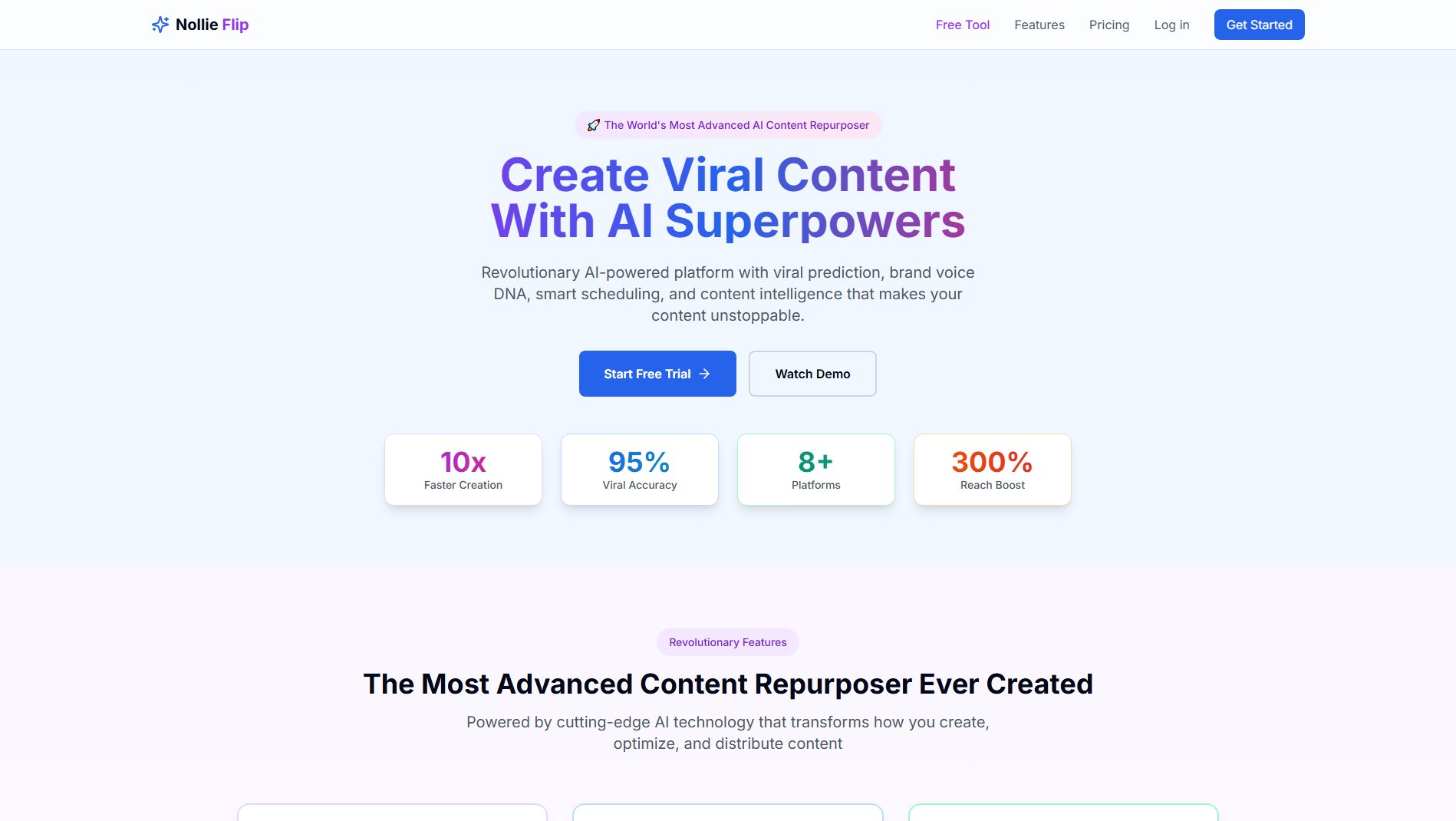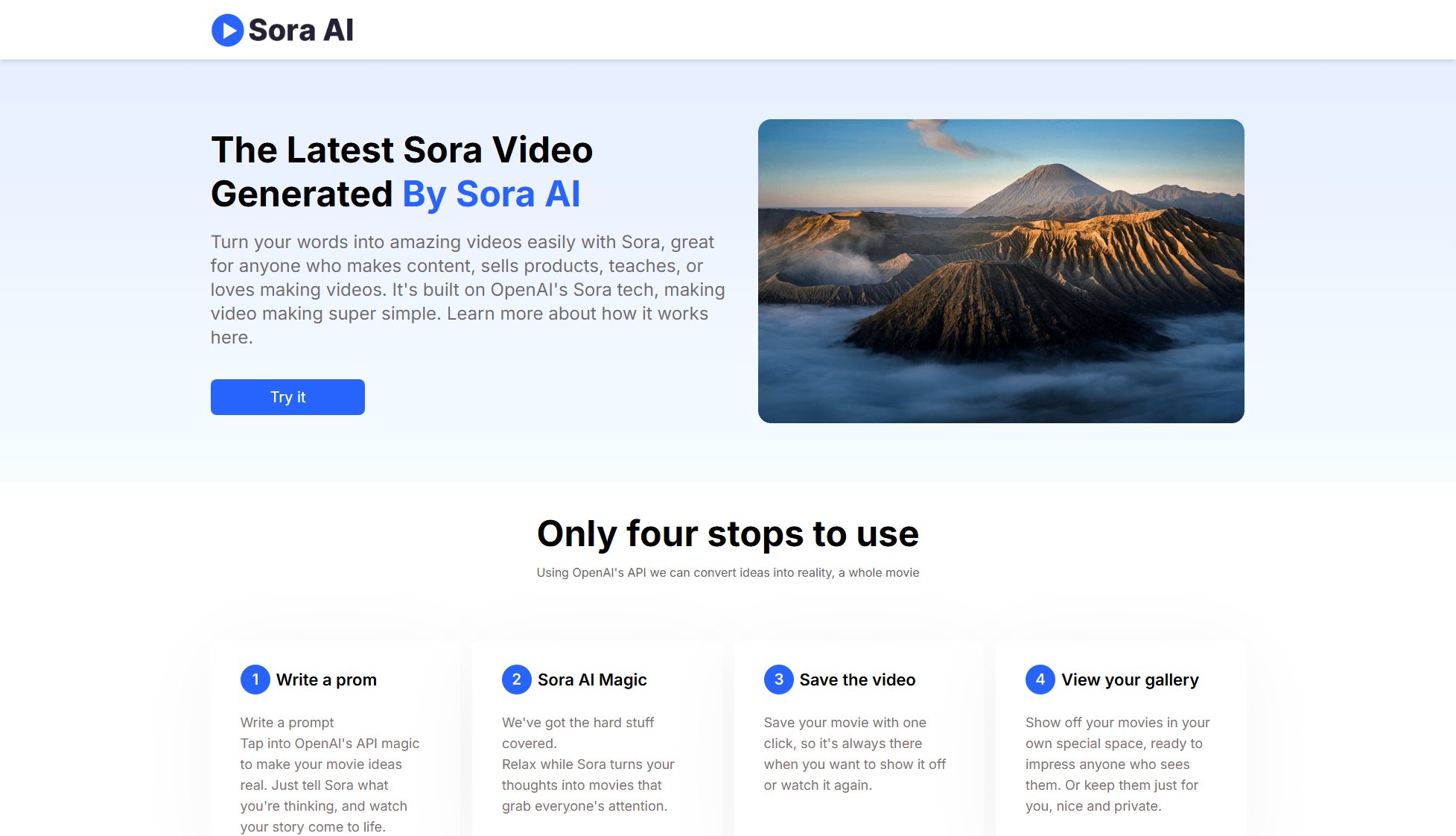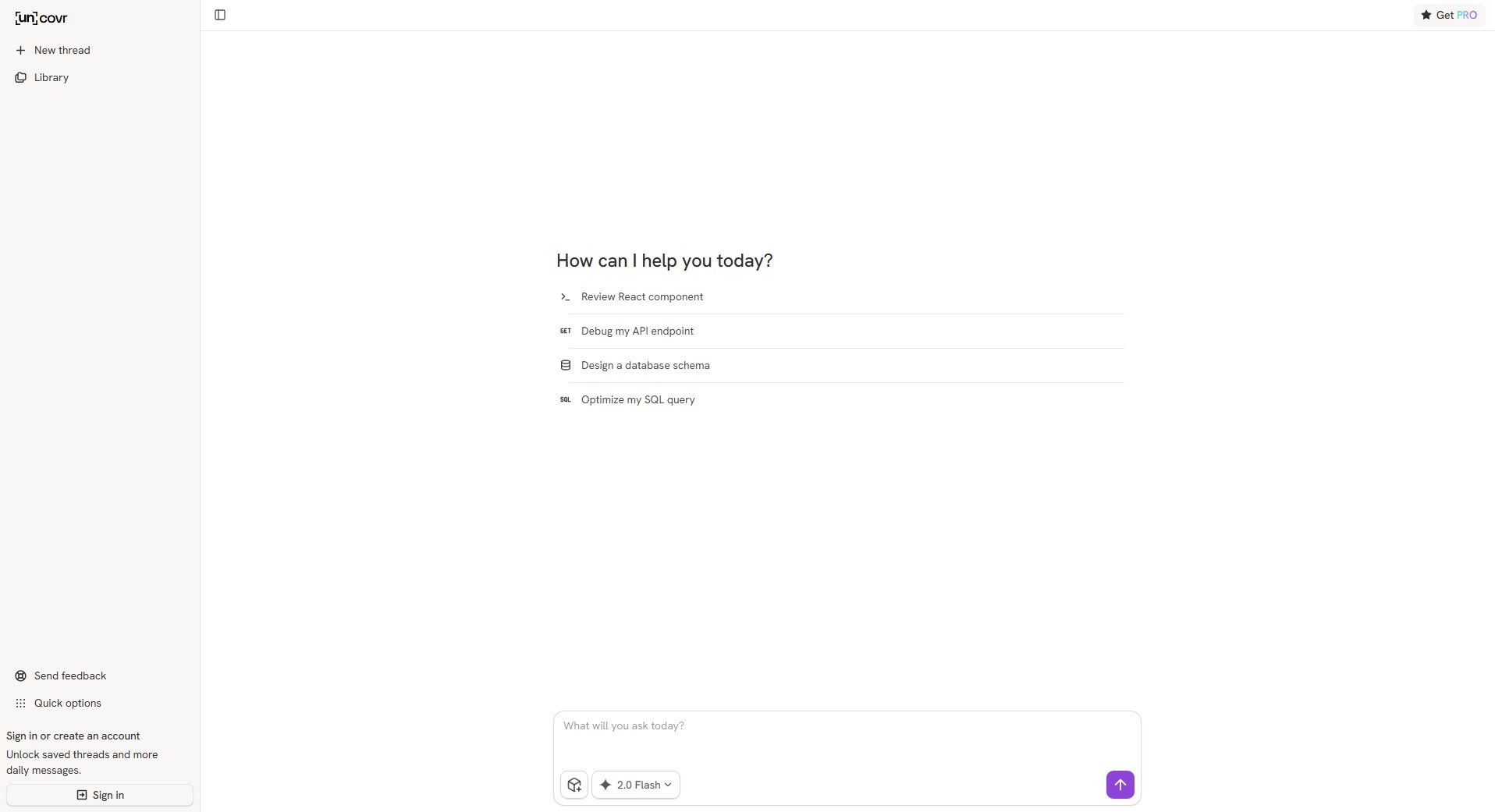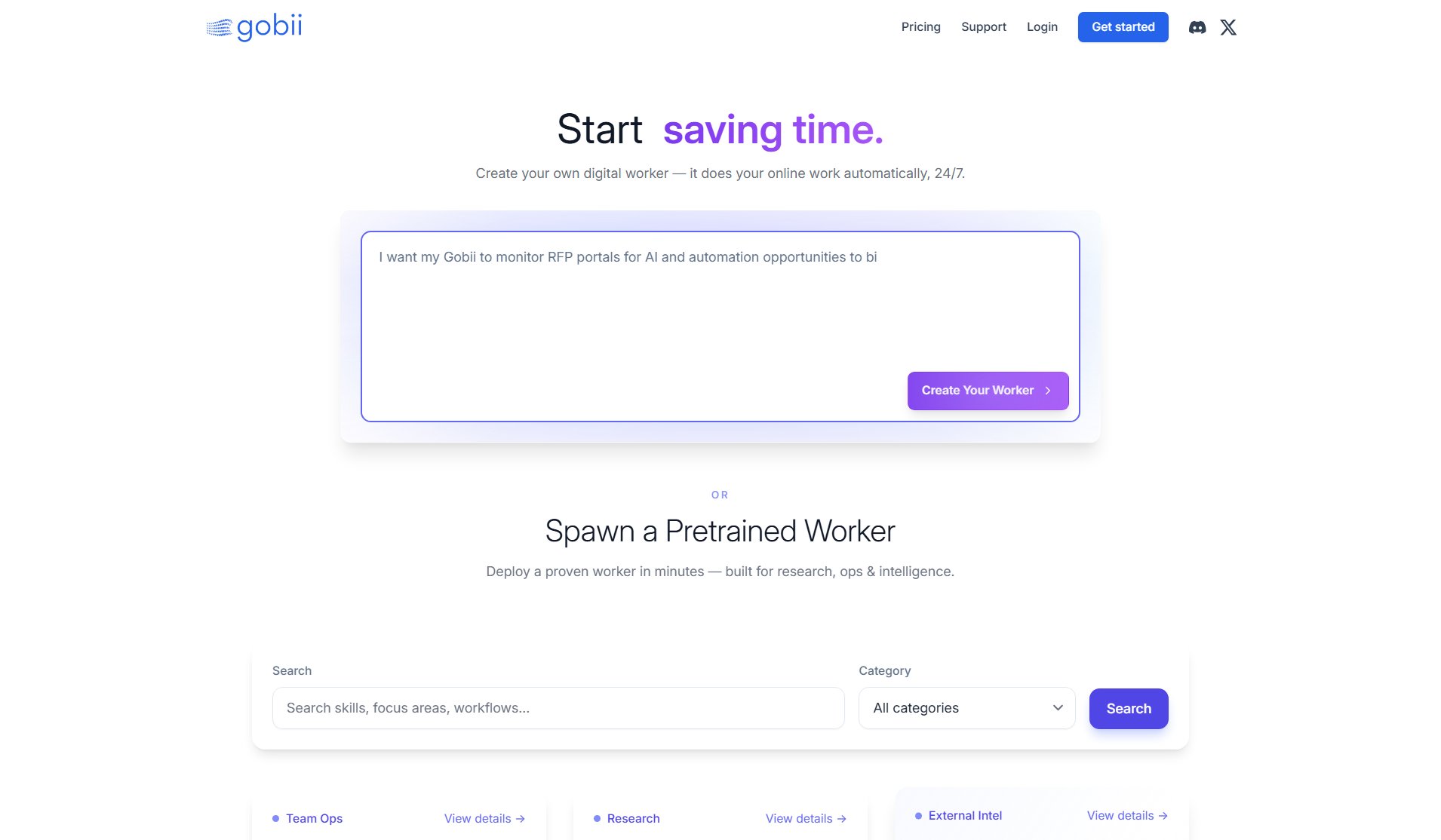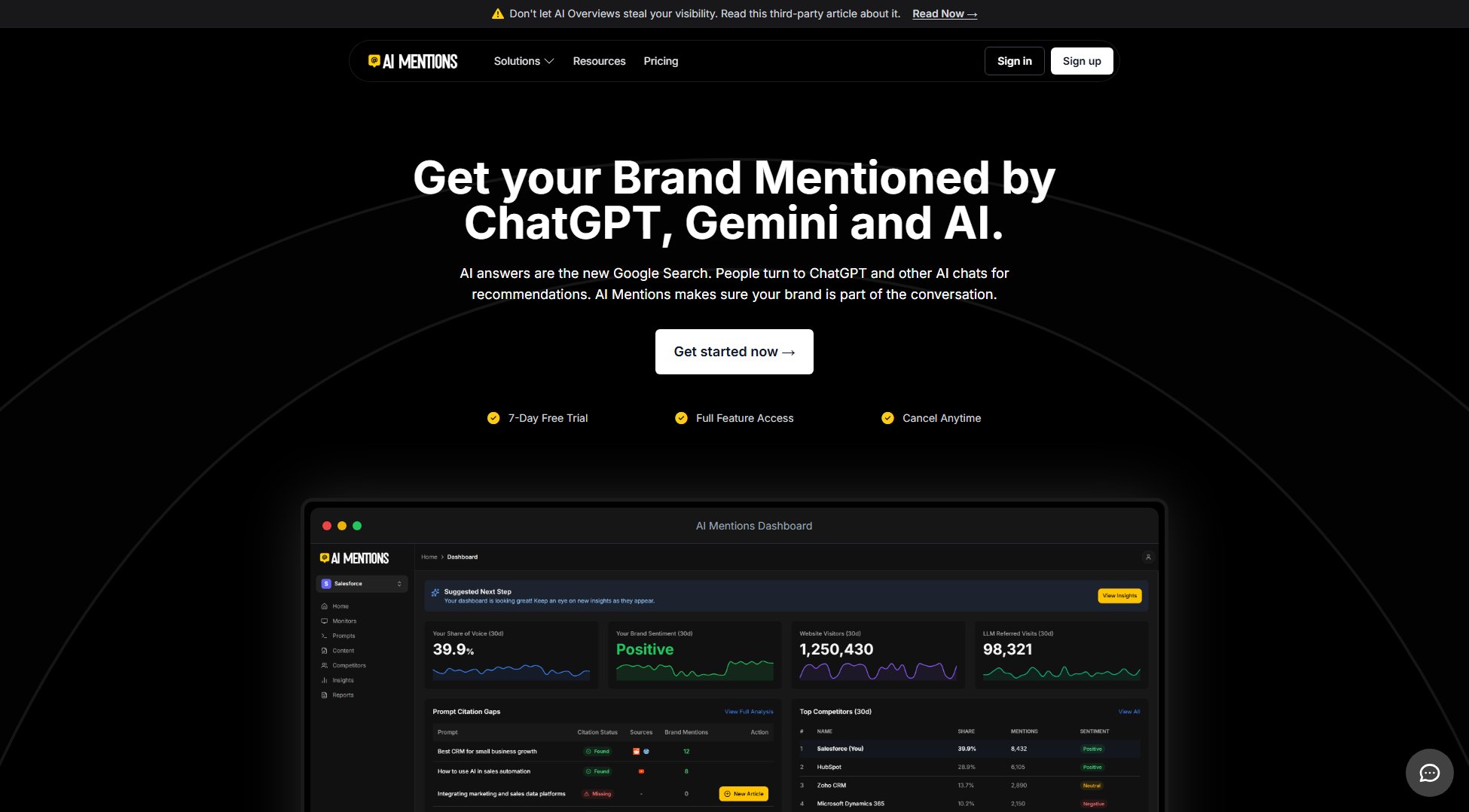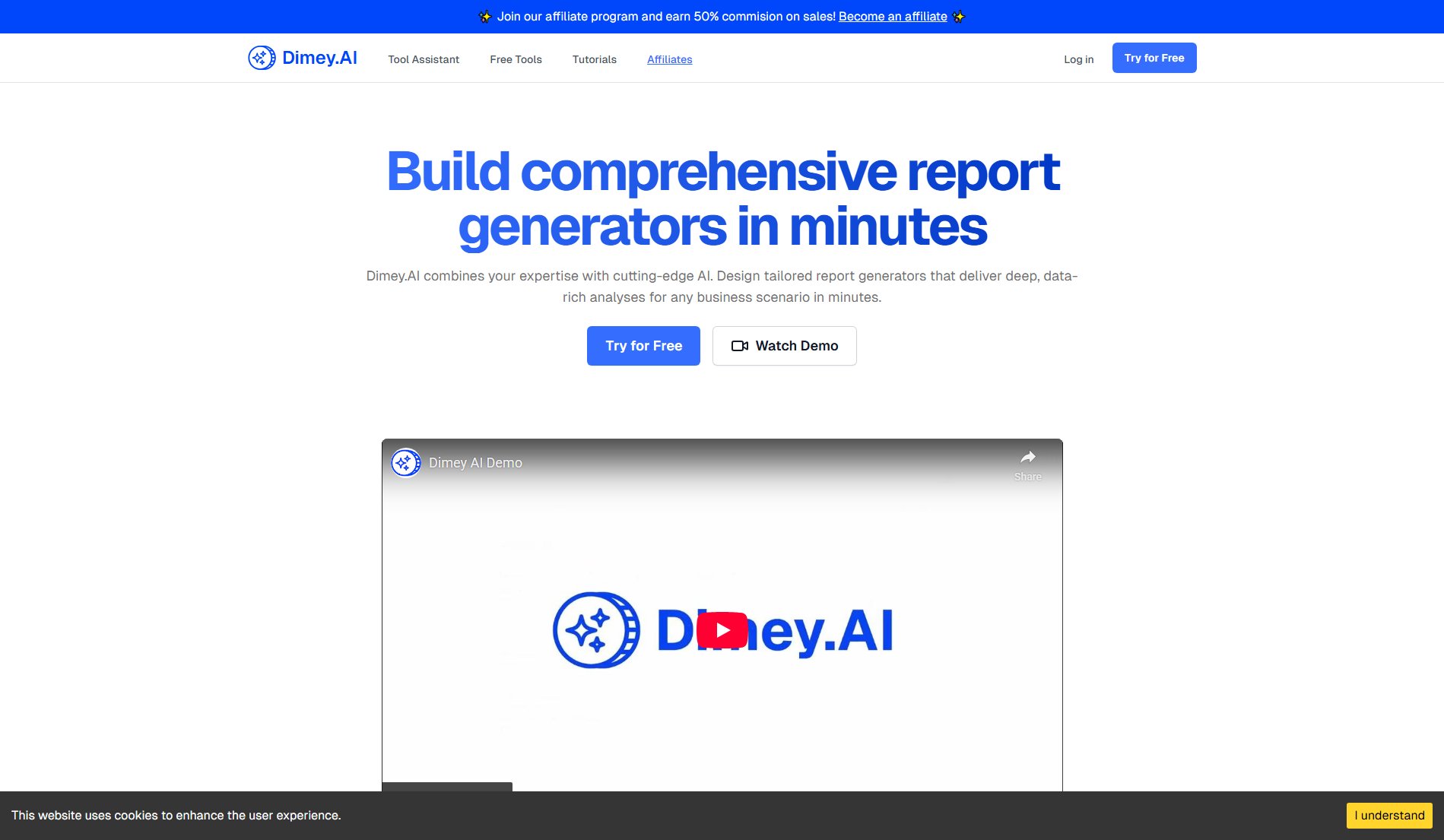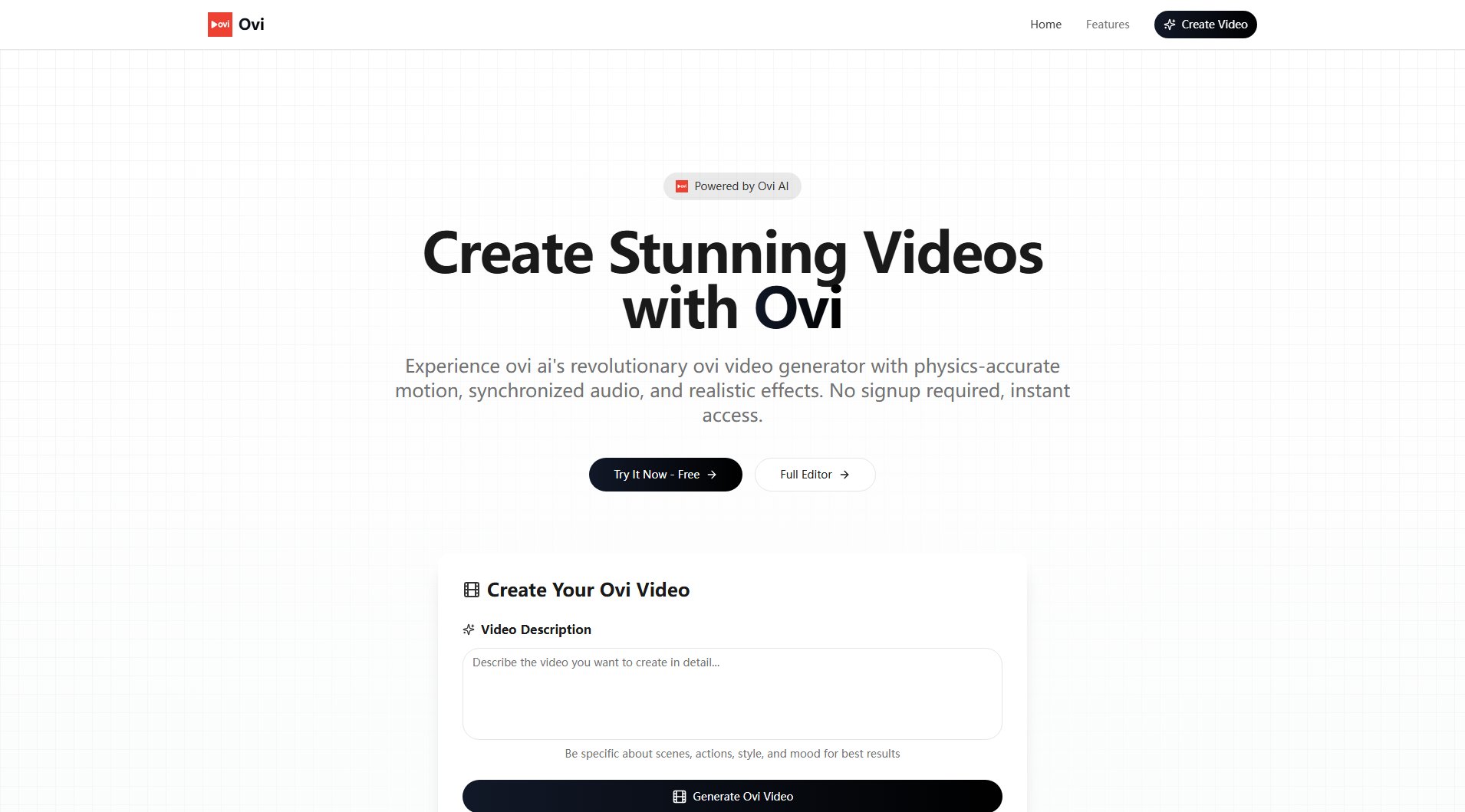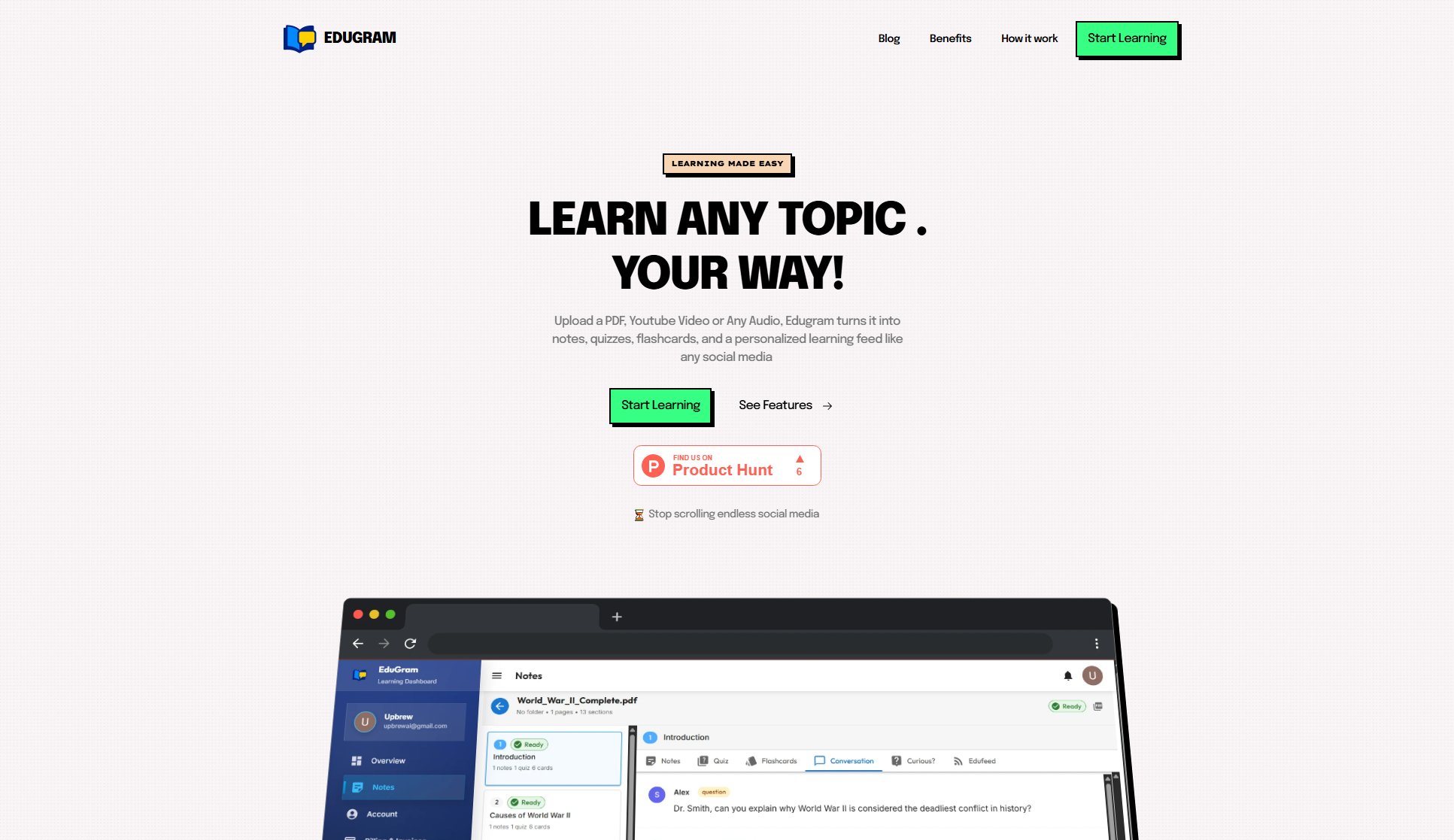PromptGenTool
Create perfect AI prompts for ChatGPT, Claude, Midjourney & DALL-E
What is PromptGenTool? Complete Overview
PromptGenTool is an AI-powered prompt generator designed to help users create optimized prompts for various AI models including ChatGPT, Claude, Gemini, Midjourney, Stable Diffusion, DALL·E, and video generation tools like Runway and Pika. It solves the pain points of crafting effective prompts by providing structured, model-specific inputs that yield better outputs. The tool is ideal for creators, businesses, and marketers who need high-quality text, image, or video content. With customizable options for style, tone, length, and advanced parameters, PromptGenTool ensures that users get the most out of their AI model of choice.
PromptGenTool Interface & Screenshots
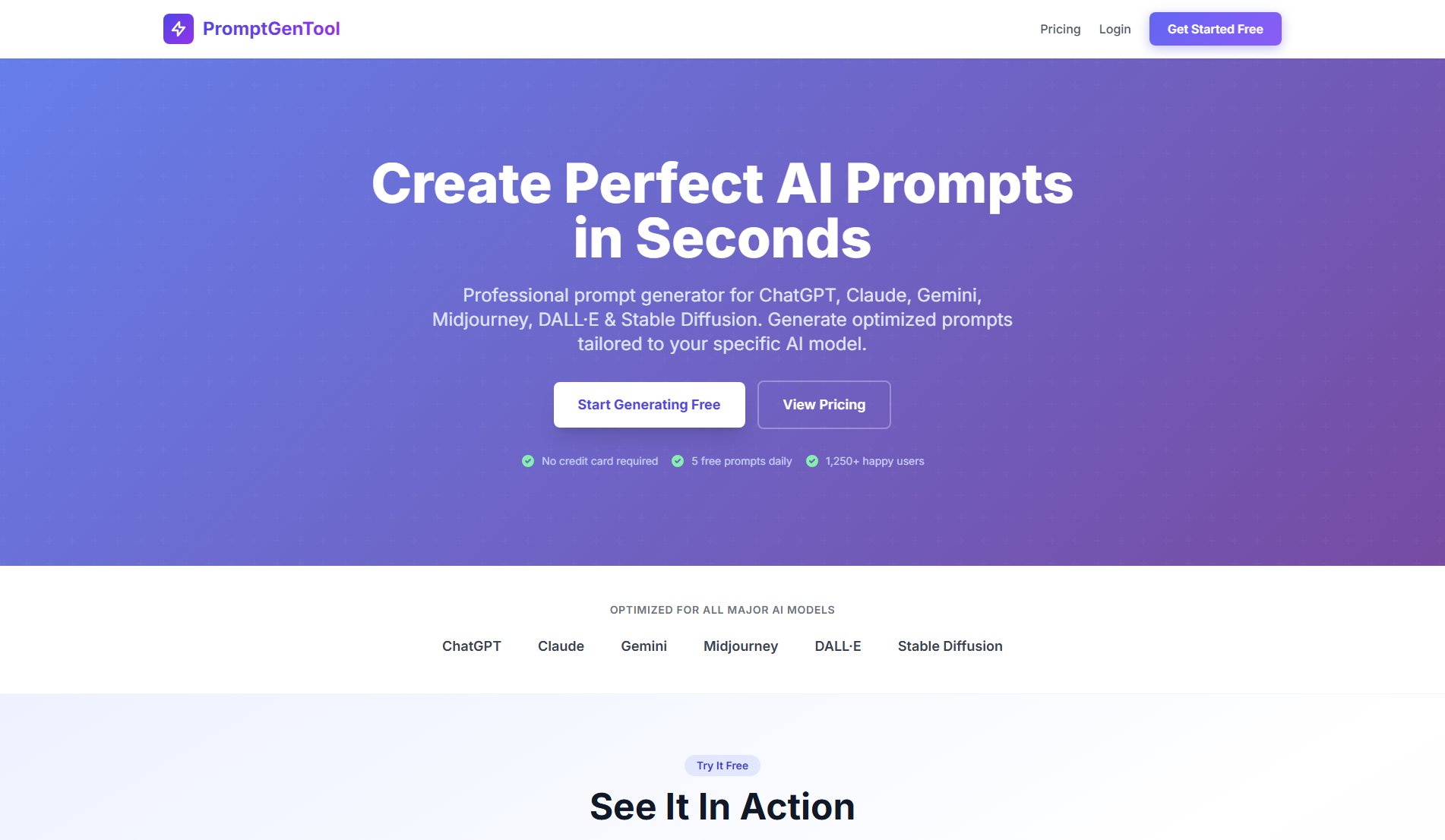
PromptGenTool Official screenshot of the tool interface
What Can PromptGenTool Do? Key Features
Model-Specific Optimization
PromptGenTool tailors prompts specifically for the AI model you're using, whether it's text-based like ChatGPT or image-based like Midjourney. This ensures higher quality and more relevant outputs.
Customizable Style and Tone
Users can select from various styles (Professional, Casual, Creative, Technical) and tones (Friendly, Authoritative, Conversational) to match their content needs perfectly.
Advanced Prompt Controls
For PRO users, the tool offers advanced controls like temperature, max tokens, and top P for text prompts, and aspect ratio, quality, and negative prompts for image generation.
Video Generation Support
Unique to PromptGenTool is its ability to generate prompts for video AI models, with controls for motion description, camera style, duration, resolution, and frame rate.
Quick Start Templates
Pre-built templates for common use cases like blog posts, product descriptions, social media content, and more help users get started quickly without needing to craft prompts from scratch.
Best PromptGenTool Use Cases & Applications
E-commerce Product Descriptions
Generate compelling, conversion-optimized product descriptions for online stores. Example: Creating a professional yet approachable description for an eco-friendly water bottle highlighting sustainability, durability, and design.
Social Media Content Creation
Quickly produce engaging social media posts and captions tailored to your brand voice and audience preferences, saving time on content ideation.
AI Art Generation
Create detailed, style-specific prompts for image generation tools like Midjourney to produce consistent, high-quality artwork for marketing materials or personal projects.
Video Ad Production
Generate cinematic video prompts with specific motion descriptions and camera styles for AI video tools, enabling efficient creation of marketing clips without expensive production.
How to Use PromptGenTool: Step-by-Step Guide
Select the type of content you want to create (Text, Image, or Video) and choose from the Quick Start Templates or describe your topic in detail.
Specify the style, tone, and length/depth of your desired output. For images and videos, select the appropriate visual style and technical parameters.
Choose the target AI model (e.g., ChatGPT for text, Midjourney for images) to ensure the prompt is optimized for that specific model's capabilities.
Use the Advanced Options (for PRO users) to fine-tune parameters like temperature, max tokens, aspect ratio, or motion description for more precise control.
Click 'Generate Expert Prompts' or press Ctrl+Enter to create your optimized prompt, then copy it to use with your chosen AI tool.
PromptGenTool Pros and Cons: Honest Review
Pros
Considerations
Is PromptGenTool Worth It? FAQ & Reviews
It supports ChatGPT, Claude, and Gemini for text; Midjourney, Stable Diffusion, and DALL·E for images; and Runway, Pika, Stable Video, Midjourney Video, and Veo3 for video generation.
Yes, the free version offers basic text prompt generation with limited options. PRO and PREMIUM plans unlock advanced features for text, image, and video prompts.
It uses model-specific templates and parameters that are known to produce the best results for each AI, adjusting structure, terminology, and technical specifications accordingly.
Absolutely. You can specify word count for text, visual style for images, and duration for videos, along with choosing from various writing styles and tones.
We accept all major credit cards and PayPal for subscription payments. Enterprise plans may have additional payment options available.