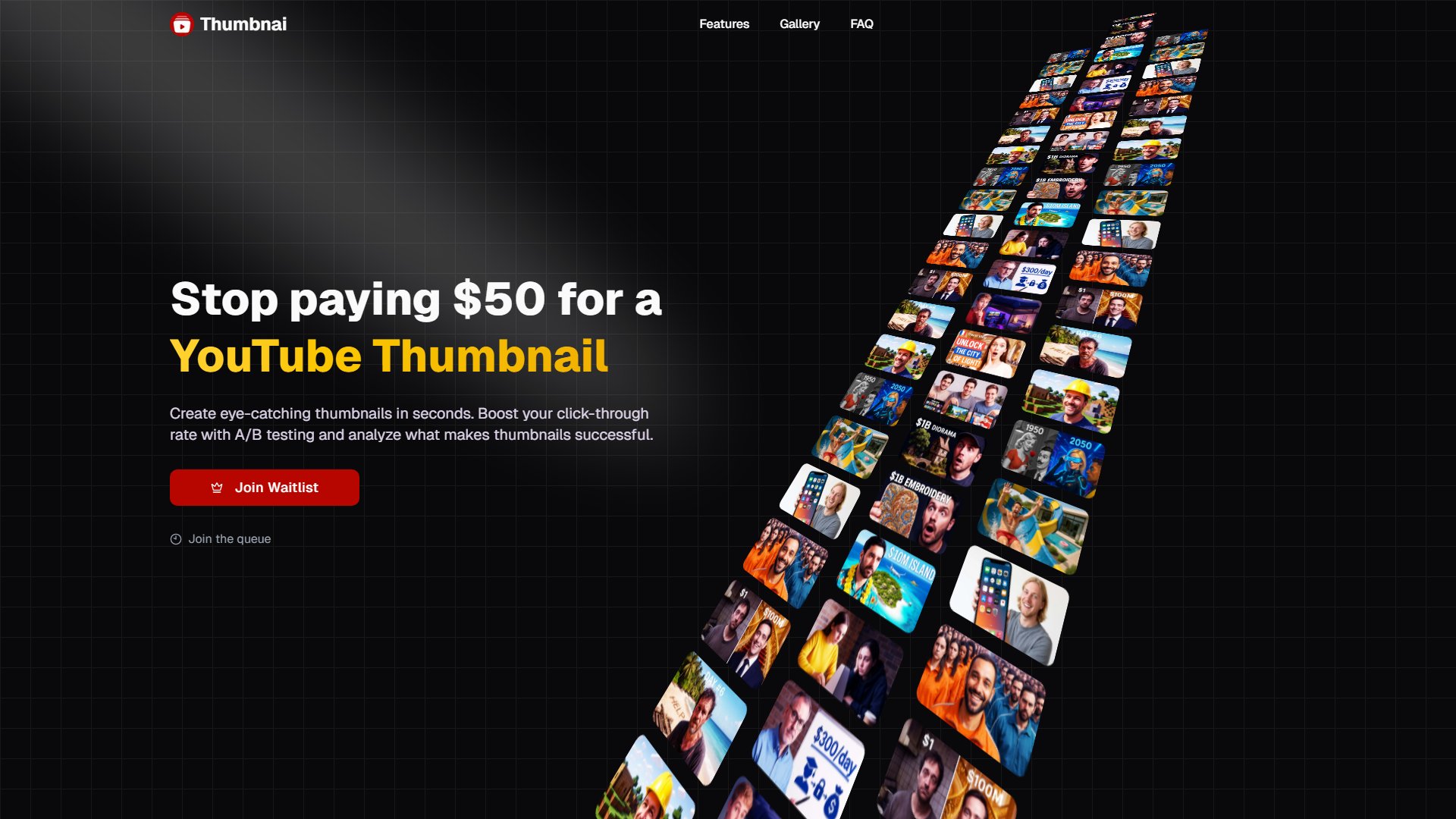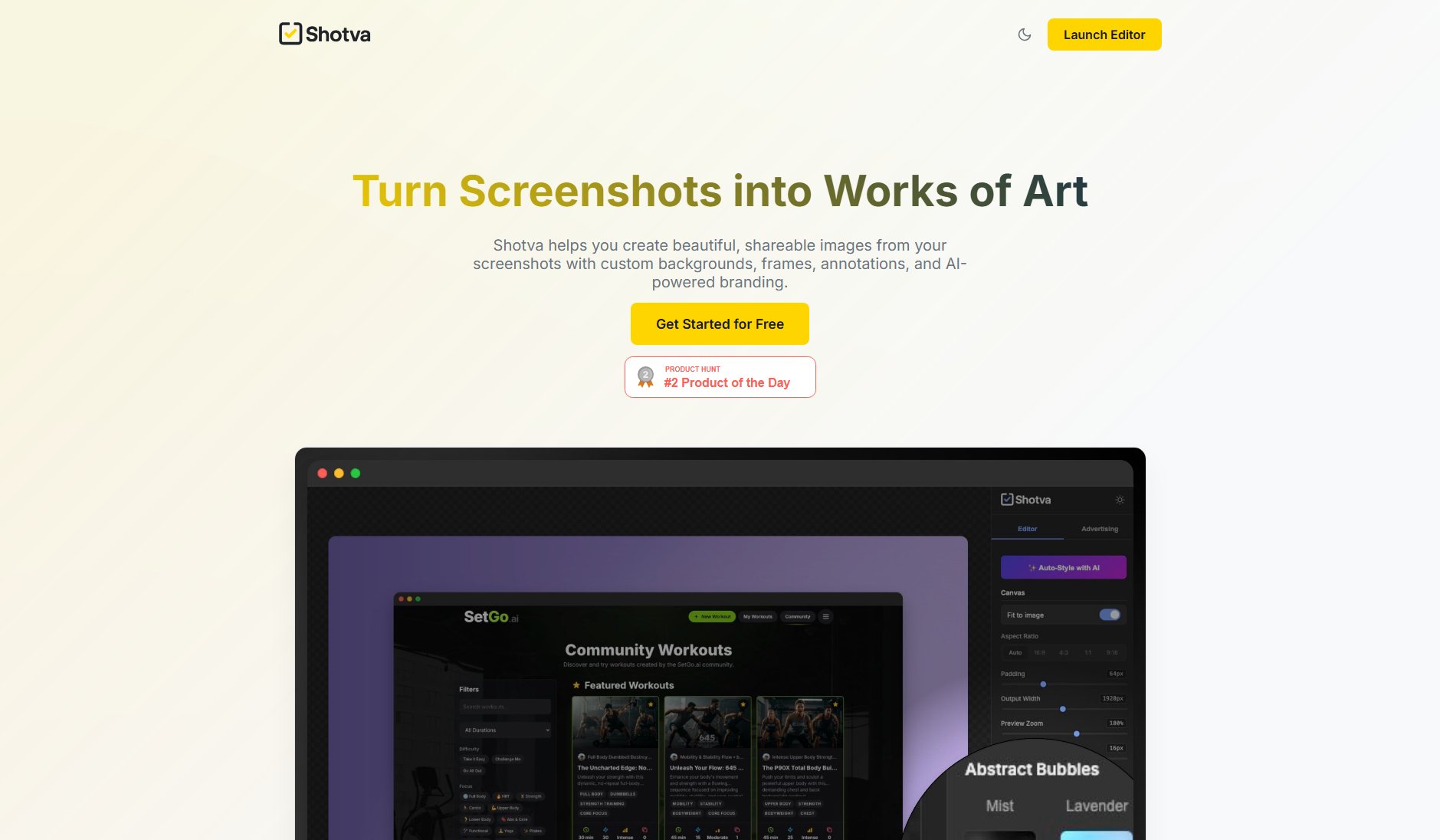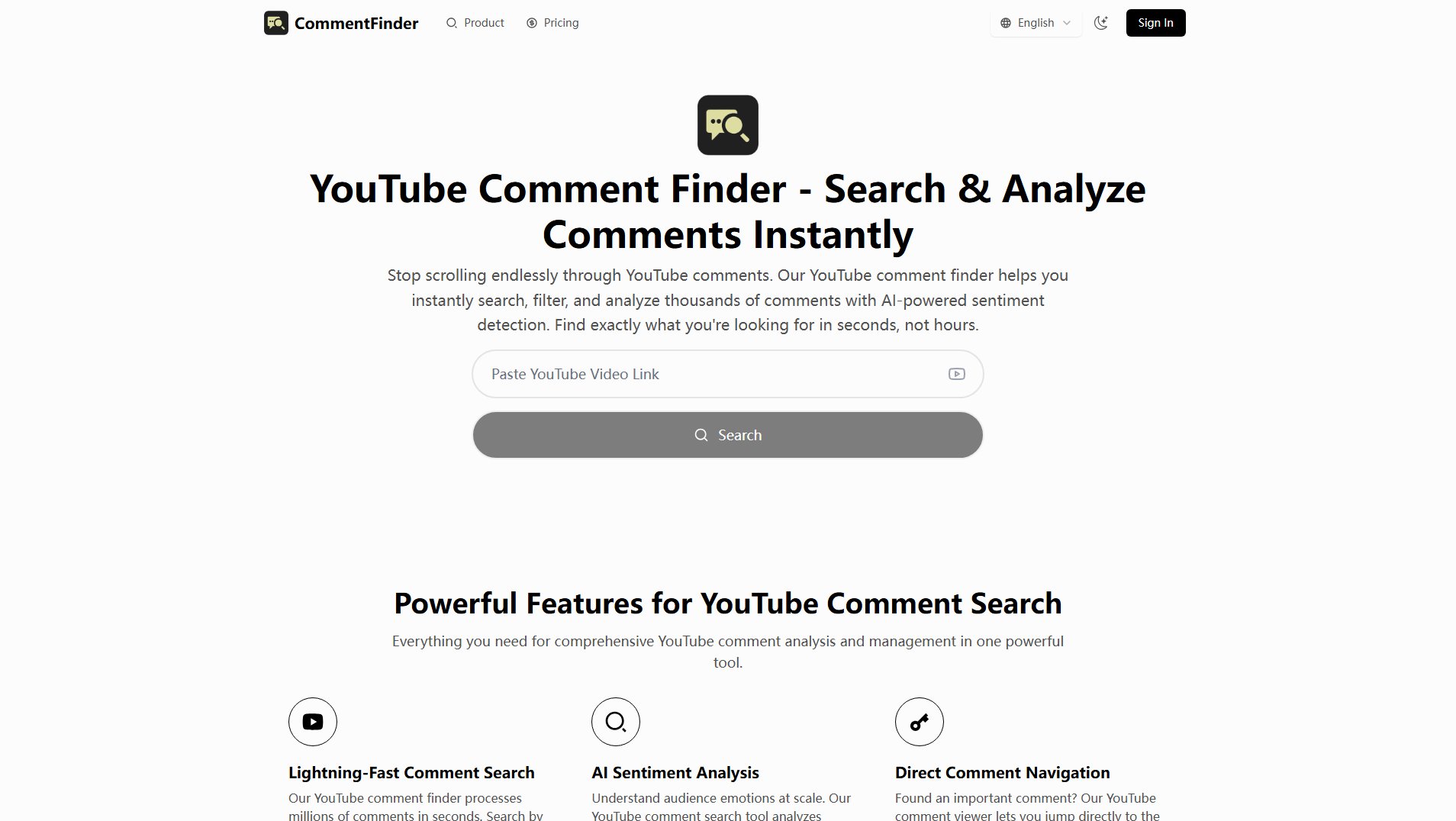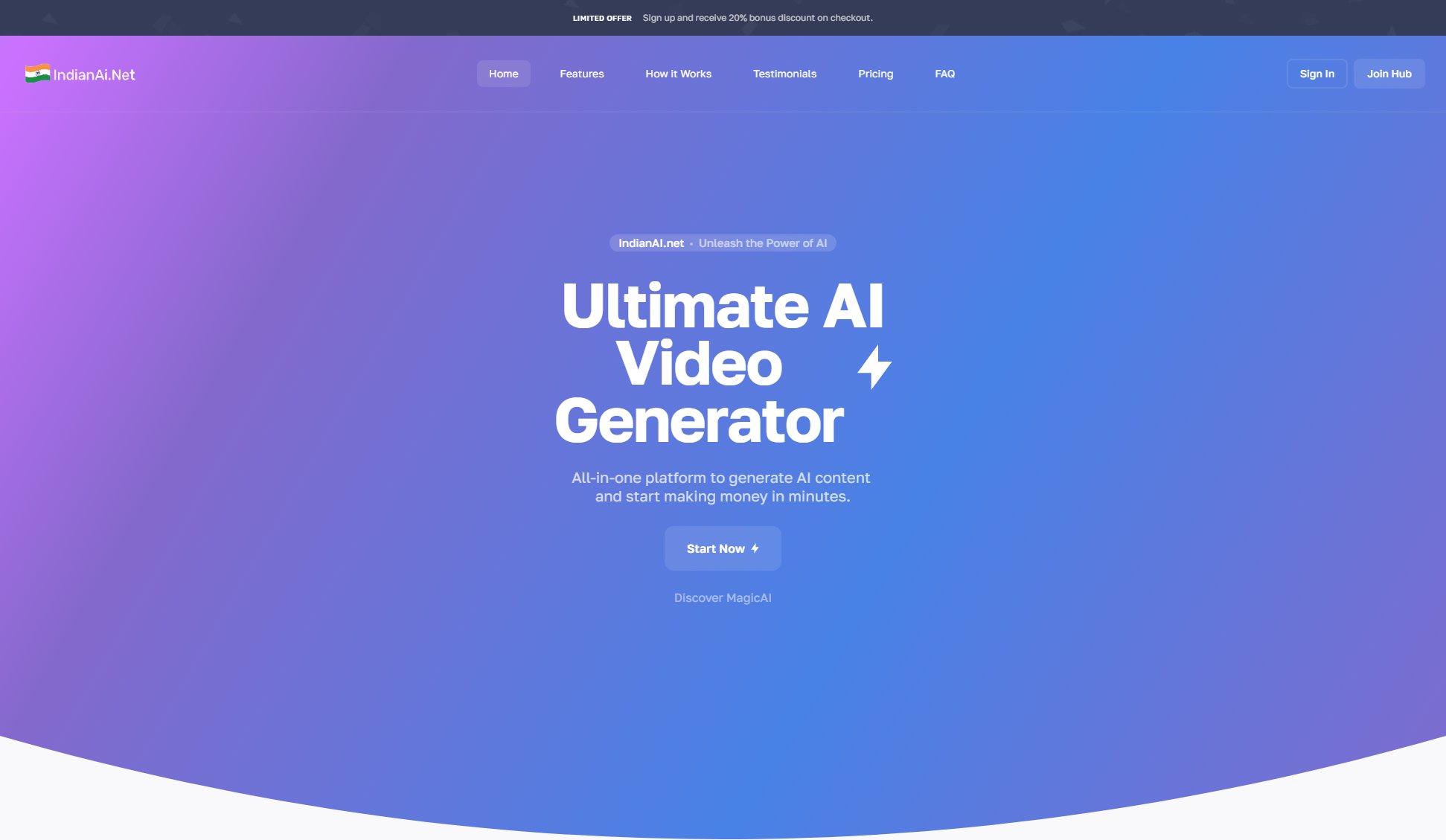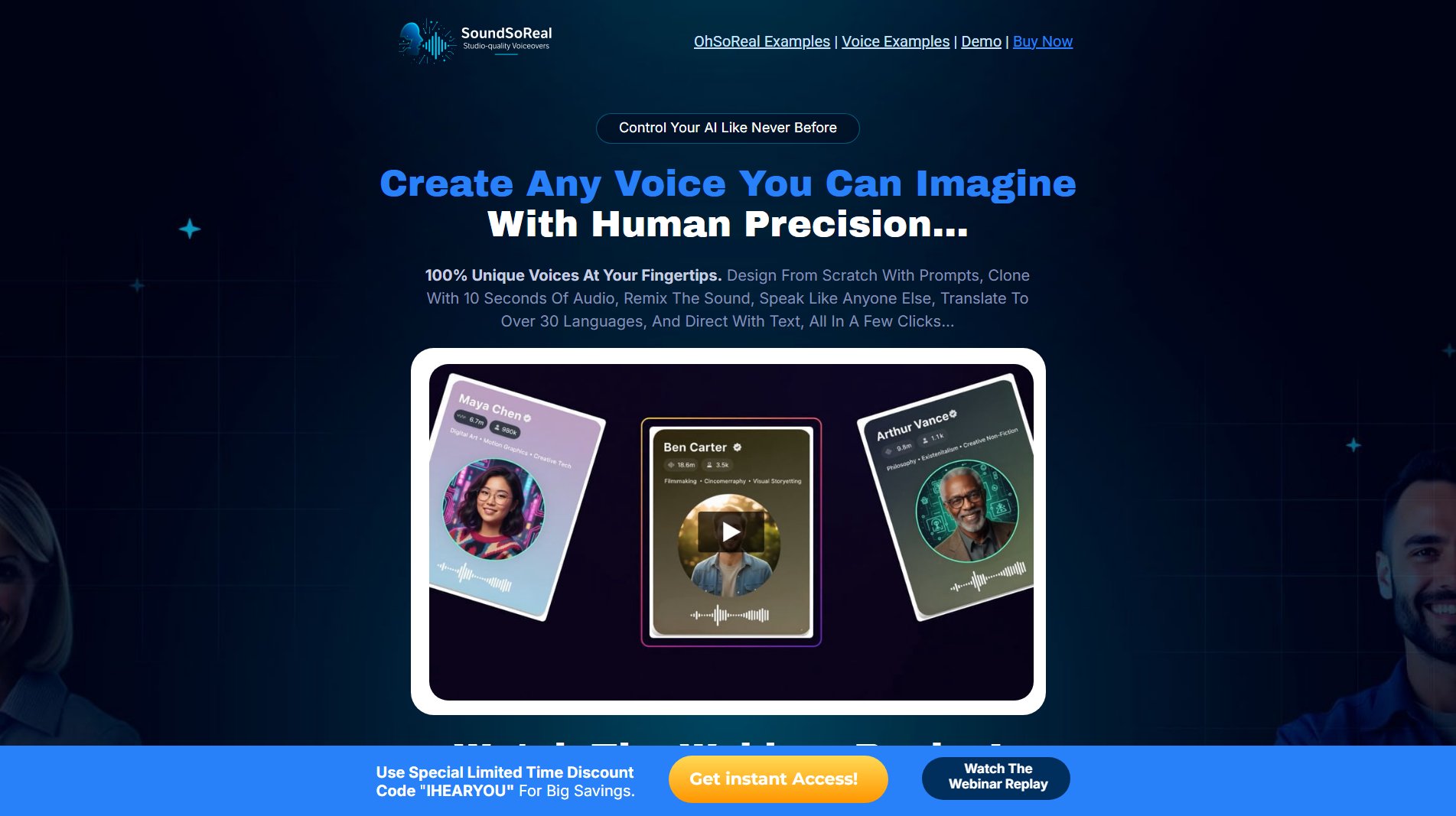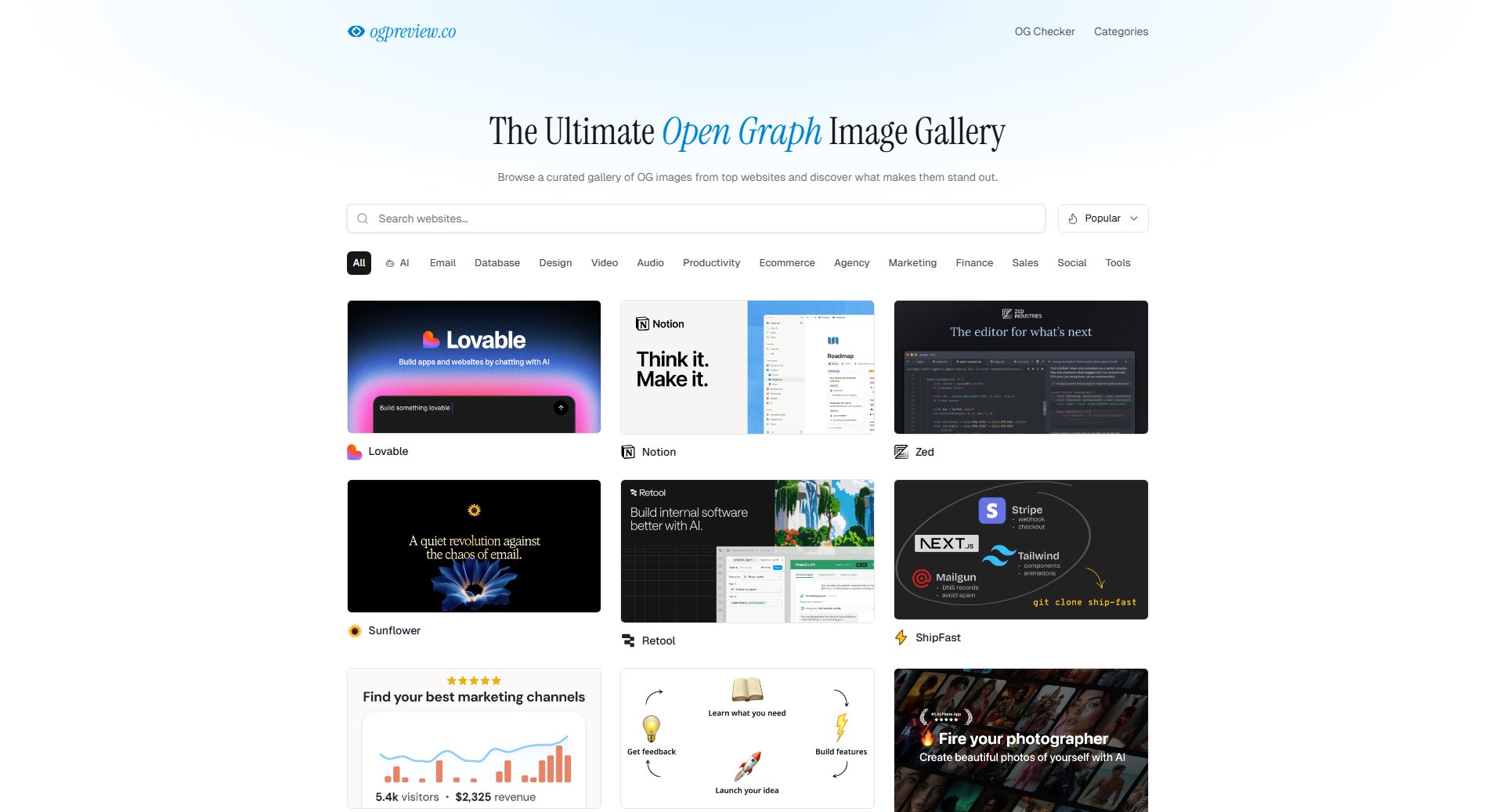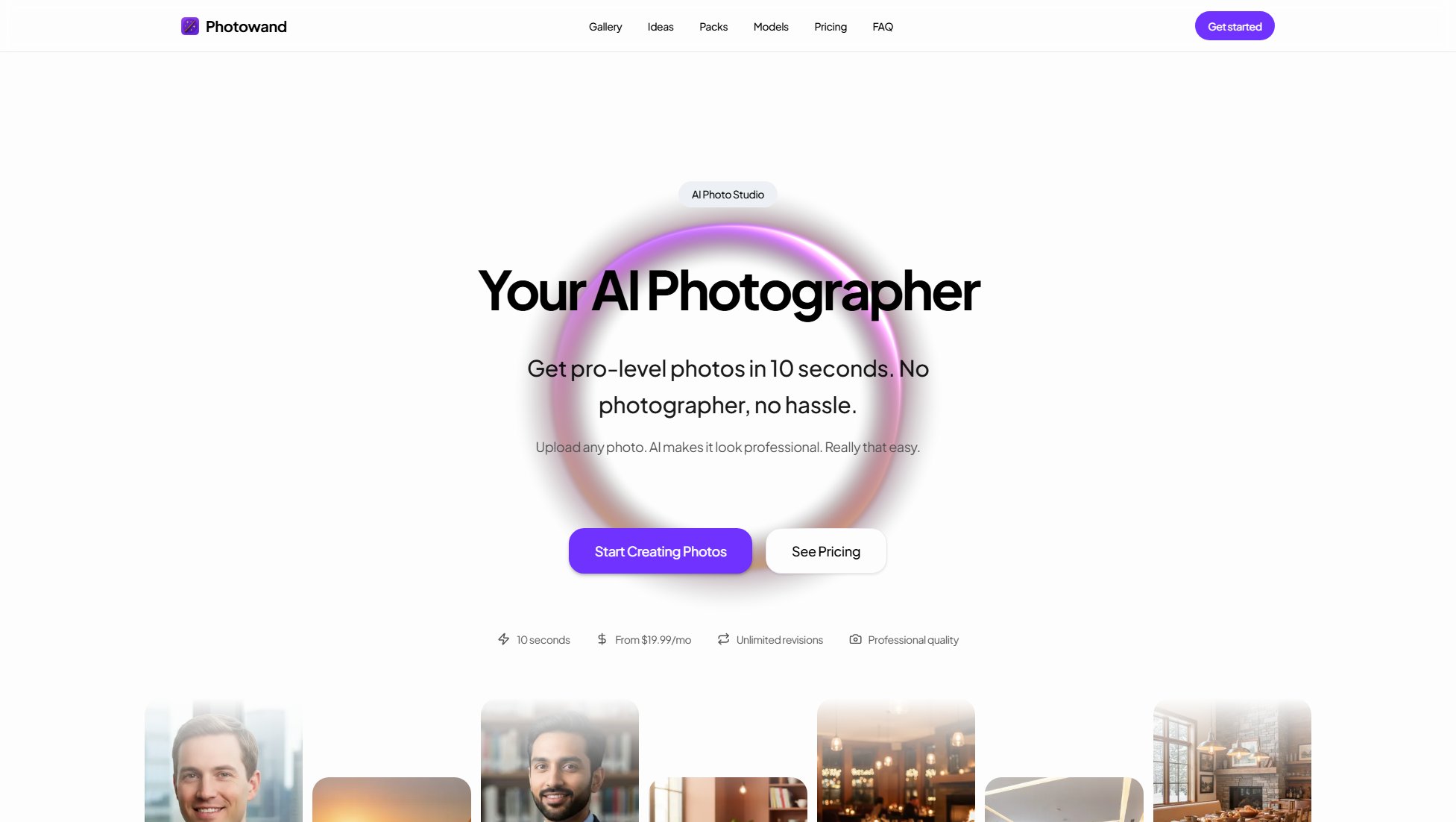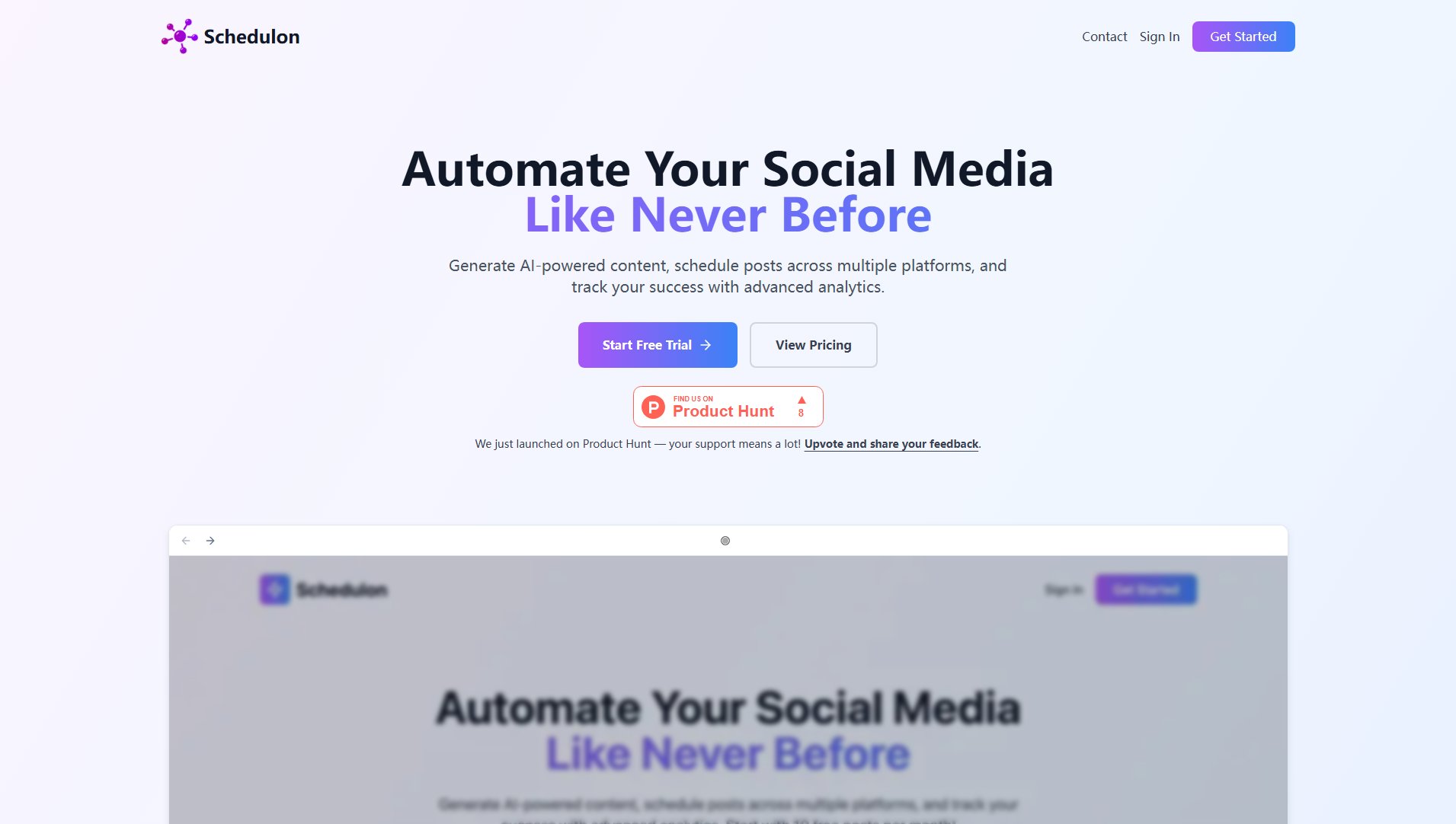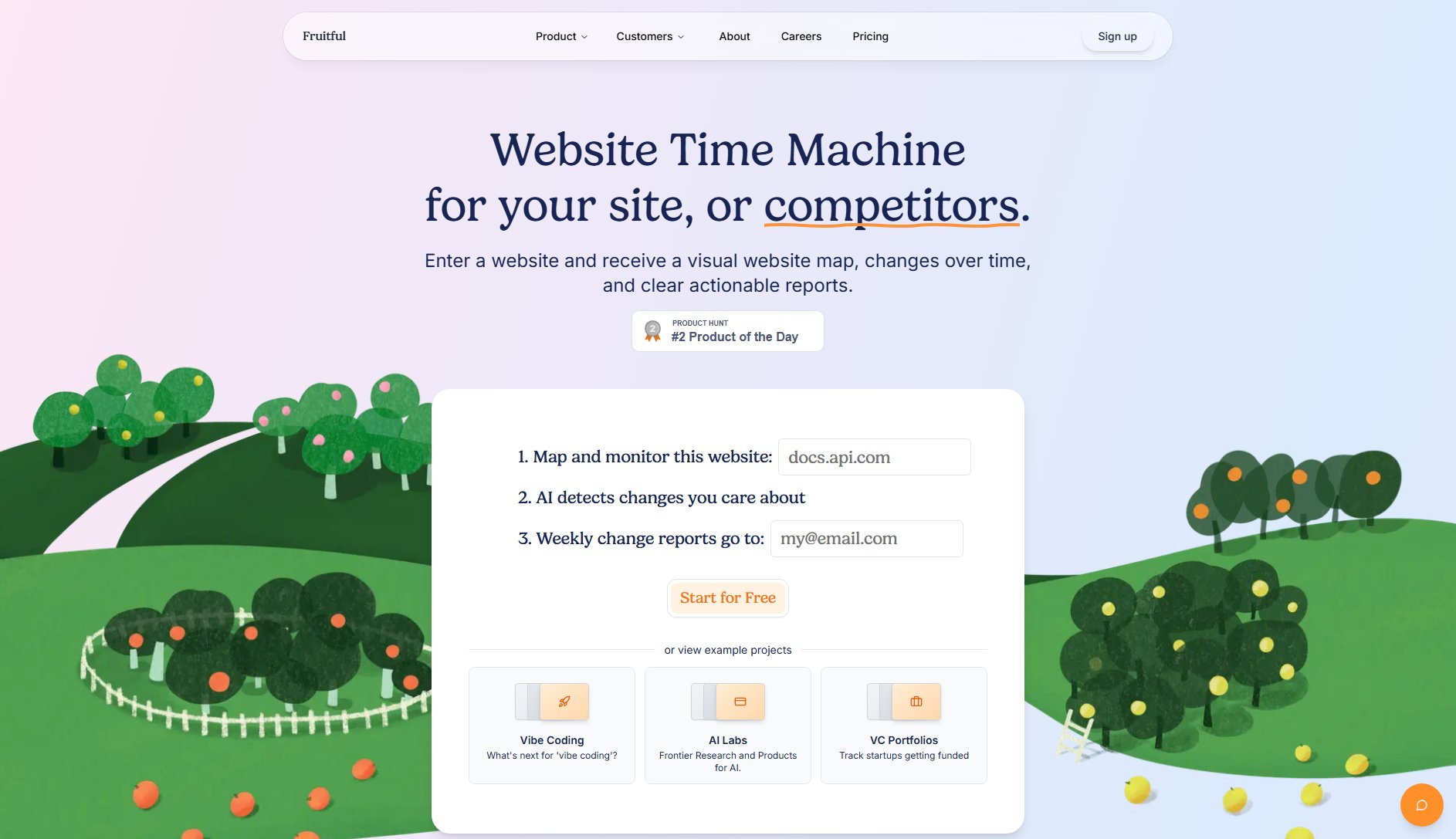Optibase
The ultimate A/B testing app for Webflow
What is Optibase? Complete Overview
Optibase is a powerful A/B testing tool designed specifically for Webflow users. It helps optimize conversion rates through precision A/B testing, split testing, and multivariate testing. The platform offers a no-code friendly dashboard for planning and executing tests, along with robust conversion tracking to streamline optimization efforts. Optibase is ideal for marketers, designers, and business owners looking to enhance website performance and drive growth through data-driven decisions.
Optibase Interface & Screenshots
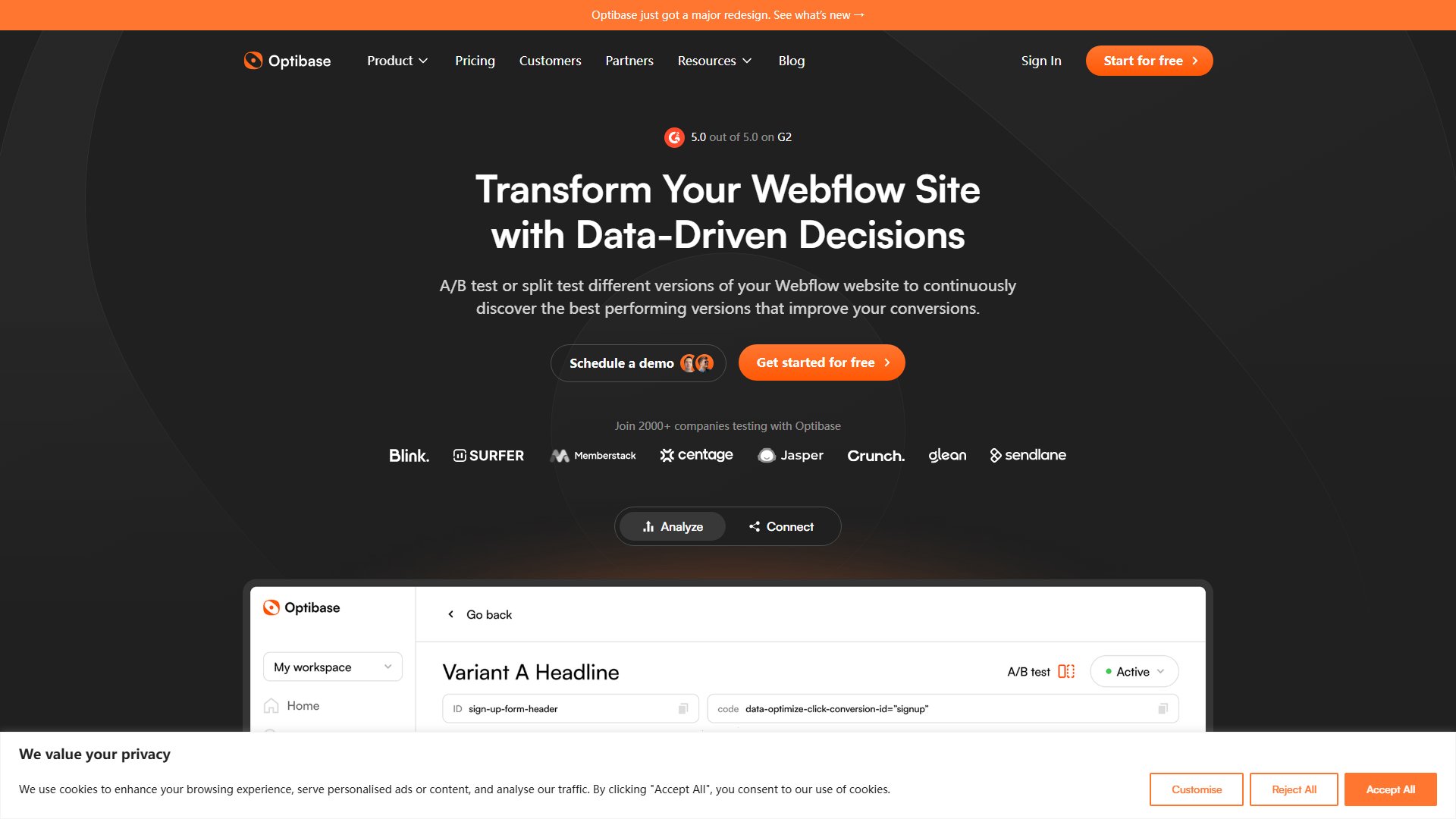
Optibase Official screenshot of the tool interface
What Can Optibase Do? Key Features
A/B Testing
Optimize conversion rates with precision A/B testing. Test different versions of your web pages to determine which performs better and drives more conversions.
Split Testing
Boost business growth with strategic split testing. Compare different elements of your website to identify the most effective variations.
Multivariate Testing
Enhance website performance with advanced multivariate testing. Test multiple variables simultaneously to understand their combined impact on user behavior.
Conversion Tracking
Streamline optimization with powerful conversion tracking. Monitor key metrics and user interactions to measure the success of your tests.
Dashboard
Plan your A/B tests from the no-code friendly dashboard. Easily set up, manage, and analyze tests without any coding knowledge.
Best Optibase Use Cases & Applications
Landing Page Optimization
Use Optibase to test different headlines, images, and call-to-action buttons on your landing page to determine which combination drives the highest conversion rates.
Pricing Page Testing
Experiment with different pricing structures and layouts to find the most effective way to present your products or services to potential customers.
Email Signup Forms
Test various form designs and placements to maximize email signups and grow your subscriber list.
How to Use Optibase: Step-by-Step Guide
Sign up for a free account on Optibase.io and connect your Webflow site.
Navigate to the dashboard and select the type of test you want to run (A/B, split, or multivariate).
Set up your test parameters, including the variations you want to test and the conversion goals.
Launch the test and monitor its progress through the intuitive dashboard.
Analyze the results and implement the winning variation to optimize your website's performance.
Optibase Pros and Cons: Honest Review
Pros
Considerations
Is Optibase Worth It? FAQ & Reviews
Yes, Optibase offers a free plan with basic A/B testing features and limited tests per month.
Yes, Optibase is specifically designed for Webflow users and integrates seamlessly with the platform.
Optibase supports A/B testing, split testing, and multivariate testing.
Optibase provides powerful conversion tracking tools to monitor key metrics and user interactions.
Yes, you can schedule a demo through the Optibase website to see the tool in action.