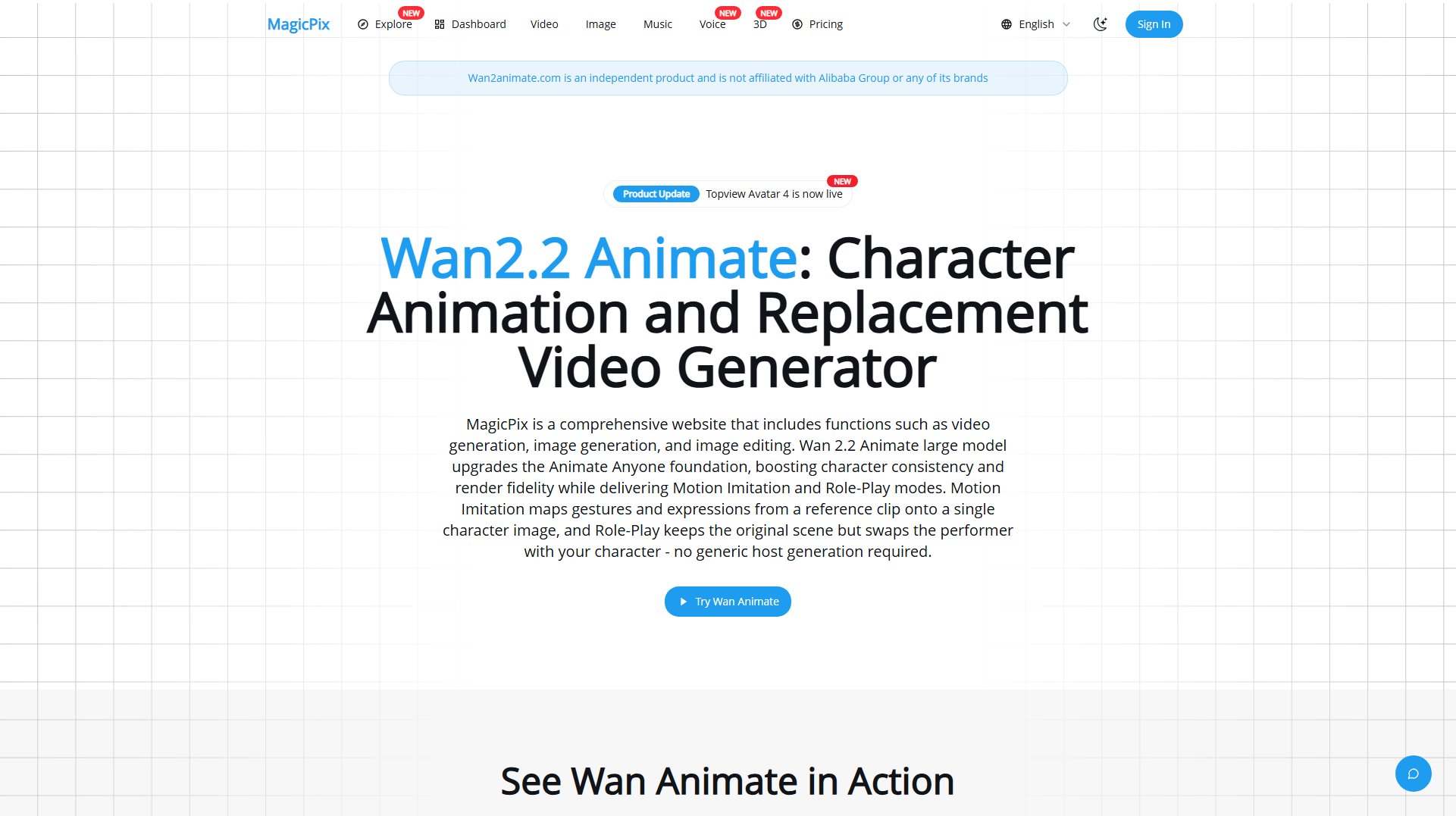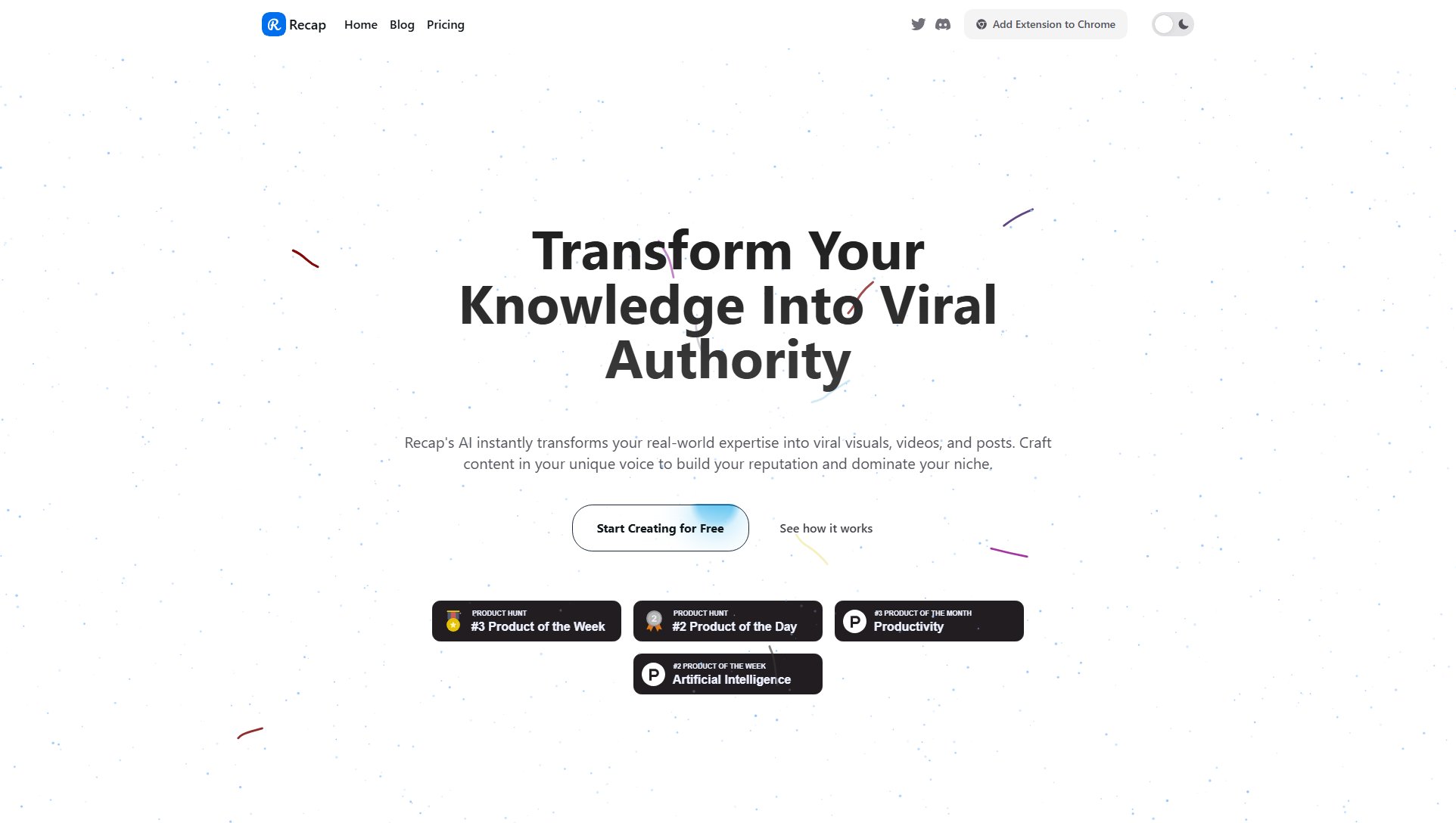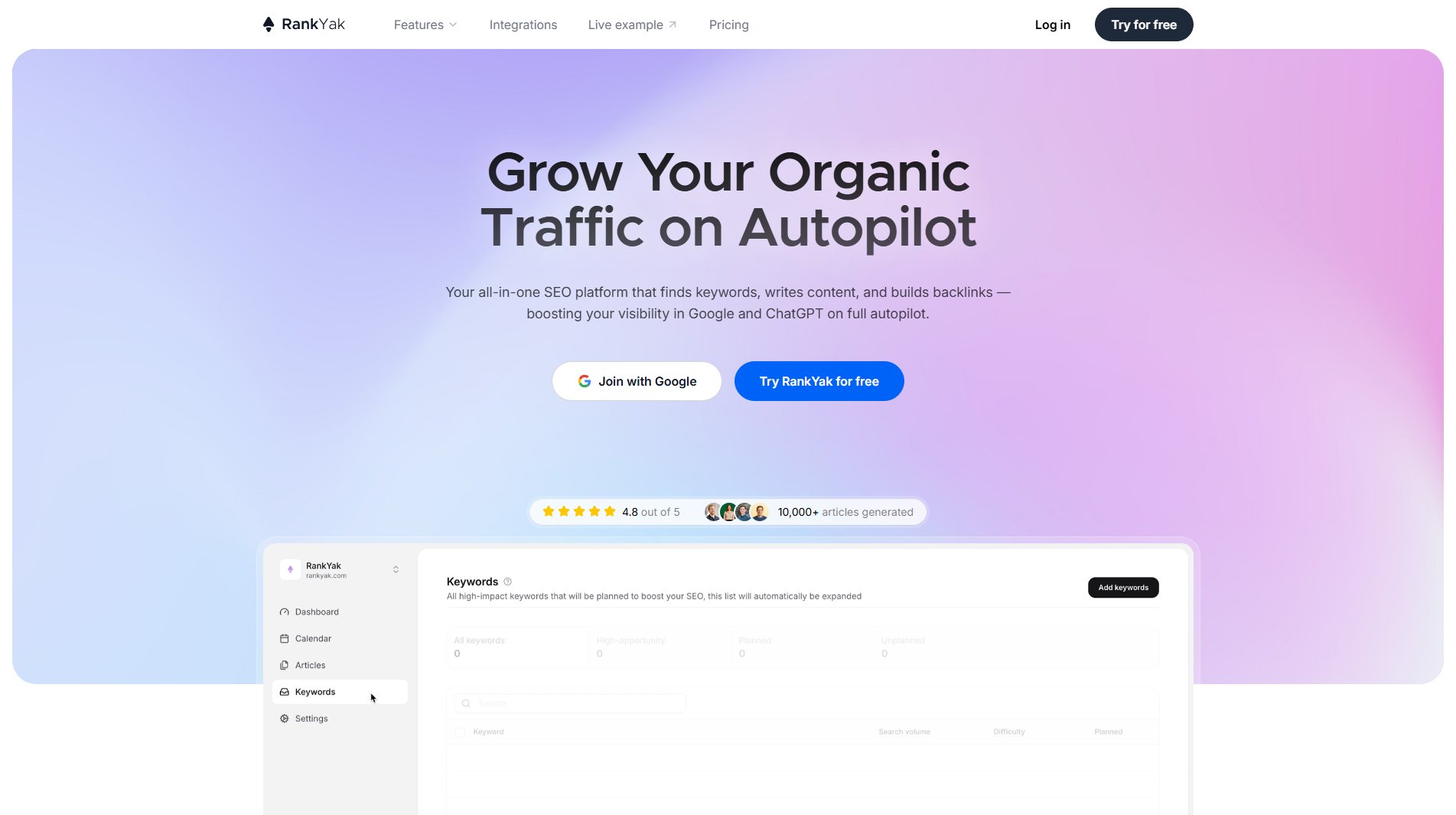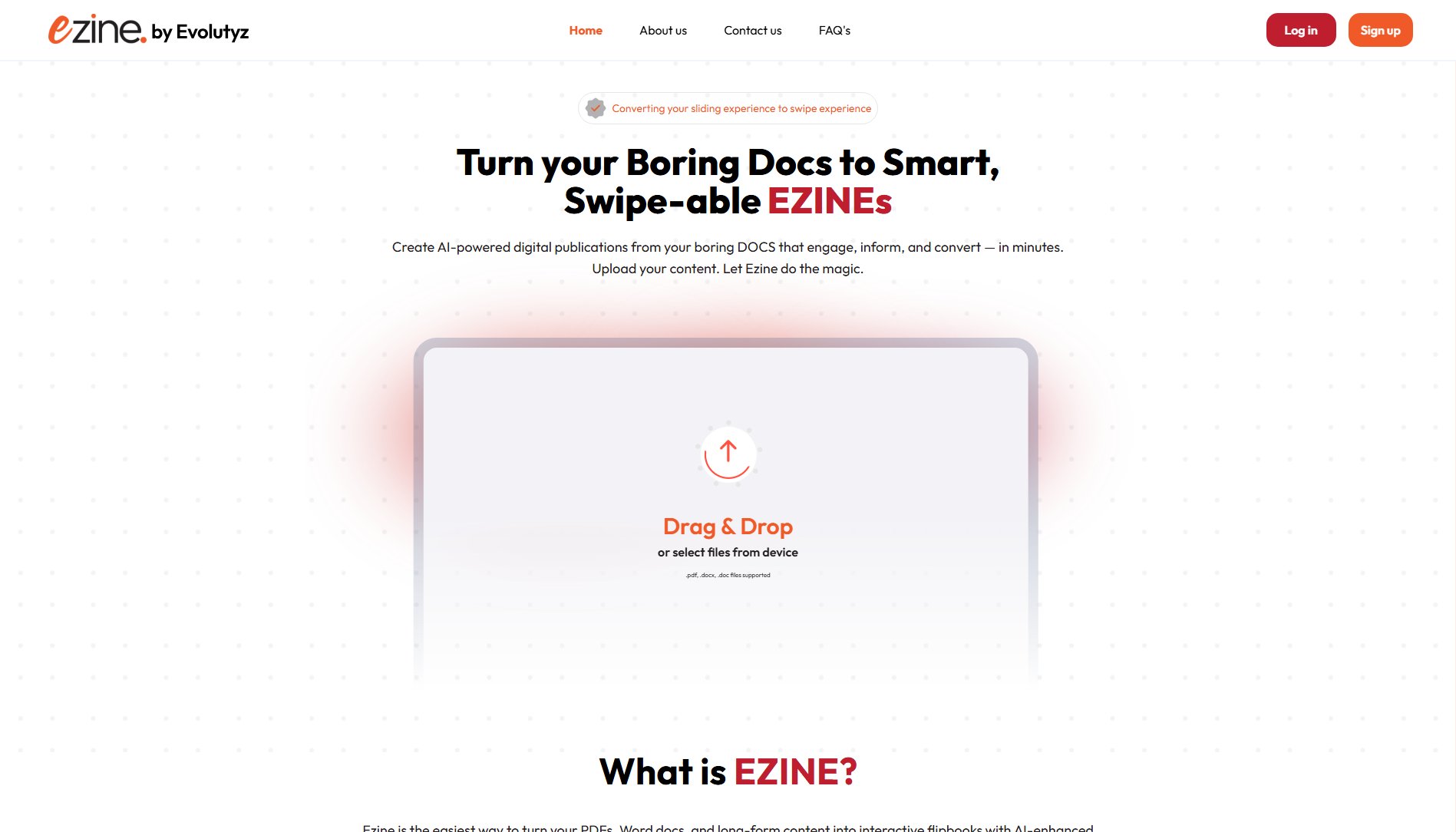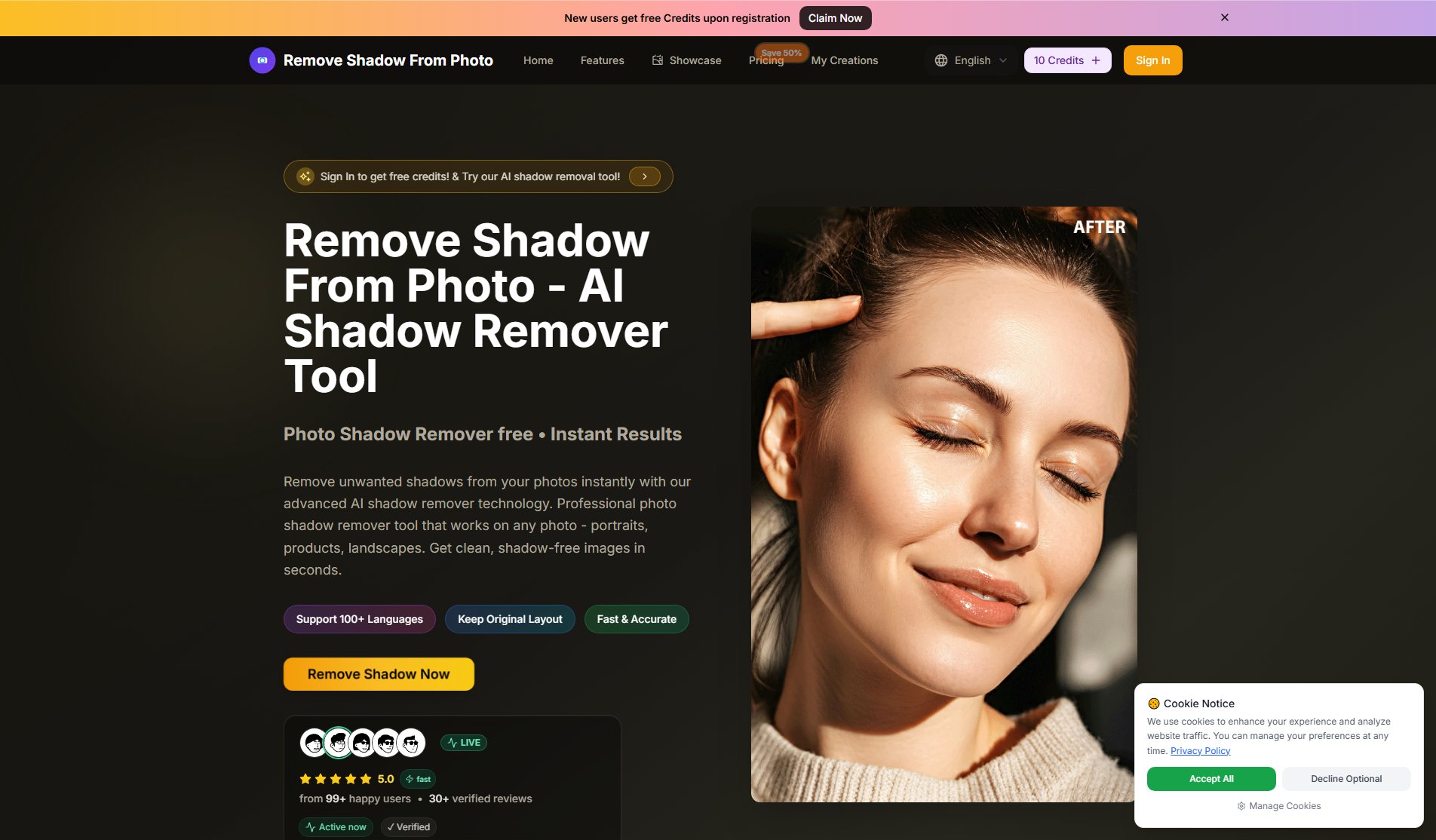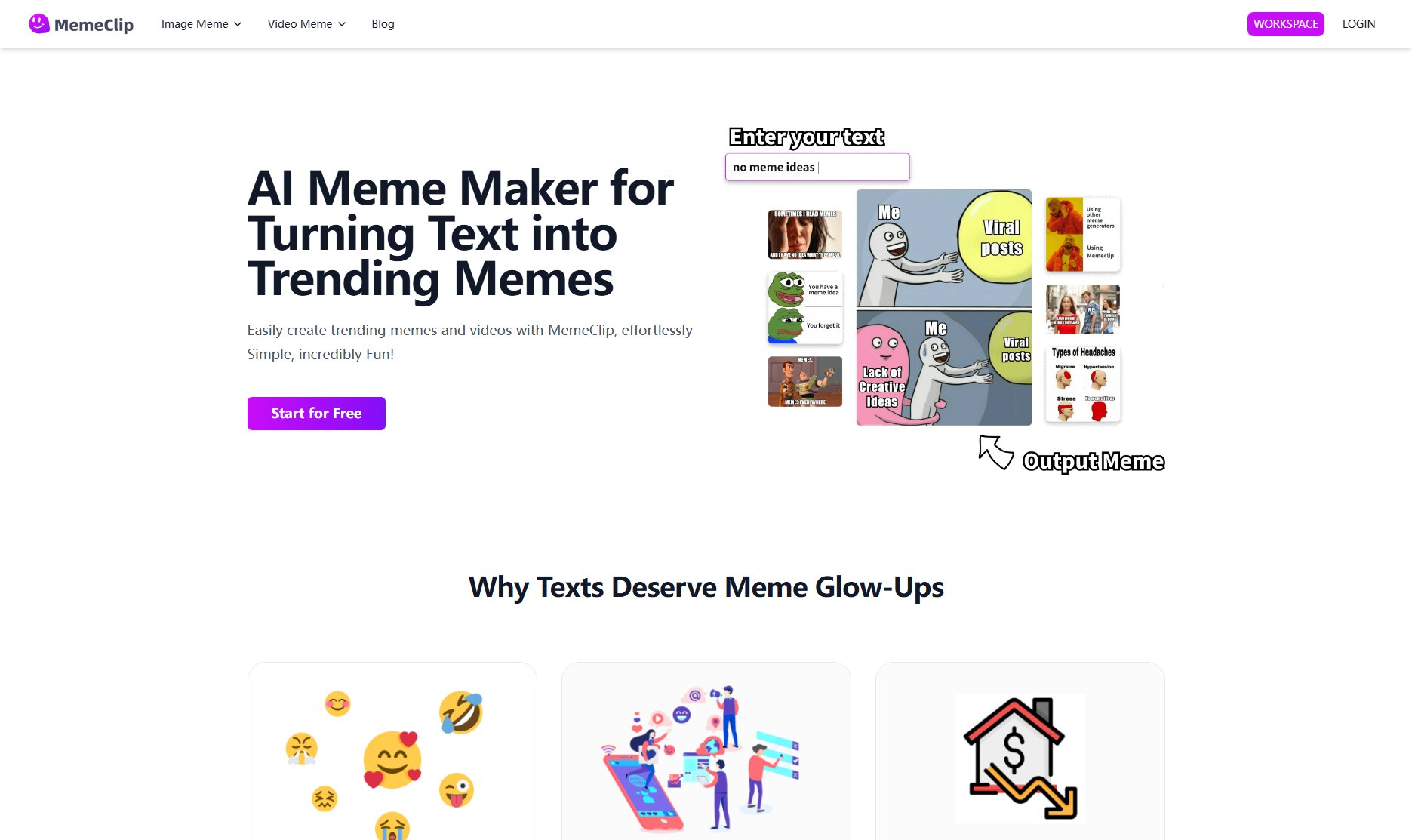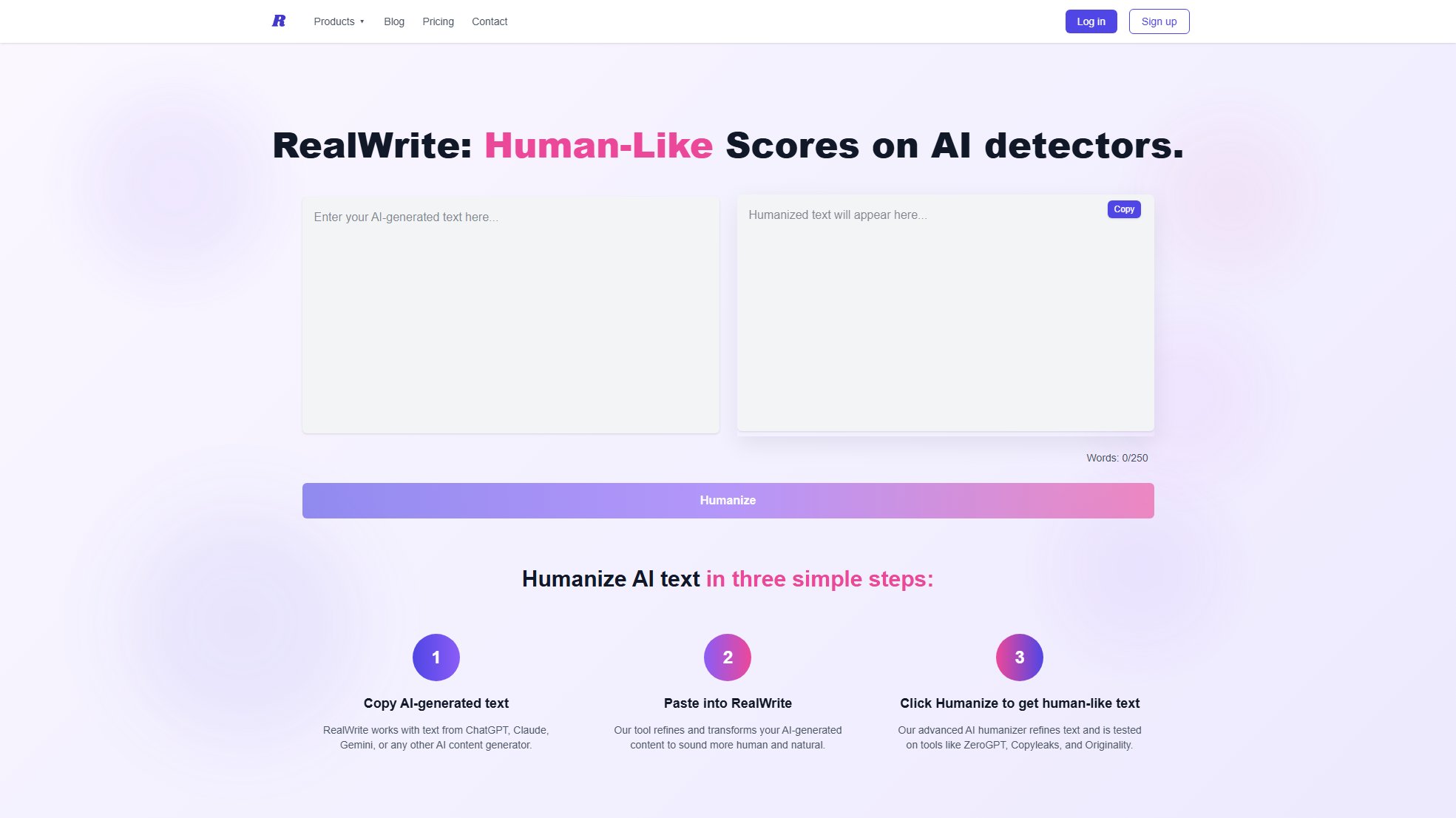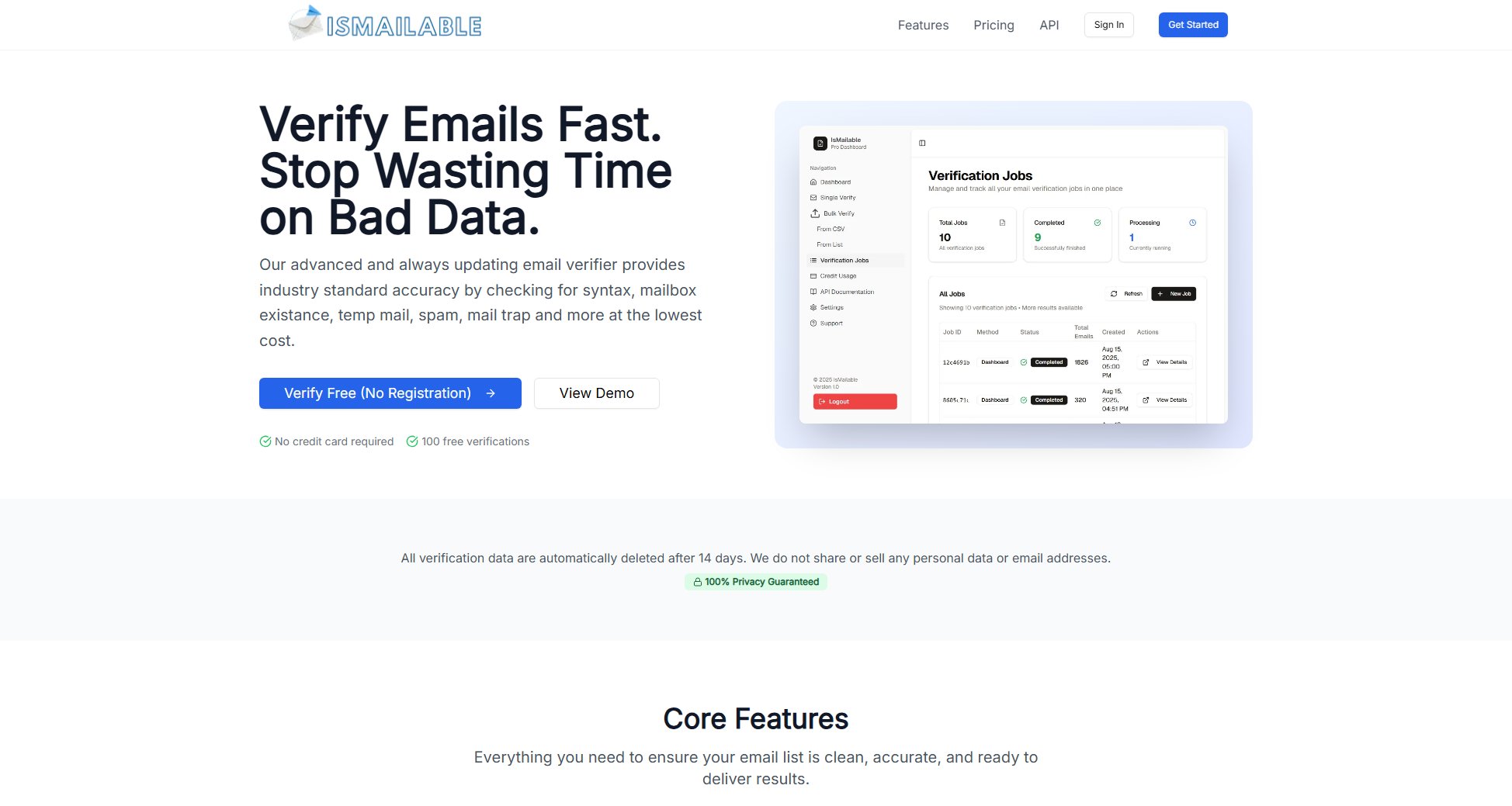View Printer
AI-powered TikTok slideshows & social media automation for marketers
What is View Printer? Complete Overview
View Printer is an AI-powered content automation platform designed to help creators, marketers, and businesses scale their social media presence. By leveraging AI that's analyzed thousands of viral posts, View Printer helps users generate engaging content 10x faster while maintaining quality and consistency. The platform solves key pain points like content creation bottlenecks, lack of posting consistency, and the challenge of creating high-converting social media content. It's particularly valuable for e-commerce brands, affiliate marketers, agencies, and social media managers who need to maintain an active presence across multiple platforms including TikTok, Instagram, YouTube, and X. With features like automated campaign creation, AI-generated UGC content, and cross-platform scheduling, View Printer helps users save time while increasing their content output and engagement rates.
What Can View Printer Do? Key Features
Slideshow Studio
Create professional slideshow content in under 60 seconds using curated image collections or your own media. The system automatically applies proven engagement techniques from analyzing thousands of viral posts, helping achieve 5x higher engagement rates compared to manually created content.
UGC Ads Creation
Combine product demos with an extensive UGC library to create authentic-looking user-generated content that converts. The system generates unique UGC videos for every campaign, with customizable AI avatars and trending audio options to match your brand's style and target audience.
AI Content Generation
Powered by models like Claude, ChatGPT, Veo 3, and Flux, the AI studio creates images and videos tailored to your ideal customer profile. The system automatically adds professional lighting, composition, and style parameters used by top creators, eliminating the need for prompt engineering expertise.
Automated Campaigns
Set up fully automated content creation and posting schedules across multiple platforms. Campaigns can generate and post up to 4 pieces of content per day per account, with options for draft review before posting. The AI leverages a database of 15,000 viral posts to create brand-appropriate content.
Cross-Platform Scheduling
Schedule weeks of content in minutes across TikTok, Instagram, YouTube, and X from a single dashboard. The system supports bulk scheduling, draft posting for TikTok, and allows editing of scheduled posts. Future updates will add support for Facebook, LinkedIn, and Threads.
Best View Printer Use Cases & Applications
E-commerce Product Promotion
Shopify store owners can use View Printer to create daily promotional content showing their products in action. The UGC Ads feature helps create authentic-looking customer testimonials and product demos, while slideshows highlight key features and benefits—all automatically tailored to the store's target audience.
Affiliate Marketing
Affiliate marketers can scale their content production across multiple accounts and platforms. The system's AI analyzes top-performing affiliate content to generate similar high-converting posts, while automated campaigns ensure consistent posting schedules to maintain audience engagement.
Social Media Agency Services
Marketing agencies can manage multiple client accounts efficiently through View Printer's multi-account support and team features. The platform allows quick generation of platform-specific content variations while maintaining brand consistency, significantly reducing the time spent per client.
TikTok Shop Growth
Sellers on TikTok Shop can automate their content strategy to drive more traffic to their store. View Printer's optimized posting schedules and algorithm-friendly content formats help grow follower counts and sales, with some users reporting over 1,000 new followers from automated campaigns.
How to Use View Printer: Step-by-Step Guide
Start your $1 trial: Sign up and choose your subscription tier (Pro, Premium, or Unlimited). The 3-day trial gives full access to all features in your selected plan along with 1,000 AI credits to test the platform.
Connect your social accounts: Link up to 3 accounts (Pro) or 10 accounts (Premium) from supported platforms like TikTok, Instagram, YouTube, and X. For best results, ensure your accounts are properly 'warmed up' by engaging with content in your niche.
Create your first content: Use the Slideshow Studio or UGC Ads feature to generate your initial posts. You can use View Printer's media library or upload your own images/videos. The AI will help write viral-ready scripts based on your product information.
Set up automated campaigns (optional): For hands-off content creation, configure campaigns with your preferred content types, posting schedule, and target platforms. Campaigns generate content automatically and can be set to post directly or save as drafts for review.
Review and publish: All generated content can be previewed and edited before publishing. For TikTok, consider using draft posting to finalize content through the mobile app for optimal algorithm performance.
View Printer Pros and Cons: Honest Review
Pros
Considerations
Is View Printer Worth It? FAQ & Reviews
The 3-day trial costs $1 and includes 1,000 AI credits with full access to all features in your chosen subscription tier. You can cancel anytime during the trial period without being charged the full subscription fee.
AI credits are used when generating content with View Printer's AI models (like images, videos, or text). Each credit costs $0.001, and they're only consumed for AI-generated content—you can upload and use your own media without spending credits.
Yes, View Printer supports cross-posting to TikTok, Instagram, YouTube, and X from a single creation. For Instagram, you can also post to multiple accounts simultaneously.
View Printer offers draft posting for TikTok, allowing you to finalize posts through the mobile app. This helps avoid algorithm penalties sometimes associated with API posting, while still saving significant time on content creation.
Support is available through in-app chat, or you can contact the team directly on X (@vinnyxbt or @garyautomates) for faster response times. Premium plan subscribers receive priority support access.